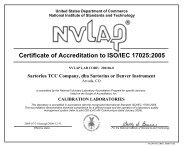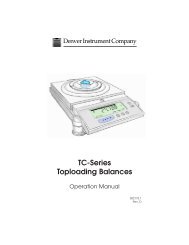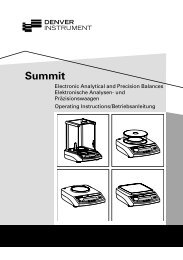CR-10 manual - Denver Instrument
CR-10 manual - Denver Instrument
CR-10 manual - Denver Instrument
Create successful ePaper yourself
Turn your PDF publications into a flip-book with our unique Google optimized e-Paper software.
Colorado Series<strong>CR</strong>-<strong>10</strong> Portable pH / mV / Temperature MeterOperation Manual
ContentsPageGeneral Introduction and Initial Inspection. . . . . . . . . . . . . . . . . . . . . . . . . . . . . . 4Safety Infomation . . . . . . . . . . . . . . . . . . . . . . . . . . . . . . . . . . . . . . . . . . . . . . . . . . 5Replacing the Batteries . . . . . . . . . . . . . . . . . . . . . . . . . . . . . . . . . . . . . . . . . . . . . . 6Turning the <strong>Instrument</strong> ON/OFF . . . . . . . . . . . . . . . . . . . . . . . . . . . . . . . . . . . . . . . 7Key Functions . . . . . . . . . . . . . . . . . . . . . . . . . . . . . . . . . . . . . . . . . . . . . . . . . . . . . 8Operation Procedures . . . . . . . . . . . . . . . . . . . . . . . . . . . . . . . . . . . . . . . . . . . . . . . 9pH Calibration . . . . . . . . . . . . . . . . . . . . . . . . . . . . . . . . . . . . . . . . . . . . . . . . . . . . <strong>10</strong>pH Measurements . . . . . . . . . . . . . . . . . . . . . . . . . . . . . . . . . . . . . . . . . . . . . . . . . 12Temperature and mV Measurements . . . . . . . . . . . . . . . . . . . . . . . . . . . . . . . . . 13Measurement Error Indications . . . . . . . . . . . . . . . . . . . . . . . . . . . . . . . . . . . . . . 14pH Buffers . . . . . . . . . . . . . . . . . . . . . . . . . . . . . . . . . . . . . . . . . . . . . . . . . . . . . . . 15Recycling . . . . . . . . . . . . . . . . . . . . . . . . . . . . . . . . . . . . . . . . . . . . . . . . . . . . . . . . 16Specifications . . . . . . . . . . . . . . . . . . . . . . . . . . . . . . . . . . . . . . . . . . . . . . . . . . . . 17C Marking . . . . . . . . . . . . . . . . . . . . . . . . . . . . . . . . . . . . . . . . . . . . . . . . . . . . . . . 183
General Introduction and Initial InspectionThe <strong>CR</strong> meter is a precise instrumentfor the measurement of pH, mV andtemperature. A built-in microcomputeris used to store, calculate and compensatefor all the relevant parametersrelating to pH determinations.These include temperature characteristicsof the pH sensor*, buffer solutionsand sensor slope deviations.The mechanical touch keys are highlyreliable with tactile and audio feedback.This meter operates with four1.5 VAA batteries. Re-calibrationis not required when the power isturned on again.The <strong>CR</strong> meter has a large LCD thatdisplays the pH or mV and temperaturesimultaneously along with theuser-prompting mode indicationicons.The instrument prompts the userthrough the calibration and measurementprocedures.The <strong>CR</strong> meter uses pH and ORP sensorswith BNC connectors and interchangeableATC (Automatic TemperatureCompensation) / temperaturesensors. The meter works with<strong>10</strong> K ohm temperature sensor only.Other features include sensor offsetrecognition, sensor slope recognition,sensor efficiency display, buffercoefficients, automatic or <strong>manual</strong>temperature compensation, percentageof power supply display.Carefully unpack the <strong>CR</strong> meter andaccessories.Inspect for damage caused duringshipment. If any damage is found,notify your representative immediately.See instructions on page 15 forrecycling of the packing materials.* Sensor used throughout this <strong>manual</strong> refersto either a pH/mV electrode or an ATCtemperature probe.4
Safety InformationThe <strong>CR</strong> portable meter complieswith the European CouncilDirectives as well as internationalregulations and standards forelectrical equipment, electromagneticcompatibility, and thestipulated safety requirements.Improper use or handling,however, can result in damageand/or injury.– To prevent damage to theequipment, read these operatinginstructions thoroughly beforeusing your portable <strong>CR</strong> meter.Keep these instructions in a safeplace. Please observe the followingto ensure safe and reliableoperation of your portable <strong>CR</strong>meter:! Do not use this equipment inhazardous areas/locations.– Note on installation:The operator shall be responsiblefor any modifications to <strong>Denver</strong><strong>Instrument</strong> equipment and mustcheck and, if necessary, correctthese modifications. On request,<strong>Denver</strong> <strong>Instrument</strong> will provideinformation on the minimum operatingspecifications (in accordancewith the Standards listed onpage 18 for defined immunity tointerference).Industrial protection ratings for thehousing:– Portable <strong>CR</strong> meter: IP65– If you have any problems withyour portable <strong>CR</strong> meter:contact your local <strong>Denver</strong> <strong>Instrument</strong>office, dealer or servicecenter.! If you use electrical equipmentin installations and under ambientconditions requiring highersafety standards, you must complywith the provisions as specifiedin the applicable regulationsfor installation in your country.– Use <strong>Denver</strong> <strong>Instrument</strong> accessories,as these are optimallydesigned for use with yourportable meter.– The buffer solution used forstandardization must match thestored values exactly.5
Replacing the BatteriesFollow the procedures to replacethe internal batteries.1. Replace batteries when the lowbattery icon appears on the LCD.The instrument can operate withinspecifications for approximatelyone hour after the low battery iconstarts to appear.2. The battery compartment is locatedat the bottom side of the <strong>CR</strong> meter(refer to Figure 1). Flip the <strong>CR</strong>meter over so that the bottom sideis facing up. Slide the batterycover to expose the battery compartment.3. Replace all four type AA batteries.4. Replace battery cover.Figure 16
Turning the <strong>Instrument</strong> ON/OFFWhen the instrument is not in use, press the ON/OFF key to turn off theinstrument.About the LCD<strong>10</strong>91872364 5Figure 21 Low battery icon2 Calibration in process icon3 Buffer icons4 Calibration result5 Auto temperature and <strong>manual</strong> temperature icon6 Calibration mode and OK icon (calibration accepted)7 pH and mV mode icons8 Temperature with units9 Stability icon<strong>10</strong> Measuring and calibration icons7
Key Functions1234567Figure 31 and 2 [ ] and [ ] keys. The [ ] and [ ] keys are used to <strong>manual</strong>lyenter the temperature values. They have no effect on the instrument whenoperating in ATC mode. Hold the UP [ ] and the DOWN [ ] keys for fiveseconds. The scrolling speed will increase. When in the Setup screen,the UP [ ] and DOWN [ ] keys will allow the user to select either bufferset 4.00, 7.00, <strong>10</strong>.00 or 4.01, 6.86, 9.18.3 [SETUP] key: The [SETUP] key selects buffer.4 [MODE] key: The [MODE] key selects the parameters to be displayed.Pressing the [MODE] key changes the display sequentially to display pH andmV. The calibration values will not be affected by changing the displaymodes.5 [ENTER] key: Press [ENTER]; the large LCD will display the efficiency of thesensor. Press and hold [ENTER] for 3 seconds and the <strong>CR</strong> meter will clearthe calibration and reset all factory settings.6 [CAL] key: Press to calibrate.7 [ON/OFF] key: The [ON/OFF] key turns the <strong>CR</strong> meter on or off.8
pH Calibration1. Calibration with ATC/TempSensor in the pH Mode1.1 Connect the pH sensor tothe BNC connector and theATC/Temp sensor to theATC/Temp connector of the unit.Auto icon will be on. Press the[MODE] key until the unit displayspH mode.1.2 Rinse the pH sensor andATC/Temp sensor in distilledwater and immerse them in thefirst buffer solution.The temperature displayed is thebuffer temperature.NOTE: If no ATC/Temp sensor is connected,Man icon will be on, adjustthe temperature reading (0.0 to60.0°C) to that of the first buffer,using the [ ] and [ ] keys.Single Point Calibration1.3 Press the [CAL] key to initiatecalibration. The selected buffericon will flash. Press the [ENTER]key. The buffer icon will remainon, and the calibration icons willflash until the unit detects a stablereading. When a stable readingis reached, the calibration iconswill stop flashing, and sensorefficiency will be displayedmomentarily. The pH value ofthe first buffer will then bedisplayed. The first point hasbeen calibrated.NOTE:a. If the first buffer is pH 4.00/<strong>10</strong>.00or (4.01/9.18) the unit will automaticallyexit the calibrationmode after the first point hasbeen calibrated. Single pointcalibration is complete. The unitcannot be further calibrated.b. If the first buffer is pH 7.00 (6.86),press the [MODE] key to save asingle point 7 buffer calibration.<strong>10</strong>
Multi-Point Calibration1.4 Press the Cal key to initiate calibration.Immerse pH sensor andATC/Temp sensor in a pH7.00(6.86)buffer solution. The selectedbuffer icon will flash. Press theenter key. The buffer icon will beremain on, and the calibrationicons will flash until the unitdetects a stable reading. When astable reading is reached, thecalibration icons will stop flashingand momentarily display thesensor efficiency. The first pointhas been calibrated and the unitis ready to be sloped at for thesecond buffer.Note: For multi-point calibrations,the pH 7.00 (6.86) buffer solutionmust be used first.1.5 Remove the pH sensor andATC/Temp sensor from the firstbuffer. Rinse them in distilledwater and immerse them in thesecond buffer solution. The unitwill display the temperature ofthe second buffer.[NOTE: For two-point calibration,press the mode key to save both calibrationpoints and to exit the calibrationmode. The two point calibrationis complete.]1.7 Remove the pH sensor andATC/Temp sensor from the secondbuffer. Rinse them in distilledwater and immerse them in thethird buffer solution. The unit willdisplay the temperature of thethird buffer.1.8 The last buffer icon will flash.Press the enter key. The thirdbuffer icon will be on, and thecalibration icons will flash untilthe unit detects a stable reading.When a stable reading is reached,the calibration icons will stopflashing and display sensor efficiency.The third point has beencalibrated. The unit will automaticallyexit the calibration mode.Three point calibration iscomplete.1.6 The remaining two buffer iconswill flash, indicating that calibrationshould be continued. Pressthe enter key, the second buffericon will remain on. The calibrationicons will flash until the unitdetects a stable reading. When astable reading is reached,the calibration icons will stopflashing and display the sensorefficiency. The second point hasbeen calibrated and the unit isready for the third buffer.11
pH MeasurementsWhen buffer icons are on themeasurement screen, this meansthat the instrument has a single ormulti-point calibration and is readyfor measurements.1. Measurement with ATC/Tempsensor in the pH mode:1.1 Connect the pH sensor and theATC/Temp sensor to the connectorsof the instrument. The Autoicon will be on.1.2 Press the [MODE] key for the LCDto indicate pH.1.3 Rinse the sensor in distilledwater. Then rinse with a little ofthe sample (if enough is available)and immersein the sample.1.4 Allow sufficient time for the displayto stabilize. The instrumentwill display the pH value of thesample at the and sampletemperature.1.5 If “----" is displayed, the pH valuemeasured is out of the –2.00 to16.00 pH range. The instrumentwill display the correct valueonce the input pH is broughtwithin range.2. Measurement with <strong>manual</strong> temperaturecompensation in the pHmode:2.1 Connect the pH sensor to theconnector of the instrument.2.2 Press the [MODE] key until theLCD display the pH icon.2.3 Rinse the sensor in distilledwater. Then rinse with a little ofthe sample (if enough is available)and immersein the sample.2.4 Set the instrument to the temperatureof the sample by pressingthe UP [ ] and DOWN [ ]keys.2.5 Allow sufficient time for the displayto stabilize. The instrumentwill display the pH value of thesample at the set sample temperature.2.6 If “----" is displayed, the mV valuemeasured is out of the –2.00 to16.00 pH range. The instrumentwill display the correct valueonce the input pH is broughtwithin range.12
TemperatureMeasurementsThe <strong>CR</strong> meter can be used to measuretemperature independently withthe ATC/Temp sensor, without usingthe pH sensor.1. Place the ATC/Temp sensor inthe media to be measured. Themeasured temperature is displayed.2. If “----" is displayed, the temperatureis out of the temperaturerange –<strong>10</strong> to 120°C.Once the temperature is withinrange, then “----" will disappearand the correct temperaturereading will be displayed.mV Measurements1. Measurement in the mV mode:1.1 Connect an ORP sensor to theBNC connector of instrument.1.2 Press the [MODE] key until theLCD displays the mV icon.1.3 Rinse the sensor in distilledwater. Then rinse with a littleof the sample (if enough is available)and immerse in the sample.1.4 Allow sufficient time for thedisplay to stabilize. The instrumentwill display the mV value ofthe sample.1.5 If “----" is displayed, the mV valuemeasured is out of the “–1999/+1999 mV” range. The instrumentwill display the correctvalue once the input mV isbrought within range.13
Measurement Error IndicationsIndicationsReasons§ Buffer temperature is out of the0 to 60°C range;§ The pH sensor slope is off bymore than ±30% of the idealslope; the buffer is incorrect.Solutions:§ Check expiration of buffers.§ Refill fillable sensor(see sensor instruction).§ Clean sensor(see sensor instructions).§ Make sure correct buffer setis selected in the <strong>CR</strong> meter.In pH measurement,the <strong>CR</strong> meter displays “----”In mV measurement,the <strong>CR</strong> meter displays “----”In Temperature measurement,the <strong>CR</strong> meter displays “----”The pH value is out of the–2.00 pH to 16.00 pH rangeThe mV value is out of the–1999 mV to 1999 mV rangeThe temperature is out of the–<strong>10</strong>.0°C to 120.0°C rangeIf “----” is displayed, the mV value measured is out of the “–1999/+1999 mV”range. The instrument will display the correct value once the input mV isbrought within range.14
pH BuffersThe temperature coefficient of pH calibration buffers 4.00, 7.00, <strong>10</strong>.00 and 4.01,6.86, <strong>10</strong>.00 are stored inside the instrument.The buffers used to calibrate the instrument must exhibit the sametemperature characteristics as the stored values.Temperature coefficient of the pH buffers°C 4.00 6.86 9.18 4.01 7.00 <strong>10</strong>.000 4.01 6.98 9.46 4.01 7.11 <strong>10</strong>.325 4.00 6.95 9.39 4.01 7.08 <strong>10</strong>.25<strong>10</strong> 4.00 6.92 9.33 4.00 7.06 <strong>10</strong>.1815 4.00 6.90 9.28 4.00 7.03 <strong>10</strong>.1220 4.00 6.88 9.23 4.00 7.01 <strong>10</strong>.0625 4.00 6.86 9.18 4.01 7.00 <strong>10</strong>.0130 4.01 6.85 9.14 4.01 6.98 9.9735 4.02 6.84 9.<strong>10</strong> 4.02 6.98 9.9340 4.03 6.84 9.07 4.03 6.97 9.8945 4.04 6.83 9.04 4.04 6.97 9.8650 4.06 6.83 9.02 4.06 6.97 9.8355 4.07 6.83 8.99 4.08 6.97 9.8060 4.09 6.84 8.97 4.<strong>10</strong> 6.98 9.78Note: The actual reading of the instrument can differ by ±0.02 pH from thevalues shown.15
Instructions for RecyclingInformation and Instructions onDisposal and RepairsPackaging that is no longer requiredmust be disposed of at the localwaste disposal facility. The packagingis made of environmentally friendlymaterials that can be used as secondaryraw materials.The equipment, includingaccessories and batteries,does not belong in yourregular household waste.The EU legislation requiresits Member States to collectelectrical and electronic equipmentand disposed of it separately fromother unsorted municipal waste withthe aim of recycling it.In Germany and many other countries,<strong>Denver</strong> <strong>Instrument</strong> takes care ofthe return and legally compliant disposalof its electrical and electronicequipment on its own. These productsmay not be placed with thehousehold waste or brought to collectioncenters run by local publicdisposal operations – not even bysmall commercial operators.In countries that are not members ofthe European Economic Area (EEA)or where no <strong>Denver</strong> <strong>Instrument</strong> affiliates,subsidiaries, dealers or distributorsare located, please contact yourlocal authorities or a commercial disposaloperator.Prior to disposal and/or scrapping ofthe equipment, any batteries shouldbe removed and disposed of in localcollection boxes.<strong>Denver</strong> <strong>Instrument</strong>, its affiliates,subsidiaries, dealers and distributorswill not take back equipment contaminatedwith hazardous materials (ABCcontamination) – either for repair ordisposal. Please refer to the accompanyingleaflet/<strong>manual</strong> or visit ourInternet website for comprehensiveinformation that includes our serviceaddresses to contact if you plan tosend your equipment in for repairsor proper disposal.For disposal in Germany and in theother Member States of the EuropeanEconomic Area (EEA), please contactour service technicians on location orour Service Center:<strong>Denver</strong> <strong>Instrument</strong> GmbHRobert-Bosch-Breite <strong>10</strong>37079 Goettingen, GermanyTel: +49-551-20977-30Fax: +49-551-20977-3916
SpecificationsDisplay Range Accuracy ResolutionmV –1999 to 1999 mV ±0.2<strong>10</strong>00 mVpH –2.00 to 16.00 pH ±0.01 pH 0.01 pHAutomaticTemperature°C –<strong>10</strong>.0 to 120.0°C ±0.5°C 0.1°CManualTemperature°C –5.0 to 90.0°C ±0.5°C 0.1°CpH Temp CompensationAUTO/MAN –5.0 to 90.0°CpH measuring range (4.00, 7.00 & <strong>10</strong>.00) or (4.01, 6.86, 9.18)pH buffer temp. range 0 to 60°CpH calibration3-pointpH sensor offset recognition ± 90 mV at pH 7.00 or 6.86pH electrode slope recognition 70 –130% of the theoretical slopepH 4.01, 9.18 or <strong>10</strong>.01Input impedance><strong>10</strong> 12 OPower supply: batteries4 AAx 1.5 V batteriesCalibration backupFLASHAudio feedbackAll touch keysAmbient temp. range 0 to 50°<strong>CR</strong>elative humidity Up to 95%ATC sensorThermistor (<strong>10</strong> kO AT 25°C)Dimensions (L + W + B)(9”+ 3”+ 1”) 228 + 76 + 25 mmNet weight1 lb (0.5 kg)17
C MarkingThe <strong>CR</strong> meter complies with the followingEC Directives and EuropeanStandards:Directive 2004/<strong>10</strong>8/EC:“Electromagnetic compatibility(EMC)”EN 61326-1Electrical equipment formeasurement, controland laboratory useEMC RequirementsPart 1: General requirementsDefined immunity tointerference:Industrial areas,continuous,unmonitored operationLimitation of emissions:Residential areas,Class BDirective 2006/95/EC:“Electrical equipment designed foruse within certain voltage limits”Applicable European Standards:EN 6<strong>10</strong><strong>10</strong>Safety requirements forelectrical measurement,control, and laboratoryequipmentPart 1: GeneralrequirementsIf you use electrical equipment ininstallations and under ambient conditionssubject to stricter safety standardsthan those described in the<strong>manual</strong>, you must comply with theprovisions as specified in the applicableregulations for installation in yourcountry.Important Note:The operator shall be responsible forany modifications to <strong>Denver</strong> <strong>Instrument</strong>equipment or connections ofcables not supplied by <strong>Denver</strong> <strong>Instrument</strong>and must check and, if necessary,correct these modifications. Onrequest, <strong>Denver</strong> <strong>Instrument</strong> will provideinformation on the minimumoperating specifications (in accordancewith the Standards listedabove for defined immunity to interference).18
Copyright by <strong>Denver</strong> <strong>Instrument</strong>GmbH, Goettingen, Germany.All rights reserved. No part of thispublication may be reprinted ortranslated in any form or by anymeans without the prior written permissionof <strong>Denver</strong> <strong>Instrument</strong> GmbH.Status: March 2009,<strong>Denver</strong> <strong>Instrument</strong> GmbH,Goettingen, Germany.The status of the information, specificationsand illustrations in this <strong>manual</strong>is indicated by the date given below.<strong>Denver</strong> <strong>Instrument</strong> GmbH reservesthe right to make changes to thetechnology, features, specifications,and design of the equipment withoutnotice.19
North and South America:<strong>Denver</strong> <strong>Instrument</strong>, Inc6542 Fig StreetArvada, Colorado 800041-800-321-1135Tel: 303-431-7255Fax: 303-423-4831U.K. and Ireland:Europe, Asia and Australia:www.denverinstrument.com<strong>Denver</strong> <strong>Instrument</strong> Company<strong>Denver</strong> House, Sovereign WayTrafalgar Business ParkDownham MarketNorfolk PE38 9SW EnglandTel: +44-136-63862-42Fax: +44-136-63862-04<strong>Denver</strong> <strong>Instrument</strong> GmbHRobert-Bosch-Breite <strong>10</strong>37079 Goettingen, GermanyTel: +49-551-20977-30Fax: +49-551-20977-39W1A000 · KTPublication No. W<strong>CR</strong>6003-am0903198648-017-45