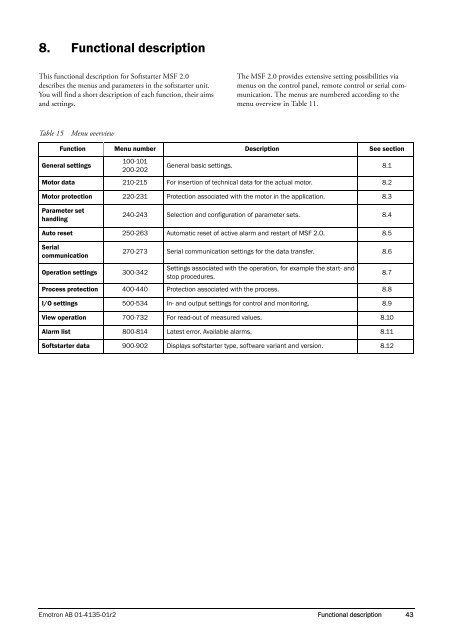You also want an ePaper? Increase the reach of your titles
YUMPU automatically turns print PDFs into web optimized ePapers that Google loves.
8. Functional descriptionThis functional description for <strong>Softstarter</strong> <strong>MSF</strong> <strong>2.0</strong>describes the menus and parameters in the softstarter unit.You will find a short description of each function, their aimsand settings.The <strong>MSF</strong> <strong>2.0</strong> provides extensive setting possibilities viamenus on the control panel, remote control or serial communication.The menus are numbered according to themenu overview in Table 11.Table 15Menu overviewFunction Menu number Description See sectionGeneral settings100-101200-202General basic settings. 8.1Motor data 210-215 For insertion of technical data for the actual motor. 8.2Motor protection 220-231 Protection associated with the motor in the application. 8.3Parameter sethandling240-243 Selection and configuration of parameter sets. 8.4Auto reset 250-263 Automatic reset of active alarm and restart of <strong>MSF</strong> <strong>2.0</strong>. 8.5Serialcommunication270-273 Serial communication settings for the data transfer. 8.6Operation settings 300-342Settings associated with the operation, for example the start- andstop procedures.8.7Process protection 400-440 Protection associated with the process. 8.8I/O settings 500-534 In- and output settings for control and monitoring. 8.9View operation 700-732 For read-out of measured values. 8.10Alarm list 800-814 Latest error. Available alarms. 8.11<strong>Softstarter</strong> data 900-902 Displays softstarter type, software variant and version. 8.12<strong>Emotron</strong> AB 01-4135-01r2 Functional description 43