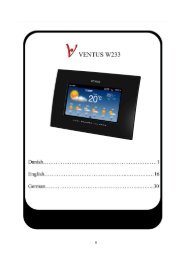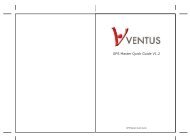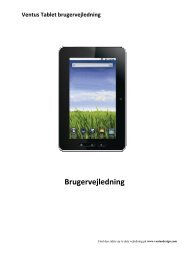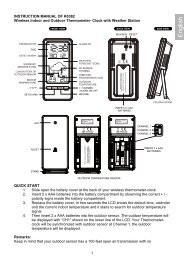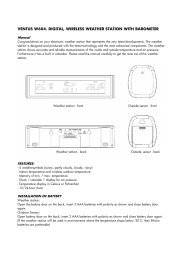Create successful ePaper yourself
Turn your PDF publications into a flip-book with our unique Google optimized e-Paper software.
<strong>W158</strong> COLOR THERMO-HYGROMETER CLOCK Owner’s ManualThank you for purchasing the new generation color weather station. Designed and <strong>eng</strong>ineered withthe state-of-art technology and components, this instrument will provide accurate and reliablemeasurement of humidity and temperature as well as moon phase and calendar alarm clock. Readthis manual carefully to fully explore the features and functions of the new product.Name and Functions of Buttons:Press FunctionsHold 3 secondsCLOCK Read time, calendar and day-of-week Set Clock & CalendarALARM Read alarm time; enable/disable alarm Alarm time setting▲ UP 1 step forward in setting Fast advance▼ Down 1 step backward in setting Fast backwardMEMORY Read max/min temperatures & humidity Clear memory recordSNOOZE/LIGHTTrigger snooze alarm, extend backlightZONE Toggle home & zone time Zone time settingC/FToggle degree C & F unitRESETSystem resetBATTERY & ADAPTER INSTALLATIONHome Receiver Unit:Main Power Source: Plug in the 4.5V adapter into the adapter socket at the back for basic operationand continuous backlight.Backup Power: Open the battery door, install 2 pieces of AAA backup batteries according to thepolarity indicated, close the battery cover.
TEMPERATURE & HUMIDITYTemperature reading is located on the upper left of the display and humidity is on the lower left.Press “C/F“ button to select temperature unit C/ F.COLOR BAR GRAPHSThe color graphs are designed as an intuitive way to gauge the weather at a glance.The top bar graph represents temperature reading. The bottom graph represents humidity reading. Asthe measurements change, the number of illuminated bars changes automatically.COMFORT LEVELComfort indicator combines the effect of temperature & humidity and displays in 3 levels:“COMF”: Comfortable level, ideal range for both temperature & humidityWET: Contain excess moistureDRY: Contain inadequate moistureMAXIMUM / MINIMUM MEMORYPress MEMORY button repeatedly to view the maximum & minimum values of temperature &humidity readings. To clear the memory record, hold MEMORY button.TEMPERATURE & HUMIDITY TREND INDICATORThe icons will indicate Rising, Steady, Falling if the temperature or humidity change is more than 1degree C (or 2 degree F) within an hour.CLOCK & CALENDARPress “CLOCK” to toggle display between time, calendar and day of the week.Hold “CLOCK “ button to enter clock setting mode. Using “▲”or “▼“ to adjust and “CLOCK” to confirm,the following values can be set in sequence:12/24hr format > Hr > Min > Yr > D/M or M/D format > Month > Date > EXITMOON PHASEMoon phase will be displayed automatically according to current calendar.HOME TIME & WORLD (ZONE) TIMEHold “ZONE” to enter world (zone) time setting mode. Press “▲“or “▼“ to enter the desired houroffset value from –12 to +12 hours. Press “ZONE” to confirm each setting.Press “ZONE“ button to toggle between home time and world (zone) time. “ZONE” icon appears
when world (zone) time is selectedALARM SETTINGPress “ALARM” to show alarm time and “AL.” icon will appear. Press again to enable or disable thealarm. Bell icon “” appears when alarm is enabled.Hold “ALARM” to enter alarm time setting mode. Press “▲”or “ ▼” to enter the desired Hr/ Min valuesand press “ALARM“ to confirm setting.SNOOZE/ LIGHTWhen alarm is going off, press SNOOZE/ LIGHT to trigger snooze alarm and “Zz” icon will appear. Tostop alarm for one day, press “ALARM” key. Press SNOOZE/ LIGHT for an extended backlight ifadapter is not connected.LOW BATTERY INDICATIONWhen low battery indicator appears, replace the batteries and follow the setup procedure in thisinstruction manual.BATTERY DISPOSALReplace only with the same or equivalent type recommended by the manufacturer.Please disposal of old, defective batteries in an environmentally friendly manner in accordance withthe relevant legislation.SPECIFICATIONSTemperature Operating Range: 0 C to + 50 C (+32 F to +122 F)Humidity Operating Range: 20% - 99% RHTemperature Resolution: 0.1C (or 0.2F) for temperature, 1% for humidityPower:4.5V adapter & AAA x 2 pcs