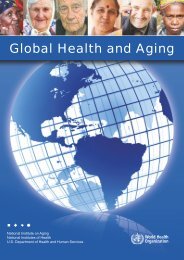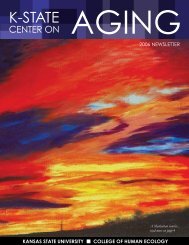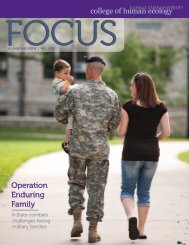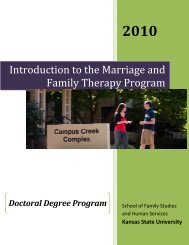Portable Computer Requirements - Kansas State University
Portable Computer Requirements - Kansas State University
Portable Computer Requirements - Kansas State University
You also want an ePaper? Increase the reach of your titles
YUMPU automatically turns print PDFs into web optimized ePapers that Google loves.
Interior Design Program Laptop Requirement for 2013-2014Interior Design students entering the second year of study are required to have their own laptop computerthat meets or exceeds required minimum specifications. Because the requirements are updated each year,we STRONGLY encourage students to delay purchase of laptops until their second year in order to havethe most current technology when it is required.Beginning with the 4 th semester (in the 2 nd year of study), the bulk of student work is computer based andsoftware programs demand higher amounts of memory and processor capacity. It should be noted thatcomputers purchased with the minimum requirements will require additional careful attention to regularsystems maintenance, virus protection, deletion of cookies, and general file management. Failure toadhere to regular computer maintenance will likely result in system errors and delayed processing time(and, therefore, frustration). It is extremely important that students read and understand theirresponsibilities for the maintenance of their equipment and digital files in this regard. <strong>Computer</strong> upgradesmay be necessary for the final year of study.Where should I buy my laptop?These specifications can be met through a variety of manufacturers, and students may purchase theirequipment from any source they chose.Dell <strong>Computer</strong> has a discount pricing agreement with <strong>Kansas</strong> <strong>State</strong> <strong>University</strong> and we have madearrangements with Dell to setup bundles especially made for ID students. These hardware bundles can befound at the Union <strong>Computer</strong> Store. The Union <strong>Computer</strong> Store also has discount pricing on requiredacademic licensed software for the programs that you will be required to have on your machine.Can I purchase a Mac?• Because Autodesk software is Microsoft Windows based, and NOT Macintosh friendly, weSTRONGLY RECOMMEND that students purchase PC laptops with MS Windows operatingSystems, NOT Macs.• It is important for students to understand that the Department of Apparel Textiles and InteriorDesign is not equipped to address software/hardware compatibility issues, on any platform, andit is our experience that running Autodesk software on a Mac can be highly problematic.• Should you decide to use a Mac laptop you must install Apple’s Bootcamp for using dualbootingsystem (dividing the hard drive with at least 50% dedicated for the PC) and installWindows 7 Home Edition or higher as an operation system (NO VMware Fusion or Parallels).Laptop Maintenance:• Technical support for all laptop questions is available at <strong>Kansas</strong> <strong>State</strong>’s Information TechnologyAssistance Center (ITAC). There are numerous local retail outlets and private technical supportservices that can assist students as well.• Students will be responsible for resolving their own laptop technical issues. Therefore, anextended warranty or service agreement is recommended. Project deadlines will not beextended due to faulty equipment, slow processing, or other computer failures.
Minimum computer requirements:These requirements exceed the minimum recommendations for general K-<strong>State</strong> Students• Windows 7 (64-Bit) or higher• Intel Core i7 or faster• 1TB, 5400 RPM Hard Drive or better• Dedicated Graphic Card• 12 GB Memory• Wireless and Wired network support• DVD/RW capable optical drive• 15" or larger built in display• 3-Year Manufacturer warranty recommended (included: Accidental warranty)• K-<strong>State</strong>'s minimum requirements for antivirus protecting and networking access(http://www.k-state.edu/its/buying/minimumrequirements.html)Accessories• External Mouse with 2-buttons (Optical mouse encouraged)• Minimum 1TB External Hard Drive for file backup (Jump drives and thumb keys are NOTsufficient)Required Applications• Microsoft Office 365 <strong>University</strong> (Windows + Mac) - $79.95 for 4 year subscription at K-<strong>State</strong>Union <strong>Computer</strong> Store ORMicrosoft Office Home & Student 2013 (Windows + Mac) - $139.99 at any retail store• Adobe: Design Standard CS6 (Windows + Mac) (Photoshop CS6, Illustrator CS6, InDesign CS6,Acrobat X Pro, Bridge CS6, Media Encoder CS6) - $229.00 at K-<strong>State</strong> Union <strong>Computer</strong> StoreFree Downloads available onlineNote: These software are free download programs from manufacturers but they have NEW versions everyyear. Therefore, do not download the software until instructor request.• Google Sketch-up• Autodesk - Revit Architecture• Autodesk CAD - AutocadK-<strong>State</strong> Network Prerequisites and Antivirus SoftwareTo use the campus wireless or wired network, there are security procedures and programs that need to beinstalled and adhered to. Please follow the instructions found on the College's website: http://www.he.kstate.edu/support/instructions/nonmanaged.phpYou will need to protect your laptop by installing antivirus software. This free software is required for allcomputers that access the K-<strong>State</strong> network. It is available at: http://www.k-state.edu/its/antivirus/