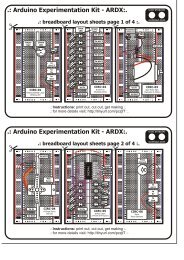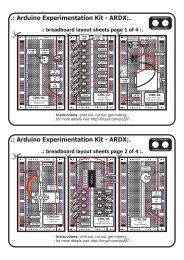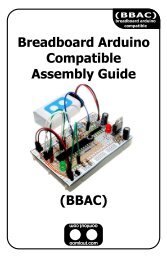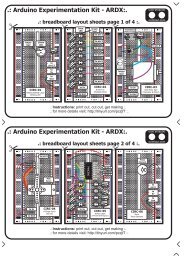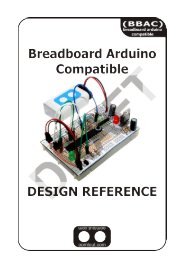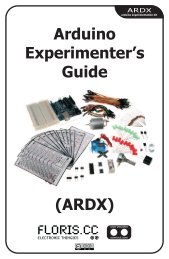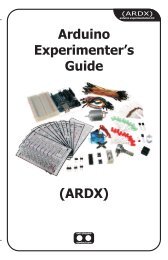ARDX-experimenters-g.. - Oomlout
ARDX-experimenters-g.. - Oomlout
ARDX-experimenters-g.. - Oomlout
- No tags were found...
Create successful ePaper yourself
Turn your PDF publications into a flip-book with our unique Google optimized e-Paper software.
.: Installing the IDE :.This is the program used to write programs for the Arduino (meta?).It may seem a little daunting at first but once you have it installedand start playing around, its secrets will reveal themselves02 INSTinstalling(software and hardware)Step 1: Download the softwareGotohttp://arduino.cc/en/Main/SoftwareAnd download the software for your operating systemWindows XPMac OSXStep 2: Unzip the SoftwareUnziparduino-00 -win.zip (Recommended Pathc:\Program Files\ - version #)Step 2: Unzip the SoftwareUnzip (double click)arduino-00-mac.zip ( - version #)Move Foldermove /arduino-00/ to //Applications/Step 3: Shortcut IconOpenc:\program files\arduino-00 (Right ClickArduino.exe (send to>Desktop (create shortcut) )\ - version #)Step 3: Alias IconsOpen//Applications/arduino-00 (Command ClickMake AliasDrag to Desktop/ - version #)Step 4: Plug In Your ArduinoPlug your Arduino in:using the included USB cable, plug your Arduino board into afree USB portWait for a box to pop upStep 4: Install DriversGoto//Applications/Arduino-00/drivers/Double Click & InstallFTDIUSBSerialDriver_V2_2_9_Intel.dmg(V2_1_9.dmg if not an Intel Mac)RestartStep 5: Add new HardwareSkip searching the internet(click the next box when prompted to do so)Install from a Specific destination(click “Install from a list or specific location (Advanced))Choose the Locationc:\program files\arduino-00\drivers\FTDI USB Drivers\FinishedStep 5: Plug In Your ArduinoPlug your Arduino in:using the included USB cable, plug your Arduino board into afree USB port.: NOTE: :..: Encountering problems? :..: Would like more details? Using Linux? :..:http://tinyurl.com/r99d8u :.03