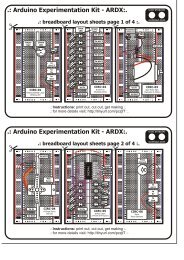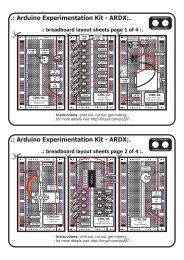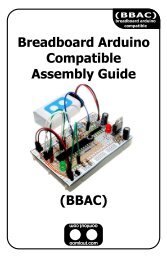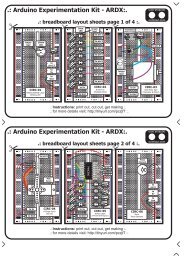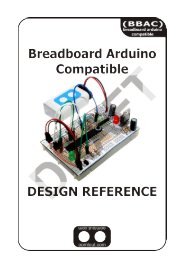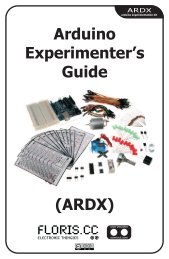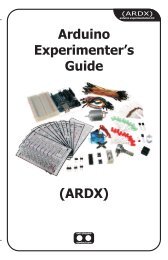ARDX-experimenters-g.. - Oomlout
ARDX-experimenters-g.. - Oomlout
ARDX-experimenters-g.. - Oomlout
- No tags were found...
You also want an ePaper? Increase the reach of your titles
YUMPU automatically turns print PDFs into web optimized ePapers that Google loves.
CIRC-10.:Temperature:..:TMP36 Precision Temperature Sensor:.What We’re Doing:What's the next phenomena we will measure with our Arduino?Temperature. To do this we'll use a rather complicated IC(integrated circuit) hidden in a package identical to ourP2N2222AG transistors. It has three pins ground, signal and +5volts, and is easy to use. It outputs 10 millivolts per degree centigradeon the signal pin (to allow measuring temperatures below freezing there is a 500 mV offset eg.25 ° C = 750 mV, 0 ° C = 500mV). To convert this from the digital value to degrees we will use someof the Arduino's maths abilities. Then to display it we'll use one of the IDE's rather powerfulfeatures, the debug window. We'll output the value over a serial connection to display on thescreen. Let's get to it.One extra note, this circuit uses the Arduino IDE's serial monitor. To open this, first upload theprogram then click the button which looks like a square with an antennae.The TMP36 Ddatasheet:http://tinyurl.com/plbx38The Circuit:Parts:CIRC-10Breadboard sheetx12 Pin Headerx4TMP36Temperature Sensorx1WireSchematic:Arduinoanalogpin 0+5 volts+5vsignalgndTMP36(precisiontemperaturesensor)gnd(ground) (-)the chip will haveTMP36 printed on itThe Internet.:download:.breadboard layout sheethttp://tinyurl.com/ctdjod.:view:.assembling videohttp://tinyurl.com/d85jyx26