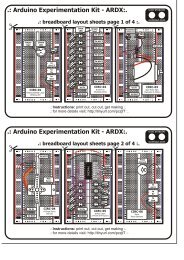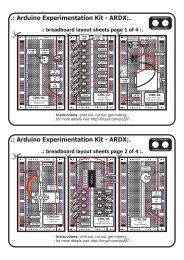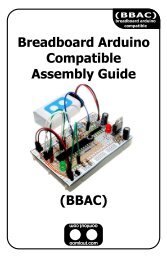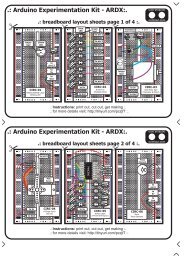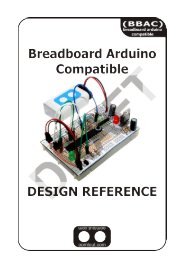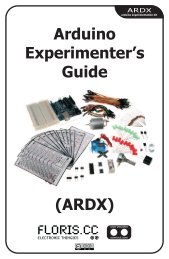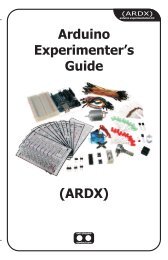ARDX-experimenters-g.. - Oomlout
ARDX-experimenters-g.. - Oomlout
ARDX-experimenters-g.. - Oomlout
- No tags were found...
Create successful ePaper yourself
Turn your PDF publications into a flip-book with our unique Google optimized e-Paper software.
Code (no need to type everything in just)File > Sketchbook > Examples > Digital > Melody(example from the great arduino.cc site check it out for other great ideas)CIRC-06/* Melody* (cleft) 2005 D. Cuartielles for K3** This example uses a piezo speaker to play melodies. It sends digitalWrite(speakerPin, LOW);* a square wave of the appropriate frequency to the piezo, delayMicroseconds(tone);* generating the corresponding tone. }* }* The calculation of the tones is made following the* mathematical operation: void playNote(char note, int duration) {* char names[] = { 'c', 'd', 'e', 'f', 'g', 'a', 'b', 'C' };* timeHigh = period / 2 = 1 / (2 * toneFrequency) int tones[] = { 1915, 1700, 1519, 1432, 1275, 1136, 1014, 956* };* where the different tones are described as in the table: // play the tone corresponding to the note name* for (int i = 0; i < 8; i++) {* note frequency period timeHigh if (names[i] == note) {* c 261 Hz 3830 1915 playTone(tones[i], duration);* d 294 Hz 3400 1700 }* e 329 Hz 3038 1519 }* f 349 Hz 2864 1432 }* g 392 Hz 2550 1275* a 440 Hz 2272 1136 void setup() {* b 493 Hz 2028 1014 pinMode(speakerPin, OUTPUT);* C 523 Hz 1912 956 }** http://www.arduino.cc/en/Tutorial/Melody void loop() {*/ for (int i = 0; i < length; i++) {int speakerPin = 9;if (notes[i] == ' ') {delay(beats[i] * tempo); // rest} else {int length = 15; // the number of notes playNote(notes[i], beats[i] * tempo);char notes[] = "ccggaagffeeddc "; // a space represents a rest }int beats[] = { 1, 1, 1, 1, 1, 1, 2, 1, 1, 1, 1, 1, 1, 2, 4 }; // pause between notesint tempo = 300; delay(tempo / 2); }void playTone(int tone, int duration) {}for (long i = 0; i < duration * 1000L; i += tone * 2) {digitalWrite(speakerPin, HIGH);delayMicroseconds(tone);Not Working? (3 things to try)No SoundGiven the size and shape of thepiezo element it is easy to missthe right holes on thebreadboard. Try doublechecking its placement.Can't Think While theMelody is Playing.Just pull up the piezo elementwhilst you think, upload yourprogram then plug it back in.Tired of Twinkle TwinkleLittle Star?The code is written so you caneasily add your own songs,check out the code below toget started.Making it BetterPlaying with the speed:char names[] = { 'c', 'd', 'e', 'f', 'g', 'a', 'b',The timing for each note is calculated based on variables, 'C' };int tones[] = { 1915, 1700, 1519, 1432, 1275, 1136,as such we can tweak the sound of each note or the 1014, 956 };timing. To change the speed of the melody you need to Composing your own melodies:change only one line.The program is pre-set to play 'Twinkle Twinkle Little Star'int tempo = 300; ---> int tempo = (new #)however the way it is programmed makes changing the songChange it to a larger number to slow the melody down,easy. Each song is defined in one int and two arrays, the intor a smaller number to speed it up.Tuning the notes:length defines the number of notes, the first array notes[]If you are worried about the notes being a little out of defines each note, and the second beats[] defines how longtune this can be fixed as well. The notes have been each note is played. Some Examples:calculated based on a formula in the comment block atTwinkle Twinkle Little Starint length = 15;the top of the program. But to tune individual notes just char notes[] = "ccggaagffeeddc ";int beats[] = { 1, 1, 1, 1, 1, 1, 2, 1, 1, 1, 1,adjust their values in the tones[] array up or down 1, 1, 2, 4 };until they sound right. (each note is matched by its name Happy Birthday (first line)int length = 13;in the names[] (array ie. c = 1915 )char notes[] = "ccdcfeccdcgf ";int beats[] = {1,1,1,1,1,2,1,1,1,1,1,2,4};More, More, More:More details, where to buy more parts, where to ask more questions.http://tinyurl.com/cpf6so19