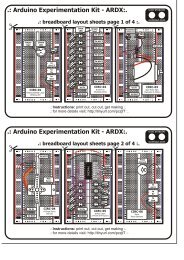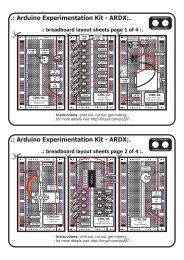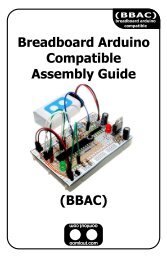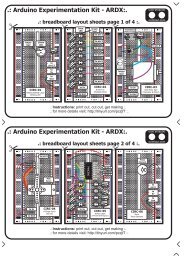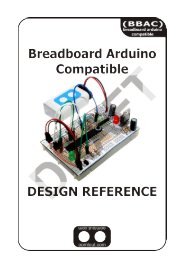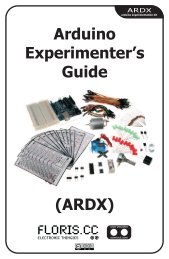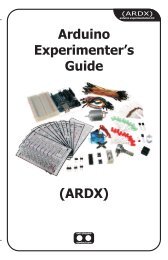ARDX-experimenters-g.. - Oomlout
ARDX-experimenters-g.. - Oomlout
ARDX-experimenters-g.. - Oomlout
- No tags were found...
You also want an ePaper? Increase the reach of your titles
YUMPU automatically turns print PDFs into web optimized ePapers that Google loves.
Code (no need to type everything in just)File > Sketchbook > Examples > Library-Servo > Sweep(example from the great arduino.cc site check it out for other great ideas)CIRC-04// Sweep// by BARRAGAN #include Servo myservo; // create servo object to control a servoint pos = 0; // variable to store the servo positionvoid setup() {myservo.attach(9); // attaches the servo on pin 9 to the servo object}void loop() {for(pos = 0; pos < 180; pos += 1) // goes from 0 degrees to 180 degrees{ // in steps of 1 degreemyservo.write(pos);// tell servo to go to position in variable 'pos'delay(15);// waits 15ms for the servo to reach the position}for(pos = 180; pos>=1; pos-=1) // goes from 180 degrees to 0 degrees{myservo.write(pos);// tell servo to go to position in variable 'pos'delay(15);// waits 15ms for the servo to reach the position}}Not Working? (3 things to try)Servo Not Twisting?Even with colored wires it is stillshockingly easy to plug a servoin backwards. This might be thecase.Still not WorkingA mistake we made a time ortwo was simply forgetting toconnect the power (red andbrown wires) to +5 volts andground.Frustration?Shoot us an e-mail, this circuitis both simple and complex atthe same time. We want tohear about problems you haveso we can address them infuture editions.help@oomlout.comMaking it BetterPotentiometer Control:void loop() {We have yet to experiment with inputs but if you would like to int pulseTime = 2100; //(the number of microseconds//to pause for (1500 90 degreesread ahead, there is an example program File > Sketchbook// 900 0 degrees 2100 180 degrees)> Examples > Library-Servo > Knob. This uses adigitalWrite(servoPin, HIGH);delayMicroseconds(pulseTime);potentiometer (CIRC08) to control the servo. You can finddigitalWrite(servoPin, LOW);delay(25);instructions online here: http://tinyurl.com/dymsk2 }Self Timing:While it is easy to control a servo using the Arduino's includedlibrary sometimes it is fun to figure out how to programsomething yourself. Try it. We're controlling the pulse directlyso you could use this method to control servos on any of theArduino's 20 available pins (you need to highly optimize thiscode before doing that).int servoPin = 9;void setup(){pinMode(servoPin,OUTPUT);}Great Ideas:Servos can be used to do all sorts of great things, here are a few ofour favorites.Xmas Hit Counterhttp://tinyurl.com/37djhqOpen Source Robotic Arm (uses a servo controller as well as the Arduino)http://tinyurl.com/ckm3wdServo Walkerhttp://tinyurl.com/da5jfeMore, More, More:More details, where to buy more parts, where to ask more questions.http://tinyurl.com/djwlop15