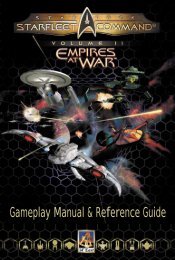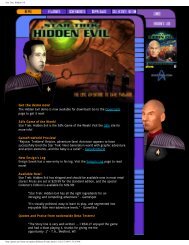Star Trek Armada II - GAMING
Star Trek Armada II - GAMING
Star Trek Armada II - GAMING
Create successful ePaper yourself
Turn your PDF publications into a flip-book with our unique Google optimized e-Paper software.
http://gaming.startrek.com/games/armada2/downloads/readme.txtdeliver the collected materials to your starbase.* When assigning waypoints you can only plot a path through space. You will not be able to definedifferent heights for the waypoints.* You can build planetary shields on planets to help protect your colonists. It is also recommended toprotect your planets with turrets or combat vessels.* The Admirals log does not list derelict ships, ships destroyed in nebulae, or decommissioned ships asbeing lost in the included tally. The lost field shows only ships lost to combat.* The ALT-G command can be used to show or hide the zero grid. There are three unique states. Eachtime you press ALT-G it will cycle between those states. You can have the grid shown, grid shown withheight indicators in the z-axis for ships that are currently selected, or completely off.* For ships with the Transport Attack function you will only be able to use this attack method withships, stations, or planets that have an existing crew. If the crew has already been eliminated then youcan transport normally.* Ships, Stations, or other in-game objects can't be attacked when they are covered by fog. You willeither need to use forward ships to spot a location for artillery, or move ships in till a ship can see thetarget to fire.* It is not recommended in instant action games to play with the maximum number of AI players withUnlimited Resources, Speed set to 6, or Officers set to Max when using a machine at or near theminimum system requirement.C. Single Player -* In the single player missions the player is capable of taking over enemy construction vessels, researchstations, starbases, and shipyards. For gameplay reasons creating new vessels or additional research isnot allowed. However, in the multiplayer or instant action portions of the game this is allowed.* In the single player game not all enhancements, ships, stations, or weapons are available in allmissions. Typically as missions progress through the campaign more technology will be made availableto the player.* It is recommended that the player use the search or search and destroy command to scout out the mapareas and uncover potential enemies.D. Other -* Due to the method being used to support bump mapping you will not be able to enable bump mappingon Matrox G400/G500 cards.* In some instances increasing hardware anti-aliasing to 4x or higher may cause minor graphicalartifacts on some of the interface elements.* It is recommended to not have a screen saver or standby/sleep mode active while playing the game.You may experience graphics corruption if the screen saver or standby/sleep mode activates duringgameplay.* It is recommended that you have a minimum of twice the amount of free virtual memory for yourexisting memory size. If you have 64MB of ram then you should have 128MB or more of virtualhttp://gaming.startrek.com/games/armada2/downloads/readme.txt (6 of 7)12/12/2003 7:08:21 AM