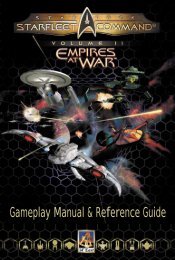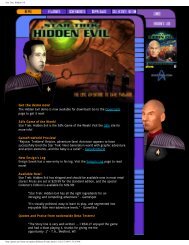Star Trek Armada II - GAMING
Star Trek Armada II - GAMING
Star Trek Armada II - GAMING
Create successful ePaper yourself
Turn your PDF publications into a flip-book with our unique Google optimized e-Paper software.
<strong>Armada</strong> <strong>II</strong> Manual 10/19/01 10:22 AM Page 92OPTION SCREENSADMIRAL’S LOGGraphics DetailThis sliding bar raises and lowers the graphics detail to optimize performanceon lower-end machines, and to get the best look out of a high-end machine.Raises and lowers the effects volume.Button VolumeRaises and lowers the button sound volume.SOUND SETTINGSThis menu adjusts the in-game soundsettings. The following settings areavailable:Music VolumeRaises and lowers the music volume.Effects VolumeAI Build Cost HandicapFor single player games.AI Build Time HandicapFor single player games.Mouse Scroll SpeedThe mouse scroll speed can be increasedor decreased.Keyboard Scroll SpeedThe keyboard scroll speed can also beincreased or decreased.Mouse Hold LevelSets the speed at which right-click andhold will bring up the Command menu.Voice VolumeRaises and lowers voice volume.Sound ChannelsAllows you to change the number of sound channels.Stereo SoundToggles stereo sound on and off.Hardware AccelerationToggles hardware acceleration on and off for your sound card.GAME SETTINGSThis menu allows you to change specific game settings. You can adjust thefollowing:Game SpeedGame speed can be increased or decreased based on your preference. Increasingor decreasing the game's speed may increase the difficulty of some missions.ADMIRAL'S LOGScore<strong>Star</strong> <strong>Trek</strong>: <strong>Armada</strong> <strong>II</strong> provides you with adetailed breakdown of how well you'vedone, both in Single Player andMultiplayer/Instant Action. When you'vefinished a mission in Single Player or agame in Multiplayer/Instant Action,you'll be automatically taken to theAdmiral's Log.The following screens can be accessedby clicking on the appropriate tab,providing you with a detailed look atyour game (and the others who played,including AI players):Shows your game points, with a quick look at your military, economic, science,and total scores.92 93