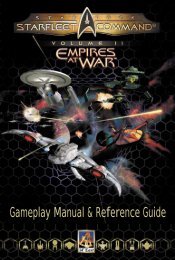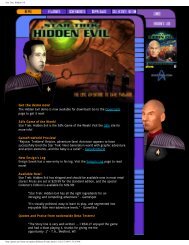- Page 1 and 2:
Star Trek Armada II01.28.02"STAR TR
- Page 3 and 4:
Star Trek Armada II11/08/01GAMESMAN
- Page 5 and 6:
Star Trek Armada II01.28.02"STAR TR
- Page 7 and 8:
Star Trek Armada II11/29/01GAMESPOT
- Page 9 and 10:
Star Trek Armada IIpeace and war am
- Page 11 and 12:
Star Trek Armada IIThe map on which
- Page 13 and 14:
Star Trek Armada IIMetaphasic Nebul
- Page 15 and 16:
Star Trek Armada IIAvailable NowSta
- Page 17 and 18:
Star Trek Armada II[ Return to Top
- Page 19 and 20:
Star Trek Armada IIDr. Ian Lane Dav
- Page 21 and 22:
Star Trek Armada IICargo ShipsKling
- Page 23 and 24:
Star Trek Armada IIBrinok-classBrin
- Page 25 and 26:
Star Trek Armada IIThe damage syste
- Page 27 and 28:
Star Trek Armada IIIon CannonOne of
- Page 29 and 30:
Star Trek Armada IIBio-Pulse Condui
- Page 31 and 32:
Star Trek Armada IIallows you to gu
- Page 33 and 34:
Star Trek Armada IIThe Borg are a m
- Page 35 and 36:
Star Trek Armada IIRecon is the nam
- Page 37 and 38:
Star Trek Armada IIdefenses up. By
- Page 39 and 40:
Star Trek Armada II●●Once your
- Page 41 and 42:
Star Trek Armada IICheck out the ne
- Page 43 and 44:
Star Trek Armada IIWe've included s
- Page 45 and 46:
Star Trek Armada IITM and © 2001 P
- Page 47 and 48:
Star Trek Armada IIThe Armada II Pa
- Page 49 and 50:
Star Trek Armada IIStar Trek: Armad
- Page 51 and 52:
Star Trek Armada IITM and © 2001 P
- Page 53 and 54:
Star Trek Armada IIAvailable NowSta
- Page 55 and 56:
http://gaming.startrek.com/games/ar
- Page 57 and 58:
Star Trek Armada IITM and © 2001 P
- Page 59 and 60:
Star Trek Armada IIMichael Swiderek
- Page 61 and 62:
Star Trek Armada IITim FarrarTim Fa
- Page 63 and 64:
Star Trek Armada IIEric Lee, Produc
- Page 65 and 66:
http://gaming.startrek.com/games/ar
- Page 67 and 68:
http://gaming.startrek.com/games/ar
- Page 69 and 70:
http://gaming.startrek.com/games/ar
- Page 71 and 72:
http://gaming.startrek.com/games/ar
- Page 73 and 74:
http://gaming.startrek.com/games/ar
- Page 75 and 76:
http://gaming.startrek.com/games/ar
- Page 77 and 78:
http://gaming.startrek.com/games/ar
- Page 79 and 80:
http://gaming.startrek.com/games/ar
- Page 81 and 82:
http://gaming.startrek.com/games/ar
- Page 83 and 84:
http://gaming.startrek.com/games/ar
- Page 85 and 86:
http://gaming.startrek.com/games/ar
- Page 87:
http://gaming.startrek.com/games/ar
- Page 90 and 91: http://gaming.startrek.com/games/ar
- Page 92 and 93: http://gaming.startrek.com/games/ar
- Page 94 and 95: http://gaming.startrek.com/games/ar
- Page 96 and 97: Star Trek Armada IIupgrade facility
- Page 98 and 99: Armada II Manual 10/19/01 10:21 AM
- Page 100 and 101: Armada II Manual 10/19/01 10:21 AM
- Page 102 and 103: Armada II Manual 10/19/01 10:21 AM
- Page 104 and 105: Armada II Manual 10/19/01 10:21 AM
- Page 106 and 107: Armada II Manual 10/19/01 10:21 AM
- Page 108 and 109: Armada II Manual 10/19/01 10:21 AM
- Page 110 and 111: Armada II Manual 10/19/01 10:21 AM
- Page 112 and 113: Armada II Manual 10/19/01 10:21 AM
- Page 114 and 115: Armada II Manual 10/19/01 10:21 AM
- Page 116 and 117: Armada II Manual 10/19/01 10:21 AM
- Page 118 and 119: Armada II Manual 10/19/01 10:22 AM
- Page 120 and 121: Armada II Manual 10/19/01 10:22 AM
- Page 122 and 123: Armada II Manual 10/19/01 10:22 AM
- Page 124 and 125: Armada II Manual 10/19/01 10:22 AM
- Page 126 and 127: Armada II Manual 10/19/01 10:22 AM
- Page 128 and 129: Armada II Manual 10/19/01 10:22 AM
- Page 130 and 131: Armada II Manual 10/19/01 10:22 AM
- Page 132 and 133: Armada II Manual 10/19/01 10:22 AM
- Page 134 and 135: Armada II Manual 10/19/01 10:22 AM
- Page 136 and 137: Armada II Manual 10/19/01 10:22 AM
- Page 138 and 139: Armada II Manual 10/19/01 10:22 AM
- Page 142 and 143: Armada II Manual 10/19/01 10:22 AM
- Page 144 and 145: Armada II Manual 10/19/01 10:22 AM
- Page 146 and 147: Armada II Manual 10/19/01 10:22 AM
- Page 148 and 149: Armada II Manual 10/19/01 10:22 AM
- Page 150 and 151: http://gaming.startrek.com/games/ar
- Page 152 and 153: http://gaming.startrek.com/games/ar
- Page 154 and 155: http://gaming.startrek.com/games/ar
- Page 156 and 157: http://gaming.startrek.com/games/ar
- Page 158 and 159: http://gaming.startrek.com/games/ar
- Page 160 and 161: Star Trek Armada IIGAMESMANIA PREVI