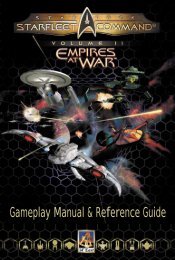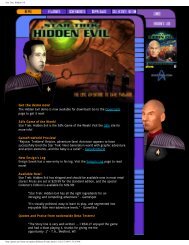Star Trek Armada II - GAMING
Star Trek Armada II - GAMING
Star Trek Armada II - GAMING
Create successful ePaper yourself
Turn your PDF publications into a flip-book with our unique Google optimized e-Paper software.
<strong>Armada</strong> <strong>II</strong> Manual 10/19/01 10:21 AM Page 20FORMATIONS MENUAI MENUTransportSends a boarding party over to another vessel. On enemy vessels,the boarding party will fight the crew and take the ship over if nocrew remains. It will reinforce crew on friendly vessels.Note: You can only transport onto enemy ships if their shields are at 0%.Transport AttackFound on assault ships, this command will have the ship attack thetarget with normal weapons until the target's shields are down,and then send a boarding party of specially trained troops ontothe other vessel.Self DestructInitiates auto-destruct sequence, destroying the craft anddamaging everything in the immediate area.FORMATIONS MENUSheetArray ships in 2D plane. Maximizes sensor scanning.Clover LeafAttack in a clover leaf pattern. This can only be used for assaults.CircleAttack by circling target. This can only be used for assaults.ArrowAttack by darting back and forth. This can only be used for assaults.When a group of ships are selected, you may choose a formation.The ships will organize themselves into the formation that you choose,remaining in that formation while they attack and move.AI MENUAll ships have a formations button. When clicked, you have access to theformation button menu, which includes the following buttons:Assault WallOffensive. Places combat ships up front, frigates in middle, andartillery at far back.ColumnMovement. Puts ships in a column for movement with a narrowsensor footprint.X FormationBlockade. Spreads combat ships out widely to guard map areas.Clicking on the AI button brings up the AI menu, which contains the following buttons:Note: For Advanced Users—A ship will inherit the AI state of the ship or station thatconstructed it.Green AlertThis sets the unit into Green Alert. A unit on Green Alert will not fireuntil ordered. It will not engage or pursue.Yellow AlertThis sets the unit into Yellow Alert. This level of alert requires that acraft only fires on an enemy if it is fired upon. It will pursue thiscraft within a small radius of its center point, then disengage andreturn to its point of contact.20 21