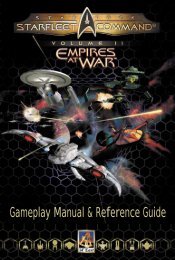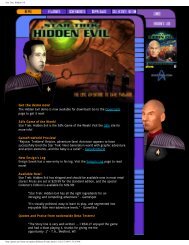Star Trek Armada II - GAMING
Star Trek Armada II - GAMING
Star Trek Armada II - GAMING
You also want an ePaper? Increase the reach of your titles
YUMPU automatically turns print PDFs into web optimized ePapers that Google loves.
<strong>Armada</strong> <strong>II</strong> Manual 10/19/01 10:21 AM Page 6CHAPTERPRELUDEPROBLEMS & SOLUTIONSIntro Movie and Cinematics do not play properly• Make sure your system meets the minimum requirements for the program,especially your CD-ROM drive. The program requires a CD-ROM drive with aminimum sustained transfer rate of 600K/sec (a quad-speed drive).• You may not have enough RAM to run movies. Check to make sure you havesufficient RAM to run this product. You need at least 64 MB.• Too many other applications may be running. Close down other applications(especially DOS boxes or modem programs) and try again. We strongly recommendthat you not run other applications while running <strong>Star</strong> <strong>Trek</strong>: <strong>Armada</strong> <strong>II</strong>.Game freezes• Make sure your computer has at least 64 MB of RAM.• Make sure you are using the latest 32-bit drivers for all your peripheral devices.No sound, partial sound, or no voices or sound effects• Make sure you have a 100% DirectX 8 Windows-compatible sound card in yourcomputer.• Make sure your speakers are plugged in correctly and turned on, and make surethe volume is turned up to an audible level.• Make sure you are using the latest 32-bit sound drivers for your sound card.• Make sure your audio card is properly installed and that you have the correctaudio drivers installed. Check your audio card’s installation and its setupparameters within Windows 95/98/ME/2000 to be sure all are correct. See yourcard’s manual and your Windows 95/98/ME/2000 manual for details.• Check your settings in your Control Configuration.Game too slow• Make sure you are running <strong>Star</strong> <strong>Trek</strong>: <strong>Armada</strong> <strong>II</strong> on a Pentium <strong>II</strong> 300 or highersystem with 64 MB of RAM. A lower system usually will not run <strong>Armada</strong> <strong>II</strong>satisfactorily.• Try turning off some game options in the Graphic Settings screen or loweringthe Graphic Detail setting.• Make sure you have no other applications running in the background.• Make sure your screen resolution is set as low as it can be in the GraphicOptions screen.• The game may run faster if more RAM is available. Increasing the RAM in yoursystem to 128 MB of RAM will make the game run faster.PRELUDESTARDATE 54500.3It has been six months since the Federation and its allies drove back the Borgincursion into the Alpha Quadrant, wrestling the Omega Particle from the BorgCollective’s grasp, and driving the Borg from Federation space. Though theQuadrant is still recovering from the devastation brought about by the invasion,an emergency meeting of the Federation Council has directed <strong>Star</strong>fleet to findout how and where the Borg have been entering the Alpha Quadrant.Once found, the Federation forces have orders to launch the first ever offensiveinto the Delta Quadrant in their war with the Borg—a strategic operation toeliminate the Borg threat once and for all.Such an operation carries risks—only some of which can be anticipated.With the Federation’s strength and attention focused on the Delta Quadrant,there are those in the Alpha Quadrant who might feel the time is right toreassert their power. While the forces of the Klingon Empire are begrudginglyleft to play the role of Alpha Quadrant peacekeepers, they learn that it will takeall of their strength—and their forces—to preserve the Quadrant.In the Delta Quadrant, the Borg find themselves set upon by not just theintruders from the Alpha Quadrant, but by a merciless assault from the fluidicspace dwellers, Species 8472.67