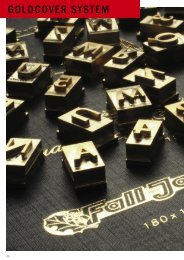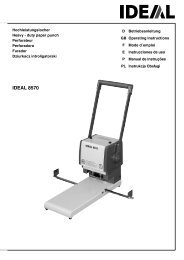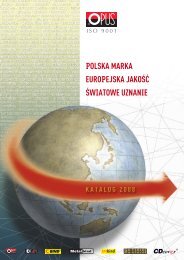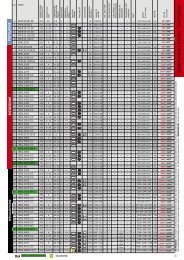Instrukcja Obsługi Niszczarki CS 2410 CD - Opus
Instrukcja Obsługi Niszczarki CS 2410 CD - Opus
Instrukcja Obsługi Niszczarki CS 2410 CD - Opus
You also want an ePaper? Increase the reach of your titles
YUMPU automatically turns print PDFs into web optimized ePapers that Google loves.
Srikant Kumar JenaMINISTER OF STATEMinistry of Chemicals and FertilizersE. Ahammed Ministry of RailwaysMullappally RamachandranMinistry of Home AffairsV. Narayanasamy Ministry of Parliamentary Affairs and Ministry of PlanningJyotiraditya MadhavraoScindiaDaggubati PurandeswariMinistry of Commerce and IndustryK. H. Muniyappa Ministry of RailwaysAjay MakenLakshmi PanabakaNamo Narain MeenaMallipudi MangapathiPallam RajuSaugata RoyMinistry of Human Resource DevelopmentMinistry of Home AffairsMinistry of TextilesMinistry of FinanceMinistry of DefenceMinistry of Urban DevelopmentS. S. Palanimanickam Ministry of FinanceJitin PrasadaSai Prathap AnnayyagariPreneet KaurGurudas KamatHarish RawatK. V. ThomasBharatsinh MadhavsinhSolankiMahadev S. KhandelaDinesh TrivediSisir AdhikariSultan AhmedChoudhury Mohan JatuaMinistry of Petroleum and Natural GasMinistry of SteelMinistry of External AffairsMinistry of Communications and Information TechnologyMinistry of Labour and EmploymentMinistry of Agriculture and Ministry of Consumer Affairs, Foodand Public DistributionMinistry of PowerMinistry of Road Transport and HighwaysMinistry of Health and Family WelfareMinistry of Rural DevelopmentMinistry of TourismMinistry of Information and BroadcastingD. Napolean Ministry of Social Justice and EmpowermentS. Jagathrakshakan Ministry of Information and BroadcastingS. Gandhiselvan Ministry of Health and Family WelfareTushar Amarsinh ChaudharyMinistry of Tribal Affairs
<strong>Instrukcja</strong> obsługi niszczarki <strong>CS</strong> <strong>2410</strong> <strong>CD</strong>Możliwe nieprawidłowości działania:Niesprawność Przyczyna Środek zaradczy1. Niszczarka nie jestprawidłowo podłączonado sieci2. Kartki przeznaczone doniszczenia są zbyt cienkie3. Przegrzanie silnika4. Zacięcie papieru5. Kosz nie jest całkowiciewsuniętyPo włożeniu papierudo szczeliny,niszczarka nierozpoczyna pracy1. Podłącz urządzenie dosieci w prawidłowysposób2. Złóż kartkę lub włóżwięcej papieru i ponowniewłóż do szczeliny3. Wyłączyć niszczarkę,odczekać 30 minuti ponownie włączyćurządzenieUrządzenie nieprzestaje pracowaćpo zakończeniuniszczeniaNiszczarka pracujezbyt głośnoNiszczarka pracujenieprawidłowoCzujnik w szczeliniepodawczej jest pokrytyresztkami papieruNiszczarka jest ustawionana nierównej powierzchni1. Zbyt dużo kartek zostałowłożonych do szczelinypodawczej2. Papier ma większe wymiaryod szczeliny podawczej3. Papier nie został włożony wśrodek szczeliny podawczejNależy wyczyścić czujnikUstaw urządzenie nastabilnej i równejpowierzchni1. Zmniejsz ilość niszczonychjednorazowo kartek2. Wciśnij przycisk REVERSE,aby wyciągnąć papier,a następnie włóż kartkiponownie do szczeliny3. Włóż papier w środekszczeliny podawczejJeśli pojawią się inne problemy, należy natychmiast wyłączyć urządzenie, wyjąć wtyczkęz gniazda zasilającego i skontaktować się z serwisem.6
<strong>Instrukcja</strong> obsługi niszczarki <strong>CS</strong> <strong>2410</strong> <strong>CD</strong>Dane techniczne:Typ niszczarki:Szerokość szczeliny podawczej:Max. ilość niszczonych kartek:Szerokość cięcia:Pojemność kosza:Prędkość niszczenia:Zasilanie:Moc:Wymiary W / S / G:Ciężar netto:* papier 80g/m 2cross-cut240 mm / 135 mm / 76 mm10* / 1 płyta <strong>CD</strong> / 1 karta kredytowa3 x 10 mm25 l0,02 m / s230 V 50 Hz400 W375 x 275 x 640 mm14,6 kg29.08.2011dystrybutor: OPUS Sp. z o.o. • ul. Toruńska 8 • 44 – 122 Gliwice • www.opus.pl8
User’s guide <strong>CS</strong> <strong>2410</strong> <strong>CD</strong>User’s guide<strong>CS</strong> <strong>2410</strong> <strong>CD</strong>9
User’s guide <strong>CS</strong> <strong>2410</strong> <strong>CD</strong>Safety precautions:• Before putting the machine into operation please read the safety precautions,manufacturer recommendation and the operation manual. The operation manualshould be easily available at any time for the operator.• Use the machine only according to its destination!• The machine should be installed on a sturdy and level surface near the 230V socket• The machine should be protected against moisture and dust• Do not place the machine near the heating units or ventilation units• The machine should not be used in vicinity of inflammable liquids or gases• The supplying cable should be protected against any damage, must not be used topull the machine or to remove plug from a socket• During a long standstill or before replacing the machine, unplug the machine fromthe socket• The machine is turned off completely after removing the plug from a socket• The machine should be kept away from children’s reach• DANGER! Machine contains rotary elements. Be careful with long hair, loosejewellery, ties and other loose pieces of clothing – they can become entangledin cutting head.• Be careful when reaching the feeding slot• In case of overheating, turn off the shredder immidiately!• It is necessary to check and supervise if the machine operates correctly. In caseof any malfunctions it is required to contact service point.• The machine must not be located outside, should be operated in room temperaturehigher than +8°C• Before removing any cover from the machine, unplug the machine from the socket• Using inappropriate lubricants causes fire hazard!• The machine should be operated according to general safety rules.• Any repairs can be conducted only by authorised staff.Recommendations:• The machine is designed to shred paper, plastic cards and <strong>CD</strong>s• Before shredding remove paper clips from the documents• Clean up the waste bin frequentlyNOTE! Not complying with the recommendations above can resultwith warranty void.10
doprowadzić do utraty gwarancjiBudowa urządzenia:Construction:User’s guide <strong>CS</strong> <strong>2410</strong> <strong>CD</strong>1 - feed opening for <strong>CD</strong>2 - feed opening for credit cards1 – szczelina na płyty <strong>CD</strong>3 - feed opening for paper4 - main switch2 – szczelina na karty plastikowe5 - power cord3 – szczelina 6 - castors na papier7 - body4 – przełącznik 8 - <strong>CD</strong> wastebin główny5 – kabel zasilania6 – kółka7 – obudowa8 – kosz na ścinki z <strong>CD</strong>9 - wastebin10 - FORWARD (forrawd mode)9 – kosz11 - REVERSE (reverse mode)12 - button plate: door open, basket full, power, working,10 – Forward (uruchamia noże, pooverload reverse, overheatwciśnięciu, noże obracają się w przód)11 - Reverse (pozwala na wycofaniezaciętego papieru ze szczeliny podawczej)12 – Diody sygnalizujące: otwarcie drzwi,zapełnienie kosza, przegrzanie silnika, trybpracy11
User’s guide <strong>CS</strong> <strong>2410</strong> <strong>CD</strong><strong>Instrukcja</strong> obsługi niszczarki <strong>CS</strong> <strong>2410</strong> <strong>CD</strong><strong>Instrukcja</strong> obsługi niszczarki <strong>CS</strong> <strong>2410</strong> <strong>CD</strong>Operation:Obsługa niszczarki:Obsługa niszczarki:• Machine should be placed on sturdy and level surface • Urządzenie Before plugging należy in the ustawić machine, na stabilnej ensure that i równej the main powierzchni. switch is in “0” position• The machine should be installed on a sturdy and level surface Urządzenie należy ustawić na stabilnej i równej powierzchni. Przed podłączeniem do sieci, należy upewnić się, że przełącznik głównyznajduję Przed się podłączeniem w pozycji „0”. do sieci, należy upewnić się, że przełącznik głównyznajduję się w pozycji „0”. Ustaw główny przełącznik w pozycji „I” → zapala się zielona dioda gotowoścido pracy. Ustaw główny przełącznik w pozycji „I” → zapala się zielona dioda gotowości Włóż do • Set pracy. papier the main do switch szczeliny „I” podawczej. position: stand-by UWAGA! green Papier light turns należy on wprowadzaćw środek • Włóż Insert papier szczeliny, paper into do szczeliny the po feed wprowadzeniu opening. podawczej. NOTE! papieru UWAGA! Paper should niszczarka Papier be put należy automatyczniein the wprowadzać middle ofrozpoczyna w the środek slot. pracę. The szczeliny, machine Max szerokość po starts wprowadzeniu automatically papieru 230mm, after papieru inserting jeśli niszczarka kartki, the paper. które automatycznieMax chcemy paperzniszczyć rozpoczynawidthsąis 230mm.pracę. szersze, MaxIf thenależy szerokośćpagesjeareprzyciąćwider,papierucutto lubor230mm,foldzłożyćthemjeślitodosmallerkartki, odpowiedniego któreformat.chcemyrozmiaru. zniszczyć Jednorazowo są szersze, można należy niszczyć je przyciąć do 10 kartek lub papieru złożyć 80g/m². do odpowiedniegoShredder capacity is 10 sheets of 80 g/mrozmiaru. Jednorazowo można niszczyć do 2 paper.10 kartek papieru 80g/m².12
User’s guide <strong>CS</strong> <strong>2410</strong> <strong>CD</strong>• The machine shreds also Plastic cards and <strong>CD</strong>s – there are special slot for thesematerials. Max shredder capacity is 1 <strong>CD</strong> or 1 plastic cards. Do not shred paperand <strong>CD</strong>s (plastic cards) at one time. Do not insert <strong>CD</strong> and cards into the feedopening and paper into the slot for <strong>CD</strong>s and cards• Set the main switch in „0” position when shredding is finished• If too many pages of paper is inserted into the slot, it may cause paper jaminside the cutting blades. Pull out stuck paper and press “FORWARD” switch toshred paper scraps or press “REVERSE” switch to remove stuck paper fromthe slot. If it will not solve the problem, contact service team.Cleaning• Before clearing the shredder ensure that the main switch is set in “0” positionand the machine is unplugged from the mains socket• When the shred bin is overfilled, it may cause problems with putting paper intothe feed opening. Pull the bin out, remove shreds and install the basket in theshredder• To avoid problems please clean the shred bin regularly before it is overfilled• Cleaning of the housing – wipe the cover of the shredder with gentile detergentor wet piece of clothing. Do not put machine into the water. Do not wipe the unitwith benzene, alcohol or solvents - they can cause durable cover damage.Maintenance:• Before maintaining the shredder, ensure that the machine is unplugged fromthe mains socket• To prevent reduction of efficiency and increase of sound level as well asto prolong machine lifespan, it is necessary to oil cutting blades regularly• After filling the waste bin for several times., the blades should be greased withspecial oil (provided by OPUS). Put the oil on few pieces of paper and shredthem so that the oil was spread on the whole cutting mechanism13
User’s guide <strong>CS</strong> <strong>2410</strong> <strong>CD</strong>Possible malfunctions:Malfunction Cause Remedy1. Machine is not plugin properly2. Pages to be shred aretoo soft3. Overheating4. Paper jam5. The basket is not installedproperlyMachine does notstart after insertingpaper into the slot1. Plug the machinein correctly2. Fold pages or insert morepaper into the feedopening3. turn off the shredder, waitabout 30 min and turn themachine on once again4. Remove stuck paper5. Install shred bin correctlyMachine does notstop after shreddingPhoto cell in the entryis covered by paper scrapsClean the photo cellThe shredderoperates too loudlyMachine is not placed onsturdy and level floorPlace the machine on studyand level surfaceThe shredder doesnot operate correctly1. Too many pages insertedinto the feed opening2. Too big paper format3. Paper is not inserted inthe centre of feed opening1. Reduce number of pagesinserted to the slot at onetime2. Press REVERSE button toremove paper and insertfolded pages once again3. Insert paper in the middleof the feed openingIf none above mentioned methods solve problems, unplug the shredder from themains socket and contact the service team14
User’s guide <strong>CS</strong> <strong>2410</strong> <strong>CD</strong>Declaration of ConformityDeklaracja ZgodnościOPUS Sp.z o.o. hereby declares that the machine specified below is in accordance with thefollowing directives and standards:<strong>Opus</strong> Sp.zo.o. deklaruje z pełną odpowiedzialnością, że urządzenie, którego dotyczy niniejszadeklaracja jest zgodne z postanowieniami następujących dyrektyw UE oraz powiązanymi z niminormami zharmonizowanymi:2006/95/WE; 2004/108/WEEN 60950-1 :2006+A1:2009; EN 55014-1:2006+A1:2009; EN 55014-2:1997+A1:2001+A2:2008; EN61000-3-2:2006+A1:2009+A2:2009; EN 61000-3-3:2008Name/ Nazwa : OPUS Sp. z o. o.Address/ Adres : ul. Toruńska 8 44-122 GliwiceType of the machine / typ :NiszczarkaModel No / model :OPUS <strong>CS</strong> <strong>2410</strong> <strong>CD</strong>POLAND / Polska(Place)…………………………………(Signature)20.07. 2011 Krystian Nawrat(Date)(Full Name)15
User’s guide <strong>CS</strong> <strong>2410</strong> <strong>CD</strong>Technical data:Shredder type:Feed opening:Performance:Cutting width:Volume for shreds:Shredding speed:Power voltage:Power consumption:Dimensions H / W / D:Net weight:* paper 80g/m 2cross - cut240 mm / 135 mm / 76 mm10* / 1 <strong>CD</strong> / 1 credit card3 x 10 mm25 l0,02 m / s230 V 50 Hz400 W375 x 275 x 640 mm14,6 kg29.08.2011dystrybutor: OPUS Sp. z o.o. • ul. Toruńska 8 • 44 – 122 Gliwice • www.opus.pl15
KARTA GWARANCYJNAna sprzedanąw dniu: ...............................................maszynę: ...............................................nr fabryczny: ...............................................W przypadku jakichkolwiek skreśleń lub poprawekkarta gwarancyjna traci ważność.OPUS wykona naprawę serwisową Twojego urządzenia w rekordowym czasie 72godzin! Czas liczymy od momentu dostarczenia do serwisu maszyny przez firmękurierską DHL, do momentu zwrócenia naprawionej maszyny kurierowi.Koszt transportu urządzenia w obie strony ponosi OPUS.** Aby skorzystać ze specjalnej oferty SERVICE 72 konieczne jest wysłanie przez klienta urządzeniaw oryginalnym opakowaniu. Karta gwarancyjna powinna być kompletna i prawidłowo wypełniona z czytelną datą, pieczątką,podpisem sprzedawcy oraz kopią dokumentu sprzedaży. Oferta dotyczy maszyn w cenie zakupu do 1900 PLN netto.Firma OPUS ma przyjemność udzielić:2-letniej gwarancji na wszystkie urządzenia OPUS i IDEAL30 lat gwarancji na noże tnące w niszczarkach IDEAL(za wyjątkiem modeli: micro-cut i super micro-cut - 2 lata orazniszczarek wysoko wydajnych - 5 lat)podpis sprzedawcypieczątka firmowa16
REJESTRACJA NAPRAWL.p.DataprzyjęciaDatawykonaniaOpisnaprawyPieczęći podpis serwisuUrządzenia prosimy dostarczać:do punktów sprzedaży, w których zakupiono maszynę lub bezpośrednio do serwisu:OPUS Sp. z o.o., 44 - 122 Gliwice, ul. Toruńska 819