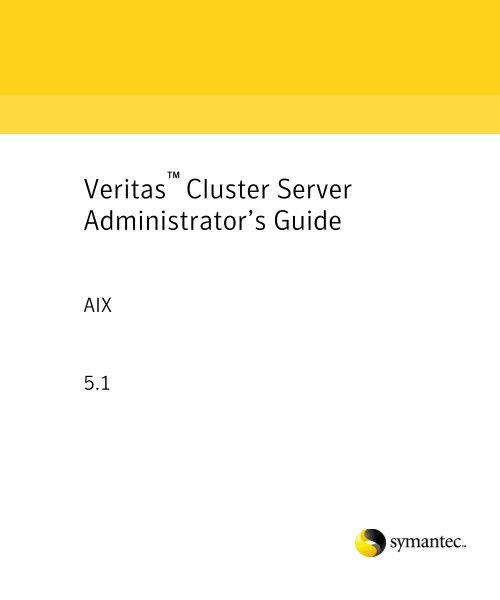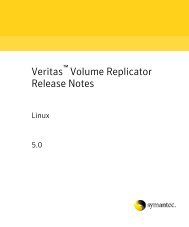Veritas Cluster Server Administrator's Guide 5.1 - AIX - Storage ...
Veritas Cluster Server Administrator's Guide 5.1 - AIX - Storage ...
Veritas Cluster Server Administrator's Guide 5.1 - AIX - Storage ...
Create successful ePaper yourself
Turn your PDF publications into a flip-book with our unique Google optimized e-Paper software.
<strong>Veritas</strong> <strong>Cluster</strong> <strong>Server</strong>Administrator’s <strong>Guide</strong><strong>AIX</strong><strong>5.1</strong>
2<strong>Veritas</strong> <strong>Cluster</strong> <strong>Server</strong> Administrator’s <strong>Guide</strong>The software described in this book is furnished under a license agreement andmay be used only in accordance with the terms of the agreement.Product version: <strong>5.1</strong>Document version: <strong>5.1</strong>.0Legal NoticeCopyright © 2009 Symantec Corporation. All rights reserved.Symantec, the Symantec Logo, <strong>Veritas</strong> and <strong>Veritas</strong> <strong>Storage</strong> Foundation aretrademarks or registered trademarks of Symantec Corporation or its affiliates inthe U.S. and other countries. Other names may be trademarks of their respectiveowners.The product described in this document is distributed under licenses restrictingits use, copying, distribution, and decompilation/reverse engineering. No part ofthis document may be reproduced in any form by any means without priorwritten authorization of Symantec Corporation and its licensors, if any.THE DOCUMENTATION IS PROVIDED "AS IS" AND ALL EXPRESS OR IMPLIEDCONDITIONS, REPRESENTATIONS AND WARRANTIES, INCLUDING ANYIMPLIED WARRANTY OF MERCHANTABILITY, FITNESS FOR A PARTICULARPURPOSE OR NON-INFRINGEMENT, ARE DISCLAIMED, EXCEPT TO THEEXTENT THAT SUCH DISCLAIMERS ARE HELD TO BE LEGALLY INVALID.SYMANTEC CORPORATION SHALL NOT BE LIABLE FOR INCIDENTAL ORCONSEQUENTIAL DAMAGES IN CONNECTION WITH THE FURNISHING,PERFORMANCE, OR USE OF THIS DOCUMENTATION. THE INFORMATIONCONTAINED IN THIS DOCUMENTATION IS SUBJECT TO CHANGE WITHOUTNOTICE.The Licensed Software and Documentation are deemed to be commercialcomputer software as defined in FAR 12.212 and subject to restricted rights asdefined in FAR Section 52.227-19 "Commercial Computer Software - RestrictedRights" and DFARS 227.7202, "Rights in Commercial Computer Software orCommercial Computer Software Documentation", as applicable, and anysuccessor regulations. Any use, modification, reproduction release,performance, display or disclosure of the Licensed Software and Documentationby the U.S. Government shall be solely in accordance with the terms of thisAgreement.Symantec Corporation350 Ellis StreetMountain View, CA 94043http://www.symantec.com
3Technical SupportContacting Technical SupportSymantec Technical Support maintains support centers globally. TechnicalSupport’s primary role is to respond to specific queries about product featuresand functionality. The Technical Support group also creates content for ouronline Knowledge Base. The Technical Support group works collaboratively withthe other functional areas within Symantec to answer your questions in a timelyfashion. For example, the Technical Support group works with ProductEngineering and Symantec Security Response to provide alerting services andvirus definition updates.Symantec’s maintenance offerings include the following:■■■■A range of support options that give you the flexibility to select the rightamount of service for any size organizationTelephone and Web-based support that provides rapid response andup-to-the-minute informationUpgrade assurance that delivers automatic software upgrade protectionGlobal support that is available 24 hours a day, 7 days a week■ Advanced features, including Account Management ServicesFor information about Symantec’s Maintenance Programs, you can visit ourWeb site at the following URL:www.symantec.com/business/support/index.jspCustomers with a current maintenance agreement may access TechnicalSupport information at the following URL:www.symantec.com/business/support/contact_techsupp_static.jspBefore contacting Technical Support, make sure you have satisfied the systemrequirements that are listed in your product documentation. Also, you should beat the computer on which the problem occurred, in case it is necessary toreplicate the problem.When you contact Technical Support, please have the following informationavailable:■ Product release level■ Hardware information■ Available memory, disk space, and NIC information■ Operating system■ Version and patch level■ Network topology■ Router, gateway, and IP address information■ Problem description:
4■■■Error messages and log filesTroubleshooting that was performed before contacting SymantecRecent software configuration changes and network changesLicensing and registrationCustomer serviceIf your Symantec product requires registration or a license key, access ournon-technical support Web page at the following URL:customercare.symantec.comCustomer Care information is available at the following URL:customercare.symantec.comCustomer Service is available to assist with the following types of issues:■■■■■■■■■Questions regarding product licensing or serializationProduct registration updates, such as address or name changesGeneral product information (features, language availability, local dealers)Latest information about product updates and upgradesInformation about upgrade assurance and maintenance contractsInformation about the Symantec Buying ProgramsAdvice about Symantec's technical support optionsNontechnical presales questionsIssues that are related to CD-ROMs or manualsDocumentation feedbackYour feedback on product documentation is important to us. Send suggestionsfor improvements and reports on errors or omissions. Include the title anddocument version (located on the second page), and chapter and section titles ofthe text on which you are reporting. Send feedback to:sfha_docs@symantec.com
ContentsSection IChapter 1Chapter 2Chapter 3Section IIChapter 4<strong>Cluster</strong>ing concepts and terminologyIntroducing <strong>Veritas</strong> <strong>Cluster</strong> <strong>Server</strong>What is a VCS cluster? ........................................................................................18Can my application be clustered? ......................................................................20Physical components of VCS ..............................................................................22Logical components of VCS ................................................................................23Putting the pieces together ................................................................................35About cluster topologiesBasic failover configurations .............................................................................38Advanced failover configurations .....................................................................42<strong>Cluster</strong> topologies and storage configurations ...............................................45VCS configuration conceptsAbout configuring VCS .......................................................................................52About the VCS configuration language ............................................................52About the main.cf file ..........................................................................................53The types.cf file ....................................................................................................55About VCS attributes ...........................................................................................57About VCS keywords and reserved words ........................................................61VCS environment variables ................................................................................62Administration-Putting VCS to workAbout the VCS user privilege modelAbout VCS user privileges and roles .................................................................72How administrators assign roles to users ........................................................75User privileges for OS user groups for clusters running in secure mode ...76About VCS privileges for users with multiple roles .......................................77
8 ContentsChapter 5Chapter 6Administering the cluster from <strong>Cluster</strong> Manager (Javaconsole)About the <strong>Cluster</strong> Manager (Java Console) ...................................................... 80Getting started ..................................................................................................... 81Reviewing components of the Java Console .................................................... 84About <strong>Cluster</strong> Monitor ........................................................................................ 86About <strong>Cluster</strong> Explorer ....................................................................................... 92Accessing additional features of the Java Console .......................................104Administering <strong>Cluster</strong> Monitor .......................................................................112Administering user profiles .............................................................................117Administering service groups .........................................................................121Administering resources ..................................................................................143Administering systems .....................................................................................163Administering clusters .....................................................................................165Executing commands ........................................................................................166Editing attributes ...............................................................................................167Querying the cluster configuration ................................................................169Setting up VCS event notification using the Notifier wizard .....................170Administering logs ............................................................................................173Administering VCS Simulator .........................................................................177Administering the clusterfrom the command lineAbout administering VCS from the command line ......................................180Installing a VCS license ....................................................................................185Administering LLT ............................................................................................187Starting VCS .......................................................................................................190Stopping VCS ......................................................................................................192Logging on to VCS .............................................................................................196Managing VCS configuration files ..................................................................198Managing VCS users from the command line ...............................................207Querying VCS .....................................................................................................210Administering service groups .........................................................................217Administering agents ........................................................................................223Administering resources ..................................................................................224Administering systems .....................................................................................231Administering clusters .....................................................................................232Enabling and disabling Security Services ......................................................237Administering resource types .........................................................................239Using the -wait option in scripts .....................................................................241Running HA fire drills .......................................................................................243Administering simulated clusters from the command line ........................244
Contents9Chapter 7Chapter 8Section IIIChapter 9Chapter 10Chapter 11Configuring applications and resources in VCSAbout configuring resources and applications .............................................246About VCS bundled agents ...............................................................................246Configuring the RemoteGroup agent ..............................................................251Configuring NFS service groups ......................................................................254Configuring the Coordination Point agent ....................................................263Testing resource failover using HA fire drills ...............................................263Predicting VCS behavior using VCS SimulatorAbout VCS Simulator ........................................................................................266Simulator ports ..................................................................................................266Administering VCS Simulator from the Java Console .................................267Administering VCS Simulator from the command line ...............................274VCS communication and operationsAbout communications, membership, and data protectionin the clusterAbout cluster communications ........................................................................282About cluster membership ...............................................................................286About membership arbitration ........................................................................289About data protection .......................................................................................307Examples of VCS operation with I/O fencing ................................................308About cluster membership and data protection without I/O fencing .......318Examples of VCS operation without I/O fencing ..........................................320Summary of best practices for cluster communications .............................325Administering I/O fencingAbout administering I/O fencing ....................................................................328About the vxfentsthdw utility ..........................................................................328About the vxfenadm utility ..............................................................................336About the vxfenclearpre utility .......................................................................340About the vxfenswap utility .............................................................................341Administering the coordination point server ...............................................349Controlling VCS behaviorAbout VCS behavior on resource faults ..........................................................362Controlling VCS behavior at the service group level ...................................365Controlling VCS behavior at the resource level ............................................373Changing agent file paths and binaries ..........................................................386
10 ContentsVCS behavior on loss of storage connectivity ...............................................387Service group workload management ............................................................390Sample configurations depicting workload management ..........................393Chapter 12Section IVChapter 13Chapter 14Section VChapter 15The role of service group dependenciesAbout service group dependencies .................................................................410Service group dependency configurations ....................................................415Group Dependency FAQs ..................................................................................423Linking service groups ......................................................................................424VCS behavior with service group dependencies ...........................................424Administration-Beyond the basicsVCS event notificationAbout VCS event notification ..........................................................................430Components of VCS event notification ..........................................................432VCS events and traps ........................................................................................435Monitoring aggregate events ...........................................................................443Detecting complementary events ...................................................................444Configuring notification ...................................................................................444VCS event triggersAbout VCS event triggers .................................................................................446Using event triggers ..........................................................................................446List of event triggers .........................................................................................447<strong>Cluster</strong> configurations for disaster recoveryConnecting clusters–Creating global clustersHow VCS global clusters work .........................................................................466VCS global clusters: The building blocks .......................................................467Prerequisites for global clusters .....................................................................474About setting up global clusters ......................................................................476Setting up a global cluster ................................................................................478When a cluster faults ........................................................................................489Setting up a fire drill .........................................................................................492Multi-tiered application support using the RemoteGroup agent in a globalenvironment ...............................................................................................499Test scenario for a multi-tiered environment ...............................................501
Contents11Chapter 16Chapter 17Chapter 18Chapter 19Section VIChapter 20Administering global clusters from <strong>Cluster</strong> Manager (Javaconsole)About global clusters .........................................................................................508Adding a remote cluster ....................................................................................509Deleting a remote cluster .................................................................................513Administering global service groups ..............................................................516Administering global heartbeats .....................................................................520Administering global clusters from the command lineAbout administering global clusters from the command line ....................526Global querying ..................................................................................................526Administering global service groups ..............................................................533Administering resources ..................................................................................535Administering clusters in global clusters ......................................................536Administering heartbeats .................................................................................538Setting up replicated data clustersAbout replicated data clusters .........................................................................540How VCS replicated data clusters work .........................................................541Setting up a replicated data cluster configuration .......................................542Migrating a service group .................................................................................545Setting up a fire drill .........................................................................................546Setting up campus clustersAbout campus cluster configuration ..............................................................548VCS campus cluster requirements ..................................................................548Typical VCS campus cluster setup ..................................................................549How VCS campus clusters work ......................................................................550Setting up a campus cluster configuration ....................................................554About fire drill in campus clusters ..................................................................557About the DiskGroupSnap agent .....................................................................557Running a fire drill in a campus cluster .........................................................558Troubleshooting and performanceVCS performance considerationsHow cluster components affect performance ...............................................564How cluster operations affect performance ..................................................568Scheduling class and priority configuration .................................................574Monitoring CPU usage ......................................................................................578
12 ContentsVCS agent statistics ...........................................................................................579About VXFEN tunable parameters ..................................................................582Chapter 21Section VIIAppendix AAppendix BAppendix CAppendix DTroubleshooting and recovery for VCSLogging ................................................................................................................586Troubleshooting the VCS engine ....................................................................588Troubleshooting LLT .........................................................................................590Troubleshooting GAB ........................................................................................592Troubleshooting VCS startup ..........................................................................593Troubleshooting service groups ......................................................................595Troubleshooting resources ..............................................................................597Troubleshooting I/O fencing ...........................................................................600Troubleshooting notification ...........................................................................613Troubleshooting VCS configuration backup and restore ............................613Troubleshooting and recovery for global clusters .......................................615Troubleshooting licensing ...............................................................................618AppendixesVCS user privileges—administration matricesAbout administration matrices .......................................................................623Administration matrices ..................................................................................624VCS commands: quick referenceAbout this quick reference for VCS commands ............................................631VCS command line reference ...........................................................................632<strong>Cluster</strong> and system statesRemote cluster states ........................................................................................636System states ......................................................................................................638VCS attributesAbout attributes and their definitions ...........................................................644Resource attributes ...........................................................................................644Resource type attributes ..................................................................................650Service group attributes ...................................................................................663System attributes ...............................................................................................680<strong>Cluster</strong> attributes ...............................................................................................688Heartbeat attributes (for global clusters) ......................................................697
Contents13Appendix EAppendix FConfiguring VCS for partitionsAbout VCS support for WPARs ........................................................................700Configuring VCS in WPARs ..............................................................................702Installing the application .................................................................................707Verifying the WPAR configuration .................................................................710Maintenance tasks .............................................................................................710Troubleshooting information ..........................................................................711About VCS support for Live Partition Mobility .............................................711About configuring failovers among physical and virtual servers ..............711Configuring for failovers—a typical setup .....................................................712Accessibility and VCSAbout accessibility in VCS ................................................................................714Navigation and keyboard shortcuts ................................................................714Support for accessibility settings ....................................................................715Support for assistive technologies ..................................................................715Glossary 717Index 721
14 Contents
SectionI<strong>Cluster</strong>ing concepts andterminology■ Chapter 1, “Introducing <strong>Veritas</strong> <strong>Cluster</strong> <strong>Server</strong>” on page 17■ Chapter 2, “About cluster topologies” on page 37■ Chapter 3, “VCS configuration concepts” on page 51
Chapter 1Introducing <strong>Veritas</strong> <strong>Cluster</strong><strong>Server</strong>■■■■■What is a VCS cluster?Can my application be clustered?Physical components of VCSLogical components of VCSPutting the pieces together
18 Introducing <strong>Veritas</strong> <strong>Cluster</strong> <strong>Server</strong>What is a VCS cluster?What is a VCS cluster?<strong>Veritas</strong> <strong>Cluster</strong> <strong>Server</strong> (VCS) from Symantec connects multiple, independentsystems into a management framework for increased availability. Each system,or node, runs its own operating system and cooperates at the software level toform a cluster. VCS links commodity hardware with intelligent software toprovide application failover and control. When a node or a monitoredapplication fails, other nodes can take predefined actions to take over and bringup services elsewhere in the cluster.How VCS detects failureVCS detects failure of an application by issuing specific commands, tests, orscripts to monitor the overall health of an application. VCS also determines thehealth of underlying resources supporting the application, such as file systemsand network interfaces.VCS uses a redundant network heartbeat to discriminate between the loss of asystem and the loss of communication between systems. VCS also usesmembership coordination and data protection for detecting failure on a nodeand on fencing.See “About cluster control, communications, and membership” on page 29.How VCS ensures application availabilityWhen VCS detects an application or node failure, VCS brings applicationservices up on a different node in a cluster. VCS virtualizes IP addresses andsystem names, so client systems continue to access the application and areunaware of which server they use.IP AddressApplication<strong>Storage</strong><strong>Storage</strong>
Introducing <strong>Veritas</strong> <strong>Cluster</strong> <strong>Server</strong>What is a VCS cluster?19For example, in a 2-node cluster consisting of db-server1 and db-server2, avirtual address may be called db-server. Clients access db-server and areunaware of which physical server hosts the db-server.About switchover and failoverSwitchover and failover are the processes of bringing up application services ona different node in a cluster.SwitchoverFailoverA switchover is an orderly shutdown of an application and its supportingresources on one server and a controlled startup on another server.A failover is similar to a switchover, except the ordered shutdown ofapplications on the original node may not be possible, so the services arestarted on another node.
20 Introducing <strong>Veritas</strong> <strong>Cluster</strong> <strong>Server</strong>Can my application be clustered?Can my application be clustered?Most applications can be placed under cluster control provided the followingguidelines are met:■■■■Defined start, stop, and monitor procedures.Ability to restart in a known state.Ability to store required data on shared disks.Adherence to license requirements and host name dependencies.Defined start, stop, and monitor proceduresThe application to be clustered must have defined procedures for starting,stopping, and monitoring.Start procedure The application must have a command to start it and all resources itmay require. VCS brings up the required resources in a specific order,then brings up the application using the defined start procedure.For example, to start an Oracle database, VCS must know whichOracle utility to call, such as sqlplus. VCS must also know the Oracleuser, instance ID, Oracle home directory, and the pfile.Stop procedure An individual instance of the application must be capable of beingstopped without affecting other instances.For example, killing all HTTPd processes on a Web server isunacceptable because it would also stop other Web servers.If VCS cannot stop an application cleanly, it may call for a moreforceful method, like a kill signal. After a forced stop, a clean-upprocedure may be required for various process- andapplication-specific items that may be left behind. These itemsinclude shared memory segments or semaphores.Monitor procedure The application must have a monitor procedure that determines ifthe specified application instance is healthy. The application mustallow individual monitoring of unique instances.For example, the monitor procedure for a Web server connects to thespecified server and verifies that it is serves Web pages. In a databaseenvironment, the monitoring application can connect to the databaseserver and perform SQL commands to verify read and write access tothe database.The closer a test comes to matching what a user does, the better thetest is in discovering problems. You should balance the level ofmonitoring between ensuring that the application is up andminimizing monitor overhead.
Introducing <strong>Veritas</strong> <strong>Cluster</strong> <strong>Server</strong>Can my application be clustered?21Ability to restart the application in a known stateExternal data storageWhen the application is taken offline, it must close out all tasks, store dataproperly on shared disk, and exit. Stateful servers must not keep that state ofclients in memory. States should be written to shared storage to ensure properfailover.Commercial databases such as Oracle, Sybase, or SQL <strong>Server</strong> are good examplesof well-written, crash-tolerant applications. On any client SQL request, theclient is responsible for holding the request until it receives acknowledgementfrom the server. When the server receives a request, it is placed in a special redolog file. The database confirms that the data is saved before it sends anacknowledgement to the client. After a server crashes, the database recovers tothe last-known committed state by mounting the data tables and applying theredo logs. This returns the database to the time of the crash. The clientresubmits any outstanding client requests that are unacknowledged by theserver, and all others are contained in the redo logs.If an application cannot recover gracefully after a server crashes, it cannot runin a cluster environment. The takeover server cannot start up because of datacorruption and other problems.The application must be capable of storing all required data and configurationinformation on shared disks. The exception to this rule is a true shared nothingcluster.See “Shared nothing cluster” on page 47.To meet this requirement, you may need specific setup options or soft links. Forexample, a product may only install in /usr/local. This limitation requires one ofthe following options: linking /usr/local to a file system that is mounted fromthe shared storage device or mounting file system from the shared device on/usr/local.The application must also store data to disk rather than maintaining it inmemory. The takeover system must be capable of accessing all requiredinformation. This requirement precludes the use of anything inside a singlesystem inaccessible by the peer. NVRAM accelerator boards and other diskcaching mechanisms for performance are acceptable, but must be done on theexternal array and not on the local host.
22 Introducing <strong>Veritas</strong> <strong>Cluster</strong> <strong>Server</strong>Physical components of VCSLicensing and host name issuesThe application must be capable of running on all servers that are designated aspotential hosts. This requirement means strict adherence to licensingrequirements and host name dependencies. Changing host names can lead tosignificant management issues when multiple systems have the same host nameafter an outage. Custom scripting to modify a system host name on failover isnot recommended. Symantec recommends you configure applications andlicensing to run properly on all hosts.Physical components of VCSA VCS cluster comprises of systems that are connected with a dedicatedcommunications infrastructure. VCS refers to a system that is part of a clusteras a node.Each cluster has a unique cluster ID. Redundant cluster communication linksconnect systems in a cluster.NodesVCS nodes host the service groups (managed applications). Each system isconnected to networking hardware, and usually also to storage hardware. Thesystems contain components to provide resilient management of theapplications, and start and stop agents.Nodes can be individual systems, or they can be created with domains orpartitions on enterprise-class systems. Individual cluster nodes each run theirown operating system and possess their own boot device. Each node must runthe same operating system within a single VCS cluster.<strong>Cluster</strong>s can have from 1 to 32 nodes. Applications can be configured to run onspecific nodes within the cluster.Shared storage<strong>Storage</strong> is a key resource of most applications services, and therefore mostservice groups. A managed application can only be started on a system that hasaccess to its associated data files. Therefore, a service group can only run on allsystems in the cluster if the storage is shared across all systems. In manyconfigurations, a storage area network (SAN) provides this requirement.You can use I/O fencing technology for data protection. I/O fencing blocksaccess to shared storage from any system that is not a current and verifiedmember of the cluster.See “About cluster topologies” on page 37.
Introducing <strong>Veritas</strong> <strong>Cluster</strong> <strong>Server</strong>Logical components of VCS23NetworkingNetworking in the cluster is used for the following purposes:■■Communications between the cluster nodes and the customer systems.Communications between the cluster nodes.Logical components of VCSVCS is comprised of several components that provide the infrastructure tocluster an application.Resources and resource dependenciesResources are hardware or software entities that make up the application.Resources include disk groups and file systems, network interface cards (NIC),IP addresses, and applications.Resource dependencies indicate resources that depend on each other because ofapplication or operating system requirements. Resource dependencies aregraphically depicted in a hierarchy, also called a tree, where the resourceshigher up (parent) depend on the resources lower down (child).Figure 1-1 shows the hierarchy for a database application.Figure 1-1Sample resource dependency graphApplication requires database and IP address.ApplicationDatabaseIP AddressFileNetworkDisk GroupResource dependencies determine the order in which resources are broughtonline or taken offline. For example, a disk group must be imported beforevolumes in the disk group start, and volumes must start before file systems are
24 Introducing <strong>Veritas</strong> <strong>Cluster</strong> <strong>Server</strong>Logical components of VCSCategories of resourcesResource typesmounted. Conversely, file systems must be unmounted before volumes stop, andvolumes must stop before disk groups are deported.A parent is brought online after each child is brought online, and so on up thetree, until finally the application is started. Conversely, to take a managedapplication offline, you stop resources beginning at the top of the hierarchy. Inthis example, the application is stopped first, followed by the databaseapplication. Next the IP address and file systems can be stopped concurrently.These resources do not have any resource dependency between them, and so ondown the tree.Child resources must be online before parent resources can be brought online.Parent resources must be taken offline before child resources can be takenoffline. If resources do not have parent-child interdependencies, they can bebrought online or taken offline concurrently.Different types of resources require different levels of control. In VCS there arethree categories of resources:■■■On-Off. VCS starts and stops On-Off resources as required. For example, VCSimports a disk group when required, and deports it when it is no longerneeded.On-Only. VCS starts On-Only resources, but does not stop them.For example, VCS requires NFS daemons to be running to export a filesystem. VCS starts the daemons if required, but does not stop them if theassociated service group is taken offline.Persistent. These resources cannot be brought online or taken offline. Forexample, a network interface card cannot be started or stopped, but it isrequired to configure an IP address. A Persistent resource has an operationvalue of None. VCS monitors Persistent resources to ensure their status andoperation. Failure of a Persistent resource triggers a service group failover.VCS defines a resource type for each resource it manages. For example, the NICresource type can be configured to manage network interface cards. Similarly,all IP addresses can be configured using the IP resource type.VCS includes a set of predefined resources types. For each resource type, VCShas a corresponding agent, which provides the logic to control resources.See “About agents in VCS” on page 27.
Introducing <strong>Veritas</strong> <strong>Cluster</strong> <strong>Server</strong>Logical components of VCS25Service groupsA service group is a virtual container that contains all the hardware andsoftware resources that are required to run the managed application. Servicegroups allow VCS to control all the hardware and software resources of themanaged application as a single unit. When a failover occurs, resources do notfail over individually— the entire service group fails over. If there is more thanone service group on a system, a group may fail over without affecting theothers.Figure 1-2Typical database service groupApplicationFile SystemIP AddressDisk GroupNetworkA single node may host any number of service groups, each providing a discreteservice to networked clients. If the server crashes, all service groups on thatnode must be failed over elsewhere.Service groups can be dependent on each other. For example a financeapplication may be dependent on a database application. Because the managedapplication consists of all components that are required to provide the service,service group dependencies create more complex managed applications. Whenyou use service group dependencies, the managed application is the entiredependency tree.See “About service group dependencies” on page 410.
26 Introducing <strong>Veritas</strong> <strong>Cluster</strong> <strong>Server</strong>Logical components of VCSTypes of service groupsVCS service groups fall in three main categories: failover, parallel, and hybrid.Failover service groupsA failover service group runs on one system in the cluster at a time. Failovergroups are used for most applications that do not support multiple systems tosimultaneously access the application’s data.Parallel service groupsA parallel service group runs simultaneously on more than one system in thecluster. A parallel service group is more complex than a failover group. Parallelservice groups are appropriate for applications that manage multipleapplication instances running simultaneously without data corruption.Hybrid service groupsA hybrid service group is for replicated data clusters and is a combination of thefailover and parallel service groups. It behaves as a failover group within asystem zone and a parallel group across system zones.See “About system zones” on page 367.A hybrid service group cannot fail over across system zones. VCS allows a switchoperation on a hybrid group only if both systems are within the same systemzone. If there are no systems within a zone for failover, VCS invokes thenofailover trigger on the lowest numbered node. Hybrid service groups adhereto the same rules governing group dependencies as do parallel groups.See “About service group dependencies” on page 410.See “nofailover event trigger” on page 452.
Introducing <strong>Veritas</strong> <strong>Cluster</strong> <strong>Server</strong>Logical components of VCS27About the <strong>Cluster</strong>Service groupThe <strong>Cluster</strong>Service group is a special purpose service group, which containsresources that are required by VCS components. The group contains resourcesfor:■■<strong>Cluster</strong> Management ConsoleNotificationAbout the cluster UUIDAbout agents in VCS■ wide-area connector (WAC) process, which is used in global clustersThe <strong>Cluster</strong>Service group can fail over to any node despite restrictions such asfrozen. The <strong>Cluster</strong>Service group the first service group to come online andcannot be autodisabled. The group comes online on the first node that goes inthe running state. The VCS engine discourages taking the group offlinemanually.When you install VCS using the product installer, the installer generates auniversally unique identifier (UUID) for the cluster. This value is the sameacross all the nodes in the cluster. The value is defined in the CID attribute.See “<strong>Cluster</strong> attributes” on page 688.If do not use the product installer to install VCS, you must run the uuidconfig.plutility to configure the UUID for the cluster.See “Configuring and unconfiguring the cluster UUID value” on page 232.Agents are multi-threaded processes that provide the logic to manage resources.VCS has one agent per resource type. The agent monitors all resources of thattype; for example, a single IP agent manages all IP resources.When the agent is started, it obtains the necessary configuration informationfrom VCS. It then periodically monitors the resources, and updates VCS with theresource status.The action to bring a resource online or take it offline differs significantly foreach resource type. For example, bringing a disk group online requiresimporting the disk group. But, bringing a database online requires starting thedatabase manager process and issuing the appropriate startup commands.VCS monitors resources when they are online and offline to ensure they are notstarted on systems on which they are not supposed to run. For this reason, VCSstarts the agent for any resource that is configured to run on a system when thecluster is started. If no resources of a particular type are configured, the agent is
28 Introducing <strong>Veritas</strong> <strong>Cluster</strong> <strong>Server</strong>Logical components of VCSnot started. For example, if there are no Oracle resources in your configuration,the Oracle agent is not started on the system.Certain agents can identify when an application has been intentionally shutdown outside of VCS control.For agents that support this functionality, if an administrator intentionallyshuts down an application outside of VCS control, VCS does not treat it as afault. VCS sets the service group state as offline or partial, depending on thestate of other resources in the service group.This feature allows administrators to stop applications without causing afailover. The feature is available for V51 agents.See also “VCS behavior for resources that support the intentional offlinefunctionality” on page 372.Agent functionsAgents carry out specific functions on resources. The functions an agentperforms are called entry points. For details on any of the following agentfunctions, see the <strong>Veritas</strong> <strong>Cluster</strong> <strong>Server</strong> Agent Developer’s <strong>Guide</strong>.■■■■■■Online—Brings a specific resource ONLINE from an OFFLINE state.Offline—Takes a resource from an ONLINE state to an OFFLINE state.Monitor—Tests the status of a resource to determine if the resource isonline or offline. The function runs at the following times:■ During initial node startup, to probe and determine status of allresources on the system.■ After every online and offline operation.■Periodically, to verify that the resource remains in its correct state.Under normal circumstances, the monitor entry point is run every 60seconds when a resource is online. The entry point is run every 300seconds when a resource is expected to be offline.Clean—Cleans up after a resource fails to come online, fails to go offline, orfails while in an ONLINE state. The clean entry point is designed to clean upafter an application. The function ensures that the host system is returnedto a valid state. For example, the clean function may remove sharedmemory segments or IPC resources that are left behind by a database.Action—Performs actions that can be completed in a short time and whichare outside the scope of traditional activities such as online and offline.Some agents have predefined action scripts that you can run by invokingthe action function.Info—Retrieves specific information for an online resource.
Introducing <strong>Veritas</strong> <strong>Cluster</strong> <strong>Server</strong>Logical components of VCS29The retrieved information is stored in the resource attribute ResourceInfo.This function is invoked periodically by the agent framework when theresource type attribute InfoInterval is set to a non-zero value. TheInfoInterval attribute indicates the period after which the info functionmust be invoked. For example, the Mount agent may use this function toindicate the space available on the file system.Agent classificationsBundled agentsBundled agents are packaged with VCS. They include agents for Disk, Mount, IP,and various other resource types.See the <strong>Veritas</strong> <strong>Cluster</strong> <strong>Server</strong> Bundled Agents Reference <strong>Guide</strong>.Enterprise agentsEnterprise agents control third party applications and are licensed separately.These include agents for Oracle, Sybase, and DB2. Contact your salesrepresentative for more information.Custom agentsCustom agents are agents that customers or by Symantec consultants develop.Typically, agents are developed because the user requires control of anapplication that the current bundled or enterprise agents do not support.See the <strong>Veritas</strong> <strong>Cluster</strong> <strong>Server</strong> Agent Developer’s <strong>Guide</strong>.About the VCS agent frameworkThe VCS agent framework is a set of common, predefined functions that arecompiled into each agent. These functions include the ability to connect to theVCS engine (HAD) and to understand common configuration attributes. Theagent framework frees the developer from developing functions for the cluster;the developer can instead focus on controlling a specific resource type.For more information on developing agents, see the <strong>Veritas</strong> <strong>Cluster</strong> <strong>Server</strong> AgentDeveloper’s <strong>Guide</strong>.About cluster control, communications, and membership<strong>Cluster</strong> communications ensure that VCS is continuously aware of the status ofeach system’s service groups and resources. They also enable VCS to recognizewhich systems are active members of the cluster, which have joined or left thecluster, and which have failed.
30 Introducing <strong>Veritas</strong> <strong>Cluster</strong> <strong>Server</strong>Logical components of VCSAbout the high availability daemon (HAD)The VCS high availability daemon (HAD) runs on each system. Also known asthe VCS engine, HAD is responsible for:■■■building the running cluster configuration from the configuration filesdistributing the information when new nodes join the clusterresponding to operator input■ taking corrective action when something fails.The engine uses agents to monitor and manage resources. It collectsinformation about resource states from the agents on the local system andforwards it to all cluster members.The local engine also receives information from the other cluster members toupdate its view of the cluster. HAD operates as a replicated state machine (RSM).The engine running on each node has a completely synchronized view of theresource status on each node. Each instance of HAD follows the same code pathfor corrective action, as required.The RSM is maintained through the use of a purpose-built communicationspackage. The communications package consists of the protocols Low LatencyTransport (LLT) and Group Membership Services/Atomic Broadcast (GAB).See “About inter-system cluster communications” on page 283.The hashadow process monitors HAD and restarts it when required.About the HostMonitor daemonVCS also starts HostMonitor daemon when the VCS engine comes up. The VCSengine creates a VCS resource VCShm of type HostMonitor and a VCShmgservice group. The VCS engine does not add these objects to the main.cf file. Donot modify or delete these components of VCS. VCS uses the HostMonitordaemon to monitor the resource utilization of CPU and Swap. VCS reports to theengine log if the resources cross the threshold limits that are defined for theresources.You can control the behavior of the HostMonitor daemon using theHostMonLogLvl attribute.See “<strong>Cluster</strong> attributes” on page 688.About Group Membership Services/Atomic Broadcast (GAB)The Group Membership Services/Atomic Broadcast protocol (GAB) isresponsible for cluster membership and cluster communications.■<strong>Cluster</strong> Membership
Introducing <strong>Veritas</strong> <strong>Cluster</strong> <strong>Server</strong>Logical components of VCS31■GAB maintains cluster membership by receiving input on the status of theheartbeat from each node by LLT. When a system no longer receivesheartbeats from a peer, it marks the peer as DOWN and excludes the peerfrom the cluster. In VCS, memberships are sets of systems participating inthe cluster. VCS has the following types of membership:■■■A regular membership includes systems that communicate with eachother across one or more network channels.A jeopardy membership includes systems that have only one privatecommunication link.Daemon Down Node Alive (DDNA) is a condition in which the VCS highavailability daemon (HAD) on a node fails, but the node is running. In aDDNA condition, VCS does not have information about the state ofservice groups on the node. So, VCS places all service groups that wereonline on the affected node in the autodisabled state. The servicegroups that were online on the node cannot fail over. Manualintervention is required to enable failover of autodisabled servicegroups. The administrator must release the resources running on theaffected node, clear resource faults, and bring the service groups onlineon another node.<strong>Cluster</strong> CommunicationsGAB’s second function is reliable cluster communications. GAB providesguaranteed delivery of point-to-point and broadcast messages to all nodes.The VCS engine uses a private IOCTL (provided by GAB) to tell GAB that it isalive.About Low Latency Transport (LLT)VCS uses private network communications between cluster nodes for clustermaintenance. The Low Latency Transport functions as a high-performance,low-latency replacement for the IP stack, and is used for all clustercommunications. Symantec recommends two independent networks between allcluster nodes. These networks provide the required redundancy in thecommunication path and enable VCS to discriminate between a network failureand a system failure. LLT has two major functions.■■Traffic DistributionLLT distributes (load balances) internode communication across allavailable private network links. This distribution means that all clustercommunications are evenly distributed across all private network links(maximum eight) for performance and fault resilience. If a link fails, trafficis redirected to the remaining links.Heartbeat
32 Introducing <strong>Veritas</strong> <strong>Cluster</strong> <strong>Server</strong>Logical components of VCSLLT is responsible for sending and receiving heartbeat traffic over networklinks. The Group Membership Services function of GAB uses this heartbeatfunction to determine cluster membership.About the I/O fencing moduleThe I/O fencing module implements a quorum-type functionality to ensure thatonly one cluster survives a split of the private network. I/O fencing also providesthe ability to perform SCSI-3 persistent reservations on failover. I/O fencingoffers complete protection against data corruption by nodes that are assumed tobe excluded from cluster membership.See “About the I/O fencing algorithm” on page 308.
Introducing <strong>Veritas</strong> <strong>Cluster</strong> <strong>Server</strong>Logical components of VCS33About security servicesVCS uses the Symantec Product Authentication Service to provide securecommunication between cluster nodes and clients, including the Java and theWeb consoles. VCS uses digital certificates for authentication and uses SSL toencrypt communication over the public network.In secure mode:■■VCS uses platform-based authentication.VCS does not store user passwords.■ All VCS users are system and domain users and are configured usingfully-qualified user names. For example, administrator@vcsdomain. VCSprovides a single sign-on mechanism, so authenticated users need not signon each time to connect to a cluster.VCS requires a system in your enterprise to be configured as a root broker.Additionally, all nodes in the cluster must be configured as authenticationbrokers.■A root broker serves as the main registration and certification authority; ithas a self-signed certificate and can authenticate other brokers. The rootbroker may be a system in the cluster. Symantec recommends having asingle root broker per domain, typically a datacenter, acting as root brokerfor all products using Symantec Product Authentication Services. The rootbroker is only used during initial creation of an authentication broker.■ Authentication brokers serve as intermediate registration and certificationauthorities. An authentication broker authenticates users, such as a login tothe cluster, or services, such as daemons running on application nodes. butcannot authenticate other brokers. Authentication brokers have certificatesthat are signed by the root. Each node in VCS serves as an authenticationbroker.Security credentials for the authentication broker must be obtained fromthe root broker.For secure communication, VCS components acquire credentials from theauthentication broker that is configured on the local system. The acquiredcertificate is used during authentication and is presented to clients for the SSLhandshake.
34 Introducing <strong>Veritas</strong> <strong>Cluster</strong> <strong>Server</strong>Logical components of VCSVCS and its components specify the account name and the domain in thefollowing format:■HAD Accountname = _HA_VCS_(systemname)domain = HA_SERVICES@(fully_qualified_system_name)■ Cmd<strong>Server</strong>name = _CMDSERVER_VCS_(systemname)domain = HA_SERVICES@(fully_qualified_system_name)For instructions on how to set up Security Services while setting up the cluster,see the <strong>Veritas</strong> <strong>Cluster</strong> <strong>Server</strong> Installation <strong>Guide</strong>.You can also enable and disable Security Services manuallySee “Enabling and disabling Security Services” on page 237.Components for administering VCSVCS provides the following components to administer clusters:<strong>Veritas</strong> <strong>Cluster</strong> <strong>Server</strong> Management ConsoleA Web-based graphical user interface for monitoring and administering thecluster.■■Install VCS Management Console on cluster nodes to manage a singlecluster.Install VCS Management Console on a management server outside thecluster to manage multiple clusters.See the <strong>Veritas</strong> <strong>Cluster</strong> <strong>Server</strong> Management Console Implementation <strong>Guide</strong>fore more information.<strong>Cluster</strong> Manager (Java console)A cross-platform Java-based graphical user interface that provides completeadministration capabilities for your cluster. The console runs on any systeminside or outside the cluster, on any operating system that supports Java.See“Administering the cluster from <strong>Cluster</strong> Manager (Java console)” on page 79.VCS command line interface (CLI)The VCS command-line interface provides a comprehensive set of commandsfor managing and administering the cluster.See “Administering the cluster from the command line” on page 179.
Introducing <strong>Veritas</strong> <strong>Cluster</strong> <strong>Server</strong>Putting the pieces together35Putting the pieces togetherIn this example, a two-node cluster exports an NFS file system to clients. Bothnodes are connected to shared storage, which enables them to access thedirectories being shared. A single service group, NFS_Group, fails over betweenSystem A and System B, as necessary.The VCS engine, HAD, reads the configuration file, determines what agents arerequired to control the resources in the service group, and starts the agents.HAD uses resource dependencies to determine the order in which to bring theresources online. VCS issues online commands to the corresponding agents inthe correct order.The following figure shows the dependency graph for the service groupNFS_Group.Figure 1-3Dependency graph for the sample NFS groupNFSRestartIPNICShareMountNFSDiskGroupVCS starts the agents for disk group, mount, share, NFS, NIC, and IP on allsystems that are configured to run NFS_Group. The resource dependencies areconfigured as:■■■■The /home file system (configured as a Mount resource), requires the diskgroup (configured as a DiskGroup resource) to be online before mounting.The NFS export of the home file system (Share) requires the file system tobe mounted and the NFS daemons (NFS) be running.The high availability IP address, nfs_IP, requires the file system (Share) tobe shared and the network interface (NIC) to be up.The NFSRestart resource requires the IP address to be up.
36 Introducing <strong>Veritas</strong> <strong>Cluster</strong> <strong>Server</strong>Putting the pieces together■The NFS daemons and the disk group have no child dependencies, so theycan start in parallel.■ The NIC resource is a persistent resource and does not require starting.The service group can be configured to start automatically on either node in thepreceding example. It can then move or fail over to the second node oncommand or automatically if the first node fails. On failover or relocation, VCSstarts offline the resources beginning at the top of the graph and start them onthe second node beginning at the bottom.
Chapter 2About cluster topologies■■■Basic failover configurationsAdvanced failover configurations<strong>Cluster</strong> topologies and storage configurations
38 About cluster topologiesBasic failover configurationsBasic failover configurationsThis section describes basic failover configurations, including asymmetric,symmetric, and N-to-1.Asymmetric or Active/Passive configurationIn an asymmetric configuration, an application runs on a primary, or master,server. A dedicated redundant server is present to take over on any failure. Theredundant server is not configured to perform any other functions. In thefollowing illustration, a database application is moved, or failed over, from themaster to the redundant server.Before FailoverAfter FailoverApplication✗ApplicationFigure 2-1Asymmetric failoverThis configuration is the simplest and most reliable. The redundant server is onstand-by with full performance capability. If other applications are running,they present no compatibility issues.
About cluster topologiesBasic failover configurations39Symmetric or Active/Active configurationIn a symmetric configuration, each server is configured to run a specificapplication or service and provide redundancy for its peer. In this example, eachserver runs one application service group. When a failure occurs, the survivingserver hosts both application groups.Before FailoverAfter FailoverApplication1Application2✗Application1Application2Figure 2-2 Symmetric failoverSymmetric configurations appear more efficient in terms of hardwareutilization. In the asymmetric example, the redundant server requires only asmuch processor power as its peer. On failover, performance remains the same.In the symmetric example, the redundant server requires adequate processorpower to run the existing application and the new application it takes over.Further issues can arise in symmetric configurations when multipleapplications running on the same system do not co-exist properly. Someapplications work well with multiple copies started on the same system, butothers fail. Issues can also arise when two applications with different I/O andmemory requirements run on the same system.
40 About cluster topologiesBasic failover configurationsN-to-1 configurationAn N-to-1 failover configuration reduces the cost of hardware redundancy andstill provides a potential, dedicated spare. In an asymmetric configuration thereis no performance penalty. There there are no issues with multiple applicationsrunning on the same system; however, the drawback is the 100 percentredundancy cost at the server level.Redundant <strong>Server</strong>ApplicationApplicationApplicationApplicationFigure 2-3N-to-1 configurationAn N-to-1 configuration is based on the concept that multiple, simultaneousserver failures are unlikely; therefore, a single redundant server can protectmultiple active servers. When a server fails, its applications move to theredundant server. For example, in a 4-to-1 configuration, one server can protectfour servers. This configuration reduces redundancy cost at the server levelfrom 100 percent to 25 percent. In this configuration, a dedicated, redundantserver is cabled to all storage and acts as a spare when a failure occurs.
About cluster topologiesBasic failover configurations41The problem with this design is the issue of failback. When the failed server isrepaired, all services that are hosted on the server must be failed back to theserver. The failback action frees the spare server and restores redundancy to thecluster.Redundant <strong>Server</strong>ApplicationApplication✗ApplicationFigure 2-4 N-to-1 failover requiring failbackMost shortcomings of early N-to-1 cluster configurations were caused by thelimitations of storage architecture. Typically, it was impossible to connect morethan two hosts to a storage array without complex cabling schemes and theirinherent reliability problems, or resorting to expensive arrays with multiplecontroller ports.
42 About cluster topologiesAdvanced failover configurationsAdvanced failover configurationsThis section describes advanced failover configurations for VCS.N + 1 configurationWith the capabilities introduced by storage area networks (SANs), you cannotonly create larger clusters, but can connect multiple servers to the same storage.Service GroupService GroupService GroupService GroupSpareFigure 2-5 N+1 configurationA dedicated, redundant server is no longer required in the configuration.Instead of N-to-1 configurations, you can use an N+1 configuration. In advancedN+1 configurations, an extra server in the cluster is spare capacity only.
About cluster topologiesAdvanced failover configurations43When a server fails, the application service group restarts on the spare. Afterthe server is repaired, it becomes the spare. This configuration eliminates theneed for a second application failure to fail back the service group to theprimary system. Any server can provide redundancy to any other server.Service GroupService GroupService Group✗Service GroupFigure 2-6N+1 failover
44 About cluster topologiesAdvanced failover configurationsN-to-N configurationAn N-to-N configuration refers to multiple service groups running on multipleservers, with each service group capable of being failed over to different servers.For example, consider a four-node cluster with each node supporting threecritical database instances.Figure 2-7N-to-N configurationSGSGSGSGSGSGSGSG✗SGSGSGSGSGSGSGSGSG = Service GroupIf any node fails, each instance is started on a different node, ensuring that nosingle node becomes overloaded. This configuration is a logical evolution of N +1: it provides cluster standby capacity instead of a standby server.N-to-N configurations require careful testing to ensure that all applications arecompatible. Applications must also have complete control of where servicegroups fail when an event occurs.
About cluster topologies<strong>Cluster</strong> topologies and storage configurations45<strong>Cluster</strong> topologies and storage configurationsThis section describes commonly-used cluster topologies, along with the storageconfiguration used to support the topologies.Basic shared storage clusterIn this configuration, a single cluster shares access to a storage device, typicallyover a SAN. An application can only be started on a node with access to therequired storage. For example, in a multi-node cluster, any node that isdesignated to run a specific database instance must have access to the storagewhere the database’s tablespaces, redo logs and control files are stored. Shareddisk architecture is also the easiest to implement and maintain. When a node orapplication fails, all data that is required to start on another node is stored onthe shared disk.Service GroupService GroupService GroupService GroupFigure 2-8Shared disk architecture for basic cluster
46 About cluster topologies<strong>Cluster</strong> topologies and storage configurationsCampus, or Metropolitan, shared storage clusterIn a campus environment, VCS and <strong>Veritas</strong> Volume Manager are used to create acluster that spans multiple datacenters or buildings. Instead of a single storagearray, data is mirrored between arrays using <strong>Veritas</strong> Volume Manager. Thisconfiguration provides synchronized copies of data at both sites. This procedureis identical to mirroring between two arrays in a datacenter, only now it isspread over a distance.Figure 2-9Campus shared storage clusterSite ASite BSGSGSGSGSG SGSG SGSGSGSGSGSGSGSGSG<strong>Veritas</strong> Volume ManagerRAID 1 Mirror ofReliable DisksSG = Service GroupA campus cluster requires two independent network links for heartbeat, twostorage arrays each providing highly available disks, and public networkconnectivity between buildings on same IP subnet. If the campus cluster setupresides on different subnets with one for each site, then use the VCS DNS agentto handle the network changes or issue the DNS changes manually.See “How VCS campus clusters work” on page 550.
About cluster topologies<strong>Cluster</strong> topologies and storage configurations47Shared nothing clusterSystems in shared nothing clusters do not share access to disks; they maintainseparate copies of data. VCS shared nothing clusters typically have read-onlydata stored locally on both systems. For example, a pair of systems in a clusterthat includes a critical Web server, which provides access to a backend database.The Web server runs on local disks and does not require data sharing at the Webserver level.Figure 2-10Shared nothing cluster
48 About cluster topologies<strong>Cluster</strong> topologies and storage configurationsReplicated data clusterIn a replicated data cluster there is no shared disk. Instead, a data replicationproduct synchronizes copies of data between nodes. Replication can take placeat the application, host, and storage levels. Application-level replicationproducts, such as Oracle DataGuard, maintain consistent copies of data betweensystems at the SQL or database levels. Host-based replication products, such as<strong>Veritas</strong> Volume Replicator, maintain consistent storage at the logical volumelevel. <strong>Storage</strong>- or array-based replication maintains consistent copies of data atthe disk or RAID LUN level.The following illustration shows a hybrid shared storage/replicated data cluster,in which different failover priorities are assigned to nodes according toparticular service groups.Figure 2-11Shared storage replicated data clusterService GroupReplicationReplicated data clusters can also be configured without the ability to fail overlocally, but this configuration is not recommended.See “How VCS replicated data clusters work” on page 541.
About cluster topologies<strong>Cluster</strong> topologies and storage configurations49Global clusterA global cluster links clusters at separate locations and enables wide-areafailover and disaster recovery.Local clustering provides local failover for each site or building. Campus andreplicated cluster configurations offer protection against disasters affectinglimited geographic regions. Large scale disasters such as major floods,hurricanes, and earthquakes can cause outages for an entire city or region. Insuch situations, you can ensure data availability by migrating applications tosites located considerable distances apart.Figure 2-12Global clusterClient Client Client Client<strong>Cluster</strong> APublicNetworkClientsRedirected<strong>Cluster</strong> BOracleGroupApplicationFailoverOracleGroupReplicatedDataSeparate<strong>Storage</strong>Separate<strong>Storage</strong>In a global cluster, if an application or a system fails, the application is migratedto another system within the same cluster. If the entire cluster fails, theapplication is migrated to a system in another cluster. <strong>Cluster</strong>ing on a globallevel also requires replicating shared data to the remote site.See “How VCS global clusters work” on page 466.
50 About cluster topologies<strong>Cluster</strong> topologies and storage configurations
Chapter 3VCS configurationconcepts■■■■■■■About configuring VCSAbout the VCS configuration languageAbout the main.cf fileThe types.cf fileAbout VCS attributesAbout VCS keywords and reserved wordsVCS environment variables
52 VCS configuration conceptsAbout configuring VCSAbout configuring VCSConfiguring VCS means conveying to the VCS engine the definitions of thecluster, service groups, resources, and resource dependencies. VCS uses twoconfiguration files in a default configuration:■■main.cf—Defines the cluster, including services groups and resources.types.cf—Defines the resource types.By default, both files reside in the following directory:/etc/VRTSvcs/conf/configAdditional files similar to types.cf may be present if agents have been added,such as Oracletypes.cf.In a VCS cluster, the first system to be brought online reads the configurationfile and creates an internal (in-memory) representation of the configuration.Systems brought online after the first system derive their information fromsystems running in the cluster.You must stop the cluster while you are modifying the files from the commandline. Changes made by editing the configuration files take effect when thecluster is restarted. The node on which the changes were made should be thefirst node to be brought back online.About the VCS configuration languageThe VCS configuration language specifies the makeup of service groups andtheir associated entities, such as resource types, resources, and attributes. Thesespecifications are expressed in configuration files, whose names contain thesuffix .cf.There are several ways to generate configuration files:■■■■Use the web-based <strong>Cluster</strong> Management ConsoleUse <strong>Cluster</strong> Manager (Java Console).Use the command-line interface.If VCS is not running, use a text editor to create and modify the files.
VCS configuration conceptsAbout the main.cf file53About the main.cf fileThe format of the main.cf file comprises include clauses and definitions for thecluster, systems, service groups, and resources. The main.cf file also includesservice group and resource dependency clauses.■■■■■■Include clauses—Include clauses incorporate additional configuration filesinto main.cf. These additional files typically contain type definitions,including the types.cf file. Typically, custom agents add type definitions intheir own files.include "types.cf"“About including multiple .cf files in main.cf” on page 55.<strong>Cluster</strong> definition—Defines the attributes of the cluster, including thecluster name and the names of the cluster users.cluster demo (UserNames = { admin = cDRpdxPmHzpS })"See “<strong>Cluster</strong> attributes” on page 688.System definition—Lists the systems designated as part of the cluster. Thesystem names must match the name returned by the command uname -a.Each service group can be configured to run on a subset of systems definedin this section.system <strong>Server</strong>1system <strong>Server</strong>2Service group definition—Service group definitions in main.cf comprise theattributes of a particular service group.group NFS_group1 (SystemList = { <strong>Server</strong>1, <strong>Server</strong>2 }AutoStartList = { <strong>Server</strong>1 })See “Service group attributes” on page 663.See “About the SystemList attribute” on page 54.Resource definition—Defines each resource used in a particular servicegroup. Resources can be added in any order and the utility hacf arranges theresources alphabetically the first time the configuration file is run.DiskGroup DG_shared1 (DiskGroup = shared1)Resource dependency clause—Defines a relationship between resources. Adependency is indicated by the keyword requires between two resourcenames.IP_resource requires NIC_resourceSee “Resources and resource dependencies” on page 23.
54 VCS configuration conceptsAbout the main.cf file■Service group dependency clause—To configure a service group dependency,place the keyword requires in the service group declaration of the main.cffile. Position the dependency clause before the resource dependencyspecifications and after the resource declarations.group_x requires group_ySee “About service group dependencies” on page 410.About the SystemList attributeInitial configurationThe SystemList attribute designates all systems on which a service group cancome online. By default, the order of systems in the list defines the priority ofsystems used in a failover. For example, the following definition configuresSystemA to be the first choice on failover, followed by SystemB and thenSystemC.SystemList = { SystemA, SystemB, SystemC}System priority may also be assigned explicitly in the SystemList attribute byassigning numeric values to each system name. For example:SystemList = {SystemA=0, SystemB=1, SystemC=2}If you do not assign numeric priority values, VCS assigns a priority to the systemwithout a number by adding 1 to the priority of the preceding system. Forexample, if the SystemList is defined as follows, VCS assigns the values SystemA= 0, SystemB = 2, SystemC = 3.SystemList = {SystemA, SystemB=2, SystemC},Note that a duplicate numeric priority value may be assigned in some situations:SystemList = {SystemA, SystemB=0, SystemC}The numeric values assigned are SystemA = 0, SystemB = 0, SystemC = 1.To avoid this situation, do not assign any numbers or assign different numbersto each system in SystemList.When VCS is installed, a basic main.cf configuration file is created with thecluster name, systems in the cluster, and a <strong>Cluster</strong> Manager user named adminwith the password password.The following is an example of the main.cf for cluster demo and systemsSystemA and SystemB.include "types.cf"cluster demo (UserNames = { admin = cDRpdxPmHzpS })system SystemAsystem SystemB
VCS configuration conceptsThe types.cf file55About including multiple .cf files in main.cfYou may choose include several configuration files in the main.cf file. Forexample:include "applicationtypes.cf"include "listofsystems.cf"include "applicationgroup.cf"If you include other .cf files in main.cf, the following considerations apply:■■Resource type definitions must appear before the definitions of any groupsthat use the resource types.In the following example, the applicationgroup.cf file includes the servicegroup definition for an application. The service group includes resourceswhose resource types are defined in the file applicationtypes.cf. In thissituation, the applicationtypes.cf file must appear first in the main.cf file.For example:include "applicationtypes.cf"include "applicationgroup.cf"If you define heartbeats outside of the main.cf file and include the heartbeatdefinition file, saving the main.cf file results in the heartbeat definitionsgetting added directly to the main.cf file.The types.cf fileThe types.cf file describes standard resource types to the VCS engine;specifically, the data required to control a specific resource.The following example illustrates a DiskGroup resource type definition for <strong>AIX</strong>.type DiskGroup (static keylist SupportedActions = { "license.vfd",disk.vfd", numdisks }static int OnlineRetryLimit = 1static str ArgList[] = { DiskGroup, StartVolumes,StopVolumes, MonitorOnly, MonitorReservation,tempUseFence }str DiskGroupstr StartVolumes = 1str StopVolumes = 1static int NumThreads = 1boolean MonitorReservation = 0temp str tempUseFence = "INVALID"boolean PanicSystemOnDGLoss = 0)The types definition performs two important functions:■Defines the type of values that may be set for each attribute.
56 VCS configuration conceptsThe types.cf fileIn the DiskGroup example, the NumThreads and OnlineRetryLimitattributes are both classified as int, or integer. The DiskGroup,StartVolumes and StopVolumes attributes are defined as str, or strings.See“Attribute data types” on page 57.■ Defines the parameters passed to the VCS engine through the ArgListattribute. The line static str ArgList[] = { xxx, yyy, zzz } defines the order inwhich parameters are passed to the agents for starting, stopping, andmonitoring resources.For another example, review the following main.cf and types.cf representing anIP resource:main.cf for <strong>AIX</strong>IP nfs_ip1 (Device = en0Address = "192.168.1.201")types.cf for <strong>AIX</strong>type IP (static keylist SupportedActions = { "device.vfd", "route.vfd" }static str ArgList[] = { Device, Address, NetMask, Options }str Devicestr Addressstr NetMaskstr Options)The high-availability address is configured on the interface defined by theDevice attribute.The IP address is enclosed in double quotes because the string contains periods.See “Attribute data types” on page 57.The VCS engine passes the identical arguments to the IP agent for online,offline, clean and monitor. It is up to the agent to use the arguments it requires.All resource names must be unique in a VCS cluster.
VCS configuration conceptsAbout VCS attributes57About VCS attributesVCS components are configured using attributes. Attributes contain data aboutthe cluster, systems, service groups, resources, resource types, agent, andheartbeats if using global clusters. For example, the value of a service group’sSystemList attribute specifies on which systems the group is configured and thepriority of each system within the group. Each attribute has a definition and avalue. Attributes also have default values assigned when a value is not specified.Attribute data typesVCS supports the following data types for attributes.StringA string is a sequence of characters enclosed by double quotes. A stringmay also contain double quotes, but the quotes must be immediatelypreceded by a backslash. A backslash is represented in a string as \\.Quotes are not required if a string begins with a letter, and contains onlyletters, numbers, dashes (-), and underscores (_). For example, a stringdefining a network interface such as hme0 or eth0 does not requirequotes as it contains only letters and numbers. However a string definingan IP address contains periods and requires quotes, such as:192.168.100.1IntegerSigned integer constants are a sequence of digits from 0 to 9. They maybe preceded by a dash, and are interpreted in base 10. Integers cannotexceed the value of a 32-bit signed integer: 21471183247.Boolean A boolean is an integer, the possible values of which are 0 (false) and 1(true).
58 VCS configuration conceptsAbout VCS attributesAttribute dimensionsVCS attributes have the following dimensions.ScalarVectorA scalar has only one value. This is the default dimension.A vector is an ordered list of values. Each value is indexed using a positiveinteger beginning with zero. Use a comma (,) or a semi-colon (;) toseparate values. A set of brackets ([]) after the attribute name denotesthat the dimension is a vector.For example, an agent’s ArgList is defined as:static str ArgList[] = {RVG, DiskGroup, Primary, SRL,Links}KeylistA keylist is an unordered list of strings, and each string is unique withinthe list. Use a comma (,) or a semi-colon (;) to separate values.For example, to designate the list of systems on which a service group willbe started with VCS (usually at system boot):AutoStartList = {SystemA; SystemB; SystemC}Association An association is an unordered list of name-value pairs. Use a comma (,)or a semi-colon (;) to separate values.A set of braces ({}) after the attribute name denotes that an attribute is anassociation.For example, to designate the list of systems on which the service groupis configured to run and the system’s priorities:SystemList = {SystemA=1, SystemB=2, SystemC=3}
VCS configuration conceptsAbout VCS attributes59Attributes and cluster objectsVCS has the following types of attributes, depending on the cluster object theattribute applies to.<strong>Cluster</strong>attributesServicegroupattributesSystemattributesResourcetypeattributesResourceattributesAttributes that define the cluster.For example, <strong>Cluster</strong>Name and <strong>Cluster</strong>Address.Attributes that define a service group in the cluster.For example, Administrators and <strong>Cluster</strong>List.Attributes that define the system in the cluster.For example, Capacity and Limits.Attributes that define the resource types in VCS. These can be furtherclassified as:■ Type-independent—Attributes that all agents (or resource types)understand. Examples: RestartLimit and MonitorInterval; these can beset for any resource type.Typically, these attributes are set for all resources of a specific type.For example, setting MonitorInterval for the IP resource type affectsall IP resources.■ Type-dependent—Attributes that apply to a particular resource type.These attributes appear in the type definition file (types.cf) for theagent.Example: The Address attribute applies only to the IP resource type.Attributes defined in the file types.cf apply to all resources of aparticular resource type. Defining these attributes in the main.cf fileoverrides the values in the types.cf file for a specific resource.For example, setting StartVolumes = 1 for the DiskGroup types.cfdefaults StartVolumes to True for all DiskGroup resources. Setting thevalue in main.cf overrides the value on a per-resource basis.■Static—These attributes apply for every resource of a particular type.These attributes are prefixed with the term static and are not includedin the resource’s argument list. You can override some static attributesand assign them resource-specific values.See “Overriding resource type static attributes” on page 240.Attributes that define a specific resource.Some of these attributes are type-independent. For example, you canconfigure the Critical attribute for any resource.Some resource attributes are type-dependent. For example, the Addressattribute defines the IP address associated with the IP resource. Theseattributes are defined in the main.cf file.
60 VCS configuration conceptsAbout VCS attributesAttribute scope across systems: global and local attributesAn attribute whose value applies to all systems is global in scope. An attributewhose value applies on a per-system basis is local in scope. The at operator (@)indicates the system to which a local value applies.An example of local attributes can be found in the following resource type whereIP addresses and routing options are assigned per machine.MultiNICA definition for <strong>AIX</strong>MultiNICA mnic (Device@sysa = { en0 = "166.98.16.103", en3 = "166.98.16.103" }Device@sysb = { en0 = "166.98.16.104", en3 = "166.98.16.104" }NetMask = "255.255.255.0"Options = "mtu m"RouteOptions@sysa = "-net 192.100.201.0 192.100.13.7"RouteOptions@sysb = "-net 192.100.201.1 192.100.13.8")Attribute life: temporary attributesYou can define temporary attributes in the types.cf file. The values of temporaryattributes remain in memory as long as VCS is running. Values of temporaryattributes are not available when the cluster is restarted. These attribute valuesare not stored in the main.cf file.Temporary attributes cannot be converted to permanent, and vice-versa. Whenyou save a configuration, VCS saves temporary attributes and their defaultvalues in the file types.cf.The scope of these attributes can be local to a node or global across all nodes inthe cluster. Local attributes can be defined even when the node is not part of acluster.You can define and modify these attributes only while VCS is running.See “Adding, deleting, and modifying resource attributes” on page 225.
VCS configuration conceptsAbout VCS keywords and reserved words61Size limitations for VCS objectsThe following VCS objects are restricted to 1024 characters.■■■■Service group namesResource namesResource type namesUser names■ Attribute namesVCS passwords are restricted to 255 characters. You can enter a password ofmaximum 255 characters.About VCS keywords and reserved wordsThe following list includes the current keywords reserved for the VCSconfiguration language. Note they are case-sensitive.action false keylist remotecluster staticafter firm local requires stopArgListValues global offline resource strbefore group online set systemboolean Group MonitorOnly Signaled Systemcluster hard Name soft temp<strong>Cluster</strong> heartbeat NameRule start typecondition HostMonitor Path Start TypeConfidenceLevel int Probed state VCShmevent IState remote State VCShmg
62 VCS configuration conceptsVCS environment variablesVCS environment variablesTable 3-1 lists VCS environment variables.See “Defining VCS environment variables” on page 65.See also “Environment variables to start and stop VCS modules” on page 65 andSee also “Environment variables associated with the coordination point server”on page 349.Table 3-1VCS environment variablesEnvironment VariablePERL5LIBVCS_CONFDefinition and Default ValueRoot directory for Perl executables. (applicable only forWindows)Default: Install Drive:\Program Files\VERITAS\clusterserver\lib\perl5.Root directory for VCS configuration files.Default: /etc/VRTSvcsNote: If this variable is added or modified you must reboot thesystem to apply the changes.VCS_DOMAINVCS_DOMAINTYPEVCS_DIAGVCS_ENABLE_LDFThe Security domain to which the VCS users belong.Symantec Product Authentication Service uses thisenvironment variable to authenticate VCS users on a remotehost.Default: Fully qualified host name of the remote host asdefined in the VCS_HOST environment variable or in the.vcshost file.The type of Security domain such as unixpwd, nt, nis, nisplus,ldap, or vx.Symantec Product Authentication Service uses thisenvironment variable to authenticate VCS users on a remotehost.Default: unixpwdDirectory where VCS dumps HAD cores and FFDC data.Designates whether or not log data files (LDFs) are generated.If set to a non-zero integer, LDFs are generated. If set to 0, theyare not.
VCS configuration conceptsVCS environment variables63Table 3-1VCS environment variablesEnvironment VariableVCS_HOMEDefinition and Default ValueRoot directory for VCS executables.Default: /opt/VRTSvcsVCS_HOST VCS node on which ha commands will be run.VCS_GAB_PORTGAB port to which VCS connects.Default: hVCS_GAB_TIMEOUTTimeout in milliseconds for HAD to send heartbeats to GAB.Default: 30000Note: If the specified timeout is exceeded, GAB kills HAD, andall active service groups on system are disabled.VCS_GAB_RMTIMEOUTTimeout in seconds for HAD to register with GAB.Default: 200See “Registration monitoring” on page 572.VCS_GAB_RMACTIONControls the GAB behavior when VCS_GAB_RMTIMEOUT exceeds.You can set the value as follows:■ PANIC—GAB panics the system■ SYSLOG—GAB logs an appropriate messageDefault: SYSLOGSee “Registration monitoring” on page 572.VCS_HAD_RESTART_TIMEOUTSet this variable to designate the amount of time thehashadow process waits (sleep time) before restarting HAD.Default: 0VCS_LOGRoot directory for log files and temporary files.Default: /var/VRTSvcsNote: If this variable is added or modified you must reboot thesystem to apply the changes.VCS_SERVICEName of configured VCS service.Default: vcsNote: The specified service should be configured beforestarting the VCS engine (HAD). If a service is not specified, theVCS engine starts with port 14141.
64 VCS configuration conceptsVCS environment variablesTable 3-1VCS environment variablesEnvironment VariableVCS_TEMP_DIRDefinition and Default ValueDirectory in which temporary information required by, orgenerated by, hacf is stored.Default: /var/VRTSvcsThis directory is created in /tmp under the followingconditions:■ The variable is not set.■ The variable is set but the directory to which it is set doesnot exist.■ The utility hacf cannot find the default location.
VCS configuration conceptsVCS environment variables65Defining VCS environment variablesDefine VCS environment variables in the file vcsenv, which is located at the path/opt/VRTSvcs/bin/. These variables are set for VCS when the hastartcommand is run.To set a variable, use the syntax appropriate for the shell in which VCS starts.For example, if you use the bash shell, define variables as:export VCS_GAB_TIMEOUT = 18000export umask = 022By default, files generated by VCS inherit the system’s umask settings. Tooverride the system’s umask settings for files generated by VCS, define a umaskvalue in the vcesnv file.Environment variables to start and stop VCS modulesThe start and stop environment variables for LLT, GAB, VxFEN, and VCS enginedefine the default VCS behavior to start these modules during system restart orstop these modules during system shutdown.Note: The startup and shutdown of LLT, GAB, VxFEN, and VCS engine areinter-dependent. For a clean startup or shutdown of VCS, you must either enableor disable the startup and shutdown modes for all these modules.In a single-node VCS cluster, you can disable the start and stop environmentvariables for LLT, GAB, and VxFEN.Table 3-2 lists the start and stop environment variables.Table 3-2EnvironmentvariableLLT_STARTStart and stop environment variables for VCSDefinition and default valueStartup mode for LLT. By default, LLT is enabled to start up after asystem reboot.This environment variable is defined in the following file:/etc/default/lltDefault: 1
66 VCS configuration conceptsVCS environment variablesTable 3-2EnvironmentvariableLLT_STOPGAB_STARTGAB_STOPVXFEN_STARTVXFEN_STOPVCS_STARTStart and stop environment variables for VCSDefinition and default valueShutdown mode for LLT. By default, LLT is enabled to shut downafter a system shutdown.This environment variable is defined in the following file:/etc/default/lltDefault: 1Startup mode for GAB. By default, GAB is enabled to start up aftera system reboot.This environment variable is defined in the following file:/etc/default/gabDefault: 1Shutdown mode for GAB. By default, GAB is enabled to shut downafter a system shutdown.This environment variable is defined in the following file:/etc/default/gabDefault: 1Startup mode for VxFEN. By default, VxFEN is enabled to start upafter a system reboot.This environment variable is defined in the following file:/etc/default/vxfenDefault: 1Shutdown mode for VxFEN. By default, VxFEN is enabled to shutdown after a system shutdown.This environment variable is defined in the following file:/etc/default/vxfenDefault: 1Startup mode for VCS engine. By default, VCS engine is enabled tostart up after a system reboot.This environment variable is defined in the following file:/etc/default/vcsDefault: 1
VCS configuration conceptsVCS environment variables67Table 3-2EnvironmentvariableVCS_STOPStart and stop environment variables for VCSDefinition and default valueShutdown mode for VCS engine. By default, VCS engine is enabledto shut down after a system shutdown.This environment variable is defined in the following file:/etc/default/vcsDefault: 1
68 VCS configuration conceptsVCS environment variables
SectionIIAdministration-PuttingVCS to work■ Chapter 4, “About the VCS user privilege model” on page 71■Chapter 5, “Administering the cluster from <strong>Cluster</strong> Manager (Javaconsole)” on page 79■ Chapter 6, “Administering the cluster from the command line” on page 179■ Chapter 7, “Configuring applications and resources in VCS” on page 245■ Chapter 8, “Predicting VCS behavior using VCS Simulator” on page 265
Chapter 4About the VCS userprivilege model■■■■About VCS user privileges and rolesHow administrators assign roles to usersUser privileges for OS user groups for clusters running in secure modeAbout VCS privileges for users with multiple roles
72 About the VCS user privilege modelAbout VCS user privileges and rolesAbout VCS user privileges and rolesAbout VCS privilege levelsAbout user roles in VCS<strong>Cluster</strong> operations are enabled or restricted depending on the privileges withwhich you log on. VCS has three privilege levels: Administrator, Operator, andGuest. VCS provides some predefined user roles; each role has specific privilegelevels. For example, the role Guest has the fewest privileges, <strong>Cluster</strong>Administrator the most.See “VCS user privileges—administration matrices” on page 623.VCS privilege levels include:■■■Administrators— Can perform all operations, including configurationoptions on the cluster, service groups, systems, resources, and users.Operators—Can perform specific operations on a cluster or a service group.Guests—Can view specified objects.Table 4-1 lists the predefined VCS user roles, with a summary of their associatedprivileges.Table 4-1User RoleUser roles in VCSPrivileges<strong>Cluster</strong>Administrator<strong>Cluster</strong> Administrators are assigned full privileges, including makingconfiguration read-write, creating and deleting groups, setting groupdependencies, adding and deleting systems, and adding, modifying, anddeleting users. All group and resource operations are allowed. Users with<strong>Cluster</strong> Administrator privileges can also change other users’ privilegesand passwords.To stop a cluster, cluster administrators require administrative privilegeson the local system.Note: <strong>Cluster</strong> Administrators can change their own and other users’passwords only after changing the configuration to read/write mode.<strong>Cluster</strong> Administrators can create and delete resource types.
About the VCS user privilege modelAbout VCS user privileges and roles73Table 4-1User Role<strong>Cluster</strong>OperatorUser roles in VCSPrivileges<strong>Cluster</strong> Operators can perform all cluster-, group-, and resource-leveloperations, including modifying the user’s own password, bringingservice groups online and taking them offline.GroupAdministratorNote: <strong>Cluster</strong> Operators can change their own passwords only ifconfiguration is in read/write mode. <strong>Cluster</strong> Administrators can changethe configuration to the read/write mode.Users with this role can be assigned Group Administrator privileges forspecific service groups.Group Administrators can perform all service group operations onspecific groups, such as bringing groups and resources online, takingthem offline, and creating or deleting resources. Additionally, users canestablish resource dependencies and freeze or unfreeze service groups.Note that Group Administrators cannot create or delete service groups.GroupOperator<strong>Cluster</strong> GuestGroup Operators can bring service groups and resources online and takethem offline. Users can also temporarily freeze or unfreeze servicegroups.<strong>Cluster</strong> Guests have read-only access to the cluster, meaning they canview the configuration, but cannot change it. They can modify their ownpasswords only if the configuration is in read/write mode. They cannotadd or update users. Additionally, users with this privilege can beassigned Group Administrator or Group Operator privileges for specificservice groups.Note: By default, newly created users are assigned <strong>Cluster</strong> Guestpermissions.Group GuestGroup Guests have read-only access to the service group, meaning theycan view the configuration, but cannot change it. The Group Guest role isavailable for clusters running in secure mode.
74 About the VCS user privilege modelAbout VCS user privileges and rolesAbout the hierarchy in VCS rolesThe following illustration shows the roles and how they overlap with oneanother.<strong>Cluster</strong> Administratorincludes privileges forGroup Administratorincludes privileges for<strong>Cluster</strong> Operatorincludes privileges forGroup Operatorincludes privileges for<strong>Cluster</strong> Guestincludes privileges forGroup GuestFor example, <strong>Cluster</strong> Administrator includes privileges for GroupAdministrator, which includes privileges for Group OperatorUser privileges for CLI commandsUsers logged with administrative or root privileges are granted privileges thatexceed those of <strong>Cluster</strong> Administrator, such as the ability to start and stop acluster.If you do not have root privileges, VCS prompts for your VCS user name andpassword when you execute haxxx commands.You can use the halogin command to save the authentication information sothat you do not have to enter your credentials every time you run a VCScommand.See “Logging on to VCS” on page 196.
About the VCS user privilege modelHow administrators assign roles to users75User privileges in global clustersVCS permits a cross-cluster online or offline operation only if the user initiatingthe operation has one of the following privileges:■Group Administrator or Group Operator privileges for the group on theremote cluster■ <strong>Cluster</strong> Administrator or <strong>Cluster</strong> Operator privileges on the remote clusterVCS permits a cross-cluster switch operation only if the user initiating theoperation has the following privileges:■■Group Administrator or Group Operator privileges for the group on bothclusters<strong>Cluster</strong> Administrator or <strong>Cluster</strong> Operator privileges on both clustersUser privileges for clusters running in secure modeIn secure mode, VCS assigns Guest privileges to all native users.When assigning privileges for clusters running in secure mode, you mustspecify fully-qualified user names, in the format username@domain.You cannot assign or change passwords for users using VCS when VCS isrunning in secure mode.How administrators assign roles to usersTo assign a role to a user, an administrator performs the following tasks:■■Add a user to the cluster, if the cluster is not running in secure mode.Assign a role to the user.■ Assign the user a set of objects appropriate for the role. For clusters runningin secure mode, you can also add a role to an operating system user group.See “User privileges for OS user groups for clusters running in securemode” on page 76.For example, an administrator may assign a user the Group Administrator rolefor specific service groups. Now, the user has privileges to perform operationson the specific service groups.You can manage users and their privileges from the command line or from thegraphical user interface.See “Managing VCS users from the command line” on page 207See “Administering user profiles” on page 117.
76 About the VCS user privilege modelUser privileges for OS user groups for clusters running in secure modeUser privileges for OS user groups for clustersrunning in secure modeFor clusters running in secure mode, you can assign privileges to native usersindividually or at an operating system (OS) user group level.For example, you may decide that all users that are part of the OSAdministrators group get administrative privileges to the cluster or to a specificservice group. Assigning a VCS role to a user group assigns the same VCSprivileges to all members of the user group, unless you specifically excludeindividual users from those privileges.When you add a user to an OS user group, the user inherits VCS privilegesassigned to the user group.Assigning VCS privileges to an OS user group involves adding the user group inone (or more) of the following attributes:■AdministratorGroups—for a cluster or for a service group.■ OperatorGroups—for a cluster or for a service group.For example, user Tom belongs to an OS user group: OSUserGroup1. You canassign VCS privileges to user Tom in the following ways:To assignprivileges<strong>Cluster</strong>Administrator<strong>Cluster</strong>OperatorAt an individual level,configure attributecluster (Administrators ={tom@domain})cluster (Operators ={tom@domain})To the OS user group, configureattributecluster (AdministratorGroups ={OSUserGroup1@domain})cluster (OperatorGroups ={OSUserGroup1@domain})<strong>Cluster</strong> Guest <strong>Cluster</strong> (Guests = {tom@domain})GroupAdministratorgroup group_name(Administrators ={tom@domain})group group_name(AdministratorGroups ={OSUserGroup1@domain})Group Operator group group_name (Operators = {tom@domain})group group_name (OperatorGroups ={OSUserGroup1@domain})Group Guest <strong>Cluster</strong> (Guests = {tom@domain})
About the VCS user privilege modelAbout VCS privileges for users with multiple roles77About VCS privileges for users with multiple rolesTable 4-2 describes how VCS assigns privileges to users with multiple roles. Thescenarios describe user Tom who is part of two OS user groups: OSUserGroup1and OSUserGroup2.Table 4-2VCS privileges for users with multiple rolesSituation and ruleSituation: Multiple roles at an individuallevel.Rule: VCS grants highest privileges (or aunion of all the privileges) to the user.Situation: Roles at an individual and OSuser group level (secure clusters only).Rule: VCS gives precedence to the rolegranted at the individual level.Situation: Different roles for differentOS user groups (secure clusters only).Rule: VCS grants the highest privilege(or a union of all privileges of all usergroups) to the user.Situation: Roles at an individual and OSuser group level (secure clusters only).Rule: VCS gives precedence to the rolegranted at the individual level.You can use this behavior to excludespecific users from inheriting VCSprivileges assigned to their OS usergroups.Roles assigned inthe VCSconfigurationTom: <strong>Cluster</strong>AdministratorTom: Group OperatorTom: Group OperatorOSUserGroup1:<strong>Cluster</strong> AdministratorOSUserGroup1:<strong>Cluster</strong>AdministratorsOSUserGroup2:<strong>Cluster</strong> OperatorsOSUserGroup1:<strong>Cluster</strong>AdministratorsOSUserGroup2:<strong>Cluster</strong> OperatorsTom: Group OperatorPrivileges that VCSgrants Tom<strong>Cluster</strong> Administrator.Group Operator<strong>Cluster</strong> AdministratorGroup Operator
78 About the VCS user privilege modelAbout VCS privileges for users with multiple roles
Chapter 5Administering the clusterfrom <strong>Cluster</strong> Manager(Java console)■■■■■■■■■■■■■■■■■■About the <strong>Cluster</strong> Manager (Java Console)Getting startedReviewing components of the Java ConsoleAbout <strong>Cluster</strong> MonitorAbout <strong>Cluster</strong> ExplorerAccessing additional features of the Java ConsoleAdministering <strong>Cluster</strong> MonitorAdministering user profilesAdministering service groupsAdministering resourcesAdministering systemsAdministering clustersExecuting commandsEditing attributesQuerying the cluster configurationSetting up VCS event notification using the Notifier wizardAdministering logsAdministering VCS Simulator
80 Administering the cluster from <strong>Cluster</strong> Manager (Java console)About the <strong>Cluster</strong> Manager (Java Console)About the <strong>Cluster</strong> Manager (Java Console)Disability compliance<strong>Cluster</strong> Manager (Java Console) offers complete administration capabilities foryour cluster. Use the different views in the Java Console to monitor clusters andVCS objects, including service groups, systems, resources, and resource types.Many of the operations supported by the Java Console are also supported by thecommand line interface and <strong>Cluster</strong> Management Console.The console enables or disables features depending on whether the features aresupported in the cluster that the console is connected to. For example, the<strong>Cluster</strong> Shell icon is grayed out when you connect to recent versions of VCS. Butthe icon is enabled when you connect to earlier versions of a VCS cluster.You can download the console from http://go.symantec.com/vcsmc.Symantec also offers the <strong>Veritas</strong> <strong>Cluster</strong> <strong>Server</strong> (VCS) Management Console tomanage clusters. Refer to the <strong>Veritas</strong> <strong>Cluster</strong> <strong>Server</strong> Management ConsoleImplementation <strong>Guide</strong> for installation, upgrade, and configuration instructions.To download the most current version of VCS Management Console, go tohttp://go.symantec.com/vcsmc.<strong>Cluster</strong> Manager (Java Console) for VCS provides disabled individuals access toand use of information and data that is comparable to the access and useprovided to non-disabled individuals, including:■■■■Alternate keyboard sequences for specific operations.See “Accessibility and VCS” on page 713.High-contrast display settings.Support of third-party accessibility tools. Note that Symantec has not testedscreen readers for languages other than English.Text-only display of frequently viewed windows.
Administering the cluster from <strong>Cluster</strong> Manager (Java console)Getting started81Getting started■■Make sure you have the current version of <strong>Cluster</strong> Manager (Java Console)installed. If you have a previous version installed, upgrade to the latestversion. <strong>Cluster</strong> Manager (Java Console) is compatible with earlier versionsof VCS.<strong>Cluster</strong> Manager (Java Console) is supported on:■ <strong>AIX</strong> 5.2 and 5.3■ Windows XP and Windows 2003Note: Make sure you are using an operating system version that supportsJRE 1.5.■■■■■■Verify the configuration has a user account. A user account is establishedduring VCS installation that provides immediate access to <strong>Cluster</strong> Manager.If a user account does not exist, you must create one.See “Adding a user” on page 117.On UNIX systems, you must set the display for <strong>Cluster</strong> Manager.See “Setting the display on UNIX systems” on page 81.Start <strong>Cluster</strong> Manager.See “Starting <strong>Cluster</strong> Manager (Java Console)” on page 83.Add a cluster panel.See “Configuring a new cluster panel” on page 112.Log on to a cluster.See “Logging on to and off of a cluster” on page 114.Make sure you have adequate privileges to perform cluster operations.See “About the VCS user privilege model” on page 71.Setting the display on UNIX systemsThe UNIX version of the <strong>Cluster</strong> Manager (Java Console) requires an X-Windowsdesktop. Setting the display is not required on Windows workstations.To set the display1 Type the following command to grant the system permission to display onthe desktop:xhost +
82 Administering the cluster from <strong>Cluster</strong> Manager (Java console)Getting started2 Configure the shell environment variable DISPLAY on the system where<strong>Cluster</strong> Manager will be launched. For example, if using Korn shell, type thefollowing command to display on the system myws:export DISPLAY=myws:0Using Java Console with secure shellYou can use Java Console with secure shell (SSH) using X11 forwarding, or Portforwarding. Make sure that SSH is correctly configured on the client and thehost systems.To use x11 forwarding1 In the ssh configuration file, set ForwardX11 to yes.ForwardX11 yes2 Log on to the remote system and start an X clock program that you can useto test the forward connection.xclock &.Do not set the DISPLAY variable on the client. X connections forwardedthrough a secure shell use a special local display setting.To use port forwardingIn this mode the console connects to a specified port on the client system. Thisport is forwarded to port 14141 on the VCS server node.1 In the ssh configuration file, set GatewayPorts to yes.GatewayPorts yes2 From the client system, forward a port (client_port) to port 14141 on the VCSserver.$ssh -L client_port:server_host:14141 server_hostYou may not be able set GatewayPorts in the configuration file if you useopenSSH. In this case use the -g option in the command.$ssh -g -L client_port:server_host:14141 server_host3 Open another window on the client system and start the Java Console.$/opt/VRTSvcs/bin/hagui4 Add a cluster panel in the <strong>Cluster</strong> Monitor. When prompted, enter the nameof client system as the host and the client_port as the port. Do not enterlocalhost.
Administering the cluster from <strong>Cluster</strong> Manager (Java console)Getting started83Starting <strong>Cluster</strong> Manager (Java Console)You can run the Java Console on Windows or UNIX systems.To start the Java Console on Windows systemsFrom the Start menu, click Start>All Programs>Symantec><strong>Veritas</strong> <strong>Cluster</strong><strong>Server</strong>><strong>Veritas</strong> <strong>Cluster</strong> Manager - Java Console.To start the Java Console on UNIX systemsAfter establishing a user account and setting the display, type the followingcommand to start <strong>Cluster</strong> Manager:/opt/VRTSvcs/bin/haguiThe command hagui will work across firewalls only if the following outgoingserver ports are open:■ VCS Engine: 14141■ Command server: 14150■ Secure cluster : 2821
84 Administering the cluster from <strong>Cluster</strong> Manager (Java console)Reviewing components of the Java ConsoleReviewing components of the Java ConsoleIcons in the Java Console<strong>Cluster</strong> Manager (Java Console) offers two windows, <strong>Cluster</strong> Monitor and <strong>Cluster</strong>Explorer, from which most tasks are performed. Use <strong>Cluster</strong> Manager tomanage, configure, and administer the cluster while VCS is running (online).The Java Console also enables you to use VCS Simulator. Use this tool tosimulate operations and generate new configuration files (main.cf and types.cf)while VCS is offline. VCS Simulator enables you to design configurations thatimitate real-life scenarios without test clusters or changes to existingconfigurations.See “Administering VCS Simulator” on page 177.The Java Console uses the following icons to communicate information aboutcluster objects and their states.See “<strong>Cluster</strong> and system states” on page 635.Table 5-1IconIcons in <strong>Cluster</strong> Manager (Java Console)Description<strong>Cluster</strong>SystemService GroupResource TypeResourceOFFLINEFaulted (in UP BUT NOT IN CLUSTER MEMBERSHIP state)
Administering the cluster from <strong>Cluster</strong> Manager (Java console)Reviewing components of the Java Console85Table 5-1IconIcons in <strong>Cluster</strong> Manager (Java Console)DescriptionFaulted (in EXITED state)PARTIALLink Heartbeats (in UP and DOWN states)UP AND IN JEOPARDYFROZENAUTODISABLEDUNKNOWNADMIN_WAITGlobal Service Group (requires the VCS Global <strong>Cluster</strong> Option)Remote <strong>Cluster</strong> in RUNNING state (requires the VCS Global <strong>Cluster</strong>Option)Remote <strong>Cluster</strong> in EXITING, EXITED, INIT, INQUIRY, LOST_CONN, LOST_HB,TRANSITIONING, or UNKNOWN state.
86 Administering the cluster from <strong>Cluster</strong> Manager (Java console)About <strong>Cluster</strong> MonitorAbout <strong>Cluster</strong> MonitorAfter starting <strong>Cluster</strong> Manager, the first window that appears is <strong>Cluster</strong>Monitor. This window includes one or more panels displaying generalinformation about actual or simulated clusters. Use <strong>Cluster</strong> Monitor to log on toand off of a cluster, view summary information on various VCS objects,customize the display, use VCS Simulator, and exit <strong>Cluster</strong> Manager.
Administering the cluster from <strong>Cluster</strong> Manager (Java console)About <strong>Cluster</strong> Monitor87<strong>Cluster</strong> monitor toolbarThe <strong>Cluster</strong> Monitor toolbar contains the following buttons.From left to right:New <strong>Cluster</strong>. Adds a new cluster panel to <strong>Cluster</strong> Monitor.Delete <strong>Cluster</strong>. Removes a cluster panel from <strong>Cluster</strong> Monitor.Expand. Expands the <strong>Cluster</strong> Monitor view.Collapse. Collapses the <strong>Cluster</strong> Monitor view.Stop. Pauses cluster panel scrolling.Start. Resumes scrolling.Login. Log on to the cluster shown in the cluster panel.Show Explorer. Launches an additional window of <strong>Cluster</strong> Explorer after loggingon to that cluster.Move <strong>Cluster</strong> Panel Up. Moves the selected cluster panel up.Move <strong>Cluster</strong> Panel Down. Moves the selected cluster panel down.Help. Access online help.
88 Administering the cluster from <strong>Cluster</strong> Manager (Java console)About <strong>Cluster</strong> Monitor<strong>Cluster</strong> monitor panelsTo administer a cluster, add a cluster panel or reconfigure an existing clusterpanel in <strong>Cluster</strong> Monitor. Each panel summarizes the status of the connectionand components of a cluster.Monitoring the cluster connection with <strong>Cluster</strong> MonitorThe right pane of a panel in <strong>Cluster</strong> Monitor displays the status of theconnection to a cluster. An inactive panel will appear grey until the user logs onand connects to the cluster. To alter the connection to a cluster, right-click apanel to access a menu.■The menu on an active panel enables you to log off a cluster.■ The menu on an inactive panel enables you to log on to a cluster, configurethe cluster, and delete the cluster from <strong>Cluster</strong> Monitor.Menus are enabled when the <strong>Cluster</strong> Monitor display appears in the defaultexpanded view. If you activate a menu on a collapsed scrolling view of <strong>Cluster</strong>Monitor, the scrolling stops while accessing the menu.If the system to which the console is connected goes down, a message notifiesyou that the connection to the cluster is lost. <strong>Cluster</strong> Monitor tries to connect toanother system in the cluster according to the number of Failover retries set inthe Connectivity Configuration dialog box. The panels flash until <strong>Cluster</strong>Monitor is successfully connected to a different system. If the failover isunsuccessful, a message notifies you of the failure and the panels turn grey.Monitoring VCS objects with <strong>Cluster</strong> Monitor<strong>Cluster</strong> Monitor summarizes the state of various objects in a cluster andprovides access to in-depth information about these objects in <strong>Cluster</strong> Explorer.The right pane of a <strong>Cluster</strong> Monitor panel displays the connection status (online,offline, up, or down) of service groups, systems, and heartbeats. The left pane ofa <strong>Cluster</strong> Monitor panel displays three icons representing service groups,systems, and heartbeats. The colors of the icons indicate the state of the cluster;for example:■A flashing red slash indicates <strong>Cluster</strong> Manager failed to connect to thecluster and will attempt to connect to another system in the cluster.■ A flashing yellow slash indicates <strong>Cluster</strong> Manager is experiencing problemswith the connection to the cluster.Pointing to an icon accesses the icon’s ScreenTip, which provides additionalinformation on the specific VCS object.
Administering the cluster from <strong>Cluster</strong> Manager (Java console)About <strong>Cluster</strong> Monitor89To review detailed information about VCS objects in <strong>Cluster</strong> Explorer, Logs, andCommand Center, right-click a panel to access a menu. Menus are enabled whenthe <strong>Cluster</strong> Monitor display appears in the default expanded view. If you activatea menu on a collapsed scrolling view of <strong>Cluster</strong> Monitor, the scrolling stopswhile accessing the menu.Expanding and collapsing the <strong>Cluster</strong> Monitor display<strong>Cluster</strong> Monitor supports two views: expanded (default) and collapsed. Theexpanded view shows all cluster panels. The collapsed view shows one clusterpanel at a time as the panels scroll upward.Operations enabled for the expanded view of cluster panels, such as viewingmenus, are also enabled on the collapsed view after the panels stop scrolling.To collapse the <strong>Cluster</strong> Monitor viewOn the View menu, click Collapse.orClick Collapse on the <strong>Cluster</strong> Monitor toolbar.To expand the <strong>Cluster</strong> Monitor viewOn the View menu, click Expand.orClick Expand on the <strong>Cluster</strong> Monitor toolbar.To pause a scrolling cluster panelClick the cluster panel.orClick Stop on the <strong>Cluster</strong> Monitor toolbar.
90 Administering the cluster from <strong>Cluster</strong> Manager (Java console)About <strong>Cluster</strong> MonitorCustomizing the <strong>Cluster</strong> Manager displayCustomize the <strong>Cluster</strong> Manager to display objects according to your preference.To customize the <strong>Cluster</strong> Manager display1 From <strong>Cluster</strong> Monitor, click Preferences on the File menu. If you are using aWindows system, proceed to step 2. Otherwise, proceed to step 3.2 In the Look & Feel tab (for Windows systems):■■Click Native (Windows or Motif) look & feel or Java (Metal) look & feel.Click Apply.3 In the Appearance tab:■■■■■Click the color (applies to Java (Metal) look & feel).Click an icon size.Select the Show Tooltips check box to enable ToolTips.Select the Remove <strong>Cluster</strong> Manager colors check box to alter thestandard color scheme.Click Apply.
Administering the cluster from <strong>Cluster</strong> Manager (Java console)About <strong>Cluster</strong> Monitor914 In the Sound tab:Note: This tab requires a properly configured sound card.■■■■■■Select the Enable Sound check box to associate sound with specificevents.Click an event from the Events configuration tree.Click a sound from the Sounds list box.To test the selected sound, click Play.Click Apply.Repeat these steps to enable sound for other events.5 After you have made your final selection, click OK.
92 Administering the cluster from <strong>Cluster</strong> Manager (Java console)About <strong>Cluster</strong> ExplorerAbout <strong>Cluster</strong> Explorer<strong>Cluster</strong> Explorer is the main window for cluster administration. From thiswindow, you can view the status of VCS objects and perform various operations.The display is divided into three panes. The top pane includes a toolbar thatenables you to quickly perform frequently used operations. The left panecontains a configuration tree with three tabs: Service Groups, Systems, andResource Types. The right pane contains a panel that displays various viewsrelevant to the object selected in the configuration tree.To access <strong>Cluster</strong> Explorer1 Log on to the cluster.2 Click anywhere in the active <strong>Cluster</strong> Monitor panel.orRight-click the selected <strong>Cluster</strong> Monitor panel and click Explorer View fromthe menu.
Administering the cluster from <strong>Cluster</strong> Manager (Java console)About <strong>Cluster</strong> Explorer93<strong>Cluster</strong> Explorer toolbarThe <strong>Cluster</strong> Explorer toolbar contains 18 buttons. Available operations aredescribed below. Note: Some buttons may be disabled depending on the type ofcluster (local or global) and the privileges with which you logged on to thecluster.From left to right:Open Configuration. Modifies a read-only configuration to a read-write file. Thisenables you to modify the configuration.Save Configuration. Writes the configuration to disk.Save and Close Configuration. Writes the configuration to disk as a read-only file.Add Service Group. Displays the Add Service Group dialog box.Add Resource. Displays the Add Resource dialog box.Add System. Displays the Add System dialog box.Manage systems for a Service Group. Displays the System Manager dialog box.Online Service Group. Displays the Online Service Group dialog box.Offline Service Group. Displays the Offline Service Group dialog box.Show Command Center. Enables you to perform many of the same VCS operationsavailable from the command line.Show Shell Command Window. Enables you to launch a non-interactive shellcommand on cluster systems, and to view the results on a per-system basis.
94 Administering the cluster from <strong>Cluster</strong> Manager (Java console)About <strong>Cluster</strong> ExplorerShow the Logs. Displays alerts and messages received from the VCS engine, VCSagents, and commands issued from the console.Launch Configuration Wizard. Enables you to create VCS service groups.Launch Notifier Resource Configuration Wizard. Enables you to set up VCS eventnotification.Remote Group Resource Configuration Wizard. Enables you to configure resourcesto monitor a service group in a remote cluster.Add/Delete Remote <strong>Cluster</strong>s. Enables you to add and remove global clusters.Configure Global Groups. Enables you to convert a local service group to a globalgroup, and vice versa.Query. Enables you to search the cluster configuration according to filter criteria.Virtual Fire Drill. Checks whether a resource can fail over to another node in thecluster. Requires agents that support running virtual fire drills.Show <strong>Cluster</strong> Explorer Help. Enables you to access online help.
Administering the cluster from <strong>Cluster</strong> Manager (Java console)About <strong>Cluster</strong> Explorer95<strong>Cluster</strong> Explorer configuration tree<strong>Cluster</strong> Explorer view panelThe <strong>Cluster</strong> Explorer configuration tree is a tabbed display of VCS objects.■■■The Service Groups tab lists the service groups in the cluster. Expand eachservice group to view the group’s resource types and resources.The Systems tab lists the systems in the cluster.The Types tab lists the resource types in the clusterThe right pane of the <strong>Cluster</strong> Explorer includes a view panel that providesdetailed information about the object selected in the configuration tree. Theinformation is presented in tabular or graphical format. Use the tabs in the viewpanel to access a particular view. The console enables you to “tear off” each viewto appear in a separate window.■■■Click any object in the configuration tree to access the Status View andProperties View.Click a cluster in the configuration tree to access the Service Group view,System Connectivity view, and Remote <strong>Cluster</strong> Status View (for globalclusters only).Click a service group in the configuration tree to access the Resource view.To create a tear-off viewOn the View menu, click Tear Off, and click the appropriate view from the menu.orRight-click the object in the configuration tree, click View, and click theappropriate view from the menu.
96 Administering the cluster from <strong>Cluster</strong> Manager (Java console)About <strong>Cluster</strong> ExplorerStatus viewThe Status View summarizes the state of the object selected in the configurationtree. Use this view to monitor the overall status of a cluster, system, servicegroup, resource type, and resource.For example, if a service group is selected in the configuration tree, the StatusView displays the state of the service group and its resources on membersystems. It also displays the last five critical or error logs. Point to an icon in thestatus table to open a ScreenTip about the relevant VCS object.For global clusters, this view displays the state of the remote clusters. For globalgroups, this view shows the status of the groups on both local and remoteclusters.To access the Status view1 From <strong>Cluster</strong> Explorer, click an object in the configuration tree.2 In the view panel, click the Status tab.
Administering the cluster from <strong>Cluster</strong> Manager (Java console)About <strong>Cluster</strong> Explorer97Properties viewThe Properties View displays the attributes of VCS objects. These attributesdescribe the scope and parameters of a cluster and its components.To view information on an attribute, click the attribute name or the icon in theHelp column of the table.See “VCS attributes” on page 643”By default, this view displays key attributes of the object selected in theconfiguration tree. The Properties View for a resource displays key attributes ofthe resource and attributes specific to the resource types. It also displaysattributes whose values have been overridden.See “Overriding resource type static attributes” on page 152.To view all attributes associated with the selected VCS object, click Show allattributes.To access the properties view1 From <strong>Cluster</strong> Explorer, click a VCS object in the configuration tree.2 In the view panel, click the Properties tab.
98 Administering the cluster from <strong>Cluster</strong> Manager (Java console)About <strong>Cluster</strong> ExplorerService Group viewThe Service Group view displays the service groups and their dependencies in acluster. Use the graph and ScreenTips in this view to monitor, create, anddisconnect dependencies. To view the ScreenTips, point to a group icon forinformation on the type and state of the group on the cluster systems, and thetype of dependency between the service groups.The line between two service groups represents a dependency, or parent-childrelationship. In VCS, parent service groups depend on child service groups. Aservice group can function as a parent and a child.See “About service group dependencies” on page 410.The color of the link between service groups indicates different types ofdependencies.■■■A blue link indicates a soft dependency.A red link indicates a firm dependency.A green link indicates a hard dependency typically used with VVR indisaster recovery configurations.To access the Service Group view1 From <strong>Cluster</strong> Explorer, click a cluster in the configuration tree.2 In the view panel, click the Service Groups tab.
Administering the cluster from <strong>Cluster</strong> Manager (Java console)About <strong>Cluster</strong> Explorer99Resource viewThe Resource view displays the resources in a service group. Use the graph andScreenTips in this view to monitor the dependencies between resources and thestatus of the service group on all or individual systems in a cluster.In the graph, the line between two resources represents a dependency, orparent-child relationship. Resource dependencies specify the order in whichresources are brought online and taken offline. During a failover process, theresources closest to the top of the graph must be taken offline before theresources linked to them are taken offline. Similarly, the resources that appearclosest to the bottom of the graph must be brought online before the resourceslinked to them can come online.■■A resource that depends on other resources is a parent resource. The graphlinks a parent resource icon to a child resource icon below it. Root resources(resources without parents) are displayed in the top row.A resource on which the other resources depend is a child resource. Thegraph links a child resource icon to a parent resource icon above it.■ A resource can function as a parent and a child.Point to a resource icon to display ScreenTips about the type, state, and keyattributes of the resource. The state of the resource reflects the state on aspecified system (local).In the bottom pane of the Resource view, point to the system and service groupicons to display ScreenTips about the service group status on all or individualsystems in a cluster. Click a system icon to view the resource graph of theservice group on the system. Click the service group icon to view the resourcegraph on all systems in the cluster.
100 Administering the cluster from <strong>Cluster</strong> Manager (Java console)About <strong>Cluster</strong> ExplorerTo access the Resource view1 From <strong>Cluster</strong> Explorer, click the service groups tab in the configuration tree.2 Click a service group in the configuration tree.3 In the view panel, click the Resources tab.Moving and linking icons in Service Group and Resource viewsThe Link and Auto Arrange buttons are available in the top right corner of theService Group or Resource view:Click Link to set or disable the link mode for the Service Group and Resourceviews.Note: There are alternative ways to set up dependency links without using theLink button.The link mode enables you to create a dependency link by clicking on the parenticon, dragging the yellow line to the icon that will serve as the child, and thenclicking the child icon. Use the Esc key to delete the yellow dependency lineconnecting the parent and child during the process of linking the two icons.If the Link mode is not activated, click and drag an icon along a horizontal planeto move the icon. Click Auto Arrange to reset the appearance of the graph. Theview resets the arrangement of icons after the addition or deletion of a resource,service group, or dependency link. Changes in the Resource and Service Groupviews will be maintained after the user logs off and logs on to the Java Console ata later time.
Administering the cluster from <strong>Cluster</strong> Manager (Java console)About <strong>Cluster</strong> Explorer101Zooming in on Service Group and Resource viewsThe Resource view and Service Group view include a navigator tool to zoom inor out of their graphs. Click the magnifying glass icon in the top right corner toopen the zoom panel.■■To move the view to the left or right, click a distance (in pixels) from thedrop-down list box between the hand icons. Click the hand icon tomove the view in the desired direction.To shrink or enlarge the view, click a size factor from the drop-down list boxbetween the magnifying glass icons. Click the - or + magnifying glass icon tomodify the size of the view.■ To view a segment of the graph, point to the box to the right of the +magnifying glass icon. Use the red outline in this box to encompass theappropriate segment of the graph. Click the newly outlined area to view thesegment.■ To return to the original view, click the magnifying glass icon labeled 1.
102 Administering the cluster from <strong>Cluster</strong> Manager (Java console)About <strong>Cluster</strong> ExplorerSystem Connectivity viewThe System Connectivity view displays the status of system connections in acluster. Use this view to monitor the system links and disk group heartbeats.VCS monitors systems and their services over a private network. The systemscommunicate via heartbeats over an additional private network, which enablesthem to recognize which systems are active members of the cluster, which arejoining or leaving the cluster, and which have failed.VCS protects against network failure by requiring that all systems be connectedby two or more communication channels. When a system is down to a singleheartbeat connection, VCS can no longer discriminate between the loss of asystem and the loss of a network connection. This situation is referred to asjeopardy.Point to a system icon to display a ScreenTip on the links and disk groupheartbeats. If a system in the cluster is experiencing a problem connecting toother systems, the system icon changes its appearance to indicate the link isdown. In this situation, a jeopardy warning may appear in the ScreenTip for thissystem.To access the System Connectivity view1 From <strong>Cluster</strong> Explorer, click a cluster in the configuration tree.2 In the view panel, click the System Connectivity tab.
Administering the cluster from <strong>Cluster</strong> Manager (Java console)About <strong>Cluster</strong> Explorer103Remote <strong>Cluster</strong> Status viewNote: This view requires the VCS Global <strong>Cluster</strong> Option.The Remote <strong>Cluster</strong> Status View provides an overview of the clusters and globalgroups in a global cluster environment. Use this view to view the name, address,and status of a cluster, and the type (Icmp or IcmpS) and state of a heartbeat.This view enables you to declare a remote cluster fault as a disaster, disconnect,or outage. Point to a table cell to view information about the VCS object.To access the Remote <strong>Cluster</strong> Status view1 From <strong>Cluster</strong> Explorer, click a cluster in the configuration tree.2 In the view panel, click the Remote <strong>Cluster</strong> Status tab.
104 Administering the cluster from <strong>Cluster</strong> Manager (Java console)Accessing additional features of the Java ConsoleAccessing additional features of the Java ConsoleTemplate viewUse <strong>Cluster</strong> Manager to access the Template View, System Manager, UserManager, Command Center, Configuration Wizard, Notifier ResourceConfiguration Wizard, Remote Group Resource Configuration Wizard, QueryModule, and Logs.You can also use the <strong>Cluster</strong> Manager to run virtual fire drills (or HA fire drills)to check for any configurational discrepancies that might prevent a servicegroup from coming online on a specific node.The Template View displays the service group templates available in VCS.Templates are predefined service groups that define the resources, resourceattributes, and dependencies within the service group. Use this view to addservice groups to the cluster configuration, and copy the resources within aservice group template to existing service groups.In this window, the left pane displays the templates available on the system towhich <strong>Cluster</strong> Manager is connected. The right pane displays the selectedtemplate’s resource dependency graph.Template files conform to the VCS configuration language and contain theextension .tf. These files reside in the VCS configuration directory.To access the template viewFrom <strong>Cluster</strong> Explorer, click Templates on the Tools menu.
Administering the cluster from <strong>Cluster</strong> Manager (Java console)Accessing additional features of the Java Console105System ManagerUse System Manager to add and remove systems in a service group’s system list.A priority number (starting with 0) is assigned to indicate the order of systemson which the service group will start in case of a failover. If necessary,double-click the entry in the Priority column to enter a new value. Select theStartup check box to add the systems to the service groups AutoStartListattribute. This enables the service group to automatically come online on asystem every time HAD is started.To access system ManagerFrom <strong>Cluster</strong> Explorer, click the service group in the configuration tree, andclick System Manager on the Tools menu.orIn the Service Groups tab of the <strong>Cluster</strong> Explorer configuration tree, click aservice group, and click Manage systems for a Service Group on the toolbar.
106 Administering the cluster from <strong>Cluster</strong> Manager (Java console)Accessing additional features of the Java ConsoleUser ManagerUser Manager enables you to add and delete user profiles and to change userprivileges. If VCS is not running in secure mode, User Manager enables you tochange user passwords. You must be logged in as <strong>Cluster</strong> Administrator toaccess User Manager.To access user ManagerFrom <strong>Cluster</strong> Explorer, click User Manager on the File menu.
Administering the cluster from <strong>Cluster</strong> Manager (Java console)Accessing additional features of the Java Console107Command CenterCommand Center enables you to build and execute VCS commands; mostcommands that are executed from the command line can also be executedthrough this window. The left pane of the window displays a Commands tree ofall VCS operations. The right pane displays a view panel that describes theselected command. The bottom pane displays the commands being executed.The commands tree is organized into Configuration and Operations folders.Click the icon to the left of the Configuration or Operations folder to view itssubfolders and command information in the right pane. Point to an entry in thecommands tree to display information about the selected command.To access Command CenterFrom <strong>Cluster</strong> Explorer, click Command Center on the Tools menu.orOn the <strong>Cluster</strong> Explorer toolbar, click Show Command Center.
108 Administering the cluster from <strong>Cluster</strong> Manager (Java console)Accessing additional features of the Java ConsoleConfiguration wizardUse Configuration Wizard to create and assign service groups to systems in acluster.See “Creating service groups with the configuration wizard” on page 140.To access Configuration WizardFrom <strong>Cluster</strong> Explorer, click Configuration Wizard on the Tools menu.orOn the <strong>Cluster</strong> Explorer toolbar, click Launch Configuration Wizard.Notifier Resource Configuration wizardVCS provides a method for notifying an administrator of important events suchas a resource or system fault. VCS includes a “notifier” component, whichconsists of the notifier daemon and the hanotify utility. This wizard enablesyou to configure the notifier component as a resource of type NotifierMngr aspart of the <strong>Cluster</strong>Service group.See “Setting up VCS event notification using the Notifier wizard” on page 170.To access Notifier Resource Configuration WizardFrom <strong>Cluster</strong> Explorer, click Notifier Wizard on the Tools menu.orOn the <strong>Cluster</strong> Explorer toolbar, click Launch Notifier Resource ConfigurationWizard.Remote Group Resource Configuration WizardA RemoteGroup resource enables you to manage or monitor remote servicegroups.See “Adding a RemoteGroup resource from the Java Console” on page 146.To access Remote Group Resource Configuration WizardFrom <strong>Cluster</strong> Explorer, click Remote Group Resource Wizard... on the Toolsmenu.orOn the <strong>Cluster</strong> Explorer toolbar, click Configure Remote Group ResourceWizard.
Administering the cluster from <strong>Cluster</strong> Manager (Java console)Accessing additional features of the Java Console109<strong>Cluster</strong> queryUse <strong>Cluster</strong> Query to run SQL-like queries from <strong>Cluster</strong> Explorer. VCS objectsthat can be queried include service groups, systems, resources, and resourcetypes. Some queries can be customized, including searching for the system’sonline group count and specific resource attributes.See “Querying the cluster configuration” on page 169.To access the Query dialog boxFrom <strong>Cluster</strong> Explorer, click Query on the Tools menu.orIn the <strong>Cluster</strong> Explorer toolbar, click Query.
110 Administering the cluster from <strong>Cluster</strong> Manager (Java console)Accessing additional features of the Java ConsoleLogsThe Logs dialog box displays the log messages generated by the VCS engine, VCSagents, and commands issued from <strong>Cluster</strong> Manager to the cluster. Use thisdialog box to monitor and take actions on alerts on faulted global clusters andfailed service group failover attempts.Note: To ensure the time stamps for engine log messages are accurate, makesure to set the time zone of the system running the Java Console to the sametime zone as the system running the VCS engine.■Click the VCS Logs tab to view the log type, time, and details of an event.Each message presents an icon in the first column of the table to indicatethe message type. Use this window to customize the display of messages bysetting filter criteria.■■■Click the Agent Logs tab to display logs according to system, resource type,and resource filter criteria. Use this tab to view the log type, time, anddetails of an agent event.Click the Command Logs tab to view the status (success or failure), time,command ID, and details of a command. The Command Log only displayscommands issued in the current session.Click the Alerts tab to view situations that may require administrativeaction. Alerts are generated when a local group cannot fail over to anysystem in the local cluster, a global group cannot fail over, or a cluster faulttakes place. A current alert will also appear as a pop-up window when youlog on to a cluster through the console.
Administering the cluster from <strong>Cluster</strong> Manager (Java console)Accessing additional features of the Java Console111<strong>Server</strong> and user credentialsTo access the Logs dialog boxFrom <strong>Cluster</strong> Explorer, click Logs on the View menu.orOn the <strong>Cluster</strong> Explorer toolbar, click Show the Logs.If VCS is running in secure mode, you can view server and user credentials usedto connect to the cluster from <strong>Cluster</strong> Explorer.To view user credentialsFrom <strong>Cluster</strong> Explorer, click User Credentials on the View menu.To view server credentialsFrom <strong>Cluster</strong> Explorer, click <strong>Server</strong> Credentials on the View menu.
112 Administering the cluster from <strong>Cluster</strong> Manager (Java console)Administering <strong>Cluster</strong> MonitorAdministering <strong>Cluster</strong> MonitorUse the Java Console to administer a cluster or simulated cluster by adding orreconfiguring a cluster panel in <strong>Cluster</strong> Monitor. To activate the connection ofthe procedures, log on to the cluster after completing the final step.Configuring a new cluster panelYou must add a cluster panel for each cluster that you wish to connect to usingthe Java GUI.To configure a new cluster panel1 From <strong>Cluster</strong> Monitor, click New <strong>Cluster</strong> on the File menu. For simulatedclusters, click New Simulator on the File menu.orClick New <strong>Cluster</strong> on the <strong>Cluster</strong> Monitor toolbar.2 Enter the details to connect to the cluster:■■■■■Enter the host name or IP address of a system in the cluster.If necessary, change the default port number of 14141; VCS Simulatoruses a default port number of 14153. Note that you must use a differentport to connect to each Simulator instance, even if these instances arerunning on the same system.Enter the number of failover retries. VCS sets the default failoverretries number to 12.For simulated clusters, click the platform for the configuration.Click OK. An inactive panel appears in <strong>Cluster</strong> Monitor.
Administering the cluster from <strong>Cluster</strong> Manager (Java console)Administering <strong>Cluster</strong> Monitor113Modifying a cluster panel configurationModify a cluster panel to point to another cluster, to change the port number, orthe number of failover retries.1 If <strong>Cluster</strong> Monitor is in the default expanded state, proceed to step 2. If<strong>Cluster</strong> Monitor is in the collapsed state:On the View menu, click Expand.orOn the View menu, click Stop when an active panel appears as the viewpanel.2 Right-click the cluster panel. If the panel is inactive, proceed to step 4.3 On the menu, click Logout. The cluster panel becomes inactive.4 Right-click the inactive panel, and click Configure...5 Edit the details to connect to the cluster:■■■■Enter the host name or IP address of any system in the cluster.Enter the port number and the number of failover retries. VCS sets thedefault port number to 14141 and failover retries number to 12; VCSSimulator uses a default port number of 14153.For simulated panels, click the platform for the configuration.Click OK.
114 Administering the cluster from <strong>Cluster</strong> Manager (Java console)Administering <strong>Cluster</strong> MonitorLogging on to and off of a clusterAfter you add or configure a cluster panel in <strong>Cluster</strong> Monitor, log on to a clusterto access <strong>Cluster</strong> Explorer. Use <strong>Cluster</strong> Monitor to log off a cluster when youhave completed administering the cluster.Logging on to a cluster1 If <strong>Cluster</strong> Monitor is in the default expanded state, proceed to step 2. If<strong>Cluster</strong> Monitor is in the collapsed state:On the View menu, click Expand.orOn the View menu, click Stop when an active panel appears as the viewpanel.2 Click the panel that represents the cluster you want to log on to.orIf the appropriate panel is highlighted, click Login on the File menu.3 Enter the information for the user:If the cluster is not running in secure mode:■ Enter the VCS user name and password.■ Click OK.If the cluster is running in secure mode:■Enter the credentials of a native user.You can use nis or nis+ accounts or accounts set up on the local system.If you do not enter the name of the domain, VCS assumes the domain isthe local system.If the user does not have root privileges on the system, VCS assignsguest privileges to the user. To override these privileges, add thedomain user to the VCS administrators’ list.See “Administering user profiles” on page 117.
Administering the cluster from <strong>Cluster</strong> Manager (Java console)Administering <strong>Cluster</strong> Monitor115■The Java Console connects to the cluster using the authenticationbroker and the domain type provided by the engine. To change theauthentication broker or the domain type, click Advanced.See “About security services” on page 33.Select a new broker and domain type, as required.■■Click OK.The <strong>Server</strong> Credentials dialog box displays the credentials of thecluster service to which the console is connected.To disable this dialog box from being displayed every time you connectto the cluster, select the Do not show during startup check box■ Click OK to connect to the cluster.The animated display shows various objects, such as service groups andresources, being transferred from the server to the console.<strong>Cluster</strong> Explorer is launched automatically upon initial logon, and the iconsin the cluster panel change color to indicate an active panel.Logging off of a cluster1 If <strong>Cluster</strong> Monitor is in the default expanded state, proceed to step 2. If<strong>Cluster</strong> Monitor is in the collapsed state:
116 Administering the cluster from <strong>Cluster</strong> Manager (Java console)Administering <strong>Cluster</strong> MonitorOn the View menu, click Expand.orOn the View menu, click Stop when an active panel appears as the viewpanel.2 Right-click the active panel, and click Logout.orIf the appropriate panel is highlighted, click Logout on the File menu.<strong>Cluster</strong> Explorer closes and the <strong>Cluster</strong> Monitor panel becomes inactive.You may be prompted to save the configuration if any commands wereexecuted on the cluster.To log off from <strong>Cluster</strong> ExplorerClick Log Out on the File menu.
Administering the cluster from <strong>Cluster</strong> Manager (Java console)Administering user profiles117Administering user profilesThe Java Console enables a user with <strong>Cluster</strong> Administrator privileges to add,modify, and delete user profiles. The icon next to each user name in the UserManager dialog box indicates privileges for each user. Administrator andOperator privileges are separated into the cluster and group levels.See “About VCS user privileges and roles” on page 72.Adding a user1 From <strong>Cluster</strong> Explorer, click User Manager on the File menu.2 In the User Manager dialog box, click New User.3 In the Add User dialog box:■■■■■■Enter the name of the user.If the cluster is not running in secure mode, enter a password for theuser and confirm it.Select the appropriate check boxes to grant privileges to the user. Togrant Group Administrator or Group Operator privileges, proceed tostep the next step. Otherwise, proceed to the last step.4 Click Close.Click Select Groups...Click the groups for which you want to grant privileges to the user andclick the right arrow to move the groups to the Selected Groups box.Click OK to exit the Select Group dialog box, then click OK again to exitthe Add User dialog box.
118 Administering the cluster from <strong>Cluster</strong> Manager (Java console)Administering user profilesDeleting a user1 From <strong>Cluster</strong> Explorer, click User Manager on the File menu.2 In the User Manager dialog box, click the user name.3 Click Remove User.4 Click Yes.5 Click Close.Changing a user passwordA user with Administrator, Operator, or Guest privileges can change his or herown password. You must be logged on as <strong>Cluster</strong> Administrator to access UserManager. Before changing the password, make sure the configuration is in theread-write mode. <strong>Cluster</strong> administrators can change the configuration to theread-write mode.Note: This module is not available if the cluster is running in secure mode.To change a password as an administrator1 From <strong>Cluster</strong> Explorer, click User Manager on the File menu.2 Click the user name.3 Click Change Password.4 In the Change Password dialog box:■■■Enter the new password.Re-enter the password in the Confirm Password field.Click OK.5 Click Close.To change a password as an operator or guest1 From <strong>Cluster</strong> Explorer, click Change Password on the File menu.2 In the Change Password dialog box:■■■3 Click Close.Enter the new password.Reenter the password in the Confirm Password field.Click OK.
Administering the cluster from <strong>Cluster</strong> Manager (Java console)Administering user profiles119Changing a user privilege1 From <strong>Cluster</strong> Explorer, click User Manager on the File menu.2 Click the user name.3 Click Change Privileges and enter the details for user privileges:■■■■Select the appropriate check boxes to grant privileges to the user. Togrant Group Administrator or Group Operator privileges, proceed tothe next step. Otherwise, proceed to the last step.Click Select Groups.Click the groups for which you want to grant privileges to the user,then click the right arrow to move the groups to the Selected Groupsbox.Click OK in the Change Privileges dialog box, then click Close in theUser Manager dialog box.
120 Administering the cluster from <strong>Cluster</strong> Manager (Java console)Administering user profilesAssigning privileges for OS user groups for clusters running in securemodeFor clusters running in secure mode, you can assign privileges to native users atan operating system (OS) user group level. Assigning VCS privileges to an OSuser group involves adding the user group in one (or more) of the followingattributes:■AdministratorGroups—for a cluster or for a service group.■ OperatorGroups—for a cluster or for a service group.See “User privileges for OS user groups for clusters running in secure mode” onpage 76.To assign privileges to an OS user group1 From <strong>Cluster</strong> Explorer configuration tree, select the cluster to assignprivileges for the cluster or a service group to assign privileges for specificservice groups.2 From the view panel, click the Properties tab.3 From the list of key attributes, click the edit icon againstAdministratorGroups or OperatorGroups.4 In the Edit Attribute dialog box:■■■Use the + button to add an element.Click the newly added element and enter the name of the user group inthe format group@domain.Click OK.
Administering the cluster from <strong>Cluster</strong> Manager (Java console)Administering service groups121Administering service groupsUse the Java Console to administer service groups in the cluster. Use the consoleto add and delete, bring online and take offline, freeze and unfreeze, link andunlink, enable and disable, autoenable, switch, and flush service groups. You canalso modify the system list for a service group.Adding a service groupThe Java Console provides several ways to add a service group to the systems ina cluster. Use <strong>Cluster</strong> Explorer, Command Center, or the Template View toperform this task.To add a service group from <strong>Cluster</strong> Explorer1 On the Edit menu, click Add, and click Service Group.orClick Add Service Group in the <strong>Cluster</strong> Explorer toolbar.2 Enter the details of the service group:■■■Enter the name of the service group.In the Available Systems box, click the systems on which the servicegroup will be added.Click the right arrow to move the selected systems to the Systems forService Group box. The priority number (starting with 0) isautomatically assigned to indicate the order of systems on which theservice group will start in case of a failover. If necessary, double-clickthe entry in the Priority column to enter a new value.Select the Startup check box to add the systems to the service groupsAutoStartList attribute. This enables the service group to automaticallycome online on a system every time HAD is started.
122 Administering the cluster from <strong>Cluster</strong> Manager (Java console)Administering service groups■■■■■Click the appropriate service group type. A failover service group runson only one system at a time; a parallel service group runs concurrentlyon multiple systems.To add a new service group based on a template, click Templates...Otherwise, proceed to step 2g. (Alternative method to add a new servicegroup based on a template: From <strong>Cluster</strong> Explorer, click Templates onthe Tools menu. Right-click the Template View panel, and click Add asService Group from the menu.)Click the appropriate template name, then click OK.Click Show Command in the bottom left corner if you want to view thecommand associated with the service group. Click Hide Command toclose the view of the command.Click OK.To add a service group from Command Center1 In the Command Center configuration tree, expand Commands >Configuration > <strong>Cluster</strong> Objects > Add Service Group.orClick Add service group in the Command Center toolbar.2 Enter the name of the service group.3 In the Available Systems box, click the systems on which the service groupwill be added.4 Click the right arrow to move the selected systems to the Systems forService Group box. The priority number (starting with 0) is automaticallyassigned to indicate the order of systems on which the service group willstart in case of a failover. If necessary, double-click the entry in the Prioritycolumn to enter a new value.
Administering the cluster from <strong>Cluster</strong> Manager (Java console)Administering service groups123Select the Startup check box to add the systems to the service groupsAutoStartList attribute. This enables the service group to automaticallycome online on a system every time HAD is started.5 Click the appropriate service group type. A failover service group runs ononly one system at a time; a parallel service group runs concurrently onmultiple systems.6 To add a new service group based on a template, click Templates...Otherwise, proceed to step 9.7 Click the appropriate template name.8 Click OK.9 Click Apply.
124 Administering the cluster from <strong>Cluster</strong> Manager (Java console)Administering service groupsTo add a service group from the template view1 From <strong>Cluster</strong> Explorer, click Templates... on the Tools menu.2 Right-click the Template View panel, and click Add as Service Group fromthe pop-up menu. This adds the service group template to the clusterconfiguration file without associating it to a particular system.3 Use System Manager to add the service group to systems in the cluster.See “System Manager” on page 105.
Administering the cluster from <strong>Cluster</strong> Manager (Java console)Administering service groups125Deleting a service groupDelete a service group from <strong>Cluster</strong> Explorer or Command Center.Note: You cannot delete service groups with dependencies. To delete a linkedservice group, you must first delete the link.To delete a service group from <strong>Cluster</strong> Explorer1 In the Service Groups tab of the configuration tree, right-click the servicegroup.orClick a cluster in the configuration tree, click the Service Groups tab, andright-click the service group icon in the view panel.2 Click Delete from the menu.3 Click Yes.To delete a service group from Command Center1 In the Command Center configuration tree, expand Commands >Configuration > <strong>Cluster</strong> Objects > Delete Service Group.2 Click the service group.3 Click Apply.
126 Administering the cluster from <strong>Cluster</strong> Manager (Java console)Administering service groupsBringing a service group onlineTo bring a service group online from the <strong>Cluster</strong> Explorer configuration tree1 In the Service Groups tab of the configuration tree, right-click the servicegroup.orClick a cluster in the configuration tree, click the Service Groups tab, andright-click the service group icon in the view panel.2 Click Online, and click the appropriate system from the menu. Click AnySystem if you do not need to specify a system.To bring a service group online from the <strong>Cluster</strong> Explorer toolbar1 Click Online Service Group on the <strong>Cluster</strong> Explorer toolbar.2 Specify the details for the service group:■■■■■■Click the service group.For global groups, select the cluster in which to bring the group online.Click the system on which to bring the group online, or select the AnySystem check box.Select the No Preonline check box to bring the service group onlinewithout invoking the preonline trigger.Click Show Command in the bottom left corner to view the commandassociated with the service group. Click Hide Command to close theview of the command.Click OK.
Administering the cluster from <strong>Cluster</strong> Manager (Java console)Administering service groups127To bring a service group online from Command Center1 In the Command Center configuration tree, expand Commands > Operations> Controls > Online Service Group.orClick Bring service group online in the Command Center toolbar.2 Click the service group.3 For global groups, select the cluster in which to bring the group online.4 Click the system on which to bring the group online, or select the AnySystem check box.5 Click Apply.
128 Administering the cluster from <strong>Cluster</strong> Manager (Java console)Administering service groupsTaking a service group offlineTo take a service group offline from <strong>Cluster</strong> Explorer configuration tree1 In the Service Groups tab of the configuration tree, right-click the servicegroup.orClick a cluster in the configuration tree, click the Service Groups tab, andright-click the service group icon in the view panel.2 Click Offline, and click the appropriate system from the menu. Click AllSystems to take the group offline on all systems.To take a service group offline from the <strong>Cluster</strong> Explorer toolbar1 Click Offline Service Group in the <strong>Cluster</strong> Explorer toolbar.2 Enter the details of the service group:■■■■■Click the service group.For global groups, select the cluster in which to take the group offline.Click the system on which to take the group offline, or click AllSystems.Click Show Command in the bottom left corner if you want to view thecommand associated with the service group. Click Hide Command toclose the view of the command.Click OK.
Administering the cluster from <strong>Cluster</strong> Manager (Java console)Administering service groups129To take a service group offline from Command Center1 In the Command Center configuration tree, expand Commands > Operations> Controls > Offline Service Group.orClick Take service group offline in the Command Center toolbar.2 Click the service group.3 For global groups, select the cluster in which to take the group offline.4 Click the system on which to take the group offline, or click the All Systemscheck box.5 Click Apply.Switching a service groupThe process of switching a service group involves taking it offline on its currentsystem and bringing it online on another system.To switch a service group from <strong>Cluster</strong> Explorer1 In the Service Groups tab of the configuration tree, right-click the servicegroup.orClick the cluster in the configuration tree, click the Service Groups tab, andright-click the service group icon in the view panel.2 Click Switch To, and click the appropriate system from the menu.To switch a service group from Command Center1 In the Command Center configuration tree, expand Commands > Operations> Controls > Switch Service Group.2 Click the service group.3 For global groups, select the cluster in which to switch the service group.4 Click the system on which to bring the group online, or select the AnySystem check box.5 Click Apply.
130 Administering the cluster from <strong>Cluster</strong> Manager (Java console)Administering service groupsFreezing a service groupFreeze a service group to prevent it from failing over to another system. Thefreezing process stops all online and offline procedures on the service group.Note that you cannot freeze a service group when the service group state is intransition.To freeze a service group from <strong>Cluster</strong> Explorer1 In the Service Groups tab of the configuration tree, right-click the servicegroup.orClick the cluster in the configuration tree, click the Service Groups tab, andright-click the service group icon in the view panel.2 Click Freeze, and click Temporary or Persistent from the menu. Thepersistent option maintains the frozen state after a reboot if you save thischange to the configuration.To freeze a service group from Command Center1 In the Command Center configuration tree, expand Commands > Operations> Availability > Freeze Service Group.2 Click the service group.3 Select the persistent check box if necessary. The persistent optionmaintains the frozen state after a reboot if you save this change to theconfiguration.4 Click Apply.
Administering the cluster from <strong>Cluster</strong> Manager (Java console)Administering service groups131Unfreezing a service groupUnfreeze a frozen service group to perform online or offline operations on theservice group.To unfreeze a service group from <strong>Cluster</strong> Explorer1 In the Service Groups tab of the configuration tree, right-click the servicegroup.orClick the cluster in the configuration tree, click the Service Groups tab, andright-click the service group icon in the view panel.2 Click Unfreeze.To unfreeze a service group from Command Center1 In the Command Center configuration tree, expand Commands > Operations> Availability > Unfreeze Service Group.2 Click the service group.3 Click Apply.
132 Administering the cluster from <strong>Cluster</strong> Manager (Java console)Administering service groupsEnabling a service groupEnable a service group before bringing it online. A service group that wasmanually disabled during a maintenance procedure on a system may need to bebrought online after the procedure is completed.To enable a service group from <strong>Cluster</strong> Explorer1 In the Service Groups tab of the configuration tree, right-click the servicegroup.orClick the cluster in the configuration tree, click the Service Groups tab, andright-click the service group icon in the view panel.2 Click Enable, and click the appropriate system from the menu. Click AllSystems to enable the group on all systems.To enable a service group from Command Center1 In the Command Center configuration tree, expand Commands > Operations> Availability > Enable Service Group.2 Click the service group.3 Select the Per System check box to enable the group on a specific systeminstead of all systems.4 Click Apply.
Administering the cluster from <strong>Cluster</strong> Manager (Java console)Administering service groups133Disabling a service groupDisable a service group to prevent it from coming online. This processtemporarily stops VCS from monitoring a service group on a system undergoingmaintenance operations.To disable a service group from <strong>Cluster</strong> Explorer1 In the Service Groups tab of the configuration tree, right-click the servicegroup.orClick the cluster in the configuration tree, click the Service Groups tab, andright-click the service group icon in the view panel.2 Click Disable, and click the appropriate system in the menu. Click AllSystems to disable the group on all systems.To disable a service group from Command Center1 In the Command Center configuration tree, expand Commands > Operations> Availability > Disable Service Group.2 Click the service group.3 Select the Per System check box to disable the group on a specific systeminstead of all systems.4 Click Apply.
134 Administering the cluster from <strong>Cluster</strong> Manager (Java console)Administering service groupsAutoenabling a service groupA service group is autodisabled until VCS probes all resources and checks thatthey are ready to come online. Autoenable a service group in situations wherethe VCS engine is not running on one of the systems in the cluster, and you mustoverride the disabled state of the service group to enable the group on anothersystem in the cluster.To autoenable a service group from <strong>Cluster</strong> Explorer1 In the Service Groups tab of the configuration tree, right-click the servicegroup.orClick the cluster in the configuration tree, click the Service Groups tab, andright-click the service group icon in the view panel.2 Click Autoenable, and click the appropriate system from the menu.To autoenable a service group from Command Center1 In the Command Center configuration tree, expand Commands > Operations> Availability > Autoenable Service Group.2 Click the service group.3 Click the system on which to autoenable the group.4 Click Apply.
Administering the cluster from <strong>Cluster</strong> Manager (Java console)Administering service groups135Flushing a service groupAs a service group is brought online or taken offline, the resources within thegroup are brought online and taken offline. If the online or offline operationhangs on a particular resource, flush the service group to halt the operation onthe resources waiting to go online or offline. Flushing a service group typicallyleaves the cluster in a partial state. After completing this process, resolve theissue with the particular resource (if necessary) and proceed with starting orstopping the service group.To flush a service group from <strong>Cluster</strong> Explorer1 In the Service Groups tab of the configuration tree, right-click the servicegroup.orClick the cluster in the configuration tree, click the Service Groups tab, andright-click the service group icon in the view panel.2 Click Flush, and click the appropriate system from the menu.To flush a service group from Command Center1 In the Command Center configuration tree, expand Commands > Operations> Availability > Flush Service Group.2 Click the service group.3 Click the system on which to flush the service group.4 Click Apply.
136 Administering the cluster from <strong>Cluster</strong> Manager (Java console)Administering service groupsLinking service groupsTo link a service group from <strong>Cluster</strong> Explorer1 Click a cluster in the configuration tree.2 In the view panel, click the Service Groups tab. This opens the service groupdependency graph. To link a parent group with a child group:■ Click Link.■■■■Click the parent group.Move the mouse toward the child group. The yellow line “snaps” to thechild group. If necessary, press Esc on the keyboard to delete the linebetween the parent and the pointer before it snaps to the child.Click the child group.In the Link Service Groups dialog box, click the group relationship anddependency type.See “About service group dependencies” on page 410.■Click OK.
Administering the cluster from <strong>Cluster</strong> Manager (Java console)Administering service groups137You can also link the service groups by performing steps 1 and 2, right-clickingthe parent group, and clicking Link from the menu. In the dialog box, click thechild group, relationship, dependency type, and click OK.To link a service group from Command Center1 In the Command Center configuration tree, expand Commands >Configuration > Dependencies > Link Service Groups.2 Click the parent resource group in the Service Groups box. After selectingthe parent group, the potential groups that can serve as child groups aredisplayed in the Child Service Groups box.3 Click a child service group.4 Click the group relationship and dependency type.See “About service group dependencies” on page 410.5 Click Apply.
138 Administering the cluster from <strong>Cluster</strong> Manager (Java console)Administering service groupsUnlinking service groupsTo delete a service group dependency from <strong>Cluster</strong> Explorer1 Click a cluster in the configuration tree.2 In the view panel, click the Service Groups tab.3 In the Service Group view, right-click the link between the service groups.4 Click Unlink from the menu.5 Click Yes.To delete a service group dependency from Command Center1 In the Command Center configuration tree, expand Commands >Configuration > Dependencies > Unlink Service Groups.2 Click the parent resource group in the Service Groups box. After selectingthe parent group, the corresponding child groups are displayed in the ChildService Groups box.3 Click the child service group.4 Click Apply.
Administering the cluster from <strong>Cluster</strong> Manager (Java console)Administering service groups139Managing systems for a service groupFrom <strong>Cluster</strong> Explorer, use System Manager to add and remove systems in aservice group’s system list.To add a system to the service group’s system list1 In the System Manager dialog box, click the system in the Available Systemsbox.2 Click the right arrow to move the available system to the Systems forService Group table.3 Select the Startup check box to add the systems to the service groupsAutoStartList attribute. This enables the service group to automaticallycome online on a system every time HAD is started.4 The priority number (starting with 0) is assigned to indicate the order ofsystems on which the service group will start in case of a failover. Ifnecessary, double-click the entry in the Priority column to enter a newvalue.5 Click OK.To remove a system from the service group’s system list1 In the System Manager dialog box, click the system in the Systems forService Group table.2 Click the left arrow to move the system to the Available Systems box.3 Click OK.
140 Administering the cluster from <strong>Cluster</strong> Manager (Java console)Administering service groupsCreating service groups with the configuration wizardThis section describes how to create service groups using the configurationwizard.Note: VCS also provides wizards to create service groups for applications andNFS shares. See the chapter “Configuring applications and resources in VCS” formore information about these wizards.To create a service group using the configuration wizard1 Open the Configuration Wizard. From <strong>Cluster</strong> Explorer, click ConfigurationWizard on the Tools menu.2 Read the information on the Welcome dialog box and click Next.3 Specify the name and target systems for the service group:■■■■■■Enter the name of the group.Click the target systems in the Available Systems box.Click the right arrow to move the systems to the Systems for ServiceGroup table. To remove a system from the table, click the system andclick the left arrow.Select the Startup check box to add the systems to the service groupsAutoStartList attribute. This enables the service group to automaticallycome online on a system every time HAD is started.The priority number (starting with 0) is automatically assigned toindicate the order of systems on which the service group will start incase of a failover. If necessary, double-click the entry in the Prioritycolumn to enter a new value.Click the service group type.
Administering the cluster from <strong>Cluster</strong> Manager (Java console)Administering service groups141■Click Next.4 Click Next again to configure the service group with a template and proceedto step 7. Click Finish to add an empty service group to the selected clustersystems and configure it at a later time.5 Click the template on which to base the new service group. The Templatesbox lists the templates available on the system to which <strong>Cluster</strong> Manager isconnected. The resource dependency graph of the templates, the number ofresources, and the resource types are also displayed. Click Next.6 If a window notifies you that the name of the service group or resourcewithin the service group is already in use, proceed to step 9. Otherwise,proceed to step 10.7 Click Next to apply all of the new names listed in the table to resolve thename clash.orModify the clashing names by entering text in the field next to the Applybutton, clicking the location of the text for each name from the Correctiondrop-down list box, clicking Apply, and clicking Next.8 Click Next to create the service group. A progress indicator displays thestatus.9 After the service group is successfully created, click Next to edit attributesusing the wizard. Click Finish to edit attributes at a later time using <strong>Cluster</strong>Explorer.10 Review the attributes associated with the resources of the service group. Ifnecessary, proceed to step 11 to modify the default values of the attributes.Otherwise, proceed to step 12 to accept the default values and complete theconfiguration.11 Modify the values of the attributes (if necessary).■Click the resource.
142 Administering the cluster from <strong>Cluster</strong> Manager (Java console)Administering service groups■■■■■12 Click Finish.Click the attribute to be modified.Click the Edit icon at the end of the table row.In the Edit Attribute dialog box, enter the attribute values.Click OK.Repeat the procedure for each resource and attribute.
Administering the cluster from <strong>Cluster</strong> Manager (Java console)Administering resources143Administering resourcesUse the Java Console to administer resources in the cluster. Use the console toadd and delete, bring online and take offline, probe, enable and disable, clear,and link and unlink resources. You can also import resource types to theconfiguration.Adding a resourceThe Java Console provides several ways to add a resource to a service group. Use<strong>Cluster</strong> Explorer or Command Center to perform this task.To add a resource from <strong>Cluster</strong> Explorer1 In the Service Groups tab of the <strong>Cluster</strong> Explorer configuration tree, click aservice group to which the resource will be added.2 On the Edit menu, click Add, and click Resource.orClick Add Resource in the <strong>Cluster</strong> Explorer toolbar.3 Enter the details of the resource:■Enter the name of the resource.■■■Click the resource type.Edit resource attributes according to your configuration. The JavaConsole also enables you to edit attributes after adding the resource.Select the Critical and Enabled check boxes, if applicable. The Criticaloption is selected by default.A critical resource indicates the service group is faulted when theresource, or any resource it depends on, faults. An enabled resourceindicates agents monitor the resource; you must specify the values ofmandatory attributes before enabling a resource. If a resource is
144 Administering the cluster from <strong>Cluster</strong> Manager (Java console)Administering resources■■created dynamically while VCS is running, you must enable theresource before VCS monitors it. VCS will not bring a disabled resourcenor its children online, even if the children are enabled.Click Show Command in the bottom left corner to view the commandassociated with the resource. Click Hide Command to close the view ofthe command.Click OK.To add a resource from Command Center1 In the Command Center configuration tree, expand Commands >Configuration > <strong>Cluster</strong> Objects > Add Resource.orClick Add resource in the Command Center toolbar.2 Select the service group to contain the resource.3 Enter the name of the resource.4 Click the resource type.5 Edit resource attributes according to your configuration. The Java Consolealso enables you to edit attributes after adding the resource.6 Select the Critical and Enabled check boxes, if applicable. The Critical optionis selected by default.A critical resource indicates the service group is faulted when the resource,or any resource it depends on, faults. An enabled resource indicates agentsmonitor the resource; you must specify the values of mandatory attributes
Administering the cluster from <strong>Cluster</strong> Manager (Java console)Administering resources145before enabling a resource. If a resource is created dynamically while VCS isrunning, you must enable the resource before VCS monitors it. VCS will notbring a disabled resource nor its children online, even if the children areenabled.7 Click Apply.To add a resource from the Template view1 From <strong>Cluster</strong> Explorer, click Templates... on the Tools menu.2 In the left pane of the Template View, click the template from which to addresources to your configuration.3 In the resource graph, right-click the resource to be added to yourconfiguration.4 Click Copy, and click Self from the menu to copy the resource. Click Copy,and click Self and Child Nodes from the menu to copy the resource with itsdependent resources.5 In the Service Groups tab of the <strong>Cluster</strong> Explorer configuration tree, clickthe service group to which to add the resources.6 In the <strong>Cluster</strong> Explorer view panel, click the Resources tab.7 Right-click the Resource view panel and click Paste from the menu. Afterthe resources are added to the service group, edit the attributes to configurethe resources.
146 Administering the cluster from <strong>Cluster</strong> Manager (Java console)Administering resourcesAdding a RemoteGroup resource from the Java ConsoleA RemoteGroup resource is typically useful in scenarios where resourcesconfigured in a local service group are dependant on the state of a remotefailover service group. For example, a web-server application running in a localcluster could be dependant on a database application running in a remotecluster.Note that the RemoteGroup agent represents that state of a failover servicegroup; the agent is not supported with parallel service groups.A RemoteGroup resource monitors the state of a remote service group in a localcluster. Once you have added the RemoteGroup resource to a local servicegroup, you can link the resource to the existing resources of the service group.You must have administrative privileges to configure RemoteGroup resources.See “Configuring the RemoteGroup agent” on page 251.To add a RemoteGroup resource1 On the Tools menu, click Add Remote Group Resource...orClick Configure Remote Group Resource Wizard in the <strong>Cluster</strong> Explorertoolbar.2 Read the information on the Welcome dialog box and click Next.3 In the Remote Group Resource Name dialog box, specify the name of theresource and the service group to which the resource will be added. ClickNext.4 In the Remote <strong>Cluster</strong> Information dialog box:■■■■■■Specify the name or IP address of a node in the remote cluster.Specify the port on the remote node on which the resource willcommunicate.Specify a username for the remote cluster.Specify a password for the user.Select the check box if you wish to specify advance options to connectto a cluster running in secure mode. Otherwise, proceed to the last step.■■■Specify the domain of which the node is a part.Select a domain type.Specify the authentication broker and port.Click Next.
Administering the cluster from <strong>Cluster</strong> Manager (Java console)Administering resources1475 In the Remote Group Resource Details dialog box:■■■Select a group you wish to monitor.Select the mode of monitoring.■ Choose the MonitorOnly option to monitor the remote servicegroup. You will not be able to perform online or offline operationson the remote group.■ Choose the OnlineOnly option to monitor the remote service groupand bring the remote group online from the local cluster.■ Choose the OnOff option to monitor the remote service group,bring the remote group online, and take it offline from the localcluster.Specify whether the RemoteGroup resource should monitor the state ofthe remote group on a specific system or any system in the remotecluster.■ Choose the Any System option to enable the RemoteGroupresource to monitor the state of the remote service groupirrespective of the system on which it is online.■ Choose the Specific System option to enable the RemoteGroupresource to monitor the state of the remote group on a specificsystem in the remote cluster. Both service groups must beconfigured on the same number of systems.This option provides one-to-one mapping between the local andremote systems. The Local Systems list displays the systems onwhich the RemoteGroup resource is configured. Click the fieldsunder the Remote Systems list and select the systems fromdrop-down list. If the remote group fails over to another system in
148 Administering the cluster from <strong>Cluster</strong> Manager (Java console)Administering resourcesDeleting a resource■the remote cluster, the RemoteGroup resource will also fail over tothe corresponding system in the local cluster.Click Next.6 Review the text in the dialog box and click Finish to add the RemoteGroupresource to the specified service group in the local cluster. You must nowcreate dependencies between the RemoteGroup resource and the existingresources of the service group.See “Linking resources” on page 156.To delete a resource from <strong>Cluster</strong> Explorer1 In the Service Groups tab of the configuration tree, right-click the resource.orClick a service group in the configuration tree, click the Resources tab, andright-click the resource icon in the view panel.2 Click Delete from the menu.3 Click Yes.To delete a resource from Command Center1 In the Command Center configuration tree, expand Commands >Configuration > <strong>Cluster</strong> Objects > Delete Resource.2 Click the resource.3 Click Apply.Bringing a resource onlineTo bring a resource online from <strong>Cluster</strong> Explorer1 In the Service Groups tab of the configuration tree, right-click the resource.orClick a service group in the configuration tree, click the Resources tab, andright-click the resource icon in the view panel.2 Click Online, and click the appropriate system from the menu.To bring a resource online from Command Center1 In the Command Center configuration tree, expand Commands > Operations> Controls > Online Resource.2 Click a resource.
Administering the cluster from <strong>Cluster</strong> Manager (Java console)Administering resources1493 Click a system on which to bring the resource online.4 Click Apply.Taking a resource offlineTo take a resource offline from <strong>Cluster</strong> Explorer1 In the Service Groups tab of the configuration tree, right-click the resource.orClick a service group in the configuration tree, click the Resources tab, andright-click the resource icon in the view panel.2 Click Offline, and click the appropriate system from the menu.To take a resource offline from Command Center1 In the Command Center configuration tree, expand Commands > Operations> Controls > Offline Resource.2 Click a resource.3 Click a system on which to take the resource offline.4 If necessary, select the ignoreparent check box to take a selected childresource offline, regardless of the state of the parent resource. This option isonly available through Command Center.5 Click Apply.
150 Administering the cluster from <strong>Cluster</strong> Manager (Java console)Administering resourcesTaking a resource offline and propagating the commandUse the Offline Propagate (OffProp) feature to propagate the offline state of aparent resource. This command signals that resources dependent on the parentresource should also be taken offline.Use the Offline Propagate (OffProp) “ignoreparent” feature to take a selectedresource offline, regardless of the state of the parent resource. This commandpropagates the offline state of the selected resource to the child resources. The“ignoreparent” option is only available in Command Center.To take a resource and its child resources offline from <strong>Cluster</strong> Explorer1 In the Resources tab of the configuration tree, right-click the resource.2 Click Offline Prop, and click the appropriate system from the menu.To take a resource and its child resources offline from Command Center1 In the Command Center configuration tree, expand Commands > Operations> Controls > OffProp Resource.2 Click the resource.3 Click the system on which to take the resource, and the child resources,offline.4 Click Apply.To take child resources offline from Command Center while ignoring thestate of the parent resource1 In the Command Center configuration tree, expand Commands > Operations> Controls > OffProp Resource.2 Click the resource.3 Click the system on which to take the resource, and the child resources,offline.4 Select the ignoreparent check box.5 Click Apply.
Administering the cluster from <strong>Cluster</strong> Manager (Java console)Administering resources151Probing a resourceProbe a resource to check that it is configured and ready to bring online.To probe a resource from <strong>Cluster</strong> Explorer1 In the Service Groups tab of the configuration tree, right-click the resource.2 Click Probe, and click the appropriate system from the menu.To probe a resource from Command Center1 In the Command Center configuration tree, expand Commands > Operations> Controls > Probe Resource.2 Click the resource.3 Click the system on which to probe the resource.4 Click Apply.
152 Administering the cluster from <strong>Cluster</strong> Manager (Java console)Administering resourcesOverriding resource type static attributesYou can override some resource type static attributes and assign themresource-specific values. When a static attribute is overridden and theconfiguration is saved, the main.cf file includes a line in the resource definitionfor the static attribute and its overridden value.To override resource type static attribute1 Right-click the resource in the Service Groups tab of the configuration treeor in the Resources tab of the view panel.2 Click Override Attributes.3 Select the attributes to override.4 Click OK.The selected attributes appear in the Overridden Attributes table in theProperties view for the resource.5 To modify the default value of an overridden attribute, click the icon in theEdit column of the attribute.To restore default settings to a type’s static attribute1 Right-click the resource in the Service Groups tab of the configuration treeor in the Resources tab of the view panel.2 Click Remove Attribute Overrides.3 Select the overridden attributes to be restored to their default settings.4 Click OK.
Administering the cluster from <strong>Cluster</strong> Manager (Java console)Administering resources153Enabling resources in a service groupEnable resources in a service group to bring the disabled resources online. Aresource may have been manually disabled to temporarily stop VCS frommonitoring the resource. You must specify the values of mandatory attributesbefore enabling a resource.To enable an individual resource in a service group1 From <strong>Cluster</strong> Explorer, click the Service Groups tab of the configurationtree.2 Right-click a disabled resource in the configuration tree, and click Enabledfrom the menu.To enable all resources in a service group from <strong>Cluster</strong> Explorer1 From <strong>Cluster</strong> Explorer, click the Service Groups tab in the configurationtree.2 Right-click the service group.3 Click Enable Resources.To enable all resources in a service group from Command Center1 In the Command Center configuration tree, expand Commands > Operations> Availability > Enable Resources for Service Group.2 Click the service group.3 Click Apply.
154 Administering the cluster from <strong>Cluster</strong> Manager (Java console)Administering resourcesDisabling resources in a service groupDisable resources in a service group to prevent them from coming online. Thisdisabling process is useful when you want VCS to temporarily “ignore”resources (rather than delete them) while the service group is still online.To disable an individual resource in a service group1 From <strong>Cluster</strong> Explorer, click the Service Groups tab in the <strong>Cluster</strong> Explorerconfiguration tree.2 Right-click a resource in the configuration tree. An enabled resource willdisplay a check mark next to the Enabled option that appears in the menu.3 Click Enabled from the menu to clear this option.To disable all resources in a service group from <strong>Cluster</strong> Explorer1 From <strong>Cluster</strong> Explorer, click the Service Groups tab in the configurationtree.2 Right-click the service group and click Disable Resources.To disable all resources in a service group from Command Center1 In the Command Center configuration tree, expand Commands > Operations> Availability > Disable Resources for Service Group.2 Click the service group.3 Click Apply.
Administering the cluster from <strong>Cluster</strong> Manager (Java console)Administering resources155Clearing a resourceClear a resource to remove a fault and make the resource available to go online.A resource fault can occur in a variety of situations, such as a power failure or afaulty configuration.To clear a resource from <strong>Cluster</strong> Explorer1 In the Service Groups tab of the configuration tree, right-click the resource.2 Click Clear Fault, and click the system from the menu. Click Auto instead ofa specific system to clear the fault on all systems where the fault occurred.To clear a resource from Command Center1 In the Command Center configuration tree, expand Commands > Operations> Availability > Clear Resource.2 Click the resource. To clear the fault on all systems listed in the Systemsbox, proceed to step 5. To clear the fault on a specific system, proceed to step3.3 Select the Per System check box.4 Click the system on which to clear the resource.5 Click Apply.
156 Administering the cluster from <strong>Cluster</strong> Manager (Java console)Administering resourcesLinking resourcesUse <strong>Cluster</strong> Explorer or Command Center to link resources in a service group.To link resources from <strong>Cluster</strong> Explorer1 In the configuration tree, click the Service Groups tab.2 Click the service group to which the resources belong.3 In the view panel, click the Resources tab. This opens the resourcedependency graph. To link a parent resource with a child resource:■ Click Link...■■■■Click the parent resource.Move the mouse towards the child resource. The yellow line “snaps” tothe child resource. If necessary, press Esc to delete the line between theparent and the pointer before it snaps to the child.Click the child resource.In the Confirmation dialog box, click Yes.orRight-click the parent resource, and click Link from the menu. In theLink Resources dialog box, click the resource that will serve as thechild. Click OK.■Click OK.To link resources from Command Center1 In the Command Center configuration tree, expand Commands >Configuration > Dependencies > Link Resources.2 Click the service group to contain the linked resources.
Administering the cluster from <strong>Cluster</strong> Manager (Java console)Administering resources1573 Click the parent resource in the Service Group Resources box. Afterselecting the parent resource, the potential resources that can serve as childresources are displayed in the Child Resources box.4 Click a child resource.5 Click Apply.
158 Administering the cluster from <strong>Cluster</strong> Manager (Java console)Administering resourcesUnlinking resourcesUse <strong>Cluster</strong> Explorer or Command Center to unlink resources in a service group.To unlink resources from <strong>Cluster</strong> Explorer1 From the configuration tree, click the Service Groups tab.2 Click the service group to which the resources belong.3 In the view panel, click the Resources tab.4 In the Resources View, right-click the link between the resources.5 Click Unlink... from the menu.6 In the Question dialog box, click Yes to delete the link.
Administering the cluster from <strong>Cluster</strong> Manager (Java console)Administering resources159To unlink resources from Command Center1 In the Command Center configuration tree, expand Commands >Configuration > Dependencies > Unlink Resources.2 Click the service group that contains the linked resources.3 Click the parent resource in the Service Group Resources box. Afterselecting the parent resource, the corresponding child resources aredisplayed in the Child Resources box.4 Click the child resource.5 Click Apply.
160 Administering the cluster from <strong>Cluster</strong> Manager (Java console)Administering resourcesInvoking a resource action<strong>Cluster</strong> Explorer enables you to initiate a predefined action script. Someexamples of predefined resource actions are splitting and joining disk groups.To invoke a resource action1 In the Service Groups tab of the configuration tree, right-click the resource.2 Click Actions...3 Specify the details of the action:■■■■Click the predefined action to execute.Click the system on which to execute the action.To add an argument, click the Add icon (+) and enter the argument.Click the Delete icon (-) to remove an argument.Click OK.
Administering the cluster from <strong>Cluster</strong> Manager (Java console)Administering resources161Refreshing the ResourceInfo attributeRefresh the ResourceInfo attribute to view the latest values for that attribute.To refresh the ResourceInfo attribute1 In the Service Groups tab of the configuration tree, right-click the resource.2 Click Refresh ResourceInfo, and click the system on which to refresh theattribute value.Clearing the ResourceInfo attributeImporting resource typesClear the ResourceInfo attribute to reset all the parameters in this attribute.To clear the parameters of the ResourceInfo attribute1 In the Service Groups tab of the configuration tree, right-click the resource.2 Click Clear ResourceInfo, and click the system on which to reset theattribute value.The Java Console enables you to import resource types into your configuration(main.cf). For example, use this procedure to import the types.cf for enterpriseagents to your configuration. You cannot import resource types that alreadyexist in your configuration.To import a resource type from <strong>Cluster</strong> Explorer1 On the File menu, click Import Types.2 In the Import Types dialog box:■■Click the file from which to import the resource type. The dialog boxdisplays the files on the system that <strong>Cluster</strong> Manager is connected to.Click Import.Running HA fire drill from the Java ConsoleUse the <strong>Cluster</strong> Manager to run HA fire drills for specific resources in a localcluster. You can run HA fire drill for agents that support the functionality.To run HA fire drill1 On the <strong>Cluster</strong> Explorer toolbar, click Virtual Fire Drill.orFrom <strong>Cluster</strong> Explorer, click Virtual Fire Drill... on the Tools menu.
162 Administering the cluster from <strong>Cluster</strong> Manager (Java console)Administering resources2 Specify details to run a virtual fire drill.■■■■■Select the type of check to run.Select a service group for which to run the infrastructure checks. Makesure you select a service group that is online.Select a system to run the checks on.Click Perform checks.3 Click Close.View the result of the check. If the virtual fire drill reports any errors,right-click the resource and select Fix it...
Administering the cluster from <strong>Cluster</strong> Manager (Java console)Administering systems163Administering systemsUse the Java Console to administer systems in the cluster. Use the console toadd, delete, freeze, and unfreeze systems.Adding a system<strong>Cluster</strong> Explorer and Command Center enable you to add a system to the cluster.A system must have an entry in the LLTTab configuration file before it can beadded to the cluster.To add a system from <strong>Cluster</strong> Explorer1 On the Edit menu, click Add, and click System.orClick Add System on the <strong>Cluster</strong> Explorer toolbar.2 Enter the name of the system.3 Click Show Command in the bottom left corner to view the commandassociated with the system. Click Hide Command to close the view of thecommand.4 Click OK.To add a system from Command Center1 Click Add System in the Command Center toolbar.orIn the Command Center configuration tree, expand Commands >Configuration > <strong>Cluster</strong> Objects > Add System.2 Enter the name of the system.3 Click Apply.Deleting a systemTo delete a system from Command Center1 In the Command Center configuration tree, expand Commands >Configuration > <strong>Cluster</strong> Objects > Delete System.2 Click the system.3 Click Apply.
164 Administering the cluster from <strong>Cluster</strong> Manager (Java console)Administering systemsFreezing a systemUnfreezing a systemFreeze a system to prevent service groups from coming online on the system.To freeze a system from <strong>Cluster</strong> Explorer1 Click the Systems tab of the configuration tree.2 In the configuration tree, right-click the system, click Freeze, and clickTemporary or Persistent from the menu. The persistent option maintainsthe frozen state after a reboot if the user saves this change to theconfiguration.To freeze a system from Command Center1 In the Command Center configuration tree, expand Commands > Operations> Availability > Freeze System.2 Click the system.3 If necessary, select the persistent and evacuate check boxes. The evacuateoption moves all service groups to a different system before the freezeoperation takes place. The persistent option maintains the frozen state aftera reboot if the user saves this change to the configuration.4 Click Apply.Unfreeze a frozen system to enable service groups to come online on the system.To unfreeze a system from <strong>Cluster</strong> Explorer1 Click the Systems tab of the configuration tree.2 In the configuration tree, right-click the system and click Unfreeze.To unfreeze a system from Command Center1 In the Command Center configuration tree, expand Commands > Operations> Availability > Unfreeze System.2 Click the system.3 Click Apply.
Administering the cluster from <strong>Cluster</strong> Manager (Java console)Administering clusters165Administering clustersUse the Java Console to specify the clusters you want to view from the console,and to modify the VCS configuration. The configuration details the parametersof the entire cluster. Use <strong>Cluster</strong> Explorer or Command Center to open, save, and“save and close” a configuration. VCS Simulator enables you to administer theconfiguration on the local system while VCS is offline.Opening a cluster configurationUse <strong>Cluster</strong> Explorer or Command Center to open or make changes to the VCSconfiguration.To open a configuration from <strong>Cluster</strong> ExplorerOn the File menu, click Open Configuration.orClick Open Configuration on the <strong>Cluster</strong> Explorer toolbar.To open a configuration from Command Center1 In the Command Center configuration tree, expand Commands >Configuration > Configuration File > Open Configuration.2 Click Apply.Saving a cluster configurationAfter updating the VCS configuration, use <strong>Cluster</strong> Explorer or Command Centerto save the latest configuration to disk while maintaining the configurationstate in read-write mode.To save a configuration from <strong>Cluster</strong> ExplorerOn the File menu, click Save Configuration.orClick Save Configuration on the <strong>Cluster</strong> Explorer toolbar.To save a configuration from Command Center1 In the Command Center configuration tree, expand Commands >Configuration > Configuration File > Save Configuration.2 Click Apply.
166 Administering the cluster from <strong>Cluster</strong> Manager (Java console)Executing commandsSaving and closing a cluster configurationAfter updating the VCS configuration, use <strong>Cluster</strong> Explorer or Command Centerto save the latest configuration to disk, and close or change the configurationstate to read-only mode.To save and close a configuration from <strong>Cluster</strong> ExplorerOn the File menu, click Close Configuration.orClick Save and Close Configuration on the <strong>Cluster</strong> Explorer toolbar.To save and close a configuration from Command Center1 In the Command Center configuration tree, expand Commands >Configuration > Configuration File > Close Configuration.2 Click Apply.Executing commandsUse Command Center to execute commands on a cluster. Command Centerenables you to run commands organized as “Configuration” and “Operation.”To execute a command from Command Center1 From Command Center, click the command from the command tree. Ifnecessary, expand the tree to view the command.2 In the corresponding command interface, click the VCS objects andappropriate options (if necessary).3 Click Apply.
Administering the cluster from <strong>Cluster</strong> Manager (Java console)Editing attributes167Editing attributesUse the Java Console to edit attributes of VCS objects. By default, the JavaConsole displays key attributes and type specific attributes. To view allattributes associated with an object, click Show all attributes.To edit an attribute from <strong>Cluster</strong> Explorer1 From the <strong>Cluster</strong> Explorer configuration tree, click the object whoseattributes you want to edit.2 In the view panel, click the Properties tab. If the attribute does not appear inthe Properties View, click Show all attributes. This opens the AttributesView.3 In the Properties or Attributes View, click the icon in the Edit column of theKey Attributes or Type Specific Attributes table. In the Attributes View,click the icon in the Edit column of the attribute.4 In the Edit Attribute dialog box, enter the changes to the attribute values.To edit a scalar value:Enter or click the value.To edit a non-scalar value:Use the + button to add an element. Use the - button to delete an element.To change the attribute’s scope:Click the Global or Per System option.To change the system for a local attribute:Click the system from the menu.5 Click OK.To edit an attribute from Command Center1 In the Command Center configuration tree, expand Commands >Configuration > Attributes > Modify vcs_object Attributes.2 Click the VCS object from the menu.
168 Administering the cluster from <strong>Cluster</strong> Manager (Java console)Editing attributes3 In the attribute table, click the icon in the Edit column of the attribute.4 In the Edit Attribute dialog box, enter the changes to the attribute values.To edit a scalar value:Enter or click the value.To edit a non-scalar value:Use the + button to add an element. Use the - button to delete an element.To change the attribute’s scope:Click the Global or Per System option.To change the system for a local attribute:Click the system from the menu.5 Click OK.
Administering the cluster from <strong>Cluster</strong> Manager (Java console)Querying the cluster configuration169Querying the cluster configuration1 From <strong>Cluster</strong> Explorer, click Query on the Tools menu.orOn the <strong>Cluster</strong> Explorer toolbar, click Query.2 Enter the details of the query:■■■■■■■Click the VCS object to search.Depending on the selected object, click the specific entity to search.Click the appropriate phrase or symbol between the search item andvalue.Click the appropriate value for the specified query. Certain queriesallow the user to enter specific filter information:Click System, click Online Group Count, click
170 Administering the cluster from <strong>Cluster</strong> Manager (Java console)Setting up VCS event notification using the Notifier wizardSetting up VCS event notification using the NotifierwizardThe information presented here assumes that you need to create both the<strong>Cluster</strong>Service group and the Notifier resource. If the <strong>Cluster</strong>Service groupexists but the Notifier resource is configured under another group, you canmodify the attributes of the existing Notifier resource and system list for thatgroup. If the <strong>Cluster</strong>Service group is configured but the Notifier resource is notconfigured, the Notifier resource will be created and added to the <strong>Cluster</strong>Servicegroup.To set up event notification using the Notifier wizard1 From <strong>Cluster</strong> Explorer, click Notifier Wizard... on the Tools menu.orOn the <strong>Cluster</strong> Explorer toolbar, click Launch Notifier ResourceConfiguration Wizard.2 Click Next.3 In the dialog box:■■■■■Enter the name of the resource. For example, "ntfr".Click the target systems in the Available Systems box.Click the right arrow to move the systems to the Systems for ServiceGroup table. To remove a system from the table, click the system andclick the left arrow.Select the Startup check box to add the systems to the service groupsAutoStartList attribute. This enables the service group to automaticallycome online on a system every time HAD is started.The priority number (starting with 0) is assigned to indicate the orderof systems on which the service group will start in case of a failover. If
Administering the cluster from <strong>Cluster</strong> Manager (Java console)Setting up VCS event notification using the Notifier wizard171■necessary, double-click the entry in the Priority column to enter a newvalue.Click Next.4 Choose the mode of notification which needs to be configured. Select thecheck boxes to configure SNMP and/or SMTP (if applicable).5 In the SNMP Configuration dialog box (if applicable):■■■■Click + to create the appropriate number of fields for the SNMPconsoles and severity levels. Click - to remove a field.Enter the console and click the severity level from the menu. Forexample, "snmpserv" and "Information".Enter the SNMP trap port. For example, "162" is the default value.Click Next.6 In the SMTP Configuration dialog box (if applicable):■■Enter the name of the SMTP server.Click + to create the appropriate number of fields for recipients of thenotification and severity levels. Click - to remove a field.
172 Administering the cluster from <strong>Cluster</strong> Manager (Java console)Setting up VCS event notification using the Notifier wizard■■Enter the recipient and click the severity level in the drop-down listbox. For example, “admin@example.com” and “Information”.Click Next.7 In the NIC Resource Configuration dialog box:■■■■■Click Configure NIC Resource (recommended by Symantec) andproceed to the next step. Otherwise, click Next.If necessary, enter the name of the resource.Click the icon (...) in the Discover column of the table to find theMACAddress for each system.Click OK on the Discover dialog box.Click Next.8 Click the Bring the Notifier Resource Online check box, if desired.9 Click Next.10 Click Finish.
Administering the cluster from <strong>Cluster</strong> Manager (Java console)Administering logs173Administering logsThe Java Console enables you to customize the log display of messagesgenerated by the engine. In the Logs dialog box, you can set filter criteria tosearch and view messages, and monitor and resolve alert messages.To browse the logs for detailed views of each log message, double-click theevent’s description. Use the arrows in the VCS Log details pop-up window tonavigate backward and forward through the message list.Customizing the log displayFrom the Logs dialog box, use the Edit Filters feature to customize the display oflog messages.To customize the display for VCS logs1 In the VCS Logs tab, click Edit Filters.2 Enter the filter criteria:■Click the types of logs to appear on the message display.■■From the Logs of list, select the category of log messages to display.From the Named menu, select the name of the selected object orcomponent. To view all the messages for the selected category, click All.
174 Administering the cluster from <strong>Cluster</strong> Manager (Java console)Administering logs■■■In the Logs from last field, enter the numerical value and select thetime unit.To search log messages, enter the search string. Select the WholeString check box, if required.Click OK.To customize the display for agent logs1 In the Agent Logs tab, enter the filter criteria:■■■■■Click the name of the system.Enter the number of logs to view.Click the resource type.Click the name of the resource. To view messages for all resources, clickAll.Click Get Logs.Resetting the log displayUse the Reset Filters feature to set the default settings for the log view. Forexample, if you customized the log view to only show critical and error messagesusing the Edit Filters feature, the Reset Filters feature will set the view to showall log messages.To reset the default settings for the log displayIn the VCS Logs tab, click Reset Filters.
Administering the cluster from <strong>Cluster</strong> Manager (Java console)Administering logs175Monitoring alertsThe Java Console sends automatic alerts that require administrative action andare displayed on the Alerts tab of the Logs dialog box. Use this tab to take actionon the alert or delete the alert.To take action on an alert1 In the Alert tab or dialog box, click the alert to take action on.2 Click Take Action.3 Enter the required information to resolve the alert.If the alert warns that a local group cannot fail over to any system in thelocal cluster, you cannot take any action.If the alert warns that a global group cannot fail over, the action involvesbringing the group online on another system in the global clusterenvironment.If the alert warns that a global cluster is faulted, the action involvesdeclaring the cluster as a disaster, disconnect, or outage, and determiningthe service groups to fail over to another cluster.4 Click OK.
176 Administering the cluster from <strong>Cluster</strong> Manager (Java console)Administering logsTo delete an alert1 In the Alert tab or dialog box, click the alert to delete.2 Click Delete Alert.3 Provide the details for this operation:■■Enter the reason for deleting the alert.Click OK.
Administering the cluster from <strong>Cluster</strong> Manager (Java console)Administering VCS Simulator177Administering VCS SimulatorVCS Simulator enables you to view state transitions, experiment withconfiguration parameters, and predict how service groups will behave duringcluster or system faults. Use this tool to create and save configurations in anOFFLINE state.Through the Java Console, VCS Simulator enables you to configure a simulatedcluster panel, bring a system in an unknown state into an online state, simulatepower loss for running systems, simulate resource faults, and save theconfiguration while VCS is offline.For global clusters, you can simulate the process of generating and clearingcluster faults.You can run multiple simulated clusters on a system by using different portnumbers for each cluster. The Java Console provides the same views andfeatures that are available for online configurations.See “Predicting VCS behavior using VCS Simulator” on page 265.
178 Administering the cluster from <strong>Cluster</strong> Manager (Java console)Administering VCS Simulator
Chapter 6Administering the clusterfrom the command line■■■■■■■■■■■■■■■■About administering VCS from the command lineAdministering LLTStarting VCSStopping VCSLogging on to VCSManaging VCS configuration filesManaging VCS users from the command lineQuerying VCSAdministering service groupsAdministering agentsAdministering resource typesAdministering resourcesAdministering systemsAdministering clustersEnabling and disabling Security ServicesAdministering simulated clusters from the command line
180 Administering the cluster from the command lineAbout administering VCS from the command lineAbout administering VCS from the command lineThis chapter describes commonly used VCS commands. For more informationabout specific commands or their options, see their usage information or theman pages associated with the commands.Most commands can be entered from any system in the cluster when VCS isrunning. The command to start VCS is typically invoked at system startup.See also “About administering I/O fencing” on page 328.See also “VCS command line reference” on page 632.About the symbols used in the VCS command syntaxTable 6-2 specifies the symbols used in the VCS commands. Do not use thesesymbols when you run the commands.Table 6-2Symbols used in the VCS commandsSymbols Usage Example[] Used for command options orarguments that are optional.| Used to specify that only one ofthe command options orarguments separated with | canbe used at a time.... Used to specify that theargument can have severalvalues.{} Used to specify that thecommand options or argumentsenclosed within these bracesmust be kept together. Used in the command help orusage output to specify thatthese variables must be replacedwith the actual values.hasys -freeze [-persistent] [-evacuate]systemhagetcf [-s | -silent]hagrp -modify group attribute value… [-sys system]haattr -display {cluster | group |system | heartbeat | restype}orhaclus -modify attribute {key value}haclus -helpVCS INFO V-16-1-10601 Usage:haclus -add haclus -delete
Administering the cluster from the command lineAbout administering VCS from the command line181How VCS identifies the local systemVCS checks the file $VCS_CONF/conf/sysname. If this file does not exist, thelocal system is identified by its node name. To view the system’s node name,type:uname -nThe entries in this file must correspond to those in the files /etc/llthostsand /etc/llttab.About specifying values preceded by a dash (-)About the -modify optionWhen specifying values in a command-line syntax, you must prefix valuesbeginning with a dash (-) with a percentage sign (%). If a value begins with apercentage sign, you must prefix it with another percentage sign. (The initialpercentage sign is stripped by HAD and does not appear in the configurationfile.)Most configuration changes are made using the -modify options of thecommands haclus, hagrp, hares, hasys, and hatype. Specifically, the-modify option of these commands changes the attribute values stored in theVCS configuration file. By default, all attributes are global, meaning that thevalue of the attribute is the same for all systems.Note: VCS must be in read/write mode before you can change the configuration.For instructions, see “Setting the configuration to read/write” on page 199.Encrypting VCS passwordsUse the vcsencrypt utility to encrypt passwords when editing the VCSconfiguration file main.cf to add VCS users.Note: Do not use the vcsencrypt utility when entering passwords from theJava and Web consoles.To encrypt a password1 Run the utility from the command line.vcsencrypt -vcs2 The utility prompts you to enter the password twice. Enter the password andpress Return.
182 Administering the cluster from the command lineAbout administering VCS from the command lineEnter New Password:Enter Again:3 The utility encrypts the password and displays the encrypted password. Usethe displayed password to edit the VCS configuration file main.cf.Encrypting agent passwordsUse the vcsencrypt utility to encrypt passwords when editing the VCSconfiguration file main.cf when configuring agents that require user passwords.See also “Encrypting agent passwords using security keys” on page 182.Note: Do not use the vcsencrypt utility when entering passwords from theJava and Web consoles.To encrypt an agent password1 Run the utility from the command line.vcsencrypt -agent2 The utility prompts you to enter the password twice. Enter the password andpress Return.Enter New Password:Enter Again:3 The utility encrypts the password and displays the encrypted password. Usethe displayed password to edit the VCS configuration file main.cf.Encrypting agent passwords using security keysUse the vcsencrypt utility to generate a security key to create a more securepassword for agents.See also “Encrypting agent passwords” on page 182.Privilege requirements to generate security keysBy default, only superusers can generate security keys.You can grant password encryption privileges to group administrators.See “Granting password encryption privileges to group administrators” onpage 183.
Administering the cluster from the command lineAbout administering VCS from the command line183Creating secure agent passwordsFollow these instructions to create secure passwords for agents.To encrypt agent passwords using security keys1 Make sure you have the privileges required to encrypt passwords.See “Privilege requirements to generate security keys” on page 182.2 Generate a security key from a node where VCS is running. You need to dothis once.■ Make the VCS configuration writable.haconf -makerw■ Run the vcsencrypt utility:vcsencrypt -gensecinfo■ When prompted, enter a password and press Return.Please enter a passphrase of minimum 8 characters.Passphrase:Generating SecInfo...please wait...SecInfo generated successfully.SecInfo updated successfully.■ Save the VCS configuration file.haconf -dump3 Encrypt the agent password with the security key that you generated.■■On a node where VCS is running, enter the following command:vcsencrypt -agent -secinfoWhen prompted, enter a password and press Return. The utilityprompts you to enter the password twice.Enter New Password:Enter Again:The utility encrypts the password and displays the encryptedpassword.4 Verify that VCS uses the new encryption mechanism.■■Verify that the SecInfo cluster attribute is added to the main.cf file withthe security key as the value of the attribute.Verify that the password that you encrypted resembles the following:SApswd=7c:a7:4d:75:78:86:07:5a:de:9d:7a:9a:8c:6e:53:c6Granting password encryption privileges to groupadministratorsFollow these instructions to grant password encryption privileges to groupadministrators.
184 Administering the cluster from the command lineAbout administering VCS from the command lineTo grant password encryption privileges to group administrators◆Set the value of the cluster attribute SecInfoLevel to R+A:haclus -modify SecInfoLevel R+ATo restrict password encryption privileges to superusers◆ Set the value of the cluster attribute SecInfoLevel to R:haclus -modify SecInfoLevel RChanging the security keyFollow these instructions to change the security key.If you change the security key, make sure you re-encrypt all the passwords thatyou created with the new security key. Otherwise, agents will fail to decrypt theencrypted password correctly and hence manage to monitor resources correctly.To change security key1 Save the VCS configuration and make it writeable.haconf -makerw2 Run the following command:vcsencrypt -gensecinfo -force3 Save the VCS configuration and make it read only.haconf -dump -makero
Administering the cluster from the command lineInstalling a VCS license185Installing a VCS licenseThe <strong>Veritas</strong> product installer prompts you to select one of the followinglicensing methods:■■Install a license key for the product and features that you want toinstall.When you purchase a Symantec product, you receive a License Keycertificate. The certificate specifies the product keys and the number ofproduct licenses purchased.Continue to install without a license key. The installer prompts for theproduct modes and options that you want to install, and then sets therequired product level.Within 60 days of choosing this option, you must install a valid license keycorresponding to the license level entitled or continue with keylesslicensing by managing the server or cluster with a management server.Installing and updating license keys using vxlicinst■Use the vxlicinst command to install or update a valid product license keyfor the products you have purchased.See the vxlicinst(1m) manual page.You must have root privileges to use this utility. This utility must be run oneach system in the cluster; the utility cannot install or update a license onremote nodes.To install a new license◆Run the following command on each node in the cluster:cd /opt/VRTS/bin./vxlicinst -k XXXX-XXXX-XXXX-XXXX-XXXX-XXXTo update licensing information in a running cluster1 Install the new license on each node in the cluster using the vxlicinst utility.2 Update system-level licensing information on all nodes in the cluster:hasys -updatelic -allYou must run the updatelic command only after you add a license key usingthe vxlicinst command.You must run the updatelic command only after you add a license key usingthe vxlicinst command or after you set the product license level using thevxkeyless command.You must run the updatelic command only after you add a license key usingthe vxlicinst command.
186 Administering the cluster from the command lineInstalling a VCS licenseYou must update licensing information on all nodes before proceeding tothe next step.3 Update cluster-level licensing information:haclus -updatelicSetting or changing the product level for keyless licensingRun the vxkeyless command to set the product level for the products you havepurchased. This option also requires that you manage the server or cluster witha management server.See the vxkeyless(1m) manual page.To set or change the product level1 View the current setting for the product level.# vxkeyless [-v] display2 View the possible settings for the product level.# vxkeyless displayall3 Set the desired product level.# vxkeyless [-q] set prod_levelswhere prod_levels is a comma-separated list of keywords. Use the keywordsreturned by the vxkeyless displayall command.If you want to remove keyless licensing and enter a key, you must clear thekeyless licenses. Use the NONE keyword to clear all keys from the system.Note that clearing the keys disables the <strong>Veritas</strong> products until you install anew key or set a new product level.To clear the product license level1 View the current setting for the product license level.# vxkeyless [-v] display2 If there are keyless licenses installed, remove all keyless licenses:# vxkeyless [-q] set NONE
Administering the cluster from the command lineAdministering LLT187Administering LLTDisplaying the cluster details and LLT version for LLT linksYou can use the lltdump command to display the LLT version for a specific LLTlink. You can also display the cluster ID and node ID details.See the lltdump(1M) manual page for more details.To display the cluster details and LLT version for LLT links◆ Run the following command to display the details:# /opt/VRTSllt/lltdump -D -f linkFor example, if en3 is connected to galaxy, then the command displays a listof all cluster IDs and node IDs present on the network link en3.galaxy> # /opt/VRTSllt/lltdump -D -f en3galaxy> galaxy> lltdump : Configuration:device: en3sap: 0xcafepromisc sap : 0promisc mac : 0cidsnoop : 1=== Listening for LLT packets ===cid nid vmaj vmin3456 1 5 03456 3 5 083 0 4 027 1 3 73456 2 5 0Adding and removing LLT linksYou can use the lltconfig command to add or remove LLT links when LLT isrunning.See the lltconfig(1M) manual page for more details.To add LLT links◆ Depending on the LLT link type, run the following command to add an LLTlink:■ For ether link type:# lltconfig -t devtag -d device [-b ether ] [-s SAP] [-m mtu]■For UDP link type:# lltconfig -t devtag -d device -b udp [-s port] [-m mtu]-I IPaddr -B bcast
188 Administering the cluster from the command lineAdministering LLTFor UDP6 link type:■# lltconfig -t devtag -d device -b udp6 [-s port] [-m mtu]-I IPaddr -B mcastWhere:devtagdevicebcastmcastIPaddrSAPportmtuTag to identify the linkNetwork device path of the interfaceFor link type ether, the path is followed by a colon (:) and aninteger which specifies the unit or PPA used by LLT to attach.For link types udp and udp6, the device is the udp and udp6device path respectively.Broadcast address for the link type udp.Multicast address for the link type udp6IP address for link types udp and udp6SAP to bind on the network links for link type etherPort for link types udp and udp6Maximum transmission unit to send packets on networklinksFor example:# lltconfig -t en3 -d /dev/dlpi/en:3 -s 0xcafe -m 1500To remove an LLT link◆Run the following command to remove a network link that is configuredunder LLT:# lltconfig –u devtagConfiguring aggregated interfaces under LLTIf you want to configure LLT to use aggregated interfaces after installing andconfiguring VCS, you can use one of the following approaches:■■Edit the /etc/llttab fileThis approach requires you to stop LLT. The aggregated interfaceconfiguration is persistent across reboots.Run the lltconfig commandThis approach lets you configure aggregated interfaces on the fly. However,the changes are not persistent across reboots.
Administering the cluster from the command lineAdministering LLT189To configure aggregated interfaces under LLT by editing the /etc/llttab file1 If LLT is running, run the following command to stop LLT:2 Add the following entry to the /etc/llttab file to configure an aggregatedinterface.link tag device_name systemid_range link_type sap mtu_sizeWhere:tagdevice_namesystemid_rangelink_typesapmtu_sizeTag to identify the linkNetwork device path of the aggregated interfaceThe path is followed by a colon (:) and an integer whichspecifies the unit or PPA used by LLT to attach.Range of systems for which the command is valid.If the link command is valid for all systems, specify a dash (-).The link type must be ether.SAP to bind on the network links.Default is 0xcafe.Maximum transmission unit to send packets on networklinks3 Restart LLT for the changes to take effect.To configure aggregated interfaces under LLT using the lltconfig command◆When LLT is running, use the following command to configure anaggregated interface:lltconfig -t devtag -d device [-b linktype ] [-s SAP] [-m mtu]Where:devtagdevicelink_typesapmtu_sizeTag to identify the linkNetwork device path of the aggregated interfaceThe path is followed by a colon (:) and an integer whichspecifies the unit or PPA used by LLT to attach.The link type must be ether.SAP to bind on the network links.Default is 0xcafe.Maximum transmission unit to send packets on networklinks
190 Administering the cluster from the command lineStarting VCSSee the lltconfig(1M) manual page for more details.You need not reboot after you make this change. However, to make thesechanges persistent across reboot, you must update the /etc/llttab file.See “To configure aggregated interfaces under LLT by editing the /etc/llttabfile” on page 189.Starting VCSYou can start VCS using one of the following approaches:■■Using the installvcs -start commandManually start VCS on each nodeTo start VCS1 To start VCS using the installvcs program, perform the following steps onany node in the cluster:■ Log in as root user.■ Run the following command:# /opt/VRTS/install/installvcs -start2 To start VCS manually, run the following commands on each node in thecluster:■ Log in as root user.■ Start LLT and GAB. Start I/O fencing if you have configured it.Skip this step if you want to start VCS on a single-node cluster.LLT# /etc/init.d/llt.rc startGAB# /etc/init.d/gab.rc startI/O fencing# /etc/init.d/vxfen.rc start■Start the VCS engine.# hastartTo start VCS in a single-node cluster, run the following command:# hastart -onenodeSee “Starting the VCS engine (HAD) and related processes” onpage 191.3 Verify that the VCS cluster is up and running.# gabconfig -a
Administering the cluster from the command lineStarting VCS191Make sure that port a and port h memberships exist in the output for allnodes in the cluster. If you configured I/O fencing, port b membership mustalso exist.Starting the VCS engine (HAD) and related processesThe command to start VCS is invoked from the following file:/etc/rc.d/rc2.d/S99.vcsWhen VCS is started, it checks the state of its local configuration file andregisters with GAB for cluster membership. If the local configuration is valid,and if no other system is running VCS, it builds its state from the localconfiguration file and enters the RUNNING state.If the configuration on all nodes is invalid, the VCS engine waits for manualintervention, or for VCS to be started on a system that has a valid configuration.See “<strong>Cluster</strong> and system states” on page 635.To start the VCS engine◆Run the following command:hastartTo start the VCS engine when all systems are in the ADMIN_WAIT state◆Run the following command from any system in the cluster to force VCS touse the configuration file from the system specified by the variable system:hasys -force systemTo start VCS on a single-node cluster◆Type the following command to start an instance of VCS that does notrequire the GAB and LLT packages. Do not use this command on amultisystem cluster.hastart -onenode
192 Administering the cluster from the command lineStopping VCSStopping VCSYou can stop VCS using one of the following approaches:■■Using the installvcs -stop commandManually stop VCS on each nodeTo stop VCS1 To stop VCS using the installvcs program, perform the following steps onany node in the cluster:■ Log in as root user.■ Run the following command:# /opt/VRTS/install/installvcs -stop2 To stop VCS manually, run the following commands on each node in thecluster:■ Log in as root user.■ Take the VCS service groups offline and verify that the groups areoffline.# hagrp -offline service_group -sys system# hagrp -state service_group■■■Stop the VCS engine.# hastop -localSee “Stopping the VCS engine and related processes” on page 192.Verify that the VCS engine port h is closed.# gabconfig -aStop I/O fencing if you have configured it. Stop GAB and then LLT.I/O fencing# /etc/init.d/vxfen.rc stopGABLLT# /etc/init.d/gab.rc stopstop# /etc/init.d/llt.rc stopstopStopping the VCS engine and related processesThe hastop command stops HAD and related processes. You can customize thebehavior of the hastop command by configuring the EngineShutdown attributefor the cluster.
Administering the cluster from the command lineStopping VCS193See “Controlling the hastop behavior using the EngineShutdown attribute” onpage 194.The hastop command includes the following options:hastop -all [-force]hastop [-help]hastop -local [-force | -evacuate | -noautodisable]hastop -sys system ... [-force | -evacuate | -noautodisable]Option-allDescriptionStops HAD on all systems in the cluster and takes all servicegroups offline.-help Displays command usage.-local-force-evacuateStops HAD on the system on which you typed the commandAllows HAD to be stopped without taking service groups offlineon the system. The value of the EngineShutdown attribute doesnot influence the behavior of the -force option.When combined with -local or -sys, migrates the system’sactive service groups to another system in the cluster, before thesystem is stopped.-noautodisable Ensures that service groups that can run on the node where thehastop command was issued are not autodisabled. This optioncan be used with -evacuate but not with -force.-sysStops HAD on the specified system.Stopping VCS without -force optionWhen VCS is stopped on a system without using the -force option, it entersthe LEAVING state, and waits for all groups to go offline on the system. Use theoutput of the command hasys -display system to verify that the values ofthe SysState and the OnGrpCnt attributes are non-zero. VCS continues to waitfor the service groups to go offline before it shuts down.See “Troubleshooting resources” on page 597.Stopping VCS with options other than -forceWhen VCS is stopped by options other than -force on a system with onlineservice groups, the groups running on the system are taken offline and remainoffline. This is indicated by VCS setting the attribute IntentOnline to 0. Using
194 Administering the cluster from the command lineStopping VCSthe option -force enables service groups to continue running while the VCSengine (HAD) is brought down and restarted. The value of the IntentOnlineattribute remains unchanged after the VCS engine restarts.Controlling the hastop behavior using the EngineShutdown attributeUse the EngineShutdown attribute to define VCS behavior when a user runs thehastop command.Note: VCS does not consider this attribute when the hastop is issued with thefollowing options: -force or -local -evacuate -noautodisable.Configure one of the following values for the attribute depending on the desiredfunctionality for the hastop command:EngineShutdownValueEnableDisableDisableClusStopPromptClusStopPromptLocalPromptAlwaysDescriptionProcess all hastop commands. This is the default behavior.Reject all hastop commands.Do not process the hastop -all command; process all other hastopcommands.Prompt for user confirmation before running the hastop -allcommand; process all other hastop commands.Prompt for user confirmation before running the hastop -localcommand; process all other hastop commands.Prompt for user confirmation before running any hastop command.Additional considerations for stopping VCS■■If using the command reboot, behavior is controlled by theShutdownTimeOut parameter. After HAD exits, if GAB exits within the timedesignated in the ShutdownTimeout attribute, the remaining systemsrecognize this as a reboot and fail over service groups from the departedsystem. For systems running several applications, consider increasing thevalue in the ShutdownTimeout attribute.Stopping VCS on a system autodisables each service group that includes thesystem in their SystemList attribute. (This does not apply to systems thatare powered off.)
Administering the cluster from the command lineStopping VCS195■If you use the -evacuate option, evacuation occurs before VCS is broughtdown.
196 Administering the cluster from the command lineLogging on to VCSLogging on to VCSVCS prompts user name and password information when non-root users runhaxxx commands. You can use the halogin command to save theauthentication information so that you do not have to enter your credentialsevery time you run a VCS command. Note that you might need specificprivileges to run VCS commands.When you run the halogin command, VCS stores encrypted authenticationinformation in the user’s home directory. For clusters running in secure mode,the command also sets up a trust relationship and retrieves a certificate from anauthentication broker.If you run the command for different hosts, VCS stores authenticationinformation for each host. After you run the command, VCS stores theinformation until you end the session.For clusters that run in secure mode, you can also generate credentials for VCSto store the information for eight years and thus configure VCS to not promptfor passwords when you run VCS commands as non-root users.See “Running HA commands as non-root users on clusters in secure mode” onpage 197.Root users need not run halogin when running VCS commands from the localhost.To log on to a cluster running in secure mode1 Set the following environment variables:■■VCS_DOMAIN—Name of the Security domain to which the userbelongs.VCS_DOMAINTYPE—Type of VxSS domain: unixpwd, nt, nis, nisplus,or vx.2 Define the node on which the VCS commands will be run. Set the VCS_HOSTenvironment variable to the name of the node. To run commands in aremote cluster, you set the variable to the virtual IP address configured inthe <strong>Cluster</strong>Service group.3 Log on to VCS:halogin vcsusername passwordTo log on to a cluster not running in secure mode1 Define the node on which the VCS commands will be run. Set the VCS_HOSTenvironment variable to the name of the on which to run commands. Youcan set the variable to the virtual IP address configured in the<strong>Cluster</strong>Service group.
Administering the cluster from the command lineLogging on to VCS1972 Log on to VCS:halogin vcsusername passwordTo end a session for a host◆Run the following command:halogin -endsession hostnameTo end all sessions◆Run the following command:halogin -endallsessionsVCS prompts you for credentials every time you run a VCS command.Running HA commands as non-root users on clusters in secure modePerform the following procedure to configure VCS to not prompt for passwordswhen a non-root user runs HA commands on a cluster which runs in securemode.To run HA commands as non-root users on clusters in secure mode1 Set the VCS_DOMAIN and VCS_DOMAINTYPE environment variables asfollows:■ VCS_DOMAIN=nodomain■ VCS_DOMAINTYPE=localhostYou can set the VCS_DOMAIN value to any dummy value.2 Run any HA command. This step generates credentials for VCS to store theauthentication information in the user’s home directory. For example, runthe following command:# hasys -state
198 Administering the cluster from the command lineManaging VCS configuration filesManaging VCS configuration filesThis section describes how to verify, back up, and restore VCS configurationfiles.See “About the main.cf file” on page 53.See “The types.cf file” on page 55.About the hacf utilityThe hacf utility translates the VCS configuration language into a syntax that canbe read by the VCS engine. Specifically, hacf translates the contents of the mainconfiguration file, main.cf, into commands for the VCS server.The hacf utility verifies the configuration before loading it into VCS. Theconfiguration is not loaded under the following conditions:■■If main.cf or include files are missing.If syntax errors appear in the .cf files.■ If the configuration file is invalid.See “Setting the configuration to read/write” on page 199.About multiple versions of .cf filesVerifying a configurationWhen hacf creates a .cf file, it does not overwrite existing .cf files. A copy of thefile remains in the directory, and its name includes a suffix of the date and timeit was created, such as main.cf.03Dec2001.175904. In addition, the previousversion of any .cf file is saved with the suffix .previous; for example,main.cf.previous.Use hacf to verify (check syntax of) the main.cf and the type definition file,types.cf. VCS does not execute if hacf detects errors in the configuration.To verify a configuration◆ Run the following command:hacf -verify config_directoryThe variable config_directory refers to directories containing a main.cf file andany .cf files included in main.cf.No error message and a return value of zero indicates that the syntax is legal.
Administering the cluster from the command lineManaging VCS configuration files199Scheduling automatic backups for VCS configuration filesConfigure the BackupInterval attribute to instruct VCS to create a back up of theconfiguration periodically. VCS backs up the main.cf and types.cf files asmain.cf.autobackup and types.cf.autobackup respectively.To start periodic backups of VCS configuration files◆Set the cluster-level attribute BackupInterval to a non-zero value.For example, to back up the configuration every 5 minutes, setBackupInterval to 5.Saving a configurationWhen you save a configuration, VCS renames the file main.cf.autobackup tomain.cf. VCS also save your running configuration to the filemain.cf.autobackup.If have not configured the BackupInterval attribute, VCS saves the runningconfiguration.See “Scheduling automatic backups for VCS configuration files” on page 199.To save a configuration◆Run the following commandhaconf -dump -makeroThe option -makero sets the configuration to read-only.Setting the configuration to read/writeTo set the mode to read/write◆Type the following command:haconf -makerwFormatting configuration filesWhen you manually edit VCS configuration files (for example, the main.cf ortypes.cf file) you can potentially create formatting issues that prevent the filesfrom being parsed correctly.To display the configuration files in the correct format◆Run the following commands to display the configuration files in the correctformat:# hacf -cftocmd config# hacf -cmdtocf config
200 Administering the cluster from the command lineManaging VCS configuration filesTaking snapshots of VCS configuration filesUse the hasnap command to take snapshots of VCS configuration files on eachnode in the cluster. You can also restore the configuration from a snapshot.The hasnap command requires JRE 1.5. Make sure that you meet at least one ofthe following requirements for the hasnap command to run successfully:■JAVA_HOME is specified and it points to Java v1.5+ installation■ /usr/bin/java is at least v1.5■ $PATH has java and is at least v1.5The command includes the following options; each option is described in detailin the following sections:hasnap -backuphasnap -restorehasnap -displayhasnap -sdiffhasnap -fdiffhasnap -exporthasnap -includehasnap -excludehasnap -deleteBacks up files in a snapshot format.Restores a previously created snapshot.Displays details of previously created snapshots.Displays files that were changed on the local system after a specificsnapshot was created.Displays the differences between a file in the cluster and its copystored in a snapshot.Exports a snapshot from the local, predefined directory to thespecified file.Configures the list of files or directories to be included in newsnapshots, in addition to those included automatically by the-backup command.Configures the list of files or directories to be excluded from newsnapshots when backing up the configuration using the -backupcommand.Deletes snapshots from the predefined local directory on each node.Note: With the exception of the -include, -exclude, and the -deleteoptions, all options can be combined with the -f option. This option indicatesthat all files be backed up to or restored from the specified single file instead of alocal, predefined directory on each node. This option is useful when you want tostore the configuration data to an alternate location that is periodically backedup using backup software like <strong>Veritas</strong> Net Backup.
Administering the cluster from the command lineManaging VCS configuration files201Backing up configuration filesThe hasnap -backup command backs up files in a snapshot format. Asnapshot is a collection of VCS configuration files backed up at a particularpoint in time, typically before making changes to the existing configuration. Asnapshot also contains information such as the snapshot name, description,creation time, and file permissions.The command backs up a predefined list of VCS configuration files as well as auser-defined list. The predefined list includes all the *.cf files, custom agents,LLT and GAB configuration files, triggers, custom heartbeats, and action scripts.See the -include and -exclude commands to construct a user-defined list.To back up VCS configuration files◆Run the following commandhasnap -backup [-f filename] [-n] [-m description]Use the -n option to run the command in the non-interactive mode.Use the -m option to specifies a description of the snapshot.ExamplesThe following command creates a backup of the configuration in thenon-interactive mode and adds Test Backup as the backup description.hasnap -backup -n -m "Test Backup"The following command creates a backup of the configuration files and saves itas /tmp/backup-2-2-2003 on the node where the command was run.hasnap -backup -f /tmp/backup-2-2-2003Restoring VCS configuration filesThe hasnap -restore command restores configuration files from apreviously created snapshot.To restore VCS configuration files◆Run the following command:hasnap -restore [-f filename] [-n] [-s snapid]-n Run the command in the non-interactive mode.-s option to specifies the ID of the snapshot to be restored.If you do not specify a snapshot ID, the command lists the snapshots thatare available for restoration.
202 Administering the cluster from the command lineManaging VCS configuration filesExamplesThe following command restores the snapshot vcs-20030101-22232 in thenon-interactive mode.hasnap -restore -n -s vcs-20030101-22232The following command restores the snapshot stored in the file/tmp/backup-2-2-2003.hasnap -restore -f /tmp/backup-2-2-2003Viewing snapshots of configuration filesUse the hasnap -display command to view details of previously createdsnapshots.To view snapshots of configuration fileshasnap -display [-f filename] [-list|-s snapid] [-m] [-l] [-t]-listDisplays the list of snapshots in the repository.-s Specifies the snapshot ID.-m Displays snapshot description.-l Lists files in the snapshot-t Displays the snapshot timestampIf no options are specified, the command displays all information about thelatest snapshot.ExamplesThe following command lists all snapshots.hasnap -display -listThe following command displays the description and the time of creation of thespecified snapshot.hasnap -display -s vcs-20030101-2232 -m -tThe following command displays the description, the timestamp, and the list ofall files in the snapshot file /tmp/backup-2-2-2003hasnap -display -f /tmp/backup-2-2-2003Viewing files changed after a snapshotUse the hasnap -sdiff command to display files that were changed on thelocal system after a specific snapshot was created.
Administering the cluster from the command lineManaging VCS configuration files203To view files that changed after a snapshot◆Run the following command:hasnap -sdiff [-f filename] [-s snapid] [-sys hostname]-s Identifies the snapshot ID of the comparison snapshot.-sys Indicates the host on which the snapshot is to be compared.If you do not specify any options, the command uses the latest snapshot tocompare the files on each node in the cluster.ExamplesThe following command displays the differences between the currentconfiguration and the snapshot vcs-20030101-22232.hasnap -sdiff -s vcs-20030101-22232The following command displays the difference between the configuration onsystem host1 and the snaphot stored in the file /tmp/backup-2-2-2003.hasnap -sdiff -f /tmp/backup-2-2-2003 -sys host1Comparing a file with its snapshot copyUse the hasnap -fdiff to displays differences between a file on the clusterand its copy stored in a previously created snapshot.To compare a file with its snapshot copy◆Run the following command:hasnap -fdiff [-f filename] [-s snapid] [-sys hostname] file-s Specifies the ID of the snapshot.-sys-fileSpecifies the host on which the snapshot is to be compared.The file to compare.If you do not specify any options, the command uses the latest snapshot tocompare the file on each node in the cluster.
204 Administering the cluster from the command lineManaging VCS configuration filesExamplesThe following command displays the differences between the files/etc/VRTSvcs/conf/config/main.cf on host1 and its version in the last snapshot.hasnap -fdiff -sys host1 /etc/VRTSvcs/conf/config/main.cfThe following command displays the differences between the files /etc/llttab oneach node in the cluster and the version stored in the snapshot contained in thefile /var/backup-2-2-2003.hasnap -fdiff -f /tmp/backup-2-2-2003 /etc/llttabExporting snapshotsUse the hasnap -export command to export a snapshot from the local,predefined directory on each node in the cluster to a specified file. This option isuseful when you want to store a previously created snapshot to an alternatelocation that is periodically backed up using backup software like <strong>Veritas</strong>NetBackup.To export a snapshot◆Run the following command:hasnap -export -f filename [-s snapid]-s Specifies the ID of the snapshot.-f Specifies the file.If you do not specify a snapshot ID, the command exports the latest snapshot tothe specified file.ExampleThe following command exports data from snapshot vcs-20030101-22232 fromeach node in the cluster to the file /tmp/backup-2-2-2003 on the current node.hasnap -export -f /tmp/backup-2-2-2003 -s vcs-20030101-22232
Administering the cluster from the command lineManaging VCS configuration files205Adding and removing files for snapshotsUse the hasnap -include command to configures the list of files ordirectories to be included in new snapshots. This list is in addition to the filesincluded by the -backup command.See “Backing up configuration files” on page 201.To add or remove files for a snapshots◆Run the following command:hasnap -include -add|-del|-list [-sys hostname]files|directories-add-delfiles/directoriesAdds the specified files or directories to the include file list.Removes the specified files or directories from the include file list.Files or directories to be added or removed.ExamplesThe following command displays the list of files or directories to be included innew snapshots on each node of the cluster.hasnap -include -listExcluding files from snapshotsUse the hasnap -exclude command to configure the list of files ordirectories that should not be included in new snapshots.To exclude files from snapshots◆Run the following command:hasnap -exclude -add|-del|-list [-sys hostname]files|directories-add-delfiles/directoriesAdds the specified files or directories to the exclude file list.Removes the specified files or directories from the exclude file list.Files or directories to be added or removed.ExamplesThe following command displays the exclude file list on each node in the cluster.hasnap -exclude -list
206 Administering the cluster from the command lineManaging VCS configuration filesThe following command adds the file /etc/VRTSvcs/conf/config/temp.cf to theexclude file list on host1, which results in this file being excluded from thesnapshot the next time the hasnap -backup command is run.hasnap -exclude -add -sys host1/etc/VRTSvcs/conf/config/temp.cfThe following command removes the file /etc/VRTSvcs/conf/config/temp.cffrom the exclude list on host1.hasnap -exclude -del -sys host1/etc/VRTSvcs/conf/config/temp.cfDeleting snapshotsUse the hasnap -delete command to delete snapshots from the predefinedlocal directory on each node.To delete a snapshot◆Run the following command:hasnap -delete [-s snapid]-s Specifies the ID of the snapshot to be deleted.If you do not specify the snapshot ID, the command lists the snapshots thatcan be deleted.ExampleThe following command deletes snapshot vcs-20030101-22232 from the cluster.hasnap -delete -s vcs-20030101-22232
Administering the cluster from the command lineManaging VCS users from the command line207Managing VCS users from the command lineYou can add, modify, and delete users on any system in the cluster, provided youhave the privileges to do so.If VCS is running in secure mode, specify fully-qualified user names, in theformat username@domain. You cannot assign or change passwords for userswhen VCS is running in secure mode.The commands to add, modify, and delete a user must be executed only as rootor administrator and only if the VCS configuration is in read/write mode.See “Setting the configuration to read/write” on page 199.Note: You must add users to the VCS configuration to monitor and administerVCS from the graphical user interface <strong>Cluster</strong> Manager.Adding a userUsers in the category <strong>Cluster</strong> Guest cannot add users.To add a user1 Set the configuration to read/write mode:haconf -makerw2 Add the user:hauser -add user [-priv [-groupservice_groups]]3 Enter a password when prompted.4 Reset the configuration to read-only:haconf -dump -makeroTo add a user with cluster administrator access◆Type the following command:hauser -add user -priv AdministratorTo add a user with cluster operator access◆Type the following command:hauser -add user -priv OperatorTo add a user with group administrator access◆Type the following command:hauser -add user -priv Administrator -group service_groups
208 Administering the cluster from the command lineManaging VCS users from the command lineTo add a user with group operator access◆Type the following command:hauser -add user -priv Operator -group service_groupsAssigning and removing user privilegesTo assign privileges to an administrator or operator◆Type the following command:hauser -addpriv user Adminstrator|Operator[-group service_groups]To remove privileges from an administrator or operator◆Type the following command:hauser -delpriv user Adminstrator|Operator[-group service_groups]To assign privileges to an OS user group◆Type the following command:hauser -addpriv usergroup AdminstratorGroup|OperatorGroup[-group service_groups]To remove privileges from an OS user group◆Type the following command:hauser -delpriv usergroup AdminstratorGroup|OperatorGroup[-group service_groups]Modifying a userUsers in the category <strong>Cluster</strong> Guest cannot modify users. You cannot modify aVCS user in clusters that run in secure mode.To modify a user1 Set the configuration to read/write mode:haconf -makerw2 Modify the user:hauser -update user3 Enter a new password when prompted.4 Reset the configuration to read-only:haconf -dump -makero
Administering the cluster from the command lineManaging VCS users from the command line209Deleting a userDisplaying a userYou can delete a user from the VCS configuration.To delete a user1 Set the configuration to read/write mode:haconf -makerw2 For users with Administrator and Operator access, remove their privileges:hauser -delpriv user Adminstrator|Operator [-groupservice_groups]3 Delete the user from the list of registered users:hauser -delete user4 Reset the configuration to read-only:haconf -dump -makeroDisplay a list of users and their privileges.To display a list of users◆Type the following command:hauser -listTo display the privileges of all users◆Type the following command:hauser -displayTo display the privileges of a specific user◆Type the following command:hauser -display user
210 Administering the cluster from the command lineQuerying VCSQuerying VCSVCS enables you to query various cluster objects, including resources, servicegroups, systems, resource types, agents, and clusters. You may enter querycommands from any system in the cluster. Commands to display information onthe VCS configuration or system states can be executed by all users: you do notneed root privileges.Querying service groupsTo display the state of a service group on a system◆Type the following command:hagrp -state [service_group] [-sys system]To display the resources for a service group◆Type the following command:hagrp -resources service_groupTo display a list of a service group’s dependencies◆Type the following command:hagrp -dep [service_group]To display a service group on a system◆Type the following command:hagrp -display [service_group] [-sys system]If service_group is not specified, information regarding all service groups isdisplayed.To display attributes of a system◆Type the following command:hagrp -display [service_group] [-attribute attribute][-sys system]Note that system names are case-sensitive.
Administering the cluster from the command lineQuerying VCS211Querying resourcesTo display a resource’s dependencies◆Type the following command:hares -dep [resource]To display information about a resource◆Type the following command:hares -display [resource]If resource is not specified, information regarding all resources is displayed.To confirm an attribute’s values are the same on all systems◆Type the following command:hares -global resource attribute value ... | key... |{key value}...To display resources of a service group◆Type the following command:hares -display -group service_groupTo display resources of a resource type◆Type the following command:hares -display -type resource_typeTo display attributes of a system◆Type the following command:hares -display -sys system
212 Administering the cluster from the command lineQuerying VCSQuerying resource typesTo display all resource types◆Type the following command:hatype -listTo display resources of a particular resource type◆Type the following command:hatype -resources resource_typeTo display information about a resource type◆Type the following command:hatype -display resource_typeIf resource_type is not specified, information regarding all types isdisplayed.Querying agentsTo display the run-time status of an agent’◆Type the following command:haagent -display [agent]If agent is not specified, information regarding all agents is displayed.Run-Time Status DefinitionFaultsMessagesRunningStartedIndicates the number of agent faults and the time the faultsbegan.Displays various messages regarding agent status.Indicates the agent is operating.Indicates the file is executed by the VCS engine (HAD).
Administering the cluster from the command lineQuerying VCS213Querying systemsTo display a list of systems in the cluster◆Type the following command:hasys -listTo display information about each system◆Type the following command:hasys -display [system]Querying clustersTo display the value of a specific cluster attribute◆Type the following command:haclus -value attributeTo display information about the cluster◆Type the following command:haclus -displayQuerying statusTo display the status of all service groups in the cluster, including resources◆Type the following command:hastatusTo display the status of a particular service group, including its resources◆Type the following command:hastatus [-sound] [-time] -group service_group [-groupservice_group]...If you do not specify a service group, the status of all service groups isdisplayed. The -sound option enables a bell to ring each time a resourcefaults.The -time option prints the system time at which the status was received.To display the status of service groups and resources on specific systems◆Type the following command:hastatus [-sound] [-time] -sys system_name [-sys system_name]...
214 Administering the cluster from the command lineQuerying VCSTo display the status of specific resources◆Type the following command:hastatus [-sound] [-time] -resource resource_name [-resourceresource_name]...To display the status of cluster faults, including faulted service groups,resources, systems, links, and agents◆Type the following command:hastatus -summaryNote: Unless executed with the -summary options, the hastatus commandcontinues to produce output of online state transitions until you interrupt itwith the command CTRL+C.Querying log data files (LDFs)Log data files (LDFs) contain data regarding messages written to acorresponding English language file. Typically, for each English file there is acorresponding LDF.To display the hamsg usage list◆Type the following command:hamsg -helpTo display the list of LDFs available on the current system◆Type the following command:hamsg -listTo display general LDF data◆Type the following command:hamsg -info [-path path_name] LDFThe option -path specifies where hamsg looks for the specified LDF. If notspecified, hamsg looks for files in the default directory:/var/VRTSvcs/ldfTo display specific LDF data◆Type the following command:hamsg [-any] [-sev C|E|W|N|I] [-otype VCS|RES|GRP|SYS|AGT][-oname object_name] [-msgid message_ID] [-pathpath_name] [-lang language] LDF
Administering the cluster from the command lineQuerying VCS215-any-sev-otype-oname-msgid-path-langSpecifies hamsg return messages matching any of the specified queryoptions.Specifies hamsg return messages matching the specified messageseverity Critical, Error, Warning, Notice, or Information.Specifies hamsg return messages matching the specified object type■■■■■VCS = general VCS messagesRES = resourceGRP = service groupSYS = systemAGT = agentSpecifies hamsg return messages matching the specified object name.Specifies hamsg return messages matching the specified message ID.Specifies where hamsg looks for the specified LDF. If not specified,hamsg looks for files in the default directory /var/VRTSvcs/ldf.Specifies the language in which to display messages. For example, thevalue en specifies English and "ja" specifies Japanese.
216 Administering the cluster from the command lineQuerying VCSUsing conditional statements to query VCS objectsSome query commands include an option for conditional statements.Conditional statements take three forms:Attribute=Value (the attribute equals the value)Attribute!=Value (the attribute does not equal the value)Attribute=~Value (the value is the prefix of the attribute, for example aquery for the state of a resource = ~FAULTED returns all resources whosestate begins with FAULTED.)Multiple conditional statements can be used and imply AND logic.You can only query attribute-value pairs displayed in the output of thecommand hagrp -display.See “Querying service groups” on page 210.To display the list of service groups whose values match a conditionalstatement◆Type the following command:hagrp -list [conditional_statement]If no conditional statement is specified, all service groups in the cluster arelisted.To display a list of resources whose values match a conditional statement◆Type the following command:hares -list [conditional_statement]If no conditional statement is specified, all resources in the cluster arelisted.To display a list of agents whose values match a conditional statement◆Type the following command:haagent -list [conditional_statement]If no conditional statement is specified, all agents in the cluster are listed.
Administering the cluster from the command lineAdministering service groups217Administering service groupsThis section describes how to add, delete, and modify service groups. It alsodescribes how to perform service group operations from the command line.Adding and deleting service groupsTo add a service group to your clusterhagrp -add service_groupThe variable service_group must be unique among all service groups definedin the cluster.This command initializes a service group that is ready to contain variousresources. To employ the group properly, you must populate its SystemListattribute to define the systems on which the group may be brought onlineand taken offline. (A system list is an association of names and integers thatrepresent priority values.)To delete a service group◆Type the following command:hagrp -delete service_groupNote that you cannot delete a service group until all of its resources aredeleted.Modifying service group attributesTo modify a service group attribute◆Type the following command:hagrp -modify service_group attribute value [-sys system]The variable value represents:system_name1 priority system_name2 priority2If the attribute being modified has local scope, you must specify the systemon which to modify the attribute, except when modifying the attribute onthe system from which you run the command.For example, to populate the system list of service group groupx withSystems A and B, type:hagrp -modify groupx SystemList -add SystemA 1 SystemB 2Similarly, to populate the AutoStartList attribute of a service group, type:hagrp -modify groupx AutoStartList SystemA SystemB
218 Administering the cluster from the command lineAdministering service groupsYou may also define a service group as parallel. To set the Parallel attributeto 1, type the following command. (Note that the default for this attribute is0, which designates the service group as a failover group.):hagrp -modify groupx Parallel 1This attribute cannot be modified if resources have already been added tothe service group.You can modify the attributes SystemList, AutoStartList, and Parallel onlyby using the command hagrp -modify. You cannot modify attributescreated by the system, such as the state of the service group.About modifying the SystemList attributeWhen using the hagrp -modify command ot change a service group’sexisting system list, you can use the options -modify, -add, -update,-delete, or -delete -keys.For example, suppose you originally defined the SystemList of service groupgroupx as SystemA and SystemB. Then after the cluster was brought up youadded a new system to the list:hagrp -modify groupx SystemList -add SystemC 3You must take the service group offline on the system being modified.When you add a system to a service group’s system list, the system must havebeen previously added to the cluster. When using the command line, you can usethe hasys -add command.When you delete a system from a service group’s system list, the service groupmust not be online on the system to be deleted.If you attempt to change a service group’s existing system list using hagrp-modify without other options (such as -add or -update) the command fails.
Administering the cluster from the command lineAdministering service groups219Bringing service groups onlineTo bring a service group online◆Type the following command:hagrp -online service_group -sys systemTo start a service group on a system and bring online only the resourcesalready online on another system◆Type the following command:hagrp -online service_group -sys system -checkpartialother_systemIf the service group does not have resources online on the other system, theservice group is brought online on the original system and thecheckpartial option is ignored.Note that the checkpartial option is used by the Preonline triggerduring failover. When a service group configured with Preonline =1 failsover to another system (system 2), the only resources brought online onsystem 2 are those that were previously online on system 1 prior to failover.Taking service groups offlineTo take a service group offline◆Type the following command:hagrp -offline service_group -sys systemTo take a service group offline only if all resources are probed on the system◆Type the following command:hagrp -offline [-ifprobed] service_group -sys systemSwitching service groupsThe process of switching a service group involves taking it offline on its currentsystem and bringing it online on another systemTo switch a service group from one system to another◆Type the following command:hagrp -switch service_group -to systemA service group can be switched only if it is fully or partially online. The-switch option is not supported for switching hybrid service groupsacross system zones.
220 Administering the cluster from the command lineAdministering service groupsSwitch parallel global groups across cluster using the following command:hagrp -switch service_group -any -clus remote_clusterVCS brings the parallel service group online on all possible nodes in theremote cluster.Freezing and unfreezing service groupsFreeze a service group to prevent it from failing over to another system. Thisfreezing process stops all online and offline procedures on the service group.Unfreeze a frozen service group to perform online or offline operations on theservice group.To freeze a service group (disable online, offline, and failover operations)◆Type the following command:hagrp -freeze service_group [-persistent]The option -persistent enables the freeze to be remembered when thecluster is rebooted.To unfreeze a service group (reenable online, offline, and failover operations)◆Type the following command:hagrp -unfreeze service_group [-persistent]Enabling and disabling service groupsEnable a service group before bringing it online. A service group that wasmanually disabled during a maintenance procedure on a system may need to bebrought online after the procedure is completed.Disable a service group to prevent it from coming online. This processtemporarily stops VCS from monitoring a service group on a system undergoingmaintenance operationsTo enable a service group◆Type the following command:hagrp -enable service_group [-sys system]A group can be brought online only if it is enabled.To disable a service group◆Type the following command:hagrp -disable service_group [-sys system]A group cannot be brought online or switched if it is disabled.
Administering the cluster from the command lineAdministering service groups221To enable all resources in a service group◆Type the following command:hagrp -enableresources service_groupTo disable all resources in a service group◆Type the following command:hagrp -disableresources service_groupAgents do not monitor group resources if resources are disabled.Clearing faulted resources in a service groupClear a resource to remove a fault and make the resource available to go online.To clear faulted, non-persistent resources in a service group◆Type the following command:hagrp -clear service_group [-sys system]Clearing a resource initiates the online process previously blocked whilewaiting for the resource to become clear.■ If system is specified, all faulted, non-persistent resources are clearedfrom that system only.■ If system is not specified, the service group is cleared on all systems inthe group’s SystemList in which at least one non-persistent resourcehas faulted.To clear resources in ADMIN_WAIT state in a service group◆Type the following command:hagrp -clearadminwait [-fault] service_group -sys systemSee “Changing agent file paths and binaries” on page 386.
222 Administering the cluster from the command lineAdministering service groupsFlushing service groupsAs a service group is brought online or taken offline, the resources within thegroup are brought online and taken offline. If the online or offline operationhangs on a particular resource, flush the service group to halt the operation onthe resources waiting to go online or offline. Flushing a service group typicallyleaves the cluster in a partial state. After completing this process, resolve theissue with the particular resource (if necessary) and proceed with starting orstopping the service group.To flush a service group on a system◆Type the following command:hagrp -flush group -sys system [-clus cluster | -localclus]To flush all service groups on a system1 Save the following script as haflush at the location /opt/VRTSvcs/bin/#!/bin/kshPATH=/opt/VRTSvcs/bin:$PATH; export PATHif [ $# -ne 1 ]; thenecho "usage: $0 "exit 1fihagrp -list |while read grp sys junkdolocsys="${sys##*:}"case "$locsys" in"$1")hagrp -flush "$grp" -sys "$locsys";;esacdone2 Run the script.haflush systemname
Administering the cluster from the command lineAdministering agents223Linking and unlinking service groupsLink service groups to create a dependency between them.See “About service group dependencies” on page 410.To link service groups◆Type the following commandhagrp -link parent_group child_group gd_categorygd_location gd_typeparent_groupchild_groupgd_categorygd_locationgd_typeName of the parent groupName of the child groupCategory of group dependency (online/offline).The scope of dependency (local/global/remote).Type of group dependency (soft/firm/hard). Default is firm.To unlink service groups◆Type the following command:hagrp -unlink parent_group child_groupAdministering agentsUnder normal conditions, VCS agents are started and stopped automatically.To start an agent◆Run the following command:haagent -start agent -sys systemTo stop an agent◆Run the following command:haagent -stop agent [-force] -sys systemThe -force option stops the agent even if the resources for the agent are online.Use the -force option when you want to upgrade an agent without taking itsresources offline.
224 Administering the cluster from the command lineAdministering resourcesAdministering resourcesAbout adding resourcesWhen you add a resource, all non-static attributes of the resource’s type, plustheir default values, are copied to the new resource.Three attributes are also created by the system and added to the resource:■■■Critical (default = 1). If the resource or any of its children faults while online,the entire service group is marked faulted and failover occurs.AutoStart (default = 1). If the resource is set to AutoStart, it is broughtonline in response to a service group command. All resources designated asAutoStart=1 must be online for the service group to be considered online.(This attribute is unrelated to AutoStart attributes for service groups.)Enabled. If the resource is set to Enabled, the agent for the resource’s typemanages the resource. The default is 1 for resources defined in theconfiguration file main.cf, 0 for resources added on the command line.Note: Adding resources on the command line requires several steps, and theagent must be prevented from managing the resource until the steps arecompleted. For resources defined in the configuration file, the steps arecompleted before the agent is started.Adding resourcesAdd resource to a service group or remove resources from a service group.To add a resource◆ Type the following command:hares -add resource resource_type service_groupThe resource name must be unique throughout the cluster. The resource typemust be defined in the configuration language. The resource belongs to thegroup service_group.
Administering the cluster from the command lineAdministering resources225Deleting resourcesDelete resources from a service group.To delete a resource◆Type the following command:# hares -delete resourceVCS does not delete online resources. However, you can enable deletion ofonline resources by changing the value of the DeleteOnlineResourceattribute.See “<strong>Cluster</strong> attributes” on page 688.To delete a resource forcibly, use the -force option, which takes the resourceoffline irrespective of the value of the DeleteOnlineResource attribute.# hares -delete -force resourceAdding, deleting, and modifying resource attributesResource names must be unique throughout the cluster and you cannot modifyresource attributes defined by the system, such as the resource state.To modify a new resource◆Type the following command:# hares -modify resource attribute value# hares -modify [-sys ] [-wait [-time ]]The variable value depends on the type of attribute being created.To set a new resource’s enabled attribute to 1◆Type the following command:# hares -modify resourceA Enabled 1The agent managing the resource is started on a system when its Enabledattribute is set to 1 on that system. Specifically, the VCS engine begins tomonitor the resource for faults. Agent monitoring is disabled if the Enabledattribute is reset to 0.To add a resource attribute# haattr -add resource_type attribute [value][dimension][default ...]The variable value is a -string (default), -integer, or -boolean.The variable dimension is -scalar (default), -keylist, -assoc, or -vector.
226 Administering the cluster from the command lineAdministering resourcesThe variable default is the default value of the attribute and must becompatible with the value and dimension. Note that this may include morethan one item, as indicated by ellipses (...).To delete a resource attribute# haattr -delete resource_type attributeTo add a static resource attribute# haattr -add -static resource_type static_attribute [value][dimension] [default ...]To delete a static resource attribute# haattr -delete -static resource_type static_attributeTo add a temporary resource attribute# haattr -add -temp resource_type attribute [value][dimension] [default ...]To delete a temporary resource attribute# haattr -delete -temp resource_type attributeTo modify the default value of a resource attribute# haattr -default resource_type attribute new_value ...The variable new_value refers to the attribute’s new default value.
Administering the cluster from the command lineAdministering resources227Defining attributes as localLocalizing an attribute means that the attribute has a per-system value for eachsystem listed in the group’s SystemList. These attributes are localized on aper-resource basis. For example, to localize the attribute attribute_name forresource only, type:# hares -local resource attribute_nameNote that global attributes cannot be modified with the hares -localcommand. The following table lists the commands to be used to localizeattributes depending on their dimension.Table 6-3DimensionscalarMaking VCS attributes localTask and CommandReplace a value:-modify [object] attribute_name value [-sys system]vector ■ Replace list of values:-modify [object] attribute_name value [-sys system]■■■■Add list of values to existing list:-modify [object] attribute_name -add value [-syssystem]Update list with user-supplied values:-modify [object] attribute_name -update entry_value... [-sys system]Delete user-supplied values in list (if the list has multipleoccurrences of the same value, then all the occurrences of the valueis deleted):-modify [object] attribute_name -delete -key ...[-sys system]Delete all values in list:-modify [object] attribute_name -delete -keys [-syssystem]
228 Administering the cluster from the command lineAdministering resourcesTable 6-3DimensionMaking VCS attributes localTask and Commandkeylist ■ Replace list of keys (duplicate keys not allowed):-modify [object] attribute_name value ... [-syssystem]■ Add keys to list (duplicate keys not allowed):-modify [object] attribute_name -add value ...[-sys system]■■Delete user-supplied keys from list:-modify [object] attribute_name -delete key ...[-sys system]Delete all keys from list:-modify [object] attribute_name -delete -keys [-syssystem]association ■ Replace list of key-value pairs (duplicate keys not allowed):-modify [object] attribute_name value ... [-syssystem]■ Add user-supplied list of key-value pairs to existing list (duplicatekeys not allowed):-modify [object] attribute_name -add value ...[-syssystem]■■■Replace value of each key with user-supplied value:-modify [object] attribute_name -update key value...[-sys system]Delete a key-value pair identified by user-supplied key:-modify [object] attribute_name -delete key ...[-sys system]Delete all key-value pairs from association:-modify [object] attribute_name -delete[-sys system]-keysNote: If multiple values are specified and if one is invalid, VCS returns anerror for the invalid value, but continues to process the others. In thefollowing example, if sysb is part of the attribute SystemList, but sysa isnot, sysb is deleted and an error message is sent to the log regardingsysa.hagrp -modify group1 SystemList -delete sysa sysb[-sys system]
Administering the cluster from the command lineAdministering resources229Linking and unlinking resourcesLink resources to specify a dependency between them. A resource can have anunlimited number of parents and children. When linking resources, the parentcannot be a resource whose Operations attribute is equal to None or OnOnly.Specifically, these are resources that cannot be brought online or taken offlineby an agent (None), or can only be brought online by an agent (OnOnly).Loop cycles are automatically prohibited by the VCS engine. You cannot specifya resource link between resources of different service groups.To link resources◆Type the following command:# hares -link parent_resource child_resourceThe variable parent_resource depends on child_resource being online beforegoing online itself. Conversely, parent_resource go offline beforechild_resource goes offline.For example, a NIC resource must be available before an IP resource can goonline, so for resources IP1 of type IP and NIC1 of type NIC, specify thedependency as:# hares -link IP1 NIC1To unlink resources◆Type the following command:# hares -unlink parent_resource child_resourceBringing resources onlineTo bring a resource online◆Type the following command:# hares -online resource -sys systemTaking resources offlineTo take a resource offline◆Type the following command:# hares -offline [-ignoreparent| -parentprop] resource-sys systemThe option -ignoreparent enables a resource to be taken offline even ifits parent resources in the service group are online. This option does notwork if taking the resources offline violates the group dependency.
230 Administering the cluster from the command lineAdministering resourcesTo take a resource and its parent resources offline◆Type the following command:# hares -offline -parentprop resource -sys systemThe command stops all parent resources in order before taking the specificresource offline.To take a resource offline and propagate the command to its children◆Type the following command:# hares -offprop [-ignoreparent] resource -sys systemAs in the above command, the option -ignoreparent enables a resourceto be taken offline even if its parent resources in the service group areonline. This option does not work if taking the resources offline violates thegroup dependency.Probing a resourceTo prompt an agent to monitor a resource on a system◆Type the following command:# hares -probe resource -sys systemThough the command may return immediately, the monitoring processmay not be completed by the time the command returns.Clearing a resourceTo clear a resource◆Type the following command:Initiate a state change from RESOURCE_FAULTED to RESOURCE_OFFLINE:# hares -clear resource [-sys system]Clearing a resource initiates the online process previously blocked whilewaiting for the resource to become clear. If system is not specified, the faultis cleared on each system in the service group’s SystemList attribute.See “To clear faulted, non-persistent resources in a service group” onpage 221.This command also clears the resource’s parents. Persistent resourceswhose static attribute Operations is defined as None cannot be cleared withthis command and must be physically attended to, such as replacing a rawdisk. The agent then updates the status automatically.
Administering the cluster from the command lineAdministering systems231Administering systemsTo modify a system’s attributes◆Type the following command:# hasys -modify modify_optionsSome attributes are internal to VCS and cannot be modified. For details onsystem attributes, see “About the -modify option” on page 181.To display the value of a system’s node ID as defined in the file/etc/llttab◆Type the following command:# hasys -nodeid node_IDTo freeze a system (prevent groups from being brought online or switched onthe system)◆Type the following command:# hasys -freeze [-persistent] [-evacuate] system-persistent-evacuateEnables the freeze to be “remembered” when the cluster is rebooted.Note that the cluster configuration must be in read/write mode andmust be saved to disk (dumped) to enable the freeze to be remembered.Fails over the system’s active service groups to another system in thecluster before the freeze is enabled.To unfreeze a frozen system (reenable online and switch of service groups)◆Type the following command:# hasys -unfreeze [-persistent] systemTo run a command on any system in a cluster◆Type the following command:# hacli -cmd command [-sys | -server system(s)]Issues a command to be executed on the specified system(s). VCS must berunning on the systems.The use of the hacli command requires setting HacliUserLevel to at leastCOMMANDROOT. By default, the HacliUserLevel setting is NONE.If the users do not want the root user on system A to enjoy root privilegeson another system B, HacliUserLevel should remain set to NONE (thedefault) on system B.You can specify multiple systems separated by a single space as argumentsto the option -sys. If no system is specified, command runs on all systems in
232 Administering the cluster from the command lineAdministering clusterscluster with VCS in a RUNNING state. The command argument must beentered within double quotes if command includes any delimiters oroptions.Administering clustersConfiguring and unconfiguring the cluster UUID valueWhen you install VCS using the installer, the installer generates the clusterUUID (Universally Unique ID) value. This value is the same across all the nodesin the cluster.You can use the uuidconfig utility to display, copy, configure, and unconfigurethe cluster UUID (universally unique id) on the cluster nodes.Make sure you have ssh or rsh communication set up between the systems. Theutility uses ssh by default.To display the cluster UUID value on the VCS nodes◆Run the following command to display the cluster UUID value:■ For specific nodes:# /opt/VRTSvcs/bin/uuidconfig.pl [-rsh] -clus -display sys1[sys2 sys3...]■For all nodes that are specified in the /etc/llthosts file:# /opt/VRTSvcs/bin/uuidconfig.pl -display -clus -use_llthostTo configure cluster UUID on the VCS nodes◆Run the following command to configure the cluster UUID value:■■For specific nodes:# /opt/VRTSvcs/bin/uuidconfig.pl [-rsh] -clus -configuresys1 [sys2 sys3...]For all nodes that are specified in the /etc/llthosts file:# /opt/VRTSvcs/bin/uuidconfig.pl -clus -configure-use_llthostThe utility configures the cluster UUID on the cluster nodes based onwhether a cluster UUID exists on any of the VCS nodes:■If no cluster UUID exists or if the cluster UUID is different on thecluster nodes, then the utility does the following:■■■Generates a new cluster UUID using the /opt/VRTSvcs/bin/osuuid.Creates the /etc/vx/.uuids/clusuuid file where the utility stores thecluster UUID.Configures the cluster UUID on all nodes in the cluster.
Administering the cluster from the command lineAdministering clusters233■■If a cluster UUID exists and if the UUID is same on all the nodes, thenthe utility retains the UUID.Use the -force option to discard the existing cluster UUID and createnew cluster UUID.If some nodes in the cluster have cluster UUID and if the UUID is thesame, then the utility configures the existing UUID on the remainingnodes.To unconfigure cluster UUID on the VCS nodes◆Run the following command to unconfigure the cluster UUID value:■ For specific nodes:# /opt/VRTSvcs/bin/uuidconfig.pl [-rsh] -clus-unconfigure sys1 [sys2 sys3...]■For all nodes that are specified in the /etc/llthosts file:# /opt/VRTSvcs/bin/uuidconfig.pl [-rsh] -clus-unconfigure -use_llthostThe utility removes the /etc/vx/.uuids/clusuuid file from the nodes.To copy the cluster UUID from one node to other nodes◆Run the following command to copy the cluster UUID value:# /opt/VRTSvcs/bin/uuidconfig.pl [-rsh] -clus -copy-from_sys sys -to_sys sys1 sys2 [sys3...]The utility copies the cluster UUID from a system that is specified using the-from_sys option to all the systems that are specified using the -to_sysoption.Retrieving version informationRetrieve information about the version of VCS running on the system.To retrieve information about the VCS version on the system◆Run one of the following commands:# had -versionThe command retrieves information about the engine version, the joinversion, the build date, and the PSTAMP.# had -vThe command retrieves information about the engine version.
234 Administering the cluster from the command lineAdministering clustersAdding and removing systemsThis section provides an overview of tasks involved in adding and removingsystems from a cluster. For detailed instructions, see the <strong>Veritas</strong> <strong>Cluster</strong> <strong>Server</strong>Installation <strong>Guide</strong>.To add a system to a cluster1 Make sure the system meets the hardware and software requirements forVCS.See the <strong>Veritas</strong> <strong>Cluster</strong> <strong>Server</strong> Installation <strong>Guide</strong> for details.2 Set up the private communication links from the new system.3 Install VCS and required patches on the new system.4 Add the VCS license key.See “Installing a VCS license” on page 185.5 Configure LLT and GAB to include the new system in the clustermembership.6 Add the new system using the hasys -add command.To remove a node from a cluster1 Make a backup copy of the current configuration file, main.cf.2 Switch or remove any VCS service groups from the node. The node cannot beremoved as long as it runs service groups on which other service groupsdepend.3 Stop VCS on the node.# hastop -sys systemname4 Delete the system from the SystemList of all service groups.# hagrp -modify groupname SystemList -delete systemname5 Delete the node from the cluster.# hasys -delete systemname6 Remove the entries for the node from the following file on each remainingnode: /etc/llthosts.7 Change the node count entry from the following file on each remainingnode: /etc/gabtab.8 Unconfigure GAB and LLT on the node leaving the cluster.9 Remove VCS and other packages from the node.10 Remove GAB and LLT configuration files from the node.
Administering the cluster from the command lineAdministering clusters235Changing ports for VCSYou can change some of the default ports for VCS and its components.The following is a list of changes that you can make and information concerningports in a VCS environment:■■■■Changing VCS's default port.Add an entry for a VCS service name In /etc/services file, for example:vcs 3333/tcp # <strong>Veritas</strong> <strong>Cluster</strong> <strong>Server</strong>Where 3333 in the example is the port number where you want to run VCS.When the engine starts, it listens on the port that you configured above(3333) for the service. You need to modify the port to the /etc/services fileon all the nodes of the cluster.See “To change the default port” on page 235.You do not need to make changes for agents or HA commands. Agents andHA commands use locally present UDS sockets to connect to the engine, notTCP/IP connections.You do not need to make changes for HA commands that you execute to talkto a remotely running VCS engine (HAD), using the facilities that theVCS_HOST environment variable provides. You do not need to change thesesettings because the HA command queries the /etc/services file andconnects to the appropriate port.For GUIs (the Java Console and Management Console), you can specify theport number that you want the GUI to connect to while logging into the GUI.You have to specify the port number that is configured in the /etc/servicesfile (for example 3333 above).To change the default port1 Stop VCS.2 Add an entry service name vcs in /etc/services.vcs 3333/tcp # <strong>Veritas</strong> <strong>Cluster</strong> <strong>Server</strong>3 You need to modify the port to the /etc/services file on all the nodes of thecluster.4 Restart VCS.5 Check the port.# netstat -an|grep 3333*.3333 *.* 0 0 49152 0 LISTEN*.3333 *.* 0 0 49152 0 LISTEN6 Use the Java Console to connect to VCS through port 3333.
236 Administering the cluster from the command lineAdministering clustersSetting cluster attributes from the command lineTo modify a cluster attribute# haclus [-help [-modify]]To update the EngineClass# haclus -modify EngineClass valueFor example, to set the EngineClass attribute to RealTime:# haclus -modify EngineClass "RT"To update the EnginePriority# haclus -modify EnginePriority valueFor example, to set the EnginePriority to 20:# haclus -modify EnginePriority "20"To update the ProcessClass# haclus -modify ProcessClass valueFor example, to set the ProcessClass to TimeSharing:# haclus -modify ProcessClass "TS"To update the ProcessPriority# haclus -modify ProcessPriority valueFor example, to set the ProcessPriority to 40:# haclus -modify ProcessPriority "40"Note: For the attributes EngineClass and EnginePriority, changes are effectiveimmediately. For ProcessClass and ProcessPriority changes become effectiveonly for processes fired after the execution of the haclus command.
Administering the cluster from the command lineEnabling and disabling Security Services237Initializing cluster attributes in the configuration fileYou may assign values for cluster attributes while configuring the cluster. (See“<strong>Cluster</strong> Attributes” on page 645 for a description of each attribute cited below.)Review the following sample configuration:cluster vcs-india (EngineClass = "RT"EnginePriority = "20"ProcessClass = "TS"ProcessPriority = "40"Enabling and disabling Security ServicesThis section describes how to enable and disable Security Services. Do not editthe VCS configuration file main.cf to enable or disable VxSS.To enable Symantec Product Authentication Service (AT), VCS requires a systemin your enterprise that serves as a root broker. You can do one of the following:■■■Use an existing root broker system in your enterprise.Set up a root broker system.See the <strong>Veritas</strong> <strong>Cluster</strong> <strong>Server</strong> Installation <strong>Guide</strong> for instructions on settingup a root broker.Configure one of the nodes in the cluster to serve as root broker.When you enable AT on a VCS cluster using the installvcs program, theinstaller provides you an option to configure one of the nodes as rootbroker.To enable Symantec Product Authentication Services on a <strong>Veritas</strong> <strong>Cluster</strong><strong>Server</strong> cluster1 Make sure that all nodes in the cluster are running.# hasys -stateThe output must show the SysState value as RUNNING.2 If you want to use an external root broker system, verify you have a rootbroker configured.See the <strong>Veritas</strong> <strong>Cluster</strong> <strong>Server</strong> Installation <strong>Guide</strong> for instructions.3 Start the installvcs program with the -security option.# /opt/VRTS/install/installvcs -securityThe installer displays the directory where the logs are created.4 Enter 1 to enable the Authentication Service on the cluster.1) Enable Symantec Security Services on a VCS <strong>Cluster</strong>
238 Administering the cluster from the command lineEnabling and disabling Security Services2) Disable Symantec Security Services on a VCS <strong>Cluster</strong>Select the Security option you would like to perform [1-2,q] 15 If <strong>Veritas</strong> <strong>Cluster</strong> <strong>Server</strong> is not configured in the system from where youstarted the installvcs program, enter the name of a node in the cluster thatyou want to enable the Authentication Service.Enter the name of one system in the VCS <strong>Cluster</strong> that you wouldlike to enable <strong>Veritas</strong> Security Services: northThe installer proceeds to verify communication with the node in the cluster.6 Review the output as the installer verifies whether <strong>Veritas</strong> <strong>Cluster</strong> <strong>Server</strong>configuration files exist.The installer also verifies that <strong>Veritas</strong> <strong>Cluster</strong> <strong>Server</strong> is running on allsystems in the cluster.7 Press Enter to confirm that you want to enable the Authentication Service.Would you like to enable Symantec Security Services on thiscluster? [y,n,q] (y) y8 Proceed with the configuration tasks.See the <strong>Veritas</strong> <strong>Cluster</strong> <strong>Server</strong> Installation Configuration <strong>Guide</strong> for details onthe configuration modes.Based on the root broker system you plan to use, do one of the following:External rootbroker systemOne of the nodesas root brokerEnter the root broker name at the installer prompt. For example:If you already have an external RB(Root Broker)installed and configured, enter the RB name, orpress Enter to skip: [b] venusPress Enter at the installer prompt:If you already have an external RB(Root Broker)installed and configured, enter the RB name, orpress Enter to skip: [b]If AT is not already configured on any of the nodes, the installerasks you to choose a node to use as root broker:Do you want to configure galaxy as RAB, and othernodes as AB? [y,n,q,b] (y)Based on the node you choose, the installer configures the nodeto run in RAB (Root+Authentication Broker) mode. The installerconfigures the other nodes as authentication brokers.9 Review the output as the installer modifies the <strong>Veritas</strong> <strong>Cluster</strong> <strong>Server</strong>configuration files to enable the Authentication Service, and starts <strong>Veritas</strong><strong>Cluster</strong> <strong>Server</strong> in a secure mode.
Administering the cluster from the command lineAdministering resource types239The installer creates the Security service group, creates Authentication<strong>Server</strong> credentials on each node in the cluster and Web credentials for<strong>Veritas</strong> <strong>Cluster</strong> <strong>Server</strong> users, and sets up trust with the root broker.To disable Symantec Product Authentication Services on a <strong>Veritas</strong> <strong>Cluster</strong><strong>Server</strong> cluster1 Verify you have a root broker configured.See the <strong>Veritas</strong> <strong>Cluster</strong> <strong>Server</strong> Installation <strong>Guide</strong> for instructions.2 Start the installvcs program with the -security option.# /opt/VRTS/install/installvcs -securityThe installer displays the directory where the logs are created.3 Enter 2 to disable the Authentication Service on the cluster.1) Enable Symantec Security Services on a VCS <strong>Cluster</strong>2) Disable Symantec Security Services on a VCS <strong>Cluster</strong>Select the Security option you would like to perform [1-2,q] 24 If <strong>Veritas</strong> <strong>Cluster</strong> <strong>Server</strong> is not configured in the system from where youstarted the installvcs program, enter the name of a node in the cluster thatyou want to disable the Authentication Service.Enter the name of one system in the VCS <strong>Cluster</strong> that you wouldlike to disable Symantec Security Services: north5 Review the output as the installer proceeds with a basic verification.6 Press Enter at the prompt to confirm that you want to disable theAuthentication Service.Would you like to disable Symantec Security Services on thiscluster? [y,n,q] (y) y7 Review the output as the installer modifies the <strong>Veritas</strong> <strong>Cluster</strong> <strong>Server</strong>configuration files to disable the Authentication Service and starts <strong>Veritas</strong><strong>Cluster</strong> <strong>Server</strong>.Administering resource typesAdding, deleting, and modifying resource typesAfter creating a resource type, use the command haattr to add its attributes.By default, resource type information is stored in the types.cf configuration file.To add a resource type# hatype -add resource_type
240 Administering the cluster from the command lineAdministering resource typesTo delete a resource type# hatype -delete resource_typeYou must delete all resources of the type before deleting the resource type.To add or modify resource types in main.cf without shutting down VCS# hatype -modify resource_type SourceFile "./resource_type.cf"The information regarding resource_type is stored in the fileconfig/resource_type.cf, and an include line for resource_type.cf is added to themain.cf file. Make sure that the path to the SourceFile exists on all nodes beforeyou run this command.To set the value of static resource type attributes# hatype -modify ...Overriding resource type static attributesYou can override some resource type static attributes and assign themresource-specific values. When a static attribute is overriden and theconfiguration is saved, the main.cf file includes a line in the resource definitionfor the static attribute and its overriden value.To override a type’s static attribute# hares -override resource static_attributeTo restore default settings to a type’s static attribute# hares -undo_override resource static_attributeInitializing resource type scheduling and priority attributesThe following configuration shows how to initialize resource type schedulingand priority attributes through configuration files. The example showsattributes of a FileOnOff resource.type FileOnOff (static str AgentClass = RTstatic str AgentPriority = 10static str ScriptClass = RTstatic str ScriptPriority = 40static str ArgList[] = { PathName }str PathName)
Administering the cluster from the command lineUsing the -wait option in scripts241Setting Scheduling and Priority attributesTo update the AgentClass# hatype -modify resource_type AgentClass valueFor example, to set the AgentClass attribute of the FileOnOff resource toRealTime, type:# hatype -modify FileOnOff AgentClass "RT"To update the AgentPriority# hatype -modify resource_type AgentPriority valueFor example, to set the AgentPriority attribute of the FileOnOff resource to 10,type:# hatype -modify FileOnOff AgentPriority "10"To update the ScriptClass# hatype -modify resource_type ScriptClass valueFor example, to set the ScriptClass of the FileOnOff resource to RealTime, type:# hatype -modify FileOnOff ScriptClass "RT"To update the ScriptPriority# hatype -modify resource_type ScriptPriority valueFor example, to set the ScriptClass of the FileOnOff resource to RealTime, type:# hatype -modify FileOnOff ScriptPriority "40"Note: For attributes AgentClass and AgentPriority, changes are effectiveimmediately. For ScriptClass and ScriptPriority, changes become effective forscripts fired after the execution of the hatype command.Using the -wait option in scriptsThe -wait option is for use in scripts using VCS commands to change attributevalues. The option blocks the VCS command until the value of the specifiedattribute is changed or until the timeout, if specified, expires. Specify thetimeout in seconds.The option can be used only with changes to scalar attributes.The -wait option is supported with the following commands:■haclus
242 Administering the cluster from the command lineUsing the -wait option in scriptshaclus -wait attribute value [-clus cluster] [-time timeout]Use the -clus option in a global cluster environment.■■hagrphagrp -wait group attribute value [-clus cluster] [-sys system][-time timeout]Use the -sys option when the scope of the attribute is local.Use the -clus option in a global cluster environment.hareshares -wait resource attribute value [-clus cluster] [-syssystem] [-time timeout]Use the -sys option when the scope of the attribute is local.Use the -clus option in a global cluster environment.■ hasyshasys -wait system attribute value [-clus cluster] [-timetimeout]Use the -clus option in a global cluster environment.See the man pages associated with these commands for more information.
Administering the cluster from the command lineRunning HA fire drills243Running HA fire drillsThe service group must be online when you run the HA fire drill.See “Testing resource failover using HA fire drills” on page 263To run HA fire drill for a specific resource◆ Type the following command.# hares -action .vfd -sys The command runs the infrastructure check verifies whether the system has the required infrastructure to host the resource ,should a failover require the resource to come online on the system. For thevariable , specify the name of a system on which the resource isoffline. The variable specifies the Action defined for the agent. TheHA fire drill checks for a resource type can are defined in the SupportedActionsattribute and can be identified with the .vfd suffix.To run HA fire drill for a service group◆ Type the following command.# havfd -sys The command runs the infrastructure check and verifies whether the system has the required infrastructure to host resources in the servicegroup should a failover require the service group to come online onthe system. For the variable , specify the name of a system on whichthe resource is offlineTo fix detected errors◆ Type the following command.# hares -action .vfd fix -sys The variable represents the check that reported errors for thesystem specified by the variable . The HA fire drill checks for aresource type can are defined in the SupportedActions attribute and can beidentified with the .vfd suffix.
244 Administering the cluster from the command lineAdministering simulated clusters from the command lineAdministering simulated clusters from thecommand lineVCS Simulator is a tool to assist you in building and simulating clusterconfigurations. With VCS Simulator you can predict service group behaviorduring cluster or system faults, view state transitions, and designate andfine-tune various configuration parameters. This tool is especially useful whenevaluating complex, multi-node configurations. It is convenient in that you candesign a specific configuration without test clusters or changes to existingconfigurations.You can also fine-tune values for attributes governing the rules of failover, suchas Load and Capacity in a simulated environment. VCS Simulator enables you tosimulate various configurations and provides the information you need to makethe right choices. It also enables simulating global clusters.See “Predicting VCS behavior using VCS Simulator” on page 265.
Chapter 7Configuring applicationsand resources in VCS■■■■■■About configuring resources and applicationsAbout VCS bundled agentsConfiguring the RemoteGroup agentConfiguring the RemoteGroup agentConfiguring NFS service groupsTesting resource failover using HA fire drills
246 Configuring applications and resources in VCSAbout configuring resources and applicationsAbout configuring resources and applicationsConfiguring resources and applications in VCS involves the following tasks:■■■■Create a service group comprising all resources required for the application.VCS provides configuration wizards to configure commonly-used resources.You can also use <strong>Cluster</strong> Manager (Java Console), the web-based <strong>Cluster</strong>Management Console, or the command line to configure resources.Add required resources to the service group and configure them.For example, to configure a database in VCS, you must configure resourcesfor the database and for the underlying shared storage and networkresources.Use appropriate agents to configure resources.See “About VCS bundled agents” on page 246.Configuring a resource involves defining values for its attributes. See the<strong>Veritas</strong> <strong>Cluster</strong> <strong>Server</strong> Bundled Agents Reference <strong>Guide</strong> for a description ofthe agents provided by VCS.The resources must be logically grouped in a service group. When aresource faults, the entire service group fails over to another node.Assign dependencies between resources. For example, an IP resourcedepends on a NIC resource.Bring the service group online to make the resources available.About VCS bundled agents<strong>Storage</strong> agentsBundled agents are categorized according to the type of resources they makeavailable.<strong>Storage</strong> agents make your shared disks, diskgroups, volumes, and mounts highlyavailable.AgentDescription■ DiskGroup Brings online, takes offline, and monitors a <strong>Veritas</strong> VolumeManager (VxVM) disk group.■ DiskGroupSnap Brings online, takes offline, and monitors disk groups usedfor fire drill testing.■ Volume agent Brings online, takes offline, and monitors a <strong>Veritas</strong> VolumeManager (VxVM) volume.
Configuring applications and resources in VCSAbout VCS bundled agents247AgentDescription■LVMVG(<strong>AIX</strong>)Activates, deactivates, and monitors a Logical VolumeManager (LVM) volume group.■ Mount Brings online, takes offline, and monitors a file system orNFS client mount point.
248 Configuring applications and resources in VCSAbout VCS bundled agentsNetwork agentsNetwork agents make your IP addresses and computer names highly available.AgentDescription■ NIC Monitors a NIC (Network Interface Card)■ IP Monitors an IP address.■ MultiNICA Monitors multiple network interfaces.■ IPMultiNIC Manages the virtual IP address configured as an alias on aninterface of a MultiNICA resource.■■MultiNICB(<strong>AIX</strong>, HP-UX,Solaris)IPMultiNICB(<strong>AIX</strong>, HP-UX.Solaris)Monitors multiple network interfaces.Configures and manages virtual IP addresses (IP aliases) onan active network device specified by the MultiNICBresource.■ DNS Updates and monitors the canonical name (CNAME)mapping in the domain name server when failing overapplications across subnets (performing a wide-areafailover.)File share agentsFile Service agents make shared directories and subdirectories highly available.AgentDescription■ NFS Monitors a shared directory. Use in conjunction with theNFSRestart agent.■ NFSRestart Recovers NFS record locks after sudden reboots or crasheson clients and servers. This avoids file corruption andprovides the high availability of NFS record locks. Use withthe NFS agent. Configure as the top-most resource in theservice group dependency.■ Share Shares, unshares, and monitors a directory.■ Samba Suite of three agents that work together to provide highavailability to Samba shares. Include Samba<strong>Server</strong>,SambaShare, and NetBIOS agents.■ NetBIOS Starts, stops, and monitors the nmbd daemon.
Configuring applications and resources in VCSAbout VCS bundled agents249Services and Applications agentsServices and application agents make web sites, applications, and processeshighly available.AgentDescription■ Apache Makes an Apache Web server highly available.■ Application Brings applications online, takes them offline, andmonitors their status.■ Process Starts, stops, and monitors a user-specified process.■ ProcessOnOnly Starts and monitors a user-specified process.■ WPAR (<strong>AIX</strong>) Brings workload partitions online, takes them offline, andmonitors their status.■MemCPUAllocator(<strong>AIX</strong>)Allocates CPU and memory for IBM <strong>AIX</strong> dedicatedpartitions.■ Zone Brings online, takes offline, and monitors Solaris 10 zones.■ LDom Brings online, takes offline, and monitors Solaris logicaldomains (LDoms.)VCS infrastructure and support agentsThe VCS infrastructure and support agents provide high availability for VCSrelatedoperations.AgentDescription■ NotifierMngr Monitors the VCS notifier process.■ Proxy Agent Monitors the state of a resource on a local or remotesystem.■ Phantom Agent Determines the state of service groups having resources oftype None only.■RemoteGroup agent Monitors the status of a remote failover service group.■Coordination PointagentMonitors the I/O fencing coordination points.
250 Configuring applications and resources in VCSAbout VCS bundled agentsTesting agentsUse the following agents to test VCS functionality:AgentDescription■ ElifNone Agent Monitors a file. Checks for the file’s absence■ FileNone Agent Monitors a file.■ FileOnOff Agent Creates a file, monitors it, and deletes it.■ FileOnOnly Agent Creates and monitors a file.
Configuring applications and resources in VCSConfiguring the RemoteGroup agent251Configuring the RemoteGroup agentThe RemoteGroup agent monitors and manages failover service groups in aremote cluster. Use the RemoteGroup agent to establishes dependenciesbetween applications that are configured on different VCS clusters.For example, you configure an Apache resource in a local cluster, and an Oracleresource in a remote cluster. In this example, the Apache resource depends onthe Oracle resource. You can use the RemoteGroup agent to establish thisdependency between these two resources.See the <strong>Veritas</strong> <strong>Cluster</strong> <strong>Server</strong> Bundled Agents Reference <strong>Guide</strong> for moreinformation about the agent and its attributes.See “Adding a RemoteGroup resource from the Java Console” on page 146.See “Adding a RemoteGroup resource from <strong>Cluster</strong> Management Console” onpage 112.About the ControlMode attributeIn the ControlMode attribute, you can use these values, depending on yourneeds: OnOff, MonitorOnly, and OnlineOnly.OnOffSelect the OnOff value of this attribute when you want the RemoteGroupresource to manage the remote service group completely.In case of one-to-one mapping, set the value of the AutoFailOver attribute of theremote service group to 0. This avoids unnecessary onlining or offlining of theremote service group.MonitorOnlySelect the MonitorOnly value of this attribute when you want to monitor thestate of the remote service group. When you choose the MonitorOnly attribute,the RemoteGroup agent does not have control over the remote service groupand cannot bring it online nor take it offline.The remote service group should be in an ONLINE state before you bring theRemoteGroup resource online.Symantec recommends that the AutoFailOver attribute of the remote servicegroup be set to 1.OnlineOnlySelect the OnlineOnly value of this attribute when the remote service grouptakes a long time to come online or to go offline. When you use OnlineOnly for
252 Configuring applications and resources in VCSConfiguring the RemoteGroup agentthe ControlMode attribute, a switch or fail over of the local service group withVCSSysName set to ANY does not cause the remote service group to be takenoffline and brought online.Taking the RemoteGroup resource offline does not take the remote servicegroup offline.If you are choosing one-to-one mapping between the local nodes and remotenodes, then the value of the AutoFailOver attribute of the remote service groupmust be 0.Note: When you set the value of ControlMode to OnlineOnly or to MonitorOnly,the recommend value of the VCSSysName attribute of the RemoteGroupresource is ANY. If you want one-to-one mapping between the local nodes andthe remote nodes, then a switch or fail over of local service group is impossible.It is important to note that in both these configurations the RemoteGroup agentdoes not take the remote service group offline.Example: Configuring a RemoteGroup resourceIn this example:■VCS cluster (cluster1) provides high availability for Web services.Configure a VCS service group (ApacheGroup) with an agent to monitor theWeb server (for example Apache) to monitor the Web services.■ VCS cluster (cluster2) provides high availability for the database required bythe Web-services.Configure a VCS service group (OracleGroup) with a database agent (forexample Oracle) to monitor the database.The database resource must come online before the Web server comes online.You create this dependency using the RemoteGroup agent.To configure the RemoteGroup agent in the example1 Add a RemoteGroup resource in the ApacheGroup service group (in cluster1).2 Link the resources such that the Web server resource depends on theRemoteGroup resource.3 Configure the RemoteGroup resource to monitor or manage the servicegroup containing the database resource.■ IpAddress—Set to the IP address or DNS name of a node in cluster2.You can also set this to a virtual IP address.■ GroupName—Set to OracleGroup.
Configuring applications and resources in VCSConfiguring the RemoteGroup agent253■■■■ControlMode—Set to OnOff.Username—Set to the name of a user having administrative privilegesfor OracleGroup.Password—Encrypted password for defined in Username. Encrypt thepassword using the vcsencrypt -agent command.VCSSysName—Set to local, per-node values.■■VCSSysName@local1—Set this value to remote1.VCSSysName@local2—Set this value to remote2.Note: If the remote cluster runs in secure mode, you must set the value forDomainType or BrokerIp attributes.4 Set the value of the AutoFailOver attribute of the OracleGroup to 0.Service group behavior with the RemoteGroup agentConsider the following potential actions to better understand this solution.Bringing the Apache service group online■■■The Apache resource depends on the RemoteGroup resource.The RemoteGroup agent communicates to the remote cluster andauthenticates the specified user.The RemoteGroup agent brings the database service group online incluster2.■ The Apache resource comes online after the RemoteGroup resource isonline.Thus, you have established an application-level dependency across two differentVCS clusters. The Apache resource does not go online unless the RemoteGroupgoes online. The RemoteGroup resource does not go online unless the databaseservice group goes online.
254 Configuring applications and resources in VCSConfiguring NFS service groupsUnexpected offline of the database service group■■■■■The RemoteGroup resource detects that the database group has goneOFFLINE or has FAULTED.The RemoteGroup resource goes into a FAULTED state.All the resources in the Apache service group are taken offline on the node.The Apache group fails over to another node.As part of the fail over, the Oracle service group goes online on another nodein cluster2.Taking the Apache service group offline■■All the resources dependant on the RemoteGroup resource are taken offline.The RemoteGroup agent tries to take the Oracle service group offline.■ Once the Oracle service group goes offline, the RemoteGroup goes offline.Thus, the Web server is taken offline before the database goes offline.Configuring NFS service groupsWhen you configure an NFS service group, refer to the following instructions.On each node in your cluster, you can find sample NFS, NFSRestart, and Shareconfigurations in the /etc/VRTSvcs/conf/sample_nfs/ directory.Creating an NFS resource service groupConfigure a separate parallel service group nfs_grp. Set the value of theAutoStart and Parallel attributes to 1 for the service group. The value for theAutoStartList must contain the list of all the cluster nodes in the service group.Configure an NFS resource (nfs) inside this service group. You can also put NICresource in this service group to monitor a NIC. You may have to create aPhantom resource in this service group to display the correct state of the servicegroup.Figure 7-1The NFS resource service group
Configuring applications and resources in VCSConfiguring NFS service groups255Creating an NFS exports service groupCreate new service groups that are based on the virtual IPs that you want toconfigure for share exports. If you want to export shares using four virtual IPaddresses, you need to configure four service groups.These service groups contain the Share and IP resources for exports. The valuefor the PathName attribute for the Share resource must be on shared storageand it must be visible to all nodes in the cluster. Isolate the storage for eachservice group from all the other service groups. If more than one service groupsshare the same storage, the storage resources must be kept in a separate servicegroup. Make sure that the service groups depend on the storage service group.■■■■■■Create a Proxy resource (nfspxy) that points to the NFS resource (nfs), whichis configured on the system.You can also configure a group level dependency between the NFS exportsservice group and the NFS resource service group. You must use an onlinelocal firm dependency. You do not have to configure a Proxy resource thatpoints to the NFS resource when you create this dependency.If you configure the backing store for the NFS exports with VxVM, createDiskGroup and Mount resources for the mountpoint that you want toexport. Refer to <strong>Storage</strong> agents chapter for more details.If the backing store for the NFS exports is configured using LVM, configurethe LVMVolumeGroup plus the Mount resources for the mount point thatyou want to export. Refer to <strong>Storage</strong> agents in the <strong>Veritas</strong> <strong>Cluster</strong> <strong>Server</strong>Bundled Agents Reference <strong>Guide</strong> for details.Create a Share resource. Set the PathName to the mountpoint that you wantto export and NFSRes to the NFS resource (nfs). In case of multiple shares,create multiple Share resources with different values for their PathNameattributes.All the Share resources configured in the service group should havedependency on the following:■ The corresponding Mount resources that are inside the service group.■ The Proxy (nfspxy) resource that is configured in the service group.Create an IP resource. The value of the Address attribute for this IP resourceis used to mount the NFS exports on the client systems. Make the IPresource depend on the Share resources that are configured in the servicegroup.Create an NFSRestart resource. Set the NFSRes attribute to the NFS resource(nfs) that is configured on the system. Make the NFSRestart resource dependon the IP resource or the DNS resource (if you want to use NFS lockrecovery.)
256 Configuring applications and resources in VCSConfiguring NFS service groups■ Create a DNS resource if you want NFS lock recovery. The DNS resourcedepends on the IP resource.Refer to the sample configuration on how to configure the DNS resource.See “Sample configurations for NFS” on page 258.Figure 7-2Dependency graph of an NFS service group with a single shareFigure 7-3Dependency graph of an NFS service group with multiple shares
Configuring applications and resources in VCSConfiguring NFS service groups257Figure 7-4Dependency graph of multiple NFS service groupsUsing triggers for NFSRestart resourcesYou must perform the following instructions for VCS configurations that haveNFSRestart resources. Failure to perform these instructions can result in NFS/NFSRestart resources not functioning correctly.Using the nfs_preonline and nfs_postoffline triggersSymantec implemented this change to prevent the invocation of NFSRestartrelatedtriggers when no NFSRestart resources in the VCS configuration.To copy the nfs_preonline and nfs_postoffline files◆Copy the nfs_preonline and nfs_postoffline files to the /opt/VRTSvcs/bin/triggers directory.# cp /opt/VRTSvcs/bin/sample_triggers/nfs_preonline \/opt/VRTSvcs/bin/triggers# cp /opt/VRTSvcs/bin/sample_triggers/nfs_postoffline \/opt/VRTSvcs/bin/triggersEnabling PreOnline for the NFS exports service groupFor the service groups that contain the Share and NFSRestart resources, youmust enable their PreOnline triggers.Refer to the sample configurations for more information to enable thesetriggers.
258 Configuring applications and resources in VCSConfiguring NFS service groupsSample configurations for NFSThe following sample configurations describe different ways to set up NFS,NFSRestart, and Share resources. In these configurations,platform_specific_nic0 represents the value of the Device attribute name fordifferent platforms (eth0, lan0, en0, le0, etc.)The <strong>AIX</strong> platform does not have the NFSRes attribute for the Share resource.Note: On each node in your cluster, you can find sample NFS, NFSRestart, andShare configurations in /etc/VRTSvcs/conf/sample_nfs/.Sample configuration for a service group without an NFS lockfailoverinclude "types.cf"cluster vcsclus (UserNames = { admin = IJKcJEjGKfKKiSKeJH, a = gJJd }Administrators = { admin, a })system sysA ()system sysB ()group nfs_grp (SystemList = { sysA = 0, sysB = 1 }Parallel = 1AutoStart = 1AutoStartList = { sysA, sysB })NFS test_nfs (Nproc = 16)group nfstest (SystemList = { sysA = 0, sysB = 1 }PreOnline @sysA = 1PreOnline @sysB = 1)DiskGroup test_dg (DiskGroup = nfsdg)
Configuring applications and resources in VCSConfiguring NFS service groups259IP test_ip (Device = platform_specific_nic0Address = "10.212.88.37"NetMask = "255.255.254.0")Mount test_mnt (MountPoint = "/home/export"BlockDevice = "/dev/vx/dsk/nfsdg/vol0"FSType = vxfsMountOpt = rwFsckOpt = "-n")NFSRestart test_nfsres (NFSRes = test_nfs)Share test_share (PathName = "/home/export"Options = "rw,nohide,fsid=0"NFSRes = test_nfs)Volume test_vol (DiskGroup = nfsdgVolume = vol0)requires group nfs_grp online local firmtest_ip requires test_sharetest_mnt requires test_voltest_nfsres requires test_iptest_share requires test_mnttest_vol requires test_dg// resource dependency tree//// group nfstest// {// NFSRestart test_nfsres// {// IP test_ip// {// Share test_share// {// Mount test_mnt// {// Volume test_vol// {// DiskGroup test_dg
260 Configuring applications and resources in VCSConfiguring NFS service groups// }// }// }// }// }// }Sample configuration for a service group with NFS lockfailoverinclude "types.cf"cluster vcsclus (UserNames = { admin = IJKcJEjGKfKKiSKeJH, a = gJJd }Administrators = { admin, a })system sysA ()system sysB ()group nfs_grp (SystemList = { sysA = 0, sysB = 1 }Parallel = 1AutoStart = 1AutoStartList = { sysA, sysB })NFS test_nfs (Nproc = 16)group nfstest (SystemList = { sysA = 0, sysB = 1 }PreOnline @sysA = 1PreOnline @sysB = 1)DNS dns1 (Domain = "oradb.sym"TSIGKeyFile = "/Koradb.sym.+157+13021.private"StealthMasters = { "10.209.172.202" }ResRecord @sysA = { sysA = "10.212.88.37" }ResRecord @sysB = { sysB = "10.212.88.37" }CreatePTR = 1OffDelRR = 1)
Configuring applications and resources in VCSConfiguring NFS service groups261DiskGroup test_dg (DiskGroup = nfsdg)IP test_ip (Device = platform_specific_nic0Address = "10.212.88.37"NetMask = "255.255.254.0")Mount test_mnt (MountPoint = "/home/export"BlockDevice = "/dev/vx/dsk/nfsdg/vol0"FSType = vxfsMountOpt = rwFsckOpt = "-n")Mount lock_mnt (MountPoint = "/home/lock"BlockDevice = "/dev/vx/dsk/nfsdg/vol1"FSType = vxfsMountOpt = rwFsckOpt = "-n")NFSRestart test_nfsres (NFSRes = test_nfsNFSLockFailover = 1LocksPathName = "/home/lock")Share test_share (PathName = "/home/export"Options = "rw,nohide,fsid=0"NFSRes = test_nfs)Volume test_vol (DiskGroup = nfsdgVolume = vol0)Volume lock_vol (DiskGroup = nfsdgVolume = vol1)requires group nfs_grp online local firmdns1 requires test_iptest_ip requires test_share
262 Configuring applications and resources in VCSConfiguring NFS service groupstest_mnt requires test_vollock_mnt requires lock_voltest_nfsres requires dns1test_nfsres requires lock_mnttest_share requires test_mnttest_vol requires test_dglock_vol requires test_dg// resource dependency tree//// group nfstest// {// NFSRestart test_nfsres// {// DNS dns1// {// IP test_ip// {// Share test_share// {// Mount test_mnt// {// Volume test_vol// {// DiskGroup test_dg// }// }// }// }// }// Mount lock_mnt// {// Volume lock_vol// {// DiskGroup test_dg// }// }// }// }
Configuring applications and resources in VCSConfiguring the Coordination Point agent263Configuring the Coordination Point agentTo monitor I/O fencing coordination points, configure the Coordination Pointagent in the VCS cluster where you have configured I/O fencing.For server-based fencing, you can either use the -fencing option of theinstaller to configure the agent or you can manually configure the agent. Fordisk-based fencing, you must manually configure the agent.See the <strong>Veritas</strong> <strong>Cluster</strong> <strong>Server</strong> Bundled Agents Reference <strong>Guide</strong> for moreinformation on the agent.See the <strong>Veritas</strong> <strong>Cluster</strong> <strong>Server</strong> Installation <strong>Guide</strong> for instructions to configure theagent.Testing resource failover using HA fire drillsAbout HA fire drillsConfiguring high availability for a database or an application requires severalinfrastructure and configuration settings on multiple systems. However, clusterenvironments are subject to change after the initial setup. Administrators adddisks, create new diskgroups and volumes, add new cluster nodes, or new NICsto upgrade and maintain the infrastructure. Keeping the cluster configurationupdated with the changing infrastructure is critical.HA fire drills detect discrepancies between the VCS configuration and theunderlying infrastructure on a node; discrepancies that might prevent a servicegroup from going online on a specific node.See the <strong>Veritas</strong> <strong>Cluster</strong> <strong>Server</strong> Bundled Agents Reference <strong>Guide</strong> for informationon which agents support HA fire drills.The HA fire drill (earlier known as virtual fire drill) feature uses the Actionfunction associated with the agent. The Action functions of the supportedagents are updated to support the HA fire drill functionality—runninginfrastructure checks and fixing specific errors.The infrastructure check verifies the resources defined in the VCS configurationfile (main.cf) have the required infrastructure to fail over on another node. Forexample, an infrastructure check for the Mount resource verifies the existenceof the mount directory defined in the MountPoint attribute for the resource.You can run an infrastructure check only when the service group is online. Thecheck verifies that the specified node is a viable failover target capable ofhosting the service group.The HA fire drill provides an option to fix specific errors detected during theinfrastructure check.
264 Configuring applications and resources in VCSTesting resource failover using HA fire drillsRunning an HA fire drillYou can run a HA fire drill from the command line or from <strong>Cluster</strong> Manager(Java Console).See “Running HA fire drill from the Java Console” on page 161.See “Running HA fire drills” on page 243.
Chapter 8Predicting VCS behaviorusing VCS Simulator■■■About VCS SimulatorAdministering VCS Simulator from the Java ConsoleAdministering VCS Simulator from the command line
266 Predicting VCS behavior using VCS SimulatorAbout VCS SimulatorAbout VCS SimulatorSimulator portsVCS Simulator enables you to simulate and test cluster configurations. Use VCSSimulator to view and modify service group and resource configurations andtest failover behavior. VCS Simulator can be run on a stand-alone system anddoes not require any additional hardware.VCS Simulator runs an identical version of the VCS High Availability Daemon(HAD) as in a cluster, ensuring that failover decisions are identical to those in anactual cluster.You can test configurations from different operating systems using VCSSimulator. For example, you can run VCS Simulator on a Windows system andtest VCS configurations for Windows, Linux, and Solaris clusters. VCS Simulatoralso enables creating and testing global clusters.You can administer VCS Simulator from the Java Console or from the commandline.To download VCS Simulator, go to http://www.symantec.com/business/clusterserverand click Utilities.VCS Simulator uses the following ports:■■Ports 15550 through 15559 and 15580 through 15585 to connect to thevarious cluster configurations.Ports 15560 through 15571 for the wide area connector (WAC) process.Set the WAC port to -1 to disable WAC simulation.
Predicting VCS behavior using VCS SimulatorAdministering VCS Simulator from the Java Console267Administering VCS Simulator from the Java ConsoleThe Simulator Console enables you to start, stop, and manage simulatedclusters.The console provides two views:■<strong>Cluster</strong> View—Lists all simulated clusters.■ Global View—Lists global clusters.Through the Java Console, VCS Simulator enables you to configure a simulatedcluster panel, bring a system in an unknown state into an online state, simulatepower loss for running systems, simulate resource faults, and save theconfiguration while VCS is offline. For global clusters, you can simulate theprocess of generating and clearing cluster faults.You can run multiple simulated clusters on a system by using different portnumbers for each cluster.The Java Console provides the same views and features that are available foronline configurations.See “Administering the cluster from <strong>Cluster</strong> Manager (Java console)” on page 79.Starting VCS Simulator from the Java ConsoleTo start VCS Simulator from the Java Console (UNIX)1 Type the following command to grant the system permission to display onthe desktop:xhost +
268 Predicting VCS behavior using VCS SimulatorAdministering VCS Simulator from the Java Console2 Configure the shell environment variable DISPLAY on the system where<strong>Cluster</strong> Manager will be launched. For example, if using Korn shell, type thefollowing command to display on the system myws:export DISPLAY=myws:03 Run the following command:/opt/VRTSvcs/bin/hasimguiCreating a simulated clusterYou can start a sample cluster configuration or create a new simulated cluster.To create a simulated cluster1 In the Simulator console, click Add <strong>Cluster</strong>.2 In the Add <strong>Cluster</strong> dialog box:■Enter a name for the new cluster.■ Accept the suggested system name or enter a new name for a system inthe cluster.■ Enter a unique port number for the simulated cluster.■ Select the platform for the cluster nodes.■ If the cluster is part of a global cluster configuration, select the EnableGlobal <strong>Cluster</strong> Option check box and enter a unique port number forthe wide-area connector (WAC) process.■ Click OK.VCS creates a simulated one-node cluster and creates a new directory forthe cluster’s configuration files. VCS also creates a user called admin with<strong>Cluster</strong> Administrator privileges. You can start the simulated cluster andadminister it by launching the Java Console.
Predicting VCS behavior using VCS SimulatorAdministering VCS Simulator from the Java Console269Deleting a clusterStarting a simulated clusterDeleting a simulated cluster removes all files and directories that are associatedwith the cluster. Before deleting a cluster, make sure the cluster is notconfigured as a global cluster. You can delete global clusters from the GlobalView.To delete a simulated cluster1 From Simulator Explorer, select the cluster and click Delete <strong>Cluster</strong>.2 In the confirmation dialog box, click Yes.Start the cluster to begin administering it.To start a simulated cluster1 In the Simulator console, select the cluster.2 Click Start <strong>Cluster</strong>.3 After the cluster starts, click Launch Console to administer the cluster.4 Enter a valid user name and password to log on to the cluster.VCS Simulator does not validate passwords; you can log on to a simulatedcluster by entering a valid VCS user name. If you use the defaultconfiguration, enter admin for the user name and any non-blank value forpassword.<strong>Cluster</strong> Explorer is launched upon initial logon, and the icons in the clusterpanel change color to indicate an active panel.Verifying a simulated cluster configurationVerify that the configuration is valid.To verify the simulated cluster configuration1 In the Simulator console, select the cluster.2 Click Verify Configuration.Simulating an existing cluster configurationSimulate an existing cluster configuration to test your cluster configuration.To simulate an existing cluster configuration1 In the Simulator console, click Add <strong>Cluster</strong>.
270 Predicting VCS behavior using VCS SimulatorAdministering VCS Simulator from the Java Console2 In the Add <strong>Cluster</strong> dialog box:■Enter a name for the new cluster.■ Specify the system name. Make sure that you specify the name of one ofthe systems from the main.cf that you want to simulate.■ Enter a unique port number for the simulated cluster.■ Select the platform for the cluster nodes.■ Click OK.VCS creates a simulated one-node cluster and creates a new directory forthe cluster’s configuration files.3 Open the directory \\conf\config4 Copy main.cf, types.cf, and all the required types files of the cluster that youwant to simulate to this directory.5 Click Verify Configuration on the Simulator console.6 Click Start <strong>Cluster</strong>.Simulating a global cluster configurationSimulate a global cluster environment to test your global cluster configuration.See “How VCS global clusters work” on page 466.To simulate a global cluster configuration1 Create the simulated clusters for the global configuration.See “Creating a simulated cluster” on page 268.Select the Enable Global <strong>Cluster</strong> Option check box and enter a unique portnumber for the wide-area connector (WAC) process.2 In the Simulator console, click Make Global.3 In the Make Global Configuration dialog box:
Predicting VCS behavior using VCS SimulatorAdministering VCS Simulator from the Java Console271■■■Select an existing global cluster or enter the name for a new globalcluster.From the Available <strong>Cluster</strong>s list, select the clusters to add to the globalcluster and click the right arrow. The clusters move to the Configured<strong>Cluster</strong>s list.Click OK.Bringing a system upBring a system up to simulate a running system.To bring a system up1 From <strong>Cluster</strong> Explorer, click the Systems tab of the configuration tree.2 Right-click the system in an unknown state, and click Up.
272 Predicting VCS behavior using VCS SimulatorAdministering VCS Simulator from the Java ConsolePowering off a system1 From <strong>Cluster</strong> Explorer, click the Systems tab of the configuration tree.2 Right-click the online system, and click Power Off.Saving the offline configuration1 From <strong>Cluster</strong> Explorer, click Save Configuration As from the File menu.2 Enter the path location.3 Click OK.Simulating a resource faultUse VCS Simulator to imitate a resource fault.To generate a resource fault1 From <strong>Cluster</strong> Explorer, click the Service Groups tab of the configurationtree.2 Right-click an online resource, click Fault Resource, and click the systemname.Simulating cluster faults in global clustersUse VCS Simulator to imitate the process of generating and clearing clusterfaults.See “Monitoring alerts” on page 175.To generate a cluster fault1 From <strong>Cluster</strong> Explorer, click the cluster in the configuration tree.2 Right-click the cluster, click Fault <strong>Cluster</strong>, and click the cluster name.If any <strong>Cluster</strong> Explorer windows are open for the cluster being faulted, thesebecome inoperative for a short period during which the <strong>Cluster</strong> Monitortries to connect to the simulated High Availability Daemon for the cluster.Following this, an alert message appears and the <strong>Cluster</strong> Explorer windowsclose on their own.Note: When a faulted cluster is brought up, its fault is automatically cleared. Incase of a GCO configuration, the Remote <strong>Cluster</strong> status is also automaticallyupdated. Hence there is no need to clear the cluster fault.
Predicting VCS behavior using VCS SimulatorAdministering VCS Simulator from the Java Console273Simulating failed fire drillsUse VCS Simulator to demonstrate a failed fire drill. The following simulatedclusters have fire drill service groups:■■SOL_ORA_SRDF_C2 (fire drill group is OracleGrp_fd)WIN_SQL_VVR_C2 (firedrill group is SQLPROD_fd)■ Win_Exch_2k3_Secondary (firedrill group is sample_fd)See “Setting up a fire drill” on page 492.To simulate a failed fire drill1 Start <strong>Cluster</strong> Explorer and click the cluster in which you want to simulatethe fire drill.2 Select the fire drill service group from the Tree View, then select theProperties Tab in the right pane.3 Click Show all attributes. Scroll down to choose the Tag attribute anddouble-click to edit the attribute value.4 If prompted, switch the configuration to the read-write mode.5 In the Edit Attribute window, set the value of the Tag attribute to the nameof a critical resource in the FireDrill Service Group.The Tag attribute values for service groups SQLPROD_fd (in clusterWIN_SQL_VVR_C2) and sample_fd (in cluster Win_Exch_2K3_secondary)should be blank before these modifications.For the SQLPROD_fd fire-drill service group, set the attribute value to thename of the SQL <strong>Server</strong> instance - SQL<strong>Server</strong>2000-VSQL01_fd.You do not need to change the attribute value for the Oracle group; bydefault, the Tag attribute of the OracleGrp_fd is set to the name of a criticalresource.6 Try to bring the FireDrill service group up. Right-click the service group inthe <strong>Cluster</strong> Explorer and bring it online on a specified system. The FireDrillservice group faults.Note: To simulate a successful fire drill, keep the Tag attribute of the fire drillservice group blank and bring the Firedrill service group online.
274 Predicting VCS behavior using VCS SimulatorAdministering VCS Simulator from the command lineAdministering VCS Simulator from the commandlineStart VCS Simulator before creating or administering simulated clusters.Note: VCS Simulator treats clusters that are created from the command line andthe Java Console separately. Hence, clusters that are created from the commandline are not visible in the graphical interface. If you delete a cluster from thecommand line, you may see the cluster in the Java Console.Starting VCS Simulator from the command lineTo start VCS Simulator from the command line (UNIX)1 To simulate a cluster running a particular operating system, copy thetypes.cf. file for the operating system from the types directory to /opt/VRTSsim/default_clus/conf/config/.For example, if the cluster to be simulated runs on the <strong>AIX</strong> platform, copythe file types.cf.aix.2 Add custom type definitions to the file, if required, and rename the file totypes.cf.3 If you have a main.cf file to run in the simulated cluster, copy it to/opt/VRTScssim/default_clus/conf/config/.4 Start VCS Simulator:VCS_SIMULATOR_HOME/bin/hasim -start system_namewhere VCS_SIMULATOR_HOME is the Simulator installation directory,typically /opt/VRTScssim.The variable system_name represents a system name, as defined in theconfiguration file main.cf. This command starts Simulator on port 14153.For example, to start the default cluster:VCS_SIMULATOR_HOME/bin/hasim -start sys1Note that the default configuration includes system sys1.5 Add systems to the configuration, if desired:VCS_SIMULATOR_HOME/bin/hasim -sys -add system_nameVCS_SIMULATOR_HOME/bin/hasim -up system_name6 Verify the states of each node in the cluster:VCS_SIMULATOR_HOME/bin/hasim -sys -stateUse the command line or the Java Console to manage the simulated cluster.See “To simulate global clusters from the command line” on page 275.
Predicting VCS behavior using VCS SimulatorAdministering VCS Simulator from the command line275To start VCS Simulator from the command line (Windows)VCS Simulator installs platform-specific types.cf files at the path%VCS_SIMULATOR_HOME%\types\. The variable %VCS_SIMULATOR_HOME%represents the Simulator installation directory, typically C:\ProgramFiles\<strong>Veritas</strong>\VCS Simulator\.1 To simulate a cluster running a particular operating system, copy thetypes.cf. file for the operating system from the types directory to%VCS_SIMULATOR_HOME%\default_clus\conf\config\.For example, if the cluster to be simulated runs on the <strong>AIX</strong> platform, copythe file types.cf.aix.2 Add custom type definitions to the file, if required, and rename the file totypes.cf.3 If you have a main.cf file to run in the simulated cluster, copy it to%VCS_SIMULATOR_HOME%\default_clus\conf\config\.4 Start VCS Simulator:%VCS_SIMULATOR_HOME%\bin> hasim -start system_nameThe variable system_name represents a system name, as defined in theconfiguration file main.cf.This command starts Simulator on port 14153.5 Add systems to the configuration, if desired:%VCS_SIMULATOR_HOME%\bin> hasim -sys -add system_name%VCS_SIMULATOR_HOME%\bin> hasim -up system_name6 Verify the state of each node in the cluster:%VCS_SIMULATOR_HOME%\bin> hasim -sys -stateSee “To simulate global clusters from the command line” on page 275.To simulate global clusters from the command line1 Install VCS Simulator in a directory (sim_dir) on your system.See the section Installing VCS Simulator in the <strong>Veritas</strong> <strong>Cluster</strong> <strong>Server</strong>Installation <strong>Guide</strong>.2 Set up the clusters on your system. Run the following command to add acluster:sim_dir/hasim -setupclus clustername -simportport_no -wacport port_noDo not use default_clus as the cluster name when simulating a globalcluster.VCS Simulator copies the sample configurations to the path sim_dir/clustername and creates a system named clustername_sys1.For example, to add cluster clus_a using ports 15555 and 15575, run thefollowing command:
276 Predicting VCS behavior using VCS SimulatorAdministering VCS Simulator from the command linesim_dir/hasim -setupclus clus_a -simport 15555 -wacport 15575Similarly, add the second cluster:sim_dir/hasim -setupclus clus_b -simport 15556 -wacport 15576To create multiple clusters without simulating a global clusterenvironment, specify -1 for the wacport.3 Start the simulated clusters:sim_dir/hasim -start clustername_sys1 -clus clustername4 Set the following environment variables to access VCS Simulator from thecommand line:■ VCS_SIM_PORT=port_number■ VCS_SIM_WAC_PORT=wacportNote that you must set these variables for each simulated cluster, otherwiseSimulator always connects default_clus, the default cluster.You can use the Java Console to link the clusters and to configure globalservice groups.See“Administering the cluster from <strong>Cluster</strong> Manager (Java console)” onpage 79.You can also edit the configuration file main.cf manually to create theglobal cluster configuration.
Predicting VCS behavior using VCS SimulatorAdministering VCS Simulator from the command line277Administering simulated clusters from the command lineThe functionality of VCS Simulator commands mimic that of standard hacommands.CommandDescriptionhasim -start system_name Starts VCS Simulator. The variable system_namerepresents the system that will transition from theLOCAL_BUILD state to RUNNING.hasim -setupclusclustername -simportport_no [-wacportport_no] [-syssystemname]Creates a simulated cluster and associates the specifiedports with the cluster.hasim -deleteclus Deletes specified cluster. Deleting the cluster removes allfiles and directories associated with the cluster.Before deleting a cluster, make sure the cluster is notconfigured as a global cluster.hasim -startclustername_sys1[-clus clustername] [-disablel10n]hasim -stophasim -poweroffsystem_namehasim -up system_nameStarts VCS Simulator on the cluster specified byclustername.If you start VCS Simulator with the -disablel10noption, the simulated cluster does not accept localizedvalues for attributes. Use this option when simulating aUNIX configuration on a Windows system to preventpotential corruption when importing the simulatedconfiguration to a UNIX cluster.Stops the simulation process.Gracefully shuts down the system.Brings the system up.hasim -fault system_nameresource_nameFaults the specified resource on the specified system.hasim -onlinesystem_nameresource_namehasim -faultclusterclusternamehasim -clearclusterclusternameBrings specified resource online. This command is usefulif you have simulated a fault of a persistent resource andwant to simulate the fix.Simulates a cluster fault.Clears a simulated cluster fault.
278 Predicting VCS behavior using VCS SimulatorAdministering VCS Simulator from the command lineCommandhasim -getsimconfigcluster_namehasim -hb [..]hasim -disablel10nhasim -clus [...]hasim -sys [...]hasim -grp [...]hasim -res [...]hasim -type [...]hasim -conf [...]hasim -attr [...]DescriptionRetrieves information about VCS Simulator ports.Equivalent to standard hahb command.Disables localized inputs for attribute values. Use thisoption when simulating UNIX configurations onWindows systems.Equivalent to standard haclus command.Equivalent to standard hasys command.Equivalent to standard hagrp command.Equivalent to standard hares command.Equivalent to standard hatype command.Equivalent to standard haconf command.Equivalent to standard haattr command.
SectionIIIVCS communication andoperations■Chapter 9, “About communications, membership, and data protection inthe cluster” on page 281■ Chapter 10, “Administering I/O fencing” on page 327■ Chapter 11, “Controlling VCS behavior” on page 361■ Chapter 12, “The role of service group dependencies” on page 409
280
Chapter 9About communications,membership, and dataprotection in the cluster■■■■■■■■About cluster communicationsAbout cluster membershipAbout membership arbitrationAbout data protectionExamples of VCS operation with I/O fencingAbout cluster membership and data protection without I/O fencingExamples of VCS operation without I/O fencingSummary of best practices for cluster communications
282 About communications, membership, and data protection in the clusterAbout cluster communicationsAbout cluster communicationsVCS uses local communications on a system and system-to-systemcommunications.About intra-system communicationsWithin a system, the VCS engine (HAD) uses a VCS-specific communicationprotocol known as Inter Process Messaging (IPM) to communicate with the GUI,the command line, and the agents. The following illustration shows basiccommunication on a single VCS system. Note that agents only communicatewith HAD and never communicate with each other.AGENTCOMMAND-LINEUTILITIESAGENTGUIVCS HIGH AVAILABILITY DAEMON (HAD)The following illustration depicts communication from a single agent to HAD.AGENT-SPECIFIC CODEAGENT FRAMEWORKStatusControlHADThe agent uses the agent framework, which is compiled into the agent itself. Foreach resource type configured in a cluster, an agent runs on each cluster system.The agent handles all resources of that type. The engine passes commands tothe agent and the agent returns the status of command execution. For example,an agent is commanded to bring a resource online. The agent responds back withthe success (or failure) of the operation. Once the resource is online, the agentcommunicates with the engine only if this status changes.
About communications, membership, and data protection in the clusterAbout cluster communications283About inter-system cluster communicationsVCS uses the cluster interconnect for network communications between clustersystems. Each system runs as an independent unit and shares information at thecluster level. On each system the VCS High Availability Daemon (HAD), which isthe decision logic for the cluster, maintains a view of the cluster configuration.This daemon operates as a replicated state machine, which means all systems inthe cluster have a synchronized state of the cluster configuration. This isaccomplished by the following:■■■All systems run an identical copy of HAD.HAD on each system maintains the state of its own resources, and sends allcluster information about the local system to all other machines in thecluster.HAD on each system receives information from the other cluster systems toupdate its own view of the cluster.■ Each system follows the same code path for actions on the cluster.The replicated state machine communicates over a proprietary communicationspackage consisting of two components, Group Membership Services/AtomicBroadcast (GAB) and Low Latency Transport (LLT).Figure 9-5 illustrates the overall communications paths between two systems ofthe replicated state machine model.Figure 9-5<strong>Cluster</strong> communications with replicated state machineUserSpaceAGENT AGENTHADAGENT AGENTHADUserSpaceKernelSpaceGABLLTGABLLTKernelSpace
284 About communications, membership, and data protection in the clusterAbout cluster communicationsGroup Membership Services/Atomic Broadcast (GAB)The Group Membership Services/Atomic Broadcast protocol (GAB) isresponsible for cluster membership and reliable cluster communications. GABhas two major functions.■■<strong>Cluster</strong> membershipGAB maintains cluster membership by receiving input on the status of theheartbeat from each system via LLT. When a system no longer receivesheartbeats from a cluster peer, LLT passes the heartbeat loss to GAB. GABmarks the peer as DOWN and excludes it from the cluster. In mostconfigurations, membership arbitration is used to handle networkpartitions.<strong>Cluster</strong> communicationsGAB’s second function is reliable cluster communications. GAB providesguaranteed delivery of messages to all cluster systems. The AtomicBroadcast functionality is used by HAD to ensure that all systems withinthe cluster receive all configuration change messages, or are rolled back tothe previous state, much like a database atomic commit. While thecommunications function in GAB is known as Atomic Broadcast, no actualnetwork broadcast traffic is generated. An Atomic Broadcast message is aseries of point to point unicast messages from the sending system to eachreceiving system, with a corresponding acknowledgement from eachreceiving system.Low Latency Transport (LLT)The Low Latency Transport protocol is used for all cluster communications as ahigh-performance, low-latency replacement for the IP stack. LLT has two majorfunctions.■■Traffic distributionLLT provides the communications backbone for GAB. LLT distributes (loadbalances) inter-system communication across all configured network links.This distribution ensures all cluster communications are evenly distributedacross all network links for performance and fault resilience. If a link fails,traffic is redirected to the remaining links. A maximum of eight networklinks are supported.HeartbeatLLT is responsible for sending and receiving heartbeat traffic over eachconfigured network link. The heartbeat traffic is point to point unicast. LLTuses ethernet broadcast to learn the address of the nodes in the cluster. Allother cluster communications, including all status and configuration traffic
About communications, membership, and data protection in the clusterAbout cluster communications285is point to point unicast. The heartbeat is used by the Group MembershipServices to determine cluster membership.The heartbeat signal is defined as follows:■■■■LLT on each system in the cluster sends heartbeat packets out on allconfigured LLT interfaces every half second.LLT on each system tracks the heartbeat status from each peer on eachconfigured LLT interface.LLT on each system forwards the heartbeat status of each system in thecluster to the local Group Membership Services function of GAB.GAB receives the status of heartbeat from all cluster systems from LLT andmakes membership determination based on this information.Figure 9-6Heartbeat in the clusterAGENTAGENTAGENTAGENTUnicast point to pointheartbeat on everyinterface every 0.5secondHADGABLLTHADGABLLTEach LLT module tracks heartbeatstatus from each peer on eachconfigured interfaceLLT forwards heartbeatstatus of each system toGABLLT can be configured to designate specific cluster interconnect links as eitherhigh priority or low priority. High priority links are used for clustercommunications to GAB as well as heartbeat signals. Low priority links, duringnormal operation, are used for heartbeat and link state maintenance only, andthe frequency of heartbeats is reduced to 50% of normal to reduce networkoverhead.If there is a failure of all configured high priority links, LLT will switch allcluster communications traffic to the first available low priority link.Communication traffic will revert back to the high priority links as soon as theybecome available.
286 About communications, membership, and data protection in the clusterAbout cluster membershipWhile not required, best practice recommends to configure at least one lowpriority link, and to configure two high priority links on dedicated clusterinterconnects to provide redundancy in the communications path. Low prioritylinks are typically configured on the public or administrative network.About cluster membershipThe current members of the cluster are the systems that are activelyparticipating in the cluster. It is critical for HAD to accurately determine currentcluster membership in order to take corrective action on system failure andmaintain overall cluster topology.A change in cluster membership is one of the starting points of the logic todetermine if HAD needs to perform any fault handling in the cluster.There are two aspects to cluster membership, initial joining of the cluster andhow membership is determined once the cluster is up and running.Initial joining of systems to cluster membershipWhen the cluster initially boots, LLT determines which systems are sendingheartbeat signals, and passes that information to GAB. GAB uses thisinformation in the process of seeding the cluster membership.Seeding a new clusterSeeding insures a new cluster will start with an accurate membership count ofthe number of systems in the cluster. This prevents the possibility of one clustersplitting into multiple subclusters upon initial startup. A new cluster can beautomatically seeded as follows:■■When the cluster initially boots, all systems in the cluster are unseeded.GAB checks the number of systems that have been declared to be membersof the cluster in the /etc/gabtab file.The number of systems declared in the cluster is denoted as follows:/sbin/gabconfig -c -n#where the variable # is replaced with the number of systems in the cluster.Note: Symantec recommends that you replace # with the exact number ofnodes in the cluster.■When GAB on each system detects that the correct number of systems arerunning, based on the number declared in /etc/gabtab and input from LLT,it will seed.
About communications, membership, and data protection in the clusterAbout cluster membership287■HAD will start on each seeded system. HAD will only run on a system thathas seeded.HAD can provide the HA functionality only when GAB has seeded.Manual seeding of a clusterSeeding the cluster manually is appropriate when the number of cluster systemsdeclared in /etc/gabtab is more than the number of systems that will join thecluster. This could occur if a system is down for maintenance when the clustercomes up.Caution: It is not recommended to seed the cluster manually unless theadministrator is aware of the risks and implications of the command.Before manually seeding the cluster, check that systems that will join the clusterare able to send and receive heartbeats to each other. Confirm there is nopossibility of a network partition condition in the cluster.Before manually seeding the cluster, do the following:■Check that systems that will join the cluster are able to send and receiveheartbeats to each other.■ Confirm there is no possibility of a network partition condition in thecluster.To manually seed the cluster, type the following command:/sbin/gabconfig -c -xNote there is no declaration of the number of systems in the cluster with amanual seed. This command will seed all systems in communication with thesystem where the command is run.So, make sure not to run this command in more than one node in the clusterSee “Seeding and I/O fencing” on page 589.
288 About communications, membership, and data protection in the clusterAbout cluster membershipOngoing cluster membershipOnce the cluster is up and running, a system remains an active member of thecluster as long as peer systems receive a heartbeat signal from that system overthe cluster interconnect. A change in cluster membership is determined asfollows:■■■When LLT on a system no longer receives heartbeat messages from a systemon any of the configured LLT interfaces for a predefined time, LLT informsGAB of the heartbeat loss from that specific system.This predefined time is 16 seconds by default, but can be configured. It is setwith the set-timer peerinact command as described in the llttab manualpage.When LLT informs GAB of a heartbeat loss, the systems that are remainingin the cluster coordinate to agree which systems are still activelyparticipating in the cluster and which are not. This happens during a timeperiod known as GAB Stable Timeout (5 seconds).VCS has specific error handling that takes effect in the case where thesystems do not agree.GAB marks the system as DOWN, excludes the system from the clustermembership, and delivers the membership change to the fencing module.■ The fencing module performs membership arbitration to ensure that thereis not a split brain situation and only one functional cohesive clustercontinues to run.The fencing module is turned on by default.See “About cluster membership and data protection without I/O fencing” foractions that occur if the fencing module has been deactivated.
About communications, membership, and data protection in the clusterAbout membership arbitration289About membership arbitrationMembership arbitration is necessary on a perceived membership changebecause systems may falsely appear to be down. When LLT on a system nolonger receives heartbeat messages from another system on any configured LLTinterface, GAB marks the system as DOWN. However, if the cluster interconnectnetwork failed, a system can appear to be failed when it actually is not. In mostenvironments when this happens, it is caused by an insufficient clusterinterconnect network infrastructure, usually one that routes all communicationlinks through a single point of failure.If all the cluster interconnect links fail, it is possible for one cluster to separateinto two subclusters, each of which does not know about the other subcluster.The two subclusters could each carry out recovery actions for the departedsystems. This is termed split brain.In a split brain condition, two systems could try to import the same storage andcause data corruption, have an IP address up in two places, or mistakenly run anapplication in two places at once.Membership arbitration guarantees against such split brain conditions.Components of membership arbitrationThe components of membership arbitration are the fencing module and thecoordination points.Fencing moduleEach system in the cluster runs a kernel module called vxfen, or the fencingmodule. This module is responsible for ensuring valid and current clustermembership on a membership change through the process of membershiparbitration. vxfen performs the following actions:■■Registers with the coordinator disks during normal operationRaces for control of the coordinator disks during membership changesCoordination pointsCoordination points provide a lock mechanism to determine which nodes get tofence off data drives from other nodes. A node must eject a peer from thecoordination points before it can fence the peer from the data drives. Racing forcontrol of the coordination points to fence data disks is the key to understandhow fencing prevents split brain.The coordination points can either be disks or servers or both. Typically, acluster must have three coordination points.
290 About communications, membership, and data protection in the clusterAbout membership arbitration■■Coordinator disksDisks that act as coordination points are called coordinator disks.Coordinator disks are three standard disks or LUNs set aside for I/O fencingduring cluster reconfiguration. Coordinator disks do not serve any otherstorage purpose in the VCS configuration.You can configure I/O fencing to use either the DMP devices or theunderlying raw character devices. <strong>Veritas</strong> Volume Manager DynamicMultipathing (DMP) feature allows coordinator disks to take advantage ofthe path failover and the dynamic adding and removal capabilities of DMP.Based on the disk device type that you use, you must define the I/O fencingSCSI-3 disk policy as either raw or dmp. The disk policy is dmp by default.See the <strong>Veritas</strong> Volume Manager Administrator’s <strong>Guide</strong> for details on theDMP feature.Coordination point serversThe coordination point server (CP server) is a software solution which runson a remote system or cluster. CP server provides arbitration functionalityby allowing the VCS cluster nodes to perform the following tasks:■■■■Self-register to become a member of an active VCS cluster (registeredwith CP server with access to the data drivesCheck which other nodes are registered as members of this active VCSclusterSelf-unregister from this active VCS clusterForcefully unregister other nodes (preempt) as members of this activeVCS clusterNote: With the CP server, the fencing arbitration logic still remains on theVCS cluster.Multiple VCS clusters running different operating systems cansimultaneously access the CP server. TCP/IP based communication is usedbetween the CP server and the VCS clusters.How the fencing module starts upThe fencing module starts up as follows:■The coordinator disks are placed in a disk group.This allows the fencing start up script to use <strong>Veritas</strong> Volume Manager(VxVM) commands to easily determine which disks are coordinator disks,and what paths exist to those disks. This disk group is never imported, andis not used for any other purpose.
About communications, membership, and data protection in the clusterAbout membership arbitration291■■■■■The fencing start up script on each system uses VxVM commands topopulate the file /etc/vxfentab with the paths available to the coordinatordisks.For example, if the user has configured 3 coordinator disks with 2 paths toeach disk, the /etc/vxfentab file will contain 6 individual lines, representingthe path name to each disk, such as/dev/rhdisk74When the fencing driver is started, it reads the physical disk names from the/etc/vxfentab file. Using these physical disk names, it determines the serialnumbers of the coordinator disks and builds an in-memory list of the drives.The fencing driver verifies that any other systems in the cluster that arealready up and running see the same coordinator disks.The fencing driver examines GAB port B for membership information. If noother systems are up and running, it is the first system up and is consideredthe correct coordinator disk configuration. When a new member joins, itrequests a coordinator disks configuration. The system with the lowest LLTID will respond with a list of the coordinator disk serial numbers. If there isa match, the new member joins the cluster. If there is not a match, vxfenenters an error state and the new member is not allowed to join. Thisprocess ensures all systems communicate with the same coordinator disks.The fencing driver determines if a possible preexisting split brain conditionexists.This is done by verifying that any system that has keys on the coordinatordisks can also be seen in the current GAB membership. If this verificationfails, the fencing driver prints a warning to the console and system log anddoes not start.If all verifications pass, the fencing driver on each system registers keyswith each coordinator disk.
292 About communications, membership, and data protection in the clusterAbout membership arbitrationFigure 9-7Topology of coordinator disks in the clusterSystem0System1 System2 System 3SAN ConnectionLLT LinksCoordinator DisksHow membership arbitration worksUpon startup of the cluster, all systems register a unique key on the coordinatordisks. The key is unique to the cluster and the node, and is based on the LLTcluster ID and the LLT system ID.See “About the I/O fencing registration key format” on page 336.When there is a perceived change in membership, membership arbitrationworks as follows:■■■GAB marks the system as DOWN, excludes the system from the clustermembership, and delivers the membership change—the list of departedsystems—to the fencing module.The system with the lowest LLT system ID in the cluster races for control ofthe coordinator disks■ In the most common case, where departed systems are truly down orfaulted, this race has only one contestant.■In a split brain scenario, where two or more subclusters have formed,the race for the coordinator disks is performed by the system with thelowest LLT system ID of that subcluster. This system races on behalf ofall the other systems in its subcluster.The race consists of executing a preempt and abort command for each key ofeach system that appears to no longer be in the GAB membership.The preempt and abort command allows only a registered system with avalid key to eject the key of another system. This ensures that even whenmultiple systems attempt to eject other, each race will have only onewinner. The first system to issue a preempt and abort command will win
About communications, membership, and data protection in the clusterAbout membership arbitration293and eject the key of the other system. When the second system issues apreempt and abort command, it can not perform the key eject because it isno longer a registered system with a valid key.■■■■If the preempt and abort command returns success, that system has won therace for that coordinator disk.Each system will repeat this race to all the coordinator disks. The race iswon by, and control is attained by, the system that ejects the other system’sregistration keys from a majority of the coordinator disks.On the system that wins the race, the vxfen module informs all the systemsthat it was racing on behalf of that it won the race, and that subcluster isstill valid.On the system(s) that do not win the race, the vxfen module will trigger asystem panic. The other systems in this subcluster will note the panic,determine they lost control of the coordinator disks, and also panic andrestart.Upon restart, the systems will attempt to seed into the cluster.■ If the systems that restart can exchange heartbeat with thenumber of cluster systems declared in /etc/gabtab, they willautomatically seed and continue to join the cluster. Their keys willbe replaced on the coordinator disks. This case will only happen ifthe original reason for the membership change has cleared duringthe restart.■ If the systems that restart can not exchange heartbeat with thenumber of cluster systems declared in /etc/gabtab, they will notautomatically seed, and HAD will not start. This is a possible splitbrain condition, and requires administrative intervention.Note: Forcing a manual seed at this point will allow the cluster to seed.However, when the fencing module checks the GAB membership against thesystems that have keys on the coordinator disks, a mismatch will occur.vxfen will detect a possible split brain condition, print a warning, and willnot start. In turn, HAD will not start. Administrative intervention isrequired.About server-based I/O fencingIn a disk-based I/O fencing implementation, the vxfen driver handles variousSCSI-3 PR based arbitration operations completely within the driver. I/O fencingalso provides a framework referred to as customized fencing whereinarbitration operations are implemented in custom scripts. The vxfen driverinvokes the custom scripts.
294 About communications, membership, and data protection in the clusterAbout membership arbitrationThe CP server-based coordination point uses a customized fencing framework.Note that SCSI-3PR based fencing arbitration can also be enabled usingcustomized fencing framework. This allows the user to specify a combination ofSCSI-3 LUNs and CP servers as coordination points using customized fencing.Customized fencing can be enabled by specifying vxfen_mode=customized andvxfen_mechanism=cps in the /etc/vxfenmode file.A user level daemon vxfend interacts with the vxfen driver, which in turninteracts with GAB to get the node membership update.Uponreceivingmembership updates, vxfend invokes various scripts to race for thecoordination point and fence off data disks. The vxfend daemon managesvarious fencing agents. The customized fencing scripts are located in the /opt/VRTSvcs/vxfen/bin/customized/cps directory. The scripts that are involvedinclude the following:■■■generate_snapshot.sh: Retrieves the SCSI ID’s of the coordinator disks and/or UUID ID's of the CP serversjoin_local_node.sh: Registers the keys with the coordinator disks or CPserversrace_for_coordination_point.sh: Races to determine a winner after clusterreconfiguration
About communications, membership, and data protection in the clusterAbout membership arbitration295■■fence_data.sh: Protects the data disks by removing the SCSI keys of thepanicked or leaving nodesunjoin_local_node.sh: Removes the keys that are registered injoin_local_node.shI/O fencing enhancements provided by CP serverCP server configurations enhance disk-based I/O fencing by providing thefollowing new capabilities:■■CP server configurations are scalable, and a configuration with three CPservers can provide I/O fencing for multiple VCS clusters. Since a single CPserver configuration can serve a large number of VCS clusters, the cost ofmultiple VCS cluster deployments can be significantly reduced.Appropriately situated CP servers can eliminate any coordinator disklocation bias in the I/O fencing process. For example, this location bias mayoccur where due to logistical restrictions two of the three coordinator disksare located at a single site, and the cost of setting up a third coordinator disklocation is prohibitive. In such a configuration, if the site with twocoordinator disks is inaccessible, the other site does not survive due to a lackof a majority of coordination points. Disk-based I/O fencing would requireextension of the SAN to the third site which may not be a suitable solution.An alternative is to place a CP server at a remote site as the thirdcoordination point.Note: The CP server provides an alternative arbitration mechanism withouthaving to depend on SCSI-3 compliant coordinator disks. Data disk fencing inCVM will still require SCSI-3 I/O fencing.About making CP server highly availableIf you want to configure a multi-node CP server cluster, install and configureSFHA on the CP server nodes. Otherwise, install and configure VCS on the singlenode.In both the configurations, VCS provides local start and stop of the CP serverprocess, taking care of dependencies such as NIC, IP address, etc. Moreover, VCSalso serves to restart the CP server process in case the process faults.To make the CP server process highly available, you must perform the followingtasks:■■Install and configure SFHA on the CP server systems.Configure the CP server process as a failover service group.
296 About communications, membership, and data protection in the clusterAbout membership arbitration■ Configure disk-based I/O fencing to protect the shared CP server database.Symantec recommends that you do not run any other applications on the singlenode or SFHA cluster that is used to host CP server.A single CP server can serve multiple VCS clusters. A common set of CP serverscan serve up to 128 VCS clustersAbout the CP server databaseCP server requires a database for storing the registration keys of the VCS clusternodes. CP server uses a SQLite database for its operations. By default, thedatabase is located at /etc/VRTScps/db.For a single node VCS cluster hosting a CP server, the database can be placed ona local file system. For an SFHA cluster hosting a CP server, the database mustbe placed on a shared file system. The file system must be shared among allnodes that are part of the cluster.In an SFHA cluster hosting the CP server, the shared database is protected bysetting up SCSI-3 PR based I/O fencing. SCSI-3 PR based I/O fencing protectsagainst split-brain scenarios.Warning: The CP server database must not be edited directly and should only beaccessed using cpsadm(1M). Manipulating the database manually may lead toundesirable results including system panics.Recommended CP server configurationsThis section discusses the following recommended CP server configurations:■A CP server configuration where multiple VCS clusters use 3 CP servers astheir coordination points■ A CP server configuration where multiple VCS clusters use a single CPserver and multiple pairs of coordinator disks (2) as their coordinationpointsAlthough the recommended CP server configurations use three coordinationpoints, three or more odd number of coordination points may be used for I/Ofencing. In a configuration where multiple VCS clusters share a common set ofCP server coordination points, the VCS cluster as well as the CP server use aUniversally Unique Identifier (UUID) to uniquely identify a VCS cluster.
About communications, membership, and data protection in the clusterAbout membership arbitration297The following figure displays a configuration using a single CP server that isconnected to multiple VCS clusters (referred to as client clusters in theillustration) with each VCS cluster also using two coordinator disks.
298 About communications, membership, and data protection in the clusterAbout membership arbitrationThe following figure displays a configuration using 3 CP servers that areconnected to multiple VCS clusters.
About communications, membership, and data protection in the clusterAbout membership arbitration299The following figure displays a schematic of a highly available CP server clusterwhere SFHA is installed and configured.Symantec recommends that the CP server be made highly available in yourconfiguration. The requirements for this configuration are the same as for thatof a basic two node SFHA cluster.As displayed in the figure, the CP server database must be persistently stored onshared storage in case of a CP server failure.
300 About communications, membership, and data protection in the clusterAbout membership arbitrationAbout the CP server service groupThe CP server service group is a VCS service group. An I/O fencing configurationusing CP server requires the CP server service group.The following illustration displays a schematic of the service group and itsdependencies when CP server is hosted on a single node VCS cluster.The following illustration displays a schematic of the CPS service group and itsdependencies when the CP server is hosted on an SFHA cluster.
About communications, membership, and data protection in the clusterAbout membership arbitration301About CP server user types and privilegesThe CP server supports the following user types, each with a different accesslevel privilege:■CP server administrator (admin)■ CP server operatorDifferent access level privileges permit the user to issue different commands. Ifa user is neither a CP server admin nor a CP server operator user, then the userhas guest status and can issue limited commands.The user types and their access level privileges are assigned to individual usersduring VCS cluster configuration for fencing. During the installation process,you are prompted for a user name, password, and access level privilege (CPserver admin or CP server operator).To administer and operate a CP server, there must be at least one CP serveradmin.A root user on a CP server is given all the administrator privileges and it can beused to perform all the CP server specific operations.About secure communication between the VCS cluster and CP serverIn a data center, TCP/IP communication between the VCS cluster and CP servermust be made secure. The security of the communication channel involvesencryption, authentication, and authorization.The CP server node or cluster needs to confirm the authenticity of the VCScluster nodes that communicate with it as a coordination point and only acceptrequests from known VCS cluster nodes. Requests from unknown clients arerejected as non-authenticated. Similarly, the fencing framework in VCS clustermust confirm that authentic users are conducting fencing operations with theCP server.The encryption and authentication service for CP server is provided bySymantec Product Authentication Service. To enable Symantec ProductAuthentication Service, the VRTSat package is installed on the VCS clusters aswell as CP server, as a part of VCS product installation.The following figure displays a schematic of secure communication between theVCS cluster and CP server. An authentication broker is configured on CP server
302 About communications, membership, and data protection in the clusterAbout membership arbitrationand each VCS cluster node which authenticates clients such as users or services,and grants them a product credential.Entities on behalf of which authentication is done, are referred to as principals.On the VCS cluster nodes (referred to as client clusters in this illustration), thecurrent VCS installer creates the Authentication <strong>Server</strong> credentials on eachnode in the cluster, creates Web credentials for VCS users, and then sets up trustwith the root broker. It also creates a VCS service group for the authenticationbroker. The installer then proceeds to start VCS in secure mode.Typically, in an existing VCS cluster with security configured, a root brokerwould already have been configured and an authentication broker will berunning on each cluster node.How secure communication between CP servers and VCSclusters workCP server and VCS cluster node communication involve the following entities:■vxcpserv for the CP server■ cpsadm for the VCS cluster nodeThe following figure displays a schematic of the end-to-end communication flowwith security enabled on CP server and VCS clusters.
About communications, membership, and data protection in the clusterAbout membership arbitration303Communication flow between CP server and VCS cluster nodes with securityconfigured on them is as follows:■Initial setupIdentities of authentication brokers configured on CP server, as well as VCScluster nodes are configured in the root broker’s authentication privatedomain repository.Note: If authentication brokers configured on CP server and VCS clusternodes do not use the same root broker, then a trust should be establishedbetween the root brokers or authentication brokers, so that vxcpservprocess can authenticate requests from the VCS cluster nodes.The cpsadm command gets the user name, domain type from theenvironment variables CPS_USERNAME, CPS_DOMAINTYPE. The user isexpected to export these variables before running the cpsadm commandmanually. The customized fencing framework exports these environmentvariables internally before running the cpsadm commands.The CP server process (vxcpserv) uses its own user (_CPS_SERVER_) whichis added to the local authentication broker during server startup.■Getting credentials from authentication broker
304 About communications, membership, and data protection in the clusterAbout membership arbitrationThe cpsadm command tries to get the existing credentials fromauthentication broker running on the local node. If this fails, it tries toauthenticate itself with the local authentication broker.The vxcpserv process tries to get the existing credentials fromauthentication broker running on the local node. If this fails, it tries toauthenticate itself with the local authentication broker and creates aprincipal for itself.■■Communication between CP server and VCS cluster nodesOnce the CP server is up after establishing its credential, it becomes readyto receive data from the clients. Once authenticated with the localauthentication broker, cpsadm connects to the CP server. Data is passedover to the CP server.ValidationOn receiving data from a particular VCS cluster node, vxcpserv validates itscredentials by consulting the local authentication broker. If validation fails,then the connection request data is rejected.Security configuration details on CP server and VCS cluster:Settings in secure modeIf security is configured for communication between CP server and VCS cluster,the following are the settings:■Settings on CP server:A user gets created in the local authentication broker during CP serverstartup with the following values:username: _CPS_SERVER_domainname: _CPS_SERVER_DOMAIN@FQHNdomaintype: vxwhere, FQHN is Fully Qualified Host Name of the client nodeIt can be verified using the following command on the CP server:/opt/VRTScps/bin/cpsat showcredNote: Note: The CP server configuration file (/etc/vxcps.conf) must not contain aline specifying security=0. If there is no line specifying “security” parameter orif there is a line specifying security=1, CP server with security is enabled (whichis the default).■Settings On VCS cluster nodes:On VCS cluster, a user gets created for each cluster node in the localauthentication broker during VCS security configuration with the followingvalues:username: _HA_VCS_hostname
About communications, membership, and data protection in the clusterAbout membership arbitration305domainname: HA_SERVICES@FQHNdomaintype: vxwhere, FQHN is Fully Qualified Host Name of the client nodeIt can be verified using the following command on the VCS cluster node(s):# /opt/VRTScps/bin/cpsat showcredUsers mentioned above are used only for authentication for the communicationbetween:■■CP server and authentication broker configured on it, andVCS cluster nodes and authentication brokers configured on themFor CP server's authorization, the following user gets created and used bycustomized fencing framework on the VCS cluster, if security is configured:_HA_VCS_hostname@HA_SERVICES@FQHNwhere, hostname is the client node name without qualification and FQHN isFully Qualified Host Name of the client node.For each VCS cluster node, this user must be registered on the CP serverdatabase before fencing starts on the VCS cluster nodes. This can beverified by issuing the following command:# cpsadm -s cp_server -a list_usersThe following is an example of the command output:Username/Domain Type <strong>Cluster</strong> Name / UUID Role_HA_VCS_galaxy@HA_SERVICES@galaxy.symantec.com/vx cluster1/{f0735332-e3709c1c73b9} OperatorNote: The configuration file (/etc/vxfenmode) on each client node must notcontain a line specifying security=0. If there is no line specifying “security”parameter or if there is a line specifying security=1, client node starts withsecurity enabled (which is the default).Security configuration details on CP server and VCS cluster:Settings in non-secure modeIn non-secure mode, only in-built authorization is provided on the CP serverwithout asking for any passwords. No authentication and encryption areprovided. User credentials of “cpsclient@hostname” of “vx” domain type areused by the customized fencing framework for communication between CPserver or VCS cluster nodes.For each VCS cluster node, this user must be added on the CP server databasebefore fencing starts on the VCS cluster nodes. The user can be verified byissuing the following command:# cpsadm -s cpserver -a list_usersThe following is an example of the command output:Username/Domain Type <strong>Cluster</strong> Name / UUID Role
306 About communications, membership, and data protection in the clusterAbout membership arbitrationcpsclient@galaxy/vx cluster1 / {f0735332-e3709c1c73b9} OperatorNote: In this mode, CP server configuration file (/etc/vxcps.conf) must contain aline specifying security=0. Similarly, on each VCS cluster node the configurationfile (/etc/vxfenmode) must contain a line specifying security=0.About the vxfenmode fileAt the end of the CP server configuration process, a vxfenmode file is createdand saved to the /etc directory. The vxfenmode file contains configurationinformation related to fencing.The file name format is “vxfenmode- date and time stamp”.This file can be used as reference, if the fencing process fails for futureconfigurations. The following table depicts sample values for parameters in thevxfenmode file.Mixed mode (disk and CP server)vxfen_mode=customizedvxfen_mechanism=cpsscsi3_disk_policy=dmpsecurity=1Pure CP server modevxfen_mode=customizedvxfen_mechanism=cpsNot applicablesecurity=1cps1=[thunderbolt.symantecexample.com]:14250cps1=[thunderbolt.symantecexample.com]:14250vxfendg=vxfencoorddgcps2=[.symantecexample.com]:14250cps3=[.symantecexample.com]:14250Whenever coordinator disks are being used in an I/O fencing configuration incustomized mode, a disk group has to be created and specified in the /etc/vxfenmode file. Additionally, the customized fencing framework also generatesthe /etc/vxfentab file which specifies the security setting and the coordinationpoints (all the CP servers and disks from the disk group specified in /etc/vxfenmode file).
About communications, membership, and data protection in the clusterAbout data protection307About data protectionMembership arbitration by itself is inadequate for complete data protectionbecause it assumes that all systems will either participate in the arbitration orare already down.Rare situations can arise which must also be protected against. Some examplesare:■■A system hang causes the kernel to stop processing for a period of time.The system resources were so busy that the heartbeat signal was not sent.■ A break and resume function is supported by the hardware and executed.Dropping the system to a system controller level with a break command canresult in the heartbeat signal timeout.In these types of situations, the systems are not actually down, and may returnto the cluster after cluster membership has been recalculated. This could resultin data corruption as a system could potentially write to disk before itdetermines it should no longer be in the cluster.Combining membership arbitration with data protection of the shared storageeliminates all of the above possibilities for data corruption.Data protection fences off (removes access to) the shared data storage from anysystem that is not a current and verified member of the cluster. Access is blockedby the use of SCSI-3 persistent reservations.SCSI-3 Persistent ReservationSCSI-3 Persistent Reservation (SCSI-3 PR) supports device access from multiplesystems, or from multiple paths from a single system. At the same time it blocksaccess to the device from other systems, or other paths.VCS logic determines when to online a service group on a particular system. Ifthe service group contains a disk group, the disk group is imported as part of theservice group being brought online. When using SCSI-3 PR, importing the diskgroup puts registration and reservation on the data disks. Only the system thathas imported the storage with SCSI-3 reservation can write to the sharedstorage. This prevents a system that did not participate in membershiparbitration from corrupting the shared storage.SCSI-3 PR ensures persistent reservations across SCSI bus resets.Note: Use of SCSI 3 PR protects against all elements in the IT environment thatmight be trying to write illegally to storage, not only VCS related elements.Membership arbitration combined with data protection is termed I/O fencing.
308 About communications, membership, and data protection in the clusterExamples of VCS operation with I/O fencingExamples of VCS operation with I/O fencingThis topic describes the general logic employed by the I/O fencing module alongwith some specific example scenarios.About the I/O fencing algorithmTo ensure the most appropriate behavior is followed in both common and rarecorner case events, the fencing algorithm works as follows:■■■■■The fencing module is designed to never have systems in more than onesubcluster remain current and valid members of the cluster. In all cases,either one subcluster will survive, or in very rare cases, no systems will.The system with the lowest LLT ID in any subcluster of the original clusterraces for control of the coordinator disks on behalf of the other systems inthat subcluster.If a system wins the race for the first coordinator disk, that system is givenpriority to win the race for the other coordinator disks.Any system that loses a race will delay a short period of time before racingfor the next disk. Under normal circumstances, the winner of the race to thefirst coordinator disk will win all disks.This ensures a clear winner when multiple systems race for the coordinatordisk, preventing the case where three or more systems each win the race forone coordinator disk.If the cluster splits such that one of the subclusters has at least 51% of themembers of the previous stable membership, that subcluster is givenpriority to win the race.The system in the smaller subcluster(s) delay a short period beforebeginning the race.This ensures that as many systems as possible will remain running in thecluster.If the vxfen module discovers on startup that the system that has control ofthe coordinator disks is not in the current GAB membership, an errormessage indicating a possible split brain condition is printed to the console.The administrator must clear this condition manually with thevxfenclearpre utility.
About communications, membership, and data protection in the clusterExamples of VCS operation with I/O fencing309Two system cluster where one system failsIn this example, System1 fails, and System0 carries out the I/O fencingoperation as follows:■■■■■The GAB module on System0 determines System1 has failed due to loss ofheartbeat signal reported from LLT.GAB passes the membership change to the fencing module on each systemin the cluster.The only system that is still running is System0System0 gains control of the coordinator disks by ejecting the key registeredby System1 from each coordinator disk.The ejection takes place one by one, in the order of the coordinator disk’sserial number.When the fencing module on System0 successfully controls the coordinatordisks, HAD carries out any associated policy connected with themembership change.System1 is blocked access to the shared storage, if this shared storage wasconfigured in a service group that was now taken over by System0 andimported.Figure 9-8I/O Fencing example with system failuresystem0system1✗Coordinator Disks
310 About communications, membership, and data protection in the clusterExamples of VCS operation with I/O fencingFour system cluster where cluster interconnect failsIn this example, the cluster interconnect fails in such a way as to split thecluster from one four-system cluster to two-system clusters. The clusterperforms membership arbitration to ensure that only one subcluster remains.Due to loss of heartbeat, System0 and System1 both believe System2 andSystem3 are down. System2 and System3 both believe System0 and System1 aredown. The progression of I/O fencing operations are as follows:Figure 9-9Four system cluster where cluster interconnect failsSystem0System1 System2 System 3SAN Connection✗Coordinator DisksLLT Links■■■LLT on each of the four systems no longer receives heartbeat messages fromthe systems on the other side of the interconnect failure on any of theconfigured LLT interfaces for the peer inactive timeout configured time.LLT on each machine passes to GAB that it has noticed a membershipchange. Specifically:■ LLT on System0 passes to GAB that it no longer sees System2 andSystem3■ LLT on System1 passes to GAB that it no longer sees System2 andSystem3■ LLT on System2 passes to GAB that it no longer sees System0 andSystem1■ LLT on System3 passes to GAB that it no longer sees System0 andSystem1After LLT informs GAB of a heartbeat loss, the systems that are remainingdo a “GAB Stable Timeout (5 seconds). In this example:
About communications, membership, and data protection in the clusterExamples of VCS operation with I/O fencing311■■■■■■■■System0 and System1 agree that both of them do not see System2 andSystem3System2 and System3 agree that both of them do not see System0 andSystem1GAB marks the system as DOWN, and excludes the system from the clustermembership. In this example:■ GAB on System0 and System1 mark System2 and System3 as DOWNand excludes them from cluster membership.■GAB on System2 and System3 mark System0 and System1 as DOWNand excludes them from cluster membership.GAB on each of the four systems passes the membership change to the vxfendriver for membership arbitration. Each subcluster races for control of thecoordinator disks. In this example:■ System0 has the lower LLT ID, and races on behalf of itself andSystem1.■ System2 has the lower LLT ID, and races on behalf of itself andSystem3.GAB on each of the four systems also passes the membership change toHAD. HAD waits for the result of the membership arbitration from thefencing module before taking any further action.Assume System0 wins the race for the coordinator disks, and ejects theregistration keys of System2 and System3 off the disks. The result is asfollows:■ System0 wins the race for the coordinator disk. The fencing module onSystem0 communicates race success to all other fencing modules in thecurrent cluster, in this case System0 and System1. The fencing moduleon each system in turn communicates success to HAD. System0 andSystem1 remain valid and current members of the cluster.■ System2 loses the race for control of the coordinator disks. The fencingmodule on System2 calls a kernel panic and the system restarts.■ System3 sees another membership change from the kernel panic ofSystem2. Because that was the system that was racing for control of thecoordinator disks in this subcluster, System3 also panics.HAD carries out any associated policy or recovery actions based on themembership change.System2 and System3 are blocked access to the shared storage (if the sharedstorage was part of a service group that is now taken over by System0 orSystem 1).
312 About communications, membership, and data protection in the clusterExamples of VCS operation with I/O fencing■To rejoin System2 and System3 to the cluster, the administrator must do thefollowing:■ Shut down System2 and System3■ Fix the cluster interconnect links■ Restart System2 and System3
About communications, membership, and data protection in the clusterExamples of VCS operation with I/O fencing313How disk-based I/O fencing works in different event scenariosTable 9-1 describes how I/O fencing works to prevent data corruption indifferent failure event scenarios. For each event, corrective operator actions areindicated.Table 9-1I/O fencing scenariosEventNode A: Whathappens?Node B: Whathappens?Operator actionBoth privatenetworks fail.Node A races formajority of coordinatordisks.If Node A wins race forcoordinator disks, NodeA ejects Node B from theshared disks andcontinues.Node B races formajority ofcoordinator disks.If Node B loses therace for thecoordinator disks,Node B removes itselffrom the cluster.When Node B isejected from cluster,repair the privatenetworks beforeattempting to bringNode B back.Both privatenetworksfunctionagain afterevent above.Node A continues towork.Node B has crashed. Itcannot start thedatabase since it isunable to write to thedata disks.Restart Node B afterprivate networks arerestored.One privatenetwork fails.Node A prints messageabout an IOFENCE onthe console butcontinues.Node B printsmessage about anIOFENCE on theconsole but continues.Repair privatenetwork. Afternetwork is repaired,both nodesautomatically use it.
314 About communications, membership, and data protection in the clusterExamples of VCS operation with I/O fencingTable 9-1I/O fencing scenariosEventNode A: Whathappens?Node B: Whathappens?Operator actionNode Ahangs.Node A is extremelybusy for some reason oris in the kerneldebugger.When Node A is nolonger hung or in thekernel debugger, anyqueued writes to thedata disks fail becauseNode A is ejected. WhenNode A receives messagefrom GAB about beingejected, it removes itselffrom the cluster.Node B losesheartbeats with NodeA, and races for amajority ofcoordinator disks.Node B wins race forcoordinator disks andejects Node A fromshared data disks.Verify privatenetworks functionand restart Node A.
About communications, membership, and data protection in the clusterExamples of VCS operation with I/O fencing315Table 9-1I/O fencing scenariosEventNode A: Whathappens?Node B: Whathappens?Operator actionNodes A andB and privatenetworks losepower.Coordinatorand datadisks retainpower.Powerreturns tonodes andthey restart,but privatenetworks stillhave nopower.Node A restarts and I/Ofencing driver (vxfen)detects Node B isregistered withcoordinator disks. Thedriver does not see NodeB listed as member ofcluster because privatenetworks are down. Thiscauses the I/O fencingdevice driver to preventNode A from joining thecluster. Node A consoledisplays:Potentially apreexisting splitbrain. Droppingout of thecluster. Refer tothe userdocumentation forsteps required toclear preexistingsplit brain.Node B restarts and I/O fencing driver(vxfen) detects Node Ais registered withcoordinator disks. Thedriver does not seeNode A listed asmember of clusterbecause privatenetworks are down.This causes the I/Ofencing device driverto prevent Node Bfrom joining thecluster. Node Bconsole displays:Potentially apreexistingsplit brain.Dropping out ofthe cluster.Refer to the userdocumentationfor stepsrequired toclearpreexistingsplit brain.Resolve preexistingsplit brain condition.See “System panics toprevent potential datacorruption” onpage 602.
316 About communications, membership, and data protection in the clusterExamples of VCS operation with I/O fencingTable 9-1I/O fencing scenariosEventNode A: Whathappens?Node B: Whathappens?Operator actionNode Acrashes whileNode B isdown. Node Bcomes up andNode A is stilldown.Node A is crashed.Node B restarts anddetects Node A isregistered with thecoordinator disks. Thedriver does not seeNode A listed asmember of the cluster.The I/O fencing devicedriver prints messageon console:Potentially apreexistingsplit brain.Dropping out ofthe cluster.Refer to the userdocumentationfor stepsrequired toclearpreexistingsplit brain.Resolve preexistingsplit brain condition.See “System panics toprevent potential datacorruption” onpage 602.
About communications, membership, and data protection in the clusterExamples of VCS operation with I/O fencing317Table 9-1I/O fencing scenariosEventNode A: Whathappens?Node B: Whathappens?Operator actionThe diskarraycontainingtwo of thethreecoordinatordisks ispowered off.Node A continues tooperate as long as nonodes leave the cluster.Node B continues tooperate as long as nonodes leave thecluster.Node B leavesthe clusterand the diskarray is stillpowered off.Node A races for amajority of coordinatordisks. Node A failsbecause only one ofthree coordinator disksis available. Node Aremoves itself from thecluster.Node B leaves thecluster.Power on failed diskarray and restart I/Ofencing driver toenable Node A toregister with allcoordinator disks.
318 About communications, membership, and data protection in the clusterAbout cluster membership and data protection without I/O fencingAbout cluster membership and data protectionwithout I/O fencingProper seeding of the cluster and the use of low priority heartbeat clusterinterconnect links are best practices with or without the use of I/O fencing. Bestpractice also recommends multiple cluster interconnect links between systemsin the cluster. This allows GAB to differentiate between:■A loss of all heartbeat links simultaneously, which is interpreted as a systemfailure. In this case, depending on failover configuration, HAD may attemptto restart the services that were running on that system on another system.■ A loss of all heartbeat links over time, which is interpreted as aninterconnect failure. In this case, the assumption is made that there is ahigh probability that the system is not down, and HAD does not attempt torestart the services on another system.In order for this differentiation to have meaning, it is important to ensure thecluster interconnect links do not have a single point of failure, such as a networkhub or ethernet card.About jeopardyIn all cases, when LLT on a system no longer receives heartbeat messages fromanother system on any of the configured LLT interfaces, GAB reports a changein membership.When a system has only one interconnect link remaining to the cluster, GAB canno longer reliably discriminate between loss of a system and loss of the network.The reliability of the system’s membership is considered at risk. A specialmembership category takes effect in this situation, called a jeopardymembership. This provides the best possible split-brain protection withoutmembership arbitration and SCSI-3 capable devices.When a system is placed in jeopardy membership status, two actions occur■If the system loses the last interconnect link, VCS places service groupsrunning on the system in autodisabled state. A service group in autodisabledstate may failover on a resource or group fault, but can not fail over on asystem fault until the autodisabled flag is manually cleared by theadministrator.■VCS operates the system as a single system cluster. Other systems in thecluster are partitioned off in a separate cluster membership.
About communications, membership, and data protection in the clusterAbout cluster membership and data protection without I/O fencing319About Daemon Down Node Alive (DDNA)Daemon Down Node Alive (DDNA) is a condition in which the VCS highavailability daemon (HAD) on a node fails, but the node is running. When HADfails, the hashadow process tries to bring HAD up again. If the hashadow processsucceeds in bringing HAD up, the system leaves the DDNA membership andjoins the regular membership.In a DDNA condition, VCS does not have information about the state of servicegroups on the node. So, VCS places all service groups that were online on theaffected node in the autodisabled state. The service groups that were online onthe node cannot fail over.Manual intervention is required to enable failover of autodisabled servicegroups. The administrator must release the resources running on the affectednode, clear resource faults, and bring the service groups online on another node.You can use the GAB registration monitoring feature to detect DDNA conditions.See “Registration monitoring” on page 572.
320 About communications, membership, and data protection in the clusterExamples of VCS operation without I/O fencingExamples of VCS operation without I/O fencingThe following scenarios describe events, and how VCS responds, in a clusterwithout I/O fencing.Four system cluster without a low priority linkConsider a four-system cluster that has two private cluster interconnectheartbeat links. The cluster does not have any low priority link.Public NetworkNode 0 Node 1 Node 2 Node 3Regular membership: 0, 1, 2, 3<strong>Cluster</strong> interconnect link failureIn this example, a link to System2 fails, leaving System2 with only one clusterinterconnect link remaining.Public NetworkSystem0 System1 System2 System3✗Regular membership: 0,1, 2, 3Jeopardy membership: 2
About communications, membership, and data protection in the clusterExamples of VCS operation without I/O fencing321The cluster is reformed. Systems 0, 1, 2, and 3 are in the regular membershipand System2 in a jeopardy membership. Service groups on System2 areautodisabled. All normal cluster operations continue, including normal failoverof service groups due to resource fault.<strong>Cluster</strong> interconnect link failure followed by system failureIn this example, the link to System2 fails, and System2 is put in the jeopardymembership. Subsequently, System2 fails due to a power fault.Public NetworkSystem0 System1 System2 System3✗✗Regular membership: 0,1,3(with known previous jeopardymembership for System2)Systems 0, 1, and 3 recognize that System2 has faulted. The cluster is reformed.Systems 0, 1, and 3 are in a regular membership. When System2 went intojeopardy membership, service groups running on System2 were autodisabled.Even though the system is now completely failed, no other system can assumeownership of these service groups unless the system administrator manuallyclears the AutoDisabled flag on the service groups that were running onSystem2.However, after the flag is cleared, these service groups can be manually broughtonline on other systems in the cluster.
322 About communications, membership, and data protection in the clusterExamples of VCS operation without I/O fencingAll high priority cluster interconnect links failIn this example, all high priority links to System2 fail. This can occur two ways:.Public NetworkSystem0 System1 System2 System3✗✗Regular membership: 0,1, 3(<strong>Cluster</strong> 1)■■Both links to System2 fail at the same timeSystem2 was never in jeopardy membership. Without a low priority link,the cluster splits into two subclusters, where System0, 1 and 3 are in onesubcluster, and System2 is in another. This is a split brain scenario.Both links to System2 fail at different timesSystem2 was in a jeopardy membership when the second link failed, andtherefore the service groups that were online on System2 wereautodisabled. No other system can online these service groups withoutadministrator intervention.Systems 0, 1 and 3 form a mini-cluster. System2 forms another singlesystemmini-cluster. All service groups that were present on systems 0, 1and 3 are autodisabled on System2.
About communications, membership, and data protection in the clusterExamples of VCS operation without I/O fencing323Four system cluster with low priority linkConsider a four-system cluster that has two private cluster interconnectheartbeat links, and one public low priority link.Public NetworkSystem0 System1 System2 System3Regular membership: 0,1,2,3<strong>Cluster</strong> status on private networksHeartbeat only on public network<strong>Cluster</strong> interconnect link failureIn this example, a link to System2 fails, leaving System2 with one clusterinterconnect link and the low priority link remaining.Public NetworkSystem0 System1 System2 System3✗Regular membership: 0,1,3No jeopardyOther systems send all cluster status traffic to System2 over the remainingprivate link and use both private links for traffic between themselves. The low
324 About communications, membership, and data protection in the clusterExamples of VCS operation without I/O fencingpriority link continues carrying the heartbeat signal only. No jeopardy conditionis in effect because two links remain to determine system failure.<strong>Cluster</strong> interconnect link failure followed by system failureIn this example, the link to System2 fails. Because there is a low priorityheartbeat link, System2 is not put in the jeopardy membership. Subsequently,System2 fails due to a power fault..Public NetworkSystem0 System1 System2 System3✗✗Regular membership: 0,1,3Systems 0, 1, and 3 recognize that System2 has faulted. The cluster is reformed.Systems 0, 1, and 3 are in a regular membership. The service groups on System2that are configured for failover on system fault are attempted to be broughtonline on another target system, if one exists.All high priority cluster interconnect links failIn this example, both high priority cluster interconnect links to System2 fail,leaving System2 with only the low priority link remaining.<strong>Cluster</strong> status communication is now routed over the low priority link toSystem2. System2 is placed in a jeopardy membership. The service groups on
About communications, membership, and data protection in the clusterSummary of best practices for cluster communications325System2 are autodisabled, and the service group attribute AutoFailOver is set to0, meaning the service group will not fail over on a system fault..Public NetworkSystem0 System1 System2 System3✗✗Regular membership: 0,1,3Jeopardy membership: 2When a cluster interconnect link is re-established, all cluster statuscommunications revert back to the cluster interconnect and the low priority linkreturns to sending heartbeat signal only. At this point, System2 is placed back inregular cluster membership.Summary of best practices for clustercommunicationsThe following are the recommended best practices for cluster communicationsto best support proper cluster membership and data protection.■■■Properly seed the cluster by requiring all systems, and not just a subset ofsystems, to be present in the GAB membership before the cluster willautomatically seed.If every system is not present, manual intervention by the administratormust eliminate the possibility of a split brain condition before manuallyseeding the cluster.Configure multiple independent communication network links betweencluster systems.Networks should not have a single point of failure, such as a shared hub orethernet card.The links for all nodes for LLT must be of the same link speed
326 About communications, membership, and data protection in the clusterSummary of best practices for cluster communications■Low-priority LLT links in clusters with or without I/O fencing isrecommended. In clusters without I/O fencing, this is critical.Note: An exception to this is if the cluster uses fencing along with <strong>Cluster</strong>File Systems (CFS) or Oracle Real Application <strong>Cluster</strong>s (RAC).The reason for this is that low priority links are usually shared publicnetwork links. In the case where the main cluster interconnects fail, and thelow priority link was the only remaining link, large amounts of data wouldbe moved to the low priority link. This would potentially slow down thepublic network to unacceptable performance. Without a low priority linkconfigured, membership arbitration would go into effect in this case, andsome systems may be taken down, but the remaining systems wouldcontinue to run without impact to the public network.It is not recommended to have a cluster with CFS or RAC without I/Ofencing configured.■■■Disable the console-abort sequenceMost UNIX systems provide a console-abort sequence that enables theadministrator to halt and continue the processor. Continuing operationsafter the processor has stopped may corrupt data and is thereforeunsupported by VCS.When a system is halted with the abort sequence, it stops producingheartbeats. The other systems in the cluster consider the system failed andtake over its services. If the system is later enabled with another consolesequence, it continues writing to shared storage as before, even though itsapplications have been restarted on other systems.Symantec recommends disabling the console-abort sequence or creating analias to force the go command to perform a restart on systems not runningI/O fencing.Select the smallest possible LUNs for use as coordinator disks. No morethan three coordinator disks are needed in any configuration.Do not reconnect the cluster interconnect after a network partition withoutshutting down one side of the split cluster.A common example of this happens during testing, where the administratormay disconnect the cluster interconnect and create a network partition.Depending on when the interconnect cables are reconnected, unexpectedbehavior can occur.
Chapter 10Administering I/O fencing■■■■■■About administering I/O fencingAbout the vxfentsthdw utilityAbout the vxfenadm utilityAbout the vxfenclearpre utilityAbout the vxfenswap utilityAdministering the coordination point server
328 Administering I/O fencingAbout administering I/O fencingAbout administering I/O fencingThe I/O fencing feature provides the following utilities that are availablethrough the VRTSvxfen package:vxfentsthdwvxfenconfigTests hardware for I/O fencingSee “About the vxfentsthdw utility” on page 328.Configures and unconfigures I/O fencingChecks the list of coordinator disks used by the vxfen driver.vxfenadmvxfenclearprevxfenswapvxfendiskDisplays information on I/O fencing operations and managesSCSI-3 disk registrations and reservations for I/O fencingSee “About the vxfenadm utility” on page 336.Removes SCSI-3 registrations and reservations from disksSee “About the vxfenclearpre utility” on page 340.Replaces coordinator disks without stopping I/O fencingSee “About the vxfenswap utility” on page 341.Generates the list of paths of disks in the diskgroup. This utilityrequires that <strong>Veritas</strong> Volume Manager is installed andconfigured.cpsadmAdminister and maintain CP servers in server-based fencingconfigurations.See “Administering the coordination point server” on page 349.The I/O fencing commands reside in the /opt/VRTS/bin folder. Make sure youadded this folder path to the PATH environment variable.Refer to the corresponding manual page for more information on thecommands.About the vxfentsthdw utilityYou can use the vxfentsthdw utility to verify that shared storage arrays to beused for data support SCSI-3 persistent reservations and I/O fencing. During theI/O fencing configuration, the testing utility is used to test a single disk. Theutility has other options that may be more suitable for testing storage devices inother configurations. You also need to test coordinator disk groups.
Administering I/O fencingAbout the vxfentsthdw utility329See <strong>Veritas</strong> <strong>Cluster</strong> <strong>Server</strong> Installation <strong>Guide</strong> to set up I/O fencing.The utility, which you can run from one system in the cluster, tests the storageused for data by setting and verifying SCSI-3 registrations on the disk or disksyou specify, setting and verifying persistent reservations on the disks, writingdata to the disks and reading it, and removing the registrations from the disks.Refer also to the vxfentsthdw(1M) manual page.General guidelines for using vxfentsthdw■The utility requires two systems connected to the shared storage.Caution: The tests overwrite and destroy data on the disks, unless you usethe -r option.■■■■■The two nodes must have ssh (default) or rsh communication. If you usersh, launch the vxfentsthdw utility with the -n option.After completing the testing process, you can remove permissions forcommunication and restore public network connections.To ensure both systems are connected to the same disk during the testing,you can use the vxfenadm -i diskpath command to verify a disk’s serialnumber.See “Verifying the nodes see the same disk” on page 339.For disk arrays with many disks, use the -m option to sample a few disksbefore creating a disk group and using the -g option to test them all.The utility indicates a disk can be used for I/O fencing with a messageresembling:The disk /dev/rhdisk75 is ready to be configured for I/O Fencingon node galaxyIf the utility does not show a message stating a disk is ready, verificationhas failed.If the disk you intend to test has existing SCSI-3 registration keys, the testissues a warning before proceeding.
330 Administering I/O fencingAbout the vxfentsthdw utilityvxfentsthdw optionsTable 10-2 describes three methods the utility provides to test storage devices.Table 10-2vxfentsthdwoptionvxfentsthdw optionsDescriptionWhen to use-n Utility uses rsh forcommunication.Use when rsh is used forcommunication.-r Non-destructive testing. Testingof the disks for SCSI-3 persistentreservations occurs in anon-destructive way; that is,there is only testing for reads,not writes. May be used with -m,-f, or -g options.Use during non-destructive testing.See “Performing non-destructivetesting on the disks using the -roption” on page 334.-t Testing of the return value ofSCSI TEST UNIT (TUR)command under SCSI-3reservations. A warning isprinted on failure of TURtesting.-d Use DMP devices.May be used with -c or -goptions.-w Use raw devices.May be used with -c or -goptions.-c Utility tests the coordinator diskgroup prompting for systemsand devices, and reportingsuccess or failure.When you want to perform TURtesting.By default, the script picks up theDMP paths for disks in the diskgroup.If you want the script to use the rawpaths for disks in the diskgroup, usethe -w option.With the -w option, the script picksthe operating system paths for disksin the diskgroup.By default, the script uses the -doption to pick up the DMP paths fordisks in the disk group.For testing disks in coordinator diskgroup.See “Testing the coordinator diskgroup using vxfentsthdw -c” onpage 332.
Administering I/O fencingAbout the vxfentsthdw utility331Table 10-2vxfentsthdwoptionvxfentsthdw optionsDescriptionWhen to use-m Utility runs manually, ininteractive mode, prompting forsystems and devices, andreporting success or failure.May be used with -r and -toptions.-m is the default option.For testing a few disks or forsampling disks in larger arrays.See “Testing the shared disks usingthe -m option” on page 331.-f filename Utility tests system/devicecombinations listed in a text file.May be used with -r and -toptions.For testing several disks.See “Testing the shared disks listedin a file using the -f option” onpage 334.-g disk_group Utility tests all disk devices in aspecified disk group.May be used with -r and -toptions.For testing many disks and arrays ofdisks. Disk groups may betemporarily created for testingpurposes and destroyed (ungrouped)after testing.See “Testing all the disks in adiskgroup using the -g option” onpage 334.Testing the shared disks using the -m optionReview the procedure to test the shared disks. By default, the utility uses the -moption.This procedure uses the /dev/rhdisk75 disk in the steps.If the utility does not show a message stating a disk is ready, verification hasfailed. Failure of verification can be the result of an improperly configured diskarray. It can also be caused by a bad disk.If the failure is due to a bad disk, remove and replace it. The vxfentsthdw utilityindicates a disk can be used for I/O fencing with a message resembling:The disk /dev/rhdisk75 is ready to be configured for I/O Fencing onnode galaxyNote: For A/P arrays, run the vxfentsthdw command only on secondary paths.
332 Administering I/O fencingAbout the vxfentsthdw utilityTo test disks using vxfentsthdw script1 Make sure system-to-system communication is functioning properly.2 From one node, start the utility.# vxfentsthdw [-n]3 After reviewing the overview and warning that the tests overwrite data onthe disks, confirm to continue the process and enter the node names.******** WARNING!!!!!!!! ********THIS UTILITY WILL DESTROY THE DATA ON THE DISK!!...Do you still want to continue : [y/n] (default: n) yEnter the first node of the cluster: galaxyEnter the second node of the cluster: nebula4 Enter the names of the disks you are checking. For each node, the disk maybe known by the same name:Enter the disk name to be checked for SCSI-3 PGR on node galaxyin the format:for dmp: /dev/vx/rdmp/DiskXXfor raw: /dev/rhdiskx/dev/rhdisk75Enter the disk name to be checked for SCSI-3 PGR on node nebulain the format:for dmp: /dev/vx/rdmp/DiskXXfor raw: /dev/rhdiskxMake sure it’s the same disk as seen by nodes galaxy and nebula/dev/rhdisk75If the serial numbers of the disks are not identical, then the test terminates.5 Review the output as the utility performs the checks and report its activities.6 If a disk is ready for I/O fencing on each node, the utility reports success:ALL tests on the disk /dev/rhdisk75 have PASSEDThe disk is now ready to be configured for I/O Fencing on nodegalaxy7 Run the vxfentsthdw utility for each disk you intend to verify.Testing the coordinator disk group using vxfentsthdw -cUse the vxfentsthdw utility to verify disks are configured to support I/O fencing.In this procedure, the vxfentsthdw utility tests the three disks one disk at a timefrom each node.■■From the node galaxy, the disks are /dev/rhdisk75, /dev/rhdisk76, and/dev/rhdisk77.From the node nebula, the same disks are /dev/rhdisk80, /dev/rhdisk81, and/dev/rhdisk82.
Administering I/O fencingAbout the vxfentsthdw utility333Note: To test the coordinator disk group using the vxfentsthdw utility, theutility requires that the coordinator disk group, vxfencoorddg, be accessiblefrom two nodes.To test the coordinator disk group using vxfentsthdw -c1 Use the vxfentsthdw command with the -c option. For example:# vxfentsthdw -c vxfencoorddg2 Enter the nodes you are using to test the coordinator disks:Enter the first node of the cluster:galaxyEnter the second node of the cluster:nebula3 Review the output of the testing process for both nodes for all disks in thecoordinator disk group. Each disk should display output that resembles:ALL tests on the disk /dev/rhdisk75 have PASSED.The disk is now ready to be configured for I/O Fencing on nodegalaxy as a COORDINATOR DISK.ALL tests on the disk /dev/rhdisk80 have PASSED.The disk is now ready to be configured for I/O Fencing on nodenebula as a COORDINATOR DISK.4 After you test all disks in the disk group, the vxfencoorddg disk group isready for use.Removing and replacing a failed diskIf a disk in the coordinator disk group fails verification, remove the failed disk orLUN from the vxfencoorddg disk group, replace it with another, and retest thedisk group.To remove and replace a failed disk1 Use the vxdiskadm utility to remove the failed disk from the disk group.Refer to the <strong>Veritas</strong> Volume Manager Administrator’s <strong>Guide</strong>.2 Add a new disk to the node, initialize it, and add it to the coordinator diskgroup.See <strong>Veritas</strong> <strong>Cluster</strong> <strong>Server</strong> Installation <strong>Guide</strong> for instructions to initializedisks for I/O fencing and to set up coordinator disk groups.3 Retest the disk group.See “Testing the coordinator disk group using vxfentsthdw -c” on page 332.
334 Administering I/O fencingAbout the vxfentsthdw utilityPerforming non-destructive testing on the disks using the -r optionYou can perform non-destructive testing on the disk devices when you want topreserve the data.To perform non-destructive testing on disks◆ To test disk devices containing data you want to preserve, you can use the -roption with the -m, -f, or -g options.For example, to use the -m option and the -r option, you can run the utilityas follows:# vxfentsthdw -rmWhen invoked with the -r option, the utility does not use tests that write tothe disks. Therefore, it does not test the disks for all of the usual conditionsof use.Testing the shared disks listed in a file using the -f optionUse the -f option to test disks that are listed in a text file. Review the followingexample procedure.To test the shared disks listed in a file1 Create a text file disks_test to test two disks shared by systems galaxy andnebula that might resemble:galaxy /dev/rhdisk75 nebula /dev/rhdisk77galaxy /dev/rhdisk76 nebula /dev/rhdisk78Where the first disk is listed in the first line and is seen by galaxy as/dev/rhdisk75 and by nebula as /dev/rhdisk77. The other disk, in the secondline, is seen as /dev/rhdisk76 from galaxy and /dev/rhdisk78 from nebula.Typically, the list of disks could be extensive.2 To test the disks, enter the following command:# vxfentsthdw -f disks_testThe utility reports the test results one disk at a time, just as for the -moption.Testing all the disks in a diskgroup using the -g optionUse the -g option to test all disks within a disk group. For example, you create atemporary disk group consisting of all disks in a disk array and test the group.Note: Do not import the test disk group as shared; that is, do not use the -soption.
Administering I/O fencingAbout the vxfentsthdw utility335After testing, destroy the disk group and put the disks into disk groups as youneed.To test all the disks in a diskgroup1 Create a diskgroup for the disks that you want to test.2 Enter the following command to test the diskgroup test_disks_dg:# vxfentsthdw -g test_disks_dgThe utility reports the test results one disk at a time.Testing a disk with existing keysIf the utility detects that a coordinator disk has existing keys, you see a messagethat resembles:There are <strong>Veritas</strong> I/O fencing keys on the disk. Please make surethat I/O fencing is shut down on all nodes of the cluster beforecontinuing.******** WARNING!!!!!!!! ********THIS SCRIPT CAN ONLY BE USED IF THERE ARE NO OTHER ACTIVE NODESIN THE CLUSTER! VERIFY ALL OTHER NODES ARE POWERED OFF ORINCAPABLE OF ACCESSING SHARED STORAGE.If this is not the case, data corruption will result.Do you still want to continue : [y/n] (default: n) yThe utility prompts you with a warning before proceeding. You may continue aslong as I/O fencing is not yet configured.
336 Administering I/O fencingAbout the vxfenadm utilityAbout the vxfenadm utilityAdministrators can use the vxfenadm command to troubleshoot and test fencingconfigurations.The command’s options for use by administrators are as follows:-s read the keys on a disk and display the keys in numeric, character, and nodeformatNote: The -g and -G options are deprecated. Use the -s option.-i read SCSI inquiry information from device-m register with disks-n make a reservation with disks-p remove registrations made by other systems-r read reservations-x remove registrationsRefer to the vxfenadm(1m) manual page for a complete list of the commandoptions.About the I/O fencing registration key formatThe keys that the vxfen driver registers on the data disks and the coordinatordisks consists of eight bytes. The key format is different for the coordinatordisks and data disks.The key format of the coordinator disks is as follows:Byte 0 1 2 3 4 5 6 7Value V F cID 0x cID 0x cID 0x cID 0x nID 0x nID 0xwhere■■VF is the unique identifier that carves out a namespace for the keys(consumes two bytes)cID 0x is the LLT cluster ID in hexadecimal (consumes four bytes)■ nID 0x is the LLT node ID in hexadecimal (consumes two bytes)The vxfen driver uses this key format in both scsi3 mode and customized modeof I/O fencing.
Administering I/O fencingAbout the vxfenadm utility337The key format of the data disks that are configured as failover disk groupsunder VCS is as follows:Byte 0 1 2 3 4 5 6 7Value A+nID V C Swhere nID is the LLT node IDFor example:If the node ID is 1, then the first byte has the value as B (‘A’ + 1 = B).The key format of the data disks configured as parallel disk groups under CVM isas follows:Byte 0 1 2 3 4 5 6 7Value A+nID P G R DGcount DGcount DGcount DGcountwhere DGcount is the count of disk group in the configurationDisplaying the I/O fencing keys on the disksYou can display the keys that are currently assigned to the disks using thevxfenadm command.To display the I/O fencing keys on the disks1 To display the key for the disks, run the following command:# vxfenadm -s disk_nameFor example:■To display the key for the coordinator disk /dev/rhdisk74 from thesystem with node ID 1, enter the following command:# vxfenadm -s /dev/rhdisk74key[1]:[Numeric Format]: 86,70,68,69,69,68,48,48[Character Format]: VFDEED00* [Node Format]: <strong>Cluster</strong> ID: 57069 Node ID: 0 Node Name: galaxyThe -s option of vxfenadm displays all eight bytes of a key value inthree formats. In the numeric format,■ The first two bytes, represent the identifier VF, contains the ASCIIvalue 86, 70.■ The next four bytes contain the ASCII value of the cluster ID 57069encoded in hex (0xDEED) which are 68, 69, 69, 68.
338 Administering I/O fencingAbout the vxfenadm utility■■ The remaining bytes contain the ASCII value of the node ID 0(0x00) which are 48, 48. Node ID 1 would be 01 and node ID 10would be 0A.An asterisk before the Node Format indicates that the vxfenadmcommand is run from the node of a cluster where LLT is configured andrunning.To display the keys on a CVM parallel disk group:# vxfenadm -s /dev/vx/rdmp/disk_7Reading SCSI Registration Keys...Device Name: /dev/vx/rdmp/disk_7Total Number Of Keys: 1key[0]:[Numeric Format]: 66,80,71,82,48,48,48,48[Character Format]: BPGR0001[Node Format]: <strong>Cluster</strong> ID: unknown Node ID: 1 Node Name: nebula■ To display the keys on a VCS failover disk group:# vxfenadm -s /dev/vx/rdmp/disk_8Reading SCSI Registration Keys...Device Name: /dev/vx/rdmp/disk_8Total Number Of Keys: 1key[0]:[Numeric Format]: 65,86,67,83,0,0,0,0[Character Format]: AVCS[Node Format]: <strong>Cluster</strong> ID: unknown Node ID: 0 Node Name: galaxy2 To display the keys that are registered in all the disks specified in a disk file:# vxfenadm -s all -f disk_filenameFor example:To display all the keys on coordinator disks:# vxfenadm -s all -f /etc/vxfentabDevice Name: /dev/vx/rdmp/disk_9Total Number Of Keys: 2key[0]:[Numeric Format]: 86,70,66,69,65,68,48,50[Character Format]: VFBEAD02[Node Format]: <strong>Cluster</strong> ID: 48813 Node ID: 2 Node Name: unknownkey[1]:[Numeric Format]: 86,70,68,69,69,68,48,48[Character Format]: VFDEED00* [Node Format]: <strong>Cluster</strong> ID: 57069 Node ID: 0 Node Name: galaxyYou can verify the cluster ID using the lltstat -C command and the node IDusing the lltstat -N command. For example:# lltstat -C
Administering I/O fencingAbout the vxfenadm utility33957069■ If the disk has keys which do not belong to a specific cluster, then thevxfenadm command cannot lookup the node name for the node ID andhence prints the node name as unknown. For example:Device Name: /dev/vx/rdmp/disk_7Total Number Of Keys: 1key[0]:[Numeric Format]: 86,70,45,45,45,45,48,49[Character Format]: VF----01[Node Format]: <strong>Cluster</strong> ID: unknown Node ID: 1 Node Name: nebula■ For disks with arbitrary format of keys, the vxfenadm command printsall the fields as unknown. For example:[Numeric Format]: 65,66,67,68,49,50,51,45[Character Format]: ABCD123-[Node Format]: <strong>Cluster</strong> ID: unknown Node ID: unknown Node Name:unknownVerifying the nodes see the same diskTo confirm whether a disk (or LUN) supports SCSI-3 persistent reservations, twonodes must simultaneously have access to the same disks. Because a shared diskis likely to have a different name on each node, check the serial number to verifythe identity of the disk. Use the vxfenadm command with the -i option to verifythat the same serial number for the LUN is returned on all paths to the LUN.For example, an EMC disk is accessible by the /dev/rhdisk75 path on node A andthe /dev/rhdisk76 path on node B.To verify that the nodes see the same disks1 Verify the connection of the shared storage for data to two of the nodes onwhich you installed <strong>Veritas</strong> <strong>Cluster</strong> <strong>Server</strong>.2 From node A, enter the following command:# vxfenadm -i /dev/rhdisk75Vendor id : EMCProduct id : SYMMETRIXRevision : 5567Serial Number : 42031000aThe same serial number information should appear when you enter theequivalent command on node B using the/dev/rhdisk76 path.On a disk from another manufacturer, Hitachi Data Systems, the output isdifferent and may resemble:# vxfenadm -i /dev/rhdisk77Vendor id : HITACHIProduct id : OPEN-3Revision : 0117Serial Number : 0401EB6F0002
340 Administering I/O fencingAbout the vxfenclearpre utilityRefer to the vxfenadm(1M) manual page.About the vxfenclearpre utilityYou can use the vxfenclearpre utility to remove SCSI-3 registrations andreservations on the disks.This utility currently does not support server-based fencing. You must manuallyresolve any preexisting split-brain with server-based fencing configuration.See “Issues during fencing start up on VCS cluster node” on page 607.Removing preexisting keysIf you encountered a split brain condition, use the vxfenclearpre utility toremove SCSI-3 registrations and reservations on the coordinator disks as well ason the data disks in all shared disk groups.You can also use this procedure to remove the registration and reservation keyscreated by another node from a disk.To clear keys after split brain1 Stop VCS and I/O fencing on all nodes.# hastop -allEnter the following command on each node:# /etc/init.d/vxfen.rc stopIf you have any applications that run outside of VCS control that haveaccess to the shared storage, then shut down all other nodes in the clusterthat have access to the shared storage. This prevents data corruption.2 Start the script:# vxfenclearpre [ -t all | -t vxfen | -t cluster -c clusterid ]The -t option applies only to the coordinator disks. If you do not use the -toption, the script clears all the keys from coordinator disks and data disks.If you use the -t option, the script behavior is as follows:-t all Clears all keys from the coordinator disks-t vxfen Clears all vxfen keys (with the VF prefix) from thecoordinator disks-t cluster -c clusterid Clears only vxfen keys from the coordinator disks thatmatches the clusterid you have specified.The clusterid value is the cluster id that you provided duringVCS configuration and ranges between 0 and 65535.
Administering I/O fencingAbout the vxfenswap utility3413 Read the script’s introduction and warning. Review the list of keys for thedisks that the script will clear before you enter y at the prompt to proceed.Do you still want to continue: [y/n] (default : n) yCleaning up the coordinator disks...Cleaning up the data disks for all shared disk groups...Successfully removed SCSI-3 persistent registration andreservations from the coordinator disks as well as the shareddata disks.You can retry starting fencing module. In order to restart thewholeproduct, you might want to restart the system.#4 Restart all nodes in the cluster.About the vxfenswap utilityThe vxfenswap utility allows you to replace coordinator disks in a cluster that isonline. The utility verifies that the serial number of the new disks are identicalon all the nodes and the new disks can support I/O fencing.This utility also supports server-based fencing.Refer to the vxfenswap(1M) manual page.See <strong>Veritas</strong> <strong>Cluster</strong> <strong>Server</strong> Installation <strong>Guide</strong> for details on the coordinator diskrequirements.You can replace the coordinator disks without stopping I/O fencing in thefollowing cases:■■The disk becomes defective or inoperable and you want to switch to a newdiskgroup.See “Replacing I/O fencing coordinator disks when the cluster is online” onpage 342.See “Replacing the coordinator diskgroup in a cluster that is online” onpage 344.If you want to replace the coordinator disks when the cluster is offline, youcannot use the vxfenswap utility. You must manually perform the stepsthat the utility does to replace the coordinator disks.See “Replacing defective disks when the cluster is offline” on page 604.You want to switch the disk interface between raw devices and DMP devices.See “Changing the disk interaction policy in a cluster that is online” onpage 346.
342 Administering I/O fencingAbout the vxfenswap utility■New disks are available to act as coordinator disks.See “Adding disks from a recovered site to the coordinator diskgroup” onpage 347.■ The keys that are registered on the coordinator disks are lost.In such case, the cluster might panic when a split-brain occurs. You canreplace the coordinator disks with the same disks using the vxfenswapcommand. During the disk replacement, the missing keys register againwithout any risk of data corruption.See “Refreshing lost keys on coordinator disks” on page 348.In server-based fencing configuration, you can use the vxfenswap utility toperform the following tasks:■Perform a planned replacement of customized coordination points (CPservers or SCSI-3 disks).See “Replacing coordination points for server-based fencing in an onlinecluster” on page 355.■ Refresh the I/O fencing keys that are registered on the coordination points.See “Refreshing registration keys on the coordination points forserver-based fencing” on page 357.If the vxfenswap operation is unsuccessful, then you can use the –a canceloption of the vxfenswap command to manually roll back the changes that thevxfenswap utility does.■■For disk-based fencing, use the vxfenswap -g diskgroup -a cancelcommand to cancel the vxfenswap operation.You must run this command if a node fails during the process of diskreplacement, or if you aborted the disk replacement.For server-based fencing, use the vxfenswap -a cancel command tocancel the vxfenswap operation.Replacing I/O fencing coordinator disks when the cluster is onlineReview the procedures to add, remove, or replace one or more coordinator disksin a cluster that is operational.Warning: The cluster might panic if any node leaves the cluster membershipbefore the vxfenswap script replaces the set of coordinator disks.To replace a disk in an active coordinator diskgroup1 Make sure system-to-system communication is functioning properly.
Administering I/O fencingAbout the vxfenswap utility3432 Make sure that the cluster is online.# vxfenadm -dI/O Fencing <strong>Cluster</strong> Information:================================Fencing Protocol Version: 201Fencing Mode: SCSI3Fencing SCSI3 Disk Policy: dmp<strong>Cluster</strong> Members:* 0 (galaxy)1 (nebula)RFSM State Information:node 0 in state 8 (running)node 1 in state 8 (running)3 Import the coordinator disk group.The file /etc/vxfendg includes the name of the disk group (typically,vxfencoorddg) that contains the coordinator disks, so use the command:# vxdg -tfC import ‘cat /etc/vxfendg‘where:-t specifies that the disk group is imported only until the node restarts.-f specifies that the import is to be done forcibly, which is necessary if oneor more disks is not accessible.-C specifies that any import locks are removed.4 Turn off the coordinator attribute value for the coordinator disk group.# vxdg -g vxfencoorddg set coordinator=off5 To remove disks from the disk group, use the VxVM disk administratorutility vxdiskadm.6 Perform the following steps to add new disks to the coordinator disk group:■■■Add new disks to the node.Initialize the new disks as VxVM disks.Check the disks for I/O fencing compliance.■ Add new disks to the vxfencoorddg disk group and set the coordinatorattribute value as “on” for the coordinator disk group.See the <strong>Veritas</strong> <strong>Cluster</strong> <strong>Server</strong> Installation <strong>Guide</strong> for detailed instructions.Note that though the diskgroup content changes, the I/O fencing remains inthe same state.7 Make sure that the /etc/vxfenmode file is updated to specify the correct diskpolicy.See the <strong>Veritas</strong> <strong>Cluster</strong> <strong>Server</strong> Installation <strong>Guide</strong> for detailed instructions.8 From one node, start the vxfenswap utility. You must specify the diskgroupto the utility:Do one of the following:
344 Administering I/O fencingAbout the vxfenswap utility■■If you use ssh for communication:# vxfenswap -g diskgroupIf you use rsh for communication:# vxfenswap -g diskgroup -nThe utility performs the following tasks:■■■■■Backs up the existing /etc/vxfentab file.Creates a test file /etc/vxfentab.test for the diskgroup that is modifiedon each node of the cluster.Reads the diskgroup you specified in the vxfenwap command and addsthe diskgroup to the /etc/vxfentab.test file on each node.Verifies that the serial number of the new disks are identical on all thenodes. The script terminates if the check fails.Verifies that the new disks can support I/O fencing on each node.9 If the disk verification passes, the script reports success and asks if youwant to commit the new set of coordinator disks.10 Review the message that the utility displays and confirm that you want tocommit the new set of coordinator disks. Else skip to step 13.Do you wish to commit this change? [y/n] (default: n) yIf the utility successfully commits, the script moves the /etc/vxfentab.testfile to the /etc/vxfentab file.11 If you do not want to commit the new set of coordinator disks, answer n.The vxfenswap utility rolls back the disk replacement operation.Replacing the coordinator diskgroup in a cluster that isonlineYou can also replace the coordinator diskgroup using the vxfenswap utility. Thefollowing example replaces the coordinator disk group vxfencoorddg with a newdisk group vxfendg.To replace the coordinator diskgroup1 Make sure system-to-system communication is functioning properly.2 Make sure that the cluster is online.# vxfenadm -dI/O Fencing <strong>Cluster</strong> Information:================================Fencing Protocol Version: 201Fencing Mode: SCSI3Fencing SCSI3 Disk Policy: dmp<strong>Cluster</strong> Members:* 0 (galaxy)
Administering I/O fencingAbout the vxfenswap utility3451 (nebula)RFSM State Information:node 0 in state 8 (running)node 1 in state 8 (running)3 Find the name of the current coordinator diskgroup (typically vxfencoorddg)that is in the /etc/vxfendg file.# cat /etc/vxfendgvxfencoorddg4 Find the alternative disk groups available to replace the current coordinatordiskgroup.# vxdisk -o alldgs listDEVICE TYPE DISK GROUP STATUSrhdisk64 auto:cdsdisk - (vxfendg) onlinerhdisk65 auto:cdsdisk - (vxfendg) onlinerhdisk66 auto:cdsdisk - (vxfendg) onlinerhdisk75 auto:cdsdisk - (vxfencoorddg) onlinerhdisk76 auto:cdsdisk - (vxfencoorddg) onlinerhdisk77 auto:cdsdisk - (vxfencoorddg) online5 Validate the new disk group for I/O fencing compliance. Run the followingcommand:# vxfentsthdw -c vxfendgvxfentsthdw -c vxfendgSee “Testing the coordinator disk group using vxfentsthdw -c” on page 332.6 If the new disk group is not already deported, run the following command todeport the disk group:# vxdg deport vxfendg7 Make sure that the /etc/vxfenmode file is updated to specify the correct diskpolicy.See the <strong>Veritas</strong> <strong>Cluster</strong> <strong>Server</strong> Installation <strong>Guide</strong> for detailed instructions.8 From any node, start the vxfenswap utility. For example, if vxfendg is thenew diskgroup that you want to use as the coordinator diskgroup:# vxfenswap -g vxfendg [-n]The utility performs the following tasks:■■■■■Backs up the existing /etc/vxfentab file.Creates a test file /etc/vxfentab.test for the diskgroup that is modifiedon each node of the cluster.Reads the diskgroup you specified in the vxfenwap command and addsthe diskgroup to the /etc/vxfentab.test file on each node.Verifies that the serial number of the new disks are identical on all thenodes. The script terminates if the check fails.Verifies that the new disk group can support I/O fencing on each node.
346 Administering I/O fencingAbout the vxfenswap utility9 If the disk verification passes, the script reports success and asks if youwant to replace the coordinator disk group.10 Review the message that the utility displays and confirm that you want toreplace the diskgroup. Else skip to step 13.Do you wish to commit this change? [y/n] (default: n) yIf the utility successfully commits, the script moves the /etc/vxfentab.testfile to the /etc/vxfentab file.The utility also updates the /etc/vxfendg file with this new diskgroup.11 Set the coordinator attribute value as “on” for the new coordinator diskgroup.# vxdg -g vxfendg set coordinator=onSet the coordinator attribute value as “off” for the old disk group.# vxdg -g vxfencoorddg set coordinator=off12 Verify that the coordinator disk group has changed.# cat /etc/vxfendgvxfendg13 If you do not want to replace the diskgroup, answer n.The vxfenswap utility rolls back the disk replacement operation.Changing the disk interaction policy in a cluster that is onlineIn a cluster that is online, you can change the disk interaction policy from raw todmp using the vxfenswap utility.To change the disk interaction policy1 Make sure system-to-system communication is functioning properly.2 Make sure that the cluster is online, and check the disk policy that is used.# vxfenadm -dI/O Fencing <strong>Cluster</strong> Information:================================Fencing Protocol Version: 201Fencing Mode: SCSI3Fencing SCSI3 Disk Policy: dmp<strong>Cluster</strong> Members:* 0 (galaxy)1 (nebula)RFSM State Information:node 0 in state 8 (running)node 1 in state 8 (running)3 On each node in the cluster, edit the /etc/vxfenmode file to change the diskpolicy.cat /etc/vxfenmodevxfen_mode=scsi3
Administering I/O fencingAbout the vxfenswap utility347scsi3_disk_policy=raw4 From any node, start the vxfenswap utility:# vxfenswap -g vxfencoorddg [-n]5 Verify the change in the disk policy.vxfenadm -dI/O Fencing <strong>Cluster</strong> Information:================================Fencing Protocol Version: 201Fencing Mode: SCSI3Fencing SCSI3 Disk Policy: rawAdding disks from a recovered site to the coordinator diskgroupIn a campus cluster environment, consider a case where the primary site goesdown and the secondary site comes online with a limited set of disks. When theprimary site restores, the primary site's disks are also available to act ascoordinator disks. You can use the vxfenswap utility to add these disks to thecoordinator diskgroup.See “About I/O fencing in campus clusters” on page 554.To add new disks from a recovered site to the coordinator diskgroup1 Make sure system-to-system communication is functioning properly.2 Make sure that the cluster is online.# vxfenadm -dI/O Fencing <strong>Cluster</strong> Information:================================Fencing Protocol Version: 201Fencing Mode: SCSI3Fencing SCSI3 Disk Policy: dmp<strong>Cluster</strong> Members:* 0 (galaxy)1 (nebula)RFSM State Information:node 0 in state 8 (running)node 1 in state 8 (running)3 Verify the name of the coordinator diskgroup.cat /etc/vxfendgvxfencoorddg4 Run the following command:vxdisk -o alldgs listDEVICE TYPE DISK GROUP STATUSrhdisk75 auto:cdsdisk - (vxfencoorddg) onlinerhdisk75 auto - - offlinerhdisk75 auto - - offline
348 Administering I/O fencingAbout the vxfenswap utility5 Verify the number of disks used in the coordinator diskgroup.vxfenconfig -lI/O Fencing Configuration Information:======================================Count : 1Disk ListDisk Name Major Minor Serial Number Policy/dev/vx/rdmp/rhdisk75 32 48 R450 00013154 0312 dmp6 When the primary site comes online, start the vxfenswap utility on anynode in the cluster:# vxfenswap -g vxfencoorddg [-n]7 Verify the count of the coordinator disks.vxfenconfig -lI/O Fencing Configuration Information:======================================Single Disk Flag : 0Count : 3Disk ListDisk Name Major Minor Serial Number Policy/dev/vx/rdmp/rhdisk75 32 48 R450 00013154 0312 dmp/dev/vx/rdmp/rhdisk76 32 32 R450 00013154 0313 dmp/dev/vx/rdmp/rhdisk77 32 16 R450 00013154 0314 dmpRefreshing lost keys on coordinator disksIf the coordinator disks lose the keys that are registered, the cluster might panicwhen a split-brain occurs.You can use the vxfenswap utility to replace the coordinator disks with the samedisks. The vxfenswap utility registers the missing keys during the diskreplacement.To refresh lost keys on coordinator disks1 Make sure system-to-system communication is functioning properly.2 Make sure that the cluster is online.# vxfenadm -dI/O Fencing <strong>Cluster</strong> Information:================================Fencing Protocol Version: 201Fencing Mode: SCSI3Fencing SCSI3 Disk Policy: dmp<strong>Cluster</strong> Members:* 0 (galaxy)1 (nebula)RFSM State Information:node 0 in state 8 (running)node 1 in state 8 (running)
Administering I/O fencingAdministering the coordination point server3493 Run the following command to view the coordinator disks that do not havekeys:vxfenadm -s all -f /etc/vxfentabDevice Name: /dev/vx/rdmp/rhdisk75Total Number of Keys: 0No keys......4 On any node, run the following command to start the vxfenswap utility:# vxfenswap -g vxfencoorddg [-n]5 Verify that the keys are atomically placed on the coordinator disks.vxfenadm -s all -f /etc/vxfentabDevice Name: /dev/vx/rdmp/rhdisk75Total Number of Keys: 4...Administering the coordination point serverThis section describes how to perform administrative and maintenance tasks onthe coordination point server.For more information about the cpsadm command and the associated commandoptions, see the cpsadm(1M) manual page.Environment variables associated with the coordination point serverThis section describes the environment variables that are required for thecpsadm command. The cpsadm command detects these environment variablesand uses their value when communicating with the CP server.These environment variables are not required when the cpsadm command isrun on the CP server, they are required when the cpsadm command is run on theclient cluster nodes.Environment variableCPS_USERNAMECPS_DOMAINTYPEDescriptionFully qualified username as configured in VxSS (vssatshowcred).One of the following values:■ vx■ unixpwd■ nis■ nisplus■ ldap
350 Administering I/O fencingAdministering the coordination point serverYou must export these variables directly on the shell before running the cpsadmcommand.For example,export CPS_USERNAME=export CPS_DOMAINTYPE=The username and domaintype values are the same as those added onto the CPserver. To view these values run the following command:# cpsadm -s cp_server -a list_usersAdding and removing a VCS cluster from the CP server databaseTo add a VCS cluster to a CP server◆Type the following command:# cpsadm -s cp_server -a add_clus -c cluster_name -u uuidTo remove a VCS cluster from a CP server◆Type the following command:# cpsadm -s cp_server -a rm_clus -u uuidcp_servercluster_nameuuidThe CP server's virtual host name or virtual IP address.The name of the VCS cluster.The UUID (Universally Unique ID) of the VCS cluster.Adding and removing a VCS cluster node from the CP serverdatabaseTo add a node◆Type the following command:# cpsadm -s cp_server -a add_node -u uuid -n nodeid -h hostTo remove a node◆Type the following command:# cpsadm -s cp_server -a rm_node -u uuid -n nodeidcp_servernode_iduuidThe CP server's virtual host name or virtual IP address.The node id of the VCS cluster node.The UUID (Universally Unique ID) of the VCS cluster.
Administering I/O fencingAdministering the coordination point server351Adding and removing a CP server userTo add a user◆Type the following command:# cpsadm -s cp_server -a add_user -e user_name -f user_role\-g domain_type -u uuidTo remove a user◆Type the following command:# cpsadm -s cp_server -a rm_user -e user_name -g domain_typecp_serveruser_nameuuiduser_roledomain_typeThe CP server's virtual host name or virtual IP address.The user to be added to the CP server configuration.The UUID (Universally Unique ID) of the VCS cluster.The user role, either cps_admin or cps_operator.The domain type, for example vx, unixpwd, nis, etc.Listing the CP server usersTo list the CP server users◆Type the following command:# cpsadm -s cp_server -a list_usersListing the nodes in all the client clustersTo list the nodes in all the client cluster◆Type the following command:# cpsadm -s cp_server -a list_nodesListing the membership of nodes in the VCS clusterTo list the membership of nodes in client cluster◆Type the following command:# cpsadm -s cp_server -a list_membership -c cluster_name
352 Administering I/O fencingAdministering the coordination point serverPreempting a nodeTo preempt a node◆Type the following command:# cpsadm -s cp_server -a preempt_node -u uuid -n nodeid \-v victim_node_idvictim_node_id—The victim node's host name.Registering and unregistering a nodeTo register a node◆Type the following command:# cpsadm -s cp_server -a reg_node -u uuid -n nodeidTo unregister a node◆Type the following command:# cpsadm -s cp_server -a unreg_node -u uuid -n nodeidEnabling and disabling access for a user to a client clusterTo enable access for a user to a client cluster◆Type the following command:# cpsadm -s cp_server -a add_clus_to_user -e user_name \-f user_role -g domain_type -u uuidTo disable access for a user to a client cluster◆Type the following command:# cpsadm -s cp_server -a rm_clus_from_user -e user_name \-f user_role -g domain_type -u uuidcp_serveruser_nameuser_roledomain_typeuuidThe CP server's FQHN or virtual IP address.The user to be added to the CP server configuration.The user role, either cps_admin or cps_operator.The domain type, for example vx, unixpwd, nis, etc.The UUID (Universally Unique ID) of the VCS cluster.
Administering I/O fencingAdministering the coordination point server353Stopping the CP serverTo stop the CP server◆Type the following command:# cpsadm -s cp_server -a halt_cpsChecking the connectivity of CP serverTo check the connectivity of CP server◆Type the following command:# cpsadm -s cp_server -a ping_cpsConfiguring server-based fencing on a new nodeThis section describes the procedures to configure server-based fencing on anew node. Perform these procedures if your existing cluster uses server-basedI/O fencing.See the <strong>Veritas</strong> <strong>Cluster</strong> <strong>Server</strong> Installation <strong>Guide</strong> for a detailed procedure to add anew node to the VCS cluster and to set up server-based fencing on the new node.To configure server-based fencing on the new node1 Log in to each CP server as the root user.2 Update each CP server configuration with the new node information:# cpsadm -s cp_server -a add_node -u uuid \-h host -n nodeidFor example:# cpsadm -s mycps1.symantecexample.com \-a add_node -u {f0735332-1dd1-11b2} -h nodeC -n 23 Verify that the new node is added to the CP server configuration:# cpsadm -s mycps1.symantecexample.com -a list_nodesThe new node must be listed in the command output.4 Depending on the security setting, add the corresponding user on each CPserver.For example:# cpsadm -s mycps1.symantecexample.com \-a add_user -e cpsclient@nodeC \-f cps_operator -g vxUser cpsclient@nodeC successfully added
354 Administering I/O fencingAdministering the coordination point serverTaking a snapshot of the CP server databaseUse the cpsadm command to take a snapshot of the shared database.# cpsadm -s cp_server -a db_snapshotFor example:# cpsadm -s mycps@symantecexample.com -a db_snapshotThe resulting CP server database snapshot is stored at the location that ispointed out by db parameter in the file /etc/vxcps.conf. By default this locationis /etc/VRTScps/db.Migrating from a non-secure to secure setup for CP server and VCScluster communicationThe following procedure describes how to migrate from a non-secure to secureset up for the CP server and VCS cluster.To migrate from non-secure to secure setup for CP server and VCS cluster1 Stop fencing on all the VCS cluster nodes of all the clusters (which are usingthe CP servers).# /etc/init.d/vxfen.rc stop2 Stop all the CP servers using the following command on each CP server:# hagrp -offline CPSSG -any3 Ensure that security is configured for communication between CP serversand VCS cluster nodes.See the <strong>Veritas</strong> <strong>Cluster</strong> <strong>Server</strong> Installation <strong>Guide</strong> for more information.4 Modify /etc/vxcps.conf on each CP server to set security=1.5 Start CP servers using the following command:# hagrp -online CPSSG -any6 Add the following user for each client node on each CP server:_HA_VCS_hostname@HA_SERVICES@FQHNwhere, hostname is the client node name without qualification, and FQHN isFully Qualified Host Name of the VCS node.7 Add the users to the CP server database.For example, issue the following commands on the CP server(mycps@symantecexample.com):# cpsadm -s mycps@symantecexample.com -a add_user \-e _HA_VCS_galaxy@HA_SERVICES@galaxy.symantec.com \-f cps_operator -g vxUser _HA_VCS_galaxy@HA_SERVICESgalaxy.symantec.com successfullyadded# cpsadm -s mycps@symantecexample.com -a add_user \
Administering I/O fencingAdministering the coordination point server355-e_HA_VCS_nebula6@HA_SERVICES@nebula.symantec.com \-f cps_operator -g vxUser _HA_VCS_nebula@HA_SERVICES@nebula.symantec.comsuccessfully added8 Authorize the user to administer the cluster.For example, issue the following command on the CP server(mycps@symantecexample.com):# cpsadm -s mycps@symantecexample.com -a add_clus_to_user \-c cpcluster -u {f0735332-1dd1-11b2-a3cb-e3709c1c73b9} \-e _HA_VCS_galaxy@HA_SERVICES@galaxy.symantec.com \-f cps_operator -g vx<strong>Cluster</strong> successfully added to user_HA_VCS_galaxy@HA_SERVICES@galaxy.symantec.com privileges.9 Modify /etc/vxfenmode file on each VCS cluster node to set security=1.10 Start fencing on VCS cluster node using the following command:# /etc/init.d/vxfen.rc startReplacing coordination points for server-based fencing in an onlineclusterUse the following procedure to perform a planned replacement of customizedcoordination points (CP servers or SCSI-3 disks) without incurring applicationdowntime on an online client cluster.Note: If multiple clusters share the same CP server, you must perform thisreplacement procedure in each cluster.You can use the vxfenswap utility to replace coordination points when fencing isrunning in customized mode in an online cluster, with vxfen_mechanism=cps.The utility does not support migration from server-based fencing(vxfen_mode=customized) to disk-based fencing (vxfen_mode=scsi3) andvice-versa in an online cluster.However, in a cluster that is offline you can migrate from disk-based fencing toserver-based fencing and vice-versa:■■Disk-based to server-based fencing:Perform the tasks on the CP server and on the VCS cluster nodes asdescribed in the “Enable fencing in a client cluster with a new CP server”scenario.<strong>Server</strong>-based to disk-based fencing:
356 Administering I/O fencingAdministering the coordination point serverPerform the tasks on the VCS cluster nodes as described in the “Enablefencing in a client cluster with a new CP server” scenario.See “Deployment and migration scenarios for CP server” on page 358.You can cancel the coordination point replacement operation at any time usingthe vxfenswap -a cancel command.See “About the vxfenswap utility” on page 341.To replace coordination points for an online cluster1 Ensure that the client cluster nodes and users have been added to the newCP server(s).This can be checked by running the following commands:# cpsadm -s cpserver -a list_nodes# cpsadm -s cpserver -a list_usersIf the client cluster nodes are not present here, prepare the new CP server(s)for use by the client cluster.2 Ensure that fencing is running on the cluster using the old set ofcoordination points and in customized mode.For example, enter the following command:# vxfenadm -dThe command returns:I/O Fencing <strong>Cluster</strong> Information:================================Fencing Protocol Version: Fencing Mode: CUSTOMIZED<strong>Cluster</strong> Members:* 0 (galaxy)1 (nebula)RFSM State Information:node 0 in state 8 (running)node 1 in state 8 (running)3 Back up the /etc/vxfenmode file on each of the client cluster nodes.4 Use a text editor to access /etc/vxfenmode and update the values to the newCP server (coordination points).The values of the /etc/vxfenmode file have to be updated on all the nodes inthe VCS cluster.Review and if necessary, update the vxfenmode parameters for security, thecoordination points, and if applicable to your configuration, vxfendg.Refer to the text information within the vxfenmode file for additionalinformation about these parameters and their new possible values.5 Run the vxfenswap utility from one of the nodes of the cluster.
Administering I/O fencingAdministering the coordination point server357The vxfenswap utility requires secure ssh connection to all the clusternodes.Use -n to use rsh instead of default ssh.# vxfenswap -n6 If validation of coordination points from all the nodes fails, the vxfenswaputility rollbacks the coordination point replacement operation. Proceed torestore /etc/vxfenmode with the backed up file on all the VCS cluster nodes.7 You are then prompted to commit the change. Enter y for yes.8 Confirm the successful execution of the vxfenswap utility by checking thecoordination points currently used by the vxfen driver.For example, run the following command:# vxfenconfig -lRefreshing registration keys on the coordination points forserver-based fencingYou can perform a planned refreshing of registrations on a CP server withoutincurring application downtime on the VCS cluster. Registration refreshing on aCP server should be performed if the CP server agent issues an alert on the lossof such registrations on the CP server database.The following procedure describes how to refresh the coordination pointregistrations.To refresh the registration keys on the coordination points for server-basedfencing1 Ensure that the VCS cluster nodes and users have been added to the new CPserver.This can be checked by running the following commands:# cpsadm -s cp_server -a list_nodes# cpsadm -s cp_server -a list_users2 Ensure that fencing is running on the cluster in customized mode using thecoordination points mentioned in /etc/vxfenmode file.For example, enter the following command:# vxfenadm -d3 List the coordination points currently used by I/O fencing.# vxfenconfig -l4 Run the vxfenswap utility from one of the nodes of the cluster.The vxfenswap utility requires secure ssh connection to all the clusternodes.Use -n to use rsh instead of default ssh.
358 Administering I/O fencingAdministering the coordination point serverFor example:# vxfenswap -nThe command returns:VERITAS vxfenswap version The logfile generated for vxfenswap is/var/VRTSvcs/log/vxfen/vxfenswap.log.Please Wait...VXFEN vxfenconfig NOTICE Driver will use customized fencing- mechanism cpsValidation of coordination points change has succeeded onall nodes.You may commit the changes now.WARNING: This may cause the whole cluster to panicif a node leaves membership before the change is complete.5 You are then prompted to commit the change. Enter y for yes.The command returns a confirmation of successful coordination pointreplacement.6 Confirm the successful execution of the vxfenswap utility. If CP agent isconfigured, it should report ONLINE as it succeeds to find the registrationson coordination points. The registrations on the CP server and coordinatordisks can be viewed using the cpsadm and vxfenadm utilities respectively.Note that a running online coordination point refreshment operation can becanceled at any time using the command:# vxfenswap -a cancelDeployment and migration scenarios for CP serverTable 10-3 describes the supported deployment and migration scenarios, as wellas the required procedures to be performed on the VCS cluster and CP servernode or cluster.Table 10-3CP server deployment and migration scenariosScenario CP server VCS cluster Action requiredSetup of CP server New CP server New VCScluster usingCP server ascoordinationpointOn the designated CP server, perform the following tasks:1 Prepare to configure the new CP server.2 Configure the new CP server.On the VCS cluster nodes, configure server-based I/O fencing.See the <strong>Veritas</strong> <strong>Cluster</strong> <strong>Server</strong> Installation <strong>Guide</strong> for theprocedures.
Administering I/O fencingAdministering the coordination point server359Table 10-3CP server deployment and migration scenariosScenario CP server VCS cluster Action requiredAdd a new VCScluster to anexisting andoperational CPserverExisting andoperationalCP serverNew VCSclusterOn the VCS cluster nodes, configure server-based I/O fencing.See the <strong>Veritas</strong> <strong>Cluster</strong> <strong>Server</strong> Installation <strong>Guide</strong> for theprocedures.Replace thecoordinationpoint from anexisting CP serverto a new CP serverNew CP serverExisting VCScluster usingCP server ascoordinationpointOn the designated CP server, perform the following tasks:1 Prepare to configure the new CP server.2 Configure the new CP server.3 Prepare the new CP server for use by the VCS clusterSee the <strong>Veritas</strong> <strong>Cluster</strong> <strong>Server</strong> Installation <strong>Guide</strong> for theprocedures.On the VCS cluster nodes run the vxfenswap command tomove to replace the CP server.See “Replacing coordination points for server-based fencingin an online cluster” on page 355.Replace thecoordinationpoint from anexisting CP serverto an operationalCP serverOperationalCP serverExisting VCScluster usingCP server ascoordinationpointOn the designated CP server, prepare to configure the new CPserver manually.See the <strong>Veritas</strong> <strong>Cluster</strong> <strong>Server</strong> Installation <strong>Guide</strong> for theprocedures.On the VCS cluster run the vxfenswap command to move toreplace the CP server:See “Replacing coordination points for server-based fencingin an online cluster” on page 355.
360 Administering I/O fencingAdministering the coordination point serverTable 10-3CP server deployment and migration scenariosScenario CP server VCS cluster Action requiredEnabling fencingin a VCS clusterwith a new CPserverNote: Thisprocedure incursapplicationdowntime on theVCS cluster.New CP serverExisting VCScluster withfencingconfigured indisabled orscsi3 modeOn the designated CP server, perform the following tasks:1 Prepare to configure the new CP server.2 Configure the new CP server.3 Prepare the new CP server for use by the VCS clusterSee the <strong>Veritas</strong> <strong>Cluster</strong> <strong>Server</strong> Installation <strong>Guide</strong> for theprocedures.On the VCS cluster nodes, perform the following:1 Stop all applications, VCS, and fencing on the VCScluster.2 To stop VCS, use the following command (to be run on allthe VCS cluster nodes):hastop -local3 Stop fencing using the following command:# /etc/init.d/vxfen.rc stop4 Reconfigure I/O fencing on the VCS cluster.See the <strong>Veritas</strong> <strong>Cluster</strong> <strong>Server</strong> Installation <strong>Guide</strong> for theprocedures.Refreshingregistrations ofVCS cluster nodeson coordinationpoints withoutincurringapplicationdowntimeOperationalCP serverExisting VCScluster usingthe CP serverascoordinationpointOn the VCS cluster run the vxfenswap command to refresh thekeys on the CP server.See “Refreshing registration keys on the coordination pointsfor server-based fencing” on page 357.
Chapter 11Controlling VCS behavior■■■■■■■About VCS behavior on resource faultsControlling VCS behavior at the service group levelControlling VCS behavior at the resource levelChanging agent file paths and binariesVCS behavior on loss of storage connectivityService group workload managementSample configurations depicting workload management
362 Controlling VCS behaviorAbout VCS behavior on resource faultsAbout VCS behavior on resource faultsVCS considers a resource faulted in the following situations:■When the resource state changes unexpectedly. For example, an onlineresource going offline.■ When a required state change does not occur. For example, a resource failingto go online or offline when commanded to do so.In many situations, VCS agents take predefined actions to correct the issuebefore reporting resource failure to the engine. For example, the agent may tryto bring a resource online several times before declaring a fault.When a resource faults, VCS takes automated actions to “clean up the faultedresource. The Clean function makes sure the resource is completely shut downbefore bringing it online on another node. This prevents concurrency violations.When a resource faults, VCS takes all resources dependent on the faultedresource offline. The fault is thus propagated in the service groupAbout critical and non-critical resourcesVCS behavior diagramsThe Critical attribute for a resource defines whether a service group fails overwhen the resource faults. If a resource is configured as non-critical (by settingthe Critical attribute to 0) and no resources depending on the failed resource arecritical, the service group will not fail over. VCS takes the failed resource offlineand updates the group status to ONLINE|PARTIAL. The attribute also determineswhether a service group tries to come online on another node if, during thegroup’s online process, a resource fails to come online.This section describes the default functionality of VCS when resources fault.The illustration displays the symbols used in this section.Resource Configuration/ActionsResource Color CodeCCritical ResourceResource Going OfflineResource Coming Online✗OnlineOfflineFaulted
Controlling VCS behaviorAbout VCS behavior on resource faults363Scenario: Resource with critical parent faultsThe service group in the following example has five resources, of which resourceR1 is configured as a critical resource.R2✗CR1 R1CR1CR3R2 R3R2✗ ✗ R3R4 R5 R4 R5R4R5When resource R2 faults, the fault is propagated up the dependency tree toresource R1. When the critical resource R1 goes offline, VCS must fault theservice group and fail it over elsewhere in the cluster. VCS takes other resourcesin the service group offline in the order of their dependencies. After takingresources R3, R4, and R5 offline, VCS fails over the service group to anothernode.Scenario: Resource with non-critical parent faultsThe service group in the following example does not have any critical resources.R1R1R1R2R3R2✗R3R2✗ R3R4R5R4R5R4R5When resource R2 faults, the engine propagates the failure up the dependencytree. Neither resource R1 nor resource R2 are critical, so the fault does not resultin the tree going offline or in service group failover.
364 Controlling VCS behaviorAbout VCS behavior on resource faultsScenario: Resource with critical parent fails to come onlineIn the following example, when a command is issued to bring the service grouponline, resource R2 fails to come online.R2R1CR3R1CR2✗ R3R1C R1CR3 R2R2✗✗R3R4R5R4R5R4R5R4R5VCS calls the Clean function for resource R2 and propagates the fault up thedependency tree. Resource R1 is set to critical, so the service group is takenoffline and failed over to another node in the cluster.
Controlling VCS behaviorControlling VCS behavior at the service group level365Controlling VCS behavior at the service group levelThis section describes how you can configure service group attributes to modifyVCS behavior in response to resource faults.About the AutoRestart attributeIf a persistent resource on a service group (GROUP_1) faults, VCS fails theservice group over to another system if the following conditions are met:■The AutoFailOver attribute is set.■ Another system in the cluster exists to which GROUP_1 can fail over.If neither of these conditions is met, GROUP_1 remains offline and faulted, evenafter the faulted resource becomes online.Setting the AutoRestart attribute enables a service group to be brought backonline without manual intervention. If no failover targets are available, settingthe AutoRestart attribute enables VCS to bring the group back online on the firstavailable system after the group’s faulted resource came online on that system.For example, NIC is a persistent resource. In some cases, when a system bootsand VCS starts, VCS probes all resources on the system. When VCS probes theNIC resource, the resource may not be online because the networking is not upand fully operational. In such situations, VCS marks the NIC resource as faulted,and does not bring the service group online. However, when the NIC resourcebecomes online and if AutoRestart is enabled, the service group is broughtonline.Controlling failover on service group or system faultsThe AutoFailOver attribute configures service group behavior in response toservice group and system faults.The possible values include 0, 1, and 2. You can set the value of this attribute as2 if you have enabled the HA/DR license and if the service group is a non-hybridservice group.0 VCS does not fail over the service group when a system or service groupfaults.If a fault occurs in a service group, the group is taken offline, depending onwhether any of its resources are configured as critical. If a system faults, theservice group is not failed over to another system.
366 Controlling VCS behaviorControlling VCS behavior at the service group level1 VCS automatically fails over the service group when a system or a servicegroup faults, provided a suitable node exists for failover.The service group attributes SystemZones and FailOverPolicy impact thefailover behavior of the service group. For global clusters, the failoverdecision is also based on the <strong>Cluster</strong>FailOverPolicy.See “Service group attributes” on page 663.2 VCS automatically fails over the service group only if another suitable nodeexists in the same system zone.If a suitable node does not exist in the same system zone, VCS brings theservice group offline, and generates an alert for administrator’sintervention. You can manually bring the group online using the hagrp -online command.Note: If SystemZones attribute is not defined, the failover behavior issimilar to AutoFailOver=1.Defining failover policiesThe service group attribute FailOverPolicy governs how VCS calculates thetarget system for failover. There are three possible values for FailOverPolicy:PriorityRoundRobinLoadVCS selects the system with the lowest priority as the failovertarget. The Priority failover policy is ideal for simple two-nodeclusters or small clusters with few service groups.Priority is set in the SystemList attribute implicitly via ordering,such as SystemList = {SystemA, SystemB} or explicitly, such asSystemList = {SystemA=0, SystemB=1}. Priority is the defaultbehavior.VCS selects the system running the fewest service groups as thefailover target. This policy is ideal for large clusters runningmany service groups with similar server load characteristics (forexample, similar databases or applications)The Load failover policy comprises the following components:System capacity and service group load, represented by theattributes Capacity and Load respectively.System limits and service group prerequisites, represented by theattributes Limits and Prerequisites, respectively.
Controlling VCS behaviorControlling VCS behavior at the service group level367About system zonesAbout load-based autostartFreezing service groupsThe SystemZones attribute enables you to create a subset of systems to use in aninitial failover decision. This feature allows fine-tuning of application failoverdecisions, and yet retains the flexibility to fail over anywhere in the cluster.If the attribute is configured, a service group tries to stay within its zone beforechoosing a host in another zone. For example, in a three-tier applicationinfrastructure with Web, application, and database servers, you could create twosystem zones: one each for the application and the database. In the event of afailover, a service group in the application zone will try to fail over to anothernode within the zone. If no nodes are available in the application zone, the groupwill fail over to the database zone, based on the configured load and limits.In this configuration, excess capacity and limits on the database backend arekept in reserve to handle the larger load of a database failover. The applicationservers handle the load of service groups in the application zone. During acascading failure, the excess capacity in the cluster is available to all servicegroups.VCS provides a method to determine where a service group comes online whenthe cluster starts. Setting the AutoStartPolicy to Load instructs the VCS engine,HAD, to determine the best system on which to start the groups. VCS placesservice groups in an AutoStart queue for load-based startup as soon as thegroups probe all running systems. VCS creates a subset of systems that meet allprerequisites and then chooses the system with the highest AvailableCapacity.Set AutoStartPolicy = Load and configure the SystemZones attribute to establisha list of preferred systems on which to initially run a group.Freezing a service group prevents VCS from taking any action when the servicegroup or a system faults. Freezing a service group prevents dependent resourcesfrom going offline when a resource faults. It also prevents the Clean functionfrom being called on a resource fault.You can freeze a service group when performing operations on its resourcesfrom outside VCS control. This prevents VCS from taking actions on resourceswhile your operations are on. For example, freeze a database group when usingdatabase controls to stop and start a database.
368 Controlling VCS behaviorControlling VCS behavior at the service group levelControlling Clean behavior on resource faultsThe ManageFaults attribute specifies whether VCS calls the Clean functionwhen a resource in the service group faults. ManageFaults is a service groupattribute; you can configure each service group to operate as desired.■■If the ManageFaults attribute is set to ALL, VCS calls the Clean functionwhen a resource faults.If the ManageFaults attribute is set to NONE, VCS takes no action on aresource fault; it hangs the service group until administrative action can betaken. VCS marks the resource state as ADMIN_WAIT and does not fail overthe service group until the resource fault is removed and the ADMIN_WAITstate is cleared.VCS calls the resadminwait trigger when a resource enters the ADMIN_WAITstate due to a resource fault if the ManageFaults attribute is set to NONE.You can customize this trigger to provide notification about the fault.See “resadminwait event trigger” on page 456.When ManageFaults is set to none and one of the following events occur,the resource enters the admin_wait state:EventThe offline function did not complete within theexpected time.The offline function was ineffective.The online function did not complete within theexpected time.The online function was ineffective.The resource was taken offline unexpectedly.For the online resource the monitor functionconsistently failed to complete within the expectedtime.Resource stateONLINE|ADMIN_WAITONLINE|ADMIN_WAITOFFLINE|ADMIN_WAITOFFLINE|ADMIN_WAITOFFLINE|ADMIN_WAITONLINE|MONITOR_TIMEDOUT|ADMIN_WAIT
Controlling VCS behaviorControlling VCS behavior at the service group level369Clearing resources in the ADMIN_WAIT stateWhen VCS sets a resource in the ADMIN_WAIT state, it invokes the resadminwaittrigger according to the reason the resource entered the state.See “resadminwait event trigger” on page 456.To clear a resource1 Take the necessary actions outside VCS to bring all resources into therequired state.2 Verify that resources are in the required state by issuing the command:hagrp -clearadminwait group -sys systemThis command clears the ADMIN_WAIT state for all resources. If VCScontinues to detect resources that are not in the required state, it resets theresources to the ADMIN_WAIT state.3 If resources continue in the ADMIN_WAIT state, repeat step 1 and step 2, orissue the following command to stop VCS from setting the resource to theADMIN_WAIT state:hagrp -clearadminwait -fault group -sys systemThis command has the following results:■ If the resadminwait trigger was called for reasons 0 or 1, the resourcestate is set as ONLINE|UNABLE_TO_OFFLINE.■ If the resadminwait trigger was called for reasons 2, 3, or 4, theresource state is set as FAULTED. Please note that when resources are setas FAULTED for these reasons, the clean function is not called. Verifythat resources in ADMIN-WAIT are in clean, OFFLINE state prior toinvoking this command.When a service group has a resource in the ADMIN_WAIT state, the followingservice group operations cannot be performed on the resource: online,offline, switch, and flush. Also, you cannot use the hastop command whenresources are in the ADMIN_WAIT state. When this occurs, you must issue thehastop command with -force option only.
370 Controlling VCS behaviorControlling VCS behavior at the service group levelControlling fault propagationThe FaultPropagation attribute defines whether a resource fault is propagatedup the resource dependency tree. It also defines whether a resource fault causesa service group failover.■If the FaultPropagation attribute is set to 1 (default), a resource fault ispropagated up the dependency tree. If a resource in the path is critical, theservice group is taken offline and failed over, provided the AutoFailOverattribute is set to 1.■ If the FaultPropagation is set to 0, resource faults are contained at theresource level. VCS does not take the dependency tree offline, thuspreventing failover. If the resources in the service group remain online, theservice group remains in the PARTIAL|FAULTED state. If all resources areoffline or faulted, the service group remains in the OFFLINE| FAULTED state.You can set this attribute for a service group or for a resource. The default valuefor this attribute is 1.When a resource faults, VCS fires the resfault trigger and sends an SNMP trap.The trigger is called on the system where the resource faulted and includes thename of the faulted resource.See“resfault event trigger” on page 457.
Controlling VCS behaviorControlling VCS behavior at the service group level371Customized behavior diagramsThe illustrations in this section depict how the ManageFaults andFaultPropagation attributes change VCS behavior when handling resourcefaults The following illustration depicts the legends used in the section.Resource Color CodeOnlineWOnline | Admin_Wait✗ FaultedOfflineW Offline | Admin_WaitScenario: Resource with a critical parent andManageFaults=NONEThe service group in the following example has five resources. TheManageFaults attribute is set to NONE for resource R2.R1CR1CR2R3R5 R2WR3R4R5R4R5If resource R2 fails, the resource is marked as ONLINE|ADMIN_WAIT. The Cleanfunction is not called for the resource. VCS does not take any other resourceoffline.
372 Controlling VCS behaviorControlling VCS behavior at the service group levelScenario: Resource with a critical parent andFaultPropagation=0In the following example, the FaultPropagation attribute is set to 0.R1CR1CR2R3R2✗ R3R4R5R4R5When resource R2 faults, the Clean function is called and the resource is markedas faulted. The fault is not propagated up the tree, and the group is not takenoffline.VCS behavior for resources that support the intentional offlinefunctionalityCertain agents can identify when an application has been intentionally shutdown outside of VCS control.For agents that support this functionality, if an administrator intentionallyshuts down an application outside of VCS control, VCS does not treat it as afault. VCS sets the service group state as offline or partial, depending on thestate of other resources in the service group.This feature allows administrators to stop applications without causing afailover. The feature is available for V51 agents.About the IntentionalOffline attributeTo configure a resource to recognize an intentional offline of configuredapplication, set the IntentionalOffline attribute to 1. Set the attribute to itsdefault value of 0 to disable this functionality.■If you set the attribute to 1: When the application is intentionally stoppedoutside of VCS control, the resource enters an OFFLINE state. This attributedoes not affect VCS behavior on application failure. VCS continues to faultresources if managed corresponding applications fail.
Controlling VCS behaviorControlling VCS behavior at the resource level373■If you set the attribute to 0: When the application is intentionally stoppedoutside of VCS control, the resource enters a FAULTED state.About the ExternalStateChanged attributeUse the ExternalStateChanged attribute to control service group behavior inresponse to a a configured application is intentionally started or stopped outsideof VCS control.The attribute defines how VCS handles service group state when resources areintentionally brought online or taken offline outside of VCS control.The attribute can take the following values:■■OnlineGroup: If the configured application is started outside of VCS control,VCS brings the corresponding service group online. If you attempt to startthe application on a frozen node or service group, VCS brings thecorresponding service group online once the node or service group isunfrozen.OfflineGroup: If the configured application is stopped outside of VCScontrol, VCS takes the corresponding service group offline.■ OfflineHold: If a configured application is stopped outside of VCS control,VCS sets the state of the corresponding VCS resource as offline. VCS doesnot take any parent resources or the service group offline.OfflineHold and OfflineGroup are mutually exclusive.Controlling VCS behavior at the resource levelThis section describes how you can control VCS behavior at the resource level.Note that a resource is not considered faulted until the agent frameworkdeclares the fault to the VCS engine.About resource type attributes that control resource behaviorThe following attributes affect how the VCS agent framework reacts to problemswith individual resources before informing the fault to the VCS engine.About the RestartLimit attributeThe RestartLimit attribute defines whether VCS attempts to restart a failedresource before informing the engine of the fault.If the RestartLimit attribute is set to a non-zero value, the agent attempts torestart the resource before declaring the resource as faulted. When restarting afailed resource, the agent framework calls the Clean function before calling the
374 Controlling VCS behaviorControlling VCS behavior at the resource levelOnline function. However, setting the ManageFaults attribute to NONE preventsthe Clean function from being called and prevents the Online function frombeing retried.About the OnlineRetryLimit attributeThe OnlineRetryLimit attribute specifies the number of times the Onlinefunction is retried if the initial attempt to bring a resource online isunsuccessful.When the OnlineRetryLimit set to a non-zero value, the agent framework callsthe Clean function before rerunning the Online function. Setting theManageFaults attribute to NONE prevents the Clean function from being calledand also prevents the Online operation from being retried.About the ConfInterval attributeThe ConfInterval attribute defines how long a resource must remain onlinewithout encountering problems before previous problem counters are cleared.The attribute controls when VCS clears the RestartCount, ToleranceCount andCurrentMonitorTimeoutCount values.About the ToleranceLimit attributeThe ToleranceLimit attribute defines the number of times the Monitor routineshould return an offline status before declaring a resource offline. This attributeis typically used when a resource is busy and appears to be offline. Setting theattribute to a non-zero value instructs VCS to allow multiple failing monitorcycles with the expectation that the resource will eventually respond. Setting anon-zero ToleranceLimit also extends the time required to respond to an actualfault.About the FaultOnMonitorTimeouts attributeThe FaultOnMonitorTimeouts attribute defines whether VCS interprets aMonitor function timeout as a resource fault.If the attribute is set to 0, VCS does not treat Monitor timeouts as a resourcefaults. If the attribute is set to 1, VCS interprets the timeout as a resource faultand the agent calls the Clean function to shut the resource down.By default, the FaultOnMonitorTimeouts attribute is set to 4. This means thatthe Monitor function must time out four times in a row before the resource ismarked faulted.
Controlling VCS behaviorControlling VCS behavior at the resource level375How VCS handles resource faultsThis section describes the process VCS uses to determine the course of actionwhen a resource faults.VCS behavior when an online resource faultsIn the following example, a resource in an online state is reported as beingoffline without being commanded by the agent to go offline.■■■■■■■■VCS first verifies the Monitor routine completes successfully in the requiredtime. If it does, VCS examines the exit code returned by the Monitor routine.If the Monitor routine does not complete in the required time, VCS looks atthe FaultOnMonitorTimeouts (FOMT) attribute.If FOMT=0, the resource will not fault when the Monitor routine times out.VCS considers the resource online and monitors the resource periodically,depending on the monitor interval.If FOMT=1 or more, VCS compares the CurrentMonitorTimeoutCount(CMTC) with the FOMT value. If the monitor timeout count is not used up,CMTC is incremented and VCS monitors the resource in the next cycle.If FOMT= CMTC, this means that the available monitor timeout count isexhausted and VCS must now take corrective action.If the ManageFaults attribute is set to NONE, VCS marks the resource asONLINE|ADMIN_WAIT and fires the resadminwait trigger. If the ManageFaultsattribute is set to ALL, the resource enters a GOING OFFLINE WAIT state. VCSinvokes the Clean function with the reason Monitor Hung.If the Clean function is successful (that is, Clean exit code = 0), VCSexamines the value of the RestartLimit attribute. If Clean fails (exit code =1), the resource remains online with the state UNABLE TO OFFLINE. VCS firesthe resnotoff trigger and monitors the resource again.If the Monitor routine does not time out, it returns the status of the resourceas being online or offline.If the ToleranceLimit (TL) attribute is set to a non-zero value, the Monitorcycle returns offline (exit code = 100) for a number of times specified by theToleranceLimit and increments the ToleranceCount (TC). When theToleranceCount equals the ToleranceLimit (TC = TL), the agent declares theresource as faulted.If the Monitor routine returns online (exit code = 110) during a monitorcycle, the agent takes no further action. The ToleranceCount attribute isreset to 0 when the resource is online for a period of time specified by theConfInterval attribute.
376 Controlling VCS behaviorControlling VCS behavior at the resource levelIf the resource is detected as being offline a number of times specified bythe ToleranceLimit before the ToleranceCount is reset (TC = TL), theresource is considered failed.■■■After the agent determines the resource is not online, VCS checks theFrozen attribute for the service group. If the service group is frozen, VCSdeclares the resource faulted and calls the resfault trigger. No further actionis taken.If the service group is not frozen, VCS checks the ManageFaults attribute. IfManageFaults=NONE, VCS marks the resource state as ONLINE|ADMIN_WAITand calls the resadminwait trigger. If ManageFaults=ALL, VCS calls theClean function with the CleanReason set to Unexpected Offline.If the Clean function fails (exit code = 1) the resource remains online withthe state UNABLE TO OFFLINE. VCS fires the resnotoff trigger and monitors theresource again. The resource enters a cycle of alternating Monitor and Cleanfunctions until the Clean function succeeds or a user intervenes.■ If the Clean function is successful, VCS examines the value of theRestartLimit (RL) attribute. If the attribute is set to a non-zero value, VCSincrements the RestartCount (RC) attribute and invokes the Online function.This continues till the value of the RestartLimit equals that of theRestartCount. At this point, VCS attempts to monitor the resource.If the Monitor returns an online status, VCS considers the resource online andresumes periodic monitoring. If the monitor returns an offline status, theresource is faulted and VCS takes actions based on the service groupconfiguration.VCS behavior when a resource fails to come onlineIn the following example, the agent framework invokes the Online function foran offline resource. The resource state changes to WAITING TO ONLINE.■■■■If the Online function times out, VCS examines the value of theManageFaults attribute.If ManageFaults is set to NONE, the resource state changes toOFFLINE|ADMIN_WAIT.If ManageFaults is set to ALL, VCS calls the Clean function with theCleanReason set to Online Hung.If the Online function does not time out, VCS invokes the Monitor function.The Monitor routine returns an exit code of 110 if the resource is online.Otherwise, the Monitor routine returns an exit code of 100.VCS examines the value of the OnlineWaitLimit (OWL) attribute. Thisattribute defines how many monitor cycles can return an offline status
Controlling VCS behaviorControlling VCS behavior at the resource level377before the agent framework declares the resource faulted. Each successiveMonitor cycle increments the OnlineWaitCount (OWC) attribute. WhenOWL= OWC (or if OWL= 0), VCS determines the resource has faulted.■■■VCS then examines the value of the ManageFaults attribute. If theManageFaults is set to NONE, the resource state changes toOFFLINE|ADMIN_WAIT.If the ManageFaults is set to ALL, VCS calls the Clean function with theCleanReason set to Online Ineffective.If the Clean function is not successful (exit code = 1), the agent monitors theresource. It determines the resource is offline, and calls the Clean functionwith the Clean Reason set to Online Ineffective. This cycle continues till theClean function is successful, after which VCS resets the OnlineWaitCountvalue.If the OnlineRetryLimit (ORL) is set to a non-zero value, VCS increments theOnlineRetryCount (ORC) and invokes the Online function. This starts the
378 Controlling VCS behaviorControlling VCS behavior at the resource levelcycle all over again. If ORL = ORC, or if ORL = 0, VCS assumes that theOnline operation has failed and declares the resource as faulted.
Controlling VCS behaviorControlling VCS behavior at the resource level379AResourceOfflineOnline. ResourceWaiting to OnlineOnlineTimeout?YESNOResourceOnline110MonitorExit Code100OWC =OWC+1OWL>OWC?NOYESManageFaultsNONEResourceOffline | Admin_Waitresadminwait TriggerManageFaults NONENONEALLResourceOffline | Admin_Waitresadminwait TriggerALLClean.“Online IneffectiveClean.“Online HungORC=ORC+1NOCleanSuccess?YESReset OWCORL >ORC?YESNOB
380 Controlling VCS behaviorControlling VCS behavior at the resource levelVCS behavior after a resource is declared faultedAfter a resource is declared faulted, VCS fires the resfault trigger and examinesthe value of the FaultPropagation attribute.■■■If FaultPropagation is set to 0, VCS does not take other resources offline, andchanges the group state to OFFLINE|FAULTED or PARTIAL|FAULTED. The servicegroup does not fail over.If FaultPropagation is set to 1, VCS takes all resources in the dependentpath of the faulted resource offline, up to the top of the tree.VCS then examines if any resource in the dependent path is critical. If noresources are critical, the service group is left in its OFFLINE|FAULTED orPARTIAL|FAULTED state. If a resource in the path is critical, VCS takes the allresources in the service group offline in preparation of a failover.If the AutoFailOver attribute is set to 0, the service group is not failed over; itremains in a faulted state. If AutoFailOver is set to 1, VCS examines if anysystems in the service group’s SystemList are possible candidates forfailover. If no suitable systems exist, the group remains faulted and VCScalls the nofailover trigger. If eligible systems are available, VCS examinesthe FailOverPolicy to determine the most suitable system to which to failover the service group.
Controlling VCS behaviorControlling VCS behavior at the resource level381■If FailOverPolicy is set to Load, a NoFailover situation may occur because ofrestrictions placed on service groups and systems by Service GroupWorkload Management.
382 Controlling VCS behaviorControlling VCS behavior at the resource levelAResource faults.resfault TriggerFaultPropagation0No other resources affected.No group failover.1Offline allresources independent pathCriticalresources?NONo other resources affected.No group failover.YESOffline entire treeAutoFailover0Service group offline inFaulted state.Systemavailable?NOService group offline inFaulted state. nofailovertrigger.Failover based onFailOverPolicy
Controlling VCS behaviorControlling VCS behavior at the resource level383Disabling resourcesDisabling a resource means that the resource is no longer monitored by a VCSagent, and that the resource cannot be brought online or taken offline. Theagent starts monitoring the resource after the resource is enabled. The resourceattribute Enabled determines whether a resource is enabled or disabled. Apersistent resource can be disabled when all its parents are offline. A nonpersistentresource can be disabled when the resource is in an OFFLINE state.When to disable a resourceTypically, resources are disabled when one or more resources in the servicegroup encounter problems and disabling the resource is required to keep theservice group online or to bring it online.Note: Disabling a resource is not an option when the entire service grouprequires disabling. In that case, set the service group attribute Enabled to 0.To disable a resourceTo disable the resource when VCS is running:hares -modify resource_name Enabled 0To have the resource disabled initially when VCS is started, set the resource’sEnabled attribute to 0 in main.cf.Limitations of disabling resourcesWhen VCS is running, there are certain prerequisites to be met before theresource is disabled successfully.■An online non-persistent resource cannot be disabled. It must be in a cleanOFFLINE state. (The state must be OFFLINE and IState must be NOT WAITING.)■ If it is a persistent resource and the state is ONLINE on some of the systems,all dependent resources (parents) must be in clean OFFLINE state. (The statemust be OFFLINE and IState must be NOT WAITING)Therefore, before disabling the resource you may be required to take it offline (ifit is non-persistent) and take other resources offline in the service group.
384 Controlling VCS behaviorControlling VCS behavior at the resource levelAdditional considerations for disabling resources■■When a group containing disabled resources is brought online, the onlinetransaction is not propagated to the disabled resources. Children of thedisabled resource are brought online by VCS only if they are required byanother enabled resource.You can bring children of disabled resources online if necessary.■ When a group containing disabled resources is taken offline, the offlinetransaction is propagated to the disabled resources.The following figures show how a service group containing disabled resources isbrought online.Going onlineResource_2Resource_1✗Resource_3Resource_3 is disabled.Resource_4Resource_4 is offline.Resource_5Resource_5 is offline.In the figure above, Resource_3 is disabled. When the service group is broughtonline, the only resources brought online by VCS are Resource_1 andResource_2 (Resource_2 is brought online first) because VCS recognizesResource_3 is disabled. In accordance with online logic, the transaction is notpropagated to the disabled resource.
Controlling VCS behaviorControlling VCS behavior at the resource level385In the figure below, Resource_2 is disabled. When the service group is broughtonline, resources 1, 3, 4 are also brought online (Resource_4 is brought onlinefirst). Note Resource_3, the child of the disabled resource, is brought onlinebecause Resource_1 is enabled and is dependent on it.Resource_1Going onlineResource_3Resource_4Resource_2Resource_2 is disabled.✗How disabled resources affect group statesWhen a service group is brought online containing non-persistent, disabledresources whose AutoStart attributes are set to 1, the group state is PARTIAL,even though enabled resources with Autostart=1 are online. This is because thedisabled resource is considered for the group state.To have the group in the ONLINE state when enabled resources with AutoStart setto 1 are in ONLINE state, set the AutoStart attribute to 0 for the disabled, nonpersistentresources.
386 Controlling VCS behaviorChanging agent file paths and binariesChanging agent file paths and binariesBy default, VCS runs agent binaries from the path $VCS_HOME/bin/AgentName/AgentNameAgent. For example, /opt/VRTSvcs/bin/FileOnOff/FileOnOffAgent.You can instruct VCS to run a different set of agent binaries or scripts byspecifying values for the AgentFile and AgentDirectory attributes.■■AgentFile— Specify a value for this attribute if the name of the agent binaryis not the same as that of the resource type.For example, if the resource type is MyApplication and the agent binary iscalled MyApp, set the AgentFile attribute to MyApp. For a script-base agent,you could configure AgentFile as /opt/VRTSvcs/bin/ScriptAgent.AgentDirectory— Specify a value for this attribute if the agent is notinstalled at the default location.When you specify the agent directory, VCS looks for the agent file(AgentNameAgent) in the agent directory. If the agent file name does notconform to the AgentNameAgent convention, configure the AgentFileattribute.For example, if the MyApplication agent is installed at /opt/VRTSvcs/bin/CustomAgents/MyApplication, specify this path as the attribute value. Ifthe agent file is not named MyApplicationAgent, configure the AgentFileattribute.If you do not set these attributes and the agent is not available at its defaultlocation, VCS looks for the agent at the /opt/VRTSagents/ha/bin/AgentName/AgentNameAgent.To change the path of an agent◆Before configuring a resource for the agent, add AgentFile andAgentDirectory as static attributes to the agent’s resource type.haattr -add -static resource_type AgentFile \"binary_name"haattr -add -static resource_type AgentDirectory \"complete_path_to_agent_binary"
Controlling VCS behaviorVCS behavior on loss of storage connectivity387VCS behavior on loss of storage connectivityWhen a node loses connectivity to shared storage, input-output operations (I/O)to volumes return errors and the disk group gets disabled. In this situation, VCSmust fail the service groups over to another node. This failover is to ensure thatapplications have access to shared storage. The failover involves deporting diskgroups from one node and importing them to another node. However, pending I/O operations must complete before the disabled disk group can be deported.Pending I/O operations cannot complete without storage connectivity. VCSassumes data is being read from or written to disks and does not declare theDiskGroup resource as offline. This behavior prevents potential data corruptionthat may be caused by the disk group being imported on two hosts. However,this also means that service groups remain online on a node that does not havestorage connectivity and the service groups cannot be failed over unless anadministrator intervenes. This affects application availability.Some Fibre Channel (FC) drivers have a configurable parameter called failover,which defines the number of seconds for which the driver retries I/O commandsbefore returning an error. If you set the failover parameter to 0, the FC driverretries I/O infinitely and does not return an error even when storageconnectivity is lost. This also causes the Monitor function for the DiskGroup totime out and prevents failover of the service group unless an administratorintervenes.About disk group configuration and VCS behaviorTable 11-4 describes how the disk group state and the failover attribute defineVCS behavior when a node loses connectivity to shared storage.Table 11-4Disk group state and VCS behaviorCaseDiskGroupStateFailoverAttributeVCS Behavior on Loss of <strong>Storage</strong> Connectivity1 Enabled N seconds Fails over service groups to another node.2 Disabled N seconds DiskGroup resource remains online.No failover.3 Enabled 0 DiskGroup resource remains in monitor timed outstate.No failover.4 Disabled 0 DiskGroup resource remains online.No failover.
388 Controlling VCS behaviorVCS behavior on loss of storage connectivityHow VCS attributes control behavior on loss of storage connectivityIf you use I/O fencing, you can configure VCS attributes to ensure that a nodepanics on losing connectivity to shared storage. The panic causes service groupsto fail over to another node.A system reboot or shutdown could leave the system in a hung state because theoperating system cannot dump the buffer cache to the disk. The panic operationensures that VCS does not wait for I/Os to complete before triggering thefailover mechanism, thereby ensuring application availability. However, youmight have to perform a file system check when you restart the node.The following attributes define VCS behavior on loss of storage connectivity:—PanicSystemOnDGLossFaultOnMonitorTimeoutsApplies to the DiskGroup resource and defines whether theagent panics the system when storage connectivity is lost.The number of consecutive monitor timeouts after which VCScalls the Clean function to mark the resource as FAULTED orrestarts the resource.If you set the attribute to 0, VCS does not treat a Monitortimeout as a resource fault. By default, the attribute is set to4. This means that the Monitor function must time out fourtimes in a row before VCS marks the resource faulted.When the Monitor function for the DiskGroup agent timesout, (case 3 in the table above), the FaultOnMonitorTimeoutsattribute defines when VCS interprets the resource as faultedand invokes the Clean function. If the CleanReason is"monitor hung", the system panics.
Controlling VCS behaviorVCS behavior on loss of storage connectivity389About VCS behavior when a disk group is disabledFigure 11-10 describes VCS behavior for a disabled diskgroup.Figure 11-10VCS behavior when a disk group is disabledDG stateisdisabledMonitorI/OfencingNoLog DGerror inNo failover.YesClean EntryPointPanicSystemOnDGLoss?NoLog messageand returnAttemptsdeport of DGTriggerfailover.YesPanic system (dump,crash, and haltprocesses.)Recommendations to ensure application availabilitySymantec makes the following recommendations to ensure applicationavailability and data integrity when a node loses connectivity to shared storage.■ Do not set the failover attribute for the FC driver to 0.However, if you do set the failover attribute to 0, set theFaultOnMonitorTimeouts value for the DiskGroup resource type to a finitevalue.■If you use I/O fencing, set the PanicSystemOnDGLoss attribute for theDiskGroup resource to 1. This ensures that the system panics when it losesconnectivity to shared storage, and causes applications to fail over toanother node. The failover ensures application availability, while I/Ofencing ensures data integrity.
390 Controlling VCS behaviorService group workload managementService group workload managementWorkload management is a load-balancing mechanism that determines whichsystem hosts an application during startup, or after an application or serverfault.Service Group Workload Management provides tools for making intelligentdecisions about startup and failover locations, based on system capacity andresource availability.Enabling service group workload managementThe service group attribute FailOverPolicy governs how VCS calculates thetarget system for failover. Set FailOverPolicy to Load to enable service groupworkload management.See “Controlling VCS behavior at the resource level” on page 373About system capacity and service group loadThe Load and Capacity construct allows the administrator to define a fixedamount of resources a server provides (Capacity), and a fixed amount ofresources a specific service group is expected to utilize (Load).The system attribute Capacity sets a fixed load-handling capacity for servers.Define this attribute based on system requirements.The service group attribute Load sets a fixed demand for service groups. Definethis attribute based on application requirements.When a service group is brought online, its load is subtracted from the system’scapacity to determine available capacity. VCS maintains this info in theattribute AvailableCapacity.When a failover occurs, VCS determines which system has the highest availablecapacity and starts the service group on that system. During a failover involvingmultiple service groups, VCS makes failover decisions serially to facilitate aproper load-based choice.System capacity is a soft restriction; in some situations, value of the Capacityattribute could be less than zero. During some operations, including cascadingfailures, the value of the AvailableCapacity attribute could be negative.Static load versus dynamic loadDynamic load is an integral component of the Service Group WorkloadManagement framework. Typically, HAD sets remaining capacity with thefunction:
Controlling VCS behaviorService group workload management391AvailableCapacity = Capacity - (sum of Load values of all online servicegroups)If the DynamicLoad attribute is defined, its value overrides the calculated Loadvalues with the function:AvailableCapacity = Capacity - DynamicLoadThis enables better control of system loading values than estimated servicegroup loading (static load). However, this requires setting up and maintaining aload estimation package outside VCS. It also requires modifying theconfiguration file main.cf manually.Note that the DynamicLoad (specified with hasys -load) is subtracted fromthe Capacity as an integer and not a percentage value. For example, if a system’scapacity is 200 and the load estimation package determines the server is 80percent loaded, it must inform VCS that the DynamicLoad value is 160 (not 80).About overload warningOverload warning provides the notification component of the Load policy. Whena server sustains the preset load level (set by the attribute LoadWarningLevel)for a preset time (set by the attribute LoadTimeThreshold), VCS invokes theloadwarning trigger.See “Using event triggers” on page 446See “System attributes” on page 680.The loadwarning trigger is a user-defined script or application designed to carryout specific actions. It is invoked once, when system load exceeds theLoadWarningLevel for the LoadTimeThreshold. It is not invoked again until theLoadTimeCounter, which determines how many seconds system load has beenabove LoadWarningLevel, is reset.About system limits and service group prerequisitesLimits is a system attribute and designates which resources are available on asystem, including shared memory segments and semaphores.Prerequisites is a service group attribute and helps manage applicationrequirements. For example, a database may require three shared memorysegments and 10 semaphores. VCS Load policy determines which systems meetthe application criteria and then selects the least-loaded system.If the prerequisites defined for a service group are not met on a system, theservice group cannot be brought online on the system.When configuring these attributes, define the service group’s prerequisites first,then the corresponding system limits. Each system can have a different limit
392 Controlling VCS behaviorService group workload managementand there is no cap on the number of group prerequisites and system limits.Service group prerequisites and system limits can appear in any order.You can also use these attributes to configure the cluster as N-to-1 or N-to-N.For example, to ensure that only one service group can be online on a system ata time, add the following entries to the definition of each group and system:Prerequisites = { GroupWeight = 1 }Limits = { GroupWeight = 1 }System limits and group prerequisites work independently of FailOverPolicy.Prerequisites determine the eligible systems on which a service group can bestarted. When a list of systems is created, HAD then follows the configuredFailOverPolicy.Using capacity and limitsWhen selecting a node as a failover target, VCS selects the system that meets theservice group’s prerequisites and has the highest available capacity. If multiplesystems meet the prerequisites and have the same available capacity, VCSselects the system appearing lexically first in the SystemList.Systems having an available capacity of less than the percentage set by theLoadWarningLevel attribute, and those remaining at that load for longer thanthe time specified by the LoadTimeThreshold attribute invoke the loadwarningtrigger.
Controlling VCS behaviorSample configurations depicting workload management393Sample configurations depicting workloadmanagementThis section lists some sample configurations that use the concepts described inthis chapter.System and Service group definitionsThe main.cf in this example shows various Service Group WorkloadManagement attributes in a system definition and a service group definition.See “VCS attributes” on page 643.include "types.cf"cluster SGWM-demo ()system Large<strong>Server</strong>1 (Capacity = 200Limits = { ShrMemSeg=20, Semaphores=10, Processors=12 }LoadWarningLevel = 90LoadTimeThreshold = 600)group G1 (SystemList = { Large<strong>Server</strong>1, Large<strong>Server</strong>2, Med<strong>Server</strong>1,Med<strong>Server</strong>2 }SystemZones = { Large<strong>Server</strong>1=0, Large<strong>Server</strong>2=0,Med<strong>Server</strong>1=1, Med<strong>Server</strong>2=1 }AutoStartPolicy = LoadAutoStartList = { Med<strong>Server</strong>1, Med<strong>Server</strong>2 }FailOverPolicy = LoadLoad = 100Prerequisites = { ShrMemSeg=10, Semaphores=5, Processors=6 })
394 Controlling VCS behaviorSample configurations depicting workload managementSample configuration: Basic four-node clusterinclude "types.cf"cluster SGWM-demosystem <strong>Server</strong>1 (Capacity = 100)system <strong>Server</strong>2 (Capacity = 100)system <strong>Server</strong>3 (Capacity = 100)system <strong>Server</strong>4 (Capacity = 100)group G1 (SystemList = { <strong>Server</strong>1, <strong>Server</strong>2, <strong>Server</strong>3, <strong>Server</strong>4 }AutoStartPolicy = LoadAutoStartList = { <strong>Server</strong>1, <strong>Server</strong>2, <strong>Server</strong>3, <strong>Server</strong>4 }FailOverPolicy = LoadLoad = 20)group G2 (SystemList = { <strong>Server</strong>1, <strong>Server</strong>2, <strong>Server</strong>3, <strong>Server</strong>4 }AutoStartPolicy = LoadAutoStartList = { <strong>Server</strong>1, <strong>Server</strong>2, <strong>Server</strong>3, <strong>Server</strong>4 }FailOverPolicy = LoadLoad = 40)group G3 (SystemList = { <strong>Server</strong>1, <strong>Server</strong>2, <strong>Server</strong>3, <strong>Server</strong>4 }AutoStartPolicy = LoadAutoStartList = { <strong>Server</strong>1, <strong>Server</strong>2, <strong>Server</strong>3, <strong>Server</strong>4 }FailOverPolicy = LoadLoad = 30)
Controlling VCS behaviorSample configurations depicting workload management395group G4 (SystemList = { <strong>Server</strong>1, <strong>Server</strong>2, <strong>Server</strong>3, <strong>Server</strong>4 }AutoStartPolicy = LoadAutoStartList = { <strong>Server</strong>1, <strong>Server</strong>2, <strong>Server</strong>3, <strong>Server</strong>4 }FailOverPolicy = LoadLoad = 10)group G5 (SystemList = { <strong>Server</strong>1, <strong>Server</strong>2, <strong>Server</strong>3, <strong>Server</strong>4 }AutoStartPolicy = LoadAutoStartList = { <strong>Server</strong>1, <strong>Server</strong>2, <strong>Server</strong>3, <strong>Server</strong>4 }FailOverPolicy = LoadLoad = 50)group G6 (SystemList = { <strong>Server</strong>1, <strong>Server</strong>2, <strong>Server</strong>3, <strong>Server</strong>4 }AutoStartPolicy = LoadAutoStartList = { <strong>Server</strong>1, <strong>Server</strong>2, <strong>Server</strong>3, <strong>Server</strong>4 }FailOverPolicy = LoadLoad = 30)group G7 (SystemList = { <strong>Server</strong>1, <strong>Server</strong>2, <strong>Server</strong>3, <strong>Server</strong>4 }AutoStartPolicy = LoadAutoStartList = { <strong>Server</strong>1, <strong>Server</strong>2, <strong>Server</strong>3, <strong>Server</strong>4 }FailOverPolicy = LoadLoad = 20)group G8 (SystemList = { <strong>Server</strong>1, <strong>Server</strong>2, <strong>Server</strong>3, <strong>Server</strong>4 }AutoStartPolicy = LoadAutoStartList = { <strong>Server</strong>1, <strong>Server</strong>2, <strong>Server</strong>3, <strong>Server</strong>4 }FailOverPolicy = LoadLoad = 40)
396 Controlling VCS behaviorSample configurations depicting workload managementAutoStart operationIn this configuration, assume that groups probe in the same order they aredescribed, G1 through G8. Group G1 chooses the system with the highestAvailableCapacity value. All systems have the same available capacity, so G1starts on <strong>Server</strong>1 because this server is lexically first. Groups G2 through G4follow on <strong>Server</strong>2 through <strong>Server</strong>4. With the startup decisions made for theinitial four groups, the cluster configuration resembles:<strong>Server</strong> AvailableCapacity Online Groups<strong>Server</strong>1 80 G1<strong>Server</strong>2 60 G2<strong>Server</strong>3 70 G3<strong>Server</strong>4 90 G4As the next groups come online, group G5 starts on <strong>Server</strong>4 because this serverhas the highest AvailableCapacity value. Group G6 then starts on <strong>Server</strong>1 withAvailableCapacity of 80. Group G7 comes online on <strong>Server</strong>3 withAvailableCapacity of 70 and G8 comes online on <strong>Server</strong>2 with AvailableCapacityof 60.The cluster configuration now resembles:<strong>Server</strong> AvailableCapacity Online Groups<strong>Server</strong>1 50 G1 and G6<strong>Server</strong>2 20 G2 and G8<strong>Server</strong>3 50 G3 and G7<strong>Server</strong>4 40 G4 and G5In this configuration, <strong>Server</strong>2 fires the loadwarning trigger after 600 secondsbecause it is at the default LoadWarningLevel of 80 percent.
Controlling VCS behaviorSample configurations depicting workload management397Failure scenarioIn the first failure scenario, <strong>Server</strong>4 fails. Group G4 chooses <strong>Server</strong>1 because<strong>Server</strong>1 and <strong>Server</strong>3 have AvailableCapacity of 50 and <strong>Server</strong>1 is lexically first.Group G5 then comes online on <strong>Server</strong>3. Serializing the failover choice allowscomplete load-based control and adds less than one second to the total failovertime.Following the first failure, the configuration now resembles:<strong>Server</strong> AvailableCapacity Online Groups<strong>Server</strong>1 40 G1, G6, and G4<strong>Server</strong>2 20 G2 and G8<strong>Server</strong>3 0 G3, G7, and G5In this configuration, <strong>Server</strong>3 fires the loadwarning trigger to notify that theserver is overloaded. An administrator can then switch group G7 to <strong>Server</strong>1 tobalance the load across groups G1 and G3. When <strong>Server</strong>4 is repaired, it rejoinsthe cluster with an AvailableCapacity value of 100, making it the most eligibletarget for a failover group.Cascading failure scenarioIf <strong>Server</strong>3 fails before <strong>Server</strong>4 can be repaired, group G3 chooses <strong>Server</strong>1, groupG5 chooses <strong>Server</strong>2, and group G7 chooses <strong>Server</strong>1. This results in the followingconfiguration:<strong>Server</strong> AvailableCapacity Online Groups<strong>Server</strong>1 -10 G1, G6, G4, G3, and G7<strong>Server</strong>2 -30 G2, G8, and G5<strong>Server</strong>1 fires the loadwarning trigger to notify that it is overloaded.
398 Controlling VCS behaviorSample configurations depicting workload managementSample configuration: Complex four-node clusterThe cluster in this example has two large enterprise servers (Large<strong>Server</strong>1 andLarge<strong>Server</strong>2) and two medium-sized servers (Med<strong>Server</strong>1 and Med<strong>Server</strong>2). Ithas four service groups, G1 through G4, with various loads and prerequisites.Groups G1 and G2 are database applications with specific shared memory andsemaphore requirements. Groups G3 and G4 are middle-tier applications withno specific memory or semaphore requirements.include "types.cf"cluster SGWM-demo ()system Large<strong>Server</strong>1 (Capacity = 200Limits = { ShrMemSeg=20, Semaphores=10, Processors=12 }LoadWarningLevel = 90LoadTimeThreshold = 600)system Large<strong>Server</strong>2 (Capacity = 200Limits = { ShrMemSeg=20, Semaphores=10, Processors=12 }LoadWarningLevel=70LoadTimeThreshold=300)system Med<strong>Server</strong>1 (Capacity = 100Limits = { ShrMemSeg=10, Semaphores=5, Processors=6 })system Med<strong>Server</strong>2 (Capacity = 100Limits = { ShrMemSeg=10, Semaphores=5, Processors=6 })
Controlling VCS behaviorSample configurations depicting workload management399group G1 (SystemList = { Large<strong>Server</strong>1, Large<strong>Server</strong>2, Med<strong>Server</strong>1,Med<strong>Server</strong>2 }SystemZones = { Large<strong>Server</strong>1=0, Large<strong>Server</strong>2=0, Med<strong>Server</strong>1=1,Med<strong>Server</strong>2=1 }AutoStartPolicy = LoadAutoStartList = { Large<strong>Server</strong>1, Large<strong>Server</strong>2 }FailOverPolicy = LoadLoad = 100Prerequisites = { ShrMemSeg=10, Semaphores=5, Processors=6 })group G2 (SystemList = { Large<strong>Server</strong>1, Large<strong>Server</strong>2, Med<strong>Server</strong>1,Med<strong>Server</strong>2 }SystemZones = { Large<strong>Server</strong>1=0, Large<strong>Server</strong>2=0, Med<strong>Server</strong>1=1,Med<strong>Server</strong>2=1 }AutoStartPolicy = LoadAutoStartList = { Large<strong>Server</strong>1, Large<strong>Server</strong>2 }FailOverPolicy = LoadLoad = 100Prerequisites = { ShrMemSeg=10, Semaphores=5, Processors=6 })group G3 (SystemList = { Large<strong>Server</strong>1, Large<strong>Server</strong>2, Med<strong>Server</strong>1,Med<strong>Server</strong>2 }SystemZones = { Large<strong>Server</strong>1=0, Large<strong>Server</strong>2=0, Med<strong>Server</strong>1=1,Med<strong>Server</strong>2=1 }AutoStartPolicy = LoadAutoStartList = { Med<strong>Server</strong>1, Med<strong>Server</strong>2 }FailOverPolicy = LoadLoad = 30)group G4 (SystemList = { Large<strong>Server</strong>1, Large<strong>Server</strong>2, Med<strong>Server</strong>1,Med<strong>Server</strong>2 }SystemZones = { Large<strong>Server</strong>1=0, Large<strong>Server</strong>2=0, Med<strong>Server</strong>1=1,Med<strong>Server</strong>2=1 }AutoStartPolicy = LoadAutoStartList = { Med<strong>Server</strong>1, Med<strong>Server</strong>2 }FailOverPolicy = LoadLoad = 20)
400 Controlling VCS behaviorSample configurations depicting workload managementAutoStart operationIn this configuration, the AutoStart sequence resembles:G1—Large<strong>Server</strong>1G2—Large<strong>Server</strong>2G3—Med<strong>Server</strong>1G4—Med<strong>Server</strong>2All groups begin a probe sequence when the cluster starts. Groups G1 and G2have an AutoStartList of Large<strong>Server</strong>1 and Large<strong>Server</strong>2. When these groupsprobe, they are queued to go online on one of these servers, based on highestAvailableCapacity value. If G1 probes first, it chooses Large<strong>Server</strong>1 becauseLarge<strong>Server</strong>1 and Large<strong>Server</strong>2 both have an AvailableCapacity of 200, butLarge<strong>Server</strong>1 is lexically first. Groups G3 and G4 use the same algorithm todetermine their servers.Normal operationThe configuration resembles:<strong>Server</strong> AvailableCapacity CurrentLimits Online GroupsLarge<strong>Server</strong>1 100 ShrMemSeg=10 G1Semaphores=5Processors=6Large<strong>Server</strong>2 100 ShrMemSeg=10 G2Semaphores=5Processors=6Med<strong>Server</strong>1 70 ShrMemSeg=10 G3Semaphores=5Processors=6Med<strong>Server</strong>2 80 ShrMemSeg=10Semaphores=5Processors=6G4Failure scenarioIn this scenario, if Large<strong>Server</strong>2 fails, VCS scans all available systems in groupG2’s SystemList that are in the same SystemZone and creates a subset ofsystems that meet the group’s prerequisites. In this case, Large<strong>Server</strong>1 meets all
Controlling VCS behaviorSample configurations depicting workload management401required Limits. Group G2 is brought online on Large<strong>Server</strong>1. This results in thefollowing configuration:<strong>Server</strong> AvailableCapacity CurrentLimits Online GroupsLarge<strong>Server</strong>1 0 ShrMemSeg=0 G1, G2Semaphores=0Processors=0Med<strong>Server</strong>1 70 ShrMemSeg=10 G3Semaphores=5Processors=6Med<strong>Server</strong>2 80 ShrMemSeg=10Semaphores=5Processors=6G4After 10 minutes (LoadTimeThreshold = 600) VCS fires the loadwarning triggeron Large<strong>Server</strong>1 because the LoadWarningLevel exceeds 90 percent.Cascading failure scenarioIn this scenario, another system failure can be tolerated because each systemhas sufficient Limits to accommodate the service group running on its peer. IfMed<strong>Server</strong>1 fails, its groups can fail over to Med<strong>Server</strong>2.If Large<strong>Server</strong>1 fails, the failover of the two groups running on it is serialized.The first group lexically, G1, chooses Med<strong>Server</strong>2 because the server meets therequired Limits and has AvailableCapacity value. Group G2 chooses Med<strong>Server</strong>1because it is the only remaining system that meets the required Limits.
402 Controlling VCS behaviorSample configurations depicting workload managementSample configuration: <strong>Server</strong> consolidationThe following configuration has a complex eight-node cluster running multipleapplications and large databases. The database servers, Large<strong>Server</strong>1,Large<strong>Server</strong>2, and Large<strong>Server</strong>3, are enterprise systems. The middle-tierservers running multiple applications are Med<strong>Server</strong>1, Med<strong>Server</strong>2,Med<strong>Server</strong>3, Med<strong>Server</strong>4, and Med<strong>Server</strong>5.In this configuration, the database zone (system zone 0) can handle a maximumof two failures. Each server has Limits to support a maximum of three databaseservice groups. The application zone has excess capacity built into each server.The servers running the application groups specify Limits to support onedatabase, even though the application groups do not run prerequisites. Thisallows a database to fail over across system zones and run on the least-loadedserver in the application zone.include "types.cf"cluster SGWM-demo ()system Large<strong>Server</strong>1 (Capacity = 200Limits = { ShrMemSeg=15, Semaphores=30, Processors=18 }LoadWarningLevel = 80LoadTimeThreshold = 900)system Large<strong>Server</strong>2 (Capacity = 200Limits = { ShrMemSeg=15, Semaphores=30, Processors=18 }LoadWarningLevel=80LoadTimeThreshold=900)system Large<strong>Server</strong>3 (Capacity = 200Limits = { ShrMemSeg=15, Semaphores=30, Processors=18 }LoadWarningLevel=80LoadTimeThreshold=900)system Med<strong>Server</strong>1 (Capacity = 100Limits = { ShrMemSeg=5, Semaphores=10, Processors=6 })
Controlling VCS behaviorSample configurations depicting workload management403system Med<strong>Server</strong>2 (Capacity = 100Limits = { ShrMemSeg=5, Semaphores=10, Processors=6 })system Med<strong>Server</strong>3 (Capacity = 100Limits = { ShrMemSeg=5, Semaphores=10, Processors=6 })system Med<strong>Server</strong>4 (Capacity = 100Limits = { ShrMemSeg=5, Semaphores=10, Processors=6 })system Med<strong>Server</strong>5 (Capacity = 100Limits = { ShrMemSeg=5, Semaphores=10, Processors=6 })group Database1 (SystemList = { Large<strong>Server</strong>1, Large<strong>Server</strong>2, Large<strong>Server</strong>3,Med<strong>Server</strong>1, Med<strong>Server</strong>2, Med<strong>Server</strong>3, Med<strong>Server</strong>4,Med<strong>Server</strong>5 }SystemZones = { Large<strong>Server</strong>1=0, Large<strong>Server</strong>2=0,Large<strong>Server</strong>3=0,Med<strong>Server</strong>1=1, Med<strong>Server</strong>2=1, Med<strong>Server</strong>3=1,Med<strong>Server</strong>4=1,Med<strong>Server</strong>5=1 }AutoStartPolicy = LoadAutoStartList = { Large<strong>Server</strong>1, Large<strong>Server</strong>2, Large<strong>Server</strong>3 }FailOverPolicy = LoadLoad = 100Prerequisites = { ShrMemSeg=5, Semaphores=10, Processors=6 })group Database2 (SystemList = { Large<strong>Server</strong>1, Large<strong>Server</strong>2, Large<strong>Server</strong>3,Med<strong>Server</strong>1, Med<strong>Server</strong>2, Med<strong>Server</strong>3, Med<strong>Server</strong>4,Med<strong>Server</strong>5 }SystemZones = { Large<strong>Server</strong>1=0, Large<strong>Server</strong>2=0,Large<strong>Server</strong>3=0,Med<strong>Server</strong>1=1, Med<strong>Server</strong>2=1, Med<strong>Server</strong>3=1,Med<strong>Server</strong>4=1,Med<strong>Server</strong>5=1 }AutoStartPolicy = LoadAutoStartList = { Large<strong>Server</strong>1, Large<strong>Server</strong>2, Large<strong>Server</strong>3 }FailOverPolicy = LoadLoad = 100Prerequisites = { ShrMemSeg=5, Semaphores=10, Processors=6 })
404 Controlling VCS behaviorSample configurations depicting workload managementgroup Database3 (SystemList = { Large<strong>Server</strong>1, Large<strong>Server</strong>2, Large<strong>Server</strong>3,Med<strong>Server</strong>1, Med<strong>Server</strong>2, Med<strong>Server</strong>3, Med<strong>Server</strong>4,Med<strong>Server</strong>5 }SystemZones = { Large<strong>Server</strong>=0, Large<strong>Server</strong>2=0,Large<strong>Server</strong>3=0,Med<strong>Server</strong>1=1, Med<strong>Server</strong>2=1, Med<strong>Server</strong>3=1,Med<strong>Server</strong>4=1,Med<strong>Server</strong>5=1 }AutoStartPolicy = LoadAutoStartList = { Large<strong>Server</strong>1, Large<strong>Server</strong>2, Large<strong>Server</strong>3 }FailOverPolicy = LoadLoad = 100Prerequisites = { ShrMemSeg=5, Semaphores=10, Processors=6 })group Application1 (SystemList = { Large<strong>Server</strong>1, Large<strong>Server</strong>2, Large<strong>Server</strong>3,Med<strong>Server</strong>1, Med<strong>Server</strong>2, Med<strong>Server</strong>3, Med<strong>Server</strong>4,Med<strong>Server</strong>5 }SystemZones = { Large<strong>Server</strong>1=0, Large<strong>Server</strong>2=0,Large<strong>Server</strong>3=0,Med<strong>Server</strong>1=1, Med<strong>Server</strong>2=1, Med<strong>Server</strong>3=1,Med<strong>Server</strong>4=1,Med<strong>Server</strong>5=1 }AutoStartPolicy = LoadAutoStartList = { Med<strong>Server</strong>1, Med<strong>Server</strong>2, Med<strong>Server</strong>3,Med<strong>Server</strong>4,Med<strong>Server</strong>5 }FailOverPolicy = LoadLoad = 50)group Application2 (SystemList = { Large<strong>Server</strong>1, Large<strong>Server</strong>2, Large<strong>Server</strong>3,Med<strong>Server</strong>1, Med<strong>Server</strong>2, Med<strong>Server</strong>3, Med<strong>Server</strong>4,Med<strong>Server</strong>5 }SystemZones = { Large<strong>Server</strong>1=0, Large<strong>Server</strong>2=0,Large<strong>Server</strong>3=0,Med<strong>Server</strong>1=1, Med<strong>Server</strong>2=1, Med<strong>Server</strong>3=1,Med<strong>Server</strong>4=1,Med<strong>Server</strong>5=1 }AutoStartPolicy = LoadAutoStartList = { Med<strong>Server</strong>1, Med<strong>Server</strong>2, Med<strong>Server</strong>3,Med<strong>Server</strong>4,Med<strong>Server</strong>5 }FailOverPolicy = LoadLoad = 50)
Controlling VCS behaviorSample configurations depicting workload management405group Application3 (SystemList = { Large<strong>Server</strong>1, Large<strong>Server</strong>2, Large<strong>Server</strong>3,Med<strong>Server</strong>1, Med<strong>Server</strong>2, Med<strong>Server</strong>3, Med<strong>Server</strong>4,Med<strong>Server</strong>5 }SystemZones = { Large<strong>Server</strong>1=0, Large<strong>Server</strong>2=0,Large<strong>Server</strong>3=0,Med<strong>Server</strong>1=1, Med<strong>Server</strong>2=1, Med<strong>Server</strong>3=1,Med<strong>Server</strong>4=1,Med<strong>Server</strong>5=1 }AutoStartPolicy = LoadAutoStartList = { Med<strong>Server</strong>1, Med<strong>Server</strong>2, Med<strong>Server</strong>3,Med<strong>Server</strong>4,Med<strong>Server</strong>5 }FailOverPolicy = LoadLoad = 50)group Application4 (SystemList = { Large<strong>Server</strong>1, Large<strong>Server</strong>2, Large<strong>Server</strong>3,Med<strong>Server</strong>1, Med<strong>Server</strong>2, Med<strong>Server</strong>3, Med<strong>Server</strong>4,Med<strong>Server</strong>5 }SystemZones = { Large<strong>Server</strong>1=0, Large<strong>Server</strong>2=0,Large<strong>Server</strong>3=0,Med<strong>Server</strong>1=1, Med<strong>Server</strong>2=1, Med<strong>Server</strong>3=1,Med<strong>Server</strong>4=1,Med<strong>Server</strong>5=1 }AutoStartPolicy = LoadAutoStartList = { Med<strong>Server</strong>1, Med<strong>Server</strong>2, Med<strong>Server</strong>3,Med<strong>Server</strong>4,Med<strong>Server</strong>5 }FailOverPolicy = LoadLoad = 50)group Application5 (SystemList = { Large<strong>Server</strong>1, Large<strong>Server</strong>2, Large<strong>Server</strong>3,Med<strong>Server</strong>1, Med<strong>Server</strong>2, Med<strong>Server</strong>3, Med<strong>Server</strong>4,Med<strong>Server</strong>5 }SystemZones = { Large<strong>Server</strong>1=0, Large<strong>Server</strong>2=0,Large<strong>Server</strong>3=0,Med<strong>Server</strong>1=1, Med<strong>Server</strong>2=1, Med<strong>Server</strong>3=1,Med<strong>Server</strong>4=1,Med<strong>Server</strong>5=1 }AutoStartPolicy = LoadAutoStartList = { Med<strong>Server</strong>1, Med<strong>Server</strong>2, Med<strong>Server</strong>3,Med<strong>Server</strong>4,Med<strong>Server</strong>5 }FailOverPolicy = LoadLoad = 50)
406 Controlling VCS behaviorSample configurations depicting workload managementAutoStart operationBased on the preceding main.cf example, the AutoStart sequence resembles:Database1Database2Database3Application1Application2Application3Application4Application5Large<strong>Server</strong>1Large<strong>Server</strong>2Large<strong>Server</strong>3Med<strong>Server</strong>1Med<strong>Server</strong>2Med<strong>Server</strong>3Med<strong>Server</strong>4Med<strong>Server</strong>5Normal operationThe configuration resembles:<strong>Server</strong> AvailableCapacity CurrentLimits Online GroupsLarge<strong>Server</strong>1 100 ShrMemSeg=10 Database1Semaphores=20Processors=12Large<strong>Server</strong>2 100 ShrMemSeg=10 Database2Semaphores=20Processors=12Large<strong>Server</strong>3 100 ShrMemSeg=10 Database3Semaphores=20Processors=12Med<strong>Server</strong>1 50 ShrMemSeg=5 Application1Semaphores=10Processors=6Med<strong>Server</strong>2 50 ShrMemSeg=5 Application2Semaphores=10Processors=6Med<strong>Server</strong>3 50 ShrMemSeg=5Semaphores=10Processors=6Application3
Controlling VCS behaviorSample configurations depicting workload management407<strong>Server</strong> AvailableCapacity CurrentLimits Online GroupsMed<strong>Server</strong>4 50 ShrMemSeg=5Semaphores=10Processors=6Med<strong>Server</strong>5 50 ShrMemSeg=5Semaphores=10Processors=6Failure scenarioApplication4Application5In the following example, Large<strong>Server</strong>3 fails. VCS scans all available systems inthe SystemList for the Database3 group for systems in the same SystemZoneand identifies systems that meet the group’s prerequisites. In this case,Large<strong>Server</strong>1 and Large<strong>Server</strong>2 meet the required Limits. Database3 is broughtonline on Large<strong>Server</strong>1. This results in the following configuration:<strong>Server</strong> AvailableCapacity CurrentLimits Online GroupsLarge<strong>Server</strong>1 0 ShrMemSeg=5Semaphores=10Processors=6Large<strong>Server</strong>2 100 ShrMemSeg=10Semaphores=20Processors=12Database1Database3Database2In this scenario, further failure of either system can be tolerated because eachhas sufficient Limits available to accommodate the additional service group.Cascading failure scenarioIf the performance of a database is unacceptable with two database groupsrunning on a single server, the SystemZones policy can help expediteperformance. Failing over a database group into the application zone has theeffect of resetting the group’s preferred zone. For example, in the abovescenario Database3 was moved to Large<strong>Server</strong>1. The administrator couldreconfigure the application zone to move two application groups to a singlesystem. The database application can then be switched to the empty applicationserver (Med<strong>Server</strong>1–Med<strong>Server</strong>5), which would put Database3 in Zone1(application zone). If a failure occurs in Database3, the group selects theleast-loaded server in the application zone for failover.
408 Controlling VCS behaviorSample configurations depicting workload management
Chapter 12The role of service groupdependencies■■■■■About service group dependenciesService group dependency configurationsGroup Dependency FAQsLinking service groupsVCS behavior with service group dependencies
410 The role of service group dependenciesAbout service group dependenciesAbout service group dependenciesService groups can be dependent on each other. The dependent group is theparent and the other group is the child. For example a finance application(parent) may require that the database application (child) is online before itcomes online. While service group dependencies offer more features to manageapplication service groups, they create more complex failover configurations.A service group may function both as a parent and a child. <strong>Veritas</strong> <strong>Cluster</strong><strong>Server</strong> supports five levels of service group dependencies.
The role of service group dependenciesAbout service group dependencies411Dependency linksThe dependency relationship between a parent and a child is called a link. Thelink is characterized by the dependency category, the location of the servicegroups, and the rigidity of dependency.■■A dependency may be online, or offline.A dependency may be local, global, or remote.■ A dependency may be soft, firm, or hard with respect to the rigidity of theconstraints between parent and child service group.You can customize the behavior of service groups by choosing the rightcombination of the dependency category, location, and rigidity.Dependency categories: online or offline dependenciesDependency categories determine the relationship of the parent group with thestate of the child group.Online groupdependencyOffline groupdependencyThe parent group must wait for the child group to be brought onlinebefore it can start.For example, to configure a database application and a databaseservice as two separate groups, specify the database application asthe parent, and the database service as the child.The parent group can be started only if the child group is offline andvice versa. This behavior prevents conflicting applications fromrunning on the same system.For example, configure a test application on one system as the parentand the production application on another system as the child.Dependency location: local, global, or remote dependenciesThe relative location of the parent and child service groups determines whetherthe dependency between them is a local, global, or remote.Local dependencyGlobal dependencyThe parent group depends on the child group being online oroffline on the same system.An instance of the parent group depends on one or more instancesof the child group being online on any system.Remote dependency An instance of parent group depends on one or more instances ofthe child group being online on any system other than the systemon which the parent is online.
412 The role of service group dependenciesAbout service group dependenciesDependency rigidity: soft, firm, or hard dependenciesThe type of dependency defines the rigidity of the link between parent and childgroups. A soft dependency means minimum constraints, whereas a harddependency means maximum constraintsSoft dependencySpecifies the minimum constraints while bringing parent and childgroups online. The only constraint is that the child group must beonline before the parent group is brought online.Note that VCS may not honor soft dependencies when either thehastop -local or the /etc/init.d/vcs stop are run. In this scenario,VCS takes both parent and child service groups offline in any order,without considering the group dependency.For example, in an online local soft dependency, an instance of thechild group must be online on the same system before the parentgroup can come online.Soft dependency provides the following flexibility:■■■■If the child group faults, VCS does not immediately take theparent offline. If the child group cannot fail over, the parentremains online.When both groups are online, either group, child or parent,may be taken offline while the other remains online.If the parent group faults, the child group may remain online.When the link is created, the child group need not be online ifthe parent is online. However, when both groups are online,their online state must not conflict with the type of link.Firm dependencyImposes more constraints when VCS brings the parent or childgroups online or takes them offline. In addition to the constraintthat the child group must be online before the parent group isbrought online, the constraints include:■ If the child group faults, the parent is taken offline. If theparent is frozen at the time of the fault, the parent remains inits original state. If the child cannot fail over to anothersystem, the parent remains offline.■ If the parent group faults, the child group may remain online.■ The child group cannot be taken offline if the parent group isonline. The parent group can be taken offline while the child isonline.■ When the link is created, the parent group must be offline.However, if both groups are online, their online state must notconflict with the type of link.
The role of service group dependenciesAbout service group dependencies413Hard dependencyImposes the maximum constraints when VCS brings the parent ofchild service groups online or takes them offline. For example:■■If a child group faults, the parent is taken offline before thechild group is taken offline. If the child group fails over, theparent fails over to another system (or the same system for alocal dependency). If the child group cannot fail over, theparent group remains offline.If the parent faults, the child is taken offline. If the child failsover, the parent fails over. If the child group cannot fail over,the parent group remains offline.Note: When the child faults, if the parent group is frozen, theparent remains online. The faulted child does not fail over.The following restrictions apply when configuring a harddependency:■ Only online local hard dependencies are supported.■ Only a single-level, parent-child relationship can beconfigured as a hard dependency.■ Only one parent and one child group can be configured in ahard dependency.■ Bringing the child group online does not automatically bringthe parent online.■ Taking the parent group offline does not automatically takethe child offline.■ Bringing the parent online is prohibited if the child is offline.
414 The role of service group dependenciesAbout service group dependenciesDependency limitations■■Multiple parent service groups may depend on a child service group,although a parent group may depend on only one child group.A group dependency tree may be at most five levels deep.groupxonline global firmgroupwonline localfirmgroupxgroupygroupzonline remote firmonline global firmgroupygroupzgroupUonline global firm■You cannot link two service groups whose current states violate therelationship.For example, all link requests are accepted if all instances of parent groupare offline.All link requests are rejected if parent group is online and child group isoffline, except in offline dependencies.All online global/online remote link requests to link two parallel groups arerejected.All online local link requests to link a parallel parent group to a failoverchild group are rejected.
The role of service group dependenciesService group dependency configurations415Service group dependency configurationsIn the following tables, the term instance applies to parallel groups only. If aparallel group is online on three systems, for example, an instance of the groupis online on each system. For failover groups, only one instance of a group isonline at any time. The default dependency type is Firm.Failover parent / Failover childLinkFailoverParentDepends on…FailoverParent isOnline If …If Failover ChildFaults, then …If Failover ParentFaults, then …online localsoftFailover Childonline onsame system.Child isonline onsamesystem.Parent stays online.If Child fails over toanother system,Parent migrates tothe same system.Child stays online.If Child cannot failover, Parent remainsonline.online localfirmFailover Childonline onsame system.Child isonline onsamesystem.Parent taken offline.If Child fails over toanother system,Parent migrates tothe same system.Child stays online.If Child cannot failover, Parent remainsoffline.online localhardFailover Childonline onsame system.Child isonline onsamesystem.Parents taken offlinebefore Child is takenoffline.If Child fails over toanother system,Parent migrates toanother system.If Child cannot fail0ver, Parent remainsoffline.Child taken offline.If Child fails over,Parent migrates tothe same system.If Child cannot failover, Parent remainsoffline.
416 The role of service group dependenciesService group dependency configurationsLinkFailoverParentDepends on…FailoverParent isOnline If …If Failover ChildFaults, then …If Failover ParentFaults, then …onlineglobal softFailover Childonlinesomewhere inthe cluster.Child isonlinesomewherein thecluster.Parent stays online.If Child fails over toanother system,Parent remainsonline.If Child cannot failover, Parent remainsonline.Child stays online.Parent fails over toany available system.If no system isavailable, Parentremains offline.onlineglobal firmFailover Childonlinesomewhere inthe cluster.Child isonlinesomewherein thecluster.Parent taken offlineafter Child isofflined.If Child fails over toanother system,Parent is broughtonline on anysystem.Child stays online.Parent fails over toany available system.If no system isavailable, Parentremains offline.If Child cannot failover, Parent remainsoffline.onlineremote softFailover Childonline onanothersystem.Child isonline onanothersystem.If Child fails over tothe system on whichParent was online,Parent migrates toanother system.If Child fails over toanother system,Parent continues torun on originalsystem.If Child cannot failover, Parent remainsonline.Child stays online.Parent fails over to asystem where Childis not online.If the only systemavailable is whereChild is online,Parent is not broughtonline.If no system isavailable, Childremains online.
The role of service group dependenciesService group dependency configurations417LinkFailoverParentDepends on…FailoverParent isOnline If …If Failover ChildFaults, then …If Failover ParentFaults, then …onlineremote firmFailover Childonline onanothersystem.Child isonline onanothersystem.If Child fails over tothe system on whichParent was online,Parent switches toanother system.If Child fails over toanother system,Parent restarts onoriginal system.If Child cannot failover, VCS takes theparent offline.Parent fails over to asystem where Childis not online.If the only systemavailable is whereChild is online,Parent is not broughtonline.If no system isavailable, Childremains online.offline localFailover Childoffline on thesame systemChild isoffline onthe samesystem.If Child fails over tothe system on whichparent in notrunning, parentcontinues running.If child fails over tosystem on whichparent is running,parent switches toanother system, ifavailable.Parent fails over tosystem on whichChild is not online.If no system isavailable, Childremains onlineIf no system isavailable for Child tofail over to, Parentcontinues running.
418 The role of service group dependenciesService group dependency configurationsFailover parent / Parallel childWith a failover parent and parallel child, no hard dependencies are supported.LinkFailoverParentDepends on…FailoverParent isOnline if …If Parallel ChildFaults on a system,then …If Failover ParentFaults, then …online localsoftInstance ofparallel Childgroup onsame system.Instance ofChild isonline onsamesystem.Parent fails over toother system anddepends on Childinstance there.Parent fails over toother system anddepends on Childinstance there.Child Instanceremains onlinewhere the Parentfaulted.online localfirmInstance ofparallel Childgroup onsame system.Instance ofChild isonline onsamesystem.Parent is takenoffline. Parent failsover to other systemand depends onChild instance there.Parent fails over toother system anddepends on Childinstance there.Child Instanceremains onlinewhere Parentfaulted.onlineglobal softAll instancesof parallelChild groupremainingonline.One or moreinstances ofChild groupis onlinesomewherein thecluster.Parent remainsonline if Child faultson any system.If faulted Child failsover to anothersystem, Parent isbrought online onany system.Parent fails over toanother system,maintainingdependence on allChild instances.If Child cannot failover to anothersystem, Parentremains offline.
The role of service group dependenciesService group dependency configurations419LinkFailoverParentDepends on…FailoverParent isOnline if …If Parallel ChildFaults on a system,then …If Failover ParentFaults, then …onlineglobal firmAll instancesof parallelChild groupremainingonline.All instancesof Childgroup areonlinesomewherein thecluster.Parent is takenoffline. After Childfails over, Parentfails over to anothersystem.If Child cannot failover, Parent remainsoffline.Parent fails over toanother system,maintainingdependence on allChild instances.onlineremote softOne or moreinstancesparallel Childgroupremainingonline onothersystems.One or moreinstances ofChild groupare onlineon othersystems.Parent remainsonline.If Child fails over tothe system on whichParent is online,Parent fails over toanother system.Parent fails over toanother system,maintainingdependence on theChild instances.onlineremote firmAll instancesparallel Childgroupremainingonline onothersystems.All instancesof Childgroup areonline onothersystems.Parent is takenoffline.If Child fails over tothe system on whichParent is online,Parent fails over toanother system.If Child fails over toanother system,Parent is broughtonline on its originalsystem.Parent fails over toanother system,maintainingdependence on allChild instances.offline localParallel Childoffline onsame system.No instanceof Child isonline onsamesystem.Parent remainsonline if Child failsover to anothersystem.If Child fails over tothe system on whichParent is online,Parent fails over.Child remainsonline.
420 The role of service group dependenciesService group dependency configurationsParallel parent / Failover childLinkParallelParentInstancesDepend on…ParallelParentInstancesare Onlineif …If Failover ChildFaults on a system,then …If Parallel ParentFaults, then …onlineglobal softFailover Childgroup onlinesomewhere inthe cluster.FailoverChild isonlinesomewherein thecluster.Parent remainsonline.Child remains onlineonlineglobal firmFailover Childgroupsomewhere inthe cluster.FailoverChild isonlinesomewherein thecluster.All instances ofParent taken offline.After Child fails over,Parent instances arebrought failed overor restarted on thesame systems.Child stays online.onlineremote softFailover Childgroup onanothersystem.FailoverChild isonline onanothersystem.If Child fails over tosystem on whichParent is online,Parent fails over toother systems.If Child fails over toanother system,Parent remainsonline.Child remainsonline. Parent triesto fail over toanother systemwhere child is notonline.onlineremote firmFailover Childgroup onanothersystem.FailoverChild isonline onanothersystem.All instances ofParent taken offline.If Child fails over tosystem on whichParent was online,Parent fails over toother systems.Child remainsonline. Parent triesto fail over toanother systemwhere child is notonline.If Child fails over toanother system,Parent broughtonline on samesystems.
The role of service group dependenciesService group dependency configurations421LinkParallelParentInstancesDepend on…ParallelParentInstancesare Onlineif …If Failover ChildFaults on a system,then …If Parallel ParentFaults, then …offline localFailover Childoffline onsame system.FailoverChild is notonline onsamesystem.Parent remainsonline if Child failsover to anothersystem.Child remainsonline.Parallel parent / Parallel childGlobal dependencies between parallel parent groups and parallel child groupsare not supported.LinkParallelParentDepends on…ParallelParent isOnline If …If Parallel ChildFaults, then …If Parallel ParentFaults, then …online localsoftParallel Childinstanceonline onsame system.ParallelChildinstance isonline onsamesystem.If Child fails over toanother system,Parent migrates tothe same system asthe Child.If Child cannot failover, Parent remainsonline.Child instance staysonline.Parent instance canfail over only tosystem where Childinstance is runningand other instance ofParent is notrunning.online localfirmParallel Childinstanceonline onsame system.ParallelChildinstance isonline onsamesystem.Parent taken offline. Child stays online.If Child fails over to Parent instance cananother system, VCS fail over only tobrings an instance of system where Childthe Parent online on instance is runningthe same system as and other instance ofChild.Parent is notrunning.If Child cannot failover, Parent remainsoffline.
422 The role of service group dependenciesService group dependency configurationsLinkParallelParentDepends on…ParallelParent isOnline If …If Parallel ChildFaults, then …If Parallel ParentFaults, then …offline localParallel Childoffline onsame system.No instanceof Child isonline onsamesystem.Parent remainsonline if Child failsover to anothersystem.Child remainsonline.
The role of service group dependenciesGroup Dependency FAQs423Group Dependency FAQsThis section lists some commonly asked questions about group dependencies.DependencyOnline localFrequently asked questionsCan child group be taken offline when parent group is online?Soft=Yes Firm=No Hard = No.Can parent group be switched while child group is online?Soft=No Firm=No Hard = No.Can child group be switched while parent group is online?Soft=No Firm=No Hard = Yes. (Provided there are no other parentsonline for child group)Online globalCan child group be taken offline when parent group is online?Soft=Yes Firm=No.Can parent group be switched while child group is running?Soft=Yes Firm=Yes Hard=Yes.Can child group be switched while parent group is running?Soft=Yes Firm=NoOnline remoteCan child group be taken offline when parent group is online?Firm=No Soft=Yes.Can parent group be switched while child group is running?Firm=Yes, but not to system on which child is running.Soft=Yes, but not to system on which child is running.Can child group be switched while parent group is running?Firm=No Soft=Yes, but not to system on which parent is running.Offline localCan parent group be brought online when child group is offline?Yes.Can child group be taken offline when parent group is online?Yes.Can parent group be switched while the child group is running?Yes, but not to system on which child is running.Can child group be switched while the parent group is running?Yes, but not to system on which parent is running.
424 The role of service group dependenciesLinking service groupsLinking service groupsNote that a configuration may require that a certain service group be runningbefore another service group can be brought online. For example, a groupcontaining resources of a database service must be running before the databaseapplication is brought online.See also “Linking service groups” on page 136To link service groups from the command line◆Type the following commandhagrp -link parent_group child_group gd_categorygd_location gd_typeparent_groupchild_groupName of the parent groupName of the child groupgd_category category of group dependency (online/offline).gd_locationgd_typethe scope of dependency (local/global/remote).type of group dependency (soft/firm/hard). Default is firm.VCS behavior with service group dependenciesVCS enables or restricts service group operations to honor service groupdependencies. VCS rejects operations if the operation violates a groupdependency.Online operations in group dependenciesTypically, bringing a child group online manually is never rejected, except underthe following circumstances:■■■For online local dependencies, if parent is online, a child group online isrejected for any system other than the system where parent is online.For online remote dependencies, if parent is online, a child group online isrejected for the system where parent is online.For offline local dependencies, if parent is online, a child group online isrejected for the system where parent is online.The following examples describe situations where bringing a parallel childgroup online is accepted:
The role of service group dependenciesVCS behavior with service group dependencies425■■■For a parallel child group linked online local with failover/parallel parent,multiple instances of child group online are acceptable.For a parallel child group linked online remote with failover parent, multipleinstances of child group online are acceptable, as long as child group doesnot go online on the system where parent is online.For a parallel child group linked offline local with failover/parallel parent,multiple instances of child group online are acceptable, as long as childgroup does not go online on the system where parent is online.Offline operations in group dependenciesVCS rejects offline operations if the procedure violates existing groupdependencies. Typically, firm dependencies are more restrictive to taking childgroup offline while parent group is online. Rules for manual offline include:■■■■Parent group offline is never rejected.For all soft dependencies, child group can go offline regardless of the stateof parent group.For all firm dependencies, if parent group is online, child group offline isrejected.For the online local hard dependency, if parent group is online, child groupoffline is rejected.Switch operations in group dependenciesSwitching a service group implies manually taking a service group offline on onesystem, and manually bringing it back online on another system. VCS rejectsmanual switch if the group does not comply with the rules for offline or onlineoperations.
426 The role of service group dependenciesVCS behavior with service group dependencies
SectionIVAdministration-Beyondthe basics■ Chapter 13, “VCS event notification” on page 429■ Chapter 14, “VCS event triggers” on page 445
428
Chapter 13VCS event notification■■■■■About VCS event notificationComponents of VCS event notificationVCS events and trapsMonitoring aggregate eventsConfiguring notification
430 VCS event notificationAbout VCS event notificationAbout VCS event notificationVCS provides a method for notifying important events such as resource orsystem faults to administrators or designated recipients. VCS includes a notifiercomponent, which consists of the notifier process and the hanotify utility.VCS support SNMP consoles that can use an SNMP V2 MIB.The notifier process performs the following tasks:■■Receives notifications from HADFormats the notification■ Generates an SNMP (V2) trap or sends an email to the designated recipient,or does both.If you have configured owners for resources, groups, or for the cluster, VCS alsonotifies owners of events that affect their resources. A resource owner isnotified of resource-related events, a group owner of group-related events, andso on.See “About attributes and their definitions” on page 644.There are four severity levels: SevereError, Error, Warning, and Information.SevereError indicates the highest severity level, Information the lowest. Notethat these severity levels are case-sensitive.SMTPInformationSNMPSMTPSNMPErrorSevereErrornotifierHADHADSystem ASystem BSNMP traps are forwarded to the SNMP console. Typically, traps are predefinedfor events such as service group or resource faults. You can use the hanotifyutility to send additional traps.
VCS event notificationAbout VCS event notification431Event messages and severity levelsWhen the VCS engine starts up, it queues all messages as Information. However,when notifier connects, it communicates one of the following severity levels toHAD, depending on which is the lowest:■lowest severity for SNMP options■ lowest severity for SMTP optionsIf notifier is started from the command line without specifying a severity levelfor the SNMP console or SMTP recipients, notifier communicates the defaultseverity level Warning to HAD. If notifier is configured under VCS control,severity must be specified. See the description of the NotifierMngr agent in the<strong>Veritas</strong> <strong>Cluster</strong> <strong>Server</strong> Bundled Agents Reference <strong>Guide</strong>.For example, if the following severities are specified for notifier:■ Warning for email recipient 1■ Error for email recipient 2■ SevereError for SNMP consoleNotifier communicates the minimum severity, Warning, to HAD, which thenqueues all messages labelled severity level Warning and greater.Notifier ensures recipients gets only the messages they are designated to receive(according to the specified severity level). However, until notifier communicatesthe specifications to HAD, HAD stores all messages, because it does not knowthe severity the user has specified. This behavior prevents messages from beinglost between the time HAD stores them and notifier communicates thespecifications to HAD.Persistent and replicated message queueVCS includes a sophisticated mechanism for maintaining event messages, whichensures that messages are not lost. On each node, VCS queues messages to besent to the notifier process. This queue is persistent as long as VCS is runningand the contents of this queue remain the same on each node. If the notifierservice group fails, notifier is failed over to another node in the cluster. Becausethe message queue is consistent across nodes, notifier can resume messagedelivery from where it left off even after failover.
432 VCS event notificationComponents of VCS event notificationHow HAD deletes messagesThe VCS engine, HAD, stores messages to be sent to notifier. HAD deletesmessages under the following conditions:■■■The message has been in the queue for one hour and notifier is unable todeliver the message to the recipient. (This behavior means that until notifierconnects to HAD, messages are stored permanently in the queue until one ofthe following conditions are met.)orThe message queue is full and to make room for the latest message, theearliest message is deleted.orVCS receives a message acknowledgement from notifier when notifier hasdelivered the message to at least one designated recipient.Example: two SNMP consoles and two email recipients are designated.Notifier sends an acknowledgement to VCS, even if the message reachedonly one of the four recipients. Error messages are also printed to the logfiles when delivery errors occur.Components of VCS event notificationThe notifier processThis section describes the notifier process and the hanotify utility.The notifier process configures how messages are received from VCS and howthey are delivered to SNMP consoles and SMTP servers. Using notifier, you canspecify notification based on the severity level of the events generating themessages. You can also specify the size of the VCS message queue, which is 30by default. You can change this value by modifying the MessageQueue attribute.See the <strong>Veritas</strong> <strong>Cluster</strong> <strong>Server</strong> Bundled Agents Reference <strong>Guide</strong> for moreinformation about this attribute.When notifier is started from the command line, VCS does not control thenotifier process. For best results, use the NotifierMngr agent that is bundledwith VCS. Configure notifier as part of a highly available service group, whichcan then be monitored, brought online, and taken offline. For information aboutthe agent, see the <strong>Veritas</strong> <strong>Cluster</strong> <strong>Server</strong> Bundled Agents Reference <strong>Guide</strong>.Note that notifier must be configured in a failover group, not parallel, becauseonly one instance of notifier runs in the entire cluster. Also note that notifierdoes not respond to SNMP get or set requests; notifier is a trap generatoronly.
VCS event notificationComponents of VCS event notification433Notifier enables you to specify configurations for the SNMP manager and SMTPserver, including machine names, ports, community IDs, and recipients’ emailaddresses. You can specify more than one manager or server, and the severitylevel of messages that are sent to each.Note: If you start the notifier outside of VCS control, use the absolute path of thenotifier in the command. VCS cannot monitor the notifier process if it is startedoutside of VCS control using a relative path.Example of notifier command/opt/VRTSvcs/bin/notifier -s m=north -sm=south,p=2000,l=Error,c=your_company-t m=north,e="abc@your_company.com",l=SevereErrorIn this example, notifier:■ Sends all level SNMP traps to north at the default SNMP port andcommunity value public.■■Sends Error and SevereError traps to south at port 2000 andcommunity value your_company.Sends SevereError email messages to north as SMTP server at defaultport and to email recipient abc@your_company.com.
434 VCS event notificationComponents of VCS event notificationThe hanotify utilityThe hanotify utility enables you to construct user-defined messages. The utilityforwards messages to HAD, which stores them in its internal message queue.Along with other messages, user-defined messages are also forwarded to thenotifier process for delivery to email recipients, SNMP consoles, or both.notifierhanotifyhadhadSystem ASystem BExample of hanotify commandhanotify -i 1.3.6.1.4.1.1302.3.8.10.2.8.0.10 -l Warning -nagentres -T 7 -t "custom agent" -o 4 -S sys1 -L mv -psys2 -P mv -c MyAgent -C 7 -O johndoe -m "Custom message"In this example, the number 1.3.6.1.4.1.1302.3.8.10.2.8.0.10 is the OID for themessage being sent. Because it is a user-defined message, VCS has no way ofknowing the OID associated with the SNMP trap corresponding to this message.Users must provide the OID.The message severity level is set to Warning. The affected systems are sys1 andsys2. Running this command sends a custom message for the resource agentresfrom the agent MyAgent.
VCS event notificationVCS events and traps435VCS events and trapsEvents and traps for clustersThis section lists the events generate traps, email notification, or both. Note thatSevereError indicates the highest severity level, Information the lowest. Trapsspecific to global clusters are ranked from Critical, the highest severity, toNormal, the lowest.EventSeverity Level Description<strong>Cluster</strong> has faulted. Error Self-explanatory.Heartbeat is down.(Global <strong>Cluster</strong> Option)Remote cluster is in RUNNINGstate.(Global <strong>Cluster</strong> Option)Heartbeat is “alive.”(Global <strong>Cluster</strong> Option)ErrorInformationInformationThe connector on the local cluster lostits heartbeat connection to the remotecluster.Local cluster has complete snapshot ofthe remote cluster, indicating theremote cluster is in the RUNNING state.Self-explanatory.User has logged on to VCS. Information A user log on has been recognizedbecause a user logged on by <strong>Cluster</strong>Manager, or because a haxxx commandwas invoked.Events and traps for agentsEventSeverity Level DescriptionAgent is faulted. Warning The agent has faulted on one node inthe cluster.Agent is restarting Information VCS is restarting the agent.
436 VCS event notificationVCS events and trapsEvents and traps for resourcesEventSeverity Level DescriptionResource state is unknown. Warning VCS cannot identify the state of theresource.Resource monitoring has timedout.WarningMonitoring mechanism for the resourcehas timed out.Resource is not going offline. Warning VCS cannot take the resource offline.Health of cluster resourcedeclined.WarningUsed by agents to give additionalinformation on the state of a resource.Health of the resource declined while itwas online.Resource went online by itself.Warning (notfor first probe)The resource was brought online on itsown.Resource has faulted. Error Self-explanatory.Resource is being restarted byagent.The health of cluster resourceimproved.Resource monitor time haschanged.InformationInformationWarningThe agent is restarting the resource.Used by agents to give extrainformation about state of resource.Health of the resource improved while itwas online.This trap is generated when statisticalanalysis for the time taken by themonitor function of an agent is enabledfor the agent.See “VCS agent statistics” on page 579.This trap is generated when the agentframework detects a sudden change inthe time taken to run the monitorfunction for a resource. The trapinformation contains details of:■ The change in time required to runthe monitor function■ The actual times that werecompared to deduce this change.Resource is in ADMIN_WAIT state. ErrorThe resource is in the admin_wait state.See “Controlling Clean behavior onresource faults” on page 368.
VCS event notificationVCS events and traps437Events and traps for systemsEventSeverity Level DescriptionVCS is being restarted byhashadow.WarningSelf-explanatory.VCS is in jeopardy. Warning One node running VCS is in jeopardy.VCS is up on the first node inthe cluster.InformationSelf-explanatory.VCS has faulted. SevereError Self-explanatory.A node running VCS has joinedcluster.InformationSelf-explanatory.VCS has exited manually. Information VCS has exited gracefully from one nodeon which it was previously running.CPU usage exceeded thresholdon the system.WarningThe system’s CPU usage continuouslyexceeded the value that is set in theNotify threshold for a duration greaterthan the Notify time limit.See “When a resource comes online” onpage 568.
438 VCS event notificationVCS events and trapsEvents and traps for service groupsEventSeverity Level DescriptionService group has faulted. Error Self-explanatory.Service group concurrencyviolation.SevereErrorA failover service group has becomeonline on more than one node in thecluster.Service group has faulted and SevereErrorcannot be failed over anywhere.Specified service group faulted on allnodes where group could be broughtonline. There are no nodes to which thegroup can fail over.Service group is online Information Self-explanatory.Service group is offline. Information Self-explanatory.Service group is autodisabled. Information VCS has autodisabled the specifiedgroup because one node exited thecluster.Service group is restarting. Information Self-explanatory.Service group is being switched. InformationVCS is taking the service group offlineon one node and bringing it online onanother.Service group restarting inresponse to persistent resourcegoing online.The global service group isonline/partial on multipleclusters.(Global <strong>Cluster</strong> Option)Attributes for global servicegroups are mismatched.(Global <strong>Cluster</strong> Option)InformationSevereErrorErrorSelf-explanatory.A concurrency violation occurred for theglobal service group.The attributes <strong>Cluster</strong>List,AutoFailOver, and Parallel aremismatched for the same global servicegroup on different clusters.
VCS event notificationVCS events and traps439SNMP-specific filesVCS includes two SNMP-specific files: vcs.mib and vcs_trapd, which are createdin /etc/VRTSvcs/snmp. The file vcs.mib is the textual MIB for built-in traps thatare supported by VCS. Load this MIB into your SNMP console to add it to the listof recognized traps.The file vcs_trapd is specific to the HP OpenView Network Node Manager (NNM)SNMP console. The file includes sample events configured for the built-in SNMPtraps supported by VCS. To merge these events with those configured for SNMPtraps:xnmevents -merge vcs_trapdWhen you merge events, the SNMP traps sent by VCS by way of notifier aredisplayed in the HP OpenView NNM SNMP console.Note: For more information on xnmevents, see the HP OpenViewdocumentation.
440 VCS event notificationVCS events and trapsTrap variables in VCS MIBTraps sent by VCS are reversible to SNMPv2 after an SNMPv2 -> SNMPv1conversion.For reversible translations between SNMPv1 and SNMPv2 trap PDUs, thesecond-last ID of the SNMP trap OID must be zero. This ensures that once youmake a forward translation (SNMPv2 trap -> SNMPv1; RFC 2576 Section 3.2),the reverse translation (SNMPv1 trap --> SNMPv2 trap; RFC 2576 Section 3.1) isaccurate.The VCS notifier follows this guideline by using OIDs with second-last ID aszero, enabling reversible translations.severityIdThis variable indicates the severity of the trap being sent. It can take thefollowing values:Severity Level and DescriptionInformationImportant events exhibiting normal behaviorWarningDeviation from normal behaviorErrorA faultSevere ErrorCritical error that can lead to data loss orcorruptionValue in TrapPDU0123
VCS event notificationVCS events and traps441entityType and entitySubTypeThese variables specify additional information about the entity.Entity TypeResourceGroupEntity Sub-typeString. For example, disk.The type of the group:■ Failover■ ParallelSystem String. For example, Solaris 2.8.HeartbeatVCSGCOAgent nameThe type of the heartbeat.StringStringAgent nameentityStateThis variable describes the state of the entity.EntityStatesVCS states ■ <strong>Cluster</strong> has hung (reserved for future use)■ User has logged into VCS■ <strong>Cluster</strong> has faulted■ <strong>Cluster</strong> is in RUNNING state■ <strong>Cluster</strong> has lost heartbeat with remote cluster■ Heartbeat with remote cluster is aliveAgent states ■ Agent is restarting■ Agent has faultedResources states ■ Resource state is unknown■ Resource monitoring has timed out■ Resource is not going offline■ Resource is being restarted by agent■ Resource went online by itself■ Resource has faulted■ Resource health declined■ Resource health improved■ Resource is in admin wait state■ Resource monitor time has changed
442 VCS event notificationVCS events and trapsEntityStatesService groupstates■■■■■■■■■■■Service group is onlineService group is offlineService group is auto disabledService group has faultedService group has faulted and cannot be failed over anywhereService group is restartingService group is being switchedService group concurrency violationService group is restarting in response to persistent resourcegoing onlineService group attribute value does not match correspondingremote group attribute valueGlobal group concurrency violationSystem states ■ VCS is up on the first node in the <strong>Cluster</strong>■ VCS is being restarted by hashadow■ VCS is in jeopardy■ VCS has faulted■ A node running VCS has joined cluster■ VCS is up but not in cluster■ VCS has exited manually■ CPU Usage exceeded the threshold on the system■ SWAP Usage exceeded the thresholdGCO heartbeatstates■■<strong>Cluster</strong> has lost heartbeat with remote clusterHeartbeat with remote cluster is alive
VCS event notificationMonitoring aggregate events443Monitoring aggregate eventsThis section describes how you can detect aggregate events by monitoringindividual notifications.How to detect service group failoverVCS does not send any explicit traps when a failover occurs in response to aservice group fault. When a service group faults, VCS generates the followingnotifications if the AutoFailOver attribute for the service group is set to 1:■■■How to detect service group switchService Group Fault for the node on which the service group was online andfaultedService Group Offline for the node on which the service group faultedService Group Online for the node to which the service group failed over.When a service group is switched, VCS sends notification to indicate thefollowing events:■■■Service group is being switchedService Group Offline for the node from which the service group is switchedService Group Online for the node to which the service group was switched.This notification is sent after VCS completes the service group switchoperation.Note: You must configure appropriate severity for the notifier to receive thesenotifications. To receive VCS notifications, the minimum acceptable severitylevel is Information.
444 VCS event notificationDetecting complementary eventsDetecting complementary eventsTable 13-1 lists some events that complement each other, or cancel each otherout.Table 13-1EventComplementary events in VCSCancelling eventRemote cluster has faulted.(Global <strong>Cluster</strong> Option)Heartbeat is down.Agent is faultedResource state is unknown.Health of cluster resource declined.VCS has faulted.Service group has faulted.Service group is offline.Service group is being switched.Remote cluster is in RUNNING state.Heartbeat is alive.Agent is restartingResource went online by itself.Health of cluster resource improved.A node running VCS has joined cluster.Service group is online.Service group is onlineService group is onlineConfiguring notificationConfiguring notification involves creating a resource for the Notifier Manager(NotifierMngr) agent in the <strong>Cluster</strong>Service group. See the <strong>Veritas</strong> <strong>Cluster</strong> <strong>Server</strong>Bundled Agents Reference <strong>Guide</strong> for more information about the agent.VCS provides several methods for configuring notification:■■Manually editing the main.cf file.Using the Notifier wizard.See “Setting up VCS event notification using the Notifier wizard” onpage 170.
Chapter 14VCS event triggers■■■About VCS event triggersUsing event triggersList of event triggers
446 VCS event triggersAbout VCS event triggersAbout VCS event triggersTriggers let you invoke user-defined scripts for specified events in a cluster.VCS determines if the event is enabled and invokes the hatrigger script. Thescript is located at:$VCS_HOME/bin/hatriggerVCS also passes the name of the event trigger and associated parameters. Forexample, when a service group comes online on a system, VCS invokes thefollowing command:hatrigger -postonline system service_group.VCS does not wait for the trigger to complete execution. VCS calls the triggerand continues normal operation.VCS invokes event triggers on the system where the event occurred, with thefollowing exceptions:■■VCS invokes the sysoffline and nofailover event triggers on the lowestnumberedsystem in the RUNNING state.VCS invokes the violation event trigger on all systems on which the servicegroup was brought partially or fully online.Using event triggersVCS provides a sample Perl script for each event trigger at the followinglocation:$VCS_HOME/bin/sample_triggersCustomize the scripts according to your requirements: you may choose to writeyour own Perl scripts.To use an event trigger1 Use the sample scripts to write your own custom actions for the trigger.2 Move the modified trigger script to the following path on each node:$VCS_HOME/bin/triggers3 Configure other attributes that may be required to enable the trigger. Seethe usage information for the trigger for more information.See “List of event triggers” on page 447.
VCS event triggersList of event triggers447List of event triggersThe information in the following sections describes the various event triggers,including their usage, parameters, and location.cpuusage event triggerDescription The cpuusage event trigger is invoked when the system’s CPU usage exceedsthe ActionThreshold value of the system’s CPUUsageMonitoring attributefor a duration longer than the ActionTimeLimit value. The trigger is notinvoked if it was invoked on the system within the last five minutes.See “When a resource comes online” on page 568.This event trigger is configurable.UsageTo enablethe triggerTo disablethe trigger- cpuusage triggertype system cpu_usage■■■triggertype—represents whether trigger is custom (triggertype=0) orinternal (triggertype=1).If 0, the trigger is invoked from:/opt/VRTSvcs/bin/triggers/cpuusageIf 1, the system reboots by invoking the trigger from:/opt/VRTSvcs/bin/internal_triggers/cpuusagesystem—represents the name of the system.cpu_usage—represents the percentage of CPU utilization on the system.Set following values in the system’s CPUUsageMonitoring attribute:■ Enabled = 1■ ActionTimeLimit = Non-zero value representing time in seconds.■ ActionThreshold = Non-zero value representing CPU percentageutilization.■ Action = CUSTOM or REBOOT.CUSTOM—Invokes trigger from:/opt/VRTSvcs/bin/triggers/cpuusageREBOOT—invokes trigger from:/opt/VRTSvcs/bin/internal_triggers/cpuusageand the system reboots.Set one of the following values in CPUUsageMonitoring system attribute to 0for the system:■ ActionTimeLimit = 0■ ActionThreshold = 0
448 VCS event triggersList of event triggersinjeopardy event triggerDescription Invoked when a system is in jeopardy. Specifically, this trigger is invokedwhen a system has only one remaining link to the cluster, and that link is anetwork link (LLT). This event is a considered critical because if the systemloses the remaining network link, VCS does not fail over the service groupsthat were online on the system. Use this trigger to notify the administratorof the critical event. The administrator can then take appropriate action toensure that the system has at least two links to the cluster.This event trigger is non-configurable.Usage- injeopardy triggertype system system_state■■■triggertype—represents whether trigger is custom (triggertype=0) orinternal (triggertype=1).For this trigger, triggertype=0.system—represents the name of the system.system_state—represents the value of the State attribute.
VCS event triggersList of event triggers449loadwarning event triggerDescription Invoked when a system becomes overloaded because the load of the system’sonline groups exceeds the system’s LoadWarningLevel attribute for aninterval exceeding the LoadTimeThreshold attribute.For example, say the Capacity is 150, the LoadWarningLevel is 80, and theLoadTimeThreshold is 300. Also, the sum of the Load attribute for all onlinegroups on the system is 135. Because the LoadWarningLevel is 80, safe loadis 0.80*150=120. Actual system load is 135. If system load stays above 120for more than 300 seconds, the LoadWarningLevel trigger is invoked.Use this trigger to notify the administrator of the critical event. Theadministrator can then switch some service groups to another system,ensuring that no one system is overloaded.This event trigger is non-configurable.Usage- loadwarning triggertype system available_capacity■■■triggertype—represents whether trigger is custom (triggertype=0) orinternal (triggertype=1).For this trigger, triggertype=0.system—represents the name of the system.available_capacity—represents the system’s AvailableCapacityattribute. (AvailableCapacity=Capacity-sum of Load for system’s onlinegroups.)
450 VCS event triggersList of event triggersmultinicb event triggerDescription Invoked when a network device that is configured as a MultiNICB resourcechanges its state. The trigger is also always called in the first monitor cycle.VCS provides a sample trigger script for your reference. You can customizethe sample script according to your requirements.Usage-multinicb_postchange triggertype resource-name device-nameprevious-state current-state monitor_heartbeat■ triggertype—represents whether trigger is custom (triggertype=0) orinternal (triggertype=1).For this trigger, triggertype=0.■■■■■resource-name—represents the MultiNICB resource that invoked thistrigger.device-name—represents the network interface device for which thetrigger is called.previous-state—represents the state of the device before the change.The value 1 indicates that the device is up; 0 indicates it is down.current-state—represents the state of the device after the change.monitor-heartbeat—an integer count, which is incremented in everymonitor cycle. The value 0 indicates that the monitor routine is calledfor first time
VCS event triggersList of event triggers451nfs_postoffline event triggerDescription Restarts the following daemons after the group goes offline:■■■■■■nfsdmountdlockdstatdnfsrgydWhen you set a value for the NFS agent’s NFSv4Root attribute, restartsthe nfsrgyd daemon.gssdWhen you set a value of 1 for the NFS agent’s NFSSecurity attribute,restarts the gssd daemon.Usage- nfs_postoffline triggertype system service_group■■■■triggertype—represents whether trigger is custom (triggertype=0) orinternal (triggertype=1).For this trigger, triggertype=0.system—represents the name of the last system on which an attemptwas made to online the service group.service_group—represents the name of the service group.nfs_preonline event triggerDescription Terminates the following daemons when the value of the NFSRestart agent’sNFLockFailover attribute is 1.■ statd■ lockdUsage- nfs_preonline triggertype system service_group■■■■triggertype—represents whether trigger is custom (triggertype=0) orinternal (triggertype=1).For this trigger, triggertype=0.system—represents the name of the last system on which an attemptwas made to online the service group.service_group—represents the name of the service group.
452 VCS event triggersList of event triggersnofailover event triggerDescription Called from the lowest-numbered system in RUNNING state when a servicegroup cannot fail over.This event trigger is non-configurable.Usage- nofailover triggertype system service_group■■■triggertype—represents whether trigger is custom (triggertype=0) orinternal (triggertype=1).For this trigger, triggertype=0.system—represents the name of the last system on which an attemptwas made to online the service group.service_group—represents the name of the service group.postoffline event triggerDescription This event trigger is invoked on the system where the group went offlinefrom a partial or fully online state. This trigger is invoked when the groupfaults, or is taken offline manually.This event trigger is non-configurable.Usage- postoffline triggertype system service_group■■■triggertype—represents whether trigger is custom (triggertype=0) orinternal (triggertype=1).For this trigger, triggertype=0.system—represents the name of the system.service_group—represents the name of the service group that wentoffline.postonline event triggerDescription This event trigger is invoked on the system where the group went onlinefrom an offline state.This event trigger is non-configurable.
VCS event triggersList of event triggers453Usage- postonline triggertype system service_group■■■triggertype—represents whether trigger is custom (triggertype=0) orinternal (triggertype=1).For this trigger, triggertype=0.system—represents the name of the system.service_group—represents the name of the service group that wentonline.
454 VCS event triggersList of event triggerspreonline event triggerDescription Indicates that when the HAD should call a user-defined script beforebringing a service group online in response to the hagrp -onlinecommand or a fault.If the trigger does not exist, VCS continues to bring the group online. If thescript returns 0 without an exit code, VCS runs the hagrp -online -nopre command, with the -checkpartial option if appropriate.If you do want to bring the group online, define the trigger to take no action.This event trigger is configurable.Usage- preonline triggertype system service_group whyonlining[system_where_group_faulted]■■■■■triggertype—represents whether trigger is custom (triggertype=0) orinternal (triggertype=1).For this trigger, triggertype=0.system—represents the name of the system.service_group—represents the name of the service group on which thehagrp command was issued or the fault occurred.whyonlining—represents two values:FAULT: Indicates that the group was brought online in response to agroup failover or switch.MANUAL: Indicates that group was brought online manually on thesystem that is represented by the variable system.system_where_group_faulted—represents the name of the system onwhich the group has faulted or switched. This variable is optional andset when the engine invokes the trigger during a failover or switch.To enablethe triggerTo disablethe triggerSet the PreOnline attribute in the service group definition to 1.You can set a local (per-system) value for the attribute to control behavior oneach node in the cluster.Set the PreOnline attribute in the service group definition to 0.You can set a local (per-system) value for the attribute to control behavior oneach node in the cluster.
VCS event triggersList of event triggers455preonline_ipc event triggerDescription Performs the following actions before a service containing IP resources isbrought online:■ Verifies that IP addresses configured for IP resources in the servicegroup are not online anywhere else.If a configured IP address is online somewhere else, the trigger waits for5 seconds. If the configured IP is online after 5 seconds, the triggeraborts the online operation for the IP resource.■ Verifies that the node is not isolated from other nodes in the cluster bypinging the broadcast address and checking the heartbeat links. If thetrigger does not find any heartbeat links and the broadcast ping fails,the trigger aborts the online operation to prevent possible split braincondition.Usage- preonline triggertype system service_group whyonlining[system_where_group_faulted]■■■■■triggertype—represents whether trigger is custom (triggertype=0) orinternal (triggertype=1).For this trigger, triggertype=0.system—represents the name of the system.service_group—represents the name of the service group on which thehagrp command was issued or the fault occurred.whyonlining—represents two values:FAULT: Indicates that the group was brought online in response to agroup failover or switch.MANUAL: Indicates that group was brought online manually on thesystem that is represented by the variable system.system_where_group_faulted—represents the name of the system onwhich the group has faulted or switched. This variable is optional andset when the engine invokes the trigger during a failover or switch.Note: To use this trigger, copy the preonline_ ipc script from $VCS_HOME/bin/sample_triggers to $VCS_HOME/bin/triggers/ and rename the script topreonline. If you use the preonline trigger for other purposes, merge thecontents of the preonline_ipc script with those of the preonline script.To enablethe triggerTo disablethe triggerSet the PreOnline attribute in the service group definition to 1.You can set a local (per-system) value for the attribute to control behavior oneach node in the cluster.Set the PreOnline attribute in the service group definition to 0.You can set a local (per-system) value for the attribute to control behavior oneach node in the cluster.
456 VCS event triggersList of event triggersresadminwait event triggerDescription Invoked when a resource enters ADMIN_WAIT state.When VCS sets a resource in the ADMIN_WAIT state, it invokes theresadminwait trigger according to the reason the resource entered the state.See“Clearing resources in the ADMIN_WAIT state” on page 369.This event trigger is non-configurable.Usage- resadminwait system resource adminwait_reason■■■system—represents the name of the system.resource—represents the name of the faulted resource.adminwait_reason—represents the reason the resource entered theADMIN_WAIT state. Values range from 0-5:0 = The offline function did not complete within the expected time.1 = The offline function was ineffective.2 = The online function did not complete within the expected time.3 = The online function was ineffective.4 = The resource was taken offline unexpectedly.5 = The monitor function consistently failed to complete within theexpected time.
VCS event triggersList of event triggers457resfault event triggerDescription Invoked on the system where a resource has faulted. Note that when aresource is faulted, resources within the upward path of the faulted resourceare also brought down.This event trigger is configurable.To configure this trigger, you must define the following:TriggerResFault: Set the attribute to 1 to invoke the trigger when a resourcefaults.UsageTo enablethe trigger- resfault triggertype system resource previous_state■ triggertype—represents whether trigger is custom (triggertype=0) orinternal (triggertype=1).For this trigger, triggertype=0.■■■system—represents the name of the system.resource—represents the name of the faulted resource.previous_state—represents the resource’s previous state.To invoke the trigger when a resource faults, set the TriggerResFaultattribute to 1.resnotoff event triggerDescription Invoked on the system if a resource in a service group does not go offlineeven after issuing the offline command to the resource.This event trigger is configurable.To configure this trigger, you must define the following:Resource Name Define resources for which to invoke this trigger by enteringtheir names in the following line in the script: @resources =("resource1", "resource2");If any of these resources do not go offline, the trigger is invoked with thatresource name and system name as arguments to the script.
458 VCS event triggersList of event triggersUsage- resnotoff triggertype system resource■■■triggertype—represents whether trigger is custom (triggertype=0) orinternal (triggertype=1).For this trigger, triggertype=0.system—represents the system on which the resource is not goingoffline.resource—represents the name of the resource.
VCS event triggersList of event triggers459resstatechange event triggerDescription This trigger is invoked under the following conditions:■ Resource goes from OFFLINE to ONLINE.■ Resource goes from ONLINE to OFFLINE.■ Resource goes from ONLINE to FAULTED.■ Resource goes from FAULTED to OFFLINE. (When fault is cleared on nonpersistentresource.)■ Resource goes from FAULTED to ONLINE. (When faulted persistentresource goes online or faulted non-persistent resource is broughtonline outside VCS control.)■ Resource is restarted by an agent because resource faulted andRestartLimit was greater than 0.This event trigger is configurable.Usage- resstatechange triggertype system resource previous_statenew_state■■■■■triggertype—represents whether trigger is custom (triggertype=0) orinternal (triggertype=1).For this trigger, triggertype=0.system—represents the name of the system.resource—represents the name of the resource.previous_state—represents the resource’s previous state.new_state—represents the resource’s new state.To enablethe triggerThis event trigger is not enabled by default. You must enable resstatechangeby setting the attribute TriggerResStateChange to 1 in the main.cf file, or byissuing the command:hagrp -modify service_group TriggerResStateChange 1Note: Use the resstatechange trigger carefully. For example, enabling thistrigger for a service group with 100 resources means 100 hatrigger processesand 100 resstatechange processes are fired each time the group is broughtonline or taken offline. Also, this is not a “wait-mode trigger. Specifically,VCS invokes the trigger and does not wait for trigger to return to continueoperation
460 VCS event triggersList of event triggerssysoffline event triggerDescription Called from the lowest-numbered system in RUNNING state when a systemleaves the cluster.This event trigger is non-configurable.Usage - sysoffline system system_state■system—represents the name of the system.■ system_state—represents the value of the State attribute.See “System states” on page 638.sysup event triggerDescription Called when the first system comes up in the clusterThis event trigger is configurable.Usage- sysup triggertype system system_state■ triggertype—represents whether trigger is custom (triggertype=0) orinternal (triggertype=1).For this trigger, triggertype=0.■system—represents the name of the system.■ system_state—state of the system (RUNNING in this case)See “System states” on page 638.
VCS event triggersList of event triggers461sysjoin event triggerDescription Called when a new system joins the cluster. The trigger is invoked on allnodes in the cluster.This event trigger is configurable.Usage- sysjoin triggertype system system_state■ triggertype—represents whether trigger is custom (triggertype=0) orinternal (triggertype=1).■ For this trigger, triggertype=0.system—represents the name of thesystem.■ system_state—represents the value of the State attribute.See “System states” on page 638.unable_to_restart_agent event triggerDescription This trigger is invoked when an agent faults more than a predeterminednumber of times with in an hour. When this occurs, VCS gives up trying torestart the agent. VCS invokes this trigger on the node where the agentfaults.You can use this trigger to notify the administrators that an agent hasfaulted, and that VCS is unable to restart the agent. The administrator canthen take corrective action.UsageTo disablethe trigger-unable_to_restart_agent system resource_type■■system—represents the name of the system.resource_type—represents the resource type associated with the agent.Remove the files associated with the trigger from the $VCS_HOME/bin/triggers directory.
462 VCS event triggersList of event triggersunable_to_restart_had event triggerDescription This event trigger is invoked by hashadow when hashadow cannot restartHAD on a system. If HAD fails to restart after six attempts, hashadowinvokes the trigger on the system.The default behavior of the trigger is to reboot the system. However, servicegroups previously running on the system are autodisabled when hashadowfails to restart HAD. Before these service groups can be brought onlineelsewhere in the cluster, you must autoenable them on the system. To do so,customize the unable_to_restart_had trigger to remotely execute thefollowing command from any node in the cluster where VCS is running:hagrp -autoenable service_group -sys systemFor example, if hashadow fails to restart HAD on system1, and if group1 andgroup2 were online on that system, a trigger customized in this mannerwould autoenable group1 and group2 on system1 before rebooting.Autoenabling group1 and group2 on system1 enables these two servicegroups to come online on another system when the trigger reboots system1.This event trigger is non-configurable.Usage-unable_to_restart_hadThis trigger has no arguments.violation event triggerDescription This trigger is invoked only on the system that caused the concurrencyviolation. Specifically, it takes the service group offline on the system wherethe trigger was invoked. Note that this trigger applies to failover groups only.The default trigger takes the service group offline on the system that causedthe concurrency violation.This event trigger is non-configurable.Usage - violation system service_group■■system—represents the name of the system.service_group—represents the name of the service group that was fullyor partially online.
SectionV<strong>Cluster</strong> configurations fordisaster recovery■ Chapter 15, “Connecting clusters–Creating global clusters” on page 465■■Chapter 16, “Administering global clusters from <strong>Cluster</strong> Manager (Javaconsole)” on page 507Chapter 17, “Administering global clusters from the command line” onpage 525■ Chapter 18, “Setting up replicated data clusters” on page 539■ Chapter 19, “Setting up campus clusters” on page 547
464
Chapter 15Connecting clusters–Creating global clusters■■■■■■■■■How VCS global clusters workVCS global clusters: The building blocksPrerequisites for global clustersAbout setting up global clustersSetting up a global clusterWhen a cluster faultsSetting up a fire drillMulti-tiered application support using the RemoteGroup agent in a globalenvironmentTest scenario for a multi-tiered environment
466 Connecting clusters–Creating global clustersHow VCS global clusters workHow VCS global clusters workLocal clustering provides local failover for each site or building. But, theseconfigurations do not provide protection against large-scale disasters such asmajor floods, hurricanes, and earthquakes that cause outages for an entire cityor region. The entire cluster could be affected by an outage.In such situations, VCS global clusters ensure data availability by migratingapplications to remote clusters located considerable distances apart.Let us take the example of an Oracle database configured in a VCS global cluster.Oracle is installed and configured in both clusters. Oracle data is located onshared disks within each cluster and is replicated across clusters to ensure dataconcurrency. The Oracle service group is online on a system in cluster A and isconfigured to fail over globally, on clusters A and B.Figure 15-1Sample global cluster setupClient Client Client Client<strong>Cluster</strong> APublicNetworkClientsRedirected<strong>Cluster</strong> BOracleGroupApplicationFailoverOracleGroupReplicatedDataSeparate<strong>Storage</strong>Separate<strong>Storage</strong>VCS continuously monitors and communicates events between clusters. Interclustercommunication ensures that the global cluster is aware of the state ofthe service groups that are configured in the global cluster at all times.In the event of a system or application failure, VCS fails over the Oracle servicegroup to another system in the same cluster. If the entire cluster fails, VCS failsover the service group to the remote cluster, which is part of the global cluster.VCS also redirects clients once the application is online on the new location.
Connecting clusters–Creating global clustersVCS global clusters: The building blocks467VCS global clusters: The building blocksVCS extends clustering concepts to wide-area high availability and disasterrecovery with the following:■■■■■■■Visualization of remote cluster objectsGlobal service groupsGlobal cluster managementSerialization–The Authority attributeResiliency and “Right of way”VCS agents to manage wide-area failoverThe Steward process: Split-brain in two-cluster global clustersVisualization of remote cluster objectsGlobal service groupsVCS enables you to visualize remote cluster objects using the VCS commandline,the Java Console, and VCS Management Console.You can define remote clusters in your configuration file, main.cf. The Remote<strong>Cluster</strong> Configuration wizard provides an easy interface to do so. The wizardupdates the main.cf files of all connected clusters with the requiredconfiguration changes.See “Adding a remote cluster” on page 509.A global service group is a regular VCS group with additional properties toenable wide-area failover. The global service group attribute <strong>Cluster</strong>List definesthe list of clusters to which the group can fail over. The service group must beconfigured on all participating clusters and must have the same name on eachcluster. The Global Group Configuration wizard provides an easy interface toconfigure global groups.See“Administering global service groups” on page 516.VCS agents manage the replication during cross-cluster failover.See “VCS agents to manage wide-area failover” on page 471.
468 Connecting clusters–Creating global clustersVCS global clusters: The building blocksGlobal cluster managementVCS enables you to perform operations (online, offline, switch) on global servicegroups from any system in any cluster. You must log on with adequate privilegesfor cluster operations.See “User privileges in global clusters” on page 75.You can bring service groups online or switch them to any system in any cluster.If you do not specify a target system, VCS uses the FailOverPolicy to determinethe system.See “Defining failover policies” on page 366.Management of remote cluster objects is aided by inter-cluster communicationenabled by the wide-area connector (wac) process.Wide-area connector processThe wide-area connector (wac) is a failover Application resource that ensurescommunication between clusters.AppGroupAppGroupAppGroupAppGroupAppGroupAppGroupwacProcesswacProcessHADHAD HAD HAD HAD HAD<strong>Cluster</strong> 1 <strong>Cluster</strong> 2The wac process runs on one system in each cluster and connects with peers inremote clusters. It receives and transmits information about the status of thecluster, service groups, and systems. This communication enables VCS to createa consolidated view of the status of all the clusters configured as part of theglobal cluster. The process also manages wide-area heartbeating to determinethe health of remote clusters. The process also transmits commands betweenclusters and returns the result to the originating cluster.VCS provides the option of securing the communication between the wide-areaconnectors.See “Secure communication in global clusters” on page 473.
Connecting clusters–Creating global clustersVCS global clusters: The building blocks469Wide-area heartbeatsThe wide-area Heartbeat agent manages the inter-cluster heartbeat. Heartbeatsare used to monitor the health of remote clusters.See “Heartbeat attributes (for global clusters)” on page 697.You can change the default values of the heartbeat agents using the commandhahb -modifySample configurationHeartbeat Icmp (<strong>Cluster</strong>List = {C1, C2}AYAInterval@C1 = 20AYAInterval@C1 = 30Arguments@c1 = {"192.168.10.10"}Arguments@c2 = {"64.203.10.12"})Serialization–The Authority attributeVCS ensures that multi-cluster service group operations are conducted seriallyto avoid timing problems and to ensure smooth performance. The Authorityattribute prevents a service group from coming online in multiple clusters at thesame time. Authority is a persistent service group attribute and it designateswhich cluster has the right to bring a global service group online. The attributecannot be modified at runtime.If two administrators simultaneously try to bring a service group online in atwo-cluster global group, one command is honored, and the other is rejectedbased on the value of the Authority attribute.The attribute prevents bringing a service group online in a cluster that does nothave the authority to do so. If the cluster holding authority is down, you canenforce a takeover by using the command hagrp -online -forceservice_group. This command enables you to fail over an application toanother cluster when a disaster occurs.Note: A cluster assuming authority for a group does not guarantee the group willbe brought online on the cluster. The attribute merely specifies the right toattempt bringing the service group online in the cluster. The presence ofAuthority does not override group settings like frozen, autodisabled, nonprobed,and so on, that prevent service groups from going online.You must seed authority if it is not held on any cluster.Offline operations on global groups can originate from any cluster and do notrequire a change of authority to do so, because taking a group offline does notnecessarily indicate an intention to perform a cross-cluster failover.
470 Connecting clusters–Creating global clustersVCS global clusters: The building blocksAuthority and AutoStartThe attributes Authority and AutoStart work together to avoid potentialconcurrency violations in multi-cluster configurations.If the AutoStartList attribute is set, and if a group’s Authority attribute is set to1, the VCS engine waits for the wac process to connect to the peer. If theconnection fails, it means the peer is down and the AutoStart process proceeds.If the connection succeeds, HAD waits for the remote snapshot. If the peer isholding the authority for the group and the remote group is online (because oftakeover), the local cluster does not bring the group online and relinquishesauthority.If the Authority attribute is set to 0, AutoStart is not invoked.Resiliency and “Right of way”VCS global clusters maintain resiliency using the wide-area connector processand the <strong>Cluster</strong>Service group. The wide-area connector process runs as long asthere is at least one surviving node in a cluster.The wide-area connector, its alias, and notifier are components of the<strong>Cluster</strong>Service group.
Connecting clusters–Creating global clustersVCS global clusters: The building blocks471VCS agents to manage wide-area failoverVCS agents now manage external objects that are part of wide-area failover.These objects include replication, DNS updates, and so on. These agents providea robust framework for specifying attributes and restarts, and can be broughtonline upon fail over.DNS agentThe DNS agent updates the canonical name-mapping inthe domain name server after a wide-area failover.See the <strong>Veritas</strong> <strong>Cluster</strong> <strong>Server</strong> Bundled Agents Reference<strong>Guide</strong> for more information.VCS agents for VVRYou can use the following VCS agents for VVR in a VCSglobal cluster setup:■ RVG agentThe RVG agent manages the Replicated VolumeGroup (RVG). Specifically, it brings the RVG online,monitors read-write access to the RVG, and takes theRVG offline. Use this agent when using VVR forreplication.■ RVGPrimary agentThe RVGPrimary agent attempts to migrate or takeover a Secondary to a Primary following anapplication failover. The agent has no actionsassociated with the offline and monitor routines.■ RVGSnapshot agentThe RVGSnapshot agent, used in fire drill servicegroups, takes space-optimized snapshots so thatapplications can be mounted at secondary sitesduring a fire drill operation.See the <strong>Veritas</strong> <strong>Cluster</strong> <strong>Server</strong> Agents for <strong>Veritas</strong> VolumeReplicator Configuration <strong>Guide</strong> for more information.VCS agents for third-partyreplication technologiesVCS provides agents for other third-party array-based orapplication-based replication solutions. These agents areavailable in the <strong>Veritas</strong> High Availability Agent Packsoftware.See the <strong>Veritas</strong> High Availability Agent Pack GettingStarted <strong>Guide</strong> for a list of replication technologies thatVCS supports.See the <strong>Veritas</strong> <strong>Cluster</strong> <strong>Server</strong> Agent for Installation and Configuration <strong>Guide</strong> for moreinformation.
472 Connecting clusters–Creating global clustersVCS global clusters: The building blocksThe Steward process: Split-brain in two-cluster global clustersFailure of all heartbeats between any two clusters in a global cluster indicatesone of the following:■The remote cluster is faulted.■ All communication links between the two clusters are broken.In global clusters with more than three clusters, VCS queries the connectedclusters to confirm that the remote cluster is truly down. This mechanism iscalled inquiry.In a two-cluster setup, VCS uses the Steward process to minimize chances of awide-area split-brain. The process runs as a standalone binary on a systemoutside of the global cluster configuration.<strong>Cluster</strong> A<strong>Cluster</strong> BStewardWhen all communication links between any two clusters are lost, each clustercontacts the Steward with an inquiry message. The Steward sends an ICMP pingto the cluster in question and responds with a negative inquiry if the cluster isrunning or with positive inquiry if the cluster is down. The Steward can also beused in configurations with more than two clusters.VCS provides the option of securing communication between the Stewardprocess and the wide-area connectors.See “Secure communication in global clusters” on page 473.A Steward is effective only if there are independent paths from each cluster tothe host that runs the Steward. If there is only one path between the twoclusters, you must prevent split-brain by confirming manually via telephone orsome messaging system with administrators at the remote site if a failure hasoccurred. By default, VCS global clusters fail over an application across clusterboundaries with administrator confirmation. You can configure automaticfailover by setting the <strong>Cluster</strong>FailOverPolicy attribute to Auto.See “Administering the cluster from the <strong>Cluster</strong> Management Console” onpage 77.
Connecting clusters–Creating global clustersVCS global clusters: The building blocks473The default port for the steward is 14156.Secure communication in global clustersIn global clusters, VCS provides the option of making the followingcommunications secure:■Communication between the wide-area connectors.■ Communication between the wide-area connectors and the Steward process.For secure authentication, the wide-area connector process gets a securitycontext as an account in the local authentication broker on each cluster node.The WAC account belongs to the same domain as HAD and Command <strong>Server</strong> andis specified as:name = _WAC_GCO_(systemname)domain = HA_SERVICES@(fully_qualified_system_name)You must configure the wide-area connector process in all clusters to run insecure mode. If the wide-area connector process runs in secure mode, you mustrun the Steward in secure mode.See “Configuring the Steward process (optional)” on page 483.See “Prerequisites for clusters running in secure mode” on page 476.
474 Connecting clusters–Creating global clustersPrerequisites for global clustersPrerequisites for global clustersThis section describes the prerequisites for configuring global clusters.<strong>Cluster</strong> setupYou must have at least two clusters to set up a global cluster. Every cluster musthave the required licenses. A cluster can be part of one global cluster. VCSsupports a maximum of four clusters participating in a global cluster.<strong>Cluster</strong>s must be running on the same platform; the operating system versionscan be different. <strong>Cluster</strong>s must be using the same VCS version.<strong>Cluster</strong> names must be unique within each global cluster; system and resourcenames need not be unique across clusters. Service group names need not beunique across clusters; however, global service groups must have identicalnames.Every cluster must have a valid virtual IP address, which is tied to the cluster.Define this IP address in the cluster’s <strong>Cluster</strong>Address attribute. This address isnormally configured as part of the initial VCS installation. The IP address musthave a DNS entry.The global cluster operations require that the port for Wide-Area Connector(WAC) process (default is 14155) are open across firewalls.All clusters in a global cluster must use either IPv4 or IPv6 addresses. VCS doesnot support configuring clusters that use different Internet Protocol versions ina global cluster.For remote cluster operations, you must configure a VCS user with the samename and privileges in each cluster.See “User privileges in global clusters” on page 75.Application setupApplications to be configured as global groups must be configured to representeach other in their respective clusters. The multiple application groups of aglobal group must have the same name in each cluster. The individual resourcesof the groups can be different. For example, one group might have a MultiNICresource or more Mount-type resources. Client systems redirected to the remotecluster in case of a wide-area failover must be presented with the sameapplication they saw in the primary cluster.However, the resources that make up a global group must represent the sameapplication from the point of the client as its peer global group in the othercluster. Clients redirected to a remote cluster should not be aware that a cross-
Connecting clusters–Creating global clustersPrerequisites for global clusters475cluster failover occurred, except for some downtime while the administratorinitiates or confirms the failover.Wide-area heartbeats<strong>Cluster</strong>Service groupReplication setupThere must be at least one wide-area heartbeat going from each cluster to everyother cluster. VCS starts communicating with a cluster only after the heartbeatreports that the cluster is alive. VCS uses the ICMP ping by default, theinfrastructure for which is bundled with the product. VCS configures the ICMPheartbeat if you use <strong>Cluster</strong> Manager (Java Console) to set up your global cluster.Other heartbeats must be configured manually.The <strong>Cluster</strong>Service group must be configured with the Application (for the wideareaconnector), NIC, and IP resources. The service group may containadditional groups or resources for VCS Management Console, AuthenticationService, or notification, if these components are configured. The <strong>Cluster</strong>Servicegroup is configured automatically when VCS is installed or upgraded.If you entered a license that includes VCS global cluster support during the VCSinstall or upgrade, the installer provides you an option to automaticallyconfigure a resource wac of type Application in the <strong>Cluster</strong>Service group. Theinstaller also configures the wide-area connector process.You can run the GCO Configuration wizard later to configure the WAC processand to update the <strong>Cluster</strong>Service group with an Application resource for WAC.See “Configuring clusters for global cluster setup” on page 479.VCS global clusters are used for disaster recovery, so you must set up real-timedata replication between clusters. You can set up replication using <strong>Veritas</strong>Volume Replicator or one of the third-party replication solutions that VCSsupports. If you use a third-party replication solution, you must also install andconfigure VCS agent for the replication solution to manage the replication.These agents are available in the <strong>Veritas</strong> High Availability Agent Pack software.See the <strong>Veritas</strong> High Availability Agent Pack Getting Started <strong>Guide</strong> for a list ofreplication technologies that VCS supports.
476 Connecting clusters–Creating global clustersAbout setting up global clustersPrerequisites for clusters running in secure modeIf you plan to configure secure communication among clusters in the globalclusters, then you must meet the following prerequisites:■■■■For both clusters to communicate in secure mode, both clusters must share aroot broker or the root brokers must share a trust relationship.Both clusters must run in secure mode.If you plan to secure the communication between the wide-area connectorprocesses, you must configure the processes in both clusters to run in securemode.When you configure the wac processes to run in secure mode, an ATaccount for the wac process is created automatically.If the wide-area connector process runs in secure mode, you must run theSteward in secure mode.About setting up global clustersBefore you set up the global cluster, make sure you completed the following:■■Review the concepts.See “VCS global clusters: The building blocks” on page 467.Plan the configuration and verify that you have the required physicalinfrastructure.See “Prerequisites for global clusters” on page 474.■ Verify that you have the required software to install VCS and a supportedreplication technology.If you use a third-party replication technology, then verify that you havethe appropriate replication agent software.Figure 15-2 depicts the workflow to set up a global cluster where VCS cluster isalready configured at site s1, and has application set up for high availability.
Connecting clusters–Creating global clustersAbout setting up global clusters477Figure 15-2High-level workflow to set up VCS global clusters
478 Connecting clusters–Creating global clustersSetting up a global clusterSetting up a global clusterThis procedure assumes that you have configured a VCS cluster at the primarysite and have set up application for high availability.In this example, a single-instance Oracle database is configured as a VCS servicegroup (appgroup) on a two-node cluster.Table 15-2 lists the high-level tasks to set up VCS global clusters.Table 15-2Task map to set up VCS global clustersTaskTask AReferenceSee “Configuring application and replication for global cluster setup” onpage 478.Task B See “Configuring clusters for global cluster setup” on page 479.Task C See “Configuring service groups for global cluster setup” on page 485.Task D See “Configuring global service groups for global cluster setup” on page 488.Configuring application and replication for global cluster setupPerform the following steps to configure application at the secondary site. Thisprocedure assumes that you have already set up application for high availabilityat the primary site.
Connecting clusters–Creating global clustersSetting up a global cluster479To configure application and replication1 At the secondary site, install and configure the application that you want tomake highly available.See the corresponding application documentation for instructions.2 At each site, set up data replication using a replication technology that VCSsupports:■ <strong>Veritas</strong> Volume ReplicatorSee the <strong>Veritas</strong> <strong>Storage</strong> Foundation High Availability Installation <strong>Guide</strong>and <strong>Veritas</strong> Volume Replicator <strong>Administrator's</strong> <strong>Guide</strong> for instructions.■A supported third-party replication technologySee the corresponding replication documentation for instructions.See the <strong>Veritas</strong> High Availability Agent Pack Getting Started <strong>Guide</strong> for alist of third-party replication technologies that VCS supports.Configuring clusters for global cluster setupPerform the following steps to configure the clusters for disaster recovery:■See “Configuring global cluster components at the primary site” onpage 479.■ See “Installing and configuring VCS at the secondary site” on page 480.■See “Securing communication between the wide-area connectors” onpage 481.■ See “Configuring remote cluster objects” on page 482.■ See “Configuring additional heartbeat links (optional)” on page 482.■ See “Configuring the Steward process (optional)” on page 483.Configuring global cluster components at the primary sitePerform the following steps to configure global cluster components at theprimary site. If you have already completed these steps during the VCS clusterconfiguration at the primary site, then proceed to the next task to set up a VCScluster at the secondary site.See “Installing and configuring VCS at the secondary site” on page 480.Run the GCO Configuration wizard to create or update the <strong>Cluster</strong>Service group.The wizard verifies your configuration and validates it for a global cluster setup.You must have installed the required licenses on all nodes in the cluster.See “Installing a VCS license” on page 185.
480 Connecting clusters–Creating global clustersSetting up a global clusterTo configure global cluster components at the primary site1 Start the GCO Configuration wizard.# gcoconfig2 The wizard discovers the NIC devices on the local system and prompts youto enter the device to be used for the global cluster. Specify the name of thedevice and press Enter.3 If you do not have NIC resources in your configuration, the wizard asks youwhether the specified NIC will be the public NIC used by all systems. Enter yif it is the public NIC; otherwise enter n. If you entered n, the wizardprompts you to enter the names of NICs on all systems.4 Enter the virtual IP to be used for the global cluster.You must use either IPv4 or IPv6 address. VCS does not support configuringclusters that use different Internet Protocol versions in a global cluster.5 If you do not have IP resources in your configuration, the wizard does thefollowing:■ For IPv4 address:The wizard prompts you for the netmask associated with the virtual IP.The wizard detects the netmask; you can accept the suggested value orenter another value.■ For IPv6 address:The wizard prompts you for the prefix associated with the virtual IP.6 The wizard prompts for the values for the network hosts. Enter the values.7 The wizard starts running commands to create or update the <strong>Cluster</strong>Servicegroup. Various messages indicate the status of these commands. Afterrunning these commands, the wizard brings the <strong>Cluster</strong>Service grouponline.8 Verify that the gcoip resource that monitors the virtual IP address for interclustercommunication is online.# hares -state gcoipInstalling and configuring VCS at the secondary sitePerform the following steps to set up a VCS cluster at the secondary site.To install and configure VCS at the secondary site1 At the secondary site, install and configure VCS cluster.Note the following points for this task:■ During VCS installation, enable licenses for global clusters.
Connecting clusters–Creating global clustersSetting up a global cluster481■ During VCS configuration, answer the prompts to configure globalcluster. This step configures the virtual IP for inter-clustercommunication.See the <strong>Veritas</strong> <strong>Cluster</strong> <strong>Server</strong> Installation <strong>Guide</strong> for instructions.2 Verify that the gcoip resource that monitors the virtual IP address for interclustercommunication is online.# hares -state gcoipSecuring communication between the wide-area connectorsPerform the following steps to configure secure communication between thewide-area connectors.To secure communication between the wide-area connectors1 Verify that the Symantec Product Authentication Service (AT) is running inboth the clusters.2 If the clusters use different root brokers, establish trust between theclusters.For example in a VCS global cluster environment with two clusters, performthe following steps to establish trust between the clusters:■■On each node of the first cluster, enter the following command:/opt/VRTSat/bin/vssat setuptrust \-b IP_address_of_any_node_from_the_second_cluster:2821 \-s mediumThe command obtains and displays the security certificate and otherdetails of the root broker of the second cluster.If the details are correct, enter y at the command prompt to establishtrust. For example:The hash of above credential isb36a2607bf48296063068e3fc49188596aa079bbDo you want to trust the above?(y/n) yOn each node of the second cluster, enter the following command:/opt/VRTSat/bin/vssat setuptrust \-b IP_address_of_any_node_from_the_first_cluster:2821 \-s mediumThe command obtains and displays the security certificate and otherdetails of the root broker of the first cluster.If the details are correct, enter y at the command prompt to establishtrust.3 On each cluster, take the wac resource offline on the node where the wacresource is online. For each cluster, run the following command:hares -offline wac -sys node_where_wac_is_online
482 Connecting clusters–Creating global clustersSetting up a global cluster4 Update the values of the StartProgram and MonitorProcesses attributes ofthe wac resource:hares -modify wac StartProgram \"/opt/VRTSvcs/bin/wacstart -secure"hares -modify wac MonitorProcesses \"/opt/VRTSvcs/bin/wac -secure"5 On each cluster, bring the wac resource online. For each cluster, run thefollowing command on any node:hares -online wac -sys systemnameConfiguring remote cluster objectsAfter you set up the VCS and replication infrastructure at both sites, you mustlink the two clusters. You must configure remote cluster objects at each site tolink the two clusters. The Remote <strong>Cluster</strong> Configuration wizard provides an easyinterface to link clusters.To configure remote cluster objects◆Start the Remote <strong>Cluster</strong> Configuration wizard.From <strong>Cluster</strong> Explorer, click Edit > Add/Delete Remote <strong>Cluster</strong>.You must use the same IP address as the one assigned to the IP resource inthe <strong>Cluster</strong>Service group. Global clusters use this IP address tocommunicate and exchange ICMP heartbeats between the clusters.See“Adding a remote cluster” on page 509.Configuring additional heartbeat links (optional)You can configure additional heartbeat links to exchange ICMP heartbeatsbetween the clusters.To configure an additional heartbeat between the clusters (optional)1 On <strong>Cluster</strong> Explorer’s Edit menu, click Configure Heartbeats.2 In the Heartbeat configuration dialog box, enter the name of the heartbeatand select the check box next to the name of the cluster.3 Click the icon in the Configure column to open the Heartbeat Settings dialogbox.4 Specify the value of the Arguments attribute and various timeout andinterval fields. Click + to add an argument value; click - to delete it.If you specify IP addresses in the Arguments attribute, make sure the IPaddresses have DNS entries.5 Click OK.
Connecting clusters–Creating global clustersSetting up a global cluster4836 Click OK in the Heartbeat configuration dialog box.Now, you can monitor the state of both clusters from the Java Console.Configuring the Steward process (optional)In case of a two-cluster global cluster setup, you can configure a Steward toprevent potential split-brain conditions, provided the proper networkinfrastructure exists.See “The Steward process: Split-brain in two-cluster global clusters” onpage 472.To configure the Steward process for clusters not running in secure mode1 Identify a system that will host the Steward process.Make sure both clusters can connect to the system through a pingcommand.2 Copy the file steward from a node in the cluster to the Steward system. Thefile resides at the following path:/opt/VRTSvcs/bin/3 In both clusters, set the Stewards attribute to the IP address of the systemrunning the Steward process. For example:cluster cluster1938 (UserNames = { admin = gNOgNInKOjOOmWOiNL }<strong>Cluster</strong>Address = "10.182.147.19"Administrators = { admin }CredRenewFrequency = 0CounterInterval = 5Stewards = {"10.212.100.165"}}4 On the system designated to host the Steward, start the Steward process:steward -startTo configure the Steward process for clusters running in secure mode1 Verify the prerequisites for securing Steward communication are met.See “Prerequisites for clusters running in secure mode” on page 476.To verify that the wac process runs in secure mode, do the following:■■Check the value of the wac resource attributes:hares –value wac StartProgramThe value must be “/opt/VRTSvcs/bin/wacstart –secure.”hares –value wac MonitorProcessesThe value must be “/opt/VRTSvcs/bin/wac –secure.”List the wac process:ps –ef | grep wac
484 Connecting clusters–Creating global clustersSetting up a global clusterThe wac process must run as “/opt/VRTSvcs/bin/wac –secure.”2 Identify a system that will host the Steward process.Make sure both clusters can connect to the system through a pingcommand.3 Copy the steward file from a node in the cluster to the Steward system. Thefile resides at the following path:/opt/VRTSvcs/bin/4 Install the Symantec Product Authentication Services client on the systemthat is designated to run the Steward process.See the Symantec Product Authentication Service documentation forinstructions.5 Create an account for the Steward in any authentication broker of theclusters that are part of the global cluster. All cluster nodes serve asauthentication brokers when the cluster runs in secure mode.vssat addprpl --pdrtype local --domain HA_SERVICES --prplname Steward_GCO_systemname --password password --prpltype serviceWhen creating the account, make sure the following conditions are met:■■■The domain name must be of the form: HA_SERVICESThe account name must be of the form: Steward_GCO_systemnameThe account type must be service and the domain type must be VX.6 Note the password used to create the account.7 Retrieve the broker hash for the account.vssat showbrokerhash8 Create a credential package (steward.cred) for this account. Note that thecredential package will be bound to a system.vssat createpkg --prplname Steward_GCO_systemname --domainvx:HA_SERVICES@ --broker systemname:2821 --password password --hash --out steward.cred --host_ctxsystemname_on_which_steward_will_run9 Copy the file steward.cred to the system designated to run the Stewardprocess.Copy the file to the directory where the steward is installed.10 Execute the credential package on the system designated to run the Stewardprocess.vssat execpkg --in \steward.cred --ob --host_ctx
Connecting clusters–Creating global clustersSetting up a global cluster485The variable represents the directory to which youcoped the steward credentials.11 On the Steward system, create a file called Steward.conf and populate it withthe following information:broker=system_nameaccountname=accountnamedomain=HA_SERVICES@FQDN_of_system_that_issued_the_certificate12 In both clusters, set the Stewards attribute to the IP address of the systemthat runs the Steward process. For example:cluster cluster1938 (UserNames = { admin = gNOgNInKOjOOmWOiNL }<strong>Cluster</strong>Address = "10.182.147.19"Administrators = { admin }CredRenewFrequency = 0CounterInterval = 5Stewards = {"10.212.100.165"}}13 On the system designated to run the Steward, start the Steward process:steward -start -secureTo stop the Steward process◆◆To stop the Steward process that is not configured in secure mode, open anew command window and run the following command:steward -stopTo stop the Steward process running in secure mode, open a new commandwindow and run the following command:steward -stop -secureConfiguring service groups for global cluster setupPerform the following steps to configure the service groups for disasterrecovery.To configure service groups1 At the secondary site, set up the application for high availability.Configure VCS service groups for the application. Create a configurationthat is similar to the one in the first cluster.■ You can do this by either using <strong>Cluster</strong> Manager (Java Console) to copyand paste resources from the primary cluster, or by copying theconfiguration from the main.cf file in the primary cluster to thesecondary cluster.
486 Connecting clusters–Creating global clustersSetting up a global cluster■■Make appropriate changes to the configuration. For example, you mustmodify the SystemList attribute to reflect the systems in the secondarycluster.Make sure that the name of the service group (appgroup) is identical inboth clusters.2 To assign remote administration privileges to users for remote clusteroperations, configure users with the same name and privileges on bothclusters.See “User privileges in global clusters” on page 75.3 If your setup uses BIND DNS, add a resource of type DNS to the applicationservice group at each site.Refer to the <strong>Veritas</strong> <strong>Cluster</strong> <strong>Server</strong> Bundled Agent’s Reference <strong>Guide</strong> formore details.4 At each site, perform the following depending on the replication technologyyou have set up:■ <strong>Veritas</strong> Volume ReplicatorConfigure VCS to manage and monitor VVR Replicated Volume Groups(RVGs).See “Configuring VCS service group for VVR-based replication” onpage 486.■ A supported third-party replication technologyInstall and configure the corresponding VCS agent for replication.See the Installation and Configuration <strong>Guide</strong> for the correspondingVCS replication agent for instructions.Configuring VCS service group for VVR-based replicationPerform the following steps to configure VCS to monitor <strong>Veritas</strong> VolumeReplicator (VVR). Then, set an online local hard group dependency fromapplication service group (appgroup) to replication service group(appgroup_rep) to ensure that the service groups fail over and switch together.To create the RVG resources in VCS1 Create a new service group, say appgroup_rep.2 Copy the DiskGroup resource from the appgroup to the new group.3 Configure new resources of type IP and NIC in the appgroup_rep servicegroup. The IP resource monitors the virtual IP that VVR uses for replication.4 Configure a new resource of type RVG in the new (appgroup_rep) servicegroup.
Connecting clusters–Creating global clustersSetting up a global cluster4875 Configure the RVG resource.See the <strong>Veritas</strong> <strong>Cluster</strong> <strong>Server</strong> Agents for <strong>Veritas</strong> Volume ReplicatorConfiguration <strong>Guide</strong> for more information about the resource.Note that the RVG resource starts, stops, and monitors the RVG in itscurrent state and does not promote or demote VVR when you want tochange the direction of replication. That task is managed by theRVGPrimary agent.6 Set dependencies as per the following information:■■RVG resource depends on the IP resource.RVG resource depends on the DiskGroup resource.■ IP resource depends on the NIC resource.The service group now looks like:7 Delete the DiskGroup resource from the appgroup service group.8 In the application service group (appgroup), add a resource of typeRVGPrimary and configure its attributes.See the <strong>Veritas</strong> <strong>Cluster</strong> <strong>Server</strong> Agents for <strong>Veritas</strong> Volume ReplicatorConfiguration <strong>Guide</strong> for more information about the resource.9 Set resource dependencies such that the Mount resource depends on theRVGPrimary resource.
488 Connecting clusters–Creating global clustersSetting up a global clusterThe appgroup now looks like:To link the application and replication service groups1 In the <strong>Cluster</strong> Explorer configuration tree, click the cluster name.2 In the view panel, click the Service Groups tab. This opens the service groupdependency graph.3 Click Link.4 Click the parent group, appgroup, and move the mouse toward the childgroup, appgroup_rep.5 Click the child group appgroup_rep.6 In the Link Service Groups dialog box, click the online local relationship andthe hard dependency type and click OK.Configuring global service groups for global cluster setupRun the Global Group Configuration wizard to configure the application servicegroup (appgroup) as a global group.To create the global service group1 In the service group tree of <strong>Cluster</strong> Explorer, right-click the applicationservice group (appgroup)2 Select Configure As Global from the menu.3 Enter the details of the service group to modify (appgroup).
Connecting clusters–Creating global clustersWhen a cluster faults4894 From the Available <strong>Cluster</strong>s box, click the clusters on which the group cancome online. The local cluster is not listed as it is implicitly defined to bepart of the <strong>Cluster</strong>List. Click the right arrow to move the cluster name to the<strong>Cluster</strong>List box.5 Select the policy for cluster failover:■■■6 Click Next.Manual prevents a group from automatically failing over to anothercluster.Auto enables a group to automatically fail over to another cluster if it isunable to fail over within the cluster, or if the entire cluster faults.Connected enables a group to automatically fail over to another clusterif it is unable to fail over within the cluster.7 Enter or review the connection details for each cluster. Click the Configureicon to review the remote cluster information for each cluster.8 Enter the IP address of the remote cluster, the IP address of a cluster system,or the host name of a cluster system.9 Enter the user name and the password for the remote cluster and click OK.10 Click Next.11 Click Finish.When a cluster faultsDeclaring the type of failure12 Save the configuration.The appgroup service group is now a global group and can be failed overbetween clusters.In the global cluster setup, consider a case where the primary cluster suffers afailure. The Oracle service group cannot fail over in the local cluster and mustfail over globally, to a node in another cluster.In this situation, VCS sends an alert indicating that the cluster is down.An administrator can bring the group online in the remote cluster.The RVGPrimary agent ensures that VVR volumes are made writable and theDNS agent ensures that name services are resolved to the remote site. Theapplication can be started at the remote site.If a disaster disables all processing power in your primary data center,heartbeats from the failover site to the primary data center fail. VCS sends an
490 Connecting clusters–Creating global clustersWhen a cluster faultsalert signalling cluster failure. If you choose to take action on this failure, VCSprompts you to declare the type of failure.You can choose one of the following options to declare the failure:■■■Disaster, implying permanent loss of the primary data centerOutage, implying the primary may return to its current form in some timeDisconnect, implying a split-brain condition; both clusters are up, but thelink between them is broken■ Replica, implying that data on the takeover target has been made consistentfrom a backup source and that the RVGPrimary can initiate a takeover whenthe service group is brought online. This option applies to VVRenvironments only.You can select the groups to be failed over to the local cluster, in which case VCSbrings the selected groups online on a node based on the group’s FailOverPolicyattribute. It also marks the groups as being OFFLINE in the other cluster. If you donot select any service groups to fail over, VCS takes no action except implicitlymarking the service groups as offline in the failed cluster.Switching the service group back to the primaryYou can switch the service group back to the primary after resolving the fault atthe primary site. Before switching the application to the primary site, you mustresynchronize any changed data from the active Secondary site since thefailover. This can be done manually through VVR or by running a VCS actionfrom the RVGPrimary resource.To switch the service group when the primary site has failed and thesecondary did a takeover1 In the Service Groups tab of the configuration tree, right-click the resource.2 Click Actions.3 Specify the details of the action:■■From the Action list, choose fbsync.Click the system on which to execute the action.■ Click OK.This begins a fast-failback of the replicated data set. You can monitor thevalue of the ResourceInfo attribute for the RVG resource to determine whenthe resynchronization has completed.4 Once the resynchronization completes, switch the service group to theprimary cluster.
Connecting clusters–Creating global clustersWhen a cluster faults491■■■In the Service Groups tab of the <strong>Cluster</strong> Explorer configuration tree,right-click the service group.Click Switch To, and click Remote switch.In the Switch global group dialog box, click the cluster to switch thegroup. Click the specific system, or click Any System, and click OK.
492 Connecting clusters–Creating global clustersSetting up a fire drillSetting up a fire drillThe Disaster Recovery Fire Drill procedure tests the fault-readiness of aconfiguration by mimicking a failover from the primary site to the secondarysite. This procedure is done without stopping the application at the primary siteand disrupting user access, interrupting the flow of replicated data, or causingthe secondary to need resynchronization.The initial steps to create a fire drill service group on the secondary site thatclosely follows the configuration of the original application service group andcontains a point-in-time copy of the production data in the Replicated VolumeGroup (RVG). Bringing the fire drill service group online on the secondary sitedemonstrates the ability of the application service group to fail over and comeonline at the secondary site, should the need arise. Fire drill service groups donot interact with outside clients or with other instances of resources, so theycan safely come online even when the application service group is online.You must conduct a fire drill only at the Secondary site; do not bring the firedrill service group online on the node hosting the original application.Set an offline local dependency between the fire drill service group and theapplication service group to make sure a fire drill does not block an applicationfailover in case a disaster strikes the primary site.VCS also supports HA fire drills to verify a resource can fail over to anothernode in the cluster.See “Testing resource failover using HA fire drills” on page 263.Note: You can conduct fire drills only on regular VxVM volumes; volume sets(vset) are not supported.VCS provides hardware replication agents for array-based solutions, such asHitachi Truecopy, EMC SRDF, and so on. If you are using hardware replicationagents to monitor the replicated data clusters, refer to the VCS replication agentdocumentation for details on setting up and configuring fire drill.Creating and configuring the fire drill service group manuallyYou can create the fire drill service group using the command line or <strong>Cluster</strong>Manager (Java Console.) The fire drill service group uses the duplicated copy ofthe application data.Creating and configuring the fire drill service group involves the followingtasks:■ “Creating the fire drill service group” on page 493■ “Linking the fire drill and replication service groups” on page 493
Connecting clusters–Creating global clustersSetting up a fire drill493■ “Adding resources to the fire drill service group” on page 495■ “Configuring the fire drill service group” on page 495■ “Enabling the FireDrill attribute” on page 495Creating the fire drill service groupThis section describes how to use the <strong>Cluster</strong> Manager (Java Console) to createthe fire drill service group and change the failover attribute to false so that thefire drill service group does not failover to another node during a test.To create the fire drill service group1 Open the <strong>Veritas</strong> <strong>Cluster</strong> Manager (Java Console). (Start>AllPrograms>Symantec><strong>Veritas</strong> <strong>Cluster</strong> Manager - Java Console)2 Log on to the cluster and click OK.3 Click the Service Group tab in the left pane and click the Resources tab inthe right pane.4 Right-click the cluster in the left pane and click Add Service Group.5 In the Add Service Group dialog box, provide information about the newservice group.■ In Service Group name, enter a name for the fire drill service group■■Select systems from the Available Systems box and click the arrows toadd them to the Systems for Service Group box.Click OK.To disable the AutoFailOver attribute1 Click the Service Group tab in the left pane and select the fire drill servicegroup.2 Click the Properties tab in the right pane.3 Click the Show all attributes button.4 Double-click the AutoFailOver attribute.5 In the Edit Attribute dialog box, clear the AutoFailOver check box.6 Click OK to close the Edit Attribute dialog box.7 Click the Save and Close Configuration icon in the tool bar.Linking the fire drill and replication service groupsCreate an online local firm dependency link between the fire drill service groupand the replication service group.
494 Connecting clusters–Creating global clustersSetting up a fire drillTo link the service groups1 In <strong>Cluster</strong> Explorer, click the System tab in the left pane and click theService Groups tab in the right pane.2 Click Link.3 Click the fire drill service group, drag the link and click the replicationservice group.4 Define the dependency. Choose the online local and firm options and clickOK.
Connecting clusters–Creating global clustersSetting up a fire drill495Adding resources to the fire drill service groupAdd resources to the new fire drill service group to recreate key aspects of theapplication service group.To add resources to the service group1 In <strong>Cluster</strong> Explorer, click the Service Group tab in the left pane, click theapplication service group and click the Resources tab in the right pane.2 Right-click the resource at the top of the tree, select Copy and click Self andChild Nodes.3 In the left pane, click the fire drill service group.4 Right-click the right pane, and click Paste.5 In the Name Clashes dialog box, specify a way for the resource names to bemodified, for example, insert an FD_ prefix. Click Apply.6 Click OK.Configuring the fire drill service groupAfter copying resources to the fire drill service group, edit the resources so theywill work properly with the duplicated data. The attributes must be modified toreflect the configuration at the remote site. Bringing the service group onlinewithout modifying resource attributes is likely to result in a cluster fault andinterruption in service.To configure the service group1 In <strong>Cluster</strong> Explorer, click the Service Group tab in the left pane, click the firedrill service group in the left pane and click the Resources tab in the rightpane.2 Right-click the RVGPrimary resource and click Delete.3 Right-click the resource to be edited and click View>Properties View. If aresource to be edited does not appear in the pane, click Show All Attributes.4 Edit attributes to reflect the configuration at the remote site. For example,change the MountV resources so that they point to the volumes used in thefire drill service group. Similarly, reconfigure the Lanman and IP resources.Enabling the FireDrill attributeYou must edit certain resource types so they are FireDrill-enabled. Making aresource type FireDrill-enabled changes the way that VCS checks forconcurrency violations. Typically, when FireDrill is not enabled, resources cannot come online on more than one node in a cluster at a time. This behavior
496 Connecting clusters–Creating global clustersSetting up a fire drillprevents multiple nodes from using a single resource or from answering clientrequests. Fire drill service groups do not interact with outside clients or withother instances of resources, so they can safely come online even when theapplication service group is online.Typically, you would enable the FireDrill attribute for the resource type used theconfigure the agent. For example, in a service group monitoring SQL <strong>Server</strong>,enable the FireDrill attribute for the SQL<strong>Server</strong>2000 and the MSSearch resourcetypes.To enable the FireDrill attribute1 In <strong>Cluster</strong> Explorer, click the Types tab in the left pane, right-click the typeto be edited, and click View > Properties View.2 Click Show All Attributes.3 Double click FireDrill.4 In the Edit Attribute dialog box, enable FireDrill as required, and click OK.Repeat the process of enabling the FireDrill attribute for all required resourcetypes.Configuring the fire drill service group using the wizardUse the Fire Drill Setup Wizard to set up the fire drill configuration.The wizard performs the following specific tasks:■■■Prepares all data volumes with FMR 4.0 technology, which enables spaceoptimizedsnapshots.Creates a Cache object to store changed blocks during the fire drill, whichminimizes disk space and disk spindles required to perform the fire drill.Configures a VCS service group that resembles the real application group.■ Schedules the fire drill and the notification of results.The wizard works only with application groups that contain one disk group. Thewizard sets up the first RVG in an application. If the application has more thanone RVG, you must create space-optimized snapshots and configure VCSmanually, using the first RVG as reference.Running the fire drill setup wizardTo run the wizard1 Start the RVG Secondary Fire Drill wizard on the VVR secondary site, wherethe application service group is offline and the replication group is online asa secondary:
Connecting clusters–Creating global clustersSetting up a fire drill497# /opt/VRTSvcs/bin/fdsetup2 Read the information on the Welcome screen and press the Enter key.3 The wizard identifies the global service groups. Enter the name of theservice group for the fire drill.4 Review the list of volumes in disk group that could be used for a spaceoptimizedsnapshot. Enter the volumes to be selected for the snapshot.Typically, all volumes used by the application, whether replicated or not,should be prepared, otherwise a snapshot might not succeed.Press the Enter key when prompted.5 Enter the cache size to store writes when the snapshot exists. The size of thecache must be large enough to store the expected number of changed blocksduring the fire drill. However, the cache is configured to grow automaticallyif it fills up. Enter disks on which to create the cache.Press the Enter key when prompted.6 The wizard starts running commands to create the fire drill setup. Press theEnter key when prompted.The wizard creates the application group with its associated resources. Italso creates a fire drill group with resources for the application (Oracle, forexample), the Mount, and the RVGSnapshot types.The application resources in both service groups define the sameapplication, the same database in this example. The wizard sets theFireDrill attribute for the application resource to 1 to prevent the agentfrom reporting a concurrency violation when the actual applicationinstance and the fire drill service group are online at the same time.Configuring local attributes in the fire drill service groupThe fire drill setup wizard does not recognize localized attribute values forresources. If the application service group has resources with local (per-system)attribute values, you must manually set these attributes after running thewizard.Verifying a successful fire drillSet an offline local dependency between the fire drill service group and theapplication service group to make sure a fire drill does not block an applicationfailover in case a disaster strikes the primary site.Bring the fire drill service group online on a node that does not have theapplication running. Verify that the fire drill service group comes online.
498 Connecting clusters–Creating global clustersSetting up a fire drillScheduling a fire drillThis action validates that your disaster recovery solution is configured correctlyand the production service group will fail over to the secondary site in the eventof an actual failure (disaster) at the primary site.If the fire drill service group does not come online, review the VCS engine log totroubleshoot the issues so that corrective action can be taken as necessary in theproduction service group.You can also view the fire drill log, located at /tmp/fd-servicegroup.pidRemember to take the fire drill offline once its functioning has been validated.Failing to take the fire drill offline could cause failures in your environment. Forexample, if the application service group were to fail over to the node hostingthe fire drill service group, there would be resource conflicts, resulting in bothservice groups faulting.You can schedule the fire drill for the service group using the fdsched script. Thefdsched script is designed to run only on the lowest numbered node that iscurrently running in the cluster. The scheduler runs the command hagrp -online firedrill_group -any at periodic intervals.To schedule a fire drill1 Add the file /opt/VRTSvcs/bin/fdsched to your crontab.2 To make fire drills highly available, add the fdsched file to each node in thecluster.
Connecting clusters–Creating global clustersMulti-tiered application support using the RemoteGroup agent in a global environment499Multi-tiered application support using theRemoteGroup agent in a global environmentFigure 15-3 represents a two-site, two-tier environment. The application cluster,which is globally clustered between two sites, has cluster dependencies up anddown the tiers. <strong>Cluster</strong> 1 (C1), depends on the remote service group for cluster 3(C3). At the same time, cluster 2 (C2) also depends on the remote service groupfor cluster 4 (C4).Figure 15-3A VCS two-tiered globally clustered application and databaseJust as a two-tier, two-site environment is possible, you can also tie a three-tierenvironment together.
500 Connecting clusters–Creating global clustersMulti-tiered application support using the RemoteGroup agent in a global environmentFigure 15-4 represents a two-site, three-tier environment. The applicationcluster is globally clustered between two sites. The cluster has clusterdependencies up and down the tiers. <strong>Cluster</strong> 1 (C1), depends on theRemoteGroup resource on the DB tier for cluster 3 (C3), and then on the remoteservice group for cluster 5 (C5). The stack for C2, C4, and C6 functions the same.Figure 15-4A three-tiered globally clustered application, database, and storage
Connecting clusters–Creating global clustersTest scenario for a multi-tiered environment501Test scenario for a multi-tiered environmentIn the following scenario, eight systems reside in four clusters. Each tiercontains a global cluster. The global local service group in the top tier dependson the global remote service group in the bottom tier.The following main.cf files show this multi-tiered environment. The FileOnOffresource is used to test the dependencies between layers. Note that someattributes have been edited for clarity, and that these clusters are not running insecure mode.Figure 15-5 shows the scenario for testing.Figure 15-5A VCS two-tiered globally clustered scenario
502 Connecting clusters–Creating global clustersTest scenario for a multi-tiered environmentThe main.cf file for cluster 1The contents of the main.cf file for cluster 1 (C1) in the top tier, containing thesysA and sysB nodes.include "types.cf"cluster C1 (<strong>Cluster</strong>Address = "10.182.10.145")remotecluster C2 (<strong>Cluster</strong>Address = "10.182.10.146")heartbeat Icmp (<strong>Cluster</strong>List = { C2 }AYATimeout = 30Arguments @C2 = { "10.182.10.146" })system sysA ()system sysB ()group LSG (SystemList = { sysA = 0, sysB = 1 }<strong>Cluster</strong>List = { C2 = 0, C1 = 1 }AutoStartList = { sysA, sysB }<strong>Cluster</strong>FailOverPolicy = Auto)FileOnOff filec1 (PathName = "/tmp/c1")RemoteGroup RGR (IpAddress = "10.182.6.152"// The above IPAddress is the highly available address of C3—// the same address that the wac usesUsername = rootPassword = xxxyyyGroupName = RSGVCSSysName = ANYControlMode = OnOff)
Connecting clusters–Creating global clustersTest scenario for a multi-tiered environment503The main.cf file for cluster 2The contents of the main.cf file for cluster 2 (C2) in the top tier, containing thesysC and sysD nodes.include "types.cf"cluster C2 (<strong>Cluster</strong>Address = "10.182.10.146")remotecluster C1 (<strong>Cluster</strong>Address = "10.182.10.145")heartbeat Icmp (<strong>Cluster</strong>List = { C1 }AYATimeout = 30Arguments @C1 = { "10.182.10.145" })system sysC ()system sysD ()group LSG (SystemList = { sysC = 0, sysD = 1 }<strong>Cluster</strong>List = { C2 = 0, C1 = 1 }Authority = 1AutoStartList = { sysC, sysD }<strong>Cluster</strong>FailOverPolicy = Auto)FileOnOff filec2 (PathName = filec2)RemoteGroup RGR (IpAddress = "10.182.6.154"// The above IPAddress is the highly available address of C4—// the same address that the wac usesUsername = rootPassword = vvvyyyGroupName = RSGVCSSysName = ANYControlMode = OnOff)
504 Connecting clusters–Creating global clustersTest scenario for a multi-tiered environmentThe main.cf file for cluster 3The contents of the main.cf file for cluster 3 (C3) in the bottom tier, containingthe sysW and sysX nodes.include "types.cf"cluster C3 (<strong>Cluster</strong>Address = "10.182.6.152")remotecluster C4 (<strong>Cluster</strong>Address = "10.182.6.154")heartbeat Icmp (<strong>Cluster</strong>List = { C4 }AYATimeout = 30Arguments @C4 = { "10.182.6.154" })system sysW ()system sysX ()group RSG (SystemList = { sysW = 0, sysX = 1 }<strong>Cluster</strong>List = { C3 = 1, C4 = 0 }AutoStartList = { sysW, sysX }<strong>Cluster</strong>FailOverPolicy = Auto)FileOnOff filec3 (PathName = "/tmp/filec3")The main.cf file for cluster 4The contents of the main.cf file for cluster 4 (C4) in the bottom tier, containingthe sysY and sysZ nodes.include "types.cf"cluster C4 (<strong>Cluster</strong>Address = "10.182.6.154")remotecluster C3 (<strong>Cluster</strong>Address = "10.182.6.152")
Connecting clusters–Creating global clustersTest scenario for a multi-tiered environment505heartbeat Icmp (<strong>Cluster</strong>List = { C3 }AYATimeout = 30Arguments @C3 = { "10.182.6.152" })system sysY ()system sysZ ()group RSG (SystemList = { sysY = 0, sysZ = 1 }<strong>Cluster</strong>List = { C3 = 1, C4 = 0 }Authority = 1AutoStartList = { sysY, sysZ }<strong>Cluster</strong>FailOverPolicy = Auto)FileOnOff filec4 (PathName = "/tmp/filec4")
506 Connecting clusters–Creating global clustersTest scenario for a multi-tiered environment
Chapter 16Administering globalclusters from <strong>Cluster</strong>Manager (Java console)■■■■■About global clustersAdding a remote clusterDeleting a remote clusterAdministering global service groupsAdministering global heartbeats
508 Administering global clusters from <strong>Cluster</strong> Manager (Java console)About global clustersAbout global clustersThe process of creating a global cluster environment involves creating acommon service group for specified clusters, making sure all the service groupsare capable of being brought online in the specified clusters, connecting thestandalone clusters, and converting the service group that is common to all theclusters to a global service group. Use the console to add and delete remoteclusters, create global service groups, and manage cluster heartbeats.Creating a global cluster environment requires the following conditions:■■■■All service groups are properly configured and able to come online.The service group that will serve as the global group has the same uniquename across all applicable clusters.The clusters must use the same version of VCS.The clusters must use the same operating system.■ The clusters are standalone and do not already belong to a global clusterenvironment.Through the Java Console, you can simulate the process of generating andclearing global cluster faults in an OFFLINE state. Use VCS Simulator to completethese operations.See “Predicting VCS behavior using VCS Simulator” on page 265.For remote cluster operations, you must configure a VCS user with the samename and privileges in each cluster.See “User privileges in global clusters” on page 75.
Administering global clusters from <strong>Cluster</strong> Manager (Java console)Adding a remote cluster509Adding a remote cluster<strong>Cluster</strong> Explorer provides a wizard to create global clusters by linkingstandalone clusters. Command Center only enables you to perform remotecluster operations on the local cluster.■If you are creating a global cluster environment for the first time with twostandalone clusters, run the wizard from either of the clusters.■ If you are adding a standalone cluster to an existing global clusterenvironment, run the wizard from a cluster already in the global clusterenvironment.The following information is required for the Remote <strong>Cluster</strong> ConfigurationWizard in <strong>Cluster</strong> Explorer:■■■The active host name or IP address of each cluster in the globalconfiguration and of the cluster being added to the configuration.The user name and password of the administrator for each cluster in theconfiguration.The user name and password of the administrator for the cluster beingadded to the configuration.Note: Symantec does not support adding a cluster that is already part of a globalcluster environment. To merge the clusters of one global cluster environment(for example, cluster A and cluster B) with the clusters of another globalenvironment (for example, cluster C and cluster D), separate cluster C andcluster D into standalone clusters and add them one by one to the environmentcontaining cluster A and cluster B.To add a remote cluster to a global cluster environment in <strong>Cluster</strong> Explorer1 From <strong>Cluster</strong> Explorer, click Add/Delete Remote <strong>Cluster</strong> on the Edit menu.orFrom the <strong>Cluster</strong> Explorer configuration tree, right-click the cluster name,and click Add/Delete Remote <strong>Cluster</strong>s.2 Review the required information for the Remote <strong>Cluster</strong> ConfigurationWizard and click Next.3 In the Wizard Options dialog box:■■Click Add <strong>Cluster</strong>.Click Next.4 Enter the details of the new cluster:
510 Administering global clusters from <strong>Cluster</strong> Manager (Java console)Adding a remote clusterIf the cluster is not running in secure mode:■■■■Enter the host name of a cluster system, an IP address of a clustersystem, or the IP address of the cluster that will join the globalenvironment.Verify the port number.Enter the user name and the password.Click Next.If the cluster is running in secure mode:■■■Enter the host name of a cluster system, an IP address of a clustersystem, or the IP address of the cluster that will join the globalenvironment.Verify the port number.Choose to connect to the remote cluster with the credentials used forthe current cluster connection or enter new credentials, including theuser name, password, and the domain.If you have connected to the remote cluster using the wizard earlier,you can use the credentials from the previous connection.
Administering global clusters from <strong>Cluster</strong> Manager (Java console)Adding a remote cluster511Click Next.5 Enter the details of the existing remote clusters; this information onadministrator rights enables the wizard to connect to all the clusters andmake changes to the configuration:6 Click the Configure icon. The Remote cluster information dialog box isdisplayed.If the cluster is not running in secure mode:■■■■■■Enter the host name of a cluster system, an IP address of a clustersystem, or the IP address of the cluster that will join the globalenvironment.Verify the port number.Enter the user name.Enter the password.Click OK.Repeat these steps for each cluster in the global environment.
512 Administering global clusters from <strong>Cluster</strong> Manager (Java console)Adding a remote clusterIf the cluster is running in secure mode:■■■■7 Click Next.Enter the host name of a cluster system, an IP address of a clustersystem, or the IP address of the cluster that will join the globalenvironment.Verify the port number.Choose to connect to the remote cluster with the credentials used forthe current cluster connection or enter new credentials, including theuser name, password, and the domain.Click OK.8 Click Finish. After running the wizard, the configurations on all the relevantclusters are opened and changed; the wizard does not close theconfigurations.To add a remote cluster to a global cluster environment in Command CenterNote: Command Center enables you to perform operations on the local cluster;this does not affect the overall global cluster configuration.1 Click Commands>Configuration><strong>Cluster</strong> Objects>Add Remote <strong>Cluster</strong>.2 Enter the name of the cluster.3 Enter the IP address of the cluster.4 Click Apply.
Administering global clusters from <strong>Cluster</strong> Manager (Java console)Deleting a remote cluster513Deleting a remote clusterThe Remote <strong>Cluster</strong> Configuration Wizard enables you to delete a remotecluster. This operation involves the following tasks:■■■Taking the ApplicationProcess resource configured to monitor the wacresource offline on the cluster that will be removed from the globalenvironment. For example, to delete cluster C2 from a global environmentcontaining C1 and C2, log on to C2 and take the wac resource offline.Removing the name of the specified cluster (C2) from the cluster lists of theother global groups using the Global Group Configuration Wizard. Note thatthe Remote <strong>Cluster</strong> Configuration Wizard in <strong>Cluster</strong> Explorer updates thecluster lists for heartbeats. Log on to the local cluster (C1) to complete thistask before using the Global Group Configuration Wizard.Deleting the cluster (C2) from the local cluster (C1) through the Remote<strong>Cluster</strong> Configuration Wizard.Note: You cannot delete a remote cluster if the cluster is part of a cluster list forglobal service groups or global heartbeats, or if the cluster is in the RUNNING,BUILD, INQUIRY, EXITING, or TRANSITIONING states.To take the wac resource offline1 From <strong>Cluster</strong> Monitor, log on to the cluster that will be deleted from theglobal cluster environment.2 In the Service Groups tab of the <strong>Cluster</strong> Explorer configuration tree, rightclickthe wac resource under the Application type in the <strong>Cluster</strong>Servicegroup.orClick the <strong>Cluster</strong>Service group in the configuration tree, click the Resourcestab, and right-click the resource in the view panel.3 Click Offline, and click the appropriate system from the menu.To remove a cluster from a cluster list for a global group1 From <strong>Cluster</strong> Explorer, click Configure Global Groups on the Edit menu.2 Click Next.3 Enter the details of the service group to modify:■■Click the name of the service group.For global to local cluster conversion, click the left arrow to move thecluster name from the cluster list back to the Available <strong>Cluster</strong>s box.
514 Administering global clusters from <strong>Cluster</strong> Manager (Java console)Deleting a remote cluster■Click Next.4 Enter or review the connection details for each cluster. Click the Configureicon to review the remote cluster information for each cluster.If the cluster is not running in secure mode:■ Enter the IP address of the remote cluster, the IP address of a clustersystem, or the host name of a cluster system.■■■■Verify the port number.Enter the user name.Enter the password.Click OK.If the cluster is running in secure mode:■ Enter the IP address of the remote cluster, the IP address of a clustersystem, or the host name of a cluster system.■■■5 Click Next.Verify the port number.Choose to connect to the remote cluster using the connected cluster’scredentials or enter new credentials, including the user name,password, and the domain.Click OK.6 Click Finish.To delete a remote cluster from the local cluster1 From <strong>Cluster</strong> Explorer, click Add/Delete Remote <strong>Cluster</strong> on the Edit menu.orFrom the <strong>Cluster</strong> Explorer configuration tree, right-click the cluster name,and click Add/Delete Remote <strong>Cluster</strong>s.2 Review the required information for the Remote <strong>Cluster</strong> ConfigurationWizard and click Next.3 In the Wizard Options dialog box:■■Click Delete <strong>Cluster</strong>.Click Next.4 In the Delete <strong>Cluster</strong> dialog box:■■Click the name of the remote cluster to delete.Click Next.
Administering global clusters from <strong>Cluster</strong> Manager (Java console)Deleting a remote cluster5155 Review the connection details for each cluster. Click the Configure icon toreview the remote cluster information for each cluster.If the cluster is not running in secure mode:■■■■■Enter the IP address of the remote cluster, the IP address of a clustersystem, or the host name of a cluster system.Verify the port number.Enter the user name.Enter the password.Click OK.If the cluster is running in secure mode:■■■■Enter the IP address of the remote cluster, the IP address of a clustersystem, or the host name of a cluster system.Verify the port number.Choose to connect to the remote cluster with the credentials used forthe current cluster connection or enter new credentials, including theuser name, password, and the domain.If you have connected to the remote cluster using the wizard earlier,you can use the credentials from the previous connection.Click OK.6 Click Finish.
516 Administering global clusters from <strong>Cluster</strong> Manager (Java console)Administering global service groupsAdministering global service groupsAfter connecting clusters in a global cluster environment, use the Global GroupConfiguration Wizard to convert a local service group that is common to theglobal clusters to a global group. This wizard also enables you to convert globalgroups into local groups.Administering global groups requires the following conditions:■A group that will serve as the global group must have the same name acrossall applicable clusters.■ You must know the user name and password for the administrator for eachcluster in the configuration.Use <strong>Cluster</strong> Explorer to bring a global group online and take a global groupoffline on a remote cluster.Converting local and global groups1 From <strong>Cluster</strong> Explorer, click Configure Global Groups... on the Edit menu.orFrom the <strong>Cluster</strong> Explorer configuration tree, right-click the service group,click Configure As Global... or Make Local... and proceed to step 3b.2 Review the information required for the Global Group Configuration Wizardand click Next.3 Enter the details of the service group to modify:■■Click the name of the service group that will be converted from a localgroup to a global group, or vice versa.From the Available <strong>Cluster</strong>s box, click the clusters on which the groupcan come online. Click the right arrow to move the cluster name to the<strong>Cluster</strong>s for Service Group box; for global to local cluster conversion,
Administering global clusters from <strong>Cluster</strong> Manager (Java console)Administering global service groups517click the left arrow to move the cluster name back to the Available<strong>Cluster</strong>s box. A priority number (starting with 0) indicates the clusterin which the group will attempt to come online. If necessary, doubleclickthe entry in the Priority column to enter a new value.■■Select the policy for cluster failover:■■■Manual prevents a group from automatically failing over toanother cluster.Auto enables a group to automatically fail over to another cluster ifit is unable to fail over within the cluster, or if the entire clusterfaults.Connected enables a group to automatically fail over to anothercluster if it is unable to fail over within the cluster.Click Next.4 Enter or review the connection details for each cluster:Click the Configure icon to review the remote cluster information for eachcluster.If the cluster is not running in secure mode:■ Enter the IP address of the remote cluster, the IP address of a clustersystem, or the host name of a cluster system.■■Verify the port number.Enter the user name and password.■ Click OK.Repeat these steps for each cluster in the global environment.If the cluster is running in secure mode:■■Enter the IP address of the remote cluster, the IP address of a clustersystem, or the host name of a cluster system.Verify the port number.
518 Administering global clusters from <strong>Cluster</strong> Manager (Java console)Administering global service groups■Choose to connect to the remote cluster with the credentials used forthe current cluster connection, or enter new credentials, including theuser name, password, and the domain.If you have connected to the remote cluster using the wizard earlier,you can use the credentials from the previous connection.■ Click OK.Repeat these steps for each cluster in the global environment.5 In the Remote cluster information dialog box, click Next.6 Click Finish.Bringing a service group online in a remote cluster1 In the Service Groups tab of the <strong>Cluster</strong> Explorer configuration tree of alocal cluster, right-click the service group.orClick a local cluster in the configuration tree, click the Service Groups tab,and right-click the service group icon in the view panel.2 Click Online, and click Remote online...3 In the Online global group dialog box:■■■Click the remote cluster to bring the group online.Click the specific system, or click Any System, to bring the grouponline.Click OK.4 In the Question dialog box, click Yes.
Administering global clusters from <strong>Cluster</strong> Manager (Java console)Administering global service groups519Taking a service group offline in a remote cluster1 In the Service Groups tab of the <strong>Cluster</strong> Explorer configuration tree of alocal cluster, right-click the service group.orClick a local cluster in the configuration tree, click the Service Groups tab,and right-click the service group icon in the view panel.2 Click Offline, and click Remote offline...3 In the Offline global group dialog box:■■■Click the remote cluster to take the group offline.Click the specific system, or click All Systems, to take the group offline.Click OK.4 In the Question dialog box, click Yes.Switching a service group to a remote cluster1 In the Service Groups tab of the <strong>Cluster</strong> Explorer configuration tree of alocal cluster, right-click the service group.orClick a local cluster in the configuration tree, click the Service Groups tab,and right-click the service group icon in the view panel.2 Click Switch To, and click Remote switch...3 In the Switch global group dialog box:■■■Click the cluster to switch the group.Click the specific system, or click Any System, to switch the group.If you specify a system to switch the group and if the PreSwitchattribute value is set to 1, the VCS engine invokes the PreSwitch actionsfor the resources that support the action. If you want to skip theseactions, you must temporarily set the PreSwitch attribute value to 0.See “Service group attributes” on page 663.Click OK.4 In the Question dialog box, click Yes.
520 Administering global clusters from <strong>Cluster</strong> Manager (Java console)Administering global heartbeatsAdministering global heartbeatsAdding a global heartbeatUse <strong>Cluster</strong> Explorer to add, modify, and delete heartbeats in a global clusterenvironment. Icmp heartbeats send Icmp packets simultaneously to all IPaddresses; IcmpS heartbeats send individual Icmp packets to IP addresses inserial order. Global clustering requires a minimum of one heartbeat betweenclusters; the Icmp heartbeat is added when the cluster is added to theenvironment. You can add additional heartbeats as a precautionary measure.To add a cluster heartbeat from <strong>Cluster</strong> Explorer1 Click Configure Heartbeats on the Edit menu.2 In the Heartbeat Configuration dialog box:■■■Enter the name of the heartbeat.Select the check box next to the name of the cluster to add it to thecluster list for the heartbeat.Click the icon in the Configure column to open the Heartbeat Settingsdialog box.
Administering global clusters from <strong>Cluster</strong> Manager (Java console)Administering global heartbeats521■Specify the value of the Arguments attribute and various timeout andinterval fields. Click + to add an argument value; click - to delete it.■■Click OK.Click OK on the Heartbeat configuration dialog box.To add a cluster heartbeat from Command Center1 Click Commands>Configuration><strong>Cluster</strong> Objects>Add Heartbeat.2 Enter the name of the heartbeat.3 Click Apply.
522 Administering global clusters from <strong>Cluster</strong> Manager (Java console)Administering global heartbeatsModifying a global heartbeat1 From <strong>Cluster</strong> Explorer, click Configure Heartbeats on the Edit menu.2 In the Heartbeat Configuration dialog box:■■■■■Click Existing Heartbeat.Click the name of the existing heartbeat from the menu.Select or clear the check box next to the name of a cluster to add orremove it from the cluster list for the heartbeat.If necessary, click the icon in the Configure column to open theHeartbeat Settings dialog box. Otherwise, proceed to the last step.Change the values of the Arguments attribute and various timeout andinterval fields. Click + to add an argument value; click - to delete it.■■Click OK.Click OK on the Heartbeat Configuration dialog box.
Administering global clusters from <strong>Cluster</strong> Manager (Java console)Administering global heartbeats523Deleting a global heartbeatYou cannot delete the last heartbeat between global clusters.To delete a cluster heartbeat from Command Center1 Click Commands>Configuration><strong>Cluster</strong> Objects>Delete Heartbeat.2 Click the heartbeat to delete.3 Click Apply.
524 Administering global clusters from <strong>Cluster</strong> Manager (Java console)Administering global heartbeats
Chapter 17Administering globalclusters from thecommand line■■■■■■About administering global clusters from the command lineGlobal queryingAdministering global service groupsAdministering resourcesAdministering clusters in global clustersAdministering heartbeats
526 Administering global clusters from the command lineAbout administering global clusters from the command lineAbout administering global clusters from thecommand lineGlobal queryingFor remote cluster operations, you must configure a VCS user with the samename and privileges in each cluster.See “User privileges in global clusters” on page 75.VCS enables you to query global cluster objects, including service groups,resources, systems, resource types, agents, and clusters. You may enter querycommands from any system in the cluster. Commands to display information onthe global cluster configuration or system states can be executed by all users;you do not need root privileges. Only global service groups may be queried.Querying global cluster service groupsTo display service group attribute values across clustershagrp -value service_group attribute [system] [-clus cluster |-localclus]The option -clus displays the attribute value on the cluster designated bythe variable cluster; the option -localclus specifies the local cluster.If the attribute has local scope, you must specify the system name, exceptwhen querying the attribute on the system from which you run thecommand.To display the state of a service group across clustershagrp -state [service_groups -sys systems] [-clus cluster |-localclus]The option -clus displays the state of all service groups on a clusterdesignated by the variable cluster; the option -localclus specifies thelocal cluster.To display service group information across clustershagrp -display [service_groups] [-attribute attributes][-sys systems] [-clus cluster | -localclus]The option -clus applies to global groups only. If the group is local, thecluster name must be the local cluster name, otherwise no information isdisplayed.
Administering global clusters from the command lineGlobal querying527To display service groups in a clusterhagrp -list [conditionals] [-clus cluster | -localclus]The option -clus lists all service groups on the cluster designated by thevariable cluster; the option -localclus specifies the local cluster.To display usage for the service group commandhagrp [-help [-modify|-link|-list]]To display the resources for a service group in a cluster◆Type the following command:hagrp -resources service_group [-clus cluster_name | -localclus]The option -clus displays information for the cluster designated by thevariable cluster_name; the option -localclus specifies the local cluster.
528 Administering global clusters from the command lineGlobal queryingQuerying resourcesTo display resource attribute values across clustershares -value resource attribute [system] [-clus cluster |-localclus]The option -clus displays the attribute value on the cluster designated bythe variable cluster; the option -localclus specifies the local cluster.If the attribute has local scope, you must specify the system name, exceptwhen querying the attribute on the system from which you run thecommand.To display the state of a resource across clustershares -state [resource -sys system] [-clus cluster |-localclus]The option -clus displays the state of all resources on the specifiedcluster; the option -localclus specifies the local cluster. Specifying asystem displays resource state on a particular system.To display resource information across clustershares -display [resources] [-attribute attributes] [-groupservice_groups] [-type types] [-sys systems] [-clus cluster |-localclus]The option -clus lists all service groups on the cluster designated by thevariable cluster; the option -localclus specifies the local cluster.For a list of resources across clustershares -list [conditionals] [-clus cluster | -localclus]The option -clus lists all resources that meet the specified conditions inglobal service groups on a cluster as designated by the variable cluster.To display usage for the resource commandhares -help [-modify | -list]
Administering global clusters from the command lineGlobal querying529Querying systemsTo display system attribute values across clustershasys -value system attribute [-clus cluster | -localclus]The option -clus displays the values of a system attribute in the cluster asdesignated by the variable cluster; the option -localclus specifies thelocal cluster.To display the state of a system across clustershasys -state [system] [-clus cluster | -localclus]Displays the current state of the specified system. The option -clusdisplays the state in a cluster designated by the variable cluster; the option-localclus specifies the local cluster. If you do not specify a system, thecommand displays the states of all systems.For information about each system across clustershasys -display [systems] [-attribute attributes] [-clus cluster| -localclus]The option -clus displays the attribute values on systems (if specified) in acluster designated by the variable cluster; the option -localclusspecifies the local cluster.For a list of systems across clustershasys -list [conditionals] [-clus cluster | -localclus]Displays a list of systems whose values match the given conditionalstatements. The option -clus displays the systems in a cluster designatedby the variable cluster; the option -localclus specifies the local cluster.
530 Administering global clusters from the command lineGlobal queryingQuerying clustersFor the value of a specific cluster attribute on a specific clusterhaclus -value attribute [cluster] [-localclus]The attribute must be specified in this command. If you do not specify thecluster name, the command displays the attribute value on the local cluster.To display the state of a local or remote clusterhaclus -state [cluster] [-localclus]The variable cluster represents the cluster. If a cluster is not specified, thestate of the local cluster and the state of all remote cluster objects as seen bythe local cluster are displayed.For information on the state of a local or remote clusterhaclus -display [cluster] [-localclus]If a cluster is not specified, information on the local cluster is displayed.For a list of local and remote clustershaclus -list [conditionals]Lists the clusters that meet the specified conditions, beginning with thelocal cluster.Querying statusTo display usage for the cluster commandhaclus [-help [-modify]]To display the status of a faulted clusterhaclus -status clusterDisplays the status on the specified faulted cluster. If no cluster is specified,the command displays the status on all faulted clusters. It lists the servicegroups that were not in the OFFLINE or the FAULTED state before the faultoccurred. It also suggests corrective action for the listed clusters andservice groups.For the status of local and remote clustershastatus
Administering global clusters from the command lineGlobal querying531Querying heartbeatsThe hahb command is used to manage WAN heartbeats that emanate from thelocal cluster. Administrators can monitor the “health of the remote cluster viaheartbeat commands and mechanisms such as Internet, satellites, or storagereplication technologies. Heartbeat commands are applicable only on the clusterfrom which they are issued.Note: You must have <strong>Cluster</strong> Administrator privileges to add, delete, and modifyheartbeats.The following commands are issued from the command line.For a list of heartbeats configured on the local clusterhahb -list [conditionals]The variable conditionals represents the conditions that must be met for theheartbeat to be listed.To display information on heartbeats configured in the local clusterhahb -display [heartbeat ...]If heartbeat is not specified, information regarding all heartbeatsconfigured on the local cluster is displayed.To display the state of the heartbeats in remote clustershahb -state [heartbeat] [-clus cluster]For example, to get the state of heartbeat ICMP from the local cluster to theremote cluster phoenix:hahb -state ICMP -clus phoenix
532 Administering global clusters from the command lineGlobal queryingTo display an attribute value of a configured heartbeathahb -value heartbeat attribute [-clus cluster]The -value option provides the value of a single attribute for a specificheartbeat. The cluster name must be specified for cluster-specific attributevalues, but not for global.For example, to display the value of the <strong>Cluster</strong>List attribute for heartbeatICMP:hahb -value Icmp <strong>Cluster</strong>ListNote that <strong>Cluster</strong>List is a global attribute.To display usage for the command hahbhahb [-help [-modify]]If the -modify option is specified, the usage for the hahb -modify option isdisplayed.
Administering global clusters from the command lineAdministering global service groups533Administering global service groupsOperations for the VCS global clusters option are enabled or restricteddepending on the permissions with which you log on. The privileges associatedwith each user role are enforced for cross-cluster, service group operations.See “User privileges in global clusters” on page 75.To bring a service group online across clusters for the first timehagrp -online -forceTo bring a service group online across clustershagrp -online service_group -sys system [-clus cluster |-localclus]The option -clus brings the service group online on the system designatedin the cluster. If a system is not specified, the service group is broughtonline on any node within the cluster. The option -localclus brings theservice group online in the local cluster.To bring a service group online on any nodehagrp -online [-force] service_group -any [-clus cluster |-localclus]The option -any specifies that HAD brings a failover group online on theoptimal system, based on the requirements of service group workloadmanagement and existing group dependencies. If bringing a parallel grouponline, HAD brings the group online on each system designated in theSystemList attribute.To take a service group offline across clustershagrp -offline [-force] [-ifprobed] service_group -sys system[-clus cluster | -localclus]The option -clus takes offline the service group on the system designatedin the cluster.To take a service group offline anywherehagrp -offline [-ifprobed] service_group -any[-clus cluster | -localclus]The option -any specifies that HAD takes a failover group offline on thesystem on which it is online. For a parallel group, HAD takes the groupoffline on each system on which the group is online. HAD adheres to theexisting group dependencies when taking groups offline.
534 Administering global clusters from the command lineAdministering global service groupsTo switch a service group across clustershagrp -switch service_group -to system [-clus cluster |-localclus [-nopre]]The option -clus identifies the cluster to which the service group will beswitched. The service group is brought online on the system specified by the-to system argument. If a system is not specified, the service group may beswitched to any node within the specified cluster.The option -nopre indicates that the VCS engine must switch the servicegroup regardless of the value of the PreSwitch service group attribute.See “Service group attributes” on page 663.To switch a service group anywherehagrp -switch service_group -any [-clus cluster | -localclus]The -any option specifies that the VCS engine switches a service group to thebest possible system on which it is currently not online, based on the value ofthe group's FailOverPolicy attribute. The VCS engine switches a global servicegroup from a system to another system in the local cluster or a remote cluster.If you do not specify the -clus option, the VCS engine by default assumes-localclus option and selects an available system within the local cluster.The option -clus identifies the remote cluster to which the service group willbe switched. The VCS engine then selects the target system on which to switchthe service group.To switch a parallel global service group across clustershagrp -switch service_group -any -clus remote_clusterVCS brings the parallel service group online on all possible nodes in theremote cluster.
Administering global clusters from the command lineAdministering resources535Administering resourcesTo take action on a resource across clustershares -action resource token [-actionargs arg1 ...][-sys system] [-clus cluster | -localclus]The option -clus implies resources on the cluster. If the designatedsystem is not part of the local cluster, an error is displayed. If the -sysoption is not used, it implies resources on the local node.To invoke the Info function across clustershares -refreshinfo resource [-sys system] [-clus cluster |-localclus]Causes the Info function to update the value of the ResourceInfo resourcelevel attribute for the specified resource if the resource is online. If nosystem or remote cluster is specified, the Info function runs on localsystem(s) where the resource is online.To display usage for the resource commandTo display usage for the command hares and its various options:hares [-help [-modify |-list]]
536 Administering global clusters from the command lineAdministering clusters in global clustersAdministering clusters in global clustersTo add a remote cluster objecthaclus -add cluster ipThe variable cluster represents the cluster. This command does not apply tothe local cluster.To delete a remote cluster objecthaclus -delete clusterThe variable cluster represents the cluster.To modify an attribute of a local or remote cluster objecthaclus -modify attribute value [-clus cluster]...The variable cluster represents the cluster.To declare the state of a cluster after a disasterhaclus -declare disconnet/outage/disaster/replica -clus cluster[-failover]The variable cluster represents the remote cluster.To manage cluster alerts◆Run the haalert command to manage cluster alerts.haalert -testfdhaalert -displayhaalert -listGenerates a simulated "cluster fault" alert that is sent to theVCS engine and GUI.For each alert, the command displays the followinginformation:■ alert ID■ time when alert occurred■ cluster on which alert occurred■ object name for which alert occurred■ (cluster name, group name, and so on).■ informative message about alertFor each alert, the command displays the followinginformation:■ time when alert occurred■ alert ID
Administering global clusters from the command lineAdministering clusters in global clusters537haalert -deletealert_id -notes"description"haalert -helpDelete a specific alert by. You must enter a text messagewithin quotes describing the reason for deleting the alert.The comment is written to the engine log as well as sent toany connected GUI clients.Displays the usage textChanging the cluster nameThis section describes how to change the <strong>Cluster</strong>Name in a global clusterconfiguration. The instructions describe how to rename VCSPri<strong>Cluster</strong> toVCSPri<strong>Cluster</strong>2 in a two-cluster configuration, comprising clustersVCSPri<strong>Cluster</strong> and VCSSec<strong>Cluster</strong> configured with the global group AppGroup.Before changing the cluster name, make sure the cluster is not part of any<strong>Cluster</strong>List, in the wide-area Heartbeat agent and in global service groups.To change the name of a cluster1 Run the following commands from cluster VCSPri<strong>Cluster</strong>:hagrp -offline <strong>Cluster</strong>Service -anyhagrp -modify AppGroup <strong>Cluster</strong>List -delete VCSPri<strong>Cluster</strong>haclus -modify <strong>Cluster</strong>Name VCSPri<strong>Cluster</strong>2hagrp -modify AppGroup <strong>Cluster</strong>List -add VCSPri<strong>Cluster</strong>2 02 Run the following commands from cluster VCSSec<strong>Cluster</strong>:hagrp -offline <strong>Cluster</strong>Service -anyhagrp -modify appgrp <strong>Cluster</strong>List -delete VCSPri<strong>Cluster</strong>hahb -modify Icmp <strong>Cluster</strong>List -delete VCSPri<strong>Cluster</strong>haclus -delete VCSPri<strong>Cluster</strong>haclus -add VCSPri<strong>Cluster</strong>2 your_ip_addresshahb -modify Icmp <strong>Cluster</strong>List -add VCSPri<strong>Cluster</strong>2hahb -modify Icmp Arguments your_ip_address -clus VCSPri<strong>Cluster</strong>2hagrp -modify AppGroup <strong>Cluster</strong>List -add VCSPri<strong>Cluster</strong>2 0hagrp -online <strong>Cluster</strong>Service -any3 Run the following command from the cluster renamed to VCSPri<strong>Cluster</strong>2:hagrp -online <strong>Cluster</strong>Service -any
538 Administering global clusters from the command lineAdministering heartbeatsAdministering heartbeatsTo create a heartbeathahb -add heartbeatFor example, type the following command to add a new IcmpS heartbeat.This represents a heartbeat sent from the local cluster and immediatelyforks off the specified agent process on the local cluster.hahb -add IcmpSTo modify a heartbeathahb -modify heartbeat attribute value ... [-clus cluster]If the attribute is local, that is, it has a separate value for each remotecluster in the <strong>Cluster</strong>List attribute, the option -clus cluster must bespecified. Use -delete -keys to clear the value of any list attributes.For example, type the following command to modify the <strong>Cluster</strong>Listattribute and specify targets “phoenix” and “houston” for the newly createdheartbeat:hahb -modify ICMP <strong>Cluster</strong>List phoenix houstonTo modify the Arguments attribute for target phoenix:hahb -modify ICMP Arguments phoenix.example.com -clus phoenixTo delete a heartbeathahb -delete heartbeatTo change the scope of an attribute to cluster-specifichahb -local heartbeat attributeFor example, type the following command to change the scope of theattribute AYAInterval from global to cluster-specific:hahb -local ICMP AYAIntervalTo change the scope of an attribute to globalhahb -global heartbeat attribute value ...| key ... | key value ...For example, type the following command to change the scope of theattribute AYAInterval from cluster-specific to cluster-generic:hahb -global ICMP AYAInterval 60
Chapter 18Setting up replicated dataclusters■■■■■About replicated data clustersHow VCS replicated data clusters workSetting up a replicated data cluster configurationMigrating a service groupSetting up a fire drill
540 Setting up replicated data clustersAbout replicated data clustersAbout replicated data clustersThe Replicated Data <strong>Cluster</strong> (RDC) configuration provides both local highavailability and disaster recovery functionality in a single VCS cluster.You can set up RDC in a VCS environment using <strong>Veritas</strong> Volume Replicator(VVR.)A Replicated Data <strong>Cluster</strong> (RDC) uses data replication to assure data access tonodes. An RDC exists within a single VCS cluster. In an RDC configuration, if anapplication or a system fails, the application is failed over to another systemwithin the current primary site. If the entire primary site fails, the application ismigrated to a system in the remote secondary site (which then becomes the newprimary).For VVR replication to occur, the disk groups containing the Replicated VolumeGroup (RVG) must be imported at the primary and secondary sites. Thereplication service group must be online at both sites simultaneously, and mustbe configured as a hybrid VCS service group.The application service group is configured as a failover service group. Theapplication service group must be configured with an online local harddependency on the replication service group.Note: VVR supports multiple replication secondary targets for any givenprimary. However, RDC for VCS supports only one replication secondary for aprimary.An RDC configuration is appropriate in situations where dual dedicated LLTlinks are available between the primary site and the disaster recovery secondarysite but lacks shared storage or SAN interconnect between the primary andsecondary data centers. In an RDC, data replication technology is employed toprovide node access to data in a remote site.Note: You must use dual dedicated LLT links between the replicated nodes.
Setting up replicated data clustersHow VCS replicated data clusters work541How VCS replicated data clusters workTo understand how a replicated data cluster configuration works, let us take theexample of an application configured in a VCS replicated data cluster. Theconfiguration has two system zones:■Primary zone (zone 0) comprising nodes located at the primary site andattached to the primary storage■ Secondary zone (zone 1) comprising nodes located at the secondary site andattached to the secondary storageThe application is installed and configured on all nodes in the cluster.Application data is located on shared disks within each RDC zone and isreplicated across RDC zones to ensure data concurrency. The application servicegroup is online on a system in the current primary zone and is configured to failover in the cluster.Client Client Client ClientPublicNetworkClientsRedirectedZone 0 Zone 1Private NetworkServiceGroupApplicationFailoverServiceGroupReplicatedDataSeparate<strong>Storage</strong>Separate<strong>Storage</strong>In the event of a system or application failure, VCS attempts to fail over theapplication service group to another system within the same RDC zone.However, in the event that VCS fails to find a failover target node within theprimary RDC zone, VCS switches the service group to a node in the currentsecondary RDC zone (zone 1). VCS also redirects clients once the application isonline on the new location.
542 Setting up replicated data clustersSetting up a replicated data cluster configurationSetting up a replicated data cluster configurationThis section describes the steps for planning, configuring, testing, and using theVCS RDC configuration to provide a robust and easy-to-manage disasterrecovery protection for your applications. It describes an example of convertinga single instance Oracle database configured for local high availability in a VCScluster to a disaster-protected RDC infrastructure. The solution uses <strong>Veritas</strong>Volume Replicator to replicate changed data.Typical replicated data cluster configurationThe following illustration depicts a typical RDC configuration:Application GroupApplicationMountVLanmanRVGPrimaryIPNIConline local hard dependencyReplication GroupRVGDiskGroupIPNICIn this example, a single-instance Oracle database is configured as a VCS servicegroup (oragroup) on a four-node cluster, with two nodes in the primary RDCsystem zone and two in the secondary RDC system zone. In the event of a failureon the primary node, VCS fails over Oracle to the second node in the primaryzone.The process involves the following steps:■■■Setting Up ReplicationConfiguring the Service GroupsConfiguring the Service Group Dependencies
Setting up replicated data clustersSetting up a replicated data cluster configuration543Setting up replication<strong>Veritas</strong> Volume Replicator (VVR) technology is a license-enabled feature of<strong>Veritas</strong> Volume Manager (VxVM), so you can convert VxVM-managed volumesinto replicated volumes managed using VVR. In this example, the processinvolves grouping the Oracle data volumes into a Replicated Volume Group(RVG), and creating the VVR Secondary on hosts in another VCS cluster, locatedin your DR site.When setting up VVR, it is a best practice to use the same DiskGroup and RVGname on both sites. If the volume names are the same on both zones, the Mountresources will mount the same block devices, and the same Oracle instance willstart on the secondary in case of a failover.Configuring the service groupsTo configure the replication group1 Create a hybrid service group (oragrp_rep) for replication. You can use theVvrRvgGroup template to create the service group.See “Types of service groups” on page 26.2 Copy the DiskGroup resource from the application to the new group.Configure the resource to point to the disk group that contains the RVG.3 Configure new resources of type IP and NIC.4 Configure a new resource of type RVG in the service group.5 Configure the RVG resource. See the VVR documentation for moreinformation.Note that the RVG resource starts, stops, and monitors the RVG in itscurrent state and does not promote or demote VVR when you want tochange the direction of replication. The RVGPrimary agent manages thattask.
544 Setting up replicated data clustersSetting up a replicated data cluster configuration6 Set resource dependencies as per the following information:■■■RVG resource depends on the IP resourceRVG resource depends on the DiskGroup resourceIP resource depends on the NIC resource7 Set the SystemZones attribute of the child group, oragrp_rep, such that allnodes in the primary RDC zone are in system zone 0 and all nodes in thesecondary RDC zone are in system zone 1.To configure the application service group1 In the original Oracle service group (oragroup), delete the DiskGroupresource.2 Add an RVGPrimary resource and configure its attributes.Set the value of the RvgResourceName attribute to the name of the RVGtype resource that will be promoted and demoted by the RVGPrimary agent.Set the AutoTakeover and AutoResync attributes from their defaults asdesired.See “VCS agents to manage wide-area failover” on page 471..3 Set resource dependencies such that all Mount resources depend on theRVGPrimary resource. If there are a lot of Mount resources, you can set theTypeDependencies attribute for the group to denote that the Mountresource type depends on the RVGPRimary resource type.4 Set the SystemZones attribute of the Oracle service group such that allnodes in the primary RDC zone are in system zone 0 and all nodes in thesecondary RDC zone are in zone 1. The SystemZones attribute of both theparent and the child group must be identical.5 If your setup uses BIND DNS, add a resource of type DNS to the oragroupservice group. Set the Hostname attribute to the canonical name of the hostor virtual IP address that the application uses on that cluster. This ensuresDNS updates to the site when the group is brought online. A DNS resourcewould be necessary only if the nodes in the primary and the secondary RDCzones are in different IP subnets.
Setting up replicated data clustersMigrating a service group545Configuring the service group dependenciesSet an online local hard group dependency from application service group to thereplication service group to ensure that the service groups fail over and switchtogether.1 In the <strong>Cluster</strong> Explorer configuration tree, select the cluster name.2 In the view panel, click the Service Groups tab. This opens the service groupdependency graph.3 Click Link.4 Click the parent group oragroup and move the mouse toward the childgroup, oragroup_rep.5 Click the child group oragroup_rep.6 On the Link Service Groups dialog box, click the online local relationshipand the hard dependency type and click OK.Migrating a service groupSwitching the service groupIn the RDC set up for the Oracle database, consider a case where the primaryRDC zone suffers a total failure of the shared storage. In this situation, none ofthe nodes in the primary zone see any device.The Oracle service group cannot fail over locally within the primary RDC zone,because the shared volumes cannot be mounted on any node. So, the servicegroup must fail over, to a node in the current secondary RDC zone.The RVGPrimary agent ensures that VVR volumes are made writable and theDNS agent ensures that name services are resolved to the DR site. Theapplication can be started at the DR site and run there until the problem withthe local storage is corrected.If the storage problem is corrected, you can switch the application to theprimary site using VCS.Before switching the application back to the original primary RDC zone, youmust resynchronize any changed data from the active DR site since the failover.This can be done manually through VVR or by running a VCS action from theRVGPrimary resource.To switch the service group1 In the Service Groups tab of the configuration tree, right-click the resource.
546 Setting up replicated data clustersSetting up a fire drill2 Click Actions.3 Specify the details of the action:■■From the Action list, choose fast-failback.Click the system on which to execute the action.■ Click OK.This begins a fast-failback of the replicated data set. You can monitor thevalue of the ResourceInfo attribute for the RVG resource to determine whenthe resynchronization has completed.4 Once the resynchronization completes, switch the service group to theprimary cluster. In the Service Groups tab of the <strong>Cluster</strong> Explorerconfiguration tree, right-click the service group.5 Click Switch To and select the system in the primary RDC zone to switch toand click OK.Setting up a fire drillYou can use fire drills to test the configuration's fault readiness by mimicking afailover without stopping the application in the primary data center.See “Setting up a fire drill” on page 492.
Chapter 19Setting up campusclusters■■■■■■■■About campus cluster configurationVCS campus cluster requirementsTypical VCS campus cluster setupHow VCS campus clusters workSetting up a campus cluster configurationAbout fire drill in campus clustersAbout the DiskGroupSnap agentRunning a fire drill in a campus cluster
548 Setting up campus clustersAbout campus cluster configurationAbout campus cluster configurationThe campus cluster configuration provides local high availability and disasterrecovery functionality in a single VCS cluster. This configuration uses datamirroring to duplicate data at different sites. There is no host or arrayreplication involved.VCS supports campus clusters that employ disk groups mirrored with <strong>Veritas</strong>Volume Manager.VCS campus cluster requirementsReview the following requirements for VCS campus clusters:■■■■■■You must install VCS.You must enable the HA/DR license if you want to manually control aservice group failover across sites or system zones.You must have a single VCS cluster with at least one node in each of the twosites, where the sites are separated by a physical distance of no more than 80kilometers.The storage and networks must have redundant-loop access between eachnode and each storage array.Symantec recommends the following in a campus cluster setup:■ A common cross-site physical infrastructure for storage and LLTprivate networks.■ Technologies such as Dense Wavelength Division Multiplexing(DWDM) for network and I/O traffic across sites to minimize the impactof network failure.Symantec recommends that you configure I/O fencing to prevent datacorruption in the event of link failures.You must install <strong>Veritas</strong> Volume Manager 5.0 MP3 or later with the FMRlicense and the Site awareness license.You must configure storage to meet site-based allocation and siteconsistencyrequirements for VxVM.■ All the disks must be tagged with the appropriate VxVM site names.■ The VxVM site names of both the sites in the campus cluster must beadded to the diskgroups.■ The allsites attribute for each volume in the diskgroup must be set toon. (By default, the value is set to on.)■ The siteconsistent attribute for the diskgroups must be set to on.
Setting up campus clustersTypical VCS campus cluster setup549Typical VCS campus cluster setupFigure 19-1 depicts a typical VCS campus cluster setup.Figure 19-1Typical VCS campus cluster setup VCS campus cluster typically has the following characteristics:■■Single VCS cluster spans multiple sites.In the sample figure, VCS is configured on four nodes: node 1 and node 2 arelocated at site A and node 3 and node 4 at site B.I/O fencing is configured with one coordination point from each site of thecampus cluster and another coordination point from a third site.Figure 19-1 illustrates a typical setup with disk-based I/O fencing. You canalso configure server-based I/O fencing.See “About I/O fencing in campus clusters” on page 554.
550 Setting up campus clustersHow VCS campus clusters work■■■■The shared data is located on mirrored volumes on a disk group configuredusing <strong>Veritas</strong> Volume Manager.The volumes that are required for the application have mirrors on both thesites.All nodes in the cluster are tagged with the VxVM site name. All disks thatbelong to a site are tagged with the corresponding VxVM site name.The disk group is configured in VCS as a resource of type DiskGroup and ismounted using the Mount resource type.How VCS campus clusters workThis section describes how VCS works with VxVM to provide high availability ina campus cluster environment.In a campus cluster setup, VxVM automatically mirrors volumes across sites. Toenhance read performance, VxVM reads from the plexes at the local site wherethe application is running. VxVM writes to plexes at both the sites.In the event of a storage failure at a site, VxVM detaches all the disks at thefailed site from the diskgroup to maintain data consistency. When the failedstorage comes back online, VxVM automatically reattaches the site to thediskgroup and recovers the plexes.See <strong>Veritas</strong> Volume Manager Administrator’s <strong>Guide</strong> for more information.When service group or system faults occur, VCS fails over the service groups orthe nodes based on the values you set for the service group attributesSystemZones and AutoFailOver.See “Service group attributes” on page 663.For campus cluster setup, you must define the SystemZones attribute in such away that the nodes at each site are grouped together. Depending on the value ofthe AutoFailOver attribute, VCS failover behavior is as follows:0 VCS does not fail over the service group or the node.1 VCS fails over the service group to another suitable node. VCS chooses tofail over the service group within the same site before choosing a node inthe other site.By default, the AutoFailOver attribute value is set to 1.
Setting up campus clustersHow VCS campus clusters work5512 VCS fails over the service group if another suitable node exists in thesame site. Otherwise, VCS waits for administrator intervention to initiatethe service group failover to a suitable node in the other site.This configuration requires the HA/DR license enabled.Symantec recommends that you set the value of AutoFailOver attribute to2.Sample definition for these service group attributes in the VCS main.cf is asfollows:group oragroup1 (SystemList = { node1=0, node2=1, node3=2, node4=3 }SystemZones = { node1=0, node2=0, node3=1, node4=1 }AutoFailOver = 2...)Table 19-1 lists the possible failure scenarios and how VCS campus clusterrecovers from these failures.Table 19-1FailureFailure scenarios in campus clusterDescription and recoveryNode failure ■ A node in a site fails.If the value of the AutoFailOver attribute is set to 1,VCS fails over the Oracle service group to anothersystem within the same site that is defined in theSystemZones attribute.■ All nodes in a site fail.If the value of the AutoFailOver attribute is set to 1,VCS fails over the Oracle service group to a system inthe other site that is defined in the SystemZonesattribute.If the value of the AutoFailOver attribute is set to 2,VCS requires administrator intervention to initiate theOracle service group failover to a system in the othersite.If the value of the AutoFailOver attribute is set to 0, VCSrequires administrator intervention to initiate a fail over inboth the cases of node failure.Application failureThe behavior is similar to the node failure.
552 Setting up campus clustersHow VCS campus clusters workTable 19-1FailureFailure scenarios in campus clusterDescription and recovery<strong>Storage</strong> failure - one ormore disks at a site failsVCS does not fail over the service group when such a storagefailure occurs.VxVM detaches the site from the diskgroup if any volume inthat diskgroup does not have at least one valid plex at thesite where the disks failed.VxVM does not detach the site from the diskgroup in thefollowing cases:■ None of the plexes are configured on the failed disks.■ Some of the plexes are configured on the failed disks,and at least one plex for a volume survives at each site.If only some of the disks that failed come online and if thevxrelocd daemon is running, VxVM relocates the remainingfailed disks to any available disks. Then, VxVMautomatically reattaches the site to the diskgroup andresynchronizes the plexes to recover the volumes.If all the disks that failed come online, VxVM automaticallyreattaches the site to the diskgroup and resynchronizes theplexes to recover the volumes.<strong>Storage</strong> failure - all disks atboth sites failVCS acts based on the DiskGroup agent’sPanicSystemOnDGLoss attribute value.See <strong>Veritas</strong> Bundled Agents Reference <strong>Guide</strong> for moreinformation.Site failureAll nodes and storage at a site fail.Depending on the value of the AutoFailOver attribute, VCSfails over the Oracle service group as follows:■ If the value is set to 1, VCS fails over the Oracle servicegroup to a system in the other site that is defined inthe SystemZones attribute.■ If the value is set to 2, VCS requires administratorintervention to initiate the Oracle service groupfailover to a system in the other site.Because the storage at the failed site is inaccessible, VCSimports the disk group in the application service group withall devices at the failed site marked as NODEVICE.When the storage at the failed site comes online, VxVMautomatically reattaches the site to the diskgroup andresynchronizes the plexes to recover the volumes.
Setting up campus clustersHow VCS campus clusters work553Table 19-1FailureFailure scenarios in campus clusterDescription and recoveryNetwork failure (LLTinterconnect failure)Nodes at each site lose connectivity to the nodes at theother siteThe failure of private interconnects between the nodes canresult in split brain scenario and cause data corruption.Review the details on other possible causes of split brainand how I/O fencing protects shared data from corruption.See “About data protection” on page 307.Symantec recommends that you configure I/O fencing toprevent data corruption in campus clusters.See “About I/O fencing in campus clusters” on page 554.Network failure (LLT andstorage interconnectfailure)Nodes at each site lose connectivity to the storage and thenodes at the other siteSymantec recommends that you configure I/O fencing toprevent split brain and serial split brain conditions.■ If I/O fencing is configured:The site that loses the race commits suicide.See “About I/O fencing in campus clusters” onpage 554.When you restore the network connectivity, VxVMdetects the storage at the failed site, reattaches the siteto the diskgroup, and resynchronizes the plexes torecover the volumes.■ If I/O fencing is not configured:If the application service group was online at site Aduring such failure, the application service groupremains online at the same site. Because the storage isinaccessible, VxVM detaches the disks at the failed sitefrom the diskgroup. At site B where the applicationservice group is offline, VCS brings the applicationservice group online and imports the disk group withall devices at site A marked as NODEVICE. So, theapplication service group is online at both the sitesand each site uses the local storage. This causesinconsistent data copies and leads to a site-wide splitbrain.When you restore the network connectivity betweensites, a serial split brain may exist.See <strong>Veritas</strong> Volume Manager Administrator’s <strong>Guide</strong> fordetails to recover from a serial split brain condition.
554 Setting up campus clustersSetting up a campus cluster configurationAbout I/O fencing in campus clustersYou must configure I/O fencing to prevent corruption of shared data in theevent of a network partition.See “About membership arbitration” on page 289.See “About data protection” on page 307.You can use coordinator disks, coordination point server (CP server), or a mix ofboth as coordination points to configure I/O fencing.See the <strong>Veritas</strong> <strong>Cluster</strong> <strong>Server</strong> Installation <strong>Guide</strong> for more details to configure I/O fencing.In a campus cluster setup, you can configure I/O fencing as follows:■■Two coordination points at one site and one coordination point at the othersiteIn this case, the site that has two coordination points has a higherprobability to win the race. The disadvantage with this configuration is thatif the site that has two coordination points encounters a site failure, thenthe other site also commits suicide. With this configuration, I/O fencingcannot distinguish between an inaccessible coordination point and a failedpreempt operation.One coordination point in each of the two sites and a third coordinationpoint at a third siteThis configuration ensures that fencing works even if one of the sitesbecomes unavailable. A coordinator disk in a third site allows at least a subclusterto continue operations in the event of a site failure in a campuscluster. The site that can access the coordinator disk in the third site inaddition to its local coordinator disk wins the race. However, if both thesites of the campus cluster are unable to access the coordination point atthe third site, each site gains one vote and the nodes at both the sitescommit suicide.Setting up a campus cluster configurationYou must perform the following tasks to set up a campus cluster:■■■■Preparing to set up a campus cluster configurationConfiguring I/O fencing to prevent data corruptionConfiguring VxVM diskgroups for campus cluster configurationConfiguring VCS service group for campus clusters
Setting up campus clustersSetting up a campus cluster configuration555Preparing to set up a campus cluster configurationBefore you set up the configuration, review the VCS campus clusterrequirements.See “VCS campus cluster requirements” on page 548.To prepare to set up a campus cluster configuration1 Set up the physical infrastructure.■ Set up access to the local storage arrays and to remote storage arrayson each node.■ Set up private heartbeat network.See “Typical VCS campus cluster setup” on page 549.2 Install VCS on each node to form a cluster with at least one node in each ofthe two sites.See <strong>Veritas</strong> <strong>Cluster</strong> <strong>Server</strong> Installation <strong>Guide</strong> for instructions.3 Install VxVM on each node with the required licenses.See <strong>Veritas</strong> <strong>Storage</strong> Foundation Installation <strong>Guide</strong> for instructions.Configuring I/O fencing to prevent data corruptionPerform the following tasks to configure I/O fencing to prevent data corruptionin the event of a communication failure.See “About I/O fencing in campus clusters” on page 554.See <strong>Veritas</strong> <strong>Cluster</strong> <strong>Server</strong> Installation <strong>Guide</strong> for more details.To configure I/O fencing to prevent data corruption1 Set up the storage at a third site.You can extend the DWDM to the third site to have FC SAN connectivity tothe storage at the third site. You can also use iSCSI targets as thecoordinator disks at the third site.2 Set up I/O fencing.Configuring VxVM diskgroups for campus cluster configurationFollow the procedure to configure VxVM diskgroups for remote mirroring.See <strong>Veritas</strong> Volume Manager Administrator’s <strong>Guide</strong> for more information on theVxVM commands.To configure VxVM diskgroups for campus cluster configuration1 Set the site name for each host:
556 Setting up campus clustersSetting up a campus cluster configurationvxdctl set site=sitenameThe site name is stored in the /etc/vx/volboot file. Use the followingcommand to display the site names:vxdctl list | grep siteid2 Set the site name for all the disks in an enclosure:vxdisk settag site=sitename encl:enclosureTo tag specific disks, use the following command:vxdisk settag site=sitename disk3 Verify that the disks are registered to a site.vxdisk listtag4 Create a diskgroup with disks from both the sites.vxdg init diskgroup siteA_disk1 siteB_disk25 Configure site-based allocation on the diskgroup that you created for eachsite that is registered to the disk group.vxdg -g diskgroup addsite sitename6 Configure site consistency on the diskgroup.vxdg -g diskgroup set siteconsistent=on7 Create one or more mirrored volumes in the disk group.vxassist -g diskgroup make volume sizeWith the Site Awareness license installed on all hosts, the volume that youcreate has the following characteristics by default:■ The allsites attribute is set to on; the volumes have at least oneplex at each site.■ The volumes are automatically mirrored across sites.■ The read policy rdpol is set to siteread.■ The volumes inherit the site consistency value that is set on thediskgroup.Configuring VCS service group for campus clustersFollow the procedure to configure the diskgroups under VCS control and set upthe VCS attributes to define failover in campus clusters.To configure VCS service groups for campus clusters1 Create a VCS service group (app_sg) for the application that runs in thecampus cluster.hagrp -add app_sghagrp -modify app_sg SystemList node1 0 node2 1 node3 2 node4 32 Set up the system zones. Configure the SystemZones attribute for theservice group.
Setting up campus clustersAbout fire drill in campus clusters557hagrp -modify app_sg SystemZones node1 0 node2 0 node3 1 node4 13 Set up the group fail over policy. Set the value of the AutoFailOver attributefor the service group.hagrp -modify app_sg AutoFailOver 24 For the disk group you created for campus clusters, add a DiskGroupresource to the VCS service group app_sg.hares -add dg_res1 DiskGroup app_sghares -modify dg_res1 DiskGroup diskgroup_namehares -modify dg_res1 Enabled 15 Configure the application and other related resources to the app_sg servicegroup.6 Bring the service group online.About fire drill in campus clustersFire drill tests the disaster-readiness of a configuration by mimicking a failoverwithout stopping the application and disrupting user access.The process involves creating a fire drill service group, which is similar to theoriginal application service group. Bringing the fire drill service group online onthe remote node demonstrates the ability of the application service group to failover and come online at the site, should the need arise.Fire drill service groups do not interact with outside clients or with otherinstances of resources, so they can safely come online even when the applicationservice group is online. Conduct a fire drill only at the remote site; do not bringthe fire drill service group online on the node hosting the original application.About the DiskGroupSnap agentThe DiskGroupSnap agent verifies the VxVM diskgroups and volumes for siteawareness and disaster readiness in a campus cluster environment. To performa fire drill in campus clusters, you must configure a resource of typeDiskGroupSnap in the fire drill service group.Note: To perform fire drill, the application service group must be online at theprimary site.During fire drill, the DiskGroupSnap agent does the following:■For each node in a site, the agent correlates the value of the SystemZonesattribute for the application service group to the VxVM site names for thatnode.
558 Setting up campus clustersRunning a fire drill in a campus cluster■■■For the diskgroup in the application service group, the agent verifies thatthe VxVM site tags are defined for the diskgroup.For the diskgroup in the application service group, the agent verifies thatthe disks at the secondary site are not tagged with the same VxVM site nameas the disks at the primary site.The agent verifies that all volumes in the diskgroup have a plex at each site.See <strong>Veritas</strong> <strong>Cluster</strong> <strong>Server</strong> Bundled Agents Reference <strong>Guide</strong> for more informationon the agent.Running a fire drill in a campus clusterDo the following tasks to perform fire drill:■■Configuring the fire drill service groupRunning a successful fire drill in a campus clusterConfiguring the fire drill service groupPerform the following steps to configure the fire drill service group.To configure the fire drill service group1 Configure a fire drill service group similar to the application service groupwith the following exceptions:■ The AutoFailOver attribute must be set to 0.■ Network-related resources must not be configured.■ The diskgroup names for the DiskGroup and the Mount resources inthe fire drill service group must be appended with “_fd”.For example, if the value of the DiskGroup attribute in the applicationservice group is ccdg, then the corresponding value in the fire drillservice group must be ccdg_fd.If the value of the BlockDevice attribute for the Mount resource in theapplication service group is /dev/vx/dsk/ccdg/ccvol, then thecorresponding value in the fire drill service group must be /dev/vx/dsk/ccdg_fd/ccvol.2 Add a resource of type DiskGroupSnap. Define the TargetResName and theFDSiteName attributes for the DiskGroupSnap resource.See <strong>Veritas</strong> <strong>Cluster</strong> <strong>Server</strong> Bundled Agent Reference <strong>Guide</strong> for attributedescriptions.
Setting up campus clustersRunning a fire drill in a campus cluster5593 Create a dependency such that the DiskGroup resource depends on theDiskGroupSnap resource.4 Create a group dependency such that the fire drill service group has anoffline local dependency on the application service group.Running a successful fire drill in a campus clusterBring the fire drill service group online on a node within the system zone thatdoes not have the application running. Verify that the fire drill service groupcomes online. This action validates that your solution is configured correctlyand the production service group will fail over to the remote site in the event ofan actual failure (disaster) at the local site.You must take the fire drill service group offline before you shut down the nodeor stop VCS locally on the node where the fire drill service group is online orwhere the diskgroup is online. Otherwise, after the node restarts you mustmanually reattach the fire drill site to the diskgroup that is imported at theprimary site.Note: For the applications for which you want to perform fire drill, you must setthe value of the FireDrill attribute for those application resource types to 1.After you complete fire drill, reset the value to 0.To run a successful fire drill1 Set the FireDrill attribute for the application resource type to 1 to preventthe agent from reporting a concurrency violation when the applicationservice group and the fire drill service group are online at the same time.2 Bring the fire drill service group online.If the fire drill service group does not come online, review the VCS enginelog to troubleshoot the issues so that corrective action can be taken asnecessary in the production service group.Warning: You must take the fire drill service group offline after youcomplete the fire drill so that the failover behavior of the applicationservice group is not impacted. Otherwise, when a disaster strikes at theprimary site, the application service group cannot fail over to the secondarysite due to resource conflicts.3 After you complete the fire drill, take the fire drill service group offline.4 Reset the FireDrill attribute for the application resource type to 0.
560 Setting up campus clustersRunning a fire drill in a campus cluster
SectionVITroubleshooting andperformance■ Chapter 20, “VCS performance considerations” on page 563■ Chapter 21, “Troubleshooting and recovery for VCS” on page 585
562
Chapter 20VCS performanceconsiderations■■■■■■How cluster components affect performanceHow cluster operations affect performanceScheduling class and priority configurationMonitoring CPU usageVCS agent statisticsAbout VXFEN tunable parameters
564 VCS performance considerationsHow cluster components affect performanceHow cluster components affect performanceVCS and its agents run on the same systems as the applications. Therefore, VCSattempts to minimize its impact on overall system performance. The three maincomponents of clustering that have an impact on performance include thekernel; specifically, GAB and LLT, the VCS engine (HAD), and the VCS agents.For details on attributes or commands mentioned in the following sections, seethe chapter on administering VCS from the command line and the appendix onVCS attributes.Kernel components (GAB and LLT)Typically, overhead of VCS kernel components is minimal. Kernel componentsprovide heartbeat and atomic information exchange among cluster systems. Bydefault, each system in the cluster sends two small heartbeat packets per secondto other systems in the cluster. Heartbeat packets are sent over all network linksconfigured in the following LLT configuration file:/etc/llttabSystem-to-system communication is load-balanced across all privatenetwork links. If a link fails, VCS continues to use all remaining links.Typically, network links are private and do not increase traffic on the publicnetwork or LAN. You can configure a public network (LAN) link as lowpriority,which by default generates a small (approximately 64-byte) unicastpacket per second from each system, and which will carry data only whenall private network links have failed.
VCS performance considerationsHow cluster components affect performance565The VCS engine (HAD)The VCS engine, HAD, runs as a daemon process. By default it runs as a highpriorityprocess, which ensures it sends heartbeats to kernel components andresponds quickly to failures. HAD runs logging activities in a separate thread toreduce the performance impact on the engine due to logging.VCS waits in a loop waiting for messages from agents, ha commands, thegraphical user interfaces, and the other systems. Under normal conditions, thenumber of messages processed by HAD is few. They mainly include heartbeatmessages from agents and update messages from the global counter. VCS mayexchange additional messages when an event occurs, but typically overhead isnominal even during events. Note that this depends on the type of event; forexample, a resource fault may involve taking the group offline on one systemand bringing it online on another system. A system fault invokes failing over allonline service groups on the faulted system.To continuously monitor VCS status, use the VCS graphical user interfaces orthe command hastatus. Both methods maintain connection to VCS andregister for events, and are more efficient compared to running commands likehastatus -summary or hasys in a loop.The number of clients connected to VCS can affect performance if several eventsoccur simultaneously. For example, if five GUI processes are connected to VCS,VCS sends state updates to all five. Maintaining fewer client connections to VCSreduces this overhead.How agents impact performanceThe VCS agent processes have the most impact on system performance. Eachagent process has two components: the agent framework and the agentfunctions. The agent framework provides common functionality, such ascommunication with the HAD, multithreading for multiple resources,scheduling threads, and invoking functions. Agent functions implement agentspecificfunctionality. Follow the performance guidelines below whenconfiguring agents.Monitoring resource type and agent configurationBy default, VCS monitors each resource every 60 seconds. You can change thisby modifying the MonitorInterval attribute for the resource type. You mayconsider reducing monitor frequency for non-critical or resources withexpensive monitor operations. Note that reducing monitor frequency alsomeans that VCS may take longer to detect a resource fault.By default, VCS also monitors offline resources. This ensures that if someonebrings the resource online outside of VCS control, VCS detects it and flags a
566 VCS performance considerationsHow cluster components affect performanceconcurrency violation for failover groups. To reduce the monitoring frequencyof offline resources, modify the OfflineMonitorInterval attribute for theresource type.The VCS agent framework uses multithreading to allow multiple resourceoperations to run in parallel for the same type of resources. For example, asingle Mount agent handles all mount resources. The number of agent threadsfor most resource types is 10 by default. To change the default, modify theNumThreads attribute for the resource type. The maximum value of theNumThreads attribute is 30.Continuing with this example, the Mount agent schedules the monitorfunction for all mount resources, based on the MonitorInterval orOfflineMonitorInterval attributes. If the number of mount resources is morethan NumThreads, the monitor operation for some mount resources may berequired to wait to execute the monitor function until the thread becomes free.Additional considerations for modifying the NumThreads attribute include:■If you have only one or two resources of a given type, you can setNumThreads to a lower value.■ If you have many resources of a given type, evaluate the time it takes for themonitor function to execute and the available CPU power for monitoring.For example, if you have 50 mount points, you may want to increaseNumThreads to get the ideal performance for the Mount agent withoutaffecting overall system performance.You can also adjust how often VCS monitors various functions by modifyingtheir associated attributes. The attributes MonitorTimeout, OnlineTimeOut, andOfflineTimeout indicate the maximum time (in seconds) within which themonitor, online, and offline functions must complete or else be terminated. Thedefault for the MonitorTimeout attribute is 60 seconds. The defaults for theOnlineTimeout and OfflineTimeout attributes is 300 seconds. For best results,Symantec recommends measuring the time it takes to bring a resource online,take it offline, and monitor before modifying the defaults. Issue an online oroffline command to measure the time it takes for each action. To measure howlong it takes to monitor a resource, fault the resource and issue a probe, or bringthe resource online outside of VCS control and issue a probe.Agents typically run with normal priority. When you develop agents, considerthe following:■■If you write a custom agent, write the monitor function using C or C++. Ifyou write a script-based monitor, VCS must invoke a new process each timewith the monitor. This can be costly if you have many resources of that type.If monitoring the resources is proving costly, you can divide it into cursory,or shallow monitoring, and the more extensive deep (or in-depth)
VCS performance considerationsHow cluster components affect performance567monitoring. Whether to use shallow or deep monitoring depends on yourconfiguration requirements.Additional considerations for agentsProperly configure the attribute SystemList for your service group. For example,if you know that a service group can go online on sysa and sysb only, do notinclude other systems in the SystemList. This saves additional agent processesand monitoring overhead.The VCS graphical user interfacesThe VCS graphical user interfaces, <strong>Cluster</strong> Manager (Java Console) and <strong>Cluster</strong>Management Console maintain a persistent connection to HAD, from whichthey receive regular updates regarding cluster status. For best results, run theGUIs on a system outside the cluster to avoid impact on node performance.
568 VCS performance considerationsHow cluster operations affect performanceHow cluster operations affect performanceThis section describes how operations on systems, resources, and service groupsin the cluster affect performance.Booting a cluster systemWhen a cluster system boots, the kernel drivers and VCS process start in aparticular order. If it is the first system in the cluster, VCS reads the clusterconfiguration file main.cf and builds an “in-memory configuration database.This is the LOCAL_BUILD state. After building the configuration database, thesystem transitions into the RUNNING mode. If another system joins the clusterwhile the first system is in the LOCAL_BUILD state, it must wait until the firstsystem transitions into RUNNING mode. The time it takes to build theconfiguration depends on the number of service groups in the configuration andtheir dependencies, and the number of resources per group and resourcedependencies. VCS creates an object for each system, service group, type, andresource. Typically, the number of systems, service groups and types are few, sothe number of resources and resource dependencies determine how long it takesto build the configuration database and get VCS into RUNNING mode. If a systemjoins a cluster in which at least one system is in RUNNING mode, it builds theconfiguration from the lowest-numbered system in that mode.Note: Bringing service groups online as part of AutoStart occurs after VCStransitions to RUNNING mode.When a resource comes onlineThe online function of an agent brings the resource online. This function mayreturn before the resource is fully online. The subsequent monitor determines ifthe resource is online, then reports that information to VCS. The time it takes tobring a resource online equals the time for the resource to go online, plus thetime for the subsequent monitor to execute and report to VCS.Most resources are online when the online function finishes. The agentschedules the monitor immediately after the function finishes, so the firstmonitor detects the resource as online. However, for some resources, such as adatabase server, recovery can take longer. In this case, the time it takes to bringa resource online depends on the amount of data to recover. It may take multiplemonitor intervals before a database server is reported online. When this occurs,it is important to have the correct values configured for the OnlineTimeout andOnlineWaitLimit attributes of the database server resource type.
VCS performance considerationsHow cluster operations affect performance569When a resource goes offlineSimilar to the online function, the offline function takes the resource offline andmay return before the resource is actually offline. Subsequent monitoringconfirms whether the resource is offline. The time it takes to offline a resourceequals the time it takes for the resource to go offline, plus the duration ofsubsequent monitoring and reporting to VCS that the resource is offline. Mostresources are typically offline when the offline function finishes. The agentschedules the monitor immediately after the offline function finishes, so thefirst monitor detects the resource as offline.When a service group comes onlineThe time it takes to bring a service group online depends on the number ofresources in the service group, the service group dependency structure, and thetime to bring the group’s resources online. For example, if service group G1 hasthree resources, R1, R2, and R3 (where R1 depends on R2 and R2 depends onR3), VCS first onlines R3. When R3 is online, VCS onlines R2. When R2 is online,VCS onlines R1. The time it takes to online G1 equals the time it takes to bringall resources online. However, if R1 depends on both R2 and R3, but there was nodependency between them, the online operation of R2 and R3 is started inparallel. When both are online, R1 is brought online. The time it takes to onlinethe group is Max (the time to online R2 and R3), plus the time to online R1.Typically, broader service group trees allow more parallel operations and can bebrought online faster. More complex service group trees do not allow muchparallelism and serializes the group online operation.When a service group goes offlineWhen a resource failsTaking service groups offline works from the top down, as opposed to the onlineoperation, which works from the bottom up. The time it takes to offline a servicegroup depends on the number of resources in the service group and the time tooffline the group’s resources. For example, if service group G1 has threeresources, R1, R2, and R3, VCS first offlines R1. When R1 is offline, VCS offlinesR2. When R2 is offline, VCS offlines R3. The time it takes to offline G1 equals thetime it takes for all resources to go offline.The time it takes to detect a resource fault or failure depends on theMonitorInterval attribute for the resource type. When a resource faults, the nextmonitor detects it. The agent may not declare the resource as faulted if theToleranceLimit attribute is set to non-zero. If the monitor function reportsoffline more often than the number set in ToleranceLimit, the resource is
570 VCS performance considerationsHow cluster operations affect performancedeclared faulted. However, if the resource remains online for the intervaldesignated in the ConfInterval attribute, previous reports of offline are notcounted against ToleranceLimit.When the agent determines that the resource is faulted, it calls the cleanfunction (if implemented) to verify that the resource is completely offline. Themonitor following clean verifies the offline. The agent then tries to restart theresource according to the number set in the RestartLimit attribute (if the valueof the attribute is non-zero) before it gives up and informs HAD that theresource is faulted. However, if the resource remains online for the intervaldesignated in ConfInterval, earlier attempts to restart are not counted againstRestartLimit.In most cases, ToleranceLimit is 0. The time it takes to detect a resource failureis the time it takes the agent monitor to detect failure, plus the time to clean upthe resource if the clean function is implemented. Therefore, the time it takes todetect failure depends on the MonitorInterval, the efficiency of the monitor andclean (if implemented) functions, and the ToleranceLimit (if set).In some cases, the failed resource may hang and may also cause the monitor tohang. For example, if the database server is hung and the monitor tries to query,the monitor will also hang. If the monitor function is hung, the agenteventually kills the thread running the function. By default, the agent times outthe monitor function after 60 seconds. This can be adjusted by changing theMonitorTimeout attribute. The agent retries monitor after theMonitorInterval. If the monitor function times out consecutively for thenumber of times designated in the attribute FaultOnMonitorTimeouts, the agenttreats the resource as faulted. The agent calls clean, if implemented. The defaultvalue of FaultOnMonitorTimeouts is 4, and can be changed according to thetype. A high value of this parameter delays detection of a fault if the resource ishung. If the resource is hung and causes the monitor function to hang, thetime to detect it depends on MonitorTimeout, FaultOnMonitorTimeouts, and theefficiency of monitor and clean (if implemented).
VCS performance considerationsHow cluster operations affect performance571When a system failsWhen a system crashes or is powered off, it stops sending heartbeats to othersystems in the cluster. By default, other systems in the cluster wait 21 secondsbefore declaring it dead. The time of 21 seconds derives from 16 seconds defaultvalue for LLT peer inactive timeout, plus 5 seconds default value for GAB stabletimeout. The default peer inactive timeout is 16 seconds, and can be modified inthe /etc/llttab file. For example, to specify 12 seconds:set-timer peerinact:1200Note: After modifying the peer inactive timeout, you must unconfigure, thenrestart LLT before the change is implemented. To unconfigure LLT, typelltconfig -U. To restart LLT, type lltconfig -c.GAB stable timeout can be changed by specifying:gabconfig -t timeout_value_millisecondsThough this can be done, we do not recommend changing the values of the LLTpeer inactive timeout and GAB stable timeout.If a system boots, it becomes unavailable until the reboot is complete. Thereboot process kills all processes, including HAD. When the VCS process iskilled, other systems in the cluster mark all service groups that can go online onthe rebooted system as autodisabled. The AutoDisabled flag is cleared when thesystem goes offline. As long as the system goes offline within the intervalspecified in the ShutdownTimeout value, VCS treats this as a system reboot. TheShutdownTimeout default value can be changed by modifying the attribute.See “System attributes” on page 680.When a network link failsIf a system loses a network link to the cluster, other systems stop receivingheartbeats over the links from that system. LLT detects this failure and waits for16 seconds (default value for LLT peer inactive timeout) before declaring thatthe system lost a link.You can modify the LLT peer inactive timeout value in the /etc/llttab file. Forexample, to specify 12 seconds:set-timer peerinact:1200Note: After modifying the peer inactive timeout, you must unconfigure, thenrestart LLT before the change is implemented. To unconfigure LLT, typelltconfig -U. To restart LLT, type lltconfig -c.
572 VCS performance considerationsHow cluster operations affect performanceWhen a system panicsThere are several instances in which GAB will intentionally panic a system,including if it detects an internal protocol error or discovers an LLT node-IDconflict. Under severe load conditions, if VCS cannot heartbeat with GAB, it mayinduce a panic or a VCS restart.This section describes the scenarios when GAB panics a system.Client process failureIf a client process fails to heartbeat to GAB, the process is killed. If the processhangs or cannot be killed, GAB halts the system. This could also occur if thenode is overloaded and HAD cannot run on the node.If the -k option is used in the gabconfig command, GAB tries to kill the clientprocess until successful, which may have an impact on the entire cluster. If the -b option is used in gabconfig, GAB does not try to kill the client process.Instead, it panics the system when the client process fails to heartbeat. Thisoption cannot be turned off once set.HAD heartbeats with GAB at regular intervals. The heartbeat timeout isspecified by HAD when it registers with GAB; the default is 15 seconds. If HADgets stuck within the kernel and cannot heartbeat with GAB within the specifiedtimeout, GAB tries to kill HAD by sending a SIGABRT signal. If it does notsucceed, GAB sends a SIGKILL and closes the port. By default, GAB tries to killHAD five times before closing the port. The number of times GAB tries to killHAD is a kernel tunable parameter, gab_kill_ntries, and is configurable. Theminimum value for this tunable is 3 and the maximum is 10.This is an indication to other nodes that HAD on this node has been killed.Should HAD recover from its stuck state, it first processes pending signals. Hereit will receive the SIGKILL first and get killed.After sending a SIGKILL, GAB waits for a specific amount of time for HAD to getkilled. If HAD survives beyond this time limit, GAB panics the system. This timelimit is a kernel tunable parameter, gab_isolate_time and is configurable. Theminimum value for this timer is 16 seconds and maximum is 4 minutes.Registration monitoringThe registration monitoring features lets you configure GAB behavior whenHAD is killed and does not reconnect after a specified time interval.This scenario may occur in the following situations:■■■The system is very busy and the hashadow process cannot restart HAD.The HAD and hashadow processes were killed by user intervention.The hashadow process restarted HAD, but HAD could not register.
VCS performance considerationsHow cluster operations affect performance573■ A hardware/DIMM failure causes termination of the HAD and hashadowprocesses.When this occurs, the registration monitoring timer starts. GAB takes action ifHAD does not register within the time defined by the VCS_GAB_RMTIMEOUTparameter, which is defined in the vcsenv file. The default value forVCS_GAB_RMTIMEOUT is 200 seconds.When HAD cannot register after the specified time period, GAB logs a messageevery 15 seconds saying it will panic the system.You can control GAB behavior in this situation by setting theVCS_GAB_RMACTION parameter in the vcsenv file.■To configure GAB to panic the system in this situation, set:VCS_GAB_RMACTION=PANICIn this configuration, killing the HAD and hashadow processes results in apanic unless you start HAD within the registration monitoring timeoutinterval.■ To configure GAB to log a message in this situation, set:VCS_GAB_RMACTION=SYSLOGThe default value of this parameter is SYSLOG, which configures GAB to loga message when HAD does not reconnect after the specified time interval.In this scenario, you can choose to restart HAD (using hastart) orunconfigure GAB (using gabconfig -U).When you enable registration monitoring, GAB takes no action if the HADprocess unregisters with GAB normally, that is if you stop HAD using the hastopcommand.Network failureIf a network partition occurs, a cluster can “split into two or more separate subclusters.When two clusters join as one, VCS designates that one system beejected. GAB prints diagnostic messages and sends iofence messages to thesystem being ejected. The system receiving the iofence messages tries to kill theclient process. The -k option applied here. If the -j option is used ingabconfig, the system is halted when the iofence message is received.GAB panics the system on receiving an iofence message on kernel client portand tries to kill only for clients running in user land. The -k option does notwork for clients running in the kernel.Quick reopenIf a system leaves cluster and tries to join the cluster before the new cluster isconfigured (default is five seconds), the system is sent an iofence message with
574 VCS performance considerationsScheduling class and priority configurationreason set to “quick reopen. When the system receives the message, it tries tokill the client process.When a service group switches overThe time it takes to switch a service group equals the time to offline a servicegroup on the source system, plus the time to bring the service group online onthe target system.When a service group fails overThe time it takes to fail over a service group when a resource faults equals■■■■the time it takes to detect the resource faultthe time it takes to offline the service group on source systemthe time it takes for the VCS policy module to select target systemthe time it takes to bring the service group online on target systemThe time it takes to fail over a service group when a system faults equals■■■■the time it takes to detect system faultthe time it takes to offline the service group on source systemthe time it takes for the VCS policy module to select target systemthe time it takes to bring the service group online on target systemThe time it takes the VCS policy module to determine the target system isnegligible in comparison to the other factors.If you have a firm group dependency and the child group faults, VCS offlines allimmediate and non-immediate parent groups before bringing the child grouponline on the target system. Therefore, the time it takes a parent group to bebrought online also depends on the time it takes the child group to be broughtonline.Scheduling class and priority configurationVCS allows you to specify priorities and scheduling classes for VCS processes.VCS supports the following scheduling classes:■■RealTime (specified as “RT in the configuration file)TimeSharing (specified as “TS in the configuration file)
VCS performance considerationsScheduling class and priority configuration575Priority rangesThe following table displays the platform-specific priority range for RealTime,TimeSharing, and SRM scheduling (SHR) processes.Table 20-1Priority rangesPlatformSchedulingClassDefaultPriorityRangeWeak /StrongPriority Range Using #ps Commands<strong>AIX</strong>RT126 / 50126 / 50TS60Priority varies with CPU consumption.Note: On <strong>AIX</strong>, use #ps -ael
576 VCS performance considerationsScheduling class and priority configurationDefault scheduling classes and prioritiesThe following table lists the default class and priority values used by VCS. Theclass and priority of trigger processes are determined by the attributesProcessClass (default = TS) and ProcessPriority (default = ""). Both attributescan be modified according to the class and priority at which the triggerprocesses run.Table 20-2Default scheduling classes and prioritiesProcess Engine Processcreated byengineAgentScriptDefault SchedulingClassRT TS TS TSDefault Priority(<strong>AIX</strong>)52(Strongest +2)0 0 0Note: For standard configurations, Symantec recommends using the defaultvalues for scheduling unless specific configuration requirements dictateotherwise.Note that the default priority value is platform-specific. When priority is set to"" (empty string), VCS converts the priority to a value specific to the platform onwhich the system is running. For TS, the default priority equals the strongestpriority supported by the TimeSharing class. For RT, the default priority equalstwo less than the strongest priority supported by the RealTime class. So, if thestrongest priority supported by the RealTime class is 59, the default priority forthe RT class is 57. For SHR (on Solaris only), the default priority is the strongestpriority support by the SHR class.Configuring priorities for LLT threads for <strong>AIX</strong>On an highly loaded system, LLT threads might not be able to run because ofrelatively low priority settings. This situation may result in heartbeat failuresacross cluster nodes.
VCS performance considerationsScheduling class and priority configuration577You can modify the priorities for the service thread by configuring kerneltunables in the file /etc/llt.conf.LLT threadDefaultpriorityPriority rangeTunable to configure threadpriorityLLT service thread 40 40 to 60 llt_thread_priNote that the priorities must lie within the priority range. If you specify apriority outside the range, LLT resets it to a value within the range.To specify priority value for LLT service thread◆ Specify priority for the tunables by setting the following entry in the file /etc/llt.conf:llt_thread_pri=Note that these changes take effect when the LLT module reloads.Sample llt.conf filellt_maxnids=32llt_maxports=32llt_nominpad=0llt_basetimer=50000llt_thread_pri=40
578 VCS performance considerationsMonitoring CPU usageMonitoring CPU usageVCS includes a system attribute, CPUUsageMonitoring, which monitors CPUusage on a specific system and notifies the administrator when usage has beenexceeded.The default values for the CPUUsageMonitoring attribute are:■ Enabled = 0■ NotifyThreshold = 0■ NotifyTimeLimit = 0■ ActionThreshold = 0■ ActionTimeLimit = 0■ Action = NONE.The values for ActionTimeLimit and NotifyTimeLimit represent the time inseconds. The values for ActionThreshold and NotifyThreshold represent thethreshold in terms of CPU percentage utilization.If Enabled is set to 1, HAD monitors the usage and updates CPUUsage attribute.If Enabled is set to 0 (default), HAD does not monitor the usage.If the system’s CPU usage continuously exceeds the value set in NotifyThresholdfor a duration greater than the value set in NotifyTimeLimit, HAD sendsnotification via an SNMP trap or SMTP message.If the CPU usage continuously exceeds the value set in NotifyThreshold for aduration greater than the value set in NotifyTimeLimit, subsequentnotifications are sent after five minutes to avoid sending notifications toofrequently (if the NotifyTimeLimit value is set to a value less than five minutes).In this case, notification is sent after the first interval of NotifyTimeLimit. AsCPU usage continues to exceed the threshold value, notifications are sent afterfive minutes. If the values of NotifyThreshold or NotifyTimeLimit are set to 0,no notification is sent.If system’s CPU usage exceeds the value set in ActionThreshold continuouslyfor a duration greater than the value set in ActionTimeLimit, the specifiedaction is taken. If the CPU usage continuously exceeds the ActionThreshold for aduration greater than the value set in ActionTimeLimit, subsequent action istaken after five minutes to avoid taking action too frequently (if theActionTimeLimit value is set to less than five minutes). In this case action istaken after the first interval of ActionTimeLimit. As CPU usage continues toexceed the threshold value, action is taken after five minutes. If the values ofActionThreshold or ActionTimeLimit are set to 0, no action is taken. Actions canhave one of the following values:
VCS performance considerationsVCS agent statistics579NONE: No action will be taken and the message is logged in the VCS enginelog.REBOOT: System is rebooted.CUSTOM: The cpuusage trigger is invoked.VCS agent statisticsYou can configure VCS to track the time taken for monitoring resources.You can use these statistics to configure the MonitorTimeout attribute.You can also detect potential problems with resources and systems on whichresources are online by analyzing the trends in the time taken by the resource'smonitor cycle. Note that VCS keeps track of monitor cycle times for onlineresources only.VCS calculates the time taken for a monitor cycle to complete and computes anaverage of monitor times after a specific number of monitor cycles and storesthe average in a resource-level attribute.VCS also tracks increasing trends in the monitor cycle times and sendsnotifications about sudden and gradual increases in monitor times.VCS uses the following parameters to compute the average monitor time and todetect increasing trends in monitor cycle times:■■■Frequency: The number of monitor cycles after which the monitor timeaverage is computed and sent to the VCS engine.For example, if Frequency is set to 10, VCS computes the average monitortime after every 10 monitor cycles.ExpectedValue: The expected monitor time (in milliseconds) for a resource.VCS sends a notification if the actual monitor time exceeds the expectedmonitor time by the ValueThreshold. So, if you set this attribute to 5000 fora FileOnOff resource, and if ValueThreshold is set to 40%, VCS will send anotification only when the monitor cycle for the FileOnOff resource exceedsthe expected time by over 40%, that is 7000 milliseconds.ValueThreshold: The maximum permissible deviation (in percent) from theexpected monitor time. When the time for a monitor cycle exceeds this limit,VCS sends a notification about the sudden increase or decrease in monitortime.For example, a value of 100 means that VCS sends a notification if theactual monitor time deviates from the expected time by over 100%.VCS sends these notifications conservatively. If 12 consecutive monitorcycles exceed the threshold limit, VCS sends a notification for the firstspike, and then a collective notification for the next 10 consecutive spikes.
580 VCS performance considerationsVCS agent statistics■AvgThreshold: The threshold value (in percent) for increase in the averagemonitor cycle time for a resource.VCS maintains a running average of the time taken by the monitor cycles ofa resource. The first such computed running average is used as abenchmark average. If the current running average for a resource differsfrom the benchmark average by more than this threshold value, VCSregards this as a sign of gradual increase or decrease in monitor cycle timesand sends a notification about it for the resource. Whenever such an eventoccurs, VCS resets the internally maintained benchmark average to thisnew average. VCS sends notifications regardless of whether the deviation isan increase or decrease in the monitor cycle time.For example, a value of 25 means that if the actual average monitor time is25% more than the benchmark monitor time average, VCS sends anotification.Tracking monitor cycle timesVCS marks sudden changes in monitor times by comparing the time taken foreach monitor cycle with the ExpectedValue. If this difference exceeds theValueThreshold, VCS sends a notification about the sudden change in monitortime. Note that VCS sends this notification only if monitor time increases.VCS marks gradual changes in monitor times by comparing the benchmarkaverage and the moving average of monitor cycle times. VCS computes thebenchmark average after a certain number of monitor cycles and computes themoving average after every monitor cycle. If the current moving averageexceeds the benchmark average by more than the AvgThreshold, VCS sends anotification about this gradual change in the monitor cycle time.
VCS performance considerationsVCS agent statistics581VCS attributes enabling agent statisticsThis section describes the attributes that enable VCS agent statistics.MonitorStatsParamMonitorTimeStatsComputeStatsA resource type-level attribute, which stores the requiredparameter values for calculating monitor time statistics.static str MonitorStatsParam = { Frequency = 10,ExpectedValue = 3000, ValueThreshold = 100,AvgThreshold = 40 }■ Frequency: Defines the number of monitor cycles after whichthe average monitor cycle time should be computed and sentto the engine. If configured, the value for this attribute mustbe between 1 and 30. It is set to 0 by default.■ ExpectedValue: The expected monitor time in milliseconds forall resources of this type. Default=3000.■ ValueThreshold: The acceptable percentage differencebetween the expected monitor cycle time (ExpectedValue) andthe actual monitor cycle time. Default=100.■ AvgThreshold: The acceptable percentage difference betweenthe benchmark average and the moving average of monitorcycle times. Default=40Stores the average time taken by a number of monitor cyclesspecified by the Frequency attribute along with a timestamp valueof when the average was computed.str MonitorTimeStats{} = { Avg = "0", TS = "" }This attribute is updated periodically after a number of monitorcycles specified by the Frequency attribute. If Frequency is set to 10,the attribute stores the average of 10 monitor cycle times and isupdated after every 10 monitor cycles.The default value for this attribute is 0.A flag that specifies whether VCS keeps track of the monitor timesfor the resource.bool ComputeStats = 0The value 0 indicates that VCS will not keep track of the time takenby the monitor routine for the resource. The value 1 indicates thatVCS keeps track of the monitor time for the resource.The default value for this attribute is 0.
582 VCS performance considerationsAbout VXFEN tunable parametersAbout VXFEN tunable parametersTable 20-3 describes tunable parameters for the VXFEN driver.Table 20-3vxfen Parametervxfen_deblog_szvxfen_max_delayandvxfen_min_delay(See below.)vxfen_max_delayvxfen_min_delayvxfen_vxfnd_tmtVXFEN tunable parametersDescription and Values: Default, Minimum, and MaximumSize of debug log in bytes■ValuesDefault: 65536Minimum: 65536Maximum: 256KIn the event of a network partition, the smaller sub-cluster delaysbefore racing for the coordinator disks. The time delayed allows alarger sub-cluster to win the race for the coordinator disks. Thevxfen_max_delay and vxfen_min_delay parameters define thedelay in seconds.Specifies the maximum number of seconds that the smaller subclusterwaits before racing with larger clusters for control of thecoordinator disks.This value must be greater than the vxfen_min_delay value.■ ValuesDefault: 60Minimum: 0Maximum: 600Specifies the minimum number of seconds that the smaller subclusterwaits before racing with larger sub-clusters for control ofthe coordinator disks. This value must be smaller than thevxfen_max_delay value.■ ValuesDefault: 1Minimum: 0Maximum: 600Specifies the time in seconds that the I/O fencing driver VxFENwaits for the I/O fencing daemon VXFEND to return aftercompleting a given task.■ ValuesDefault: 60Minimum: 10Maximum: 600See “Configuring the VXFEN parameters” on page 583.
VCS performance considerationsAbout VXFEN tunable parameters583Configuring the VXFEN parametersFor the parameter changes to take effect, reconfigure the VXFEN module.To change the VXFEN tunable parameter, use the chdev command, unload thedriver, and reload the driver. Change the parameter on each cluster system. Theexample procedure changes the value of the vxfen_min_delay parameter.To change the VXFEN tunable parameter1 Check the status of the driver and start it if necessary:# /etc/methods/vxfenext -statusTo start the driver:# /etc/init.d/vxfen.rc start2 List the current value of the tunable parameter:For example:# lsattr -El vxfenvxfen_deblog_sz 65536 N/A Truevxfen_max_delay 3 N/A Truevxfen_min_delay 1 N/A Truevxfen_vxfnd_tmt 60 N/A TrueThe current value is 1 (the default).3 Enter:# chdev -l vxfen -P -a vxfen_min_delay=304 Ensure that <strong>Veritas</strong> <strong>Cluster</strong> <strong>Server</strong> is shut down. Unload and reload thedriver after changing the value of the tunable:# /etc/methods/vxfenext -stop# /etc/methods/vxfenext -start5 Perform the commands on each cluster system to change the parameter.
584 VCS performance considerationsAbout VXFEN tunable parameters
Chapter 21Troubleshooting andrecovery for VCS■■■■■■■■■■LoggingTroubleshooting the VCS engineTroubleshooting VCS startupTroubleshooting service groupsTroubleshooting resourcesTroubleshooting I/O fencingTroubleshooting notificationTroubleshooting VCS configuration backup and restoreTroubleshooting and recovery for global clustersTroubleshooting licensing
586 Troubleshooting and recovery for VCSLoggingLoggingVCS generates two error message logs: the engine log and the agent log. Log filenames are appended by letters. Letter A indicates the first log file, B the second,C the third, and so on.The engine log is located at /var/VRTSvcs/log/engine_A.log. The format ofengine log messages is:Timestamp (Year/MM/DD) | Mnemonic | Severity | UMI| Message Text■■■■■Timestamp: the date and time the message was generated.Mnemonic: the string ID that represents the product (for example, VCS).Severity: levels include CRITICAL, ERROR, WARNING, NOTICE, and INFO (most toleast severe, respectively).UMI: a unique message ID.Message Text: the actual message generated by VCS.A typical engine log resembles:2003/02/10 16:08:09 VCS INFO V-16-1-10077 received newcluster membership.The agent log is located at /var/VRTSvcs/log/agent_A.log. The format of agentlog messages resembles:Timestamp (Year/MM/DD) | Mnemonic | Severity | UMI | Agent Type |Resource Name | Entry Point | Message TextA typical agent log resembles:2003/02/23 10:38:23 VCS WARNING V-16-2-23331Oracle:VRT:monitor:Open for ora_lgwr failed, setting cookie tonull.Note that the logs on all nodes may not be identical because■VCS logs local events on the local nodes.■ All nodes may not be running when an event occurs.VCS <strong>5.1</strong> prints the warning and error messages to STDERR.If the VCS engine, Command <strong>Server</strong>, or any of the VCS agents encounter someproblem, then First Failure Data Capture (FFDC) logs are generated and dumpedalong with other core dumps and stack traces to the following location:■■■For VCS engine: $VCS_DIAG/diag/hadFor Command <strong>Server</strong>: $VCS_DIAG/diag/Cmd<strong>Server</strong>For VCS agents: $VCS_DIAG/diag/agents/type, where type represents thespecific agent type.
Troubleshooting and recovery for VCSLogging587If the debug logging is not turned on, these FFDC logs are useful to analyze theissues that require professional support.Enabling debug logs for agentsThis section describes how to enable debug logs for VCS agents.To enable debug logs for agents1 Set the configuration to read-write:haconf -makerw2 Enable logging and set the desired log levels. The following example depictsthe command for the IPMultiNIC resource type.hatype -modify IPMultiNIC LogDbg DBG_1 DBG_2 DBG_4 DBG_21See the description of the LogDbg attribute for more information.See “Resource type attributes” on page 650.3 For script-base agents, run the halog command to add the messages to theengine log:halog -addtags DBG_1 DBG_2 DBG_4 DBG_214 Save the configuration.haconf -dump -makeroFor script entry points, log messages from all instances of the agent appear onall nodes in the engine log. For C++ entry points, messages from an instance ofthe agent appear in the agent log on the node on which the agent is running.If DBG_AGDEBUG is set, the agent framework logs for an instance of the agentappear in the agent log on the node on which the agent is running.Gathering LLT and GAB information for support analysisYou must run the getcomms script to gather LLT and GAB information whenyou encounter issues with LLT and GAB.To gather LLT and GAB information for support analysis◆Run the following command on each node:# getcomms -localTroubleshoot and fix the issue.See “Troubleshooting LLT” on page 590.See “Troubleshooting GAB” on page 592.If the issue cannot be fixed, then contact Symantec technical support withthe file /tmp/commslog.time_stamp.tar that the getcomms script generates.
588 Troubleshooting and recovery for VCSTroubleshooting the VCS engineMessage catalogsVCS includes multilingual support for message catalogs. These binary messagecatalogs (BMCs), are stored in the following default locations. The variablelanguage represents a two-letter abbreviation./opt/VRTS/messages/language/module_nameThe VCS command-line interface displays error and success messages in VCSsupportedlanguages. The hamsg command displays the VCS engine logs inVCS-supported languages.The BMCs are:gcoconfig.bmcVRTSvcsHbfw.bmcVRTSvcsTriggers.bmcVRTSvcsWac.bmcvxfen*.bmcgab.bmchagetcf.bmcllt.bmcVRTSvcsAgfw.bmcVRTSvcsAlerts.bmcVRTSvcsApi.bmcVRTSvcsCommon.bmcVRTSvcsHad.bmcVRTSvcsplatformAgent.bmcgcoconfig messagesHeartbeat framework messagesVCS trigger messagesWide-area connector process messagesFencing messagesGAB command-line interface messageshagetcf messagesLLT command-line interface messagesAgent framework messagesVCS alert messagesVCS API messagesCommon modules messagesVCS engine (HAD) messagesVCS bundled agent messagesVRTSvcsplatformagent_name.bmc VCS enterprise agent messagesTroubleshooting the VCS engineHAD diagnosticsWhen the VCS engine HAD dumps core, the core is written to the directory$VCS_DIAG/diag/had. The default value for variable $VCS_DIAG is /var/VRTSvcs/.
Troubleshooting and recovery for VCSTroubleshooting the VCS engine589When HAD core dumps, review the contents of the $VCS_DIAG/diag/haddirectory. See the following logs for more information:■■Operating system console logEngine log■ hashadow logVCS runs the script /opt/VRTSvcs/bin/vcs_diag to collect diagnosticinformation when HAD and GAB encounter heartbeat problems. The diagnosticinformation is stored in the $VCS_DIAG/diag/had directory.When HAD starts, it renames the directory to had.timestamp, where timestamprepresents the time at which the directory was renamed.DNS configuration issues cause GAB to kill HADSeeding and I/O fencingIf HAD is periodically killed by GAB for no apparent reason, review the HAD corefiles for any DNS resolver functions (res_send(), res_query(), res_search() etc) inthe stack trace. The presence of DNS resolver functions may indicate DNSconfiguration issues.The VCS High Availability Daemon (HAD) uses the gethostbyname() function.On UNIX platforms, if the file /etc/nsswitch.conf has DNS in the hosts entry, acall to the gethostbyname() function may lead to calls to DNS resolver methods.If the name servers specified in the /etc/resolve.conf are not reachable or ifthere are any DNS configuration issues, the DNS resolver methods called mayblock HAD, leading to HAD not sending heartbeats to GAB in a timely manner.When I/O fencing starts up, a check is done to make sure the systems that havekeys on the coordinator points are also in the GAB membership. If the gabconfigcommand in /etc/gabtab allows the cluster to seed with less than the fullnumber of systems in the cluster, or the cluster is forced to seed with thegabconfig -c -x command, it is likely that this check will not match. In this case,the fencing module will detect a possible split-brain condition, print an errorand HAD will not start.It is recommended to let the cluster automatically seed when all members of thecluster can exchange heartbeat signals to each other. In this case, all systemsperform the I/O fencing key placement after they are already in the GABmembership.
590 Troubleshooting and recovery for VCSTroubleshooting LLTPreonline IP checkYou can enable a preonline check of a failover IP address to protect againstnetwork partitioning. The check pings a service group’s configured IP address toverify it is not already in use. If it is, the service group is not brought online.A second check verifies the system is connected to its public and privatenetworks. If the system receives no response from a broadcast ping to the publicnetwork and a check of the private networks, it determines the system isisolated and does not bring the service group online.To enable the preonline IP check◆Move the preonline trigger script from the sample triggers directory into thetriggers directory:# cp /opt/VRTSvcs/bin/sample_triggers/preonline_ipc/opt/VRTSvcs/bin/triggers/preonlineChange the file permissions to make it executable.Troubleshooting LLTThis section includes error messages associated with LLT and providesdescriptions and the recommended action.LLT startup script displays errorsIf more than one system on the network has the same LLT node ID and the samecluster ID, then the LLT startup script displays error messages similar to thefollowing:LLT lltconfig ERROR V-14-2-15238 node 1 already exists in cluster8383 and has the address - 00:18:8B:E4:DE:27LLT lltconfig ERROR V-14-2-15241 LLT not configured, use -o tooverride this warningLLT lltconfig ERROR V-14-2-15664 LLT could not configure any linkRecommended Action: Ensure that all systems on the network have uniqueclusterid-nodeid pair. You can use the lltdump –D command to get the list ofunique clusterid-nodeid pairs connected to the network. This utility is availableonly for LLT-over-ethernet.LLT detects cross links usageIf LLT detects more than one link of a system that is connected to the samenetwork, then LLT logs a warning message similar to the following in the syslog:LLT WARNING V-14-1-10498 recvarpack cross links? links 0 and 2 sawthe same peer link number 1 for node 1
Troubleshooting and recovery for VCSTroubleshooting LLT591Recommended Action: This is an informational message. LLT supports crosslinks. However, if this cross links is not an intentional network setup, then makesure that no two links from the same system go to the same network. That is, theLLT links need to be on separate networks.LLT link status messagesTable 21-4 describes the LLT logs messages such as trouble, active, inactive, orexpired in the syslog for the links.Table 21-4LLT link status messagesMessageDescription and Recommended actionLLT INFO V-14-1-10205link 1 (link_name) node 1 in troubleThis message implies that LLT did not receive any heartbeats onthe indicated link from the indicated peer node for LLTpeertrouble time. The default LLT peertrouble time is 2s for hiprilinks and 4s for lo-pri links.Recommended action: If these messages sporadically appear inthe syslog, you can ignore them. If these messages flood thesyslog, then perform one of the following:■ Increase the peertrouble time to a higher value (butsignificantly lower than the peerinact value). Run thefollowing command:lltconfig –T peertrouble: for hiprilinklltconfig – T peertroublelo: forlopri links.See the lltconfig(1m) manual page for details.■ Replace the LLT link.See “Adding and removing LLT links” on page 187.LLT INFO V-14-1-10024link 0 (link_name) node 1 activeThis message implies that LLT started seeing heartbeats on thislink from that node.Recommended action: No action is required. This message isinformational.LLT INFO V-14-1-10032link 1 (link_name) node 1 inactive 5sec (510)This message implies that LLT did not receive any heartbeats onthe indicated link from the indicated peer node for the indicatedamount of time.Recommended action: If the peer node has not actually gonedown, check for the following:■ Check if the link has got physically disconnected from thesystem or switch.■ Check for the link health and replace the link if necessary.See “Adding and removing LLT links” on page 187.
592 Troubleshooting and recovery for VCSTroubleshooting GABTable 21-4LLT link status messagesMessageLLT INFO V-14-1-10510 sent hbreq(NULL) on link 1 (link_name) node 1.4 more to go.LLT INFO V-14-1-10510 sent hbreq(NULL) on link 1 (link_name) node 1.3 more to go.LLT INFO V-14-1-10510 sent hbreq(NULL) on link 1 (link_name) node 1.2 more to go.LLT INFO V-14-1-10032 link 1(link_name) node 1 inactive 6 sec(510)LLT INFO V-14-1-10510 sent hbreq(NULL) on link 1 (link_name) node 1.1 more to go.LLT INFO V-14-1-10510 sent hbreq(NULL) on link 1 (link_name) node 1.0 more to go.LLT INFO V-14-1-10032 link 1(link_name) node 1 inactive 7 sec(510)LLT INFO V-14-1-10509 link 1(link_name) node 1 expiredLLT INFO V-14-1-10499 recvarpreqlink 0 for node 1 addr change from00:00:00:00:00:00 to00:18:8B:E4:DE:27Description and Recommended actionThis message implies that LLT did not receive any heartbeats onthe indicated link from the indicated peer node for more thanLLT peerinact time. LLT attempts to request heartbeatmechanism (sends 5 hbreqs to the peer node) and if the peernode does not respond, LLT marks this link as “expired” for thatpeer node.Recommended action: If the peer node has not actually gonedown, check for the following:■ Check if the link has got physically disconnected from thesystem or switch.■ Check for the link health and replace the link if necessary.See “Adding and removing LLT links” on page 187.This message is logged when LLT learns the peer node’s address.Recommended action: No action is required. This message isinformational.Troubleshooting GABThis section includes error messages associated with GAB and providesdescriptions and the recommended action.GAB timer issuesGAB timer only wakes up a thread that does the real work. If either the operatingsystem did not get a chance to schedule the thread or the operating system didnot fire the timer itself, then GAB might log a message similar to the following:GAB INFO V-15-1-20124 timer not called for 11 secondsRecommended Action: If this issue occurs rarely at times of high load, and doesnot cause any detrimental effects, the issue is benign. If the issue recurs, or ifthe issue causes repeated VCS daemon restarts or node panics, you mustincrease the priority of the thread (gab_aix_timerpri tunable parameter).
Troubleshooting and recovery for VCSTroubleshooting VCS startup593If problem persists, collect the following and contact Symantec support:■■■■sar or perfmgr dataAny VCS daemon diagnosticsAny panic dumpscommslog on all nodesDelay in port reopenIf a GAB port was closed and reopened before LLT state cleanup action iscompleted, then GAB logs a message similar to the following:GAB INFO V-15-1-20102 Port v: delayed reopenRecommended Action: If this issue occurs during a GAB reconfiguration, anddoes not recur, the issue is benign. If the issue persists, collect commslog fromeach node, and contact Symantec support.Node panics due to client process failureIf VCS daemon does not heartbeat with GAB within the configured timeoutspecified in VCS_GAB_TIMEOUT (default 30sec) environment variable, the nodepanics with a message similar to the following:GAB Port h halting node due to client process failure at 3:109GABs attempt (five retries) to kill the VCS daemon fails if VCS daemon is stuckin the kernel in an uninterruptible state or the system is heavily loaded that theVCS daemon cannot die with a SIGKILL.Recommended Action:■■■In case of performance issues, increase the value of theVCS_GAB_TIMEOUT environment variable to allow VCS more time toheartbeat.In case of a kernel problem, configure GAB to not panic but continue toattempt killing the VCS daemon. Do the following:■■Run the following command on each node:gabconfig -kAdd the “-k” option to the gabconfig command in the /etc/gabtab file:gabconfig -c -k -n 6In case the problem persists, collect sar or similar output and crash dumpsand contact Symantec support.Troubleshooting VCS startup
594 Troubleshooting and recovery for VCSTroubleshooting VCS startupThis section includes error messages associated with starting VCS (shown inbold text), and provides descriptions of each error and the recommended action.“VCS:10622 local configuration missing”“VCS:10623 local configuration invalid”The local configuration is invalid.Recommended Action: Start the VCS engine, HAD, on another system that has avalid configuration file. The system with the configuration error “pulls” thevalid configuration from the other system.Another method is to correct the configuration file on the local system and forceVCS to reread the configuration file. If the file appears valid, verify that is not anearlier version.Type the following commands to verify the configuration:# cd /etc/VRTSvcs/conf/config# hacf -verify .“VCS:11032 registration failed. Exiting”GAB was not registered or has become unregistered.Recommended Action: GAB is registered by the gabconfig command in thefile /etc/gabtab. Verify that the file exists and that it contains the commandgabconfig -c.GAB can become unregistered if LLT is set up incorrectly. Verify that theconfiguration is correct in /etc/llttab. If the LLT configuration is incorrect, makethe appropriate changes and reboot.“Waiting for cluster membership.”This indicates that GAB may not be seeded. If this is the case, the commandgabconfig -a does not show any members, and the following messages mayappear on the console or in the event log.GAB: Port a registration waiting for seed port membershipGAB: Port h registration waiting for seed port membership
Troubleshooting and recovery for VCSTroubleshooting service groups595Troubleshooting service groupsThis section cites the most common problems associated with bringing servicegroups online and taking them offline. Bold text provides a description of theproblem. Recommended action is also included, where applicable.VCS does not automatically start service group.VCS does not automatically start a failover service group if the VCS engine(HAD) in the cluster was restarted by the hashadow process.This behavior prevents service groups from coming online automatically due toevents such as GAB killing HAD because to high load, or HAD committingsuicide to rectify unexpected error conditions.System is not in RUNNING state.Recommended Action: Type hasys -display system to verify the system isrunning.See “System states” on page 638.Service group not configured to run on the system.The SystemList attribute of the group may not contain the name of the system.Recommended Action: Use the output of the command hagrp -displayservice_group to verify the system name.Service group not configured to autostart.If the service group is not starting automatically on the system, the group maynot be configured to AutoStart, or may not be configured to AutoStart on thatparticular system.Recommended Action: Use the output of the command hagrp -displayservice_group to verify the values of the AutoStart and AutoStartList attributes.Service group is frozen.Recommended Action: Use the output of the command hagrp -displayservice_group to verify the value of the Frozen and TFrozen attributes. Use thecommand hagrp -unfreeze to unfreeze the group. Note that VCS will nottake a frozen service group offline.Failover service group is online on another system.The group is a failover group and is online or partially online on another system.
596 Troubleshooting and recovery for VCSTroubleshooting service groupsRecommended Action: Use the output of the command hagrp -displayservice_group to verify the value of the State attribute. Use the commandhagrp -offline to offline the group on another system.A critical resource faulted.Output of the command hagrp -display service_group indicates that theservice group has faulted.Recommended Action: Use the command hares -clear to clear the fault.Service group autodisabled.When VCS does not know the status of a service group on a particular system, itautodisables the service group on that system. Autodisabling occurs under thefollowing conditions:■ When the VCS engine, HAD, is not running on the system.■ When all resources within the service group are not probed on thesystem.Under these conditions, all service groups that include the system in theirSystemList attribute are autodisabled. This does not apply to systems that arepowered off.Recommended Action: Use the output of the command hagrp -displayservice_group to verify the value of the AutoDisabled attribute.Caution: To bring a group online manually after VCS has autodisabled the group,make sure that the group is not fully or partially active on any system that hasthe AutoDisabled attribute set to 1 by VCS. Specifically, verify that all resourcesthat may be corrupted by being active on multiple systems are brought down onthe designated systems. Then, clear the AutoDisabled attribute for each system:# hagrp -autoenable service_group -sys systemService group is waiting for the resource to be brought online/takenoffline.Recommended Action: Review the IState attribute of all resources in the servicegroup to locate which resource is waiting to go online (or which is waiting to betaken offline). Use the hastatus command to help identify the resource. Seethe engine and agent logs in /var/VRTSvcs/log for information on why theresource is unable to be brought online or be taken offline.To clear this state, make sure all resources waiting to go online/offline do notbring themselves online/offline. Use the command hagrp -flush to clear theinternal state of VCS. You can now bring the service group online or take itoffline on another system.
Troubleshooting and recovery for VCSTroubleshooting resources597Service group is waiting for a dependency to be met.Recommended Action: To see which dependencies have not been met, typehagrp -dep service_group to view service group dependencies, or hares -depresource to view resource dependencies.Service group not fully probed.This occurs if the agent processes have not monitored each resource in theservice group. When the VCS engine, HAD, starts, it immediately “probes” tofind the initial state of all of resources. (It cannot probe if the agent is notreturning a value.) A service group must be probed on all systems included inthe SystemList attribute before VCS attempts to bring the group online as partof AutoStart. This ensures that even if the service group was online prior to VCSbeing brought up, VCS will not inadvertently bring the service group online onanother system.Recommended Action: Use the output of hagrp -display service_group to seethe value of the ProbesPending attribute for the system’s service group. (Itshould be zero.) To determine which resources are not probed, verify the localProbed attribute for each resource on the specified system. Zero means waitingfor probe result, 1 means probed, and 2 means VCS not booted. See the engineand agent logs for information.Troubleshooting resourcesThis section cites the most common problems associated with bringingresources online and taking them offline. Bold text provides a description of theproblem. Recommended action is also included, where applicable.Service group brought online due to failover.VCS attempts to bring resources online that were already online on the failedsystem, or were in the process of going online. Each parent resource must waitfor its child resources to be brought online before starting.Recommended Action: Verify that the child resources are online.Waiting for service group states.The state of the service group prevents VCS from bringing the resource online.Recommended Action: Review the state of the service group.See “<strong>Cluster</strong> and system states” on page 635.Waiting for child resources.One or more child resources of parent resource are offline.Recommended Action: Bring the child resources online first.
598 Troubleshooting and recovery for VCSTroubleshooting resourcesWaiting for parent resources.One or more parent resources are online.Recommended Action: Take the parent resources offline first.Waiting for resource to respond.The resource is waiting to come online or go offline, as indicated. VCS directedthe agent to run an online entry point for the resource.Recommended Action: Verify the resource’s IState attribute. See the engine andagent logs in /var/VRTSvcs/log/engine_A.log and /var/VRTSvcs/log/agent_A.log for information on why the resource cannot be brought online.Agent not running.The resource’s agent process is not running.Recommended Action: Use hastatus -summary to see if the agent is listed asfaulted. Restart the agent:# haagent -start resource_type -sys systemInvalid agent argument list.The scripts are receiving incorrect arguments.Recommended Action: Verify that the arguments to the scripts are correct. Usethe output of hares -display resource to see the value of the ArgListValuesattribute. If the ArgList attribute was dynamically changed, stop the agent andrestart it.To stop the agent:# haagent -stop resource_type -sys systemTo restart the agent:# haagent -start resource_type -sys systemThe Monitor entry point of the disk group agent returns ONLINE even ifthe disk group is disabled.This is expected agent behavior. VCS assumes that data is being read from orwritten to the volumes and does not declare the resource as offline. Thisprevents potential data corruption that could be caused by the disk group beingimported on two hosts.You can deport a disabled disk group when all I/O operations are completed orwhen all volumes are closed. You can then reimport the disk group to the samesystem.
Troubleshooting and recovery for VCSTroubleshooting resources599Note: A disk group is disabled if data including the kernel log, configurationcopies, or headers in the private region of a significant number of disks is invalidor inaccessible. Volumes can perform read-write operations if no changes arerequired to the private regions of the disks.
600 Troubleshooting and recovery for VCSTroubleshooting I/O fencingTroubleshooting I/O fencingHeadings indicate likely symptoms or procedures required for a solution.Node is unable to join cluster while another node is being ejectedA cluster that is currently fencing out (ejecting) a node from the cluster preventsa new node from joining the cluster until the fencing operation is completed.The following are example messages that appear on the console for the newnode:...VCS FEN ERROR V-11-1-25 ... Unable to join running cluster...VCS FEN ERROR V-11-1-25 ... since cluster is currentlyfencing...VCS FEN ERROR V-11-1-25 ... a node out of the cluster....VCS GAB.. Port b closedIf you see these messages when the new node is booting, the vxfen startup scripton the node makes up to five attempts to join the cluster. If this is not sufficientto allow the node to join the cluster, restart the new node or attempt to restartvxfen driver with the command:# /etc/init.d/vxfen.rc startvxfentsthdw fails when SCSI TEST UNIT READY command failsIf you see a message resembling:Issuing SCSI TEST UNIT READY to disk reserved by other nodeFAILED.Contact the storage provider to have the hardware configurationfixed.The disk array does not support returning success for a SCSI TEST UNIT READYcommand when another host has the disk reserved using SCSI-3 persistentreservations. This happens with Hitachi Data Systems 99XX arrays if bit 186 ofthe system mode option is not enabled.Ignore “DISK OPERATION ERROR” message during restartWhen you restart the systems after you install <strong>Veritas</strong> <strong>Cluster</strong> <strong>Server</strong> andconfigure I/O fencing, you may safely ignore error messages resembling thefollowing:..DCB47997 0506172404 T H hdisk13 DISK OPERATION ERRORDCB47997 0506172404 T H hdisk13 DISK OPERATION ERRORDCB47997 0506172404 T H hdisk17 DISK OPERATION ERROR..
Troubleshooting and recovery for VCSTroubleshooting I/O fencing601.Removing existing keys from disksReview the procedure to remove specific registration and reservation keyscreated by another node from a disk.See “See “Predicting VCS behavior using VCS Simulator” on page 261.” onpage 244.If you want to clear all the pre-existing keys, use vxfenclearpre utility.See “About the vxfenclearpre utility” on page 340.To remove the registration and reservation keys from disk1 Create a file to contain the access names of the disks:# vi /tmp/disklistFor example:/dev/rhdisk742 Read the existing keys:# vxfenadm -s all -f /tmp/disklistThe output from this command displays the key:Device Name: /dev/rhdisk74Total Number Of Keys: 1key[0]:[Numeric Format]: 86,70,66,69,65,68,48,50[Character Format]: VFBEAD02[Node Format]: <strong>Cluster</strong> ID: 48813 Node ID: 2Node Name: unknown3 If you know on which node the key was created, log in to that node and enterthe following command:# vxfenadm -x -kA1 -f /tmp/disklistThe key is removed.4 If you do not know on which node the key was created, follow step 5 throughstep 7 to remove the key.5 Register a second key “A2” temporarily with the disk:# vxfenadm -m -k A2 -f /tmp/disklistRegistration completed for disk path /dev/rhdisk746 Remove the first key from the disk by preempting it with the second key:# vxfenadm -p -kA2 -f /tmp/disklist -vA1key: A2------ prempted the key: A1------ on disk/dev/rhdisk747 Remove the temporary key assigned in step 5.# vxfenadm -x -kA2 -f /tmp/disklistDeleted the key : [A2------] from device /dev/rhdisk74
602 Troubleshooting and recovery for VCSTroubleshooting I/O fencingNo registration keys exist for the disk.System panics to prevent potential data corruptionWhen a node experiences a split brain condition and is ejected from the cluster,it panics and displays the following console message:VXFEN:vxfen_plat_panic: Local cluster node ejected from clusterto prevent potential data corruption.How vxfen driver checks for pre-existing split brain conditionThe vxfen driver functions to prevent an ejected node from rejoining the clusterafter the failure of the private network links and before the private networklinks are repaired.For example, suppose the cluster of system 1 and system 2 is functioningnormally when the private network links are broken. Also suppose system 1 isthe ejected system. When system 1 restarts before the private network links arerestored, its membership configuration does not show system 2; however, whenit attempts to register with the coordinator disks, it discovers system 2 isregistered with them. Given this conflicting information about system 2,system 1 does not join the cluster and returns an error from vxfenconfig thatresembles:vxfenconfig: ERROR: There exists the potential for a preexistingsplit-brain. The coordinator disks list no nodes which are inthe current membership. However, they also list nodes which arenot in the current membership.I/O Fencing Disabled!Also, the following information is displayed on the console: vxfen: WARNING: Potentially a preexisting split-brain. Dropping out of cluster. Refer to user documentation for steps required to clear preexisting split-brain. I/O Fencing DISABLED! gab: GAB:20032: Port b closedHowever, the same error can occur when the private network links are workingand both systems go down, system 1 restarts, and system 2 fails to come backup. From the view of the cluster from system 1, system 2 may still have theregistrations on the coordinator disks.
Troubleshooting and recovery for VCSTroubleshooting I/O fencing603Case 1: system 2 up, system 1 ejected (actual potential splitbrain)Determine if system1 is up or not. If it is up and running, shut it down and repairthe private network links to remove the split brain condition. restart system 1.Case 2: system 2 down, system 1 ejected (apparent potentialsplit brain)1 Physically verify that system 2 is down.2 Verify the systems currently registered with the coordinator disks. Use thevxfenadm command as follows:# vxfenadm -s all -f /etc/vxfentabThe output of this command identifies the keys registered with thecoordinator disks.3 Clear the keys on the coordinator disks as well as the data disks using thevxfenclearpre command.See “Clearing keys after split brain using vxfenclearpre command” onpage 604.4 Make any necessary repairs to system 2 and restart.<strong>Cluster</strong> ID on the I/O fencing key of coordinator disk does not matchthe local cluster’s IDIf you accidentally assign coordinator disks of a cluster to another cluster, thenthe fencing driver displays an error message similar to the following when youstart I/O fencing:000068 06:37:33 2bdd5845 0 ... 3066 0 VXFEN WARNING V-11-1-56Coordinator disk has key with cluster id 48813which does not match local cluster id 57069The warning implies that the local cluster with the cluster ID 57069 has keys.However, the disk also has keys for cluster with ID 48813 which indicates thatnodes from the cluster with cluster id 48813 potentially use the samecoordinator disk.You can run the following commands to verify whether these disks are used byanother cluster. Run the following commands on one of the nodes in the localcluster. For example, on galaxy:galaxy> # lltstat -C57069galaxy> # cat /etc/vxfentab/dev/vx/rdmp/disk_7/dev/vx/rdmp/disk_8/dev/vx/rdmp/disk_9
604 Troubleshooting and recovery for VCSTroubleshooting I/O fencinggalaxy> # vxfenadm -s /dev/vx/rdmp/disk_7Reading SCSI Registration Keys...Device Name: /dev/vx/rdmp/disk_7Total Number Of Keys: 1key[0]:[Character Format]: VFBEAD00[Node Format]: <strong>Cluster</strong> ID: 48813 Node ID: 0 Node Name: unknownRecommended action: You must use a unique set of coordinator disks for eachcluster. If the other cluster does not use these coordinator disks, then clear thekeys using the vxfenclearpre command before you use them as coordinatordisks in the local cluster.See “About the vxfenclearpre utility” on page 340.Clearing keys after split brain using vxfenclearpre commandWhen you have encountered a split brain condition, use the vxfenclearprecommand to remove SCSI-3 registrations and reservations on the coordinatordisks as well as on the data disks in all shared disk groups.See “About the vxfenclearpre utility” on page 340.Registered keys are lost on the coordinator disksIf the coordinator disks lose the keys that are registered, the cluster might panicwhen a split-brain occurs.Recommended Action: Use the vxfenswap utility to replace the coordinatordisks with the same disks. The vxfenswap utility registers the missing keysduring the disk replacement.See “Refreshing lost keys on coordinator disks” on page 348.Replacing defective disks when the cluster is offlineIf the disk becomes defective or inoperable and you want to switch to a newdiskgroup in a cluster that is offline, then perform the following procedure.Note: In a cluster that is online, you can replace the disks using the vxfenswaputility.See “About the vxfenswap utility” on page 341.Review the following information to:■■Replace coordinator disk in the coordinator disk groupDestroy a coordinator disk group
Troubleshooting and recovery for VCSTroubleshooting I/O fencing605Note the following about the procedure:■■When adding a disk, add the disk to the disk group vxfencoorddg and retestthe group for support of SCSI-3 persistent reservations.You can destroy the coordinator disk group such that no registration keysremain on the disks. The disks can then be used elsewhere.To remove and replace a disk in the coordinator disk group1 Log in as superuser on one of the cluster nodes.2 If VCS is running, shut it down:# hastop -allMake sure that the port h is closed on all the nodes. Run the followingcommand to verify that the port h is closed:# gabconfig -a3 Stop I/O fencing on all nodes:# /etc/init.d/vxfen.rc stopThis removes any registration keys on the disks.4 Import the coordinator disk group. The file /etc/vxfendg includes the nameof the disk group (typically, vxfencoorddg) that contains the coordinatordisks, so use the command:# vxdg -tfC import ‘cat /etc/vxfendg‘where:-t specifies that the disk group is imported only until the node restarts.-f specifies that the import is to be done forcibly, which is necessary if oneor more disks is not accessible.-C specifies that any import locks are removed.5 To remove disks from the disk group, use the VxVM disk administratorutility, vxdiskadm.You may also destroy the existing coordinator disk group. For example:■■■Verify whether the coordinator attribute is set to on.# vxdg list vxfencoorddg | grep flags: | grep coordinatorIf the coordinator attribute value is set to on, you must turn off thisattribute for the coordinator disk group.# vxdg -g vxfencoordg set coordinator=offDestroy the disk group.# vxdg destroy vxfencoorddg6 Add the new disk to the node, initialize it as a VxVM disk, and add it to thevxfencoorddg disk group.■On any node, create the disk group by specifying the device names:vxdg init vxfencoorddg rhdisk75 rhdisk76 rhdisk77
606 Troubleshooting and recovery for VCSTroubleshooting I/O fencing■ Set the coordinator attribute value as “on” for the coordinator diskgroup.vxdg -g vxfencoorddg set coordinator=onSee <strong>Veritas</strong> <strong>Cluster</strong> <strong>Server</strong> Installation <strong>Guide</strong> for more information.7 Test the recreated disk group for SCSI-3 persistent reservations compliance.See “Testing the coordinator disk group using vxfentsthdw -c” on page 332.8 After replacing disks in a coordinator disk group, deport the disk group:# vxdg deport ‘cat /etc/vxfendg‘9 On each node, start the I/O fencing driver:# /etc/init.d/vxfen.rc start10 Verify that the I/O fencing module has started and is enabled.# gabconfig -aMake sure that port b membership exists in the output for all nodes in thecluster.# vxfenadm -dMake sure that I/O fencing mode is not disabled in the output.11 If necessary, restart VCS on each node:# hastartThe vxfenswap utility exits if rcp or scp commands are not functionalThe vxfenswap utility displays an error message if rcp or scp commands are notfunctional:Recommended Action: Verify whether the rcp or scp commands functionproperly. Make sure that you do not use echo or cat to print messages in the.bashrc file for the nodes. If the vxfenswap operation is unsuccessful, use thevxfenswap –cancel command if required to roll back any changes that theutility made.See “About the vxfenswap utility” on page 341.Troubleshooting server-based I/O fencingAll CP server operations and messages are logged in the /var/VRTScps/logdirectory in a detailed and easy to read format. The entries are sorted by dateand time. The logs can be used for troubleshooting purposes or to review for anypossible security issue on the system hosting the CP server.The following files contain logs and text files that may be useful inunderstanding and troubleshooting a CP server:■■/var/VRTScps/log/cpserver_[ABC].log/var/VRTSat/vrtsat_broker.txt (Security related)
Troubleshooting and recovery for VCSTroubleshooting I/O fencing607If the vxcpserv process fails on the CP server, then review the followingdiagnostic files:■■/var/VRTScps/diag/FFDC_CPS_pid_vxcpserv.logvar/VRTScps/diag/stack_pid_vxcpserv.txtNote: If the vxcpserv process fails on the CP server, these files are present inaddition to a core file. VCS restarts the vxcpserv process automatically in suchsituations.Issues related to the CP server service groupIf you cannot bring up the CPSSG service group after the CP serverconfiguration, verify that the CPSSG service group and its resources are validand properly configured in the VCS configuration.Check the VCS engine log to see if any of the CPSSG service group resources areFAULTED.Review the sample dependency graphs to make sure the required resources areconfigured correctly.See “About the CP server service group” on page 300..Checking the connectivity of CP server using the cpsadmcommandThe CP server can be tested using the cpsadm command. The following cpsadmcommand tests whether a CP server is up and running at a process level:cpsadm -s cp_server -a ping_cpswhere cp_server is the virtual IP address or virtual hostname on which the CPserver is listening. Running commands on VCS cluster nodes requires theenvironment variables CPS_USERNAME and CPS_DOMAINTYPE to be set.Troubleshooting issues related to server-based fencing onVCS nodesThe file /var/VRTSvcs/log/vxfen/vxfend_[ABC].log contains logs and text filesthat may be useful in understanding and/or troubleshooting fencing-relatedissues on a VCS cluster node.Issues during fencing start up on VCS cluster nodeThe following issues may occur during fencing start up on the VCS cluster node:The cpsadm command on the VCS cluster node gives connection error
608 Troubleshooting and recovery for VCSTroubleshooting I/O fencingIf you receive a connection error message after issuing the cpsadm command onthe VCS cluster, perform the following actions:■■Ensure that the CP server is reachable from all the VCS cluster nodes.Check that the correct CP server virtual IP or virtual hostname and portnumber is being used by the VCS cluster nodes (Check the /etc/vxfenmodefile).■ Ensure that the running CP server is using the same virtual IP and portnumber.Authorization failureAuthorization failure occurs when the CP server's VCS cluster nodes or users arenot added in the CP server configuration. Therefore, fencing on the VCS clusternode is not allowed to access the CP server and register itself on the CP server.Fencing fails to come up if it fails to register with a majority of the coordinationpoints. To resolve this issue, add the VCS cluster node and user in the CP serverconfiguration and restart fencing.See the <strong>Veritas</strong> <strong>Cluster</strong> <strong>Server</strong> Installation <strong>Guide</strong> for more information.Authentication failureIf secure communication has been configured between the CP server and theVCS cluster nodes, authentication failure can occur due to the following causes:■■■Symantec Product Authentication Services is not properly configured on theCP server and/or the VCS cluster.The CP server and the VCS cluster nodes use the same root broker but thecertificate hash of the root broker is not same on the VCS cluster and the CPserver. Run the following command on both the CP server and the VCScluster to see the certificate hash:# cpsat showalltrustedcredsThe CP server and the VCS cluster nodes use different root brokers, andtrust is not established between the authentication brokers.■ The CP server and VCS cluster do not have the same security setting. Inorder to configure secure communication, both the CP server and the VCScluster must have same security setting.In order to have the same security setting, the security parameter musthave same value in the /etc/vxcps.conf file on CP server and in the /etc/vxfenmode file on the VCS cluster nodesPreexisting split-brainTo illustrate preexisting split-brain, assume there are three CP servers acting ascoordination points. One of the three CP servers then becomes inaccessible.While in this state, also one client node leaves the cluster. When the inaccessibleCP server restarts, it has a stale registration from the node which left the VCS
Troubleshooting and recovery for VCSTroubleshooting I/O fencing609cluster. In this case, no new nodes can join the cluster. Each node that attemptsto join the cluster gets a list of registrations from the CP server. One CP serverincludes an extra registration (of the node which left earlier). This makes thejoiner node conclude that there exists a preexisting split brain between thejoiner node and the node which is represented by the stale registration. Thesituation is similar to that of preexisting split brain, with coordinator disks,where the problem is solved by the administrator running the vxfenclearprecommand. A similar solution is required using the cpsadm command.The following cpsadm command can be used to clear a registration on a CPserver:cpsadm -s cp_server -a unreg_node -c cluster_name -n node_idwhere cp_server is the virtual IP address or virtual hostname on which the CPserver is listening, cluster_name is the VCS name for the VCS cluster, andnode_id specifies the node ID of VCS cluster node.After removing all stale registrations, the joiner node will be able to join thecluster.Issues during online migration of coordination pointsDuring online migration of coordination points using the vxfenswap utility, theoperation is automatically rolled back if a failure is encountered duringvalidation of coordination points from all the cluster nodes.Validation failure of the new set of coordination points can occur in thefollowing circumstances:■■■■The /etc/vxfenmode file is not updated on all the VCS cluster nodes, becausenew coordination points on the node were being picked up from an old /etc/vxfenmode file.The coordination points listed in the /etc/vxfenmode file on the differentVCS cluster nodes are not the same. If different coordination points arelisted in the /etc/vxfenmode file on the cluster nodes, then the operationfails due to failure during the coordination point snapshot check.There is no network connectivity from one or more cluster nodes to the CPserver.<strong>Cluster</strong>/nodes/users for the VCS cluster nodes have not been added to thenew CP servers, thereby causing authorization failure.Vxfen service group activity after issuing the vxfenswap commandAfter issuing the vxfenswap command, the Coordination Point agent reads thedetails of coordination points from the vxfenconfig -l output and startsmonitoring the registrations on them.
610 Troubleshooting and recovery for VCSTroubleshooting I/O fencingDuring vxfenswap, when the vxfenmode file is being changed by the user, theCoordination Point agent does not move to FAULTED state but continuesmonitoring the old set of coordination points.As long as the changes to vxfenmode file are not committed or the new set ofcoordination points are not re-elected in vxfenconfig -l output, the CoordinationPoint agent continues monitoring the old set of coordination points it read fromvxfenconfig -l output in every monitor cycle.The status of the Coordination Point agent (either ONLINE or FAULTED)depends upon the accessibility of the coordination points, the registrations onthese coordination points, and the fault tolerance value.When the changes to vxfenmode file are committed and reflected in thevxfenconfig -l output, then the Coordination Point agent reads the new set ofcoordination points and proceeds to monitor them in its new monitor cycle.See “Configuring the Coordination Point agent” on page 263.Troubleshooting server-based I/O fencing in mixed modeThe following procedure can be use to troubleshoot a mixed I/O fencingconfiguration (configuration using both coordinator disks and CP server for I/Ofencing). This procedure involves using the following commands to obtain I/Ofencing information:■■■To obtain I/O fencing cluster information on the coordinator disks, run thefollowing command on one of the cluster nodes:# vxfenadm -s disknameAny keys other than the valid keys used by the cluster nodes that appear inthe command output are spurious keys.To obtain I/O fencing cluster information on the CP server, run the followingcommand on one of the cluster nodes:cpsadm -s cp_server -a list_membership -c cluster_namewhere cp_server is the virtual IP address or virtual hostname on which theCP server is listening, and cluster name is the name of the VCS cluster.Nodes which are not in GAB membership, but registered with CP serverindicate a pre-existing network partition.Note that when running this command on the VCS cluster nodes, you needto first export the CPS_USERNAME and CPS_DOMAINTYPE variables.To obtain the user name, run the following command on the CP server:# cpsadm -s cp_server -a list_userswhere cp_server is the virtual IP address or virtual hostname on which theCP server is listening.The CPS_DOMAINTYPE value is vx.The following are export variable command examples:
Troubleshooting and recovery for VCSTroubleshooting I/O fencing611# export CPS_USERNAME=_HA_VCS_test-system@HA_SERVICES@testsystem.symantec.com# export CPS_DOMAINTYPE=vxOnce a pre-existing network partition is detected using the abovecommands, all spurious keys on the coordinator disks or CP server must beremoved by the administrator.Troubleshooting mixed I/O fencing configuration(coordinator disks and CP server)1 Review the current I/O fencing configuration by accessing and viewing theinformation in the vxfenmode file.Enter the following command on one of the VCS cluster nodes:# cat /etc/vxfenmodeThe command returns:vxfen_mode=customizedvxfen_mechanism=cpsscsi3_disk_policy=dmpsecurity=0cps1=[10.140.94.101]:14250vxfendg=vxfencoorddg2 Review the I/O fencing cluster information.Enter the following command on one of the cluster nodes:# vxfenadm -dThe command returns:I/O Fencing <strong>Cluster</strong> Information:================================Fencing Protocol Version: 201Fencing Mode: CustomizedFencing Mechanism: cps<strong>Cluster</strong> Members:* 0 (galaxy)1 (nebula)RFSM State Information:node 0 in state 8 (running)node 1 in state 8 (running)3 Review the SCSI registration keys for the coordinator disks used in the I/Ofencing configuration.Enter the vxfenadm -s command on each of the VCS cluster nodes.# vxfenadm -s /dev/vx/rdmp/3pardata0_190The command returns:Device Name: /dev/vx/rdmp/3pardata0_190Total Number Of Keys: 2key[0]:[Numeric Format]: 86,70,66,69,65,68,48,48[Character Format]: VFBEAD00
612 Troubleshooting and recovery for VCSTroubleshooting I/O fencing[Node Format]: <strong>Cluster</strong> ID: 57069 Node ID: 0 Node Name: galaxykey[1]:[Numeric Format]: 86,70,66,69,65,68,48,49[Character Format]: VFBEAD01* [Node Format]: <strong>Cluster</strong> ID: 57069 Node ID: 1 Node Name: nebulaRun the command on another node:# vxfenadm -s /dev/vx/rdmp/3pardata0_191The command returns:Device Name: /dev/vx/rdmp/3pardata0_191Total Number Of Keys: 2key[0]:[Numeric Format]: 86,70,66,69,65,68,48,48[Character Format]: VFBEAD00[Node Format]: <strong>Cluster</strong> ID: 57069 Node ID: 0 Node Name: galaxykey[1]:[Numeric Format]: 86,70,66,69,65,68,48,49[Character Format]: VFBEAD01* [Node Format]: <strong>Cluster</strong> ID: 57069 Node ID: 1 Node Name: nebula4 Review the CP server information about the cluster nodes. On the CPSserver, run the cpsadm list nodes command to review a list of nodes in thecluster.# cpsadm -s cp_server -a list_nodeswhere cp_server is the virtual IP address or virtual hostname on which theCP server is listening.5 Review the CP server list membership. On the CP server, run the followingcommand to review the list membership.# cpsadm -s cp_server -a list_membership -c cluster_namewhere cp_server is the virtual IP address or virtual hostname on which theCP server is listening, and cluster_name is the name of the VCS cluster.For example:# cpsadm -s 10.140.94.101 -a list_membership -c gl-ss2The command returns:List of registered nodes: 0 1Checking keys on coordination points whenvxfen_mechanism value is set to cpsWhen I/O fencing is configured in customized mode and the vxfen_mechanismvalue is set to cps, the recommended way of reading keys from the coordinationpoints (coordinator disks and CP servers) is as follows:■For coordinator disks, the disks can be put in a file and then informationabout them supplied to the vxfenadm command.
Troubleshooting and recovery for VCSTroubleshooting notification613■For example:# vxfenadm -s all -f file_nameFor CP servers, the cpsadm command can be used to obtain the membershipof the VCS cluster.For example:# cpsadm -s cp_server -a list_membership -c cluster_nameWhere cp_server is the virtual IP address or virtual hostname on which CPserver is configured, and cluster_name is the name of the VCS cluster.Troubleshooting notificationOccasionally you may encounter problems when using VCS notification. Thissection cites the most common problems and the recommended actions. Boldtext provides a description of the problem.Notifier is configured but traps are not seen on SNMP console.Recommended Action: Verify the version of SNMP traps supported by theconsole: VCS notifier sends SNMP v2.0 traps. If you are using HP OpenViewNetwork Node Manager as the SNMP, verify events for VCS are configured usingxnmevents. You may also try restarting the OpenView daemon (ovw) if, aftermerging VCS events in vcs_trapd, the events are not listed in the OpenViewNetwork Node Manager Event configuration.By default, notifier assumes the community string is public. If your SNMPconsole was configured with a different community, reconfigure it according tothe notifier configuration. See the <strong>Veritas</strong> <strong>Cluster</strong> <strong>Server</strong> Bundled AgentsReference <strong>Guide</strong> for more information on NotifierMngr.Troubleshooting VCS configuration backup andrestoreThis section cites the problem you may encounter when using the hasnapcommand to backup and restore VCS configuration files.Error connecting to remote nodes in the cluster.The hasnap command is a distributed command in the sense that it tries tobackup and restore files from all cluster nodes in a single session. It needs toestablish connection with all cluster nodes from the node where the command isexecuted. The connection may fail for one of the following reasons:
614 Troubleshooting and recovery for VCSTroubleshooting VCS configuration backup and restore■■■The hasnap command retrieves the list of cluster nodes from thellthosts configuration file. However, the node names in this file maynot always be DNS resolvable, in which case the command cannotestablish connection with the remote nodes.Recommended Action:. For each node in the cluster, map the VCS nodenames to the actual DNS-resolvable names using the hasnapconfiguration file /opt/VRTSvcs/cutil/conf/vcsmappings.properties.The hasnap command uses the VCS Command <strong>Server</strong> Daemon runningon the remote nodes to establish connection. The connection fails if theDaemon is not running on the remote node.Recommended Action: Verify the VCS Command <strong>Server</strong> Daemon isrunning on all cluster nodes. Start it by running the followingcommand:# /opt/VRTSvcs/bin/Cmd<strong>Server</strong>The remote node might be currently down or unreachable.Recommended Action: Run the hasnap command again after thebringing the remote node online.
Troubleshooting and recovery for VCSTroubleshooting and recovery for global clusters615Troubleshooting and recovery for global clustersThis section describes the concept of disaster declaration and providestroubleshooting tips for configurations using global clusters.Disaster declarationWhen a cluster in a global cluster transitions to the FAULTED state because it canno longer be contacted, failover executions depend on whether the cause wasdue to a split-brain, temporary outage, or a permanent disaster at the remotecluster.If you choose to take action on the failure of a cluster in a global cluster, VCSprompts you to declare the type of failure.■■■Disaster, implying permanent loss of the primary data centerOutage, implying the primary may return to its current form in some timeDisconnect, implying a split-brain condition; both clusters are up, but thelink between them is broken■ Replica, implying that data on the takeover target has been made consistentfrom a backup source and that the RVGPrimary can initiate a takeover whenthe service group is brought online. This option applies to VVRenvironments only.You can select the groups to be failed over to the local cluster, in which case VCSbrings the selected groups online on a node based on the group’s FailOverPolicyattribute. It also marks the groups as being offline in the other cluster. If you donot select any service groups to fail over, VCS takes no action except implicitlymarking the service groups as offline on the downed cluster.Lost heartbeats and the inquiry mechanismThe loss of internal and all external heartbeats between any two clustersindicates that the remote cluster is faulted, or that all communication linksbetween the two clusters are broken (a wide-area split-brain).VCS queries clusters to confirm the remote cluster to which heartbeats havebeen lost is truly down. This mechanism is referred to as inquiry. If in a twoclusterconfiguration a connector loses all heartbeats to the other connector, itmust consider the remote cluster faulted. If there are more than two clustersand a connector loses all heartbeats to a second cluster, it queries the remainingconnectors before declaring the cluster faulted. If the other connectors view thecluster as running, the querying connector transitions the cluster to theUNKNOWN state, a process that minimizes false cluster faults. If all connectors
616 Troubleshooting and recovery for VCSTroubleshooting and recovery for global clustersreport that the cluster is faulted, the querying connector also considers itfaulted and transitions the remote cluster state to FAULTED.VCS alertsVCS alerts are identified by the alert ID, which is comprised of the followingelements:■■■alert_type—The type of the alertSee “Types of alerts.”cluster—The cluster on which the alert was generatedsystem—The system on which this alert was generated■ object—The name of the VCS object for which this alert was generated.This could be a cluster or a service group.Alerts are generated in the following format:alert_type-cluster-system-objectFor example:GNOFAILA-<strong>Cluster</strong>1-oracle_grpThis is an alert of type GNOFAILA generated on cluster <strong>Cluster</strong>1 for the servicegroup oracle_grp.Types of alertsVCS generates the following types of alerts.■■■CFAULT—Indicates that a cluster has faultedGNOFAILA—Indicates that a global group is unable to fail over within thecluster where it was online. This alert is displayed if the<strong>Cluster</strong>FailOverPolicy attribute is set to Manual and the wide-area connector(wac) is properly configured and running at the time of the fault.GNOFAIL—Indicates that a global group is unable to fail over to any systemwithin the cluster or in a remote cluster.Some reasons why a global group may not be able to fail over to a remotecluster:■ The <strong>Cluster</strong>FailOverPolicy is set to either Auto or Connected and VCS isunable to determine a valid remote cluster to which to automaticallyfail the group over.■ The <strong>Cluster</strong>FailOverPolicy attribute is set to Connected and the clusterin which the group has faulted cannot communicate with one or moreremote clusters in the group's <strong>Cluster</strong>List.
Troubleshooting and recovery for VCSTroubleshooting and recovery for global clusters617■The wide-area connector (wac) is not online or is incorrectly configuredin the cluster in which the group has faultedManaging alertsAlerts require user intervention. You can respond to an alert in the followingways:■■If the reason for the alert can be ignored, use the Alerts dialog box in theJava console or the haalert command to delete the alert. You must providea comment as to why you are deleting the alert; VCS logs the comment toengine log.Take an action on administrative alerts that have actions associated withthem.■ VCS deletes or negates some alerts when a negating event for the alertoccurs.An administrative alert will continue to live if none of the above actions areperformed and the VCS engine (HAD) is running on at least one node in thecluster. If HAD is not running on any node in the cluster, the administrativealert is lost.Actions associated with alertsThis section describes the actions you can perform on the following types ofalerts:■■■CFAULT—When the alert is presented, clicking Take Action guides youthrough the process of failing over the global groups that were online in thecluster before the cluster faulted.GNOFAILA—When the alert is presented, clicking Take Action guides youthrough the process of failing over the global group to a remote cluster onwhich the group is configured to run.GNOFAIL—There are no associated actions provided by the consoles for thisalertNegating eventsVCS deletes a CFAULT alert when the faulted cluster goes back to the runningstateVCS deletes the GNOFAILA and GNOFAIL alerts in response to the followingevents:■The faulted group's state changes from FAULTED to ONLINE.
618 Troubleshooting and recovery for VCSTroubleshooting licensing■■The group's fault is cleared.The group is deleted from the cluster where alert was generated.Concurrency violation at startupVCS may report a concurrency violation when you add a cluster to the<strong>Cluster</strong>List of the service group. A concurrency violation means that the servicegroup is online on two nodes simultaneously.Recommended Action: Verify the state of the service group in each clusterbefore making the service group global.Troubleshooting the steward processWhen you start the steward, it blocks the command prompt and prints messagesto the standard output. To stop the steward, run the following command from adifferent command prompt of the same system:If the steward is running in secure modeIf the steward is not running in secure modesteward -stop - securesteward -stopIn addition to the standard output, the steward can log to its own log files:■■steward_A.logsteward-err_A.logUse the tststew utility to verify that:■■The steward process is runningThe steward process is sending the right responseTroubleshooting licensingThis section cites problems you may encounter with VCS licensing. It providesinstructions on how to validate license keys and lists the error messagesassociated with licensing.Validating license keysThe installvcs script handles most license key validations. However, if youinstall a VCS key outside of installvcs (using vxlicinst, for example), youcan validate the key using the procedure described below.1 The vxlicinst command handles some of the basic validations:
Troubleshooting and recovery for VCSTroubleshooting licensing619Licensing error messagesnode lock: Ensures that you are installing a node-locked key on the correctsystemdemo hard end date: Ensures that you are not installing an expired demokey2 Run the vxlicrep command to make sure a VCS key is installed on thesystem. Review the output of the command.<strong>Veritas</strong> License Manager vxlicrep utility version ...systemLicense Key= XXXX-XXXX-XXXX-XXXX-XXXX-XXXXProduct Name= <strong>Veritas</strong> <strong>Cluster</strong> <strong>Server</strong>License Type= PERMANENTOEM ID = 4095Features :=Platform= Version= Tier= UnusedReserved = 0Mode= VCSGlobal <strong>Cluster</strong> Option= Enabled3 Look for the following in the command output:Make sure the Product Name lists the name of your purchased component,for example, <strong>Veritas</strong> <strong>Cluster</strong> <strong>Server</strong>. If the command output does not returnthe product name, you do not have a VCS key installed.If the output shows the License Type for a VCS key as DEMO, ensure that theDemo End Date does not display a past date.Make sure the Mode attribute displays the correct value.If you have purchased a license key for the Global <strong>Cluster</strong> Option, make sureits status is Enabled.4 Start VCS. If HAD rejects a license key, see the licensing error message at theend of the engine_A log file.This section lists the error messages associated with licensing. These messagesare logged to the file /var/VRTSvcs/log/engine_A.log.[Licensing] Insufficient memory to perform operationThe system does not have adequate resources to perform licensing operations.[Licensing] No valid VCS license keys were foundNo valid VCS keys were found on the system.
620 Troubleshooting and recovery for VCSTroubleshooting licensing[Licensing] Unable to find a valid base VCS license keyNo valid base VCS key was found on the system.[Licensing] License key can not be used on this OS platformThis message indicates that the license key was meant for a different platform.For example, a license key meant for Windows is used on a Solaris platform.[Licensing] VCS evaluation period has expiredThe VCS base demo key has expired[Licensing] License key can not be used on this systemIndicates that you have installed a key that was meant for a different system (i.e.node-locked keys)[Licensing] Unable to initialize the licensing frameworkThis is a VCS internal message. Call <strong>Veritas</strong> Technical Support.[Licensing] QuickStart is not supported in this releaseVCS QuickStart is not supported in this version of VCS.[Licensing] Your evaluation period for the feature has expired. Thisfeature will not be enabled the next time VCS startsThe evaluation period for the specified VCS feature has expired.
SectionVIIAppendixes■ Appendix A, “VCS user privileges—administration matrices” on page 623■ Appendix B, “VCS commands: quick reference” on page 631■ Appendix C, “<strong>Cluster</strong> and system states” on page 635■ Appendix D, “VCS attributes” on page 643■ Appendix E, “Configuring VCS for partitions” on page 699■ Appendix F, “Accessibility and VCS” on page 713
622
AppendixAVCS user privileges—administration matrices■■About administration matricesAdministration matricesAbout administration matricesIn general, users with Guest privileges can execute the following commandoptions: -display, -state, and -value.Users with privileges for Group Operator and <strong>Cluster</strong> Operator can execute thefollowing options: -online, -offline, and -switch.Users with Group Administrator and <strong>Cluster</strong> Administrator privileges canexecute the following options -add, -delete, and -modify.See “About the VCS user privilege model” on page 71.
624 VCS user privileges—administration matricesAdministration matricesAdministration matricesReview the matrices in the following section to determine which commandoptions can be executed within a specific user role. Checkmarks denote thecommand and option can be executed. A dash indicates they cannot.Agent Operations (haagent)Table A-1 lists agent operations and required privileges.Table A-1User privileges for agent operationsAgentOperationGuestGroupOperatorGroupAdmin.<strong>Cluster</strong>Operator<strong>Cluster</strong>Admin.Start agent – – – ✔ ✔Stop agent – – – ✔ ✔Display info ✔ ✔ ✔ ✔ ✔List agents ✔ ✔ ✔ ✔ ✔Attribute Operations (haattr)Table A-2 lists attribute operations and required privileges.Table A-2User privileges for attribute operationsAttributeOperationsGuestGroupOperatorGroupAdmin.<strong>Cluster</strong>Operator<strong>Cluster</strong>Admin.Add – – – – ✔Changedefault value– – – – ✔Delete – – – – ✔Display ✔ ✔ ✔ ✔ ✔
VCS user privileges—administration matricesAdministration matrices625<strong>Cluster</strong> Operations (haclus, haconf)Table A-3 lists cluster operations and required privileges.Table A-3User privileges for cluster operations<strong>Cluster</strong> Operations<strong>Cluster</strong>GuestGroupOperatorGroupAdmin.<strong>Cluster</strong>Operator<strong>Cluster</strong>Admin.Display ✔ ✔ ✔ ✔ ✔Modify – – – – ✔Add – – – – ✔Delete – – – – ✔Declare – – – ✔ ✔View state or status ✔ ✔ ✔ ✔ ✔Update licenseMake configuration readwrite– – ✔ – ✔✔Save configuration – – ✔ – ✔Make configuration readonly– – ✔ – ✔
626 VCS user privileges—administration matricesAdministration matricesService group operations (hagrp)Table A-4 lists service group operations and required privileges.Table A-4User privileges for service group operationsService GroupOperationsGuestGroupOperatorGroupAdmin.<strong>Cluster</strong>Operator<strong>Cluster</strong>Admin.Add and delete – – – – ✔Link and unlink – – – – ✔Clear – ✔ ✔ ✔ ✔Bring online – ✔ ✔ ✔ ✔Take offline – ✔ ✔ ✔ ✔View state ✔ ✔ ✔ ✔ ✔Switch – ✔ ✔ ✔ ✔Freeze/unfreeze – ✔ ✔ ✔ ✔Freeze/unfreezepersistent– – ✔ – ✔Enable – – ✔ – ✔Disable – – ✔ – ✔Modify – – ✔ – ✔Display ✔ ✔ ✔ ✔ ✔View dependencies ✔ ✔ ✔ ✔ ✔View resources ✔ ✔ ✔ ✔ ✔List ✔ ✔ ✔ ✔ ✔Enable resources – – ✔ – ✔Disable resources – – ✔ – ✔Flush – ✔ ✔ ✔ ✔Autoenable – ✔ ✔ ✔ ✔Ignore – ✔ ✔ ✔ ✔
VCS user privileges—administration matricesAdministration matrices627Heartbeat operations (hahb)Table A-5 lists heartbeat operations and required privileges.Table A-5User privileges for heartbeat operationsHeartbeatOperationsGuestGroupOperatorGroupAdmin.<strong>Cluster</strong>Operator<strong>Cluster</strong>Admin.Add – – – – ✔Delete – – – – ✔Make local – – – – ✔Make global – – – – ✔Display ✔ ✔ ✔ ✔ ✔View state ✔ ✔ ✔ ✔ ✔List ✔ ✔ ✔ ✔ ✔Log operations (halog)Table A-6 lists log operations and required privileges.Table A-6User privileges for log operationsLog operations Guest GroupOperatorGroupAdmin.<strong>Cluster</strong>Operator<strong>Cluster</strong>Admin.Enable debug tags – – – – ✔Delete debug tags – – – – ✔Add messages tolog file– – – ✔ ✔Display ✔ ✔ ✔ ✔ ✔Display log file info ✔ ✔ ✔ ✔ ✔
628 VCS user privileges—administration matricesAdministration matricesResource operations (hares)Table A-7 lists resource operations and required privileges.Table A-7User privileges for resource operationsResourceoperationsGuestGroupOperatorGroupAdmin.<strong>Cluster</strong>Operator<strong>Cluster</strong>Admin.Add – – ✔ – ✔Delete – – ✔ – ✔Make local – – ✔ – ✔Make global – – ✔ – ✔Link and unlink – – ✔ – ✔Clear – ✔ ✔ ✔ ✔Bring online – ✔ ✔ ✔ ✔Take offline – ✔ ✔ ✔ ✔Modify – – ✔ – ✔View state ✔ ✔ ✔ ✔ ✔Display ✔ ✔ ✔ ✔ ✔View dependencies ✔ ✔ ✔ ✔ ✔List, Value ✔ ✔ ✔ ✔ ✔Probe – ✔ ✔ ✔ ✔Override – – ✔ – ✔Remove overrides – – ✔ – ✔Run an action – ✔ ✔ ✔ ✔Refresh info – ✔ ✔ ✔ ✔Flush info – ✔ ✔ ✔ ✔
VCS user privileges—administration matricesAdministration matrices629System operations (hasys)Table A-8 lists system operations and required privileges.Table A-8User privileges for system operationsSystem operations Guest GroupOperatorGroupAdmin.<strong>Cluster</strong>Operator<strong>Cluster</strong>Admin.Add – – – – ✔Delete – – – – ✔Freeze and unfreeze – – – ✔ ✔Freeze and unfreezepersistent– – – – ✔Freeze and evacuate – – – – ✔Display ✔ ✔ ✔ ✔ ✔Start forcibly – – – – ✔Modify – – – – ✔View state ✔ ✔ ✔ ✔ ✔List ✔ ✔ ✔ ✔ ✔Update license – – – – ✔
630 VCS user privileges—administration matricesAdministration matricesResource type operations (hatype)Table A-9 lists resource type operations and required privileges.Table A-9User privileges for resource type operationsResource typeoperationsGuestGroupOperatorGroupAdmin.<strong>Cluster</strong>Operator<strong>Cluster</strong>Admin.Add – – – – ✔Delete – – – – ✔Display ✔ ✔ ✔ ✔ ✔View resources ✔ ✔ ✔ ✔ ✔Modify – – – – ✔List ✔ ✔ ✔ ✔ ✔User operations (hauser)Table A-10 lists user operations and required privileges.Table A-10User privileges for user operationsUser operations Guest GroupOperatorGroupAdmin.<strong>Cluster</strong>Operator<strong>Cluster</strong>Admin.Add – – – – ✔Delete – – – – ✔Update – ✔ ✔ ✔ ✔Display ✔ ✔ ✔ ✔ ✔List ✔ ✔ ✔ ✔ ✔Modify privileges – – ✔ – ✔
AppendixBVCS commands: quickreference■■About this quick reference for VCS commandsVCS command line referenceAbout this quick reference for VCS commandsThis section lists commonly-used VCS commands and options. For moreinformation about VCS commands and available options, see the man pagesassociated with VCS commands.
632 VCS commands: quick referenceVCS command line referenceVCS command line reference<strong>Cluster</strong> operationsStart VCSStop VCSEnable/disable read-writeaccess to VCS configurationAdd userCommand linehastart [-force] | -stale system_namehasys -force system_namehastop -local [-force|-evacuate]hastop -sys system_name [-force|-evacuate]hastop -all [-force]haconf -makerwhaconf -dump -makerohauser -add user_nameService group andresource operationsConfigure service groupsConfigure resourcesConfigure agents orresource typesBring service groups onlineand take them offlineBring resources online andtake them offlineFreezing/unfreezing servicegroupsFreezing/unfreezingsystemsCommand linehagrp -add |-delete group_namehagrp -modify group attribute valuehagrp -link parent_group child_groupdependency firm | softhares -add resource type group_namehares -delete resource_namehares -modify resource attribute valuehares -link parent_resource child_resourcehatype -modify type attribute valuehagrp -online service_group -sys system_namehagrp -offline service_group -syssystem_namehares -online resource_name -sys system_namehares -offline resource_name -syssystem_namehagrp -freeze group_name [-persistent]hagrp -unfreeze group_name [-persistent]hasys -freeze [-persistent][-evacuate]system_namehasys -unfreeze [-persistent] system_name
VCS commands: quick referenceVCS command line reference633Status and verification<strong>Cluster</strong> statusLLT status/verificationCommand linehastatus -summarylltconfiglltconfig -a listlltstatlltstat -nvvGAB status/verification gabconfig -aCommunicationCommand lineStarting and stopping LLT lltconfig -clltconfig -UStarting and stopping GABgabconfig -c -n seed_numbergabconfig -USystem operationsList systems in a clusterRetrieve detailedinformation about eachsystemCommand linehasys -listhasys -display system_name
634 VCS commands: quick referenceVCS command line reference
AppendixC<strong>Cluster</strong> and system states■■Remote cluster statesSystem states
636 <strong>Cluster</strong> and system statesRemote cluster statesRemote cluster statesIn global clusters, the “health” of the remote clusters is monitored andmaintained by the wide-area connector process. The connector process usesheartbeats, such as ICMP, to monitor the state of remote clusters. The state isthen communicated to HAD, which then uses the information to takeappropriate action when required. For example, when a cluster is shut downgracefully, the connector transitions its local cluster state to EXITING and notifiesthe remote clusters of the new state. When the cluster exits and the remoteconnectors lose their TCP/IP connection to it, each remote connector transitionstheir view of the cluster to EXITED.To enable wide-area network heartbeats, the wide-area connector process mustbe up and running. For wide-area connectors to connect to remote clusters, atleast one heartbeat to the specified cluster must report the state as ALIVE.There are three hearbeat states for remote clusters: HBUNKNOWN, HBALIVE, andHBDEAD.
<strong>Cluster</strong> and system statesRemote cluster states637Table C-11 on page 637 provides a list of VCS remote cluster states and theirdescriptions.See “Examples of system state transitions” on page 641.Table C-11StateINITBUILDRUNNINGLOST_HBLOST_CONNUNKNOWNFAULTEDEXITINGEXITEDINQUIRYTRANSITIONINGVCS state definitionsDefinitionThe initial state of the cluster. This is the default state.The local cluster is receiving the initial snapshot from the remotecluster.Indicates the remote cluster is running and connected to the localcluster.The connector process on the local cluster is not receiving heartbeatsfrom the remote clusterThe connector process on the local cluster has lost the TCP/IPconnection to the remote cluster.The connector process on the local cluster determines the remotecluster is down, but another remote cluster sends a responseindicating otherwise.The remote cluster is down.The remote cluster is exiting gracefully.The remote cluster exited gracefully.The connector process on the local cluster is querying other clusterson which heartbeats were lost.The connector process on the remote cluster is failing over to anothernode in the cluster.
638 <strong>Cluster</strong> and system statesSystem statesExamples of cluster state transitions■If a remote cluster joins the global cluster configuration, the other clustersin the configuration transition their “view” of the remote cluster to theRUNNING state:INIT -> BUILD -> RUNNING■■■■If a cluster loses all heartbeats to a remote cluster in the RUNNING state,inquiries are sent. If all inquiry responses indicate the remote cluster isactually down, the cluster transitions the remote cluster state to FAULTED:RUNNING -> LOST_HB -> INQUIRY -> FAULTEDIf at least one response does not indicate the cluster is down, the clustertransitions the remote cluster state to UNKNOWN:RUNNING -> LOST_HB -> INQUIRY -> UNKNOWNWhen the <strong>Cluster</strong>Service service group, which maintains the connectorprocess as highly available, fails over to another system in the cluster, theremote clusters transition their view of that cluster to TRANSITIONING, thenback to RUNNING after the failover is successful:RUNNING -> TRANSITIONING -> BUILD -> RUNNINGWhen a remote cluster in a RUNNING state is stopped (by taking the<strong>Cluster</strong>Service service group offline), the remote cluster transitions toEXITED:RUNNING -> EXITING -> EXITEDSystem statesWhenever the VCS engine is running on a system, it is in one of the statesdescribed in the table below. States indicate a system’s current mode ofoperation. When the engine is started on a new system, it identifies the othersystems available in the cluster and their states of operation. If a cluster systemis in the state of RUNNING, the new system retrieves the configurationinformation from that system. Changes made to the configuration while it isbeing retrieved are applied to the new system before it enters the RUNNING state.If no other systems are up and in the state of RUNNING or ADMIN_WAIT, and thenew system has a configuration that is not invalid, the engine transitions to thestate LOCAL_BUILD, and builds the configuration from disk. If the configuration isinvalid, the system transitions to the state of STALE_ADMIN_WAIT.Table C-12 on page 639 provides a list of VCS system states and theirdescriptions.
<strong>Cluster</strong> and system statesSystem states639See “Examples of system state transitions” on page 641.Table C-12StateADMIN_WAITVCS system statesDefinitionThe running configuration was lost. A systemtransitions into this state for the following reasons:■ The last system in the RUNNING configurationleaves the cluster before another system takes asnapshot of its configuration and transitions to theRUNNING state.■ A system in LOCAL_BUILD state tries to build theconfiguration from disk and receives anunexpected error from hacf indicating theconfiguration is invalid.CURRENT_DISCOVER_WAITCURRENT_PEER_WAITEXITINGEXITEDEXITING_FORCIBLYFAULTEDINITINGLEAVINGLOCAL_BUILDREMOTE_BUILDThe system has joined the cluster and its configurationfile is valid. The system is waiting for information fromother systems before it determines how to transition toanother state.The system has a valid configuration file and anothersystem is doing a build from disk (LOCAL_BUILD).When its peer finishes the build, this system transitionsto the state REMOTE_BUILD.The system is leaving the cluster.The system has left the cluster.An hastop -force command has forced the systemto leave the cluster.The system has left the cluster unexpectedly.The system has joined the cluster. This is the initialstate for all systems.The system is leaving the cluster gracefully. When theagents have been stopped, and when the currentconfiguration is written to disk, the system transitionsto EXITING.The system is building the running configuration fromthe disk configuration.The system is building a running configuration that itobtained from a peer in a RUNNING state.
640 <strong>Cluster</strong> and system statesSystem statesTable C-12StateRUNNINGSTALE_ADMIN_WAITVCS system statesDefinitionThe system is an active member of the cluster.The system has an invalid configuration and there is noother system in the state of RUNNING from which toretrieve a configuration. If a system with a validconfiguration is started, that system enters theLOCAL_BUILD state.Systems in STALE_ADMIN_WAIT transition toSTALE_PEER_WAIT.STALE_DISCOVER_WAITSTALE_PEER_WAITUNKNOWNThe system has joined the cluster with an invalidconfiguration file. It is waiting for information from anyof its peers before determining how to transition toanother state.The system has an invalid configuration file andanother system is doing a build from disk(LOCAL_BUILD). When its peer finishes the build, thissystem transitions to the state REMOTE_BUILD.The system has not joined the cluster because it doesnot have a system entry in the configuration.
<strong>Cluster</strong> and system statesSystem states641Examples of system state transitions■■■■■■■If VCS is started on a system, and if that system is the only one in the clusterwith a valid configuration, the system transitions to the RUNNING state:INITING -> CURRENT_DISCOVER_WAIT -> LOCAL_BUILD -> RUNNINGIf VCS is started on a system with a valid configuration file, and if at leastone other system is already in the RUNNING state, the new systemtransitions to the RUNNING state:INITING -> CURRENT_DISCOVER_WAIT -> REMOTE_BUILD -> RUNNINGIf VCS is started on a system with an invalid configuration file, and if at leastone other system is already in the RUNNING state, the new systemtransitions to the RUNNING state:INITING -> STALE_DISCOVER_WAIT -> REMOTE_BUILD -> RUNNINGIf VCS is started on a system with an invalid configuration file, and if allother systems are in STALE_ADMIN_WAIT state, the system transitions to theSTALE_ADMIN_WAIT state as shown below. A system stays in this state untilanother system with a valid configuration file is started.INITING -> STALE_DISCOVER_WAIT -> STALE_ADMIN_WAITIf VCS is started on a system with a valid configuration file, and if othersystems are in the ADMIN_WAIT state, the new system transitions to theADMIN_WAIT state.INITING -> CURRENT_DISCOVER_WAIT -> ADMIN_WAITIf VCS is started on a system with an invalid configuration file, and if othersystems are in the ADMIN_WAIT state, the new system transitions to theADMIN_WAIT state.INITING -> STALE_DISCOVER_WAIT -> ADMIN_WAITWhen a system in RUNNING state is stopped with the hastop command, ittransitions to the EXITED state as shown below. During the LEAVING state, anyonline system resources are taken offline. When all of the system’s resourcesare taken offline and the agents are stopped, the system transitions to theEXITING state, then EXITED.RUNNING -> LEAVING -> EXITING -> EXITED
642 <strong>Cluster</strong> and system statesSystem states
AppendixDVCS attributes■■■■■■■About attributes and their definitionsResource attributesResource type attributesService group attributesSystem attributes<strong>Cluster</strong> attributesHeartbeat attributes (for global clusters)
644 VCS attributesAbout attributes and their definitionsAbout attributes and their definitionsIn addition to the attributes listed in this appendix, see the <strong>Veritas</strong> <strong>Cluster</strong><strong>Server</strong> Agent Developer’s <strong>Guide</strong>.■■You can modify the values of attributes labelled user-defined from thecommand line or graphical user interface, or by manually modifying themain.cf configuration file. You can change the default values to better suityour environment and enhance performance.When changing the values of attributes, be aware that VCS attributesinteract with each other. After changing the value of an attribute, observethe cluster systems to confirm that unexpected behavior does not impairperformance.VCS sets the values of attributes that are labeled, “system use only.” Theseare read-only attributes. They contain important information about thestate of the cluster.■ Agents set the values of attributes labeled “agent-defined.” These are readonlyattributes.See “About VCS attributes” on page 57.Resource attributesTable D-1 lists resource attributes.Table D-1ResourceAttributesArgListValues(agent-defined)AutoStart(user-defined)Resource attributesDescriptionList of arguments passed to the resource’s agent on eachsystem.This attribute is resource- and system-specific, meaningthat the list of values passed to the agent depend on which systemand resource they are intended.■ Type and dimension: string-vector■ Default: non-applicable.Indicates the resource is brought online when the service group isbrought online.■ Type and dimension: boolean-scalar■ Default: 1
VCS attributesResource attributes645Table D-1ResourceAttributesComputeStats(user-defined)ConfidenceLevel(agent-defined)ContainerOpts(system use only)Critical(user-defined)Resource attributesDescriptionIndicates to agent framework whether or not to calculate theresource’s monitor statistics.■ Type and dimension: boolean-scalar■ Default: 0Indicates the level of confidence in an online resource. Valuesrange from 0–100. Note that some VCS agents may not takeadvantage of this attribute and may always set it to 0. Set the levelto 100 if the attribute is not used.■ Type and dimension: integer-scalar■ Default: 0The resource level attribute ContainerOpts specifies informationthat passes to the agent that controls the resources. These valuesare only effective when you set the ContainerInfo service groupattribute.■ RunInContainerWhen the value of the RunInContainer key is 1, the agentfunction (entry point) for that resource runs inside of thelocal container.When the value of the RunInContainer key is 0, the agentfunction (entry point) for that resource runs outside the localcontainer (in the global environment).■ PassCInfoWhen the value of the PassCInfo key is 1, the agent functionreceives the container information that is defined in theservice group’s ContainerInfo attribute. An example use ofthis value is to pass the name of the container to the agent.When the value of the PassCInfo key is 0, the agent functiondoes not receive the container information that is defined inthe service group’s ContainerInfo attribute.Indicates whether a fault of this resource should trigger a failoverof the entire group or not. If Critical is 0, the resource fault will notcause group failover.■ Type and dimension: boolean-scalar■ Default: 1
646 VCS attributesResource attributesTable D-1ResourceAttributesEnabled(user-defined)Resource attributesDescriptionIndicates agents monitor the resource.If a resource is created dynamically while VCS is running, youmust enable the resource before VCS monitors it. For moreinformation on how to add or enable resources, see the chapters onadministering VCS from the command line and graphical userinterfaces.When Enabled is set to 0, it implies a disabled resource.See “Troubleshooting VCS startup” on page 593.■■Type and dimension: boolean-scalarDefault: If you specify the resource in main.cf prior to startingVCS, the default value for this attribute is 1, otherwise it is 0.Flags(system use only)Provides additional information for the state of a resource.Primarily this attribute raises flags pertaining to the resource.Values:NORMAL—Standard working order.RESTARTING —The resource faulted and that the agent is attemptingto restart the resource on the same system.STATE UNKNOWN—The latest monitor call by the agent could notdetermine if the resource was online or offline.MONITOR TIMEDOUT —The latest monitor call by the agent wasterminated because it exceeded the maximum time specified bythe static attribute MonitorTimeout.UNABLE TO OFFLINE—The agent attempted to offline the resource butthe resource did not go offline. This flag is also set when a resourcefaults and the clean function completes successfully, but thesubsequent monitor hangs or is unable to determine resourcestatus.■ Type and dimension: integer-scalar■ Default: Not applicable.Group(system use only)String name of the service group to which the resource belongs.■ Type and dimension: string-scalar■ Default: Not applicable.
VCS attributesResource attributes647Table D-1ResourceAttributesIState(system use only)Resource attributesDescriptionThe internal state of a resource. In addition to the State attribute,this attribute shows to which state the resource is transitioning.Values:NOT WAITING—Resource is not in transition.WAITING TO GO ONLINE—Agent notified to bring the resource onlinebut procedure not yet complete.WAITING FOR CHILDREN ONLINE—Resource to be brought online, butresource depends on at least one offline resource. Resourcetransitions to WAITING TO GO ONLINE when all children are online.WAITING TO GO OFFLINE—Agent notified to take the resource offlinebut procedure not yet complete.WAITING TO GO OFFLINE (propagate)—Same as above, but whencompleted the resource’s children will also be offline.WAITING TO GO ONLINE (reverse)—Resource waiting to be broughtonline, but when it is online it attempts to go offline. Typically thisis the result of issuing an offline command while resource waswaiting to go online.WAITING TO GO OFFLINE (reverse/propagate)—Same as above, butresource propagates the offline operation.Note: Although this attribute accepts integer types, the commandline indicates the text representations.■ Type and dimension: integer-scalar■ Default: 1NOT WAITINGLastOnline(system use only)MonitorOnly(system use only)Indicates the system name on which the resource was last online.This attribute is set by VCS.■ Type and dimension: string-scalar■ Default: Not applicableIndicates if the resource can be brought online or taken offline. Ifset to 0, resource can be brought online or taken offline. If set to 1,resource can only be monitored.Note: This attribute can only be modified by the command hagrp -freeze.■Type and dimension: boolean-scalar■ Default: 0
648 VCS attributesResource attributesTable D-1ResourceAttributesMonitorTimeStats(system use only)Name(system use only)Path(system use only)Probed(system use only)ResourceInfo(system use only)Resource attributesDescriptionValid keys are Average and TS. Average is the average time taken bythe monitor function over the last Frequency number of monitorcycles. TS is the timestamp indicating when the engine updatedthe resource’s Average value.■ Type and dimension: string-association■ Default: Average = 0TS = ""Contains the actual name of the resource.■■Type and dimension: string-scalarDefault: Not applicable.Set to 1 to identify a resource as a member of a path in thedependency tree to be taken offline on a specific system after aresource faults.■ Type and dimension: boolean-scalar■ Default: 0Indicates whether the state of the resource has been determined bythe agent by running the monitor function.■ Type and dimension: boolean-scalar■ Default: 0This attribute has three predefined keys:State: values are Valid, Invalid, or StaleMsg: output of the info function captured on stdout by the agentframeworkTS: timestamp indicating when the ResourceInfo attribute wasupdated by the agent framework■ Type and dimension: string-association■ Default:State = ValidMsg = ""TS = ""
VCS attributesResource attributes649Table D-1ResourceAttributesResourceOwner(user-defined)Signaled(system use only)Start(system use only)State(system use only)Resource attributesDescriptionUsed for VCS email notification and logging. VCS sends emailnotification to the person designated in this attribute when anevent occurs related to the resource. VCS also logs the owner namewhen an event occurs.■ Type and dimension: string-scalar■ Default: If ResourceOwner is not specified in main.cf, thedefault value is “unknown”.Indicates whether a resource has been traversed. Used whenbringing a service group online or taking it offline.■ Type and dimension: integer-association■ Default: Not applicable.Indicates whether a resource was started (the process of bringing itonline was initiated) on a system.■ Type and dimension: integer -scalar■ Default: 0Resource state displays the state of the resource and the flagsassociated with the resource. (Flags are also captured by the Flagsattribute.) This attribute and Flags present a comprehensive viewof the resource’s current state. Values:ONLINEOFFLINEFAULTEDONLINE|STATE UNKNOWNONLINE|MONITOR TIMEDOUTONLINE|UNABLE TO OFFLINEOFFLINE|STATE UNKNOWNFAULTED|RESTARTINGA FAULTED resource is physically offline, though unintentionally.Note: Although this attribute accepts integer types, the commandline indicates the text representations.■ Type and dimension: integer -scalar■ Default: 0
650 VCS attributesResource type attributesTable D-1ResourceAttributesTriggerEvent(system use only)Resource attributesDescriptionA flag that turns Events on or off.■ Type and dimension: boolean-scalar■ Default: 0Resource type attributesTable D-2 lists the resource type attributes.You can override some static attributes for resource types.See “Overriding resource type static attributes” on page 152.For more information on any attribute listed below, see the chapter on settingagent parameters in the <strong>Veritas</strong> <strong>Cluster</strong> <strong>Server</strong> Agent Developer’s <strong>Guide</strong>.Table D-2Resource typeattributesActionTimeout(user-defined)AgentClass(user-defined)Resource type attributesDescriptionTimeout value for the Action function.■■Type and dimension: integer-scalarDefault: 30 secondsIndicates the scheduling class for the VCS agent process.Use only one of the following sets of attributes to configurescheduling class and priority for VCS:■ AgentClass, AgentPriority, ScriptClass, and ScriptPriorityOr■ OnlineClass, OnlinePriority, EPClass, and EPPriority■■Type and dimension: string-scalarDefault: TS
VCS attributesResource type attributes651Table D-2Resource typeattributesAgentDirectory(user-defined)Resource type attributesDescriptionComplete path of the directory in which the agent binary andscripts are located.Agents look for binaries and scripts in the followingdirectories:■ Directory specified by the AgentDirectory attribute■ /opt/VRTSvcs/bin/type/■ /opt/VRTSagents/ha/bin/type/If none of the above directories exist, the agent does not start.Use this attribute in conjunction with the AgentFile attributeto specify a different location or different binary for the agent.■ Type and dimension: string-scalar■ Default = ""AgentFailedOn(system use only)AgentFile(user-defined)AgentPriority(user-defined)A list of systems on which the agent for the resource type hasfailed.■ Type and dimension: string-keylist■ Default: Not applicable.Complete name and path of the binary for an agent. If you donot specify a value for this attribute, VCS uses the agent binaryat the path defined by the AgentDirectory attribute.■ Type and dimension: string-scalar■ Default = ""Indicates the priority in which the agent process runs.Use only one of the following sets of attributes to configurescheduling class and priority for VCS:■ AgentClass, AgentPriority, ScriptClass, and ScriptPriorityOr■ OnlineClass, OnlinePriority, EPClass, and EPPriority■ Type and dimension: string-scalar■ Default: 0AgentReplyTimeout(user-defined)The number of seconds the engine waits to receive a heartbeatfrom the agent before restarting the agent.■ Type and dimension: integer-scalar■ Default: 130 seconds
652 VCS attributesResource type attributesTable D-2Resource typeattributesResource type attributesDescriptionAgentStartTimeout(user-defined)ArgList(user-defined)AttrChangedTimeout(user-defined)Note: This attribute canbe overridden.CleanRetryLimit(user-defined)The number of seconds after starting the agent that the enginewaits for the initial agent “handshake” before restarting theagent.■ Type and dimension: integer-scalar■ Default: 60 secondsAn ordered list of attributes whose values are passed to theopen, close, online, offline, monitor, clean, info, and actionfunctions.■ Type and dimension: string-vector■ Default: {} (none)Maximum time (in seconds) within which the attr_changedfunction must complete or be terminated.■ Type and dimension: integer-scalar■ Default: 60 secondsNumber of times to retry the clean function before moving aresource to ADMIN_WAIT state. If set to 0, clean is re-triedindefinitely.The valid values of this attribute are in the range of 0-1024.■ Type and dimension: integer-scalar■ Default: 0CleanTimeout(user-defined)Note: This attribute canbe overridden.CloseTimeout(user-defined)Note: This attribute canbe overridden.ConfInterval(user-defined)Note: This attribute canbe overridden.Maximum time (in seconds) within which the clean functionmust complete or else be terminated.■ Type and dimension: integer-scalar■ Default: 60 secondsMaximum time (in seconds) within which the close functionmust complete or else be terminated.■ Type and dimension: integer-scalar■ Default: 60 secondsWhen a resource has remained online for the specified time (inseconds), previous faults and restart attempts are ignored bythe agent. (See ToleranceLimit and RestartLimit attributes fordetails.)■ Type and dimension: integer-scalar■ Default: 600 seconds
VCS attributesResource type attributes653Table D-2Resource typeattributesEPClassResource type attributesDescriptionEnables you to control the scheduling class for the agentfunctions (entry points) other than the online entry pointwhether the entry point is in C or scripts.The following values are valid for this attribute:■ RT (Real Time)■ TS (Time Sharing)■ -1—indicates that VCS does not use this attribute tocontrol the scheduling class of entry points.Use only one of the following sets of attributes to configurescheduling class and priority for VCS:■ AgentClass, AgentPriority, ScriptClass, and ScriptPriorityOr■ OnlineClass, OnlinePriority, EPClass, and EPPriority■ Type and dimension: string-scalar■ Default: -1
654 VCS attributesResource type attributesTable D-2Resource typeattributesEPPriorityResource type attributesDescriptionEnables you to control the scheduling priority for the agentfunctions (entry points) other than the online entry point. Theattribute controls the agent function priority whether theentry point is in C or scripts.The following values are valid for this attribute:■ 0—indicates the default priority value for the configuredscheduling class as given by the EPClass attribute for theoperating system.■ Greater than 0—indicates a value greater than the defaultpriority for the operating system.Symantec recommends a value of greater than 0 for thisattribute. A system that has a higher load requires agreater value.■ -1—indicates that VCS does not use this attribute tocontrol the scheduling priority of entry points.For example:■ (Solaris) If the EPClass attribute is set to TS, and the valueof the EPPriority attribute is set to 0, then the basepriority for entry points is set to 59, as that is the defaultvalue set by the operating system.■ (Solaris) If the EPClass attribute is set to TS, and the valueof the EPPriority attribute is set to -20, then thescheduling priority of the entry point would be 39 (59base value and - 20 configured value)■ (Solaris) If the EPClass attribute is set to RT, and the valueof the EPPriority attribute is set to 0, then the basepriority for entry points is set to 100 by the operatingsystem.Use only one of the following sets of attributes to configurescheduling class and priority for VCS:■ AgentClass, AgentPriority, ScriptClass, and ScriptPriorityOr■ OnlineClass, OnlinePriority, EPClass, and EPPriority■Type and dimension: string-scalar■ Default: -1
VCS attributesResource type attributes655Table D-2Resource typeattributesResource type attributesDescriptionExternalStateChange(user-defined)Note: This attribute canbe overridden.Defines how VCS handles service group state when resourcesare intentionally brought online or taken offline outside ofVCS control.The attribute can take the following values:OnlineGroup: If the configured application is startedoutside of VCS control, VCS brings the correspondingservice group online.OfflineGroup:If the configured application is stoppedoutside of VCS control, VCS takes the correspondingservice group offline.OfflineHold: If a configured application is stopped outsideof VCS control, VCS sets the state of the correspondingVCS resource as offline. VCS does not take any parentresources or the service group offline.OfflineHold and OfflineGroup are mutually exclusive.FaultOnMonitorTimeouts(user-defined)Note: This attribute canbe overridden.FaultPropagation(user-defined)Note: This attribute canbe overridden.When a monitor times out as many times as the valuespecified, the corresponding resource is brought down bycalling the clean function. The resource is then markedFAULTED, or it is restarted, depending on the value set in theRestartLimit attribute.When FaultOnMonitorTimeouts is set to 0, monitor failuresare not considered indicative of a resource fault. A low valuemay lead to spurious resource faults, especially on heavilyloaded systems.■ Type and dimension: integer-scalar■ Default: 4Specifies if VCS should propagate the fault up to parentresources and take the entire service group offline when aresource faults.The value 1 indicates that when a resource faults, VCS failsover the service group, if the group’s AutoFailOver attribute isset to 1. If The value 0 indicates that when a resource faults,VCS does not take other resources offline, regardless of thevalue of the Critical attribute. The service group does not failover on resource fault.■ Type and dimension: boolean-scalar■ Default: 1
656 VCS attributesResource type attributesTable D-2Resource typeattributesFireDrill(user-defined)InfoInterval(user-defined)Resource type attributesDescriptionSpecifies whether or not fire drill is enabled for resource type.If set to 1, fire drill is enabled. If set to 0, it is disabled.■ Type and dimension: boolean-scalar■ Default: 0Duration (in seconds) after which the info function is invokedby the agent framework for ONLINE resources of the particularresource type.If set to 0, the agent framework does not periodically invokethe info function. To manually invoke the info function, usethe command hares -refreshinfo. If the value youdesignate is 30, for example, the function is invoked every 30seconds for all ONLINE resources of the particular resourcetype.■ Type and dimension: integer-scalar■ Default: 0IntentionalOffline(user-defined)Defines how VCS reacts when a configured application isintentionally stopped outside of VCS control.Add this attribute for agents that support detection of anintentional offline outside of VCS control. Note that theintentional offline feature is available for agents registered asV51 or later.The value 0 instructs the agent to register a fault and initiatethe failover of a service group when the supported resource istaken offline outside of VCS control.The value 1 instructs VCS to take the resource offline when thecorresponding application is stopped outside of VCS control.■ Type and dimension: boolean-scalar■ Default: 0InfoTimeout(user-defined)Timeout value for info function. If function does not completeby the designated time, the agent framework cancels thefunction’s thread.■ Type and dimension: integer-scalar■ Default: 30 seconds
VCS attributesResource type attributes657Table D-2Resource typeattributesLogDbg(user-defined)LogFileSize(user-defined)Resource type attributesDescriptionIndicates the debug severities enabled for the resource type oragent framework. Debug severities used by the agent functionsare in the range of DBG_1–DBG_21. The debug messages fromthe agent framework are logged with the severities DBG_AGINFO,DBG_AGDEBUG and DBG_AGTRACE, representing the least to mostverbose.■ Type and dimension: string-keylist■ Default: {} (none)Specifies the size (in bytes) of the agent log file. Minimumvalue is 64 KB. Maximum value is 134217728 bytes (128MB).■ Type and dimension: integer-scalar■ Default: 33554432 (32MB)MonitorInterval(user-defined)Note: This attribute canbe overridden.Duration (in seconds) between two consecutive monitor callsfor an ONLINE or transitioning resource.A low value may impact performance if many resources of thesame type exist. A high value may delay detection of a faultedresource.Note: The value of this attribute for the MultiNICB type mustbe less than its value for the IPMultiNICB type. See the <strong>Veritas</strong><strong>Cluster</strong> <strong>Server</strong> Bundled Agents Reference <strong>Guide</strong> for moreinformation.■■Type and dimension: integer-scalarDefault: 60 seconds
658 VCS attributesResource type attributesTable D-2Resource typeattributesResource type attributesDescriptionMonitorStatsParam(user-defined)Stores the required parameter values for calculating monitortime statistics.static str MonitorStatsParam = {Frequency = 10,ExpectedValue = 3000, ValueThreshold = 100,AvgThreshold = 40}Frequency: The number of monitor cycles after which theaverage monitor cycle time should be computed and sent to theengine. If configured, the value for this attribute must bebetween 1 and 30. The value 0 indicates that the monitor cycleti me should not be computed. Default=0.ExpectedValue: The expected monitor time in milliseconds forall resources of this type. Default=100.ValueThreshold: The acceptable percentage differencebetween the expected monitor cycle time (ExpectedValue) andthe actual monitor cycle time. Default=100.AvgThreshold: The acceptable percentage difference betweenthe benchmark average and the moving average of monitorcycle times. Default=40.■ Type and dimension: integer-association■ Default: Different value for each parameter.MonitorTimeout(user-defined)Note: This attribute canbe overridden.NumThreads(user-defined)Maximum time (in seconds) within which the monitor functionmust complete or else be terminated.■ Type and dimension: integer-scalar■ Default: 60 secondsNumber of threads used within the agent process formanaging resources. This number does not include threadsused for other internal purposes.If the number of resources being managed by the agent is lessthan or equal to the NumThreads value, only that manynumber of threads are created in the agent. Addition of moreresources does not create more service threads. Similarlydeletion of resources causes service threads to exit. Thus,setting NumThreads to 1 forces the agent to just use 1 servicethread no matter what the resource count is. The agentframework limits the value of this attribute to 30.■ Type and dimension: integer-scalar■ Default: 10
VCS attributesResource type attributes659Table D-2Resource typeattributesResource type attributesDescriptionOfflineMonitorInterval(user-defined)Note: This attribute canbe overridden.OfflineProcScanIntervalOfflineTimeout(user-defined)Note: This attribute canbe overridden.OfflineWaitLimit(user-defined)Note: This attribute canbe overridden.OnlineClassDuration (in seconds) between two consecutive monitor callsfor an OFFLINE resource. If set to 0, OFFLINE resources are notmonitored.■ Type and dimension: integer-scalar■ Default: 300 secondsThis attribute is obsolete, do not use.Maximum time (in seconds) within which the offline functionmust complete or else be terminated.■ Type and dimension: integer-scalar■ Default: 300 secondsNumber of monitor intervals to wait for the resource to gooffline after completing the offline procedure. Increase thevalue of this attribute if the resource is likely to take a longertime to go offline.■ Type and dimension: integer-scalar■ Default: 0Enables you to control the scheduling class for the onlineagent function (entry point). This attribute controls the classwhether the entry point is in C or scripts.The following values are valid for this attribute:■ RT (Real Time)■ TS (Time Sharing)■ -1—indicates that VCS does not use this attribute tocontrol the scheduling class of entry points.Use only one of the following sets of attributes to configurescheduling class and priority for VCS:■ AgentClass, AgentPriority, ScriptClass, and ScriptPriorityOr■ OnlineClass, OnlinePriority, EPClass, and EPPriority■ Type and dimension: string-scalar■ Default: -1
660 VCS attributesResource type attributesTable D-2Resource typeattributesOnlinePriorityResource type attributesDescriptionEnables you to control the scheduling priority for the onlineagent function (entry point). This attribute controls thepriority whether the entry point is in C or scripts.The following values are valid for this attribute:■ 0—indicates the default priority value for the configuredscheduling class as given by the OnlineClass for theoperating system.Symantec recommends that you set the value of theOnlinePriority attribute to 0.■ Greater than 0—indicates a value greater than the defaultpriority for the operating system.■ -1—indicates that VCS does not use this attribute tocontrol the scheduling priority of entry points.For example:■ (Solaris) If the OnlineClass attribute is set to TS, and thevalue of the OnlinePriority attribute is set to 0, then thebase priority for entry points is set to 59, as that is thedefault value set by the operating system.■ (Solaris) If the OnlineClass attribute is set to TS, and thevalue of the OnlinePriority attribute is set to -20, then thescheduling priority of the entry point would be 39 (59base value and - 20 configured value)■ (Solaris) If the OnlineClass attribute is set to RT, and thevalue of the OnlinePriority attribute is set to 0, then thebase priority for entry points is set to 100 by theoperating system.Use only one of the following sets of attributes to configurescheduling class and priority for VCS:■ AgentClass, AgentPriority, ScriptClass, and ScriptPriorityOr■ OnlineClass, OnlinePriority, EPClass, and EPPriority■Type and dimension: string-scalar■ Default: -1OnlineRetryLimit(user-defined)Note: This attribute canbe overridden.Number of times to retry the online operation if the attemptto online a resource is unsuccessful. This parameter ismeaningful only if the clean operation is implemented.■ Type and dimension: integer-scalar■ Default: 0
VCS attributesResource type attributes661Table D-2Resource typeattributesResource type attributesDescriptionOnlineTimeout(user-defined)Note: This attribute canbe overridden.OnlineWaitLimit(user-defined)Note: This attribute canbe overridden.OpenTimeout(user-defined)Note: This attribute canbe overridden.Operations(user-defined)ProcScanIntervalRestartLimit(user-defined)Note: This attribute canbe overridden.ScriptClass(user-defined)Maximum time (in seconds) within which the online functionmust complete or else be terminated.■ Type and dimension: integer-scalar■ Default: 300 secondsNumber of monitor intervals to wait for the resource to comeonline after completing the online procedure. Increase thevalue of this attribute if the resource is likely to take a longertime to come online.■ Type and dimension: integer-scalar■ Default: 2Maximum time (in seconds) within which the open functionmust complete or else be terminated.■ Type and dimension: integer-scalar■ Default: 60 secondsIndicates valid operations for resources of the resource type.Values are OnOnly (can online only), OnOff (can online andoffline), None (cannot online or offline).■ Type and dimension: string-scalar■ Default: OnOffThis attribute is obsolete, do not use.Number of times to retry bringing a resource online when it istaken offline unexpectedly and before VCS declares it FAULTED.■ Type and dimension: integer-scalar■ Default: 0Indicates the scheduling class of the script processes (forexample, online) created by the agent.Use only one of the following sets of attributes to configurescheduling class and priority for VCS:■ AgentClass, AgentPriority, ScriptClass, and ScriptPriorityOr■ OnlineClass, OnlinePriority, EPClass, and EPPriority■■Type and dimension: string-scalarDefault: TS
662 VCS attributesResource type attributesTable D-2Resource typeattributesScriptPriority(user-defined)Resource type attributesDescriptionIndicates the priority of the script processes created by theagent.Use only one of the following sets of attributes to configurescheduling class and priority for VCS:■ AgentClass, AgentPriority, ScriptClass, and ScriptPriorityOr■ OnlineClass, OnlinePriority, EPClass, and EPPriority■Type and dimension: string-scalar■ Default: 0SourceFile(user-defined)SupportedActions(user-defined)ToleranceLimit(user-defined)Note: This attribute canbe overridden.File from which the configuration is read. Do not configure thisattribute in main.cf.Make sure the path exists on all nodes before running acommand that configures this attribute.■ Type and dimension: string-scalar■ Default: .\types.cfValid action tokens for the resource type.■Type and dimension: string-vector■ Default: {}After a resource goes online, the number of times the monitorfunction should return OFFLINE before declaring the resourceFAULTED.A large value could delay detection of a genuinely faultedresource.■ Type and dimension: integer-scalar■ Default: 0
VCS attributesService group attributes663Service group attributesTable D-3 lists the service group attributes.Table D-3Service GroupAttributesActiveCount(system use only)Service group attributesDefinitionNumber of resources in a service group that are active (online orwaiting to go online). When the number drops to zero, the servicegroup is considered offline.■ Type and dimension: integer-scalar■ Default: Not applicable.AdministratorGroups(user-defined)Administrators(user-defined)List of operating system user account groups that haveadministrative privileges on the service group.This attribute applies to clusters running in secure mode.■ Type and dimension: string-keylist■ Default: {} (none)List of VCS users with privileges to administer the group.Note: A Group Administrator can perform all operations relatedto a specific service group, but cannot perform generic clusteroperations.See “About the VCS user privilege model” on page 71.■ Type and dimension: string-keylist■ Default: {} (none)Authority(user-defined)Indicates whether or not the local cluster is allowed to bring theservice group online. If set to 0, it is not, if set to 1, it is. Only onecluster can have this attribute set to 1 for a specific global group.See “Serialization–The Authority attribute” on page 469.■ Type and dimension: integer-scalar■ Default: 0
664 VCS attributesService group attributesTable D-3Service GroupAttributesAutoDisabled(system use only)Service group attributesDefinitionIndicates that VCS does not know the status of a service group(or specified system for parallel service groups). This can occurbecause the group is not probed (on specified system for parallelgroups) in the SystemList attribute. Or the VCS engine is notrunning on a node designated in the SystemList attribute, butthe node is visible.When VCS does not know the status of a service group on a nodebut you want VCS to consider the service group enabled, performthis command to change the AutoDisabled value to 0.hagrp -autoenable grp -sys sys1This command instructs VCS that even though VCS has markedthe service group auto-disabled, you are sure that the servicegroup is not online on sys1. For failover service groups, this isimportant because the service groups now can be brought onlineon remaining nodes.■ Type and dimension: boolean-scalar■ Default: 0AutoFailOver(user-defined)Indicates whether VCS initiates an automatic failover if theservice group faults.The attribute can take the following values:■ 0—VCS does not fail over the service group.■ 1—VCS automatically fails over the service group if asuitable node exists for failover.■ 2—VCS automatically fails over the service group only if asuitable node exists in the same system zone where theservice group was online.To set the value as 2, you must have enabled HA/DR licenseand the service group must not be hybrid. If you have notdefined system zones, the failover behavior is similar to 1.See “Controlling failover on service group or system faults” onpage 365.■ Type and dimension: integer-scalar■ Default: 1 (enabled)
VCS attributesService group attributes665Table D-3Service GroupAttributesAutoRestart(user-defined)Service group attributesDefinitionRestarts a service group after a faulted persistent resourcebecomes online.See “About service group dependencies” on page 410.Note: This attribute applies only to service groups containingpersistent resources.■■Type and dimension: boolean-scalarDefault: 1 (enabled)AutoStart(user-defined)AutoStartIfPartial(user-defined)AutoStartList(user-defined)Designates whether a service group is automatically startedwhen VCS is started.■ Type and dimension: boolean-scalar■ Default: 1 (enabled)Indicates whether to initiate bringing a service group online ifthe group is probed and discovered to be in a PARTIAL state whenVCS is started.■ Type and dimension: boolean-scalar■ Default: 1 (enabled)List of systems on which, under specific conditions, the servicegroup will be started with VCS (usually at system boot). Forexample, if a system is a member of a failover service group’sAutoStartList attribute, and if the service group is not alreadyrunning on another system in the cluster, the group is broughtonline when the system is started.VCS uses the AutoStartPolicy attribute to determine the systemon which to bring the service group online.Note: For the service group to start, AutoStart must be enabledand Frozen must be 0. Also, beginning with 1.3.0, you mustdefine the SystemList attribute prior to setting this attribute.■■Type and dimension: string-keylistDefault: {} (none)
666 VCS attributesService group attributesTable D-3Service GroupAttributesAutoStartPolicy(user-defined)Service group attributesDefinitionSets the policy VCS uses to determine on which system to bring aservice group online if multiple systems are available.This attribute has three options:Order (default)—Systems are chosen in the order in which theyare defined in the AutoStartList attribute.Load—Systems are chosen in the order of their capacity, asdesignated in the AvailableCapacity system attribute. Systemwith the highest capacity is chosen first.Priority—Systems are chosen in the order of their priority in theSystemList attribute. Systems with the lowest priority is chosenfirst.■ Type and dimension: string-scalar■ Default: Order<strong>Cluster</strong>FailOverPolicy(user-defined)Determines how a global service group behaves when a clusterfaults or when a global group faults. The attribute can take thefollowing values:Manual—The group does not fail over to another clusterautomatically.Auto—The group fails over to another cluster automatically if itis unable to fail over within the local cluster, or if the entirecluster faults.Connected—The group fails over automatically to another clusteronly if it is unable to fail over within the local cluster.■ Type and dimension: string-scalar■ Default: Manual<strong>Cluster</strong>List(user-defined)Specifies the list of clusters on which the service group isconfigured to run.■ Type and dimension: integer-association■ Default: {} (none)
VCS attributesService group attributes667Table D-3Service GroupAttributesContainerInfo(user-defined)Service group attributesDefinitionSpecifies if you can use the service group with the container.Assign the following values to the ContainerInfo attribute:■ Name: The name of the container.■ Type: The type of container. You can set this to Zone orWPAR.■ Enabled: Specify the value as 1, if you want to enable thecontainer. Specify the value as 0, if you want to disable thecontainer.You can set a per-system value for this attribute.■ Type and dimension: string-scalar■ Default: {}CurrentCount(system use only)DeferAutoStart(system use only)Enabled(user-defined)Evacuate(user-defined)Evacuating(system use only)Number of systems on which the service group is active.■■Type and dimension: integer-scalarDefault: Not applicable.Indicates whether HAD defers the auto-start of a global group inlocal cluster in case the global cluster is not fully connected.■ Type and dimension: boolean-scalar■ Default: Not applicableIndicates if a service group can be failed over or brought online.The attribute can have global or local scope. If you define local(system-specific) scope for this attribute, VCS prevents theservice group from coming online on specified systems that havea value of 0 for the attribute. You can use this attribute toprevent failovers on a system when performing maintenance onthe system.■ Type and dimension: boolean-scalar■ Default: 1 (enabled)Indicates if VCS initiates an automatic failover when user issueshastop -local -evacuate.■Type and dimension: boolean-scalar■ Default: 1Indicates the node ID from which the service group is beingevacuated.■ Type and dimension: integer-scalar■ Default: Not applicable
668 VCS attributesService group attributesTable D-3Service GroupAttributesFailover(system use only)FailOverPolicy(user-defined)Service group attributesDefinitionIndicates service group is in the process of failing over.■■Type and dimension: boolean-scalarDefault: Not applicableSets the policy VCS uses to determine which system a group failsover to if multiple systems exist. This attribute can take thefollowing values:Priority—The system defined as the lowest priority in theSystemList attribute is chosen.Load—The system defined with the least value in the system’sLoad attribute is chosen.RoundRobin—Systems are chosen according to how many activeservice groups they are hosting. The system with the leastnumber of active service groups is chosen first.■ Type and dimension: string-scalar■ Default: PriorityFaultPropagation(user-defined)Specifies if VCS should propagate the fault up to parentresources and take the entire service group offline when aresource faults.The value 1 indicates that when a resource faults, VCS fails overthe service group, if the group’s AutoFailOver attribute is set to 1.If The value 0 indicates that when a resource faults, VCS does nottake other resources offline, regardless of the value of theCritical attribute. The service group does not fail over onresource fault.■ Type and dimension: boolean-scalar■ Default: 1FromQ(system use only)Frozen(user-defined)Indicates the system name from which the service group isfailing over. This attribute is specified when service groupfailover is a direct consequence of the group event, such as aresource fault within the group or a group switch.■ Type and dimension: string-association■ Default: Not applicableDisables all actions, including autostart, online and offline, andfailover, except for monitor actions performed by agents. (Thisconvention is observed by all agents supplied with VCS.)■ Type and dimension: boolean-scalar■ Default: 0 (not frozen)
VCS attributesService group attributes669Table D-3Service GroupAttributesGroupOwner(user-defined)Guests(user-defined)Service group attributesDefinitionVCS sends email notification to the person designated in thisattribute when an event occurs related to the service group. VCSalso logs the owner name when an event occurs.Make sure to set the severity level at which you wantnotifications to the group owner to at least one recipient definedin the SmtpRecipients attribute of the NotifierMngr agent.For example, to send notifications at the Information severitylevel to user groupadmin@yourcompany.com:■ Set the GroupOwner attribute togroupadmin@company.com.■ In the list of SMTP recipients in the NotifierMngrconfiguration, set the associated notification severity for atleast one user to Information.NotifierMngr notification {SmtpRecipients = { "admin@company.com" =Information, "superadmin@company.com" =Error}Smtp<strong>Server</strong> = "mail.company.com"}■ Type and dimension: string-scalar■ Default: If GroupOwner is not specified in main.cf, thedefault value is “unknown”.List of operating system user accounts that have Guest privilegeson the service group.This attribute applies to clusters running in secure mode.■ Type and dimension: string-keylist■ Default: ""
670 VCS attributesService group attributesTable D-3Service GroupAttributesIntentOnline(system use only)Service group attributesDefinitionIndicates whether to keep service groups online or offline.VCS sets this attribute to 1 if an attempt has been made to bringthe service group online.For failover groups, VCS sets this attribute to 0 when the group istaken offline.For parallel groups, it is set to 0 for the system when the group istaken offline or when the group faults and can fail over toanother system.VCS sets this attribute to 2 for failover groups if VCS attempts toautostart a service group; for example, attempting to bring aservice group online on a system from AutoStartList.■ Type and dimension: integer-scalar■ Default: Not applicable.LastSuccess(system use only)Load(user-defined)ManageFaults(user-defined)Indicates the time when service group was last brought online.■■Type and dimension: integer-scalarDefault: Not applicableInteger value expressing total system load this group will put ona system.For example, the administrator may assign a value of 100 to alarge production SQL and 15 to a Web server.■ Type and dimension: integer-scalar■ Default: 0Specifies if VCS manages resource failures within the servicegroup by calling the Clean function for the resources. Thisattribute can take the following values.NONE—VCS does not call the Clean function for any resource inthe group. User intervention is required to handle resourcefaults.See“Controlling Clean behavior on resource faults” on page 368.■■Type and dimension: string-scalarDefault: ALLManualOps(user-defined)Indicates if manual operations are allowed on the service group.■ Type and dimension: boolean-scalar■ Default = 1 (enabled)
VCS attributesService group attributes671Table D-3Service GroupAttributesMigrateQ(system use only)NumRetries(system use only)OnlineAtUnfreeze(system use only)Service group attributesDefinitionIndicates the system from which the service group is migrating.This attribute is specified when group failover is an indirectconsequence (in situations such as a system shutdown oranother group faults and is linked to this group).■ Type and dimension: string-association■ Default: Not applicableIndicates the number of attempts made to bring a service grouponline. This attribute is used only if the attributeOnlineRetryLimit is set for the service group.■ Type and dimension: integer-scalar■ Default: Not applicableWhen a node or a service group is frozen, the OnlineAtUnfreezeattribute specifies how an offline service group reacts after it ora node is unfrozen.■ Type and dimension: integer-scalar■ Default: Not applicableOnlineRetryInterval(user-defined)OnlineRetryLimit(user-defined)OperatorGroups(user-defined)Indicates the interval, in seconds, during which a service groupthat has successfully restarted on the same system and faultsagain should be failed over, even if the attributeOnlineRetryLimit is non-zero. This prevents a group fromcontinuously faulting and restarting on the same system.■ Type and dimension: integer-scalar■ Default: 0If non-zero, specifies the number of times the VCS engine tries torestart a faulted service group on the same system on which thegroup faulted, before it gives up and tries to fail over the group toanother system.■ Type and dimension: integer-scalar■ Default: 0List of operating system user groups that have Operatorprivileges on the service group.This attribute applies to clusters running in secure mode.■ Type and dimension: string-keylist■ Default: ""
672 VCS attributesService group attributesTable D-3Service GroupAttributesOperators(user-defined)Service group attributesDefinitionList of VCS users with privileges to operate the group. A GroupOperator can only perform online/offline, and temporary freeze/unfreeze operations pertaining to a specific group.See “About the VCS user privilege model” on page 71.■ Type and dimension: string-keylist■ Default: ""Parallel(user-defined)PathCount(system use only)PreOnline(user-defined)Indicates if service group is failover (0), parallel (1), or hybrid(2).■Type and dimension: integer-scalar■ Default: 0Number of resources in path not yet taken offline. When thisnumber drops to zero, the engine may take the entire servicegroup offline if critical fault has occurred.■ Type and dimension: integer-scalar■ Default: Not applicableIndicates that the VCS engine should not online a service groupin response to a manual group online, group autostart, or groupfailover. The engine should instead run the PreOnline trigger.See “preonline event trigger” on page 454.You can set a local (per-system) value for this attribute to controlthe firing of PreOnline triggers on each node in the cluster. Thisattribute is strictly a per system attribute, the you must set thevalue for each system.■ Type and dimension: boolean-scalar■ Default: 0PreOnlining(system use only)Indicates that VCS engine invoked the preonline script; however,the script has not yet returned with group online.■■Type and dimension: integer-scalarDefault: Not applicable
VCS attributesService group attributes673Table D-3Service GroupAttributesPreonlineTimeout(user-defined)Prerequisites(user-defined)Service group attributesDefinitionDefines the maximum amount of time in seconds the preonlinescript takes to run the commandhagrp -online -nopre for the group. Note that HAD uses thistimeout during evacuation only. For example, when a user runsthe command hastop -local -evacuate and the Preonlinetrigger is invoked on the system on which the service groups arebeing evacuated.■ Type and dimension: integer-scalar■ Default: 300An unordered set of name=value pairs denoting specificresources required by a service group. If prerequisites are notmet, the group cannot go online. The format for Prerequisites is:Prerequisites() = {Name=Value, name2=value2}.Names used in setting Prerequisites are arbitrary and notobtained from the system. Coordinate name=value pairs listed inPrerequisites with the same name=value pairs in Limits().See “About system limits and service group prerequisites” onpage 391.■ Type and dimension: integer-association
674 VCS attributesService group attributesTable D-3Service GroupAttributesPreSwitch(user-defined)Service group attributesDefinitionIndicates whether VCS engine should invoke PreSwitch actionsin response to a manual service group switch operation.Note: The engine does not invoke the PreSwitch action during agroup fault or when you use -any option to switch a group.This attribute must be defined in the global group definition onthe remote cluster. This attribute takes the following values:0—VCS engine switches the service group normally.1—VCS engine switches the service group based on the output ofPreSwitch action of the resources.If you set the value as 1, the VCS engine looks for any resource inthe service group that supports PreSwitch action. If the action isnot defined for any resource, the VCS engine switches a servicegroup normally.If the action is defined for one or more resources, then the VCSengine invokes PreSwitch action for those resources. If all theactions succeed, the engine switches the service group. If any ofthe actions fail, the engine aborts the switch operation.The engine invokes the PreSwitch action in parallel and waits forall the actions to complete to decide whether to perform a switchoperation. The VCS engine reports the action’s output to theengine log. The PreSwitch action does not change theconfiguration or the cluster state.See “Administering global service groups” on page 533.■Type and dimension: boolean-scalar■ Default: 0PreSwitching(system use only)PrintTree(user-defined)Indicates that the VCS engine invoked the agent’s PreSwitchaction; however, the action is not yet complete.■ Type and dimension: integer-scalar■ Default: Not applicableIndicates whether or not the resource dependency tree is writtento the configuration file. The value 1 indicates the tress iswritten.Note: For very large configurations, the time taken to print thetree and to dump the configuration is high.■ Type and dimension: boolean-scalar■ Default: 1
VCS attributesService group attributes675Table D-3Service GroupAttributesPriority(user-defined)Probed(system use only)ProbesPending(system use only)Responding(system use only)Restart(system use only)SourceFile(system use only)Service group attributesDefinitionEnables users to designate and prioritize the service group. VCSdoes not interpret the value; rather, this attribute enables theuser to configure the priority of a service group and the sequenceof actions required in response to a particular event.■ Type and dimension: integer-scalar■ Default: 0Indicates whether all enabled resources in the group have beendetected by their respective agents.■ Type and dimension: boolean-scalar■ Default: Not applicableThe number of resources that remain to be detected by the agenton each system.■ Type and dimension: integer-scalar■ Default: Not applicableIndicates VCS engine is responding to a failover event and is inthe process of bringing the service group online or failing overthe node.■ Type and dimension: integer-scalar■ Default: Not applicableFor internal use only.■■Type and dimension: integer-scalarDefault: Not applicableFile from which the configuration is read. Do not configure thisattribute in main.cf.Make sure the path exists on all nodes before running acommand that configures this attribute.Make sure the path exists on all nodes before configuring thisattribute.■ Type and dimension: string-scalar■ Default: ./main.cf
676 VCS attributesService group attributesTable D-3Service GroupAttributesState(system use only)Service group attributesDefinitionGroup state on each system:OFFLINE— All non-persistent resources are offline.ONLINE —All resources whose AutoStart attribute is equal to 1are online.FAULTED—At least one critical resource in the group is faulted oris affected by a fault.PARTIAL—At least one, but not all, resources withOperations=OnOff is online, and not all AutoStart resources areonline.STARTING—Group is attempting to go online.STOPPING— Group is attempting to go offline.A group state may be a combination of the multiple statesdescribed above. For example, OFFLINE | FAULTED, OFFLINE |STARTED, PARTIAL | FAULTED, PARTIAL | STARTING, PARTIAL| STOPPING, ONLINE | STOPPING■ Type and dimension: integer-scalar■ Default: Not applicable.SystemList(user-defined)List of systems on which the service group is configured to runand their priorities. Lower numbers indicate a preference for thesystem as a failover target.Note: You must define this attribute prior to setting theAutoStartList attribute.■■Type and dimension: integer-associationDefault: "" (none)SystemZones(user-defined)Indicates the virtual sublists within the SystemList attributethat grant priority in failing over. Values are string/integer pairs.The string key is the name of a system in the SystemListattribute, and the integer is the number of the zone. Systemswith the same zone number are members of the same zone. If aservice group faults on one system in a zone, it is grantedpriority to fail over to another system within the same zone,despite the policy granted by the FailOverPolicy attribute.■ Type and dimension: integer-association■ Default: "" (none)
VCS attributesService group attributes677Table D-3Service GroupAttributesTag(user-defined)TargetCount(system use only)TFrozen(user-defined)ToQ(system use only)TriggerEvent(system use only)TriggerResFault(user-defined)Service group attributesDefinitionIdentifies special-purpose service groups created for specificVCS products.■ Type and dimension: string-scalar■ Default: ""Indicates the number of target systems on which the servicegroup should be brought online.■ Type and dimension: integer-scalar■ Default: Not applicable.Indicates if service groups can be brought online or taken offlineon nodes in the cluster. Service groups cannot be brought onlineor taken offline if the value of the attribute is 1.■ Type and dimension: boolean-scalar■ Default: 0 (not frozen)Indicates the node name to which the service is failing over. Thisattribute is specified when service group failover is a directconsequence of the group event, such as a resource fault withinthe group or a group switch.■ Type and dimension: string-association■ Default: Not applicableFor internal use only.■■Type and dimension: boolean-scalarDefault: Not applicableDefines whether VCS invokes the resfault trigger when aresource faults. The value 0 indicates that VCS does not invokethe trigger.See “resfault event trigger” on page 457.■ Type and dimension: integer-scalar■ Default: 1TriggerResStateChange(user-defined)Determines whether or not to invoke the resstatechange triggerif resource state changes.See “resstatechange event trigger” on page 459.■■Type and dimension: boolean-scalarDefault: 0 (disabled)
678 VCS attributesService group attributesTable D-3Service GroupAttributesTypeDependencies(user-defined)Service group attributesDefinitionCreates a dependency (via an ordered list) between resourcetypes specified in the service group list, and all instances of therespective resource type.■ Type and dimension: string-keylist■ Default: ""
VCS attributesService group attributes679Table D-3Service GroupAttributesUserIntGlobal(user-defined)UserStrGlobal(user-defined)UserIntLocal(user-defined)UserStrLocal(user-defined)Service group attributesDefinitionUse this attribute for any purpose.It is not used by VCS.■ Type and dimension: integer-scalar■ Default: 0VCS uses this attribute in the <strong>Cluster</strong>Service group. Do notmodify this attribute in the <strong>Cluster</strong>Service group.Use the attribute for any purpose in other service groups.■ Type and dimension: string-scalar■ Default: 0Use this attribute for any purpose.It is not used by VCS.■ Type and dimension: integer-scalar■ Default: 0Use this attribute for any purpose.It is not used by VCS.■ Type and dimension: string-scalar■ Default: ""
680 VCS attributesSystem attributesSystem attributesTable D-4 lists the system attributes.Table D-4System attributesSystem AttributesAgentsStopped(system use only)AvailableCapacity(system use only)Capacity(user-defined)DefinitionThis attribute is set to 1 on a system when all agents running onthe system are stopped.■ Type and dimension: integer-scalar■ Default: Not applicableIndicates system’s available capacity when trigger is fired. If thisvalue is negative, the argument contains the prefix %(percentage sign); for example, %-4.■ Type and dimension: integer-scalar■ Default: Not applicableValue expressing total system load capacity. This value is relativeto other systems in the cluster and does not reflect any real valueassociated with a particular system.For example, the administrator may assign a value of 200 to a 16-processor machine and 100 to an 8-processor machine.■ Type and dimension: integer-scalar■ Default: 100ConfigBlockCount(system use only)ConfigCheckSum(system use only)ConfigDiskState(system use only)ConfigFile(user-defined)Number of 512-byte blocks in configuration when the systemjoined the cluster.■ Type and dimension: integer-scalar■ Default: Not applicableSixteen-bit checksum of configuration identifying when thesystem joined the cluster.■ Type and dimension: integer-scalar■ Default: Not applicableState of configuration on the disk when the system joined thecluster.■ Type and dimension: integer-scalar■ Default: Not applicableDirectory containing the configuration files.■Type and dimension: string-scalar■ Default: ““
VCS attributesSystem attributes681Table D-4System attributesSystem AttributesConfigInfoCnt(system use only)ConfigModDate(system use only)CPUUsage(system use only)CPUUsageMonitoringDefinitionThe count of outstanding CONFIG_INFO messages the local nodeexpects from a new membership message. This attribute is nonzerofor the brief period during which new membership isprocessed. When the value returns to 0, the state of all nodes inthe cluster is determined.■ Type and dimension: integer-scalar■ Default: Not applicableLast modification date of configuration when the system joinedthe cluster.■ Type and dimension: integer-scalar■ Default: Not applicableIndicates the system’s CPU usage by CPU percentage utilization.This attribute’s value is valid if the Enabled value in theCPUUsageMonitoring attribute (below) equals 1. The value ofthis attribute is updated when there is a change of five percentsince the last indicated value.■ Type and dimension: integer-scalar■ Default: Not applicableMonitors the system’s CPU usage using various factors.The values for ActionTimeLimit and NotifiyTimeLimt representthe time in seconds. The values for ActionThreshold andNotifyThreshold represent the threshold in terms of CPUpercentage utilization.See “Monitoring CPU usage” on page 578.This attribute will be deprecated in a future release. VCSmonitors system resources on startup.See “About the HostMonitor daemon” on page 30.■■Type and dimension: string-associationDefault: Enabled = 0, NotifyThreshold = 0, NotifyTimeLimit= 0, ActionThreshold = 0, ActionTimeLimit = 0, Action =NONE.CurrentLimits(system use only)System-maintained calculation of current value of Limits.CurrentLimits = Limits - (additive value of all service groupPrerequisites).■ Type and dimension: integer-association■ Default: Not applicable
682 VCS attributesSystem attributesTable D-4System attributesSystem AttributesDiskHbStatus(system use only)DynamicLoad(user-defined)EngineRestarted(system use only)EngineVersion(system use only)Frozen(user-defined)GUIIPAddr(user-defined)DefinitionDeprecated attribute. Indicates status of communication diskson any system.■ Type and dimension: string-association■ Default: Not applicableSystem-maintained value of current dynamic load. The value isset external to VCS with the hasys -load command. When youspecify the dynamic system load, VCS des not use the staticgroup load.■ Type and dimension: integer-scalar■ Default: 0Indicates whether the VCS engine (HAD) was restarted by thehashadow process on a node in the cluster. The value 1 indicatesthat the engine was restarted; 0 indicates it was not restarted.■ Type and dimension: boolean-scalar■ Default: 0Specifies the major, minor, maintenance-patch, and point-patchversion of VCS.The value of EngineVersion attribute is in hexa-decimal format.To retrieve version information:Major Version: EngineVersion >> 24 & 0xffMinor Version: EngineVersion >> 16 & 0xffMaint Patch: EngineVersion >> 8 & 0xffPoint Patch: EngineVersion & 0xff■ Type and dimension: integer-scalar■ Default: Not applicableIndicates if service groups can be brought online on the system.Groups cannot be brought online if the attribute value is 1.■ Type and dimension: boolean-scalar■ Default: 0Determines the local IP address that VCS uses to acceptconnections. Incoming connections over other IP addresses aredropped. If GUIIPAddr is not set, the default behavior is toaccept external connections over all configured local IPaddresses.See “User privileges for CLI commands” on page 74.■Type and dimension: string-scalar■ Default: ““
VCS attributesSystem attributes683Table D-4System attributesSystem AttributesHostMonitor(system use only)HostUtilization(system use only)LicenseType(system use only)DefinitionList of host resources that the HostMonitor daemon monitors.■Type and dimension: string-keylist■ Default: { CPU, Swap }Indicates the usage percentages of the resources on the host ascomputed by the HostMonitor daemon.■ Type and dimension: integer-association■ Default: Not applicableIndicates the license type of the base VCS key used by thesystem. Possible values are:0—DEMO1—PERMANENT2—PERMANENT_NODE_LOCK3—DEMO_NODE_LOCK4—NFR5—DEMO_EXTENSION6—NFR_NODE_LOCK7—DEMO_EXTENSION_NODE_LOCK■ Type and dimension: integer-scalar■ Default: Not applicableLimits(user-defined)An unordered set of name=value pairs denoting specificresources available on a system. Names are arbitrary and are setby the administrator for any value. Names are not obtained fromthe system.The format for Limits is:Limits = {Name=Value, Name2=Value2}.■ Type and dimension: integer-association■ Default: ""
684 VCS attributesSystem attributesTable D-4System attributesSystem AttributesLinkHbStatus(system use only)DefinitionIndicates status of private network links on any system.Possible values include the following:LinkHbStatus = { nic1 = UP, nic2 = DOWN }Where the value UP for nic1 means there is at least one peer inthe cluster that is visible on nic1.Where the value DOWN for nic2 means no peer in the cluster isvisible on nic2.■■Type and dimension: string-associationDefault: Not applicableLLTNodeId(system use only)LoadTimeCounter(system use only)LoadTimeThreshold(user-defined)LoadWarningLevel(user-defined)Displays the node ID defined in the file /etc/llttab.■■Type and dimension: integer-scalarDefault: Not applicableSystem-maintained internal counter of how many seconds thesystem load has been above LoadWarningLevel. This value resetsto zero anytime system load drops below the value inLoadWarningLevel.■ Type and dimension: integer-scalar■ Default: Not applicableHow long the system load must remain at or aboveLoadWarningLevel before the LoadWarning trigger is fired. If setto 0 overload calculations are disabled.■ Type and dimension: integer-scalar■ Default: 600A percentage of total capacity where load has reached a criticallimit. If set to 0 overload calculations are disabled.For example, setting LoadWarningLevel = 80 sets the warninglevel to 80 percent.The value of this attribute can be set from 1 to 100. If set to 1,system load must equal 1 percent of system capacity to beginincrementing the LoadTimeCounter. If set to 100, system loadmust equal system capacity to increment the LoadTimeCounter.■ Type and dimension: integer-scalar■ Default: 80
VCS attributesSystem attributes685Table D-4System attributesSystem AttributesNoAutoDisable(system use only)DefinitionWhen set to 0, this attribute autodisables service groups whenthe VCS engine is taken down. Groups remain autodisabled untilthe engine is brought up (regular membership).This attribute’s value is updated whenever a node joins (gets intoRUNNING state) or leaves the cluster. This attribute cannot beset manually.■ Type and dimension: boolean-scalar■ Default: 0NodeId(system use only)OnGrpCnt(system use only)ShutdownTimeout(user-defined)System (node) identification specified in /etc/llttab.■■Type and dimension: integer-scalarDefault: Not applicableNumber of groups that are online, or about to go online, on asystem.■ Type and dimension: integer-scalar■ Default: Not applicableDetermines whether to treat system reboot as a fault for servicegroups running on the system.On many systems, when a reboot occurs the processes arestopped first, then the system goes down. When the VCS engineis stopped, service groups that include the failed system in theirSystemList attributes are autodisabled. However, if the systemgoes down within the number of seconds designated inShutdownTimeout, service groups previously online on thefailed system are treated as faulted and failed over. Symantecrecommends that you set this attribute depending on theaverage time it takes to shut down the system.If you do not want to treat the system reboot as a fault, set thevalue for this attribute to 0.■ Type and dimension: integer-scalar■ Default: 600 secondsSourceFile(user-defined)File from which the configuration is read. Do not configure thisattribute in main.cf.Make sure the path exists on all nodes before running acommand that configures this attribute.■ Type and dimension: string-scalar■ Default: ./main.cf
686 VCS attributesSystem attributesTable D-4System attributesSystem AttributesSysInfo(system use only)SysName(system use only)SysState(system use only)SystemLocation(user-defined)SystemOwner(user-defined)TFrozen(user-defined)TRSE(system use only)DefinitionProvides platform-specific information, including the name,version, and release of the operating system, the name of thesystem on which it is running, and the hardware type.■ Type and dimension: string-scalar■ Default: Not applicableIndicates the system name.■■Type and dimension: string-scalarDefault: Not applicableIndicates system states, such as RUNNING, FAULTED, EXITED, etc.■■Type and dimension: integer-scalarDefault: Not applicableIndicates the location of the system.■Type and dimension: string-scalar■ Default: ""This attribute is used for VCS email notification and logging.VCS sends email notification to the person designated in thisattribute when an event occurs related to the system. VCS alsologs the owner name when an event occurs.■ Type and dimension: string-scalar■ Default: “unknown”Indicates a service group that can be brought online on a node.Service group cannot be brought online if the value of thisattribute is 1.■ Type and dimension: boolean-scalar■ Default: 0Indicates in seconds the time to Regular State Exit. Time iscalculated as the duration between the events of VCS losing porth membership and of VCS losing port a membership of GAB.■ Type and dimension: integer-scalar■ Default: Not applicable
VCS attributesSystem attributes687Table D-4System attributesSystem AttributesUpDownState(system use only)DefinitionThis attribute has four values:0 (down): System is powered off, or GAB and LLT are not runningon the system.1 (Up but not in cluster membership): GAB and LLT are runningbut the VCS engine is not.2 (up and in jeopardy): The system is up and part of clustermembership, but only one network link (LLT) remains.3 (up): The system is up and part of cluster membership, and hasat least two links to the cluster.■ Type and dimension: integer-scalar■ Default: Not applicableUserInt(user-defined)VCSFeatures(system use only)Stores integer values you want to use. VCS does not interpret thevalue of this attribute.■ Type and dimension: integer-scalar■ Default: 0Indicates which VCS features are enabled.Possible values are:0—No features enabled (VCS Simulator)1—L3+ is enabled2—Global <strong>Cluster</strong> Option is enabledEven though the VCSFeatures is an integer attribute, when youquery the value with the haclus -value command or thehaclus -display command, it displays as the string L10N forvalue 1 and DR for value 2.■■Type and dimension: integer-scalarDefault: Not applicable
688 VCS attributes<strong>Cluster</strong> attributes<strong>Cluster</strong> attributesTable D-5 lists the cluster attributes.Table D-5<strong>Cluster</strong> attributes<strong>Cluster</strong> AttributesAdministratorGroups(user-defined)Administrators(user-defined)AutoStartTimeout(user-defined)BackupInterval(user-defined)DefinitionList of operating system user account groups that haveadministrative privileges on the cluster.This attribute applies to clusters running in secure mode.■ Type and dimension: string-keylist■ Default: ""Contains list of users with Administrator privileges.■Type and dimension: string-keylist■ Default: ""If the local cluster cannot communicate with one or more remoteclusters, this attribute specifies the number of seconds the VCSengine waits before initiating the AutoStart process for anAutoStart global service group.■ Type and dimension: integer-scalar■ Default: 150 secondsTime period in minutes after which VCS backs up theconfiguration files if the configuration is in read-write mode.The value 0 indicates VCS does not back up configuration files.Set this attribute to at least 3.See “Scheduling automatic backups for VCS configuration files”on page 199.■ Type and dimension: integer-scalar■ Default: 0
VCS attributes<strong>Cluster</strong> attributes689Table D-5<strong>Cluster</strong> attributes<strong>Cluster</strong> AttributesCID(system defined)DefinitionThe CID provides universally unique identification for a cluster.VCS populates this attribute once the engine passes an hacfgeneratedsnapshot to it. This happens when VCS is about to goto a RUNNING state from the LOCAL_BUILD state.Once VCS receives the snapshot from the engine, it reads the file/etc/vx/.uuids/clusuuid file. VCS uses the file’s contents as thevalue for the CID attribute. The clusuuid file’s first line must notbe empty. If the file does not exists or is empty VCS then exitsgracefully and throws an error.A node that joins a cluster in the RUNNING state receives theCID attribute as part of the REMOTE_BUILD snapshot. Once thenode has joined completely, it receives the snapshot. The nodereads the file /etc/vx/.uuids/clusuuid to compare the value that itreceived from the snapshot with value that is present in the file.If the value does not match or if the file does not exist, thejoining node exits gracefully and does not join the cluster.To populate the /etc/vx/.uuids/clusuuid file, run the /opt/VRTSvcs/bin/uuidconfig.pl utility.See “Configuring and unconfiguring the cluster UUID value” onpage 232.See “About the cluster UUID” on page 27.You cannot change the value of this attribute with the haclus –modify command.■ Type and dimension: string-scalar■ Default: ""ClusState(system use only)<strong>Cluster</strong>Address(user-defined)<strong>Cluster</strong>Location(user-defined)Indicates the current state of the cluster.■■Type and dimension: integer-scalarDefault: Not applicable.Specifies the cluster’s virtual IP address (used by a remotecluster when connecting to the local cluster).■ Type and dimension: string-scalar■ Default: ""Specifies the location of the cluster.■Type and dimension: string-scalar■ Default: ""
690 VCS attributes<strong>Cluster</strong> attributesTable D-5<strong>Cluster</strong> attributes<strong>Cluster</strong> Attributes<strong>Cluster</strong>Name(user-defined)<strong>Cluster</strong>Owner(user-defined)DefinitionThe name of cluster.■Type and dimension: string-scalar■ Default: ""This attribute is used for VCS notification; specifically, VCSsends notifications to persons designated in this attribute whenan event occurs related to the cluster.See“About VCS event notification” on page 430.■ Type and dimension: string-scalar■ Default: “unknown”<strong>Cluster</strong>Time(system use only)<strong>Cluster</strong>UUID(system use only)CompareRSM(system use only)ConnectorState(system use only)CounterInterval(user-defined)The number of seconds since January 1, 1970. This is defined bythe lowest node in running state.■ Type and dimension: string-scalar■ Default: Not applicableUnique ID assigned to the cluster by Availability Manager.■■Type and dimension: string-scalarDefault: Not applicableIndicates if VCS engine is to verify that replicated state machineis consistent. This can be set by running the hadebug command.■Type and dimension: integer-scalar■ Default: 0Indicates the state of the wide-area connector (wac). If 0, wac isnot running. If 1, wac is running and communicating with theVCS engine.■ Type and dimension: integer-scalar■ Default: Not applicable.Intervals counted by the attribute GlobalCounter indicatingapproximately how often a broadcast occurs that will cause theGlobalCounter attribute to increase.The default value of the GlobalCounter increment can bemodified by changing CounterInterval. If you increase thisattribute to exceed five seconds, consider increasing the defaultvalue of the ShutdownTimeout attribute.■ Type and dimension: integer-scalar■ Default: 5
VCS attributes<strong>Cluster</strong> attributes691Table D-5<strong>Cluster</strong> attributes<strong>Cluster</strong> AttributesCredRenewFrequency(user-defined)DeleteOnlineResource(user-defined)DefinitionThe number of days after which the VCS engine renews itscredentials with the authentication broker. For example, thevalue 5 indicates that credentials are renewed every 5 days; thevalue 0 indicates that credentials are not renewed.■ Type and dimension: integer-scalar■ Default = 0Defines whether you can delete online resources. Set this valueto 1 to enable deletion of online resources. Set this value to 0 todisable deletion of online resources.You can override this behavior by using the -force option withthe hares -delete command.■ Type and dimension: integer-scalar■ Default = 1DumpingMembership(system use only)EngineClass(user-defined)EnginePriority(user-defined)Indicates that the engine is writing to disk.■ Type and dimension: integer-scalar■ Default: Not applicable.The scheduling class for the VCS engine (HAD).■ Type and dimension: string-scalar■ Default: RTThe priority in which HAD runs.■ Type and dimension: string-scalar■ Default: ""
692 VCS attributes<strong>Cluster</strong> attributesTable D-5<strong>Cluster</strong> attributes<strong>Cluster</strong> AttributesEngineShutdown(user-defined)DefinitionDefines the options for the hastop command. The attribute canassume the following values:Enable—Process all hastop commands. This is the defaultbehavior.Disable—Reject all hastop commands.DisableClusStop—Do not process the hastop -all command;process all other hastop commands.PromptClusStop—Prompt for user confirmation before runningthe hastop -all command; process all other hastop commands.PromptLocal—Prompt for user confirmation before running thehastop -local command; reject all other hastop commands.PromptAlways—Prompt for user confirmation before runningany hastop command.■ Type and dimension: string-scalar■ Default: EnableGlobalCounter(system use only)Guests(user-defined)GroupLimit(user-defined)This counter increases incrementally by one for each counterinterval. It increases when the broadcast is received.VCS uses the GlobalCounter attribute to measure the time ittakes to shut down a system. By default, the GlobalCounterattribute is updated every five seconds. This default value,combined with the 600-second default value of theShutdownTimeout attribute, means if system goes down within120 increments of GlobalCounter, it is treated as a fault. Changethe value of the CounterInterval attribute to modify the defaultvalue of GlobalCounter increment.■ Type and dimension: integer-scalar■ Default: Not applicable.List of operating system user accounts that have Guest privilegeson the cluster.This attribute is valid clusters running in secure mode.■ Type and dimension: string-keylist■ Default: ""Maximum number of service groups.■Type and dimension: integer-scalar■ Default: 200
VCS attributes<strong>Cluster</strong> attributes693Table D-5<strong>Cluster</strong> attributes<strong>Cluster</strong> AttributesHacliUserLevel(user-defined)DefinitionThis attribute has two, case-sensitive values:NONE–hacli is disabled for all users regardless of role.COMMANDROOT–hacli is enabled for root only.Note: The command haclus -modify HacliUserLevel canbe executed by root only.■■Type and dimension: string-scalarDefault: NONEHostMonLogLvl(user-defined)Controls the behavior of the HostMonitor feature.Configure this attribute when you start the cluster. You cannotmodify this attribute in a running cluster.This attribute has the following possible values:ALL–The HostMonitor daemon logs messages engine log and tothe agent log.HMAgentLog–The HostMonitor daemon does not log messagesto the engine log; the daemon logs messages to the HostMonitoragent log.DisableHMAgent–Disables the HostMonitor feature.■ Type and dimension: string-scalar■ Default: ALLLockMemory(user-defined)Controls the locking of VCS engine pages in memory. Thisattribute has the following values. Values are case-sensitive:ALL: Locks all current and future pages.CURRENT: Locks current pages.NONE: Does not lock any pages.On <strong>AIX</strong>, this attribute includes only one value, ALL, which is thedefault. This value locks text and data into memory (processlock).■ Type and dimension: string-scalar■ Default: ALLLogSize(user-defined)Indicates the size of engine log file in bytes.Minimum value is = 65536 (equal to 64KB)Maximum value = 134217728 (equal to 128MB)Default value = 33554432 (equal to 32MB)■ Type and dimensions: integer -scalar■ Default value = 33554432
694 VCS attributes<strong>Cluster</strong> attributesTable D-5<strong>Cluster</strong> attributes<strong>Cluster</strong> AttributesNotifier(system use only)DefinitionIndicates the status of the notifier in the cluster; specifically:State—Current state of notifier, such as whether or not it isconnected to VCS.Host—The host on which notifier is currently running or was lastrunning. Default = NoneSeverity—The severity level of messages queued by VCS fornotifier. Values include Information, Warning, Error, andSevereError. Default = WarningQueue—The size of queue for messages queued by VCS fornotifier.■ Type and dimension: string-association■ Default: Different values for each parameter.OperatorGroups(user-defined)Operators(user-defined)PanicOnNoMem(user-defined)PrintMsg(user-defined)ProcessClass(user-defined)ProcessPriority(user-defined)List of operating system user groups that have Operatorprivileges on the cluster.This attribute is valid clusters running in secure mode.■ Type and dimension: string-keylist■ Default: ""List of users with <strong>Cluster</strong> Operator privileges.■Type and dimension: string-keylist■ Default: ""■ Indicate the action that you want VCS engine (HAD) to takeif it cannot receive messages from GAB due to low-memory.■ If the value is 0, VCS exits with warnings. If the value is 1,VCS calls the GAB library routine to panic the system.■ Default: 0Enables logging TagM messages in engine log if set to 1.■Type and dimension: boolean-scalar■ Default: 0Indicates the scheduling class for processes created by the VCSengine. For example, triggers.■ Type and dimension: string-scalar■ Default = TSThe priority of processes created by the VCS engine, for example:triggers.■ Type and dimension: string-scalar■ Default: ""
VCS attributes<strong>Cluster</strong> attributes695Table D-5<strong>Cluster</strong> attributes<strong>Cluster</strong> AttributesReadOnly(user-defined)ResourceLimit(user-defined)SecInfoSecInfoLevelSecureClus(user-defined)SourceFile(user-defined)Stewards(user-defined)TypeLimit(user-defined)UseFence(user-defined)DefinitionIndicates that cluster is in read-only mode.■Type and dimension: integer-scalar■ Default: 1Maximum number of resources.■Type and dimension: integer-scalar■ Default: 5000For future use.For future use.Indicates whether the cluster runs in secure mode. The value 1indicated the cluster runs in secure mode. This attribute cannotbe modified when VCS is running.■ Type and dimension: boolean-scalar■ Default: 0File from which the configuration is read. Do not configure thisattribute in main.cf.Make sure the path exists on all nodes before running acommand that configures this attribute.■ Type and dimension: string-scalar■ Default: Not applicable.The IP address and hostname of systems running the stewardprocess.■ Type and dimension: string-keylist■ Default: {}Maximum number of resource types.■Type and dimension: integer-scalar■ Default: 100Indicates whether the cluster uses I/O fencing.The value SCSI3 indicates that the cluster uses either disk-basedor server-based I/O fencing; the value NONE indicates it doesnot.■ Type and dimension: string-scalar■ Default: NONE
696 VCS attributes<strong>Cluster</strong> attributesTable D-5<strong>Cluster</strong> attributes<strong>Cluster</strong> AttributesUserNames(user-defined)VCSFeatures(system use only)DefinitionList of VCS users.Note: The installer program uses admin as the default username.■ Type and dimension: string-association■ Default: {}Indicates which VCS features are enabled. Possible values are:0—No features are enabled (VCS Simulator)1—L3+ is enabled2—Global <strong>Cluster</strong> Option is enabledEven though the VCSFeatures is an integer attribute, when youquery the value with the haclus -value command or thehaclus -display command, it displays as the string L10N forvalue 1 and DR for value 2.■■Type and dimension: integer-scalarDefault: Not applicable.VCSMode(system use only)WACPort(user-defined)Denotes the mode for which VCS is licensed.Even though the VCSFeatures is an integer attribute, when youquery the value with the haclus -value command or thehaclus -display command, it displays as the stringUNKNOWN_MODE for value 0 and VCS for value 7.■■Type and dimension: integer-scalarDefault: Not applicableThe TCP port on which the wac (Wide-Area Connector) processon the local cluster listens for connection from remote clusters.Type and dimension: integer-scalar■ Default: 14155
VCS attributesHeartbeat attributes (for global clusters)697Heartbeat attributes (for global clusters)Table D-6 lists the heartbeat attributes. These attributes apply to globalclusters.Table D-6HeartbeatAttributesAgentState(system use only)Arguments(user-defined)AYAInterval(user-defined)AYARetryLimit(user-defined)AYATimeout(user-defined)CleanTimeOut(user-defined)<strong>Cluster</strong>List(user-defined)Heartbeat attributesDefinitionThe state of the heartbeat agent.■■Type and dimension: integer-scalarDefault: INITList of arguments to be passed to the agent functions. For the Icmpagent, this attribute can be the IP address of the remote cluster.■ Type and dimension: string-vector■ Default: ""The interval in seconds between two heartbeats.■■Type and dimension: integer-scalarDefault: 60 secondsThe maximum number of lost heartbeats before the agent reportsthat heartbeat to the cluster is down.■ Type and dimension: integer-scalar■ Default: 3The maximum time (in seconds) that the agent will wait for aheartbeat AYA function to return ALIVE or DOWN before beingcanceled.■ Type and dimension: integer-scalar■ Default: 30Number of seconds within which the Clean function must completeor be canceled.■ Type and dimension: integer-scalar■ Default: 300 secondsList of remote clusters.■Type and dimension: string-keylist■ Default: ""
698 VCS attributesHeartbeat attributes (for global clusters)Table D-6HeartbeatAttributesInitTimeout(user-defined)LogDbg(user-defined)StateStartTimeout(user-defined)StopTimeout(user-defined)Heartbeat attributesDefinitionNumber of seconds within which the Initialize function mustcomplete or be canceled.■ Type and dimension: integer-scalar■ Default: 300 secondsThe log level for the heartbeat.■Type and dimension: string-keylist■ Default: ““The state of the heartbeat.■ Type and dimension: integer-scalar■ Default: Not applicableNumber of seconds within which the Start function must completeor be canceled.■ Type and dimension: integer-scalar■ Default: 300 secondsNumber of seconds within which the Stop function must complete orbe canceled without stopping the heartbeat.■ Type and dimension: integer-scalar■ Default: 300 seconds
AppendixEConfiguring VCS forpartitions■■■■■■About VCS support for WPARsConfiguring VCS in WPARsInstalling the applicationVerifying the WPAR configurationMaintenance tasksTroubleshooting information
700 Configuring VCS for partitionsAbout VCS support for WPARsAbout VCS support for WPARsVCS provides application management and high availability to applications thatrun in WPARs. VCS supports only system WPARs, application WPARs are notsupported.Overview of how VCS works with WPARsThe ContainerInfo attributeYou can use VCS to perform the following:■■Start, stop, monitor, and failover a local WPAR.Start, stop, monitor, and failover an application that runs in a WPAR.Installing and configuring WPARs in VCS environmentsInstall and configure the WPAR. Create the service group with the standardapplication resource types (application, storage, networking) and the WPARresource. The WPAR resource is how VCS represents the WPAR and its state.You then configure the service group’s ContainerInfo attribute.Configuring the ContainerInfo attributeThe service group attribute ContainerInfo specifies information about theWPAR. When you have configured and enabled the ContainerInfo attribute, youhave enabled the WPAR-aware resources in the service group to work in theWPAR environment.VCS defines the WPAR information at the level of the service group so that youdo not have to define it for each resource. You can specify a per-system value forthe ContainerInfo attribute.Running VCS, its resources, and your applicationsVCS and the necessary agents run in the global environment. For applicationsthat run in a WPAR, the agents can run some of their functions (entry points)inside the WPAR. If any resource faults, VCS fails over the service group withthe WPAR to another node.The ContainerInfo attribute has the Name key, Type key, and Enabled key. TheName key defines the name of the WPAR. The Type key lets you select the typeof container that you plan to use (WPAR or Zone). The Enabled key enables theWPAR-aware resources within the service group.You can specify a per-system value for the ContainerInfo attribute.
Configuring VCS for partitionsAbout VCS support for WPARs701See “Service group attributes” on page 663.The ContainerOpts resource attributeThe ContainerOpts resource attribute determines the following:■■If the resource has this attribute, it is “WPAR-aware”Whether the WPAR-aware resource can run in the WPAR■ Whether the container information that is defined in the service group’sContainerInfo attribute is passed to the resource. An example use of thisvalue is to pass the agent the name of the WPAR.See “Resource attributes” on page 644.Note: Symantec recommends that you do not modify the value of theContainerOpts attribute, with the exception of the Mount agent.WPAR-aware resourcesTable E-1 lists the ContainerOpts attribute default values for resource types.WPAR-aware resources have predefined default values for the ContainerOptsattribute.Table E-1ContainerOpts attribute default values for resource typesResource Type RunInContainer PassCInfoApplication 1 0DB2 1 0IP 0 1IPMultiNICB 0 1Mount 0 0Process 1 0WPAR 0 1About the Mount agentYou may need to modify the ContainerOpts values for the Mount resource incertain situations. Refer to the <strong>Veritas</strong> <strong>Cluster</strong> <strong>Server</strong> Bundled Agents Reference<strong>Guide</strong> for more information.
702 Configuring VCS for partitionsConfiguring VCS in WPARsAbout the WPAR agentThe WPAR agent monitors WPARs, brings WPARs online, and takes themoffline. For more information about the agent, see the <strong>Veritas</strong> <strong>Cluster</strong> <strong>Server</strong>Bundled Agents Reference <strong>Guide</strong>.The agent creates a user account with group administrative privileges to enablecommunication between the global environment and the WPAR, if such anaccount doesn’t exist. In secure clusters, it also renews the authenticationcertificate before the certificate expires.Configuring VCS in WPARsConfiguring VCS in WPARs involves the following tasks:FirstSecondThirdFourthReview the prerequisites.See “Prerequisites for configuring VCS in WPARs” on page 703.Decide on the location of the WPAR root, which is either on local storageor NFS. The WPAR root is the topmost directory in a section of the filesystem hierarchy in which the WPAR is configured.See“Creating WPAR root on shared storage using NFS” on page 706.Install the application in the WPAR.See “Installing the application” on page 707.Create the application service group and configure its resources.See“Configuring the service group for the application” on page 708.
Configuring VCS for partitionsConfiguring VCS in WPARs703Prerequisites for configuring VCS in WPARs■■■All nodes that host applications that are configured in WPARs must run thesame version of the operating system.The WPAR root must be installed on JFS, JFS2, or NFS.Mounts must meet one of the following two conditions:■ Use a loop-back file system. All mounts that the application uses mustbe part of the WPAR configuration and must be configured in theservice group. For example, you can create a WPAR, z-ora, and definethe file system containing the application’s data to have the mountpoint as /oradata. When you create the WPAR, you can define a path inthe global environment, for example /export/home/oradata, which themount directory in the WPAR maps to. The MountPoint attribute of theMount resource for the application is set to/export/home/oradata.■ Use a direct mount file system. All file system mount points that theapplication uses that run in a WPAR must be set relative to the WPAR’sroot. For example, if the Oracle application uses /oradata, and youcreate the WPAR with the WPAR path as /z_ora, then the mount mustbe /z_ora/root/oradata. The MountPoint attribute of the Mountresource must be set to this path.Using custom agents in WPARs■■■■If you use custom agents to monitor applications running in WPARs, makesure the agents use script-based entry points. VCS does not support runningC++ entry points inside a WPAR.If the custom agent monitors an application that runs in a WPAR, add theresource type to the APP_TYPES environment variable.If the custom agent monitors an application running in the globalenvironment, add the resource type to the SYS_TYPES environmentvariable.If you want the custom agent to monitor an application in the WPAR, for thecustom agent type, set the following values for the ContainerOpts attribute:RunInContainer = 1 and the PassCInfo = 0.If you don't want the custom agent to monitor an application in the WPAR,for the custom agent type, set the following values for the ContainerOptsattribute: RunInContainer = 0 and the PassCInfo= 0.
704 Configuring VCS for partitionsConfiguring VCS in WPARsDeciding on the WPAR root locationEach WPAR has its own section of the file system hierarchy in the WPAR rootdirectory. Processes that run in the WPAR can access files only within theWPAR root. You can set the WPAR root in the following two ways:■■WPAR root on local storage.In this configuration, you must create a WPAR on each node in the cluster.WPAR root on NFS.In this configuration, create a WPAR on the NFS storage. You need toduplicate the configuration across all the nodes in the cluster.When you set the WPAR root on NFS, install the WPAR from one node only.The WPAR root can fail over to the other nodes in the cluster. The systemsoftware, including the patches, must be identical on each node during theexistence of the WPAR.
Configuring VCS for partitionsConfiguring VCS in WPARs705Creating a WPAR root on local diskUse the following procedure to create a WPAR root on the local disk on eachnode in the cluster.To create a WPAR root on local disks on each node in the cluster1 Create the actual WPAR root directory.2 Use the mkwpar command to create the WPAR.mkwpar -n wpar -h host -N ip_info -d wroot -o /tmp/wpar.logUse the following information to replace the appropriate variables:wparhostnameip_infowrootThe name of the WPAR.The name of the system where the WPAR is created.Replace this variable with the information to set the virtual IP address of thesystem to be the IP address of the WPAR. This value also defines the devicename for the NIC associated with the IP address.If you don't specify the value of the interface or netmask, the globalpartition’s values are used.Use the following format to replace ip_info:interface=interface netmask=netmask address=IPaddressFor example:interface=’en0’ address=’172.16.0.0’netmask=’255.255.255.0’Replace this variable with the location of the WPAR root directory,for example, /wpars.3 Repeat the command in step 2 to create the WPAR on each system in theservice group’s SystemList.4 On one of the systems in the SystemList, mount the shared file systemcontaining the application data.5 Start the WPAR.
706 Configuring VCS for partitionsConfiguring VCS in WPARsCreating WPAR root on shared storage using NFSUse the following procedure to create a WPAR root on shared storage using NFS.To create WPAR root on shared storage using NFS1 Create a file system on NFS storage for the WPAR root. The file system thatis to contain the WPAR root may be in the same file system as the file systemcontaining the shared data.2 Type the following mkwpar command to create the WPAR:mkwpar -n wpar -h host -N ip_info -r -M r_fs -M v_fs-M h_fs -M t_fs -d wrootUse the following information to replace the appropriate variables:wparhostip_infor_fsv_fsh_fst_fsThe name of the WPAR.The name of the system where the WPAR is created.Replace this variable with the information to set the virtual IP address of thesystem to be the IP address of the WPAR. This value also defines the devicename for the NIC associated with the IP address.If you don't specify the value of the interface or netmask, the globalpartition’s values are used.Use the following format to replace ip_info:interface=interface netmask=netmask address=IPaddressFor example:interface=’en0’ address=’172.16.0.0’netmask=’255.255.255.0’Replace this variable with the information to specify the NFS volume to usefor the root private file system for the WPAR. For example:directory=/ vfs=nfs host=host123 dev=/root01Replace this variable with the information to specify the NFS volume to usefor the /var private file system for the WPAR. For example:directory=/ var vfs=nfs host=host123 dev=/var01Replace this variable with the information to specify the NFS volume to usefor the /home private file system for the WPAR. Examples of values:directory=/home vfs=nfs host=host123 dev=/home01Replace this variable with the information to specify the NFS volume to usefor the root private file system for the WPAR. Examples of values:directory=/tmp vfs=nfs host=host123 dev=/tmp01
Configuring VCS for partitionsInstalling the application707wrootReplace this variable with the location of the WPAR root directory,for example, /wpars.3 Use the lswpar command to display information about the WPAR’sproperties and their values.4 On the system where you created the WPAR, run the command:mkwpar -w -o config_file_name -e wparname_just_created5 On all the other systems copy the configuration file, run the command:mkwpar -p -f config_file_name -n wparname_just_created6 List the WPAR.7 Start the WPAR.8 On one system, mount the shared file system containing the applicationdata.9 Make sure the WPAR created from the first system is in the D state on allother systems in the service group’s System List.Installing the applicationInstall the application in the WPAR. Perform the following:■■■If you have created WPARs on each node in the cluster, install theapplication identically on all nodes. If you are installing an application thatsupports a <strong>Veritas</strong> High Availability agent, see the installation andconfiguration guide for the agent.Install the agent. Agent packages are installed in the global environmentand the currently existing WPARs. The operating system installs the agentsin future WPARs when they are created.In the WPAR, configure all mount points used by the application.■ If you use namefs mounts, verify the global directories are properlymounted inside the WPAR.■ If you use a direct mount, verify the mount points used by theapplication have been mounted relative to the WPAR’s root.For example, if a WPAR w_ora needs to use/oracle, mount the drive at /wpars/w_ora/oracle.
708 Configuring VCS for partitionsInstalling the applicationConfiguring the service group for the applicationThe following diagrams illustrates different examples of resource dependencies.In one case the WPAR root is set up on local storage. In the other, WPAR root isset up on shared storage.Resource dependency diagrams: WPAR root on local disksFigure E-1WPAR root on local disks (with direct mount file system)Figure E-2WPAR root on local disks (file system mounted from inside WPAR)
Configuring VCS for partitionsInstalling the application709Resource dependency diagrams: WPAR root on sharedstorageFigure E-3WPAR root on shared storage (with namefs file system)Modifying the service group configurationPerform the following procedure to modify a service group’s configuration.To modify the service group configuration1 Run the hawparsetup script to set up the WPAR configuration.# hawparsetup servicegroup_name WPARres_name WPAR_name passwordsystemsservicegroup_nameWPARres_nameWPAR_namepasswordsystemsName of the application service group.Name of the resource configured to monitor the WPAR.Name of the WPAR.Password to be assigned to VCS or Security (SymantecProduct Authentication Service) user created by thecommand.List of systems on which the service group will be configured.Use this option only when creating the service group.The script adds a resource of type WPAR to the application service group. Italso creates a user account with group administrative privileges to enableinter-WPAR communication.If the application service group does not exist, the script creates a servicegroup with a resource of type WPAR.2 Modify the resource dependencies to reflect your WPAR configuration. Seethe resource dependency diagrams for more information.3 Save the service group configuration and bring the service group online.
710 Configuring VCS for partitionsVerifying the WPAR configurationVerifying the WPAR configurationRun the hawparverify command to verify the WPAR configuration. Thecommand verifies the following requirements:■■■The systems hosting the service group have the required operating systemto run WPARs.The service group does not have more than one resource of type WPAR.The dependencies of the WPAR resource are correct.Maintenance tasksTo verify the WPAR configuration1 If you use custom agents make sure the resource type is added to theAPP_TYPES or SYS_TYPES environment variable.See “Using custom agents in WPARs” on page 703.2 Run the hawparverify command to verify the WPAR configuration.# hawparverify servicegroup_namePerform the following maintenance tasks when you use WPARs:■■■■Whenever you make a change that affects the WPAR configuration, youmust run the hawparsetup command to reconfigure the WPARs in VCS.See “Configuring the service group for the application” on page 708.Make sure that the WPAR configuration files are consistent on all the nodesat all times.When you add a patch or upgrade the operating system on one node, makesure to upgrade the software on all nodes.Make sure that the application configuration is identical on all nodes. If youupdate the application configuration on one node, apply the same updatesto all nodes.
Configuring VCS for partitionsTroubleshooting information711Troubleshooting informationVCS HA commands do not work.Recommended Action:Verify the VCS packages are installed.Run the hawparsetup script to set up the WPAR configuration. Run thehawparverify command to verify the configuration.Run the halogin command from the WPAR.See “Logging on to VCS” on page 196.Verify your VCS credentials. Make sure the password is not changed.Verify the VxSS certificate is not expired.Resource does not come online in the WPAR.Recommended Action:Verify VCS and the agent packages are installed correctly. Verify theapplication is installed in the WPAR.Verify the configuration definition of the agent. Make sure to define theContainerType and ContainerName attributes.About VCS support for Live Partition MobilityYou can use Live Partition Mobility to perform a stateful migration of anLPAR in a VCS environment. During this period, you may see notifications ifthe migrating node is unable to heartbeat with its peers within LLT’s defaultpeer inactive timeout. To avoid false failovers, determine how long themigrating node is unresponsive in your environment. If that time is lessthan the default LLT peer inactive timeout, VCS operates normally. If not,increase the peer inactive timeout to an appropriate value on all the nodesin the cluster before beginning the migration. Reset the value back to thedefault after the migration is complete.See “When a system fails” on page 571.About configuring failovers among physical andvirtual serversYou can configure VCS to fail over from a physical system to a virtual systemand vice versa. A physical to virtual failover gives an N + N architecture in an N+ 1 environment. For example, several physical servers with applications canfail over to containers on another physical server.
712 Configuring VCS for partitionsConfiguring for failovers—a typical setupConfiguring for failovers—a typical setupIn this configuration, you have two physical nodes. One node runs <strong>AIX</strong> 5.3 (sysA)and another node that runs <strong>AIX</strong> 6.1 (sysB). The node that runs <strong>AIX</strong> 6.1 has zonesconfigured.Figure E-4An application service group that can fail over onto a WPARIn the main.cf configuration file, define the container name, type of container,and whether it is enabled or not. The following is an example of theContainerInfo lines in the main.cf file:ContainerInfo@sysA = {Name = W1, Type = WPAR, Enabled = 2}ContainerInfo@sysB = {Name = W1, Type = WPAR, Enabled = 1}On sysA, you set the value of Enabled to 2 to ignore zones so that the applicationruns on the physical system. When sysA fails over to sysB, the application runsinside the zone after the failover because Enabled is set to 1 on sysB. Theapplication can likewise fail over to sysA from sysB.
AppendixFAccessibility and VCS■■■■About accessibility in VCSNavigation and keyboard shortcutsSupport for accessibility settingsSupport for assistive technologies
714 Accessibility and VCSAbout accessibility in VCSAbout accessibility in VCSSymantec products meet federal accessibility requirements for software asdefined in Section 508 of the Rehabilitation Act:http://www.access-board.gov/508.htm<strong>Veritas</strong> <strong>Cluster</strong> <strong>Server</strong> provides shortcuts for major graphical user interface(GUI) operations and menu items. <strong>Veritas</strong> <strong>Cluster</strong> <strong>Server</strong> is compatible withoperating system accessibility settings as well as a variety of assistivetechnologies. All manuals also are provided as accessible PDF files, and theonline help is provided as HTML displayed in a compliant viewer.Navigation and keyboard shortcutsVCS uses standard operating system navigation keys and keyboard shortcuts.For its unique functions, VCS uses its own navigation keys and keyboardshortcuts which are documented below.Navigation in the Java ConsoleThe following table lists keyboard navigation rules and shortcuts used in <strong>Cluster</strong>Manager (Java Console), in addition to those provided by the operating system:VCS Keyboard Input[Shift F10][Spacebar][Ctrl Tab][F2]ResultOpens a context-sensitive pop-up menuSelects an itemNavigates outside a tableEnables editing a cellNavigation in the Web Console<strong>Cluster</strong> Management Console supports standard browser-based navigation andshortcut keys for supported browsers.All Symantec GUIs use the following keyboard navigation standards:■■Tab moves the focus to the next active area, field, or control, following apreset sequence. Shift+Tab moves the focus in the reverse direction throughthe sequence.Ctrl+Tab exits any Console area that you internally navigate with Tab.
Accessibility and VCSSupport for accessibility settings715■■■Up and Down arrow keys move focus up and down the items of a list.Alt in combination with the underlined mnemonic letter for a field orcommand button shifts the focus to that field or button.Either Enter or the Spacebar activates your selection. For example, afterpressing Tab to select Next in a wizard panel, press the Spacebar to displaythe next screen.Support for accessibility settingsSymantec software responds to operating system accessibility settings. OnUNIX systems, you can change the accessibility settings using desktoppreferences or desktop controls.Support for assistive technologies■ <strong>Cluster</strong> Manager (Java Console) is compatible with JAWS 4.5.■■Though graphics in the documentation can be read by screen readers,setting your screen reader to ignore graphics may improve performance.Symantec has not tested screen readers for languages other than English.
716 Accessibility and VCSSupport for assistive technologies
GlossaryAgentA process that starts, stops, and monitors all configured resources of a type, and reportstheir status to VCS.Active/Active ConfigurationA failover configuration where each systems runs a service group. If either fails, the otherone takes over and runs both service groups. Also known as a symmetric configuration.Active/Passive ConfigurationA failover configuration consisting of one service group on a primary system, and onededicated backup system. Also known as an asymmetric configuration.Authentication BrokerThe <strong>Veritas</strong> Security Services component that serves, one level beneath the root broker, asan intermediate registration authority and a certification authority. The authenticationbroker can authenticate clients, such as users or services, and grant them a certificate thatwill become part of the <strong>Veritas</strong> credential. An authentication broker cannot, however,authenticate other brokers. That task must be performed by the root broker.See “Root Broker.”<strong>Cluster</strong>One or more computers linked together for the purpose of multiprocessing and highavailability. The term is used synonymously with VCS cluster, meaning one or morecomputers that are part of the same GAB membership.Daemon Down Node Alive (DDNA)A situation where the VCS high availability daemon has failed on a system and has notbeen restarted by the hashadow process.Disaster RecoveryA solution that supports fail over to a cluster in a remote location in the event that thelocal cluster becomes unavailable. Disaster recovery global clustering, heartbeating, andreplication.FailoverA failover occurs when a service group faults and is migrated to another system.GABGroup Atomic Broadcast (GAB) is a communication mechanism of the VCS engine thatmanages cluster membership, monitors heartbeat communication, and distributesinformation throughout the cluster.Global Service GroupA VCS service group that spans across two or more clusters. The <strong>Cluster</strong>List attribute forthe group contains the list of clusters over which the group spans.
718 Glossaryhashadow ProcessA process that monitors and, when required, restarts HAD.High Availability Daemon (HAD)The core VCS process that runs on each system. The HAD process maintains andcommunicates information about the resources running on the local system and receivesinformation about resources running on other systems in the cluster.JeopardyA node is in jeopardy when it is missing one of the two required heartbeat connections.When a node is running with one heartbeat only (in jeopardy), VCS does not restart theapplications on a new node. This action of disabling failover is a safety mechanism thatprevents data corruption.LLTLow Latency Transport (LLT) is a communication mechanism of the VCS engine thatprovides kernel-to-kernel communications and monitors network communications.main.cfThe file in which the cluster configuration is stored.Network PartitionIf all network connections between any two groups of systems fail simultaneously, anetwork partition occurs. When this happens, systems on both sides of the partition canrestart applications from the other side resulting in duplicate services, or “split-brain.” Asplit-brain occurs when two independent systems configured in a cluster assume they haveexclusive access to a given resource (usually a file system or volume). The most seriousproblem caused by a network partition is that it affects the data on shared disks.See “Jeopardy.”See “Seeding.”NodeThe physical host or system on which applications and service groups reside. Whensystems are linked by VCS, they becomes nodes in a cluster.N-to-1An N-to-1 configuration is based on the concept that multiple, simultaneous serverfailures are unlikely; therefore, a single backup server can protect multiple active servers.When a server fails, its applications move to the backup server. For example, in a 4-to-1configuration, one server can protect four servers, which reduces redundancy cost at theserver level from 100 percent to 25 percent.N-to-NN-to-N refers to multiple service groups running on multiple servers, with eachservice group capable of being failed over to different servers in the cluster. Forexample, consider a four-node cluster with each node supporting three criticaldatabase instances. If any node fails, each instance is started on a differentnode, ensuring no single node becomes overloaded.N-to-M
Glossary719N-to-M (or Any-to-Any) refers to multiple service groups running on multipleservers, with each service group capable of being failed over to different serversin the same cluster, and also to different servers in a linked cluster. For example,consider a four-node cluster with each node supporting three critical databaseinstances and a linked two-node back-up cluster. If all nodes in the four-nodecluster fail, each instance is started on a node in the linked back-up cluster.ReplicationReplication is the synchronization of data between systems where shared storage is notfeasible. The systems that are copied may be in local backup clusters or remote failoversites. The major advantage of replication, when compared to traditional backup methods,is that current data is continuously available.ResourcesIndividual components that work together to provide application services to the publicnetwork. A resource may be a physical component such as a disk or network interface card,a software component such as Oracle8i or a Web server, or a configuration component suchas an IP address or mounted file system.Resource DependencyA dependency between resources is indicated by the keyword “requires” between tworesource names. This indicates the second resource (the child) must be online before thefirst resource (the parent) can be brought online. Conversely, the parent must be offlinebefore the child can be taken offline. Also, faults of the children are propagated to theparent.Resource TypesEach resource in a cluster is identified by a unique name and classified according to itstype. VCS includes a set of predefined resource types for storage, networking, andapplication services.Root BrokerThe first authentication broker, which has a self-signed certificate. The root broker has asingle private domain that holds only the names of brokers that shall be considered valid.See “Authentication Broker.”SeedingSeeding is used to protect a cluster from a pre-existing network partition. By default, whena system comes up, it is not seeded. Systems can be seeded automatically or manually. Onlysystems that have been seeded can run VCS. Systems are seeded automatically only when:an unseeded system communicates with a seeded system or all systems in the cluster areunseeded and able to communicate with each other.See “Network Partition.”Service GroupA service group is a collection of resources working together to provide applicationservices to clients. It typically includes multiple resources, hardware- and software-based,working together to provide a single service.Service Group DependencyA mechanism by which two service groups can be linked by a dependency rule.
720 GlossaryShared <strong>Storage</strong><strong>Storage</strong> devices that are connected to and used by two or more systems.SNMP NotificationSimple Network Management Protocol (SNMP) developed to manage nodes on an IPnetwork.StateThe current activity status of a resource, group or system.types.cfThe types.cf file describes standard resource types to the VCS engine; specifically, the datarequired to control a specific resource.Virtual IP AddressA unique IP address that associated with the cluster. It may be brought up on any system inthe cluster, along with the other resources of the service group. This address, also knownas the IP alias should not be confused with the base IP address, which is the IP address thatcorresponds to the host name of a system.
IndexAaccessibilityassistive technology support 715overview 713ActionTimeout attribute 650ActiveCount attribute 663AdministratorGroups attributefor clusters 688for service groups 663Administrators attributefor clusters 688for service groups 663agent logformat 586location 586AgentClass attribute 650AgentDirectory attribute 651AgentFailedOn attribute 651AgentFile attribute 651AgentPriority attribute 651AgentReplyTimeout attribute 651agentsclassifications of 29DNS 471entry points 28framework 29functions 28Heartbeat 469impact on performance 565RVG 471RVGPrimary 471RVGSnapshot 471starting from command line 223stopping from command line 223Wide-Area Heartbeat 469AgentStartTimeout attribute 652AgentState attribute 697AgentStopped attribute 680aggregate notifications, monitoring 443alertsdeleting from Java Console 176monitoring from Java Console 175ArgList attribute 652ArgListValues attribute 644assistive technology support 715association attribute dimension 58asymmetric configuration 38AttrChangedTimeout attribute 652attribute dimensionsassociation 58keylist 58scalar 58vector 58attribute typesboolean 57integer 57string 57attributesabout 57editing from Java Console 167for clusters 688for heartbeats 697for resource types 650for resources 644for service groups 663for systems 680local and global 60overriding from command line 240overriding from Java Console 152authentication broker 33Authority attributeabout 469definition 663AutoDisabled attribute 664AutoFailOver attributeabout 365definition 664AutoRestart attribute 665AutoStart attributefor resources 644for service groups 665AutoStartIfPartial attribute 665AutoStartList attribute 665
722 IndexAutoStartPolicy attribute 666AutoStartTimeout attribute 688AvailableCapacity attribute 680BBackupInterval attribute 688binary message catalogsabout 588location of 588boolean attribute type 57bundled agents 29CCapacity attribute 680Chapter 15, 69, 279, 427CleanRetryLimit attribute 652CleanTimeout attribute 652client process, detecting failure 572CloseTimeout attribute 652ClusState attribute 689<strong>Cluster</strong> Administratorabout 72adding user as 207cluster attributes 688<strong>Cluster</strong> Explorerabout 92accessing 92adding resources 143adding service groups 121adding systems 163adding users 117autoenabling service groups 134bringing resources online 148bringing service groups online 126changing user passwords 118changing user privileges 119clearing resource faults 155clearing ResourceInfo attribute 161closing configuration files 166<strong>Cluster</strong> Query 109Command Center 107configuration tree 95deleting resources 148deleting service groups 125deleting users 118disabling resources 154disabling service groups 133editing attributes 167enabling resources 153enabling service groups 132flushing service groups 135freezing service groups 130freezing systems 164importing resource types 161linking resources 156linking service groups 136logs 173modifying system lists for service groups 105monitoring group dependencies 98monitoring resource dependencies 99Notifier Wizard 108opening configuration files 165probing resources 151Properties view 97refreshing ResourceInfo attribute 161Remote <strong>Cluster</strong> Status View 103Resource View 99running HA fire drill 161saving configuration files 165service group configuration wizard 140Service Group View 98Status View 96switching service groups 129System Connectivity View 102System Manager 105taking resources offline 149taking resources offline and propagating 150taking service groups offline 128tear-off view 95Template View 104toolbar 93unfreezing service groups 131unfreezing systems 164unlinking resources 158unlinking service groups 138User Manager 106view panel 95<strong>Cluster</strong> Guestabout 73adding user as 207<strong>Cluster</strong> Manager (Java Console). See Java Console<strong>Cluster</strong> Monitorabout 86adding clusters 112administering 112behavior during failover 88collapsing displays 89
Index723configuring existing panels 113configuring new panels 112expanding displays 89icon colors 88logging off of a cluster 115logging on to a cluster 114menus 87monitoring cluster connection 88monitoring cluster objects 88panels 88pausing scrolling panels 89toolbar 87cluster name, changing in global configuration 537<strong>Cluster</strong> Operatorabout 73adding user as 207<strong>Cluster</strong> Queryin Java Console 109<strong>Cluster</strong>Address attribute 689<strong>Cluster</strong>FailOverPolicy attribute 666clusteringcriteria for data storage 21criteria for monitor procedure 20criteria for start procedure 20criteria for stop procedure 20license and host name issues 22<strong>Cluster</strong>List attribute 666<strong>Cluster</strong>Location attribute 689<strong>Cluster</strong>Name attribute 690<strong>Cluster</strong>Owner attribute 690clustersadministering from Java Console 165connecting to <strong>Cluster</strong> Monitor 112<strong>Cluster</strong>Time attribute 690<strong>Cluster</strong>UUID attribute 690Command Centeraccessing 107adding resources 144adding service groups 122adding systems 163autoenabling service groups 134bringing resources online 148bringing service groups online 127clearing resource faults 155closing configuration files 166deleting resources 148deleting service groups 125deleting systems 163disabling resources 154disabling service groups 133editing attributes 167enabling resources 153enabling service groups 132executing commands 166flushing service groups 135freezing service groups 130freezing systems 164ignoreparent option 150linking resources 156linking service groups 137opening configuration files 165probing resources 151saving configuration files 165switching service groups 129taking resources offline 149taking resources offline and propagating 150taking service groups offline 129unfreezing service groups 131unfreezing systems 164unlinking resources 159unlinking service groups 138commandsvxfenadm 336vxfenclearpre 340, 604vxkeyless 186commands, scripting 241CompareRSM attribute 690ComputeStats attribute 645conditional statements 216ConfidenceLevel attribute 645ConfigBlockCount attribute 680ConfigCheckSum attribute 680ConfigDiskState attribute 680ConfigFile attribute 680ConfigInfoCnt attribute 681ConfigModDate attribute 681configurationclosing from Java Console 166dumping 199opening from Java Console 165saving 199saving from Java Console 165saving in VCS Simulator 272setting to read/write 199setting to read-only 199taking snapshots of 199verifying 198configuration files
724 Indexgenerating 52main.cf 52read/write to read-only 208, 210, 211, 212, 213,214, 219, 220, 221restoring from snaphots 199taking snapshots of 199types.cf 52configuration languagelocal and global attributes 60configurationsasymmetric 38global cluster 49N+1 42N-to-1 40N-to-N 44replicated data 48shared nothing 47shared storage/replicated data 48symmetric 39ConfInterval attributeabout 374definition 652ConnectorState attribute 690ContainerInfo attribute 667ContainerOpts attribute 645coordinator disks 292CounterInterval attribute 690CPU usage, how VCS monitors 578CPUUsage attribute 681CPUUsageMonitoring attribute 681Critical attribute 645CurrentCount attribute 667CurrentLimits attribute 681custom agentsin zones 703custom agents, about 29DDaemon Down Node Alive 319DDNA 319DeferAutoStart attribute 667DeleteOnlineResource attribute 691dependenciesfor resources 24for service groupsdisability compliancein Java Console 80DiskHbStatus attribute 682disksverifying node access 339DNS agent 471dumping a configuration 199DumpingMembership attribute 691DynamicLoad attribute 682EEnabled attributefor resources 646for service groups 667engine logformat 586location 586EnginePriority attribute 691enterprise agents, about 29entry pointsabout 28modifying for performance 566environment variables 62EPClass attributedefinition 653EPPriority attributedefinition 654error messagesagent log 586at startup 594engine log 586message catalogs 588Evacuate attribute 667Evacuating attribute 667event triggersabout 446injeopardy 448loadwarning 449location of 446multinicb 450nfs_preonline 451nofailover 452postoffline 452postonline 452preonline 454, 455resadminwait 456resfault 457resnotoff 457resstatechange 459sysoffline 460, 461sysup 460unable_to_restart_had 461, 462using 446
Index725violation 462ExternalStateChange attribute 655Ffailback, about 41Failover attribute 668FailOverPolicy attribute 668FaultOnMonitorTimeouts attribute 655FaultPropagation attributefor resource types 655, 668fire drillsabout 492for global clusters 492for replicated data clusters 546FireDrill attribute 656Flags attribute 646FromQ attribute 668Frozen attributefor service groups 668for systems 682GGABabout 284impact on performance 564when a system panics 572GAB, about 30gab_isolate_time timer 572global attributes 60global cluster configuration 49global clustersadding from Java Console 509bringing remote groups online 518deleting from Java Console 513operation 466prerequisites for 474setting up 478switching remote groups 519user privileges 75global heartbeatsadministering from command line 538administering from Java Console 520deleting from Java Console 523modifying from Java Console 522global service groupsadministering from command line 533administering from Java Console 516querying from command line 526GlobalCounter attribute 692Group Administratorabout 73adding user as 207Group attribute 646group dependencies. See service groupdependenciesGroup Membership Services/Atomic Broadcast(GAB) 30Group Operatorabout 73adding user as 208GroupLimit attribute 692GroupOwner attribute 669Guests attributefor clusters 692for service groups 669GUI. See Java Console or <strong>Cluster</strong> ManagementConsoleGUIIPAddr attribute 682HHA fire drillabout 263haagent -display command 212haagent -list command 216haattr -add command 225haattr -default command 226haattr -delete command 226hacf utilityabout 198creating multiple .cf files 198loading a configuration 198pretty-printing 198hacf -verify command 198HacliUserLevel attributeabout 72definition 693haclus -add command 536haclus -declare command 536haclus -delete command 536haclus -display commandfor global clusters 530for local clusters 213haclus -list command 530haclus -modify command 536haclus -state command 530haclus -status command 530haclus -value command
726 Indexfor global clusters 530for local clusters 213haclus -wait command 241haconf -dump -makero command 199haconf -makerw command 199HADabout 30impact on performance 565HAD diagnostics 588had -v command 233had -version command 233hagrp -add command 217hagrp -clear command 221hagrp -delete command 217hagrp -dep command 210hagrp -disable command 220hagrp -disableresources command 221hagrp -display commandfor global clusters 526for local clusters 210hagrp -enable command 220hagrp -enableresources command 221hagrp -freeze command 220hagrp -link command 223hagrp -list commandfor global clusters 527for local clusters 216hagrp -modify command 217hagrp -offline commandfor global clusters 533for local clusters 219hagrp -online commandfor global clusters 533for local clusters 219hagrp -resources command 210, 527hagrp -state commandfor global clusters 526for local clusters 210hagrp -switch commandfor global clusters 534for local clusters 219hagrp -unfreeze command 220hagrp -unlink command 223hagrp -value command 526hagrp -wait command 241hahb -add command 538hahb -display command 531hahb -list command 531halogin command 196, 197hamsg -info command 214hamsg -list command 214hanotify utility 434hares -action command 535hares -add command 224hares -clear command 230hares -delete command 225hares -dep command 211hares -display commandfor global clusters 528for local clusters 211hares -global command 211hares -info command 535hares -link command 229hares -list commandfor global clusters 528for local clusters 216hares -local command 227hares -modify command 225hares -offline command 229hares -offprop command 230hares -online command 229hares -override command 240hares -probe command 230hares -state command 528hares -undo_override command 240hares -unlink command 229hares -value command 528hares -wait command 241hashadow process 30hasnap -backup command 201hasnap -delete command 206hasnap -exclude command 205hastart command 191hastart -onenode command 191hastatus commandfor global clusters 530for local clusters 213hastatus -group command 213, 214hastatus -summary command 214hastop command 193hasys -display commandfor global clusters 529for local clusters 213hasys -freeze command 231hasys -list commandfor global clusters 529for local clusters 213hasys -modify command 231
Index727hasys -nodeid command 231hasys -state command 529hasys -unfreeze command 231, 233hasys -value commandfor global clusters 529hasys -wait command 241hatype -add command 239hatype -delete command 240hatype -display command 212hatype -list command 212hatype -modify command 240hatype -resources command 212hauser -add command 208hauser -addpriv command 208hauser -delete command 209hauser -delpriv command 208, 209hauser -display command 209hauser -list command 209Heartbeat agent 469heartbeat attributes 697heartbeats, modifying for global clusters 538host name issues 22HostMonitorabout 30HostMonitor attribute 683HostUtilization attribute 683II/O fencingevent scenarios 313testing and scenarios 313I/O fencing, about 32iconscolors of 88in Java Console 84include clauses, about 53InfoInterval attribute 656InfoTimeout attribute 656injeopardy event trigger 448integer attribute type 57IntentOnline attribute 670Istate attribute 647JJava Consoleabout 34administering clusters 80administering logs 173administering resources 143administering service groups 121administering systems 163administering user profiles 117administering VCS Simulator 267arranging icons 100<strong>Cluster</strong> Explorer 92<strong>Cluster</strong> Manager 84<strong>Cluster</strong> Monitor 86<strong>Cluster</strong> Query 109components of 84customizing display 90disability compliance 80icons 84impact on performance 567logging off of a cluster 115logging on to a cluster 114overview 80running commands from 166running virtual fire drill 161setting initial display 81starting 83user profiles 117using with ssh 82viewing server credentials 111viewing user credentials 111Java Console viewsProperties 97Remote <strong>Cluster</strong> Status 103Resource 99Service Group 98Status 96System Connectivity 102tear-off option 95Kkeylist attribute dimension 58keywords 61keywords, list of 61LLastOnline attribute 647LastSuccess attribute 670license keysabout 185installing 185troubleshooting 618LicenseType attribute 683
728 Indexlicensing issues 22Limits attribute 683LinkHbStatus attribute 684LLT 31LLT, about 284LLTNodeId attribute 684Load attribute 670Load policy for SGWM 366LoadTimeCounter attribute 684LoadTimeThreshold attribute 684loadwarning event trigger 449LoadWarningLevel attribute 684local attributes 60LockMemory attribute 693LogDbg attribute 657LogFileSize attribute 657loggingagent log 586engine log 586message tags 586logscustomizing display in Java Console 173searching from Java Console 173viewing from Java Console 110LogSize attribute 693Low Latency Transport (LLT) 31Mmain.cfabout 52cluster definition 53group dependency clause 54include clauses 53resource definition 53resource dependency clause 53sample configuration 54service group definition 53system definition 53ManageFaults attributeabout 368definition 670ManualOps attribute 670message tags, about 586MigrateQ attribute 671MonitorInterval attribute 657MonitorOnly attribute 647MonitorStartParam attribute 658MonitorTimeout attribute 658MonitorTimeStats attribute 648multinicb event trigger 450NN+1 configuration 42Name attribute 648network failure 102network links, detecting failure 571networks, detecting failure 573nfs_preonline event trigger 451NoAutoDisable attribute 685NodeId attribute 685nofailover event trigger 452notificationabout 430deleting messages 432error messages 431error severity levels 431event triggers 446hanotify utility 434message queue 431notifier process 432setting using wizard 170SNMP files 439troubleshooting 613Notifier attribute 694notifier process 432Notifier Resource Configuration wizard 170N-to-1 configuration 40N-to-N configuration 44NumRetries attribute 671NumThreads attributedefinition 658modifying for performance 566OOfflineMonitorInterval attribute 659OfflineProcScanInterval attribute 659OfflineTimeout attribute 659OfflineWaitLimit attribute 659OnGrpCnt attribute 685OnlineAtUnfreeze attribute 671OnlineClass attributedefinition 659OnlinePriority attributedefinition 660OnlineRetryInterval attribute 671OnlineRetryLimit attributefor resource types 660
Index729for service groups 671OnlineTimeout attribute 661OnlineWaitLimit attribute 661On-Off resource 24On-Only resource 24OpenTimeout attribute 661Operations attribute 661OperatorGroups attributefor clusters 694for service groups 671Operators attributefor clusters 694for service groups 672overload warning for SGWM 391PPanicOnNoMem attribute 694Parallel attribute 672passwordschanging from Java Console 118Path attribute 648PathCount attribute 672performanceagents 565GAB 564HAD 565impact of VCS 564Java Console 567modifying entry points 566modifying NumThreads attribute 566monitoring CPU usage 578when a cluster is booted 568when a resource fails 569when a resource is brought online 568when a resource is taken offline 569when a service group fails over 574when a service group is brought online 569when a system fails 571Persistent resource 24postoffline event trigger 452postonline event trigger 452PreOnline attribute 672preonline event trigger 454, 455PreOnlineTimeout attribute 673PreOnlining attribute 672Prerequisites attribute 673PreSwitch attribute 674PreSwitching attribute 674pretty-printing 198PrintMsg attribute 694PrintTree attribute 674prioritiesdefaults 576ranges 576scheduling 574specifying 576Priority attribute 675priority ranges for sched. classes 574privileges. See user privilegesProbed attributefor resources 648for service groups 675ProbesPending attribute 675ProcessPriority attribute 694ProcScanInterval attribute 661Qquick reopen 573RReadOnly attribute 695Recovering After a Disaster 545Remote <strong>Cluster</strong> Configuration wizard 509Remote <strong>Cluster</strong> States 636remote clustersmonitoring from Java Console 103replicated data clustersabout 48setting up 542replicated data configuration 48resadminwait event trigger 456reserved words 61reserved words, list of 61resfault event trigger 457resnotoff event trigger 457resource attributes 644resource dependenciescreating from command line 229creating from Java Console 156displaying from command line 211removing from command line 229removing from Java Console 158resource faultsclearing from Java Console 155simulating 272resource type attributes 650resource types
730 Indeximporting 161querying from command line 212ResourceInfo attributeclearing from Java Console 161definition 648refreshing from Java Console 161ResourceLimit attribute 695ResourceOwner attribute 649resourcesabout 23adding from command line 224adding from Java Console 143administering from Java Console 143bringing online from command line 229bringing online from Java Console 148categories of 24clearing faults from Java Console 155creating faults in VCS Simulator 272deleting from command line 225deleting from Java Console 148disabling from command line 383disabling from Java Console 154enabling from command line 221enabling from Java Console 153how disabling affects states 385invoking actions 160limitations of disabling 383linking from command line 229linking from Java Console 156On-Off 24On-Only 24Persistent 24probing from Java Console 151querying from command line 211taking offline from command line 229taking offline from Java Console 149troubleshooting 597unlinking from command line 229unlinking from Java Console 158Responding attribute 675resstatechange event trigger 459Restart attribute 675RestartLimit attributeabout 373definition 661root broker 33RVG agent 471RVGPrimary agent 471RVGSnapshot agent 471Ssaving a configuration 199scalar attribute dimension 58scheduling classes 574defaults 576priority ranges 576ScriptClass attribute 661scripting VCS commands 241ScriptPriority attribute 662SCSI-III Persistent Reservations 307SecInfo attribute 695SecInfoLevel attribute 695secure VCS. See VERITAS Security ServicesSecureClus attribute 695server credentials, viewing 111service group attributes 663service group dependenciesabout 409autorestart 365benefits of 410categories of 411creating 424creating from Java Console 136limitations of 414manual switch 425removing from Java Console 138service group workload managementCapacity and Load attributes 390load policy 366load-based autostart 367overload warning 391sample configurations 393SystemZones attribute 367service groupsadding from command line 217adding from Java Console 121administering from command line 217administering from Java Console 121autoenabling from Java Console 134bringing online from command line 219bringing online from Java Console 126creating using configuration wizard 140deleting from command line 217deleting from Java Console 125disabling from Java Console 133displaying dependencies from commandline 210enabling from Java Console 132flushing from command line 222
Index731flushing from Java Console 135freezing from command line 220freezing from Java Console 130linking from Java Console 136querying from command line 210switching from command line 219switching from Java Console 129taking offline from Java Console 128taking remote groups offline 519troubleshooting 595unfreezing from command line 220unfreezing from Java Console 131unlinking from Java Console 138shared nothing configuration 47shared storage/replicated data configuration 48ShutdownTimeout attribute 685Signaled attribute 649Simulator. See VCS SimulatorSNMP 430files for notification 439HP OpenView 439merging events with HP OpenView NNM 439SNMP, supported consoles 430SourceFile attributefor clusters 695for resource types 662for service groups 675for systems 685split-brainin global clusters 472ssh configuration for Java Console 82Start attribute 649State attributefor resources 649for service groups 676steward processabout 472Stewards attribute 695string attribute type 57SupportedActions attribute 662Symantec Product Authentication Serviceabout 33authentication broker 33disabling 237enabling 237root broker 33viewing credentials 111symmetric configuration 39SysInfo attribute 686SysName attribute 686sysoffline event trigger 460, 461SysState attribute 686System Attributes 680system attributes 680system states 638SystemList attributeabout 54, 218definition 676modifying 218SystemLocation attribute 686SystemOwner attribute 686systemsadding from command line 233, 234adding from Java Console 163administering from command line 231administering from Java Console 163bringing online in VCS Simulator 271client process failure 572deleting from Java Console 163detecting failure 571displaying node ID from command line 231freezing from Java Console 164panic 572quick reopen 573starting from command line 191states 638unfreezing from Java Console 164systems and nodes 22SystemZones attribute 676sysup event trigger 460TTag attribute 677TargetCount attribute 677templatesaccessing Template View 104adding resources from 145adding service groups from 124TFrozen attributefor service groups 677for systems 686The 467ToleranceLimit attribute 662ToQ attribute 677TriggerEvent attributefor resources 650for service groups 677TriggerResFault attribute 677
732 IndexTriggerResStateChange attribute 677triggers. See event triggerstroubleshootingback up and restore files 613license keys 618logging 586notification 613resources 597service groups 595VCS startup 594TRSE attribute 686TypeDependencies attribute 678TypeLimit attribute 695types.cf 52Uumask, setting for VCS files 65unable_to_restart_had trigger 461, 462UpDownState attribute 687UseFence attribute 695user credentials, viewing 111user privilegesabout 72assigning from command line 208changing from Java Console 119<strong>Cluster</strong> Administrator 72<strong>Cluster</strong> Guest 73<strong>Cluster</strong> Operator 73for specific commands 624Group Administrator 73Group Operator 73in global clusters 75removing from command line 208, 209UserInt attribute 687UserIntGlobal attribute 679UserIntLocal attribute 679UserNames attribute 696usersadding from Java Console 117deleting from command line 209deleting from Java Console 118displaying from command line 209UserStrGlobal attribute 679UserStrLocal attribute 679utilitieshacf 198hanotify 434vxlicinst 185VVCSaccessibility 713additional considerations for stopping 194assistive technology support 715event triggers 446logging 586logging off of 196, 197logging on to 196, 197notification 430querying from command line 210SNMP and SMTP 430starting from command line 191starting on single node 191stopping from command line 192stopping with other options 193stopping without -force 193troubleshooting resources 597troubleshooting service groups 595VCS agent statistics 579VCS attributes 57VCS Simulatoradministering from Java Console 267bringing systems online 271clearing cluster faults from Java Console 273creating power outages 272description of 244faulting resources 272installing 266saving offline configurations 272simulating cluster faults from commandline 277simulating cluster faults from JavaConsole 269starting from command line 267VCSFeatures attributefor clusters 696for systems 687VCSMode attribute 696vector attribute dimension 58version information, retrieving 233violation event trigger 462virtual fire drillabout 263running 111VXFENtunable parameters 582vxfen. See fencing modulevxfenadm command 336
Index733vxfenclearpre command 340, 604vxfentsthdw utility 328vxkeyless command 186vxlicinst utility 185Wwac 468WACPort attribute 696wide-area connector 468wide-area failover 49Wide-Area Heartbeat agent 469wizardsNotifier Resource Configuration 170Remote <strong>Cluster</strong> Configuration 509Zzonescreating a root on local disk 705creating a root on shared disk 706prerequisites 703resource attributes 701using custom agents 703
734 Index