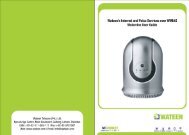Create successful ePaper yourself
Turn your PDF publications into a flip-book with our unique Google optimized e-Paper software.
• Automatically adjust clock for daylight saving changes: Enable/Disable automatically adjust clock<br />
for daylight saving changes function<br />
• Time Zone: Select time zone<br />
• Primary Server Address: Main SNTP server address<br />
• Secondary Server Address: Standby SNTP server address<br />
• Poll Interval: Poll interval time, and the unit is second<br />
• button Use to active the SNTP client configuration<br />
DDNS Setup<br />
After access <strong>MODEM</strong> setup page successfully, please click Advanced > DDNS link to access the<br />
following screen:<br />
DDNS is a dynamic domain Name system. After applying DDNS, a dynamic IP address to the mainframe<br />
also can provide domain name services. For example, the mainframe through dial-up or XDSL DHCP<br />
server gets IP address and domain names dynamically. Enable and configure DDNS so the host's IP<br />
address changes will not affect the users who visit through the domain name.<br />
• DDNS Protocol: Dynamic Domain Name Service<br />
• Enable DDNS: Active/Inactive DDNS function<br />
• Server: Available server address<br />
If use ddns.nu protocol, the server has a domain name, and the default name is ns.ddns.nu.<br />
• <strong>User</strong>name: <strong>User</strong>name which has registered successfully in DDNS.<br />
• Password: Password which has registered successfully in DDNS.<br />
• Handle: Bind character string and the corresponding IP address. Only available in the ddns.nu protocol<br />
• WAN Connection: Use to select the WAN side connection port<br />
• button Use to active the DDNS Setup<br />
DNS Configuration<br />
After access <strong>MODEM</strong> setup page successfully, please click Advanced > DNS Service link to access the<br />
following screen: