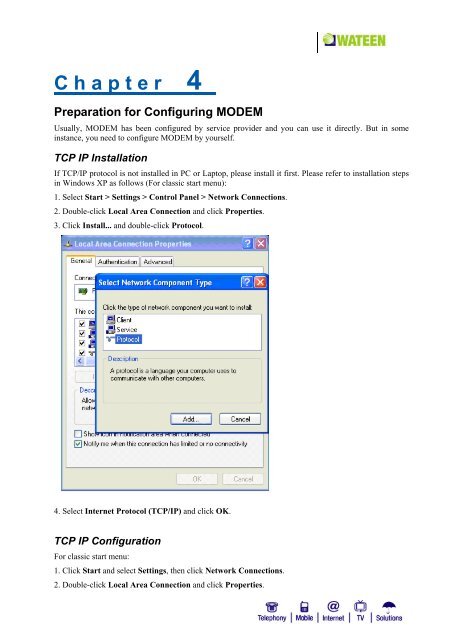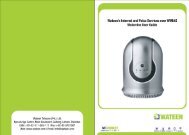Create successful ePaper yourself
Turn your PDF publications into a flip-book with our unique Google optimized e-Paper software.
C h a p t e r 4<br />
Preparation for Configuring <strong>MODEM</strong><br />
Usually, <strong>MODEM</strong> has been configured by service provider and you can use it directly. But in some<br />
instance, you need to configure <strong>MODEM</strong> by yourself.<br />
TCP IP Installation<br />
If TCP/IP protocol is not installed in PC or Laptop, please install it first. Please refer to installation steps<br />
in Windows XP as follows (For classic start menu):<br />
1. Select Start > Settings > Control Panel > Network Connections.<br />
2. Double-click Local Area Connection and click Properties.<br />
3. Click Install... and double-click Protocol.<br />
4. Select Internet Protocol (TCP/IP) and click OK.<br />
TCP IP Configuration<br />
For classic start menu:<br />
1. Click Start and select Settings, then click Network Connections.<br />
2. Double-click Local Area Connection and click Properties.