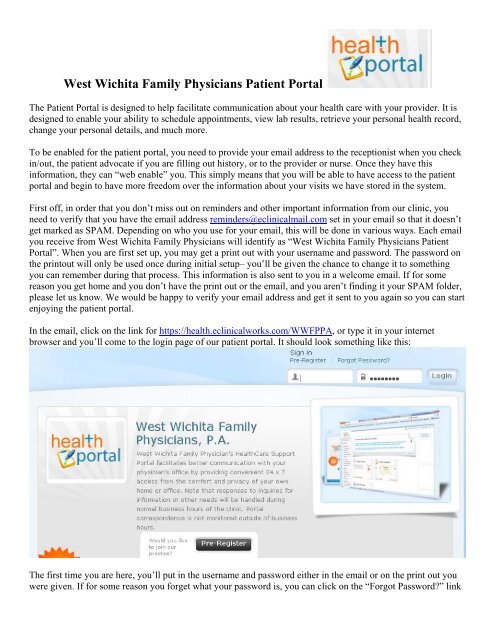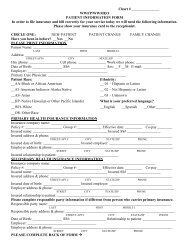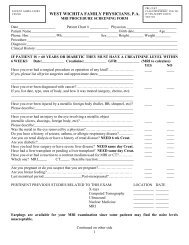Patient Portal Instructions - West Wichita Family Physicians, PA
Patient Portal Instructions - West Wichita Family Physicians, PA
Patient Portal Instructions - West Wichita Family Physicians, PA
Create successful ePaper yourself
Turn your PDF publications into a flip-book with our unique Google optimized e-Paper software.
<strong>West</strong> <strong>Wichita</strong> <strong>Family</strong> <strong>Physicians</strong> <strong>Patient</strong> <strong>Portal</strong>The <strong>Patient</strong> <strong>Portal</strong> is designed to help facilitate communication about your health care with your provider. It isdesigned to enable your ability to schedule appointments, view lab results, retrieve your personal health record,change your personal details, and much more.To be enabled for the patient portal, you need to provide your email address to the receptionist when you checkin/out, the patient advocate if you are filling out history, or to the provider or nurse. Once they have thisinformation, they can “web enable” you. This simply means that you will be able to have access to the patientportal and begin to have more freedom over the information about your visits we have stored in the system.First off, in order that you don’t miss out on reminders and other important information from our clinic, youneed to verify that you have the email address reminders@eclinicalmail.com set in your email so that it doesn’tget marked as S<strong>PA</strong>M. Depending on who you use for your email, this will be done in various ways. Each emailyou receive from <strong>West</strong> <strong>Wichita</strong> <strong>Family</strong> <strong>Physicians</strong> will identify as “<strong>West</strong> <strong>Wichita</strong> <strong>Family</strong> <strong>Physicians</strong> <strong>Patient</strong><strong>Portal</strong>”. When you are first set up, you may get a print out with your username and password. The password onthe printout will only be used once during initial setup– you’ll be given the chance to change it to somethingyou can remember during that process. This information is also sent to you in a welcome email. If for somereason you get home and you don’t have the print out or the email, and you aren’t finding it your S<strong>PA</strong>M folder,please let us know. We would be happy to verify your email address and get it sent to you again so you can startenjoying the patient portal.In the email, click on the link for https://health.eclinicalworks.com/WWFP<strong>PA</strong>, or type it in your internetbrowser and you’ll come to the login page of our patient portal. It should look something like this:The first time you are here, you’ll put in the username and password either in the email or on the print out youwere given. If for some reason you forget what your password is, you can click on the “Forgot Password?” link
at the top, and you can type in your login name and get a new password created. If you forget both, you can letus know here at the clinic and we can retrieve your username, so you can get back to using the portal quickly.When you log in for the first time, we want to make sure it’s really you who is logging in. A built in securityfeature has you either enter your birthday or phone number we have on file.Once you enter this information, you are given the option to reset your password, and create a security question.The security question is designed to prevent others from getting into your account, even if they may guess yourpassword. If you are unsure what to use as a password, a link is provided on how to create “strong” passwords,which will make them harder to guess:Finally, the last page before the portal is to let you know more about what you can expect when using thepatient portal. Please make sure and read through both the eClinicalWorks and Practice Consent forms, as youwill be prompted if you agree to the information presented in the consent forms. If you for some reason don’tagree with what is listed, please let us know and we will disable your connection to the portal.
If you completed all the above steps, congratulations! You now have access to the patient portal. Subsequentlogins will bring you directly to this screen. If you have questions about functionality or where things arelocated, an intuitive help option is offered at the upper right hand corner of the screen:For additional information, please visit the Frequently Asked Questions (FAQ) page on our website athttp://www.wwfppa.com/faq or email help@wwfppa.com