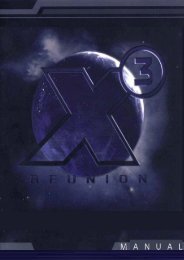You also want an ePaper? Increase the reach of your titles
YUMPU automatically turns print PDFs into web optimized ePapers that Google loves.
Optional actions with objectsThe inventory window lets you wear, manipulate and discard objects. Equip itemsby double-clicking. Right-click an item to bring up its context menu, to perform anitem-specific action. For example, right-clicking on a weapon lets you unload it. Rightclickingon a medkit lets you use it. You can also select Drop to discard the currentlyselected item.WeaponsWeaponry is an essential part of S.T.A.L.K.E.R gameplay and there is much to choosefrom whether they are taken from dead enemies or bought from a trader.Your choices regarding weaponry do not end with choosing an appropriate gun.S.T.A.L.K.E.R features a number of different ammunition types for each weapon. Someof them are more useful against armored enemies, others explode after piercing thetarget. Spend some time familiarizing yourself with different ammo types and selectthe most appropriate one. Each weapon in S.T.A.L.K.E.R is characterized byfour parameters: Accuracy, Handling, Damage and Rate of fire. Dependingon your playing style, you might opt for a balance of the four, or choose a weaponexcelling in one of them.AccuracyThe higher this parameter the easier it is to score a hit, even at long range.Sniper rifles excel at accuracy, while shotguns tend to be drastically inaccurate.CONDITIONHandlingWeapons with a high handling parameter are easier andfaster to operate.DamageDamage inflicted by the weapon is proportional to thisparameter. Weapons with a high damage rating tend tohave a low rate of fire.Rate of fireThe greater this parameter, the shorter the time betweensubsequent rounds fired from the weapon. High rate offire usually coincides with low accuracy.Your weapon degrades over time. You’ll notice this when your gun starts jamming and amessage appears on the screen telling you to reload. Press the reload button or changethe ammo type to unjam your weapon. With time, jamming will occur more and moreoften so you should keep a close eye on the condition indicator shown on the weaponsdescription panel in the inventory window. Once the indicator drops low, you mightwant to look for a replacement gun.FireMove the cross-hairs over a target and press the fire button (left mouse button bydefault) to fire a weapon. You can also use the zoom mode (right mouse button bydefault) to aid you in aiming. One of the critical aspects of fighting in S.T.A.L.K.E.Ris reloading. Reloading your gun takes precious seconds, so make sure you do it often.You might not have the time for it when the shooting starts.Firing modesDifferent weapon types have different fire modes: single, short bursts and fullyautomatic. Depending on the mode of fire selected, the grouping and density of fire willalter. To switch to the next firing mode press 0, previous - 9.GrenadesThere are two modes for throwing grenades: normal and regulated. Left-click toperform a normal throw. Right-click and hold to perform a regulated throw. In thismode, a strength throw indicator appears. The higher the scale, the stronger the throw.Release the right mouse-button to throw the grenade.Armor and Protective SuitsIt is true that attack is the best defense. But what should one do when the enemyis the environment itself? Protection, whether a full environmental suit or a simplebulletproof vest, should be worn before you venture into the Zone.ArtifactsArtifacts can secure your income or grant extraordinary abilities when worn on thebelt. Each type of artifact gives you both advantages and disadvantages so make sureyou are familiar with the artifact beforehand.PDAThe PDA is used to organize information and keep track ofcontacts and current events. You will also find informationabout missions, a diary of your conversations, and the statisticsof your character.PDA data is divided into six categories. You can switchbetween them by choosing appropriate tabs at the bottomof the display.MapClick this tab to view a map of the Zone. Use the buttonson the top bar to toggle the marker display and change thescale. You can scroll the map by clicking and dragging withthe mouse, or by using the sliders.DiaryThe diary section of your PDA contains a record of all theconversations you’ve had with NPCs. It’s a good place to visit whenyou lose track of your current mission or need to review critical information.ContactsThis tab contains information on all the NPCs you have met. Each entry consists of apicture of the NPC, its faction, reputation, attitude towards your character and rank.You will meet many interesting characters on your journey and you’d be well advised toremember who to befriend and who to avoid.RankingSelect this tab to display the current ranking of the top 20 Stalkers. Click one of theentries to display detailed information about the character on the right panel. Besidestheir rank and affiliation you will also find short bio notes on the characters. Yourown position in the overall ranking is marked in red. Increase your position by killingStalkers and monsters, solving quests and finding rare artifacts. See the followingsection for detailed information on ranking points.10 11