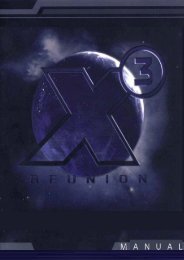CONTROLSInvert mouse - Invert mouse.Mouse sensitivity - Adjust mouse sensitivity.ACTION SUB-SECTIONS:Direction - Buttons for moving crosshair.Movement - Player’s movement in the area: moving, strafing, and jumping.Weapon - Managing weaponry: selecting, reloading, zooming etc.Inventory - Managing player’s backpack: looking into the inventory, switching onPDA, night vision goggles etc.General - Pausing the game, using items etc.Multiplayer - Managing MP possibilities: accessing the buying menus, voting etc.VideoTo modify display settings click on the Video tab in the options window.The video panel contains the following options.RENDER:Static lightning - Uses DX8 render.Objects dynamic lightning - Uses DX9 with static lightning (light-mapping).Full dynamic lightning - Uses DX9 will full dynamic lightning.Quality settings - Choose the predefined video quality setting appropriate toyour system. Higher video quality settings require higher system specs.Resolution - Choose the screen resolution appropriate to your system. A higherscreen resolution requires higher system specs. This option only shows the resolutionsavailable for your monitor.Gamma - Use the slider to set the gamma correction.Contrast - Use the slider to set in-game contrast.Brightness - Use the slider to set screen brightness.Full screen - Toggle between Full Screen and Windowed mode.The ‘Advanced’ button brings you to the list of advanced video options. It is stronglyrecommended to leave them as they are by default.Vision distance - Changes the maximum viewing distance the player will see.Objects detail - Changes the level of detail (number of polygons) in objects.Grass density - Toggles density of displayed grass.Textures detail - Changes texture quality.Anisotropic filtering - Toggle texture filtering.Antialiasing - Toggle Graphic smoothing.Sun shadow - Turn this option on to make all objects cast shadows fromthe sun, turn off to make objects cast shadows only from dynamic lightsources.Grass shadow - Toggle shadows from grass.Lightning distance - Change the visibility distance of light sources.NPC Flashlights - Turn this option on if you want computer-controlledcharacters to use flashlights.Particles distance - Change the visibility distance of particles.Vertical sync - Toggle vertical synchronization.Frequency 60Hz - Toggle forced 60Hz frequency.To apply all changes click the Use button. To discard changes click Cancel.SOUNDTo set up audio options click the Sound tab in the options window. The soundpanel contains the following options:Volume - Use the slider to set the sound effects volume.Music volume - Use the slider to set the music volume.Sound quality - Click the arrows to choose one of the available soundquality settings.EAX - Turn this option on to enable Environmental Audio Extensions (EAX)3D sound technology on compatible sound cards.GAMEThere are 4 difficulty levels to choose from: Novice, Stalker, Veteran andMaster. The game difficulty alters how fast the player can be killed and howmany useful objects can be found in the game.Show crosshair - Toggle crosshair on/off.Dynamic crosshair - Toggle dynamically changing crosshair.Show weapon - Toggle in game weapon visibility.Crosshair target distance - Toggle distance to target indicator(shown below the crosshair).NPC Identification - Show information about the target under thecrosshair (name, to which community he belongs, attitude of the targettowards the player).6 7
In-game displayMain screen431287651. Minimap.2. Status indicator.3. Current money (Multiplayer).4. Kill count or Artifact count.5. Shows current amount ofammo for equipped weapon.6. Condition of the player– walking, running, crawling,volume of sounds produced,visibility to enemy.7. Level of hit points andarmor.8. Current weapon.Information about the condition of theplayer, equipment and psy-impactsTo the right on the screen the critical conditions of the player get displayed.The severity of the condition is displayed by color: green – minor, yellow – average,red – critical. Be alert, in particular, for bleeding, radiation sickness, psy-attacks andweapon malfunctions. Each problem has its own solution and you must learn quicklyif you want to survive.InventoryDuring your journeys in the Zone you will find items that range from food, alcohol andmedical supplies, through weapons and ammo, to rare and valuable artifacts. Some youwill want to keep for yourself, others might be worth a lot of money to the right buyer.Others will need to be delivered somewhere to complete a mission.You manage your items using the inventory window. To bring up the inventory windowpress I.The inventory window consists of six panels, four of which are used for storing items.Note how the four panels are divided into smaller areas (slots). The larger the item youfind, the more slots it will occupy in your inventory window.MinimapIn the top-left area of the main game window you will see amap. Two arrows point to the north (blue) and south (red).Nearby characters who have their PDAs turned on are alsomarked on the map. Note the color of each marker, as itcorresponds to the character’s attitude towards you. Anymarkers you have set on your PDA map will also be visible.A blue icon beneath the mini-map appears whenever youreceive new data on your PDA. This might be a new task, or aconfirmation of completing a mission.2 134 671. Primary weaponpanel – This panel storesyour primary weapons.2. Secondary weaponspanel – This panel isreserved for small arms.3. Belt – This is where theartifacts you want to use arekept. There are five slots onyour belt.Stance and Stealth IndicatorIn the bottom-left corner of the screen you will see the stanceindicator. The silhouette changes depending on your currentactions and movement method – standing, walking, running,crouching, etc. There are two vertical bars to the left and rightof the stance indicator. The first is a noise indicator whichshould be kept low if you’re planning to sneak up to someone.The bar to the right is a visibility indicator that shows if anNPC can see you.Indicator of ammo, health andarmor, modes of fireThe two horizontal bars in the bottom-right corner of thescreen indicate your health (red bar) and the state of yourarmor (blue bar). Below them is a panel displaying theitem you are using. This could be your binoculars, or theammo you are currently using for your weapon.54. Other items – Thelargest inventory panel holdsany unused items. Note theweight indicator on the top bar of the panel - it shows you how much weight you arecarrying and your maximum lift limit. If you exceed the limit, your character will tiremore easily. Beyond a certain weight, however, you won’t be able to move at all.5. Current time in the game –Displayed on the clock, located in the lowerleft corner.6. Description panel – Click any item to display its description.7. Character and his attributes – Any piece of clothing you wear will bevisible here. To the left of your character are three vertical bars, corresponding toyour health, the state of your armor and your radiation level. Below your character,just above the resistance modifiers, is the amount of money you possess. Thebottom section of this panel shows your resistance modifiers. Certain items, armorand artifacts you find during the game grant you partial immunity to differenttypes of damage (chemical burns, electric shock, etc). They are displayed here aspercentage values.8 9