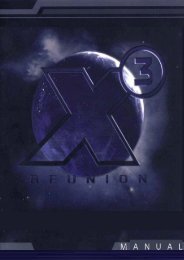History of ChernobylS.T.A.L.K.E.R. is a tactical, first-person game of engagement set within the irradiatedexpanses of the Zone. This blighted and dangerous area, emanating from the ruins ofthe Chernobyl nuclear power plant, is home to twists of nature, echoes of humanity anda mercenary, a Stalker, who must struggle to uncover a troubled past even as the Zonefights to protect a terrible future.The First Incident 26.04.1986thinking they would never see home again. Over the years, visitors would remark onthe ghostly presence a city abandoned could have, as though an entire populationwere merely in the next room, waiting to return. In time, the theories of how such anaccident could occur would mutate beyond reason. For that night and for the weeksthat followed, however, the story of the moment was a tragic narrative on East/Westrelations and a commentary on nuclear power. The word on the lips of a generationwas: Chernobyl.The Second Incident 13.04.2006“I still remember that night. I was 14 and living with my parents and babysister, Sonia, in an old farm a few kilometers east of Pripyat. That night, mycousin Sasha was staying with us, as Uncle Mishka and Auntie Tanya had togo to Kiev for the weekend. Some time after midnight, we were woken up byBurek, our wolfhound. The poor animal was barking madly, tugging furiouslyat the chain. Sasha and I got out of our beds, put on our coats and went outto check on Burek. As we crossed the yard, the sky to the north-west ignitedin a succession of short, bright bursts. We stopped and seconds later therecame the faint rumble of several explosions, just like we’d seen in the warfilms. We ran back to the house shouting, “The war’s on! The war’s on! TheYankees are bombing us!” It took all my parents’ patience to calm us downand then, when we finally fell back to sleep, we dreamed of the heroic battleswe would wage against the invaders.”Kostya Kirilov, biology researcher, eye witness of the 26.04.1986 accident.“An accident has taken place at the Chernobyl power station, andone of the reactors was damaged. Measures are being taken toeliminate the consequences of the accident. Those affected by it arebeing given assistance. A government commission has been set up.”At 1:23am on Saturday, April 26th, a scheduled test of Reactor 4 in the VI.Lenin Memorial Nuclear Power Station resulted in a nuclear meltdown that wouldcontaminate a wide area and produce a cloud of radioactive fallout blowing acrossUkraine, Belarus and Russia as well as parts of eastern and western Europe,Scandinavia, the UK and as far afield as eastern areas of the US. It was the worstaccident in the history of nuclear power and the social, political and financial costswere unimaginable.All it took was a simple operating mistake to collide with a routine experimentdesigned to test the emergency cooling system. These two innocuous events led to theintense over-heating of the reactor core, the creation of volatile oxyhydrogen and anexplosion that scattered radioactive materials over a wide area, igniting everything inits wake.The areas in the immediate vicinity were subject to rapid evacuation. Such was theemergency that over 160,000 people – all within 30 km of the accident – left without“Fears were again raised in Chernobyl last night, with confirmed reportsof an explosion emanating from the Chernobyl region. Coming, as theydid, nearly ten years after the 1986 accident, the timing has led todenials by Ukrainian officials that safeguards implemented then havein any way, been compromised.”Newspaper report, Thursday 13.04.2006The second incident, when it occurred, was perhaps even more surprising than the first.Of all the internationally renowned scientists involved in the cleanup of Chernobylnot one would have expected even the slightest rumbling to occur within the massiveconcrete sarcophagus that had tamed Reactor 4. Not expecting, however, is a far cryfrom not occuring and the explosion, when it shattered the early hours, showed justhow shallow Chernobyl’s grave of fear was. If the first explosion saw the end of theSoviet Union and the cold war, the second would see the beginnings of something evenmore terrifying. The immediate effects of the blast were difficult to observe, evenmore to understand but within years the Zone around Chernobyl was starting to attracta group of people convinced that prosperity lay in the ravaged land. These people, amixed bunch by any standards, came to be known as Stalkers.The Game 16.06.2012Moscow public TV channel, 9:00 o’clock news, Monday 28.04.2006 “...the local mercenaries, known to many as S.T.A.L.K.E.Rs, are not tobe tolerated by this administration. The response vectors detailed inthis report are intended to slow, reduce and eventually eliminate theireffectiveness in our jurisdiction.”Official Zone Analysis, Commissioned 16.06.2012The radioactive reaches of the Zone present dangers unknown to the outside world.Where mutation has become mundane, who can judge what is normal? Where sciencehas been warped, who can determine what is truth? Survival is the underlying aimof every single inhabitant of this desecrated land but how that survival is measuredis for each man, woman and creature to decide. As a Stalker you will awake withno knowledge of your past and little hope for your future. Survival is necessary butbeyond that? Will you surrender to the urge to kill Strelok, a figure whose shadowypresence lurks in your subconscious? Will you root out the valuable artifacts, altered bythe Zone into unique, desirable and often dangerous objects? Or will you explore thenotion that there is something else... a reason, perhaps, why man made Hell?2 3
Getting startedInstalling the gameTo install S.T.A.L.K.E.R, insert the S.T.A.L.K.E.R DVD in the DVD drive. The setupshould begin automatically. The installation wizard will then guide you through thesetup process. When prompted, enter the CD key and any required information.If the installation wizard does not begin automatically, use Windows® Explorer tolocate your DVD drive and double-click the file labeled setup.exe.Uninstalling the gameTo uninstall S.T.A.L.K.E.R, click Start -> Programs -> THQ -> S.T.A.L.K.E.R. - ShadowOf Chernobyl -> Uninstall S.T.A.L.K.E.R. Alternatively, click Start>Settings>ControlPanel and double-click Add or Remove Programs. Scroll down to S.T.A.L.K.E.R entryand select it with a click. Click on the Remove button to launch the wizard. The wizardguides you through the uninstallation process.Starting the gameTo start or to resume the game, click Start -> Programs -> THQ -> S.T.A.L.K.E.R.- Shadow Of Chernobyl -> S.T.A.L.K.E.R. ->Play S.T.A.L.K.E.R. Alternatively,double-click the S.T.A.L.K.E.R icon placed on the Desktop during the installation.To start a new game, click on the New Game option. To load a saved game, click onthe Load Game option and select the desired game.OPTIONSThere are four options to choose from: Controls, Video, Sound and Game.ControlsDIRECTION AND MOVEMENTAction Default key DescriptionLeft Left arrow Look leftRight Right arrow Look rightUp Up arrow Look upDown Down arrow Look downForward W Step forwardBack S Step backStrafe left A Step to the leftStrafe right D Step to the rightJump Space JumpCrouch Control CrouchLow crouch Shift SneakSprint X Run forwardLean left Q Lean leftLean right E Lean rightWeapons and equipmentAction Default key DescriptionChange weapon 1-6 Select a weaponChange ammo type Y Change ammunition typeWeapon in next slot Mouse wheel Selects the next weaponWeapon in previousslot Mouse wheel Selects the previous weaponFire Left mouse button Fire weaponZoom Right mouse button Zoom in/outReload R Reload weaponGrenade launcher V Select the grenade launcherattachment (available with some weapons)Next firing mode 0 Toggle to next firing modePrevious firing mode 9 Toggle to previous firing modeInventory I Open the inventory windowPDA (Active tasks) P Display Current Storyline QuestPDA map M Display map of the Zone onyour PDAPDA contacts H Display contacts tab on yourPDAFlashlight L Activate flashlightNight vision N Activate night vision modeQuick bandage ] Quickly heal minor wounds andbleedingQuick medkit [ Quickly heal more seriouswoundsDrop G Drop weaponMiscellaneous controlsAction Default key DescriptionPause PAUSE Pause gameUse F Use selected objectScreenshot F12 Take a screenshot of the gameExit ESC Exit the gameMultiplayer controlsAction Default key DescriptionArtifact 7 Equip selected artifactPoints TAB Display Scores windowChat , [comma] Display public chat promptTeam chat . [period] Display Team chat promptBuy menu B Display purchasing menuSkin menu O Display Skin menuTeam menu U Display Team menuBegin voting F5 Start a voting sessionVote F6 Submit voteVote ‘No’ F7 Press key to vote ‘No’Vote ‘Yes’ F8 Press key to vote ‘Yes’Voice messages (1) C Play a predefined voice messageVoice messages (2) Z Play a predefined voice message4 5