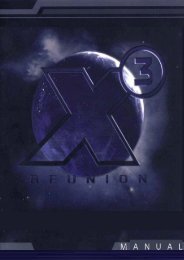Create successful ePaper yourself
Turn your PDF publications into a flip-book with our unique Google optimized e-Paper software.
History of ChernobylS.T.A.L.K.E.R. is a tactical, first-person game of engagement set within the irradiatedexpanses of the Zone. This blighted and dangerous area, emanating from the ruins ofthe Chernobyl nuclear power plant, is home to twists of nature, echoes of humanity anda mercenary, a Stalker, who must struggle to uncover a troubled past even as the Zonefights to protect a terrible future.The First Incident 26.04.1986thinking they would never see home again. Over the years, visitors would remark onthe ghostly presence a city abandoned could have, as though an entire populationwere merely in the next room, waiting to return. In time, the theories of how such anaccident could occur would mutate beyond reason. For that night and for the weeksthat followed, however, the story of the moment was a tragic narrative on East/Westrelations and a commentary on nuclear power. The word on the lips of a generationwas: Chernobyl.The Second Incident 13.04.2006“I still remember that night. I was 14 and living with my parents and babysister, Sonia, in an old farm a few kilometers east of Pripyat. That night, mycousin Sasha was staying with us, as Uncle Mishka and Auntie Tanya had togo to Kiev for the weekend. Some time after midnight, we were woken up byBurek, our wolfhound. The poor animal was barking madly, tugging furiouslyat the chain. Sasha and I got out of our beds, put on our coats and went outto check on Burek. As we crossed the yard, the sky to the north-west ignitedin a succession of short, bright bursts. We stopped and seconds later therecame the faint rumble of several explosions, just like we’d seen in the warfilms. We ran back to the house shouting, “The war’s on! The war’s on! TheYankees are bombing us!” It took all my parents’ patience to calm us downand then, when we finally fell back to sleep, we dreamed of the heroic battleswe would wage against the invaders.”Kostya Kirilov, biology researcher, eye witness of the 26.04.1986 accident.“An accident has taken place at the Chernobyl power station, andone of the reactors was damaged. Measures are being taken toeliminate the consequences of the accident. Those affected by it arebeing given assistance. A government commission has been set up.”At 1:23am on Saturday, April 26th, a scheduled test of Reactor 4 in the VI.Lenin Memorial Nuclear Power Station resulted in a nuclear meltdown that wouldcontaminate a wide area and produce a cloud of radioactive fallout blowing acrossUkraine, Belarus and Russia as well as parts of eastern and western Europe,Scandinavia, the UK and as far afield as eastern areas of the US. It was the worstaccident in the history of nuclear power and the social, political and financial costswere unimaginable.All it took was a simple operating mistake to collide with a routine experimentdesigned to test the emergency cooling system. These two innocuous events led to theintense over-heating of the reactor core, the creation of volatile oxyhydrogen and anexplosion that scattered radioactive materials over a wide area, igniting everything inits wake.The areas in the immediate vicinity were subject to rapid evacuation. Such was theemergency that over 160,000 people – all within 30 km of the accident – left without“Fears were again raised in Chernobyl last night, with confirmed reportsof an explosion emanating from the Chernobyl region. Coming, as theydid, nearly ten years after the 1986 accident, the timing has led todenials by Ukrainian officials that safeguards implemented then havein any way, been compromised.”Newspaper report, Thursday 13.04.2006The second incident, when it occurred, was perhaps even more surprising than the first.Of all the internationally renowned scientists involved in the cleanup of Chernobylnot one would have expected even the slightest rumbling to occur within the massiveconcrete sarcophagus that had tamed Reactor 4. Not expecting, however, is a far cryfrom not occuring and the explosion, when it shattered the early hours, showed justhow shallow Chernobyl’s grave of fear was. If the first explosion saw the end of theSoviet Union and the cold war, the second would see the beginnings of something evenmore terrifying. The immediate effects of the blast were difficult to observe, evenmore to understand but within years the Zone around Chernobyl was starting to attracta group of people convinced that prosperity lay in the ravaged land. These people, amixed bunch by any standards, came to be known as Stalkers.The Game 16.06.2012Moscow public TV channel, 9:00 o’clock news, Monday 28.04.2006 “...the local mercenaries, known to many as S.T.A.L.K.E.Rs, are not tobe tolerated by this administration. The response vectors detailed inthis report are intended to slow, reduce and eventually eliminate theireffectiveness in our jurisdiction.”Official Zone Analysis, Commissioned 16.06.2012The radioactive reaches of the Zone present dangers unknown to the outside world.Where mutation has become mundane, who can judge what is normal? Where sciencehas been warped, who can determine what is truth? Survival is the underlying aimof every single inhabitant of this desecrated land but how that survival is measuredis for each man, woman and creature to decide. As a Stalker you will awake withno knowledge of your past and little hope for your future. Survival is necessary butbeyond that? Will you surrender to the urge to kill Strelok, a figure whose shadowypresence lurks in your subconscious? Will you root out the valuable artifacts, altered bythe Zone into unique, desirable and often dangerous objects? Or will you explore thenotion that there is something else... a reason, perhaps, why man made Hell?2 3
Getting startedInstalling the gameTo install S.T.A.L.K.E.R, insert the S.T.A.L.K.E.R DVD in the DVD drive. The setupshould begin automatically. The installation wizard will then guide you through thesetup process. When prompted, enter the CD key and any required information.If the installation wizard does not begin automatically, use Windows® Explorer tolocate your DVD drive and double-click the file labeled setup.exe.Uninstalling the gameTo uninstall S.T.A.L.K.E.R, click Start -> Programs -> THQ -> S.T.A.L.K.E.R. - ShadowOf Chernobyl -> Uninstall S.T.A.L.K.E.R. Alternatively, click Start>Settings>ControlPanel and double-click Add or Remove Programs. Scroll down to S.T.A.L.K.E.R entryand select it with a click. Click on the Remove button to launch the wizard. The wizardguides you through the uninstallation process.Starting the gameTo start or to resume the game, click Start -> Programs -> THQ -> S.T.A.L.K.E.R.- Shadow Of Chernobyl -> S.T.A.L.K.E.R. ->Play S.T.A.L.K.E.R. Alternatively,double-click the S.T.A.L.K.E.R icon placed on the Desktop during the installation.To start a new game, click on the New Game option. To load a saved game, click onthe Load Game option and select the desired game.OPTIONSThere are four options to choose from: Controls, Video, Sound and Game.ControlsDIRECTION AND MOVEMENTAction Default key DescriptionLeft Left arrow Look leftRight Right arrow Look rightUp Up arrow Look upDown Down arrow Look downForward W Step forwardBack S Step backStrafe left A Step to the leftStrafe right D Step to the rightJump Space JumpCrouch Control CrouchLow crouch Shift SneakSprint X Run forwardLean left Q Lean leftLean right E Lean rightWeapons and equipmentAction Default key DescriptionChange weapon 1-6 Select a weaponChange ammo type Y Change ammunition typeWeapon in next slot Mouse wheel Selects the next weaponWeapon in previousslot Mouse wheel Selects the previous weaponFire Left mouse button Fire weaponZoom Right mouse button Zoom in/outReload R Reload weaponGrenade launcher V Select the grenade launcherattachment (available with some weapons)Next firing mode 0 Toggle to next firing modePrevious firing mode 9 Toggle to previous firing modeInventory I Open the inventory windowPDA (Active tasks) P Display Current Storyline QuestPDA map M Display map of the Zone onyour PDAPDA contacts H Display contacts tab on yourPDAFlashlight L Activate flashlightNight vision N Activate night vision modeQuick bandage ] Quickly heal minor wounds andbleedingQuick medkit [ Quickly heal more seriouswoundsDrop G Drop weaponMiscellaneous controlsAction Default key DescriptionPause PAUSE Pause gameUse F Use selected objectScreenshot F12 Take a screenshot of the gameExit ESC Exit the gameMultiplayer controlsAction Default key DescriptionArtifact 7 Equip selected artifactPoints TAB Display Scores windowChat , [comma] Display public chat promptTeam chat . [period] Display Team chat promptBuy menu B Display purchasing menuSkin menu O Display Skin menuTeam menu U Display Team menuBegin voting F5 Start a voting sessionVote F6 Submit voteVote ‘No’ F7 Press key to vote ‘No’Vote ‘Yes’ F8 Press key to vote ‘Yes’Voice messages (1) C Play a predefined voice messageVoice messages (2) Z Play a predefined voice message4 5
CONTROLSInvert mouse - Invert mouse.Mouse sensitivity - Adjust mouse sensitivity.ACTION SUB-SECTIONS:Direction - Buttons for moving crosshair.Movement - Player’s movement in the area: moving, strafing, and jumping.Weapon - Managing weaponry: selecting, reloading, zooming etc.Inventory - Managing player’s backpack: looking into the inventory, switching onPDA, night vision goggles etc.General - Pausing the game, using items etc.Multiplayer - Managing MP possibilities: accessing the buying menus, voting etc.VideoTo modify display settings click on the Video tab in the options window.The video panel contains the following options.RENDER:Static lightning - Uses DX8 render.Objects dynamic lightning - Uses DX9 with static lightning (light-mapping).Full dynamic lightning - Uses DX9 will full dynamic lightning.Quality settings - Choose the predefined video quality setting appropriate toyour system. Higher video quality settings require higher system specs.Resolution - Choose the screen resolution appropriate to your system. A higherscreen resolution requires higher system specs. This option only shows the resolutionsavailable for your monitor.Gamma - Use the slider to set the gamma correction.Contrast - Use the slider to set in-game contrast.Brightness - Use the slider to set screen brightness.Full screen - Toggle between Full Screen and Windowed mode.The ‘Advanced’ button brings you to the list of advanced video options. It is stronglyrecommended to leave them as they are by default.Vision distance - Changes the maximum viewing distance the player will see.Objects detail - Changes the level of detail (number of polygons) in objects.Grass density - Toggles density of displayed grass.Textures detail - Changes texture quality.Anisotropic filtering - Toggle texture filtering.Antialiasing - Toggle Graphic smoothing.Sun shadow - Turn this option on to make all objects cast shadows fromthe sun, turn off to make objects cast shadows only from dynamic lightsources.Grass shadow - Toggle shadows from grass.Lightning distance - Change the visibility distance of light sources.NPC Flashlights - Turn this option on if you want computer-controlledcharacters to use flashlights.Particles distance - Change the visibility distance of particles.Vertical sync - Toggle vertical synchronization.Frequency 60Hz - Toggle forced 60Hz frequency.To apply all changes click the Use button. To discard changes click Cancel.SOUNDTo set up audio options click the Sound tab in the options window. The soundpanel contains the following options:Volume - Use the slider to set the sound effects volume.Music volume - Use the slider to set the music volume.Sound quality - Click the arrows to choose one of the available soundquality settings.EAX - Turn this option on to enable Environmental Audio Extensions (EAX)3D sound technology on compatible sound cards.GAMEThere are 4 difficulty levels to choose from: Novice, Stalker, Veteran andMaster. The game difficulty alters how fast the player can be killed and howmany useful objects can be found in the game.Show crosshair - Toggle crosshair on/off.Dynamic crosshair - Toggle dynamically changing crosshair.Show weapon - Toggle in game weapon visibility.Crosshair target distance - Toggle distance to target indicator(shown below the crosshair).NPC Identification - Show information about the target under thecrosshair (name, to which community he belongs, attitude of the targettowards the player).6 7
In-game displayMain screen431287651. Minimap.2. Status indicator.3. Current money (Multiplayer).4. Kill count or Artifact count.5. Shows current amount ofammo for equipped weapon.6. Condition of the player– walking, running, crawling,volume of sounds produced,visibility to enemy.7. Level of hit points andarmor.8. Current weapon.Information about the condition of theplayer, equipment and psy-impactsTo the right on the screen the critical conditions of the player get displayed.The severity of the condition is displayed by color: green – minor, yellow – average,red – critical. Be alert, in particular, for bleeding, radiation sickness, psy-attacks andweapon malfunctions. Each problem has its own solution and you must learn quicklyif you want to survive.InventoryDuring your journeys in the Zone you will find items that range from food, alcohol andmedical supplies, through weapons and ammo, to rare and valuable artifacts. Some youwill want to keep for yourself, others might be worth a lot of money to the right buyer.Others will need to be delivered somewhere to complete a mission.You manage your items using the inventory window. To bring up the inventory windowpress I.The inventory window consists of six panels, four of which are used for storing items.Note how the four panels are divided into smaller areas (slots). The larger the item youfind, the more slots it will occupy in your inventory window.MinimapIn the top-left area of the main game window you will see amap. Two arrows point to the north (blue) and south (red).Nearby characters who have their PDAs turned on are alsomarked on the map. Note the color of each marker, as itcorresponds to the character’s attitude towards you. Anymarkers you have set on your PDA map will also be visible.A blue icon beneath the mini-map appears whenever youreceive new data on your PDA. This might be a new task, or aconfirmation of completing a mission.2 134 671. Primary weaponpanel – This panel storesyour primary weapons.2. Secondary weaponspanel – This panel isreserved for small arms.3. Belt – This is where theartifacts you want to use arekept. There are five slots onyour belt.Stance and Stealth IndicatorIn the bottom-left corner of the screen you will see the stanceindicator. The silhouette changes depending on your currentactions and movement method – standing, walking, running,crouching, etc. There are two vertical bars to the left and rightof the stance indicator. The first is a noise indicator whichshould be kept low if you’re planning to sneak up to someone.The bar to the right is a visibility indicator that shows if anNPC can see you.Indicator of ammo, health andarmor, modes of fireThe two horizontal bars in the bottom-right corner of thescreen indicate your health (red bar) and the state of yourarmor (blue bar). Below them is a panel displaying theitem you are using. This could be your binoculars, or theammo you are currently using for your weapon.54. Other items – Thelargest inventory panel holdsany unused items. Note theweight indicator on the top bar of the panel - it shows you how much weight you arecarrying and your maximum lift limit. If you exceed the limit, your character will tiremore easily. Beyond a certain weight, however, you won’t be able to move at all.5. Current time in the game –Displayed on the clock, located in the lowerleft corner.6. Description panel – Click any item to display its description.7. Character and his attributes – Any piece of clothing you wear will bevisible here. To the left of your character are three vertical bars, corresponding toyour health, the state of your armor and your radiation level. Below your character,just above the resistance modifiers, is the amount of money you possess. Thebottom section of this panel shows your resistance modifiers. Certain items, armorand artifacts you find during the game grant you partial immunity to differenttypes of damage (chemical burns, electric shock, etc). They are displayed here aspercentage values.8 9
Optional actions with objectsThe inventory window lets you wear, manipulate and discard objects. Equip itemsby double-clicking. Right-click an item to bring up its context menu, to perform anitem-specific action. For example, right-clicking on a weapon lets you unload it. Rightclickingon a medkit lets you use it. You can also select Drop to discard the currentlyselected item.WeaponsWeaponry is an essential part of S.T.A.L.K.E.R gameplay and there is much to choosefrom whether they are taken from dead enemies or bought from a trader.Your choices regarding weaponry do not end with choosing an appropriate gun.S.T.A.L.K.E.R features a number of different ammunition types for each weapon. Someof them are more useful against armored enemies, others explode after piercing thetarget. Spend some time familiarizing yourself with different ammo types and selectthe most appropriate one. Each weapon in S.T.A.L.K.E.R is characterized byfour parameters: Accuracy, Handling, Damage and Rate of fire. Dependingon your playing style, you might opt for a balance of the four, or choose a weaponexcelling in one of them.AccuracyThe higher this parameter the easier it is to score a hit, even at long range.Sniper rifles excel at accuracy, while shotguns tend to be drastically inaccurate.CONDITIONHandlingWeapons with a high handling parameter are easier andfaster to operate.DamageDamage inflicted by the weapon is proportional to thisparameter. Weapons with a high damage rating tend tohave a low rate of fire.Rate of fireThe greater this parameter, the shorter the time betweensubsequent rounds fired from the weapon. High rate offire usually coincides with low accuracy.Your weapon degrades over time. You’ll notice this when your gun starts jamming and amessage appears on the screen telling you to reload. Press the reload button or changethe ammo type to unjam your weapon. With time, jamming will occur more and moreoften so you should keep a close eye on the condition indicator shown on the weaponsdescription panel in the inventory window. Once the indicator drops low, you mightwant to look for a replacement gun.FireMove the cross-hairs over a target and press the fire button (left mouse button bydefault) to fire a weapon. You can also use the zoom mode (right mouse button bydefault) to aid you in aiming. One of the critical aspects of fighting in S.T.A.L.K.E.Ris reloading. Reloading your gun takes precious seconds, so make sure you do it often.You might not have the time for it when the shooting starts.Firing modesDifferent weapon types have different fire modes: single, short bursts and fullyautomatic. Depending on the mode of fire selected, the grouping and density of fire willalter. To switch to the next firing mode press 0, previous - 9.GrenadesThere are two modes for throwing grenades: normal and regulated. Left-click toperform a normal throw. Right-click and hold to perform a regulated throw. In thismode, a strength throw indicator appears. The higher the scale, the stronger the throw.Release the right mouse-button to throw the grenade.Armor and Protective SuitsIt is true that attack is the best defense. But what should one do when the enemyis the environment itself? Protection, whether a full environmental suit or a simplebulletproof vest, should be worn before you venture into the Zone.ArtifactsArtifacts can secure your income or grant extraordinary abilities when worn on thebelt. Each type of artifact gives you both advantages and disadvantages so make sureyou are familiar with the artifact beforehand.PDAThe PDA is used to organize information and keep track ofcontacts and current events. You will also find informationabout missions, a diary of your conversations, and the statisticsof your character.PDA data is divided into six categories. You can switchbetween them by choosing appropriate tabs at the bottomof the display.MapClick this tab to view a map of the Zone. Use the buttonson the top bar to toggle the marker display and change thescale. You can scroll the map by clicking and dragging withthe mouse, or by using the sliders.DiaryThe diary section of your PDA contains a record of all theconversations you’ve had with NPCs. It’s a good place to visit whenyou lose track of your current mission or need to review critical information.ContactsThis tab contains information on all the NPCs you have met. Each entry consists of apicture of the NPC, its faction, reputation, attitude towards your character and rank.You will meet many interesting characters on your journey and you’d be well advised toremember who to befriend and who to avoid.RankingSelect this tab to display the current ranking of the top 20 Stalkers. Click one of theentries to display detailed information about the character on the right panel. Besidestheir rank and affiliation you will also find short bio notes on the characters. Yourown position in the overall ranking is marked in red. Increase your position by killingStalkers and monsters, solving quests and finding rare artifacts. See the followingsection for detailed information on ranking points.10 11
Artifact HuntIn this mode the players are also split into two groups - Stalkers and Mercenaries,but the main objective is to deliver an artifact to the team’s base. Teams spawn intwo different locations (their respective bases), situated in the opposite sectors ofthe map. Buying is only possible within one’s base. The artifact appears randomlyin pre-designed locations on the map. The team which brings the artifact to itsbase scores one point. If the artifact is not picked up by either team, or if it’sactivated by one of the players, it disappears for some time and then re-appearsin a different place. Any player can activate the artifact, turning it into a deadlyanomaly which can’t be picked up.RanksS.T.A.L.K.E.R multiplayer games include an abundance of equipment, grenadesand weapons of different firing rate, damage and accuracy. In order to use the bestequipment, however, you must have enough money and an appropriate rank. Thereare 5 ranks in total. To rise through the ranks the player can gain experience asfollows:• Inflict damage to the enemy with an extra bonus for head-shots.• Perform efficient actions for the team (only for Artifact Hunt mode) such asobtaining the artifact first or carrying artifact to the base.MoneyApart from the appropriate rank, you still require funds to buy weapons. There areseveral ways to earn money:• Scoring frags.• Picking up sacks with equipment.• Buying nothing after dying.• Only in Artifact Hunt mode.Multiplayer MenuIn order to start a multiplayer game, select Network game in the Main Menu.This opens the multiplayer menu, with the following options:Filters. Priorities of servers displayed in the list.• Empty. Shows empty servers.• Full. Shows full servers.• Password restricted. Shows private, password protected servers.• No password. Shows unprotected servers.• Without friendly fire. Shows servers, where the players of one team can’t inflictdamage to their partners.• Without Punk Buster. Shows servers with no protection from cheating.• Listen servers. Shows non-dedicated servers.Refresh• Refresh all. Updates the information about all servers in the list.• Refresh one. Updates the information only of selected server.• Server information. Shows nicknames of player type of the game, score etc.Connect – Connect to selected serve.Cancel – Back to Main Menu.2. ServerHere you will find a list of all servers meeting your criteria. You can filterthe list using the options to the right, in the Filters section.Server’s name – The name to be displayed in the list of servers.Password – Letters and/or numbers the client will have to enter to connectto the server.Mode – Select the game mode “Death Match”, “Team Death Match” or“Artifact Hunt”. See more details in the ‘Game Modes’ section.Max players – Sets the maximum number of players on a Server from 2 to 32.Dedicated – Host a dedicated server.Available maps – Double-click or use the arrow keys to add maps to the map listfor use in the next game session.Player Name – Your nickname, displayed during the game.CD-key – Your license key. Do not give your license key to anyone!There are three sections in the network game menu.1. ClientSelect this tab to join an existing server. There are three ways of connectingto a server:• Internet. Connecting to server via Internet.• Local Network. Game via LAN connection.• Direct IP. Lets you connect to a specific computer (either via LAN or theInternet), by directly entering its IP address.Create – Create server with selected settings.3. OptionsThe options tab lets you configure advanced server settings.Network connectionPublic server – Switches between a LAN game or an Internet game.Check CD-Key – Name of the file that contains the map list to be used in the nexthosted session.Spectator Mode – Toggle to allow connected players to join the game as a spectator.The player chased is switched in few seconds.Allow voting – Allows/prohibits voting on server.14 15
CreditsGSCProducerSergiy “-GSC-” GrygorovychProject LeadAnton BolshakovLead DesignerAndrew “Prof” ProkhorovYuriy NegrobovLead ProgrammerOles ShishkovtsovArt DepartmentLevel DesignAndrew “Rainbow” TkachenkoSerge KurbatovVeniamin TuzKim DemidenkoEvgeniy ZaitsevAlexander “SU-27” PavlenkoVladimir A. EfimovDmitriy ShpilevoySuprun BogdanSergiy “Karma” KarmalskiyYuriy “Jip” PetrovskiyMaxim “ghouL” ShelekhovAlexander “LEX” PshenichiyYaroslav GrabovskiyEugene “Frodo” KarpenkoAnimationVladimir KorunchakOlga KorunchakSergiy VolchanovOlga VolchanovaCharacter ModelsSlava “Glory” GoncharenkoRuslan KonovalchukTexturesAnatoliy PodorvaniyAlexandr KovachArtVictor LukashIvan KhivrenkoProgramming DepartmentDmitriy IassenevAlexander MaksimchukAndrew KolomietsVitaly MaximovRuslan DidenkoKonstantin SlipchenkoSergiy GemeitsevSerguei IvantsovAndrew NikolaevSergiy VinnichenkoAlexander PlichkoAlexander ChugaiVladimir TundukAndrew FidryaOleg KhriptulEugene NegrobovYuriy DobronravinVictor RevutskyRoman MarchenkoGame Design DepartmentAlexey SityanovVyacheslav “must_die” AristovIvan „E1“ VeretiannikovKonstantin KuzminDenis VolvachPeter DushynskyYuriy KonstantinovDmitriy „Krondor“ LekhnoAndrey VerpahovskiyRoman ShyshkinKonstantin NekhaychukSound ProducerDmitry KuzmenkoOriginal MusicMoozEPrague Symphonic OrchestraFirelakeLocalization DepartmentEugene ‘Smile’ KuchmaVladimir LitvinenkoQ&A DepartmentDyukov PetrKrivets DmitriyYury ScripalKiril BraginDenis NaprasniyYury ‘Gagarin’ BesarabSergey TerlyukSales DepartmentSergiy GrushkoVictoria BoykoSpecial thanks:Vladimir Avdeev-= Alexander Novikov, Igor Gramotkin andthe rest of Chernobyl Power Plant staff andadministration for their support =--= Chernobyl Exclusion Zone Administration forallowing us to do our crazy explorations =--= Rimma Kiselitsa, Marina Polyakova and therest of Chernobylinterinform agency staff fortaking good care of us and feeding us with ampleinfo and nourishing lunches =--= Alexander Naumov for his great informationalinput and his noble mission =--= Thomas Boecker, Markus Holler and therest of Merregnon® Studios (http://merregnonstudios.com/)for their efforts on creating somegreat orchestral music for us.-= FIRELAKE band (www.firelake.kiev.ua) andtheir friends Gurza Dreaming for the rockingsound-tracks =--= FAN-BASE! We thank heartily Waquar“HeadHunter” Tariq, Alexey “Don Reba”Badalov, Emile aka Redrick, Peter Sjöberg, Pixel,Michi, nasa800, LPKorn3324, Leks, Cpcat, Rad-X, Sosed, Amoki, Claws, Siro/Dennis, NicklasRidewing, Otto Bahmann & Mike Bretschneider,cractus01, Marcel Kleffmann, NikolayDashevsky, Abe, Anton Brovko, Mario, fen1x,Alan Nogueira da Gama and so many more ofyou around the globe who passionately supportedS.T.A.L.K.E.R. through all these years =-***From the entire team THANKS to all of you whoever helped us make S.T.A.L.K.E.R. happen andencouraged us no matter what! Your good effortswill not be forgotten!QADirector, Quality AssuranceMonica VallejoQA ManagersMario WaibelMichael MotodaTest SupervisorDavid SapienzaTest LeadsWarren WongJonathan BlochChristopher LeippiTestersCarlos AguilarAdam BlaisEric DeersonRuben GonzalezOsvaldo MejiaJohn PadovanIan TharpTimothy ThurmanEric WhitebreadSelvin WrightPC SupervisorJim KrenzQA TechniciansRichard JonesMichael ZlotnickiJustin DroletMastering Lab SupervisorAnthony DunnetMastering Lab TechniciansGlen PetersT. Ryan ArnoldHeidi SalgueroRyan FellRemastering Project ManagerCharles BatarseDatabase AdministratorJonathan GillDatabase Applications EngineerBrian KincaidUI ArtRoman NesinOlga TroekurovaVladimir KotovPR DepartmentOleg ‘Yava’ YavorskyValentin ‘Atem’ YeltyshevDenis ‘Blackbird’ Ananyev18 19
Game Evaluation TeamScott FrazierMatt ElzieEric WeissChris EmersonHuman Factors Design SpecialistRay KowalewskiDavid WilsonQA Operations CoordinatorSteve NelsonHR GeneralistEve WaldmanQA Special ThanksMark WagmanTHQ HEADQUARTERSEXECUTIVE STAFFExecutive Vice PresidentWorldwide StudiosJack SorensenExecutive Vice PresidentWorldwide PublishingKelly FlockPRODUCT DEVELOPMENTSenior Vice PresidentProduct DevelopmentSteve DautermanExecutive ProducerDean SharpeAssociate ProducerEvan IcenbiceGLOBAL BRAND MANAGEMENTSenior Vice PresidentWorldwide MarketingBob AnielloDirector, Global Brand ManagementBrad CarrawayBrand ManagerMonica RobinsonVice President, CorporateCommunicationsLiz PieriSenior Public Relations ManagerRob CasselAssociate Public Relations ManagerVanessa VanasinLegalJim KennedyBrandy CarrilloJenni CarlsonDebbie FingermanCREATIVE SERVICESDirector - Creative ServicesHoward LiebeskindCreative Services ManagersMelissa RothKirk SomdalCreative Services CoordinatorMayra SerpaGraphic DesignJames WintersVideo Production ManagerChristopher FolinoVideo Production CoordinatorMelissa RivasTHQ INTERNATIONALSVP European PublishingIan CurranDirector, Global Brand ManagementMichael PattisonSenior Global Brand ManagerMickey TorodeGlobal Brand ManagerClaudia KuehlAssistant Global Brand ManagerAnthony NewallOnline ManagerHuw BeynonUK Product ManagerLaura DisneyUK PR ManagerHelen JonesExport Marketing ManagersGayle ShepherdLuke KeighranProduct Manager, GermanyMelanie SkrokHead of PR, GermanyGeorg ReckenthälerMarketing Manager, NordicHenrik VibyPR Manager, NordicPeter JakobsenSenior Product Manager, FranceJeremy GoldsteinPR Manager, FranceJerome BenzadonProduct Manager, SpainJavier ManuPR Manager, SpainJorge Nicolas VazquezMarketing and PR Manager, BeneluxRobin WolffProduct Manager, Asia PacificChris WrightPR & Promotions Coordinator, Asia PacificDrew TaylorKorea Product ManagerJames JungJapan Product ManagerTakahiro MoritaInternational Art DirectorTill EnzmannDTP Operators (ICS)Anja JohnenDetlef TapperDirk OffenbergJens SpangenbergJörg StauvermannRamona SackersRamona StellCD PROJECTLOCALIZATION CENTERPM: Paweł GrzywaczewskiLead Testers:Łukasz WątrobaElżbieta PustułZbigniew WojtaniaTesters:Jan PiotrowskiKamil SpólnyArtur SkoczekMichał SłupeckiMateusz DybiecMichał WielebskiŁukasz ChorekSylwester ZajdelHubert JadczakKarol FalakPrzemysław SulkowskiWojciech KrukowskiBłażej JóźwikArkadiusz SzczytowskiMateusz PomianowskiMarek PrzyjemskiAndrzej Bućko20 21
Warranty and Service InformationIn the unlikely event of a problem with your product (“Product”), you may only need simpleinstructions to correct the problem. Please contact the THQ Inc. (“THQ”) Customer ServiceDepartment at (818) 880-0456 or on the web at http://www.thq.com before returning theProduct to a retailer. Live Customer Service Representatives are available to help youMonday through Friday 9am to 5pm PST or you can use our automated systems by phone oron the web 24 hours a day, 7 days a week. Please do not send any Product to THQ withoutcontacting us first. Your 5 digit Product Code is 49164. Please use this code to identify yourProduct when contacting us.Limited WarrantyTHQ warrants to the best of THQ’s ability to the original consumer purchaser of the Productthat the medium on which the Product is recorded shall be free from defects in materialsand workmanship for a period of ninety (90) days from the original date of purchase. TheProduct is sold “as is,” without express or implied warranty of any kind, and THQ is notresponsible for any losses or damages of any kind resulting from use of this Product. If adefect occurs during this ninety (90) day warranty period, THQ will either repair or replace,at THQ’s option, the Product free of charge. In the event that the Product is no longeravailable, THQ may, in its sole discretion, replace the Product with a Product of comparablevalue. The original purchaser is entitled to this warranty only if the date of purchase isregistered at point of sale or the consumer can demonstrate, to THQ’s satisfaction, that theproduct was purchased within the last ninety (90) days.To receive warranty service:Notify the THQ Customer Service Department of the problem requiring warranty service bycalling (818) 880-0456 or on the web at http://www.thq.com. If the THQ service technicianis unable to solve the problem by phone or on the web via e-mail, he will authorize you toreturn the Product, at your risk of damage, freight and insurance prepaid by you, togetherwith your dated sales slip or similar proof-of-purchase within the ninety (90) day warrantyperiod to:THQ Inc.Customer Service Department29903 Agoura RoadAgoura Hills, CA 91301THQ is not responsible for unauthorized returns of Product and reserves the right to sendsuch unauthorized returns back to customers.This warranty shall not be applicable and shall be void if: (a) the defect in the Product hasarisen through abuse, unreasonable use, mistreatment or neglect; (b) the Product is usedwith products not sold or licensed by THQ (including but not limited to, non-licensed gameenhancement and copier devices, adapters and power supplies); (c) the Product is used forcommercial purposes (including rental); (d) the Product is modified or tampered with; (e) theProduct’s serial number has been altered, defaced or removed.Repairs after Expiration of WarrantyAfter the ninety (90) day warranty period, defective Product may be replaced in the UnitedStates and Canada for US$15.00. The original purchaser is entitled to the replacement ofdefective Product for a fee, only if proof of purchase is provided to THQ. Make checkspayable to THQ Inc. and return the product along with the original proof of purchase to theaddress listed above.Warranty LimitationsTHIS WARRANTY IS IN LIEU <strong>OF</strong> ALL OTHER WARRANTIES ANDREPRESENTATIONS. NO OTHER WARRANTIES OR REPRESENTATIONS ORCLAIMS <strong>OF</strong> ANY NATURE SHALL BE BINDING ON OR OBLIGATE THQ. ANYAPPLICABLE IMPLIED WARRANTIES OR REPRESENTATIONS, INCLUDINGWARRANTIES <strong>OF</strong> MERCHANTABILITY AND FITNESS FOR A PARTICULARPURPOSE ARE HEREBY LIMITED TO NINETY (90) DAYS FROM THE DATE <strong>OF</strong>PURCHASE AND ARE SUBJECT TO THE CONDITIONS SET FORTH HEREIN. IN NOEVENT SHALL THQ BE LIABLE FOR CONSEQUENTIAL OR INCIDENTAL DAMAGESRESULTING FROM THE BREACH <strong>OF</strong> ANY EXPRESS OR IMPLIED WARRANTIES.The provisions of this warranty are valid in the United States only. Some states do not allowlimitations on how long an implied warranty lasts or exclusion of consequential or incidentaldamages, so the above limitations and exclusions may not apply to you. This warranty givesyou specific legal rights, and you may also have other rights, which may vary, from state tostate.WarningCopying of this Product or any of its contents or elements is illegal and is prohibited byUnited States and international copyright laws. Back-up or archival copies of this Productor any of its contents or elements are not authorized and are not necessary to protect yourProduct. United States and international copyright laws also protect this manual and otherprinted matter accompanying this Product. Violators will be prosecuted.25