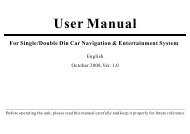read the unit manual here - Brash Imports
read the unit manual here - Brash Imports
read the unit manual here - Brash Imports
You also want an ePaper? Increase the reach of your titles
YUMPU automatically turns print PDFs into web optimized ePapers that Google loves.
General Features14131211 10914131211 109GPS MENU MUTEEJECTBAND MENU MUTEEJECT123 4567 8123 4567 81234567891011121314151617GPS Button: switch to Navigation mode directly.[ ] Slide down buttonUSB Port.MENU Button: System setting.MIC.MUTE Button: Mute.Remove Panel: Press[ ]to remove <strong>the</strong> panel.EJECT Button: To eject <strong>the</strong> DISC.[ ] Button: Forward/Next chapter.[ ] Button: Backward/Previous chapter.Infrared signal receive window from remote controlTFT-LCD screen.VOL Button: Rotate <strong>the</strong> VOL button to adjust <strong>the</strong> volume;PWR Button: Power/LCD OFF.TF Slot.SD Slot.Reset Button.71234567891011121314151617switchBAND Button:[ ] Slide down buttonUSB Port.MENU Button: System setting.MIC.MUTE Button: Mute.Remove Panel: Press[ ]to remove <strong>the</strong> panel.EJECT Button: To eject <strong>the</strong> DISC.[ ] Button:Forward/Next chapter.[ ] Button: Backward/Previous chapter.Infrared signal receive window from remote controlTFT-LCD screen.VOL Button: Rotate <strong>the</strong> VOL button to adjust <strong>the</strong> volume;PWR Button: Power/LCD OFF.TF Slot.SD Slot.Reset Button.