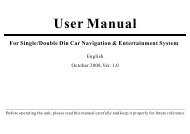read the unit manual here - Brash Imports
read the unit manual here - Brash Imports
read the unit manual here - Brash Imports
Create successful ePaper yourself
Turn your PDF publications into a flip-book with our unique Google optimized e-Paper software.
InstallBefore installing <strong>the</strong> receiver, fit it in <strong>the</strong> suitable place of your car. Then connect <strong>the</strong>corresponding speakers and electrical connections. When yoursystem is operated properly, follow <strong>the</strong>Figure 2instructions installationINSTALL THE UNIT1.Use <strong>the</strong> two keys to remove <strong>the</strong> bracketfrom <strong>the</strong> <strong>unit</strong>, as in Figure (1).2. Put <strong>the</strong> bracket into <strong>the</strong> installation hole,bend over <strong>the</strong> slices to secure <strong>the</strong> bracket,as in Figure (2).3.Put <strong>the</strong> <strong>unit</strong> into <strong>the</strong> installation hole via <strong>the</strong>bracket, until <strong>the</strong> <strong>unit</strong> is fixed well, as in Figure (3).Installation bracketREMOVE THE UNITInsert <strong>the</strong> keys into <strong>the</strong> small gaps in<strong>the</strong> right and left sides of <strong>the</strong> <strong>unit</strong> at<strong>the</strong> same time. Link <strong>the</strong> keys to <strong>the</strong>slices and <strong>the</strong>n pull out <strong>the</strong> <strong>unit</strong> lightlyto remove it from your car, and <strong>the</strong>npull out <strong>the</strong> connection plugs.Figure 1Figure 3The installation hole with bracket5