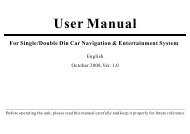read the unit manual here - Brash Imports
read the unit manual here - Brash Imports
read the unit manual here - Brash Imports
Create successful ePaper yourself
Turn your PDF publications into a flip-book with our unique Google optimized e-Paper software.
Warnings and PrecautionsPrecautions1 Never disassemble or adjust <strong>the</strong> <strong>unit</strong> without any professional guide. For details, please consult any professional car shop/dealer for inquiry.2 If <strong>the</strong> front panel or <strong>the</strong> TFT monitor is squalid, please use a clean silicone cloth and neutral detergent to wipe off <strong>the</strong> spot.Using a rough cloth and non-neutral detergent such as alcohol for cleaning may result in scratching or decolouration to <strong>the</strong>applicant.3 If any abnormal behaviour of <strong>the</strong> <strong>unit</strong> is found, please refer to trouble shooting guide of this <strong>manual</strong>. If no relevant information isfound , please press [ ] button to remove <strong>the</strong> front panel , use spiky object to press RESET key to resume factorydefault, please refer to page 6-7 for <strong>the</strong> position of RESET key4 If you have parked <strong>the</strong> car in hot or cold wea<strong>the</strong>r for a long time, please wait until <strong>the</strong> temperature in <strong>the</strong> car becomes normalbefore operating <strong>the</strong> <strong>unit</strong>.5 Using in-car heater in low temperature environment may result in beads coagulate inside <strong>the</strong> <strong>unit</strong>, DO NOT use <strong>the</strong> <strong>unit</strong> in thissituation, eject <strong>the</strong> disc and wipe off <strong>the</strong> bead on <strong>the</strong> disc. If <strong>the</strong> <strong>unit</strong> still doesn't work after a few hours, please contact withafter-sales service centre.6 No fierce impact to <strong>the</strong> LCD monitor when it is in open position for preventing <strong>the</strong> damage to any mechanisms inside.7 To prevent <strong>the</strong> damage to <strong>the</strong> screen, avoid touching it with sharp objects.8 The monitor employs auto motorizing mechanism, please don't push, pull, or swivel <strong>the</strong> monitor <strong>manual</strong>ly to prevent damageto any mechanisms inside.9 To provide a clear demonstration and an alternative for easy understanding to <strong>the</strong> operation of this <strong>unit</strong>, graphic illustrationsare used. However, <strong>the</strong>se illustrations are some different from <strong>the</strong> actual images displayed in <strong>the</strong> <strong>unit</strong>.10 During operation <strong>the</strong> <strong>unit</strong>," "is displayed if <strong>the</strong> particular operation is not available or illegal.11 Operate <strong>the</strong> <strong>unit</strong> correctly according to this <strong>manual</strong> to prevent. Unnecessary problem. The guarantee won't be valid if <strong>the</strong>problem is caused by inappropriate operation.3