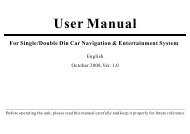read the unit manual here - Brash Imports
read the unit manual here - Brash Imports
read the unit manual here - Brash Imports
Create successful ePaper yourself
Turn your PDF publications into a flip-book with our unique Google optimized e-Paper software.
TroubleshootingTFT MonitorSymptomsNo image appears on <strong>the</strong>monitor and warninginformation is shown atall times.Abnormal display likeas pulsatile stripes on<strong>the</strong> image and on.CausesIncorrect connection of Breaking wire.The color system of DVD disc is notsuited with <strong>the</strong> monitor.The actual color system is not <strong>the</strong> sameas <strong>the</strong> marked color system on <strong>the</strong> labelfor some piratic discs.The video cord is broken.RemediesCorrect <strong>the</strong> connection according to(Electrical Connections Overall Diagram).Adjust <strong>the</strong> color system of <strong>the</strong> DVD discor <strong>the</strong> monitor.Use original copy disc.Change <strong>the</strong> video cord.The video cord is not connected correctly.Connect <strong>the</strong> video cord correctly.Characters areabnormal.False operations.Turn off <strong>the</strong> power and <strong>the</strong>n turn on <strong>the</strong>power again, or change to o<strong>the</strong>r playingsource and <strong>the</strong>n go back.26