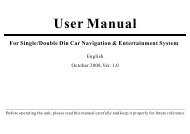read the unit manual here - Brash Imports
read the unit manual here - Brash Imports
read the unit manual here - Brash Imports
Create successful ePaper yourself
Turn your PDF publications into a flip-book with our unique Google optimized e-Paper software.
GPS OperationNavigationNavigation menu:Insert <strong>the</strong> TF card with map, touch [GPS] icon or press[NAVI], enter into Navigation menu as follows:Press [Navi Option ]can set <strong>the</strong> Nevagation path.\SDMMC\RtNavi\RtNvi.exeTVAuto run navigation when power onPress[ GPS Monitor] icon, it will show picture as follows:\SDMMC\RtNavi\RtNvi.exeAuto run navigation when power on[ ]: show <strong>the</strong> satellite signal process data.[ ]: show satellite signal histogramPress Enter or Exit to back to Navigation menu interface.For detailed operation of navigation software,please refer to <strong>the</strong> software instructions.Note: If <strong>the</strong> <strong>unit</strong> does not have this feature, please skip this page.22