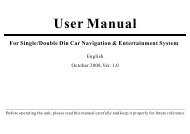read the unit manual here - Brash Imports
read the unit manual here - Brash Imports
read the unit manual here - Brash Imports
You also want an ePaper? Increase the reach of your titles
YUMPU automatically turns print PDFs into web optimized ePapers that Google loves.
TV tunerTV operationYou need install TV antenna when use TVTV :Press [TV ] icon to choose TV feature on main menu,it will show picture as follows:Exit TV function:Press [ESC], you can exit TV to main menu.These icons only appear on touchable screen.TV VAMS CH- CH+ BND ESCChoose stored Channels:Press[ ][ ]on <strong>the</strong> remote control or touch [CH-][CH+]to choose previous or next channel.Press <strong>the</strong> number on <strong>the</strong> remote control, you car choose <strong>the</strong> storedchannel directly.For example: press [0] and [8], it will play 8 channel.TV search automatically:Press [AMS] to search and store <strong>the</strong> TV programautomaticallyNote: If <strong>the</strong> <strong>unit</strong> does not have this feature, please skip this page.21