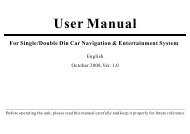read the unit manual here - Brash Imports
read the unit manual here - Brash Imports
read the unit manual here - Brash Imports
Create successful ePaper yourself
Turn your PDF publications into a flip-book with our unique Google optimized e-Paper software.
BluetoothMake a phone callAfter pairing done, you can make a phone call through touchscreen or phone record.A: Make a phone call via cellphoneWhen making a phone call, <strong>the</strong> [ ]will be shining.C: Touch [Transfer] icon to answer <strong>the</strong> calling by cellphoneTouch it again to answer <strong>the</strong> calling by <strong>the</strong> bluetooth of <strong>the</strong><strong>unit</strong>.B: Make a phone call via touch screenInput <strong>the</strong> numbers on <strong>the</strong> screen, press [<strong>the</strong> numbers;Press [ ] icon to answer a phone call;Press[ ] icon to cancel or hang up.C] icon to correctHang upYou can press <strong>the</strong> []button to hang up.Answer <strong>the</strong> phone callAnswer <strong>the</strong> phone call features as follows:A: After pairing done, <strong>the</strong> cell phone function can beoperated through <strong>the</strong> <strong>unit</strong>B: When <strong>the</strong>re is a phone call coming, <strong>the</strong> <strong>unit</strong> will switch toshow <strong>the</strong> calling number automatically.Noted:If <strong>the</strong> <strong>unit</strong> does not have this function, please skip it.Some models of mobile phones are not supported by <strong>the</strong>Bluetooth module of this <strong>unit</strong>. In addition, because differentbrands mobile phone use different Bluetooth module andsoftware, so some features may not work well or compatiblewith it in use.19