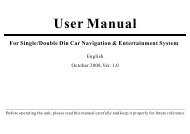read the unit manual here - Brash Imports
read the unit manual here - Brash Imports
read the unit manual here - Brash Imports
Create successful ePaper yourself
Turn your PDF publications into a flip-book with our unique Google optimized e-Paper software.
Play operationInsert MP3 disc, <strong>the</strong> screen will show menu as follows:MUSICMUSIC001001 001 .MP3NONE002 002 .MP3PLAYINGFILE NAME: 004 004.MP3003 003 .MP3ALBUM: NONE004 004 .MP3005 005 .MP300:00:30/00:04:12MEDIA file format switchIf <strong>the</strong> disc has more than one file format, press [MEDIA] to switch <strong>the</strong>file format.MEDIABACKREPEATBACKInsert CD disc, <strong>the</strong> screen will show menu as follows:MUSICMUSICPlay/pause: Click[] button to play or pause.001 CD001 TRACK01002 TRACK02003 TRACK03004 TRACK04CDDAPLAYINGTRACK01005 TRACK05BACK00:00:30/00:04:12REPEATBACKPBCWhen playing VCD disc, click [PBC] on <strong>the</strong> screen to switch<strong>the</strong> mode among ON/OFF/CANCELIn <strong>the</strong> above menu, you can choose <strong>the</strong> song and click on it directlyto play.Click[ ][ ] to choose more songsChapter election: When playing CD/MP3 disc, touch [ ] on <strong>the</strong> screenor press [ ] on <strong>the</strong> panel to choose previous chapter, and touch [ ]on <strong>the</strong> screen or press [ ] on <strong>the</strong> panel to choose next chapter.Audio track switch:When playing VCD disc, touch <strong>the</strong> words on <strong>the</strong> top right corner toswitch among STEREO, LEFT, RIGHT.16