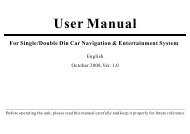read the unit manual here - Brash Imports
read the unit manual here - Brash Imports
read the unit manual here - Brash Imports
Create successful ePaper yourself
Turn your PDF publications into a flip-book with our unique Google optimized e-Paper software.
Radio OperationAF(Alternative Frequency)Press [AF],<strong>the</strong> <strong>unit</strong> will switch to <strong>the</strong> stronger signal of <strong>the</strong>same station automatically.TA(Traffic announcement)Press [TA], <strong>the</strong> <strong>unit</strong> will prior to seek <strong>the</strong> traffic information. If<strong>the</strong> machine receives <strong>the</strong> traffic information, it will choose thissignal and quit o<strong>the</strong>r radio signal or CD program. If press TAagain, o<strong>the</strong>r program will recover and <strong>the</strong> traffic informationprogram will quit.PTY(Program type)Press [PTY] and 1-6 buttons to chooseone certain program style . After this, <strong>the</strong> <strong>unit</strong> will scan <strong>the</strong>same style programs automatically. Such as select newsprograms. The <strong>unit</strong> will only scan News programs.AmongAF,TAandPTY,TAhas<strong>the</strong>absoluteprioritytobechosen.Note: If <strong>the</strong> <strong>unit</strong> is without RDS function, pls skip this page.13