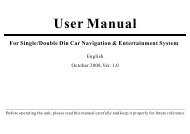read the unit manual here - Brash Imports
read the unit manual here - Brash Imports
read the unit manual here - Brash Imports
Create successful ePaper yourself
Turn your PDF publications into a flip-book with our unique Google optimized e-Paper software.
Basic OperationIn any mode, press this button to back to <strong>the</strong> mainmenu interface.GPS/BAND MENU MUTEEJECTMUTEPress [MUTE] button to turn off volume and again to resume.POWERRemove: Pressto remove <strong>the</strong> front panelAfter connecting <strong>the</strong> power supply, press [PWR] to power onWhen <strong>the</strong> <strong>unit</strong> is on , press [PWR] to power offVolumeRotate VOL button to adjust <strong>the</strong> volume.GPS/BANDPress this button to enter into Navigation modePress this button to switch among FM1/FM2/FM3/AM1/AM2Slide down panelSlide down panel: Press this button to slide <strong>the</strong> panel down,as in Figure 1downAfter <strong>the</strong> front panel slidePress [EJECT] to eject <strong>the</strong> disc.After <strong>the</strong> front panelslide down, as in Figure 1Insert <strong>the</strong>disc into <strong>the</strong> disc slot slightly; <strong>the</strong>disc will be absorbed in automatically.Disc slotFigure 1About 10 seconds after <strong>the</strong> disc ejected,if not taken out, <strong>the</strong> disc will be absorbed in again.The EJECT button is valid only when <strong>the</strong> frontpanel is at <strong>the</strong> state of slide down.10