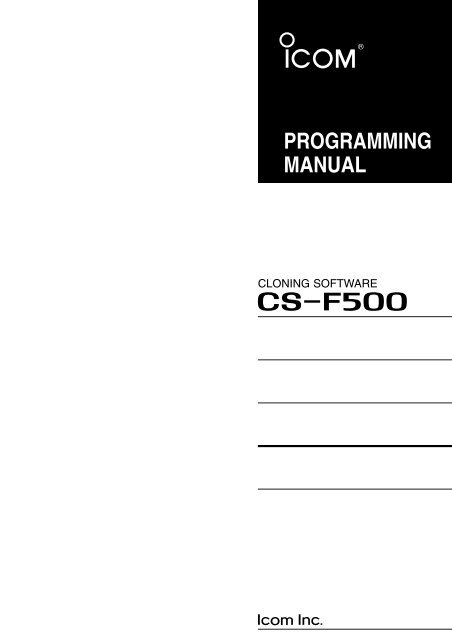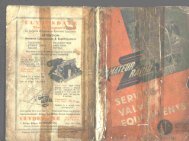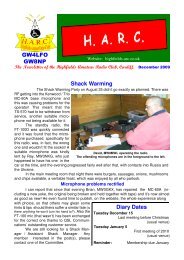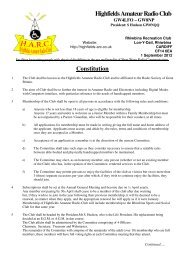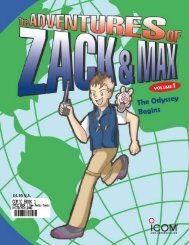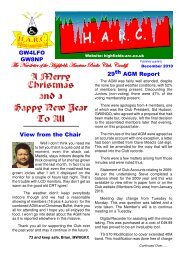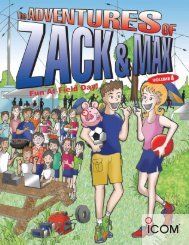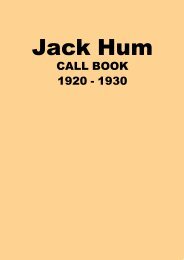CS-F500 Programming Manual
CS-F500 Programming Manual
CS-F500 Programming Manual
You also want an ePaper? Increase the reach of your titles
YUMPU automatically turns print PDFs into web optimized ePapers that Google loves.
PROGRAMMINGMANUALCLONING SOFTWARE<strong>CS</strong>-<strong>F500</strong>
FOREWORDThis manual explains in detail how to program each of the functions in the IC-F510, IC-F520, IC-F521, IC-F610, IC-F620 and IC-F621 VHF AND UHF TRANSCEIVERS with the <strong>CS</strong>-<strong>F500</strong> CLONING SOFTWARE, Revision 2.0. The<strong>CS</strong>-<strong>F500</strong> can be set up to meet any number of requirements of your customers, such as system conditions,channels, frequencies, tones, etc.TABLE OF CONTENTSFOREWORD ………………………………………… iTABLE OF CONTENTS …………………………… i1 PREPARATION …………………………… 12 SCREEN DESCRIPTION ……………… 2–52-1 MAIN SCREEN DESCRIPTION ……… 2–32-2 TREE VIEW SCREEN DESCRIPTION 4–53 MEMORY CH— BIIS PMR …………… 6–133-1 Bank Operation ……………………………… 63-2 Bank ……………………………………… 7–134 MEMORY CH— PMR ……………… 14–214-1 Bank Operation …………………………… 144-2 Bank …………………………………… 15–215 MEMORY CH— LMR ……………… 22–275-1 Bank Operation …………………………… 225-2 Bank …………………………………… 23–276 MSK (BIIS PMR ONLY) …………… 28–386-1 ID Range …………………………………… 286-2 Own ID/Group ……………………………… 296-3 Call List ………………………………… 30–316-4 Message— Status …………………… 32–336-5 Message— SDM …………………………… 346-6 Timing & Error ……………………………… 356-7 Config. ………………………………… 36–387 DTMF ………………………………… 39–407-1 DTMF Autodial …………………………… 397-2 DTMF Setting ……………………………… 408 CONTINUOUS TONE ……………… 41–428-1 Continuous Tone …………………………… 418-2 Continuous Tone Setting ………………… 429 SCAN LIST …………………………… 43–449-1 Scan List …………………………………… 439-2 Scan Setting ……………………………… 4410 5TONE ……………………………… 45–5310-1 RX Code CH ………………………… 45–4710-2 RX Code Setting ………………………… 4810-3 TX Code CH ………………………… 49–5010-4 TX Code Setting ………………………… 5110-5 Format ………………………………………5210-6 USER TONE ……………………………… 5311 2TONE ……………………………… 54–5611-1 RX Code CH ………………………… 54–5511-2 RX Code Setting ………………………… 5611-3 TX Code …………………………………… 5612 COMMON SETTING ……………… 57–7212-1 Key & Display ………………………… 57–6512-2 Set Mode ………………………………… 6612-3 Common ……………………………… 67–7112-4 Character Editor ………………………… 7213 PROGRAMMING for SmarTrunk IIoperation …………………………… 73–7513-1 SOFTWARE INSTALLATION …………… 7313-2 PROGRAMMING RECOMMENDATION 7313-3 Speed Dial ………………………………… 7413-4 Configuration ……………………………… 7514 PROGRAMMING for LTR ® TRUNKINGoperation …………………………… 76–7714-1 SOFTWARE INSTALLATION …………… 7614-2 Global ……………………………………… 7614-3 System 1–10 ……………………………… 7715 OPTIONAL UNIT INSTALLATION 78–79■ General ……………………………………… 7815-1 Installation ………………………………… 7815-2 Hardware Setup ………………………… 78■ Setup points ………………………………… 7916 SPECIAL FUNCTION ………………… 8016-1 CPU Revision Indication ………………… 8016-2 User Set Mode …………………………… 8017 INDEX ……………………………… 81–83iIcom, Icom Inc. and are registered trademarks of Icom Incorporated (Japan) in the United States, the United Kingdom, Germany,France, Spain, Russia and/or other countries.
PREPARATION 1■ EQUIPMENT REQUIREDTo use this program, the following hardware and software is required:• Microsoft ® Windows ® 95/98/Me• RS-232C serial port• OPC-1122 CLONING CABLE (Cable adapter + DB9 Female /DB25 Male serial cable)■ SOFTWARE INSTALLATIONNOTE: Depending on your Windows ® system files, the PC may require rebooting. In this case,repeat the installation from the beginning.D Installationq Boot up Windows ® . (Quit all applications when Windows is running.)w Insert the <strong>CS</strong>-<strong>F500</strong> disk into the appropriate CD drive.e Select ‘Run’ from the [Start] menu.r Type the setup program name with full path name, then press the [Enter] key.(e.g. D:\csf500\disk1\setup [Enter])t Follow the prompts.y Enter the product ID number in the following manner.• ID number: 254301-(6 digit Serial number)• e.g. if the Serial number on the CD is 000001, enter “254301-000001” as the ID number.u Program group ‘<strong>CS</strong>-<strong>F500</strong>’ appears in the ‘Programs’ folder of the start menu.■ CONNECTIONConnect each item as in the following diagram.CAUTION: Do not connect an antenna to the transceiver during cloning operation. Received signalsmay cause cloning errors.All cloning operations are performed from the computer— the operation required on the transceiverside is; Turn the transceiver’s power ON.to an RS-232C portPersonal computerOPC-1122to the MIC connectorMicrosoft and Windows are registered trademarks of Microsoft Corporation in the U.S.A. and other countries.1
2SCREEN DESCRIPTION2-1 MAIN SCREEN DESCRIPTIONqw e r t y uioq FILE MENU— [File]e COM PORT MENU— [COM Port]Used for making new files, opening available savedfiles, saving memory channel contents or quitting theprogram, etc. Up to 4 recently used files are indicatedin the sub menu for simple, quick file selection.w VIEW MENU— [View]Click to display the COM port setting sub menu.• Set the COM port number properly.• When “More...” is selected, enter the desired COMport number in the COM port dialog box’s text boxthat appears.• Select data transfer rate from Normal Speed andHigh Speed.NOTE: ‘Check the following’ dialog box as follows,appears when the COM port is not set correctly.• The independent Common Setting Screen is selectable.(pgs. 6–22)• Turn the tool bar or status bar ON/OFF.2
SCREEN DESCRIPTIONS 2r CLONE MENU— [Clone]Starts to read the programmed data from the connectedtransceiver, programs setup data to the connectedtransceiver, or displays detailed informationscreen to check Model type, CPU revision number,clone comment and the optional unit installation conditionof the connected transceiver.The clone comment is programmed in CloneComment— (1), (2) in COMMON (p. 67).i TREE VIEW SCREEN (p. 4)Double click the folder icon or click the “■+ ” besidethe folder which you want to edit. Then double clickthe desired item name to display the item on the‘Memory channel screen’.o MEMORY CHANNEL SCREENDisplays the Memory Channel or item information tobe edited. Double click, right click on the desiredchannel number, or press [Enter] key after desiredchannel selection, to edit the item.Go to Clone Comment— (1), (2)t MODEL MENU— [Model]Select the model type from LMR (2Tone), PMR(5Tone/DTMF) or BIIS PMR.-“✔” mark appears for the selected model.The Tree View Screen content will be changed whenswitched between BIIS PMR, PMR and LMR. Seepage 4 for details.Go to 2-2 TREE VIEW SCREEN DESCRIPTIONIMPORTANT! : The model type must be selectedfirst, otherwise the edited contents will be lost.Select PMR (5Tone/DTMF) to enable the DTMFdecode operation, or select BIIS PMR to enablethe SDM operation.y HELP MENU— [Help]Click to display help contents and cloning softwarerevision information.u TOOL BARShort cut keys appear in the tool bar when the toolbar is checked (“✔” mark appears) in the [View]menu as above.Short cut keys for New (Ctrl+N), Open (Ctrl+O), Save(Ctrl+S) as in [File], and Read TR,Information as in [Clone] menu, are available.3
2SCREEN DESCRIPTIONS2-2 TREE VIEW SCREEN DESCRIPTION• BIIS PMR Tree View• PMR Tree View• LMR Tree Viewqwertyuqertyuqertiuq Memory CH (BIIS PMR; pgs. 6–13,PMR; pgs. 14–21, LMR; pgs. 22–27)w MSK (BIIS PMR only; pgs. 28–38)Sets ID range, IDs, messages for status and SDM,MSK operating condition, etc.Sets the number of channels and the bank usage foreach bank, and channel attribute, operating frequency,CT<strong>CS</strong>S encoder/decoder frequency, transmit outputpower, voice scrambling code, etc.A total of 256 memory channels are available and areseparated into 16 banks. The bank condition settingscreen appears in the Memory Channel Screen byclicking the Bank Operation icon.The only programmable bank icons appear and thememory channels condition in the bank is displayedin the Memory Channel Screen.Go to Bank Operation (BIIS PMR)Go to Bank Operation (PMR)Go to Bank Operation (LMR)Go to Bank (BIIS PMR)Go to Bank (PMR)Go to Bank (LMR)e DTMF (pgs. 39–40)Go to ID RangeGo to Own ID/GroupGo to Call ListGo to Message— StatusGo to Message— SDMGo to Timing & ErrorGo to Config.Program DTMF codes for the DTMF auto diallingfunction and timers for each digit, 1st digit, [✱] and [#]code.By clicking the DTMF Autodial or the DTMF Settingicon, the DTMF channels or the DTMF setting forediting appear in the Memory Channel Screen,respectively.Go to DTMF AutodialGo to DTMF Setting4
SCREEN DESCRIPTIONS 2r Continuous Tone (pgs. 41–42)u Common (pgs. 57–72)Set the continuous tone frequency. The programmedcontinuous tone is used for encoder and/or decoder.By clicking the Continuous Tone or the ContinuousTone Setting icon, the continuous tone channels orthe continuous tone setting for editing appear in theMemory Channel Screen, respectively.t SCAN (pgs. 43–44)Go to Continuous ToneGo to Continuous Tone SettingSets programmable key, function display assign, andseveral commonly used timers, etc., are programmable.By clicking an item in the Common Setting folder, thedesired screen appears.Go to Key & DisplayGo to Set ModeGo to CommonGo to Character Editori 2TONE (LMR only; pgs. 54–56)Sets scan mode, text for each scan group, powersave function scan stop/resume timers, etc.By clicking the Scan List icon, the scan group channelsfor editing appear in the Memory ChannelScreen, and the Scan Setting Screen appears whenthe Scan Setting icon is clicked.Go to Scan ListGo to Scan Settingy 5TONE (BIIS PMR, PMR only; pgs. 45–53)Sets RX code, text, beep, bell, stun, group call, ANSfunctions, etc.By clicking the RX Code Channel, RX Code Settingor TX Code icon, the RX code channels, RX codeSetting or TX code Channel screen for editingappear in the Memory Channel Screen.Go to RX Code CH (2TONE)Go to RX Code Setting (2TONE)Go to TX Code (2TONE)Sets RX/TX code, text, 5-tone format, beep, bell,stun, group call, answer back functions, etc.By clicking the RX/TX Code CH, RX/TX CodeSetting, Format or User Tone icon, the RX/TX codechannels for editing, RX/TX code setting, 5-tone formator user tone appear in the Memory ChannelScreen.Go to RX Code CH (5TONE)Go to RX Code Setting (5TONE)Go to TX Code CH (5TONE)Go to TX Code Setting (5TONE)Go to Format (5TONE)Go to User Tone (5TONE)5
3MEMORY CH— BIIS PMR3-1 Bank Operationq w ertq SmarTrunkTurn the SmarTrunk usage ON and OFF.The bank icon for SmarTrunk specified bank/s, displayedin the Tree View screen, changes from regularto SmarTrunk type as follows, for easy recognition.: Regular type : SmarTrunk typew CapaSet an available number of memory channels in thebank.A memory channel can also be added or deleted duringbank contents indication.e UseShows the number of memory channels actually programmed.r TotalShows the total number of memory channels thathave been assigned into banks below “Capa,” and“Use” columns, respectively.t LeftShows the total number of memory channels that areassignable into banks below “Capa” and “Use”columns, respectively.6
MEMORY CH— BIIS PMR 33-2 Bankqwreq AtrSelects the channel attribution from Prio A, Prio B,Emergency, Emergency OFF and SmarTrunkON/OFF.Right click or double clickon the desired channel toopen the sub-menu windowas at left, then selectthe channel attribution.A: PriorityA— “A” tagged channel becomes the prioritychannel A, simply recalled by pushing[Priority A] or [Priority A (Rewrite)] key, and alsois automatically monitored during the priorityscan. When [Priority A (Rewrite)] key isassigned, priority channel A can be re-assignedby pushing [Priority A (Rewrite)] key for 1 sec.B: PriorityB— “B” tagged channel becomes the prioritychannel B, simply recalled by pushing[Priority B] key.E: Emergency— “E” tagged channel becomes anemergency channel, immediately recalled andsends an emergency signal by pushing[Emergency Single] or [Emergency Repeat]key. Only 1 channel can be set.Emergency OFF— Regular channel.SmarTrunk ON/OFF— Specifies the selected bankfor SmarTrunk operation.The bank icon for SmarTrunk specified bank/s displayedin the Tree View Screen, changes from regularto SmarTrunk type as described in BankOperation (q SmarTrunk).Go to SmarTrunk[Priority A], [Priority B], [Priority A (Rewrite)],[Emergency Single] and [Emergency Repeat] keysare assigned in Key & Display (pgs. 58, 60).Go to Prio A, Prio BGo to Prio A (Rewrite)Go to Emergency Single, Emergency Repeatw InhSelect “Inh:Inhibit” when the channel is to be inhibited.The channel never appears on thetransceiver, even if all the other itemsare programmed when the channel isinhibited.e Frequency (MHz)— RX, TXEnter receive and transmit frequencies within the followingfrequency ranges in either 5, 6.25 or 7.5 kHzsteps* for the RX and TX boxes, respectively.IC-<strong>F500</strong> series : 136–174 MHzIC-F600 series : 400–430, 440–490, 480–520 MHz*depending on versionWhen no receive frequency is entered, other itemscannot be programmed in the channel.When the editing bank is set as the SmarTrunkoperation in SmarTrunk (Bank Operation; p. 6) orAtr as described at left, operating frequenciesmust be programmed from channel 1 without ablank.Go to SmarTrunkr Frequency— TX InhSelect “Inh:Inhibit” when transmission inhibit is necessary.NEVER select “TX Inhibit” in an MSK channel.When “TX Inhibit” is set in an MSK channel, theacknowledgement call (answer back) is also inhibited(MSK operation cannot be performed).7
3MEMORY CH— BIIS PMR3-2 Bank (continued)tu i o !0 !1 !2yt W/NSelects the passband width for each operating channelfrom Wide and Narrow.The selection can be manually switched with the[Wide/Narrow] key for temporary operation.The [Wide/Narrow] key is assigned in Key & Display(p. 59).y C.Tone— RX, TXSelects a desired CT<strong>CS</strong>S frequency from the list.The list appears by double clicking the cell, or entera 3-digit DT<strong>CS</strong> code with polarity, N (Normal) or I(Inverse), for receive and transmit in the RX and TXboxes, respectively.RECOMMENDATIONWhen programming a CT<strong>CS</strong>S/DT<strong>CS</strong> code, choosinga frequency/code, listed in the following tablesis recommended. In case a CT<strong>CS</strong>Sfrequency/DT<strong>CS</strong> code other than below is used,sometimes the squelch system may not functioncorrectly.67.069.371.974.402302502603103204304705105477.079.782.585.406507107207307411411511612588.591.594.897.4131132134143152155156162165Go to Wide/Narrow• Recommended CT<strong>CS</strong>S frequencies100.0103.5107.2110.9172174205223226243244245251114.8118.8123.0127.3• Recommended DT<strong>CS</strong> codes261263265271306311315331343131.8136.5141.3146.2346351364365371411412413423151.4156.7162.2167.9431432445464465466503506516173.8179.9186.2192.8532546565606612624627631632203.5210.7218.1225.7654662664703712723731732734233.6241.8250.3743754u TextEnter up to a 10-character text in the Text cell formemory name, channel usage indication, etc.The usable characters are as follows;Characters(0)(_)(.)(()(!)())(?)(
MEMORY CH— BIIS PMR 3i CompanderSelects the compander function ON and OFF.The compander function reduces back ground noiseand increases the voice audio components in thereceiving signal for clear communications.When communicating with an other station thatdoesn’t use or have the compander function, it isrecommended to turn the compander functionOFF via [Compander] key or select “OFF” in thiscell, otherwise the received audio will distort.The function can be switched ON or OFF for temporaryoperation with the [Compander] key.The [Compander] key is assigned in Key & Display(p. 61).Go to Compandero TOTToggle the time-out timer function ON and OFF.Continuously transmittable time is limited by thetimer during activation. The time-out timer must beactivated due to local regulations in some countries.Deactivating (select “OFF”) the time-out timer isrecommended for an MSK channel.The time-out timer can be used in an MSK channel,however, the Clear Down transmission won’tbe performed while the TOT penalty timer is activated.The time period is programmed in TOT/Lockout—TOT Timer in Common (p. 68).When the editing bank is set for SmarTrunk operationin SmarTrunk (Bank operation; p. 6) or Atr(p. 7), “OFF” must be selected.Go to TOT/Lockout— TOT timerGo to SmarTrunkGo to Atr!0 RF PwrSelects the transmit output power for initial settingfrom High, Low1 and Low2.The selected output power setting for each channelcan be switched to either temporary or permanentoperation, according to the setting in Selection— RFPower Selection in Key & Display (p. 64) via[High/Low] key.The [High/Low] key is assigned in Key & Display(p. 59).Go to Selection— RF Power SelectionGo to High/Low!1 LockoutSelects the transmission lock out (temporary transmissioninhibit) capability from OFF, Busy, Rpt 1 andRpt 2.OFF : No restriction for receiving a signal.Busy : [PTT] cannot be activated while the operatingchannel/repeater is in use.Rpt1 : [PTT] can be activated while receiving asignal with a matched CT<strong>CS</strong>S (or DT<strong>CS</strong>)tone or no signals.Rpt2 : [PTT] can be activated while receiving asignal with a matched CT<strong>CS</strong>S (or DT<strong>CS</strong>)tone or no signals while 5-tone mute isreleased, or receiving an unmatchedCT<strong>CS</strong>S (or DT<strong>CS</strong>) tone while 5-tone muteis activated.In addition, [PTT] is not activated for an extra timeperiod in the case of when the lockout penalty timer,programmed in TOT/Lockout— Penalty Timer inCommon (p. 68), is activated even if the transceiveris in a transmittable condition.Go to TOT/Lockout— Penalty Timer!2 Scan List— ListSelects the channel included into the desired scanlist (scan group) 0–9.-The selected scan list number appears in the column.Only the selected channels in the same scan list arescanned when [Scan A Start/Stop] or [Scan BStart/Stop] key is pushed.2 ways of selection are available— one is using thePC keyboard (numeral keys), another one is usingthe independent selection screen.Select the desired channel’s ‘List’ cell, then press thenumeral keys on the keyboard to set the selectedmemory channel and include it into the scan list.Double click the desired channel’s ‘List’ cell to displaythe selection screen (see below), then doubleclick the desired scan list number check-box to setthe selected memory channel and include it into thescan list.-The “✔” mark appears in the check-box when checked.The scan list (scanning group) is selectable via[CH Up] or [CH Down] keys, after [Scan A Start/Stop]or [Scan B Start/Stop] key is pushed for 1 sec.The scanning conditions for each scan list are specifiedin Scan List (pgs. 43–44).NEVER include an MSK channel into the scan list.The MSK call signal may not be received due tothe call signal being too short to be received duringscanning.9
3MEMORY CH— BIIS PMR3-2 Bank (continued)!2 !3 !4 !5 !6 !7 !8 !9!2 Scan List— List (continued)When the editing bank is set for SmarTrunk operationin SmarTrunk (Bank operation; p. 6) or Atr(p. 7), all cells must be blank.[CH Up], [CH Down], [Scan A Start/Stop] or [Scan BStart/Stop] key are assigned in Key & Display(p. 57).Go to Scan ListGo to CH Up, CH DownGo to Scan A Start/Stop, Scan B Start/StopGo to SmarTrunkGo to Atr!3 Scan List— IncSelects the scanning channel modification capabilityfrom the transceiver’s key.The desired channel can be added or deleted to/fromthe selected scan list by pushing [Scan Add/Del(Tag)]key.[Scan Add/Del(Tag)] key is assigned in Key &Display (p. 57).Go to Scan Add/Del(Tag)!4 SignalSelects the desired signaling system for the channelfrom 5-tone and MSK.‘MSK’ must be selected for BIIS operation.Both MSK and 5Tone cannot be set on the sameoperating channel. Select MSK or 5Tone signalingin independent channels when both signaling systemsare required.!5 Auto ResetSelects the reset timer from Timer A, Timer B, TimerA Inact and Timer B Inact.Select the desired timer combination to return thetransceiver to ‘Inaudible’ mode when the transceiveris unable to transmit the Clear Down signal.Timer A, Timer B:Returns the 5-tone mute condition to initial,and starts scanning if the power ON scanfunction is turned ON after a specified time(Timer A or B) has passed from a disappearingsignal, or when key operation is finished.Timer A Inact, Timer B Inact:Returns the 5-tone mute condition to initialafter a shorter time period (either Timer A/B orInactive) has passed from when 5-tone muteis released. Automatically returns the 5-tonemute condition to initial as soon as transmissionis finished, and starts scanning after aspecified time (Timer A or B) has passed.The time period of Timer A, Timer B and Inactivetimer is programmed in Auto Reset— Timer A,Timer B and Inactive Timer in Common (pgs. 67,68), respectively.To turn OFF the function, select the timer which OFF(0 sec.) is programmed (default setting: Timer B is setto OFF).The power ON scan function is specified in PowerON Scan in Scan Setting (p. 44).The 5-tone mute initial condition is selected in CHMute as follows.Go to Auto Reset— Timer A, Timer BGo to Auto Reset— Inactive TimerGo to Power ON Scan10
MEMORY CH— BIIS PMR 3!6 CH MuteSelects 5-tone mute initial activity from CONT andSGL.CONT : 5-tone mute is released.SGL : 5-tone mute is activated. In this case, [PTT]action is inhibited while the 5-tone mute isactivated.!7 Log IN/OFFSelects the automatic ID transmission condition inrelation to [PTT] from OFF, L-IN, L-INA, L-INI, L-OFF,L-OFFA, Both, BothA1 and BothA2.OFF : No ID is transmitted with [PTT].L-IN : ID is transmitted when [PTT] is pushed.L-INA : ID is transmitted when [PTT] is pushedwhile the 5-tone mute is released.L-INI : ID is transmitted when [PTT] is pushedwhile the 5-tone mute is activated. Voicetransmission is impossible while the 5-tone mute is activated, and ‘SGL’ isselected in CH Mute (as above) in thisscreen.L-OFF : ID is transmitted when [PTT] is released.L-OFFA : ID is transmitted when [PTT] is releasedwhile the 5-tone mute is released.Both : ID is transmitted when both [PTT] ispushed and released.BothA1 : ID is transmitted when both [PTT] ispushed and released while the 5-tonemute is released.BothA2 : ID is transmitted when both [PTT] ispushed and released while the 5-tonemute is released. ID is transmitted when[PTT] is pushed while the 5-tone mute isactivated. Voice transmission is impossiblewhile the 5-tone mute is activated, andwhen ‘SGL’ is selected in CH Mute (asabove) in this screen.When SmarTrunk ON/OFF is selected for the editingbank in Atr (p. 7), “OFF” must be selected.The ID code is assigned in the 5Tone Signaling—ID column in this screen for 5-tone operation (p. 12),and the 5-tone code is programmed in TX Code inTX Code CH (p. 49).Go to AtrGo to 5Tone Signaling— IDGo to Tx Code!8 Send StatusSelect the desired station for status call operation.Select “Base” to transmit the status call to the specifiedstation (fixed ID; programmed in Status Setting—Fixed Base ID in MSK— Config.: p. 37) only.Select “Mobile” to transmit the status call to the currentlyselected station (ID).Go to Fixed Base ID!9 SW Action— MoniSelects [Moni(Audi)] key action from OFF, Aud, In A,In A+R1, In A+R2, Both, Both+R1 and Both+R2.OFF : Releases both noise and CT<strong>CS</strong>S/DT<strong>CS</strong>squelch mute while pushing and holding[Moni(Audi)] key. There is no audio outputwhen the 5-tone mute is activated on thechannel.Aud : Releases the 5-tone mute only when ‘SGL’is selected in CH Mute in this screen, bypushing [Moni(Audi)] key for 1 sec.Both CT<strong>CS</strong>S/DT<strong>CS</strong> and noise squelchmutes are released (audio is emitted) whilepushing and holding [Moni(Audi)] key whenthe 5-tone mute is released or ‘CONT’ isselected in CH Mute in this screen.In A : Mutes the 5-tone when ‘SGL’ is selected inCH Mute in this screen by pushing[Moni(Audi)] key.Both CT<strong>CS</strong>S/DT<strong>CS</strong> and noise squelchmutes are released (audio is emitted) whilepushing and holding [Moni(Audi)] key whilethe 5-tone mute is activated.In A+R1, In A+R2:In addition to the ‘In_A’ condition above, areset code 1 or 2 is automatically transmittedwhen call transmission is performed orthe 5-tone mute is activated by pushing[Moni(Audi)] key.Both : Mutes the 5-tone when ‘SGL’ is selected inCH Mute (as above left) in this screen bypushing [Moni(Audi)] key.Releases the 5-tone mute when ‘SGL’ isselected in CH Mute in this screen by pushing[Moni(Audi)] key for 1 sec.Releases all mute controls and emits audiowhile pushing and holding [Moni(Audi)] key.Both+R1, Both+R2:In addition to the ‘Both’ condition above, areset code 1 or 2 is automatically transmittedwhen call transmission is performed via[Call] key or the 5-tone mute is activated bypushing [Moni(Audi)] key.The [Moni(Audi)] and [Call] keys are assigned in Key& Display (pgs. 58, 59).11
3MEMORY CH— BIIS PMR3-2 Bank (continued)!9@0@2@4@6 @7 @8 @9@1@3@512!9 SW Action— Moni (continued)The reset code 1 and 2 are programmed in TX CodeCH (p. 49), and channels 32 (reset code 1) and 31(reset code 2) are used, respectively.The mute condition will be returned to initial conditionwhen the Auto Reset timer is specified in Auto Resetin this screen (p. 10).Go to CH MuteGo to Moni(Audi)Go to CallGo to Tx Code CHGo to Auto Reset@0 SW Action— SelSelects the mute condition after memory or TX codechannel selection from OFF, Aud and In A.OFF : Does not change even when selectingmemory or TX code channel.Aud : Releases the 5-tone mute when ‘SGL’ isselected in CH Mute (p. 11) in this screen.In A : Mutes the 5-tone when ‘SGL’ is selectedin CH Mute (p. 11) in this screen.The mute condition will be returned to initial conditionwhen the Auto Reset timer is activated in Auto Resetin this screen (p. 10).Go to CH MuteGo to Auto Reset@1 SW Action— Call, PTTSelects the mute condition from Aud and OFF after[Call] and [PTT] action.OFF : Does not change when transmitting with[Call]/[PTT] transmission.Aud : Releases the 5-tone mute when ‘SGL’ isselected in CH Mute (p. 11) in this screenafter any [Call]/[PTT] transmission.Select OFF for both the SW Action— Call and PTT,when ABC— Aud in TX Code CH (p. 50) is activated,and select OFF for the SW Action— PTT, whenPTT Call at Inaudible in TX Code Setting (p. 51) isactivated.The [Call] key is assigned in Key & Display (p. 59).The mute condition will be returned to initial conditionwhen the Auto Reset timer is specified in Auto Resetin this screen (p. 10).Go to CH MuteGo to ABC— AudGo to PTT Call at InaudibleGo to CallGo to Auto Reset@2 MSK Signaling— RPT IDSelect the repeater type to use in the MSK channel.When using the CT<strong>CS</strong>S repeater, select OFF.Select or enter the desired ID channel number programmedin ID in MSK— Call List (p. 30), directly.Go to ID@3 MSK Signaling— STN ID, Receive IDSelect the desired station and group ID for STN IDand Receive ID column, respectively.The same ID list as used in the repeater ID above, isused for the STN ID selection.@4 5Tone Signaling— FormSelects the 5-tone system format from USER, CCIR,ZVEI1, ZVEI2, DZVEI, EEA, EEA2, DAPL, EIA andDTMF.When the DTMF decoder operation is required,select DTMF in this item.
MEMORY CH— BIIS PMR 3@5 5Tone Signaling— RPT, STN, ID, LSelects the 5-tone code channel for repeater (RPT),individual station/group (STN) access and own identity(ID), respectively.Double-click the “L” column then select the desiredlong tone condition for each 5-tone code, RPT, STNand ID, respectively.- “L” appears when long tone is activated.These 5-tone codes are programmed in TX Code inTX Code CH (p. 49).The time period for the long tone is programmed inTimer— Long Tone in TX Code Setting (p. 51).Go to TX CodeGo to Timer— Long Tone@6 5Tone Signaling— PosSelects the own ID code sending sequence fromOFF, BTM and TOP.OFF : Does not send the ID code.BTM : Sends the ID code after sending the stationor group code.TOP : Sends the ID code before sending thestation or group code.• ID code sending sequence diagram@8 Scrambler— ON/OFFDouble click to select the voice scrambling functioninitial setting from OFF, ON and Inhibit.When OFF or ON is selected, the voice scramblingfunction can be manually switched with the[Scrambler] key, however, the function cannot bemanually switched ON when Inhibit is selected.An optional UT-109 or UT-110 VOICE SCRAMBLER UNITis required.The [Scrambler] key is assigned in Key & Display(p. 61).Go to Scrambler@9 Scrambler— CodeEnter the voice scrambling code within 1–32 usingUT-109 or UT-110 with ‘Non-Rolling’ selection orwithin 1–255 using UT-110 with ‘Rolling’ selectioninstalled.In addition, Scrambler— Group Code in Common(p. 70) must be programmed when UT-110 is installedand ‘Rolling’ is selected in Scrambler— Type inCommon (p. 70).Go to Scrambler— Group CodeGo to Scrambler— TypeBTM 1 2 3 4 5 1 2 3 4 5 1 2 3 4 5Repeater code(if available)Station/GroupcodeID codeTOP1 2 3 4 5 1 2 3 4 5 1 2 3 4 5Repeater code(if available)TimeID codeStation/Groupcode@7 RX C.NoSelect the receive 5-tone code channel to be decoded.Up to 8 codes/channels can be selected for decodein each operating channel.The 5-tone code is programmed in RX Code in RXCode CH (p. 45).Double click the desired channel’s ‘RX C.No’ cell todisplay the selection screen (see below), then doubleclick the desired code channel number check-box toset the selected code channel to be decoded.-The “✔” mark appears in the check-box when checked.Go to RX Code13
4MEMORY CH— PMR4-1 Bank Operationq w ertq SmarTrunkTurn the SmarTrunk usage ON and OFF.The bank icon for SmarTrunk specified bank/s, displayedin the Tree View screen, changes from regularto SmarTrunk type as follows, for easy recognition.: Regular type : SmarTrunk typew CapaSet an available number of memory channels in thebank.A memory channel can also be added or deleted duringbank contents indication.e UseShows the number of memory channels actually programmed.r TotalShows the total number of memory channels thathave been assigned into banks below “Capa,” and“Use” columns, respectively.t LeftShows the total number of memory channels that areassignable into banks below “Capa” and “Use”columns, respectively.14
MEMORY CH— PMR 44-2 Bankqwreq AtrSelects the channel attribution from Prio A, Prio B,Emergency, Emergency OFF and SmarTrunkON/OFF.Right click or double clickon the desired channel toopen the sub-menu windowas at left, then selectthe channel attribution.A: PriorityA— “A” tagged channel becomes the prioritychannel A, simply recalled by pushing[Priority A] or [Priority A (Rewrite)] key, and alsois automatically monitored during the priorityscan. When [Priority A (Rewrite)] key isassigned, priority channel A can be re-assignedby pushing [Priority A (Rewrite)] key for 1 sec.B: PriorityB— “B” tagged channel becomes the prioritychannel B, simply recalled by pushing[Priority B] key.E: Emergency— “E” tagged channel becomes anemergency channel, immediately recalled andsends an emergency signal by pushing[Emergency Single] or [Emergency Repeat]key. Only 1 channel can be set.Emergency OFF— Regular channel.SmarTrunk ON/OFF— Specifies the selected bankfor SmarTrunk operation.The bank icon for SmarTrunk specified bank/s displayedin the Tree View Screen, changes from regularto SmarTrunk type as described in Bankoperation (q SmarTrunk).Go to SmarTrunk[Priority A], [Priority B], [Priority A (Rewrite)],[Emergency Single] and [Emergency Repeat] keysare assigned in Key & Display (pgs. 58, 60).Go to Prio A, Prio BGo to Prio A (Rewrite)Go to Emergency Single, Emergency Repeatw InhSelect “Inh:Inhibit” when the channel is to be inhibited.The channel never appears on thetransceiver, even if all the other itemsare programmed when the channel isinhibited.e Frequency (MHz)— RX, TXEnter receive and transmit frequencies within the followingfrequency ranges in either 5, 6.25 or 7.5 kHzsteps* for the RX and TX boxes, respectively.IC-<strong>F500</strong> series : 136–174 MHzIC-F600 series : 400–430, 440–490, 480–520 MHz*depending on versionWhen no receive frequency is entered, other itemscannot be programmed in the channel.When the editing bank is set as the SmarTrunkoperation in SmarTrunk (Bank Operation; p. 14)or Atr as described at left, operating frequenciesmust be programmed from channel 1 without ablank.Go to SmarTrunkr Frequency— TX InhSelect “Inh:Inhibit” when transmission inhibit is necessary.15
4MEMORY CH— PMR4-2 Bank (continued)tui o !0 !1 !2yt W/NSelects the passband width for each operating channelfrom Wide and Narrow.The selection can be manually switched with the[Wide/Narrow] key for temporary operation.The [Wide/Narrow] key is assigned in Key & Display(p. 59).y C.Tone— RX, TXSelects a desired CT<strong>CS</strong>S frequency from the list.The list appears by double clicking the cell, or entera 3-digit DT<strong>CS</strong> code with polarity, N (Normal) or I(Inverse), for receive and transmit in the RX and TXboxes, respectively.RECOMMENDATIONWhen programming a CT<strong>CS</strong>S/DT<strong>CS</strong> code, choosinga frequency/code, listed in the following tablesis recommended. In case a CT<strong>CS</strong>Sfrequency/DT<strong>CS</strong> code other than below is used,sometimes the squelch system may not functioncorrectly.67.069.371.974.402302502603103204304705105477.079.782.585.406507107207307411411511612588.591.594.897.4131132134143152155156162165Go to Wide/Narrow• Recommended CT<strong>CS</strong>S frequencies100.0103.5107.2110.9172174205223226243244245251114.8118.8123.0127.3• Recommended DT<strong>CS</strong> codes261263265271306311315331343131.8136.5141.3146.2346351364365371411412413423151.4156.7162.2167.9431432445464465466503506516173.8179.9186.2192.8532546565606612624627631632203.5210.7218.1225.7654662664703712723731732734233.6241.8250.3743754u TextEnter up to a 10-character text in the Text cell formemory name, channel usage indication, etc.The usable characters are as follows;Characters(0)(_)(.)(()(!)())(?)(
MEMORY CH— PMR 4i CompanderSelects the compander function ON and OFF.The compander function reduces back ground noiseand increases the voice audio components in thereceiving signal for clear communications.When communicating with an other station thatdoesn’t use or have the compander function, it isrecommended to turn the compander functionOFF via [Compander] key or select “OFF” in thiscell, otherwise the received audio will distort.The function can be switched ON or OFF for temporaryoperation with the [Compander] key.The [Compander] key is assigned in Key & Display(p. 61).Go to Compandero TOTToggle the time-out timer function ON and OFF.Continuously transmittable time is limited by thetimer during activation. The time-out timer must beactivated due to local regulations in some countries.The time period is programmed in TOT/Lockout—TOT Timer in Common (p. 68).When the editing bank is set for SmarTrunk operationin SmarTrunk (Bank operation; p. 14) or Atr(p. 15), “OFF” must be selected.Go to TOT/Lockout— TOT timerGo to SmarTrunkGo to Atr!0 RF PwrSelects the transmit output power for initial settingfrom High, Low1 and Low2.The selected output power setting for each channelcan be switched to either temporary or permanentoperation, according to the setting in Selection— RFPower Selection in Key & Display (p. 64) via[High/Low] key.The [High/Low] key is assigned in Key & Display(p. 59).!1 LockoutSelects the transmission lock out (temporary transmissioninhibit) capability from OFF, Busy, Rpt 1 andRpt 2.OFF : No restriction for receiving a signal.Busy : [PTT] cannot be activated while the operatingchannel/repeater is in use.Rpt1 : [PTT] can be activated while receiving asignal with a matched CT<strong>CS</strong>S (or DT<strong>CS</strong>)tone or no signals.Rpt2 : [PTT] can be activated while receiving asignal with a matched CT<strong>CS</strong>S (or DT<strong>CS</strong>)tone or no signals while 5-tone mute isreleased, or receiving an unmatchedCT<strong>CS</strong>S (or DT<strong>CS</strong>) tone while 5-tone muteis activated.In addition, [PTT] is not activated for an extra timeperiod in the case of when the lockout penalty timer,programmed in TOT/Lockout— Penalty Timer inCommon (p. 68), is activated even if the transceiveris in a transmittable condition.Go to TOT/Lockout— Penalty Timer!2 Scan List— ListSelects the channel included into the desired scanlist (scan group) 0–9.-The selected scan list number appears in the column.Only the selected channels in the same scan list arescanned when [Scan A Start/Stop] or [Scan BStart/Stop] key is pushed.2 ways of selection are available— one is using thePC keyboard (numeral keys), another one is usingthe independent selection screen.Select the desired channel’s ‘List’ cell, then press thenumeral keys on the keyboard to set the selectedmemory channel and include it into the scan list.Double click the desired channel’s ‘List’ cell to displaythe selection screen (see below), then doubleclick the desired scan list number check-box to setthe selected memory channel and include it into thescan list.-The “✔” mark appears in the check-box when checked.Go to Selection— RF Power SelectionGo to High/LowThe scan list (scanning group) is selectable via[CH Up] or [CH Down] keys, after [Scan A Start/Stop]or [Scan B Start/Stop] key is pushed for 1 sec.The scanning conditions for each scan list are specifiedin Scan List (pgs. 43–44).Continue to the next page—17
4MEMORY CH— PMR4-2 Bank (continued)!2 !3 !4 !5!6 !7 !8!2 Scan List— List (continued)When the editing bank is set for SmarTrunk operationin SmarTrunk (Bank operation; p. 14) or Atr(p. 15), all cells must be blank.[CH Up], [CH Down], [Scan A Start/Stop] or [Scan BStart/Stop] key is assigned in Key & Display (p. 57).Go to Scan ListGo to CH Up, CH DownGo to Scan A Start/Stop, Scan B Start/StopGo to SmarTrunkGo to Atr!3 Scan List— IncSelects the scanning channel modification capabilityfrom the transceiver’s key.The desired channel can be added or deleted to/fromthe selected scan list by pushing [Scan Add/Del(Tag)]key.[Scan Add/Del(Tag)] key is assigned in Key &Display (p. 57).Go to Scan Add/Del(Tag)!4 Auto ResetSelects the reset timer from Timer A, Timer B, TimerA Inact and Timer B Inact.Select the desired timer combination to return thetransceiver to ‘Inaudible’ mode when the transceiveris unable to transmit the Clear Down signal.Timer A, Timer B:Returns the 5-tone mute condition to initial,and starts scanning if the power ON scanfunction is turned ON after a specified time(Timer A or B) has passed from a disappearingsignal, or when key operation is finished.Timer A Inact, Timer B Inact:Returns the 5-tone mute condition to initialafter a shorter time period (either Timer A/B orInactive) has passed from when 5-tone muteis released. Automatically returns the 5-tonemute condition to initial as soon as transmissionis finished, and starts scanning after aspecified time (Timer A or B) has passed.The time period of Timer A, Timer B and Inactivetimer is programmed in Auto Reset— Timer A,Timer B and Inactive Timer in Common (pgs. 67,68), respectively.To turn OFF the function, select the timer which OFF(0 sec.) is programmed (default setting: Timer B is setto OFF).The power ON scan function is specified in PowerON Scan in Scan Setting (p. 44).The 5-tone mute initial condition is selected in CHMute as follows.Go to Auto Reset— Timer A, Timer BGo to Auto Reset— Inactive TimerGo to Power ON Scan!5 CH MuteSelects 5-tone mute initial activity from CONT andSGL.CONT : 5-tone mute is released.SGL : 5-tone mute is activated. In this case, [PTT]action is inhibited while the 5-tone mute isactivated.!6 Log IN/OFFSelects the automatic ID transmission condition inrelation to [PTT] from OFF, L-IN, L-INA, L-INI, L-OFF,L-OFFA, Both, BothA1 and BothA2.OFF : No ID is transmitted with [PTT].L-IN : ID is transmitted when [PTT] is pushed.18
MEMORY CH— PMR 4L-INA : ID is transmitted when [PTT] is pushedwhile the 5-tone mute is released.L-INI : ID is transmitted when [PTT] is pushedwhile the 5-tone mute is activated. Voicetransmission is impossible while the 5-tone mute is activated and ‘SGL’ is selectedin CH Mute (p. 18) in this screen.L-OFF : ID is transmitted when [PTT] is released.L-OFFA : ID is transmitted when [PTT] is releasedwhile the 5-tone mute is released.Both : ID is transmitted when both [PTT] ispushed and released.BothA1 : ID is transmitted when both [PTT] ispushed and released while the 5-tonemute is released.BothA2 : ID is transmitted when both [PTT] ispushed and released while the 5-tonemute is released. ID is transmitted when[PTT] is pushed while the 5-tone mute isactivated. Voice transmission is impossiblewhile the 5-tone mute is activated, andwhen ‘SGL’ is selected in CH Mute (p. 18)in this screen.When SmarTrunk ON/OFF is selected for the editingbank in Atr (p. 16), “OFF” must be selected.The ID code is assigned in the 5Tone Signaling—ID column in this screen (p. 20), and the 5-tone codeis programmed in TX Code in TX Code CH (p. 49).Go to CH AtrGo to 5Tone Signaling— IDGo to Tx Code!7 SW Action— MoniSelects [Moni(Audi)] key action from OFF, Aud, In A,In A+R1, In A+R2, Both, Both+R1 and Both+R2.OFF : Releases both noise and CT<strong>CS</strong>S/DT<strong>CS</strong>squelch mute while pushing and holding[Moni(Audi)] key. There is no audio outputwhen the 5-tone mute is activated on thechannel.Aud : Releases the 5-tone mute only when ‘SGL’is selected in CH Mute (p. 18) in this screen,by pushing [Moni(Audi)] key for 1 sec.Both CT<strong>CS</strong>S/DT<strong>CS</strong> and noise squelchmutes are released (audio is emitted) whilepushing and holding [Moni(Audi)] key whenthe 5-tone mute is released or ‘CONT’ isselected in CH Mute in this screen.In A : Mutes the 5-tone when ‘SGL’ is selected inCH Mute in this screen by pushing[Moni(Audi)] key.Both CT<strong>CS</strong>S/DT<strong>CS</strong> and noise squelchmutes are released (audio is emitted) whilepushing and holding [Moni(Audi)] key whilethe 5-tone mute is activated.In A+R1, In A+R2:In addition to the ‘In_A’ condition as belowleft, a reset code 1 or 2 is automaticallytransmitted when call transmission is performedor the 5-tone mute is activated bypushing [Moni(Audi)] key.Both : Mutes the 5-tone when ‘SGL’ is selected inCH Mute in this screen by pushing[Moni(Audi)] key.Releases the 5-tone mute when ‘SGL’ isselected in CH Mute in this screen by pushing[Moni(Audi)] key for 1 sec.Releases all mute controls and emits audiowhile pushing and holding [Moni(Audi)] key.Both+R1, Both+R2:In addition to the ‘Both’ condition above, areset code 1 or 2 is automatically transmittedwhen call transmission is performed via[Call] key or the 5-tone mute is activated bypushing [Moni(Audi)] key.The [Moni(Audi)] and [Call] keys are assigned in Key& Display (pgs. 58, 59).The reset code 1 and 2 are programmed in TX CodeCH (p. 49), and channels 32 (reset code 1) and 31(reset code 2) are used, respectively.The mute condition will be returned to initial conditionwhen the Auto Reset timer is specified in Auto Resetin this screen (p. 18).Go to CH MuteGo to Moni(Aud)Go to CallGo to Tx CodeGo to Auto Reset!8 SW Action— SelSelects the mute condition after memory or TX codechannel selection from OFF, Aud and In A.OFF : Does not change even when selectingmemory or TX code channel.Aud : Releases the 5-tone mute when ‘SGL’ isselected in CH Mute (p. 18) in this screen.In A : Mutes the 5-tone when ‘SGL’ is selectedin CH Mute (p. 18) in this screen.The mute condition will be returned to initial conditionwhen the Auto Reset timer is specified in Auto Resetin this screen (p. 18).Go to CH MuteGo to Auto Reset19
4MEMORY CH— PMR4-2 Bank (continued)@0!9 @1@2 @3 @4 @5!9 SW Action— Call, PTTSelects the mute condition from Aud and OFF after[Call] and [PTT] action.OFF : Does not change when transmitting with[Call]/[PTT] transmission.Aud : Releases the 5-tone mute when ‘SGL’ isselected in CH Mute (p. 18) in this screenafter any [Call]/[PTT] transmission.Select OFF for both the SW Action— Call and PTT,when ABC— Aud in TX Code CH (p. 50) is activated,and select OFF for the SW Action— PTT, whenPTT Call at Inaudible in TX Code Setting (p. 51) isactivated.The [Call] key is assigned in Key & Display (p. 59).The mute condition will be returned to initial conditionwhen the Auto Reset timer is specified in Auto Resetin this screen (p. 18).Go to CH MuteGo to ABC— AudGo to PTT Call at InaudibleGo to CallGo to Auto Reset@0 5Tone Signaling— FormSelects the 5-tone system format from USER, CCIR,ZVEI1, ZVEI2, DZVEI, EEA, EEA2, DAPL, EIA andDTMF.When the DTMF decoder operation is required,select DTMF in this item.@1 5Tone Signaling— RPT, STN, ID, LSelects the 5-tone code channel for repeater (RPT),individual station/group (STN) access and own identity(ID), respectively.Double-click the “L” column then select the desiredlong tone condition for each 5-tone code, RPT, STNand ID, respectively.- “L” appears when long tone is activated.These 5-tone codes are programmed in TX Code inTX Code CH (p. 49).The time period for the long tone is programmed inTimer— Long Tone in TX Code Setting (p. 51).@2 5Tone Signaling— PosSelects the own ID code sending sequence fromOFF, BTM and TOP.OFF : Does not send the ID code.BTM : Sends the ID code after sending the stationor group code.TOP : Sends the ID code before sending thestation or group code.• ID code sending sequence diagramBTM 1 2 3 4 5 1 2 3 4 5 1 2 3 4 5TOPGo to TX CodeGo to Timer— Long ToneRepeater code(if available)Repeater code(if available)TimeStation/GroupcodeID code1 2 3 4 5 1 2 3 4 5 1 2 3 4 5ID codeStation/Groupcode20
MEMORY CH— PMR 4@3 RX C-NoSelect the receive 5-tone code channel to be decoded.Up to 8 codes/channels can be selected for decodein each operating channel.The 5-tone code is programmed in RX Code in RXCode CH (p. 45).Double click the desired channel’s ‘RX C-No’ cell todisplay the selection screen (see below), then doubleclick the desired code channel number check-box toset the selected code channel to be decoded.-The “✔” mark appears in the check-box when checked.Go to RX Code@4 Scrambler— ON/OFFDouble click to select the voice scrambling functioninitial setting from OFF, ON and Inhibit.When OFF or ON is selected, the voice scramblingfunction can be manually switched with the[Scrambler] key, however, the function cannot bemanually switched ON when Inhibit is selected.An optional UT-109 or UT-110 VOICE SCRAMBLER UNITis required.The [Scrambler] key is assigned in Key & Display(p. 61).Go to Scrambler@5 Scrambler— CodeEnter the voice scrambling code within 1–32 usingUT-109 or UT-110 with ‘Non-Rolling’ selection orwithin 1–255 using UT-110 with ‘Rolling’ selectioninstalled.In addition, Scrambler— Group Code in Common(p. 70) must be programmed when UT-110 is installedand ‘Rolling’ is selected in Scrambler— Type inCommon (p. 70).Go to Scrambler— Group CodeGo to Scrambler— Type21
5MEMORY CH— LMR5-1 Bank Operationq w ertq SmarTrunkTurn the SmarTrunk usage ON and OFF.The bank icon for SmarTrunk specified bank/s, displayedin the Tree View screen, changes from regularto SmarTrunk type as follows, for easy recognition.: Regular type : SmarTrunk typew CapaSet an available number of memory channels in thebank.A memory channel can also be added or deleted duringbank contents indication.e UseShows the number of memory channels actually programmed.r TotalShows the total number of memory channels thathave been assigned into banks below “Capa,” and“Use” columns, respectively.t LeftShows the total number of memory channels that areassignable into banks below “Capa” and “Use”columns, respectively.22
MEMORY CH— LMR 55-2 Bankq w req AtrSelects the channel attribution from Prio A, Prio B,Emergency, Emergency OFF and SmarTrunkON/OFF.Right click or double clickon the desired channel toopen the sub-menu windowas at left, then selectthe channel attribution.A: PriorityA— “A” tagged channel becomes the prioritychannel A, simply recalled by pushing[Priority A] or [Priority A (Rewrite)] key, and alsois automatically monitored during the priorityscan. When [Priority A (Rewrite)] key isassigned, priority channel A can be re-assignedby pushing [Priority A (Rewrite)] key for 1 sec.B: PriorityB— “B” tagged channel becomes the prioritychannel B, simply recalled by pushing[Priority B] key.E: Emergency— “E” tagged channel becomes anemergency channel, immediately recalled andsends an emergency signal by pushing[Emergency Single] or [Emergency Repeat]key. Only 1 channel can be set.Emergency OFF— Regular channel.SmarTrunk ON/OFF— Specifies the selected bankfor SmarTrunk operation.The bank icon for SmarTrunk specified bank/s displayedin the Tree View Screen, changes from regularto SmarTrunk type as described in BankOperation (q SmarTrunk).Go to SmarTrunk[Priority A], [Priority B], [Priority A (Rewrite)],[Emergency Single] and [Emergency Repeat] keysare assigned in Key & Display (pgs. 58, 60).Go to Prio A, Prio BGo to Prio A (Rewrite)Go to Emergency Single, Emergency Repeatw InhSelect “Inh:Inhibit” when the channel is to be inhibited.The channel never appears on thetransceiver, even if all the other itemsare programmed when the channel isinhibited.e Frequency (MHz)— RX, TXEnter receive and transmit frequencies within the followingfrequency ranges in either 5, 6.25 or 7.5 kHzsteps* for the RX and TX boxes, respectively.IC-<strong>F500</strong> series : 136–174 MHzIC-F600 series : 400–430, 440–490, 480–512 MHz*depending on versionWhen no receive frequency is entered, other itemscannot be programmed in the channel.When the editing bank is set as the SmarTrunkoperation in SmarTrunk (Bank operation; p. 23)or Atr as described at left, operating frequenciesmust be programmed from channel 1 without ablank.Go to SmarTrunkr Frequency— TX InhSelect “Inh:Inhibit” when transmission inhibit is necessary.23
5MEMORY CH— LMR5-2 Bank (continued)t u io !0 !1 !2yt W/NSelects the passband width for each operating channelfrom Wide and Narrow.The selection can be manually switched with the[Wide/Narrow] key for temporary operation.The [Wide/Narrow] key is assigned in Key & Display(p. 59).y C.Tone— RX, TXSelects a desired CT<strong>CS</strong>S frequency from the list. Thelist appears by double clicking the cell, or enter a 3-digit DT<strong>CS</strong> code with polarity, N (Normal) or I (Inverse),for receive and transmit in the RX and TX boxes,respectively.RECOMMENDATIONWhen programming a CT<strong>CS</strong>S/DT<strong>CS</strong> code, choosinga frequency/code, listed in the following tablesis recommended. In case a CT<strong>CS</strong>Sfrequency/DT<strong>CS</strong> code other than below is used,sometimes the squelch system may not functioncorrectly.67.069.371.974.402302502603103204304705105477.079.782.585.406507107207307411411511612588.591.594.897.4131132134143152155156162165Go to Wide/Narrow• Recommended CT<strong>CS</strong>S frequencies100.0103.5107.2110.9172174205223226243244245251114.8118.8123.0127.3• Recommended DT<strong>CS</strong> codes261263265271306311315331343131.8136.5141.3146.2346351364365371411412413423151.4156.7162.2167.9431432445464465466503506516173.8179.9186.2192.8532546565606612624627631632203.5210.7218.1225.7654662664703712723731732734233.6241.8250.3743754u Frequency— TextEnter up to a 10-character text in the Text cell formemory name, channel usage indication, etc.The usable characters are as follows;Characters(0)(_)(.)(()(!)())(?)(
MEMORY CH— LMR 5i CompanderSelects the compander function ON and OFF.The compander function reduces back ground noiseand increases the voice audio components in thereceiving signal for clear communications.When communicating with an other station thatdoesn’t use or have the compander function, it isrecommended to turn the compander functionOFF via [Compander] key or select “OFF” in thiscell, otherwise the received audio will distort.The function can be switched ON or OFF for temporaryoperation with the [Compander] key.The [Compander] key is assigned in Key & Display(p. 61).Go to Compandero TOTToggle the time-out timer function ON and OFF.Continuously transmittable time is limited by thetimer during activation. The time-out timer must beactivated due to local regulations in some countries.The time period is programmed in TOT/Lockout—TOT Timer in Common (p. 68).When the editing bank is set for SmarTrunk operationin SmarTrunk (Bank operation; p. 23) or Atr(p. 24), “OFF” must be selected.Go to TOT/Lockout— TOT timerGo to SmarTrunkGo to Atr!0 RF PwrSelects the transmit output power for initial settingfrom High, Low1 and Low2.The selected output power setting for each channelcan be switched to either temporary or permanentoperation, according to the setting in Selection— RFPower Selection in Key & Display (p. 64) via[High/Low] key.The [High/Low] key is assigned in Key & Display(p. 59).!1 LockoutSelects the transmission lock out (temporary transmissioninhibit) capability from OFF, Busy, Rpt 1 andRpt 2.OFF : No restriction for receiving a signal.Busy : [PTT] cannot be activated while the operatingchannel/repeater is in use.Rpt1 : [PTT] can be activated while receiving asignal with matched CT<strong>CS</strong>S (or DT<strong>CS</strong>)tone or no signals.Rpt2 : [PTT] can be activated while receiving asignal with matched CT<strong>CS</strong>S (or DT<strong>CS</strong>)tone or no signals while 5-tone mute isreleased, or receiving an unmatchedCT<strong>CS</strong>S (or DT<strong>CS</strong>) tone while 5-tone muteis activated.In addition, [PTT] is not activated for an extra timeperiod in the case of when the lockout penalty timer,programmed in TOT/Lockout— Penalty Timer inCommon (p. 68), is activated even if the transceiveris in a transmittable condition.Go to TOT/Lockout— Penalty Timer!2 Scan List— ListSelects the channel included into the desired scanlist (scan group) 0–9.-The selected scan list number appears in the column.Only the selected channels in the same scan list arescanned when [Scan A Start/Stop] or [Scan BStart/Stop] key is pushed.2 ways of selection are available— one is using thePC keyboard (numeral keys), another one is usingthe independent selection screen.Select the desired channel’s ‘List’ cell, then press thenumeral keys on the keyboard to set the selectedmemory channel and include it into the scan list.Double click the desired channel’s ‘List’ cell to displaythe selection screen (see below), then doubleclick the desired scan list number check-box to setthe selected memory channel and include it into thescan list.-The “✔” mark appears in the check-box when checked.Go to Selection— RF PowerGo to High/LowThe scan list (scanning group) is selectable via[CH Up] or [CH Down] keys, after [Scan A Start/Stop]or [Scan B Start/Stop] key is pushed for 1 sec.The scanning conditions for each scan list are specifiedin Scan List (pgs. 43–44).Continue to the next page—25
5MEMORY CH— LMR5-2 Bank (continued)!2 !3 !4 !5!6 !7 !8!2 Scan List— List (continued)When the editing bank is set for SmarTrunk operationin SmarTrunk (Bank operation; p. 23) or Atr(p. 24), all cells must be blank.[CH Up], [CH Down], [Scan A Start/Stop] or [Scan BStart/Stop] key is assigned in Key & Display (p. 57).Go to Scan ListGo to CH Up, CH DownGo to Scan A Start/Stop, Scan B Start/StopGo to SmarTrunkGo to Atr!3 Scan List— IncSelects the scanning channel modification capabilityfrom the transceiver’s key.The desired channel can be added or deleted to/fromthe selected scan list by pushing [Scan Add/Del(Tag)]key.[Scan Add/Del(Tag)] key is assigned in Key &Display (p. 57).Go to Scan Add/Del(Tag)!4 Auto ResetSelects the reset timer from Timer A and Timer B forrestarting scanning when the power ON scan functionis activatedTimer A, Timer B:Restarts scanning if the power ON scanfunction is turned ON after specified time(Timer A or B) has passed from a disappearingsignal, or key operation is finished.The time period of Timer A and Timer B are programmedin Auto Reset— Timer A, Timer B inCommon (p. 67), respectively.To turn OFF the function, select the timer in whichOFF (0 sec.) is programmed.The power ON scan function is specified in PowerON Scan in Scan Setting (p. 44).Go to Auto Reset— Timer A, Timer BGo to Power ON Scan!5 2ToneSelects the 2-Tone code channel for reception withthe transceiver’s action when a matched 2-tone codeis received from OFF, 1, 2 and 3.OFF : Nothing changes.1, 2, 3 : Activates a specified channel 1, 2 or 3 asprogrammed in RX Code CH (p. 54).Go to RX Code CH!6 LogSelects the automatic ID transmission condition inrelation to [PTT] from OFF, L-IN, L-OFF, and Both.OFF : No ID is transmitted with [PTT].L-IN : ID is transmitted each time [PTT] ispushed.L-OFF : ID is transmitted each time [PTT] isreleased.Both : ID is transmitted each time [PTT] ispushed and released.When SmarTrunk ON/OFF is selected for the editingbank in Atr (p. 24), “OFF” must be selected.Log/ID code is used as the ID code, programmed inDTMF Autodial (p. 39).Go to AtrGo to DTMF Autodial26
MEMORY CH— LMR 5!7 Scrambler— ON/OFFDouble click to select the voice scrambling functioninitial setting from OFF, ON and Inhibit.When OFF or ON is selected, the voice scramblingfunction can be manually switched with the[Scrambler] key, however, the function cannot bemanually switched ON when Inhibit is selected.An optional UT-109 or UT-110 VOICE SCRAMBLER UNITis required.The [Scrambler] key is assigned in Key & Display(p. 61).Go to Scrambler!8 Scrambler— CodeEnter the voice scrambling code within 1–32 usingUT-109 or UT-110 with ‘Non-Rolling’ selection orwithin 1–255 using UT-110 with ‘Rolling’ selectioninstalled.In addition, Scrambler— Group Code in Common(p. 70) must be programmed when UT-110 is installedand ‘Rolling’ is selected in Scrambler— Type inCommon (p. 70).Go to Scrambler— Group CodeGo to Scrambler— Type27
6MSK (BIIS PMR ONLY)6-1 MSK— ID Rangeq ID— IndividualShows the Individual ID range.The same ID range should be set to the all transceiversin the same system.w ID— GroupSets the Group ID range by entering a number intothe ‘Start’ column within 0001 to 4095 for group calls.(Start: 4000 is default)When the Group ID is set, the Individual ID range asabove is set automatically.The same ID range should be set to the all transceiversin the same system.e ID— CommonSet the Common ID within 0001 to 4095 range.The same ID must be set for all transceivers that aregoing to communicate in the group.The base station can communicate to all stationswhen changing the Common ID setting when usedwith the PC control command.ertqwCode 4000 to 4095 are assignable as the group IDby default— 96 codes are available.And there are 32 country codes and 4095 commonIDs.32 × 4,095 × 3,999=524,028,96032 × 4,095 × 96=12,579,840So the BIIS system provides 524,028,960 ways forindividual, and 12,579,840 ways for group selectivecalling in the entire system.t Killer IDSet the desired killer ID (up to 4 digits) which disablesthe transceiver’s operation.When receiving a call with the killer ID, the stun functionwill be activated. In this case, password input isnecessary, and the transceiver cannot be operateduntil entering the correct password.The password is programmed in Security— UserPassword in Common (p. 67).Go to Security— User Passwordr Country CodeSelect the appropriate country code, specified byETS 300 230, from the list.The same country code must be set to all transceiversin that country.Select ‘Others’ when no appropriate country code islisted.Each ID and code are transmitted in the sequencethat follows, when making a call.CountrycodeCommonIDTransceiver’sIDIndividual/GroupIDTimeIndividual ID must be within the range of theIndividual ID range, specified by the Group ID rangesetting as above.Code 0001 to 3999 are assignable as the individualID by default— 3999 codes are available. (Code0000 is the fixed code for Clear Down transmission.)28
MSK (BIIS PMR ONLY) 66-2 MSK— Own ID/Groupq ID code— IDEnter the Own ID for the transceiver into No. 0 withinthe Individual ID range.Enter the Group ID into No.1 to No.7 within theGroup ID range.The transceiver is always standing-by with the ownID during MSK operation. The group ID for stand-bycan be selected for each independent operatingchannel.w ID code— Display TextEnter the desired text message to display on thefunction display when the corresponding ID code isreceived.The usable characters are as follows;Characters(0)(_)(.)(()(!)())(?)(
6MSK (BIIS PMR ONLY)6-3 MSK— Call Listq w e r t*Total 32 call channels are available.q IDEnter the other transceiver’s (mobile or base) own(individual) ID and group ID.The IDs can be selected when pushing [Digital] or[TX Code CH Up]/[TX Code CH Down].[Digital], [TX Code CH Up] and [TX Code CH Down]keys are assigned in the Key & Display (pgs. 61, 62).Go to DigitalGo to TX Code CH Up, TX Code CH Downw Input DigitSet the editable digit for direct ID input by pushing[TX Code Enter].Press the appropriate number key on the PC keyboard(1–4), or display the edit window as below,then double click the number of the digit you want toedit ON and OFF.e TextEnter the desired text to display the text messageinstead of the ID number indication.The usable characters are as follows;Characters(0)(_)(.)(()(!)())(?)(
MSK (BIIS PMR ONLY) 6r UpdateSelect the ID code overwrite capability.The directly entered ID can be overwritten via [TXCode Enter] when “Enable” is selected. Select“Disable” when it is necessary to leave the contentsas is.[TX Code Enter] key is assigned in Key & Display(p. 61).Go to TX Code Entert SelSet the list selection from Disable or Enable.Select “Disable” to prevent the desired ID fromappearing on the function display when selecting thestatus via [Digital], [Status Up], [Status Down] or 10keypad (on the optional HM-100TN).[Digital], [Status Up] [Status Down] keys areassigned in Key & Display (p. 62).Go to DigitalGo to Status Up/Down31
6MSK (BIIS PMR ONLY)6-4 MSK— Message— Statusq w e r t y uq RX Status— Display TextEnter the desired text to display on the function displayinstead of the status channel number.The programmed text appears when receiving thestatus.No text message is displayed when receiving theStatus 24, and the text edit is restricted in this screenbecause the Status 24 is a fixed function for the positionrequest.The usable characters are as follows;Characters(0)(_)(.)(()(!)())(?)(
MSK (BIIS PMR ONLY) 6When selecting a repeat type alert, set the desiredtime period for repeat in Decode Setting—Beep/Alert Timer in MSK— Config. (p. 36).Go to Beep/Alert Timere RX Status— HornSelect the horn sounding capability from ON andOFF when receiving the Status call.The optional OPC-617 (Pin 6: EXO is used for control)is necessary to use this function.Use an external drive transistor for the horn soundingfunction because the transceiver outputs the controlsignal as the open collector that has only12 V/500 mA driving capability.r RX Status— Auto TXSelect the auto transmit function from ON and OFFwhen receiving the Status call.This function automatically transmits the microphoneaudio for the set period.*Use the HM-100N only. This function cannot be usedwhen the HM-100TN DTMF MICROPHONE is connected.The transmission time period is set in 5Tone/MSK—Auto TX Timer in Common (p. 69).‘Inaudible’ mode may be selected by the stationthat requests the Auto TX because it is transmittinga status call— audio cannot be heard.Therefore, use the PC control command to turnthe MSK mute OFF (base station), or use an extratransceiver for monitoring.Go to 5Tone/MSK— Auto TX Timery TX Status— PrioritySelect the desired transmission priority for the statuscall when the operating channel is busy.Normal : Status call will be cancelled.High: Status call is made even if the channel isbusy. However, the calling success is notguaranteed.Select “High” for the Status 22 (emergency call),because the status call is repeated until receiving anacknowledgement call.Even if “Normal” is selected, the status call can bemade when used with the Busy Check Timer.When the timer is set, the transceiver watches for asignal, and transmits the status after the signal disappears.When the signal is still available for the settime period, the status call is cancelled.The timer is set in the Busy Check Timer in the MSKTiming & Error screen.u TX Status— SelSelect “Disable” to prevent the desired status messagefrom appearing on the function display whenselecting the status via [Digital], [Status Up], [StatusDown] or optional HM-100TN’s 10 keypad.[Digital], [Status Up] [Status Down] keys areassigned in Key & Display (p. 62).Go to DigitalGo to Status Up/Downt TX Status— Display TextEnter the desired text to display on the function displayinstead of the status channel number.The programmed text appears when the TX status isselected via [Digital], [Status Up/Down] or 10 keypadon the optional HM-100TN.See RX Status— Display Text (p. 32) for the usablecharacters details.[Digital], [TX Code CH Up] and [TX Code CH Down]keys are assigned in Key & Display (pgs. 61, 62).Go to RX Status— Display TextGo to DigitalGo to TX Code CH Up, TX Code CH Down33
6MSK (BIIS PMR ONLY)6-5 MSK— Message— SDMEnter up to a 10-character text message for shortdata message operation.The usable characters are as follows;Characters(0)(_)(.)(()(!)())(?)(
MSK (BIIS PMR ONLY) 66-6 MSK— Timing & Errorqwertyuq Call Parameter— NASet the desired number of repeating acknowledgementcalls in a calling sequence from 1 to 8.(default: 1)w Call Parameter— NMSet the desired number of repeating messages in acalling sequence from 1 to 8. (default: 1)NOTE: NA and NMWhen setting 2 or a larger number, the calling successrate becomes higher even in bad signal conditions.Also, a TAC timer setting longer than thedefault must be set to receive all the acknowledgementcalls or messages according to this setting.All of the transceivers must be set with the samevalue for NA, NM and TAC Timer for all of thetransceivers to be able to communicate.The total calling time becomes longer in this case.e Call Parameter— NRSet the desired number of repeating transmissioncalls when no acknowledgement call is received,from 1 to 8. (default: 3)This setting is different from the NA and NM settings.The desired number can be set for each transceiverindependently.r Call Parameter— TAC(TAD)Set the waiting time period for receiving an acknowledgementduring a call within 0.01 to 2.55 sec.When no acknowledgement is received in this setperiod, the transceiver repeats the call transmissionthe number of times set in NR.The default setting is 0.5 sec., however, set a longertime period when communicating through a repeaterusing CT<strong>CS</strong>S.Set 0.8 sec. (approx.) for CT<strong>CS</strong>S operation.t Call Parameter— Call LET TimerSet the time period for transmission delay for thetransmit signal and MSK modulation when transmittinga call.y Call Parameter— Ack LET TimerSet the time period for transmission delay for thetransmit signal and MSK modulation when transmittingan acknowledgement call.u Call Parameter— Busy Check TimerSet the stand by time period for the status call transmission(with the status priority set to “Normal”) whenthe operating channel is busy.When the signal disappears within the set period, astatus call will be made. However, the status call willbe cancelled when the channel is busy for the durationof the set period.- Max. 255 sec. can be set.- Enter 0 sec. to cancel the call immediately whenthe channel is busy.TransceiverconditionMSKmodulationTxStandbyONOFFTimeCall/Ack LET timers specifying the delay timefor the MSK modulation from signal transmissionfor call transmission and acknowledgementcall, respectively.NOTE: Call LET Timer and Ack LET TimerThe default setting is 50 msec., however, set alonger time period when communicating through arepeater using CT<strong>CS</strong>S.The communication may not be successful whenthe setting is shorter than the default time periodbecause the time periods may be differentbetween each transceiver.Set 350 msec. (approx.) for CT<strong>CS</strong>S operation.35
6MSK (BIIS PMR ONLY)6-7 MSK— Configqwertyuio!0!1!2!3!4!5!6!7!8!9@0q Encode Setting— PTT CallSelect the call operation capability with the microphonePTT.When “Enable” is selected, the PTT functions as[Call] on an MSK channel during “Inaudible” mode.w Encode Setting— Pre-emphasisSelect the MSK signal modulation type from “PM”and “FM.”e Encode Setting— SYNC WordSet the synchronous signal word in the system witha 4 digit hexadecimal word.The same word must be set for all transceivers to becommunicated to.For example, “B433” is mainly used in France.Do not set “C4D7”. This word is used in the MPTtrunking system.r ANI— PTT Side ToneSelect the beep emission capability to announce thecommunication timing during digital ANI operationwith log-in setting.A short beep sounds after the digital ANI signal istransmitted when set to ON.t Decode Setting— Beep/Alert TimerSet the Beep/Alert repeat timer within 0 to 60 sec.range.This timer is used for the alert beep emission andfunctions when receiving the MSK or status call withone of the ‘Repeat’ items set in Decode Action—Alert in Own ID/Group (p. 29) and in RX Status—Beep in Message— Status (p. 32).Go to Decode Action— AlertGo to RX Status— Beep36
MSK (BIIS PMR ONLY) 6y Decode Setting— Mute MSK ToneSelect the MSK signal mute function ON and OFF.This function mutes the MSK audio coming from theother stations while the transceiver is in the ‘Audible’mode (after the connection is successful, while monitoring,etc.).The MSK signal mute function mutes only when thesignal includes the same SYNC Word. The MSK signalcan be heard when the signal includes anunmatched SYNC Word.u Status Setting— Fixed Base IDEnter the desired station ID.A status message is transmitted to this station all thetime on the channel with “Base” as the setting forSend Status in Bank (p. 11).Go to Send Statusi Status Setting— Send Status to PrioA ChWhen “Enable” is set, the status message is alwaystransmitted on the Priority A channel.Specifying Priority A to the desired MSK channel isnecessary.The priority channel is specified in Atr in Bank (p. 7)Go to Atro Status Setting— Power ON Status 23Set “Enable” to transmit the Status 23 when turningthe power ON.!0 Status Setting— Power OFF Status 19Set “Enable” to transmit the Status 19 when turningthe power OFF.!1 GPS Setting— Fixed Base IDEnter the desired station ID.The position data is transmitted to this station all thetime when the Send GPS fix to Base, as below, is setto “Enable” also.This ID is independent from the ID programmed inStatus Setting— Fixed Base ID as above.!2 GPS Setting— Send GPS fix to BaseTurn the sending position data to fixed station capabilityON and OFF.Select “Enable” to send the position data to the specifiedstation (GPS Setting— Fixed Base ID asabove).!3 GPS Setting— AutoTurn the automatic position data transmission capabilityON and OFF.The position data is automatically transmitted at thespecified time and interval when “Enable” is selected.The time and interval are specified in GPS Setting—Timer Marker [mm:ss] and Interval Timer [mm:ss]as follows.The transceiver reads the UTC time data from theGPS receiver after 10 minutes from turning the transceiverpower ON, then specifies the time marker.Therefore, the GPS receiver must receive the timedata signals properly before the UTC time is readinto the transceiver.Check the GPS data is received properly by sendingthe Status 24 (GPS Request) to ensure the GPSAuto TX activates.!4 GPS Setting— Time Marker [mm:ss]Set the desired Marker time for the automatic positiontransmission capability.The Marker time is specified by the set value andbased on each second of a UTC hour.Set a different Marker time for each transceiver toavoid interference caused by the simultaneous transmissionof position data.!5 GPS Setting— Interval Timer [mm:ss]Set the desired interval time.NOTE: Time Marker and Interval TimerFor example:• Time Marker: 40 minutes• Interval Timer: 90 minutes• Transceiver powered ON : at 8:50 UTC timeThe first position data is transmitted at 9:40 UTCtime.The second position data is transmitted at 11:10UTC time, then both types of position data aretransmitted in 90 minute intervals.!6 GPS Setting— Send with LogoffTurn the automatic position data transmission capabilityat log-off (each time [PTT] is released) ON andOFF.This function activates only when “L-OFF” is selectedin Log IN/OFF in Bank (p. 11).The position data is transmitted to the station that isspecified in GPS Setting— Fixed Base ID when“ON” is selected in GPS Setting— Send GPS fix toBase described at left.Transmit the data to the communicating station/partywhen no ID is specified in GPS Setting— FixedBase ID or “OFF” is selected in GPS Setting— SendGPS fix to Base.37
6MSK (BIIS PMR ONLY)6-7 MSK— Config (continued)qwertyuio!0!1!2!3!4!5!6!7!8!9@0!7 GPS Setting— Send with StatusThe position data is transmitted after making aStatus call when “Enable” is selected.The position data is transmitted to the same stationthat the Status call was made to.@0 GPS Setting— SentenceSelect the desired position data sentence format tobe transmitted from $GPRMC, $GPGGA and$GPGLL.!8 GPS Setting— Send with SDMThe position data is transmitted after an SDM transmissionwhen “Enable” is selected.The position data is transmitted to the selected stationfor the SDM transmission in this case.!9 GPS Setting— Send with EmergencyThe position data is transmitted after an emergencycall via [Emergency Single], [Emergency Repeat]key or DIM input, when “Enable” is selected.The position data is transmitted to the station that isspecified in the emergency status setting in thiscase.[Emergency Single] or [Emergency Repeat] key isassigned in Key & Display (p. 60).Go to Emergency Single, Emergency Repeat38
DTMF 77-1 DTMF Autodial• DTMF Autodial screen for BIIS PMR/PMR selectionqw• DTMF Autodial screen for LMR selectionqwq CodeEnter up to a 24-digit DTMF code for simple andquick DTMF code transmission.The independent text edit screen appears automaticallyduring editing.The usable characters are 0–9, A–F (#/✱ used as F/E).The programmed DTMF codes are selected via[CH Up] or [CH Down] key after pushing [DTMFAutodial] key.The [CH Up], [CH Down] and [DTMF Autodial] keysare assigned in Key & Display (pgs. 57, 59).Go to CH Up, CH DownGo to DTMF Autodialw TextEnter up to a 10-character text for easy recognitionof DTMF code usage, etc.When no text is programmed, the programmedDTMF code is scrolled.The usable characters are as follows;CharactersWhen no text is entered, the channel number is indicated.When entering user original characters, enter ‘%’ andthe desired thumbnail number 10 to 19 and 1A to 1F(capital letters only).<strong>Programming</strong> example:When entering the original character thumbnail number12, enter as ‘%12.’User original characters are programmed inCharacter Editor (p. 72).(0) (.) (!) (?) (') (") (,)(_) (() ()) () ([) (])(;)(:)Go to Character Editor(1)(Space)(#)(✱)(/)(+)(–)(=)(&) (%) ($) (@) (^)(2)(3)(4)(5)(6)(7)(8)(9)(A)(D)(G)(J)(M)(P)(T)(W)(B)(E)(H)(K)(N)(Q)(U)(X)(C)(F)(I)(L)(O)(R)(V)(Y)(a)(d)(g)(j)(m)(S)(t)(Z)(b)(e)(h)(k)(n)(p)(u)(w)(c)(f)(i)(l)(o)(q)(v)(x)(r)(y)(s)(z)(/)39
7DTMF7-2 DTMF Settingqweq DTMF TimerEnter the time period/signal length for each DTMFcode emission and interval.w First TimerEnter the time period/signal length for 1st DTMFcode emission and interval corresponding to thescanning or power saving of the transceiver.e ✱ # TimerEnter the time period/signal length for [✽] and [#]DTMF code signal emission and interval.These codes may be used for control codes dependingon the signaling system.When these special codes are used for the 1st digitcode, the 1st Timer as above has priority over thissetting.40
CONTINUOUS TONE 88-1 Continuous ToneThe IC-<strong>F500</strong> series transceiver has a total of 9 continuoustone memory channels, in addition to thechannel (operating channel) independent continuoustone operation. Separate continuous tone, CT<strong>CS</strong>S orDT<strong>CS</strong> for encoder and decoder, can be programmedfor each channel, and can be operated temporarily orpermanently.• RX, TXSelects the desired CT<strong>CS</strong>S frequency from the list orenter a 3-digit DT<strong>CS</strong> code with polarity, N (Normal) orI (Inverse), for receive and transmit in the RX and TXboxes, respectively.RECOMMENDATIONWhen programming a CT<strong>CS</strong>S/DT<strong>CS</strong> code,choosing a frequency/code listed in the followingtables is recommended. In case a CT<strong>CS</strong>S frequency/DT<strong>CS</strong>code other than below is used,sometimes the squelch system may not functioncorrectly.• Recommended CT<strong>CS</strong>S frequencies67.069.371.974.477.079.782.585.488.591.594.897.4100.0103.5107.2110.9114.8118.8123.0127.3131.8136.5141.3146.2151.4156.7162.2167.9173.8179.9186.2192.8203.5210.7218.1225.7233.6241.8250.3The programmed continuous tone combinations canbe used for temporary encoder and/or decoder operation.To use the programmed continuous tone;Push [C. Tone CH Ent] key, then select a continuoustone memory channel via [CH Up] or[CH Down] key.[C. Tone CH Ent], [CH Up] and [CH Down] keys areassigned in Key & Display (pgs. 57, 59).• Recommended DT<strong>CS</strong> codes023025026031032043047051054065071072073074114115116125131132134143152155156162165172174205223226243244245251261263265271306311315331343346351364365371411412413423431432445464465466503506516532546565606612624627631632654662664703712723731732734743754Go to C.Tone CH EntGo to CH Up, CH Down41
8CONTINUOUS TONE8-2 Continuous Tone Settingqwertyq Tone BurstSelects the tone burst system from Notone andPhase.Notone: Unmodulates the CT<strong>CS</strong>S encoder signalfor the specified time period programmedin CT<strong>CS</strong>S Reverse Burst in this screen,as follows. (This system is currently used.)Phase : Reverses the phase of the CT<strong>CS</strong>Sencoder signal for the specified time periodprogrammed in CT<strong>CS</strong>S Reverse Burst inthis screen, as follows.w CT<strong>CS</strong>S Reverse Burst TimerEnters the time period for transmission delay with[PTT] operation and CT<strong>CS</strong>S signal.The transceiver still transmits for the programmedperiod without the CT<strong>CS</strong>S encoder, or with the phasereversed CT<strong>CS</strong>S encoder signal, after [PTT] isreleased. This removes the transceiver’s ‘Squelchdelay’.• CT<strong>CS</strong>S Reverse BurstONPTT actionTone outputRF poweroutputOFFONOFFONOFFTimeCT<strong>CS</strong>S Reverse Burste User CT<strong>CS</strong>S Freq (Hz)Programs an additional customer/system ownCT<strong>CS</strong>S frequency to the existing 51 CT<strong>CS</strong>S frequencieswithin 60 to 300 Hz range.The programmed CT<strong>CS</strong>S frequency can be selectedin C.Tone— RX, TX in Bank (BIIS PMR; p. 8, PMR;p. 16, LMR; p. 24), and RX, TX in Continuous Tone(p. 41) by selecting ‘USER’.Go to C.Tone— RX, TX (BIIS PMR)Go to C.Tone— RX, TX (PMR)Go to C.Tone— RX, TX (LMR)Go to RX, TXr TX DT<strong>CS</strong> InverseSelects the transmit DT<strong>CS</strong> code polarity.In order for the transceiver to communicate using aDT<strong>CS</strong> code, the polarity of the transmitting transceiver’stransmit code must be the same as thepolarity of the receiving transceiver’s receive code.t RX DT<strong>CS</strong> InverseSelects the receive DT<strong>CS</strong> code polarity.In order for transceivers to communicate usingDT<strong>CS</strong> codes, the polarity of the receiving transceiver’sreceive code must be the same as the polarity ofthe transmitting transceiver’s transmit code.y RX AF FilterTurns the high-pass filter in the AF circuit ON andOFF.Select “Low Cut” when the continuous tone is in useto reduce the CT<strong>CS</strong>S tone output from the speaker.42
SCAN 99-1 Scan Listq w eA total of 10 scanning lists/groups are available for awide variety of scanning operation. In this screen,program scanning conditions for each list/group.q Scan ModeSelects the scanning mode from Scan OFF,MODE 1, MODE 2 and MODE 3.Scan OFF: Scan function cannot be controlled fromthe transceiver keypad.MODE 1 : Normal scan. Scans all checked channels.The scan proceeds in sequencefrom lower to higher channel number.MODE 2 : Priority scan. The priority A channel ismonitored every fixed time period duringscan (depending on version), or everyspecified time period programmed inTimer— Stop in Scan Setting (p. 44),during pause. The busy or pausedchannel is retained when scan is cancelled.MODE 3 : Priority scan. Same scanning sequenceas MODE 2 above. The priority channelis retained when scan is cancelled.The scanning channels are selected in Scan List—List in Bank (BIIS PMR; p. 9, PMR; p. 17, LMR; p. 25).The priority A channel is selected in Atr in Bank (BIISPMR; p. 7, PMR; p. 15, LMR; p. 23).Go to Timer— StopGo to Scan List— List (BIIS PMR)Go to Scan List— List (PMR)Go to Scan List— List (LMR)Go to Atr (BIIS PMR)Go to Atr (PMR)Go to Atr (LMR)w TextEnter up to a 10-character text to indicate messages,etc. during scanning.The usable characters are as follows;Characters(0)(_)(.)(()(!)())(?)(
9SCAN9-2 Scan Settingqwertyq Timer— StopEnters the time period for scan pausing on a busychannel (watching interval) when receiving a signal inscan mode 2 or 3 (priority scan), specified in ScanMode in Scan List (p. 43).Go to Scan Modew Timer— ResumeEnters the time period for resuming scanning afterthe signal disappears.e Timer— Fast ScanEnters the time period for scanning of each channelwithout CT<strong>CS</strong>S/DT<strong>CS</strong> programming.An appropriate time is set by default. The scan maynot stop when setting a value less than the default.r Timer— Slow ScanEnters the time period for scanning of each channelwith CT<strong>CS</strong>S/DT<strong>CS</strong> programming.An appropriate time is set by default. The scan maynot stop when setting a value less than the default.t Power ON ScanSelect the automatic scan start capability at powerON.Also, automatically restarts scanning even whenscanning has been cancelled once by call transmission,reception, or manually, etc., after a specifiedtime has passed when the signal disappears, or keyoperation is finished when the power ON scan functionis activated.The scanning restart condition is selected in AutoReset in Bank (BIIS PMR; p. 10, PMR; p. 18, LMR;p. 26), and the time period is programmed in AutoReset— Timer A, Timer B and Auto Reset—Inactive Timer (BIIS PMR/PMR only) in Common(pgs. 67, 68).Go to Atr (BIIS PMR)Go to Atr (PMR)Go to Atr (LMR)Go to Auto Reset (BIIS PMR)Go to Auto Reset (PMR)Go to Auto Reset (LMR)Go to Auto Reset— Timer A, Timer BGo to Auto Reset— Inactive Timery Auto CH Call (BIIS PMR/PMR only)Select “ON” to activate the automatic clear channelsearching capability when [Call] key is pushed (calltransmission).When [Call] key is pushed while the channel withoutBIIS/5-tone is busy, the transceiver starts scanning,then transmits the previously transmitted BIIS/5-tonecode after a clear channel is found.The [Call] key is assigned in Key & Display (p. 59).Go to CallWhen SmarTrunk ON/OFF is selected for the editingbank in Atr in Bank (BIIS PMR; p. 7, PMR; p. 15,LMR; p. 23), the Power ON scan setting must beOFF.44
5TONE (BIIS PMR/PMR ONLY) 1010-1 RX Code CHq w e r t y u i o !0 !1 !2q RX CodeEnter up to a 7-digit code for receiving a 5-tone code.The independent text edit screen appears automaticallyduring editing.When entering “+” instead of number(s), the digit(s)are used for the status function, which indicates anumber message. Any number is accepted fordecoding and is indicated on the display instead oftext or a decoded ID as programmed in Text or ID-Dec as follows, when receiving the call.Up to a 7-digit DTMF code for receive can be programmed.In this case, DTMF must be selected in5TONE Signaling— Form in Bank (BIIS PMR; p. 12,PMR; p. 20).Go to 5Tone Signaling— Form (BIIS PMR)Go to 5Tone Signaling— Form (PMR)w TextEnter up to a 10-character text for indication when amatched 5-tone/DTMF code is received.To display the text when a matched 5-tone code isreceived, the ID Dec in this screen must be blank.The usable characters are as follows;Characters(0)(_)(.)(()(!)())(?)(
10 5TONE (BIIS PMR/PMR ONLY)10-1 RX Code CH (continued)q w e r t y u i o !0 !1 !2t Emer CancelSelect to enable the emergency repeat call cancelwhen a matched RX code is received.Once the Emergency Repeat Call is performed, thetransceiver repeatedly transmits the emergency callat specified intervals until the selected cancellingcondition is performed.y AB<strong>CS</strong>elects the answer back call capability from OFF,STN, SGL and 1–32.OFF : No answer back operation.STN : Transmits the station code which isselected with the channel assigned code.SGL : Transmits a 1 kHz single tone for 2 sec.1–32 : Transmits the selected channel’s 5-tone/DTMF code, programmed in TX codein TX Code CH (p. 49), regardless of theoperating channel.Go to TX Codey EXOSelects the external unit, such as a buzzer, hornhonk, control signal (EXO; pin 6) output capabilitywhen receiving the matched 5-tone from ON andOFF.The optional ACC cable, OPC-617, must be installedand external unit connection is necessary.The activation time can be set in EXO/Horn Timer inCommon (p. 69).Go to EXO/Horn Timeri BeepSelect the beep type when a matched 5-tone/DTMFcode is received from Null, OFF, Pi(single), PiPi(single),PiRo(single), Pi(repeat), PiPi(repeat), andPiRo(repeat).Null : Beep emission (or non emission) isretained even when a matched 5-tone code is received.OFF : Beep emission is turned OFF.Pi(single) : 1 high beep once.PiPi(single) : 2 high beeps once.PiRo(single) : 1 high and 1 low beep 3 times.Pi(repeat) : 1 high beep repeated at the specifiedtime period.PiPi(repeat) : 2 high beeps repeated at the specifiedtime period.PiRo(repeat) : 1 high, 1 low beep 3 times, repeatedat the specified time period.The repeating interval is programmed in Timer—Beep Repeat in RX Code Setting (p. 48).Go to Timer— Beep Repeato Auto TXSelect automatic transmit capability when a matched5-tone code is received.The transmitting time period is programmed inTimer— Auto TX in RX Code Setting (p. 48).Go to Timer— Auto TX!0 AudSelects the transceiver’s receiving condition when amatched 5-tone/DTMF code is received from Null,IN_A and Aud.Null : Retains audible statusIN_A : Inaudible mode is selected.Aud : Audible mode is selected.When the DTMF decoder is used as a pager function,Aud selection is recommended.46
5TONE (BIIS PMR/PMR ONLY) 10!1 StunSelects the transceiver’s basic condition when amatched 5-tone code is received from OFF, Kill, andStun.OFF : The transceiver can be used continuously.Kill : The transceiver cannot be used. Cloningis necessary to activate the transceiver.Stun : A message, “SORRY”, appears and thetransceiver cannot be used. To use thetransceiver, turn power OFF and ONagain. At this time, password input is necessary.The password is programmed in Security— UserPassword in Common (p. 67).Go to Security— User Password!2 ScanSelects the scanning condition when a matched 5-tone/DTMF code is received from Null, Cancel andStart.Null : Scan condition is unaffected.Cancel : Cancels the scan.Start : Starts the scan.47
10 5TONE (BIIS PMR/PMR ONLY)10-2 RX Code Settingqwertq Timer— Link AEnter the non-modulated time period before transmittingan answer back call.• Link A Timer Timing diagramw Timer— ID DecodeEnter the time period for decoding an ID code completelywhen the ID decode capability is activated,specified in ID Dec in RX Code CH (p. 45).• ID decode TimerTransmitReceiveTimeTransmitReceiveTime1 2 3 4 5Repeatercode1 2 3 4 5Answer back codeLink A time1 2 3 4 5Station/GrouporID code1 2 3 4 5Station/GrouporID codee Timer— Beep RepeatEnter the time period for the repeated beep intervalfor Pi(repeat), PiPi(repeat), and PiRo(repeat) beeptype selection in Beep in RX Code CH (p. 46).Go to Beepr Timer— Auto TXEnters the time period for the automatic transmitfunction when a matched 5-tone code is received.The automatic transmit function is programmed inAuto TX in RX Code CH (p. 46).Go to Auto TXt Compare DigitClick the check-box to select comparative digits fordecoding (ignores blanked digit/s for the decodeactions)When a “+” (status code) is programmed in RX Codein RX Code CH (p. 45), the digit is not comparedeven if selected.Go to Rx CodeLink R Link 1Link 2Lead outDelayID decode timeGo to ID Dec48
5TONE (BIIS PMR/PMR ONLY) 1010-3 TX Code CHq w e r t y uq TX CodeEnter up to a 7-digit code for transmitting the 5-tone/DTMF station, ID or repeater codes. Up to 32channels are available.Usable codes are [0]–[9], [A]–[E] (or [#]) and groupcode ([G] or [✱]).The programmed TX code in CH No. 32 and 31 arenormally used for the reset code 1 and 2, respectively.It is automatically transmitted when In A+R1,In A+R2, Both+R1 or Both+R2 is selected for themute condition selection after [Moni(Audi)] key actionin Switch Action— Moni in Bank (BIIS PMR; p. 11,PMR; p. 19).The programmed TX codes in CH No. 30 (Call A) and29 (Call B), are normally used for the call transmissionA and B via [Call A (Code 30)] or [Call B (Code29)] key operation, respectively.[Call A (Code 30)] or [Call B (Code 29)] key isassigned in Key & Display (p. 59).Go to Switch Action— Moni (BIIS PMR)Go to Switch Action— Moni (PMR)Go to Call A (Code 29), Call B (Code 30)w Input digitSet the editable digit for direct 5-tone code input bypushing [TX Code Enter].Press the appropriate number key on the PC keyboard(1–7), or display the edit window as below,then double click the number of the digit you want toedit ON and OFF.The edit window is displayed when double clickingthe column, or right click then select [Edit...Enter] inthe desired column.When inhibiting the code edit, hide all of the digitnumbers or remove all of the “✔” marks from the editwindow.Double click the desired channel’s ‘Input Digit’ cell todisplay the selection screen (see above right), thendouble click the desired scan list number check-box.The checked digits only can be entered.-The “✔” mark appears in the check-box when checked.[TX Code Enter] key is assigned in Key & Display(p. 61).e TextEnter up to a 10-character text channel name, usageindication, etc.The programmed text appears instead of the TXcode channel number during TX code selectionwhen ‘MR CH+TX CODE CH’ is selected inDisplay— MR/Code Display in Key & Display(p. 63).The usable characters are as follows;Characters(0)(_)(.)(()(!)())(?)(
10 5TONE (BIIS PMR/PMR ONLY)10-3 TX Code CH (continued)q w e r t y ue Text (continued)The independent text edit screen appears automaticallyduring editing.y ABC— AudSelect “ON” to activate the automatic 5-tone/DTMFmute release capability.When the function is activated, the transceiverreleases the 5-tone/DTMF mute after an answerback code is received, when the TX code channel isused.Both SW Action— Call and SW Action— PTT inBank (BIIS PMR; p. 12, PMR; p. 20) must be turnedOFF when this function is activated.When entering user original characters, enter ‘%’ andthe desired thumbnail number 10 to 19 and 1A to 1F(capital letters only).<strong>Programming</strong> example:When entering the original character thumbnail number12, enter as ‘%12.’User original characters are programmed inCharacter Editor (p. 72).Go to Character Editorr UpdateSelect “ON” to enable the TX code overwrite capabilityafter manual code input.Original transmit 5-tone codes are overwritten whenchecked, however, the input TX code is used for temporaryoperation only when blank.t ABC— DecSelect “ON” to activate the answer back codedecode/indication capability.Go to SW Action— Call, PTT (BIIS PMR)Go to SW Action— Call, PTT (PMR)u SelSelect “ON” to enable the TX code channel selectioncapability from the transceiver’s keypad for flexiblecall operation.Channels for which “ON” is selected can only beselected/accessed via [CH Up], [CH Down] with [TXCode CH Select], or, [TX Code CH Up] or [TX CodeCH Down] key operation.[CH Up], [CH Down], [TX Code CH Select], [TXCode CH Up] or [TX Code CH Down] keys areassigned in Key & Display (pgs. 57, 60, 61).Go to CH Up, CH DownGo to TX Code CH SelectGo to TX Code CH Up, TX Code CH DownThe decoded answer back code is indicated whenthe specified TX code is used as the station code.50
5TONE (BIIS PMR/PMR ONLY) 1010-4 TX Code Settingqwertyq Timer— Long ToneEnters the time period for the 1st digit code emissionlength when the long tone function is specified in5Tone Signaling— L in Bank (BIIS PMR; p. 13, PMR;p. 20).w Timer— Link R, Link 1, Link 2, Lead out DelayEnters the time period for the unmodulated signallength before emitting the 1st 5-tone code prior toreturning to receive mode, as well as between eachcode.• Link R, 1, 2 and Lead out Delay TimerTransmitReceivee Timer— ABC DecodeEnters the time period for answer back decode. Thetimer count is shown in the following diagram.• ABC Decode TimerStation 1Station 2Go to 5Tone Signaling— L (BIIS PMR)TimeGo to 5Tone Signaling— L (PMR)TxRxTxRxTime1 2 3 4 5Repeatercode1 2 3 4 5Repeatercode1 2 3 4 5Station/GrouporID code1 2 3 4 5Station/GrouporID code1 2 3 4 5Station/GrouporID code1 2 3 4 5Station/GrouporID codeLink R Link 1 Link 2 Lead outDelay1 2 3 4 5Answer backcodeABC Decoder Display DigitSelect viewable 5-tone code digits on the display.The selected viewable digits condition is also appliedto transmit (station/group), received ID and answerback code indications programmed in TX Code in TXCode CH (p. 49), ID Dec in RX Code CH (p. 45) andABC— Dec in TX Code CH (p. 50), respectively.Go to TX CodeGo to ID DecGo to ABC— Dect PTT Call at InaudibleSelect “ON” to enable the call operation with [PTT]while the 5-tone mute is activated.OFF must be selected with Switch Action— PTT inBank (BIIS PMR; p. 12, PMR; p. 20) when checked.Go to Switch Action— PTT (BIIS PMR)Go to Switch Action— PTT (PMR)y Special Tone— Group, Repeat, Link 2Select a special tone code instead of Group, Repeatcode and Link 2 timer.Group : The decoder accepts this code regardlessof the programmed code.Repeat : Used when the same codes are repeated.(e.g. 11111 –> 1E1E1)Link 2 : Emits the code instead of no modulationbetween station and ID codes (for link 2timer).Normally, from [A]–[F] code is assigned for each specialtone.51
10 5TONE (BIIS PMR/PMR ONLY)10-5 Formatq w eq Tone PeriodEnters the time period for each digit tone signal emissionlength within 0–0.255 sec. in 0.001 sec. steps.A longer period/emission length programmed inTimer— Long Tone in TX Code Setting (p. 51) haspriority for the 1st digit when long tone is activated.The long tone is selected in 5Tone Signaling— L inBank (BIIS PMR; p. 13, PMR; p. 20).Go to Timer— Long ToneGo to 5Tone Signaling— L (BIIS PMR)Go to 5Tone Signaling— L (PMR)e Tone LengthEnters the time period with the maximum acceptabletone period for each code detection within0–2.327 sec. in 0.001 sec steps.The following code is received as a different codewhen the receiving tone period is longer than the programmedtime period.Approx 1.5 times the tone period time, programmedas above, is recommended.w Notone TimerEnters the time period with the maximum acceptabletone interval between each code detection within0.02–0.30 sec. in 0.01 sec. steps.The following code is received as a different codewhen the receiving tone is interrupted for more thanthe programmed time period.Approx 1.5 times the tone period time, programmedas above, is recommended.When too short a time period is programmed, thedecode success ratio may be decreased accordingto weather conditions, operating environment, etc.52
5TONE (BIIS PMR/PMR ONLY) 1010-6 User Toneqwq EncodeEnters the specialized tone frequency, relative to thetone number, for transmission within 400–2998 Hzrange.The nearest available frequency is automaticallyselected.w Decode Low, Decode HighEnter the desired tone frequency for each Low andHigh columns to specify the decodable frequencyrange as the tone code, programmed in Encode asas above.53
112TONE (LMR ONLY)11-1 RX Code CHqw e r t y u i o !0A 2-tone code frequency can be programmed as theoperating frequency, etc. And up to 3 different 2-tonecodes are programmable for flexible selective calling.q Freq (Hz)— 1st, 2ndEnter the tone code frequency within 250 to 3300 Hzrange for each 1st and 2nd frequency.The nearest available frequency is selected automatically.w Group CallSelects which tone frequency, 1st or 2nd, is used forthe group code.e TextEnter up to a 10-character text to indicate messages,etc., when a matched 2-tone code signal is received.The usable characters are as follows;Characters(0)(_)(.)(()(!)())(?)(
2TONE (LMR ONLY) 11u BeepSelects the beep type when matched 2-tone code isreceived from Null, OFF, Pi(single), PiPi(single),PiRo(single), Pi(repeat), PiPi(repeat), andPiRo(repeat).Null : Beep emission (or non emission) isretained even when matched 2-tonecode is received.OFF : Beep emission is turned OFF.Pi(single) : 1 high beep once.PiPi(single) : 2 high beeps once.PiRo(single) : 1 high and 1 low beep 3 times.Pi(repeat) : 1 high beep repeated at the specifiedtime period.PiPi(repeat) : 2 high beeps repeated at the specifiedtime period.PiRo(repeat) : 1 high, 1 low beep 3 times, repeatedat the specified time period.The repeating time period is programmed in Timer—Beep Repeat in RX Code Setting (p. 56).!0 ScanSelects the scanning condition when a matched 2-tone code is received from Null, Cancel and Start.Null : Scan condition is unaffected.Cancel : Cancels the scan.Start : Starts the scan.The cancelled or started scan type and conditions arespecified in Scan Mode in Scan List (p. 43), andScan Setting (p. 44), respectively.The scanning can be restarted or cancelled via[Scan A Start/Stop] or [Scan B Start/Stop] keys,assigned in Key & Display (p. 57).Go to Scan ModeGo to Scan SettingGo to Scan A Start/Stop, Scan B Start/StopGo to Timer— Beep Repeati Auto TXSelects the automatic transmit capability when amatched 2-tone code is received.The transmitting time period is programmed inTimer— Auto TX in RX Code Setting (p. 56).Go to Timer— Auto TXo StunSelects the transceiver’s basic condition when amatched 2-tone code is received from OFF, Kill andStun.OFF : The transceiver can be used continuously.Kill : The transceiver cannot be used. Cloning isnecessary to activate the transceiver.Stun : A message, “SORRY”, appears and thetransceiver cannot be used. To use thetransceiver, turn power OFF and ONagain. At this time, password input is necessaryif the power ON password is programmedin Security— User Passwordin Common (p. 67).Go to Security— User Password55
11 2TONE (LMR ONLY)11-2 RX Code Settingqwerq Timer— NotoneEnters the time period with the maximum acceptabletone interval between 1st and 2nd code detection.w Timer— GroupEnters the time period for group tone decoding.The transceiver reads the tone as a group code inthe case that the received tone is longer than theprogrammed time period.e Timer— Beep RepeatEnters the beep emission repeating time period.When ‘Pi(repeat)’, ‘PiPi(repeat)’ or ‘PiRo(repeat)’ isselected in Beep in RX Code CH (p. 55), beeps arerepeated at this period.Go to Beepr Timer— Auto TXEnters the time period for the automatic transmitfunction when a matched 2-tone code is received.The automatic transmit function is programmed inAuto TX in RX Code CH (p. 55).Go to Auto TX11-3 TX Codeqweweq Code TypeSelects the transmit 2-tone code type from Individualand Group.Individual : Transmits both 1st and 2nd tone codes.Group : Transmits 1st tone code only.w 1st Tone/2nd Tone— FrequencyEnter the tone code frequency within 250 to 3300 Hzrange each for 1st and 2nd frequency.The nearest available frequency is selected automatically.e 1st Tone/2nd Tone— PeriodEnters the time period for each digit tone signal emissionlength.56
COMMON 1212-1 Key & Displayqq Key— [Y] (L-Up), [Z] (L-Down), [ ] (R-Up),[ ](R-Down), [P0], [P1], [P2], [P3], [P4],OPF0,* OPF1,* OPF2*Assign a function for each programmable key andoperating mode (Conventional and SmarTrunk).Assignable functions and actions are as follows.The following functions can be assigned in theConventional column.NullNo function is assigned.CH Up, CH Down• Changes the memory channel up ordown.• Select a transmit code channel afterpushing the [TX CODE CH] key.• Select a DTMF channel after pushing the[DTMF] key.• Select a scan group after pushing andholding the [Scan A/B] key.BankSelect and determine a bank number.• When the optional UT-105 is installed,push [BANK] then push [CH UP]/[CHDown] to select an operating bank number,and then push [BANK] to determinethe bank number.Scan A Start/Stop, Scan B Start/Stop➥ Push this key to start scanning; and pushagain to stop.NOTE: Place the microphone on hookto start scanning.Take the microphone off hook to stopscanning.➥ Push and hold this key for 1 sec. to indicatethe scan group, then push to selectthe desired group.When the power ON scan function is turned OFF;Push to start and cancel scanning operation.In case of transmission during scan,cancels scanning when in Scan A, andpauses scanning, then resumes scanningafter passing the time period specified inAuto Reset in Bank (BIIS PMR; p. 10, PMR;p. 18, LMR; p. 26) when Scan B is selected.When the power ON scan function is turned ON;Push to pause scanning when in Scan A,and push to cancel scanning when Scan Bis selected. In case of transmission duringscan, pauses scanning, then resumesscanning after passing the time periodspecified in Auto Reset in Bank (BIIS PMR;p. 10, PMR; p. 18, LMR; p. 26) when in ScanA. Cancels scanning when Scan B isselected.The power ON scan function is specified in PowerON Scan in Scan Setting (p. 44).NOTE: Scan A and Scan B cannot be assigned atthe same time because the transceivercannot have two different scans.Go to Auto Reset (BIIS PMR)Go to Auto Reset (PMR)Go to Auto Reset (LMR)Go to Power ON ScanScan Add/Del(Tag)Push to add or delete the channel to/fromthe selected scanning list57
12 COMMON12-1 Key & Display (continued)qPrio A, Prio BSelects the priority channel A or B programmedin Atr in Bank respectively (BIISPMR; p. 7, PMR: p. 15, LMR; p. 23) by pushingthis key.Go to Atr (BIIS PMR)Go to Atr (PMR)Go to Atr (LMR)Prio A (Rewrite)Selects the priority channel A programmedin Atr in Bank (BIIS PMR; p. 7, PMR: p. 15,LMR; p. 23) by pushing this key. Also theoperating channel is re-assigned for prioritychannel A by pushing this key for 1 sec.Go to Atr (BIIS PMR)Go to Atr— LMRGo to Atr— PMRMR-CH 1–4Immediately selects memory channel 1–4in the operating bank, respectively.Moni/Moni(Audi)For LMR model use— MoniPush to mute and release the CT<strong>CS</strong>S(DT<strong>CS</strong>) or 2-tone squelch mute. Opensany squelches/deactivates any muteswhile pushing this key.For PMR, BIIS PMR model use— Moni (Audi)Activates a monitor function specified inSwitch Action— Moni in Bank (BIIS PMR;p. 11, PMR; p. 19).Public AddressWhen an optional OPC-617 ACC CABLE isinstalled, the audio output via the cable canbe controlled from the transceiver separatelyfrom the volume control.• This audio output can be used as a ‘publicaddress’ function when an externalaudio amplifier and speaker are connectedadditionally.• Push this key, then speak into the microphonewhile pushing the microphone’sPTT.• The [CH Up]/[CH Down] keys allow you toset the audio output level from minimumto maximum.RX SpeakerWhen external connections are made forthe ‘public address’ function, the externalspeaker drive function is also availablesimultaneously. The received audio can beheard via the external speaker when thiskey is pushed.• This function is useful when you are out ofthe vehicle.• The audio output level is linked to thetransceiver’s volume control.LockElectronically locks all programmable keysexcept the following:• [Call], [Call A], [Call B], [Moni/Moni(Audi)],[Emergency Single] and [EmergencyRepeat] keys.Go to Switch Action— Moni (BIIS PMR)Go to Switch Action— Moni (PMR)58
COMMON 12High/LowSwitches the transmit output power levelfrom the independent settings of eachchannel.It is impossible to select “High” when “Low”is selected for the initial setting in RF Pwrin Bank (BIIS PMR; p. 9, PMR; p. 17, LMR;p. 25) as well as when “MR CH Individual”is selected in Selection— RF PowerSelection (p. 64) in this screen.Go to RF Pwr (BIIS PMR)Go to RF Pwr (PMR)Go to RF Pwr (LMR)Go to Selection— RF Power SelectionC. Tone CH EntSelects the continuous tone channel via[CH Up] or [CH Down] keys to change thetone frequency/code setting after pushingthis key for temporary operation.The [CH Up] or [CH Down] keys areassigned in this screen (p. 57) and the continuoustone channel is programmed inContinuous Tone (p. 41).Go to CH Up, CH DownGo to Continuous ToneTalk AroundTurns the talk around function ON and OFF.• The talk around function equalizes thetransmit frequency to the receive frequencyfor mobile-to-mobile communication.Wide/NarrowSwitches both transmission and receptionIF passband width for temporary wide ornarrow channel spacing operation.After channel or bank selection, the passbandwidth returns to the original selection.The original passband width is programmedin W/N in Bank (BIIS PMR; p. 8,PMR: p. 16, LMR: p. 24).Go to W/N (BIIS PMR)Go to W/N (PMR)Go to W/N (LMR)DTMF AutodialPush to enter the DTMF autodial mode andthen select the stored DTMF code via [CHUp] or [CH Down] keys.Transmits the selected DTMF code bypushing this key for 1 sec.The DTMF code for auto dialling is programmedin DTMF Autodial (p. 39), andthe [CH Up] or [CH Down] keys areassigned in this screen (p. 57).Go to DTMF AutodialRe-dialGo to CH Up, CH DownTransmits the last-transmitted DTMF codeagain. Acts for both manual and autodial.Re-Dial will be cleared when the transceiveris turned OFF once.Call Transmits the 5-tone/MSK or DTMF code(BIIS PMR, PMR) or 2-tone (LMR) code inthe selected channel.The MSK code channel is programmed inMSK Signaling— RPT ID, STN ID in Bank(p. 12).The 5-tone code channel is programmed in5Tone Signaling— RPT, STN, ID in Bank(BIIS PMR; p. 13, PMR; p. 20).The 2-tone code is programmed in 2Tonein Bank (p. 26).For BIIS PMR/PMR model use onlyIn case this key is pushed, and the 5-tonesetting is an “OFF” channel, it transmits thepreviously transmitted 5-tone/BIIS code ona clear channel when the automatic clearchannel searching function is activated,which is specified in Auto CH Call in ScanSetting (p. 44).Go to MSK Signaling— RPT IDGo to MSK Signaling— STN IDGo to 5Tone Signaling— RPT, STN, ID (BIIS PMR)Go to 5Tone Signaling— RPT, STN, ID (PMR)Go to 2ToneGo to Auto CH CallCall A (Code 30), Call B (Code 29)— BIIS PMR, PMR onlyTransmits the 5-tone code programmed inchannel 30 (Call A) or 29 (Call B) in TXCode in TX Code CH (p. 49) as the stationcode, when [Call A] or [Call B] key ispushed respectively.Go to TX Code59
12 COMMON12-1 Key & Display (continued)qEmergency Single, Emergency Single (Silent),Emergency Repeat, Emergency Repeat (Silent)Immediately selects the emergency channeland automatically sends a repeatedemergency signal at specified time intervals,or an emergency signal once, bypushing this key for the specified time period,programmed in Emergency— EmerSW ON Timer in Common (p. 70). Also,cancels the emergency call by pushing thiskey for the specified time period, programmedin Emergency— Emer SW OFFTimer in Common (p. 70), before an emergencysignal is transmitted.The emergency channel is specified in Atrin Bank (BIIS PMR; p. 7, PMR; p. 15, LMR;p. 23) and the time intervals are specified inEmergency— Emer Start/Repeat inCommon (p. 71).When [Emergency Single (Silent)] or[Emergency Repeat (Silent)] is pushed, anemergency call is transmitted without abeep emission and LCD indication change.Go to Emergency— Emer SW ON TimerGo to Emergency— Emer SW OFF TimerGo to Atr (BIIS PMR)Go to Atr (PMR)Go to Atr (LMR)Go to Emergency— Emer Start/RepeatTX Code CH Select (BIIS PMR, PMR only)Selects a TX code channel, instead of thespecified 5-tone/MSK code channel programmedin 5Tone Signaling— STN, orMSK Signaling— STN in Bank (BIIS PMR;pgs. 12, 13, PMR; p. 20), via [CH Up] or [CHDown] keys after pushing this key for temporaryoperation.To enter an MSK code—Selectable MSK code channels, acceptable inputdigits and updates can be specified in Sel (p. 31),Input Digit (p. 30) and Update (p. 31) in MSK—Call List.To enter a 5-tone code—Selectable 5-tone channels, acceptable input digitsand updates can be specified in Sel (p. 50),Input Digit (p. 49) and Update (p. 50) in TX CodeCH.The [CH Up] and [CH Down] keys are assigned inthis screen (p. 57).Go to 5Tone Signaling— STNGo to MSK Signaling— STNGo to Sel— MSK— Call ListGo to Input Digit— MSK— Call ListGo to Update— MSK— Call ListGo to Sel— TX Code CHGo to Input Digit— TX Code CHGo to Update— TX Code CHGo to CH Up, CH Down60
COMMON 12TX Code Enter (BIIS PMR, PMR only)Push to edit the selected 5-tone/MSKchannel ID, 5-tone code or MSK code.The ID is overwritten when the 5-tone/MSKchannel ID “Update” setting is set to“Enable.”Go to Update— MSK— Call ListGo to Update— TX Code CHTX Code CH Up, TX Code CH Down(BIIS PMR/PMR only)Selects a TX code channel, instead of thespecified 5-tone/MSK code channel programmedin 5Tone Signaling— STN, or MSKSignaling— STN in Bank (BIIS PMR; pgs. 12,13, PMR; p. 20) for temporary operation.Selectable MSK code channels or 5-tonechannels are specified in Sel in MSK—Call List (p. 31) or TX Code CH (p. 50),respectively.Go to 5Tone signaling— STNGo to MSK Signaling— STNGo to Sel— MSK— Call ListGo to TX Code CHID-MR Select (BIIS PMR/PMR only)For entering into the received ID code historyindication mode. Up to 5 codes can bememorized, and searches the record with[CH Up] or [CH Down] keys.All the records can be cleared by pushingthis key for 1sec.The selected/displayed 5-tone/MSK codecan be transmitted as station/group codewhen [Call] key is pushed.[CH Up], [CH Down] or [Call] keys areassigned in this screen (pgs. 57, 59).Go to CH Up, CH DownGo to CallScramblerPush and hold to turn the voice scramblerfunction ON, and push to turn the voicescrambler function OFF.When “Inhibit” is selected in Scrambler—ON/OFF in Bank (BIIS PMR; p. 13, PMR; p. 21,LMR; p. 27), the scrambler function cannot beswitched on with this key operation.Go to Scrambler— ON/OFF (BIIS PMR)Go to Scrambler— ON/OFF (PMR)Go to Scrambler— ON/OFF (LMR)CompanderSwitches the compander function ON andOFF.The compander function reduces noisecomponents from the transmitting audio toprovide clear communication and is programmedin Compander in Bank (BIISPMR; p. 9, PMR; p. 17, LMR; p. 25).Go to Compander (BIIS PMR)Go to Compander (PMR)Go to Compander (LMR)Hook ScanWhen the hook on scan function is turnedON, push this key to stop scanning temporarily.Push this key again to resumescanning manually.The hook on scan function is programmedin Hanger Action— Hook on Scan in thisscreen. (p. 65)Go to Hanger Action— Hook on ScanUser Set ModeEnter into the User Set Mode by pushingthis key for 1 sec.The User Set Mode is used for programminginfrequently changed values or conditionsof functions without PC programming.Push this key momentarily to select thefunction, and push [CH Up] or [CH Down]to change the setting, after entering intothe User Set Mode.Programmable functions are selected inSet Mode (p. 66).The User Set Mode can be accessed withthe [ ] and [ ] key operation even if no[User Set Mode] key is assigned. See UserSet Mode (p. 80) for details.Go to Set ModeOPT1 Out, OPT2 Out, OPT3 OutOutputs a signal from the OPT1–3 portsin the optional unit connector (MAIN unit,J1; pins 9–11), respectively.OPT1 Momentary, OPT2 Momentary,OPT3 MomentaryOutputs a pulse signal from the OPT1–3ports in the optional unit connector (MAINunit, J1; pins 9–11), respectively.61
12 COMMON12-1 Key & Display (continued)qSp. Func 1, Sp. Func 2Reserved for future functions.Digital (BIIS PMR only)Push to select the call ID list, transmit messageor standby condition. Togglesbetween queue channel and received messagerecord indication after queue channelis selected.Push for 1 sec. to select queue channelindication.Status Up/Down (BIIS PMR only)During the standby condition, push to displaythe transmit status indication andselect a status number.The following functions can be assigned in theSmarTrunk columns.NullBankLockNo function is assigned.Push this key then [CH Up] or [CH Down]to change the memory channel bank up ordown.Switches the keyboard lock function ONand OFF.High/LowSwitches the transmit output power levelfrom the independent settings of eachchannel.It is impossible to select “High” when “Low”is selected for the initial setting in RF Pwrin Bank (BIIS PMR; p. 9, PMR; p. 17, LMR;p. 25) as well as when “MR CH Individual”is selected in Selection— RF PowerSelection (p. 64) in this screen.Go to RF Pwr (LMR)Go to RF Power SelectionTrunking Group SWPush to select the Trunking group.Turbo SpeeDial A, B, C, DImmediately calls commonly used telephoneor subscriber numbers duringSmarTrunk II operation.<strong>Programming</strong> memory Speed Dialq Push and hold [✱] until a high-pitch beep is heard.w Enter the memory location (0–9), the telephone or subscribernumber, then [1], [✱] (or [3], [✱] if for another system subscriber).• A high-pitch beep informs of successful programming.• Memories [A]–[D] are used for the Turbo SpeeDial.Note: This function is available when the optional HM-100TNis used.✱ (CH Up), # (CH Down)Acts as [✱] or [#] keys on the optionalDTMF microphone, HM-100TN.Convenient during SmarTrunk II operation.Assign these functions to the keys in which[CH Up] or [CH Down] is assigned in conventionaloperation.• Push [✱] for call, push [#] for clear-down.CompanderSwitches the compander function ON andOFF.The compander function reduces noisecomponents from the transmitted audio toprovide clear communication.Sp. Func 1, Sp. Func 2Reserved for future functions.Go to RF Pwr (BIIS PMR)Go to RF Pwr (PMR)62
COMMON 1212-1 Key & Display (continued)wertw Beep— Low, HighEnter the beep audio frequency for each Low (forerror) and High (for regular) beep within 400 to 2998Hz range, respectively.The nearest available frequency is selected automatically.e Display— Opening TextEnter up to a 10-character transceiver opening message.The usable characters are as follows;Characters(0)(_)(.)(()(!)())(?)(
12 COMMON12-1 Key & Display (continued)ertyuio!0!1!2!3!4!5t Display— Scroll Timer (BIIS PMR only)Set the desired time interval for the SDM (Short DataMessage) automatic scroll function.Up to 25.5 sec. can be set.The function is set as OFF when “0 sec.” is entered.The function will also be activated during thereceived message record indication.y Selection— RF Power SelectionSelects the transmit output power setting conditionfrom MR CH individual and Override.Selected transmit output power level with the[High/Low] key is kept for all channels regardless ofthe individual power setting programmed in RF Pwrin Bank (BIIS PMR; p. 9, PMR; p. 17, LMR; p. 25) when“Override” is selected. However, outputs the selectedtransmit output power level temporarily with the[High/Low] key when “MR CH Individual” is selected.The [High/Low] key is assigned in this screen (p. 59).Go to RF Pwr (BIIS PMR)Go to RF Pwr (PMR)Go to RF Pwr (LMR)Go to High/Lowu Selection— Power SWSelect the transceiver power OFF capability with thepower switch ([ ]) from Inhibit and Enable.Inhibit : The transceiver power can be turned ONwith [ ], however, the power cannot beturned OFF.Enable : The transceiver power can be turned ONand OFF with [ ].i Ignition SW— Ignition SWSelect the transceiver power relation capability withthe ignition switch from Inhibit and Enable.The transceiver power is turned OFF automaticallywhen the ignition switch is turned OFF when“Enable” is selected.o Ignition SW— Delay timer [mm:ss]Enter the desired time period for the transceiverpower relation capability with the ignition switch.The transceiver power goes OFF automatically afterthe set period from when the ignition switch is turnedOFF.64
COMMON 12!0 10key— Select (BIIS PMR only)Sets the keypad operation.*Optional HM-100TN is required.OFFStatusON: Turns the keypad operation OFF.: Push the keypad to select the desiredStatus in an MSK channel. Push and holdthe key to transmit the Status.[0] is for ‘Status 10’, [1] to [9] are for‘Status 1’ to ‘Status 9’ respectively.: Turns the keypad operation ON.The HM-100TN’s [A], [B], [C] or [D] key act as the[P0], [P1], [P2] or [P3] key on the front panel respectively,when either “Status” or “ON” is selected.!1 Move to Prio A CH— Power SW ONSelect the automatic priority channel A selectioncapability at power ON from Enable and Disable.The priority channel A is always selected when“Enable” is selected at power ON.!2 Clear Down (BIIS PMR only)Select “Enable” to move to the priority channel Aautomatically after clear down transmission.!3 Move to Prio A CH— Hook offSelect “Enable” to move to the priority channel Aautomatically when taking the microphone from itshanger (hanger-off).!4 Hanger Action— Hook off MonitorFor BIIS PMR/PMR selectionSelect “ON” to activate the function specified inSwitch Action— Moni item in Bank at hanger-off.For LMR selectionSelect “ON” to release any mute (except noisesquelch) at hanger-off.Go to Switch Action— Moni (BIIS PMR)Go to Switch Action— Moni (PMR)!5 Hanger Action— Hook on ScanSelect “ON” to start scanning automatically at hanger-on.65
12 COMMON12-2 Set ModeqwertyuiSet the values or conditions of the following functionsin the Value column, and select the conditions ofUser Set Mode from Enable and Inhibit in theEnable/Inhibit column.These functions are for programming infrequentlychanged values or conditions without PC programming.The function for which “Inhibit” is selected in theEnable/Inhibit column, does not appear and thereforecannot be set in the User Set Mode.q BacklightSelects the LCD backlight lighting conditions fromON, OFF and Auto.ON : Lights continuously while the transceiver ispowered ON.OFFAuto: Does not light with any operation.: Lights for 5 sec. when any key except [PTT]is pushed.i HornWhen “OFF” is selected, the EXO and Horn functionsare turned OFF temporarily.The EXO function is programmed in EXO in 5ToneRX Code CH (BIIS PMR/PMR; p. 46) or 2Tone RXCode CH (LMR; p. 54), and the Horn function is programmedin RX Status— Horn in MSK—Message— Status (p. 33).Go to EXO— 5Tone RX Code CHGo to EXO— 2Tone RX Code CHGo to RX Status— Hornw BeepSelects the key-touch beep output capability. (Not forlockout timer, TOT, etc.)e Beep LevelSelects the key-touch beep fixed output level from 1to 5, or minimum output level from 1(Linked) to5(Linked).When either minimum output level is selected, thebeep output level is adjustable with [VOL] control.r SQL LevelEnter a value within a 0–255 range for noise squelchthreshold level adjustment.t AF Min LevelEnter a value within a 0–255 range for minimumaudio output level.y Audio FilterSelects the audio filter from 300–3000 Hz,0–3000 Hz, 300–3400 Hz and 0–3400 Hz.66u Mic GainSelects the internal microphone gain from 1–5.
COMMON 1212-3 Commonqwertq Clone Comment— (1), (2)Enters up to a 16-character text for quick identificationof a transceiver’s content.The programmed comment of the connected transceivercan be checked without reading all other existingprogrammed data. See r CLONE MENU—[Clone] in 2-1 MAIN SCREEN DESCRIPTION (p. 3).Go to r CLONE MENU— [Clone]w Security— User PasswordEnters up to a 4-digit user password for the powerON password function or for cancelling the “Stun”condition.The power ON password function is specified inPWR ON Password as follows, and the “Stun” functionis specified in Stun in RX Code CH (5-tone; p. 47,2-tone; p. 55) or Killer ID in MSK— ID Range (MSKoperation; p. 28).Go to Stun (5-tone)Go to Stun (2-tone)Go to Killer IDe Security— PWR ON PasswordSelects the power ON password function ON andOFF.It is necessary to enter the 4-digit password programmedin the User Password as above. However,the password must be entered after receiving a “Stun(5-tone or 2-tone)” or the “Killer ID (MSK operation)” signalregardless of this setting.r Security— Transceiver Data OutSelects the transceiver’s programmed data out capabilityfrom enable and inhibit for both using this softwareand cloning between transceivers.The setting does not inhibit data writing, thereforeover writing data is still possible even when inhibit isselected.t Auto Reset— Timer A, Timer BEnter the time period for returning the mute conditionto the initial setting, specified in CH Mute in Bank(BIIS PMR; p. 11, PMR; p. 18), and/or restarting thescan from a disappearing signal, or when key operationis finished, if the power ON scan function isturned ON.To turn OFF the Auto Reset function, enter “0 (zero)”to one of these settings. (“OFF” will be indicated)The programmed settings are selected in Auto Resetin Bank (BIIS PMR; p. 10, PMR; p. 18, LMR; p. 26).The power ON scan function is programmed inPower ON Scan in Scan Setting (p. 44).Go to CH Mute (BIIS PMR)Go to CH Mute (PMR)Go to Auto Reset (BIIS PMR)Go to Auto Reset (PMR)Go to Auto Reset (LMR)Go to Power ON Scan67
12 COMMON12-3 Common (continued)yuio!0!1!2!3!4!5!6!7!8!9y Auto Reset— Inactive Timer(BIIS PMR/PMR only)The entered time period acts as the Auto Reset—Timer A, Timer B.This setting is used with the Auto Rest— Timer A orTimer B, by selecting ‘Timer A Inact’ or ‘Timer BInact’ in Auto Reset in Bank (BIIS PMR; p. 10, PMR;p. 18).Go to Auto Reset (BIIS PMR)Go to Auto Reset (PMR)u TOT/Lockout— TOT TimerEnters the continuously transmittable time period(Time-out timer). Maximum time period is specified for30, 60 or 180 sec. etc., according to country andlocal regulations.The time-out timer function can be turned ON or OFFfor each operating channel in TOT in Bank (BIISPMR; p. 9, PMR; p. 17, LMR; p. 25).i TOT/Lockout— Penalty TimerEnters the un-transmittable time period for the penaltywhen the continuously transmitted time hasexceeded the specified time period programmed inthe TOT Timer as at below left.The TOT penalty time is the transmit inhibit periodwhen the time-out timer is activated.o TOT/Lockout— 5TONE ID Out(for BIIS PMR/PMR)Turns the automatic ID transmission capability ONand OFF.The function automatically transmits an ID codewhen the time-out timer activates, and just beforetransmission is inhibited.The ID code is specified in 5Tone Signaling— ID inBank (BIIS PMR; p. 13, PMR; p. 20).Go to 5Tone Signaling— ID (BIIS PMR)Go to 5Tone Signaling— ID (PMR)DO NOT set to only a few seconds, as transmittingwill be impossible.68Go to TOT (BIIS PMR)Go to TOT (PMR)Go to TOT (LMR)
COMMON 12o TOT/Lockout— DTMF ID Out (for LMR)Turns the automatic ID transmission capability ONand OFF.The function automatically transmits an ID codewhen the time-out timer activates, and just beforetransmission is inhibited.The ID code is programmed in the ‘No. Log/ID’ inDTMF Autodial (p. 39).Go to No. Log/ID!0 TOT/Lockout— TOT BeepSelects the warning beep output capability for TOTfunction ON and OFF.Emits a warning beep 10 sec. before compulsoryshut down of the transmission (the time-out timeractivates when this setting is turned ON).!1 TOT/Lockout— Lockout Penalty TimerEnters the un-transmittable time period for the penaltywhen transmitted on a busy channel. The untransmittablecondition is kept for the programmedtime period even if the channel is cleared.The lockout penalty time is the transmit inhibit periodwhen the user attempts to transmit while in a lockoutcondition. The transmission is inhibited for the lockoutpenalty time even when the lockout condition iscleared.!2 5Tone/MSK Auto TX— Auto TX Timer(BIIS PMR/PMR only)Enter the desired time period for the automatic transmission.When receiving a matched 5-tone/Status call, themicrophone audio is automatically transmitted for theset period when Auto TX is set to “ON” in MSK—Message—Status (p. 33) or RX Code CH (p.46).Go to Auto TX (MSK— Message— Status)Go to Auto TX (RX Code CH)!3 EPTT— EPTT Delay TimerEnter the desired time period for the transmit timeprolongation, after the received signal has disappeared.!4 EPTT— Tone Mute EPTTSelects the CT<strong>CS</strong>S/DT<strong>CS</strong> tone output condition withthe external PTT control.ON : No CT<strong>CS</strong>S or DT<strong>CS</strong> tone output with theexternal PTT control.OFF : Outputs the set CT<strong>CS</strong>S or DT<strong>CS</strong> tone.NOTE: Outputs the set CT<strong>CS</strong>S/DT<strong>CS</strong> tone even“ON” is selected when transmitting from the connectedmicrophone.!5 RS-232C— Connection Speed (BIIS PMR only)Select the data transfer speed from 1200, 2400,4800, 9600 and 19200 bps when the optional OPC-822 is installed.!6 RS-232C— Mode (BIIS PMR only)Select the appropriate output data format for connectedequipment from OFF, Printer, GPS or PCCMD when the optional OPC-822 is installed.Printer : Print out the received SDM.GPS : Connect the GPS receiver.PC CMD : PC control command can be used.Be sure to use a suitable cable, either crossover orpatch, for GPS or printer connection.!7 EXO/Horn— EXOSelects the optional OPC-617 HORN terminal (pin 6)condition when receiving the matched 5-tone orStatus call.ON : Goes to ground when receiving a matched5-tone code.OFF : No function.An external buzzer, horn honk, etc., can be controlledwith this setting, as well as the followingtimers.!8 EXO/Horn— EXO Delay TimerEnter the desired time period for the delay time tooutput the HORN terminal signal from receiving thematched 5-tone or Status call.!9 EXO/Horn— EXO/Horn TimerEnter the desired time period for the Horn outputfunction.The optional OPC-617 HORN terminal is groundedfor this period when receiving the matched 5-tone orStatus call.NOTE:EXO, EXO Delay Timer, EPTT Delay Timer andTone Mute EPTT functions are prepared for a simplifiedrepeater system which is constructed withIC-F510/F520/F610/F620 series transceivers.OPC-617 Pin Assignmentt r e w qo i u yOPC-822 Pin Assignmentt r e w qo i u yq LCD backlit cont. INw AF OUTe Det. AF OUTr Mod. INt PTT control INq N.C.w RX De TX Dr DTRt GNDy Horn drive cont.OUTu AF GNDi Det. AF GNDo Mod. GNDy DSRu RTSi CTSo N.C.69
12 COMMON12-3 Common (continued)@0@1@2@3@4@5@6@0 Scrambler— TypeSelects the scrambler type from Rolling and Non-Rolling.Selects ‘Rolling’ when the optional voice scramblerunit, UT-110 (#02), is installed, and selects ‘Non-Rolling’ when UT-109 is installed.UT-110 and UT-109 are not compatible due to differentscrambling systems. However, UT-110 can beused instead of UT-109 by selecting ‘Non-Rolling’type in this itemThe Scrambler— Group Code as follows, must beprogrammed when UT-110 is used with the Rollingsetting.@1 Scrambler— Group CodeSelects the scrambler group code from 1, 2, 3 and 4when the optional voice scrambler unit, UT-110 (#02),is installed and ‘Rolling’ is selected in Scrambler—Type as above.<strong>Programming</strong> is not required when the optional voicescrambler unit, UT-109, is installed.@2 Scrambler— Synchronous CaptureSelects the synchronous capture mode fromStandard and Continuous.It is recommended that ‘Standard’ is selected for simplex/normaloperation, ‘Continuous’ for repeateroperation.@4 Emergency— Emer SW ON TimerEnters the time period for which [Emergency Repeat]or [Emergency Single] key must be held to activatethe emergency function.Push and hold [Emergency Repeat] or [EmergencySingle] key for the programmed time period to makean emergency call.[Emergency Repeat] or [Emergency Single] key isassigned in Key & Display (p. 60).Go to Emergency Repeat, Emergency Single@5 Emergency— Emer SW OFF TimerEnters time period for which [Emergency Repeat] or[Emergency Single] key must be held to cancel theemergency function.Push and hold [Emergency Repeat] or [EmergencySingle] key for the programmed time period to cancelan emergency call before an emergency signal istransmitted.However, once an emergency call is transmitted, thecall cannot be cancelled regardless of this setting.[Emergency Repeat] or [Emergency Single] key isassigned in Key & Display (p. 60).Go to Emergency Repeat, Emergency Single@3 Scrambler— Tone Start TimingSelects the reference tone signal delay time fromOFF, 0.3sec., 0.6 sec. and 1.1 sec.The setting is used to synchronize voice scramblingtiming when the other stations/transceivers are inpower save mode.70
COMMON 12@6 Emergency— Emer Start/RepeatEnter the time periods for the emergency call delayand interval.The transceiver makes an emergency call after passingthe programmed time period when the emergencyfunction is activated.The transceiver transmits an emergency signalrepeatedly at this interval until an “EmergencyCancel” code is received when [Emergency Repeat]is used.[Emergency Repeat] key is assigned in Key &Display (p. 60).Go to Emergency Repeat71
12 COMMON SETTING12-4 CHARACTER EDITORUp to 16 original characters or symbols can be edited/createdin this sheet for a variety of informationindication.• Thumbnail %11–%1FShows the created original character or symbol.The characters or symbols are displayed on the LCDwhen they are programmed in Opening Text in Key& Display (p. 63), Text in Bank (BIIS PMR; p. 8, PMR;p. 16, LMR; p. 24), MSK— Call List (p. 30), DTMFAutodial (p. 39), Scan List (p. 43), RX Code CH (5-tone; p. 45, 2-tone; p. 54) and TX Code CH (p. 49), inDisplay Text in MSK— Own ID/Group (p. 29),Message— Status (RX Status; p. 32, TX Status; p. 33)and Message— SDM (p. 34).• Character Edit MapOriginal character editing image map.The edited characters are shown in the thumbnails%11–%1F, respectively.Character editing instructions are as follows.q Select a character thumbnail from %11–%1F to beedited with mouse operation.- “Character Editor”screen appears as follows.Go to Opening TextGo to Text (Bank; BIIS PMR)Go to Text (Bank; PMR)Go to Text (Bank; LMR)Go to Text (MSK— Call List)Go to Text (DTMF Autodial)Go to Text (Scan List)Go to Text (5-tone; RX Code CH)Go to Text (2-tone; RX Code CH)Go to Text (TX Code CH)Go to Display Text (Own ID/Group)Go to Display Text (Message— Status)Go to Display Text (Message— SDM)w Click the desired segment on the map with themouse pointer.- Clicked segment boxes/dots become black.- To cancel, click the unwanted black segmentagain.e Click [OK] button in this screen, or click on another character thumbnail if programming morecharacters.- Common Setting screen will be closed after [OK]button is clicked.72
PROGRAMMING for SmarTrunk II operation 13■ This programming is necessary when an optional UT-105 SmarTrunk II Logic Board isinstalled. <strong>Programming</strong> operation methods are also written in the instruction manual forUT-105.13-1 SOFTWARE INSTALLATIONq Boot up Windows ® . (Quit all applications when Windows is running.)w Insert the <strong>CS</strong>-<strong>F500</strong> disk into the appropriate CD-ROM drive.e Select ‘Run’ from the [Start] menu.r Type the setup program name with full path name, then press the [Enter] key.(e.g. D:\csut105\disk1\setup [Enter])t Follow the prompts.y Program group ‘<strong>CS</strong>-UT105’ appears in the ‘Programs’ folder of the start menu.13-2 PROGRAMMING RECOMMENDATIONWhen programming/operating with SmarTrunk II, please re-confirm the following condition ofeach item programmed with the <strong>CS</strong>-<strong>F500</strong>.• Priority, Emergency channelDo not specify both priority and emergency channelsin the bank for SmarTrunk II operation.The priority and emergency channels are specified inAtr in Bank (BIIS PMR; p. 7, PMR; p. 15, LMR; p. 23).Go to Atr (BIIS PMR)Go to Atr (PMR)Go to Atr (LMR)• FrequencyOperating frequencies must be programmed fromchannel 1 without a blank (BIIS PMR; p. 7, PMR; p. 15,LMR; p. 23).Go to Frequency (MHz)— RX, TX (BIIS PMR)Go to Frequency (MHz)— RX, TX (PMR)Go to Frequency (MHz)— RX, TX (LMR)• ScanDo not specify the scan list. (BIIS PMR; p. 9, PMR;p. 17, LMR; p. 25).Go to Scan List— List (BIIS PMR)Go to Scan List— List (PMR)Go to Scan List— List (LMR)• Log IN/OFFSelect OFF. (BIIS PMR; p. 11, PMR; p. 18, LMR; p. 26).Go to Log-In/Off (BIIS PMR)Go to Log-In/Off (PMR)Go to Log (LMR)• Power ON ScanDeactivate the power ON scan function. (p. 44).Go to Power ON Scan•TOTDeactivate the TOT function (BIIS PMR; p. 9, PMR;p. 17, LMR; p. 25).Go to TOT (BIIS PMR)Go to TOT (PMR)Go to TOT (LMR)73
13 PROGRAMMING for SmarTrunk II operation13-3 SCREEN MENU OPERATION— Speed Dial• Speed Dial— 0–9Enter up to a 16-digit telephone or subscriber numberfor simple and quick dialling operation.• Turbo SpeeDial— A, B, C, DEnter up to a 16-digit telephone or subscriber numberfor simple and quick dialling operation.The programmed number is immediately recalledand transmitted by pushing the [Turbo SpeeDial A],[Turbo SpeeDial B], [Turbo SpeeDial C] or [TurboSpeeDial D] key assigned in the Key & Displayscreen (p. 62).Go to Turbo SpeeDial A, B, C, D74
PROGRAMMING for SmarTrunk II operation 1313-4 SCREEN MENU OPERATION— Configuration• Primary CodeEnters a specified 4-digit primary code given fromthe system.• Secondary CodeEnters a specified 4-digit secondary code given fromthe system.• Lower Block DecodeEnters a specified 4-digit code for lower blockdecode capability given from the system.• Upper Block DecodeEnters a specified 4-digit code, or turns off the upperblock decode capability given from the system.The decode code must be in the range of less than+19 from the code programmed in the Lower BlockDecode as above.When the code “0000” is programmed in the LowerBlock Decode as above, “OFF” is automatically programmedin this setting.• Five Digit Access CodeEnters a specified 5-digit access code given from thesystem.• Trunking System ID NumberEnters a specified 2-digit trunking system ID numbergiven from the system.*All the other programming operation methods are the same as<strong>CS</strong>-<strong>F500</strong>.• System ToneSelects a specified system tone code to detect thetrunking channel condition (busy or clear) from 0–6,given from the system.The same system tone must be programmed when‘System Tone’ is selected in Busy Channel Detectas follows.• Busy Channel DetectSelects the specified busy channel detection methodfrom the Carrier and System Tone given from the system.• Priority Subscriber EnableSelects the Priority Subscriber Enable capabilityfrom ON and OFF.• Fleet Dispatch ModeSelects the specified fleet dispatch mode availabilitygiven from the system from ON and OFF.• Emergency Call OverrideSelects emergency call override capability from ONand OFF.• Clear Channel Alerting ModeSelects alerting capability when a trunking channel iscleared from ON and OFF.• Memory Speed-dialling <strong>Programming</strong>Selects Speed Dial and Turbo SpeeDial memory programmingcapability from the transceiver’s keypadfrom ON and OFF.• Group Code— 0–15Enter a 4-digit group code given from the system forsimple and quick group call operation.75
14PROGRAMMING for LTR ® TRUNKING operation■ This programming is necessary when an optional UT-111 TRUNKING UNIT is installed. Fordetails of programming operation methods, ask a system operator.14-1 SOFTWARE INSTALLATIONq Boot up Windows ® . (Quit all applications when Windows is running.)w Insert the <strong>CS</strong>-<strong>F500</strong> disk into the appropriate CD-ROM drive.e Select ‘Run’ from the [Start] menu.r Type the setup program name with full path name, then press the [Enter] key.(e.g. D:\csut111\disk1\setup [Enter])t Follow the prompts.y Program group ‘<strong>CS</strong>-UT111’ appears in the ‘Programs’ folder of the start menu.14-2 SCREEN MENU OPERATION— Global• Five Digit Access CodeEnter the specified 5-digit access code given from thesystem.• Scan Resume Timer (sec)Enter the time period for switching the decodedgroup ID during group scan.When the group ID code is decoded, the timer isrenewed.• Selective Call Timeout (sec)Enter the stand-by time period from after the group IDcode is decoded, and before the selective call code tobe decoded, during the DTMF selective calling operation.When the group ID code is decoded, the timer isrenewed.• DTMF Decoder Kill IDEnter an 8-digit ID code for the DTMF decoder killfunction.The decoder becomes deactivated when thematched DTMF code is received.• TX Data Polarity, RX Data PolaritySelect the specified polarity for each transmit andreceive data from + (Plus) and – (Minus), dependingon the type of transceiver.• TX Data DelayEnter the specified transmit data delay within 0–255,depending on the type of transceiver.• DTMF Decoder IDEnter an 8-digit ID code for the DTMF decoder.76
PROGRAMMING for TRUNKING operation 1214-3 SCREEN MENU OPERATION— System 1–10• Area NumberSelects the specified area number given from thesystem from 1 and 0.• Home RepeaterSelects the specified home repeater number givenfrom the system within 1–20.• Priority Receive IDEnters the specified priority receive ID given from thesystem.• Receive Block Decode Upper ID, Lower IDEnter each specified receive block decode ID forupper and lower given from the system.• TX ID, RX IDEnter a 3-digit ID code for both transmit and receive.• ScanSelects automatic scanning capability from Yes andNo.• Inter-connectSelects inter-connect capability from Yes and No.• Selective CallSelects selective calling capability from Yes and No.• TranspondsSelects answer back capability from Yes and No.• ANISelects ANI (Automatic Numbering Identification) transmissioncapability from Yes and No.*All the other programming operation methods are the same as<strong>CS</strong>-<strong>F500</strong>.77
15OPTIONAL UNIT INSTALLATION■ GeneralThe IC-<strong>F500</strong> series transceiver can be installed with one of the following optional units.UT-105 SmarTrunk II Logic BoardRequired to access SmarTrunk II network/subscriber.UT-109 VOICE SCRAMBLER UNIT (Non-rolling type)UT-110 VOICE SCRAMBLER UNIT (Rolling type)Required if secure communication is necessary.IMPORTANT!:Extra hardware setup is required BEFORE installing either voice scrambler unit.See Hardware Setup as follows for details.UT-111 LTR ® TRUNKING UNITRequired to access LTR ® trunking network.15-1 Installationq Turn power off, then disconnect the DC power cable.w Unscrew the 4 screws, then remove the bottom cover.e Install the unit as shown in the diagram at right.r Attach the bottom cover and screws to their original position,then connect the DC power cable.15-2 Hardware SetupThe following hardware setup is required before installing theoptional UT-109/UT-110 VOICE SCRAMBLER UNIT, as the scrambler unit is installed into the microphone amplifiercircuit (for transmission) and AF circuit (for reception).■ Setup instructionq Turn the power OFF, then disconnect the DC power cable.w Disassemble the transceiver, as instructed in q–w in Installation as above.e Cut the printed circuit patterns A and B on the PC board, described below and in page 79.r Install the voice scrambler unit, as instructed in e in Installation.SP*AScramblerunitA, B: Setup pointsMICB*normal way78
8584141110451 246712 134541418181918858520119168124 131 129168124 131 12OPTIONAL UNIT INSTALLATION 15■ Setup pointsD IC-F510/F520/F521Cut here24 131 12D IC-F610/F620/F621Cut here24 131 125 179
16SPECIAL FUNCTIONS16-1 CPU Revision Indication■ OperationShows CPU revision number[ ]The revision number of the CPU can be indicated onthe LCD. It is convenient when confirming the CPUrevision number if the <strong>CS</strong>-<strong>F500</strong> is not installed in thePC.While pushing and holding [ ] and [P3] keys, turnthe power ON.- Clone comment and installed optional unit nameare also indicated after the CPU revision number isindicated.[ ] [P3]*Displayed number is sample only.16-2 User Set ModeSome functions and items, specified in Set Mode(p. 66), can be set/adjusted from the transceiver’skeypad.Go to Set Mode■ Operation[ ][ ][ ]q Turn the power ON while pushing [ ] and [ ].• “SETMODE” is displayed.w Push [P0] for 1 sec. to enter into User Set Mode.ePush [P0] momentarily to select the desired function/item.r Push [ ] or [ ] to set/adjust the condition/value.t Repeat step e and r for other functions/items.y Push [P0] for 1 sec. to exit from User Set Mode.80
INDEX 17Numbers1st1st tone frequencyRX …………………………………………………… 54TX …………………………………………………… 561st tone period ………………………………………… 562nd2nd tone frequencyRX …………………………………………………… 54TX …………………………………………………… 562nd tone period ………………………………………… 562-tone …………………………………………… 26, 54–562-tone code CH ………………………………………… 265-tone ………………………………………………… 45–535-tone format ………………………………… 12, 20, 525-tone signaling— RPT, STN, ID, Pos ………… 13, 20Aaccessfive digit access code …………………………… 75, 76actionswitch action— Call ……………………………… 12, 20switch action— Moni ……………………………… 11, 19switch action— PTT ……………………………… 12, 20switch action— Sel ……………………………… 12, 19AF minimum level ………………………………………… 66audio filter …………………………………………………66autoauto channel call ……………………………………… 44auto reset ………………………………………… 10, 18auto reset timer A, B ………………………………… 67DTMF autodial ………………………………………… 39ANI ………………………………………………………… 77ANI— PTT Side Tone ………………………………… 36answer backABC ……………………………………………………… 46ABC— Aud ……………………………………………… 50ABC— Dec ……………………………………………… 50Timer— ABC Decode ………………………………… 51ANS ……………………………………………………… 54area number ……………………………………………… 77Atr (attribute) ……………………………………… 7, 15, 23Bbacklight …………………………………………………… 66bank …………………………………………… 7, 15, 23, 57bank operation ………………………………… 6, 14, 22beep ………………………………………… 32, 46, 55, 66beep frequency ………………………………………… 63beep high ……………………………………………… 63beep level ………………………………………………66beep low ………………………………………………… 63beep/alert timer ………………………………………… 36Timer— TOT beep …………………………………… 69busybusy channel detect …………………………………… 75busy check timer ……………………………………… 35busy lock out …………………………………… 9, 17, 25CC. tone CH Ent …………………………………………… 59call ………………………………………………………… 59auto channel call ……………………………………… 44call list ………………………………………………30, 31emergency call ………………………………………… 60group call ………………………………… 30, 31, 49, 54PTT call at inaudible …………………………………… 51selective call ……………………………… 28, 54, 76, 77selective call timeout ……………………………… 76switch action— Call ……………………………… 12, 20CH mute (channel mute) …………………………… 11, 18clear channel alerting mode …………………………… 75clone ………………………………………………………… 3clone comment ………………………………………… 67code2-tone code CH ………………………………………… 26country code …………………………………………… 29DTMF …………………………………………………… 39five digit access code …………………………… 75, 76group code ……………………………………………… 75primary code …………………………………………… 75RX code ………………………………………………… 45RX code channel ……………………… 45–47, 54–55RX code number ……………………………… 13, 21secondary code ………………………………………… 75scrambler code ……………………………… 13, 21, 27scrambler group code ………………………………… 70code type ……………………………………………… 56TX code ………………………………………………… 49TX code channel ……………………………… 49, 50continuous tone ……………………………… 8, 16, 24, 41connection ………………………………………………… 1COM port …………………………………………………… 2common ID ………………………………………………… 28compander …………………………………… 9, 17, 25, 61country code ……………………………………………… 29CT<strong>CS</strong>S ………………………………………… 8, 16, 24, 41channel ………………………………………………… 41CT<strong>CS</strong>S reverse burst ………………………………… 42CT<strong>CS</strong>S tone burst …………………………………… 42frequency …………………………………… 8, 16, 24, 41user CT<strong>CS</strong>S frequency …………………………… 42DdataRX data polarity ……………………………………… 76transceiver data out …………………………………… 67TX data delay ………………………………………… 76TX data polarity ………………………………………… 76decodeTimer— ABC Decode ………………………………… 51DTMF decoder ID ……………………………………… 76DTMF decoder kill ID ………………………………… 76ID decode ………………………………………… 45, 48lower block decode …………………………………… 75upper block decode …………………………………… 75digitcompare digit …………………………………………… 48display digit …………………………………………… 51five digit access code …………………………… 75, 76input digit …………………………………………… 30, 49DT<strong>CS</strong> ………………………………………… 8, 16, 24, 41RX DT<strong>CS</strong> inverse ……………………………………… 42TX DT<strong>CS</strong> inverse ……………………………………… 42DTMFDTMF First timer ……………………………………… 40DTMF autodial ………………………………………… 39DTMF code …………………………………………… 39DTMF decoder ID ……………………………………… 76DTMF decoder kill ID ………………………………… 7681
17 INDEXDTMF re-dial …………………………………………… 59DTMF timer …………………………………………… 40DTMF ID out …………………………………………… 69Eemer cancel ……………………………………………… 46emergency ………………………………………………… 39emergency start/repeat ……………………………… 71emergency SW OFF timer …………………………… 70emergency SW ON timer …………………………… 70emergency call ………………………………………… 60emergency call override …………………………… 75emergency channel …………………………… 7, 15, 23emergency repeat ……………………………………… 60emergency single ……………………………………… 60send with emergency ………………………………… 38Ffile …………………………………………………………… 2fleet dispatch mode ……………………………………… 75frequency1st tone frequency ………………………………… 54, 562nd tone frequency ……………………………… 54, 56beep frequency ………………………………………… 63CT<strong>CS</strong>S frequency ………………………… 8, 16, 24, 41operating frequency …………………………… 7, 15, 23five digit access code ……………………………… 75, 76fixed base ID ……………………………………………… 37Kkey & display ………………………………………… 57–65kill ……………………………………………………… 47, 55killer ID ………………………………………………… 28Llistcall list ………………………………………………30, 31locklockout …………………………………………… 9, 17, 25lockout penalty timer ………………………………… 69log ………………………………………………………… 26log In/Off …………………………………………… 11, 18long tone ……………………………………………… 13, 20long tone timer ………………………………………… 51low beep frequency ……………………………………… 63LMR ………………………………………………………… 3Mmemory speed dialling programming ………………… 75menu ……………………………………………………… 2, 3model ……………………………………………………… 3monitor …………………………………………………… 58switch action moni ………………………………… 11, 19mutechannel mute ……………………………………… 11, 18MR/Code display ………………………………………… 63MSK …………………………………………………… 28–38Ggroup call ………………………………………………… 54group code ………………………………………………… 75scrambler group code ………………………………… 70group timer ………………………………………………… 56Hhelp ………………………………………………………… 3high/low …………………………………………………… 59high beep frequency …………………………………… 63home repeater …………………………………………… 77horn ………………………………………………………… 66IID5-tone signaling ID ………………………………… 13, 20common ID ……………………………………………… 28decode timer …………………………………………… 48fixed base ID …………………………………………… 37killer ID ………………………………………………… 28log In/Off ……………………………………… 11, 18, 26log/ID …………………………………………………… 39priority receive ID ……………………………………… 77receive block decode lower ID ……………………… 77receive block decode upper ID ……………………… 77RX ID …………………………………………………… 77TOT ID out (DTMF) …………………………………… 69trunking system ID number …………………………… 75TX ID …………………………………………………… 77information ………………………………………………… 3input digit ……………………………………………… 30, 49inter-connect ……………………………………………… 77NNull ………………………………………………………… 57Oopening text ……………………………………………… 63out5-tone ID out …………………………………………… 68DTMF ID out …………………………………………… 69transceiver data out …………………………………… 67Ppasswordpower ON password …………………………………… 67user password ………………………………………… 67PMR ………………………………………………………… 3portCOM port ………………………………………………… 3powerRF power ……………………………………… 9, 17, 25primary code ……………………………………………… 75prioritypriority CH/channel …………………………… 7, 15, 23priority scan …………………………………………… 43priority receive ID ……………………………………… 77priority subscriber enable …………………………… 75Rread ………………………………………………………… 3repeaterhome repeater ………………………………………… 77repeater lockout ………………………………… 9, 17, 2582
INDEX 17resetauto reset ………………………………………… 10, 18auto reset timer A, B ………………………………… 67resumeresume timer …………………………………………… 44scan resume timer …………………………………… 76re-dial ……………………………………………………… 8RF power ………………………………………… 9, 17, 25RF power selection …………………………………… 59RS-232C …………………………………………………… 3RXRX code ………………………………………………… 45,RX code channel ………………………… 45–47, 54–55RX data polarity ……………………………………… 76RX DT<strong>CS</strong> inverse ……………………………………… 42Ssave ………………………………………………………… 2scan ……………………………………………………… 57fast scan timer ………………………………………… 44power ON scan ………………………………………… 44scan list ………………………………………… 9, 17, 25scan mode ……………………………………………… 43scan resume timer …………………………………… 44slow scan timer ………………………………………… 44scrambler ………………………………………… 13, 21, 27scrambler code ……………………………… 13, 21, 27scrambler group code ………………………………… 70scrambler type ………………………………………… 70SDM ……………………………………………………… 34secondary code …………………………………………… 75selective call ……………………………………………… 77selective call timeout ………………………………… 76sendsend with emergency ………………………………… 38send with status ……………………………………… 38speed dial ………………………………………………… 74memory speed dialling programming ……………… 75status ……………………………………………… 32, 33, 45send status ……………………………………………… 11stun …………………………………………………… 47, 55synchronous capture …………………………………… 70system tone ……………………………………………… 75stop timer ………………………………………………… 44Ttalk around ………………………………………………… 59text2-tone …………………………………………………… 545-tone ……………………………………………… 45, 49memory channel ……………………………… 8, 16, 24MSK ……………………………………………………… 30display text ………………………………………29, 32, 33opening text …………………………………………… 63scan list ………………………………………………… 43DTMF …………………………………………………… 39timerDTMF First timer ……………………………………… 40Timer— ABC Decode ………………………………… 51Timer— TOT beep …………………………………… 69auto reset timer A, B ………………………………… 67beep/alert timer ………………………………………… 36DTMF timer …………………………………………… 40emergency SW OFF timer …………………………… 70emergency SW ON timer …………………………… 70fast scan timer ………………………………………… 44group timer ……………………………………………… 56inactive timer …………………………………………… 68lead out delay timer …………………………………… 51lockout penalty timer ………………………………… 68long tone timer ………………………………………… 51link A timer ……………………………………………… 48DTMF timer …………………………………………… 40ID decode ………………………………………… 45, 48link R/1/2 timer ………………………………………… 51notone timer …………………………………………… 56resume timer …………………………………………… 44slow scan timer ………………………………………… 44stop timer ……………………………………………… 44TOT penalty timer ……………………………………… 68TOT timer ……………………………………………… 68tone1st tone frequency ………………………………… 54, 562nd tone frequency ……………………………… 54, 56notone timer …………………………………………… 56special tone …………………………………………… 51system tone …………………………………………… 75tone period ……………………………………………… 52tone start timing ……………………………………… 70ANI— PTT Side Tone ………………………………… 36TOT ………………………………………………… 9, 17, 25DTMF ID out …………………………………………… 69TOT beep ……………………………………………… 69TOT timer ……………………………………………… 68transponds ………………………………………………… 77trunkingLTR trunking ……………………………………… 76, 77trunking group SW …………………………………… 62trunking system ID number …………………………… 75SmarTrunk ………………………………………… 73–75turbo SpeeDial ……………………………………… 62, 74TXTX code …………………………………………… 49, 56TX code channel ……………………………… 49, 50TX dataTX data delay ……………………………………… 76TX data polarity ……………………………………… 76TX DT<strong>CS</strong> inverse ……………………………………… 42Uupdate ………………………………………………… 31, 50userCT<strong>CS</strong>S frequency ……………………………………… 42password ……………………………………………… 67set mode ………………………………………………… 80Vview ………………………………………………………… 3Wwrite ………………………………………………………… 383
1-1-32 Kamiminami, Hirano-ku, Osaka 547-0003, JapanP-6249I-1EX© 2003 Icom Inc.