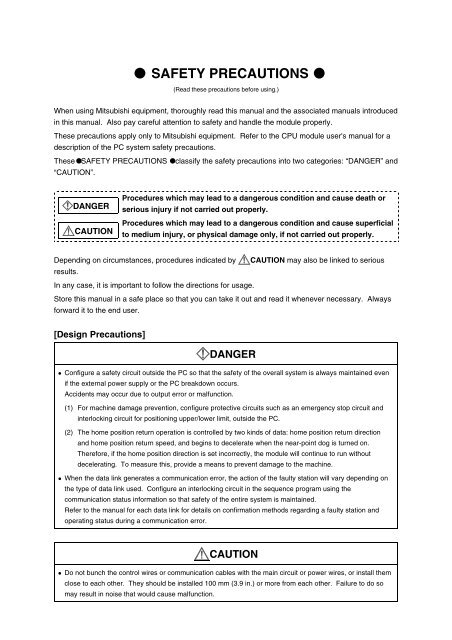SAFETY PRECAUTIONS
SAFETY PRECAUTIONS SAFETY PRECAUTIONS
SAFETY PRECAUTIONS(Read these precautions before using.)When using Mitsubishi equipment, thoroughly read this manual and the associated manuals introducedin this manual. Also pay careful attention to safety and handle the module properly.These precautions apply only to Mitsubishi equipment. Refer to the CPU module user's manual for adescription of the PC system safety precautions.These SAFETY PRECAUTIONS classify the safety precautions into two categories: “DANGER” and“CAUTION”.DANGERCAUTIONProcedures which may lead to a dangerous condition and cause death orserious injury if not carried out properly.Procedures which may lead to a dangerous condition and cause superficialto medium injury, or physical damage only, if not carried out properly.Depending on circumstances, procedures indicated by CAUTION may also be linked to seriousresults.In any case, it is important to follow the directions for usage.Store this manual in a safe place so that you can take it out and read it whenever necessary. Alwaysforward it to the end user.[Design Precautions]DANGER! Configure a safety circuit outside the PC so that the safety of the overall system is always maintained evenif the external power supply or the PC breakdown occurs.Accidents may occur due to output error or malfunction.(1) For machine damage prevention, configure protective circuits such as an emergency stop circuit andinterlocking circuit for positioning upper/lower limit, outside the PC.(2) The home position return operation is controlled by two kinds of data: home position return directionand home position return speed, and begins to decelerate when the near-point dog is turned on.Therefore, if the home position direction is set incorrectly, the module will continue to run withoutdecelerating. To measure this, provide a means to prevent damage to the machine.! When the data link generates a communication error, the action of the faulty station will vary depending onthe type of data link used. Configure an interlocking circuit in the sequence program using thecommunication status information so that safety of the entire system is maintained.Refer to the manual for each data link for details on confirmation methods regarding a faulty station andoperating status during a communication error.CAUTION! Do not bunch the control wires or communication cables with the main circuit or power wires, or install themclose to each other. They should be installed 100 mm (3.9 in.) or more from each other. Failure to do somay result in noise that would cause malfunction.
- Page 2 and 3: [Installation Precautions]CAUTION!
- Page 5 and 6: About This ManualsThe following man
- Page 7 and 8: 3.4.6 JOG speed ...................
- Page 9 and 10: 7.16 Present Feed Value Clear Funct
- Page 11 and 12: 10.4.8 Dwell time at home position
- Page 13 and 14: Part 1Function Explanation VolumePa
- Page 15 and 16: 1. Overview MELSEC-A1.1 FeaturesThe
- Page 17 and 18: 1. Overview MELSEC-A1.2 Purpose of
- Page 19 and 20: 1. Overview MELSEC-A(4) Circular in
- Page 21 and 22: 1. Overview MELSEC-A1.4.2 Positioni
- Page 23 and 24: 1. Overview MELSEC-A1.4.4 Operation
- Page 25 and 26: 1. Overview MELSEC-A1.4.6 Overview
- Page 27 and 28: 1. Overview MELSEC-A1.4.8 Overview
- Page 29 and 30: 1. Overview MELSEC-A(4) Data-set ty
- Page 31 and 32: 1. Overview MELSEC-A1.5.1 Cyclic tr
- Page 33 and 34: 1. Overview MELSEC-A1.6 General Pro
- Page 35 and 36: 1. Overview MELSEC-A1.8 Parts Suppl
- Page 37 and 38: 2. System Configuration MELSEC-A2.2
- Page 39 and 40: 2. System Configuration MELSEC-A2.4
- Page 41 and 42: 3. Specification MELSEC-A3.2 Perfor
- Page 43 and 44: 3. Specification MELSEC-A3.2.2 Spec
- Page 45 and 46: 3. Specification MELSEC-A(2) Specif
- Page 47 and 48: 3. Specification MELSEC-A10) Speed/
- Page 49 and 50: 3. Specification MELSEC-A(c)Interna
- Page 51 and 52: 3. Specification MELSEC-A3.3 I/O Si
<strong>SAFETY</strong> <strong>PRECAUTIONS</strong>(Read these precautions before using.)When using Mitsubishi equipment, thoroughly read this manual and the associated manuals introducedin this manual. Also pay careful attention to safety and handle the module properly.These precautions apply only to Mitsubishi equipment. Refer to the CPU module user's manual for adescription of the PC system safety precautions.These <strong>SAFETY</strong> <strong>PRECAUTIONS</strong> classify the safety precautions into two categories: “DANGER” and“CAUTION”.DANGERCAUTIONProcedures which may lead to a dangerous condition and cause death orserious injury if not carried out properly.Procedures which may lead to a dangerous condition and cause superficialto medium injury, or physical damage only, if not carried out properly.Depending on circumstances, procedures indicated by CAUTION may also be linked to seriousresults.In any case, it is important to follow the directions for usage.Store this manual in a safe place so that you can take it out and read it whenever necessary. Alwaysforward it to the end user.[Design Precautions]DANGER! Configure a safety circuit outside the PC so that the safety of the overall system is always maintained evenif the external power supply or the PC breakdown occurs.Accidents may occur due to output error or malfunction.(1) For machine damage prevention, configure protective circuits such as an emergency stop circuit andinterlocking circuit for positioning upper/lower limit, outside the PC.(2) The home position return operation is controlled by two kinds of data: home position return directionand home position return speed, and begins to decelerate when the near-point dog is turned on.Therefore, if the home position direction is set incorrectly, the module will continue to run withoutdecelerating. To measure this, provide a means to prevent damage to the machine.! When the data link generates a communication error, the action of the faulty station will vary depending onthe type of data link used. Configure an interlocking circuit in the sequence program using thecommunication status information so that safety of the entire system is maintained.Refer to the manual for each data link for details on confirmation methods regarding a faulty station andoperating status during a communication error.CAUTION! Do not bunch the control wires or communication cables with the main circuit or power wires, or install themclose to each other. They should be installed 100 mm (3.9 in.) or more from each other. Failure to do somay result in noise that would cause malfunction.
[Installation Precautions]CAUTION! Use the PC in the environment given in the general specifications of this manual. Using the PC outside therange of the general specifications may result in electric shock, fire or malfunction, or may damage ordegrade the module.! Tighten the module installation screws with the specified torque. If the screws are loose, it may result inshort circuits, malfunction or cause the module to fall out.If the screws are tightened too much, it may damage the screws and the module may result in short circuits,malfunction or cause the module to fall out.! Do not directly touch the conducted part of the module or electric parts. This may cause malfunction orbreakdowns.! Make sure connectors for the drive module and peripheral devices are installed securely in the connectorsof the module. Make sure the connectors make a clicking sound when attached. Defective contact maycause malfunction or false input/output.! When the drive module or peripheral devices are not connected to the module, be sure to attach the coverto the connector area. Failure to attach the cover may result in malfunction.[Wiring Precautions]CAUTION! The FG terminal should always be grounded using the class-3 or higher grounding designed specially forPC. Failure to ground the terminal may cause malfunction.! When wiring the PC, check the rated voltage and terminal layout of the wiring, and make sure the wiring isdone correctly. Connecting a power supply that differs from the rated voltage or wiring it incorrectly maycause fire or breakdown.! Correctly perform wiring to the module after confirming the terminal layout.! Be careful not to let foreign matter such as filings or wire chips get inside the module. These can cause fire,breakdowns and malfunction.! Tighten the terminal screws with the specified torque. If the terminal screws are loose, it may result in shortcircuits, fire or malfunction.If the terminal screws are tightened too much, it may damage the screws and the module may result in shortcircuits, malfunction or cause the module to fall out.! Before beginning any installation or wiring work, make sure all phases of the power supply have beenobstructed from the outside. Failure to completely shut off the power-supply phases may cause electricshock and/or damage to the module.
[Wiring Precautions]CAUTION! When turning on the power or operating the module after installation or wiring work, be sure the module'sterminal covers are correctly attached. Failure to attach the terminal covers may result in electric shock.! Correctly perform soldering for connectors for the outside. Incorrect connection may cause short circuits ormalfunction.[Setup and Maintenance Precautions]CAUTION! Do not touch the terminals while the power is on. Doing so may cause electric shock or malfunction.! Never disassemble or modify the module. This may cause breakdowns, malfunction, injury and fire.! Before cleaning the module or retightening the screws, make sure all phases of the power supply have beenobstructed from the outside. Failure to completely shut off the power-supply phases may causebreakdowns and malfunction.! Before attaching or detaching the module, make sure all phases of the power supply have been obstructedfrom the outside. Failure to completely shut off the power-supply phases may cause module breakdownsand malfunction.! When conducting a test operation, set the speed limit parameter at low speed and prepare to stopimmediately if any dangerous situation should occur.[Disposal Precautions]DANGER! When disposing of this product, treat it as industrial waste.
About This ManualsThe following manuals are available regarding this product.Please order desired manuals using this chart.Related ManualsManual nameControl & Communication-Link System Master-Local module type AJ61BT11/A1SJ61BT11User’s ManualThis manual describes the system configuration, performance specifications, functions,handling, wiring and troubleshooting of the AJ61BT11 and A1SJ61BT11 (sold separately).AJ61QBT11/A1SJ61QBT11 Control & Communication Link System Master/Local ModuleUSER’S MANUALThis manual describes the system configuration, performance specifications, functions,handling, wiring and troubleshooting of the AJ61QBT11 and A1SJ61QBT11 (sold separately).Positioning module software package type SW1IVD-AD75P Operating ManualThis manual describes how to create data (such as parameters and positioning data) and theoperations to transfer data to the module, monitor positioning and conduct tests using theabove software package (supplied with each software package product).Manual No.(Type code)IB (NA) 66721(13J872)IB (NA) 66722(13J873)IB (NA) 66714(13J915)
IntroductionThank you for purchasing the Mitsubishi MELSEC-A-series.Before using the equipment, please read this manual carefully to develop full familiarity with the functions andperformance of MELSEC-A-series you have purchased, so as to ensure correct use.Please forward a copy of this manual to the end user.Table of ContentsPart 1Function Explanation Volume1. Overview 1-1 to 1-221.1 Features............................................................................................................................................................ 1- 21.2 Purpose of Positioning ...................................................................................................................................... 1- 41.3 Types of Positioning.......................................................................................................................................... 1- 51.4 Overview of Positioning Control........................................................................................................................ 1- 71.4.1 Data setting required for positioning control........................................................................................ 1- 71.4.2 Positioning control methods ................................................................................................................ 1- 81.4.3 Specification of positioning address .................................................................................................... 1- 91.4.4 Operation pattern................................................................................................................................. 1-101.4.5 Block positioning control...................................................................................................................... 1-111.4.6 Overview of acceleration/deceleration processing .............................................................................. 1-121.4.7 Overview of start.................................................................................................................................. 1-131.4.8 Overview of restart .............................................................................................................................. 1-141.4.9 Overview of home position return........................................................................................................ 1-151.5 Overview of Communication ............................................................................................................................. 1-171.5.1 Cyclic transmission.............................................................................................................................. 1-181.5.2 Transient transmission ........................................................................................................................ 1-191.6 General Procedure before Operation................................................................................................................ 1-201.7 Abbreviations, General Names and Terms Used in this Manual ...................................................................... 1-211.8 Parts Supplied with the Module ........................................................................................................................ 1-222. System Configuration 2-1 to 2-52.1 System Configuration when Using the D75P2.................................................................................................. 2- 12.2 Applicable System ............................................................................................................................................ 2- 22.3 List of Equipment .............................................................................................................................................. 2- 32.4 Precautions when Using a Stepping Motor....................................................................................................... 2- 43. Specification 3-1 to 3-283.1 General Specifications ...................................................................................................................................... 3- 13.2 Performance Specifications .............................................................................................................................. 3- 23.2.1 Performance specifications ................................................................................................................. 3- 23.2.2 Specifications for I/O interface with external devices .......................................................................... 3- 43.3 I/O Signals for the Master Module..................................................................................................................... 3-123.3.1 List of I/O signals................................................................................................................................. 3-123.3.2 Functions of I/O signals....................................................................................................................... 3-163.4 Remote Register ............................................................................................................................................... 3-233.4.1 Remote register assignment................................................................................................................ 3-233.4.2 Positioning start number...................................................................................................................... 3-243.4.3 Override............................................................................................................................................... 3-243.4.4 New present value............................................................................................................................... 3-243.4.5 New speed value................................................................................................................................. 3-25
3.4.6 JOG speed .......................................................................................................................................... 3-253.4.7 Present feed value .............................................................................................................................. 3-253.4.8 Feed speed ......................................................................................................................................... 3-263.4.9 Valid M code........................................................................................................................................ 3-263.4.10 Axis error number................................................................................................................................ 3-263.4.11 Axis warning number........................................................................................................................... 3-263.4.12 Axis operation status ........................................................................................................................... 3-263.5 Transmission Delay Time ................................................................................................................................. 3-274. Function List 4-1 to 4-24.1 Function List...................................................................................................................................................... 4- 15. Home Position Return Function 5-1 to 5-315.1 What is the Home Position Return Function? ................................................................................................... 5- 15.2 Types of Home Position Return ........................................................................................................................ 5- 15.3 Precautions when Performing Home Position Return....................................................................................... 5- 25.4 Home Position Return Start Method ................................................................................................................. 5- 35.4.1 Start flow.............................................................................................................................................. 5- 35.4.2 Mechanical home position return start................................................................................................. 5- 45.4.3 High-speed home position return start ................................................................................................ 5- 45.4.4 High-speed mechanical home position return ..................................................................................... 5- 65.4.5 Data-set type home position return ..................................................................................................... 5- 75.5 Home Position Return Method.......................................................................................................................... 5- 85.5.1 Near-point dog type home position return ........................................................................................... 5- 85.5.2 Count-type 1) home position return (using the zero signal)................................................................. 5-105.5.3 Count-type 2) home position return (not using the zero signal)........................................................... 5-125.5.4 Stopper stop-type 1) home position return (using time out of dwell time) ........................................... 5-145.5.5 Stopper stop-type 2) home position return (using the zero signal upon hitting the stopper) ............... 5-185.5.6 Stopper stop-type 3) home position return (no near-point dog method).............................................. 5-215.5.7 Data-set type home position return ..................................................................................................... 5-235.6 Home Position Return Retry Function............................................................................................................... 5-245.6.1 What is the home position return retry function?................................................................................. 5-245.6.2 Actions of the home position return retry function ............................................................................... 5-245.6.3 Home position return methods and execution of the home position return retry function ................... 5-265.6.4 Conditions when executing the home position return retry function.................................................... 5-265.6.5 Dwell time setting at home position return retry .................................................................................. 5-275.7 Home Position Shift Function............................................................................................................................ 5-285.7.1 What is the home position shift function?............................................................................................ 5-285.7.2 Specifying speed during home position shift ....................................................................................... 5-305.8 Home Position Return Request Flag OFF Request .......................................................................................... 5-315.9 Combining Home Position Return with Other Functions................................................................................... 5-315.9.1 Home position return start after home position return operation stops................................................ 5-315.9.2 Changing the speed during home position return................................................................................ 5-316. Positioning Function 6-1 to 6-646.1 Positioning Control Methods ............................................................................................................................. 6- 16.1.1 Control method.................................................................................................................................... 6- 26.1.2 Interpolation control............................................................................................................................. 6- 36.1.3 Single-axis linear control ..................................................................................................................... 6- 56.1.4 Dual-axis linear interpolation control ................................................................................................... 6- 76.1.5 Fixed-dimension feed control .............................................................................................................. 6-116.1.6 Circular interpolation control with a specified auxiliary point ............................................................... 6-156.1.7 Circular interpolation control with the specified center point ............................................................... 6-206.1.8 Speed control (forward rotation/reverse rotation)................................................................................ 6-25
6.1.9 Speed/position switch control (forward rotation/reverse rotation)........................................................ 6-276.1.10 JUMP instruction ................................................................................................................................. 6-316.2 Operation Pattern of Positioning Control .......................................................................................................... 6-336.2.1 Individual positioning control (operation pattern: 00)........................................................................... 6-336.2.2 Continuous positioning control (operation pattern: 01)........................................................................ 6-346.2.3 Continuous locus control (operation pattern: 11) ................................................................................ 6-356.3 Starting Positioning Control .............................................................................................................................. 6-436.3.1 Overview of start.................................................................................................................................. 6-436.3.2 Start method........................................................................................................................................ 6-496.3.3 Special start......................................................................................................................................... 6-516.3.4 Setting the bias speed at start............................................................................................................. 6-546.4 Stop of Positioning Control ............................................................................................................................... 6-556.4.1 Stop command and stop factors.......................................................................................................... 6-556.4.2 Stop processing and priority................................................................................................................ 6-586.4.3 Stop processing during deceleration ................................................................................................... 6-606.4.4 Stop processing during interpolation operation ................................................................................... 6-606.4.5 Continuous-operation interrupt function .............................................................................................. 6-616.5 Restarting Positioning Control .......................................................................................................................... 6-636.5.1 What is restart after a stop? ................................................................................................................ 6-636.5.2 Specifying the restart after a stop........................................................................................................ 6-636.5.3 Precautions ......................................................................................................................................... 6-647. Other Functions 7-1 to 7-687.1 Manual Operation ............................................................................................................................................. 7- 17.1.1 JOG operation ..................................................................................................................................... 7- 17.1.2 Manual pulse generator operation....................................................................................................... 7- 77.2 Speed Change Function during the Positioning Operation............................................................................... 7- 97.2.1 Speed change via the remote register for speed change.................................................................... 7- 97.2.2 Speed change by the override function............................................................................................... 7-137.2.3 Acceleration/deceleration-time setting for speed change.................................................................... 7-157.3 Torque Limit Function ....................................................................................................................................... 7-177.3.1 Torque limit function ............................................................................................................................ 7-177.3.2 Torque change function....................................................................................................................... 7-197.4 Stroke Limit Function ........................................................................................................................................ 7-207.4.1 Stroke limit function via external input................................................................................................. 7-207.4.2 Software stroke limit function............................................................................................................... 7-227.5 Confirmation and Change of Present Value...................................................................................................... 7-277.5.1 Confirmation of present value.............................................................................................................. 7-277.5.2 Present value change.......................................................................................................................... 7-297.6 Electronic Gear ................................................................................................................................................. 7-327.7 Backlash Compensation Function .................................................................................................................... 7-347.8 M-code Function ............................................................................................................................................... 7-357.9 Acceleration/Deceleration Processing .............................................................................................................. 7-387.9.1 Relationship among speed limit value, JOG speed limit value, acceleration time,deceleration time and rapid stop deceleration time............................................................................. 7-397.9.2 Acceleration/deceleration processing.................................................................................................. 7-407.10 Skip Function .................................................................................................................................................... 7-417.11 Step Function.................................................................................................................................................... 7-437.12 Command In-position Function ......................................................................................................................... 7-477.13 Teaching Function ............................................................................................................................................ 7-497.14 Handling when the Control Unit is in “Degree” ................................................................................................. 7-537.14.1 Address of present feed value and machine feed value ..................................................................... 7-537.14.2 Setting valid/invalid of software stroke limit......................................................................................... 7-537.14.3 Positioning control ............................................................................................................................... 7-557.15 Setting the Stepping Motor Mode...................................................................................................................... 7-57
7.16 Present Feed Value Clear Function at the Start of Speed Control and Speed/Position Switch Control ........... 7-617.17 Write to the Flash Memory................................................................................................................................ 7-627.18 Pulse Output Logic Switch ................................................................................................................................ 7-637.19 Parameter Initialization Function....................................................................................................................... 7-647.20 When Constructing the Absolute Position Detection System Using the D75P2 ............................................... 7-657.21 Servo ON/OFF .................................................................................................................................................. 7-678. Buffer Memory 8-1 to 8-378.1 Outline of Buffer Memory .................................................................................................................................. 8- 18.2 Classification of Buffer Memory Areas.............................................................................................................. 8- 18.3 Reading and Writing Data in the Buffer Memory............................................................................................... 8- 38.4 Configuration of Buffer Memory ........................................................................................................................ 8- 48.5 Parameter Area................................................................................................................................................. 8- 58.5.1 Basic parameter 1 ............................................................................................................................... 8- 58.5.2 Basic parameter 2 ............................................................................................................................... 8- 58.5.3 Extended parameter 1......................................................................................................................... 8- 78.5.4 Extended parameter 2......................................................................................................................... 8- 98.5.5 Home position return basic parameters............................................................................................... 8-108.5.6 Home position return extended parameters ........................................................................................ 8-118.6 Monitor Area ..................................................................................................................................................... 8-128.6.1 System monitor area ........................................................................................................................... 8-128.6.2 Axis monitor area................................................................................................................................. 8-198.7 Control Data Area ............................................................................................................................................. 8-238.7.1 System-control data area .................................................................................................................... 8-238.7.2 Axis-control data area ......................................................................................................................... 8-268.8 Positioning Data Area ....................................................................................................................................... 8-288.9 Positioning Start Information Area .................................................................................................................... 8-308.9.1 Positioning start data area................................................................................................................... 8-318.9.2 Special start data area ........................................................................................................................ 8-328.9.3 Condition data area ............................................................................................................................. 8-338.10 Indirect Specification Area ................................................................................................................................ 8-358.11 PC CPU Memory Area ...................................................................................................................................... 8-368.12 Area for Block Transfer ..................................................................................................................................... 8-37Part 2Setup Volume9. Setup 9-1 to 9-259.1 Name of Each Part............................................................................................................................................ 9- 19.2 Handling Precautions........................................................................................................................................ 9- 39.3 Module Installation ............................................................................................................................................ 9- 59.3.1 DIN rail installation (removal) .............................................................................................................. 9- 69.3.2 Installation to (removal from) the panel ............................................................................................... 9- 89.4 Wiring/Connections........................................................................................................................................... 9- 99.4.1 Pin connection to the drive module connector .................................................................................... 9-119.4.2 Connector connection (removal) ......................................................................................................... 9-149.4.3 Twisted cable connection .................................................................................................................... 9-159.5 Setting the Main Module ................................................................................................................................... 9-179.5.1 Setting the station number of the main module ................................................................................... 9-189.5.2 Setting the transmission speed of the main module............................................................................ 9-199.6 Display Viewpoint.............................................................................................................................................. 9-209.6.1 17-segment/corresponding-axis display LEDs .................................................................................... 9-209.6.2 Message descriptions for operation monitor 2..................................................................................... 9-219.6.3 Signal names of I/O information “n”..................................................................................................... 9-219.6.4 Descriptions of other messages .......................................................................................................... 9-219.7 System Test ...................................................................................................................................................... 9-22
Part 3Setting Volume10. Setting Positioning Parameters 10-1 to 10-2810.1 Basic Parameters.............................................................................................................................................. 10- 110.1.1 Unit setting .......................................................................................................................................... 10- 410.1.2 Travel increment per pulse.................................................................................................................. 10- 410.1.3 Pulse output mode............................................................................................................................... 10- 610.1.4 Rotation direction setting..................................................................................................................... 10- 810.1.5 Speed limit value ................................................................................................................................. 10- 810.1.6 Acceleration time 0.............................................................................................................................. 10- 910.1.7 Deceleration time 0.............................................................................................................................. 10- 910.1.8 Bias speed at start............................................................................................................................... 10- 910.1.9 Stepping motor mode selection........................................................................................................... 10- 910.2 Extended Parameters ....................................................................................................................................... 10-1110.2.1 Backlash compensation ...................................................................................................................... 10-1410.2.2 Software stroke limit ............................................................................................................................ 10-1410.2.3 Software stroke limit selection............................................................................................................. 10-1410.2.4 Software stroke limit valid/invalid setting............................................................................................. 10-1410.2.5 Command in-position range ................................................................................................................ 10-1510.2.6 Torque limit.......................................................................................................................................... 10-1510.2.7 M-code ON signal output timing .......................................................................................................... 10-1510.2.8 Speed switch type ............................................................................................................................... 10-1510.2.9 Interpolation speed specification ......................................................................................................... 10-1610.2.10 Present feed value during speed control............................................................................................. 10-1710.2.11 Manual pulse-generator selection ....................................................................................................... 10-1710.2.12 Selection for pulse output logic to drive module.................................................................................. 10-1710.2.13 Acceleration/deceleration time setting size selection .......................................................................... 10-1810.2.14 Acceleration time 1 to 3....................................................................................................................... 10-1810.2.15 Deceleration time 1 to 3....................................................................................................................... 10-1810.2.16 JOG speed limit value ......................................................................................................................... 10-1810.2.17 JOG operation acceleration/deceleration time selection ..................................................................... 10-1810.2.18 JOG operation deceleration time selection.......................................................................................... 10-1910.2.19 Acceleration/deceleration processing selection .................................................................................. 10-1910.2.20 S-curve ratio ........................................................................................................................................ 10-1910.2.21 Rapid-stop deceleration time............................................................................................................... 10-2010.2.22 Rapid-stop selection (Stop groups 1 to 3) ........................................................................................... 10-2010.2.23 Positioning-complete signal output time.............................................................................................. 10-2010.2.24 Allowable circular-interpolation error range......................................................................................... 10-2110.2.25 External start function selection .......................................................................................................... 10-2110.3 Home Position Return Basic Parameters.......................................................................................................... 10-2210.3.1 Home position return method .............................................................................................................. 10-2210.3.2 Home position return direction............................................................................................................. 10-2210.3.3 Home position address........................................................................................................................ 10-2310.3.4 Home position return speed ................................................................................................................ 10-2310.3.5 Creep speed........................................................................................................................................ 10-2410.3.6 Home position return retry................................................................................................................... 10-2510.4 Home Position Return Extended Parameters ................................................................................................... 10-2610.4.1 Home position return dwell time .......................................................................................................... 10-2610.4.2 Travel increment setting after near-point dog ON ............................................................................... 10-2610.4.3 Home position return acceleration time selection................................................................................ 10-2610.4.4 Home position return deceleration time selection................................................................................ 10-2610.4.5 Home position shift amount................................................................................................................. 10-2610.4.6 Home position return torque limit value............................................................................................... 10-2810.4.7 Home position shift speed specification .............................................................................................. 10-28
10.4.8 Dwell time at home position return retry .............................................................................................. 10-2811. Setting Positioning Data 11-1 to 11-1311.1 What is Positioning Data?................................................................................................................................. 11- 111.2 Positioning Data................................................................................................................................................ 11- 111.2.1 Operation pattern................................................................................................................................. 11- 411.2.2 Control method.................................................................................................................................... 11- 411.2.3 Acceleration time number.................................................................................................................... 11- 411.2.4 Deceleration time number ................................................................................................................... 11- 411.2.5 Positioning address/travel increment .................................................................................................. 11- 511.2.6 Circular address .................................................................................................................................. 11- 611.2.7 Command speed ................................................................................................................................. 11- 611.2.8 Dwell time............................................................................................................................................ 11- 711.2.9 Jump destination data number ............................................................................................................ 11- 711.2.10 M code................................................................................................................................................. 11- 711.2.11 Condition data number ........................................................................................................................ 11- 711.3 Positioning Start Information............................................................................................................................. 11- 811.3.1 Positioning start data........................................................................................................................... 11- 811.3.2 Special start data................................................................................................................................. 11- 911.4 Condition Data .................................................................................................................................................. 11-1111.4.1 Condition identifier............................................................................................................................... 11-1111.4.2 Address ............................................................................................................................................... 11-1311.4.3 Parameter 1......................................................................................................................................... 11-1311.4.4 Parameter 2......................................................................................................................................... 11-1311.4.5 Parameter 1 and parameter 2 settings for simultaneous start............................................................. 11-1312. Building a System 12-1 to 12-3812.1 Overview ........................................................................................................................................................... 12- 112.2 Master Station Settings..................................................................................................................................... 12- 212.3 D75P2 Settings ................................................................................................................................................. 12- 312.4 Concept of Transient Transmission .................................................................................................................. 12- 412.4.1 Read/write of the buffer memory ......................................................................................................... 12- 412.4.2 Transient transmission ........................................................................................................................ 12- 612.4.3 Control data/send data setting procedures ......................................................................................... 12- 712.5 Programming..................................................................................................................................................... 12-1612.5.1 Programming procedure...................................................................................................................... 12-1612.5.2 Notes on creating programs ................................................................................................................ 12-1712.5.3 Creating programs............................................................................................................................... 12-1812.5.4 Parameter setting/data link start program ........................................................................................... 12-2212.5.5 Communication/positioning programs ................................................................................................. 12-2513. Troubleshooting 13-1 to 13-1213.1 Troubleshooting Flow when “ERR” LED of Master Station is Flickering ........................................................... 13- 113.2 Errors/Warnings of D75P2 ................................................................................................................................ 13- 313.2.1 Errors................................................................................................................................................... 13- 313.2.2 Warnings ............................................................................................................................................. 13- 413.2.3 Resetting the error............................................................................................................................... 13- 513.2.4 Invalid operations ................................................................................................................................ 13- 513.3 Corrective Actions for Errors............................................................................................................................. 13- 613.4 Corrective Actions for Warnings ....................................................................................................................... 13-1013.5 Error Start History ............................................................................................................................................. 13-12Appendix A-1 to A-42Appendix 1 External Dimensions Diagram .............................................................................................................. A- 1
Appendix 2 Format Sheet........................................................................................................................................ A- 2Appendix 2.1 Positioning module operation diagram......................................................................... A- 2Appendix 2.2 Parameters, home position return data........................................................................ A- 3Appendix 2.3 Positioning data (data number to )........................................................................... A- 7Appendix 3 Positioning Data Number and Buffer Memory Address Conversion Table.......................................... A- 8Appendix 4 Connection Examples of D75P2 and Servo Amplifier .......................................................................... A-10Appendix 4.1 Connection example of D75P2 and MR-H # A(differential driver (open collector), negative logic) ...................................................... A-10Appendix 4.2 Connection example of D75P2 and MR-J # A(differential driver (open collector), negative logic) ...................................................... A-11Appendix 4.3 Connection example of D75P2 and MR-J2- # A(differential driver (open collector), negative logic) ...................................................... A-12Appendix 4.4 Connection example of D75P2 and MR-C # A(differential driver (open collector), negative logic) ...................................................... A-13Appendix 5 Connection Example with Servo Amplifier by Yasukawa ..................................................................... A-14Appendix 5.1 Connection example of D75P2 and CACR (R series)(differential driver, negative logic)................................................................................ A-14Appendix 6 Connection Examples with Stepping Motors by Oriental ..................................................................... A-15Appendix 6.1 Connection example of D75P2 and VEXTA UDX2107(differential driver, positive logic) ................................................................................. A-15Appendix 6.2 Connection example of D75P2 and VEXTA UPD(differential driver, positive logic) ................................................................................. A-16Appendix 6.3 Connection example of D75P2 and VEXTA-FX(differential driver, positive logic) ................................................................................. A-17Appendix 6.4 Connection example of D75P2 and VEXTA UDX2107(open collector method, negative logic) ....................................................................... A-18Appendix 6.5 Connection example of D75P2 and VEXTA UPD(open collector method, negative logic) ....................................................................... A-19Appendix 6.6 Connection example of D75P2 and VEXTA-FX(open collector method, negative logic) ....................................................................... A-20Appendix 7 Connection Example with Servo Amplifier by Toei Electric .................................................................. A-21Appendix 7.1 Connection example of D75P2 and VLASE 010P(differential driver, positive logic) ................................................................................. A-21Appendix 8 Connection Example with Servo Amplifier by Matsushita Electric Industries ...................................... A-22Appendix 8.1 Connection example of D75P2 and MSD5A3A1X(differential driver, positive logic) ................................................................................. A-22Appendix 9 Station Numbers - Remote I/O and Remote Register Conversion Table ............................................ A-23Appendix 10 MELSEC Glossary of Positioning Terms .............................................................................................. A-24
Part 1Function Explanation VolumePart 1 describes the basic topics relating to the AJ65BT-D75P-S3 positioningmodule product, as well as the information the user should know when operating theproduct.Chapter 1 OverviewChapter 2 System ConfigurationChapter 3 SpecificationChapter 4 Function ListChapter 5 Home Position Return FunctionChapter 6 Positioning FunctionChapter 7 Other FunctionsChapter 8 Buffer Memory
1. Overview MELSEC-A1. OverviewThis users manual describes the specifications, handling and programming method for the AJ65BT-D75P2-S3 positioning module (hereinafter referred to as the D75P2), which can be used as anintelligent device station for the CC-Link system.An overview of the D75P2’s positioning control is shown in Figure 1.1.Master moduleCommunicationD75P2Set dataForwardpulseError valueDrive moduleD/ASpeedcommandServoServo motorMReversepulseCounterConverterAmplifierInterfacePGFeedback pulse· A7PHP· A7HGP· PC9800series· DOS/Vpersonalcomputer· AD75TUSpeed (V)Pulse standing amountPulse distributionServo motor speedTime (t)Fig. 1.1 Overview of positioning control1-1
1. Overview MELSEC-A1.1 FeaturesThe features of the D75P2 are listed below.(1) Compatible with distributed systemsThe D75P2 can be placed near a distributedly allocated servo amplifier or stepping motor.(2) Easily adaptable to an absolute-position detection system(a) By connecting a servo system that supports absolute positions, the D75P2 can be used withan absolute-position detection system.(b) Once the location of the home position has been determined, the D75P2 can return to theaddress prior to power-up using the absolute-position restoration function.(c) With the absolute-position detection system, the location of the home position can bedetermined by means of the data-set-type home position return.Therefore, wiring to items such as a near-point dog is required.(3) Control via mechanical system input is possibleWith external inputs such as external start, stop and speed/position switch, the positioning controlcan be performed without using a sequence program.(4) Various positioning control functions are available(a) Various functions required of a positioning system are included, such as positioning controlto any position, fixed-dimension feed control and uniform speed control.An overview of positioning control functions is provided in Section 1.4.• A maximum of 600 data items per axis can be set for positioning data, including thepositioning address, control method, operation pattern, etc..• Linear control (two-axis simultaneous execution is allowed) can be performed for thepositioning of each axis: independent positioning using one positioning data item, orcontinuous positioning via the continuous execution of multiple data items.• Linear interpolation control with two axes, as well as circular interpolation control, can bedone for the positioning of multiple axes: independent positioning using one positioningdata item, or continuous positioning via the continuous execution of multiple data items.(b) The control methods specified by positioning data include the position control, speed controland speed/position switch control.(c) Depending upon the operation pattern set by the user using positioning data, continuouspositioning can be performed for multiple axes or each axis using multiple positioning dataitems.Continuous positioning can also be performed for multiple blocks, each of which consistingof multiple positioning data items.(d) The home position return control has been extended.• Seven types of home position return methods are available: the near-point dog method(one type), stopper stop method (three types), count method (two types) and data-setmethod (one type).(However, the data-set method is available only when using an absolute-positionsystem.)• The home position return retry function is now available in order to realize positioningcontrol from any position relative to the home position of a machine.(e) Two acceleration/deceleration methods are available: the automatic trapezoidacceleration/deceleration and S-curve acceleration/deceleration. The user can select fromthe automatic trapezoid acceleration/deceleration or S-curve acceleration/deceleration.1-2
1. Overview MELSEC-A(5) Faster pulse output and longer distance to the drive module(a) The D75P2 is equipped with pulse-output interfaces for a differential driver and an opencollector.(b) By connecting to the differential driver, higher speed and longer distance can be achieved.• When connecting to a differential driver• When connecting to an open collector: 400 kpps, 10 m (32.8 ft.) maximum.: 200 kpps, 2 m (6.6 ft.) maximum.(6) Easy maintenanceThe D75P2 has achieved improved maintainability, as in the following:(a) Various data such as positioning data and parameters are stored internally in the flashmemory of the D75P2.Therefore, data can be retained without a battery.(b) Error display and the status of mechanical system input and zero input can be checked onthe 17-segment monitor.(c)Errors are subdivided in order to improve first-time diagnostics.(d) Confirmation of the contents of errors and warnings is done easier than the way it has beenconventionally done, since 16 items each of history data, such as errors and warnings, canbe retained.1-3
1. Overview MELSEC-A1.2 Purpose of PositioningThe positioning refers to moving a movable object (processed materials, tools, etc.) at a fixed speedand stopping it accurately at the intended position.Typical usage examples are shown below.(1) Fixed-dimension feedFeed a sheet for a fixed dimensionand cut it.CutMFeed motorFig. 1.2 Fixed-dimension feed(2) TappingTo perform thread chasing to afixed depth for processed material,repeat the following steps:1) Fast forward2) Process feed (thread chasing)3) Fast rewindThread chasing motorMFast forwardWorkProcess feedFast rewindFig. 1.3 Tapping(3) Steel-plate drilling (X-Y table movement)Drill a hole at the fixed positionusing two motors (one motor eachfor vertical and horizontal).Y2Y3Y4No.1No.2No.3No.4Vertical feed motorY1X1 X2 X3 X4ZeroHorizontal feed motorFig. 1.4 Steel plate drilling1-4
1. Overview MELSEC-A1.3 Types of PositioningEach of the two axes can be used independently for positioning, or the two axes can be used for thepositioning of orthogonal axes.The following methods as shown in the figures are available when positioning from address number 1to number 2.(1) Individual operationThis is a method by which each of the vertical and horizontal directions is positioned individually.First, positioning is performed in the horizontal direction X, then in the vertical direction Y.No.2YNo.1X(2) Simultaneous operationThis is a method that designates one of the two motors to perform positioning in the X directionand the other in the Y direction, driving them simultaneously to reach the intended position.Since each of the acceleration/deceleration time, speed and travel distances for the two motors isindependent, this operation moves along a curve.No.2YNo.1X(3) Linear interpolation operationThis is a method that operates two motors simultaneously to move along a straight diagonal line.To move along a straight line, calculation is performed via the positioning module equipped withan interpolation function, and the resultant pulse is distributed to the two motors for control,because the acceleration/deceleration times and speeds of the two motors generally vary.No.2YNo.1X1-5
1. Overview MELSEC-A(4) Circular interpolation operationThis is a method that operates two motors simultaneously to execute the interpolation operationfor the circular locus.To move along a circular line, calculation is performed for the positioning module equipped with acircular interpolation function that controls the acceleration/deceleration times and speeds of thetwo motors, and the resultant pulse is distributed to the two motors for control.AuxiliarypointNo.2YNo.1YNo.1Center pointNo.2Circular interpolation by specifyingan auxiliary pointXXCircular interpolation by specifyingthe center point1-6
1. Overview MELSEC-A1.4 Overview of Positioning ControlThis section describes the data that needs to be set for positioning, along with the types of positioningcontrols and operation patterns available.1.4.1 Data setting required for positioning controlIn order to perform positioning using the D75P2, several data items listed below must be set.Data for which setting is requiredParameters for positioning Basic parameter 1Basic parameter 2Extended parameter 1Extended parameter 2These are set according to the system configuration andmechanical equipment.Parameters forhome position returnBasic parameterExtended parameterData for positioningPositioning dataThis sets how to control and operate a machine.Positioning startinformationThis is set when a special start such as block start,simultaneous start, repeated start or start by conditiontesting is performed.Positioning start dataThis sets which positioning data to start with,and whether to end or continue positioningfor the next block.Special start dataThis sets the start type.Condition dataThis sets the conditions for special positioning.1-7
1. Overview MELSEC-A1.4.2 Positioning control methodsThe following positioning functions are available for the D75P2, and they are controlled by controlmethods *1 of 1) through 8). Use positioning data to set the control method.* 1) to 6): Control of “positioning” locus and operation7) to 8): Control of “positioning” dataLinear positioning function1) Linear control of single-axisThis performs positioning along a straight locus from2) Linear interpolation control .................. the current stop position toward the specified position.of dual-axesFixed-dimension feed-positioning function3) Fixed-dimension feed control .................. This performs positioning for the specified travel alonga straight locus from the current stop position.Circular positioning function4) Circular interpolation control .................... This performs positioning along a circular locus fromthe current stop position towards the specified position.Speed-control positioning function5) Speed control .......................................... This moves at the specified speed from the current stopposition toward the specified position.(The operation continues until a stop command isinput.)Speed/position switch positioning function6) Speed/position switch control .................. This moves at the specified speed from the current stopposition toward the specified position, and performspositioning for the specified travel from the moment aspeed/position switch signal is input.Present-value change function7) Present value change .............................. This changes the present feed value to the specifiedvalue.JUMP function8) JUMP instruction ...................................... This jumps the control point to the specified positioningdata number while in the continuous locus control(operation pattern: 02). (Specification of unconditionalor execution condition is made.)*1: See Section 6.1 for details on control methods.1-8
1. Overview MELSEC-A1.4.3 Specification of positioning addressFor positioning control, there are two methods used to designate a position.(1) Absolute methodThis method performs positioning by specifying the position relative to home position (absoluteaddress). This address is used as the positioning address (the starting point can be positioned atany location).AddressAddress100100 Address150 Address300Address 150Address 100Address 150• Starting pointEndpointHome position(reference point)100Point A150Point B300Point CWithin the stroke limit rangeFig. 1.5 Positioning by absolute method(2) Increment methodThis method performs positioning by specifying the direction and increment of travel using thecurrently stopped position as the starting point.Travel increment+100Travel increment +100Travel increment+100Travel increment-100Travel increment -150Travel increment -100 Travel increment +50• Starting pointEndpointHome position(reference point)100Point A150Point B300Point CWithin the stroke limit rangeFig. 1.6 Positioning by increment method1-9
1. Overview MELSEC-A1.4.4 Operation patternThe following types of operation patterns are available.• Individual positioning Individual positioning control (operation pattern: 00)(ends positioning)• Continuous positioning Continuous positioning control (operation pattern: 01)(continues positioning)Continuous locus control (operation pattern: 11)(1) Individual positioning control (operation pattern = 00: ends positioning)The operation is completed with positioning for the specified positioning data alone. Thepositioning completion of this operation pattern is also used as the operation pattern for the lastpositioning data of continuous positioning and continuous-locus positioning.(2) Continuous positioning control (operation pattern = 01: continues positioning)The operation stops temporarily upon the completion of positioning for the specified positioningdata, then continues with the next positioning data number.This is specified when performing positioning in which the direction changes because of multiplepositioning data items having consecutive positioning data numbers.(3) Continuous locus control (operation pattern = 11: continues positioning)After executing positioning using the specified positioning data, the operation changes its speedto that of the next positioning data number and continues positioning.This is specified when continuously executing multiple positioning data items having consecutivepositioning data numbers at a specified speed.1-10
1. Overview MELSEC-A1.4.5 Block positioning controlBlock positioning is a control that continuously executes the positioning of specified blocks. One blockis equivalent to a series of positioning data up to the completion of positioning (operation pattern = 00)by individual or continuous positioning control.A maximum of 50 blocks per axis can be specified.Using a one-time start command from the PC CPU or external, complex positioning control can beperformed.The block positioning control can be performed by specifying the positioning start number andpositioning start information in the buffer memory.SpeedPositioning continued (01)Dwell timePositioning completed (00)PositioningAddress (+) directioncompleted (00)Positioning completed (00)TimePositioning continued (11)Address (-) directionPositioning continued (11)SpeedOne blockOne blockOne blockONOFFPositioning startONOFFStart completedONOFFBUSYPositioning completed OFF ON1-11
1. Overview MELSEC-A1.4.6 Overview of acceleration/deceleration processingAcceleration/deceleration processing for the positioning operation, manual pulse-generator operation,home position return operation and JOG operation is performed using the user-specified method,acceleration time and deceleration time.(1) Acceleration/deceleration methodThere are two types of acceleration and deceleration processing: the automatic trapezoidacceleration/deceleration method and the S-curve acceleration/deceleration method. Anextended parameter is used to set which method is used.The specified acceleration/deceleration method is applied to all accelerations and decelerationswhen starting and completing the positioning operation, home position return operation and JOGoperation, as well as when changing the speed.1) Automatic trapezoid acceleration/deceleration methodThis method accelerates and decelerates in a linear fashion based on the speed limit valueand user-specified acceleration time/deceleration time.SpeedDistance2) S-curve acceleration/deceleration methodThis method reduces the load on the motor when starting and stopping.This method gradually accelerates or decelerates based on the user-specified accelerationtime and deceleration time, S-curve ratio (1 % to 100 %) and speed limit value.SpeedDistance(2) Acceleration time, deceleration time, rapid-stop deceleration time(a) Four types each of the acceleration time and deceleration time for positioning control can beset using basic parameter 2 and extended parameter 2.Also, the acceleration time and deceleration time can be selected from 1 to 65535 ms or 1 to8388608 ms using the acceleration/deceleration time setting size selection in extendedparameter 1.• Acceleration time ..... The time elapses before the speed of 0 reaches the limit value.• Deceleration time ..... The time elapses before the speed at the limit value reaches 0.(b) The rapid-stop deceleration time (1 to 65535 ms or 1 to 8388608 ms) is set using theacceleration/deceleration time setting size selection of extended parameter 1.RemarkThe selection of 1 to 65535 ms or 1 to 8388608 ms for the acceleration time, deceleration time andrapid-stop deceleration time is set for each axis.1-12
1. Overview MELSEC-A1.4.7 Overview of startWith the positioning control, operation is started in the following flow after the necessary parametersand data have been set.Setting the start number• Set a start number.A start number can be set within the range of 1 to 600, 7000 to 7010, 9001 to 9003, 9900 and 9901.The start contents at the time the start signal is turned on are determined by the set number.StartFor single-axis: RY(n+1)0 is turned on.For dual-axis: RY(n+1)1 is turned on.Start number: 9900Absolute position restorationStart number: 9901Present value changeStart number: 9901Mechanical home position return startStart number: 9902High-speed home position return startStart number: 9903High-speed mechanical home position returnStart number: 7000 to 7010Block positioningStart number: 1 to 600Positioning numbers 1 to 6001-13
1. Overview MELSEC-A1.4.8 Overview of restartIf the operation stops due to the generation of a stop factor during the positioning operation, thepositioning of stopped positioning data can be performed to the endpoint using the restart command.(1) When the remote I/O generates a restart command1) If the axis operation is in the stop state, positioning from the stopped position to the end ofthe stopped positioning data is performed regardless of the absolute method or incrementmethod used.2) If the axis operation is in other than the stop state, a restart disabled warning (warning code104) occurs and the restart command is ignored.[For the increment method]When the travel increment along axis 1 is 600 and that along axis 2 is 300Axis 2Axis 2400200100Stop position by a stop factorStartingpoint address100 300 700Specified positionRestartAxis 1400200Stop position by a stop factor300 700Stop positionafter restartOperation uponrestartAxis 1(2) When the positioning start signal or external start signal is turned onIf the axis operation is in standby or the stop state, positioning is performed from the head of thepositioning start data regardless of the absolute method or increment method used (as withnormal positioning).[For the increment method]When the travel increment along axis 1 is 600 and that along axis 2 is 300400200100Axis 2Stop position by a stop factor 500Startingpoint address100 300 700Specified positionPositioning startAxis 1200Axis 2Stop position by a stop factorStarting point address300 900Stop positionafter startOperationwhen startingpositioningAxis 11-14
1. Overview MELSEC-A1.4.9 Overview of home position returnThe home position return is to confirm mechanical home position at power-on or other times.The following seven types of home position returns are available.(1) Near-point dog type (one type)This type stops by a zero signal after the near-point dog switches from on to off.(2) Stopper type (three types)(a) Stopper (1) (due to the elapse of the dwell timer)The home position return of this type completes when the dwell time has elapsed after beingdecelerated by the near-point dog switching on and stopped by a stopper.(b) Stopper (2) (due to a zero signal when coming in contact with a stopper)The home position return of this type is completed by a zero signal after decelerated bynear-point dog on and stopped by a stopper.(c) Stopper (3) (no near-point dog method)The home position return of this type is completed by a zero signal after it has moved at thecreep speed and stopped by a stopper.(3) Count type (two types)(a) Count type (1) (using the zero signal)The home position return of this type is stopped by the zero signal once after moving for thespecified travel increment once the near-point dog has been turned on.(b) Count type (2) (without using the zero signal)The home position return of this type is stopped by moving for the specified increment oftravel after the near-point dog has been turned on.[Near-point dog type]SpeedCurrent position[Stopper type (1)]SpeedTimeStopper[Count type (1)]SpeedTravel incrementTimeTimeHome position returnstart signalNear-point dog signalZero signal1-15
1. Overview MELSEC-A(4) Data-set type (one type)The home position return of this type sets the home position address to the present value duringthe home position return execution.This can be used for the absolute-position system.Remark1) Home position return can also be performed via the home position return retry function using thehigh and low limit switches.2) After the home position has been determined by the home position return operation, thepositioning operation can be used until the machine’s feed value reaches the home positionaddress, without using the home position detection signal.(This equates to positioning to the home position position.)1-16
1. Overview MELSEC-A1.5 Overview of CommunicationCommunication between the D75P2 and a master module uses two types of transmission formats:cyclic transmission and transient transmission.An overview of communication using the D75P2 is shown in Figure 1.7.D75P2PC CPUTO instruction (write)Master stationCyclic transmissionRemote I/ORemote registerFROM instruction (read)Transient transmissionBuffer memoryFig. 1.7 Overview of communication1-17
1. Overview MELSEC-A1.5.1 Cyclic transmissionThe following explains the cyclic transmission between the D75P2 and master module.PC CPU Master station D75P2Buffer memoryFROM2)Remote input(RX)1)Link scanRemote input(RX)TO3)Remote output4)(RY)Link scanRemote output(RY)TO5)Remote register6)(RWw)Link scanRemoteregister(RWw)FROM8)Remote register7)(RWr)Link scanRemoteregister(RWr)Fig. 1.8 Cyclic transmission(1) Remote input (RX)1) The information in the remote input (RX) of the D75P2 is stored in the buffer memory of themaster station during each link scan.2) The input information stored in the master module is captured by the PC CPU using a FROMinstruction.(2) Remote output (RY)3) The information in the remote output (RY) of the D75P2 is written to the buffer memory ofthe master station by a TO instruction.4) The output information stored in the master module is transmitted to the D75P2 during eachlink scan.(3) Remote register (RWw)5) The information in the remote register (RWw) of the D75P2 is written to the buffer memory ofthe master station by a TO instruction.6) The transmission data information stored in the master module is transmitted to the D75P2during each link scan.(4) Remote register (RWr)7) The information in the remote register (RWr) of the D75P2 is stored in the buffer memory ofthe master station during each link scan.8) The reception data information stored in the master module is captured by the PC CPUusing a FROM instruction during each link scan.1-18
1. Overview MELSEC-A1.5.2 Transient transmissionThe following explains the transient transmission between the D75P2 and master module.PC CPU Master station D75P2Buffer memoryRead/write1)2)Transienttransmission area3)Transient transmissionBuffer memory5) 4)Transient transmissionFig. 1.9 Transient transmission1) Sets data in the send buffer on the master module.2) Sets an intelligent device station access request signal.3) The transient data is transmitted from the master module to the D75P2.4) A response is returned from the D75P2 to the master module.5) The intelligent device station access complete signal is turned on.1-19
1. Overview MELSEC-A1.6 General Procedure before OperationThe following shows the general flowchart for positioning using the D75P2.StartDetermine the operation planInstall the AD75P onto a peripheral deviceSet parameters and dataInstall a moduleConnect the module to external devicesConnect the peripheral devices and moduleWrite the setting data to the D75P2 using the peripheral deviceRun a system testCreate a sequence program for positioningRun an operation testMake adjustmentsStartoperation· · · Covered in this manual· · · See the AD75P operating manual1-20
1. Overview MELSEC-A1.7 Abbreviations, General Names and Terms Used in this ManualAbbreviations, generalnames, termsD75P2CC-LinkMaster stationRemote I/O stationLocal stationIntelligent device stationMaster moduleCyclic transmissionTransient transmissionPeripheral deviceDrive module(Servo amplifier)Manual pulse generatorData link systemNetwork systemAD75PH/WI/FPeripheral device for GPPS/W17-segment LEDRXRYRWwRWrDescriptionAn abbreviation for the AJ65BT-D75P2-S3 positioning module.An abbreviation for the Control & Communication Link systemThe station that controls remote stations, local stations and intelligent device stationson the CC-Link system.The remote station that handles bit data only.(AJ65BTB!-!!, AJ65BTC!-!!)A station having a CPU and the ability to communicate with the master and other localstations.A slave station on the CC-Link system that can perform transient transmission, suchas the D75P2.The general name for AJ61QBT11, A1SJ61QBT, AJ61BT11 and A1SJ61BT11 whenthey are used as master stations.A transmission method that periodically updates the remote I/O and contents of remoteregisters.A function that updates data with respect to the specified station when an access isrequested from a PC CPU.The general name for the A7PHP, A7HGP, PC9801 and DOS/V personal computersthat can execute the AD75P given below.(This is listed separately from the peripheral devices for GPP, as listed below.)An abbreviation for the pulse-input-compatible drive module (servo amplifier).An abbreviation for the manual pulse generator (supplied by the user).An abbreviation for the MELSECNET (II) or MELSECNET/B data link system.An abbreviation for the MELSECNET/10 network system.The general name for the software packages SW!RX-AD75P, SW!NX-AD75P andSW!IVD-AD75P.(! indicates a numeral greater than 1, which corresponds to the software packagefunction.)An abbreviation for hardware.An abbreviation for interface.The general name for the A7PHP, A6GPP, PC9801 and DOS/V personal computersand others to which the software package for the GPP function for creating sequenceprograms, etc., is installed.An abbreviation for software package.The 17-segment indicator mounted in the upper area of the D75P2.Remote inputRemote outputRemote register (read area)Remote register (write area)1-21
1. Overview MELSEC-A1.8 Parts Supplied with the ModuleWhen unpacking, check that all of the parts listed below are included. Also, check whether there isany damage to the parts after unpacking.DescriptionMain module (AJ65BT-D75P2) 1External wiring connector (10136-3000VE) 2Connector cover (10336-52F0-008) 2Quantity1-22
2. System Configuration MELSEC-A2. System ConfigurationThis chapter describes the system configuration using the D75P2.2.1 System Configuration when Using the D75P2The Figure below shows the system configuration when using the D75P2.A maximum of 16 D75P2 modules can be connected to a single master station.CC-LinkMaster stationAJ65BT-D75P2-S3AJ65BT-D75P2-S3SW IVD-AD75PA1SD75C01HAAC30R4RS-422/RS-232conversion cable* See Important (1).AD75TUManual pulse generatorManual pulsegenerator* See Important (2).SwitchSwitchMotorMotorServo amplifierServo amplifierFig. 2.1 System configuration when using the D75P2Important(1) The software packages listed below are required in order to use the D75P2.• For DOS/V personal computer: SW1IVD-AD75P or later(2) Use software version D or later for the DA75TU.2-1
2. System Configuration MELSEC-A2.2 Applicable SystemThis section describes the CC-Link system master module that can be used with the D75P2 and PCCPUs that can be used with CC-Link dedicated instructions.(1) Master modules that can be used with the D75P2To use the D75P2, use a module with the following symbol (“9707B” and later) inscribed in thedate column of the rated plate.PROGRAMMABLE CONTROLLERDATE 9707 BMITSUBISHI ELECTRIC CORPORATION JAPANBD992D013H01MITSUBISHICPU UNITMODEL A2USHCPU-S1MAX 30kSTEPDATE 9707 BMITSUBISHI ELECTRICBD992D008H38Manufactured dateFunction versionManufactured dateFunction version(2) PC CPUs that can be used with CC-Link dedicated instructionsThe PC CPU models listed below can be used with the CC-Link dedicated instructions:• A1SHCPU• A1SJHCPU• A2SHCPU• Q2ACPU (function version B or later)• Q2ACPU-S1 (function version B or later)• Q3ACPU (function version B or later)• Q4ACPU (function version B or later)• Q2ASCPU (function version B or later)• Q2ASCPU-S1 (function version B or later)• Q2ASHCPU (function version B or later)• Q2ASHCPU-S1 (function version B or later)2-2
2. System Configuration MELSEC-A2.3 List of EquipmentTable 2.1 lists the products that can be used for a positioning system using the D75P2.Table 2.1 List of equipmentProduct name Model name ContentsPositioning moduleAJ65BT-D75P2-S3Software package for AD75 SW1IVD-AD75P or later Software package for DOS/V personal computerPlasma handy graphicA7PHP-SET• A7PHP main moduleprogrammer• SW RX-DOS : Basic software package• SW SRXV-GPPA : GPP function boot floppy disk for Aseries• SW0S-USER : User floppy disk (2HD)• AC30R4 :RS-422 cable, 3 m (9.8 ft.) in lengthHandy graphic programmer A7HGP-SET • A7PHP main module• SW HX-DOS : Basic software package• SW HX-GPPA : GPP function boot floppy disk for Aseries• SW0S-USER : User floppy disk (2HD)• AC30R4 : RS-422 cable, 3 m (9.8 ft.) in length• Shoulder strapPeripheral device for AD75PPC9800 seriesDOS/V personalcomputer(Supplied by the user)Refer to the AD75P operating manual for details.Teaching module AD75TU Ver. D or later This sets parameters and positioning data, monitors andconducts tests for AD75P2.RS-422 cable AC30R4 Length: 3 m (9.8 ft.) The cable for connecting theAC100R4 Length: 10 m (32.8 ft.) D75P2 and A7PHP or A7HGP.AC300R4Length: 30 m (98.4 ft.)Conversion cable A1SD75-CO1H Length: 10 cm (3.94 in.) The cable for connecting theA1SD75-CO1HA AC R4 cable and D75P.Connection cable (converter) –––––– The RS-232C cable that connects the AD75 and thePC9801 or DOS/V personal computer, and theRS232C/RS422 converter (supplied by the user).Refer to the appendix for details.Drive module –––––– (Supplied by the user)Manual pulse generator –––––– (Supplied by the user)Recommended : MR-HDP01 (manufactured by MitsubishiElectric)Connectioncable *Absolute-positiondetectionfunctioncompatibleAbsolute-positiondetectionfunctionnoncompatibleAD75C20SHAD75C20SJ2AD75C20SJAD75C20SCThe cable for the connection between the D75P2 andservo amplifier (MR-H-A)The cable for the connection between the D75P2 andservo amplifier (MR-J2-A)The cable for the connection between the D75P2 andservo amplifier (MR-J-A)The cable for the connection between the D75P2 andservo amplifier (MR-C-A)Connection cable –––––– The cable for connecting the D75P2 to the mechanicalsystem input signal or manual pulse generator (supplied bythe user).Refer to the manual for details on the connection device.Remark* : For the connector cover on the D75P2 side, use the one supplied with the product.2-3
2. System Configuration MELSEC-A2.4 Precautions when Using a Stepping MotorThis section describes the precautions when using a stepping motor.(1) When setting the stepping motor mode(a) When using a stepping motor with the D75P2, it is necessary to set the stepping motormode.If the stepping motor mode is not set, the stepping motor cannot be controlled normally.(b) When the stepping motor mode is set, certain restrictions apply to items such as the controlmethod and positioning address.Use the module after verifying the restrictions that apply to the stepping motor mode inSection 7.15.(2) Use of bias speed at startWhile the stepping motor is used, the motor rotation can be started smoothly by selecting thestepping motor mode and setting the bias speed at start.(3) The use of S-curve acceleration/deceleration is not allowedWhile the stepping motor is used, S-curve acceleration/deceleration cannot be performed.(4) Circular interpolation control is not allowedWhile the stepping motor is used, circular interpolation control cannot be performed.2-4
3. Specification MELSEC-A3. SpecificationThis chapter explains the general specifications, performance specifications and I/O interface withexternal devices for the D75P2.3.1 General SpecificationsGeneral specifications for the D75P2 are shown in the table below:ItemAmbient operatingtemperature0 to 55 °CAmbient storage temperature –20 to 75 °CAmbient operating humidityAmbient storage humidity10 to 90 %RH, Non-condensing10 to 90 %RH, Non-condensingTable 3.1 General specificationSpecificationsVibration resistance Conforming to Frequency Acceleration Amplitude No. of sweepsJIS B 3501,IEC 1131-2Under intermittentvibrationUnder continuousvibration10 to 57 Hz—0.075 mm(0.003 in.)10 times each inX, Y, Z57 to 150 Hz 9.8 m/s 2 {1G} — directions10 to 57 HzShock resistance Conforming to JIS B3501, IEC 1131-2(147 m/s 2 {15G}, 3 times in each of 3 directions X Y Z)Operating ambienceNo corrosive gasesOperating elevation2000 m (6562 ft.) max.Installation locationControl panelOver voltage category *1 II max.Pollution level *22 max.—0.035 mm(0.001 in.)57 to 150 Hz 4.9 m/s 2 {0.5G} —(for 80 min.)*1: This indicates the section of the power supply to which the equipment is assumed to beconnected between the public electrical power distribution network and the machinery within thepremises. Category II applies to equipment for which electrical power is supplied from fixedfacilities. The surge voltage withstand level for up to the rated voltage of 300 V is 2500 V.*2: This index indicates the degree to which conductive material is generated in terms of theenvironment in which the equipment is used. Pollution level 2 is when only non-conductivepollution occurs. A temporary conductivity caused by condensation must be expectedoccasionally.3-1
3. Specification MELSEC-A3.2 Performance SpecificationsPerformance specifications for the D75P2 are shown in the table below:3.2.1 Performance specificationsTable 3.2 Performance specifications (1)ItemSpecificationNumber of control axes2 axesInterpolation function Dual-axis linear interpolation, dual-axis circular interpolation (*1)Control methodPTP (Point to Point) control, locus control (linear and circular settings possible), speed control,speed/position switch controlControl unitmm, inch, degree, pulsePositioning data600 data (positioning-data number: 1 to 600)/axis setting possiblePeripheral devices/software DOS/V personal computer/SW1IVD-AD75P or later (*2)packagesTeaching moduleAD75TU (software version D or later)BackupParameters and positioning data are stored in the flash memory (no battery)Positioning Positioning method PTP control : Increment system/absolute systemSpeed/position switch control : Increment systemLocus control: Increment system/absolute systemPositioning range (*3) Absolute system• –214748364.8 to 214748364.7 (µm)/–13421772.8 to 13421772.7 (µm)• –21474.83648 to 21474.83647 (inches)/–1342.17728 to 1342.17727 (inches)• 0 to 359.99999 (degrees)/0 to 359.99999 (degrees)• –2147483648 to 2147483647 (pulses)/–134217728 to 134217727 (pulses)Increment system• –214748364.8 to 214748364.7 (µm)/–13421772.8 to 13421772.7 (µm)• –21474.83648 to 21474.83647 (inches)/–1342.17728 to 1342.17727 (inches)• –21474.83648 to 21474.83647 (degrees)/–1342.17728 to 1342.17727 (degrees)• –2147483648 to 2147483647 (pulses)/–134217728 to 134217727 (pulses)Speed/position switch control• 0 to 214748364.7 (µm)/0 to 13421772.7 (µm)• 0 to 21474.83647 (inches)/0 to 1342.17727 (inches)• 0 to 21474.83647 (degrees)/0 to 1342.17727 (degrees)• 0 to 2147483647 (pulses)/0 to 134217727 (pulses)Speed command (*3) • 0.01 to 6000000.00 (mm/min.)/0.01 to 375000.00 (mm/min.)• 0.001 to 600000.000 (inches/min.)/0.001 to 37500.000 (inches/min.)• 0.001 to 600000.000 (degrees/min.)/0.001 to 37500.000 (degrees/min.)• 1 to 1000000 (pulse/sec.)/1 to 62500 (pulse/sec.)Acceleration/decelerationAutomatic trapezoid acceleration/deceleration, automatic S-curve acceleration/deceleration (*4)processingAcceleration/decelerationtimeRapid-stopdeceleration timeStart timeCompensationSwitching between 1 to 65535 (ms) and 1 to 8388608 (ms) is possible4 patterns of acceleration and deceleration time setting are possibleSwitching between 1 to 65535 (ms) and 1 to 8388608 (ms) is possible(same range as acceleration/deceleration time)20 ms or less (except link scan time)Electronic gear or backlash compensation availableHome position return method Near-point dog type (1 type), count types (2 types), stopper types (3 types), data-set type (1 type) (*5)Absolute-position detection function Compatible with absolute-position detection systems using MR-H and MR-J2JOG operation functionAvailableManual pulse-generator operation AvailablefunctionM-code output functionAvailable (either WITH mode or AFTER mode can be selected)Error display17-segment displayI/O display17-segment display and LED display*1 Circular interpolation cannot be used while the stepping motor is used.*2 DOS/V is a registered trademark of IBM Japan.*3 Indicates the setting ranges of the “standard mode/stepping motor mode.”*4 While the stepping motor is in use, automatic S-curve acceleration/deceleration cannot be used.*5 Valid only with an absolute-position detection system.3-2
3. Specification MELSEC-AItemTable 3.2 Performance specifications (2)SpecificationCC-Link station typeIntelligent device stationNumber of occupied stations 4 stations (128 points each for RX/RY, 16 points each for RWr/RWw)External power supply (V)24 DC (20.4 to 26.4 DC)Applicable conductor size (mm 2 ) 0.75 to 2.00Module installation screws (mm) M4 × 0.7 × 16 or aboveInstallation with DIN rail is also possibleApplicable DIN railsTH35-7.5Fe, TH35-7.5AI, TH35-15Fe (complies with JIS-C2B12)Applicable solderless terminal RAV1.25 to 3.5, RAV2 to 3.524 V DC internal current0.30consumption (A)Noise resistance Noise voltage 500 Vp-p, noise width 1 µs(based on a noise simulator with noise frequency of 25 to 60 Hz)Dielectric withstand voltage Power supply/communication system batch - external I/O batch, 500 V AC for 1 minuteInsulation resistancePower supply/communication system batch - external I/O batch, 10 MΩ or more based on a 500 V DCinsulation resistance testerExternal dimensions (mm [in.]) 63.5 (2.5) (H) × 170 (6.7) (W) × 80 (3.1) (D)Weight (kg [lb.]) 0.50 (1.1)3-3
3. Specification MELSEC-A3.2.2 Specifications for I/O interface with external devicesThis section explains the I/O interface of the D75P2 with respect to external devices.(1) Electrical specifications of the D75P2The table below shows the electrical specifications for D75P2 I/O signals with respect to externaldevices:(a) Input specificationsSignal nameDrive module ready (READY)In-position signalRated inputvoltage/currentRange ofvoltage usedON voltage/current24 V DC/5 mA 19.2 to 26.4 V DC 17.5 V DC ormore/3.5 mA ormoreZero signal (PG0) 5 V DC/5 mA 4.5 to 6.1 V DC 2.5 V DC or more/2 mA or more24 V DC/7 mA 12 to 26.4 V DC 10 V DC or more/3 mA or moreOFF voltage/current7 V DC or less/1.7 mA or less0.5 V DC or less/0.5 mA or less3 V DC or less/0.2 mA or lessInputresistanceApprox.4.7 kΩApprox.0.5 kΩApprox.3.5 kΩResponsetime4 ms orless0.8 ms orless0.8 ms orless3 µs or less1 ms or more3 µs or lessManual pulse generator phase A(PULSER A)5 V DC/5 mA 4.5 to 6.1 V DC 2.5 V DC or more/3.5 mA or more1 V DC or less/1 mA or lessApprox.1.5 kΩ1 ms orlessManual pulse generator phase B(PULSER B)1) Pulse width2 ms or more1 ms ormore1 ms ormore(Duty ratio 50 %)2) Phase differencePhase AWhen phase A is ahead of phase B, thepositioning address (present value) increases.Phase B0.5 ms or moreNear-point signal (DOG)Stop signal (STOP)High limit (FLS)Low limit (RLS)External start (STRT)Speed/position switch signal(CHG)24 V DC/5 mA 19.2 to 26.4 V DC 17.5 V DC ormore/3.5 mA ormore7 V DC or less/1.7 mA or lessApprox.4.7 kΩ4 ms orlessABS transmission data readycompleteABS data bit 0ABS data bit 124 V DC/5 mA 19.2 to 26.4 V DC 17.5 V DC ormore/3.5 mA ormore7 V DC ormore/1.7 mA ormoreApprox.4.7 kΩ4 ms orless3-4
3. Specification MELSEC-A(b) Output specificationsSignal namePulse output(CW/PULSE/phase A)Rated loadvoltageRange of loadvoltage usedMaximum loadcurrent/rush currentMaximumvoltage dropduring onLeakcurrentduring offResponsetime• Am26LS31-equivalent differential driver/open collector• CW/CCW type, PULSE/SIGN type and phase A/B type are selected using the D75P2 and drive moduleparameters.• The relationships between the pulse output mode set by the parameter and the pulse output based on“positive logic/negative logic selection” are shown below:Pulse sign Mode Positive logic Negative logic(CCW/SIGN/phase B) selection Forward rotation Reverse rotation Forward rotation Reverse rotationCWCCWPULSESIGNA φB φHigh Low Low High* In the case of open collector, the rise/fall time and duty ratio are as shown by the figure below.ONOFFtrtf5 to 24 V DC 4.75 to 30 V DC 50 mA/one point/200 mA 10 ms orlessError counter clear (CLEAR) 5 to 24 V DC 4.25 to 30 V DC 0.1 A/one point/0.4 A 10 ms orlessServo onABS data transmission modeABS data request5 to 24 V DC 4.75 to 30 V DC 0.1 A/one point/0.4 A 10 ms orless0.5 V DC (TYP) 0.1 mA orless1 V DC (TYP)2.5 V DC (MAX)1 V DC (TYP)2.5 V DC (MAX)0.1 mA orless0.1 m A orless——2 ms orless(resistiveload)2 ms orless(resistiveload)Pulse rise/fall time (unit tr, tf: µs; duty: %) in the D75P2 ............ when the ambient temperature is normal temperatureLoad voltage (V) 26.4 4.75Cable length (m [ft.]) 1 (3.3) 3 (9.8) 1 (3.3) 3 (9.8)Loadcurrent(mA)Pulsespeed(kPPS)tr (rise) tf (fall) Duty tr (rise) tf (fall) Duty tr (rise) tf (fall) Duty tr (rise) tf (fall) Duty2 200 0.04 1.70 30 0.06 2.04 27 0.04 0.63 43 0.04 1.08 38100 0.08 3.00 33 0.07 3.49 29 0.06 0.64 47 0.04 1.28 4210 0.07 3.20 48 0.08 6.80 46 0.04 0.64 49 0.06 1.30 495 200 0.06 1.10 39 0.07 1.83 33 0.04 0.26 48 0.04 0.92 46100 0.07 1.24 43 0.08 2.50 36 0.05 0.26 48 0.06 0.44 4710 0.07 1.20 49 0.08 2.70 49 0.05 0.30 50 0.06 0.44 5020 200 0.07 0.42 46 0.08 0.72 43 0.06 0.22 47 0.06 0.22 49100 0.07 0.40 48 0.11 0.74 47 0.08 0.24 50 0.06 0.24 5010 0.07 0.40 50 0.08 0.79 50 0.06 0.24 50 0.06 0.24 5050 200 0.08 0.28 48 0.09 0.37 47 0.08 0.20 47 0.10 0.18 50100 0.08 0.27 48 0.13 0.37 48 0.08 0.22 49 0.12 0.20 5110 0.09 0.27 50 0.09 0.37 50 0.08 0.22 50 0.12 0.20 503-5
3. Specification MELSEC-A(2) Specifications for I/O interface with external devicesSpecifications for I/O interface of the D75P2 with respect to external devices are shown in thetable below:(a) Layout of connector signalsThe signal layout of the connector for connecting external devices to the D75P2 (for oneaxis) is shown below:(Axis 1 and 2 use the same signal layout for connecting external devices.)Pin layoutPinNo.Signal name *Signal directionAD75 - externalConnection destination3619181363534333231302928272625242322212019181716151413121110987654321Common1)CommonABS transmission data ready complete 18)Common (ABS IN) 19)Common (ABS OUT) 20)ABS request 21)ABS transfer mode 22)Servo on 23)Manual pulse generator2)Manual pulse generatorCommon 3)Zero signal common 5)Zero signal (+5 V) 6)Error counter clear common 4)Pulse sign (differential –)7)Pulse output (differential –)Pulse sign common(Open collector)8)Pulse output common(Open collector)ABS data bit 124)ABS data bit 0External start 9)Speed/position switch signal 10)Stop signal 11)Low limit 12)High limit 13)Near-point signal 14)Manual pulse generator2)Manual pulse generatorIn-position 15)Drive module ready 16)Zero signal (+24 V) 6)Error counter clear 17)Pulse sign (differential +)7)Pulse output (differential +)Pulse sign (open collector)8)Pulse output (open collector)COMCOMTLCCOMCOMABSRABSMSONPULSER B–PULSER A–COMPG0 COMPG0 (5 V)CLEAR COMPULSE R–PULSE F–PULSE COMPULSE COMZSPD01STRTCHGSTOPRLSFLSDOGPULSE B+PULSE A+INPSREADYPG0 (24 V)CLEARpulse R+pulse F+PULSE RPULSE F↔↔←——←←→←←↔←←↔→→↔↔→→←←←←←←←←←←←→→→→→(External device)(External device)Drive moduleDrive moduleDrive moduleDrive moduleDrive moduleDrive moduleManual pulse generatorManual pulse generatorDrive moduleDrive moduleDrive moduleDrive moduleDrive moduleDrive moduleDrive moduleDrive moduleDrive moduleDrive module(External device)(External device)(External device)Limit switchLimit switchNear-point dogManual pulse generatorManual pulse generatorDrive moduleDrive moduleDrive moduleDrive moduleDrive moduleDrive moduleDrive moduleDrive module* 1) to 24) beside signal names are numbers corresponding to the explanations in “(b) Description ofconnector signals.”3-6
3. Specification MELSEC-A(b) Description of connector signalsThe description of each signal for the connector for connecting external devices to theD75P2 (for one axis) is explained below:1) Common --- (Pin numbers 36, 35)• A common for the near-point signal, high/low limit, stop signal, control switch signal,and external start.2) Manual pulse generator (phase B –), manual pulse generator (phase A –)--- (Pin numbers 28, 27)Manual pulse generator (phase B +), manual pulse generator (phase A +)--- (Pin numbers 10, 9)• Inputs the phase A/B pulse signal of the manual pulse generator and rotaryencoder.• When phase A is ahead of phase B, the positioning address increases.• When phase B is ahead of phase A, the positioning address decreases.[when increasing][when decreasing]Phase APhase APhase BPhase BPositioningPositioningaddress +1 +2..........address –1 –2..........3) Common --- (Pin number 26)• A common for the drive module ready and in-position.4) Error counter clear common --- (Pin number 23)• A common for the error counter clear.5) Zero signal common --- (Pin number 25)• A common for the zero signal (+5 V) and zero signal (+24 V).6) Zero signal (+5 V), zero signal (+24 V) --- (Pin numbers 24, 6)• Inputs the home position signal at the time of home position return.Generally, the home position grid signal of a pulse encoder is used.• This signal is also used when the home position return method is “stopper stop” andthe home position return complete is input externally.• The zero point is detected at fall.7) Pulse sign, pulse output (differential –) --- (Pin numbers 22, 21)Pulse sign, pulse output (differential +) --- (Pin numbers 4, 3)• The pulse and pulse sign for positioning are output to the drive module thatcorresponds to the differential driver.8) Pulse sign common, pulse output common (open collector) --- (Pin numbers 20, 19)Pulse sign, pulse output (open collector) --- (Pin numbers 2, 1)• The pulse and pulse sign for positioning are output to the drive module thatcorresponds to the open collector.9) External start --- (Pin number 16)• Used as an input signal for external positioning start, speed change request or skiprequest.• The selection of external start function in extended parameter 2 determines in whichfunction the external start is used.3-7
3. Specification MELSEC-A10) Speed/position switch signal --- (Pin number 15)• Input control switch signals during speed/position switch control.11) Stop signal --- (Pin number 14)• Input when positioning is stopped.• When this signal turns on, the D75P2 stops the positioning currently executed andturns off the start signal.After that, the D75P2 will not start operating even if this signal is switched from onto off.12) Low limit --- (Pin number 13)• Input from the limit switch provided at the low limit of stroke.• When this signal turns off, positioning stops.• Become the low limit of search for the near-point signal when automatic homeposition return is enabled.13) High limit --- (Pin number 12)• Input from the limit switch provided at the high limit of stroke.• When this signal turns off, positioning stops.• Become the high limit of search for the near-point signal when automatic homeposition return is enabled.14) Near-point signal --- (Pin number 11)• Used for near-point dog detection during home position return.• Detects the change in near-point dog from off → on at rise.• Detects the change in near-point dog from on → off at fall.15) In-position --- (Pin number 8)• The in-position signal from the drive module is input.16) Drive module ready --- (Pin number 7)• Turn on when the drive module is normal and is in a feed-pulse acknowledgeenable state.• The D75P2 checks the drive module ready signal and outputs a home positionreturn request if it is not in a ready status.• This signal is turned off when the drive module becomes malfunction, for example,when an error occurs in the control power supply of the drive module.• If this signal is turned off during positioning, positioning stops. Operation does notstart even if the signal is turned on again.• When this signal turns off, the home position return complete signal also turns off.3-8
3. Specification MELSEC-A17) Error counter clear --- (Pin number 5)• Turns on after pulse output stops when home position return is performed using thestopper stop method 1) or 2).(Example) Home position return using the stopper stop method 2)SpeedHome position return speedStopperCreep speedTimeNear-point dogZero detection signal10 msCLEARAfter feed-pulse output stops• The error counter clear is output for approximately 10 ms.• As for the drive module, use one that can reset the standing pulse amount for theinternal error counter when the D75P2 turns this signal on.18) ABS transmission data ready complete --- (Pin number 34)• This signal indicates that preparation of transmission data is complete during theABS transfer mode.19) Common (ABS IN) --- (Pin number 33)• A common for the ABS data bit 0, ABS data bit 1 and ABS transmission data readycomplete.20) Common (ABS OUT) --- (Pin number 32)• A common for the servo ON, ABS transfer mode and ABS request.21) ABS request --- (Pin number 31)• This is the signal for requesting ABS data in the ABS transfer mode.22) ABS transfer mode --- (Pin number 30)• Changes the mode to ABS transfer.• While this is on, the “ABS data bit 0 [D01],” “ABS data bit 1 [ZSP]” and “ABStransmission data ready complete [TLC]” signals become valid.23) Servo ON --- (Pin number 29)• This signal turns on power to the servo base circuit and changes the status tooperation enable.24) ABS data bit 0, bit 1 --- (Pin numbers 17, 18)• ABS data transferred to the D75P2 from the servo during the ABS operation mode.bit 0 indicates the lower bit, while bit 1 indicates the upper bit.3-9
3. Specification MELSEC-A(c)Internal circuitsThe internal circuits of interface for connecting external devices to the D75P2 are shown bythe schematic diagrams below:! : Wiring required, : Wire as necessaryI/OclassificationExternal wiring Pin No. Internal circuit Signal name Description on/off status WiringInput 11 Near-pointsignalDOG• The signal for near-point detectionduring home position return.ExternalwiringD75P2OFFrequired/notrequiredWhen the highlimit switchis not usedWhen the lowlimit switchis not used12 High limit LS FLS • The signal for the limit switchprovided at the high limit of stroke.• Also used in the home positionreturn retry function.13 Low limit LS RLS • The signal for the limit switchprovided at the low limit of stroke.• Also used in the home positionreturn retry function.14 Stop signal STOP • The signal to stop positioningexternally.• When stopping positioning, turnthis signal on for 4 ms or longer.• Once this signal is turned on,switching it back to off does notresume operation.ONON !OFF(stop)ON !OFF(stop)ONOFF(stop)15 Speed/ CHG • The signal that switches speedOFFpositioncontrol to position control duringspeed/position switch control.switch signalON5-12 VAB0 VManual pulsegenerator(MR-HDP01)For MR-J2-"ARDINPVDDCOMLZLZR16 External start STRT • The signal that executes externalpositioning start, speed changeand SKIP request.• To make external start valid, turnthis signal on for 4 ms or longer.• Set which function to use via anextended parameter.35 Common COM • Input voltage 24 V DC. —— !36(+)9(–)27(+)10Manualpulsegeneratorphase AManualpulsegeneratorPULSER A+PULSER A–PULSER B+(–) phase B PULSER B–7 Drive moduleready8 In-positionsignalREADYINPS• The terminal for connecting themanual pulse generator.• Reference product: MR-HDP01(Mitsubishi Electric)The signal for identifying whether thedrive module is normal or in error.ON : The drive module is normal.Positioning control is possible.OFF : The drive module is in error.Positioning control is notpossible.• Inputs the in-position signal fromthe drive module.• The on/off status can be monitoredusing the buffer memory.26 Common COM • I/O voltage 24 V DC. —— !6 Zero signal PG0 • The home position signal at thetime of home position return.24 • The zero-grid signal of an encoderis generally used.25 Common PG0 COM • Input voltage 24/15/5 V DCPin numbers 6-25: 24/15 V DCPin numbers 24-25: 5 V DC——————OFFONOFFONOFFON3-10
3. Specification MELSEC-AI/Oclassification! : Wiring required, : Wire as necessaryExternal wiring Pin No. Internal circuit Signal name Description Wiringrequired/notrequiredOutput 5 Error counter CLEARFor MR-J2-"AclearCRCOMSG23 Common LEAR COM • Load voltage 5 to 24 V DC1 CWPhase A19 PULSE PULSE COM• The signal that resets the standing pulse for the errorcounter on the drive module side.• Output by the OS of the D75P2 upon completion of homeposition return.(Output by the user is not allowed)PULSE F Open collector output (5/24 V DC) !*!2 CCWPhase BPULSE R20 SIGN PULSE COMPPPGNPNG3 (+) CWPhase A21 (–) PULSE PULSE F–4 (+) CCWPhase BPULSE F+ Differential output (Am26ls31-equivalent differential driver) !*PULSE R+22 (–) SIGN PULSE R–* Select and use the open collector output or differential output according to the drive module to be used.* Do the wiring as shown below when building an absolute-position detection system:I/O External wiring Pin No. Internal circuit Signal name (abbreviation) Description (when ABS transfer mode is on)classificationWhen ABS transfermode is on *118 ABS data bit1[ZSP]34 ABS transmissiondata ready [TLC]When ABS transfermode is off *2Upper row: MR-HLower row: MF-J2Input For MF-J2-"A 17 ABS data bit0 Positioning • The signal that indicates the lower bit of the ABS data 2D01ZSP[D01]complete [PF]Positioningcomplete [D01]bit transmitted to the D75P2 from the servo in the ABStransfer mode.TLCVCCCOMZero speed [ZSP] • The signal that indicates the upper bit of the ABS data 2bit transmitted to the D75P2 from the servo in the ABStransfer mode.During torquecontrol [TLC]• The signal that indicates completion of transmission datapreparation in the ABS transfer mode.33 Common [COM] Common [COM] • I/O voltage 24 V DC. (+24 V side)Output 29 Servo on [SON] Servo on [SON] • The signal for turning on power to the servo base circuitSONand changing the status to operation enable.PCTLSG30 ABS transfermode [ABSM]31 ABS request[ABSR]—[D13]Proportionalcontrol [PC]—[D14]During torquelimitation [TL]• Changes the mode to ABS transfer.• While on, the “ABS data bit 0 [D01],” “ABS databit 1 [ZSP]” and “ABS transmission data ready [TLC]”signals become valid.• The signal to request ABS data in the ABS transfer mode.32 Common [COM] Common [COM] • I/O voltage 24 V DC (24 G side)*1 Indicates signals in the ABS transfer mode.*2 Indicates signals in a normal state (not in the ABS transfer mode).See the specification and instruction manual for each servo amplifier for details.3-11
3. Specification MELSEC-A3.3 I/O Signals for the Master ModuleThis section explains the assignment and respective functions of the I/O signals.3.3.1 List of I/O signalsThe D75P2 uses 128 input points and 128 output points for data communication with the mastermodule.Table 3.3 shows the assignment and name of each I/O signal.Device RX indicates input signals from the D75P2 to the master module, while device RY indicatesoutput signals from the master module to the D75P2.Table 3.3 List of I/O signals (1)Signal direction: D75P2 → master moduleSignal direction: master module → D75P2Device No. Signal name Device No. Signal nameRXn0 D75P2 ready complete RYn0 Use prohibitedRXn1 Single-axis start completeRXn2 Dual-axes start completeRXn3 Use prohibitedRXn4 Single-axis BUSYRXn5 Dual-axis BUSYRXn6 Use prohibitedRXn7 Single-axis positioning complete toRXn8 Dual-axis positioning completeRXn9 Use prohibitedRXnA Single-axis error detectionRXnB Dual-axis error detectionRXnC Use prohibitedRXnD Single-axis M-code ONRXnE Dual-axis M-code ONRXnF Use prohibited RYnFRX(n+1)0 Single-axis speed limit in-operation flag RY(n+1)0 Single-axis positioning startRX(n+1)1 Single-axis speed change processing flag RY(n+1)1 Dual-axis positioning startRX(n+1)2 Single-axis drive module ready RY(n+1)2 Use prohibitedRX(n+1)3 Single-axis zero signal RY(n+1)3 Single-axis stopRX(n+1)4 Single-axis in-position signal RY(n+1)4 Dual-axis stopRX(n+1)5 Single-axis near-point signal RY(n+1)5 Use prohibitedRX(n+1)6 Single-axis stop signal RY(n+1)6 Single-axis forward JOG startRX(n+1)7 Single-axis high limit RY(n+1)7 Single-axis reverse JOG startRX(n+1)8 Single-axis low limit RY(n+1)8 Dual-axis forward JOG startRX(n+1)9 Single-axis external start signal RY(n+1)9 Dual-axis reverse JOG startRX(n+1)A Single-axis speed/position switch signal RY(n+1)A Use prohibitedRX(n+1)B Single-axis error counter clear statusRX(n+1)C Single-axis speed control in-operation flag toRX(n+1)D Single-axis speed/position switch latch flagRX(n+1)E Single-axis command in-position signalRX(n+1)F Single-axis home position return request flag RY(n+1)Fn: The address assigned to the master module via station number setting.3-12
3. Specification MELSEC-ASignal direction: D75P2 → master moduleTable 3.3 List of I/O signals (2)Signal direction: master module → D75P2Device No. Signal name Device No. Signal nameRX(n+2)0 Single-axis home position return complete flag RY(n+2)0 Single-axis servo ONRX(n+2)1 Single-axis warning detection RY(n+2)1 Single-axis ABS transfer modeRX(n+2)2 Single-axis speed change 0 flag RY(n+2)2 Single-axis ABS request flagRX(n+2)3RX(n+2)4Single-axis location of the absolute home positionoverflow flagSingle-axis location of the absolute home positionunderflow flagRY(n+2)3RY(n+2)4Single-axis error counter clearSingle-axis error resetRX(n+2)5 Single-axis ABS data bit 0 RY(n+2)5 Single-axis restart commandRX(n+2)6 Single-axis ABS data bit 1 RY(n+2)6 Single-axis M-code OFF requestRX(n+2)7 Single-axis transmission data ready complete flag RY(n+2)7 Single-axis speed change requestRX(n+2)8 Single-axis restart acknowledge complete flag RY(n+2)8 Single-axis speed/position switch enable flagRX(n+2)9 Use prohibited RY(n+2)9 Single-axis manual pulse generator enable flagRY(n+2)ARY(n+2)BRY(n+2)CSingle-axis home position return request OFFrequestSingle-axis external start validUse prohibitedtotoRX(n+3)FRY(n+3)Fn: The address assigned to the master module via station number setting.3-13
3. Specification MELSEC-ASignal direction: D75P2 → master moduleTable 3.3 List of I/O signals (3)Signal direction: master module → D75P2Device No. Signal name Device No. Signal nameRX(n+4)0 Dual-axis speed limit in-operation flag RY(n+4)0 Dual-axis servo ONRX(n+4)1 Dual-axis speed change processing flag RY(n+4)1 Dual-axis ABS transfer modeRX(n+4)2 Dual-axis drive module ready RY(n+4)2 Dual-axis ABS request flagRX(n+4)3 Dual-axis zero signal RY(n+4)3 Dual-axis error counter clearRX(n+4)4 Dual-axis in-position signal RY(n+4)4 Dual-axis error resetRX(n+4)5 Dual-axis near-point signal RY(n+4)5 Dual-axis restart commandRX(n+4)6 Dual-axis stop signal RY(n+4)6 Dual-axis M-code OFF requestRX(n+4)7 Dual-axis high limit RY(n+4)7 Dual-axis speed change requestRX(n+4)8 Dual-axis low limit RY(n+4)8 Dual-axis speed/position switch enable flagRX(n+4)9 Dual-axis external start signal RY(n+4)9 Dual-axis manual pulse generator enable flagRX(n+4)A Dual-axis speed/position switch signal RY(n+4)A Dual-axis home position return request OFF requestRX(n+4)B Dual-axis error counter clear status RY(n+4)B Dual-axis external start validRX(n+4)C Dual-axis speed control in-operation flag RY(n+4)C Use prohibitedRX(n+4)DRX(n+4)ERX(n+4)FRX(n+5)0RX(n+5)1RX(n+5)2RX(n+5)3RX(n+5)4Dual-axis speed/position switch latch flagDual-axis command in-position signalDual-axis home position return request flagDual-axis home position return complete flagDual-axis warning detectionDual-axis speed change 0 flagDual-axis location of the absolute home positionoverflow flagDual-axis location of the absolute home positionunderflow flagRX(n+5)5 Dual-axis ABS data bit 0RX(n+5)6 Dual-axis ABS data bit 1RX(n+5)7RX(n+5)8RX(n+5)9Dual-axis transmission data ready complete flagDual-axis restart acknowledge complete flagUse prohibitedtotoRX(n+5)FRY(n+5)Fn: The address assigned to the master module via station number setting.3-14
3. Specification MELSEC-ATable 3.3 List of I/O signals (4)Signal direction: D75P2 → master moduleSignal direction: master module → D75P2Device No. Signal name Device No. Signal nameRX(n+6)0 Use prohibited RY(n+6)0 Use prohibitedtotoRX(n+7)7RY(n+7)7RX(n+7)8 Initial data processing request RY(n+7)8 Initial data processing completeRX(n+7)9 Initial data setting complete RY(n+7)9 Initial data setting requestRX(n+7)A Use prohibited RY(n+7)A Use prohibitedRX(n+7)B Remote station ready RY(n+7)B Use prohibitedRX(n+7)C Use prohibited RY(n+7)CRX(n+7)DRY(n+7)DRX(n+7)E Intelligent device station access complete RY(n+7)E Intelligent device station access requestRX(n+7)F Use prohibited RY(n+7)F Use prohibitedn: The address assigned to the master module via station number setting.PointDo not output (turn on) signals whose use is prohibited among the output signals transmittedfrom the master module to the D75P2.If signals whose use is prohibited are output, the PC system may malfunction.3-15
3. Specification MELSEC-A3.3.2 Functions of I/O signalsTable 3.4 shows details of each I/O signal for the D75P2.Table 3.4 Details of I/O signals (1)Device No. Signal name DescriptionRXn0 D75P2 ready complete OFF : Ready completeON : Ready incomplete• When the remote station ready (RX(n+7)B) switches from off → on,the parameter setting range is checked, and if there are no errors theD75P2 ready complete turns off.When the remote station ready turns off, the D75P2 ready completeturns on.• Used in the interlock for the sequence program.RXn1RXn2Single-axis start completeDual-axis start completeOFF : Start incompleteON : Start complete• When the D75P2 starts positioning processing after the positioningstart (RY(n+1)0, RY(n+1)1) turns on, the start complete turns on. (Thestart complete also turns on at the time of home position returnoperation.)• When the positioning start turns off, the start complete also turns off.Positioning start (RY(n+1)0)(RY(n+1)1)Start complete RXn1RXn2OFFOFFONONRXn4RXn5RXn7RXn8RXnARXnBSingle-axis BUSYDual-axis BUSYSingle-axis positioningcompleteDual-axis positioning completeSingle-axis error detectionDual-axis error detectionOFF : Not BUSYON : BUSY• Turns on at the time of positioning start, home position return start, orJOG start and turns off when the dwell time has elapsed afterpositioning was stopped. (Remains on while positioning is continued.)• Turns off during stop by step execution.• In the case of manual pulse-generator operation, this signal turns onwhile the manual pulse generator enable flag (RY(n+2)9, RY(n+4)9) ison.• Turns off by error termination and stop.OFF : Positioning incompleteON : Positioning complete• Turns on for the period of time set by the parameter for positioningcomplete output time, starting from the point when positioning for eachpositioning-data number is completed. (When the parameter forpositioning complete output time is set to 0, the signal does not turnon).• When the positioning operation (including home position return), JOGoperation or manual pulse-generator operation is started while thissignal is on, the psignal turns off.• If speed control or positioning is stopped in the middle, the signal doesnot turn on.OFF : Error has not occurredON : Error has occurred• Turns on when an error occurs, and turns off upon error reset.n: The address assigned to the master module via station number setting.3-16
3. Specification MELSEC-ATable 3.4 Details of I/O signals (2)Device No. Signal name DescriptionRXnDRXnERX(n+1)0RX(n+4)0RX(n+1)1RX(n+4)1RX(n+1)2RX(n+4)2RX(n+1)3RX(n+4)3RX(n+1)4RX(n+4)4RX(n+1)5RX(n+4)5RX(n+1)6RX(n+4)6RX(n+1)7RX(n+4)7RX(n+1)8RX(n+4)8RX(n+1)9RX(n+4)9RX(n+1)ARX(n+4)ASingle-axis M-code ONDual-axis M-code ONSingle-axis speed limit inoperationflagDual-axis speed limit inoperationflagSingle-axis speed changeprocessing flagDual-axis speed changeprocessing flagSingle-axis drive module readyDual-axis drive module readySingle-axis zero signalDual-axis zero signalSingle-axis in-position signalDual-axis in-position signalSingle-axis near-point signalDual-axis near-point signalSingle-axis stop signalDual-axis stop signalSingle-axis high limitDual-axis high limitSingle-axis low limitDual-axis low limitSingle-axis external startsignalDual-axis external start signalSingle-axis speed/positionswitch signalDual-axis speed/positionswitch signal*1 Updated every 56.8 ms.OFF : M code setON : M code not set• In the WITH mode the signal turns on when positioning starts, while inthe AFTER mode it turns on when positioning is completed.• Turns off when the M-code OFF request (RY(n+2)6, RY (n+4)6) rises.• The signal remains off when there is no M code specification (M code= 0). During operation by continuous locus control, even if the M-codeON signal does not turn off, the M code is set and positioningcontinues. However, a warning occurs. When the remote stationready signal (RX(n+7)B) turns on, the M-code ON signal turns off.• Starting with the M code ON causes an error.OFF : Speed not limitedON : Speed limited• The signal turns on during operation at the speed limit value after thespeed has exceeded the speed limit value due to speed change orpositioning operation override.• The signal turns off when the speed becomes within the speed limitvalue or when the movement along the axis stops. (*1)OFF : Speed change processing completeON : Speed change processing• The signal turns on during speed change processing. The signal turnsoff when deceleration starts due to a stop signal during speed changeprocessing or when speed change processing is completed. (*1)OFF : Drive module ready signal OFFON : Drive module ready signal ON• The signal turns on when the drive module is normal and is in a feedpulseacknowledge enable state. (*1)OFF : Zero signal OFFON : Zero signal ON• Indicates the home position signal at the time of home position return.Generally, the zero-grid signal from a pulse encoder is used. (*1)OFF : In-position signal OFFON : In-position signal ON• Indicates whether the in-position signal from the drive module is on oroff. (*1)OFF : Near-point dog signal OFFON : Near-point dog signal ON• Indicates whether the near-point dog signal is on or off at the time ofhome position return. (*1)OFF : Stop signal OFFON : Stop signal ON• Indicates whether the stop signal is on or off. (*1)OFF : High limit signal OFFON : High limit signal ON• Indicates whether the high limit signal is on or off. (*1)OFF : Low limit signal OFFON : Low limit signal ON• Indicates whether the low limit signal is on or off. (*1)OFF : External start signal OFFON : External start signal ON• Indicates whether the external start signal is on or off. (*1)OFF : Speed/position switch signal OFFON : Speed/position switch signal ON• Indicates whether the speed/position switch signal is on or off. (*1)n: The address assigned to the master module via station number setting.3-17
3. Specification MELSEC-ATable 3.4 Details of I/O signals (3)Device No. Signal name DescriptionRX(n+1)BRX(n+4)BRX(n+1)CRX(n+4)CRX(n+1)DRX(n+4)DRX(n+1)ERX(n+4)ERX(n+1)FRX(n+4)FRX(n+2)0RX(n+5)0RX(n+2)1RX(n+5)1RX(n+2)2RX(n+5)2Single-axis error counter clearstatusDual-axis error counter clearstatusSingle-axis speed control inoperationflagDual-axis speed control inoperationflagSingle-axis speed/positionswitch latch flagDual-axis speed/positionswitch latch flagSingle-axis command inpositionsignalDual-axis command in-positionsignalSingle-axis home positionreturn request flagDual-axis home position returnrequest flagSingle-axis home positionreturn complete flagDual-axis home position returncomplete flagSingle-axis warning detectionDual-axis warning detectionSingle-axis speed change 0flagDual-axis speed change 0 flag*1 Updated every 56.8 ms.OFF : Error counter clear signal OFFON : Error counter clear signal ON• Indicates whether the error counter clear signal is on or off. (*1)OFF : Position control in operationON : Speed control in operation• This flag turns on during speed control and is used to indicate whetherspeed control or position control is in operation. During speed/positionswitch control, the flag remains on until speed control is switched toposition control by an external speed/position switch signal.• Turns off at power-on or during position control, JOG operation andmanual pulse-generator operation. (*1)OFF : Speed/position switch not executedON : Speed/position switch executed• This flag turns on when speed control is switched to position controlduring speed/position switch control and is used for the travelincrementchange enable interlock during position control.• Turns off upon execution of the next positioning data or during JOGoperation and manual pulse-generator operation. (*1)OFF : Out of in-position rangeON : Within in-position range• The signal turns on when the remaining distance falls below the“command in-position range” set by the parameter.• Turns off when the axis moves during each operation.• The command in-position check is performed every 56.8 ms duringposition control. The command in-position check is not performedduring speed control, or during speed control of speed/position switchcontrol. (*1)OFF : Home position return completeON : Home position return being requested• Turns on when any of the following conditions occurs, and turns offwhen home position return is completed. (*1)(a) The D75P2’s power is turned on.(b) When the drive module ready signal turns off.(c) When the remote station ready signal turns on.(d) At the time of home position return start.OFF : Before home position return completeON : After home position return complete• Turns on after home position return is completed normally.• Turns off at home position return start, positioning operation start, JOGoperation start or manual pulse-generator operation start or when thedrive module ready turns off. (*1)OFF : No axis warningON : Axis warning exists• Turns on when an axis warning has occurred.• Turns off upon axis-error reset. (*1)OFF : When the new speed value is other than 0ON : When the new speed value is 0• Turns on when the new speed value is 0 and the speed changerequest (RY(n+2)7, RY(n+4)7) is turned on.• Turns off when the new speed value is other than 0 and the speedchange request is turned on. (*1)n: The address assigned to the master module via station number setting.3-18
3. Specification MELSEC-ATable 3.4 Details of I/O signals (4)Device No. Signal name DescriptionRX(n+2)3RX(n+5)3RX(n+2)4RX(n+5)4RX(n+2)5RX(n+5)5RX(n+2)6RX(n+5)6RX(n+2)7RX(n+5)7RX(n+2)8RX(n+5)8Single-axis absolute homeposition position overflow flagDual-axis absolute homeposition position overflow flagSingle-axis absolute homeposition position underflow flagDual-axis absolute homeposition position underflow flagSingle-axis ABS data bit 0Dual-axis ABS data bit 0Single-axis ABS data bit 1Dual-axis ABS data bit 1Single-axis transmission dataready complete flagDual-axis transmission dataready complete flagSingle-axis restartacknowledge complete flagDual-axis restart acknowledgecomplete flagOFF : Overflow not occurredON : Overflow occurred• Turns on when the location of the absolute home position (*2) hasoverflowed due to a change in the present value. (*1)OFF : Underflow not occurredON : Underflow occurred• Turns on when the location of the absolute home position hasunderflowed due to a change in the present value. (*1)OFF : Bit OFFON : Bit ON• Indicates the lower bit of ABS data. (*3)OFF : Bit OFFON : Bit ON• Indicates the upper bit of ABS data. (*3)OFF : Transmission data in readyON : Transmission data ready complete• In the ABS transfer mode, this signal indicates the status oftransmission data preparation. (*3)OFF : No restart acknowledgedON : Restart acknowledged• Indicates the restart acknowledgment status.RX(n+7)8 Initial data processing request OFF : Initial data processing not requestedON : Initial data processing being requested• After power-on or hardware reset, the DS75P2 turns on the initial datarequest in order to request initial data setting. Further, this requestturns off when the initial data processing complete (RY(n+7)8) isturned on.RX(n+7)9 Initial data setting complete OFF : Initial data setting incompleteON : Initial data setting complete• When the initial data setting request (RY(n+7)9) is turned on, thissignal turns on when initial data setting is completed. Further, whenthe initial data request (RX(n+7)8) is turned off upon completion ofinitial data setting, the initial data setting complete also turns off.n: The address assigned to the master module via station number setting.*1 Updated every 56.8 ms.*2 See Section 8.6.2 for the location of the absolute home position.*3 Used for maintenance of an absolute-position detection system. Cannot be used during normal operation.3-19
3. Specification MELSEC-ATable 3.4 Details of I/O signals (5)Device No. Signal name DescriptionRX(n+7)B Remote station ready OFF : Positioning operation disableON : Positioning operation enable(a) This signal indicates whether or not the D75P2 is able to performpositioning operation.• Turns on depending on whether the initial data processingcomplete (RY(n+7)8) and initial data setting request (RY(n+7)9)are on or off.• Turns on when positioning operation, home position return, JOGoperation or manual pulse-generator operation is performed in theperipheral device test mode.(b) When changing the positioning parameters, it may be necessary toturn this signal off depending on the item to be changed.(c) When the remote station ready switches from off to on, the followingprocessing is executed:• Checking of parameter ranges.• The D75P2 ready complete signal (RXn0) is turned off.(d) When the remote station ready switches from on to off, the followingprocessing is executed:• The D75P2 ready complete signal (RXn0) is turned on.• The axis currently in operation is stopped.• The M-code ON signal for each axis is turned off, and the M-codestorage area is cleared.RY(n+1)0RY(n+1)1RY(n+1)3RY(n+1)4RY(n+1)6RY(n+1)8RY(n+1)7RY(n+1)9RY(n+2)0RY(n+4)0RY(n+2)1RY(n+4)1RY(n+2)2RY(n+4)2Single-axis positioning startDual-axis positioning startSingle-axis stopDual-axis stopSingle-axis forward JOG startDual-axis forward JOG startSingle-axis reverse JOG startDual-axis reverse JOG startSingle-axis servo ONDual-axis servo ONSingle-axis ABS transfer modeDual-axis ABS transfer modeSingle-axis ABS request flagDual-axis ABS request flagOFF : No positioning start requestON : Positioning start requested• Starts positioning operation.• The positioning start signal becomes valid at rise.• A “start during operation” warning occurs when the positioning startsignal is turned on during BUSY.OFF : No axis stop requestON : Axis stop requested• When the axis stop signal is turned on, home position return operation,positioning operation, JOG operation or manual pulse-generatoroperation stops.• When the axis stop signal is turned on, the M-code ON signal turns off.• Whether the axis undergoes deceleration stop or rapid stop when theaxis stop signal turns on can be selected using the parameter for stopsignal rapid-stop selection setting.• When using interpolation control during positioning operation, if theaxis stop signal for either axis turns on, both axes decelerate and stop.OFF : JOG not startedON : JOG started• While the forward JOG start signal is on, forward JOG operation isperformed at the JOG speed; and when the forward JOG start signalturns off, the axis decelerates and stops.OFF : JOG not startedON : JOG started• While the reverse JOG start signal is on, reverse JOG operation isperformed at the JOG speed; and when the reverse JOG start signalturns off, the axis decelerates and stops.OFF : Servo offON : Servo on• Turns on when the servo is turned on. (*4)OFF : Non-ABS transfer modeON : ABS transfer mode• Turns on when the mode is changed to ABS transfer. (*3)OFF : ABS data request acknowledge completeON : ABS data being requested• In the ABS transfer mode, this signal turns on when ABS data isrequested. (*3)n: The address assigned to the master module via station number setting.*3 Used for maintenance of an absolute-position detection system. Cannot be used during normal operation.*4 Used when running an absolute-position detection system.3-20
3. Specification MELSEC-ATable 3.4 Details of I/O signals (6)Device No. Signal name DescriptionRY(n+2)3RY(n+4)3RY(n+2)4RY(n+4)4RY(n+2)5RY(n+4)5RY(n+2)6RY(n+4)6RY(n+2)7RY(n+4)7RY(n+2)8RY(n+4)8RY(n+2)9RY(n+4)9RY(n+2)ARY(n+4)ARY(n+2)BRY(n+4)BSingle-axis error counter clearDual-axis error counter clearSingle-axis error resetDual-axis error resetSingle-axis restart commandDual-axis restart commandSingle-axis M-code OFFrequestDual-axis M-code OFF requestSingle-axis speed changerequestDual-axis speed changerequestSingle-axis speed/positionswitch enable flagDual-axis speed/positionswitch enable flagSingle-axis manual pulsegenerator enable flagDual-axis manual pulsegenerator enable flagSingle-axis home positionreturn request OFF requestDual-axis home position returnrequest OFF requestSingle-axis external start validDual-axis external start validOFF : Error counter clear request acknowledge completeON : Error counter clear being requested• Turns on when the error counter for the servo amplifier is cleared.(*3)OFF : No error reset requestON : Error reset requested• Clears the axis error detection, axis error number, axis warningdetection and axis warning number. Turns on in the ABS transfermode when ABS data is requested.• Changes the axis operation status from error to standby.(Nothing happens during starting.)• Error reset is executed at rise. (*5)OFF : No restart commandON : Restart command issued• If this signal turns on while axis operation is stopped, positioning isperformed from the stop position to the endpoint of the stoppedpositioning data.• Restart is executed at rise. (*5)OFF : No M-code OFF requestON : M-code OFF requested• The M-code OFF request turns off the M-code ON signal (RXnD,RXnE).• M-code OFF is executed at rise. (*5)OFF : No speed change requestON : Speed change requested• When changing the speed during positioning operation, this signalturns on after the new speed value is set.• Speed change is executed at rise.OFF : Speed/position switching disableON : Speed/position switching enable• When the speed/position switch enable flag turns on, thespeed/position switch signals (RX(n+1)A, RX(n+4)A) become valid.OFF : Manual pulse-generator operation disableON : Manual pulse-generator operation enable• Sets whether manual pulse-generator operation is enable or disable.OFF : No home position return request OFF requestON : Home position return request OFF requested• Turns off the home position return request flags (RX(n+1)F,RX(n+4)F).• The home position return request flag turns off at rise.OFF : External start invalidON : External start valid• When the signal is turned on, external start becomes valid.RY(n+7)8 Initial data processingcompleteOFF : Initial data processing incompleteON : Initial data processing complete• When initial data setting is performed after power-on or when the initialdata setting request (RY(n+7)9) is turned on after hardware reset, thissignal turns on after the setting is completed.RY(n+7)9 Initial data setting request flag OFF : No initial data setting requestON : Initial data setting requested• Turns on when setting or changing initial data.*5 Checked by the OS every 56.8 ms.n: The address assigned to the master module via station number setting.3-21
3. Specification MELSEC-AFigure 3.1 shows the timing of the initial data processing request, initial data processing complete andother I/O signals for the D75P2.(1) When setting initial dataExecuted by the D75P2Executed by the sequence programRX(n+7)8Initial data processing requestRY(n+7)8Initial data processing completeRX(n+7)9Initial data setting completeRY(n+7)9Initial data setting requestRX(n+7)BRemote station ready(2) When changing parametersExecuted by the D75P2Executed by the sequence programRX(n+7)9Initial data setting completeRY(n+7)9Initial data setting requestRX(n+7)BRemote station readyParameter setting is performedFig. 3.1 Timing of I/O signals3-22
3. Specification MELSEC-A3.4 Remote RegisterThe D75P2 has a remote register used for data communication with the master module. This sectionexplains the assignment and data configuration for the remote register.3.4.1 Remote register assignmentTable 3.5 shows the assignment for the remote register.Table 3.5 Remote register assignmentCommunication direction Address Description Default value Reference sectionMaster → remote RWwm Single-axis positioning start number 0 Section 3.4.2RWwm+1 Single-axis override 100 Section 3.4.3RWwm+2 Single-axis new present value 0 Section 3.4.4RWwm+3RWwm+4 Single-axis new speed value 0 Section 3.4.5RWwm+5RWwm+6 Single-axis JOG speed 0 Section 3.4.6RWwm+7RWwm+8 Dual-axis positioning start number 0 Section 3.4.2RWwm+9 Dual-axis override 100 Section 3.4.3RWwm+10 Dual-axis new present value 0 Section 3.4.4RWwm+11RWwm+12 Dual-axis new speed value 0 Section 3.4.5RWwm+13RWwm+14 Dual-axis JOG speed 0 Section 3.4.6RWwm+15Remote → master RWrn Single-axis present feed value 0 Section 3.4.7RWrn+1RWrn+2 Single-axis feed speed 0 Section 3.4.8RWrn+3RWrn+4 Single-axis valid M code 0 Section 3.4.9RWrn+5 Single-axis error number 0 Section 3.4.10RWrn+6 Single-axis warning number 0 Section 3.4.11RWrn+7 Single-axis operation status 0 Section 3.4.12RWrn+8 Dual-axis present feed value 0 Section 3.4.7RWrn+9RWrn+10 Dual-axis feed speed 0 Section 3.4.8RWrn+11RWrn+12 Dual-axis valid M code 0 Section 3.4.9RWrn+13 Dual-axis error number 0 Section 3.4.10RWrn+14 Dual-axis warning number 0 Section 3.4.11RWrn+15 Dual-axis operation status 0 Section 3.4.12m, n: The address assigned to the master module via station number setting.3-23
3. Specification MELSEC-A3.4.2 Positioning start numberSet the start number used to execute positioning.• Positioning-data number specification : 1 to 600• Block start specification : 7000 to 7010• Indirect specification : 8000 to 8049• Mechanical home position return specification : 9001• High-speed home position return specification : 9002• Present value change : 9003• Absolute-position restoration : 9900• Data-set type home position return : 99013.4.3 OverrideUsed when executing override in the speed range of 1 to 300 % (unit: 1 %) relative to the speed ofpositioning operation (current speed).When the override value is 100 %, the speed of positioning operation does not change.3.4.4 New present valueWhen changing the present feed value using positioning-data number 9003, set the present feedvalue after change.No error occurs even if the set value is outside the software stroke limit range.The setting ranges are shown below:(1) In the standard mode–2147483648 to 2147483647 × 10 –1 µm–2147483648 to 2147483647 × 10 –5 inches0 to 35999999 × 10 –5 degrees–2147483648 to 2147483648 pulses(2) In the stepping motor mode–134217728 to 134217727 × 10 –1 µm–134217728 to 134217727 × 10 –5 inches0 to 35999999 × 10 –5 degrees–134217728 to 134217727 pulses3-24
3. Specification MELSEC-A3.4.5 New speed valueWhen changing the speed during positioning operation or JOG operation, set the speed after change.When 0 is set, the operation stops.The setting ranges are shown below:(1) In the standard mode0 to 600000000 × 10 –2 mm/min.0 to 600000000 × 10 –3 inches/min.0 to 600000000 × 10 –3 degrees/min.0 to 100000000 pulses/sec.(2) In the stepping motor mode0 to 37500000 × 10 –2 mm/min.0 to 37500000 × 10 –3 inches/min.0 to 37500000 × 10 –3 degrees/min.0 to 62500 pulses/sec.3.4.6 JOG speedSet the speed for JOG operation.The setting ranges are shown below:(1) In the standard mode0 to 600000000 × 10 –2 mm/min.0 to 600000000 × 10 –3 inches/min.0 to 600000000 × 10 –3 degrees/min.0 to 100000000 pulses/sec.(2) In the stepping motor mode0 to 37500000 × 10 –2 mm/min.0 to 37500000 × 10 –3 inches/min.0 to 37500000 × 10 –3 degrees/min.0 to 62500 pulses/sec.3.4.7 Present feed valueThe position of positioning currently being executed is stored. (Update timing: 56.8 ms cycle)The present feed value becomes the coordinate value in the case of absolute positioning.The home position return address is set when home position return is completed.The present feed value is changed via the present-value change function.It is possible to apply software stroke limit using the present feed value via parameter setting.3-25
3. Specification MELSEC-A3.4.8 Feed speedIn all operations, the actual speed at the time of operation is stored.During interpolation operation, the synthesized speed at the time of operation or reference-axis speedis stored in axis 1 and 0 is stored in axis 2.If the axis stops, 0 is stored.3.4.9 Valid M codeAn M-code is stored.0 is stored when the remote station ready signal turns off.3.4.10 Axis error numberWhen an axis error occurs, the corresponding error code is stored. If another axis error occurs afteran error code has been stored, the old code is overwritten and the new error code is stored.The axis error number is cleared when the axis error reset is turned on.3.4.11 Axis warning numberWhen an axis warning occurs, the corresponding warning code is stored. If another axis warningoccurs after a warning code has been stored, the old code is overwritten and the new warning code isstored.The axis warning number is cleared when the axis error reset is turned on.3.4.12 Axis operation statusThe axis operation statuses shown below are stored:• 0 : Standby• 1 : During stop• 2 : During interpolation• 3 : During JOG operation• 4 : During manual pulse-generator operation• 5 : During analysis• 6 : Waiting for special start• 7 : During home position return• 8 : Position control in operation• 9 : Speed control in operation• 10 : Speed control of speed/position switch control in operation• 11 : Position control of speed/position switch control in operation• 12 : During absolute-position restoration• 13 : During data-set type home position return• –1 : Error• –2 : Step standby• –3 : Step stopped• –4 : Step error has occurred3-26
3. Specification MELSEC-A3.5 Transmission Delay TimeThe transmission delay time (time until the data is transmitted) is described below:(1) Master station (RX/RWr) ← D75P2 (RX/RWr)[Expression]SM + LS × 3 + RS [ms]SM : Scan time of the master station sequence programLS : Link scan time (See Section 5.2 of the Master Module User’s Manual.)RS : 1.6 [ms][Data Flow]FROMFROMPC CPU (SM)Master station buffer memory(remote input RX,remote register RWr)Link scan (LS)D75P2RXn (input signal)RWr (remote register)3-27
3. Specification MELSEC-A(2) Master station (RY/RWw) → (D75P2 (RY/RWw)[Expression]SM + LS × 3 + RS [ms]SM : Scan time of the master station sequence programLS : Link scan time (See Section 5.2 of the Master Module User’s Manual.)RS : D75P2 internal processing time (See Section 3.5 (1).)[Data Flow]TOTOPC CPU (SM)Master station buffer memory(remote input RY,remote register RWw)Link scan (LS)D75P2RYn (input signal)RWw (remote register)3-28
4. Function List MELSEC-A4. Function List4.1 Function ListTable 4.1 shows the functions of the A1SD75P1-S3/P2-S3/P3-S3 and AD75P1-S3/P2-S3/P3-S3.Table 4.1 Function listFunctionDescriptionPositioningfunctionsPosition controlmodeIndependentpositioningContinuouspositioningContinuouslocuspositioningInterpolation positioningBlock positioningSpeed controlSpeed/position switch controlManual pulse-generator operation functionA single, specified positioning is executed → completed, then operation stops.A single, specified positioning is executed → completed, then operation pauses, after whichpositioning for the next number is executed continuously. This action is repeated until a positioningwith the [positioning complete] operation pattern is executed.A single, specified positioning is executed → completed, and without pausing positioning for thenext number is executed continuously. This action is repeated until a positioning with the[positioning complete] operation pattern is executed.Two axes are controlled simultaneously, and positioning toward the specified address is executedalong a linear or circular locus.The next positioning is executed by treating as one block all positioning data up to the one with the[positioning complete] operation pattern.• Positioning for specified multiple blocks is executed continuously.• Positioning for a desired block is repeated until the condition specified by the user is satisfied.• Positioning for a desired block is repeated for the number of times specified by the user.After acceleration to the specified speed, operation is performed at the same speed until a stopcommand is input. (Travel increment and address are not specified.)Initially, operation is performed at the same specified speed (same status as during speed control),and with input of a speed/position switch stop signal, positioning for the specified travel increment isexecuted → completed and operation stops.Pulses are input from the manual pulse generator, and positioning is executed manually.JOG operation functionA JOG operation command is input from the PC or peripheral device, and while the commandremains on, speed control is executed in the specified direction at the specified speed.Home position return functionWith a home position return command from the PC or peripheral device, positioning to themechanical home position is performed, and when positioning is complete the present address(present feed value, machine feed value) is corrected to the home position address.(There is a home position return retry function.)Compensation Electronic gear Adjusts the travel increment per pulse according to the mechanical system.functions Backlash compensation During positioning operation, JOG operation, manual pulse-generator operation or home positionreturn operation, extra feed pulses are output for the set backlash compensation amount to adjustthe travel increment for the mechanical system.Error compensationWhen an error (mechanical system error) between the specified travel increment and actual travelincrement occurs, the pulse output for the error portion is corrected by adjusting the electronic gearsetting.M-code output functionCalls the number referred to as M-code which is set for each positioning data; confirms thepositioning data currently executed; and commands auxiliary operations (clamp, drill rotation, toolreplacement, etc.).Acceleration/deceleration control functionAcceleration/deceleration during positioning (also at the time of speed change during positioning)and JOG operation or at home position return start and finish, is executed as the specifiedtrapezoidal acceleration/deceleration or S-curve acceleration/deceleration.Software limit functionAny positioning command exceeding the high or low limit of the specified machine movement rangeis not executed.Torque control functionThe torque generated by the servo motor is limited so that is does not exceed the specified torquecontrol value. The torque is controlled with the changed limit value when the torque control value ischanged during positioing.Present-value change functionThe present feed value is changed to the specified value.• Present feed value ....... address that can be changed via present value change.• Machine feed value ...... address from the mechanical home position based on the homeposition address.Override function The current speed of positioning is changed within a range of 1 to 300 %.Near path functionWhen the unit is in degree, positioning is performed in the direction closer to the specified address.Absolute-position detection function * 1Receives information of the absolute position from the servo amplifier, and changes the present value.Teaching functionThis is a manual operation via JOG operation and manual pulse-generator operation, by which thealigned positioning address is set again as the positioning data for the specified number.Step functionStops operation after every positioning action in order to confirm the positioning action.Skip functionStops the positioning currently executed and executes the next positioning.*1: Valid only when MR-H or MR-J2 is used for the servo amplifier.4-1
5. Home Position Return Function MELSEC-A5. Home Position Return Function5.1 What is the Home Position Return Function?The home position return function refers to the following two types of functions:(1) Establishing the mechanical home position at the time power is turned onThis is an operation to set a home position in the coordinates in which the machine operates.(2) Returning to the home position that has been setThis is an operation to return to the home position set in (1) from the position to which themachine has moved (for example, the stop position after positioning) from the home position.The following functions are also available in addition to the home position return functiondescribed above:Home position return .....................retry functionDepending on the present value, there are occasions whenhome position return is not performed correctly.In such a case, this function will automatically perform homeposition return again.* See Section 5.6.Home position shift function .......... This function is used to perform minor adjustments to thelocation of the home position, by compensating the stopposition given by the home position return function.* See Section 5.7.5.2 Types of Home Position ReturnThe following types of home position return are available:(1) Establishing the mechanical home position at the time power is turned on→ Mechanical home position return start (See Section 5.4.2 for details)There are seven types of methods to perform mechanical home position return start asshown below:[Home position return method] (See Section 5.5 for details)• Near-point dog type• Count type 1)• Count type 2)• Stopper stop type 1)• Stopper stop type 2)• Stopper stop type 3)• Data-set type* The home position return method is set using the home position return parameter *.(2) Returning to the home position that has been set→ High-speed home position return start (See Section 5.4.3 for details)A home position return is made by calculating the travel increment to the home positionfrom the travel increment stored in the D75P2.→ High-speed mechanical home position return start (See Section 5.4.4 for details)Positioning is performed to “the location of the absolute home position” address, which ismonitored constantly.Remark*: The home position return parameters include “home position return basic parameters” and“home position return extended parameters.”• Home position return basic parameters : See Section 10.3• Home position return extended parameters : See Section 10.45-1
5. Home Position Return Function MELSEC-A5.3 Precautions when Performing Home Position ReturnThe following explains points to be noted when performing home position return with the D75P2:(1) When performing home position return, it is necessary to set home position return parameters foreach axis.See Sections 10.3 and 10.4 for home position return parameters.(2) Home position return cannot be used when the operation pattern is continuous locus control orcontinuous positioning control.(3) For home position return, set the acceleration time and deceleration time for the mechanicalhome position return of positioning-data number 9001 and the high-speed home position return ofpositioning-data number 9002.(4) When the location of the home position is not set at the high limit or low limit position of themachine, use the home position return retry function.When the home position return retry function is used, the point moves in the reverse directionwhen the high or low limit switch wired to the D75P2 turns off, and home position return isperformed once again. (See Section 5.6 for the home position return retry function.)(5) When using the home position return retry function, an on/off signal from the limit switch in thehome position return direction is required.Provide an external limit switch and wire it to the high/low limit switch of the D75P2.(6) In a system that does not perform home position return, control can be performed even withoutturning off the home position return request.However, the home position return parameters for each axis must be set to the default value or avalue that will not cause an error.When any home position return parameter is in error, the ready complete flag will not turn offeven when the remote station ready signal is turned on.5-2
5. Home Position Return Function MELSEC-A5.4 Home Position Return Start MethodThere are three types of home position return start methods, as shown below:• Mechanical home position return start• High-speed home position return start• High-speed mechanical home position return start• Data-set type home position return (only when an absolute-position system is used)5.4.1 Start flow! PreparationParameter settingStart number settingData setting" Home position return parameters" Start number"None! StartStart# For single axis: turn on RY (n+1) 0# For dual axis: turn on RY (n+1) 1# Start number: 9001Mechanical home position return start# Start number: 9002High-speed home position return start# Start number: 9003High-speed mechanical home position return# Start number: 9901Data-set type home position return5-3
5. Home Position Return Function MELSEC-A5.4.2 Mechanical home position return start(1) What is the mechanical home position return?1) The mechanical home position return establishes the mechanical home position using thehome position return method described in Section 5.5.2) The mechanical home position return start specifies 9001 in the buffer memory for storingthe positioning start number and turns the positioning start signal on.Point(1) At the time of mechanical home position return start, the “home position return request flag”turns on *.When the mechanical home position return completes normally, the “home position returnrequest flag” turns off and the “home position return complete flag” turns on.Also, depending on the home position return method, a value is stored in the “travelincrement after near-point dog ON.”(2) When the mechanical home position return is completed normally, the home positionaddress set by the home position return basic parameter is stored in the present feedvalue/machine feed value.(3) During the mechanical home position return, the “axis operation status” of the axis monitorchanges to “during home position return.”*: The home position return request flag also turns on in the following cases:• When power for the D75P2 module is turned on.• When the drive module ready flag turns off.• When the remote station ready signal turns on.5.4.3 High-speed home position return start(1) What is the high-speed home position return start?1) This is a function to perform high-speed return to the location of the home position withoutusing a home position detection signal at positioning start, after the location of the homeposition has been established via mechanical home position return.Movement to the home position is performed by calculating the amount of travel using thehome position return address, which is stored in the D75P2 upon completion of mechanicalhome position return, and the machine feed value at the time of high-speed home positionreturn start.2) The high-speed home position return start specifies 9002 in the buffer memory for storingthe positioning start number and turns the positioning start signal on.RemarkThe addresses of the buffer memory for data relating to home position return are as follows:ItemBuffer memory addressAxis 1 Axis 2Home position return request flag 817 bit 3 (b3) 917 bit 3 (b3)Home position return complete flag 817 bit 4 (b4) 917 bit 4 (b4)Travel after near-point dog ON 824, 825 924, 925Present feed value 800, 801 900, 901Machine feed value 802, 803 902, 903For storing positioning start number 1150 12005-4
5. Home Position Return Function MELSEC-A(2) Action at the time of high-speed home position returnThe following actions occur when the high-speed home position return is started:1) The movement occurs in the direction of mechanical home position at the specified homeposition return speed.(The direction of travel varies depending on the machine value used to execute the highspeedhome position return start.)2) The movement decelerates and stops at the position of mechanical home position.Home position return speedMechanical home position(the location of the home position )High-speed home positionreturn startAxis operation statusStandby Position control in operation Standby(3) Restrictions1) If the mechanical home position is not established via mechanical home position return, thehigh-speed home position return cannot be performed.Thus, the high-speed home position return cannot be performed while the “home positionreturn request flag” is on.Perform the high-speed home position return start after confirming that the home positionreturn request flag is off.2) During the high-speed home position return, the speed set by the parameter becomes thehome position return speed.3) The home position address set value is not stored in the present feed value/machine feedvalue at the time high-speed return is completed.4) During home position return, the axis operation status of the axis monitor changes to“position control in operation.”5) In the high-speed home position return, the following data values do not change:• Home position return request flag• Home position return complete flag• Travel increment after near-point dog ON6) If the machine feed value has overflowed or underflowed even once as a result of infinitelengthpositioning performed during speed control, an error will occur when the high-speedhome position return is executed.The high-speed home position return cannot be performed unless mechanical home positionreturn is executed and the home position is established.RemarkThe present machine feed value will always be updated whenever there is movement, regardlessof the type of operation.Also, even if the present value is changed, the machine feed value will not change.5-5
5. Home Position Return Function MELSEC-A5.4.4 High-speed mechanical home position return(1) Positioning to “the location of the absolute home position” can be performed by executing apositioning program to the location of the absolute home position using “the location of theabsolute home position” value of the buffer memory axis monitor.(2) When home position return is complete, “the location of the absolute home position” becomes thehome position address value of the parameter.(3) When the present value is changed, the value of “the location of the absolute home position” isalso changed.1) When home position return is completed, home position address 300is stored in “the location of the absolute home position.”Home position returnHome position0 300.2) Positioning to the position of address 100 is performed.PositioningHome position0 100. 300.3) If the present value is changed to –100 at this position, “the locationof the absolute home position” becomes 100.Present value changeHome position–100. 0100.4) From this position, positioning to the location of the home position isperformed by using “the location of the absolute home position” valueand executing a positioning program to the location of the absolutehome position (ABS linear 1).High-speed mechanical home position returnHome position–100. 0100.5) The present value is changed to the home position address ifnecessary.6) The home position return request flag OFF request is turned on ifnecessary.Fig. 5.1 Positioning to home position and the location of the absolute home position valuePointWhen the following control is performed, the value of the location of the absolute home positiondoes not change:• 0 clear of the present feed value at start of fixed-dimension feed• Turning off of the present feed value communication request instruction during speed controlThus, after the above operations are performed, positioning to the home position cannot beperformed via the absolute-positioning that uses the location of the absolute home position.5-6
5. Home Position Return Function MELSEC-A5.4.5 Data-set type home position return(1) What is the data-set type home position return?The data-set type is a home position return method that does not use near-point dog. It can beperformed when an absolute-position detection system is used.The present value when home position return is executed becomes the home position address.The address when home positionreturn is executed is registered asthe home position addresstHome position return start(2) PrecautionsItems that should be noted when performing the data-set type home position return are givenbelow:1) If the system is not an absolute-position detection system, when the data-set type homeposition return is started, the same function as when the present value is changed isobtained.2) The only home position return data used in the data-set type is the home position address.For home position return data other than the home position address, set desired valueswithin the setting range.5-7
5. Home Position Return Function MELSEC-A5.5 Home Position Return Method5.5.1 Near-point dog type home position return(1) What is the near-point dog type home position return?The near-point dog type home position return stops using the zero signal after the near-point dogchanges from on to off.The pulse generator (PG) must be of type with the zero signal function.(2) Actions during the near-point dog type home position returnWhen the near-point dog type home position return is started, the following actions are performed:1) The movement occurs in the specified home position return direction at the specified homeposition return speed.2) When the near-point dog is turned on, the movement decelerates to the creep speed.3) The movement stops by the zero signal after the near-point dog changes from on to off.At this time, an “error counter clear output” is output to the drive module.VHome positionreturn speedDeceleration upon near-point dog ONCreep speedtTravel increment after near-point dog ON* 1Near-point dog OFFONZero signal1 rotation of the servo motor (1 PG rotation)ONHome position return startOFFON(1)Home position return request flagBuffer memory: bit 3(b3) of 817/917OFF(0)ON(1)Home position return complete flagBuffer memory: bit 4(b4) of 817/917OFF(0)Error counter clear outputOperation statusStandby During home position return StandbyTravel increment after near-pointdog ONInconsistent0*1 valuePresent feed value, machinefeed valueInconsistentThe value of travel is storedHome position return addressFig. 5.2 Home position return of near-point dog type5-8
5. Home Position Return Function MELSEC-A(3) Restrictions1) Leave the near-point dog on until the speed decelerates to the creep speed from the homeposition return speed.If the near-point dog is turned off during deceleration from the home position return speed,deceleration stop occurs.VHome position return speedCreep speedtNear-point dog OFFONHome position return startOFFONHome position return request flagOFFONHome position return complete flagOFFOperation statusStandby During home position return ErrorTravel increment after near-point dog ONInconsistent0Present feed value, machine feed valueInconsistentThe value of travel is storedAddress during stopFig. 5.3 Near-point dog turned off during deceleration from home position return speed2) When the home position return retry function is disabled and home position return isexecuted again after a home position return is completed, an error occurs and home positionreturn will not be performed.In JOG operation, perform home position return after first returning to the position prior tonear-point dog ON.3) Home position return during near-point dog ON starts at the creep speed.RemarkThe zero signal from PG is a signal that generates one pulse per one rotation.1 PG rotationPG zero signalPG generated pulse5-9
5. Home Position Return Function MELSEC-A5.5.2 Count-type 1) home position return (using the zero signal)(1) What is the count-type 1) home position return?• The count-type 1) home position return is a method that performs stop via the zero signalwhich is received after the specified distance from near-point dog ON (travel increment afternear-point dog).• The travel increment after near-point dog is set by the home position return parameter.• The pulse generator (PG) must be of type with the zero signal function.(2) Actions during the count-type 1) home position returnWhen the count-type 1) home position return is started, the following actions are performed:• The movement occurs in the specified home position return direction at the specified homeposition return speed.• When the near-point dog is turned on, the movement decelerates to the creep speed.• The movement stops by the zero signal received after having moved for the specified travelincrement from near-point dog ON.At this time, an “error counter clear output” is output to the drive module.VHome positionreturn speedTravel increment after near-pointdog ONCreep speedtTravel increment after near-pointdog ON* 1Near-point dog OFFZero signalONAllow an ample distancefrom the location of thehome position fornear-point dog OFFThe first zero point aftermovement by the travelincrement after near-pointdog ONHome position return startOFFONHome position return request flagBuffer memory: bit 3(b3) of 817/917Home position return complete flagBuffer memory: bit 4(b4) of 817/917OFF(0)OFF(0)ON(1)ON(1)Error counter clear outputOperation statusStandby During home position return StandbyTravel increment after near-pointdog ONInconsistent0*1 valuePresent feed value, machinefeed valueInconsistentThe value of travel is storedHome position return addressFig. 5.4 Home position return of count type 1)5-10
5. Home Position Return Function MELSEC-A(3) Actions at home position return and continuous home position return start along nearpointdog ONWith the count-type 1) home position return, home position return during near-point dog ON andcontinuous home position return start can be performed.When home position return during near-point dog ON and continuous home position return startare executed, home position return is performed after the axis returns to the position of near-pointdog OFF.4)3)ON2)1) 5)[Actions at home position return start alongnear-point dog ON]1) Home position return start is executed.2) The movement occurs at the home positionreturn speed in the direction opposite to thehome position return direction.3) When near-point dog OFF is detected,deceleration processing is executed.4) After stopping, home position return in thedirection of home position return is executed.5) When the first zero point after movement bythe travel increment after near-point dog ON isdetected, home position return is complete.Near-point dogOFFZero signalFig. 5.5 Count-type 1) home position return along the near-point dog(4) RestrictionsIf the travel increment setting after near-point dog is less than the distance of deceleration fromthe home position return speed, an error occurs and home position return is not performed.See the example of travel increment setting after near-point dog in the home position returnparameters and set a value equal to or greater than the distance of deceleration from the homeposition return speed.5-11
5. Home Position Return Function MELSEC-A5.5.3 Count-type 2) home position return (not using the zero signal)(1) What is the count-type 2) home position return?• The count-type 2) home position return is a method that uses the point of specified distanceafter near-point dog ON (travel increment after near-point dog) as the home position.• The travel increment after near-point dog is set by the home position return parameter.The pulse generator (PG) must be of type with the zero signal function.Unlike other home position return methods, in this method an error of about 1ms, whichgenerates upon near-point dog ON, occurs as a distance error at the home position.(2) Actions during the count-type 2) home position returnWhen the count-type 2) home position return is started, the following actions are performed:• The movement occurs in the specified home position return direction at the specified homeposition return speed.• When the near-point dog is turned on, the movement decelerates to the creep speed.• The movement stops after having moved for the specified travel increment from near-pointdog ON.VHome positionreturn speedTravel increment after near-pointdog ONCreep speedNear-point dog OFFONtTravel increment after near-pointdog ON* 1 Allow an ample distancefrom the location of thehome position fornear-point dog OFFHome position return startOFFONHome position return request flagBuffer memory: bit 3(b3) of 817/917Home position return complete flagBuffer memory: bit 4(b4) of 817/917Operation statusON(1)OFF(0)ON(1)OFF(0)Standby During home position return StandbyTravel increment after near-pointdog ONInconsistent0*1 valuePresent feed value, machinefeed valueInconsistentThe value of travel is storedHome position return addressFig. 5.6 Home position return of count type 2)5-12
5. Home Position Return Function MELSEC-A(3) Actions at home position return and continuous home position return start along nearpointdog ONWith the count-type 2) home position return, home position return during near-point dog ON andcontinuous home position return start can be performed.When home position return during near-point dog ON and continuous home position return startare executed, home position return is performed after the axis returns to the position of near-pointdog OFF.4)3)ON2)1) 5)[Actions at home position return start alongnear-point dog ON]1) Home position return start is executed.2) The movement occurs at the home positionreturn speed in the direction opposite to thehome position return direction.3) When near-point dog OFF is detected,deceleration processing is executed.4) After stopping, home position return in thedirection of home position return is executed.5) When the travel increment after near-pointdog ON has been moved, home positionreturn is complete.Near-point dogOFFFig. 5.7 Count-type 2) home position return along the near-point dog ON(4) RestrictionsIf the travel increment setting after near-point dog ON is less than the distance of decelerationfrom the home position return speed, an error occurs and home position return is not performed.See the example of travel increment setting after near-point dog ON in the home position returnparameters and set a value equal to or greater than the distance of deceleration from the homeposition return speed.PointCompared to the count-type 1) home position return, the count-type 2) home position return issubject to variations in the stop position at home position return, but it is an effective method incases where a zero point signal cannot be received by the D75P2.5-13
5. Home Position Return Function MELSEC-A5.5.4 Stopper stop-type 1) home position return (using time out of dwelltime)(1) What is the stopper stop-type 1) home position return?After the near-point dog turns ON and the dwell time has elapsed, home position return iscomplete.In the stopper stop-type 1), home position return is not completed until the dwell time has elapsedeven if the near-point dog turns off in the middle.(2) Actions during the stopper stop-type 1) home position returnWhen the stopper stop-type 1) home position return is started, the following actions areperformed:• The movement occurs in the specified home position return direction at the specified homeposition return speed.• When the near-point dog is turned on, the movement decelerates to the creep speed.• The moving point hits the stopper at the creep speed and stops.• Home position return is completed upon time out of dwell time measured from near-point dogON.ImportantAfter the creep speed is reached, it is necessary to perform torque limit to the servo motor.If torque limit is not performed to the servo motor, there is a risk of damage to the servo motorupon hitting the stopper.5-14
5. Home Position Return Function MELSEC-AVHome positionreturn speedTravel increment after near-point dog ONCreep speedEffective range of torque limittThe range during which rotationof the servo motor is forciblystopped using the stopperTorque limitNear-point dog OFFONDwell timemeasurementTime out of dwell timeONHome position return startOFFONHome position return request flagOFFONHome position return complete flagOFFError counter clear outputOperation statusStandbyDuring home position returnStandbyTravel increment after near-pointdog ONInconsistent0Present feed value, machine feed valueInconsistentThe value of travel is storedHome position return addressFig. 5.8 Home position return of stopper stop type 1)5-15
5. Home Position Return Function MELSEC-A(3) Restrictions• Set the dwell time equal to or greater than the travel time to the stopper after near-point dogON. When the dwell time elapses (time out) during decelerating from the home positionreturn speed, deceleration stop occurs.VHome position return speedCreep speedDwell time settingtONHome position return startOFFONHome position return request flagOFFHome position return complete flagOFFOperation statusStandbyDuring home position returnErrorTravel increment after near-point dog ONInconsistent0Present feed value, machine feed valueInconsistentThe value of travel is storedAddress during stopFig. 5.9 When dwell time elapses during decelerating from home position return speed5-16
5. Home Position Return Function MELSEC-A• When the dwell time elapses before stopper stop, the movement stops at that moment andthe position becomes the home position. Home position return starts at the creep speedduring near-point dog ON.VHome positionreturn speedTravel increment after near-point dog ONCreep speedEffective range of torque limittTorque limitNear-point dog OFFONDwell timemeasurementTime out of dwell timeHome position return startOFFONHome position return request flagOFFONONHome position return complete flagOFFError counter clear outputOperation statusStandbyDuring home position returnStandbyTravel increment after near-point dog ONInconsistent0Present feed value, machine feed valueInconsistentThe value of travel is storedHome position return addressFig. 5.10 When dwell time elapses before stopper stop5-17
5. Home Position Return Function MELSEC-A5.5.5 Stopper stop-type 2) home position return (using the zero signal uponhitting the stopper)(1) What is the stopper stop-type 2) home position return?In this method, home position return is completed when the zero signal is input to the zero signalterminal using an external switch when the stopper is hit.When the zero signal is input, it does not matter whether the near-point dog is on or off.(2) Actions during the stopper stop-type 2) home position returnWhen the stopper stop-type 2) home position return is started, the following actions areperformed:• The movement occurs in the specified home position return direction at the specified homeposition return speed.• When the near-point dog is turned on, the movement decelerates to the creep speed.• The moving point hits the stopper at the creep speed and stops.• Home position return is completed when the zero signal is input.VHome positionreturn speedCreep speedStopped by stoppertZero signalEffective range of torque limitTorque limitNear-point dog OFFONONHome position return startOFFON(1)Home position return request flagOFF(0)Buffer memory: bit 3(b3) of 817/917ON(1)Home position return complete flagOFF(0)Buffer memory: bit 4(b4) of 817/917Error counter clear outputOperation statusStandby During home position return StandbyTravel increment after near-point dog ONInconsistent0Present feed value, machine feed valueInconsistentThe value of travel is storedHome position return addressFig. 5.11 Home position return of stopper stop type 2)5-18
5. Home Position Return Function MELSEC-AImportantAfter the creep speed is reached, it is necessary to perform torque limit to the servo motor.If torque limit is not performed to the servo motor, there is a risk of damage to the servo motorupon hitting the stopper.(3) Restrictions• Input the external zero signal after the stopper is hit.When the zero signal is input before deceleration to the creep speed is completed,deceleration stop occurs.VHome position return speedCreep speedtZero signalNear-point dog OFFONONHome position return startOFFONHome position return request flagOFFHome position return complete flagOFFOperation statusStandbyDuring home position returnErrorTravel increment after near-point dog ONInconsistent0Present feed value, machine feed valueInconsistentThe value of travel is storedAddress during stopFig. 5.12 When zero signal is input before creep speed is reached5-19
5. Home Position Return Function MELSEC-A• When the zero signal is input before stopper stop, the movement stops at that moment andthe position becomes the home position. Home position return during near-point dog ONstarts at the creep speed.VHome position return speedCreep speedtZero signalEffective range of torque limitTorque limitNear-point dog OFFONONHome position return startOFFON(1)Home position return request flagBuffer memory: bit 3(b3) of 817/917Home position return complete flagBuffer memory: bit 4(b4) of 817/917OFF(0)OFF(0)ON(1)Error counter clear outputOperation statusStandby During home position return StandbyTravel increment after near-point dog ONInconsistent0Present feed value, machine feed valueInconsistentThe value of travel is storedHome position return addressFig. 5.13 When dwell time elapses before stopper stop5-20
5. Home Position Return Function MELSEC-A5.5.6 Stopper stop-type 3) home position return (no near-point dog method)(1) What is the stopper stop-type 3) home position return?In this method, home position return starts at the creep speed and is completed when the zerosignal is input to the zero signal terminal using an external switch when the stopper is hit.(2) Actions during the stopper stop-type 3) home position returnWhen the stopper stop-type 3) home position return is started, the following actions areperformed:• The movement occurs in the specified home position return direction at the specified creepspeed.• The moving point hits the stopper at the creep speed and stops.• Home position return is completed when the zero signal is input.VCreep speedStopped by stoppertZero signalEffective range of torque limitTorque limitHome position return startOFFONHome position return request flagOFFONONHome position return complete flagOFFError counter clear outputOperation statusStandbyDuring home position returnStandbyTravel increment after near-point dog ONInconsistent0Present feed value, machine feed valueInconsistentThe value of travel is storedHome position return addressFig. 5.14 Home position return of stopper stop type 3)ImportantIt is necessary to perform torque limit to the servo motor.If torque limit is not performed to the servo motor, there is a risk of damage to the servo motorupon hitting the stopper.5-21
5. Home Position Return Function MELSEC-A(3) Restrictions• When the zero signal is input before stopper stop, the movement stops at that moment andthe position becomes the home position.• With the stopper stop-type 3) home position return, the home position return retry functioncannot be used.• When the limit switch is turned off, deceleration stop occurs.VHome position return speedCreep speedtZero signalEffective range of torque limitTorque limitONHome position return startOFFONHome position return request flagOFFONHome position return complete flagOFFError counter clear outputOperation statusStandbyDuring home position returnStandbyTravel increment after near-point dog ONInconsistent0Present feed value, machine feed valueInconsistentThe value of travel is storedHome position return addressFig. 5.15 When dwell time elapses before stopper stopPointIn the stopper stop-type 3) home position return, it takes time to complete home position returnbecause the creep speed is used from the start, but it is an effective method when the near-pointdog cannot be used.5-22
5. Home Position Return Function MELSEC-A5.5.7 Data-set type home position returnThe data-set type home position return starts with start number “9901.” See Section 5.4.5 for details.5-23
5. Home Position Return Function MELSEC-A5.6 Home Position Return Retry Function5.6.1 What is the home position return retry function?During home position return, this function retries home position return using the high/low limit switchconnected to the D75P2.Home position return is possible during JOG operation, etc., without returning to the position beforethe near-point dog.5.6.2 Actions of the home position return retry function(1) When the home position return retry function is enabled and home position return start isexecuted, movement in the home position return direction occurs. If the high/low limit switch isturned off before the near-point dog is detected, the movement decelerates to a stop, thenresumes in the direction opposite to the home position return direction.If the near-point dog OFF is detected during movement in the opposite direction, the movementdecelerates to a stop and home position return is performed.2)5) 1)6)3)4)Near-point dogONLimit switch OFF statusZero signal[Actions of the home position return retry function]1) Movement in the home position return direction is started upon home position returnstart.2) The movement decelerates upon detection of the limit switch.3) The movement stops upon limit switch detection, then moves in the direction opposite tothe home position return direction at the home position return speed.4) The movement decelerates when the near-point dog turns off.5) The movement stops when the near-point dog turns off, and home position return isperformed in the home position return direction.Fig. 5.16 Home position return retry using high/low limit switchPointEven if the home position return retry function is disabled, be sure to wire the high/low limitswitch for the D75P2.If the high/low limit switch for the D75P2 is not wired, JOG operation, home position return andpositioning control cannot be performed using the D75P2.5-24
5. Home Position Return Function MELSEC-A(2) Even if the high/low limit switch is in an off status, home position return can be performed as longas the home position return retry function is enabled.• When the direction into the travel range is same as the home position return direction, normalhome position return is performed.• When the direction into the travel range differs from the home position return direction, homeposition return is performed in the home position return direction after deceleration stop uponnear-point dog OFF.(1) Action when the direction into the travel range is same as the home position returndirectionHome position return startHome position return directionLow limit switchNear-point dogHigh limit switchZero signalTravel range(2) Action when the direction into the travel range differs from the home position returndirectionHome position return startHome position return directionLow limit switchNear-point dogHigh limit switchZero signalTravel rangeFig. 5.17 Home position return retry function with high/low limit switch in off status5-25
5. Home Position Return Function MELSEC-A5.6.3 Home position return methods and execution of the home positionreturn retry functionHome position return methodExecution of the home position return retry functionNear-point dog type $Count type 1) $Count type 2) $Stopper stop 1) $*Stopper stop 2)Stopper stop 3) × $ : ExecutableData-set type × × : Not executable* : Home position return retry may not be performed depending on the mechanical stopper.5.6.4 Conditions when executing the home position return retry function(1) Always install limit switches to be connected to the D75P2 at the high/low limit positions of themachine. When the home position return retry function is enabled and home position return startis executed, either home position return is completed or the motor keeps rotating until a limitswitch connected to the D75P2 is detected.(2) Do not make it impossible to continue the operation by turning off the power for the drive moduleusing the high/low limit switch connected to the D75P2, etc.5-26
5. Home Position Return Function MELSEC-A5.6.5 Dwell time setting at home position retry(1) At the time of home position return retry, dwell time can be set for reverse operation due todetection of high/low limit switches and for home position return execution after stop followingnear-point dog OFF.(2) The dwell time set at home position retry becomes valid when the movement stops at position “A”or “B” shown in the figure below. (The same value is used for dwell time at positions A and B.)Re-execution ofhome position returnHome position return directionStop due to limitswitch detectionBHome positionAHome position return startStop due to nearpointdog OFFNear-point dogReverse operation afterlimit switch detectionLimit switch OFFZero signal(3) The dwell time for home position return retry is set in the buffer memory shown below.(4) The dwell time written to the buffer memory below becomes valid when the remote station readysignal rises (off → on).Buffer memory Item Setting range Initial valueAxis 1 Axis 289 239 home position return retrydwell time0 to 65535 ms * 0Remark*: For a value of 32768 ms or greater, convert it to a hexadecimal value and set the convertedvalue.Example) For 32768 and 65534, set the following data:• 32768: H8000• 65534: HFFFE5-27
5. Home Position Return Function MELSEC-A5.7 Home Position Shift Function5.7.1 What is the home position shift function?(1) The home position shift function is used to adjust the location of the home position at which themechanical home position return has been stopped.Using the home position shift function, the location of the home position can be shifted between azero point and a zero point or to a position away from the detected zero point.• When the home position shift amount ispositive :• When the home position shift amount isnegative :Shift operation is executed in the address increasedirection.Shift operation is executed in the address decreasedirection.Home position return directionHome positionreturn startShift operation is performed afterthe error counter clear is clearedNear-point dogZero signal(2) Set the home position shift amount within the range to the high/low limit switches from thedetected zero signal.Setting range for apositive home positionshift amountSetting range for a negative home position shift amountLow limit switchAddressincreasedirectionAddressdecreasedirectionNear-point dogHigh limit switchZero signalHome position return direction5-28
5. Home Position Return Function MELSEC-A(3) The following data should be set after shift operation is executed using the home position shiftfunction:• Home position return request flag• Home position return complete flag• Axis operation status• Travel increment after near-point dog ON• Present feed value• Machine feed value(4) The set home position shift amount is not added to the travel increment after near-point dog ON.(5) With the home position shift function, shift operation is performed at the home position returnspeed regardless of the home position return method used.(6) When the present feed value overflows or underflows, positioning to the home position will not beperformed correctly even if the high-speed mechanical home position return is executed.(7) If the location of the absolute home position is in the status of overflow or underflow, positioningto the home position will not be performed correctly even if the high-speed home position return isexecuted.5-29
5. Home Position Return Function MELSEC-A5.7.2 Specifying speed during home position shift(1) With the D75P2, either “home position return speed” or “creep speed” can be selected as theoperation speed during home position shift.ExampleThe figure below shows the home position shift operation when the near-point dogtype home position return is executed.[Home position shift operation at the home position return speed]VHome positionreturn directionHome positionreturn speedHoem positiontHome position return startHome positionNear-point dogZero signal[Home position shift operation at the creep speed]VHome position return directionHome positionHome positionreturn speedtHome position return startHome positionNear-point dogZero signal(2) The speed specification during home position shift is set in the buffer memory shown below.(3) When using the creep speed as the operation speed during home position shift, write “1: creepspeed” in the buffer memory shown below.(4) The operation speed written to the buffer memory below becomes valid when the remote stationready signal rises (off → on).Buffer memory Item Setting range Initial valueAxis 1 Axis 288 238 Speedspecification duringSelect the home position return speed or creep speed for the operation speedduring home position shift.home position shift • 0: home position return speed• 1: creep speed05-30
5. Home Position Return Function MELSEC-A5.8 Home Position Return Request Flag OFF RequestThe home position return request flag OFF request is a function that forcibly switches the status ofhome position return request flag on to off in a system that does not require home position return.5.9 Combining Home Position Return with Other Functions5.9.1 Home position return start after home position return operation stopsHome position return starts again if a positioning start is input while the movement is stopped due toan external stop signal or axis stop during home position return.However, when the home position return retry function is not enabled, an error may occur dependingon the stop position.When executing restart after a stop during home position return, execute positioning start after movingthe point from the stopped position by enabling the home position return retry function or by usingJOG operation or manual pulse-generator operation.5.9.2 Changing the speed during home position returnThe speed cannot be changed once the creep speed has been reached.5-31
6. Positioning Function MELSEC-A6. Positioning FunctionThis chapter describes the following items in the positioning function, which is the primary function ofthe D75P2.Positioning control methods ........................ Describes methods of control, interpolation control, etc.Operation pattern of positioning control ...... Describes the operation pattern.Starting the positioning control .................... Describes start methods, special starts, etc.Stopping the positioning control .................. Describes the stop command, stop factors, etc.Restarting the positioning control ................ Describes the restarting.* When executing various functions described in this chapter, it may be necessary to write (viatransient transmission) to the D75P2 buffer memory. See the master module manual and Section12.4 for details on the transient method.6.1 Positioning Control MethodsIn order to perform positioning control, data must be set on each axis at the positioning data address(600/axis). The setting items for positioning data include the ones listed below, and the setting isperformed via the “edit positioning data” in the “edit mode” of a peripheral device. The “controlmethod” is one of these setting items for positioning data, and specifies what kind of positioningcontrol is executed (read Chapter 11 for the other setting items).Setting itemOperation patternControl methodAcceleration time numberDeceleration time numberPositioning address/travel incrementCircular addressCommand speedDwell timeM code(Setting item name on the peripheral device)PatternControl methodAccelerationDecelerationAddressCircular addressCommand speedDwell timeM code6-1
6. Positioning Function MELSEC-A6.1.1 Control methodThere are following types of control methods.Positioning controlname1) Single-axis linearcontrol2) Dual-axis linearinterpolation control* 2Control method Control overview ReferencesectionSingle-axis linear control (ABS) This performs positioning from the current stop [6.1.3]position (starting-point address) defined on theSingle-axis linear control (INC)specified axis to the specified position (positioningaddress/travel increment) * 1 on the same axis.Dual-axis linear interpolation control (ABS) This performs interpolation control along linear locus [6.1.4]from the current stop position (starting-pointDual-axis linear interpolation control (INC)address) defined by two axes to the specifiedposition (positioning address/travel increment) * 1 .3) Fixed-dimensionfeed controlSingle-axis fixed-dimension feed control(fixed-dimension feed 1)This performs positioning for the specified travelincrement from the current stop position (startingpointaddress) defined on the specified axis.[6.1.5]4) Circular interpolationcontrol * 2Dual-axis fixed-dimension feed control(fixed-dimension feed 2)Circular interpolation control with a specifiedauxiliary point (ABS)Circular interpolation control with a specifiedauxiliary point (INC)This performs interpolation control along a linearlocus for the specified travel increment from thecurrent stop position (starting-point address) definedby two axes.This performs interpolation control from the currentstop position (starting-point address) defined by twoaxes to the specified position (positioningaddress/travel increment) * 1 along a circular locusthat passes through the specified point.[6.1.6]Circular interpolation control with the specifiedcenter point (ABS, clockwise)Circular interpolation control with the specifiedcenter point (ABS, counter-clockwise)Circular interpolation control with the specifiedcenter point (INC, clockwise)Circular interpolation control with the specifiedcenter point (INC, counter-clockwise)This performs interpolation control from the currentstop position (starting-point address) defined by twoaxes to the specified position (positioningaddress/travel increment) * 1 along a circular locuswhose center point is the specified point.5) Speed control Speed control (forward) This executes the acceleration set toward the [6.1.8]specified direction of an axis, and continues runningSpeed control (reverse)at the set speed until the stop command is input.[6.1.7]6) Speed/positionswitch controlSpeed/position switch control (forward) This performs speed control with respect to the [6.1.9]specified axis, and performs positioning for theSpeed/position switch control (reverse)specified travel increment from the moment aspeed/position switch signal is input.7) Present valuechangePresent value changeThis changes the present feed value to the specifiedvalue.8) JUMP instruction JUMP instruction This executes a jump to the specified positioningdata number during continuous locus control orcontinuous operation.[7.5.2][6.1.10]ABS: Absolute systemINC: Increment systemRemark*1: For absolute system ......“Positioning address” is specified.For increment system ....“Travel increment” is specified.*2: Interpolation control .......This defines each of the two axes as the reference and interpolationaxes, and performs positioning while controlling the interpolation axis along with the movementof the reference axis or the set value (see Section 6.1.2).6-2
6. Positioning Function MELSEC-A6.1.2 Interpolation control(1) Dual-axis are used for interpolation control.With the D75P2, the dual-axis performing interpolation are classified into the reference axis andthe interpolation axis.Reference axis Axis 1Interpolation axis Axis 2(2) The control method for interpolation is set in the positioning data for the reference axis.The start of positioning is executed only on the reference axis side.(3) For data items such as positioning identifier for interpolation, M code, dwell time, commandspeed and parameters, the data set on the reference axis is used.For the positioning address and circular data, however, the data set for the same positioning-datanumber of each axis is used.(4) When performing interpolation under continuous positioning control or continuous locus control,interpolate all data starting with the first positioning data number since the beginning ofinterpolation, until the positioning data number for (operation pattern: 00).If the positioning data set via block start for each point of the positioning start data is specified as“interpolation,” set the points so that all of them are interpolated.If the above is not true, the D75P2 may malfunction.(5) There are two types of specification methods (interpolation modes) to specify the interpolationspeed: the synthesized speed (default) and the reference-axis speed.These include ones that can be applicable only to linear interpolation control, or that cannot bespecified if the unit groups of the axes are different.The axis operation status of the interpolation axis becomes “during interpolation” during theinterpolation operation, and returns to “standby” when the interpolation operation is completed. Ifan error occurs during interpolation operation, both of the two axes decelerate and stop, thentheir statuses become “error.”(a) Unit groups of an axis are classified as follows:Unit groupGroup 1Group 2Group 3Unitmm, inchdegreePULS(PLS)(b) Whether or not the interpolation operation is executable is as follows:Interpolation Speed specification Unit groups match Unit groups mismatchLinear interpolation Synthesized speed Executable Not executableReference-axis speed Executable ExecutableCircular interpolation Synthesized speed Executable Not executableReference-axis speed Not executable Not executable1) mm and inch can be mixed, and are considered the same group.2) Circular interpolation cannot be performed if the unit is degree.If the circular interpolation is set as the control method when the unit is degree, a“control method setting error (error code: 524)” is generated and positioning will notstart.If this happens during positioning control, the operation stops immediately.6-3
6. Positioning Function MELSEC-A(c)Speed unit used when the units varyWhen performing the interpolation operation in a condition in which mm and inch are mixed,or when performing reference-axis-mode interpolation while the unit groups mismatch, themonitored speed will be as follows:Monitored speed Subject axis for display Speed unitSynthesized speed (linear interpolation, circular interpolation) Axis 1 Unit set for axis 1(mixture of mm and inch)Reference-axis speed (linear interpolation)(mixture of any units)Axis 1 Unit set for axis 1RemarkSee Section 10.2.9, for the synthesized speed and reference-axis speed.6-4
6. Positioning Function MELSEC-A6.1.3 Single-axis linear controlThis performs positioning from the current stop position (starting-point address) defined on thespecified axis to another specified position (positioning address/travel increment) on the same axis.(1) Single-axis linear control (absolute system)(a) This performs positioning from the starting-point address (current stop position) to theendpoint address (positioning address).Positioning control is executed based on the address (home position address) specified byhome position return.(b) The starting-point address (current stop position) and the endpoint address (positioningaddress) determine the direction of travel.• Starting-point address < endpoint address: positioning in the positive direction• Starting-point address > endpoint address: positioning in the negative directionExampleIf the starting-point address (current stop position) is 1000 and the endpoint address(positioning address) is 8000, positioning is performed with a travel increment of 7000(8000 - 1000) in the positive direction.Starting-point address(current stop position)Endpoint position(positioning address)0 1000 8000Positioning control (travel increment: 7000)(c) Setting example of positioning data * 1Positioning data is set for positioning data number 1 of axis 1 under the conditions shownbelow.Item Positioning control Peripheral device setting dataPositioning Operation pattern End of positioning Endidentifier Control method ABS line 1 ABS line 1Acceleration time selection Acceleration time 1 1Deceleration time selection Deceleration time 0 0Positioning address/travel increment * 2 80000.0 µm 80000.0Circular address Setting not necessary —Command speed 6000.00 mm (236.2 in.)/min. 6000.00Dwell time 500 ms 500M code 10 10* “—”: No relationship with the control. The initial value or any other value can be used.Remark*1: See Section 11.2 for details on the positioning data.*2: With the absolute system, the positioning address is set.6-5
6. Positioning Function MELSEC-A(2) Single-axis linear control (increment system)(a) This performs positioning for the specified travel increment from the starting-point address(current stop position).(b) The sign of the travel increment determines the direction of travel.1) For positive travel increment .........Positioning in the positive direction(direction of address increase)2) For negative travel increment........Positioning in the negative direction(direction of address decrease)Starting-point address(current stop position)Negative directionPositive directionDirection of travel whentravel increment is negativeDirection of travel whentravel increment is positiveExampleIf the starting-point address is 5000 and travel increment is −7000, positioning isperformed to the position of −2000.Address after the positioning controlStarting-point address(current stop position)–3000 –2000 –1000 0 1000 2000 3000 4000 5000 6000Positioning control to the negative direction(travel increment: –7000)(c) Setting example of positioning data * 1Positioning data is set for positioning data number 1 of axis 1 under the conditions shownbelow.Item Positioning control Peripheral device setting dataPositioning Operation pattern End of positioning Endidentifier Control method INC line 1 INC line 1Acceleration time selection Acceleration time 1 1Deceleration time selection Deceleration time 0 0Circular address Setting not necessary —Positioning address/travel increment * 2 –70000.0 µm –70000.0Command speed 6000.00 mm (236.2 in.) /min. 6000.00Dwell time 500 ms 500M code 10 10* “—”: No relationship with the control. The initial value or any other value can be used.Remark*1: See Section 11.2 for details on the positioning data.*2: With the increment system, the travel increment is set.6-6
6. Positioning Function MELSEC-A6.1.4 Dual-axis linear interpolation controlThis controls interpolation along a linear locus from the current stop position (starting-point address)defined by two axes, to the specified position (positioning address/travel increment).(1) Dual-axis linear interpolation control (absolute system)(a) This performs linear-interpolation positioning using two axis from the starting-point address(current stop position) to the endpoint address (positioning address).Positioning control is executed based on the address specified by home position return.(b) The starting-point address (current stop position) and the endpoint address (positioningaddress) determine the direction of travel.• Starting-point address < endpoint address: positioning in the positive direction• Starting-point address > endpoint address: positioning in the negative directionPositive direction (Y axis)Travel incrementalong the Y axisY2Y1Starting-point address (X1, Y1)(current stop position)Endpoint address (X2, Y2)(positioning address)Movement of X and Y axesvia linear interpolationNegative directionPositive direction (X axis)X1X2Travel incrementalong the X axisNegative directionExampleThe following shows when the starting-point address (current stop position) is (1000,4000) and endpoint address (positioning address) is (10000, 1000):Y axisTravel incrementalong the Y axis(1000 – 4000 = –3000)40001000Starting-point address(current stop position)Endpoint address(positioning address)05000 10000Travel increment along the X axis(10000 – 1000 = 9000)X-axis(c) The maximum travel increment allowed for linear interpolation control along each axis is 2 30 .If the calculated travel increment exceeds the above range, an “out of linear travel-incrementrange error (error code: 504)” is generated and positioning will not start.6-7
6. Positioning Function MELSEC-A(d) Setting example of positioning data * 11) Positioning data is set for positioning data number 1 of axes 1 and 2 under theconditions listed below.For the interpolation between axes 1 and 2, axis 1 serves as the “reference axis” andaxis 2 serves as the “interpolation axis.”Axis No. Item Positioning control Peripheral device setting dataAxis 1 Positioning Operation pattern End of positioning Endidentifier Control method ABS line 2 ABS line 2Acceleration time selection Acceleration time 1 1Deceleration time selection Deceleration time 0 0Positioning address/travel increment * 2 80000.0 µm 80000.0Circular address Setting not necessary —Command speed 6000.00 mm (236.2 in.)/min. 6000.00Dwell time 500 ms 500M code 10 10Axis 2 Positioning Operation pattern Setting not necessary —identifier Control method Setting not necessary —Acceleration time selection Setting not necessary —Deceleration time selection Setting not necessary —Positioning address/travel increment * 2 60000.0 µm 60000.0Circular address Setting not necessary —Command speed Setting not necessary —Dwell time Setting not necessary —M code Setting not necessary —* “—”: No relationship with the control. The initial value or any other value can be used.Remark1) *1: See Section 11.2 for details on the positioning data.*2: With the absolute system, the positioning address is set.2) Start positioning on the reference axis only.When positioning of the reference axis is started, linear interpolation control is performed usingthe reference and interpolation axes.6-8
6. Positioning Function MELSEC-A(2) Dual-axis linear interpolation control (increment system)(a) This performs positioning from the starting-point address (current stop position) to theposition determined by synthesizing the direction and increment of travel specified for eachaxis .(b) The sign of the travel increment determines the direction of travel.1) For positive travel increment .........Positioning in the positive direction(direction of address increase)2) For negative travel increment........Positioning in the negative direction(direction of address decrease)Positive direction (Y axis)Y2Starting-point address (X1, Y1)(current stop position)Travel incrementalong the Y axisY1Movement due to linearinterpolation positioningof X and Y axesNegative directionPositive direction (X axis)X1X2Travel incrementalong the X axisNegative directionExampleThe following shows the case in which the travel increment along the X axis is 9000and that along the Y axis is −3000.Y axisTravel incrementalong the Y axis(-3000)40001000Starting-point address(current stop position)Stop address afterpositioning control05000 10000Travel increment along the X axis(9000)X axis(c) The maximum travel increment allowed for linear-interpolation control along each axis is 2 30 .If the travel increment exceeds the above range, an “out of linear travel-increment rangeerror (error code: 504)” is generated when the positioning starts and positioning will not start.6-9
6. Positioning Function MELSEC-A(d) Setting example of positioning data * 1Positioning data is set for positioning data number 1 of axes 1 and 2 under the conditionslisted below.For the interpolation between axes 1 and 2, axis 1 serves as the “reference axis” and axis 2serves as the “interpolation axis.”Axis No. Item Positioning control Peripheral device setting dataAxis 1 Positioning Operation pattern End of positioning Endidentifier Control method INC line 2 INC line 2Acceleration time selection Acceleration time 1 1Deceleration time selection Deceleration time 0 0Positioning address/travel increment * 2 80000.0 µm 80000.0Circular address Setting not necessary —Command speed 6000.00 mm (236.2 in.)/min. 6000.00Dwell time 500 ms 500M code 10 10Axis 2 Positioning Operation pattern Setting not necessary —identifier Control method Setting not necessary —Acceleration time selection Setting not necessary —Deceleration time selection Setting not necessary —Positioning address/travel increment * 2 60000.0 µm 60000.0Circular address Setting not necessary —Command speed Setting not necessary —Dwell time Setting not necessary —M code Setting not necessary —* “—”: No relationship with the control. The initial value or any other value can be used.Remark1) *1: See Section 11.2 for details on the positioning data.*2: With the increment system, the travel increment is set.2) Start positioning on the reference axis only.When positioning of the reference axis is started, interpolation control is performed using thereference and interpolation axes.6-10
6. Positioning Function MELSEC-A6.1.5 Fixed-dimension feed controlThe fixed-dimension feed control performs positioning for the specified increment of travel from thecurrent stop position (starting-point address) defined by the specified axis.The fixed-dimension feed control includes single-axis fixed-dimension feed and dual-axis fixeddimensionfeed.Point• The fixed-dimension feed control truncates the remainder below the control precision in orderto make the amount of pulse output consistent for the travel increment specified in thepositioning data.(The remainder below the control precision has no effect on normal control.)• When the operation pattern of positioning data is the continuous locus control, the fixeddimensionfeed control cannot be specified.If the fixed-dimension feed control is specified for continuous locus control, an axis error isgenerated and control will not start.• Also, when the operation pattern of positioning data is the continuous locus control, the fixeddimensionfeed control cannot be specified for the next positioning data.If the positioning data immediately following the continuous locus control is the fixed-dimensionfeed control, an axis error is generated and the speed decelerates automatically.(1) Single-axis fixed-dimension feed control (fixed-dimension feed 1)(a) With single-axis fixed-dimension feed control, positioning is performed for the specifiedincrement of travel toward the specified direction after setting the stop address of the axisspecified at startup to 0.0 0 0 0 0Change the present value to 0upon startup of positioning.PositioningstartSpecified travelincrement(b) The sign of the travel increment determines the direction of travel.1) For positive travel increment .........Positioning in the positive direction(direction of address increase)2) For negative travel increment........Positioning in the negative direction(direction of address decrease)Stop positionNegative directionPositive directionTravel direction when travelincrement is negativeTravel direction when travelincrement is positive6-11
6. Positioning Function MELSEC-A(c) Setting example of positioning data * 1Positioning data is set for positioning data number 1 of axis 1 under the conditions shownbelow.Item Positioning control Peripheral device setting dataPositioning Operation pattern End of positioning Endidentifier Control method Single-axis fixed-dimension feed Fixed-dimension feed 1Acceleration time selection Acceleration time 1 1Deceleration time selection Deceleration time 0 0Positioning address/travel increment * 2 80000.0 µm 80000.0Circular address Setting not necessary —Command speed 6000.00 mm (236.2 in.)/min. 6000.00Dwell time 500 ms 500M code 10 10Remark*1: See Section 11.2 for details on the positioning data.*2: With fixed-dimension feed control, the travel increment is set.6-12
6. Positioning Function MELSEC-A(2) Dual-axis fixed-dimension feed control (fixed-dimension feed 2)(a) With dual-axis fixed-dimension feed control, the stop addresses of the two axes are set to 0first, then positioning is performed to the position obtained by synthesizing the travelincrement and direction of travel specified for each axis.Y axisSet address of each axis to 0upon startup of positioning(0,0)Specified travelincrement(0,0)(0,0)Specified travelincrementX axis(b) The sign of the travel increment of each axis determines the direction of travel along eachaxis.1) For positive travel increment .........Positioning in the positive direction(direction of address increase)2) For negative travel increment........Positioning in the negative direction(direction of address decrease)Positive direction (Y axis)Y2Stop address (X1, Y1)Travel incrementalong the Y axisY1Movement due to linearinterpolation of X and Y axesNegative directionPositive direction (X axis)X1X2Travel incrementalong the X axisNegative direction(c) The maximum travel increment allowed for fixed-dimension feed along each axis is 2 30 .If the travel increment exceeds the above range, an “out of linear travel-increment rangeerror (error code: 504)” is generated when the positioning starts and positioning will not start.6-13
6. Positioning Function MELSEC-A(d) Setting example of positioning data * 1Positioning data is set for positioning data number 1 of axes 1 and 2 under the conditionslisted below.For the interpolation between axes 1 and 2, axis 1 serves as the “reference axis” and axis 2serves as the “interpolation axis.”Axis No. Item Positioning control Peripheral device setting dataAxis 1 Positioning Operation pattern End of positioning Endidentifier Control method Dual-axis fixed-dimension feed Fixed-dimension feed 2Acceleration time selection Acceleration time 1 1Deceleration time selection Deceleration time 0 0Positioning address/travel increment * 2 80000.0 µm 80000.0Circular address Setting not necessary —Command speed 6000.00 mm (236.2 in.)/min. 6000.00Dwell time 500 ms 500M code 10 10Axis 2 Positioning Operation pattern Setting not necessary —identifier Control method Setting not necessary —Acceleration time selection Setting not necessary —Deceleration time selection Setting not necessary —Positioning address/travel increment * 2 60000.0 µm 60000.0Circular address Setting not necessary —Command speed Setting not necessary —Dwell time Setting not necessary —M code Setting not necessary —* “—”: No relationship with the control. The initial value or any other value can be used.Remark1) *1: See Section 11.2 for details on the positioning data.*2: With fixed-dimension feed control, the travel increment is set.2) Start positioning on the reference axis only.When positioning of the reference axis is started, dual-axis linear interpolation control isperformed using the reference and interpolation axes.6-14
6. Positioning Function MELSEC-A6.1.6 Circular interpolation control with a specified auxiliary point *This performs interpolation control along a circular locus that passes through the specified auxiliarypoint, from the current stop position (starting-point address) defined by the two axes to the specifiedposition (positioning address/travel increment).(1) Circular interpolation control with a specified auxiliary point (absolute system)(a) Circular interpolation is performed from the starting-point address (current stop position) tothe endpoint address (positioning address), passing through the specified auxiliary-pointaddress (circular address).(b) The center of the circular for the circular interpolation is the intersection of the perpendicularbisectors of the line segments that connect the starting-point address (current stop position)and the auxiliary-point address (circular address), and the auxiliary-point address (circularaddress) and the endpoint address (positioning address).Positive directionAuxiliary-point address(circular address)Movement of circular interpolationEndpoint address(positioning address)Negative directionHome positionStarting-point address(current stop position)Center point of circularPositive directionNegative direction(c) The circular interpolation control with a specified auxiliary point can be used even when theoperation pattern is the continuous locus control.(d) If the used unit is degree, circular interpolation control with a specified auxiliary point cannotbe used.(e) The maximum radius allowed for circular interpolation control is 2 29 .If the calculated radius exceeds the above range, a “radius setting error (error code: 544)” isgenerated upon startup of positioning and positioning will not start.If this occurs during positioning control, the operation stops immediately after the error isdetected.(f) If the calculated center-point address exceeds the range of –2 31 to (2 31 – 1), an “auxiliarypoint setting error (error code: 525)” is generated and positioning will not start.If this occurs during positioning control, the operation stops immediately after the error isdetected.Remark*: Circular interpolation with a specified auxiliary point cannot be performed during the steppingmotor mode or while using a servo motor in the stepping motor mode.6-15
6. Positioning Function MELSEC-A(g) In the following cases, errors are generated and positioning will not start.If any one of these cases occurs during positioning control, the operation stops immediatelyafter the error is detected.1) Starting-point address = Endpoint address...........Endpoint setting error (error code: 526)2) Starting-point address = Auxiliary-point address...........Auxiliary point setting error (error code: 525)3) Endpoint address = Auxiliary-point address...........Auxiliary point setting error (error code: 525)4) When the starting point, auxiliary point and endpoint addresses are on a straight line...........Auxiliary point setting error (error code: 525)(h) Setting example of positioning data * 1Positioning data is set for positioning data number 1 of axes 1 and 2 under the conditionslisted below.For the interpolation between axes 1 and 2, axis 1 serves as the “reference axis” and axis 2serves as the “interpolation axis.”Axis No. Item Positioning control Peripheral device setting dataAxis 1 Positioning Operation pattern End of positioning Endidentifier Control method Circular interpolation with a specifiedauxiliary pointABS circular interpolationAcceleration time selection Acceleration time 1 1Deceleration time selection Deceleration time 0 0Positioning address/travel increment * 2 80000.0 µm 80000.0Circular address 40000.0 µm 40000.0Command speed 6000.00 mm (236.2 in.)/min. 6000.00Dwell time 500 ms 500M code 10 10Axis 2 Positioning Operation pattern Setting not necessary —identifier Control method Setting not necessary —Acceleration time selection Setting not necessary —Deceleration time selection Setting not necessary —Positioning address/travel increment * 2 60000.0 µm 60000.0Circular address 30000.0 µm 30000.0Command speed Setting not necessary —Dwell time Setting not necessary —M code Setting not necessary —* “—”: No relationship with the control. The initial value or any other value can be used.Remark1) *1: See Section 11.2 for details on the positioning data.*2: With the absolute system, the positioning address is set.2) Start positioning on the reference axis only.When positioning of the reference axis is started, circular interpolation control is performedusing the reference and interpolation axes.6-16
6. Positioning Function MELSEC-A(2) Circular interpolation control with a specified auxiliary point (increment system)(a) Circular interpolation is performed from the starting-point address (current stop position) tothe endpoint address (positioning address), passing through the specified auxiliary-pointaddress (circular address).(b) The center of the circular for the circular interpolation is the intersection of the perpendicularbisectors of the line segments that connect the starting-point address (current stop position)and the auxiliary-point address (circular address) calculated from the travel increment to theauxiliary point, and the auxiliary-point address (circular address) and the endpoint address(positioning address) calculated from the travel increment to the endpoint.Travel increment tothe auxiliary pointPositive directionAuxiliary-point address(circular address)StartingpointaddressMovement by circular interpolationEndpoint address(positioning address)Travel incrementto the endpointNegative directionTravelincrement tothe auxiliarypointCenterof circularPositive directionTravel increment to the endpointNegative direction(c) The circular interpolation control with a specified auxiliary point can be used even when theoperation pattern is the continuous locus control.(d) If the used unit is degree, circular interpolation control with a specified auxiliary point cannotbe used.(e) The maximum radius allowed for circular interpolation control is 2 29 .If the calculated radius exceeds the above range, a “radius setting error (error code: 544)” isgenerated upon startup of positioning and positioning will not start.If this occurs during positioning control, the operation stops immediately after the error isdetected.(f) If the calculated center-point address (circular address) exceeds the range of –2 31 to (2 31 –1), an “auxiliary point setting error (error code: 525)” is generated and positioning will notstart.If this occurs during positioning control, the operation stops immediately after the error isdetected.6-17
6. Positioning Function MELSEC-A(g) In the following cases, errors are generated and positioning will not start.If any one of these cases occurs during positioning control, the operation stops immediatelyafter the error is detected.1) Starting-point address = Endpoint address...........Endpoint setting error (error code: 526)2) Starting-point address = Auxiliary-point address...........Auxiliary point setting error (error code: 525)3) Endpoint address = Auxiliary-point address...........Auxiliary point setting error (error code: 525)4) When the starting point, auxiliary point and endpoint addresses are on a straight line...........Auxiliary point setting error (error code: 525)(h) Setting example of positioning data * 1Positioning data is set for positioning data number 1 of axes 1 and 2 under the conditionslisted below.For the interpolation of axes 1 and 2, axis 1 serves as the “reference axis” and axis 2 servesas the “interpolation axis.”Axis No. Item Positioning control Peripheral device setting dataAxis 1 Positioning Operation pattern End of positioning Endidentifier Control method Circular interpolation with a specifiedauxiliary pointINC circular interpolationAcceleration time selection Acceleration time 1 1Deceleration time selection Deceleration time 0 0Positioning address/travel increment * 2 80000.0 µm 80000.0Circular address 40000.0 µm 40000.0Command speed 6000.00 mm (236.2 in.)/min. 6000.00Dwell time 500 ms 500M code 10 10Axis 2 Positioning Operation pattern Setting not necessary —identifier Control method Setting not necessary —Acceleration time selection Setting not necessary —Deceleration time selection Setting not necessary —Positioning address/travel increment * 2 60000.0 µm 60000.0Circular address 30000.0 µm 30000.0Command speed Setting not necessary —Dwell time Setting not necessary —M code Setting not necessary —* “—”: No relationship with the control. The initial value or any other value can be used.Remark1) *1: See Section 11.2 for details on the positioning data.*2: With the increment system, the travel increment is set.2) Start positioning on the reference axis only.When positioning of the reference axis is started, circular interpolation control is performedusing the reference and interpolation axes.6-18
6. Positioning Function MELSEC-A6.1.7 Circular interpolation control with the specified center point *This performs interpolation control along a circular locus with the specified center point from thecurrent stop position (starting-point address) defined by two axes, to the specified position (positioningaddress/travel increment).The direction of rotation, controllable angle of circular and positioning path are shown below.Instruction Rotation direction Controllable angle ofcircularABS circular right Clockwise 0° < θ ≤ 360°Positioning pathPositioning pathINC circular rightStartingpoint(currentstop position)0° < θ ≤ 360°Endpoint(positioningaddress)Center pointABS circular leftCounter-clockwiseCenter pointINC circular leftStartingpoint(currentstop position)0° < θ ≤ 360°Positioning pathEndpoint(positioningaddress)Remark*: Circular interpolation with a specified auxiliary point cannot be performed during the steppingmotor mode or while using a servo motor in the stepping motor mode.6-20
6. Positioning Function MELSEC-A(1) Circular interpolation control with the specified center point (absolute system)(a) Circular interpolation is performed to the endpoint address (positioning address) on thecircular whose radius is the distance between the starting-point address (current stopposition) and the specified center-point address (circular address).Positive directionMovement by circular interpolationStarting-point address(current stop position) Endpoint address(positioning address)RadiusNegative directionPositive directionNegative directionCenter point of circular(circular address)(b) By making the endpoint address (positioning address) and starting-point address the same,positioning of a complete round whose radius is the distance between the center point of thecircular and starting-point address, can be performed.Positive directionCenter point of circular(circular address)Starting-point address(current stop position)=Endpoint address(positioning address)Negative directionPositive directionNegative direction(c)When performing the circular interpolation control with the specified center point, thepositions of the circular locus calculated from the starting-point address (current stopposition) and center-point address (circular address), and the set endpoint address(positioning address) may not match.• If the error of the calculated circular locus against the endpoint address (positioningaddress) is within the allowable range for circular interpolation errors set by extendedparameter 2, circular interpolation is performed to the set endpoint address (positioningaddress) while performing error compensation via spiral interpolation. *• If the error of the calculated circular locus against the endpoint address (positioningaddress) exceeds the allowable range for circular interpolation errors, an “out ofallowable circular-interpolation error range error (error code: 506)” is generated uponstartup of positioning and positioning will not start.If this occurs during positioning control, the operation stops immediately after the error isdetected.Remark*: See Section 10.2.24 for the spiral interpolation.6-21
6. Positioning Function MELSEC-A(d) Circular interpolation control with the specified center point can be performed even when theoperation pattern is continuous locus control.(e) If the used unit is degree, circular interpolation control with the specified center point cannotbe performed.(f) The maximum radius allowed for circular interpolation control is 2 29 .If the calculated radius exceeds the above range, a “radius setting error (error code: 544)” isgenerated upon startup of positioning and positioning will not start.If this occurs during positioning control, the operation stops immediately after the error isdetected.(g) In the following cases, a “center point setting error (error code: 527)” is generated uponstartup of positioning and positioning will not start.If this occurs during positioning control, the operation stops immediately after the error isdetected.1) Starting-point address = Center-point address2) Endpoint address = Center-point address(h) Setting example of positioning data * 1Positioning data is set for positioning data number 1 of axes 1 and 2 under the conditionslisted below.For the interpolation between axes 1 and 2, axis 1 serves as the “reference axis” and axis 2serves as the “interpolation axis.”Axis No. Item Positioning control Peripheral device setting dataAxis 1 Positioning Operation pattern End of positioning Endidentifier Control method Circular interpolation control with thespecified center pointABS circular rightAcceleration time selection Acceleration time 1 1Deceleration time selection Deceleration time 0 0Positioning address/travel increment * 2 80000.0 µm 80000.0Circular address 40000.0 µm 40000.0Command speed 6000.00 mm (236.2 in.)/min. 6000.00Dwell time 500 ms 500M code 10 10Axis 2 Positioning Operation pattern Setting not necessary —identifier Control method Setting not necessary —Acceleration time selection Setting not necessary —Deceleration time selection Setting not necessary —Positioning address/travel increment * 2 60000.0 µm 60000.0Circular address 30000.0 µm 30000.0Command speed Setting not necessary —Dwell time Setting not necessary —M code Setting not necessary —* “—”: No relationship with the control. The initial value or any other value can be used.Remark1) *1: See Section 11.2 for details on the positioning data.*2: With the absolute system, the positioning address is set.2) Start positioning on the reference axis only.When positioning of the reference axis is started, circular interpolation control is performedusing the reference and interpolation axes.6-22
6. Positioning Function MELSEC-A(2) Circular interpolation control with the specified center point (increment system)(a) Circular interpolation control is performed on the circular whose radius is the distancebetween the starting-point address (current stop position) and the specified center-pointaddress (circular address).Positive directionMovement by circular interpolationStarting-point address(current stop position) Endpoint address(positioning address)RadiusNegative directionPositive directionNegative directionCenter point of circular(circular address)(b) By setting the travel increment to 0, positioning of a complete round whose radius is thedistance between the center point of the circular and the starting-point address, can beperformed.Positive directionCenter point of circular(circular address)Starting-point address(current stop position)=Endpoint address(positioning address)Negative directionPositive directionNegative direction(c)When performing the circular interpolation control with the specified center point, thepositions of the circular locus calculated from the starting-point address (current stopposition) and center-point address (circular address), and the set endpoint address(positioning address) may not match.• If the error of the calculated circular locus against the endpoint address (positioningaddress) is within the allowable range for circular interpolation errors set by extendedparameter 2, circular interpolation is performed to the set endpoint address (positioningaddress) while performing error compensation via spiral interpolation. *• If the error of the calculated circular locus against the endpoint address (positioningaddress) exceeds the allowable range for circular interpolation errors, an “out ofallowable circular-interpolation error range error (error code: 506)” is generated uponstartup of positioning and positioning will not start.If this occurs during positioning control, the operation stops immediately after the error isdetected.Remark*: See Section 10.2.24 for the spiral interpolation.6-23
6. Positioning Function MELSEC-A(d) Circular interpolation control with the specified center point can be performed even when theoperation pattern is continuous locus control.(e) If the used unit is degree, circular interpolation control with the specified center point cannotbe performed.(f) The maximum radius allowed for circular interpolation control is 2 29 .If the calculated radius exceeds the above range, a “radius setting error (error code: 544)” isgenerated upon startup of positioning and positioning will not start.If this occurs during positioning control, the operation stops immediately after the error isdetected.(g) If the calculated endpoint address (positioning address) or center-point address (circularaddress) is outside the range of –2 31 to (2 31 – 1), the errors listed below are generated andpositioning will not start.If this occurs during positioning control, the operation stops immediately after the error isdetected.1) For an endpoint address: Endpoint setting error (error code: 526)2) For a center-point address: Center point setting error (error code: 527)(h) In the following cases, a “center point setting error (error code: 527)” is generated uponstartup of positioning and positioning will not start.If this occurs during positioning control, the operation stops immediately after the error isdetected.1) Starting-point address = Center-point address2) Endpoint address = Center-point address(i) Setting example of positioning data * 1Positioning data is set for positioning data number 1 of axes 1 and 2 under the conditionslisted below.For the interpolation between axes 1 and 2, axis 1 serves as the “reference axis” and axis 2serves as the “interpolation axis.”Axis No. Item Positioning control Peripheral device setting dataAxis 1 Positioning Operation pattern End of positioning Endidentifier Control method Circular interpolation control with thespecified center pointAcceleration time selection Acceleration time 1 1Deceleration time selection Deceleration time 0 0Positioning address/travel increment * 2 80000.0 µm 80000.0Circular address 40000.0 µm 40000.0Command speed 6000.00 mm (236.2 in.)/min. 6000.00Dwell time 500 ms 500M code 10 10INC circular rightAxis 2 Positioning Operation pattern Setting not necessary —identifier Control method Setting not necessary —Acceleration time selection Setting not necessary —Deceleration time selection Setting not necessary —Positioning address/travel increment * 2 60000.0 µm 60000.0Circular address 30000.0 µm 30000.0Command speed Setting not necessary —Dwell time Setting not necessary —M code Setting not necessary —* “—”: No relationship with the control. The initial value or any other value can be used.Remarks1) *1: See Section 11.2 for details on the positioning data.*2: With the increment system, the travel increment is set.2) Start positioning on the reference axis only.When positioning of the reference axis is started, circular interpolation control is performedusing the reference and interpolation axes.6-24
6. Positioning Function MELSEC-A6.1.8 Speed control (forward rotation/reverse rotation)(1) What is speed control?(a) The speed control executes the acceleration set in the direction of a specified axis, andkeeps operating at the set speed until a stop command is input.(b) The speed control can be started in the direction of either forward rotation or reverserotation.(2) Operation timingThe operation timing of speed control is shown in Figure 6.1.VSpecified speedtONPositioning startOFFONBUSYOFFPositioning completeOFFIt is not turned on even whenstopped by the stop commandONStop commandOFFFig. 6.1 Operation timing of speed control(3) Updating the present feed valueThe present feed value changes as follows depending on the “update request specification ofpresent feed value during speed control” setting in extended parameter 1 (see Section 10.2.10).(a) When 0 is set (do not update the present feed value) : No change is made in the presentfeed value before or after speedcontrol execution.(b) When 1 is set (update the present feed value): The present feed value is changedduring speed control execution.(c) When 2 is set (clear the present feed value with 0) : The present feed value is clearedwith 0 upon speed control startup,and no change is made to thepresent feed value during speedcontrol execution.6-25
6. Positioning Function MELSEC-A(4) Checks performed during speed controlWhen the currently operating positioning is performing a speed control, the “speed control inoperationflag” becomes 1. * 1During speed/position switch control During speed control During position controlSpeed/position switch control signalSpeed/position switch control start Speed control start Position control starttONOFFSpeed control in-operation flagSpeedcontrolPositioncontrolFig. 6.2 Timing diagram of the “speed control in-operation” flag(5) Limitations(a) The speed control cannot be used for the continuous locus control.If the operation pattern of positioning data is the speed control of continuous locus control, a“continuous locus control disabled error (error code: 516)” is generated and positioning willnot start.(b) The setting for dwell time is ignored.(c) When using the M code, only the “WITH mode” can be used.If the AFTER mode is used, the M code is not output nor the M-code on signal is not turnedon.(6) Setting example of positioning data * 2Positioning data is set for positioning data number 1 of axes 1 and 2 under the conditions listedbelow.Item Positioning control Peripheral device setting dataPositioning Operation pattern End of positioning Endidentifier Control method Forward rotation speed control Forward rotation speed controlAcceleration time selection Acceleration time 1 1Deceleration time selection Deceleration time 0 0Positioning address/travel increment Setting not necessary 0.0Circular address Setting not necessary 0.0Command speed 6000.00 mm (236.2 in.)/min. 6000.0Dwell time 500 ms 500M code 10 10Remark*1: The speed control in-operation flag is bit 0 of the “status” in the axis monitor of the buffermemory.See Section 8.6.2 for details.*2: See Section 11.2 for details on the positioning data.6-26
6. Positioning Function MELSEC-A6.1.9 Speed/position switch control (forward rotation/reverse rotation)(1) What is speed/position switch control?(a) This performs speed control along the specified axis, switches from the speed control toposition control according to the input speed/position switch signal, and performs positioningfor the specified travel increment.(b) The speed/position switch control can be started in the direction of either forward rotation orreverse rotation.(2) Switching from speed control to positioning control(a) Switching from speed control to positioning control is executed using the speed/positionswitch signal.(b) The speed/position switch signal is valid only while the speed/position switch permission flagof the axis control data is on (see Section 8.7.2).If the speed/position switch valid flag turns on after the speed/position switch signal hasbeen turned on, switching from the speed control to position control is not executed, but thespeed control continues.(3) Operation timingThe operation timing of speed/position switch control is shown in Figure 6.3.VSpecified speedtSpeed control Position control Dwell timeONPositioning startOFFONBUSYOFFPositioning completeOFFONSpeed/position switchOFFONSpeed/position switch validOFFONFig. 6.3 Operation timing of speed/position switch control6-27
6. Positioning Function MELSEC-A(4) Updating the present feed valueThe present feed value changes as follows depending on the “update request specification forpresent feed value during speed control” setting in extended parameter 1 (see Section 10.2.10).(a) When 0 is set (do not update the present feed value) : • No change is made in present feedvalue before or after speed controlexecution.• The present feed value is updatedas soon as it is switched to theposition control.(b) When 1 is set (update the present feed value) : The present feed value is changedeven during speed control executionand position control execution.(c) When 2 is set (clear the present feed value with 0) : The present feed value is clearedwith 0 upon startup of speed/positionswitch control, and no changes aremade during speed controlexecution.(5) Switching time from speed control to position controlThe time required from the moment the speed/position switch signal turns on until thespeed/position switch latch flag turns on, is 1 ms.Speed/position switch signalOFFONSpeed/position switch latch flagOFFON1 ms6-28
6. Positioning Function MELSEC-A(6) Changing the travel increment(a) The travel increment for the position control can be changed during the speed control ofspeed/position switch control.If a request for changing travel increment is made while not in the speed control ofspeed/position switch control, the request is ignored.(b) By using a sequence program during the speed control, the travel increment after thechange is stored in the travel increment change register for speed/position switch control(see Section 8.7.2).The content in the travel increment change register for speed/position switch control willbecome the travel increment for position control when the speed/position switch signal isturned on.(c) The travel increment after the control has been switched to the position control by the inputof an external speed/position switch signal, is stored in the travel increment area after thespeed/position switch signal in the axis monitor area has been turned on (see Section 8.6.2).Speed controlPositioncontrolSpeed/position switch control startPosition control starttTravel incrementcan be changedONSpeed/position switch signalOFFThe setting made after the speed/position switch signalhas been turned on is ignoredTravel increment new value register0 P2P3P2 becomes the travel increment for the position controlSpeed/position switch latch signalONOFFONOFFFig. 6.4 Travel increment change timing of position controlPoint(1) The issuance of a request for changing the travel increment can be notified only by writingdata into the travel increment change register using a sequence program.(2) The changed travel increment is valid until the speed/position switch signal is input by theexecution of speed/position switch control.(3) The “speed/position switch latch flag” in the axis monitor area can be used as the interlockfor enabling and disabling of travel increment changes during position control (see Section8.6.2).6-29
6. Positioning Function MELSEC-A(7) Limitations(a) When using a pulse chain output motor, turn on the speed/position switch signal within thespeed stabilized range (constant speed state).Turning on this signal while accelerating produces a warning since the variation of thestanding pulse amount is too large.(b) The speed/position switch control cannot be used in the continuous locus control.1) If the operation pattern of positioning data is the speed/position switch control of thecontinuous locus control, an axis error is generated and positioning will not start.2) Also, when the operation pattern of positioning data is continuous locus control, thespeed/position switch control cannot be specified for the next positioning data.If the positioning data immediately following the continuous locus control is thespeed/position switch control, an axis error is generated and the speed decelerates,then stops.(c) If both the speed/position switch valid signal and speed/position switch signal are on uponstartup, only the position control is executed.(d) If the travel increment by position control is less than the deceleration distance at the speedbeing in control, deceleration processing is performed as soon as the speed/position switchsignal is input.(e) The software stroke limit check performs checking of the software stroke limit range uponstartup, only if the “present feed value update request” during speed control is set to 1.(8) Setting example of positioning data * 1Positioning data is set for positioning data number 1 of axis 1 under the conditions shown below.Item Positioning control Peripheral device setting dataPositioning Operation pattern End of positioning Endidentifier Control method Forward-rotation speed/positionswitch controlForward rotation speed/positionAcceleration time selection Acceleration time 1 1Deceleration time selection Deceleration time 0 0Positioning address/travel increment * 2 10000.0 µm 10000.0Circular address Setting not necessary —Command speed 6000.00 mm (236.2 in.)/min. 6000.00Dwell time 500 ms 500M code 10 10* “—”: No relationship with the control. The initial value or any other value can be used.Remark*1: See Section 11.2 for details on the positioning data.*2: With the speed/position switch control, the travel increment is set.6-30
6. Positioning Function MELSEC-A6.1.10 JUMP instruction(1) What is JUMP instruction?The JUMP instruction performs “unconditional JUMP” or “conditional JUMP” to the specifiedpositioning data number during continuous locus control or continuous operation.• Unconditional JUMP : executed when no condition is set for the JUMP instruction.• Conditional JUMP : executed when a condition is set for the JUMP instruction.The condition data for a block start is used as the conditions for theJUMP instruction execution.With the JUMP instruction, tasks such as repeating the same positioning control and selecting thepositioning data number by specifying conditions can be performed during the continuous locuscontrol or continuous operation.(2) Action of the JUMP instruction(a) For unconditional JUMPThe JUMP instruction is executed unconditionally, and jumps to the specified positioningdata number.(b) For conditional JUMPIf the execution condition specified by the JUMP instruction is satisfied, the JUMP instructionis executed and jumps to the specified positioning data number.If the execution condition specified by the JUMP instruction is not satisfied, the positioningdata number following the JUMP instruction is executed.(3) Limitations(a) During continuous locus control or continuous operation, calculation is performed withrespect to the positioning data of the fourth positioning data number after the currentpositioning data number.When using a conditional JUMP instruction, be sure the execution condition of the JUMPinstruction is satisfied before executing the fourth positioning data number before thepositioning data number of the JUMP instruction. If the execution condition of the JUMPinstruction has not been satisfied prior to performing the fourth positioning control before theJUMP instruction, the execution is processed as if the execution condition of JUMPinstruction is not satisfied.(b) Set the JUMP instruction in the positioning data number whose operation pattern is either“continuous operation” or “continuous locus.”It cannot be set in the positioning data number whose operation pattern is “complete.”Even when setting it at the end of continuous locus control or continuous operation, set to“continuous operation” or “continuous locus.”(c)When setting a JUMP instruction at the end of continuous locus control or continuousoperation, use an unconditional JUMP instruction.If a conditional JUMP instruction is set at the end of continuous locus control or continuousoperation, positioning of the next positioning data number is executed when the executioncondition is not satisfied.(d) It is not allowed to use a positioning control that enters a loop and the loop can only beescaped by a conditional JUMP instruction alone when the condition is satisfied.6-31
6. Positioning Function MELSEC-A(4) Jump destination positioning data number and execution conditionThe “jump destination positioning data number” and “execution condition” of the JUMP instructionare set in the dwell time and M code.(a) Jump destination positioning data numberWith the JUMP instruction, the dwell time area is used for setting jump destinationpositioning data numbers 1 through 600.The jump destination positioning data number can be used to set the positioning datanumber of other than itself.For example, if a JUMP instruction is set in positioning data number 5, positioning datanumbers other than 5 can be set.(b) Execution conditions1) With JUMP instructions, the M code area is set as the condition data numbers for whichexecution conditions are set.• 0 is the setting for an unconditional JUMP.• 1 to 10 are the setting for condition data numbers.2) The condition data of the JUMP instruction uses the condition data of the block start.Set the condition data of the JUMP instruction for the condition data of the block start,and specify the set condition data number using the JUMP instruction.3) Among the condition data of block start, "simultaneous start" cannot be set as theexecution condition of the JUMP instruction.(5) Setting example of positioning data * 1Positioning data is set for positioning data number 1 of axis 1 under the conditions listed below.Item Positioning control Peripheral device setting dataPositioning Operation pattern Continuous locus Continuous locusidentifier Control method JUMP instruction JUMP instructionAcceleration time selection Setting not necessary —Deceleration time selection Setting not necessary —Positioning address/travel increment Setting not necessary —Circular address Setting not necessary —Command speed Setting not necessary —Dwell time(JUMP destination positioning datanumber) * 2500 500M code (execution condition) * 2 1 1* “—”: No relationship with the control. The initial value or any other value can be used.Remark*1: See Section 11.2 for details on the positioning data.*2: The value inside ( ) indicates the data when the JUMP instruction is executed.6-32
6. Positioning Function MELSEC-A6.2 Operation Pattern of Positioning ControlThe operation pattern is used to control the type of operation to be performed among the pluralpositioning data.The operation pattern includes the following types:• Individual positioning(positioning completes)• Continuous positioning(positioning continues)Individual positioning control (operation pattern: 00)Continuous positioning control (operation pattern: 01)Continuous locus control (operation pattern: 11)(By using the “continuous locus control” operation pattern, the function almost equivalent to theuniform speed control can be realized.)6.2.1 Individual positioning control (operation pattern: 00)This is set when executing positioning of a single data item only. If the dwell time is specified,positioning is completed after the specified time has elapsed.SpeedPositioning completes (00)Dwell timeTimePositioning startStart completeBUSYPositioning completeOFFOFFOFFOFFONONONONFig. 6.5 Operation during individual positioning controlFor block positioning, this data is the last data of a block (the operation stops after this data isprocessed).6-33
6. Positioning Function MELSEC-A6.2.2 Continuous positioning control (operation pattern: 01)(1) The operation always decelerates each time positioning of one positioning data is completed, andbegins to accelerate for processing the next positioning data after the command speed of theD75P2 reaches 0.If a dwell time is specified, acceleration is performed after the specified time has elapsed.(2) With the operation by continuous positioning control (01), positioning of the next number isautomatically executed. Be sure to set the operation pattern “00” for the last positioning data tocomplete positioning.If the operation pattern is “positioning continues” (01 or 11), the operation continues until theoperation pattern 00 is found.Therefore, if the operation pattern 00 is not found, the operation can be executed up to datanumber 600.Address (+) directionSpeedPositioning continues (01)Positioning continues (01)Dwell timeTimeAddress (–) directionSpeedPositioningcompletes (00)Positioning startStart completeBUSYPositioning completeOFFOFFOFFOFFONONONONFig. 6.6 Operation during continuous positioning control6-34
6. Positioning Function MELSEC-A6.2.3 Continuous locus control (operation pattern: 11)(1) Continuous locus control(a) Speed is changed between the speed of positioning data currently being positioned and thatof positioning data to be positioned next.The speed is not changed if the current speed and next speed are equal.(b) When the command speed setting is –1, the speed used in the previous positioningoperation is used.(c) The dwell time is ignored even if it is set.(d) With the operation by continuous locus control (01), positioning of the next number isautomatically executed. Be sure to set the operation pattern “00” for the last positioningdata to complete positioning.If the operation pattern is “positioning continues” (01 or 11), the operation continues until theoperation pattern “00” is found.Therefore, if the operation pattern 00 is not found, the operation can be executed up to datanumber 600.(e) The patterns for speed switching include the “early speed switch pattern” in which speed ischanged at the end of the current positioning, and the “standard speed switch pattern” inwhich speed is changed at the beginning of the next positioning.Continuous locus control Standard speed switch modeEarly speed switch modeAddress (+) directionAddress (–) directionSpeedPositioning continues (11)SpeedONOFFPositioning startONOFFStart completeONOFFBUSYPositioning complete OFFPositioning continues (11)ONPositioningcompletes (00)Dwell timeTimeFig. 6.7 Operation during continuous locus controlPointWith the D75P2, speed variation can be eliminated by setting to the adjacent passing mode(seeSection 6.2.3 (5)).6-35
6. Positioning Function MELSEC-A(2) Conditions of stopping after decelerating during continuous locus controlThe continuous locus control normally does not decelerate to stop. However, it does deceleratebefore stopping and the speed once reaches 0 in the following cases:(a) When the operation pattern of the positioning data currently being executed is “continuouslocus control: 11” and the travel directions of the positioning data currently being executedand that of the next positioning data are different (see Points).VPositioning data number 1Operation pattern: 11Speed is 0Positioning data Number 2Operation pattern: 00(b) When the operation pattern of the positioning data currently being executed is “continuouslocus control: 11” and the travel increment of the next positioning data is “0.”(c) When step operation is being executed (see Section 7.11).(d) When there is an error in the positioning data to be operated next.Point(1) Checks are performed only in the direction of travel along the reference axis during interpolation operation.Therefore, automatic deceleration is not performed when there has been no change in the direction of travelalong the reference axis.This may cause the counter-party axis of interpolation to reverse abruptly.To prevent the counter-party axis of interpolation from reversing the rotation abruptly, do not set the passingpoint to “continuous locus control (11),” but to “continuous positioning control (01).”[Positioning by interpolation][Operation of reference axis][Operation of the counter-partyaxis of interpolation]The counter-party axisPositioningdatanumber 1Positioningdatanumber 2Reference axisPositioningdata number 1 ... continuous locus controlVPositioningdata number 1Positioningdata number 2tVPositioningdata number 1Positioningdata number 2t(2) If either the travel direction of the positioning data number currently being operated or that of the nextpositioning data number is undergoing the circular interpolation control, automatic deceleration is notperformed.6-36
6. Positioning Function MELSEC-A(3) Handling the speed(a) Use each positioning data to set the command speed for continuous locus control.With the D75P2, positioning is performed at the speed specified by each positioning data.(b) “–1” can be set for the command speed of continuous locus control.By setting “–1” for the command speed, control is performed at the speed used for theprevious positioning data number.(When the positioning data is set via a peripheral device, “–1” is displayed for the commandspeed.)1) By setting the command speed to “–1” when performing uniform speed control, it is nolonger necessary to set speed for each positioning data.2) When “–1” is set as the command speed, if the speed is changed while the previouspositioning data number is processed, the control can be continued at the speed thatwas set during the speed change.3) When –1 is set for the command speed of the first positioning data at start, a “nocommand speed error (error code: 503)” is generated and positioning will not start.[Relationship between command speed and current speed]SpeedP1 P2 P3 P4 P5300020001000Command speedCurrent speed100010003000–13000–13000–130003000The current speed is changed even if it does notreach the new speed value after change in P2.PointWith the D75P2, speed variation can be eliminated by setting to the adjacent passing mode(seeSection 6.2.3 (5)).Remark1) With the D75P2, the latest value of the command speed set by the positioning data numberand that of the speed set by a speed change request are retained as the current speed, andthe current speed is used for control when –1 (current speed) is set as the command speed.2) Depending on the relationship between travel increment and change speed, the feed speedmay not reach the new speed value. Even in such a case, the current speed is updated.6-37
6. Positioning Function MELSEC-A(4) Switching the speed(a) Standard speed switch mode1) If command speeds of the positioning data number currently being operated and thepositioning data number to be operated next are different, first the positioning point ofthe previous operation is reached, then the speed is switched to the specified speed byperforming acceleration or deceleration.2) When acceleration or deceleration is performed to reach the command speed specifiedby the positioning data to be operated next, the parameter of the positioning datanumber that executes acceleration/deceleration is used.Note that the speed is not switched if command speeds are the same.VSpeedswitchDwell timePositioningtOperation pattern 11 11 11 01 00Positioning startStart completeBUSYOFFOFFOFFONONONONPositioning completeOFFFig. 6.8 Operation for standard speed switch mode3) Speed switch conditionWhen travel increment is less than required for the set speed and the set speed is notreached even if acceleration or deceleration is performed, acceleration or decelerationis performed so that the speed approaches the set speed value.Also, if the speed exceeds the travel increment when automatic deceleration isnecessary (for example, when the operation pattern is 00 or 01), the operationimmediately stops at the positioning address and a “travel distance shortage warning(warning code: 513)” is generated.[When speed cannot be switched in P2]When the relationships among thespeeds are P1 = P4, P2 = P3, P1 < P2:P1 P2 P3 P4[When travel increment is small during automatic deceleration]Since the increment of travel necessary for automaticdeceleration cannot be secured, the operation immediately stopswhen the speed ≠ 0.Positioning address6-38
6. Positioning Function MELSEC-A(b) Early speed switch mode1) If the command speeds of the positioning data number currently being operated andthe positioning data number to be operated next are different, speed is changed at theend of current positioning, to the speed specified by the next positioning data number.2) When acceleration or deceleration is performed to reach the command speed specifiedby the positioning data number to be operated next, the parameter of the positioningdata number following the positioning data number that executesacceleration/deceleration is used.Note that the speed is not switched if command speeds are the same.VDwell timePositioningtOperation pattern 11 11 11 01 00ONPositioning startOFFONStart completeOFFONBUSYOFFONPositioning completeOFFFig. 6.9 Operation for early speed switch mode3) Speed switch conditionWhen travel increment is less than required for the set speed and the set speed is notreached even if acceleration or deceleration is performed, acceleration or decelerationis performed so that the speed approaches the set speed value.Also, if the speed exceeds the travel increment when automatic deceleration isnecessary (for example, when the operation pattern is 00 or 01), the operationimmediately stops at the positioning address and a “travel distance shortage warning(warning code: 513)” is generated.[When speed cannot be switched to the P2 speed in P1]When the relationships among the speedsare P1 = P4, P2 = P3, P1 < P2:P1 P2 P3 P4[When travel increment is small during automaticdeceleration]Since the increment of travel necessary forautomatic deceleration cannot be secured, theoperation immediately stops when the speed ≠ 0.Positioning address6-39
6. Positioning Function MELSEC-A(5) Adjacent passing mode of interpolation operation during locus control(a) Positioning-address passing mode and adjacent passing mode1) Positioning-address passing mode (default)The positioning-address passing mode performs control so that the specifiedpositioning address is always passed through when completing each positioning data.Therefore, the output speed may drop during each positioning-address passing, andthis may cause a problem for the control.2) Adjacent passing mode (set “1” in the buffer memory at 66 and 216)The adjacent passing mode carries over the remainder of travel increment produced atthe end of each positioning data to the next positioning data so that position adjustmentis not executed, which prevents output speed drops and mechanical vibrations due tospeed changes.However, because it carries over the remainder of travel increment produced at the endof each positioning data to the next positioning data, the locus passes the areaadjacent to the specified positioning address.[Locus of positioning-address passing mode][Locus of adjacent passing mode]Speed positioningaddressLocus ofpositioningdata number 4Speed positioningaddressLocus ofpositioningdata number 3Locus ofpositioningdata number 3Locus ofpositioningdata number 4Speed dropsSpeed does not dropVVPositioning datanumber 3Positioning datanumber 4tPositioning datanumber 3Positioning datanumber 4t6-40
6. Positioning Function MELSEC-A(b) Precautions1) When performing continuous locus control in the adjacent passing mode, outputabruptly reverses if the travel direction of the reference axis changes when processingmoves on to the next positioning data number from the current positioning data number.If the sudden reversal of output affects the mechanical system, perform control usingthe continuous positioning control.(In the case of the positioning-address passing mode, a change in the travel direction ofreference axis triggers an automatic deceleration.)[Locus of continuous locus control]Axis 2Positioning data number 2Positioning data number 1Axis 1(reference axis)[Output speed of axis 1](a) Positioning-address passing mode(b) Adjacent passing modeVVPositioningdata number 1Positioningdata number 2tPositioningdata number 1Output reversesabruptlyPositioningdata number 2t[Output speed of axis 2](a) Positioning-address passing mode(b) Adjacent passing modeVVPositioningdata number 1Positioningdata number 2tPositioningdata number 1Positioningdata number 2t6-41
6. Positioning Function MELSEC-A2) During the continuous locus control of circular interpolation in the adjacent passingmode, the positioning address number currently being executed minus the remainder oftravel increment replaces the starting-point address of the next positioning datanumber.Therefore, circular interpolation control cannot be performed using the incrementsystem.Also, because the starting-point address is replaced, a “large circular error gap (errorcode: 506)” may occur.In this case, adjust the “allowable circular error range setting.”Starting-point addressof positioning datanumber 2 in adjacentpassing modeAddress specified by positioningdata number 1Positioning datanumber 2Positioning datanumber 1Locus of adjacentpassing modeLocus ofpositioning-addresspassing mode3) In the adjacent passing mode, if the circular interpolation control with the specifiedcenter point is performed by specifying continuous locus and if the starting-point andpositioning addresses are set at the same position, two data numbers form a round.This is because the starting-point address of the second data is shifted for theremainder of travel increment produced by the first data.[Positioning-address passing mode][Adjacent passing mode]Starting-point address ofpositioning data number 1Locus of positioningdata number 2Starting-pointaddress ofpositioning datanumber 2It goes around twice since thestarting-point address of positioningdata numbers 1 and 2 are the same.Locus of positioningdata number 14) If the travel increment specified by a positioning data number is small when performingcontinuous locus control in the adjacent passing mode, output speed may not reach thecommand speed.6-42
6. Positioning Function MELSEC-A6.3 Starting Positioning ControlThis section describes the start method of positioning control and the start input.6.3.1 Overview of startThe start methods of positioning control include the individual data (one block) start and block start.With block start, “start from the first point” or “start from the nth point” can be selected.(1) Individual data (one block) start(a) This performs positioning from the positioning data number at which positioning was started,to the positioning data number whose positioning pattern is set to “positioning completes(00).”(b) When performing individual data start, set the positioning data number to be started in thebuffer memory for setting positioning start number as shown below, then start positioning.Axis number Buffer memoryAxis 1 RWwmAxis 2 RWwm + 8ExampleThe following shows the program when starting positioning data number 1 of axis 1.D75P2Buffer memoryDrive module1RWwControl bypositioningdata number 1PC CPUONRY(n+1)0I/O signal*: When positioning is startedduring the next scan of the scanthat completed positioning, enterRXn1 as the interlock so thatpositioning starts when RXn1 isturned OFF after RY(n+1)0 hasbeen turned OFF.[Sequence program]StartcommandRY(n+1)0Positioningstartsignalof axis 1RXn1 *Positioningstartcompletesignal ofaxis 1RXn0D75P2readyTOPH0RWwmSETK1 K1RY(n+1)0Setting ofpositioningdata number 1PositioningstartRY(n+1)0RXn1RXnARXn4BUSY signalof axis 1RSTRY(n+1)0PositioningcompleteError detectionof axis 16-43
6. Positioning Function MELSEC-A(2) Block start(a) With block start, multiple consecutive blocks are automatically started at one time.(b) Block start method1) When performing block start, set “7000” or “7001 to 7010” in the buffer memory forsetting the positioning start number, then start positioning.If “7000” or “7001 to 7010” is set in the buffer memory for setting the positioning startnumber, operation starts using the positioning data number set in the buffer memory forblock start.Axis number Buffer memory address for block startAxis 1 4300 to 4349Axis 2 4550 to 45992) Set the complete/continue setting and the positioning data number for start in the buffermemory for block start.b15b04300 0 0 0 0 0 0 0 0 0 1 1 0 0 1 0 0Positioning data number1 to 600Complete/continue setting• Complete: 0• Continue : 1• When setting the complete/continue and the positioning data number for start in thebuffer memory for block start, use hexadecimal values.Positioning data number 100 is converted to “64H” in hexadecimal. Set to H64when setting to complete and H8064 to continue.CommandRY(n+1)0Set 8064H at the buffermemory 4300.Set positioningdata number100 to continue6-44
6. Positioning Function MELSEC-A(c)With block start, “start from the first point” or “start from the nth point” can be selected.To select “start from the first point” or “start from the nth point,” use the buffer memory forstoring positioning pointer number as shown below.Axis numberBuffer memory address for thepositioning pointer number storageSetting rangeAxis 1 1178 • 1 to 50: Start from the specified pointAxis 2 1228 • Other than the above: Start from the first point1) If start is executed without setting the pointer number that performs start in the buffermemory for the positioning pointer number storage, positioning from the first point canbe performed.1178 01150 7000Start1st point2nd point3rd point4th point5th pointBuffer memory for the positioningpointer number storage11030501002) Positioning can be started with any point number by setting the desired pointer numberin the buffer memory for the positioning pointer number storage prior to starting.A maximum of 50 points of positioning data numbers can be preset for block start, andpositioning can be performed by switching the point number.1178 51150 7000StartBuffer memory for the positioningpointer number storage1st point 12nd point3rd point4th point5th point6th point103050100606-45
6. Positioning Function MELSEC-AExampleThe following shows a program that performs block start of the 5th point of axis 1PositioningstartRY(n+1)0Positioningstartsignal ofaxis 1*1RXn1Positioningstartcompletesignal ofaxis 1RXn0D75P2readySet 5 in the buffermemory 1178Set 7000 in the buffermemory 1150Block startpoint settingBlock startsettingSETRY(n+1)0PositioningstartRY(n+1)0RXn1RXnARXn4BUSY signalof axis 1RSTRY(n+1)0PositioningcompleteError detectionof axis 1(d) Block positioning operation1) When the positioning start signal is turned on, positioning starts with the positioningdata number set in the first point of the buffer memory for setting positioning start datain the following conditions:Buffer memory for positioning start number storage: 7000 to 7010 * 2Buffer memory for setting positioning point number: Other than 1 to 502) When the operation pattern of the positioning data is “positioning continues,” operationwith respect to the current positioning data is performed first, followed by the operationwith respect to the next positioning data number. The next positioning data number ofthe positioning data previously operated will be processed next.For example, if the data number operated previously is 10, positioning data number 11will be processed next.3) When the operation pattern of the positioning data is “positioning completes,” theoperation with respect to the positioning data is performed first, then the processing ofthe first point is performed.If the complete/continue setting of the first point is set to “complete” at this time, theoperation is terminated (BUSY signal turns off).If the operation pattern of the first point is “continue,” the points are updated andoperation starts with the second point.Remark*1: When positioning is started during the next scan of the scan that completed positioning, enterRXn1 as the interlock so that positioning starts when RXn1 is turned off after RY(n+1)0 hasbeen turned off.*2: When using 7001 to 7010, the positioning start data, positioning special start data andcondition data can only be set using a peripheral device (SW1IVD-AD75P).6-46
6. Positioning Function MELSEC-A4) Points are updated until “complete” appears.However, the point can be updated until it reaches 50.When the point exceeds 50, operation is terminated and a “no operation completesetting warning (warning code: 505)” is generated.[Positioning start data setting]PointPositioning start dataPositioningdata numberOperation pattern12Continue 20Complete 3050 points202122111111Operation pattern00: Positioning completes01: Continuous positioning control11: Continuous locus control10: Error4923015024001 bit 15 bitPositioning data numberContinue operation : 1Complete operation: 03000Fig. 6.10 Block positioning process (1)6-47
6. Positioning Function MELSEC-A[Process sequence]For the above settings, the sequence of processed positioning data number is as follows:• 20 → 21 → 22 → 23 → 24 → 30 → (Operation complete)VDwell timePositioningtOperation pattern 1111 11 01 00 00Data number 2021 22 23 24 30Point number12Point complete/continue settingContinueCompleteONPositioning startOFFONStart completeOFFONBUSYOFFONPositioning completeOFFFig. 6.10 Block positioning process (2)6-48
6. Positioning Function MELSEC-A6.3.2 Start methodThis section describes the start method for positioning.Start positioning for interpolation control on the reference axis only.By starting positioning of the reference axis, interpolation control is performed using the reference andauxiliary axes.If positioning is started on both the reference axis and interpolation axis, the errors listed below occurand positioning will not start:• Reference axis : BUSY interpolation on the counter-party axis (error code: 519)• Interpolation axis : Control method setting error (error code: 524)Started during operation (warning code: 100)(1) Start by positioning start signals(a) Upon positioning start signal becoming on, the start complete signal and BUSY signal areturned on, then positioning operation is started.The BUSY signal being turned on tells that the axis is in operation.(b) When the positioning start signal turns off, the start complete signal also turns off.If the positioning start signal is on even after positioning has been terminated, the startcomplete signal also remains on.(c) If the positioning start signal is turned on again while the BUSY signal is on, a “startedduring operation warning (warning code: 100)” is generated.(d) When the axis operation reaches the final phase of positioning, the processing variesdepending on whether or not the next positioning is required.1) When the next positioning is not required• If a dwell time has been set, positioning is completed after the set wait time haselapsed.• Upon completion of positioning, the BUSY signal turns off, then the positioningcomplete signal turns on. However, it does not turn on during speed control orwhen the positioning complete signal ON time is set to “0.”• When the positioning complete signal ON time elapses, the positioning completesignal is turned off.2) When the next positioning is required• If a dwell time has been set, it waits until the set wait time has elapsed.• When the set dwell time has elapsed, the next positioning starts.6-49
6. Positioning Function MELSEC-AVDwell timePositioningtONPositioning startOFFONStart complete*OFFONBUSYOFFONPositioning completeOFFFig. 6.11 ON/OFF timing of each signal upon startup of positioningRemark*: It does not turn ON when started by an external start signal.(2) External positioning operation start(a) Positioning operation can be started by turning ON the external start signal.(The same processing as the positioning operation start by the positioning start signal canbe performed. See (1) in Section 6.3.2.)(b) When performing positioning operation by an external start signal, the following settings arerequired:1) External start function selection : External positioning start (0)2) External start valid setting : Set to enable external start (1). The operationcannot be started by the external start signal withthe initial set value (0: disable external start).(c) Start complete signal does not turn ON when started by an external start signal.PointWhen using external positioning operation start, write the start data number beforehand using asequence program, then start the operation via an external input.Therefore, since an external input starts the operation when the external positioning operationstart is used, variation in start times due to the PC’s scan time can be eliminated.RemarkThe buffer memory addresses for selecting external start function and enabling external start arelisted below.Axis numberBuffer memoryExternal start function selection External start valid settingAxis 1 62 1171Axis 2 212 12216-50
6. Positioning Function MELSEC-A6.3.3 Special start(1) Special startThe following controls are feasible when using the special start:• Initiate positioning control after positioning has been started when the specified condition issatisfied.• Repeat processing for the specified point by a single start• Simultaneous start (maximum 2 axes)(2) Setting the special start(a) Use “positioning special-start data area” and “condition data area” of the buffer memory toset special start conditions.The positioning special-start data area and condition data area have the areas thatcorrespond to the 1st to 50th points of the positioning start data area for block start.(The special start data and condition data can be set in the edit mode of a peripheraldevice.)Positioning start data areaPositioning special-start data areaCondition data43001st point43501st point4400 to 44091st point43012nd point43512nd point4410 to 44192nd point43023rd point43523rd point4420 to 44293rd point434849th point439849th point4480 to 44899th point434950th point439950th point4490 to 449910th point* The above indicates the addresses of axis 1.(b) If the instruction code for special start is set in the positioning special-start data area in thebuffer memory at the time of block start, positioning starts using the conditions set in thecondition data area.If the instruction code is not set in the positioning special-start data area in the buffermemory, a normal start is performed (control is initiated when positioning starts).6-51
6. Positioning Function MELSEC-A(c)When axis 1 is started, the simultaneous start of axes 1 and 2 is performed in the followingflow.1) Outline of operationStartRWw0 43507000Positioning specialstartdata area 4400 to 4409Set simultaneousstart and conditiondata numberConditiondata areaSet the positioningdata numberof axis 2Start positioningof axis 1Start positioningof axis 2Set the block startCheck the instruction code forspecial start and conditiondata number to be used.Check the axes that performsimultaneous start.2) Sequence program setting• The set data and the D75P2 buffer memoryPC CPUD00A05HD1 0D20WriteD30D40D75P2 buffer memory*14400 Condition identifier4401Vacant4402Address44034404Positioning data number of axis 1D520 4405Positioning data number of axis 2440644074408Vacant4409The user can arbitrarily set.1st point address of the condition data6-52
6. Positioning Function MELSEC-A• Sequence programSimultaneousstart setting*2RY(n+1)0*2, *3RXn1RXn0Set 7000 in the buffermemory at 1150Set 0301H in the buffermemory at 4350MOVPHA05D0FMOVPK0D1K3MOVPK0D4MOVP K20D5Set values in the buffermemory at 4400 to 4405SET*2RY(n+1)0*2RY(n+1)0*2RXn1*2RXn4RST*2RY(n+1)0*2RXnA(d) See Sections 11.3, 11.4 and 8.9 for the instruction codes and condition data for special start.Remark*1: Setting contents of condition identifierb15tob04400 0 0 0 0 1 0 1 0 0 0 0 0 0 1 0 1Target of the condition (positioning data number)Condition operator (simultaneous start)*2: Set this so that it matches the I/O number of the D75P2 loading position.*3: When positioning is started during the scan immediately following the scan that completedpositioning, enter RXn1 as the interlock so that positioning starts when RXn1 is turned off afterRemote station ready signal has been turned off.6-53
6. Positioning Function MELSEC-A6.3.4 Setting the bias speed at start(1) Bias speed at start(a) The bias speed at start is the minimum start speed, which can be used to start motorrotation smoothly when using stepping motors, etc.(b) With the D75P2, the bias speed at start can be set in the buffer memory.(c) The set bias speed at start is valid for positioning, home position return and JOG operation.VSpeed limit valueOperation when the biasspeed at start is setPositioning speed, home positionreturn speed, JOG speedOperation when the biasspeed at start is not setStart bias speedtAcceleration timeDeceleration time(2) Setting method(a) The bias speed at start is set in the buffer memory listed below.(b) When using bias speed at start, write the bias speed at start into the buffer memory listedbelow.When not using bias speed at start, set the buffer memory listed below to “0.”(c) The data for bias speed at start that has been written to the buffer memory listed belowbecomes valid at the rise of the remote station ready signal (off to on).Buffer memory Item Setting range Initial value1213Axis 1 Axis 2 mm inch degree pulse162163Bias speed at start 1 to 37500000 ×10 −2 mm/min.1 to 37500000 ×10 −3 inches/min.1 to 37500000 ×10 −3 degrees/min.1 to 62500pulse/sec.06-54
6. Positioning Function MELSEC-A6.4 Stop of Positioning ControlThis section describes possible factors that stop an axis during positioning.6.4.1 Stop command and stop factors(1) The stop command and stop factors are listed in Table 6.1. They are classified into “stop ofindividual axis” and “simultaneous stop of all axes.”(a) For the stop command and stop factors for individual axis, only the axis whose stopcommand is turned on or for which a stop factor occurs stops.However, if a stop command or stop factor arises for either one of the axes undergoing aninterpolation control execution, both of the axes performing the interpolation control stop.(b) For the simultaneous stop command and stop factors with respect to all axes, all axes stopwhen the stop command turns on or when the stop factor occurs.(2) The stop commands and stop factors for which stop after deceleration or rapid stop can beselected, are classified into stop groups 1 to 3.Use an extended parameter to set stop after deceleration or rapid stop for each stop group.(a) Stop group 1: Fatal stop factors(b) Stop group 2: Emergency or equivalent(c) Stop group 3: Intentional stops and relatively safe errors6-55
6. Positioning Function MELSEC-ATable 6.1 A list of stop processing by stop factors and operation statusStop factor—— Drive module ready off * 1(servo ready off)Error occurrence duringcontinuous locus operation* 2Stop group 1 External high-limit switchonExternal Low-limit switchonStop group 2 Software stroke limit out ofrange“Stop” key input fromperipheral device * 3Remote station readysignal offPositioning* 4Immediate stopHomepositionreturn * 5JOGoperationStop after deceleration/rapid stopStop after deceleration/rapid stopStop group 3 External stop signal ON * 6 Stop after deceleration/rapid stopAxis stop signal ON * 6Axis error occurrence(other than stop group 1and 2)Test mode errorManual pulsegeneratoroperationImmediatestopImmediatestopImmediatestopImmediatestopStop axisIndividualaxisIndividualaxisIndividualaxisAll axesIndividualaxisAxis operationstatus after stopErrorErrorErrorM-code onsignal statusNo changeNo changeNo changeTurns offStopped/standby No changeErrorRemark*1: This is a hardware stop processing of the drive module.*2: For the software stroke limit valid/invalid at JOG operation and manual pulse generatoroperation, select using “software stroke limit valid/invalid at JOG operation and manual pulsegenerator operation” of the axis control data in the buffer memory.*3: Operation is normally performed up to the positioning data immediately preceding thepositioning data in which the following errors occur, then stops immediately.• Out of linear travel increment range (error code: 504)• Large circular error gap (error code: 506)• Travel outside stroke limit (+) (error code: 511)• Travel outside stroke limit (–) (error code: 512)• Auxiliary point setting error (error code: 525)• Endpoint setting error (error code: 526)• Center point setting error (error code: 527)• Radius out of range (error code: 544)*4: Indicates positioning during positioning control using positioning data, speed control orspeed/position switch control.*5: Indicates home position return that is travelling at the home position return speed or creepspeed.Point*6: Even if an external stop signal or axis stop signal is turned off while the start signal is on, itwill not start abruptly (the start signal is valid only when it rises (off to on)).6-56
6. Positioning Function MELSEC-APointThe operation stops as soon as the set positioning address is reached while decelerating to stop.Positioning speedStop factorProcessing for stop afterdecelerationStopped at the positioningaddressActual deceleration time6-57
6. Positioning Function MELSEC-A6.4.2 Stop processing and priority(1) Stop processingThere are three types of stops during operation: stop after deceleration, rapid stop and immediatestop.(a) Stop after deceleration * 1This is the stop by “deceleration times 1 to 4” of the base and extended parameters.Use the positioning data to set which of the deceleration times 1 to 4 is to be used.(b) Rapid stop * 1This is the stop by the “rapid-stop deceleration time” of the extended parameter.(c) Immediate stopThis is the stop that does not perform deceleration processing.The D75P2 immediately stops pulse output, but it does not completely stop until theprocessing for the pulse standing in the drive module error counter is finished.Speed limit valueSpeed limit valueStop factorrapid stop factorStop factorPositioning speedPositioning speedPositioning speedStopStopStopActual decelerationtime * 2Set decelerationtime * 2Actual rapid-stopdeceleration time * 2Set rapid-stopdeceleration time * 2Completely stops after the processingfor the pulse standing in the drivemodule error counter is finished.(a) Stop after deceleration(b) Rapid stop(c) Immediate stopFig. 6.12 Outline of stop processingRemark*1: To select stop after deceleration or rapid stop, use the “rapid stop selection for stop groups 1 to3” of the extended parameter (the default setting is stop after deceleration).*2: See Section 7.9.1 for the actual deceleration time, set deceleration time, actual rapid-stopdeceleration time and set rapid-stop deceleration time.6-58
6. Positioning Function MELSEC-A(2) Stop processing priorityThe following shows the stop processing priority of the D75P2.(Stop after deceleration) < (Rapid stop) < (Immediate stop)(a) While in deceleration (including automatic deceleration), the operation will stop from thedeceleration speed even if the deceleration stop command becomes on or there is adeceleration stop factor.(b) When the stop signal specified for a rapid stop is turned on or there is a rapid stop factorwhile in deceleration, the rapid stop processing is executed from that point on.However, if the rapid-stop deceleration time is longer than the deceleration time, thedeceleration stop processing continues even if a rapid stop factor is encountered while in thedeceleration stop processing.ExampleThe processing when a rapid stop factor is encountered while in the deceleration stopprocessing is as follows.Positioning speedDecelerationstop processingPositioning speedProcessing for stopafter decelerationRapid stop factorRapid stop factorStopStopRapid-stop deceleration processingContinuation of processingfor stop after decelerationProcessing forrapid stop1) When stop after deceleration time > rapidstopdeceleration time2) When stop after deceleration time > rapidstopdeceleration time6-59
6. Positioning Function MELSEC-A6.4.3 Stop processing during deceleration(1) During deceleration (including automatic deceleration), the operation stops from the decelerationspeed even if a stop is input.(2) When a stop is input while decelerating for home position return, the operation stops from thedeceleration speed. The operation stops immediately in the case of the creep speed.(3) If a stop factor that is specified as a rapid stop factor occurs while decelerating, the rapid stopprocessing is executed from that point on.The rapid stop processing during deceleration is executed only when the rapid stop time isshorter than the stop time.6.4.4 Stop processing during interpolation operation(1) While in the interpolation operation, a stop signal to either of the axes in use stops the both axes.(2) When a restart is performed while the operation is stopped, if positioning is being executed (i.e.,the operating status of the axis is “stopped”), the operation resumes continuing the positioning. *If it was waiting for a condition to be satisfied, it will wait again.Remark*: See Section 6.5 for restart.6-60
6. Positioning Function MELSEC-A6.4.5 Continuous-operation interrupt function(1) Continuous-operation interrupt function(a) If a stop command is turned on while executing continuous operation or continuous locuscontrol, immediate stop processing is executed.The continuous-operation interrupt function is the function that terminates operation at thepositioning data number being executed.When a continuous-operation interrupt request is made, the operation is terminated at thepoint the processing for the positioning data number being executed is terminated.(b) The status for each signal is as follows when the operation is stopped by the continuousoperationinterrupt function:• Positioning complete signal : OFF• BUSY signal: OFF• M-code on signal : ON (if M code has been set)OFF (if M code has not been set)• Error detection: OFFVStop command turnedon or a continuous-operationinterrupt requestStop processing when stop command is onStop processing at a continuousoperationinterrupt requestStartPositioning data number 10 Positioning data number 11 Positioning data number 12t(2) Continuous-operation interrupt request(a) The following buffer memory is used to set a continuous-operation interrupt request.Buffer memory Setting range Initial valueAxis 1 1181 0: Continuous-operation interrupt requestacknowledgment complete (set by the OS)0Axis 2 1231 1: Continuous-operation interrupt request(set by a sequence program)(b) Use the following program to issue a continuous-operation interrupt request.ContinuousoperationinterruptrequestRY(n+1)0Set 1 in the buffer memoryat 1181(c)When a continuous-operation interrupt request is made, the D75P2 turns off the continuousoperationinterrupt request upon completion of acknowledgment.(Set 0 in the buffer memory at 1181 for axis 1).6-61
6. Positioning Function MELSEC-A(3) Precautions(a) When a continuous-operation interrupt request is made, the positioning is completed.Therefore, positioning cannot be restarted once it is stopped.If a restart request is made, it generates a warning (warning code 104: restart disabled).(b) Even if the stop command is turned on after a continuous-operation interrupt request hasbeen made, the continuous-operation interrupt request will not be canceled.Therefore, if positioning is restarted after it has been stopped by turning on the stopcommand, the operation stops upon completion of the positioning data number to which acontinuous-operation interrupt request is made.Axis 1Continuous-operationinterrupt requestContinuation ofpositioning datanumber 11 by restartStop by turning onthe stop commandPositioning by thepositioning data number 11Positioning by the positioning data number 10Positioning for thepositioning data number12 will not be executed.Completion of positioningby a continuous-operationinterrupt requestAxis 2(c)If stop after deceleration cannot be performed due to insufficient remaining distance when acontinuous-operation interrupt request is made during continuous locus control, theinterruption to the continuous operation is deferred until the positioning data indicated belowis processed:• Positioning data number that can secure a remaining distance• Positioning data number with “positioning completes” (pattern: 00)• Positioning data number with “continuous positioning control” (pattern: 01)Even though a continuous-operation interrupt request is made,the operation cannot stop at the positioning data number that isbeing executed due to insufficient remaining distance.VContinuous-operationinterrupt requestStop processing when the operationcould not stop at positioning data number 10StartPositioning data number 10 Positioning data number 11 Positioning data number 12t6-62
6. Positioning Function MELSEC-A6.5 Restarting Positioning Control6.5.1 What is restart after a stop?(1) Restart after a stop is the function that once stops the operation by turning on a stop signal, thenresumes positioning from the position it was stopped.Axis 1Positioning by positioning data number 11Continuation of positioningdata number 11 by restartPositioning by positioningdata number 1Stopped by a stop commandPositioning by positioning data number 10Axis 2(2) Using restart after a stop enables continuous operation from the position where the operation wasstopped by a stop command, even if the following controls are being performed:• Positioning control by the increment system• Continuous operation control• Continuous locus control• Block start6.5.2 Specifying the restart after a stop(1) Use the following remote I/O to specify a restart.Remote I/O Setting range Initial valueAxis 1 RY(n+2)5 0: No restart 0Axis 2 RY(n+4)5 1: Restart request (set by a sequence program)(2) After a restart, confirm the restart acknowledgment complete flag and reset RY(n+2)5 andRY(n+4)5.(Example) For one axisRY(n+2)5Restart requestRX(n+2)8Single-axis restartacknowledgmentcomplete flagOSSequence program6-63
6. Positioning Function MELSEC-A6.5.3 Precautions(1) Restart can only be executed while the operating status of the axis is “STOP.”Restart cannot be executed when the operation status of the axis is other than “STOP.”(2) Do not restart while a stop command is on.If restart is executed while stopped, an error (error code 106: Started during stop command on) isgenerated, and the operating status of the axis becomes “ERR.”Therefore, restart cannot be performed even if the error is reset.(3) Restart can also be executed while the positioning start signal is on.However, do not set the positioning start signal from off to on while stopped.If the positioning start signal switches on from off, positioning is performed from the positioningdata number set in the buffer memory at 1150 or from the positioning data number of thespecified point.(4) If positioning is terminated by a continuous-operation interrupt request, restart cannot beperformed.If a restart request is made, a warning (warning code 104: Restart disabled) is generated.6-64
7. Other Functions MELSEC-A7. Other Functions7.1 Manual OperationThe manual operations of D75P2 include “JOG operation” and “manual pulse generator operation.”7.1.1 JOG operation(1) What is JOG operation?(a) The JOG operation is to perform positioning control with a JOG start signal.The JOG operation is performed at the JOG speed of an axis control data when the JOGstart signal turns on, while the operation decelerates to stop when the JOG start signal turnsoff.(b) When using a peripheral device, the JOG operation can be performed in test mode.(2) Acceleration/deceleration processing and JOG speed(a) Acceleration/deceleration processing is controlled based on the JOG operationacceleration/deceleration-time selection setting of an extended parameter, and the JOGspeed limit value of an extended parameter.(b) When performing the JOG operation, set the JOG speed in the remote register for JOGspeed setting.(c) If the JOG speed is out of the setting range or 0 at the start of JOG operation, an axis errorwill occur and thus the operation will not start.(d) When the JOG speed exceeds the limit value of JOG speed, an axis warning will begenerated and the JOG operation is performed at the limit value of JOG speed.At this time, the during-speed-limit flag turns on.Point(1) The JOG speed is in the unit set by the basic parameter 1.(2) Write the JOG speed in two-word units.(3) The remote register for JOG speed setting is not backed up.When the power of a PC is turned off, or a PC CPU is reset, set the speed again.Remark1) A JOG start signal is established for each axis.Axis number Axis 1 Axis 2Forward JOG start RY(n+1)6 RY(n+1)8Reverse JOG start RY(n+1)7 RY(n+1)92) The JOG speed during the JOG operation is set in the remote register for JOG speed settinglisted below.Axis number Axis 1 Axis 2Remote register address RWwm+6, RWwm+7 RWwm+14, RWwm+157-1
7. Other Functions MELSEC-A(3) Actions during JOG operationWhen starting the JOG operation, the following actions will take place.(a) When the forward/reverse rotation JOG start signal turns on, the acceleration processing isperformed in the specified direction at a specified JOG speed.(b) When the JOG start signal turns off, the operation decelerates to stop.JOG speedAcceleration processingDeceleration processing stopForward JOGoperationReverse JOG operationONRemote station ready *OFFD75P2 readycompleteForward JOGReverse JOGBUSYONOFFOFFOFFOFFONONON* See Section 3.3 on how to turn on the remote station ready.7-2
7. Other Functions MELSEC-A(4) Actions during stop signal ON (input)(a) When a stop signal turns on during JOG start, the operation decelerates to stop.(b) The JOG start signal is ignored while a stop signal is on.(c) By turning a stop signal off and a JOG start signal from OFF to ON, the operation can berestarted.Ignores the JOG start signal OFF to ONwhile a stop signal is on.Remote station ready * OFFOND75P2 readycompleteONOFFONForward JOGStop signalOFFOFFONBUSYOFFON* See Section 3.3 on how to turn on the remote station ready.7-3
7. Other Functions MELSEC-A(5) Restrictions in JOG operation(a) If, on one axis, both the forward-rotation JOG signal and the reverse-rotation JOG signalturn on simultaneously, the forward-rotation JOG operation is performed.If the forward-rotation JOG signal turns off and the operation stops, the reverse-rotation JOGoperation is performed when the reverse-rotation JOG signal is on.(The reverse-rotation signal is validated when the BUSY signal turns off.)VForward JOG signaltReverse JOG operationForward JOG start signalOFFONReverse JOG start signal OFFONIgnores thereverse-rotationJOG signal.BUSYOFFON(b) During deceleration triggered by the JOG start signal OFF, if an identical JOG start signal isturned on again, the JOG operation is performed at the moment the signal turns on.VJOG operationtJOG start signalOFFONBUSYOFFON7-4
7. Other Functions MELSEC-A(c)The JOG operation via the JOG start signal is not performed during a test mode caused by aperipheral device.Once the test mode of a peripheral device is canceled, the JOG operation is performed atthe startup (OFF to ON) of a JOG start signal.VJOG operation disabledduring test mode(start error)JOG operation disabledas it is not a startup ofa JOG start signalExecute JOG operationtDuring test modeONOFFJOG start signalOFFON(d) Ignores the JOG signal OFF to ON for 56.8 ms + the link scan time after a stop signal turnsoff.JOG operationForward JOG start signalONOFFONONStop signalOFF56.8 msIgnores the JOGstart signal startup.7-5
7. Other Functions MELSEC-A(6) Changing the JOG speed(a) During the JOG operation, the JOG speed can be changed within the setting range of the“JOG speed limit value” of the basic parameter 2.(b) When changing the JOG speed, turn on the request for positioning-operation speed changeof an axis control data, or the external speed change of an external signal.The “during-speed-change-processing flag” of an axis monitor turns on during the speedchange processing.VV1V2Speed change to V2Positioning action by V1Speed change to V3V3tSpeed change processing flagFig. 7.1 Operation timing of the during-speed-change-processing flag(c) The JOG speed can be changed even while the during-speed-change-processing flag is on.(d) Even if the speed is changed during deceleration caused by the JOG start signal OFF, thedeceleration processing continues. A warning is generated at this time.(e) When the speed change value exceeds the JOG speed limit value, an axis warning will begenerated and the JOG operation is performed at the JOG speed limit value.At this time, the during-speed-limit flag turns on.Remark1) To change the JOG speed, use the remote register and device listed below.Axis number Axis 1 Axis 2Remote register address Speed change value RWwm+4, RWwm+5 RWwm+12, RWwm+13Device number Speed change request RY(n+2)7 RY(n+4)72) The during-speed-change-processing flag is set in the device listed below.Axis number Axis 1 Axis 2Device number RX(n+1)1 RX(n+4)17-6
7. Other Functions MELSEC-A7.1.2 Manual pulse generator operation(1) What is the manual pulse generator operation?(a) This operation is to perform positioning control using pulses entered from the manual pulsegenerator. This is used to perform precise positioning manually.(b) A maximum of three manual pulse generators can be connected to the D75P2.A single manual pulse generator can operate a couple of axes simultaneously.(2) Executing the operation of a manual pulse generator(a) Setting the manual pulse generator operation-enable flag to “1 (enable) ” will turn on theBUSY signal, entering the state of manual pulse generator operation enable. *1The positioning control can be performed using pulses entered from the manual pulsegenerator.(b) Setting the manual pulse generator enable flag to “0 (disable) ” will turn off the BUSY signal,returning to the state of manual pulse generator operation disable.V*2100 msAxis movementManual pulsegenerator enableflagBUSYOFFOFFONONStop the manual pulsegenerator operationtNote 1Manual pulsegenerator inputStart complete*3OFFManual pulse generator operation-enable statusNote*2 : When there is no more input from the manual pulse generator, the last pulse is output fromthe D75P2 one control cycle time (100 ms) behind.*3 : During the manual pulse generator operation, the start complete signal will not turn on.Remark*1) Use the device listed below to set the manual pulse generator enable flag.Axis number Axis 1 Axis 2Device number RY(n+2)9 RY(n+4)97-7
7. Other Functions MELSEC-A(3) Control contents(a) The travel increment and output speed of the positioning control via the manual pulsegenerator operation are as follows:• Use the following expression to calculate the travel increment by the pulses inputtedfrom the manual pulse generator.Number of Manual pulse generator’s[Travel increment] = × × [Travel increment per one pulse]input pulses one-pulse input-scale setting• With the manual pulse generator operation, positioning is performed at the speed thatcorresponds to the number of input pulses per unit time.The speed during the manual pulse generator operation is not limited by the speed limitvalue.Input pulse per one Manual pulse generator’s[Output speed] = × ×control cycle time one-pulse input-scale settingTravel incrementper one pulse(4) Note(a) When the manual pulse generator operation is terminated, be sure to set the manual pulsegenerator’s enable flag to “0 (disable). ”If the manual pulse generator is operated while the flag is set to “1 (enable),” an erroneouspositioning may be performed.(b) If the manual pulse generator’s enable flag turns on during the BUSY state caused by thepositioning control, home position return or JOG operation, the “during-operation startwarning” occurs.(c) During the manual pulse generator operation, the torque limit value is controlled by theparameter’s setting value or a new torque value.(d) The manual pulse generator’s one-pulse input-scale is operated, using the value of acorresponding axis. Use the following values if it is out of the setting range.• Operate at 100 when the manual pulse generator’s one-pulse input-scale is 101 or more.• Operate at 1 when the manual pulse generator’s one-pulse input-scale is 0 or less.(e) When the manual pulse generator operation is interrupted by a stop factor, the status of axisoperation after the stop enters “during stop” or “during an error, ” thus turning off the BUSYsignal.If the manual pulse generator’s enable flag is changed from “0” to “1” after turning off thestop factor, the manual pulse generator’s operation-enable status begins.(f) When the high/low limit switch turns off, the operation decelerates to stop.After the stop, the pulse input in the direction of the high/low limit switch OFF is ignored.The manual pulse generator can be operated by the pulse input in the direction of high/lowlimit switch ON.VManual pulse generator’s operationtManual pulse generator’soperation enableManual pulse generator’soperation disableHigh/low limit switch7-8
7. Other Functions MELSEC-A7.2 Speed Change Function during the Positioning Operation(1) What is the speed change function?(a) The speed change function changes the speed to a specified speed at an arbitrary timingduring the following positioning operations:• Positioning control• Speed control• Speed/positioning switch control• JOG operations(b) The speed changes during the positioning operation include the “speed change via theremote register for speed change” and the “speed change via the override function. ”7.2.1 Speed change via the remote register for speed change(1) Speed change via the remote register for speed changeThe speed can be changed by setting the speed after a change in the remote register for speedchange and making a speed change request.(a) The addresses of the remote register for speed change are as follows:Axis number Axis 1 Axis 2Remote register address for speed change RWwm+4, RWwm+5 RWwm+12, RWwm+13(b) The speed change can be requested by either writing “1” to the device for speed changerequest, or turning on the external speed change request * of an external signal.Axis number Axis 1 Axis 2Device number for speed change RY(n+2)7 RY(n+4)7Remark* : When using an external speed change request, it is necessary to set the “external start-functionselection” of extended parameter 2 to the “external speed-change request (1).”Also, it is necessary to set “valid (1)” for the “external start valid” of an axis control data in thedevice used to set the external start valid listed below.Axis number Axis 1 Axis 2Device number for setting the external start valid RY(n+2)B RY(n+4)B7-9
7. Other Functions MELSEC-A(2) Control contents(a) In the following cases, a warning will occur and the speed cannot be changed.• During deceleration due to a stop command• During automatic deceleration by position control(b) If the value set in the remote register for speed change exceeds the speed limit value, awarning occurs and the speed limit value is used.(c) When changing the speed during position control and the position control of thespeed/position switch control, if the remaining distance is not sufficient to change the speed,control is performed so that the feed speed during the next control approximates to the newspeed value.[1] When the speed is not specified for the next control data (current speed)→ The feed speed becomes the new speed value.[2] When the speed is set for the next control data→ The speed change is canceled, and the operation is performed at the set speed.< Control when a sufficient remaining distance cannot be secured to change the speed >Positioning controlP1Next controlP2New speed valueSpecified speed at P2[1] When the speed is not specified (current speed)[2] When the speed is specifiedSpecified speed at P11)2)The speed change request at the timing of 1) is temporarily suspended due toinsufficient remaining distance. The request is processed at the timing of 2).(d) During the interpolation control, use the device for speed change request setting and theremote register for speed change of the axis (reference axis) indicated below.Interpolation axisDuring interpolation controlby axes 1 and 2ReferenceaxisRemote register address forspeed changeAxis 1 RWwm+4, RWwm+5 RY(n+2)7Device number for the settingof a speed change request(e) The unit of reference axis is used for the unit of speed change when the control units varyduring interpolation (See (d) above).7-10
7. Other Functions MELSEC-A(f)During the speed-change processing, 1 is stored in the during-speed-change flag (thedevice below). Upon completion of the speed-change processing, the flag becomes 0.Axis numberDevice numberAxis 1Axis 2RX(n+1)1RX(n+4)1(g) Even when the operation pattern is continuous locus control (11), the operation speed canbe changed as soon as the speed change request is made.However, the speed will not be changed if a distance required to change the speed to thespecified speed cannot be secured.VSpeed change to V2Speed change to V3V1Positioning operation by V1V2V3tDuring-speed-changeprocessingflag(3) Speed change request with the new speed value at “0”(a) When a speed change request is made with the new speed value at “0” during operation(excluding the manual pulse generator operation), the operation decelerates to stop and thedevice’s speed change 0 flag is turned on.(b) During the interpolation control, the speed change 0 flag (the device below) of the axis(reference axis) indicated blow turns on.Interpolation axis Reference axis Device numberDuring the interpolation control by axes 1 and 2 Axis 1 RX(n+2)2(c) Setting the new speed value to a value other than 0 changes the speed change 0 flag to 0,thus continuing the operation.(d) When requesting the speed change to the new speed value 0, even if the speed becomes 0,the BUSY signal will remain on.At this time, the axis stops. However, there are no changes in the axis operation status.7-11
7. Other Functions MELSEC-A(e) Inputting a stop signal turns off the BUSY signal, switching the axis operation status to“during stop.”Positioning startBUSYOFFOFFONONNew speed valueSpeed change request0OFF(0)ON(1)1000Positioning operationSpeed change 0 flagOFF(0)ON(1)Fig. 7.2 Timing of speed change 07-12
7. Other Functions MELSEC-A7.2.2 Speed change by the override function(1) What is the override function?(a) This is the function used to change the speed (command speed) during positioning controlwithin the range of 1 to 300 %.(b) When using the override function, write an override value (1 to 300 %) in the remote registerfor positioning-speed override setting.(2) Control contents(a) When the speed is changed, the override function is enabled for the changed speed, aswell.(b) When the override value is 100 %, the current speed will not change.(c) The override function does not work during acceleration/deceleration.The override function is enabled after a deceleration stop.(d) If the speed specified by an override value exceeds the speed limit value, the speed limitvalue is used.A warning (warning number: 501) occurs at this time, and the during-speed-limit flag of theaxis monitor turns on.(e) If, during positioning control, a sufficient distance cannot be secured to change the speed tothat specified by an override value, the operation is performed at an available speed.However, when the operation pattern is 11 (continuous locus control), the speed will notchange.(f) During interpolation, use the remote register (the address below) for setting the positioningoperation speed override of the reference axis.Interpolation axis Reference axis Remote register addressDuring the interpolation control by axes1 and 2 Axis 1 RWwm+17-13
7. Other Functions MELSEC-A(g) The value of the remote register for storing the feed speed of an axis monitor changesdepending on the override value.(h) When setting the override at 100 % or below, if the feed speed is 1 or less, the operation isperformed at 1 in the speed unit used at that time.(i) When the set override value is out of the setting range, the operation is performed at thevalues listed blow.• When 0 % : Operation at 100 %• When 301 % : Operation at 300 %Command speed50Override valueFeed speedV100 1 50 150 100 20050 1 25 75 50 75No effects from the overridevalue during decelerationOperate at the possiblespeed as a sufficientremaining distancecannot be securedt7-14
7. Other Functions MELSEC-A7.2.3 Acceleration/deceleration-time setting for speed change(1) Acceleration/deceleration-time setting for speed change• The acceleration/deceleration during positioning operation is performed according to theacceleration/deceleration time set by the basic parameter 2/extended parameter 2.[When the acceleration/deceleration-time change disable is set]VOperation with the acceleration/deceleration time set by a parameterSpeedchangerequestt[When the acceleration/deceleration-time change enable is set]VOperation with the acceleration/deceleration time set in the buffer memorySpeed changerequesttSelecting the acceleration/deceleration-time changeenable/disableDisableEnable(2) Setting method• When changing the speed, set the acceleration/deceleration time in the AD75P.• The written data becomes valid when the speed is changed.When changing the acceleration/deceleration time while changing the speed, set the newacceleration-time value and deceleration-time value before the speed change, then enable theacceleration/deceleration time change.Item Setting range Initial valueFor changing acceleration speed • 0 to 65535 ms/0 to 8388608 ms 0For changing deceleration speed • 0 to 65535 ms/0 to 8388608 ms 0Selecting theacceleration/deceleration-timechange enable/disable duringspeed change• 1: Acceleration/deceleration-time change enable• Other than 1 : Acceleration/deceleration-time change disable07-15
7. Other Functions MELSEC-A(3) Note(a) If the acceleration/deceleration-time change enable is set, the values in the buffer memoryfor changing the acceleration time and the buffer memory for changing the deceleration timebecome valid when the speed is changed.(b) If the speed is changed by the acceleration/deceleration-time change enable, theacceleration/deceleration processing of the positioning data number for which the speed ischanged is performed using the value in the buffer memory used to change theacceleration/deceleration time.The automatic deceleration processing upon completion of the positioning is also performedusing the value in the buffer memory used to change the deceleration time.(c) Even if the acceleration/deceleration-time change is set to disable after changing the speed,the acceleration/deceleration processing of the positioning data number for which the speedis changed is performed using the value in the buffer memory used to change theacceleration/decelerations time.However, when executing the next positioning data number, control is performed with theacceleration/deceleration-time setting of the basic parameter 2/extended parameter 2.VSpeedchangeSpeed changePositioning startProcess with the value in the buffermemory for acceleration-time/deceleration-time changetSelecting the acceleration/deceleration-time changeenable/disableDisable Enable Disable(d) For a speed change after the positioning start, if the value in the buffer memory foracceleration-time/deceleration-time change is 0, processing is performed with theacceleration/deceleration time set in the basic parameter 2/extended parameter 2.(e) When the speed is changed by setting 0 for the value in the buffer memory for accelerationtime/deceleration-timechange after the speed has been changed with the value in the buffermemory for acceleration/deceleration-time change, the same acceleration/decelerationprocessing as that of the previous speed change is performed.VSpeedchangeSpeed changeSpeed changeProcess with the buffer memoryfor acceleration-time/deceleration-time changeProcess with the acceleration/decelerationtime of basic parameter 2/extended parameter 2tSelecting the acceleration/deceleration-time changeenable/disableFor acceleration/deceleration-time changeDisableEnable0 10000(f)During continuous operation/continuous locus operation, even if the speed is changed with avalue in the buffer memory for acceleration/deceleration-time change, the processing isperformed with the acceleration/deceleration time of the basic parameter 2/extendedparameter 2 upon switching to the next positioning data number.7-16
7. Other Functions MELSEC-A7.3 Torque Limit FunctionThe torque limit functions of D75P2 include the “torque limit function” and “torque change function. ”PointNotes when performing torque limit with the D75P2.(a) When performing torque limit with the D75P2, wiring between the D/A converter module andthe drive module as well as D/A converter module is required.(b) A drive module that can accept the torque limit command by the analog voltage is required.(c) Since the set torque limit setting value is set to the “torque limit storage value” of an axismonitor, transfer the “torque limit storage value” to the D/A converter module using thesequence program.D75P2PC CPUBuffer memoryDrive moduleRead by FROMinstruction826Torque limit valuePositioning controlD/A converter moduleWrite by TO instructionTorque limit7.3.1 Torque limit function(1) What is the torque limit function?(a) The torque limit function limits the torque generated by a servo motor within the settingrange.(b) If the torque required for control exceeds the torque limit value, control is performed with theset torque limit value.(2) Operation overview during torque limit(a) The torque limit setting value of extended parameter 1 is used for the torque limit value.When controlling using a torque limit setting value of extended parameter 1, set the newtorque value of the axis control data to 0.When a value other than 0 is set for the new toque value, control is performed with the newtorque value.See Torque Change Function on the new torque value.7-17
7. Other Functions MELSEC-A(b) The torque limit value of extended parameter 1 can be changed while the remote stationready signal is off.The torque limit value after a change becomes valid when the remote station ready signalturns on.Various operationsRemote station ready *Torque limit setting value100 %50 %New torque value0 %0 %Perform torque control with the torquelimit setting value (100 %) of extendedparameter 1Perform torque control with the torque limit settingvalue (50 %) of extended parameter 1Torque limit for drive module100 % 50 %* See Section 3.3 on how to turn on the remote station ready.(c)The relationship between operations and torque limit values is shown below.Operation statusDuring positioning operationDuring home position returnDuring JOG operationDuring manual pulse generator operationTorque limit value• Controlled with a new torque value or the torque limit settingvalue of extended parameter 1.• Controlled with a new torque value or the torque limit settingvalue of extended parameter 1. However, it is controlled withthe torque limit value of a home position return parameter afterreaching the creep speed.• Controlled with a new torque value or the torque limit settingvalue of extended parameter 1.• Controlled with a new torque value or the torque limit settingvalue of extended parameter 1.7-18
7. Other Functions MELSEC-A7.3.2 Torque change function(1) What is the torque change function?(a) This function changes the torque limit value during the positioning operation, JOG operationand manual pulse generator operation.By setting a torque limit value to be changed to the “new torque value” of an axis controldata, the torque generated by a servo motor can be limited to the new torque valuespecified.(b) The torque change is performed by writing to the buffer memory using the sequenceprogram.(2) Control contents(a) Operation overview of torque change1) The new torque value of axis control data is always changeable.The torque limit is performed with the new value upon writing the new torque value.2) The setting range is 0 to (the torque limit setting value of extended parameter 1).• When controlling with the torque limit setting value of extended parameter 1, set 0 asa new torque value.• When the new torque value is other than 0, the control is performed with the newtorque value set.3) Torque control is performed with the torque limit setting value of extended parameter 1at the start of positioning operation, JOG operation and manual pulse generatoroperation.(b) When a new torque value is out of the setting range, an axis warning occurs.VVarious operationstONRemote station ready *OFFTorque limit setting value100 %50 %New torque value0 %25 %0 %Perform torque control with the Perform torque control with thetorque limit setting value (50 %) torque change value (25 %) ofof extended parameter 1 axis control dataTorque limit for drive module 100 % 50 % 25 % 25 %* See Section 3.3 on how to turn on the remote station ready.7-19
7. Other Functions MELSEC-A7.4 Stroke Limit FunctionThe D75P2 includes the “stroke limit function via external input” and “software stroke limit function.”7.4.1 Stroke limit function via external input(1) With the stroke limit function via external input, by placing the stroke limit of D75P2 inside thestroke limit/stroke end on the drive module side, the D75P2 decelerates to stop before reachingthe stroke limit/stroke end of the drive module.(2) The stroke limits via external input include the “upper stroke limit” and “lower stroke limit” for themechanical system input of D75P2’s external input connectors.High limitControllable range of D75P2Lower limitMechanical stopperDirection ofmovementStartStartDirection ofmovementMechanical stopperLimit switchDeceleration stop bydetecting the upperlimit switchDeceleration stop bydetecting the lowerlimit switchD75P2Limit switchDrive module(3) If the D75P2 has stopped outside its controllable range, positioning cannot be started.If it has stopped by detecting a stroke limit by external input, move it to a position within theD75P2 controllable range using the JOG operation.(4) The stroke limit via external input can also be used by the “home position return retry function.”See Section 5.6 for the Home Position Return Retry Function.7-20
7. Other Functions MELSEC-A(5) Wire the stroke limit via external input as shown in the figure (a) below.If the stroke limit via external input is not used, wire the high/low stroke limit terminals of D75P2as shown in the figure (b) below.D75P2FLSRLSCOM24 V DC(a) Wiring the stroke limitD75P2FLSRLSCOM24 V DC(b) Wiring when the stroke limit is not usedPointIf it is open between FLS and COM as well as RLS and COM (including when not wired), thehigh/low stroke limit of D75P2 turns off and positioning cannot be started. When not using thehigh limit switch/low limit switch, wire as shown above.RemarkFLS and RLS indicates the high limit switch and the low limit switch, respectively.7-21
7. Other Functions MELSEC-A7.4.2 Software stroke limit function(1) What is the software stroke limit function?(a) The software stroke limit function disables the positioning in response to a command givento outside the setting range of the set high/low stroke limit.(b) Using a parameter, whether the limit is placed on the present feed value or machine feedvalue is selected.However, when the unit setting is in “degree, ” do not select the machine feed value.(c)The range check of a software stroke limit is performed at operation start.RLSMechanical movement rangeFLSSoftware stroke limit (low limit)Software stroke limit (high limit)PointDuring the circular interpolation control, the software stroke limit check is performed on thestarting-point, end-point and circular addresses.Therefore, the software stroke limit may be exceeded in the middle of control.In this case, deceleration stop will not be performed. Therefore, set up an external limit switchwhen the software stroke limit may possibly be exceeded.Axis 1Stroke limitfor axis 1Will not decelerate to stopAxis 27-22
7. Other Functions MELSEC-A(2) Control contents(a) Difference between the travel enable range of the present feed value and machine feedvalueWhen the limit is posed on the machine feed value, the stroke is absolute. *When the limit is posed on the present feed value, the value is relative to the present feedvalue at that time.[Condition]Assume that the current stop position is 2000 and the high stroke limit is set to 5000.Movable rangePresent feed valueMachine feed value2000200050005000Stop positionHigh stroke limit[Changing the present value]If the present value is changed from 2000 to 1000, the present feed value is changed to 1000 whilethe machine feed value remains 2000.1) When the machine feed value is set to the limit.The machine feed value 5000 (present feed value: 4000) becomes the high stroke limit.Movable rangePresent feed valueMachine feed value100020004000500050006000High stroke limit2) When the present feed value is set to the limit.The present feed value 5000 (machine feed value: 6000) becomes the high stroke limit.Movable rangePresent feed valueMachine feed value100020004000500050006000High stroke limitRemark* : Upon home position return completion, the home position address of a home position returnparameter is set for the present feed value and machine feed value.• If positioning control, etc. is performed after home position return completion, both thepresent feed value and machine feed value change.• When the present value is changed, only the present feed value is changed.• The machine feed value always indicates a value from the location of the home position.7-23
7. Other Functions MELSEC-A(b) Software stroke-limit range check at operation start1) At the operation start, the following software stroke-limit range checks are performed:• Operation start from outside the software stroke-limit range• Operation start when the positioning address is set outside the software stroke-limitrange2) During the interpolation control of positioning operation, if one of the axes is outside thesoftware stroke-limit range, an axis error occurs, and the operation will not be started.3) With the simultaneous start of positioning operation, if the operation cannot be startedbecause either of the axes is outside the software stroke-limit range, an axis erroroccurs, and the operation will not be started on either axis.Table 7.1 List of software stroke-limit range check at the start of each operationConditionRemarksPositioningcontrolPositioncontrolN/A1) When the present feed value and machine feed valueare outside the software stroke-limit range at the startof positioning control, an error occurs and positioningcontrol will not start.2) When the positioning address is the positioningcontrol outside the software stroke-limit range, theoperation will not start.3) During the circular interpolation control, the circularaddress is also checked.Speed When the limit of Present value change unexecuted 1) Software stroke-limit range check is not performed.control *1machine feed value Present value change executed 1) When the present feed value is outside the softwareis setstroke-limit range at the start of speed control, anerror occurs and the speed control will not start.When the limit of a machine feed value is set1) When the machine feed value is outside the softwarestroke-limit range at the start of speed control, anerror occurs and the speed control will not start.Speed and When the limit of a Present value change unexecuted 1) Software stroke-limit range check is not performed.positioncontrol *1Homepositionreturnpresent feed valueis setPresent value change executedAt the limit of the machine feed valueN/A1) When the present feed value is outside the softwarestroke-limit range at the start of speed/positioncontrol, an error occurs and the speed/positioncontrol will not start.1) When the machine feed value is outside the softwarestroke-limit range at the start of speed/positioncontrol, an error occurs and the speed control will notstart.1) Software stroke-limit range check is not performed.Manual JOG Software stroke-limit of JOG When invalid 1) Software stroke-limit range check is not performed.operation*2operationoperation/manual pulse generatoroperationWhen valid1) When the present feed value is outside the softwarestroke-limit range at the start of JOG operation, theJOG operation starts in the direction within thesoftware stroke-limit range.Manual Software stroke-limit of JOG When invalid 1) Software stroke-limit range check is not performed.pulsegeneratoroperationoperation/manual pulse generatoroperationWhen valid1) When the present feed value is outside the softwarestroke-limit range at the start of manual pulsegenerator operation, the manual pulse generatoroperation starts in the direction within the softwarestroke-limit range.*1 : Set whether or not to update the present feed value during speed control by using theparameter’s “update request command of present feed value during speed control. ”*2 : When the unit is in degrees, the software stroke-limit check is not performed even if the softwarestroke-limit of JOG operation and manual pulse generator operation is valid.7-24
7. Other Functions MELSEC-A(c)Software stroke-limit range check during operation1) An error occurs when the positioning address of positioning data is out of range.2) During interpolation operation, an axis error occurs whichever axis is outside thesoftware stroke-limit range.3) When the operation pattern is continuos locus control, the positioning data numberwhose positioning address is out of range will not be executed. Instead, the operationwill instantly stop at the positioning address immediately before.4) The JOG operation or manual pulse generator operation decelerates to stop uponexceeding the software stroke-limit range.After the stop, the JOG operation or manual pulse generator operation can beperformed in the direction within the software stroke-limit range.The JOG operation input in the direction outside the software stroke-limit range andinput pulses from the manual pulse generator are ignored.Example• When the positioning address of positioning data number 13 is outside the softwarestroke-limit range, the operation decelerates to stop upon completion of positioning datanumber 12 execution.Positioning dataNo.10 No.11 No.12 No.13Immediately stops whenan error is detected.NO.10P11NO.11P11NO.12P11NO.13P11Operation statusDuring position controlDuring error occurrenceNO.14P01(d) To cancel the software stroke limitTo cancel the software stroke limit, set as the “(low software stroke limit value) = (highsoftware stroke limit value).”Control can be performed regardless of the software stroke limit setting.(e) The software stroke limit valid/invalid at JOG operation and manual pulse generatoroperation can be selected by setting the “software limit valid selection of JOG operation andmanual pulse generator operation” of the software stroke limit valid/invalid selectionparameter of JOG operation and manual pulse generator.However, even if the JOG operation and manual pulse generator operation software strokelimit valid/invalid selection are set to “valid,” the software stroke limit check will not beperformed when the unit is in “degree.”7-25
7. Other Functions MELSEC-A(f)Present value change and software stroke-limit range checkWhen the present value is changed, even if the address after a change is outside thesoftware stroke-limit range, no error occurs.An “operation start from outside the software stroke-limit range” error occurs at the operationstart.7-26
7. Other Functions MELSEC-A7.5 Confirmation and Change of Present ValueThis section describes the confirmation of a present value of D75P2 as well as the change method ofa present value.7.5.1 Confirmation of present value(1) Present value of D75P2The D75P2 includes two types of present values: “present feed value” and “machine feed value.”(a) What is the present feed value?The present feed value is an address based on the home position address that isestablished by the machine home position return.However, if the present value is changed, this address is replaced by the address after achange.(b) What is the machine feed value?The machine feed value is an address based on the home position address that isestablished by the machine home position return.Changing the present value will not change the address of machine feed value.VHome positionThe present value ischanged to 20000tThe address after the presentvalue change is storedPresent feed value0 1 to1000020000Machine feed value0 1 to10000No change in address even if thepresent value is changedRemark1) See Chapter 5 for the machine feed home position return.2) Use extended parameter 1 to select whether to set the software stroke limit to the “present feedvalue” or “machine feed value” (See Section 10.2.3).7-27
7. Other Functions MELSEC-A(2) Confirmation of the present value(a) The present feed value and machine feed value are stored in the remote register and buffermemory listed below.Axis 1 Axis 2Present feed value (remote register address) RWrn, RWrn+1 RWrn+8, RWrn+9Machine feed value (buffer memory address) 802, 803 902, 903(b) The remote register for present feed value and the buffer memory for machine feed valueuse two-word (32 bits) configuration.Therefore, the present feed value and machine feed value can be read into a PC CPU usingthe DFRO(P) instruction from the PC CPU.(c) When the electronic gear setting is not “1,” the present feed value and machine feed valuemay not be the specified address/travel increment.Therefore, it is recommended to set “1” for the electronic gear.(3) Update of the present value(a) With D75P2, the present value is updated every 56.8 ms.The present feed value and machine feed value that are stored in the remote register andbuffer memory are updated every 56.8 ms.(b) Use the present feed value and machine feed value of D75P2 as monitors to display apresent value and such.When using the present feed value and machine feed value that are stored in the remoteregister and buffer memory for control, an error in the update timing (56.8 ms) of a presentvalue occurs.7-28
7. Other Functions MELSEC-A7.5.2 Present value change(1) What is the present value change?(a) This is to change the present feed value of an axis, which is not used for the movement, to aspecified address.However, the machine feed value will not be changed.To change the present value, it is necessary to set the positioning start number and turn onthe positioning start signal.(b) The present value changing methods include two types: a method using the positioningdata, and that using the remote register for present value change.1) The present value change via the positioning data uses the “present value change” ofthe positioning data control method.2) The present value change using the remote register for present value change sets theaddress after a change in the remote register that is allocated for present value change.“9003” is used for the positioning start number.(2) Present value change via the positioning data(a) The present value change via the positioning data is performed in the following steps:Create a positioning data for present valuechange.• Set the present value change for the controlmethod.• Set the present value after a change in thepositioning address.Set the positioning data number for presentvalue change for the positioning start number.Turn on the positioning start signal.(b) Change timingTuning on the positioning start number changes the present feed value to a specified value.Positioning start signal OFFONPresent feed value50000 0Change to the positioning addressspecified by the positioning data ofpresent value changeThe above figure shows thepositioning address “ 0.”RemarkThe addresses of remote registers for positioning start are as follows.Axis number Axis 1 Axis 2Remote register for the positioning start RWwm RWwm+8Remote register for the present value change RWwn+2, RWwm+3 RWwn+10, RWwm+117-29
7. Other Functions MELSEC-A(c) Error detection1) If the value specified in degree units is outside the setting range, an axis error occurs.2) Even if the specified value is outside the software stroke-limit range, no error occurs.However, an “operation start from outside the software stroke-limit range” error occursat the positioning start.3) When the positioning data subsequent to the positioning data of continuous locuscontrol is present value change, an axis error occurs.Also, even when the operation pattern of the positioning data describing the presentvalue change is continuous locus control, an axis error occurs.(d) Setting example of positioning data * and present-value change programUse the conditions below to set positioning data at the positioning data number 1 of axis 1.Item Positioning control Set data of peripheral devicePositioning Operation pattern End of positioning Endidentifier Control method Present value change Present value changeAcceleration time selection Setting not necessary ––Deceleration time selection Setting not necessary ––Positioning address/travel increment 10000.0 µ m 10000.0Circular address Setting not necessary ––Command speed Setting not necessary ––Dwell time Setting not necessary ––M code Setting not necessary ––* “–” : This value is irrelevant to control. An initial value or any other value may be used.Remark* : See Section 11.2 for details on positioning data.7-30
7. Other Functions MELSEC-A(3) Present value change using the remote register for present value change(a) The present value change using the remote register for present value change is performedas follows:Set the present value after a change to the“ remote register for present value change”Write “ 9003” in the “ remote register forpositioning start number”Turn on the positioning start signal(b) Change timingTuning on the positioning start signal changes the present feed value to a specified value.Positioning start signalOFFONPresent feed value50000 0Change to the positioning addressspecified by the remote register forpresent value changeThe above figure shows thepositioning address “ 0.”(c)Error detection1) If the value specified in degree units is outside the setting range, an axis error occurs.2) Even if the specified value is outside the software stroke-limit range, no error occurs.However, an “operation start from outside the software stroke-limit range” error occursat the positioning start.RemarkThe addresses of the remote register for present value change and the one for the positioning startare as follows :Axis number Axis 1 Axis 2Remote register address for present value change RWwm+2, RWwm+3 RWwm+10, RWwm+11Remote register address for the positioning start RWwm RWwm+87-31
7. Other Functions MELSEC-A7.6 Electronic Gear(1) What is the electronic gear?(a) The electronic gear freely changes the machine travel increment per command pulse bysetting the “travel increment per pulse.”(b) Set the travel increment per pulse by selecting from the “number of pulses per rotation” ofthe basic parameter 1, “travel increment per rotation” and “unit multiplier.”(c) By setting the travel increment per pulse, positioning can be performed flexibly since it is nolonger necessary to select a detector (encoder) or servo motor depending on the mechanicalsystem.(d) The electronic gear function is valid for positioning control, JOG operation, manual pulsegenerator and home position return.(2) Electronic gear processing(a) The electronic gear function accumulates values, that are smaller than the “travel incrementper pulse” that was not output by pulse during mechanical movement, inside the D75P2.When the amount of these accumulated values reaches the “travel increment per pulse,”they are output by pulse.(b) The “accumulated values smaller than the travel increment per pulse” is cleared to 0 whenthe fixed-dimension feed execution is completed.Therefore, even if the fixed-dimension feed is performed repeatedly, the mechanicalmovement will be the same for each feed.7-32
7. Other Functions MELSEC-A(3) Relationship between the command speed and actual speedWhen the electronic gear is set, the relationship between the command speed (the commandspeed set by positioning data) and actual speed (actual feed speed) will be as follows:(a) When (electronic gear setting) = 1, (command speed) = (actual speed)(b) When (electronic gear setting) < 1, (command speed) < (actual speed)(c) When (electronic gear setting) > 1, (command speed) > (actual speed)Speed limit valueV(a) : When (electronic gear setting) = 1 *(b) : When (electronic gear setting) < 1(c) : When (electronic gear setting) > 1(b)Command speed(a)(c)tActual acceleration timeActual deceleration timeSet accelerationtimeSet decelerationtime* The speed limit value, acceleration time and deceleration time will be the data specified by thebasic parameter 2.Fig. 7.3 Relationship between the command speed and actual speed(4) Note(a) Please be reminded that if the electronic gear setting is small, the actual speed may exceedthe speed limit value, thus overspending the servo motor.(b) If the electronic gear value is large, vibration may occur.Therefore, use a smaller value for the electronic gear.It is recommended that 1 is used for the value of electronic gear.(c) When setting the electronic gear, set a value so that the frequency of pulse output to thedrive module is 400 kpps or less.If the electronic gear is set so that the frequency of pulse output to the drive module exceeds400 kpps, misoperation may occur.7-33
7. Other Functions MELSEC-A7.7 Backlash Compensation Function(1) What is the backlash compensation function?(a) When the backlash compensation is set, the backlash compensation function outputs anextra feed pulse for the set amount of backlash each time the travel direction changesduring positioning control, JOG operation, manual pulse generator operation, or homeposition return.Worm gearWorkBacklash compensation(b) The backlash compensation is to perform compensation for the mechanical system’sbacklash (play) amount.(c) The backlash compensation is performed with a value obtained by dividing the set backlashcompensation by the travel increment per pulse.The setting range of backlash compensation is 0 to 65535. Set the backlash compensationso that the value obtained by dividing the set backlash compensation by the travel incrementper pulse is 255 or less.If it exceeds 255, a setting error occurs.Also, decimals are omitted.Backlash compensation0 ≤ ≤ 255Travel increment per pulse(Decimals are omitted)(2) Note(a) The feed pulse of backlash compensation will not be added to the present/machine feedvalues.(b) When performing backlash compensation, be sure to perform home position return.If home position return is not performed, the backlash compensation cannot be performedproperly for the mechanical system.(c) The backlash compensation can be changed when the remote station ready signal is off.However, when the backlash compensation is changed, home position return must beperformed.If backlash compensation is changed after the remote station ready signal turns on, the“home position return request” of an axis monitor will turn on.(d) When the travel direction is changed, the backlash compensation outputs the amount oftravel increment as well as backlash compensation.7-34
7. Other Functions MELSEC-A7.8 M-code Function(1) What is the M-code function?(a) A number between 0 and 32767 can be set for each positioning control.(b) By reading the M code via the sequence program, the data number currently being executedcan be confirmed and a supplementary work (for example, cramp, drill rotation, toolexchange, etc.) can be commanded.(2) Control contents(a) If the M code is set to 0, the M code is not output and the previously output M code isretained.The M-code ON signal will not turn on.(b) The M-code ON signal (the device number below) of the reference axis turns on duringinterpolation operation.Interpolation axis Reference axis Device numberDuring interpolation by axes 1 and 2 Axis 1 RXnD(3) Output timing of M-code ON signal(a) The output timings of an M code and M-code ON signal include WITH mode and AFTERmode.• WITH mode ........ M-code ON signal is turned on at the start of positioning.Positioning startBUSYOFFOFFONONM-code ON signalDevice for M-codeOFF requestRemote registerfor M-code storageOFF01 0 0 1 0* *m1m2VDwell timePositioningtOperation pattern01 00* : m1, m2 indicate the set M codes.Fig. 7.4 M-code ON/OFF timing (WITH mode)RemarkThe addresses for the setting of M-code output timing, M-code OFF request, and buffer memoryfor M-code storage are as follows:Axis number M-code output timing setting Device number for M-codeOFF requestAxis 1 25 RY(n+2)6 RWrn+4Axis 2 175 RY(n+4)6 RWrn+12Resister address for M-code storage7-35
7. Other Functions MELSEC-A• AFTER mode ...... The M-code ON signal is turned on upon positioning complete.However, the M code is stored in the remote register for M-codestorage as soon as the M-code ON signal turns on.Read an M code using the during-ON execution instruction instead ofthe startup instruction.Positioning startBUSYM-code ON signalOFFOFFOFFONONONDevice for M-codeOFF requestRemote registerfor M-code storage0 10* *m1m2VPositioningtOperation pattern01 00* : m1, m2 indicate the set M codes.Fig. 7.5 M-code ON/OFF timing (AFTER mode)7-36
7. Other Functions MELSEC-A(b) When in AFTER mode during speed control, the M-code ON signal will not be turned on.The M-code ON signal will not be stored in the remote register for M-code storage.(c)When the M-code ON signal is on, if the M-code OFF request of the Y contact is turned on,the M-code ON signal will be turned off.If the M-code ON signal is not turned off, the processing will be as follows, depending on theoperation pattern.1) When the operation pattern is either positioning complete (00) or continuous positioningcontrol (01), the next positioning will not be performed until the M-code ON signal isturned off.2) When the operation pattern is continuous locus control (11)• The next positioning is performed. However, a warning (warning code: 503) occurs.• If the M-code ON signal is on at the positioning start, an error (error code: 536)occurs and the operation is not started.• If the remote station ready signal turns off, the M-code ON signal is turned off and 0is output to the M code.• In continuous locus control (11), a warning (warning code: 503) may occur when thepositioning operation time is short.• If a sufficient time cannot be secured to turn off the M-code ON signal, 0 is set to Mcode for that section only.ONPositioning startBUSYM-code ON signalOFFOFFOFFONONDevice for M-codeOFF request01 0 1 0Remote registerfor M-code storagem1*m2*m3*VPositioningtOperation pattern11 1100* : m1 through m3 indicate the set M codes.A warning occur at this timing.Fig. 7.6 When a warning occurs in WITH mode7-37
7. Other Functions MELSEC-A7.9 Acceleration/Deceleration Processing(1) What is the acceleration/deceleration processing?(a) The acceleration/deceleration processing refers to the acceleration processing anddeceleration processing performed when starting the positioning operation, JOG operationand home position return operation as well as when changing the speed.(b) Setting ranges of acceleration and deceleration timesUse extended parameter 1 to select the setting range of acceleration time and decelerationtime from 1 to 65535 ms or 1 to 8388608 ms.(c)Selecting the acceleration time and deceleration time1) Four patterns can be set for both the acceleration time and the deceleration time forpositioning operation.2) With home position return /JOG operation, use the extended parameter for homeposition return /extended parameter 2 to specify the acceleration time/deceleration timeto be used.PointFour patterns can be used by selecting for both the acceleration time and deceleration time.If four or more patterns of acceleration/deceleration time are needed, rewrite the time for theacceleration time 0 to 3 and deceleration time 0 to 3 of the buffer memory listed below from a PCCPU before turning on the positioning start signal.Buffer memory addressBuffer memory addressAxis 1 Axis 2 Axis 1 Axis 2Acceleration time 0 8, 9 158, 159 Deceleration time 0 10, 11 160, 161Acceleration time 1 36, 37 186, 187 Deceleration time 1 42, 43 192, 193Acceleration time 2 38, 39 188, 189 Deceleration time 2 44, 45 194, 195Acceleration time 3 40, 41 190, 191 Deceleration time 3 46, 47 196, 1977-38
7. Other Functions MELSEC-A7.9.1 Relationship among speed limit value, JOG speed limit value,acceleration time, deceleration time and rapid stop deceleration time(1) The following describes the speed limit value, JOG speed limit value, acceleration time,deceleration time and rapid stop deceleration time.(a) The speed limit value is the highest speed during the positioning operation, manual pulsegenerator operation and home position return operation.(b) The JOG speed limit value is the highest speed during the JOG operation.Set the JOG speed limit value at or below the speed limit value.(c) The acceleration time is the time required to reach the set speed limit value from speed 0.(d) The deceleration time and rapid stop deceleration time are the times required to reachspeed 0 from the set speed limit value.(2) When the command speed setting is lower than the speed limit value of a parameter, theacceleration/deceleration time shortens accordingly.Therefore, the maximum value of a command speed should be equal or close to the speed limitvalue of a parameter.(3) Parameters are used to set the speed limit value, acceleration time, deceleration time and rapidstop deceleration time.(4) Parameters for the axis indicated below are used during interpolation control.• During interpolation of axes 1 and 2: Parameter of axis 1VSpeed limit valueWhen the factor of rapidstop has occurredCommand speedset by thepositioning data1) Actual accelerationtime2) Actual rapid stopdeceleration timet3) Actual decelerationtimeThe setacceleration timeThe set rapid stopdeceleration timeThe setdeceleration time1) Actual acceleration time : Time required to reach the command speed set by thepositioning data2) Actual rapid stop deceleration time : Time required to stop rapidly from the command speedset by the positioning data3) Actual deceleration time : Time required to stop from the command speed set bythe positioning dataFig. 7.7 Relationship among speed limit value, acceleration time,celeration time and rapid stop deceleration time7-39
7. Other Functions MELSEC-A7.9.2 Acceleration/deceleration processing(1) The acceleration/deceleration processings include two types: “trapezoid acceleration/decelerationprocessing” and “S-curve acceleration/deceleration processing.”VSin curve0Acceleration timeDeceleration timetFig. 7.8 S-curve acceleration and deceleration processingPoint(1) The S-curve acceleration/deceleration processing cannot be used in the stepping motor mode.(2) When performing the S-curve acceleration/deceleration processing, set theacceleration/deceleration processing selection to S-curve acceleration/decelerationprocessing with extended parameter 2, and set the S-curve ratio.(2) When the S-curve acceleration/deceleration processing is selected, set the S-curve ratio (SeeSection 10.2.20 on the S-curve ratio).The S-curve acceleration/deceleration processing is performed for each acceleration/decelerationwhen starting or completing the positioning operation, JOG operation, and home position returnoperation, or changing the speed.(3) The speed change during S-curve acceleration/deceleration, the S-curveacceleration/deceleration is performed from the moment the speed change request is made.Speed changeCommand speedSpeed change requestSpeed change7-40
7. Other Functions MELSEC-A7.10 Skip Function(1) What is the skip function?When the skip signal is input, this function ignores the remaining travel increment of thepositioning currently being executed to decelerate the operation to stop and perform the nextpositioning.(2) Skip signal(a) The skip signal is input from a skip command of the axis control data in the buffer memory,or an external start signal.(3) Processing when the skip signal is input(a) When the skip signal is turned on, an automatic deceleration occurs and the next positioningis performed. If the skip signal is turned on at the end of an operation, the operation isterminated.(b) When the positioning currently executed is skipped, the positioning complete signal via thepositioning data number unit or automatic deceleration unit is not turned on (the sameapplies when the skip signal is turned on during automatic deceleration).(c) A skip during dwell ignores the remaining dwell time and performs the next positioning.(d) The following will occur during interpolation operation.If the skip signal to axis 1 is turned on, the movement decelerates to stop along both axesand the next positioning for axis 1 (reference axis: axis 1) starts.(e) When the M-code output is in AFTER mode, the M-code ON signal will not turn on. The Mcode will not be stored in the buffer memory for M-code storage.(f) A skip signal during home position return operation is ignored.Positioning startBUSYPositioning completePositioningONOFFOFFOFFVONONtSkip signalOFFDeceleration bythe skip signalONStart of the nextpositioningFig. 7.9 Processing when the skip signal is input during positioning control7-41
7. Other Functions MELSEC-ARemark1) As the external start signal is used for the following applications, it is necessary to set thefunction selection of external start input to the skip function when using the skip function. Usethe AD75P to set the function selection of external start input.• External positioning start• External speed change request• Skip request input signalAlso, when using the external start signal, it is necessary to set the external start valid.2) Use the buffer memory addresses and remote register addresses listed below for setting skipcommands and external start valid.Axis No.Buffer memory address forskip commandAxis 1 1175 RY(n+2)BAxis 2 1225 RY(n+4)BRemote register address for settingexternal start valid7-42
7. Other Functions MELSEC-A7.11 Step Function(1) What is the step function?This is used to check each individual action in the positioning operation.(2) Step execution(a) After setting the step valid flag to ON in advance, a positioning start signal is turned on.(b) When one step of the positioning completes normally, the status of the axis operationbecomes “during step standby.”(c) When the stop signal stops the step operation, the status becomes “during step stop.”(d) If an error occurs during the step operation and decelerates the operation to stop, the statusbecomes “during step error occurrence.”(e) If 01H is set for the step start information while the status of an axis operation is during stepstandby, the step execution of the next positioning is performed.(f) If 01H or 02H is set for the step start information while the status of an axis operation isduring step stop, the halted positioning data is restarted.Even if 02H is set for the step start information while the status of an axis operation is otherthan during step stop, no positioning is performed.7-43
7. Other Functions MELSEC-A(g) If the status of an axis operation is not appropriate when setting the step start information,the warnings listed in the table below occur.(Warnings are output only when the step valid flag is ON.)Axis operation statusStart informationSet to 01 Set to 02Standby — —Stopped — —During Interpolation × ×During JOG operation × ×During manual pulse generator operation × ×Analyzing × ×Waiting for special start × ×During home position return × ×During position control × ×During speed control × ×During speed control of thespeed/position switch controlDuring position control of thespeed/position switch control× ×× ×During step standby ! —During step stop ! !During step error occurrence — —During error occurrence — —× : During-operation startwarning! : Normal processing— : Step start informationinvalid warning(h) If the positioning start signal is turned on again during step standby while the step validsignal is on, during step stop, or during step error occurrence, the positioning step executionof the positioning start data number specified by the positioning start number is performed.7-44
7. Other Functions MELSEC-A(3) Step mode(a) The step functions include two types: “deceleration unit step” and “data number unit step.”1) Deceleration unit stepThe normal operation will be performed until the positioning data number that requiresan automatic deceleration is found. When a positioning data number requiring anautomatic deceleration is found, the operation automatically decelerates to stop afterexecuting the positioning data.Step validPositioning startBUSYPositioning completeONOFFOFFOFFVONONONOFFPositioningtPositioning data numberNo.10No.11Operation pattern1101Step by the automatic deceleration unit,not by the unit of positioning data number.Fig. 7.10 Operation during step execution with the deceleration unit step7-45
7. Other Functions MELSEC-A2) Data number unit stepRegardless of whether or not the automatic deceleration is necessary, the operationautomatically decelerates to stop after executing the specified positioning data.Even when the operation pattern is continuous locus control (11), the operationforcefully and automatically decelerates to stop (the operation is the same ascontinuous positioning control (01)).Therefore, if the positioning data consists of the operation patterns 00 and 01 whenperforming continuous operation, the operation will be the same as that of data numberunit step even if the deceleration unit step is performed.Step validPositioning startBUSYPositioning completeONOFFOFFOFFONONONOFFVPositioningtStart information 00H 01H 00HPositioning data numberNo.10No.11Operation pattern1101The step will be in the positioning data number unit even though the operationpattern is continuous locus control (11).Fig. 7.11 Operation during step execution with the step in positioning data number units(b) During interpolation of the axes 1 and 2, the step is performed in the axis 1’s step mode.(4) Steps during the operation of continuous locus control (11)When performing the positioning data number unit step during continuous locus control (11), theoperation will be pattern 01.The axis operation status at this time becomes during step standby.If 01 is set for the step start information, the step operation is continued from the data followingthe positioning data for which an error has occurred.7-46
7. Other Functions MELSEC-A7.12 Command In-position Function(1) What is the command in-position function?(a) This function checks upon each automatic deceleration whether the remaining distance ofD75P2 is equal to or less than the value set in the buffer memory for storing command inpositionrange, and stores “1 (ON)” in the remote register for storing command in-positionflag if it is equal to or less than the set value.(b) When the command in-position range is checked, “1(ON)” is stored in the remote register forstoring command in-position flag if the relationship, (remaining distance) ≤ (command inpositionrange), is satisfied.VPositioningtCommand in-position flagONOFFONCommand in-position set valueFig. 7.12 ON and OFF timing of command in-position flag(2) Control contents(a) The range check for command in-position is performed at the timing of 56.8 ms duringposition control and deceleration stop via the step function.However, the range check for command in-position is not performed in the following cases:• Upon deceleration stop via the stop command or rapid stop command.• Upon deceleration stop during the speed control, and the speed control of speed/positionswitch control.VCommand in-position set valueSwitch from speedto positionPositioncontrol startSpeed/positionswitch-control startCommand in-positionset valuetCommand in-position flagOFFONOFFONExecution of range check forcommand in-positionExecution of range check forcommand in-positionFig. 7.13 Range check for command in-position(b) “0(OFF)” is stored in the remote register for storing command in-position flag in the followingcases:• At the start of positioning control• At the start of home position return• At the start of speed control• At the start of JOG operation• When the manual pulse generator operation is enabled7-47
7. Other Functions MELSEC-A(c)During interpolation control, the remote register for storing command in-position flag of theaxis (reference axis) indicated below is used. Use the AD75P to set the command inpositionrange.Interpolation axis Reference axis Remote register for storing commandin-position flagDuring interpolation control of axes 1 and 2 Axis 1 RX(n+1)E7-48
7. Other Functions MELSEC-A7.13 Teaching Function(1) What is the teaching function?(a) This function changes the positioning address of the positioning data number specified tothe address positioned by the manual operation (JOG operation, manual pulse generatoroperation).(b) For the circular interpolation of auxiliary point specification, the circular auxiliary pointaddress and positioning address can be changed.For the circular interpolation of center point specification, the positioning address can bechanged.(2) Positioning address(a) The positioning address and circular auxiliary point address to write are absolute addressesbased on the home position address.(b) The travel increment of the positioning using the increment method cannot be set.(3) Axes subject to teachingTeaching may be performed for each axis or for interpolation axis. The subject of teaching is setaccording to the table below.Axis number Axis 1 Axis 2 Interpolation for axes 1 and 2Setting 1 2 4(4) Restrictions(a) The teaching function is performed on the stopped axes using the sequence program.Even when the error warning occurs during the manual operation, teaching can beperformed unless the axis is in BUSY status.Point(1) When executing teaching, the positioning identifier, M code, dwell time and command speedcan also be changed. *(2) When performing teaching, use the control data area of a buffer memory. In the control dataarea, set the data listed below.Setting dataBuffer memory addressSubject axis 1103Positioning data number 1104Write pattern 1105Write request 1106Write positioning data 1108 to 1127Flash memory write request 1138See Section 8.7 for details on the control data area.Remark* : The positioning identifier is the general term for positioning operation pattern, acceleration timenumber, deceleration time number and control method.7-49
7. Other Functions MELSEC-A(5) Teaching procedureThe following shows the procedure for performing teaching by using a sequence program.(a) When controlling each axis independently and during interpolation (excluding circularinterpolation of auxiliary point specification), positioning addresses can be changed forindependent control of each axis and interpolation control (excluding circular interpolation ofauxiliary point specification).StartMove to the aimed position bymanual operation.............By JOG operation and manual pulse generator operation.Set the subject axis.............Set the subject axis at the address 1103 of the buffer memory.Set the positioning subject axis. datanumber to perform teaching.............Set the positioning data number at the address 1104 of the buffer memory.Set the subject axis.Set the present feed valueand positioning addressusing the write pattern.............Set 500H at the address 1105 of the buffer memory.Make Set the a write subject request. axis.............Set 2 at the address 1106 of the buffer memory.Confirm Set the subject write complete. axis.............Check whether the address 1106 of the buffer memory becomes 0.NOEnd teaching?YESSet the remote subject station axis. readysignal to OFF.Set the subject axis.Make a write request to theflash memory.............Set 1 at the address 1138 of the buffer memory.Write Set the complete subject confirmationaxis.............Check whether the address 1138 of the buffer memory becomes 0.EndPoint* : Write to the flash memory is allowed up to 100,000 times.When the number of write to the flash memory exceeds 100,000, write to the flash memorymay no longer be performed normally.7-50
7. Other Functions MELSEC-A(b) For circular interpolation control of auxiliary point specificationWith circular interpolation control of auxiliary point specification, the auxiliary point addressand the last address can be changed.For circular interpolation control of center point specification, the endpoint address can bechanged. See (a) for the teaching procedure.StartMove to the auxiliary pointof circular interpolation bymanual operation.............By JOG operation and manual pulse generator operation.Set the subject axis.............Set the subject axis at the address 1103 of the buffer memory.Set Set the the positioning subject axis. datanumber to perform teaching .............Set the positioning data number at the address 1104 of the buffer memory.Set the present subject axis. feed valueand circular auxiliary pointusing the write pattern.............Set 600H at the address 1105 of the buffer memory.Make Set the a write subject request. axis.............Set 2 at the address 1106 of the buffer memory.Confirm Set the subject write complete. axis.............Check whether the address 1106 of the buffer memory becomes 0.Move to the endpoint ofcircular interpolation bymanual operation.............By JOG operation and manual pulse generator operation.Set the subject axis.Set the present feed valueand positioning addressusing the write pattern.............Set 500H at the address 1105 of the buffer memory.Make Set the a write subject request. axis.............Set 2 at the address 1106 of the buffer memory.11)1)7-51
7. Other Functions MELSEC-A11)1)Confirm Set the subject write complete. axis.............Check whether the address 1106 of the buffer memory contains 0.NOEnd teaching?YESSet the remote subject station axis. readysignal to OFF.Make Set the a write subject request axis. to theflash memory.............Set 1 at the address 1138 of the buffer memory.Confirm Set the subject write complete. axis.............The address 1138 of the buffer memory becomes 0.EndPoint* : Write to the flash memory is allowed up to 100,000 times.When the number of write to the flash memory exceeds 100,000, write to the flash memorymay no longer be performed normally.7-52
7. Other Functions MELSEC-A7.14 Handling when the Control Unit is in “Degree”When the control unit is in “degree,” the items below are different from other control units.7.14.1 Address of present feed value and machine feed valueThe addresses of present feed values and machine feed values are ring addresses between 0 and359.99999°.359.99999° 359.99999°0° 0° 0°7.14.2 Setting valid/invalid of software stroke limitThe high limit/low limit values of a software stroke limit are between 0 and 359.99999°.(1) Setting the software stroke limit to validTo set the software stroke limit to valid, set the low limit value and high limit value of the softwarestroke limit in the clockwise direction.315°Zone ASet clockwise90°Zone B(a) Set the travel range of zone A as follows:• Low limit value of software stroke limit ...... 315.00000°• High limit value of software stroke limit ..... 90.00000°(b) Set the travel range of zone B as follows:• Low limit value of software stroke limit ...... 90.00000°• High limit value of software stroke limit ..... 315.00000°7-53
7. Other Functions MELSEC-A(2) Setting the software stroke limit to invalidSet the software stroke limit to invalid as follows:(Low limit value of software stroke limit) = (High limit value of software stroke limit)Control can be performed regardless of the software stroke limit setting.7-54
7. Other Functions MELSEC-A7.14.3 Positioning controlThis section describes the positioning control method when the control unit is in degrees.(1) Absolute method(a) When the stroke limit is invalidPositioning is performed in the direction closer to the specified address based on thepresent value (shortcut control).Example(1) When moving from the present value at the position of 315° to the position of 45°,positioning is performed in the clockwise direction.(2) When moving from the present value at the position of 45° to the position of 315°,positioning is performed in the counterclockwise direction.From 315° to 45°From 45° to 315°315° 45°315° 45°(b) When the stroke limit is validThe positioning direction -- clockwise or counterclockwise -- is determined by the settingmethod of software stroke limit range.Therefore, positioning via the shortcut control may not be allowed.ExampleWhen moving from the present value at the position of 0° to the position of 315°, positioningis performed in the clockwise direction if the low limit value of software stroke limit is 0° andits high limit value is 345°.345.00000°315.00000°0°Positioning is performed clockwise.PointThe positioning address should be within the range of 0° to 359.99999°.Use the increment method to perform positioning of one rotation or more.7-55
7. Other Functions MELSEC-A(2) Increment methodWhen using the increment method, positioning is performed for a specified travel increment in thespecified direction. The sign of travel increment determines the travel direction.• When the travel direction is positive ..... Clockwise• When the travel direction is negative ... CounterclockwisePointWith the increment method, positioning of 360° or more can be performed.To do this, set (low limit value of software stroke limit) = (high limit value of software stroke limit),and set the software stroke limit to invalid.7-56
7. Other Functions MELSEC-A7.15 Setting the Stepping Motor Mode(1) What is the stepping motor mode?(a) The stepping motor mode performs “prevention of out-of-step acceleration/deceleration” and“reduction of machine vibration due to decreased frequency variation” when using thestepping motor with D75P2.(b) By selecting the stepping motor mode, the stepping motor can be used without getting out ofstep.Also, machine vibration due to frequency variation during operation can be reduced.* When using the stepping motor, the rotation of a motor can be started smoothly by selectingthe stepping motor mode and setting the bias speed at start.(2) Setting method(a) Use basic parameter 2 to set the stepping motor mode.(b) When setting the stepping motor mode, set “1: stepping motor mode” in basic parameter 2.(c) The stepping motor mode 1 becomes valid at the startup of remote station ready signal(OFF to ON).RemarkWhen setting the stepping motor mode in the peripheral device, use the software packages listedbelow.• DOS/V personal computers : SW1IVD-AD75P and later(3) RestrictionsThe stepping motor can be controlled normally in the stepping motor mode, except for thefollowing restrictions.Control the axes set in the stepping motor mode in consideration of the following restrictions.(a) Restriction on a positioning command range and speed command rangeIn the stepping motor mode, the position command range and speed command range are1/16 of those in the standard mode.When using the stepping motor mode, control should be performed within the rangeindicated in Table 7.2.7-57
7. Other Functions MELSEC-A(b) Circular interpolation control not usedThe circular interpolation control cannot be specified in the stepping motor mode (thecircular interpolation control cannot be performed when using a servo motor in the steppingmotor mode).If the circular interpolation is started when the stepping motor mode is set, the controlmethod setting error (error code: 524) occurs.(c) Restriction on linear interpolation controlUse the linear interpolation control when both axes are set in the standard mode or steppingmotor mode.When the standard mode is used together with stepping motor mode for linear interpolationcontrol, control cannot be performed at the command speed.When performing linear interpolation control for the stepping motor and servo motor, setboth axes to the stepping motor mode.(d) Restriction on continuous locus control• The continuous locus control can only be used for a single axis.The continuous locus control cannot be used for double-axis interpolation control.Performing continuous locus control with the double-axis interpolation control may resultin a positional dislocation.• The continuous locus control can only be used for controls in the same direction.Using locus control for controls whose direction reverses may result in a positionaldislocation.When performing controls whose direction reverses in the stepping motor mode, use thecontinuous operation.(e) Restriction on the INC instructionAfter stopping the JOG operation or positioning, do not perform positioning in the oppositedirection by the INC instruction.If positioning is performed in the opposite direction by the INC instruction after stopping theJOG operation or positioning, positioning may be one pulse more than the command pulse.(f) Restriction on electronic gearIf the value of electronic gear is large in the stepping motor mode, it may cause vibration.Therefore, use a smaller value for the electronic gear.It is recommended that 1/1 is used for the electronic gear value in the stepping motor mode.(g) Switching control of standard mode and stepping motor mode not usedThe position command range and speed command range differ between the stepping motormode and standard mode.Therefore, the stepping motor mode and standard mode cannot be switched for use.If the stepping motor mode and standard mode are switched for use, normal controls can nolonger be performed.(h) Restriction on speedWhen using the stepping motor mode, control may be performed 10 pulse/s lower than theset positioning speed.7-58
7. Other Functions MELSEC-APositioningaddressABSINCSpeed/position switchcontrolSpeed limit valuePositioning speedTable 7.2 Setting ranges for the stepping motor modemmSetting unitinchesStandard mode Stepping motor mode Standard mode Stepping motor mode– 214748364.8 to214748364.7 µ m– 214748364.8 to214748364.7 µ m0 to214748364.7 µ m0.01 to6000000.00 mm/min.0.01 to6000000.00 mm/min.– 13421772.8 to13421772.7 µ m– 13421772.8 to13421772.7 µ m0 to13421772.7 µ m0.01 to375000.00 mm/min.0.01 to375000.00 mm/min.Bias speed upon start —— 0.01 to375000.00 mm/min.Backlash compensationStroke high limitStroke low limitCommand in-positionJOG speed limit valueCircular interpolation error allowablerangeHome position addressHome position return speedCreep speedTravel increment after near-pointdog ONHome position shift amountPresent value change amountSpeed change valueJOG speedSpeed/position switch-control travelincrementregister0 to6553.5 µ m– 214748364.8 to214748364.7 µ m– 214748364.8 to214748364.7 µ m0.1 to3276700.0 µ m0.01 to6000000.00 mm/min.0 to10000.0 µ m– 214748364.8 to214748364.7 µ m0.01 to6000000.00 mm/min.0.01 to6000000.00 mm/min.0.0 to214748364.7 µ m– 214748364.8 to214748364.7 µ m– 214748364.8 to214748364.7 µ m0.01 to6000000.00 mm/min.0.01 to6000000.00 mm/min.0 to214748364.7 µ m0 to409.5 µ m– 13421772.8 to3421772.7 µ m– 13421772.8 to13421772.7 µ m0.1 to204793.7 µ m0.01 to375000.00 mm/min.0.1 to625.0 µ m– 13421772.8 to134211772.7 µ m0.01 to375000.00 mm/min.0.01 to375000.00 mm/min.0 to13421772.7 µ m– 13421772.8 to13421772.7 µ m– 13421772.8 to13421772.7 µ m0 to375000.00 mm/min.0.01 to375000.00 mm/min.0.1 to13421772.7 µ m– 21474.83648 to21474.83647 inches– 21474.83648 to21474.83647 inches0 to21474.83647 inches0.001 to600000.000 inches/min.0.001 to600000.000 inches/min.0 to0.65535 inches– 1342.17728 to1342.17727 inches– 1342.17728 to1342.17727 inches0 to1342.17727 inches0.001 to37500.000 inches/min.0.001 to37500.000 inches/min.—— 0.001 to37500.000 inches/min.– 21474.83648 to21474.83647 inches– 21474.83648 to21474.83647 inches0.00001 to327.67000 inches0.001 to600000.000 inches/min.0 to1.00000 inch– 21474.83648 to21474.83647 inches0.001 to600000.000 inches/min.0.001 to600000.000 inches/min.0 to21474.83647 inches– 21474.83648 to21474.83647 inches– 21474.83648 to21474.83647 inches0.001 to600000.000 inches/min.0.001 to600000.000 inches/min.0.00001 to21474.83647 inches0 to0.04095 inches– 1342.17728 to1342.17727 inches– 1342.17728 to1342.17727 inches0.00001 to20.47937 inches0.001 to37500.000 inches/min.0.00001 to0.06250 inch– 1342.17728 to1342.17727 inches0.001 to37500.000 inches/min.0.001 to37500.000 inches/min.0 to1342.17727 inches– 1342.17728 to1342.17727 inches– 1342.17728 to1342.17727 inches0 to37500.000 inches/min.0.001 to37500.000 inches/min.0.00001 to1342.17727 inches7-59
7. Other Functions MELSEC-ADegreePulseStandard mode Stepping motor mode Standard mode Stepping motor mode– 21474.83648 to21474.83647 degrees– 21474.83648 to21474.83647 degrees0 to21474.83647 degrees0.001 to600000.000 degrees/min.0.001 to600000.000 degrees/min.0 to359.99999 degrees– 1342.17728 to1342.17727 degrees0 to1342.17727 degrees0.001 to37500.000 degrees/min.0.001 to37500.000 degrees/min.—— 0.001 to37500.000 degrees/min.0 to0.65535 degrees0 to359.99999 degrees0 to359.99999 degrees0.00001 to327.67000 degrees0.001 to600000.000 degrees/min.0 to1.00000 degrees0 to359.99999 degrees0.001 to600000.000 degrees/min.0.001 to600000.000 degrees/min.0 to21474.83647 degrees– 21474.83648 to21474.83647 degrees0 to359.99999 degrees0.001 to600000.000 degrees/min.0.001 to600000.000 degrees/min.0.00001 to359.99999 degrees0 to0.04095 degrees0 to359.99999 degrees0 to359.99999 degrees0 to327.67000 degrees0.001 to37500.000 degrees/min.0.00001 to0.06250 degrees0 to359.99999 degrees0.001 to37500.000 degrees/min.0.001 to37500.000 degrees/min.0 to1342.17727 degrees– 1342.17728 to1342.17727 degrees0 to359.99999 degrees0.001 to37500.000 degrees/min.0.001 to37500.000 degrees/min.0.00001 to359.99999 degrees– 2147483648 to2147483647 pulses– 2147483648 to2147483647 pulses0 to2147483647 pulses1 to1000000 pulses/sec.1 to1000000 pulses/sec.0 to65535 pulses– 134217728 to134217727 pulses– 134217728 to134217727 pulses0 to134217727 pulses1 to62500 pulses/sec.1 to62500 pulses/sec.—— 1 to62500 pulses/sec.– 2147483648 to2147483647 pulses– 2147483648 to2147483647 pulses1 to32767 pulses1 to1000000 pulses/sec.0 to100000 pulses– 2147483648 to2147483647 pulses1 to1000000 pulses/sec.1 to1000000 pulses/sec.0 to to2147483647 pulses– 2147483648 to2147483647 pulses– 2147483648 to2147483647 pulses1 to1000000 pulses/sec.1 to1000000 pulses/sec.1 to2147483647 pulses0 to4095 pulses– 134217728 to134217727 pulses– 134217728 to134217727 pulses1 to2047 pulses1 to62500 pulses/sec.1 to6250 pulses– 134217728 to134217727 pulses1 to62500 pulses/sec.1 to62500 pulses/sec.0 to134217727 pulses– 134217728 to134217727 pulses– 134217728 to134217727 pulses0 to62500 pulses/sec.1 to62500 pulses/sec.1 to134217727 pulses7-60
7. Other Functions MELSEC-A7.16 Present Feed Value Clear Function at the Start of Speed Controland Speed/Position Switch Control(1) Present feed value clear function at the start of speed control and speed/position switchcontrol(a) Whether or not to update the present feed value at the start of speed control andspeed/position switch control can be set.Also, the present feed value can be cleared to 0 at the start of speed control andspeed/position switch control, using the “present feed value update request instructionduring speed control” of extended parameter 1.(b) If “Clear the present feed value during speed control” is selected, the present feed value inthe buffer memory will be as follows:1) For speed control, the present feed value remains 0.2) For speed/position switch control, the present feed value during speed control remains 0.Upon switching to position control, the present feed value is updated from 0.If positioning is started with the position control as the speed position switch signal ison at the start of positioning, the present feed value is not cleared but updated from thepresent value at stop.(c) Even if “Clear the present feed value during speed control” is selected, the machine feedvalue will not be cleared to 0.VSpeedcontrolPositioncontrolStart of speed/position switch controltPresent feed value updaterequest instruction duringspeed control0(Clears the present feed value to 0 during speed control)Present feed value * * * * 0Update the 00-clear at the start of speed control,speed/position switch control(2) Setting methodTo clear the present feed value at the start of speed control and speed/position switch control, set“2: Clear the present feed value to 0 during speed control” in the buffer memory for “present feedvalue update request instruction during speed control” of extended parameter 1.Buffer memory Item Setting range Initial valueAxis 1 Axis 228 178 present feed value updaterequest instruction duringspeed control• 0 : Does not update the present feed value during speedcontrol• 1 : Updates the present feed value during speed control• 2 : Clears the present feed value to 0 during speed control07-61
7. Other Functions MELSEC-A7.17 Write to the Flash MemoryThis section describes how the D75P2 parameters and positioning data are written into the flashmemory.(1) Method using the peripheral device(a) The peripheral device for which “Automatic write to the flash memory” is set writes to theflash memory while writing to the D75P2.(b) If a peripheral device makes a flash memory write request, the D75P2 parameters andpositioning data are written to the flash memory.(2) Method using the PC CPUThe PC CPU writes the D75P2 parameters and positioning data to the flash memory by writing“1” to “1138” of the buffer memory.Upon completion of write to the flash memory, the buffer memory “1138” becomes “0. ”However, the D75P2 parameters and positioning data can be written to the flash memory onlywhen the remote station ready signal is off.D75P2Buffer memoryOS areaFlash memoryParameterParameterPositioning datanumber 1 to 100Positioning datanumber 1 to 100PC CPU2)TOinstruction113813)Write requestWrite to theflash memory1)OFF requestPositioning datanumber 1 to 100Positioning datanumber 1 to 100I/O signalRX(n+7)BOFFWrite to the flash memory in the order of 1) and 2).Important• When writing to the flash memory consecutively, be sure to take a 10 or more second interval.Do not perform a transient transmission immediately after writing to the flash memory.* This may make the link status of CC-link unstable, or shorten the life of a module.7-62
7. Other Functions MELSEC-A7.18 Pulse Output Logic Switch(1) Pulse output logic of D75P2The positive logic is set as D75P2’s default.When connecting to a negative logic drive module, set the pulse output logic to negative logic.(2) Pulse output logic switch(a) Use the AD75P to set the pulse output of D75P2.0 : Positive logic1 : Negative logicSetting range0Initial value(3) Note(a) The pulse output logic switch becomes valid at the startup (OFF to ON) of the remote stationready signal.Set this before setting the remote station ready signal to ON.7-63
7. Other Functions MELSEC-A7.19 Parameter Initialization Function(1) What is the parameter initialization function?(a) The parameter initialization function restores the parameters set in the D75P2 to the factorysetdefault values (initial values).1) The parameter initialization function initializes the following parameters:• Basic parameters 1 and 2• Extended parameters 1 and 2• Home position return basic parameter• Home position return extended parameter2) The parameter initialization function does not initialize the positioning data, start blockinformation, or condition data.(b) If parameter errors occur frequently and the D75P2 will not start up, initialize parametersusing this function to reset them.If the set parameters are found abnormal when the initial data setting request flag is set fromOn to OFF, the D75P2 will not be able to perform positioning control because the remotestation ready signal will not turn on.(2) Parameter initialization setting(a) Parameter initialization can be performed when the remote station ready signal is off.When the remote station ready signal is on, the warning 111 occurs and parameterinitialization cannot be performed.(b) To initialize parameters, write “1” to the buffer memory address 1139.Upon completing parameter initialization, OS sets the buffer memory address 1139 to 0.It takes approximately 10 seconds to complete initializing the parameters as the parameterarea is written to the flash memory.(3) Note(a) Parameter initialization is performed for the OS area of D75P2 and flash memory.Data in the buffer memory of D75P2 will not be initialized.Therefore, data in the buffer memory does not match the data in the OS area of D75P2/flashmemory upon completion of parameter initialization.(b) When parameter initialization is performed, reset the CPU or restart the power to the PCCPU.If the CPU is reset or the power to the PC CPU is restarted, the contents of flash memoryare transferred to the OS area and buffer memory, thus initialization of the data in the buffermemory is performed.7-64
7. Other Functions MELSEC-A7.20 When Constructing the Absolute Position Detection SystemUsing the D75P2The D75P2 can construct the absolute position detection system by installing the absolute positiondetection system.The following describes precautions when constructing the absolute position detection system.BatteryServo motor• Position command• Control command• Position command• Control commandMPC CPU D75P2 Servo amplifier• Monitor dataHomepositioncoordinate• Monitor dataBackupPLGRestoration of present valueAbsolute position detector(1) Home position returnThe absolute position detection system can establish the location of the home position, using thedata-set type home position return.In the data-set type home position return system, the location to which the location of the homeposition is moved by manual operation (JOG operation/manual pulse generator operation) istreated as the home position.Machine movement rangeMoved to this position by manualoperationThe stop position during home position returnexecution is stored as the home positionBuffer memory for settingpositioning data number9901 (Home position return specification)Positioning start7-65
7. Other Functions MELSEC-A(2) Precautions during the absolute position detection systemWhen constructing the absolute position detection system, there are restrictions on thepositioning address and the high limit/low limit values of software stroke limit that can be used.(a) Positioning addressThe positioning addresses that can be used in the absolute position detection system varydepending on the feedback pulse of the servo motor to be used.UnitSetting rangeFeedback pulses = 8192 Feedback pulses = 16384µ m – 26843545.6 to 26843545.5 – 53687091.2 to 53687091.1Inches – 2684.35456 to 2684.35455 – 5368.70912 to 5368.70911Degrees 0 to 359.99999 0 to 359.99999Pulses – 268435456 to 268435455 – 536870912 to 536870911(b) When the home position address is set to “other than 0. ”1) The positioning address can be set within the range of values obtained by adding thehome position address to the values listed in the previous section (a).For example, if the home position address is set at 1000.0 [µ m], the positioningaddress will be in the range of -26842545.6 [µ m] (– 26843545.6 + 1000.0) to26844545.5 [µ m] (26843545.5 + 1000.0).However, when the unit is in degrees, it remains within 0 to 359.99999.– 26843545.6 [µ m]– 26842545.6 [µ m]0.0 [µ m]1000.0 [µ m]26843545.5 [µ m]26844545.5 [µ m]ABA : Home position address = Setting range at 0.0 [µ m]B : Home position address = Setting range at 1000.0 [µ m]2) If the value obtained by adding the home position address to the value listed in (a)exceeds the valid range indicated below, the range is reduced for the excess amount.UnitSetting valid rangemm – 214748364.8 to 214748364.7Inches – 21474.83648 to 21474.83647Pulses – 2147483648 to 2147483647For example, if the home position address is set at 214740000.0 [µ m], the valid rangeis from 187896454.4 [µ m] (– 26843545.6 + 21474000.0) to 241583545.5 [µ m](214740000.0 + 26843545.5). However, the actual range will be from 187896454.4 [µ m]to 214748364.7 [µ m].Home position address187896454.4 [µ m] 214740000.0 [µ m] 214748364.7 [µ m]241583545.5 [µ m]Setting rangeSetting not allowedValid range is reducedfor this amount.7-66
7. Other Functions MELSEC-A(c) When (electronic gear) 1, it will be within the range of (a) and (b).Home position address– 268434456 [pulse] – 134217228 [pulse] 1000 [pulse] 134218227 [pulse] 268436455 [pulse]Setting range when the electronicgear is 1/2(d) During positioning in the same directionPerform positioning in the same direction so that the present value is within the range ofpositioning addresses indicated in (a) to (c).If the value exceeds the range of (a) to (c), the present value cannot be restored properlywhen the power is turned on.7.21 Servo ON/OFFThis sets ON/OFF the servo amplifier connected to the D75P2, using the D75P2.By setting the servo to ON, the servo becomes operable.(1) Servo ONThe servo becomes operable.Single-axis servo ON : RY(n+2)0Double-axis servo ON : RY(n+4)0(2) Servo OFFThe servo becomes inoperable.Point(1) If the servo motor is turned on due to an external force when the servo is off, performabsolute position restoration.(2) Set the servo to ON/OFF while the motor is stopped.A servo OFF request during positioning will be ignored.7-67
8. Buffer Memory MELSEC-A8. Buffer Memory8.1 Outline of Buffer MemoryThe D75P2 contains a PC CPU and the buffer memory for data communication.Various data, such as those listed below, are stored in the buffer memory, and the D75P2 uses thisdata to perform positioning control.• Parameter area to set parameters for the D75P2.• Monitor area to check the control status of the D75P2.• Control data area to set the control status of the D75P2.• Positioning data area to set positioning data.• Positioning start information area to set positioning start information.• PC CPU memory area to be used for condition data for block start.8.2 Classification of Buffer Memory Areas(1) Parameter area• Basic parameter ............................... This is the area to set parameters used as bases ofpositioning control, such as command unit, travelincrement per pulse, pulse output mode, and rotationdirection.• Extended parameter ......................... This is the area to set detailed contents required forpositioning control, such as backslash compensation,stroke limit, M-code output timing,acceleration/deceleration time, and rapid stopselection.• Home position return .........................basic parameter• Home position return .........................extended parameterThis is the area to set parameters used as bases ofhome position return, such as home position returnmethod, direction, address, and speed.This is the area to set detailed contents required forhome position return, such as home position returndwell time, and home position returnacceleration/deceleration time.(2) Monitor area• System monitor ................................ This is the area in which information related to thecontrol status that is common within the system isstored.• Axis monitor ...................................... This is the area in which information related the controlstatus of each axis is stored.(3) Control data area• System control data .......................... This is the area to read and write the clock data andpositioning data.• Axis-control data ............................... This is the area to set the control status of each axis.(4) Positioning dataThis is the positioning data area to set positioning data.8-1
8. Buffer Memory MELSEC-A(5) Positioning start information area• Positioning start data ........................ This is the area to set the positioning-data number.• Positioning special start data ........... This area is set when adding special operations, suchas condition judgment, simultaneous start, stop andrepeat, to the normal positioning operation.• Condition data .................................. This area is set when performing condition judgmentusing an instruction that performs the special operationbeing set with positioning special start data.• Indirect specification ......................... This is the area to specify positioning-data numberindirectly.(6) PC CPU memoryThis is the area to control positioning start by setting values for condition judgment and waitjudgment.(7) Area for block transferThis is the area to set positioning data by block transfer.8-2
8. Buffer Memory MELSEC-A8.3 Reading and Writing Data in the Buffer MemoryThe following indicates the methods to read and write each data in the buffer memory:(1) Read• Method using a peripheral device .... Read can be performed in accordance with each datamode of the peripheral device.• Method using a sequence program .. Read can be performed in units of 1 word (16 bits) or 2words by specifying an address of the buffer memoryand using transient transmission *.(2) Write• Method using a peripheral device .... Write is performed by storing data in the peripheraldevice, then using block transfer to write the data tothe buffer memory inside the D75P2 from theperipheral device.• Method using a sequence program .. Read can be performed in units of 1 word (16 bits) or 2words by specifying an address of the buffer memoryand using transient transmission *.< Contents of buffer memory and write conditions >ContentsWrite conditionParameter areaWrite allowed at any timeHowever, depending on the type of parameter, change may ormay not be reflected immediately.Monitor area(Read only)Control data areaWrite allowed at any timePositioning data areaWrite allowed at any timePositioning start Positioning start data However, write must be performed before turning on theinformation Positioning special start data positioning start for the corresponding axis.Condition dataIndirect specificationPC CPU memo areaWrite allowed at any timeTransfer I/F area between PC CPU and D75P2 Write allowed at any timeImportantDo not write to missing-number addresses and the areas that are indicated as “write prohibited”in the buffer memory lists shown in Section 8.4 and later.This may cause malfunction.Remark* : The dedicated instruction-compliant models can read and write using CC-Link dedicatedinstructions. Use FROM/TO instructions to perform read and write for models not compliant withdedicated instructions.8-3
8. Buffer Memory MELSEC-APointData in the buffer memory is not backed up using batteries.At power-on, the D75P2 performs the following processing to the buffer memory:• Parameter area ............................ Transfers parameter values in the flash memory.• Monitor area, control data area .... Performs initialization.• Positioning data area ................... Transfers data in the flash memory.• PC CPU memory area ................. Performs initialization.8.4 Configuration of Buffer MemoryThe overall configuration of the buffer memory is shown below:Address0 to 14 Basic parameter15 to 66 Extended parameter67 to 69 Vacant (use prohibited)70 to 89 Home position return parameterFor axis 290 to 149 Vacant (use prohibited)150 to 164 Basic parameter165 to 216 Extended parameter217 to 219 Vacant (use prohibited)220 to 239 Home position return parameter240 to 299 Vacant (use prohibited)300 to 449 Vacant (use prohibited)450 to 799 System monitorSystem monitor area800 to 899 Axis monitor for axis 1900 to 999 Axis monitor for axis 2Axis monitor area1000 to 1099 Vacant (use prohibited)1100 to 1149 System-control dataSystem-control data area1150 to 1199 Axis-control data for axis 11200 to 1249 Axis-control data for axis 2Axis-control data area1250 to 1299 Vacant (use prohibited)1300 to 2299 Buffer memory positioning data for axis 12300 to 3299 Buffer memory positioning data for axis 23300 to 4299 Vacant (use prohibited)4300 to 4499 Start block for axis 14500 to 4549 Indirect specification for axis 14550 to 4749 Start block for axis 24750 to 4799 Indirect specification for axis 24800 to 4999 Vacant (use prohibited)5000 to 5049 Vacant (use prohibited)5050 to 5099 PC CPU memory area5100 to 6109 Block transfer area6110 to 7167ReservedFor axis 1For axis 2Parameter areaMonitor areaControl data areaBuffer memory positioning data areaPC CPU memory areaBlock transfer areaReserved8-4
8. Buffer Memory MELSEC-A8.5 Parameter AreaThis section explains the parameter area of the buffer memory.In this section, the buffer memory addresses and setting ranges of the parameters for axis 1 and axis2 are described.See Sections 10.1 and 10.2 for details of the setting contents.8.5.1 Basic parameter 1Buffer memory address Item Setting range Initial Write *1Axis 1 Axis 2value0 150 Unit setting 0: mm 1: inch 2: degree 3: pulse 3 1)1 151 Travelincrementper pulseNumber ofpulses perrotation (Ap)2 152 Travel incrementper rotation (Al)3 153 Unit multiplier(Am)1 to 65535 pulses 200001 to 65535×10 -1 µ m1 to 65535×10 -5 inches1 to 65535×10 -5 degrees1 to 65535pulses1: ×1; 10: ×10; 100: ×100; 1000: ×1000 14 154 Pulse output mode 0 : PLS/SIGN mode1 : CW/CCW mode2 : Phase A/B mode (multiplication by 4)3 : Phase A/B mode (multiplication by 1)5 155 Rotation direction setting 0 : Present-value increase by forward pulse output1 : Present-value increase by reverse pulse output20000108.5.2 Basic parameter 2Buffer memory address Item Setting range Initial Write *1Axis 1 Axis 2value678910111213156157158159160161162163Speed control value 1 to 600000000×10 -2 mm/min.1 to 37500000×10 -2 mm/min.1 to 600000000×10 -3 inches/min.1 to 37500000×10 -3 inches/min.1 to 600000000×10 -3 degrees/min.1 to 37500000×10 -3 degrees/min.1 to 1000000pulses/sec.1 to 62500pulses/sec.Acceleration time 0 1 to 65535 ms/1 to 8388608 ms 1000Deceleration time 0 1 to 65535 ms/1 to 8388608 ms 1000Bias speed at start 1 to 600000000×10 -2 mm/min.1 to 37500000×10 -2 mm/min.14 164 Stepping motor mode selection 0 : Standard mode1 : Stepping motor mode1 to 600000000×10 -3 inches/min.1 to 37500000×10 -3 inches/min.1 to 600000000×10 -3 degrees/min.1 to 37500000×10 -3 degrees/min.1 to 1000000pulses/sec.1 to 62500pulses/sec.200000 2)0 1)08-5
8. Buffer Memory MELSEC-APoint(1) The basic parameter 2 is used to determine the inclination of acceleration/decelerationprocessing.Set the most appropriate values according to the system (Operation can be performed usingthe initial values).(2) *1 : “Write” indicates writing data from the PC CPU of the D75P2 to the buffer memory.• 1) : The data written from the PC CPU becomes valid when the remote station readysignal rises (OFF → ON).If setting contents are rewritten while the remote station ready signal is on, switchthe signal off, then on again.• 2) : The data becomes valid at the point when it is written from the PC CPU.However, data change will be delayed by three data at most from the positioningdatanumber that is being executed when data is written.Also, during JOG operation or manual pulse-generator operation, the written datawill not be reflected.Therefore, perform write when positioning control is not in operation.8-6
8. Buffer Memory MELSEC-A8.5.3 Extended parameter 1Buffer memory address Item Setting range Initial Write *Axis 1 Axis 2value15 165 Backlash compensation 0 to 65535×10 -1 µ m16171819166167168169Software stroke high limit value*2Software stroke low limit value *2–2147483648 to+2147483647×10 -1 µ m–134217728 to134217727×10 -1 µ m–2147483648 to+2147483647×10 -1 µ m–134217728 to134217727×10 -1 µ m0 to 65535×10 -5 inches–2147483648 to+2147483647×10 -5 inches–134217728 to134217727×10 -5 inches–2147483648 to+2147483647×10 -5 inches–134217728 to134217727×10 -5 inches0 to 65535×10 -5 degrees0 to 35999999×10 -5 degrees0 to 35999999×10 -5 degrees0 to 35999999×10 -5 degrees0 to 35999999×10 -5 degrees20 170 Software stroke limit selection 0 : Applies software stroke limit to the present feed value.1 : Applies software stroke limit to the machine feed value.21 171 Software stroke limit valid forJOG operation and manualpulse-generator operation2223172173Command in-position range *2 1 to 32767000×10 -1 µ m0 to 65535 pulses 0–2147483648 to+2147483647pulses–134217728 to134217727pulses–2147483648 to+2147483647pulses–134217728 to134217727pulses0 : Software stroke limit invalid during JOG operation and manual pulsegeneratoroperation1 : Software stroke limit valid during JOG operation and manual pulsegeneratoroperation1 to 2047937×10 -1 µ m1 to 32767000×10 -5 inches1 to 2047937×10 -5 inches1 to 32767000×10 -5 degrees1 to 2047937×10 -5 degrees1 to 32767pulses1 to 2047 pulses24 174 Torque limit set value 1 to 500 % 30025 175 M-code on signal output timing 0 : WITH mode1 : AFTER mode26 176 Speed switch mode, speedchange type27 177 Interpolation-speedspecification method(interpolation mode)28 178 Present value update requestcommand during speed control29 179 Manual pulse generatorselection30 180 Selection for pulse output logicto drive module31 181 Acceleration/deceleration timesize selection0 : Standard speed switch mode1 : Early speed switch mode0 : Synthesized speed1 : Reference-axis speed0 : Does not update the present feed value during speed control1 : Updates the present feed value during speed control2 : Performs 0 clear on the present feed value during speed control0 : Ignores manual pulse-generator operation1 : Uses manual pulse generator 12 : Uses manual pulse generator 23 : Uses manual pulse generator 30 : Positive logic1 : Negative logic0 : 1 word type (1 to 65535 ms)1 : 2 word type (1 to 8388608 ms)+2147483647+214748364800100000Axis 1= 1Axis 2= 200! *1* : ! ..... Write allowed.× ...... Write prohibited.8-7
8. Buffer Memory MELSEC-APoint*1 : The contents set by the extended parameter 1 become valid when the remote station readysignal switches from off to on.If setting contents in the extended parameter 1 are rewritten while the remote station readysignal is on, switch the signal off, then on again.*2 : The upper row indicates setting ranges in the standard mode, while the lower row indicatesthose in the stepping motor mode.8-8
8. Buffer Memory MELSEC-A8.5.4 Extended parameter 2Buffer memory address Item Setting range Initial Write *Axis 1 Axis 2value3637383940414243444546474849186187188189190191192193194195196197198199Acceleration time 1 1 to 65535 ms/1 to 8388608 ms 1000Acceleration time 2Acceleration time 3Deceleration time 1 1 to 65535 ms/1 to 8388608 ms 1000Deceleration time 2Deceleration time 3JOG speed control value 1 to 600000000×10 -2 mm/min.50 200 JOG operationAcceleration time selection51 201 JOG operationDeceleration time selection52 202 Acceleration/decelerationprocessing selection1 to 37500000×10 -2 mm/min.8-91 to 600000000×10 -3 inches/min.1 to 37500000×10 -3 inches/min.1 to 600000000 1 to 1000000×10 -3 degrees/min. pulses/sec.1 to 37500000 1 to 62500×10 -3 degrees/min. pulses/sec.0 to 3 00 to3 00 : Trapezoid acceleration/deceleration processing1 : S-curve acceleration/ deceleration processing53 203 S-curve ratio 1 to 100 % 100 ! *1545520420556 206 Stop group 1 rapid stopselection57 207 Stop group 2 rapid stopselection58 208 Stop group 3 rapid stopselection59 209 Positioning-complete signaloutput time6061210211Rapid-stop deceleration time 1 to 65535 ms/1 to 8388608 ms 1000Allowable circular-interpolationerror range0 : Normal deceleration stop1 : Rapid stop0 : Normal deceleration stop1 : Rapid stop0 : Normal deceleration stop1 : Rapid stop200000 to 65535 ms 3000 to 100000×10 -1 µ m0 to 6250×10 -1 µ m0 to 100000×10 -5 inches0 to 6250×10 -5 inches62 212 External start function selection 0 : External positioning start1 : External speed change request2 : Skip request66 216 Locus control adjacent passingmode selection0 : Positioning address passing mode1 : Adjacent passing mode0 to 100000×10 -5 degrees0 to 6250×10 -5 degrees0 to 100000pulses0 to 6250pulses000010000 ! *3* : ! ..... Write allowed.× ...... Write prohibited.Point*1 : The data becomes valid at the point when it is written from the PC CPU.However, data change will be delayed by three data at most from the positioning-datanumber that is being executed when data is written.Also, during JOG operation or manual pulse-generator operation, the written data will not bereflected. Therefore, perform write when positioning control is not in operation.*2 : The upper row indicates setting ranges in the standard mode, while the lower row indicatesthose in the stepping motor mode.*3 : The data becomes valid when the remote station ready signal is switched from off to on.If setting contents are rewritten while the remote station ready signal is on, switch the signaloff, then on again.
8. Buffer Memory MELSEC-A8.5.5 Home position return basic parametersBuffer memory address Item Setting range Initial Write *Axis 1 Axis 2value70 220 Home position return type 0 : Near-point dog type1 : Stopper stop 1) (by time out from the dwell timer)2 : Stopper stop 2) (by zero signal at the time of contacting the stopper)3 : Stopper stop 3) (no near-point dog method)4 : Count type 1) (use zero signal)5 : Count type 2) (does not use zero signal)71 221 Home position return direction 0 : Positive direction (direction of address increase)1 : Negative direction (direction of address decrease)727374757677222223224225226227Home position address *2–2147483648 to+2147483647×10 -1 µ m–134217728 to134217727×10 -1 µ mHome position return speed *2 1 to 600000000×10 -2 mm/min.1 to 37500000×10 -2 mm/min.Creep speed *2 1 to 600000000×10 -2 mm/min.1 to 37500000×10 -2 mm/min.–2147483648 to+2147483647×10 -5 inches–134217728 to134217727×10 -5 inches1 to 600000000×10 -3 inches/min.1 to 37500000×10 -3 inches/min.1 to 600000000×10 -3 inches/min.1 to 37500000×10 -3 inches/min.0 to 35999999×10 -5 degrees0 to 35999999×10 -5 degrees–2147483648 to+2147483647pulses–134217728 to134217727pulses1 to 600000000 1 to 1000000×10 -3 degrees/min. pulses/sec.1 to 37500000 1 to 62500×10 -3 degrees/min. pulses/sec.1 to 600000000 1 to 1000000×10 -3 degrees/min. pulses/sec.1 to 37500000 1 to 62500×10 -3 degrees/min. pulses/sec.78 228 Home position return retry 0: Does not retry home position return using the high/low limit switch.1: Retries home position return using the high/low limit switch.000110! *1* : ! ..... Write allowed.× ...... Write prohibited.8-10
8. Buffer Memory MELSEC-A8.5.6 Home position return extended parametersBuffer memory address Item Setting range Initial Write *Axis 1 Axis 2value79 229 Home position return dwelltime8081230231Travel setting after near-pointdog ON *2 0 to 2147483647×10 -1 µ m82 232 Home position returnacceleration time selection83 233 Home position returndeceleration time selection8485234235Home position shift amount *286 236 Home position return torquelimit value88 238 Home position shift speedspecification89 239 Dwell time setting at homeposition return retry0 to 65536 ms 00 to 134217727×10 -1 µ m0 to 2147483647×10 -5 inches0 to 134217727×10 -5 inches0 to 2147483647×10 -5 degrees0 to 134217727×10 -5 degrees0 to 2147483647pulses0 to 134217727pulses0 to 3 00 to 3 0–2147483648 to+2147483647×10 -1 µ m–134217728 to1342117727×10 -1 µ m–2147483648 to+2147483647×10 -5 inches–134217728 to1342117727×10 -5 inches–2147483648 to+2147483647×10 -5 degrees–134217728 to1342117727×10 -5 degrees–2147483648 to+2147483647pulses–134217728 to1342117727pulses1 to 300 (%) 3000 : Home position return speed1 : Creep speed0 to 65535 ms 000 ! *1* : ! ..... Write allowed.× ...... Write prohibited.0Point1) *1 : The contents set using home position return basic parameters and home position returnextended parameters become valid when the remote station ready signal switches from off toon.If the setting contents of home position return basic parameters and home positionreturn extended parameters are rewritten while the remote station ready signal is on,turn the signal off, then on again.*2 : The upper row indicates setting ranges in the standard mode, while the lower rowindicates those in the stepping motor mode.2) For data-set type home position return, there is no need to set home position return basicparameters or home position return extended parameters.8-11
8. Buffer Memory MELSEC-A8.6 Monitor AreaThe initial values are stored in the monitor area at power-on.8.6.1 System monitor areaThe system monitor data can be monitored using the monitor function of a peripheral device.Buffer memory address(common to axis 1 andaxis 2)Item Remarks/setting range InitialvalueWrite *450 Test mode flag • The flag to judge whether or not the system is in the test mode from a peripheraldevice.• Turns on during the test mode from a peripheral device, and turns off when thesystem becomes no longer in the test mode.451 Module modelname452453454455456457OS typeOS version460 Clock data (hour:minute)0 : Not in the test mode1 : In the test mode• Stores the module model name of the D75P2 main module at power-on or whena remote station ready signal is turned on.0 : AD75P1-S3/ A1SD75P1-S31 : AD75P2-S3/ A1SD75P2-S3/ AJ65BT-D75P2-S32 : AD75P3-S3/ A1SD75P3-S3• Stores the OS type of the D75P2 main module at power-on or when a remotestation ready signal is turned on.• The data is stored using 8 characters in ASCII code.• Stores the OS version of the D75P2 main module at power-on or when a remotestation ready signal is turned on.• The data is stored using 4 characters in ASCII code.The software clock data that keeps time by periodic interruptions of the systeminside the D75P2.• Used to store the occurrence time of errors (warnings) in the error (warning)history.• The clock data needs to be set from the PC CPU at power-on. Use the controldata area (1100 to 1102 of the buffer memory) for setting.The clocks of the PC CPU and D75P2 do not necessarily agree. If agreementis required, reset time periodically from the PC CPU.0Modulemodelname isstored.OS typeis stored.OSversion0×b15b0Minute (stores 00 to 59 in BCD)Hour (stores 00 to 23 in BCD)461 Clock data(second: 100msec)Same as above.b15b00100 ms (stores 00 to 09 in BCD)Second (stores 00 to 59 in BCD)* : ! ..... Write allowed.× ...... Write prohibited.8-12
8. Buffer Memory MELSEC-ABuffer memory address (common to axis 1 and axis 2)Start history0 1 2 3 4 5 6 7 8 9 10 11 12 13 14 15462 467 472 477 482 487 492 497 502 507 512 517 522 527 532 537463 468 473 478 483 488 493 498 503 508 513 518 523 528 533 538464 469 474 479 484 489 494 499 504 509 514 519 524 529 534 539465 470 475 480 485 490 495 500 505 510 515 520 525 530 535 540466 471 476 481 486 491 496 501 506 511 516 521 526 531 536 5415428-13
8. Buffer Memory MELSEC-AItem Remarks/setting range Initial value Write *Start history • The axis number of start execution is stored. 0Start axis 1, 2Start historyOperation type• Stores the positioning-data number of the axis for which JOG operation,manual pulse-generator operation or positioning operation was started.• Whether the start was initiated from the PC CPU, external start signal orperipheral device, is stored at the start source.• The restart flag is turned on upon restart during stop.0b15b0Positioning operationBlock positioningoperationJOG operationManual pulse-generatoroperation: 1 to 600: 7000(H1B58)to 7010(H1B62): 8060(H1F7C): 8061(H1F7D)Home position returnHigh-speed home position returnPresent-value changeStart source 00: PC CPU; 01: external signal; 10: peripheral deviceRestart flag: 8051(H1F73): 8052(H1F74): 8053(H1F75)Data-set type home position return : 8190(H1FFE)Absolute-position: 8191(H1FFF)restorationStart historyStart hour : minute• The hour and minute of start execution are stored as shown below:b15b00Minute (stores 00 to 59 in BCD)Hour (stores 00 to 23 in BCD)Start historyStart second : 100 ms• The second and 100 ms-unit value of start execution are stored as shownbelow:0 ×b15b0100 ms (stores 00 to 09 in BCD)Second (stores 00 to 59 in BCD)Start historyError judgment• The error judgment result at start is stored.• If start could not be made because an error occurred at start, the error flag isturned on and an error number is stored.• For start during operation (while the BUSY signal is on), the BUSY warningflag is turned on.0b15b0Error numberError flagWarning flag for start during BUSYStart historyPointer• Specifies the next pointer to the latest axis error using a value between 0 and15.• Becomes 0 at power-on.0* : ! ..... Write allowed.× ...... Write prohibited.8-14
8. Buffer Memory MELSEC-ABuffer memory address (common to axis 1 and axis 2)Error start history0 1 2 3 4 5 6 7 8 9 10 11 12 13 14 15543 548 553 558 563 568 573 578 583 588 593 598 603 608 613 618544 549 554 559 564 569 574 579 584 589 594 599 604 609 614 619545 550 555 560 565 570 575 580 585 590 595 600 605 610 615 620546 551 556 561 566 571 576 581 586 591 596 601 606 611 616 621547 552 557 562 567 572 577 582 587 592 597 602 607 612 617 6226238-15
8. Buffer Memory MELSEC-AItem Remarks/setting range Initial value Write *Error start history • The axis number that detected an error at start is stored. 0Start axis 1,2Error start historyOperation type• Stores the positioning-data number of the axis for which JOG operation,manual pulse-generator operation or positioning operation was started.• Whether the start was initiated from the PC CPU, external start signal orperipheral device, is stored at the start source.• The restart flag is turned on upon restart during stop.0b15b0Positioning operationBlock positioningoperationJOG operationManual pulse-generatoroperation: 1 to 600: 7000(H1B58)to 7010(H1B62): 8060(H1F7C): 8061(H1F7D)Home position returnHigh-speed home position returnPresent-value changeStart source 00: PC CPU; 01: external signal; 10: peripheral deviceRestart flag: 8051(H1F73): 8052(H1F74): 8053(H1F75)Data-set type home position return : 8190(H1FFE)Absolute-position: 8191(H1FFF)restorationError start historyStart hour : minute• The hour and minute of error detection are stored as shown below:b15b00Minute (stores 00 to 59 in BCD)Hour (stores 00 to 23 in BCD)Error start historyStart second : 100 ms• The second and 100 ms-unit value of error detection are stored as shownbelow:0 ×b15b0100 ms (stores 00 to 09 in BCD)Second (stores 00 to 59 in BCD)Error start historyError judgment• The error judgment result at start is stored.• If start could not be made because an error occurred at start, the error flag isturned on and an error number is stored.• For start during operation (while the BUSY signal is on), the BUSY warningflag is turned on.0b15b0Error numberError flagWarning flag for start during BUSYError start historyPointer• Specifies the next pointer to the latest axis warning using a value between 0and 15.• Becomes 0 at power-on.0* : ! ..... Write allowed.× ...... Write prohibited.8-16
8. Buffer Memory MELSEC-ABuffer memory address (common to axis 1 and axis 2)Error start history0 1 2 3 4 5 6 7 8 9 10 11 12 13 14 15624 628 632 636 640 644 648 652 656 660 664 668 672 676 680 684625 629 633 637 641 645 649 653 657 661 665 669 673 677 681 685626 630 634 638 642 646 650 654 658 662 666 670 674 678 682 686627 631 635 639 643 647 651 655 659 663 667 671 675 679 683 687688689 693 697 701 705 709 713 717 721 725 729 733 737 741 745 749690 694 698 702 706 710 714 718 722 726 730 734 738 742 746 750691 695 699 703 707 711 715 719 723 727 731 735 739 743 747 751692 696 700 704 708 712 716 720 724 728 732 736 740 744 748 7527538-17
8. Buffer Memory MELSEC-AItem Remarks/setting range Initial value Write *Error history • The error occurrence axis is stored. 0Error occurrence axis 1,2Error history axisError numberError historyAxis-error occurrence hour:minute• The axis-error number is stored. 0• The hour and minute of axis-error detection are stored as shown below:b15b00Minute (stores 00 to 59 in BCD)Hour (stores 00 to 23 in BCD)Error historyAxis-error occurrence second:100 ms• The second and 100 ms-unit value of axis-error detection are stored as shownbelow:b15b00100 ms (stores 00 to 09 in BCD)Hour (stores 00 to 59 in BCD)Error history pointer• Specifies the next pointer to the latest axis error using a value between 0 and15.• Becomes 0 at power-on.Warning history • The warning occurrence axis is stored. 0 ×Warning occurrence axis 1,2Warning historyAxis-warning numberWarning historyWarning occurrence axis hour:time• The axis-warning number is stored. 0• The hour and minute of axis-warning detection are stored as shown below:b15b000Minute (stores 00 to 59 in BCD)Hour (stores 00 to 23 in BCD)Warning historyAxis-warning occurrence second:100 ms• The second and 100 ms-unit value of axis-warning detection are stored asshown below:b15b00100 ms (stores 00 to 09 in BCD)Hour (stores 00 to 59 in BCD)Warning historyPointer• Specifies the next pointer to the latest axis warning using a value between 0and 15.• Becomes 0 at power-on.0* : ! ..... Write allowed.× ...... Write prohibited.8-18
8. Buffer Memory MELSEC-A8.6.2 Axis monitor areaBuffer memory address Item Setting range Initial Write *Axis 1 Axis 2value800801802803804805900901902903904905Present feed value *1Machine feed valueFeed speed *1• The position currently executed is stored. (Update timing: 56.8 ms cycle)• The present feed value becomes the coordinates value if the positioningmethod is “absolute.”• The home position return address is set at home position return completion.• The present feed value is changed using the present-value change function.• Software stroke limit can be applied using the present feed value viaparameter setting.• The present position where home position is a specific position defined by themachine (machine coordinate) is stored. (Update timing : 56.8 ms cycle)• The home position return address is set at home position return completion.• The machine value cannot be changed using the present-value changefunction.• Software stroke limit can be applied using the machine value via parametersetting.• For all operations, the actual speed of operation at the time is stored.• In the case of axis 1 and axis 2 interpolation, the synthesized speed orreference-axis speed at the time is stored, and 0 is stored at the interpolationaxes.• 0 is stored when the axis stops.806 906 Valid M code *1 • An M code is stored.• 0 is stored when the remote ready signal turns off.807 907 Axis-error number *1 • The corresponding error code is stored at occurrence of an axis error. Ifanother axis error occurs after an error code has been stored, the stored codeis overwritten with the new error code• The axis-error number is cleared when the axis-error reset is turned on.808 908 Axis-warning number *1 • The corresponding warning code is stored at occurrence of an axis warning.If another axis warning occurs after a warning code has been stored, thestored code is overwritten with the new warning code.• The axis-warning number becomes 0 when the axis-error reset is turned on.809 909 Axis operation status *1 • The operation status of an axis is stored. 00: Standby 1 : During stop 2 : During interpolation 3 : During JOG operation4 : During manual pulse-generator operation 5 : During analysis6 : Special standby 7 : During home position return8 : Position control in operation 9 : Speed control in operation10 : Speed control of speed/position control in operation11 : Position control of speed/position control in operation12 : During absolute-position restoration13 : During data-set type home position return–1 : Error –2 : Step standby –3 : Step stop –4 : Step error810 910 Current speed • The command speed specified by positioning data becomes the currentspeed during operation using positioning data.• When the command speed is omitted, the previous current speed is retained.Also, if the speed is changed, the new speed becomes the current speed.• In the case of axis 1 and axis 2 interpolation, the synthesized speed orreference-axis speed at the time is stored, and 0 is stored at the interpolationaxes.• Becomes 0 upon termination of positioning-data operation.• The current speed before stop is retained during stop by a stop command.• 0 is stored during JOG operation and manual pulse-generator operation.812813814815912913914915Axis feed speedTravel increment afterswitching on thespeed/position switch controlRemark• The actual speed of each axis at the time is stored.• 0 is stored when the axis stops.• The travel increment until positioning is completed after the speed/positionswitch signal is turned on during speed control of speed/position switchcontrol and position control is switched on, is stored.8-1900000 ×* : ! ..... Write allowed.× ...... Write prohibited.*1 : The same value is stored in the remote register (RWr).During monitoring, the same result can be obtained even if the remote register (RWr) is used.000
8. Buffer Memory MELSEC-ABuffer memory address Item Setting range Initial Write *Axis 1 Axis 2value816 916 External I/O signal *1 • Indicates on/off statuses of external I/O signals.b15b00DescriptionIndicates the on/off status of the drive module ready.Indicates the on/off status of the zero signal.Indicates the on/off status of the in-position signal.Indicates the on/off status of the near-point signal.Indicates the on/off status of the stop signal.Indicates the on/off status of the high limit.Indicates the on/off status of the low limit.Indicates the on/off status of the external start.Indicates the on/off status of the speed/position switch signal.Indicates the on/off status of the error counter clear.817 917 Status *1 • Indicates on/off statuses of various flags.0ItemSpeed control in-operation flagSpeed/position switch latch flagCommand in-position flagHome position return request flagHome position return complete flagAxis-warning detectionSpeed change 0 flagLocation of absolute home position overflow flagLocation of absolute home position underflow flagRemarkItemSpeed control inoperationflagSpeed/position switchlatch flagCommand in-positionflagHome position returnrequest flagDescription• A flag that turns on during speed control, and is usedto judge whether speed control or position control isin operation. During speed/position switch control,the flag remains on until a speed → position switchis executed via an external speed/position switchsignal.• Turns off at power-on as well as during positioningcontrol, JOG operation and manual pulse-generatoroperation.• A flag that turns on when control is switched toposition control during speed/position control, and isused for the travel-increment change enable/disableinterlock for position control.• Turns off at execution of the next positioning data orstart of JOG operation or manual pulse-generatoroperation.• Turns on when the remaining distance decreases toor below the “command in-position range” set by aparameter.• Turns off when the axis moves during each operation.• A command in-position check is performed every56.8 ms during position control.No command in-position check is performed duringspeed control or during speed control ofspeed/position control.• Turns on when any one of the conditions listedbelow occurs, and turns off at home position returncompletion.• At power-on of the D75P2 module.• When the drive module ready signal turns off.• When a remote ready flag turns on.• At home position return start* : ! ..... Write allowed.× ...... Write prohibited.0000×*1 : The same value is stored in the remote input signal (RX).During monitoring, the same result can be obtained even if the remote input signal (RX) isused.8-20
8. Buffer Memory MELSEC-ABuffer memory address Item Setting range Initial Write *Axis 1 Axis 2value817 917 Status *1 Item Description818819820821822823824825918919920921922923924925Set valueSet speedLocation of absolute homepositionTravel increment after nearpointdog ONHome position returncomplete flag8-21• Turns on when home position return completesnormally.• Turns off at home position return start, positioningoperation start, JOG operation start or manual pulsegeneratoroperation start, and when the drivemodule ready signal turns off.Axis-warning detection • Turns on when an axis warning occurs.• Turns off by axis-error reset ON.Speed change 0 flagLocation of absolutehome position overflowflagLocation of absolutehome positionunderflow flag• Turns on when a speed change request is madewith the new speed value being 0.• Turns off when a speed change request is madewith the new speed value being other than 0.• Turns on when the location of the absolute homeposition overflows due to present-value change.• Turns on when the location of the absolute homeposition underflows due to present-value change.• The following set values are stored in connection with positioning operation: 0• During position control, a set value is stored based on the specifiedpositioning address/travel increment.The above set value is stored at start of position control.0 is stored at completion of positioning in position control.• 0 is stored during speed control and at home position return.• As for speed/position control switching, 0 is stored at start, and the travelincrement is stored as the set value upon switching to position control.• 0 is stored at the JOG operation, manual pulse-generator operation and homeposition return operation start.• During operation using positioning data, the actual set speed which is thecurrent speed that takes into consideration override and the speed limit value,is input.Becomes 0 as each movement completes.• In the case of axis 1 and axis 2 interpolation, the set synthesized speed orreference-axis speed is stored, and 0 is stored at the interpolation axes.• For JOG operation, the actual set speed which is the JOG speed that takesinto consideration the JOG speed limit value, is stored.0 is stored when JOG operation is stopped.• 0 is stored for manual pulse-generator operation.• The location of the absolute home position used at positioning to the locationof the home position is stored.• The value stored at power-on is inconsistent.• The home position address value of home position return basic parameters isstored for “the location of the absolute home position” at completion of homeposition return.• When the present value changes, the value of “the location of the absolutehome position” also changes.• 0 is stored at start of home position return.• After completion of home position return, the travel increment (no sign) fromnear-point dog ON to completion of home position return is stored.However, the value remains 0 in the case of stopper-stop home positionreturn with no near-point dog.826 926 Torque limit storage value • The torque limit setting value or a new torque value is stored.• The torque limit value is stored at positioning start, JOG start and manualpulse-generator operation start.• If a value other than 0 is set in the buffer memory (1176, 1226) for storing newtorque value during operation, the torque value after change is stored.• When performing torque limiting of a drive module, the torque limit storagevalue is output to the drive module via a D/A converter.0Remark000000 ×* : ! ..... Write allowed.× ...... Write prohibited.*1 : The same value is stored in the remote input signal (RX).During monitoring, the same result can be obtained even if the remote input signal (RX) is used.00
8. Buffer Memory MELSEC-ABuffer memory address Item Setting range Initial Write *Axis 1 Axis 2value827 927 Special start data instructioncode set value828 928 Special start data instructionparameter set value829 929 Start positioning-datanumber set value830 930 Speed control in-operationflag *1831 931 Speed change processingflag *1832 932 Start data pointer inexecution833 933 Last executed positioningdatanumber• The special start data instruction code specified by the start data pointer beingexecuted is stored.• The content is retained until the start data pointer is updated.• The special start data instruction parameter specified by the start data pointerbeing executed is stored.• The content is retained until the start data pointer is updated.• The positioning-data number specified by the start data pointer beingexecuted is stored.• The indirect specification number is stored in the case of indirect specification.• The content is retained until the start data pointer is updated.• Turns on when operation is controlled by the speed limit value, after the newspeed has exceeded the speed limit value by speed change or positioningoperation override.• Turns off when the above condition no longer exists, or when the axis stops.0 : Speed control not in operation1 : Speed control in operation• Turns on during speed change where the speed is changed.• Turns off at deceleration start by a stop signal during speed changeprocessing, or upon completion of speed change processing.0 : Speed change processing complete1 : Speed change processing• Specifies the point of start data currently executed.• The pointer value becomes 1 at positioning start (if it is not a restart).• The pointer value becomes 0 when positioning terminates.• The positioning-data number executed last is stored.• The value is retained until the next positioning data is executed.834 934 Repeat counter • The remaining number of repetitions is stored.• The value decreases (by 1) at the end of repeat loop.• The loop is terminated when 0 is reached.• 0 is stored from the beginning in the case of an infinite loop.835 935 Positioning-data number inexecution• The positioning-data number currently executed is stored.• For the positioning-data number specified indirectly, a data number changedto 1 to 600 is stored.836 936 Block number in execution • The block positioning number is stored. 0838847938947Positioning data in execution • The positioning data currently executed is stored.Axis 1 Axis 2838839840841842938939940941942Positioning identifierM codeDwell timeReservedCommand speed843 943844845846847944945946947PositioningaddressCircular data0000000000×* : ! ..... Write allowed.× ...... Write prohibited.Remark*1 : The same value is stored in the remote input signal (RX).During monitoring, the same result can be obtained even if the remote input signal (RX) is used.8-22
8. Buffer Memory MELSEC-A8.7 Control Data AreaThis section explains the control data area of the buffer memory.The initial values are stored in the control data area at power-on.The control data area is divided into the following two areas:• System-control data area• Axis-control data area8.7.1 System-control data areaBuffer memory address(common to axis 1 andaxis 2)Item Remarks/setting range InitialvalueWrite *1100 Clock data setting(hour)• Sets clock data inside the D75P2 from a PC CPU after the D75P2 is poweredon.• The hour setting is as follows:0b15b0Hour (stores 00 to 23 in BCD)Date data is ignored even when set.1101 Clock data setting(minute, second)• The minute and second settings are as follows:b15b00!Second (stores 00 to 59 in BCD)Minute (stores 00 to 23 in BCD)1102 Clock data write • Turned on when writing to the D75P2 after clock data has been set. 00 : Clock data write acknowledge complete (set by the OS).1 : Clock data write request (set using a sequence program).1103 Target axis • Sets the axis to perform read and write for. 01: Axis 1; 2: Axis 2; 4: Axes 1 and 2 interpolation1104 Positioning-data • Sets the data number to perform read and write for. 0number 1 to 600* : ! ..... Write allowed.× ...... Write prohibited.Point(1) Clock data is set in the start history/ error start history/ error history/ warning history insidethe system monitor.Times set in the start history and error history can be referenced when obtaining a tact timesummary or determining the cause of failure upon error occurrence.(2) When clock data is not set, the clock count starts from 0 00:00:00 as the time of D75P2power-on. At power-on to the D75P2, synchronize its clock data with the clock data of thePC CPU.8-23
8. Buffer Memory MELSEC-ABuffer memory address(common to axis 1 andaxis 2)Item Remarks/setting range InitialvalueWrite *1105 Write pattern • Sets the type of data to read/write. 0(Read is performedunconditionally.)Address fieldPositioningdatafieldb15b8b0Positioning identifierM codeDwell timeCommand speed1) In the address field, specify address data to be used when setting thepositioning address/arc auxiliary point.The specification values in the address field (8 bits) and their descriptions areas follows:0 : Sets the positioning address/arc auxiliary point value of positioning data.1 : Sets the positioning address value of positioning data.2 : Sets the arc auxiliary point value of positioning data.5 : Sets the present feed value as the positioning address.6 : Sets the present feed value as the arc auxiliary point.7 : Sets neither positioning address nor arc auxiliary point.2) In the positioning data field, specify which positioning data is set among thosewritten to the positioning data I/F area (1108 to 1137) for read/write, other thanthe positioning address and arc auxiliary point.0 : Sets applicable data for the bit (written).1 : Sets no applicable data for the bit (not written).!* : ! ..... Write allowed.× ...... Write prohibited.8-24
8. Buffer Memory MELSEC-ABuffer memory address(common to axis 1 andaxis 2)Item Remarks/setting range InitialvalueWrite *1106 Read/write request • Performs write or read of positioning data.• Performs read and write simultaneously for interpolation axes.• Data flow with read and write is as follows.0WritePositioningdata I/FPresentfeed valueReadWriteOS areaBuffer memory positioning data• A read or write request is performed when the remote ready signal is off.• When the “present feed value” is set in the write pattern address field, the“present feed value” is stored in the positioning data I/F via write, then set in theOS area in buffer memory positioning data (positioning-data number 1 to 100).0 : Write/read complete (set by the OS).1 : Read request (set via a sequence program).2 : Write request (set via a sequence program).1108to1137Positioning data I/Ffor write/read1108Axis 1Positioning identifier1118Axis 2Positioning identifier0!1109M code1119M code1110Dwell time1120Dwell time1111 Reserved1121Reserved11121113Command speed11221123Command speed11141115Positioningaddress11241125Positioningaddress11161117Circular data11261127Circular data1138 Flash memory • The contents in the OS area are written to the flash memory. 0write request1139 Parameterinitializationrequest0 : Flash memory write complete (set by the OS)1 : Flash memory write request (set via a sequence program).0 : Parameter initialization non-executed or parameter initialization complete1 : Parameter initialization request0* : ! ..... Write allowed.× ...... Write prohibited.Point(1) The positioning data I/F enables use of the teaching function in combining with manualoperation.(2) Since writing to the flash memory is somewhat restricted, do not write to the flash memory ifdata is being set via a sequence program every time.8-25
8. Buffer Memory MELSEC-A8.7.2 Axis-control data areaBuffer memory address Item Setting range Initial Write *Axis 1 Axis 2value1150 1200 System use area Use prohibited1151 12011152 12021153 1203115411551156115712041205120612071158 12081159 120911601161121012111163 12131164116512141215Speed/position switch controltravel-increment changeregister• Used when changing the travel-increment of position control inspeed/position switch control.• Sets the new travel increment during speed control in speed/positionswitch control.• The content in the speed/position switch control travel-incrementregister becomes the travel increment of position control when thespeed/position switch control signal turns on.• Sets the travel increment set by positioning data at start of the nextspeed/position switch control.1 to 2147483647×10 -1 µ m1 to 134217727×10 -1 µ m1 to 2147483647×10 -5 inches1 to 134217727×10 -5 inches1 to 2147483647×10 -5 degrees1 to 134217727×10 -5 degrees1 to 2147483647pulses1 to 134217727pulses1167 1217 System use area Use prohibited ×1168116912181219Pulse input scale for manualpulse generator 1• Sets the scale per pulse for the number of input pulses from a manualpulse generator during manual pulse-generator operation.1 to 1001170 1220 System use area Use prohibited ×1171 12211172 1222 Step valid flag • Used to confirm each action during positioning operation. 00 : Performs step operation.1 : Does not perform step operation.1173 1223 Step mode • Sets in which positioning unit the step is performed. 00 : Deceleration unit step1 : Data number unit step1174 1224 Step start information • Used to perform continuation or restart of step operation. 000H : Step start request acknowledge complete01H : Step continue02H : Restart01×!!!* : ! ..... Write allowed.× ...... Write prohibited.8-26
8. Buffer Memory MELSEC-ABuffer memory address Item Setting range Initial Write *Axis 1 Axis 2value1175 1225 Skip command • Performs the next positioning upon automatic deceleration stop whenthe step command is turned on during positioning operation.0 : Skip start request acknowledge complete (set by the OS)1 : Skip request (set via a sequence program)1176 1226 Torque change value • Sets a new torque value. 00 to torque limit value set value by a parameter1178 1228 Positioning start point number • Sets the start point number at the time of positioning execution (blockstart).1181 1231 Continuous operation stoprequest118411851186118712341235123612371 to 50 : Start from the specified point numberOther than the above : Start from the first point !• Issues a stop request for continuous operation and continuous locuscontrol. (See Section 8.4.5.)0 : Continuous operation stop request acknowledge complete (set by theOS).1 : Continuous operation stop request (set via a sequence program)For changing acceleration time • 0 to 65535ms/0 to 8388608 ms 0For changing deceleration time • 0 to 65535ms/0 to 8388608 ms 01188 1238 Acceleration/deceleration timechange enable/disableselection at speed change• 1: Acceleration/deceleration time change enable• Other than 1 : Acceleration/deceleration time change disable* : ! ..... Write allowed.× ...... Write prohibited.00008-27
8. Buffer Memory MELSEC-A8.8 Positioning Data AreaThis section explains the positioning data area of the buffer memory.In this section, the buffer memory addresses and setting ranges of the parameters for axis 1 and axis2 are described.See Section 11.2 for details of the setting contents.< Details of the positioning data area of the buffer memory >Positioning-data number1Axis 1 addressAxis 2 address1300 2300Positioning identifierOperationpatternControlmethodAccelerationtimeDecelerationtimeOffset+ 021310 2310M code + 131320 2320Dwell time + 2Reserved + 3Command speed+ 4+ 51002290 3290Positioningaddress+ 6+ 7+ 8Circular address+ 9RemarkSee Appendix 3 for details of the buffer memory address of the positioning-data numbers 1 to 100.8-28
8. Buffer Memory MELSEC-ABuffer memory address Item Setting rangeAxis 1 Axis 21300 2300 PositioningidentifierOperation pattern 0Instruction fieldAcceleration/ Controlb15deceleration field field b0Control methodInitialvalueAcceleration timeDeceleration timeOperation patternNot usedAcceleration time numberDeceleration time numberControl method instruction code1301 2301 M codeb15M code fieldb00M code (0 to 32767)1302 2302 Dwell time 0 to 65535ms 01303 2303 Not used ———130413051306130713081309230423052306230723082309Command speed –1 : omits the command speed setting 0PositioningaddressCircularaddressABS1 to 600000000×10 -2 mm/min.-2147483648 to+2147483647×10 -1 µ m1 to 600000000×10 -3 inches/min.–2147483648 to+2147483647×10 -5 inches1 to60000000.000/min.0 to 35999999×10 -5 degrees1 to 1000000pulses/sec.–2147483648 to+2147483647pulsesINC Other than speed/position switch control 0ABSINC–2147483648 to+2147483647×10 -1 µ m–2147483648 to+2147483647×10 -5 inches–2147483647 to+2147483648×10 -5 degrees–2147483648 to+2147483647pulsesSpeed/position switch control 00 to 214748364×10 -1 µ m–2147483648 to+2147483647×10 -1 µ m0 to 2147483647×10 -5 inches–2147483648 to+2147483647×10 -5 inches0 to 2147483647×10 -5 degrees0 to 35999999×10 -5 degrees–2147483647 to+2147483648×10 -5 degrees0 to 2147483647pulses–2147483648 to+2147483647pulses008-29
8. Buffer Memory MELSEC-A8.9 Positioning Start Information AreaThis section explains the positioning start information area of the buffer memory.In this section, the buffer memory for axis 1 and axis 2 are described.See Section 11.3 for details of the setting contents.Positioning startinformationAxis 1 addressAxis 2 addressPositioning start data1st point 4300 45502nd point 4301 45513rd point 4302 455250th point 4349 45991st point4350 4600Special start data2nd point3rd point4351 46014352 4602OffsetCondition identifier + 0Vacant + 1Address + 250th point4399 4649Vacant+ 3Condition data1st item 4400 465010th item 4490 47408001 4500 4750Parameter 1Parameter 2+ 4+ 5+ 6+ 7Indirect specification8002 4501 4751Vacant+ 8+ 98050 4549 47998-30
8. Buffer Memory MELSEC-A8.9.1 Positioning start data area(1) The positioning start data area is used when performing block positioning. The positioning startdata area includes areas corresponding to the first through 50th points.(2) Use the buffer memory for setting the positioning start point number to specify at which point inthe positioning start data area the positioning is started.Axis 1 1178Axis 2 1228Buffer memory addressIf start is performed without setting anything in the buffer memory for setting the positioning startpoint number, the positioning will be started from the first point.(3) Set the “type” and “positioning-data number” as positioning start data.*(See Section 11.3 for the type and positioning-data number.)(a) Set either “End: 0” or “Continue: 1” for the type.(b) Set a positioning-data number between 1 and 600 for the positioning-data number.(4) The positioning start data area has the configuration as shown below:b15 b141st point2nd point3rd pointtob049th point50th pointPositioning-data number(1 to 600)• TypeEnd : 0Continue : 1Remark* : For the positioning-data number, set the data number to perform positioning control.8-31
8. Buffer Memory MELSEC-A8.9.2 Special start data area(1) The special start data area is used to set special start for the D75P2.The special start area corresponds to the positioning start data area point by point.Positioning start data area1st point2nd point3rd pointSpecial start data area1st point2nd point3rd point49th point50th point49th point50th point(2) Set the “instruction code for special start” and “parameter” in the special start data area.(See Section 11.3 for the instruction code for special start and parameter.)(a) For the instruction code for special start, set an instruction code for the start condition of thespecial start (00H to 07H).(b) For the parameter, set a condition data number or number of repetitions.Special start Instruction code Set parameterNormal start 00H ——Conditional startWait start01H02HCondition data number 1 to 10 *Simultaneous start 03HStop start 04H ——FOR loop 05H Number of repetitions (0 to 255)FOR condition 06H Condition data number 1 to 10 *NEXT 07H ——Remark* : For the condition data number, set which of the condition data in (3) is used.8-32
8. Buffer Memory MELSEC-A(4) The positioning special start data area has the configuration as shown below:1st point2nd point3rd pointb15 to b8 b7 to b049th point50th point• ParameterCondition data number, numberof repetitions• Instruction code for special start(00H to 07H)8.9.3 Condition data area(1) The condition data area is used to set conditions that are specified by the parameters in thepositioning special start data area.The condition data area includes areas for 1 to 10 items.8-33
8. Buffer Memory MELSEC-A(2) Configuration of condition data(Condition data for axis 1)(Condition data for axis 2)AddressAddress44004401Condition identifierVacant46504651Condition identifierVacant4402Address4652Address440346534404440544064407440844094410441144124413441444154416441744184419442044894490449144924493449444954496Parameter 1Parameter 2VacantCondition identifierVacantAddressParameter 1Parameter 2VacantCondition identifierVacantAddressParameter 1Parameter 210th item 2nd item 1st item4654465546564657465846594660466146624663466446654666466746684669467047394740474147424743474447454746Parameter 1Parameter 2VacantCondition identifierVacantAddressParameter 1Parameter 2VacantCondition identifierVacantAddressParameter 1Parameter 210th item 2nd item 1st item44974498Vacant47474748Vacant449947498-34
8. Buffer Memory MELSEC-A(3) Set the data described below for each item in the condition data area:(a) For the condition identifier, set an “instruction code for condition target” and “instruction codefor conditional operator.”(See 11.4.1 for the instruction code for condition target and the instruction code forconditional operator.)b15 to b12 b11 to b8 b7 to b0Condition identifier• Instruction code for condition target(01H to 05H)• Instruction code for conditional operator(01H to 0EH)(b) See Sections 11.4.2 through 11.4.5 for the address, parameter 1, and parameter 2.8.10 Indirect Specification AreaThis area is used to perform indirect specification of positioning start data.(a) Set the positioning-data number used to perform positioning start in the buffer memory forindirect specification (4500 to 4549, 4750 to 4799).(b) Setting 8001 to 8050 in the buffer memory for setting the positioning start number (1150,1120), enables starting of the positioning-data number set in the corresponding buffermemory for indirect specification.8-35
8. Buffer Memory MELSEC-A8.11 PC CPU Memory AreaThe PC CPU memory area is an area where read and write can be performed freely.Since this area is used as condition targets of the condition data for positioning start information,positioning start can be controlled by setting condition judgment values used at wait judgment.The values written to the PC CPU memory area erased when the D75P2 is powered off, and the areais cleared to 0 at power-on.Address505050515052to5097509850998-36
8. Buffer Memory MELSEC-A8.12 Area for Block TransferThis area is used for batch read/write (up to 100 data items), when positioning data written from thePC CPU exceeds 100 data items per axis.Buffer memory address(common to axis 1 andaxis 2)Item Remarks/setting range Initialvalue5100 Target axis • Sets the axis to perform read/write for. 01: Axis 1 2: Axis 25101 Head positioning • Sets the head data number to perform read/write from. 0block number 1 to 6005102 Number of • Sets the number of read/write data items. 0read/write data 1 to 100items5103 Read/writerequest• Sets read or write of the positioning block.• Data flow of read/write0Write *Positioning-datablock transfer areaReadWriteOS area5110to6109Read/write block0 : Read/write complete (set by the OS)1 : Read request (set via a sequence program.)2 : Write request (set via a sequence program.) !• Each positioning data item that is read/written has a 10-wordconfiguration as shown in the figure below:• See Section 8.5 for the setting range of each data.0Positioning identifier + 0M code+ 1Dwell time+ 2Reserved+ 3+ 4Command speed+ 5Positioning+ 6address for thefirst axis+ 7Circular data for the+ 8first axis + 9* : ! ..... Write allowed.× ...... Write prohibited.8-37
Part 2Setup VolumePart 2 describes information relating to setup, which is performed prior to using thisproduct, such as identification nomenclature and handling of parts, installation of themain module and wiring.Chapter 9 Setup9.1 Name of Each Part9.2 Handling Precautions9.3 Module Installation9.4 Wiring/Connections9.5 Setting the Main Module9.6 Display Viewpoint9.7 System Test
9. Setup MELSEC-A9. Setup9.1 Name of Each PartThis section describes name of each part of the D75P2.11) Maintenance connector for manufacturer2) CC-Link status display LED3) Transmission-speed setting switch1) Corresponding-axis display LED4) Station-number setting switches5) LED display modeselect switch6) Reset switch7) Drive module connectors (AX1, AX2)10) Terminal block8) 17-segment LED9) RS-422 peripheral connector1) Corresponding-axis display LEDIndicates the axis for the “8) 17-segment LED” message.2) CC-Link status display LEDShows the power supply and data communication conditions.3) Transmission-speed setting switchSets the data communication speed.4) Station-number setting switchSets the D75P2 station number.5) LED display mode select switchInformation displayed by “1) corresponding-axis display LED” and “8) 17-segment LED” isswitched each time the switch is pressed.6) Reset switchWhen pressed, it initializes input signals, remote registers and operation processing.9-1
9. Setup MELSEC-A7) Drive module connectors (AX1, AX2)For connection to the drive module, machine system input and manual pulse generator.8) 17-segment LEDDisplays messages indicating the operation status according to the mode.9) RS-422 peripheral connectorFor connection to peripheral devices.10) Terminal blockFor connection to the master module. (See Section 9.4.3 for the terminal layout.)11) Maintenance connector for manufacturerA connector for loading programs to the D75P2.* This connector is for manufacturer use only. Do not open the cover.9-2
9. Setup MELSEC-A9.2 Handling PrecautionsThis section describes handling of the D75P2 and cables. Always take the following cautions whenhandling the product.[Precautionary items regarding the main module]CAUTION! Use the PC in the environment given in the general specifications of this manual.Using the PC outside the range of the general specifications may result in electricshook, fire or malfunction, or may damage or degrade the product.! Do not directly touch the conducted part of the module or electronic parts.This may cause malfunction or breakdown of the module.! Be sure to attach the cover for the connectors when the drive module and peripheraldevices are not connected.Failing to do so may cause malfunction.! Be careful not to let foreign matter such as filings or wire chips get inside the module.These can cause fire, breakdowns and malfunction.! Do not disassemble or modify the module.This may cause breakdowns, malfunction, injury and fire.9-3
9. Setup MELSEC-A[Other precautionary items]Main module• The main module case is made of plastic. Do not drop or apply strong shock to it.Cable• Do not apply pressure to the cable with sharp objects.• Do not unduly twist the cable.• Do not unduly pull on the cable.• Do not step on the cable.• Do not place objects on the cable.• Do not cut or pierce the cover of the cable.Setting environmentAvoid the following conditions for the installation location of the module:• Location where the ambient temperature exceeds the range of 0 to 55 °C.• Location where the ambient humidity exceeds the range of 10 to 90 %RH.• Location where condensation occurs due to a sudden temperature change.• Location where corrosive gas or flammable gas exists.• Location where a lot of conductive powdery substance such as dust and iron filing, oil mist,salt, or organic solvent exists.• Location exposed to direct sunlight.• Location where strong electric fields or magnetic fields form.• Location where vibration or impact is directly applied to the main module.9-4
9. Setup MELSEC-A9.3 Module InstallationThis section describes installation of the D75P2.There are two types of installation of the D75P2 as described below:• DIN rail installation• Control panel installationDuring installation, attend to the following points as well as the “handling precautions.”[Precautions when installing the module]CAUTION! Use the PC in the environment given in the general specifications of this manual.Using the PC outside the range of the general specifications may result in electricshook, fire or malfunction, or may damage or degrade the product.! Tighten the module installation screws with the specified torque.If module installation screws are loose, it may cause short-circuits, fire, or malfunction.If module installation screws are tightened too much, it may cause dropping of thescrews and module, short-circuits or malfunction.Screw locationModule installation screws (M4 screws)Tightening torque range78 to 118 N · cm {8 to 12 kg · cm}! Do not directly touch the conducted part of the module or electronic parts.This may cause malfunction or breakdown of the module.! Confirm that drive module and peripheral device connectors are installed firmly on themodule’s connectors until a click sound is heard.If connectors are not installed properly, it may cause mis-input and mis-output due tocontact failure.! Be sure to replace the cover for the connectors when the drive module and peripheraldevices are not connected.This may cause malfunction.9-5
9. Setup MELSEC-A9.3.1 DIN rail installation (removal)[Installation procedure](1) Confirm the external power supply for the D75P2 main module is disconnected at all phases.* If it is not disconnected, disconnect it externally at all phases.(2) Contact the DIN rail groove on the module base to the upper side of the DIN rail.(3) Press the module against the DIN rail to fix it.ModuleDIN railHow to install the module(4) Confirm the module is fixed to the DIN rail.[Post-installation confirmation]Confirm the following after installation:# The module is securely fixed and has no play.# The DIN rail is securely fixed and has no play.9-6
9. Setup MELSEC-A[Removal procedure](1) Confirm the external power supply for the D75P2 main module is disconnected at all phases.* If it is not disconnected, disconnect it externally at all phases.(2) Insert a plain screwdriver (–) into area A, lever it outward slightly (1)) and remove the module (2)).ModuleDIN railArea A1)Driver2)How to remove the module9-7
9. Setup MELSEC-A9.3.2 Installation to (removal from) the panel[Installation procedure](1) Confirm the external power supply for the D75P2 main module is disconnected at all phases.* If it is not disconnected, disconnect it externally at all phases.(2) Fix the module to the panel with screws.* Torque the module installation screws to 78 to 118 N · cm {8 to 12 kg · cm}.[Post-installation confirmation]Confirm the following after installation:# The module is securely fixed and has no play.[Removal procedure](1) Confirm the external power supply for the D75P2 main module is disconnected at all phases.* If it is not disconnected, disconnect it externally at all phases.(2) Loosen the screws to remove the module.9-8
9. Setup MELSEC-A9.4 Wiring/ConnectionsThis section describes wiring and connections for the D75P2.To operate the D75P2 to its full potential and with high reliability, the external wiring must be highlyresistant to noise interference, and must be properly connected. To avoid malfunctions caused bynoise as well as errors and accidents due to false connections, attend to the following items as well asthe “handling precautions” when performing external wiring and connections for the D75P2.There are three ways to wire the D75P2:• Pin connection to the drive module connector• Connector connection (removal)• Twisted cable connection[Precautionary items on wiring/connection]CAUTION! The FG terminals should always be grounded using the class-3 or higher groundingdesigned specially for the PC.Failure to ground these terminals may cause malfunction.! When wiring the PC, check the rated voltage and terminal layout of the product, andmake sure the wiring is done correctly.Connecting a power supply that differs from the rated voltage or wiring it incorrectlymay cause fire or breakdown.! Verify the terminal layout and correctly wire to the module.! Be careful not to let foreign matter such as filings or wire chips get inside the module.These can cause fire, breakdowns and malfunction.! When turning on the power or operating the module after installation or wiring work, besure the module’s terminal covers are correctly attached.Failure to attach the terminal covers may result in electric shock.! Tighten the terminal screws with the specified torque.If the terminal screws are loose, it may cause short-circuits, fire or malfunction.If the terminal screws are tightened too much, it may cause dropping of the screws andmodule, short-circuits or malfunction.Screw locationTerminal block terminal screws (M3.5 screws)Terminal block installation screws (M4 screws)Tightening torque range59 to 88 N · cm {6 to 9 kg · cm}78 to 118 N · cm {8 to 12 kg · cm}! Before beginning any installation or wiring work, make sure all phases of the powersupply have been disconnected externally.Failure to completely disconnect the power-supply phases may cause electric shockand/or damage to the product.! Properly solder the external connectors.Incorrect connection may cause short circuits or malfunction.9-9
9. Setup MELSEC-A[Other precautionary items]• Use separate cables for AC and D75P2 external input signals to eliminate the effects of ACsurges and induction.• Do not bundle or put in the same vicinity as the main circuit line, high voltage cables or loadcarryingwires leading to other than the programmable controller (PC), since the module willbecome susceptible to noise, surge and induction.• Ground the tube firmly after pipe wiring.• If placing AC and D75P2 external input signals in the same vicinity is unavoidable, separatethe duct or perform pipe wiring.• If bundling AC and D75P2 external input signals is unavoidable, use the batch shield cableand ground on the PC side.• The maximum length of a connection cable between the D75P2 and the drive module is asshown below, depending on the interface of the drive module:Open connector method : Maximum 2 m (6.6 ft.)Differential driver method : Maximum 10 m (32.8 ft.)• When wiring between the D75P2 and the servo amplifier, in a noisy environment use atwisted pair shield cable differed from the other shield cable wiring to wire from a pulse chainoutput pin of the D75P2.9-10
9. Setup MELSEC-A9.4.1 Pin connection to the drive module connectorThe pin connection to the drive module connector is performed in the steps shown below:Disassemble the connector area.......Disassemble the connector area, and remove the connector.Connect the connector and cable.......Solder the cable onto the connector pins.Assemble the connector area.......Assemble the connector area.[Disassembling the connector area](1) Loosen and pull out the A screws.(Be careful not to lose screws and nuts.)(2) Open the connector cover from the connector side.(3) Remove the connector and cable-fixing bracket.AConnector areaCable-fixing bracketConnector coverConnector9-11
9. Setup MELSEC-A[Connect the connector and cable]* Follow the instructions in I/O interface (Section 3.2.2) when connecting.(1) Loosen the B screws on the cable-fixing bracket, guide the cable through and tighten the Bscrews.(The B screws can be removed and tightened back again after guiding the cable through.)(Be careful not to lose screws and nuts.)BGuide the cablethroughCable-fixing bracketConnector(2) Solder the connector and cable.Pin connectionSolderCable36351718220119* The applicable size of cables to be connected is “AWG#24 to #30 (approximately .2 to0.05SQ).”(3) The illustration below shows how the area looks like after connection.9-12
9. Setup MELSEC-A[Assemble the connector area](1) Place the soldered connector and cable-fixing bracket inside the connector cover.* The cable-fixing bracket is used as a stopper to protect the connected section of signal cableswhen the cables are pulled. If the cable is not securely held by the cable-fixing bracket, useinsulation tape to adjust the tightness.(2) Sandwich the cable between the connector covers, and tighten the A screws.A9-13
9. Setup MELSEC-A9.4.2 Connector connection (removal)The D75P2 is connected via connectors to the drive module and peripheral devices. The connectionprocedure is as shown below:[Connection procedure](1) Confirm the external power supply for the D75P2 main module is disconnected at all phases.* If it is not disconnected, disconnect it externally at all phases.(2) Confirm the shapes of the module’s connector area and the connector for proper orientation.(3) Insert the connector horizontally into the module until a click sound is heard.[Work confirmation]Confirm the following after cable connection:# The connector is securely fixed and has no play.[Removal procedure](1) Confirm the external power supply for the D75P2 main module is disconnected at all phases.* If it is not disconnected, disconnect it externally at all phases.(2) While pressing together both sides of the connector in the indicated position, remove it by pullingstraight back.9-14
9. Setup MELSEC-A9.4.3 Twisted cable connectionThe D75P2 is connected to the master module via a “twisted cable.” The connection procedure is asshown below:[Connection procedure](1) Confirm that power of the master module and peripheral devices is externally disconnected at allphases.* If it is not disconnected, disconnect it externally at all phases.(2) Connect the D75P2 and the master module as shown below:Master module side AJ65BT-D75P2-S3 I/O module sideDADBDADBDADBTerminal resistorDGDGDGSLDSLDSLDFG24V24V24G24GFGFG9-15
9. Setup MELSEC-A[Tip]The terminal block can be removed from the module. If connection can be made easier without theterminal block, remove it from the module by loosening the screw to connect the cables as shownbelow:Terminal blockTerminal block layout diagram1 3 5 7DA DG +24V 24G2 3 6DB SLD (FG)[Work confirmation]Confirm the following after cable connection:# The cable is securely fixed and has no play (part that may become loose).# Terminal layout and connection are correct.9-16
9. Setup MELSEC-A9.5 Setting the Main ModuleThis section describes the settings for the D75P2. Some settings are necessary on the D75P2 for theconnected servo motor.Settings are required in the following cases:(A)(B)(C)(D)Station number of the main module setting area (mandatory)→ See Section 9.5.1, “Setting the station number of the main module.”Main module transmission-speed setting area (mandatory)→ See Section 9.5.2, “Setting the transmission speed of the main module.”When the servo motor uses the “negative logic” pulse output* The default setting is “positive logic”.→ “Switching of positive logic/negative logic pulse output” must be performed.(See Section 7.18.)When the stepping motor is used* The default setting is “standard mode.”→ “Setting of the stepping motor mode” must be performed.(See Section 7.15.)9-17
9. Setup MELSEC-A9.5.1 Setting the station number of the main moduleSet the D75P2’s station number.* The default station number setting (factory set value) is “01”.[Setting standards]1) The setting number should be between “01 and 61.”(The D75P2 occupies four stations after the setting number.)2) The setting number should be “any number that is successive from but is not overlapping withother station numbers.”* The station number can be set regardless of the order of device connection.* If “62” or a higher number is set, the “CC-Link status display LED” will show “L ERR” duringdata communication.[Setting method]Insert a plain screwdriver (–) into the arrow-shaped groove and turn the arrow to the desired number.Point the arrow at the desired ones digit.Example) Point the arrow to “4” when setting thestation number to 24.Point the arrow at the desired tens digit.Example) Point the arrow to “2” when setting thestation number to 24.9-18
9. Setup MELSEC-A9.5.2 Setting the transmission speed of the main moduleSet the D75P2’s transmission speed.* The default setting (factory set value) is “0.”[Setting standards]1) The setting number should be between “0 and 4.”2) Set a number according to the following table:Communication speed to be set156 [kbps] 0625 [kbps] 12.5 [Mbps] 25 [Mbps] 310 [Mbps] 4Setting number* Setting numbers “5 to 9” cannot be used. If a number in the range “5 to 9” is set, the “CC-Linkstatus display LED” will show “L ERR” during data communication.[Setting method]Insert a plain screwdriver (–) into the arrow-shaped groove and turn the arrow to the desired number.Point the arrow at the number to be set.Example) When the communication speed is 5 Mbps,the setting value is “3.”9-19
9. Setup MELSEC-A9.6 Display Viewpoint9.6.1 17-segment/corresponding-axis display LEDsIn the LED display area, the type of OS is displayed for one second when the power of the PC isturned on, then the display changes to “operation monitor 1” in the table below. Further, when themode switch is pressed, the display shows the specified mode message and status.Operation monitor 1Operation monitor 2Internal information 1Internal information 2I/O information “n”Mode 17-segment LED Axis-display LEDWhen no error existsOne of the following is displayed:RUN (during operation)TEST (in the test mode)IDLE (standby)When error existsThe following is displayed:Display: ERRIndicates the operation status of the axiswhose axis-display LED is turned on(see 9.6.2).The OS type information is displayed.Display: S003The OS version is displayed.Display : V***Displays the signal name switched using themode switch (see 9.6.3).The axis in operation is litAll axes are litOffThe LED of the axis in which the error hasoccurred flashes.The AXn indicator light changes every 0.5second.OffOffThe selected signal indicator is lit when inthe on status.Stepping motor mode Displays STMM. The indicator for the stepping motor modeaxis is lit.9-20
9. Setup MELSEC-A9.6.2 Message descriptions for operation monitor 2IDLE .................................. Standby (starts from the initial state, if start is input)STOP ................................. During stop (restarts, if start is input)JOG ................................... During JOG operationMANP ................................ During manual pulse-generator operationOPR ................................... During home position returnPOSI .................................. During position controlVELO ................................. During speed controlV-P .................................... During speed control of the speed/position controlV-P .................................... During position control of the speed/position controlBUSY ................................. Waiting for a condition, etc.E*** .................................... Error occurrenceError number displayWhen an error has occurred at an axis, the error number occurring at the axis is displayed for 0.5second, then the display changes to the next axis.9.6.3 Signal names of I/O information “n”The message switches in the following order each time the mode switch is pressed:SVON ................................ Servo ON↓Z-ON .................................. Zero point signal↓ULMT ................................. High limit signal↓LLMT ................................. Low limit signal↓V-P .................................... Speed/position switch signal↓DOG .................................. Near-point dog ON9.6.4 Descriptions of other messagesThe following error messages are displayed on the 17-segment LED regardless of the mode:FALT .................................. When exceptions such as zero division, invalid instruction or watchdog occur, the display shows the message occurred, cause and theIP address at which it occurred.9-21
9. Setup MELSEC-A9.7 System TestThis section describes the method to check, on the D75P2 main module, whether or not the D75P2 isoperating normally.The test can be executed even when no sequence program or data is stored in the ACPU or D75P2,or when the D75P2 is in operation.Operate the system after completing the connections between the D75P2, drive module, motor andexternal devices. The “mode switch,” “17-segment LED” and “axis-display LED” being described hereindicate the D75P2’s switch/LEDs.[Procedure](1) Power-on1) Set the ACPU to STOP status.(Set the master station to STOP status when the D75P2 is installed at a remote station.)2) Power-on the ACPU (the installed station and master station when the D75P2 is installed ata remote station) and the drive module and motor connected to the D75P2.3) The OS type of the D75P2 (“S003” is the same as the display of (4)) is displayed on the 17-segment LED for one second.4) After one second has elapsed, the display changes to the status of operation monitor 1described in (2).(2) Operation monitor 11) Depending on the status of the D75P2, one of the following is displayed on the 17-segmentLED and axis-display LED.Confirm whether the display matches the D75P2 status.D75P2 status 17-segment LED Axis-display LED for each axisDuring operation RUN Displays BUSY signal status of the corresponding axisIn the test mode TEST Light on : BUSY signal is onStandby IDL Light off : BUSY signal is offError in occurrence ERR LED of the axis of error in occurrence is lit.2) Pressing the mode switch changes the display to the status of operation monitor 2 describedin (3).9-22
9. Setup MELSEC-A(3) Operation monitor 21) The axis-display LED of each axis lights up in sequence in approximately 0.5 secondintervals.Also, the status of the axis, whose axis-display LED is lit, is displayed on the 17-segmentLED as one of the following.Confirm whether the display matches the D75P2 status.Axis status 17-segment LED RemarksStandby IDLE • Status at power-on/operation endDuring stop STOP • Pause status during positioning operationDuring JOG operation JOG ————During manual pulse-generator operationDuring home position returnDuring position controlDuring speed controlDuring speed control of the speed/positioning switch controlDuring position control of the speed/positioning switch controlMANPOPRPOSIVELOV-PV-PWait status BUSY • Waiting for an execution by condition specificationError occurrence * E*** • Displays an error code in the *** area.See Chapter 13 for the error code.2) Pressing the mode switch changes the display to the status of monitor of internal information1 described in (4).(4) Monitor of internal information 11) The OS type (“S003”) of the D75P2 is displayed on the 17-segment LED.Use this information as reference.2) The axis-display LED of each axis is turned off.3) Pressing the mode switch changes the display to the status of monitor of internal information2 described in (5).(5) Monitor of internal information 21) The OS version of the D75P2 is displayed on the 17-segment LED.Use this information as reference.“V000”Version2) The axis-display LED of each axis is turned off.3) Pressing the mode switch changes the display to the status of monitor of I/O information ndescribed in (6).Point* : No error code is displayed on the 17-segment LED even if there is a parameter error when aremote station ready signal is turned on.If no error code is displayed on the 17-segment LED, verify the error code in the buffermemory for storing the error code of the D75P2 or peripheral device.9-23
9. Setup MELSEC-A(6) Monitor of I/O information n1) Each time the mode switch is pressed, the following I/O signal names are displayed on the17-segment LED in sequence.2) The signal status of each axis indicated by the 17-segment LED is displayed on the axisdisplayLED of each axis.Verify whether the display matches each signal status.• When the signal is on ........... the axis-display LED is on• When the signal is off ........... the axis-display LED is off17-segment LED Applicable I/O signal name Remarks“SVON” Drive module ready signal (servo ON signal) Switches in sequence as the mode“Z-ON” Zero point signal switch is pressed.“ULMT”High limit signal“LLMT”Low limit signal“V-P”Speed/position switch signal“DOG”Near-point signal(7) Monitor of stepping motor mode1) “STMM” is displayed on the 17-segment LED.2) As for the axis-display LED of each axis, the axis that is set to the stepping motor mode is lit.3) Pressing the mode switch changes the display to the status of monitor of stepping motormode described in (7).(8) Change to operation monitor 1/termination of operation monitor1) Pressing the mode switch returns the status to the operation monitor 1 described in (2).Each time the mode switch is pressed, the operation monitor status repeats changing from(2) through (7).2) When terminating the operation monitor, leave it in any monitor status between (2) and (7)as required by the user.Point(1) The operation monitor described in this section is a function used to verify the D75P2status, control status of each axis and I/O signal status, and it can be operated at any time.(2) Perform the operation monitor as necessary, such as when the D75P2 does not operatecontinually.(3) Other than those listed above, “FALT” is displayed on the 17-segment LED when awatchdog timer error occurs on the D75P2.When a watchdog timer error occurs on the D75P2, ACPU reset operation is needed.If the watchdog timer error persists on the D75P2 even after the ACPU has been reset, theD75P2 module needs to be replaced.Contact the nearest representative or branch.9-24
Part 3Setting VolumePart 3 describes setting information necessary when using this product, how tocreate a system and programs, and actions to be taken when troubles occur.Chapter 10 Setting Positioning ParametersChapter 11 Setting Positioning DataChapter 12 Building a SystemChapter 13 Troubleshooting
10. Setting Positioning Parameter MELSEC-A10. Setting Positioning Parameters(1) The positioning parameters set on the D75P2 include four types as listed below:• Basic parameters• Extended parameters• Basic parameters for home position return• Extended parameters for home position return(2) The positioning parameters of the D75P2 are set for each axis.(3) The initial values (default values) of the D75P2’s positioning parameters are already determinedand set at the time of shipment.When all clear is performed on the memory from a peripheral device, initial values are set to theparameters.Also, the parameters can be initialized by performing “parameter initialization setting” using asequence program.(4) The methods to set positioning parameters include the following:• Setting in the peripheral device edit mode ......... See the AD75P Operating Manual for thesetting method.10.1 Basic ParametersThe basic parameters include those in the basic parameter 1 and the basic parameter 2.Basic parametersBasic parameter 1• In the basic parameter 1, control unit, travel increment per pulse, pulse output mode, androtation direction, which are necessary for the D75P2 to perform control, are set.Set the parameters at system start-up in accordance with the mechanical system andapplicable motor.• Not setting the basic parameter 1 correctly may cause the rotation direction to reverse, or theD75P2 to stop operating completely.Therefore, be sure to set the basic parameter 1 according to the system that uses the D75P2.• The values can be changed from the PC CPU regardless of the remote station ready signalbeing on or off. However, the changed data can only become valid when the remote stationready signal rises (OFF → ON).If the setting contents are rewritten while the remote station ready signal is on, turn the remotestation ready signal on again after turning it off first.Basic parameter 2• In the basic parameter 2, speed limit value, inclination at acceleration/ deceleration, and drivemodule used are set.Set the most appropriate values at system start-up.• Operation is possible without changing the initial values set in the extended parameter 2.• The values can be changed from the PC CPU regardless of the remote station ready signalbeing on or off, and become valid immediately after the change.10-1
10. Setting Positioning Parameter MELSEC-ATable 10.1 List of basic parametersBasic Initial value Setting rangeparameterStandard modeUnitnumber Item mm inch degree pulse1 Unit setting 3 0: mm 1: inch 2: degree 3: pulseTravelincrementper pulseNumber ofpulses perrotation (Ap)20000 • 1 to 65535 (pulses)(A)Travelincrement perrotation (Al)Unitmultiplier(Am)20000 0.1 to 6553.51 • × 1• × 10• × 100• × 1000(µm)0.00001 to0.65535(inch)0.00001 to 1 to 655350.65535(degree) (pulses)Pulse output mode 0 • 0: PLS/SIGN mode• 1: CW/CCW mode• 2: Phase A/B mode (multiplication by 4)• 3: Phase A/B mode (multiplication by 1)Rotation method 0 • 0: Present-value increase by forward pulse output• 1: Present-value increase by reverse pulse output2 Speed limit 200000 0.01 to6000000.00(mm/min.)0.001 to600000.000(inches/min.)Acceleration time 0 1000 • 1 to 65535(ms)/1 to 8388608(ms)*Deceleration time 0 1000 • 1 to 65535(ms)/1 to 8388608(ms)*Bias speed at start 0 0.01 to6000000.00(mm/min.)0 • 0: Standard modeStepping motor modeselection0.001 to600000.00(inches/min.)0.001 to 1 to 1000000600000.000(degrees/min.) (pulses/sec.)0.001 to 1 to 10000006000000.000(degrees/min.) (pulses/sec.)See Sections 8.5.1 and 8.5.2 for the buffer memory address and setting range of the basic parameter 1 and basicparameter 2.Remark* : Use the extended parameter 1 to select 1 to 65535 (ms) and 1 to 8388608 (ms) for theacceleration time 0, and deceleration time 0.See Section 10.2 for setting.10-2
10. Setting Positioning Parameter MELSEC-ARemarksStepping motor modemm inch degree pulse0: mm 1: inch 2: degree 3: pulse0.1 to 6553.5(µm)0.00001 to0.65535(inch)0.00001 to0.65535(degree)1 to 65535(pulses)0.01 to 375000.00(mm/min.)0.001 to37500.000(inches/min.)0.001 to37500.000(degrees/min.)1 to 62500(pulses/sec.)0.01 to 375000.00 0.001 to37500.000(mm/min.) (inches/min.)• 1: Stepping motor mode0.001 to37500.000(degrees/min.)1 to 62500(pulses)10-3
10. Setting Positioning Parameter MELSEC-A10.1.1 Unit setting(1) The command unit during positioning control is set.(2) Changing the unit setting does not change the values of the currently set parameters andpositioning data.When the unit setting is changed, set the currently set parameters and positioning data again.The D75P2 generates an error when data outside the setting range is detected.10.1.2 Travel increment per pulseThe travel increment per pulse is a value indicating the amount of travel increment by the mechanicalsystem that the D75P2 uses to perform positioning control.It is set by the number of pulses per one motor rotation, travel increment per one motor rotation andmultiplier for travel increment per pulse of the mechanical system used.(1) Calculating the travel increment per pulse(a) Specifications of the mechanical systemThe items necessary to calculate the travel increment per pulse are assumed as follows:1) Worm gear pitch ...................................... PB (mm/rev.)2) Number of motor axis gear teeth ............. Z13) Number of worm gear axis gear teeth ..... Z2Deceleration ratio Z1Z2 = 1 n(gear ratio)4) Number of pulses per rotation ... Pf (pulse/rev.)(b) In the case of the above mechanical system specifications, the number of pulses perrotation, travel increment per rotation, and unit multiplier are as follows:1) Number of pulses per rotation = Pf2) Travel increment per rotation = PB × (l/n) × 10 33) Unit multiplier = M(c)The D75P2 uses the following expression to calculate the travel increment per pulse:Travel increment per rotationA =Number of pulses per rotationPB × (1/n) × 10= 3× M (µm/pulse)PfCalculation example× Unit multiplier[Condition]• PB = 5 (mm/rev)1•n = 11• Pf = 12000 (pulse/rev)• M = 1[Expression]5 × (1/1) × 10A =31200= 0.4167 (µm/pulse)10-4
10. Setting Positioning Parameter MELSEC-A(2) Error compensationWhen positioning is performed using the set “travel increment per pulse,” a difference(mechanical system error) may occur between the command travel increment and the actualtravel increment.Using the D75P2, this error can be compensated by changing the values of number of pulses perrotation, travel increment per rotation, and unit multiplier.The error compensation method on the D75P2 is shown below:(a) Set the command travel increment L (mm), and perform positioning.(b) After positioning, measure the actual travel increment L’ (mm).(c)From the command travel increment and actual travel increment, calculate the number ofpulses per rotation and travel increment per rotation to be compensated using theexpression below:1) Travel increment per pulse A (mm/pulse) to command travel increment L (mm)Travel increment per rotation (AL)A =Number of pulses per rotation (AP)2) Number of pulses needed P (pulse) is× Unit multiplier (AM)LP =A(pulse)3) Superficial travel increment per pulse A’ to actual travel increment L’ (mm)A’ =∴P =L’P(mm/pulse)L’A’L’∴A’ = AL=Travel increment per rotation (AL) × Unit multiplier (AM) ×Number of pulses per rotation (AP)Actual travel increment (L’)Command travel increment (L)Travel increment per rotation for compensation (AL’ = AL × L’)=Number of pulses per rotation for compensation (AP’ = AP × L)× Unit multiplier (AM)Calculate AL’/AP’ as a reduced fraction using the above expression, and rewrite to thisvalue.Calculation example[Condition]Travel increment per rotation ..... 5000 (µm/rev)Number of pulses per rotation ..... 12000 (pulse/rev)Unit multiplier ..... 1[Positioning result]Command travel increment ..... 100mmActual travel increment ..... 101mm[Compensation value]AL’AP’= 5 × 10312000×101 × 103100 × 10 3 = 505012000=101240Travel increment per rotation is 101 (µm/rev)Number of pulses per rotation is 240 (pulse/rev)10-5
10. Setting Positioning Parameter MELSEC-A10.1.3 Pulse output modeThe pulse output mode that is appropriate for the drive module used is set.(1) When the pulse output logic is a positive logic(a) PLS/SIGN modeControl of forward rotation/reverse rotation is performed using on/off of the direction sign(SIGN).• When the direction sign is LOW : Reverse rotation• When the direction sign is HIGH : Forward rotationPULSESIGNForwardrotationTravels inthe + directionReverserotationTravels inthe - direction(b) CW/CCW modeA forward rotation field pulse (PULSE F) is output during forward rotation.Similarly, a reverse rotation field pulse (PULSE R) is output during reverse rotation.PULSE FPULSE RForward rotationReverse rotation(c) Phase A/B modeControl of forward rotation/reverse rotation is performed using a phase difference betweenPhase A (Aφ) and Phase B (Bφ).• When Phase B is 90° behind Phase A : Forward rotation• When Phase B is 90° ahead of Phase A : Reverse rotation1) Set at multiplication by 4Forward rotationReverse rotationPhase A (Aφ)Phase A (Aφ)Phase B (Bφ)Phase B (Bφ)When Phase B is 90°behind Phase AWhen Phase B is 90°ahead of Phase A2) Set at multiplication by 1Forward rotationReverse rotationPhase A (Aφ)Phase A (Aφ)Phase B (Bφ)Phase B (Bφ)When Phase B is 90°behind Phase AWhen Phase B is 90°ahead of Phase A10-6
10. Setting Positioning Parameter MELSEC-A(2) When the pulse output logic is a negative logic(a) PLS/SIGN modeControl of forward rotation/reverse rotation is performed using on/off of the direction sign(SIGN).• When the direction sign is LOW : Forward rotation• When the direction sign is HIGH : Reverse rotationPULSESIGNForwardrotationTravels inthe + directionReverserotationTravels inthe - direction(b) CW/CCW modeA forward rotation field pulse (PULSE F) is output during forward rotation.Similarly, a reverse rotation field pulse (PULSE R) is output during reverse rotation.PULSE FPULSE RForward rotationReverse rotation(c) Phase A/B modeControl of forward rotation/reverse rotation is performed using a phase difference betweenPhase A (Aφ) and Phase B (Bφ).• When Phase B is 90° behind Phase A : Forward rotation• When Phase B is 90° ahead of Phase A : Reverse rotation1) Set at multiplication by 4Phase A (Aφ)Forward rotationPhase A (Aφ)Reverse rotationPhase B (Bφ)Phase B (Bφ)When Phase B is 90°behind Phase AWhen Phase B is 90°ahead of Phase A2) Set at multiplication by 1Forward rotationReverse rotationPhase A (Aφ)Phase A (Aφ)Phase B (Bφ)Phase B (Bφ)When Phase B is 90°behind Phase AWhen Phase B is 90°ahead of Phase A10-7
10. Setting Positioning Parameter MELSEC-A10.1.4 Rotation direction settingThe rotation direction of a motor (forward rotation/reverse rotation) at the present-value increase isset.The D75P2 uses the limit of present value in increase direction as the high limit and the limit indecrease direction as the low limit to perform an on/off check of the limit switch.Therefore, the relationships of the motor’s actual rotation directions and the locations of high/low limitswitches are as shown in the figure below:(Rotation direction setting)Motor rotations and locations of external hardware stroke limitsForward rotation Reverse Forward (Present value)ReverseForward(Rotation direction of the motor)Reverse rotationD75P2’s low limit switchReverse Forward (Present value)D75P2’s high limit switchForward Reverse (Rotation direction of the motor)D75P2’s low limit switchD75P2’s high limit switch10.1.5 Speed limit value(1) The maximum speeds of positioning operation (including home position return) and of manualpulse-generator operation are set.(2) Even if the command speed and home position return speed in positioning operation are set tolarger values than the speed limit value, the operation is still limited at the set speed limit value.(3) Even if a speed change or override during positioning operation causes the set speed to belarger than the speed limit value, the operation is still limited at the set speed limit value.The “speed control in-operation flag” of the axis monitor is turned on while the speed is limited bythe speed limit value.(4) At the point when the speed is limited, a “speed limit value exceeded” warning occurs.(5) The speed during manual pulse-generator operation is not limited by the speed limit value.(6) The speed limit value of the reference axis is used to limit the speed during linear-interpolation orcircular-interpolation operation.* During interpolation of axis 1 and axis 2, the speed is limited at the speed limit value of axis 1.10-8
10. Setting Positioning Parameter MELSEC-A10.1.6 Acceleration time 0For positioning operation, the time that takes to reach the speed limit value from speed 0 is set.10.1.7 Deceleration time 0For positioning operation, the time it takes to reach speed 0 from the speed limit value is set.* See Section 7.9.1 for the relationships among the speed limit value, acceleration time anddeceleration time.10.1.8 Bias speed at startThis is to set the minimum start speed needed to start the rotation of the motor smoothly when using astepping motor, etc..* See Section 6.3.4 for the bias speed at start.10.1.9 Stepping motor mode selectionThe stepping motor mode is selected when controlling a stepping motor with the D75P2.Also, this mode is selected for both of the two axes when performing interpolation control using astepping motor and a servo motor.* See Section 7.15 for restrictions when the stepping motor mode has been selected.10-9
10. Setting Positioning Parameter MELSEC-A10-10
10. Setting Positioning Parameter MELSEC-A10.2 Extended ParametersThe extended parameters include those in the extended parameter 1 and the extendedparameter 2.Extended parametersExtended parameter 1• In the extended parameter 1, data such as backlash compensation and software strokelimit are set.Set the parameters at system start-up according to the system that uses the D75P2.• The values can be changed from the PC CPU regardless of the remote station readysignal being on or off. However, the changed data can only become valid when theremote station ready signal rises (OFF → ON).If the setting contents are rewritten while the remote station ready signal is on, turn theremote station ready signal on again after turning it off first.Extended parameter 2• In the extended parameter 2, data needed to make full use of the D75P2’s functions areset.Set the parameters as necessary.• Operation is possible without changing the initial values set in the extended parameter 2.• The values can be changed from the PC CPU regardless of the remote station readysignal being on or off, and become valid immediately after the change.10-11
10. Setting Positioning Parameter MELSEC-ATable 10.2 List of extended parametersExtended Initial value Setting rangeparameterStandard modeUnitnumber Item mm inch degree pulse1 Backlash compensation 0 0 to 6553.5Software stroke high limitvalue*Software stroke low limitvalue*Software stroke limitselectionSoftware stroke limitvalid/invalid setting formanual pulse-generatoroperationµm2147483647 -214748364.8 to214748364.7µm-2147483648 -214748364.8 to214748364.7µm0 to 0.65535inch-21474.83648 to21474.83647inches-21474.83648 to21474.83647inches0 to 0.65535degree0 to 359.99999degrees0 to 359.99999degrees0 • 0: Applies software stroke limit to the present feed value• 1: Applies software stroke limit to the machine feed value0 to 65535pulses-2147483648 to2147483647pulses-2147483648 to2147483647pulses0 • 0: Software stroke limit invalid during JOG operation and manual pulse-generatoroperation• 1: Software stroke limit valid during JOG operation and manual pulse-generatoroperationCommand in-position 100 0.1 to 3276700.0µmTorque limit setting value 300 1 to 500 %M-code ON signal outputtiming0 • 0: WITH mode• 1: AFTER mode0.00001 to327.67000inchesSpeed change type 0 • 0: Standard speed switch mode• 1: Early speed switch modeInterpolation speedspecificationPresent feed value updaterequest specificationduring speed controlManual pulse-generatorselectionSelection for pulse outputlogic to drive moduleAcceleration/decelerationtime setting size selection0.00001 to327.67000degrees1 to 32767pulses0 • 0: Synthesized speed• 1: Reference-axis speed0 • 0: Does not update the present feed value during speed control• 1: Updates the present feed value during speed control• 2: Performs 0 clear on the present feed value during speed controlAxis 1: 1Axis 2: 2• 0: Manual pulse-generator operation disabled• 1: Uses manual pulse generator 20 • 0: Positive logic• 1: Negative logic0 • 0: 1 word type (1 to 65535 ms)• 1: 2 word type (1 to 8388608 ms)2 Acceleration time 1 to 3 1000 1 to 65535 msDeceleration time 1 to 3 1000 1 to 65535 msec.JOG speed limit value 20000 0.01 to6000000.00mm/min.JOG operationacceleration time selectJOG operationdeceleration time selectAcceleration/decelerationprocessing selection0 0 to 30 0 to 30.001 to600000.000inches/min.0.001 to600000.000degrees/min.0 • 0: Trapezoid acceleration/deceleration processing• 1: S-curve acceleration/deceleration processingS-curve ratio 100 1 to 100 %Rapid-stop deceleration 1000 1 to 65535 mstimeStop groups 1 to 3 rapidstopselectionPositioning-completesignal output timeAllowable circularinterpolationerror rangeExternal-positioning startselection0 • 0: Normal deceleration stop• 1: Rapid stop300 0 to 65535 ms100 0 to 10000.0µm0 to 1.00000inch0 • 0: External-positioning start• 1: External-speed change request• 2: Skip request1 to 1000000pulses/sec.0 to 1.00000 0 to 100000degree pulsesSee Sections 8.5.3 and 8.5.4 for the buffer memory address and setting range of the extended parameter 1 andextended parameter 2.Remark* : Control using initial values is not possible when the stepping motor mode is set.Change the values to those within the stepping motor mode setting range.10-12
10. Setting Positioning Parameter MELSEC-AStepping motor modemm inch degree pulseRemarks0 to 409.5µm0 to 0.4095inch0 to 0.04095degrees0 to 4095pulses-13421772.8 to13421772.7µm-1342.17728 to1342.17727inches0 to 359.99999degrees-134217728 to134217727pulses-13421772.8 to13421772.7µm-1342.17728 to1342.17727inches0~359.99999degrees-134217728 to134217727pulses0.1 to 204793.7µm0.0001 to20.47937inches0.00001 to20.47937degrees1 to 2047pulses0.01 to 375000.00mm/min.0.001 to37500.000inches/min.0.001 to37500.000degrees/min.1 to 62500pulses/sec.0 to 625.0µm0 to 0.06250inch0 to 0.06250degree0 to 6250pulses10-13
10. Setting Positioning Parameter MELSEC-A10.2.1 Backlash compensation(1) This sets the backlash amount (play) of the machine.Worm gearWorkBacklash compensation(2) Set the backlash compensation within the range of the following expression:0 = < Backlash compensationTravel increment per pulse
10. Setting Positioning Parameter MELSEC-A10.2.5 Command in-position rangeThe position [(positioning address) - (present value)] at which the command in-position signal is turnedon is set.10.2.6 Torque limitThe torque limit value is set.10.2.7 M-code ON signal output timingWhether to output the M-code ON signal in the WITH mode or AFTER mode is set.• WITH mode : Sets the M code at positioning start, then turns on the M-code ON signal.• AFTER mode : Sets the M code at positioning complete, then turns on the M-code ON signal.10.2.8 Speed switch type(1) Whether to perform a speed switch in the speed switch mode using the standard switch or earlyswitch is set.• Early switch : Switches the speed at the end of positioning data currently executed.• Standard switch : Switches the speed at execution of the next positioning data.(2) The speed switch at execution of positioning-data number n is shown below:SpeedSwitches to the specified speedof the next positioning at the end ofpositioning data currently executedSpeedSwitches the speed at executionof the next positioning datattn * n + 1n*n + 1(a) Early switch(b) Standard switch* See Section 6.2.3 for the speed switch parameters used at acceleration/deceleration.Remark* : n indicates a positioning-data number.10-15
10. Setting Positioning Parameter MELSEC-A10.2.9 Interpolation speed specification(1) When performing linear interpolation/circular interpolation control, whether to specify thesynthesized speed or reference-axis speed is set.• Synthesized speed : Specifies the travel speed of the controlled system.The D75P2 calculates the speed of each axis.• Reference-axis speed : Specifies the speed of the axis being set as a reference axis.The D75P2 calculates the speed of the other axis used forinterpolation.Y axisSynthesized speed isspecifiedCalculated bythe D75P2Y axisX axisX axisCalculated by the D75P2(a) When the synthesized speed is specifiedSpeed of the reference axis is specified(b) When the reference axis is specified(When X axis is the reference axis)(2) In circular-interpolation operation, an error occurs when specified unit groups do not match, andpositioning using the specified positioning data will not be performed.Interpolation controlLinear interpolation controlCircular-interpolation controlSpeed specificationSynthesized speedspecificationReference-axis speedspecificationSynthesized speedspecificationReference-axis speedspecificationExecution of positioningUnit groups matchUnit groups mismatchAllowedNot allowedAllowedNot allowedAllowedAllowedNot allowedNot allowedPointWhen the speed calculated by the D75P2 exceeds the speed limit value during interpolationcontrol, control is performed ignoring the speed limit value.Therefore, when specifying an interpolation speed, pay attention to the items described below:• When specifying the synthesized speed, specify the speed of each axis not to exceed thespeed limit value.• When specifying the reference-axis speed, set the longer axis as the reference axis.If the shorter axis is set as the reference axis, the speed of the longer axis may exceed thespeed limit value.RemarkThe unit groups are as follows.• Group 1 : mm, inch• Group 2 : degree• Group 3 : pulse10-16
10. Setting Positioning Parameter MELSEC-A10.2.10 Present feed value during speed controlThe update pattern of the present feed value at execution of speed control and speed/position switchcontrol is set.ControlSpeed controlSpeed/position switch controlSpeedSpeed control in operationSpeedSpeed control in operationPosition control in operationSetting patterntDoes not update thepresent feed valuePresentfeedvaluePresent feed value is retainedPresentfeedvaluePresent feed value is retained0t0Present feed valueis updatedtUpdates the presentfeed valuePresentfeedvaluePresent feed value isupdated starting with 0PresentfeedvaluePresent feed value isupdated starting with 00t0tClears the presentfeed value to 0PresentfeedvaluePresent feed value is fixed at 0PresentfeedvaluePresent feed valueis fixed at 0Present feed value isupdated starting with 00t0t10.2.11 Manual pulse-generator selectionWhich one of the manual pulse generators connected to axis 1 and axis 2 is used for control is set.• Manual pulse generator of axis 1 : Manual pulse generator 1• Manual pulse generator of axis 2 : Manual pulse generator 210.2.12 Selection for pulse output logic to drive moduleThe logic that is appropriate for the pulse input logic of the drive module connected to the D75P2 isset.10-17
10. Setting Positioning Parameter MELSEC-A10.2.13 Acceleration/deceleration time setting size selection(1) Whether to use the 1-word type or 2-word type for the acceleration/deceleration time is set.• 1-word type : Acceleration/deceleration time 1 to 65535 ms• 2-word type : Acceleration/deceleration time 1 to 8388608 ms(2) Setting the acceleration/deceleration time size causes the acceleration time 0 to 3, decelerationtime 0 to 3 and rapid-stop deceleration time to be same as the acceleration/deceleration timesize.(3) When the acceleration/deceleration time setting size is changed from the 2-word type to 1-wordtype, verify whether the acceleration time 0 to 3, deceleration time 0 to 3 and rapid-stopdeceleration time are within the setting range of the 1-word type.(4) Use the 2-word type only when a sufficient travel increment can be provided and constant-speedtravel is possible.Do not use this type if the travel increment is extremely small, or when the speed is slow.10.2.14 Acceleration time 1 to 3The time that takes to reach the speed limit value from speed 0 during positioning operation is set.The operation at acceleration time 1 to 3 is the same as that at acceleration time 0 in the basicparameter 2.* See Section 10.1.6 for the acceleration time 0.10.2.15 Deceleration time 1 to 3The time that takes to reach speed 0 from the speed limit value during positioning operation is set.The operation at deceleration time 1 to 3 is the same as that at deceleration time 0 in the basicparameter 2.* See Section 10.1.7 for the deceleration time 0.10.2.16 JOG speed limit value(1) The maximum speed during JOG operation is set.(2) Set a JOG speed limit value equal to or lower than the speed limit value.If the JOG speed limit value exceeds the speed limit value, a setting range error occurs.(3) If a value larger than the JOG speed limit value is set for JOG speed, the speed is limited by theJOG speed limit value.• The “speed control in-operation flag” of the axis monitor is turned on while the speed is limitedby the JOG speed limit value.• At the point when the JOG speed is limited, a “JOG speed limit exceeded” warning occurs.10.2.17 JOG operation acceleration/deceleration time selectionWhich acceleration time between 0 and 3 is used for the acceleration time during JOG operation isset.• Acceleration time 0 : Set by a basic parameter [See Section 10.1.6]• Acceleration time 1 to 3 : Set by an extended parameter [See Section 10.2.14]10-18
10. Setting Positioning Parameter MELSEC-A10.2.18 JOG operation deceleration time selectionWhich deceleration time between 0 and 3 is used for the deceleration time during JOG operation isset.• Deceleration time 0 : Set by a basic parameter [See Section 10.1.7]• Deceleration time 1 to 3 : Set by an extended parameter [See Section 10.2.15]10.2.19 Acceleration/deceleration processing selectionFor acceleration/deceleration processing, whether to use trapezoid acceleration/decelerationprocessing or S-curve acceleration/deceleration processing is set.10.2.20 S-curve ratioThe S-curve ratio used to perform S-curve acceleration/deceleration processing is set.Setting the S-curve ratio makes the acceleration/deceleration processing gradual.Setting a small S-curve ratio makes the curve closer to a straight line.The S-curve acceleration/deceleration graph forms a Sin curve, as shown in the figure below:VSin curve0Acceleration timeDeceleration timetThe S-curve ratio sets which part of the Sin curve is used to draw an acceleration/deceleration curve,as shown in the figure below:ABB/2 B/2(Example)VPositioningspeedWhen S-curve ratio is 100 %tPositioningspeedVSin curvebab/a = 0.7S-curve ratio = B/A x 100 %When S-curve ratio is 70 %t10-19
10. Setting Positioning Parameter MELSEC-A10.2.21 Rapid-stop deceleration time(1) The time that takes to reach speed 0 from the speed limit value at rapid stop is set.(2) Selecting an acceleration/deceleration time setting size determines whether the setting range is1-word type (1 to 65535 ms) or 2-word type (1 to 8388608 ms).10.2.22 Rapid-stop selection (Stop groups 1 to 3)(1) Whether to perform normal deceleration stop or rapid stop is selected when a stop factor occurs.This setting is valid during positioning operation, home position return and JOG operation.(2) Selecting the rapid stop performs rapid-stop deceleration when stop signals of stop groups 1 to 3that correspond to the stop factors listed below is input:• Stop group 1 : Stop due to the hardware stroke limit• Stop group 2 : Stop due to the software stroke limitStop due to a peripheral deviceStop due to a remote ready signal being turned off• Stop group 3 : Stop due to an external stop signalStop due to a stop signal from the PCStop due to an error (other than stop groups 1 and 2)(3) Even if the “rapid-stop selection” setting is changed during rapid stop or deceleration, the rapidstop/deceleration stop is continued using the setting at the time of stop signal input.(4) During linear interpolation/circular interpolation, stop or rapid stop is performed according to therapid-stop selection setting of the axis at which a stop factor has occurred.10.2.23 Positioning-complete signal output timeThe output time of a “positioning-complete signal” that is output from the D75P2 is set.VDwell timetONPositioning startBUSYOFFOFFONONPositioning-complete signalOFFPositioning-complete signaloutput time10-20
10. Setting Positioning Parameter MELSEC-A10.2.24 Allowable circular-interpolation error range(1) In circular interpolation control by center specification, the locus of circular calculated from thestarting-point address (current stop position) and center point (circular address) may be differentfrom the endpoint address (positioning address).(2) For the allowable circular-interpolation range, an allowable range for error between the calculatedcircular locus and endpoint address (positioning address) is set.When the error between the calculated circular and endpoint address (positioning address) iswithin the setting range, circular interpolation to the set endpoint address (positioning address) isperformed by error compensation using spiral interpolation.(3) Set the allowable circular-interpolation range in axis 1’s extended parameter 2.Locus by spiral interpolationErrorCalculated endpoint addressEndpoint address specifiedby the programStarting-point addressCenter point10.2.25 External start function selectionWith which function an external start signal is used is set.(a) At external positioning start setting• Positioning operation is started when an external start signal is input.(b) At external speed change request setting• The speed of the positioning operation currently executed is changed when an external startsignal is input.• When performing an external speed change, set a new speed value in the “new speed value”of axis control data.(c)At skip request setting• Skip operation for the positioning operation currently executed is performed when an externalstart signal is input.10-21
10. Setting Positioning Parameter MELSEC-A10.3 Home Position Return Basic ParametersTable 10.3 Home position return basic parametersSetting rangeInitial valueStandard modeUnitItem mm inch degree pulseHome position returnmethodHome position returndirectionHome position address 0Home position returnspeed0 • 0: Near-point dog type• 1: Stopper stop 1) (by time out from the dwell timer)• 2: Stopper stop 2) (by zero signal at the time of contacting the stopper)• 3: Stopper stop 3) (no near-point dog method)• 4: Count type 1) (uses zero signal)• 5: Count type 2) (does not use zero signal)0 • 0: Positive direction (address increase direction)• 1: Negative direction (address decrease direction)-214748364.8 to -21474.83648 to 0 to 359.99999 -2147483648 to214748364.7 21474.836472147483647µminchesdegreespulses1 0.01 to0.001 to0.001 to1 to 10000006000000.00 600000.000 600000.000mm/min. inches/min. degrees/min. pulses/sec.Creep speed 1 0.01 to0.001 to0.001 to1 to 10000006000000.00 600000.000 600000.000mm/min. inches/min. degrees/min. pulses/sec.Home position returnretry0 • 0: Does not perform home position return retry using the high/low limit switch• 1: Performs home position return retry using the high/low limit switch* When performing data-set type home position return on the absolute-position detection system,there is no need to change the initial values of the home position return parameters (as long asthey are within the setting range).* See Section 8.5.5 for the buffer memory address and setting range of the home position returnbasic parameters.10.3.1 Home position return methodThis parameter sets the home position return method used when performing home positionreturn.(See Section 5.5 for details on the home position return method.)10.3.2 Home position return directionThis parameter sets the direction in which home position return is performed.When home position return start is performed, the machine moves in the specified direction.Important(1) Home position return operation is controlled by two data, home position return directionand home position return speed, and deceleration is initiated when the near-point dog isturned on.Therefore, be careful when setting the home position return direction since a wrongdirection causes malfunction.(2) When the home position return direction is not consistent every time, use the homeposition return retry function.See Section 5.6 for details on the home position return retry function.10-22
10. Setting Positioning Parameter MELSEC-AStepping motor modemm inch degree pulseRemarks-13421772.8 to13421772.7µm-1342.17728 to1342.17727inches0 to 359.99999degrees-134217728 to134217727pulses0.001 to37500.000inches/min.0.001 to37500.000degrees/min.0.001 to37500.000degrees/min.1 to 62500pulses/sec.0.01 to 375000.00mm/min.0.001 to37500.000inches/min.0.001 to37500.000degrees/min.1 to 62500pulses/sec.10.3.3 Home position address(1) This address sets the present value of home position when home position return is completed.(2) The home position addresses set at the present feed value and machine feed value are storedwhen home position return is completed successfully.(3) Even if the set home position address value is outside the software stroke limit range, no settingerror/warning will occur.For the home position address, verify the setting of the software stroke limit in the extendedparameter 1, and set a value within the software stroke limit range.10.3.4 Home position return speed(1) This parameter sets the speed at home position return.(2) Set a value equal to or lower than the speed limit value specified in the basic parameter 2.10-23
10. Setting Positioning Parameter MELSEC-A10.3.5 Creep speed(1) This parameter sets the creep speed (low speed immediately before the decelerated stop fromthe home position return speed) after the near-point dog is turned on.VHome position return speedHome position return startCreep speedONNear-point dogOFFZero signal(2) Set a value equal to or lower than the home position return speed.(3) The creep speed is related to the detection error in the home position return method using zerosignal, and the size of impact in the home position return method using stopper stop.Therefore, set the creep speed in consideration of the error range or size of impact.10-24
10. Setting Positioning Parameter MELSEC-A10.3.6 Home position return retry(1) This parameter sets whether or not to perform home position return retry using the high/low limitswitch.(2) If the home position return retry function is used, home position return can be initiated regardlessof the machine position.* See Section 5.6 for details on the home position return retry function.RemarkTo use the home position return retry function, an input to the D75P2 from the high/low limit switchis required.10-25
10. Setting Positioning Parameter MELSEC-A10.4 Home Position Return Extended ParametersInitial valueTable 10.4 Home position return extended parametersSetting rangeStandard modeUnitItem mm inch degree pulseHome position returndwell timeTravel increment settingafter near-point dog ONHome position returnacceleration timeselectionHome position returndeceleration timeselectionHome position shiftamountHome position returntorque limit valueHome position shiftspeed specificationDwell time setting athome position return retry0 0 to 65535 (ms)0 0 to 214748364.7 0 to 21474.83647 0 to 21474.83647 0 to 2147483647µminchesdegreespulses0 0 to 30 0 to 30 -214748364.8 to214748364.7µm-21474.83648 to21474.8364.7inches0 to 359.99999degrees-2147483648 to2147483647pulses300 1 to 300 (%)0 • 0: Home position return speed• 1: Creep speed0 0 to 65535 (ms)10.4.1 Home position return dwell time(1) This parameter sets the time after the near-point dog is turned on until home position return iscompleted, when home position return by stopper stop 1) is used. Set a value equal to or longerthan the time of travel from near-point dog ON to stopper stop.(2) When setting other than stopper stop 1) is used, setting different values does not make anydifference as long as they are within the setting range.10.4.2 Travel increment setting after near-point dog ON(1) This parameter sets the travel increment till home position after the near-point dog is turned on,when count-type home position return is set.(2) After the near-point dog is turned on, the first zero point after travel increment by the set travelincrement becomes the location of the home position.(3) For the travel increment after near-point dog ON, set a value equal to or more than the distanceof deceleration from the home position return speed to the creep speed.10.4.3 Home position return acceleration time selectionThis parameter sets which of the set acceleration time 0 to 3 is used as the acceleration time at homeposition return.• Acceleration time 0 : Set by a basic parameter [See Section 10.1.6 for details.]• Acceleration time 1 to 3 : Set by an extended parameter [See Section 10.2.14.]10.4.4 Home position return deceleration time selectionThis parameter sets which of the set deceleration time 0 to 3 is used as the deceleration time at homeposition return.• Deceleration time 0 : Set by a basic parameter [See Section 10.1.7 for details.]• Acceleration time 1 to 3 : Set by an extended parameter [See Section 10.2.15.]10.4.5 Home position shift amountThis parameter sets the amount of shift from the detected zero signal to the location of the homeposition.* See Section 5.7 for details on the home position shift function.10-26
10. Setting Positioning Parameter MELSEC-AStepping motor modemm inch degree pulseRemarks0 to 13421772.7µm0 to 1342.17727inches0 to 1342.17727degrees0 to 134217727pulses-13421772.8 to13421772.7µm-1342.17728 to1342.17727inches0 to 359.99999degrees-134217728 to134217727pulsesExampleWhen the speed limit value is set at 200 kpulses/s, home position return speed at 10 kpulses/s, creep speed at 1kpulse/s and deceleration time at 300 ms, the travel increment after near-point dog is calculated as shown below:[Home position return operation]Speed limit value : Vp = 200 kpulse/s[Deceleration1distance] =2× VZ1000× tConverted to the speed per 1 msecHome position return speed :Vz = 10 kpulse/s=VZ Tb × VZ ×2000 VPCreep speed : Vc = 1 kpulse/s10 × 10=32000= 753000 × 10 × 10 3×2000 × 10 3Actual deceleration time: t = Tb × VzVptDeceleration time : Tb = 300 ms* Set 75 or a higher value for the travelincrement after near-point dog ON.10-27
10. Setting Positioning Parameter MELSEC-A10.4.6 Home position return torque limit value(1) This parameter sets the value used to limit the torque of the servo motor at home position returnafter the creep speed is reached.(2) For all home position return methods, torque control is performed using the set home positionreturn torque limit value after the creep speed is reached.Point(1) A D/A converter module is required to perform torque control.(2) When performing home position return by stopper stop 1), 2) or 3), be sure to set the homeposition return torque limit value.(3) When torque control is not performed, setting different values does not make anydifference as long as they are within the setting range.10.4.7 Home position shift speed specificationThis parameter selects whether the home position return speed or creep speed is used as theoperation speed at home position shift.• Home position return speed : Set by the home position return basic parameter [See Section 10.3]• Creep speed : Set by the home position return basic parameter [See Section 10.3]10.4.8 Dwell time at home position return retryThis parameter sets the dwell time at stop by high/low limit detection using the home position returnretry function and stop by near-point dog OFF after reverse operation. (See Section 5.6)10-28
11. Setting Positioning Data MELSEC-A11. Setting Positioning Data11.1 What is Positioning Data?The positioning data (data necessary to perform positioning control) includes the following:Data for positioning Positioning data [See Section 11.2]Positioning start information Positioning start data [See Section 11.3.1]Special start data [See Section 11.3.2]Condition data [See Section 11.4](1) What is positioning data?The positioning data is used to set the contents of individual positioning operations, such as theoperation pattern or operation locus of positioning operation. Up to 600 items of positioning datacan be set per axis.* See Section 11.2, Positioning data.(2) What is positioning start information?The positioning start information is used to set the start order of block positioning, special startssuch as conditional start, simultaneous start and repeat, as well as conditions for these settings.* See Section 11.3, Positioning start information.11.2 Positioning Data(1) The positioning data is used inside the D75P2 when it performs positioning operation(excluding home position return, JOG operation, and manual pulse-generator operation).(2) The positioning data includes positioning identifier, M code, dwell time, command speed,positioning address and circular address.The positioning data is set for each axis.(3) The range check of each set value of positioning data is performed at execution of eachpositioning. When the value is out of the range, an error occurs and positioning will not beexecuted.RemarkSee Section 6.1 for positioning data settings by positioning control method.11-1
11. Setting Positioning Data MELSEC-APositioningidentifierInitial valueTable 11.1 Positioning dataSetting rangeStandard modeUnitItem mm inch degree pulseOperation pattern 00 00: Positioning complete01: Continuous positioning control11: Continuous locus controlControl method 0Display onperipheral deviceSet dataABS line 1 • Single-axis linear control (absolute method) 01HINC line 1 • Single-axis linear control (increment method) 02HFixed-dimensionfeed 1ABS line 2INC line 2Fixed-dimensionfeed 2ABS circularinterpolationINC circularinterpolationABS circularclockwiseABS circularcounterclockwiseINC circularclockwiseINC circularcounterclockwiseForward rotationspeed controlReverse rotationspeed controlForward rotationspeed/positionReverse rotationspeed/positionPresent-valuechange• Single-axis fixed-dimension feed control• Dual-axis linear interpolation control(absolute method)• Dual-axis linear interpolation control(increment method)• Fixed-dimension feed control by dual-axis linearinterpolation• Circular interpolation control by auxiliary-pointspecification (absolute method)• Circular interpolation control by auxiliary-pointspecification (increment method)• Circular interpolation control by center-pointspecification (absolute method, clockwise)• Circular interpolation control by center-pointspecification (absolute method, counterclockwise)• Circular interpolation control by center-pointspecification (increment method, clockwise)• Circular interpolation control by center-pointspecification(increment method, counterclockwise)• Speed control (forward rotation)• Speed control (reverse rotation)• Speed/position switch control (forward rotation)• Speed/position switch control (reverse rotation)• Present value changeJUMP instruction • JUMP instruction 20HInstructioncode03H04H05H06H07H08H09H0AH0BH0CH0DH0EH0FH10H11HPositioningaddress/travel incrementAcceleration timenumberDeceleration timenumber0 0 to 30 0 to 3Absolute 0 –214748364.8 to214748364.7 (µm)Increment (other thanspeed/position switchcontrol)Speed/position switchcontrol0 –214748364.8 to214748364.7(µm)0 0 to 214748364.7(µm)Circular address Absolute 0 –214748364.8 to214748364.7 (µm)IncrementCommand speed 0 0.01 to 600000.00(mm/min.)11-2–21474.83648 to21474.83647(inches)–21474.83648 to21474.83647(inches)0 to 21474.83647(inches)–21474.83648 to21474.83647 (inches)0.001 to 600000.00(inches/min.)0 to 359.99999(degrees)–21474.83648 to21474.83647(degrees)0 to 21474.83647(degrees)0 to 359.99999(degrees)–21474.83648 to21474.83647(degrees)0.001 to 600000.000(degrees/min.)–2147483648 to2147483647 (pulses)–2147483648 to2147483647(pulses)0 to 2147483647(pulses)–2147483648 to2147483647 (pulses)1 to 1000000(pulses/sec.)–1 (Current speed: The same speed as the immediately preceding positioning-data number)Dwell time Dwell time 0 0 to 65535 (ms)Jump destination datanumber *1 to 600M code M code 0 0 to 32767Condition datanumber *0 to 10* : Shows the setting data for the JUMP instruction.
11. Setting Positioning Data MELSEC-AStepping motor modemm inch degree pulseRemarks–13421772.8 to13421772.7–1342.17728 to( 1342.17727 (inches)–13421772.8 to –1342.17728 to13421772.7 1342.17727((inches)0 to 13421772.7 0 to 1342.17727((inches)–13421772.8 to –1342.17728 to13421772.7 ( 1342.17727 (inches)0.01 to0.001 to 37500.000375000.00 (mm/m (inches/min.)0 to 359.99999(degrees)–1342.17728 to1342.17727(degrees)0 to 1342.17727(degrees)0 to 359.99999(degrees)–1342.17728 to1342.17727(degrees)0.001 to 37500.000(degrees/min.)–134217728 to134217727 (pulses)–134217728 to134217727(pulses)0 to 134217727(pulses)–134217728 to134217727 (pulses)1 to 62500(pulses/sec.)11-3
11. Setting Positioning Data MELSEC-A11.2.1 Operation patternSet the pattern of positioning operation.• Positioning complete (individual positioning) : After positioning using the specified positioning datais executed → completed, operation stops.• Continuous positioning• Continuous locus control* See Section 6.2 for details on operation patterns.: After positioning using the specified positioning datais executed → completed, operation is paused, thenpositioning is continued using the next positioningdatanumber.: After positioning using the specified positioning datais executed → completed, positioning is continuedwithout pause using the next positioning-datanumber.11.2.2 Control methodSet the control method used when performing positioning control.* See Section 6.1 for details on each control method.11.2.3 Acceleration time numberSet which of the acceleration time 0 to 3 set by a basic parameter or extended parameter is used asthe acceleration time.• Acceleration time 0 : Set by a basic parameter (See Section 10.1.6)• Acceleration time 1 to 3 : Set by an extended parameter (See Section 10.2.14)11.2.4 Deceleration time numberSet which of the deceleration time 0 to 3 set by a basic parameter or extended parameter is used asthe deceleration time.• Deceleration time 0 : Set by a basic parameter (See Section 10.1.7)• Deceleration time 1 to 3 : Set by an extended parameter (See Section 10.2.15)11-4
11. Setting Positioning Data MELSEC-A11.2.5 Positioning address/travel increment(1) Absolute (ABS) method• Set the positioning address (endpoint address) for the ABS method using the absoluteaddress (address from home position).(Endpoint address )–10001000Stop position(positioning start address)(Endpoint address )3000Travel increment :2000Travel increment :2000(2) Increment (INC) method• Set the travel increment for the INC method.• The travel direction is specified using a sign.When the travel increment is positive : Positive direction (address increase direction)When the travel increment is negative : Negative direction (address decrease direction)Stop position(positioning start address)(Travel increment)–30000Moves in thenegative directionMoves in thepositive direction(Travel increment)30000(3) Speed/position switch control• Set the travel increment applied after switching from speed control to position control.SpeedTravel increment settingSpeed controlPosition controlSpeed/position switchTime11-5
11. Setting Positioning Data MELSEC-A11.2.6 Circular addressThe circular address is data needed only when circular interpolation control is performed.• Auxiliary-point specification: Set the auxiliary point (passing point) for circular interpolation.• Center-point specification: Set the center point of the circular for circular interpolation.Auxiliary point (passing point)EndpointPositioning addressEndpointPositioning addressCircular addressCenter pointStarting-point addressStarting-point addressCircular address(a) Circular interpolation by auxiliary-point specification(b) Circular interpolation by center-point specification11.2.7 Command speed(1) Set the command speed at execution of positioning.(2) If the set command speed exceeds the speed limit value, positioning is performed using thespeed limit value.(3) If “–1” is set for the command speed, positioning control is performed using the current speed(same speed as the immediately preceding positioning speed). *However, if, at positioning start, speed “–1” is set for the first positioning data subject topositioning control, no speed setting error occurs and positioning will not start.Remark* : The current speed is used when uniform-speed control is performed.When the current speed is specified for uniform-speed control, if the speed of the positioningdatanumber specified at positioning start is changed, any positioning-data number beingspecified to the current speed can be controlled at the specified speed.11-6
11. Setting Positioning Data MELSEC-A11.2.8 Dwell time(1) When the operation pattern is positioning complete, set the delay time until a positioningcomplete signal is output.VThe specified dwelltime has elapsedDwell timetPositioning complete signalOFFON(2) When the operation pattern is continuous positioning, set the delay time until the next positioningcontrol is performed, after positioning is completed.(3) When the operation pattern is continuous locus control, control is performed using 0 (ms) even ifa dwell time is set.11.2.9 Jump destination data number(1) Set the jump destination positioning-data number used when executing a JUMP instruction.(2) As the jump destination data number, set a positioning-data number other than itself.For example, when setting a JUMP instruction at positioning-data number 6, any number otherthan positioning-data number 6 can be specified as the jump destination data number.11.2.10 M code(1) Set the M code to be stored in the buffer memory for storing M code during positioning control.During interpolation operation, the M code is stored only in the reference axis.(2) Set “0” if outputting no M code.(3) To set the M-code output timing, use the extended parameter “M-code ON signal output timing.”* See Section 10.2.7 for M-code ON signal output timing.11.2.11 Condition data number(1) Set conditions to execute a JUMP instruction.• 0 specifies an unconditional JUMP instruction.• 1 to 10 indicates the condition data number to be used for block start.(2) For JUMP instructions, all but “simultaneous start” can be specified among the condition data thatcan be specified with block start. (See Section 11.4)11-7
11. Setting Positioning Data MELSEC-A11.3 Positioning Start InformationAs positioning start information, positioning start data, special start data and parameters are specified.Up to 50 points (1 to 50) of positioning start information can be set for each axis.Table 11.2 List of positioning start informationItem Setting range Initial valuePositioning start data Type • 0: EndEnd• 1: ContinueData number 1 to 600 0Special start data Start pattern Normal startStart patternSetting parameter0: Normal start —1: Conditional start Condition data number : 1 to 102: Wait start3: Simultaneous start4: Stop start —5: FOR loop Number of repetitions : 0 to 2556: FOR condition Condition data number : 1 to 107: NEXT start —Parameter 011.3.1 Positioning start data(1) TypeSet whether to terminate positioning start control at a specified point, or to perform positioningstart for the next pointer. Any data number that is set after the point for which termination is setwill not be executed.End : Positioning ends when the execution of positioning control for the specified point iscompleted.Continue : Positioning control for the next point is performed when the execution of positioningcontrol for the specified point is completed.(2) Data number (positioning-data number)Set the data number used to perform positioning control.When data numbers are set at multiple points, positioning control is performed in the order thepoints have been specified in the buffer memory used for setting “positioning start pointnumbers.” *Remark*: The addresses of the buffer memories for setting positioning start point numbers are as follows:Axis number Axis 1 Axis 2Buffer memory for setting positioning start point number 1178 122811-8
11. Setting Positioning Data MELSEC-A11.3.2 Special start data(1) Start patternSet the start pattern used at positioning start.The start pattern is selected from the eight patterns of (a) through (h) listed below:Start pattern(a) Normal start(b) Conditional start(c) Wait start(d) Simultaneous start(e) Stop start(f) FOR loop(g) FOR conditionNEXTOverview of start• Executes the positioning-data number of the same point.1) Performs condition judgment for the specified condition data number, and executes start only when thecondition is satisfied.• When the condition is satisfied : Starts the start data number of the same point.• When the condition is not satisfied : Performs condition judgment for the next point.2) When the condition data number setting is out of range, an error occurs at execution of the positioning-datanumber, and positioning control will not be performed.1) Performs condition judgment for the specified condition data number, and will not start the start datanumber of the same point until the condition is satisfied.2) When the condition is satisfied, the start data number of the same point is started.3) When the condition data number setting is out of range, an error occurs at execution of the positioning-datanumber, and positioning control will not be performed.1) Simultaneous start of 2 axes is performed at a pulse output level.(The axes to perform simultaneous start for are set in the condition data number specified by a parameter.)2) At simultaneous start, an error occurs and the positioning-data number will not be executed if any of thefollowing cases exists:• The counter-party axis is busy (BUSY).• The same axis is set in a parameter.• No counter-party axis is set in a parameter.1) Stops positioning operation.2) Restarting executes the positioning-data number of the same point.1) A FOR to NEXT loop is repeated for the number of repetitions set by a parameter.The start data number of the same point is started at the beginning of repeat processing.2) When 0 is set for the number of repetitions, an infinite loop will be created.3) If there is no NEXT after FOR, repeat processing will not be performed although no error occurs.1) Performs condition judgment for the condition data number specified by a parameter, and repeatedlyexecutes FOR to NEXT until the condition is satisfied.2) If there is no NEXT after FOR, repeat processing will not be performed although no error occurs.1) Represents the end of repetition.2) Returns to the beginning of the FOR to NEXT loop.3) In the case of FOR (count), the number of repetitions is reduced at a decrement, and when the countbecomes 0, the loop is terminated after positioning of the same point has been executed.4) If NEXT is executed before FOR is executed, the same processing as normal start is performed.* The range check of start conditions set for special start and of each parameter are performed when the specified datanumber is executed.If any start condition or parameter is out of its setting range, positioning control will not be performed.11-9
11. Setting Positioning Data MELSEC-A(2) ParameterThe start condition parameter is set when setting “conditional start,” “wait start,” “simultaneousstart,” “FOR loop,” and “FOR condition” as the start pattern for special start. [See Section 11.3.2]Start patternSetting parameter0: Normal start —1: Conditional start Condition data number : 1 to 102: Wait start3: Simultaneous start4: Stop start —5: FOR loop Number of repetitions : 0 to 2556: FOR condition Condition data number : 1 to 107: NEXT start —(a) Condition data number : Specify the condition data number with which the condition dataused by conditional start, wait start, simultaneous start, or FORcondition was set.(See Section 11.4 for the condition data.)(b) Number of repetitions : Set the number of repetitions of the FOR loop to NEXT instruction.PointFOR to NEXT loop processingNesting is not allowed in a FOR to NEXT loop.If nesting is performed in a FOR to NEXT loop, a warning occurs.Point123456789Special start settingNormal startFORNormal startFORNormal startNormal startNEXTNormal startNEXTThe jump destination of NEXT specified bypoints 7 and 9 is FOR at point 4.When NEXT specified by point 9 is executed,a warning will occur.11-10
11. Setting Positioning Data MELSEC-A11.4 Condition Data(1) The condition data includes the following applications:• Condition judgment when performing a special start of block start• Condition judgment of a JUMP instruction execution(2) Using condition data, ten items of data, corresponding to condition data numbers 1 to 10, can becreated in the buffer memory.• Axis 1: Buffer memory address 4400 to 4499• Axis 2: Buffer memory address 4650 to 4749(3) One condition data is comprised of a condition identifier and three parameters(address, parameter 1, and parameter 2).Configuration of condition dataConditionidentifierTarget ofconditionConditionaloperatorVacant16 bit16 bitAddress32 bitParameter 132 bitParameter 232 bitVacant32 bit(4) The range check for each parameter of condition data is performed at execution of thepositioning-data number.When any parameter setting of condition data is out of range, an error occurs and positioning willnot be executed.11.4.1 Condition identifierThe condition identifier includes a condition target and a conditional operator used to performcondition judgment.(1) Condition targetThe target to perform condition judgment is set in the condition target.The condition targets include five types listed below:Instruction codeDevice RX (RXn0 to RX(n+7)E)*Device RY (RY(n+1)0 to RY(n+7)E)*Buffer memory (16 bit)Buffer memory (32 bit)Positioning-data number01H02H03H04H05HPoint*: Device RX/RY uses remote I/O signals of the D75P2 (excluding the use-prohibited area).Any remote I/O signals not belonging to the D75P2 cannot be used.11-11
11. Setting Positioning Data MELSEC-A(2) Conditional operatorThe operation method by the condition target is set in the conditional operator.The conditional operators include 14 types listed below:Conditional operatorRelationship between condition targetand parameterInstructioncodePossible condition targetNormal operator = n = (parameter 1) 01H Buffer memory (16/32 bit)≠ n ≠ (parameter 1) 02H≤ n ≤ (parameter 1) 03H≥ n ≥ (parameter 1) 04HRange operator Range specification 1 (parameter 1) ≤ n ≤ (parameter 2) *1 05H Buffer memory (16/32 bit)Range specification 2 n ≥ (parameter 1), n ≥ (parameter 2) 06HBit operator ON Parameter 1 ON 07H Device RXOFF Parameter 1 OFF 08H Device RYSimultaneous start Axis specification Axis 1 specification 09H Positioning-data numberAxis 2 specificationAxes 1 and 2 specification0AH0BHRemark*1: With range specification 1, an error occurs when (parameter 1) > (parameter 2).11-12
11. Setting Positioning Data MELSEC-A11.4.2 Address(1) The address specifies the buffer memory address used when the conditional operator is a“normal operator” or “range operator.”Condition judgment uses the value in the buffer memory specified by the address, and values ofparameter 1 and parameter 2.(2) The address is not used when the condition target is “device RX,” “device RY,” or “positioningdatanumber.”11.4.3 Parameter 1(1) Parameter 1 is data which is set when the conditional operator is a “normal operator,” “rangeoperator,” “bit operator,” or “positioning-data number.”(2) The data to be set varies depending on the operator used.Condition target Normal operator/range operator Bit operatorDevice RX —— Bit numberDevice RY —— Bit numberBuffer memory (16 bit) Numeric value ——Buffer memory (32 bit) Numeric value ——When the conditional operator is for “simultaneous start,” the positioning-data number of thecounter-party axis that performs simultaneous start is set. [See Section 11.4.5]11.4.4 Parameter 2(1) Parameter 2 is used to set data necessary for the conditional operator.(2) Only numeric value data can be set in the parameter 2.When the conditional operator is for “simultaneous start,” the positioning-data number of thecounter-party axis that performs simultaneous start is set. [See Section 11.4.5]11.4.5 Parameter 1 and parameter 2 settings for simultaneous start(1) When the conditional operator is for simultaneous start, the positioning-data number of the axisthat performs simultaneous start is set, using parameter 1 and parameter 2.(2) Set positioning-data numbers for axis 1 and axis 2 as shown below:(The area used by axis 1 and axis 2 are fixed.)Parameter 1Positioning-data number for axis 1 (lower 16 bits of parameter 1)Positioning-data number for axis 2 (upper 16 bits of parameter 1)Parameter 2Not used(upper 16 bits of parameter 2)11-13
12. Building a System MELSEC-A12. Building a System12.1 OverviewAssume a system consisting of a master station and the D75P2 being connected.MasterstationA62P A4UCPU AJ61 AX41 AX42 AY41 AY41BT11X/Y00 X20 X40 Y80 YA0to to to to toX/Y1F X3F X7F Y9F YBFTerminal registerOccupies 4 terminalsIntelligent device station (station number 1)AJ65BT-D75P2-S3Positioning moduleTerminal register12-1
12. Building a System MELSEC-A12.2 Master Station SettingsSettings of master station switches are shown below:AJ61BT11RUNERR.MSTS MSTLOCALCPU R/W156K625K2.5M5M10MBRATEERRORSWM/SPRMTIMELINETESTS0S1S2TESTStation number setting switchL RUNL ERR.SDRD0 (× 10)0 (× 1)Master station must be set to “0”.Mode setting switchSTATION NO.× 105 6 7 82 3 49 0 10 (online)× 1MODE0 : ONLINE (A.R.)2 : OFFLINE5 6 7 82 3 49 0 1EF0123456789ABCDTransmission speed setting switch0 (156 kbps)01234B RATE156K625K2.5M5M10M5 6 7 82 3 49 0 1Condition setting switchOFF ONM / L S MSTCLEAR HOLD1 4ISFM SFMNCDANC2ONSW123456781SW12345678SettingOFFOFFOFFOFFOFFOFFOFFOFFContentsMaster stationClear(Invalid when master station)Intelligent modeDB3NC4DG5NC6SLD7NC8(FG)10912-2
12. Building a System MELSEC-A12.3 D75P2 SettingsSettings of D75P2 switches are shown below:Transmission speed setting switch0 (156 kbps)Station number setting switch× 10:0, × 1:1MITSUBISHIAJ65BT-D75P2-S3AX1AX2PWRUNL RUNSDRDL ERR.B RATE0 1234STATION NO.× 10 × 10 1 9 0 12 8 23 7 36 5 4 6 5 4MODERESETRS-422AX1AX212-3
12. Building a System MELSEC-A12.4 Concept of Transient TransmissionThis section explains reading/writing to the buffer memory of the D75P2 using transient transmission.12.4.1 Read/write of the buffer memoryRead/write of the D75P2 buffer memory is performed from the PC CPU using the following buffermemory and RX/RY signals.• The send buffer and receive buffer of the buffer memory of the master module• RX/RY signals (RX(n+1)E/RY(n+1)E) between the D75P2 and the master modulePC CPUMaster moduleBuffer memoryD75P2 (first station)TO(RIWT)FROM(RIRD)(*1)Send bufferReceive bufferArea for the firststationBuffer memoryArea for the secondstationIntelligent device stationaccess requestIntelligent device stationaccess completeRY(n+1)ERX(n+1)E*1 When performing read/write of the send buffer/receive buffer of the master module from the PCCPU, it is necessary to switch the bank (bank 1) of the buffer memory of the master module.However, when using dedicated instructions RIWT/RIRD, bank switching is performedautomatically via the dedicated instruction.For details on dedicated instructions, see the AnSHCPU/AnACPU/AnUCPU ProgrammingManual (Dedicated Instruction Volume) or the QnACPU Programming Manual (Special FunctionModule Volume).12-4
12. Building a System MELSEC-ABefore starting data link, it is possible to read from or write to the buffer memory of the D75P2 byassigning a send buffer or receive buffer to the buffer memory of the master module.See Section 12.4.3 for details on buffer memory assignment.There are no assignments for the D75P2 side.Data is read and written using the send and receive buffers in the following manner:• When writing data to the D75P2 buffer memoryThe control data for write request and data to be written to the buffer memory of the D75P2 arespecified from the PC CPU to the send/receive area of the master module.By turning on the intelligent device station access request signal (RY(n+1)E), the data is written tothe specified buffer memory of the corresponding intelligent device station.When write is complete, the intelligent device station access complete signal (RX(n+1)E) will turnon.• When reading data from the D75P2 buffer memoryThe control data for read request is specified from the PC CPU to the send/receive area of themaster module.By turning on the intelligent device station access request signal (RY(n+1)E), the data is read tothe send/receive area of the buffer memory of the master module from the specified buffer memoryof the corresponding intelligent device station.When read is complete, the intelligent device station access complete signal (RX(n+1)E) will turnon.12-5
12. Building a System MELSEC-A12.4.2 Transient transmissionThe initial setting procedure for the D75P2 when performing transient transmission is shown below.Perform the following settings before data link is started.(1) Master module sideReserve enough send buffer area and receive buffer area in the master module buffer memoryfor the data to be used for read/write instructions with respect to the D75P2 buffer memory area(control data, send data, etc.).(2) D75P2 sideThere are no settings.(Procedure)Start data link.Link normalThe remote station ready signal (RX(n+1)B) turns on..... 1)When using dedicated instructionsSpecifies the setting value and control data with respect to thebuffer memory on the D75P2 side and executes the dedicatedinstruction, then writes the setting value to the D75P2 buffermemory.When using application instructionsWrites the setting value and control data with respect to thebuffer memory of the D75P2 to the send buffer area of themaster module.The setting value is written to the buffer memory of the D75P2via the intelligent device station access request signal(RY(n+1)E) and intelligent device station access completesignal (RX(n+1)E)..... 2)D75P2 initial setting completeRemote station ready(RX(n+1)B)1)Writes the initialization datato the master module2)Intelligent device stationaccess request signal(RY(n+1)E)The initialization data iswritten to the AJ65BT-R2Write for one cycleIntelligent device stationaccess complete signal(RX(n+1)E)* The on/off of the (RY(n+1)E) and (RX(n+1)E) is performed automatically when dedicated instructions are used.12-6
12. Building a System MELSEC-A12.4.3 Control data/send data setting proceduresThis section explains the procedures for setting control data and send data when reading/writing theD75P2 buffer memory.Point(1) This example illustrates reading from and write to the CPU with respect to a certain portion ofthe D75P2 buffer memory.(2) Change the applicable address when performing read and write with respect to the buffermemory area other than those specified in this section.(3) The buffer memory of the master module (AJ61BT11/A1SJ61BT11) is divided into threebanks, each starting from address 0.• Bank 0 : Parameter information area to link special register (SW)• Bank 1 : Area used for reading or writing of the buffer memory of the intelligent devicestation using the send buffer/receive buffer.• Bank 2 : Use prohibited with the D75P2.Switch to the applicable bank using the output signals (Y1C, Y1D) before read/write of thebuffer memory is performed.For details, see the master module user’s manual. Bank switching is not necessary for themaster module (AJ61QBT11/A1SJ61QBT11), since there is only one area.The following are assumed in the explanations:• The send buffer and receive buffer assignments are 64 words (40H) each.• The send buffer and receive buffer on the master module side for reading/writing to the D75P2buffer memory are in the following range:Send buffer address : 00H to 3FH of bank 1 (for 64 words (40H))Receive buffer address : 40H to 7FH of bank 1 (for 64 words (40H))12-7
12. Building a System MELSEC-A(1) Writing to the buffer memoryData is written using dedicated instruction (RIWT) or application instruction (T0).(a) When using the RIWT instruction (QnA dedicated instruction)This is used when only writing to the specified buffer memory of the D75P2.When using the RIWT instruction, the send buffer (buffer memory of the master module)area corresponding to the control data and data to be written to the buffer memory of theD75P2 will be used. The receive buffer stores the control data.(Example) Writing the single-axis speed limit value of the D75P2DevicePC CPUMaster module (send buffer)D75P2D250Dummy areaD251Station numberD252D253ControldataAccess code/attributeBuffer memory addressAddressD254Number of write points(words)1000H to 103FHAddressD260D261Data tobe writtenSingle-axis speedlimit value6H7HSingle-axis speed limit valueAddress1040H1041H(receive buffer)Complete statusStation number/request code12-8
12. Building a System MELSEC-A(b) When using the RIWT instruction (AnSH dedicated instruction)This is used when only writing to the specified buffer memory of the D75P2.When using the RIWT instruction, the send buffer (buffer memory of the master module)area corresponding to the control data and data to be written to the buffer memory of theD75P2 will be used. The receive buffer stores the control data.(Example) Writing the single-axis speed limit value of the D75P2DevicePC CPUMaster module (send buffer)D75P2D350Dummy areaD351D352ControldataNumber of write points(words)Access code/attributeAddressD353Buffer memory address(Bank 1) 0H to 3FHAddressD354D355Data tobe writtenNumber of received dataspecificationReceiving time-outspecification6H7HSingle-axis speed limit valueAddress* Bank 1 + 40HBank 1 + 41H(receive buffer)Complete statusStation number/request code* Bank switching is performed automatically by the system.12-9
12. Building a System MELSEC-A(c)When using the TO instruction (application instruction)This is used when only writing to the specified buffer memory of the D75P2.When using the TO instruction, the send buffer (buffer memory of the master module) areacorresponding to the control data and data to be written to the buffer memory of the D75P2will be used. The receive buffer stores the control data.The data specified by the send buffer is written to the D75P2 buffer memory via theintelligent device station access request signal and complete signal (RY(n+1)E, RX(n+1)E).(Example) Writing the single-axis speed limit value of the D75P2PC CPU*1AddressMaster module (send buffer)*2 D75P2D70Bank 1 + 0HDummy areaD71D72D73Bank 1 + 1HBank 1 + 2HBank 1 + 3HControldataStation number/request codeNumber of data written tothe send buffer (bytes)QuantityD74Bank 1 + 4HAccess code/attributeD75Bank 1 + 5HBuffer memory addressD76Bank 1 + 6HNumber of write points(words)AddressD77D78Bank 1 + 7HBank 1 + 8HData tobe writtenSingle-axis speedlimit value6H7HSingle-axis speedlimit valueBank 1 + 9H*1Bank 1 + 40HBank 2 + 41HControldata(receive buffer)Complete statusStation number/request code*3Intelligent device stationaccess request signal RY(n+1)ETO instructionexecutionWrite requestto the D75P2buffer memoryWriteprocessingcompleteWrite to the D75P2buffer memory completeIntelligent device stationaccess complete signal RX(n+1)E*1 See Points in Section 12.4.3 for details on bank switching.12-10
12. Building a System MELSEC-A*2 When writing data to the buffer memory of the D75P2 using the TO instruction, set the followingcontrol data and data to be written in the send buffer of the corresponding station of the mastermodule:Specified data Item Contents Setting range Setting sideControl data Dummy area (Fixed value) 0 UserData to be writtenStation number/requestcodeNumber of data writtento the send bufferStation number (specified by the upper bytes (bits 8 to 15))Specifies the station number of the intelligent devicestation that is the access destination.Request code (specified by the lower bytes (bits 0 to 7))Specifies the write request code.Specifies the total bytes of the specified data after thequantity item described below.(bytes) • Control data : Quantity to number of write points• Data to be written : Data to be written to the D75P2buffer memory1 to 64 User12H8 + Number ofwrite points × 2Quantity (Fixed value) 1 UserAccess code/attribute (Fixed value) 0004H UserBuffer memory address Specifies the buffer memory head address (0H and above) 0H to 17D4H UserNumber of write points(words)Specifies the number (number of words) of the data to bewritten, as described below, in a manner not to exceed thebuffer memory address 17DDH of the D75P2.Specifies the data written to the D75P2 buffer memory, which is specified via the buffer memoryaddress item and the number of write points item of control data, for the number of write points ofcontrol data.UserUser1 to 480 UserUser* Among the data mentioned above, the contents of the following data are same as when using theRIWT instruction (dedicated instruction):1) Control data• Complete status• Station number• Access code/attribute• Buffer memory address• Number of write points (words)2) Data to be written*3 The receive buffer of the master module stores the control data shown below:Specified data Contents Setting sideComplete statusStation number/requestcodeThe status when the instruction is completed is stored.0 : CompletionOther than 0 : Error (error code)See the master module user’s manual (Detail Volume).Station number (specified by the upper bytes (bits 8 to 15))The station number of the intelligent device station that is the access destination, is stored.Request code (specified by the lower bytes (bits 0 to 7))The code for a write request (12H) is stored.SystemSystemSystem12-11
12. Building a System MELSEC-A(2) Reading the buffer memoryPerform read using the dedicated instruction (RIRD) or application instruction (FROM).(a) When using the RIRD instruction (QnA dedicated instruction)This is used when only reading from the specified buffer memory of the D75P2.When using the RIRD instruction, the send buffer (buffer memory of the master module)area corresponding to the control data and the receive buffer (buffer memory of the mastermodule) area corresponding to the control data and number of data read will be used.(Example) Reading the single-axis machine feed value of the D75P2DevicePC CPUMaster module (send buffer)D75P2D240Dummy areaD241Station numberD242ControldataAccess code/attributeAddressD243Buffer memory address1000H to 103FHD244Number of read points(words)Address(receive buffer)1040HComplete status1041HStation number/request codeD110D111DatareadSingle-axis machinefeed value1042H1443H1444HNumber of data read(bytes)Data read802(322H)803(323H)Single-axis machinefeed value12-12
12. Building a System MELSEC-A(b) When using the RIRD instruction (AnSH dedicated instruction)This is used when only reading from the specified buffer memory of the D75P2.When using the RIRD instruction, the send buffer (buffer memory of the master module)area corresponding to the control data and the receive buffer (buffer memory of the mastermodule) area corresponding to the control data and number of data read will be used.(Example) Reading the single-axis machine feed value of the D75P2DevicePC CPUMaster module (send buffer)D75P2D340Dummy areaD341D342ControldataNumber of read points(words)Access code/attributeAddressD343Buffer memory address(Bank 1) 0H to 3FHAddress(receive buffer)* Bank 1 + 40HComplete statusBank 1 + 41HBank 1 + 42HStation number/request codeNumber of data read(bytes)AddressD210D211DatareadSingle-axis machinefeed valueBank 1 + 43HBank 1 + 44HData read802(322H)803(323H)Single-axis machinefeed value* Bank switching is performed automatically by the system.12-13
12. Building a System MELSEC-A(c)When using the FROM instruction (application instruction)This is used when only reading from the specified buffer memory of the D75P2.When using the FROM instruction, the send buffer (buffer memory of the master module)area corresponding to the control data and the receive buffer (buffer memory of the mastermodule) area corresponding to the control data and number of data read will be used.The data specified by the send buffer is read from the D75P2 buffer memory via theintelligent device station access request signal and complete signal (RY(n+1)E, RX(n+1)E).(Example) Reading the single-axis machine feed value of the D75P2PC CPU Address Master module (send buffer) *2 D75P2*1D50Bank 1 + 0HDummy areaD51D52D53Bank 1 + 1HBank 1 + 2HBank 1 + 3HControldataStation number/request codeNumber of data written tothe send buffer (bytes)QuantityD54Bank 1 + 4HAccess code/attributeD55Bank 1 + 5HBuffer memory addressD56Bank 1 + 6HNumber of read points(words)*1Bank 1 + 40H(receive buffer)Complete status*3Bank 1 + 41HBank 1 + 42HControldataStation number/request codeNumber of data read(bytes)AddressD60D61Bank 1 + 43HBank 1 + 44HData readSingle-axis machinefeed value802 (322H)803 (323H)Single-axis machinefeed valueIntelligent device stationaccess request signal RY(n+1)EIntelligent device stationaccess complete signal RX(n+1)EFROMinstructionexecutionRead requestfrom the D75P2buffer memoryRead of the D75P2buffer memory completeReadprocessingcomplete*1 See Points in Section 12.4.3 for details on bank switching.12-14
12. Building a System MELSEC-A*2 When reading data from the buffer memory of the D75P2 using the FROM instruction, set thecontrol data in the send buffer of the corresponding station of the master module in the followingmanner:Specified data Item Contents Setting range Setting sideControl data Dummy area (Fixed value) 0 UserStation number/requestcodeNumber of data writtento the send buffer(bytes)Station number (specified by the upper bytes (bit 8 to 15))Specifies the station number of the intelligent devicestation that is the access destination.Request code (specified by the lower bytes (bits 0 to 7))Specifies the read request code.1 to 64 User10HUser(Fixed value) 8 UserQuantity (Fixed value) 1 UserAccess code/attribute (Fixed value) 0004H UserBuffer memory address Specifies the buffer memory head address (0H and above). 0H to 17D4H UserNumber of read points(words)Specifies the number (number of words) of data to be read ina manner not to exceed the buffer memory address 17DDHof the D75P2.1 to 480 User* Among the data mentioned above, the contents of the following data are same as when using theRIRD instruction (dedicated instruction):• Complete status• Station number• Access code/attribute• Buffer memory address• Number of read points (words)*3 The receive buffer of the master module stores the control data shown below:Specified data Contents Setting sideComplete status The status when the instruction is completed is stored.System0 : completionOther than 0 : error (error code)Station number/requestcodeNumber of data read(bytes)Data readStation number (specified by the upper bytes (bits 8 to 15))The station number of the intelligent device station that is the access destination, is stored.Request code (specified by the lower bytes (bits 0 to 7))The code for write request (10H) is stored.The total amount of data read in bytes is stored.The data in the D75P2 buffer memory, specified via the buffer memory address item and thenumber of read points item of control data, is stored.SystemSystemSystemSystem12-15
12. Building a System MELSEC-A12.5 ProgrammingThis section explains the programming procedure, notes on programming as well as program creation.12.5.1 Programming procedureCreate a program to execute positioning using the master station and D75P2, following the procedurebelow:StartParameter setting, data linkstart (Section 12.5.4)Reading of remote input(Section 12.5.5)Initial processing of the D75P2(Section 12.5.5)Servo on (Section 12.5.5)Home position return start(Section 12.5.5)Positioning start/stop(Section 12.5.5)JOG operation/manual pulsegeneratorenable specification(Section 12.5.5)Override, present value change,speed change (Section 12.5.5)Absolute-position restoration,absolute-position specification(Section 12.5.5)Reading/writing of the buffermemory (transient transmission)(Section 12.5.5)Writing of remote output(Section 12.5.5)End12-16
12. Building a System MELSEC-A12.5.2 Notes on creating programsThe following must be noted when creating programs:Set the parameters and positioning data beforehand using the AD75P. The communication time maybe delayed or the sequence program may get complicated if the buffer memory is read or written usingthe sequence program.12-17
12. Building a System MELSEC-A12.5.3 Creating programsTables 12.1 and 12.2 show lists of devices and buffer memories used in the programs explained inSection 12.5.4 and thereinafter.Table 12.1 Devices used in the program examples (1)Device numberX000X001X006X007X00FX040X041X050X051X053X054X056X057X058X059X05DX069X06EX06FX070X071X072X073X074X075X07BX07CX07DX07EX07FY000Y006Y01CY01DY080Y081Y082Y08FApplicationModule errorLocal data link statusNormal completion of data link start by the buffer memory parameterAbnormal completion of data link start by the buffer memory parameterModule readyTransient read commandTransient write commandSingle-axis positioning start request signalDual-axis positioning start request signalSingle-axis stop commandDual-axis stop commandSingle-axis forward JOG commandSingle-axis reverse JOG commandDual-axis forward JOG commandDual-axis reverse JOG commandParameter change request signalManual pulse generator enable commandSingle-axis home position return start request signalDual-axis home position return start request signalSingle-axis override commandDual-axis override commandSingle-axis present-value change commandDual-axis present-value change commandSingle-axis speed change commandDual-axis speed change commandJOG speed setting commandSingle-axis absolute-position restoration commandDual-axis absolute-position restoration commandSingle-axis absolute-position specification commandDual-axis absolute-position specification commandRefresh specificationData link start request by the buffer memory parameterBuffer memory bank switch commandBuffer memory bank switch commandIntelligent device station access abnormal-completion signal (read)Intelligent device station access normal-completion signal (write)Intelligent device station access abnormal-completion signal (write)D75P2 data link error12-18
12. Building a System MELSEC-ATable 12.1 Devices used in the program examples (2)Device numberM000M001M002M004 to M007M020M021M022M023M024M025M026M027M028M030M031M032M040M041M042M043M100M100 to M147M101M102M104M105M110M111M117M148 to M179M149M180 to M195M188M191M194M200M200 to M231M201M203M204M206M207M208M209M216M223M225M232M232 to M247M239M241M248 to M263ApplicationModule ready complete flagParameter setting flagData link start flagD75P2 data link status flagSingle-axis positioning start request flagDual-axis positioning start request flagSingle-axis home position return start request flagDual-axis home position return start request flagServo on command flagSingle-axis present-value change command flagDual-axis present-value change command flagSingle-axis speed change command flagDual-axis speed change command flagTransient read flagTransient write flagBank 0 switch flagSingle-axis absolute-position restoration command flagDual-axis absolute-position restoration command flagSingle-axis absolute-position specification command flagDual-axis absolute-position specification command flagD75P2 ready complete (RX0)Input signal storage device (RX00 to RX2F)Single-axis start complete (RX1)Dual-axis start complete (RX2)Single-axis BUSY (RX4)Dual-axis BUSY (RX5)Single-axis error detection (RXA)Dual-axis error detection (RXB)Single-axis speed change processing flag (RX11)Input signal storage device (RX40 to RX5F)Dual-axis speed change processing flag (RX41)Input signal storage device (RX70 to RX7F)Initial data processing request (RX78)Remote station ready (RX7B)Intelligent device station access complete (RX7E)Single-axis positioning start (RY10)Output signal storage device (RY10 to RY2F)Dual-axis positioning start (RY11)Single-axis stop (RY13)Dual-axis stop (RY14)Single-axis forward JOG start (RY16)Single-axis reverse JOG start (RY17)Dual-axis forward JOG start (RY18)Dual-axis reverse JOG start (RY19)Single-axis servo on (RY20)Single-axis speed change request (RY27)Single-axis manual pulse-generator enable flag (RY29)Dual-axis servo on (RY40)Output signal storage device (RY40 to RY4F)Dual-axis speed change request (RY47)Dual-axis manual pulse-generator enable flag (RY49)Output signal storage device (RY70 to RY7F)12-19
12. Building a System MELSEC-ATable 12.1 Devices used in the program examples (3)Device numberApplicationM256Initial data processing complete (RY78)M257Initial data setting request (RY79)M262Intelligent device station access request (RY7E)M9036Always onM90381 scan on after RUNM9052Partial refresh specificationD000Register for setting the number of module connectedD001Register for setting the number of retries settingD002Register for setting the number of automatic-return modulesD003Register for specifying operation when CPU is downD004Register for setting station informationD005Register for setting the send buffer sizeD006Register for setting the receive buffer sizeD007Register for setting the automatic communication buffer sizeD010Register for storing the parameter setting statusD050Register for storing the dummy area (read)D051Register for storing the station number/request code (read)D052Register for storing the number of data written (read)D053Register for storing the quantity (read)D054Register for storing the access code/attribute (read)D055Register for storing the buffer memory head address (read)D056Register for storing the number of read pointsD057Register for storing the complete status (read)D060, D061 Register for reading the machine feed valueD070Register for storing the dummy area (write)D071Register for storing the station number/request code (write)D072Register for storing the number of data written (write)D073Register for storing the quantity (write)D074Register for storing the access code/attribute (write)D075Register for storing the buffer memory head address (write)D076Register for storing the number of write pointsD077, D078 Register for storing the speed limit valueD079Register for storing the complete status (write)P10Pointer for D75P2 program execution12-20
12. Building a System MELSEC-ATable 12.2 Buffer memories used in the program examplesBuffer address (Hexadecimal)Application001HFor setting the number of modules connected002HFor setting the number of retries003HFor setting the number of automatic return modules006HFor specifying operation when CPU is down020HFor setting the station information080HFor setting the send buffer size081HFor setting the receive buffer size082HFor setting the automatic communication buffer size0E0H to 0E2HFor storing the input signal (RX00 to RX2F)0E4H to 0E5HFor storing the input signal (RX40 to RX5F)0E7HFor storing the input signal (RX70 to RX7F)161H to 162HFor storing the output signal (RY10 to RY2F)164HFor storing the output signal (RY40 to RY4F)167HFor storing the output signal (RY70 to RY7F)1E0HFor setting the single-axis positioning start number1E1HFor setting the single-axis override value1E2HFor setting the single-axis new present value1E4HFor setting the single-axis new speed value1E6HFor setting the single-axis JOG speed1E8HFor setting the dual-axis positioning start number1E9HFor setting the dual-axis override value1EAHFor setting the dual-axis new present value1ECHFor setting the dual-axis new speed value1EEHFor setting the dual-axis JOG speed668HFor storing the parameter setting status680HFor storing the D75P2 data link status000H (bank 1)For storing the dummy area001H (bank 1)For storing the station number/request code002H (bank 1)For storing the number of data written003H (bank 1)For storing the quantity004H (bank 1)For storing the access code/attribute005H (bank 1)For storing the buffer memory head address006H (bank 1)For storing the number of read/written points400H (bank 1)For storing the complete status403H, 404H (bank 1) For storing the machine feed value* See Points in Section 12.4.3 for bank switching.12-21
12. Building a System MELSEC-A12.5.4 Parameter setting/data link start programThis section shows a program for setting CC-Link parameters and start data link.Turns the moduleready flag on.Sets the parametersetting flag.Sets the number ofmodules connected to1 module.Sets the number ofretries to 7 times.Parameter settingSets the number ofautomatic returnmodules to 1 module.Sets the operationspecification whenCPU is down to stop.12-22
12. Building a System MELSEC-ASets D75P2 stationinformation.Sets the send buffersize to 40H words.Parameter settingSets the receivebuffer size to 40Hwords.Sets the automaticcommunication buffersize to 0H word.Resets the parametersetting flag.Refresh command.Sets the data linkstart flag.Data link startData link start requestby the buffer memoryparameter.When data linkstart by the buffermemory parameteris completednormally.12-23
12. Building a System MELSEC-AWhen data linkstart by the buffermemory parameteris completedabnormally.Data link startReads the D75P2data link status(SW0080).D75P2 data link inprogress.D75P2 data linkerror.12-24
12. Building a System MELSEC-A12.5.5 Communication/positioning programsThis section shows programs for remote I/O read/write communication as well as for positioning, suchas home position return start and positioning start.Reads RX00 toRX2F to M100 toM147.Remote inputreadReads RX40 toRX5F to M148 toM179.Reads RX70 toRX7F to M180 toM195.Turns on the initialdata processingcomplete flag.D75P2 initialprocessingInitial data settingrequest.Turns on the servoON command flag.Servo onSets the single-axisservo ON signal.Sets the dual-axisservo ON signal.12-25
12. Building a System MELSEC-ATurns on the singleaxishome positionreturn start requestflag.Writes 9001 to thesingle-axis positioningstart number.Homepositionreturn startSets the single-axispositioning startsignal.Turns on the dualaxishome positionreturn start requestflag.Writes 9001 to thedual-axis positioningstart number.Sets the dual-axispositioning startsignal.Turns on the singleaxispositioning startrequest flag.Writes 1 to the singleaxispositioning startnumber.PositioningstartSets the single-axispositioning startsignal.Resets the singleaxispositioning startsignal.12-26
12. Building a System MELSEC-ATurns on the dualaxispositioning startrequest flag.Writes 1 to the dualaxispositioning startnumber.PositioningstartSets the dual-axispositioning startsignal.Resets the dual-axispositioning startsignal.Sets the single-axisstop signal.StopResets the singleaxisstop signal.Sets the dual-axisstop signal.Resets the dual-axisstop signal.12-27
12. Building a System MELSEC-ASets the single-axisJOG speed to 500.Sets the dual-axisJOG speed to 1000.JOG operationTurns on the singleaxisforward JOGstart signal.Turns on the singleaxisreverse JOGstart signal.Turns on the dualaxisforward JOGstart signal.Turns on the dualaxisreverse JOGstart signal.Manual pulsegenerator enablespecificationOverrideTurns on the singleaxismanual pulsegeneratorenableflag.Turns on the dualaxismanual pulsegeneratorenableflag.Sets the single-axisoverride value to200 %.Sets the dual-axisoverride value to50 %.12-28
12. Building a System MELSEC-ATurns on the singleaxispresent-valuechange commandflag.Sets the single-axisnew present valueto 1000.Writes 9003 to thesingle-axispositioning startnumber.PresentvaluechangeSets the single-axispositioning startsignal.Turns on the dualaxispresent-valuechange commandflag.Sets the dual-axisnew present valueto 2000.Writes 9003 to thedual-axis positioningstart number.Sets the dual-axispositioning startsignal.Sets the single-axisnew speed value to2000.Turns on the singleaxisspeed changecommand flag.SpeedchangeSets the single-axisspeed changerequest.Resets the singleaxisspeed changerequest.12-29
12. Building a System MELSEC-ASets the dual-axisnew speed value to3000.Speed changeTurns on the dualaxisspeed changecommand flag.Sets the dual-axisspeed changerequest.Resets the dualaxisspeed changerequest.Turns on the singleaxisabsolutepositionrestorationcommand flag.Writes 9900 to thesingle-axispositioning startnumber.AbsolutepositionrestorationSets the single-axispositioning startsignal.Turns on the dualaxisabsolutepositionrestorationcommand flag.Writes 9900 to thedual-axispositioning startnumber.Sets the dual-axispositioning startsignal.12-30
12. Building a System MELSEC-ATurns on thesingle-axisabsolute-positionspecificationcommand flag.Writes 9901 to thesingle-axispositioning startnumber.AbsolutepositionspecificationSets the single-axispositioning startsignal.Turns on thedual-axisabsolute-positionspecificationcommand flag.Writes 9901 to thedual-axispositioning startnumber.Sets the dual-axispositioning startsignal.12-31
12. Building a System MELSEC-ATurns on thetransient read flag.Turns on thetransient write flag.TransienttransmissionSwitches tobank 1.12-32
12. Building a System MELSEC-ASets the dummyarea to 0.Sets the stationnumber to 1 and therequest code to 10H(read).Sets the number ofdata written to sendbuffer to 8 bytes(fixed).Sets the quantity to1 (fixed).TransienttransmissionSets the accesscode/attribute to 4H(fixed).Sets the buffermemory headaddress to 802(single-axis machinefeed value).Sets the number ofread points to 2words.Writes the controldata to the masterstation send buffer.Sets the intelligentdevice station accessrequest signal.12-33
12. Building a System MELSEC-ASwitches tobank 0.Reads RX70 toRX7F to M180 toM195.Writes M248 toM263 to RY70 toRY7F.TransienttransmissionSwitches tobank 1.Reads thecomplete status.Stores the singleaxismachine feedvalue upon normalcompletion ofintelligent devicestation access.Sets the intelligentdevice stationaccess abnormalcompletionsignal.Resets theintelligent devicestation accessrequest signal.12-34
12. Building a System MELSEC-ASets the dummyarea to 0.Sets the stationnumber to 1 andthe request codeto 12H (write).Sets the numberof data written tosend buffer to 12bytes (2 words).Sets the quantityto 1 (fixed).Sets the accesscode/attribute to4H (fixed).TransienttransmissionSets the buffermemory headaddress to 6H(single-axis speedlimit value).Sets the number ofwrite points to 2words.Sets the speedlimit value to 50000.Writes the controldata to the masterstation send buffer.Sets the intelligentdevice stationaccess requestsignal.12-35
12. Building a System MELSEC-ASwitches tobank 70.Reads RX70 toRX7F to M180to M195.TransienttransmissionWrites M248 toM263 to RY70to RY7F.Switches tobank 1.12-36
12. Building a System MELSEC-AReads thecomplete status.Turns on theintelligent devicestation accessnormal-completionsignal.Turns on theintelligent devicestation accessabnormal-completionsignal.Switches tobank 0.TransienttransmissionWrites M200 toM231 to RY10 toRY2F.Writes M232 toM247 to RY40 toRY4F.Writes M248 toM263 to RY70 toRY7F.12-37
13. Troubleshooting MELSEC-A13. Troubleshooting13.1 Troubleshooting Flow when “ERR” LED of Master Station isFlickeringThe “ ERR.” LED of the masterstation flickersDo the parametersetting and loading systemconfiguration match?NYCorrect parameter settingor loading system configurationIs the masterstation link special registerSW0080 to SW0083 (otherstation data link status)turned on?NYMaster station failureIs the masterstation link special registerSW0098 to SW009B (duplicatestation number status)turned on?NYCheck the module whoseSW0098 to SW009B is onCheck the module whoseSW0080 to SW0083 is onCheck on the master sideCheck on the slave station sideIs the station numberswitch set correctly?NIs power supply turned on?NYSet the station numberswitch correctlyYTurn the power onRestart the power supply/turn on the reset switchIs the “POWER” LED lit?NCorresponding module failureYIs the supply voltage withinthe specified range?NYSet the supply voltagewithin the specified rangeCorresponding module failureIs the “ RD” LED lit?NYAre communication cablesconnected correctly? *1YNCorrect the wiring ofcommunication cablesCorresponding module failureTo 1) in the next page To 2) in the next page To 3) in the next page13-1
13. Troubleshooting MELSEC-A1) 2)3)Is the “ L RUN” LED lit?NYIs the “ SD” LED lit(flickering)?NIs the “ SD” LED lit(flickering)?NYIs the transmission speedsetting correct?NYYCorrect the transmissionspeed settingCorrespondingmodule failureRestart the power supply/turn on the reset switchAre communicationcables connectedcorrectly? *1NYCorrect the wiring ofcommunication cablesCorresponding module failure(transmission speed switch)Is the stationnumber switch set correctly(not duplicated with otherstation)?NYCorresponding module failure(station number switch)Set the station number correctlyRestart the power supply/turn on the reset switchIs the stationnumber switch set correctly(not duplicated with otherstation)?NYSet the station number correctlyCorresponding modulefailure (station number switch)Restart the power supply/turn on the reset switchCompleted*1 Check for short-circuits, reversed connection, wire breakage, terminal resistor,FC connection, overall distance and station-to-station distance.13-2
13. Troubleshooting MELSEC-A13.2 Errors/Warnings of D75P2This section explains the contents of and corrective actions for the various errors and warningsgenerated when using the D75P2.ErrorsParameter setting range errorsErrors at operation start or during operationWarningsSystem warningsAxis warnings13.2.1 Errors(1) Overview of errors(a) There are two types of error detected by the D75P2: parameter setting range errors anderrors at operation start or during operation.1) Parameter setting range errorsParameter checking is conducted when power is turned on or when the remote stationready signal rises (off → on). When any of the parameter setting contents is incorrect,an error is generated.When this error is generated, the D75P2 ready complete signal will not turn off.To cancel this error, correct the value of the incorrectly set parameter, then turn on theremote station ready signal.2) Errors at operation start/during operationThese errors are generated when starting or during positioning control, JOG operation,manual pulse-generator operation, etc.When an axis error is generated during interpolation operation, the error number will bestored both in the reference axis and the counter-party axis of interpolation.However, if either of the following conditions exists during analysis of the positioningdata set for each point on the positioning start data table, then the axis error number isstored only in the reference axis:• The other-party axis is BUSY, or• When an error is generated in data not related to interpolation among positioningdata and parameters.When an error is generated at the simultaneous start of positioning operation, thestorage contents of the axis error will differ depending on when the error wasgenerated: before or after the simultaneous start.• When the error is generated before the simultaneous start (axis number invalid,other axis BUSY, etc.), the “pre-simultaneous start error” will be stored in the startaxis.• When the error is generated after the simultaneous start (positioning data error,software stroke limit error, etc.), the corresponding error code will be stored in theaxis that generated the error.As a result, the simultaneous start will not be completed, and all axes that do nothave any error will store the “simultaneous start not possible error.”The operation status of the axis that generated the error will change to “error”. Whenan error is generated during operation, the movement along the traveling axis willdecelerate to a stop and the axis operation status becomes “error”.During interpolation operation, both axes will decelerate to a stop when one of the axesgenerates an error.13-3
13. Troubleshooting MELSEC-A(2) Processing when error is generatedWhen error is generated, the error detection input will turn on and the corresponding error codewill be stored in the buffer memory address for storing the axis error number, as shown below.However, there is a maximum delay of 56.8 ms until storing of the error code is completed afterthe error detection input turns on.Axis number Error detection input Buffer memory address1 XA 8072 XB 907The most recent error code will be stored in the buffer memory address for storing the axis errorevery time an error is generated.(3) Error code classificationError codes are generally classified into the following categories:Error codeError classification001 to 009 Fatal error010 to 099 Error at system startup100 to 199 Common error200 to 299 Error during home position return300 to 399 Error during JOG operation400 to 499 Error during manual pulse-generator operation500 to 599 Error during positioning operation900 to 999 Error during range checking of parameter settings13.2.2 Warnings(1) Overview of warnings(a) There are two types of warnings detected: system warnings and axis warnings.1) System warnings include the following:• System control data setting error ..... Axis 1 will generate an axis warning.• Positioning data setting error ........... Each axis will generate an axis warning.However, when it is an interpolationspecification or axis setting error, the followingaxis will generate a warning:• During interpolation controlof axes 1 and 2 : axis 12) Axis warnings are generated during operation such as positioning operation, JOGoperation, manual pulse-generator operation and home position return operation, or bysetting warnings due to system errors, and may be reset by turning on the axis errorreset.However, there are warnings that may not be canceled until the warning factor isremoved.The axis operation status will not change even when axis warnings are generated.13-4
13. Troubleshooting MELSEC-A(2) Processing when warnings are generated(a) When an axis warning is generated, the warning code corresponding to the content of thewarning will be stored in the buffer memory address for storing the axis warning number, asshown below:Axis number1 8082 908Buffer memory addressThe most recent warning code will be stored in buffer memory address for string the axiswarning number every time an axis warning is generated.(b) When an axis warning is generated during positioning operation, bit 10 (b10) in the buffermemory address for storing the status will be set to “1”, as shown below.Axis number1 8172 917Buffer memory address(3) Warning code classificationWarning codes are generally classified into the following categories:Warning codeWarning classification100 to 199 Common warning200 to 299 Warning during home position return300 to 399 Warning during JOG operation400 to 499 Warning during manual pulse-generator operation500 to 599 Warning during positioning operation900 to 999 Warning during range checking of system control data13.2.3 Resetting the errorThe error status is canceled when the buffer memory addresses for axis error reset, 1151 (foraxis 1) and 1201 (for axis 2), are set to “1”, after the following actions take place:• The axis error detection signal is turned off• The axis error number is cleared• The axis warning detection signal is turned off• The axis warning number is cleared• The operation status is changed from “error” to “standby”• The operation status is changed from “step error” to “standby”13.2.4 Invalid operationsWhen the following operations are performed, the setting contents will become invalid and noerror/warning will be generated:• Speed change during home position return• Speed change when operation is not in progress• Axis stop when the axis is stopped• Rapid axis stop when the axis is stopped• Axis stop when the axis is not operating• Rapid axis stop when the axis is not operating• Writing to the buffer memory monitor area13-5
13. Troubleshooting MELSEC-A13.3 Corrective Actions for ErrorsErrorcodeThis section explains the contents of errors as well as corrective actions to be taken when they aregenerated.Error name Detection timing Operation status whenerror is generatedCorrective action000 Normal status —— —— ——001003004005FaultZero divideOverflowUnderflow51 Position command rangeexceeded52 Speed command rangeexceeded100 Peripheral devices stop duringoperation101 Remote station ready OFFduring operationH/W error System stops • Check for interference such as noise.• Check for hardware error.When the remote station ready The D75P2 ready complete flagsignal is switched from off → on does not turn offAt the start of positioningPositioning does not startWhen the remote station ready The D75P2 ready flag does notsignal is switched from off → on turn offAt the start of positioningWhen the “stop” key is inputfrom a peripheral device duringoperationWhen the remote station readysignal turns off during operation102 Drive module ready OFF When the drive module readysignal turns off during operation103 Test mode error duringoperationPositioning does not startOperation decelerates to stopor abruptly stopsOperation decelerates to stopor abruptly stopsOperation stops immediatelyCorrect the positioning address so that it iswithin the range of performance specifications.Correct the command speed so that it is withinthe range of performance specifications.Cancel the error using axis error reset.Cancel the error using axis error reset.Cancel the error using axis error reset.In the test mode Operation decelerates to stop Investigate the cause and turn off the power forthe D75P2 main module and peripheral devices,then turn it back on.104 H/W stroke limit + At the start of operation Operation does not start After canceling the error, start JOGDuring operation Operation decelerates to stop operation or manual pulse-generator operationin the opposite direction to the limit switch.105 H/W stroke limit - At the start of operation Operation does not start After canceling the error, start JOGDuring operation Operation decelerates to stop operation or manual pulse-generator operationin the opposite direction to the limit switch.106 Stop signal ON at start At the start of operation Operation does not start Cancel the error using axis error reset.107 Ready off → on while BUSY When the remote station readysignal risesThe D75P2 ready complete Turn the remote station ready signal off → on.signal turns onThe next operation does not start108 Start not possible At the start of operation Operation does not start Verify the axis operation status (buffer memory:808, 908) and avoid issuing a start requestduring the status listed below:• Standby• Step standby• During stop• During step stop201 Home position start At the start of home positionreturnHome position return is notperformed• Enable the home position return retry function.• Perform home position return after moving theposition from the present position using JOGoperation or manual pulse-generator operation.203 Dog detection timing error During deceleration from the Operation decelerates to stop • Correct the home position return speed.204 Zero detection timing error home position return speed • Correct the home position return speed.• Input the external zero signal duringmovement at the creep speed.205 Dwell time error • Correct the home position return speed.• Extend the dwell time.206 Count-type travel incrementerror207 Home position return requestONAt the start of count-type homeposition returnAt the start of high-speed homeposition return208 Out of creep speed range At the start of home positionreturnHome position return is notperformedHome position return is notperformed• Calculate the travel distance with the speedlimit value, home position return speed anddeceleration time, and set the travel incrementafter near-point dog at a value equal to orgreater than the deceleration distance.• Reduce the home position return speed.• Adjust the near-point dog position so that thetravel increment after near-point dog becomeslonger.Execute the home position return.Set a creep speed within the home positionreturn speed.13-6
13. Troubleshooting MELSEC-AErrorcodeError name Detection timing Operation status whenerror is generated209 Home position return restart notpossibleWhen requesting restart afterhome position return stopsHome position return does notrestartCorrective actionRestart the home position return.213 ABS transfer time-out During absolute-position Absolute-position restoration is Check the cable.214 ABS transfer checksum restoration not performed Check the wiring.300 Out of JOG speed range500 Condition data number invalid501 Pre-simultaneous start errorAt the start of JOG operationDuring analysis of special startdata502 Start data number invalid During analysis of positioningdata503 No command speed During analysis of the firstpositioning data at start504 Out of linear travel incrementrangeDuring analysis of positioningdata506 Large circular error When calculating the locus ofcircular-interpolation control bycenter-point specificationJOG operation is not performedif the setting value is 0 or out ofthe setting range at the start ofJOG operationOperation is terminatedSet a value within the setting range.(However, except 0)Correct the special start data.Positioning data is not executed Correct the positioning data.Operation is not startedCircular-interpolation control bycenter-point specification is notperformedReview the positioning address.• Correct the center-point address/endpointaddress.• Correct the values of the allowable circularinterpolationerror range.507 Start outside of stroke limit + At the start of operation Operation is not started Change the present feed value to within the508 Start outside of stroke limit – software stroke limit range using JOG operation ormanual pulse-generator operation.509 Travel outside of stroke limit + • In the case of positioning operation, changethe positioning address to within the softwarestroke limit setting range.510 Travel outside of stroke limit – • In the case of starting JOG operation ormanual pulse-generator operation, performoperation so that the value becomes withinthe software stroke limit setting range.511 Travel outside of stroke limit + During operation Operation abruptly stops at Correct the positioning data.512 Travel outside of stroke limit – positioning data immediatelyprior to the positioning datanumber at which the stroke limitis exceeded514 Out of present-value changerange515 Present value change notpossible516 Continuous locus control notpossibleDuring analysis of the presentvalue changeDuring analysis of positioningdata518 Out of operation pattern range During analysis of positioningdata519 Interpolation with counter-partyaxis BUSY520 Unit group mismatch During analysis of positioningdata521 Interpolation descriptioninstruction invalidThe present value is notchangedOperation is not startedOperation is not startedOperation decelerates to stopOperation is not startedOperation stopsOperation is not startedOperation decelerates to stopChange the new present value to within thesetting range.Do not specify present value change for the nextpositioning data in continuous locus control.• Do not specify fixed-dimension feed for the nextpositioning data in continuous locus control.• Do not perform fixed-dimension feed, speedcontrol or speed/position control while in theoperation pattern of continuous locus control.Correct the operation pattern.Correct the control method.• Correct the positioning data or change theparameter.Correct the control method.522 Command speed setting error Correct the command speed.524 Control method setting error Correct the control method or parameter.525 Auxiliary point setting error Operation is not started Correct the circular address.526 Endpoint setting error Operation stops immediately Correct the positioning address.527 Center point setting error Correct the circular address.530 Out of address range Operation is not startedOperation decelerates to stopCorrect the positioning address.532 Simultaneous start not possible At simultaneous start Operation is terminated Correct the special start data or positioning data.533 Condition data error During analysis of special start Set the special start data again.534 Special start instruction error data13-7
13. Troubleshooting MELSEC-AErrorcodeError name Detection timing Operation status whenerror is generatedCorrective action536 M-code ON signal ON start At the start of positioning Operation is not started Perform start after the M-code ON signal is turnedoff.537 Remote station ready OFF start Perform start after the remote station readysignal is turned on.538 Ready complete ON start Perform start after D75P2 ready complete OFFis confirmed.543 Out of start number range Set the positioning start numbers again.544 Out of radius range During analysis of positioningdata900 (Basic parameter 1)Out of unit setting range901 Number of pulses per rotationsetting error902 Travel increment per rotationsetting error903 Unit multiplier setting error904 Pulse output mode error905 Rotation direction setting error910 (Basic parameter 2)Out of speed limit value rangeAt power-on or when theremote station ready signalswitches from off → onAt power-on or when theremote station ready signalswitches from off → onAt the start of operationOperation is not startedOperation stops immediatelyThe D75P2 ready complete flagdoes not turn offThe D75P2 ready complete flagdoes not turn off at power-on orwhen the remote station readysignal switches from off → on911 Out of acceleration time range When starting operation,operation is not started912 Our of deceleration time range913 Out of bias speed range921 (Extended parameter 1)S/W stroke high limit922 S/W stroke low limit923 S/W stroke limit selection924 S/W stroke limit valid925 Torque limit setting valueinvalid926 Command in-position range927 M-code ON timing error928 Speed switch mode error929 Interpolation speedspecification method930 Present value update requesterror931 Manual pulse-generatorselection error932 Pulse logic selection error933 Acceleration/deceleration timesize errorWhen the remote station readysignal switches from off → onWhen the remote station readysignal switches from off → onThe D75P2 ready completedoes not turn offThe D75P2 ready completedoes not turn offCorrect the positioning data.Set a value within the setting range.Set a value within the setting range.Set a value within the setting range.Set a value within the setting range.When a reserved error code is displayed, it means that an unnecessary data is stored in a buffermemory not listed in the manual.When a reserved error is generated, write the following data to the specified buffer memory:Error code Setting data Related buffer memoryAxis 1 Axis 2934 0 32 182935 1 33 183936 3 34 184937 0 35 185996 1 87 237970 0 64, 65 214, 21513-8
13. Troubleshooting MELSEC-AErrorcode934 (Reserved)Error name Detection timing Operation status whenerror is generatedCorrective action935 (Reserved) —— —— ——936 (Reserved)937 (Reserved)938 Backlash compensation error 2 When the remote station readysignal switches from off → on950 During data analysis(Extended parameter 2)Acceleration time 1 setting error951 Acceleration time 2 setting error952 Acceleration time 3 setting error953 Deceleration time 1 settingerror954 Deceleration time 2 settingerror955 Deceleration time 3 settingerror956 JOG speed limit value error957 JOG acceleration selectionsetting error958 JOG deceleration selectionsetting error959 Acceleration/decelerationselection setting error960 S-curve ratio setting error962 Rapid-stop deceleration timeinvalid963 Stop group 1 selection error964 Stop group 2 selection error965 Stop group 3 selection error966 Out of allowable circular errorrange967 External start selection errorDuring data analysisThe D75P2 ready completedoes not turn offAt start : Operation does notstartDuring : Operationdecelerates to stopSet a value within the setting range.Set a value within the setting range.Set a value within the setting range.971 Locus control mode error When the remote station ready The D75P2 ready complete Set a value within the setting range.980 (Home position return basicparameter)Home position return methoderror981 Home position return directionerror982 Home position address settingerror983 Home position return speederror984 Creep speed error985 Home position return retry error991 (Home position return extendedparameter)Home position return torquelimit value992 Near-point dog travel incrementerror993 Home position accelerationselection error994 Home position decelerationselection error997 Speed selection error duringhome position shiftsignal switches from off → on999 Flash memory sum check error When writing to the flashmemoryAt start : Operation does notstartDuring : Operationdecelerates to stopdoes not turn offThe D75P2 ready completedoes not turn offWrite to the flash memory again.If the same error occurs again, replace themodule with a new one.13-9
13. Troubleshooting MELSEC-A13.4 Corrective Actions for WarningsThis section explains the contents of warnings as well as corrective actions to be taken when they aregenerated.ErrorcodeError name Detection timing Operation status whenerror is generatedCorrective action000 Normal status —— —— ——51 Travel-increment changeinvalid during speed/positionswitch controlWhen the speed → positionswitch signal is input52 New speed value invalid When speed change duringJOG operation100 Start during operation101 Present value change duringBUSYOperates using the positioningaddress (travel increment) ofthe positioning data.Cramps at the maximum valueof the setting range.Change the setting value of the register forchanging speed/position switch control travelincrement to within the setting range.Change the new speed value to within thesetting range.When the start request is on Operation continues Correct the start request ON timing.When present-value changerequest(Test mode)102 Error counter clear request When error counter clearrequestThe present-value changerequest is ignoredThe error counter request isignoredThe present value is not changed during axisoperation.The error counter is not cleared during axisoperation.104 Restart not possible When restart command request Operation continues Correct the start request ON timing.105 Applicable axis invalid When read/write request The reference axis generates awarning.106 Positioning-data number invalid The applicable axis generates a107 Write pattern invalid warning.108 Flash write invalid When read/write request Axis 1 generates a warning. No processing109 Write during BUSY When write request The applicable axis generates awarning.111 Remote station ready inprogressWhen writing to the flashmemoryAxis 1 generates a warning.112 Override value invalid During analysis • When the setting value is 0,control at 100.• When the setting value is301 or more, control at 300.113 Out of torque change valuerangeDuring operationTorque change is notperformed114 Under bias speed During analysis Operation is performed at thebias speed115 Number of read/write datainvalid300 Speed change duringdecelerationWhen read/writeWhen change of the JOGoperation speed301 JOG speed limit value When change of the JOGoperation speed401 Out of manual pulse-generatorinput scale range402 Manual pulse generatorselection setting 0500 Deceleration/stop speedchangeWhen the manual pulsegeneratorinput scale ischangedThe applicable axis generates awarning.Set the correct value, then perform read/writerequest again.Perform read/write request when the axis is notBUSY.Turn the remote station ready signal on → off.Set a value within the setting range.Set the command speed/bias speed again sothat (command speed) ≥ (bias speed) issatisfied.Write the correct setting value, then performread/write request again.Speed change is not performed Do not change the JOG speed duringdeceleration due to JOG start signal off.• Perform JOG operation atthe JOG speed limit valuewhen the JOG speed limitvalue is exceeded.• The “speed control inoperationflag” will turn onwhile speed is being limitedby the JOG speed limit.If the input scale is set to 101 orabove, the value is cramped to100.When 0 is set, it is consideredthat the scale is set to 1.Change the setting value to within the settingrange.Change the pulse input scale for the manualpulse generator 1 to within the setting range.When the start of operation Operation does not start • Turn off the manual pulse-generator enable flag• Set the setting value for manual pulsegeneratorselection to 1 to 3.• Turn the remote station ready signal off → on.When speed changeSpeed change is not performed Do not change speed during deceleration orstop due to a stop command, or duringautomatic deceleration in positioning control.13-10
13. Troubleshooting MELSEC-AErrorcodeError name Detection timing Operation status whenerror is generated501 Speed limit value exceeded When speed is changed The speed cramps to the“speed limit value”502 Remainder dispersion speeddrop503 M-code ON signal ON When execution of positioningdataWhen in the remainder The applicable axis generates a No processingdispersion mode during position warningcontrolExecution of positioning data iscontinuedCorrective actionSet the speed after change within the range of0 to speed control value.Correct the on/off timing of the M code OFFsignal.505 No operation complete setting When the 50th point is updated Operation is terminated Set operation completion at the 50th point.506 FOR to NEXT nest structure During analysis of the FORinstruction508 VP switch ON duringaccelerationWhen the speed/position switchsignal turns onOperation continues Limit the FOR to NEXT nesting structures to 1.Operation continues509 Remaining distance insufficient When speed is changed Speed change is performed(with the exception of operationpattern 11)512 External start function invalid When the external start signalturns onNo action in response toexternal start signal ON513 Insufficient travel increment During positioning operation Operation stops immediatelyafter the positioning address isreachedOut of speed/position controltravel-increment changeregister rangeWhen the speed/position switchsignal turns onPosition control is performedwithout using the changeregister514 Out of command speed range During analysis The command speed iscramped at the speed limitvalue900 Clock data setting invalidWhen the clock data is setDo not turn on the speed/position switch signalduring accelerationChange the speed so that the feed speed getscloser to the new speed value.Change the parameters to within the settingrange.Correct the positioning data and parameter.Set a travel increment within the setting range.Set a command speed within the setting range.Perform setting again using the correct clockdata.13-11
13. Troubleshooting MELSEC-A13.5 Error Start HistoryWhen an error is generated at start, the entire contents of the start history area in the buffer memory(address: 462 to 541) are copied to the error start history area (address: 543 to 622).The contents stored in the error start history area will be erased when the power of the D75P2 isturned off. (When the D75P2 is powered on, “0” is stored in the error start history area.)The error start history area stores a maximum of 16 errors occurred after the D75P2 was powered on.The error start history may be monitored using peripheral devices.See the following manual for operation using peripheral devices:• SW ! RX/NX/IVD-AD75P-type positioning module software package, operation manual[IB(NA) · 68709]N0. Axis1 12 23 24 15 3StartExternalType100Time21:34:56.7PC Manual pulse 21:43:12.3PCExternalPeripheralgeneratorJOGRestart 10010121:43:34.421:43:54.810:18:03.7JudgmentOKOK201OK20113-12
AppendixMELSEC-AAppendixAppendix 1 External Dimensions Diagram(1) AJ65BT-D75P2-S363.5 (2.50)9.5(0.37)NP2-φ 4.5 installation holeMITSUBISHIMELSEC AJ65BT-D75P2-S3RS422AX1AX2PWRUNL RUNSDRDL ERR.AX1B RATE STATION NO.× 10 × 10 1 0 1 90 122 8 233 7 34 65 4 65 4MODE RESET71 (2.80)80 (3.15)AX2161 (6.34)170 (6.69)A-1
AppendixMELSEC-AAppendix 2 Format SheetAppendix 2.1Positioning module operation diagramAxis addressmm,inch,degree,pulseAxis addressmm, inch, degree, pulseA-2
AppendixMELSEC-AAppendix 2.2Parameters, home position return data(1) ParametersItemSetting rangemm inch degree pulseBasic Unit setting 0 1 2 3parameter 1 Number of pulses per rotation 1 to 65535 pulseBasicparameter 2Extendedparameter 1Travel increment per rotation 1 to 65535×10 -1 µ mMultiple of travel increment perpulse1 to 65535×10 -5 inch1: ×1, 10: ×10, 100: ×100, 1000: ×10001 to 65535×10 -5 degree1 to 65535pulseOutput mode 0 : PLS/SIG mode 1 : CW/CCW mode,2 : Phase A/B mode (multiplication by 4) 3 : Phase A/B mode (multiplication by 1)Rotation direction setting 0 : The present value increases by forward pulse output1 : The present value increases by reverse pulse outputSpeed limit value 1 to 600000000×10 -2 mm/minAcceleration timeDeceleration timeStart bias speed 1 to 600000000×10 -2 mm/minStepping motor mode selection 0 : Standard modeBacklash compensation 1 to 65535×10 -1 µ m1 to 65535 ms / 1 to 8388608 ms1 to 600000000×10 -3 inch/min1 to 600000000×10 -3 inch/min1 to 65535×10 -5 inch1 to 600000000×10 -3 degree/min1 to 600000000×10 -3 degree/min1 : Stepping motor mode1 to 65535×10 -5 degree1 to 1000000pulse/s1 to 1000000pulse/s1 to 65535pulseSoftware stroke high limit –2147483648 to –2147483648 to 0 to 35999999 –2147483648 toSoftware stroke low limit 2147483647×10 -1 µ mSoftware stroke limit selectionSoftware stroke limit validityduring JOG operation/manualpulse-generator operationCommand in-position range 1 to 32767000×10 -1 µ mTorque limit setting value 1 to 500 %M-code ON signal output timing 0 : WITH modeSpeed change type in speedswitching modeInterpolation speedspecification method(interpolation mode)Present feed value updaterequest instruction duringspeed controlManual pulse-generatorselection2147483647×10 -5 inch0 : Applies software stroke limit to the present feed value1 : Applies software stroke limit to the machine feed value×10 -5 degree 2147483647pulse0 : Software stroke limit invalid during JOG operation/manual pulse-generator operation1 : Software stroke limit valid during JOG operation/manual pulse-generator operation1 to 32767000×10 -5 inch1 to 32767000×10 -5 degree1 : AFTER mode0 : Standard speed switch mode 1 : Early speed switch mode0 : Composite speed 1 : Reference-axis speed0 : Does not update the present feed value during speed control1 : Updates the present feed value during speed control2 : Clears the present feed value with 0 during speed controlPulse output logic selection todrive module0 : Positive logic1 : Negative logicSelection of the acceleration/deceleration time setting size0 : 1-word type (0 to 65535 ms)1 : 2-word type (0 to 8388608 ms)Extended Acceleration time 1 1 to 65535 ms / 1 to 8388608 msparameter 2 Acceleration time 2Acceleration time 3Deceleration time 1Deceleration time 2Deceleration time 3JOG speed limit value 1 to 600000000×10 -2 mm/minSelection of the JOG operation 0 to 3acceleration timeSelection of the JOG operationdeceleration timeSelection of the acceleration/deceleration processing1 to 32767pulse0 : Ignores manual-pulse generator operation 1 : Uses manual pulse generator 12 : Uses manual pulse generator 2 3 : Uses manual pulse generator 31 to 600000000×10 -3 inch/min0 : Trapezoidal acceleration/deceleration processing1 : S-pattern acceleration/deceleration processing1 to 600000000×10 -3 degree/min1 to 1000000pulse/sA-3
AppendixMELSEC-AInitial value Axis 1 Axis 2 Remarks3200002000011020000100010000002147483647–2147483648001003000000Axis1: 1, Axis2: 2, Axis3: 30010001000100010001000100020000000A-4
AppendixMELSEC-AItemSetting rangemm inch degree pulseExtended S-curve ratio 1 to 100 %parameter 2 Rapid-stop deceleration time 1 to 65535 ms / 1 to 8388608 msStop group 1 rapid stopselection0 : Normal deceleration stop1 : Rapid stopStop group 2 rapid stopselectionStop group 3 rapid stopselectionPositioning completion signaloutput time0 to 65535 msAllowable circular-interpolationerror range0 to 100000×10 -1 µ m0 to 100000×10 -5 inchExternal start function selection 0 : External positioning start1 : External speed change request2 : Skip requestAdjacent passing mode 0 : Positioning-address passing modeselection in locus control 1 : Adjacent passing mode0 to 100000×10 -5 degree0 to 100000pulse(2) Home position return dataItemSetting rangeHome positionreturn basicparameterHome position return methodHome position return directionHome position addressmm inch degree pulse0 : Near-point dog type1 : Stopper stop 1) (by time-out from the dwell timer)2 : Stopper stop 2) (by home position signal at the time of contacting the stopper)3 : Stopper stop 3) (no near-point dog method)4 : Count type 1) (uses home position signal)5 : Count type 2) (does not use home position signal)0 : Positive direction (address-increase direction)1 : Negative direction (address-decrease direction)–2147483648 to2147483647×10 -1 µ m–2147483648 to2147483647×10 -5 inch0 to 35999999×10 -5 degree–2147483648 to2147483647pulseHome position return speed 1 to 600000000 1 to 600000000 1 to 600000000 1 to 1000000Creep speed ×10 -2 mm/min ×10 -3 inch/min ×10 -3 degree/min pulse/sHome position return retry 0 : Does not perform home position return retry using the high/low limit switch.1 : Perform home position return retry using the high/low limit switch.Home position Home position return dwell time 0 to 65535 msreturnextendedparameterTravel increment after nearpointdog settingHome position returnacceleration time selectionHome position returndeceleration time selectionHome position shift amountHome position return torquelimit valueSpeed at home position shiftspecificationDwell time at retry0 to 2147483647×10 -1 µ m0 to 3–2147483648 to2147483647×10 -1 µ m0 to 300 %0 : Home position return speed1 : Creep speed0 to 65535 ms0 to 2147483647×10 -5 inch–2147483648 to2147483647×10 -5 inch0 to 2147483647×10 -5 degree0 to 35999999 to×10 -5 degree0 to 2147483647pulse–2147483648 to2147483647pulseA-5
AppendixMELSEC-AInitial value Axis 1 Axis 2 Remarks10010000003001000Initial value Axis 1 Axis 2 Remarks0001100000030000A-6
AppendixMELSEC-AAppendix 2.3 Positioning data (data number to )AxisData number Pattern Control method Direction Speed Address Dwell M code12345678901234567890123456789012345678901234567890A-7
AppendixMELSEC-AA-8Appendix 3 Positioning Data Number and Buffer Memory AddressConversion Table(1) For axis 1DatanumberPositioningMcodeDwelltimeCommandspeedPositioningaddressCircular dataDatanumberPositioningMcodeDwelltimeCommandspeedPositioningaddressCircular dataidentifierLowerlevelUpperlevelLowerlevelUpperlevelLowerlevelUpperlevelidentifierLowerlevelUpperlevelLowerlevelUpperlevelLowerlevelUpperlevel1234513001310132013301340130113111321133113411302131213221332134213041314132413341344130513151325133513451306131613261336134613071317132713371347130813181328133813481309131913291339134951525354551800181018201830184018011811182118311841180218121822183218421804181418241834184418051815182518351845180618161826183618461807181718271837184718081818182818381848180918191829183918496789101350136013701380139013511361137113811391135213621372138213921354136413741384139413551365137513851395135613661376138613961357136713771387139713581368137813881398135913691379138913995657585960185018601870188018901851186118711881189118521862187218821892185418641874188418941855186518751885189518561866187618861896185718671877188718971858186818781888189818591869187918891899111213141514001410142014301440140114111421143114411402141214221432144214041414142414341444140514151425143514451406141614261436144614071417142714371447140814181428143814481409141914291439144961626364651900191019201930194019011911192119311941190219121922193219421904191419241934194419051915192519351945190619161926193619461907191719271937194719081918192819381948190919191929193919491617181920145014601470148014901451146114711481149114521462147214821492145414641474148414941455146514751485149514561466147614861496145714671477148714971458146814781488149814591469147914891499666768697019501960197019801990195119611971198119911952196219721982199219541964197419841994195519651975198519951956196619761986199619571967197719871997195819681978198819981959196919791989199921222324251500151015201530154015011511152115311541150215121522153215421504151415241534154415051515152515351545150615161526153615461507151471527153715471508151815281538154815091519152915391549717273747520002010202020302040200120112021203120412002201220222032204220042014202420342044200520152025203520452006201620262036204620072017202720372047200820182028203820482009201920292039204926272829301550156015701580159015511561157115811591155215621572158215921554156415741584159415551565157515851595155615661576158615961557156715771587159715581568157815881598155915691579158915997677787980205020602070208020902051206120712081209120522062207220822092205420642074208420942055206520752085209520562066207620862090205720672077208720972058206820782088209820592069207920892099313233343516001610162016301640160116111621163116411602161216221632164216041614162416341644160516151625163516451606161616261636164616071617162716371647160816181628163816481609161916291639164981828384852100211021202130214021012111212121312141210221122122213221422104211421242134214421052115212521352145210621162126213621462107211721272137214721082118212821382148210921192129213921493637383940165016601670168016901651166116711681169116521662167216821692165416641674168416941655166516751685169516561666167616861696165716671677168716971658166816781688169816591669167916891699868788899021502160217021802190215121612171218121912152216221722182219221542164217421842194215521652175218521952156216621762186219621572167217721872197215821682178218821982159216921792189219941424344451700171017201730174017011721173117411751170217121722173217421704171417241734174417051715172517351745170617161726173617461707171717271737174717081718172817381748170917191729173917499192939495220022102220223022402201221122212231224122022212222222322242220422142224223422442205221522252235224522062216222622362246220722172227223722472208221822282238224822092219222922392249464748495017501760177017801790175117611771178117911752176217721782179217541764177417841794175517651775178517951756176617761786179617571767177717871797175817681778178817981759176917791789179996979899100225022602270228022902251226122712281229122522262227222822292225422642274228422942255226522752285229522562266227622862296225722672277228722972258226822782288229822592269227922892299
AppendixMELSEC-AA-9(2) For axis 2DatanumberPositioningMcodeDwelltimeCommandspeedPositioningaddressCircular dataDatanumberPositioningMcodeDwelltimeCommandspeedPositioningaddressCircular dataidentifierLowerlevelUpperlevelLowerlevelUpperlevelLowerlevelUpperlevelidentifierLowerlevelUpperlevelLowerlevelUpperlevelLowerlevelUpperlevel12345230023102320233023402301231123212331234123022312232223322342230423142324233423442305231523252335234523062316232623362346230723172327233723472308231823282338234823092319232923392349515253545528002810282028302840280128112821283128412802281228222832284228042814282428342844280528152825283528452806281628262836284628072817282728372847280828182828283828482809281928292839284967891023502360237023802390235123612371238123912352236223722382239223542364237423842394235523652375238523952356236623762386239623572367237723872397235823682378238823982359236923792389239956575859602850286028702880289028512861287128812891285228622872288228922854286428742884289428552865287528852895285628662876288628962857286728772887289728582868287828882898285928692879288928991112131415240024102420243024402401241124212431244124022412242224322442240424142424243424442405241524252435244524062416242624362446240724172427243724472408241824282438244824092419242924392449616263646529002910292029302940290129112921293129412902291229222932294229042914292429342944290529152925293529452906291629262936294629072917292729372947290829182928293829482909291929292939294916171819202450246024702480249024512461247124812491245224622472248224922454246424742484249424552465247524852495245624662476248624962457246724772487249724582468247824882498245924692479248924996667686970295029602970298029902951296129712981299129522962297229822992295429642974298429942955296529752985299529562966297629862996295729672977298729972958296829782988299829592969297929892999212223242525002510252025302540250125112521253125412502251225222532254225042514252425342544250525152525253525452506251625262536254625072517252725372547250825182528253825482509251925292539254971727374753000301030203030304030013011302130313041300230123022303230423004301430243034304430053015302530353045300630163026303630463007301730273037304730083018302830383048300930193029303930492627282930255025602570258025902551256125712581259125522562257225822592255425642574258425942555256525752585259525562566257625862596255725672577258725972558256825782588259825592569257925892599767778798030503060307030803090305130613071308130913052306230723082309230543064307430843094305530653075308530953056306630763086309630573067307730873097305830683078308830983059306930793089309931323334352600261026202630264026012611262126312641260226122622263226422604261426242634264426052615262526352645260626162626263626462607261726272637264726082618262826382648260926192629263926498182838485310031103120313031403101311131213131314131023112312231323142310431143124313431443105311531253135314531063116312631363146310731173127313731473108311831283138314831093119312931393149363738394026502660267026802690265126612671268126912652266226722682269226542664267426842694265526652675268526952656266626762686269626572667267726872697265826682678268826982659266926792689269986878889903150316031703180319031513161317131813191315231623172318231923154316431743184319431553165317531853195315631663176318631963157316731773187319731583168317831883198315931693179318931994142434445270027102720273027402701271v272127312741270227122722273227422704271427242734274427052715272527352745270627162726273627462707271727272737274727082718272827382748270927192729273927499192939495320032103220323032403201321132213231324132023212322232323242320432143224323432443205321532253235324532063216322632363246320732173227323732473208321832283238324832093219322932393249464748495027502760277027802790275127612771278127912752276227722782279227542764277427842794275527652775278527952756276627762786279627572767277727872797275827682778278827982759276927792789279996979899100325032603270328032903251326132713281329132523262327232823292325432643274328432943255326532753285329532563266327632863296325732673277328732973258326832783288329832593269327932893299
AppendixMELSEC-AAppendix 4 Connection Examples of D75P2 and Servo AmplifierAppendix 4.1Connection example of D75P2 and MR-H ! A(differential driver (open collector), negative logic *6 )Power supply3-phase 200 V ACConfigure a sequence thatdisconnects the MC by analarm or emergency stop.NFMCRSTR1S1N C PMR-H!ARegenerative brake option* 4 CN3UVWUVWEServo motorSM10 m (32.8 ft.) or less (2 m (6.6 ft.) or less) * 5CN1* 4* 1 SG 40Near-point dogExternal emergency stopDOC 11EMG 46High limit *FLS 12Servo onSON 12Low limit *RLS 13ResetRES 15StopTorque limitSTOP 14TL 13Speed/position switchCHG 15* 3 Forward stroke endLSP 38StartSTRT 16* 3 Reverse stroke endLSN 39D75P2SG 16COM 35VIN 2024 V DCCOM 36VDD 22CLEARCLEAR COMPULSE F+5233CRSGPP371710*PULSE F– 21PPR 11PULSE R+ 4NP 35*PULSE R–READY227NPRRD3649COM 26INPS 8PF 24PG0 (5V)PG0 COM2425PULSE COM 19PULSE COM 20PULSER A+PULSER A–PULSER B+PULSER B–92710285 VABZero-speeddetectionFault0 VManual pulse generatorMR-HDP01Analog torque limit command (+)+10 V/maximum currentAnalog toque limit command (–)–10 V/maximum currentRA1RA22 m (6.6 ft.) or lessLZ 8LZR 9LG 3VDD 21ZSP 23ALM 48P15R 1TLAP 27LG 28N15R 26TLAN 29LG 30SD 50CN250 m (164 ft.) or lessA1SD75/AD75PULSE F 1PULSE COM 19PULSE R 2PULSE COM 20DetectorMonitor output 10k4 MO1 AMAX. 1 mA3 MO2 Ameter swings to1 MOGboth directions2 m (6.6 ft.) or lessWhen connecting using an opencollector, use the wiring below forthe section indicated by *:CN1PPO 18SG 47NPO 19Remark1) *1 : The connector pin numbers of the D75P2 indicate the same applications for axes 1 and 2.2) *2 : The high limit (FLS) and low limit (RLS) of the D75P2 are used in the home position returnretry function. Set them inside the servo limit switches.3) *3 : Limit switches for the servo (for stopping).4) *4 : For details on connection, see the specification and instruction manual for the MR-H servoamplifier.5) *5 : Indicates the distance between the controller and amplifier.The distance is 2 m (6.6 ft.) or less when an open collector is used.6) *6 : For the D75P2, set the pulse output logic selection to drive module in the extendedparameter 1 to “negative logic.”A-10
AppendixMELSEC-AAppendix 4.2Connection example of D75P2 and MR-J ! A(differential driver (open collector), negative logic *5 )Power supply3-phase 200 V ACConfigure a sequence that disconnectsthe MC by an alarm or emergency stop.NFMCRSTR1S1N C PMR-J!ARegenerative brake optionUVWUVWEServo motorSMD75P210 m (32.8 ft.) or less (2 m (6.6 ft.) or less) * 4SG 13Near-point dogDOG 11SG 14High limit *FLS 12Servo onSON 28Low limit *RLS 13ResetRES 29StopTorque limitSTOP 14TL 33Speed/position switch *CHGForward stroke end15LSP 30Start*STRTReverse stroke end16LSN 31COM 3524 V DCVIN 34COMCLEARCLEAR COMPULSE F+365233VDDCRSGPP35321520*PULSE F–PULSE R+PULSE R–READY214227PGNPNGRD19222124*COM 26INPS 8PF 25CN1CN230 m (98.4 ft.) or lessDetector* 1 PULSE F 1PG0 (24V)PG0 COMPULSER A+PULSER A–PULSER B+PULSER B–62592710285 VABZero-speeddetectionFault0 VManual pulse generatorMR-HDP01Analog torque limit command (+)+10 V/maximum currentMonitor MAX. + 1mA meterswings to one directionRA1RA2A2 m (6.6 ft.) or lessP15R 1OP 12VDD 36ZSP 26ALM 27SG 16CN1P15R 1TLA 3LG 6MO 4LG 7SD 18When connecting using an opencollector, use the wiring below forthe section indicated by *:A1SD75/AD75PULSE COM 19PULSE R 2PULSE COM 20CN1PP 20SG 15NP 22Remark1) *1 : The connector pin numbers of the D75P2 indicate the same applications for axes 1 and 2.2) *2 : The high limit (FLS) and low limit (RLS) of the D75P2 are used in the home position returnretry function. Set them inside the servo limit switches.3) *3 : Limit switches for the servo (for stopping).4) *4 : Indicates the distance between the controller and amplifier.The distance is 2 m (6.6 ft.) or less when an open collector is used.5) *5 : For the D75P2, set the pulse output logic selection to drive module in the extendedparameter 1 to “negative logic.”A-11
AppendixMELSEC-AAppendix 4.3Connection example of D75P2 and MR-J2- ! A(differential driver (open collector), negative logic *5 )Configure a sequence that disconnectsthe MC by an alarm or emergency stop.Power supply3-phase 200 V ACNFMCL1L2L3L11L21C TE2DPMR-J2-!A10 m (32.8 ft.) or less (2 m (6.6 ft.) or less) * 4 24 V DCB2Servo-on signal offDisconnected by an alarmCN1Asignal.D75P2CN2* 1 OPC 11PULSE F+ 3PP 3*PULSE F– 21PG 13PULSE R+ 4NP 2 *PULSE R–CLEARCLEAR COMREADYCOMINPS225237268NGCRSGRDCOMINP1281019918CN31224TxDPG0 (5V)LZ 5225RxDPG0 COMLZR 15135LGCOM24 V DC1136LGCOM5 LGLG 115 LGSD BladeNear-point dogDOG 11External emergency CN1BHigh limit *12stopFLSEMG 15Low limit *RLS 13Servo onSON 5Monitor outputStopReset414MO1ASTOPRES 14Speed/position switchProportional control315LG10 kCHGPC 8StartTorque limit1416MO2ASTRTTL 995 V* 13 LG10 kPULSER A+Forward stroke endLSP 1627A* Blade SDPULSER A–Reverse stroke endLSN 1710BPULSER B+SG 10PULSER B– 28 0 VSG 202 m (6.6 ft.) or lessManual pulse generatorVDD 3MR-HDP01COM 13RA1FaultALM 18RA2Zero-speed detectionZSP 19Torque control in operationRA3TLC 6A1SD75/AD75P15R 11Analog torque limitTLA 12PULSE F 1+10 V/maximum currentLG 1PULSE COM 19SD BladePULSE R 22 m (6.6 ft.) or lessPULSE COM 20TE1UVWPEPEEMGUVWEB1HC-MF/HA-FFseries motorSMElectromagnetic brakeDetectorRDSDGNDGND Personal computeravailable on theRSmarketCSDRERMAX. 1mAmeter swings toboth directionsWhen connecting using an open collector,use the wiring below for the section indicated by *:CN1APP 3SG 10NP 2Remark1) *1 : The connector pin numbers of the D75P2 indicate the same applications for axes 1 and 2.2) *2 : The high limit (FLS) and low limit (RLS) of the D75P2 are used in the home position returnretry function. Set them inside the servo limit switches.3) *3 : Limit switches for the servo (for stopping).4) *4 : Indicates the distance between the controller and amplifier.The distance is 2 m (6.6 ft.) or less when an open collector is used.5) *5 : For the D75P2, set the pulse output logic selection to drive module in the extendedparameter 1 to “negative logic.”A-12
AppendixMELSEC-AAppendix 4.4Connection example of D75P2 and MR-C ! A(differential driver (open collector), negative logic *5 )D75P2READY 7SD 11Servo READYServo onDOG 11SON 17Near-point dog12* 2 Forward stroke endFLS* 3 LSP 15High limit13* 2 Reverse stroke endRLS* 3LSN 14Low limitFault RA1STOP 14ALM 2StopCHG 15V24 20Speed/position switchSTRT 16StartCOM 35CN1* 1PULSE F+ 3PP 9*PULSE F– 21PG 10PULSE R+ 4NP 7 *PULSE R–CLEARCLEAR COMCOMINPS22523268NGCRSGPF813123PG0 (24V) 6V+ 1PG0 COM 25OP 4COM 36PULSER A+PULSER A–PULSER B+PULSER B–92710285 VAB0 VConfigure a sequence that disconnectsthe MC by an alarm or emergency stop.Power supply1-phase 200 V AC (type A)or1-phase 100 V AC (type A1)+–NF10 m (32.8 ft.) or less (2 m (6.6 ft.) or less) * 4Manual pulse generatorMR-HDP0124 V, 0.2 A or more24 V powersupplyMCL1L2CPMR-C!AorMR-C!A1Optional external regenerative brake resistorTE1UVWCN2EMGUVWE24 V DCServo-on signal offDisconnected by an alarmsignal.A1SD75/AD75PULSE F 1PULSE COM 19PULSE R 2PULSE COM 20HC-PQseries motorSMElectromagnetic brakeDetectorWhen connecting using an open collector,use the wiring below for the section indicated by *:CN1PP 9SG 12NP 7Remark1) *1 : The connector pin numbers of the D75P2 indicate the same applications for axes 1 and 2.2) *2 : The high limit (FLS) and low limit (RLS) of the D75P2 are used in the home position returnretry function. Set them inside the servo limit switches.3) *3 : Limit switches for the servo (for stopping).4) *4 : Indicates the distance between the controller and amplifier.The distance is 2 m (6.6 ft.) or less when an open collector is used.5) *5 : For the D75P2, set the pulse output logic selection to drive module in the extendedparameter 1 to “negative logic.”A-13
AppendixMELSEC-AAppendix 5 Connection Example with Servo Amplifier by YasukawaAppendix 5.1Connection example of D75P2 and CACR (R series) (differentialdriver, negative logic *1 )D75P22 m (6.6 ft.) max * 2CACR (R series)servo packPULSE F+PULSE F–PULSE R+PULSE R–CLEARCLEAR COMPGO (24V)PGO COMREADY3214225236257INPS 8COM 26Near-point dogDOG 11High limitFLS 12Low limitRLS 13StopSTOP 14Speed/position switchCHG 15StartSTRT 16COM 35COMPULSER A+PULSER A–PULSER B+PULSER B–3692710285 VAB0 VManual pulse generatorMR-HDP0124 G+24V1 kΩ21922102363784326417PULS*PULSSIGN*SIGNCL0VPCOTS-ONALM RSTN-OTP-OT+24VINRemark1) The connector pin numbers of the D75P2 indicate the same applications for axes 1 and 2.2) The high limit (FLS) and low limit (RLS) of the D75P2 are used in the home position return retryfunction. Set them inside the servo limit switches.3) For wiring on the servo amplifier side other than above and shielding of respective signal lines,see the manual for the servo amplifier.4) *1 : For the D75P2, set the pulse output logic selection to drive module in the extendedparameter 1 to “negative logic.”5) *2 : Indicates the distance between the D75P2 and CACR (R series) servo pack.A-14
AppendixMELSEC-AAppendix 6 Connection Examples with Stepping Motors by OrientalAppendix 6.1Connection example of D75P2 and VEXTA UDX2107 (differentialdriver, positive logic *1 )2 m (6.6 ft.) max * 2D75P2VEXTA UDX2107PULSE F+PULSE F–PULSE R+PULSE R–PGO (24 V)PGO COMREADYINPSCOMPULSER A+PULSER A–PULSER B+PULSER B–DOGFLSRLSSTOPCHGSTATCOMCOM3214226257826927102811121314151635365 VAB0 VNear-point dogHigh limitLow limitStopSpeed/position switchStartManualpulsegeneratorMR-HDP01P5 V5 G24 GP24 VConnect as necessaryCW–CW+CCW–CCW+H.OFF+H.OFF–TIMINGCOMO.HRemark1) The connector pin numbers of the D75P2 indicate the same applications for axes 1 and 2.2) The high limit (FLS) and low limit (RLS) of the D75P2 are used in the home position return retryfunction.3) For wiring on the stepping motor drive side other than above and shielding of respective signallines, see the manual for the stepping motor drive.4) *1 : The default pulse-output logic to the D75P2 drive module is “positive logic.”5) *2 : Indicates the distance between the D75P2 and VEXTA UDX2107.A-15
AppendixMELSEC-AAppendix 6.2Connection example of D75P2 and VEXTA UPD (differential driver,positive logic *1 )2 m (6.6 ft.) max * 2 Connect as necessaryD75P2VEXTA UPDPULSE F+PULSE F–PULSE R+PULSE R–PGO (24 V)PGO COMREADYINPSCOMPULSER A+PULSER A–PULSER B+PULSER B–DOGFLSRLSSTOPCHGSTATCOMCOM3214226257826927102811121314151635365 VAB0 VNear-point dogHigh limitLow limitStopSpeed/position switchStartManualpulsegeneratorMR-HDP01P5 V5 G24 GP24 VCW–CW+CCW–CCW+H.OFF+H.OFF–TIMINGCOMO.HRemark1) The connector pin numbers of the D75P2 indicate the same applications for axes 1 and 2.2) The high limit (FLS) and low limit (RLS) of the D75P2 are used in the home position return retryfunction.3) For wiring on the stepping motor drive side other than above and shielding of respective signallines, see the manual for the stepping motor drive.4) *1 : The default pulse-output logic to the D75P2 drive module is “positive logic.”5) *2 : Indicates the distance between the D75P2 and VEXTA UPD.A-16
AppendixMELSEC-AAppendix 6.3Connection example of D75P2 and VEXTA-FX (differential driver,positive logic *1 )D75P22 m (6.6 ft.) max * 2VEXTA-FXPULSE F+ 3PULSE F– 21PULSE R+ 4PULSE R– 22CLEAR 5CLEAR COM 23PGO6PGO COM 25READY 7INP 8COM 26PULSER A+PULSER A–PULSER B+PULSER B–DOGFLSRLSSTOPCHGSTATCOMCOM927102811121314151635365 VAB0 VManualpulsegeneratorMR-HDP015 GP5 VP24 V24 G1211109222133341513232925161424302621Forward pulse inputForward pulse inputReverse pulse inputReverse pulse inputCounter clear inputCounter clear inputHold off inputHold off inputEncoder phase A outputEncoder phase B outputEncoder phase Z outputPositioning completion outputAlarm outputEncoder phase A outputEncoder phase B outputEncoder phase Z outputPositioning completion outputAlarm outputGroundingCommon inputRemark1) The connector pin numbers of the D75P2 indicate the same applications for axes 1 and 2.2) The high limit (FLS) and low limit (RLS) of the D75P2 are used in the home position return retryfunction.3) For wiring on the stepping motor drive side other than above and shielding of respective signallines, see the manual for the stepping motor drive.4) *1 : The default pulse-output logic to the D75P2 drive module is “positive logic.”5) *2 : Indicates the distance between the D75P2 and VEXTA FX.A-17
AppendixMELSEC-AAppendix 6.4Connection example of D75P2 and VEXTA UDX2107 (open collectormethod, negative logic *1 )2 m (6.6 ft.) max * 2 Connect as necessaryD75P2VEXTA UDX2107PULSE FPULSE COMPULSE RPULSE COMPGO (24 V)PGO COMREADYINPSCOMPULSER A+PULSER A–PULSER B+PULSER B–DOGFLSRLSSTOPCHGSTATCOMCOM1192206257826927102811121314151635365 VAB0 VNear-point dogHigh limitLow limitStopSpeed/position switchStartManualpulsegeneratorMR-HDP01P5 V5 G24 GP24 VCW–CW+CCW–CCW+H.OFF+H.OFF–TIMINGCOMO.HRemark1) The connector pin numbers of the D75P2 indicate the same applications for axes 1 and 2.2) The high limit (FLS) and low limit (RLS) of the D75P2 are used in the home position return retryfunction.3) For wiring on the stepping motor drive side other than above and shielding of respective signallines, see the manual for the stepping motor drive.4) *1 : For the D75P2, set the pulse output logic selection to drive module in the extendedparameter 1 to “negative logic.”5) *2 : Indicates the distance between the D75P2 and VEXTA UDX2107.A-18
AppendixMELSEC-AAppendix 6.5Connection example of D75P2 and VEXTA UPD (open collectormethod, negative logic *1 )D75P2VEXTA UPDPULSE FPULSE COMPULSE RPULSE COMPGO (24 V)PGO COMREADYINPSCOMPULSER A+PULSER A–PULSER B+PULSER B–DOGFLSRLSSTOPCHGSTATCOMCOM1192206257826927102811121314151635365 VAB0 VNear-point dogHigh limitLow limitStopSpeed/position switchStartManualpulsegeneratorMR-HDP012 m (6.6 ft.) max * 2P5 V5 GConnect as necessary24 GP24 VCW–CW+CCW–CCW+H.OFF+H.OFF–TIMINGCOMO.HRemark1) The connector pin numbers of the D75P2 indicate the same applications for axes 1 and 2.2) The high limit (FLS) and low limit (RLS) of the D75P2 are used in the home position return retryfunction.3) For wiring on the stepping motor drive side other than above and shielding of respective signallines, see the manual for the stepping motor drive.4) *1 : For the D75P2, set the pulse output logic selection to drive module in the extendedparameter 1 to “negative logic.”5) *2 : Indicates the distance between the D75P2 and VEXTA UPD.A-19
AppendixMELSEC-AAppendix 6.6Connection example of D75P2 and VEXTA-FX (open collector method,negative logic *1 )2 m (6.6 ft.) max * 2 Forward pulse inputD75P2VEXTA-FXPULSE F 1PULSE COM 19PULSE R 2PULSE COM 20CLEAR 5CLEAR COM 23PGO (24 V) 6PGO COM 25READY 7INP 8COM 26PULSER A+PULSER A–PULSER B+PULSER B–DOGFLSRLSSTOPCHGSTATCOMCOM927102811121314151635365 VAB0 VManualpulsegeneratorMR-HDP015 GP5 VP24 V24 G1211109222133341513232925161424302621Forward pulse inputReverse pulse inputReverse pulse inputCounter clear inputCounter clear inputHold off inputHold off inputEncoder phase A outputEncoder phase B outputEncoder phase Z outputPositioning completion outputAlarm outputEncoder phase A outputEncoder phase B outputEncoder phase Z outputPositioning completion outputAlarm outputGroundingCommon inputRemark1) The connector pin numbers of the D75P2 indicate the same applications for axes 1 and 2.2) The high limit (FLS) and low limit (RLS) of the D75P2 are used in the home position return retryfunction.3) For wiring on the stepping motor drive side other than above and shielding of respective signallines, see the manual for the stepping motor drive.4) *1 : For the D75P2, set the pulse output logic selection to drive module in the extendedparameter 1 to “negative logic.”5) *2 : Indicates the distance between the D75P2 and VEXTA FX.A-20
AppendixMELSEC-AAppendix 7 Connection Example with Servo Amplifier by Toei ElectricAppendix 7.1Connection example of D75P2 and VLASE 010P (differential driver,positive logic *1 )D75P2PULSE F+PULSE F–PULSE R+PULSE R–CLEARCLEAR COMPGO (5 V)PGO COMPULSER A+PULSER A–PULSER B+PULSER B–DOGFLSRLSSTOPCHGSTATCOM3214225232425READY 7INPS 8COM 269271028111213141516355 VAB0 VNear-point dogHigh limitLow limitStopSpeed/position switchStartManualpulsegeneratorMR-HDP012 m (6.6 ft.) max * 2P5 VP5 G24 GP24 V10118913125054464526VLASE 010PFPAFPAFMBFMBCMS24GRUNZPC5GRDYINPP24VRemark1) The connector pin numbers of the D75P2 indicate the same applications for axes 1 and 2.2) The high limit (FLS) and low limit (RLS) of the D75P2 are used in the home position return retryfunction. Set them inside the servo limit switches.3) For wiring on the servo amplifier side other than above and shielding of respective signal lines,see the manual for the servo amplifier.4) *1 : The default pulse-output logic to the D75P2 drive module is “positive logic.”5) *2 : Indicates the distance between the D75P2 and VLASE 010P.A-21
AppendixMELSEC-AAppendix 8 Connection Example with Servo Amplifier by MatsushitaElectric IndustriesAppendix 8.1Connection example of D75P2 and MSD5A3A1X (differential driver,positive logic *1 )D75P22 m (6.6 ft.) max * 2MSD5A3A1XPULSE F+PULSE F–PULSE R+PULSE R–CLEARCLEAR COM3214225236257PGO (24 V)PGO COMREADYINPS 8COM 26PULSER A+PULSER A–PULSER B+PULSER B–DOGFLSRLSSTOPCHGSTATCOMCOM927102811121314151635365 VAB0 V120 Ω, 1/2W120 Ω, 1/2WManualpulsegeneratorMR-HDP0124 GP24 V56781327111210323130PULS+PULS–SIGN+SIGN–CLS-RDYCOM+SRV-ONZEROSPDC-MODEA-CLRCCWL29 CWL28 COM–Remark1) The connector pin numbers of the D75P2 indicate the same applications for axes 1 and 2.2) The high limit (FLS) and low limit (RLS) of the D75P2 are used in the home position return retryfunction. Set them inside the servo limit switches.3) For wiring on the servo amplifier side other than above and shielding of respective signal lines,see the manual for the servo amplifier.4) *1 : The default pulse-output logic to the D75P2 drive module is “positive logic.”5) *2 : Indicates the distance between the D75P2 and MSD5A3A1X.A-22
AppendixMELSEC-AAppendix 9 Station Numbers - Remote I/O and Remote RegisterConversion TableStation number RX, RY RWw, RWr Refreshing deviceHexadecimal Decimal Decimal RX RY RWw RWr1 0 to 1F 0 to 31 0 to 32 20 to 3F 32 to 63 4 to 73 40 to 5F 64 to 95 8 to 114 60 to 7F 96 to 127 12 to 155 80 to 9F 128 to 159 16 to 196 A0 to BF 160 to 191 20 to 237 C0 to DF 192 to 223 24 to 278 E0 to FF 224 to 255 28 to 319 100 to 11F 256 to 287 32 to 3510 120 to 13F 288 to 319 36 to 3911 140 to 15F 320 to 351 40 to 4312 160 to 17F 352 to 383 44 to 4713 180 to 19F 384 to 415 48 to 5114 1A0 to 1BF 416 to 447 52 to 5515 1C0 to 1DF 448 to 479 56 to 5916 1E0 to 1FF 480 to 511 60 to 6317 200 to 21F 512 to 543 64 to 6718 220 to 23F 544 to 575 68 to 7119 240 to 25F 576 to 607 72 to 7520 260 to 27F 608 to 639 76 to 7921 280 to 29F 640 to 671 80 to 8322 2A0 to 2BF 672 to 703 84 to 8723 2C0 to 2DF 704 to 735 88 to 9124 2E0 to 2FF 736 to 767 92 to 9525 300 to 31F 768 to 799 96 to 9926 320 to 33F 800 to 831 100 to 10327 340 to 35F 832 to 863 104 to 10728 360 to 37F 864 to 895 108 to 11129 380 to 39F 896 to 927 112 to 11530 3A0 to 3BF 928 to 959 116 to 11931 3C0 to 3DF 960 to 991 120 to 12332 3E0 to 3FF 992 to 1023 124 to 12733 400 to 41F 1024 to 1055 128 to 13134 420 to 43F 1056 to 1087 132 to 13535 440 to 45F 1088 to 1119 136 to13936 460 to 47F 1120 to 1151 140 to 14337 480 to 49F 1152 to 1183 144 to 14738 4A0 to 4BF 1184 to 1215 148 to 15139 4C0 to 4DF 1216 to 1247 152 to 15540 4E0 to 4FF 1248 to 1279 156 to 15941 500 to 51F 1280 to 1311 160 to 16342 520 to 53F 1312 to 1343 164 to 16743 540 to 55F 1344 to 1375 168 to 17144 560 to 57F 1376 to 1407 172 to 17545 580 to 59F 1408 to 1439 176 to 17946 5A0 to 5BF 1440 to 1471 180 to 18347 5C0 to 5DF 1472 to 1503 184 to 18748 5E0 to 5FF 1504 to 1535 188 to 19149 600 to 61F 1536 to 1567 192 to 19550 620 to 63F 1568 to 1599 196 to 19951 640 to 65F 1600 to 1631 200 to 20352 660 to 67F 1632 to 1663 204 to 20753 680 to 69F 1664 to 1695 208 to 21154 6A0 to 6BF 1696 to 1727 212 to 21555 6C0 to 6DF 1728 to 1759 216 to 21956 6E0 to 6FF 1760 to 1791 220 to 22357 700 to 71F 1792 to 1823 224 to 22758 720 to 73F 1824 to 1855 228 to 23159 740 to 75F 1856 to 1887 232 to 23560 760 to 77F 1888 to 1919 236 to 23961 780 to 79F 1920 to 1951 240 to 24362 7A0 to 7BF 1952 to 1983 244 to 24763 7C0 to 7DF 1984 to 2015 248 to 25164 7E0 to 7FF 2016 to 2047 252 to 255A-23
AppendixMELSEC-AAppendix 10 MELSEC Glossary of Positioning TermsAAbsolute encoderA detector that can externally output angle data withinone motor rotation, and generally retrieves 360 degreesin 8 to 12 bits.While incremental encoders have a drawback that theaxis position is lost upon power failure, absoluteencoders retain the axis position even when powerfailure occurs.Absolute encoders are classified into various typesdepending on output, such as binary-code and BCDcodetypes. These encoders are more expensive, moreaccurate and larger than the incremental type. See“Encoder.”Slit diskPhototransistorRotatingshaftFixed slitLight-emitting diode2 02 12 22 32423222120Binary codeAbsolute-position systemA system that retains the current position even when thepower is turned off, since the machine position is storedin the positioning module as long as home positionreturn was performed once when the device was startedup. Mechanical errors, if any, will be compensated.Thus, there is no need to perform home position returnafter power restart. A motor with absolute-positiondetector, a servo amplifier supporting absolute-positionsystems and a positioning module are required toconfigure this system.Absolute systemA method to indicate the positioning address.The absolute address system.A system in which distances are indicated relative to 0.The direction is automatically determined and need notbe specified. C.f., increment system.0 No.1No.2 No.3Acceleration timeThe acceleration time parameter refers to the timeneeded for the speed to reach the speed limit value fromhome position(stopped status). Thus, the accelerationtime decreases proportionally as the set speed islowered. Determined by machine inertia, motor torqueand load resistance torque.Speed 0Acceleration timeSpeed limit valueSet speedTimeAddress1) A numeric value used to indicate a position inpositioning. Specified in mm, inches, degrees orpulses.2) A memory address. The memory has manyaddresses, and write/read is performed by firstspecifying some of these addresses.AFTER modeA mode in which the M code is output after positioning iscompleted (stopped). For example, clamping or drilldimensionselection is possible in this mode.No.10 Positioning No.11M code (8)ONClamp commandOFFAuto tuningThe responsiveness and stability of machines driven bya servo motor are influenced by changes in inertialmoment and rigidity that occur as a result of changes inmachine load.This function automatically adjusts the speed loop gainand position loop gain in accordance with the machinecondition to retain optimum machine characteristics.It is desirable that a real-time auto tuning function isprovided for machines subject to significant loadchanges.A-24
AppendixMELSEC-AAutomatic trapezoid acceleration/decelerationAn operation whose diagram of time and speed forms atrapezoid.AccelerationSpeedTimeDecelerationBall screwA type of screw that has balls lined up in the engagingsection just like a ball bearing. Produces no backlashand can be rotated with a small force.Female threadMale threadBBacklash compensationWhen the rotation direction is changed from forward toreverse, a play (backlash) may be created between theengaged gears. The same goes with screws. Inpositioning, a leftward feed by 1 m is not sufficient toreturn to the original position following a rightward feedby 1 m, but returning to the original position requires anextra feed corresponding to the amount of play. Thisplay is compensated.Forward rotationBCD (Binary Coded Decimal)1) An abbreviation for “binary coded decimal,” or BCDcode to be precise. BCD codes are binary numbersrepresenting decimal numbers, since binary numberssuch as on (1) and off (0) used by calculators andPC’s are difficult to understand for people. Digitalswitches and displays operated by people often useBCD codes. The figure below shows the significanceof bits. A 16-bit code and 32-bit code can representa number between 0 and 9,999, and 0 and99,999,999, respectively.4000 + 1000 + 800 + 40 + 20 + 10 + 2 = 5.872B15 B14 B13 B12 B11B10 B9 B8 B7 B6 B5 B4 B3 B2 B1 B00 1 0 1 1 0 0 0 0 1 1 1 0 0 1 05.87280004000200010008000400200100804020108421Backlash1 m (rightward)1 m (leftward)(leftward feed)The machine doesnot moveBacklash2) The BCD instruction converts a binary number (BIN)to a binary coded decimal (BCD).It is used to display the data output from the PC on adigital display.The figure below shows an example of 16-bitconversion:Backup function1) The function to retain sequence programs anddevice statuses stored in the RAM memory of the PCCPU even during power failure.2) The function of an absolute-position system to retainthe present value even during power failure.3) Data in the CPU (sequence programs, parameters,positioning data, etc.) are read via a peripheraldevice when changing the CPU module, and loadedafter the change has been completed.BIN code167BCD code1670Positive/negative1638400 0 0 0 0 0 0 1 0 1 0 0 1 1 181924096204810245122561286432160 0 0 0 0 0 1 0 1 1 0 0 1 1 1800040002000100080040020010080402010Bias speed at startAlthough a large torque is required when the machinestarts operating, torque is often unstable at speed 0when a stepping motor is used. Starting can besmoothly done if it is made at a specific speed from thebeginning. This is the speed set when making suchstart.84218421Full speedSpeed 0Bias speedA-25
AppendixMELSEC-ABIN Binary1) Binary number, or binary code to be precise.PC’s and similar devices indicate electrical on and offusing binary numbers of 1 and 0, respectively. Thefigure below shows the significance of bits.Since MELSEC uses the most significant bit (B15) todistinguish a positive number (0) from negativenumber (1), 15 bits up to B14 are valid.128 + 32 + 4 + 2 + 1 = 167B15 B14 B13 B12 B11B10 B9 B8 B7 B6 B5 B4 B3 B2 B1 B00 0 0 0 0 0 0 0 1 0 1 0 0 1 1 1 1672 15 2 14 2 13 2 12 2 11 2 10 2 9 2 8 2 7 2 6 2 5 2 4 2 3 2 2 2 1 2 032768 =16384 =8192 =4096 =2048 =1024 =512 =256 =128 =64 =32 =16 =8 =4 =2 =1 =2) The BIN instruction converts a binary coded decimal(BCD) code to a BIN code.It is used to input to the PC the data indicated bydigital switches. The figure below shows an exampleof 16-bit conversion:Buffer memoryA memory in which data is stored temporarily. Externaldata is stored here temporarily and used for programoperation before being input to the CPU’s data memory.Since the buffer memory enables write and read of thelatest data, it is used by positioning modules.CPUDatamemoryBusData moves viainstructionsWrite · · · TORead · · · FROMPositioning moduleBuffermemoryExternal dataBUSYOperation is in progress. Busy. During positioningoperation or dwell time.BCD code167BIN code16700Positive/negative163840 0 0 0 0 0 0 1 0 1 0 0 1 1 18000400020001000800400200100804020100 0 0 0 0 0 1 0 1 1 0 0 1 1 18192409620481024512256128643216Bipolar drive constant-current systemA stepping motor drive system. In this system, thedirection of excitation current applied to the stator coils isreversed between two directions of positive andnegative. The motor coils are used effectively so that alarge output torque can be obtained at low speed.Phase A84218421CCCW (Counter-Clockwise)Rotations in the counter-clockwise direction. Therotation direction of a motor is determined as seen fromthe shaft end. See also “CW.”CHANGE signalThe change signal is an external signal used to startposition control when speed control of speed/positioncontrol is currently performed.Circular interpolationAn automatic operation as if to draw a circular duringpositioning in which two motors that respectively performhorizontal feed and vertical feed are operatedsimultaneously.Usually, circular interpolation is performed in units of 90degrees, being used to create a circle or avoid anobstacle along the way.See “Interpolation operation” and “Linear interpolation” inthe glossary.Basic bipolar drive circuit (bridge system)ObstacleA B C DCollisionCommand pulseSee “Feed pulse” in the glossary.Control unitA basic data item used for positioning. Specify eithermm, inch, degree or pulse.A-26
AppendixMELSEC-ACOPYTo copy means to transfer a section of the editorialscreen to another location.CP (Continuous Pass) controlThe continuous pass is a type of control in whichoperation follows an uninterrupted path, such as uniformspeed control.Creep speedA very slow speed of movement.Since it is difficult for the machine to move at high speedthen come to a complete stop very quickly, the speedmust be switched to creep speed first.See “Near-point dog” in the glossary.Current loop modeA servo control mode used in positioning. This mode isused to control torque using current. Also called “torqueloop mode.”See “Position loop mode.”CursorA point on the display screen of a peripheral device orCRT used to attract attention of the user.Display screenCursorCW (Clockwise)The same rotation direction as the hands of a clock.The clockwise rotation seen from the end of the motorshaft.DData numberWhen positioning involves two or more points,respective positions are specified as number 1, number2, number 3 and so on, and positioning is performed inorder of the number. Up to number 600 can be specifiedwith the D75P2.No.1No.2No.5No.4No.3No.6Deceleration timeThe deceleration parameter is the time identical to theacceleration time.Since it refers to the time needed to stop the movementfrom the speed limit value, the deceleration timedecreases proportionally as the set speed is lowered.Speed 0Speed limit valueSet speedDeceleration speedTimeDifferential output typeA type of feedback pulse output from an encoder.Instead of outputting only one signal, a pair of signals,namely the target signal and another signal having theopposite polarity, are output simultaneously. This typeis used for high-speed signal transmission including I/Oof pulse chains, since it provides such advantages ashigh-frequency transmission and noise resistance.Generally, the transmitting side is called the “driver”while the receiving side is called the “receiver.” Adedicated IC is used.D/A (Digital-to-Analog) converterA device capable of converting the number of pulses,which is a digital value, to an analog voltage (orcurrent) value.Command deviceServo amplifierNumber ofpulses0 to 80,000pulses/sec.D/AVoltage 0 to ± 10 VDriverReceiverA-27
AppendixMELSEC-ADigital bus connectionGenerally, pulse chains are used for commands that areoutput from the positioning module to servo amplifier. Inrecent years, however, digitization of various deviceshas given rise to a method in which bus lines of CPUs ofthe positioning module and servo amplifier areconnected. Using this method, a highly accurate systemcan now be configured.The MELSEC AD70D, AD774M, A171SCPU andA273UCPU modules use this digital bus connection.Dog signalThe near-point dog used in home position return.Droop pulseSince the machine has inertia (GD 2 ), it is subject todelays and cannot follow a speed command if thecommand is transmitted directly from the positioningmodule.Thus, when using a servo motor, speed commandpulses are kept in the deviation counter so that theirtransmission is delayed.Droop pulses refer to the pulses kept in the counter.When stopping, the error counter releases all pulses andthe count becomes 0.1,000pulses200 pulsesare keptin thecounter800pulsesD/AVoltageDrive moduleCommands (such as pulses) issued from the positioningmodule are low in voltage and current, and thus lackingthe level of energy needed to drive the motor.This device is used to increase the (pulse) width so thatthe motor can be driven. An auxiliary component of theservo motor or stepping motor. Also called “servoamplifier.”Dynamic brakeUsed to stop the motor rapidly without causing it to runfreely when a protection circuit such as for the powerfailure or emergency stop (EMG signal) is activated, byinducing a short-circuit between servo motor terminalsvia a resistor and consuming the rotational energy asheat.Since braking power is generated only while a motor thatgenerates a large brake torque by the use of anelectromagnetic brake is rotating and there is noretaining power during stopping, use a mechanical brakein conjunction with the dynamic brake to prevent theupper and lower axes from falling down.EElectromagnetic brakeEquipped in motors with electromagnetic brake, it isused to prevent slipping due to power failure or fault thatmay occur while axes are driven up and down, or forprotection in the stopped state.Non-excitation operation brake.Electronic gearA function to electronically reduce or increase commandpulses sent from the pulse command module, bymultiplying them by an integer or inverse number (1/50to 50). Therefore, the speed and travel increment ofpositioning can be controlled using the electronic gearratio.Emergency stopSince the D75P2 does not have this capability,considerations are necessary such as turning off theservo power from outside the PC.PositioningmoduleDrive moduleMotorPower supplyDrive module readyA signal indicating that the motor drive module is in aready complete status.It remains off while the drive module power is off orduring fault.Dwell timeThe time required to clear droop pulses in the errorcounter immediately upon completion of positioning. Ifthe dwell time is too short, the position becomesinaccurate.A-28
AppendixMELSEC-AEncoderA device that converts input data to binary signals of onand off. A type of pulse generator. An encoding device.Input shaftFor main signalsBall bearingAZLight-receiving element(photo transistor)Light source (LED)BIndex scaleRotary encoderCollimating lensFor the zero signalCode diskLight source(light-emitting diode)Error resetResets all errors concerning both axes. If the cause ofany error has not been removed upon reset, an erroroccurs again.External regenerative brake resistorCalled “regenerative brake.”When a machine is driven by a motor, power is normallysupplied to the motor from the amplifier. However, therotational energy of the motor and machine flows back tothe amplifier (regenerates) when the motor deceleratesor decreasing load is applied.The external regenerative brake resistor is used toprovide a regenerative braking ability at stopping byconsuming the regenerative energy via a resistor andproducing regenerative brake torque.Used when acceleration/deceleration is performed athigh frequencies.FMain scaleReference home positionIndex scaleabzLinear encoderbaLight-receiving element(photo diode)Error correctionWhen the machine has a dimensional error and sendinga command of 1 m from the D75P2 has resulted in anactual dimension being shorter or longer than 1 m, theerror is compensated. For example, if the actualdimension is smaller than 1 m, an extra dimensioncorresponding to the difference is fed so that positioningis performed correctly for 1 m.Error counterProvides two functions shown below:1) Counts command pulses sent from the D75P2 andsends their count value to the D/A converter.2) Subtracts feedback pulses from command pulses,and drives the motor using the error of commandpulses from feedback pulses (droop pulses). Themotor is operated until the number of commandpulses becomes 0.CommandpulseErrorcounterFeedback pulseD/AconverterMotorPLGEncoderFeed pulseThe pulses given from the positioning module to theservo motor or stepping motor. Also called “commandpulse.”Feed screwThe base screw used in a mechanism that performspositioning by rotating a screw. In many cases a ballscrew is used to minimize backlash and dimensionalerrors.1 rotationby motorPositioningLead(feed per screw rotation)Feed screwFeedback pulseA method to confirm by returning the pulse chainwhether or not action took place according to thecommand issued during automatic control. If the actiondiffers from the command, a correction command isissued. When 10,000 pulses are output as commandsand 10,000 pulses are returned, the difference is 0. Alsocalled “return pulse.”See “Error counter.”FDAbbreviation for “floppy disk.”See “Floppy disk.”FDDAbbreviation for “floppy disk drive module.”See “Floppy disk drive module.”A-29
AppendixMELSEC-AFixed-dimension feedTo feed fixed dimensions in order to cut sheets, bars,etc., to the specified dimensions. Often performed usingthe increment system. The present value will not beaccumulated even when feed actions are repeated.Flash memoryStores parameters and positioning data, and backs themup without using batteries.Since no battery is used, battery maintenance is notrequired.GGainTo change the ratio of two values that are in directproportion to each other; in a graph, to change the slopeof characteristic.1310Gain is increasedFloppy diskA disk-shaped magnetic storage device. A flexible disk.Depending on the size, 5-inch and 3.5-inch disks areavailable. Information is stored along concentric circles.Used commonly, since the memory capacity is large andthe write/read time is short. Abbreviated as FD.Output2Input10Gain is decreasedConcentric circlesrepresent tracks.Tracks are partitionedinto fan-shaped sectionscalled sectors.Sector (a unit of capacity)Floppy disk drive moduleA device that reads and writes the contents of a floppydisk.Read/write is performed by rotating a floppy disk using amotor. Abbreviated as FDD.FLS (Forward Limit Switch) signalInput signal XnB, which indicates that the high limitswitch (having a contact-b configuration and carryingcurrent in a normal status) located outside themovement range of positioning control was activated.Positioning operation stops when the external FLSsignal (contact b) is turned off (becomes nonconductive).When 10 is output for the input of 10, the output can bechanged to 12 or 5 by changing the gain.G codeA coded 2-digit numeric value (00 to 99) used to specifythe control function for the axis of an NC device. Alsocalled “G function.”ExamplesG01 Linear interpolationG02 Circular interpolation CW (clockwise)G04 DwellG28 Home position returnG50 Master-axis maximum rotation settingGD 2Inertial moment. The total sum of the mass dm of eachvery small section constituting an object, being multipliedby the square of distance r between the section and afixed straight line. I = ∫ r 2 dmThe relationship with GD 2 is given as 4gI, where g isgravitational acceleration.FormattingTo initialize a disk.An operation to write rules and indexes to a disk. Thus,the memory capacity of the disk is reduced by theamount required for the rules and indexes.GuidanceAn explanatory text.HHard disk memoryA disk-shaped magnetic storage device. While thefloppy disk is soft and flexible, this disk is hard, thuscalled the “hard disk.” Available sizes include 5-inch,3.5-inch and 2.5-inch. Hard disks have larger memorycapacities and are more expensive than floppy disks.Read/write is performed by rotating the disk. Although itis in many cases impossible to change hard disks as canbe done for floppy disks, hard disks comprise a stack ofmany disks, each with a head.A-30
AppendixMELSEC-AHDAbbreviation for “hard disk.”See “Hard disk memory.”High-speed mechanical home position returnPositioning to home position is performed at a specifiedhigh speed by executing the positioning data afterreplacing the mechanical home position address withpositioning-data address, without detecting the nearpointdog.(Valid after home position return using the near-pointdog has been performed at least once.)Command speed for the positioning dataDog switchHome positionHigh-speed home position returnReturns to mechanical home position at the homeposition return speed without detecting the near-pointdog.(Valid after home position return using the near-pointdog has been performed at least once.)Home position return speedDog switchHome positionHOLDFor the AD71, this is a status where the module itself isin error.Holding.Home positionA position used as the reference of positioning.Positioning cannot be started unless a reference point isset.Usually, home position is set at the low or high strokelimit.This is used as referenceHome position return dataData necessary to return the current position to homeposition. Determined during the designing stage of amachine, and changing this data later requires a designchange for the machine.Since home position is the reference point of positioning,it is better to perform home position return following thepower failure occurred during positioning or when theposition has been moved manually by switching off thepower, since the present value of the positioning moduleis not correct. When home position return is performed,movement occurs in search of the near-point dogregardless of the present value, and stops at homeposition. At this time, the present value is rewritten bythe home position address. Data cannot be writtenduring positioning. For the D75P2, data must be writtenfor both axes.See “Near-point dog” in the glossary.Home position return methodThe following home position return methods areavailable depending on the structure and stoppingaccuracy of the machine.Home position return can be performed by writing theparameters and home position return data.1) The method that uses the zero signal2) The method to stop the movement using a stopperand the motor based on dwell time3) The method to stop the movement using a stopperand the motor by limiting the torque4) The method to stop the movement based on thetravel increment after near-point dog turned onHome position return requestA signal that turns on when abnormality affecting theD75P2 is detected. This signal turns on under thefollowing conditions:1) At power-on2) When a stop command is issued during positioning3) When the PC ready is turned off4) When a parameter or home position return data ischanged5) When test operation for the following is selected froma peripheral device:Home position returnPositioningJOGManual pulse generator6) At home position return startIt is up to the user’s choice whether or not to performhome position return in these cases.Home positionA-31
AppendixMELSEC-AHome position shift functionThe position of home position can be shifted in thepositive or negative direction after executing homeposition return, by specifying a shift amount from thehome position position.A position other than the zero position or outside the dogswitch range can be set as home position.Increment systemA system in which positions are indicated by thespecified direction and travel distance by assuming thepresent value as 0. Relative address system. Used forfixed-dimension feed, etc. C.f., absolute system.Stop No.1 No.2 No.3IInput terminalAn external input to the D75P2 provided in the form ofpin connector wired by the user.Connected to the motor drive module or machine.• Drive module ready signal• Stop signalSince input terminals have no direct relation to theprogram, input number Xn is not used.InterlockA condition that blocks the next action until the actioncurrently in progress is completed. Used to preventdamage to or malfunction of the device.Y1Y0Y0Y1Forward rotationReverse rotation0Right0RightLeftNumber 2 is positioned atto the right of number 1.0mmIncremental encoderA device that simply outputs on/off pulses according toaxis rotations. The 1-phase type uses A pulses only,and the axis rotation direction cannot be determined.The 2-pulse type uses two pulse chains of A and B, andthe rotation direction is determined forward if B turns onwhile A is on, and reverse if A turns on while B is on. Atype that uses the home position signal is also available.Incremental encoders can output 100 to 100,000 pulsesper axis rotation and are a type of encoder mostcommonly used.A-signal slitSlit diskPhototransistorRotatingshaftB-signal slitLight-emitting diodeAZ BHome position signal slit1 pitch1A4 pitchB1 signal per axis rotationHoem position signalOutput waveform 2 phases + home position outputInertiaA characteristic of an object to try to retain the currentstatus unless external forces are applied. Inertialmoment.Interpolation operationTo operate two motors simultaneously to producesynthesized movement. The positioning distance,acceleration/deceleration time and speed can be setfreely for the two motors, and these settings aresynthesized to draw lines and circles. Types ofinterpolation operation include linear interpolation andcircular interpolation.InverterA device that converts direct current to alternatingcurrent. In reality, it refers to an entity that controls themotor rotation speed by converting the commercialfrequency of 50 Hz or 60 Hz to a direct current, then toan alternating current of 5 to 120 Hz, thereby changingthe number of motor rotations.JOGJogging. Stop-and-go movements at small increments.Inching.Parameter setting is necessary to perform JOGoperation. However, if the operation remains on for along duration of time, it is turned off at the stroke highlimit.kPPSAbbreviation for “kilopulses per second.”The number of pulses per second. 80 kPPScorresponds to 80,000 pulses per second.JKA-32
AppendixMELSEC-ALLimit switchA switch provided for safety reasons at both ends of amovement device to stop the moving object.A circuit is created that forcibly turns off the power whenthe contact is activated by the moving object itself as itpushes the switch. When the actuator shown in thefigure is pushed, the micro switch located inside isactivated. Various other types are available.Low-inertia motorUsed when acceleration/deceleration needs to berepeated frequently.The rotor diameter is reduced so that the inertial momentdrops to around one third of that of a standard motor,while the dimension in longitudinal direction is extendedto make up for the torque.The load inertia ration should ideally be 1 or less.MPush plungerRubber capLead wireActuatorNC NO COMCaseMicro switchLimit switch outputAn external limit switch is made unnecessary byoutputting the same signal as the on/off of the limitswitch. Based on the data set in advance for each axis,the on/off signal of the limit switch data corresponding tothe actual current value address of each axis is outputexternally.Linear interpolationAn automatic operation to obtain diagonal, linearmovement during positioning in which two motors thatrespectively perform horizontal feed (X) and vertical feed(Y) are used simultaneously.With the D75P2, interpolation combining axes 1 and 2 ispossible, but the same positioning number must alwaysbe used. See “Interpolation operation” in the glossary.No.8No.9Horizontal feedVertical feed2No.134567M (Machine) codeAn auxiliary function to perform drill change, clamping,loosening, raising/lowering of the welding electrode andvarious displays such as ganged operation duringpositioning.Two modes -- AFTER and WITH -- used depending onwhen the code is turned on.While the M code remains turned on, the nextpositioning is not started. The code is turned off using asequence program.When using the M code, the user assigns a codenumber between 1 and 255 (1, clamping; 2, loosening,etc.). Comments can be attached to 19 M codes to bemonitored by a peripheral device or displayed externally.See “AFTER mode.”See “WITH mode.”Machine feed valueStores the home position address upon completion ofhome position return.Stores the current position in machine coordinatesspecified by the machine, based on the home positionreturn address.Does not change even when the present value ischanged.Machine nameA code of up to eight characters in the file name that theuser can freely specify. Alphabetical characters (capitalletters), numbers and a - sign can be used. The firstcharacter must be from the alphabet.As long as identifiers are different, the same machinename can be assigned to multiple items on the samefloppy disk. For example, the sequence program andpositioning data may have the same machine name.See “File name.”Load inertia ratioGDL 2 /DGM 2See “GD 2 .”A-33
AppendixMELSEC-AManual pulse generatorA device that is turned manually to generate pulses.Used when performing precise positioning manually.Near-point dogA limit switch placed before home position. When thisturns on, the feed speed is switched to creep speed.Thus, the duration of time during which the switchremains on must be longer than the time needed for thefeed speed to decelerate to the creep speed.Feed speedModel by Mitsubishi Electric(model name: HD52B)Master axisThe side whose positioning data is given priority forexecution during interpolation operation. For example,either the X or Y axis, whichever has the longer traveldistance, becomes the master axis during positioning,and the speed of the master axis is used while that ofthe slave axis is ignored.TimeCreep speedONOFFNear-point dogNumerical controlA device that performs positioning of a higher level.Three axes or more can be controlled with high accuracyat high speed. Complex curved lines and planes can becontrolled.Multi-pulse phaseA combination of two or more pulses of different phases.Examples include a 2-phase pulse.FE (?)a3r2C (?)a2Ar1ma1Phase AD (?)Phase BPhase Z(zero signal)Multiplying rate settingSame as “P rate.”See “P rate” in the glossary.Phase differenceO1-2 phase excitation systemA method to excite stepping motor coils in a fixed order.In this system, the first phase and second phase areexcited alternatively.NC (Numerical Control) languageThe code punched on paper tape to give processinginstructions to an NC device.NC languages include EIA code (EIA language), ISOcode (ISO standard) and JIS code (JIS standard).NPulse inputPhase APhase BPhase APhase BOperation patternDetermines the action to take place following theexecution of positioning data.1) If “end” is selected, movement stops uponcompletion of positioning.2) If “continue” is selected, the next data number isexecuted automatically upon completion of currentpositioning.3) If “locus” is selected, the next data number isexecuted automatically by changing the speed butwithout completing current positioning.A-34
AppendixMELSEC-AOutput terminalAn external output from the D75P2 provided in the formof pin connector. Connected to the motor drive module.• Feed pulses for forward and reverse rotations• Start• Error counter clearTerminal numbers are determined for each axis.Since output terminals have no direct relation to theprogram, output number Yn is not used.Override functionFunction to change the speed (current speed) duringpositioning operation within the range of 1 to 300 %.The same variable ratio is applied to continuouspositioning operations for which different speeds arespecified.Position controlA type of control with main focus on positions anddimensions, such as fixed-dimension control, positioningcontrol and numerical control. This control always usesfeed pulses.C.f., speed control.In some cases position control uses the same motor buta different drive module.Position detection modulePerforms a simple version of positioning. The modulesavailable from MELSEC include the A61LS and A62LS.The positioning function and limit switch function areprovided, and a total of 16 channels can be used. Thefigure below shows an example of a 5-channel module.A resolver is used to detect positions.0 4095PP (Pulse) rateA factor to double or triple the number of feedbackpulses per motor axis rotation or reduce it to a half orone third.The ratio of feed pulses and feedback pulses.For example, when there are 2,400 pulses per rotation,the P rate setting of 2 corresponds to 1,200 pulses.While the axis rotation per pulse is 0.15° at 2,400pulses, it becomes 0.3° at 1,200 pulses. Positioningaccuracy drops as the P rate increases.Pancake motorCompared to the standard type, the dimension in axialdirection is shorter by around 100 mm. Used when onlya small installation space is available for the servomotor.ParameterA basic data item used in positioning. Determinedduring the design stage of a machine, and changing itlater requires a design change for the machine.Data cannot be written during positioning.Parameters are set to their initial values by themanufacturer.Positioning High speedPositioning Low speedLimit switch LS1Limit switch LS2Limit switch LS3ONPosition loop gainA ratio of the command pulse frequency to the drooppulses in the error counter.ONCommand pulse frequencyPosition loop gain = (sec -1 )Droop pulsesCan be set with the drive module. Stopping accuracycan be improved by increasing the gain, but increasing ittoo much can cause instability due to overshooting(exceeding the allowable range). If the gain is loweredtoo much, stopping becomes smooth while the stop errorincreases.Position loop modeA servo control mode used in positioning. This mode isused for position control. Other servo control modesinclude the speed loop mode used for speed control andthe torque loop mode used for torque control (currentcontrol).ONONONONPatternSee “Positioning pattern” in the glossary.PG0 (Pulse Generator Zero)See “Home position signal.”One axisrotationFeedback pulsePG0Pulse chainDroop pulsesPositioncontrolSpeedcontrolServo amplifierCurrentcontrolInverterServo motor+ + +M– – –Current feedbackSpeed feedbackPosition feedback Interface PLGA-35
AppendixMELSEC-APositioningTo move an object in a precise manner from a givenpoint to a scheduled point.To accomplish this, the distance, direction and speed ofmovement are specified.Examples include cutting of sheets, drilling of plates,installation of parts to printed wiring boards and welding.Robots also perform positioning.Positioning complete signalA signal generated when positioning has ended. Theset timer is started at this point, and operation is stoppeduntil the time elapses.The purpose of this signal is to start different operationafter positioning.The next positioning is not started while the completesignal remains on.PositioningDwell timePositioning completesignalDifferent operationTimePositioning completionSee “Positioning pattern” in the glossary.Positioning continuedSee “Positioning pattern” in the glossary.Positioning dataData used by the user to perform positioning. Specifiedfor the number of points (number of addresses) used forpositioning. Up to 600 points can be specified with theD75P2. As a rule, positioning is executed in order of thedata number.Positioning parameterData used as a basis of positioning control. Positioningparameters indicate various data including control unit,travel increment per pulse, speed limit value, strokehigh/low limit values, acceleration/deceleration time andpositioning method.Since parameters are set to their initial values, changethese values according to the control condition.Positioning startTo start positioning by specifying a target data number.Action to take place after positioning to the data numberis completed is determined by the positioning pattern ofthe data number.Present feed valueStores the home position address upon completion ofhome position return.Stores the position currently executed.Changed when the present value is changed.Present valueThe current address (position) at which the movement isstopped or positioning is performed.Present value change, present value rewriteWhen a machine is assembled and connected to thepositioning module, a dummy approximate value istaught to the D75P2 since it has no way of knowing thepresent value. In addition, this function allows writing ofa dummy present value when the present value is lostdue to an accident, etc. If home position return isperformed subsequently, the positioning modulerecognizes the home position.To set the accumulated value not to hit the stroke highlimit during fixed-dimension feed, etc., rewrite thepresent value to 0 upon completion of fixed-dimensionfeed. The present value can be changed whilepositioning is stopped.PTP (Point-to-Point) controlSynonymous with positioning control.A type of control in which the specified passing pointsalong the path are scattered and non-continuous.The only requirement is to reach the given targetposition, and control along the traveling path from agiven position to the next value is not necessary.PU (Programming Unit)Abbreviation for “programming unit.”PulseTo turn on or off current (voltage) for a short period oftime.A pulse chain is a series of pulses.The D75P2 is a module that generates pulses.Pulse generatorA device that generates pulses. For example, a pulsegenerator is installed to the motor axis and generatespulses using axis rotations. A digital device. The 1-phase type has one pulse chain, while the 2-phase typeoutputs two pulse chains with a phase difference. Thenumber of pulses per axis rotation varies from 600 toone million. The type with zero signal is capable ofoutputting one pulse or two pulses per axis rotation.Referred to as “PLG.”See “Encoder” in the glossary.A-36
AppendixMELSEC-APulse output modeTwo types of methods are available to specify forward orreverse rotation when issuing a command to the servomotor, and which method is used depends on individualmanufacturers. Type A outputs the forward and reversepulses from separate terminals. In type B, the forwardand reverse pulses are output from the same terminal,and a signal to identify forward/reverse rotation is outputfrom another terminal.ForwardReference axis speedThe speed of an axis used as reference duringinterpolation operation.Y-axis speed(auxiliary axis)X-axis speed(reference axis)Reference-axis speedTerminalType AReverseForwardType BReverseRegenerative brake optionAn optional product used when acceleration/decelerationis performed at high frequencies.See “External regenerative brake resistor.”Rapid stopTo bring movement to a stop in a time shorter than thedeceleration time set by a parameter.Full speedRResolverA device that detects an angle by dividing input into twoanalog voltages. Also called “2-phase synchronizer,”since the axis rotation angle of a 1-phase voltage inputis converted to a 2-phase voltage (analog voltage) andoutput.Travel distance per resolver rotationRapid stopTimeGearDeceleration timeREADYPreparation being complete. Ready.MotorPosition detection valueResolver (addresses 0 to 4095,converted to digital values)Real-time auto tuningSee “Auto tuning.”Reduction ratioThe ratio of deceleration when gears are used. It isalways a number larger than 1.Number of input gear rotationsReduction ratio =Number of output gear rotationsThe speed transmission ratio.Return pulseSee “Feedback pulse” in the glossary.RLS (Reverse Limit Switch) signalInput signal XnC, which indicates that the low limit switch(having a contact-b configuration and carrying current ina normal state) located outside the movement range ofpositioning control was activated.Positioning operation stops when the external RLSsignal (contact b) is turned off (becomes nonconductive).Rotary tableA round table that carries work placed on it, rotatingwithin the range of 360 degrees to perform positioningcontrol.A-37
AppendixMELSEC-ASS-curve acceleration/decelerationSmooth acceleration and deceleration movements alonga sine curve are obtained.The S-curve ratio can be set between 1 and 100 %.AccelerationDecelerationScroll monitorWhen positioning operation is monitored with the GPP,this monitor displays the address and error of the datanumber currently executed for positioning, as well as themost recent five data numbers.Sequence controlA type of movement control that performs actions insequence by detecting the end of an action via a switchand starting the next action using that signal, etc.Synonymous with “sequence program.”Servo amplifierSee “Drive module” in the glossary.Servo lockDuring positioning using a servo motor or steppingmotor, it is necessary to apply a force by which to retainthe stopped position.(The position becomes incorrect if a shift is caused byexternal forces.)The status under such force is called “servo lock” or“servo lock torque.”TableMHeld at the stoppedpositionServo motorA motor that rotates faithfully, as specified by thecommand.Highly responsive and able to perform starts and stopsfrequently at high speed and high accuracy.There are DC and AC types as well as those designed tohandle large capacities. They are equipped with a pulsegenerator that detects the number of rotations, oftenused for feedback control.Servo onThe servo module does not operate unless the drivemodule is functioning normally and this servo on isturned on.AD71ReadyDrivemoduleMotorPLGServo onEncoderSetting unitA setting item among the positioning basic parameters.Specify either mm, inch, degree or pulse.SFC (Sequential Function Chart)The sequential function chart is the most ideal structuredprogramming method for performing automatic controloperation of a machine in sequence using a PC.Start readyPositioningcompletionPositioningcompletionPositioningcompletionStart preparationAdvancing actionExecution of a servo programPush-out actionExecution of a servo programBacking-up actionExecution of a servo programSkip functionA function to stop the positioning currently executed,decelerate to a stop, then perform the next positioning,when a skip signal is input.Slave axisThe side whose positioning data is partially ignoredduring interpolation operation. Moves according to thedata of the master axis.A-38
AppendixMELSEC-ASpeed changeThe positioning speed can be changed between low andhigh speeds.1) Pattern specification is allowed for up to ninesuccessive points, and the feed direction must besame.2) The speed can be changed using an external signal,and there is no limitation as to the number ofchanges performed.Speed/position control switching modeA method used in positioning. This mode can be used,for example, for high-speed movement to a certain point,which has nothing to do with positioning, followed by amovement by a fixed dimension from the action point ofthe limit switch.StartSwitching signalHigh speed Incremental positioningLS1 LS2 LS3Speed change using a limit switch (external signal)Speed controlA type of speed control performed mainly by the servomotor. Sample applications include grinding wheelrotation, welding speed and feed speed. Unlike positioncontrol, the present value (address) is not controlled. Insome cases, a different drive module may be used forthe same motor.Speed integral compensationThe first item of servo parameters relating to positioningdata, and is used to improve the frequency responseand transient characteristic during speed control.Increasing this value is effective when overshootingduring acceleration/deceleration cannot be reduced byadjusting the speed loop gain.Unit is ms.Speed limit valueThe maximum speed of positioning. When this value isset by a parameter, any higher speed mistakenly set toother data will revert to the speed limit value. Theacceleration/deceleration time refers to a time to/fromthe speed limit value.Speed loop gainThe first item of the servo parameters relating topositioning data, it indicates the speed of controlresponse during speed control.When the load inertial moment ratio increases and thespeed response of the control system drops, thedeclining stability of operation can be improved byincreasing the set value.If the value is increased too much, however,overshooting during acceleration will increase and motorvibration noise will be generated during operation orwhen operation stops.Speed switching controlDuring positioning control, positioning to the endpoint oftravel increment is performed while the speed ischanged at speed switching points.Start completeThe reply signal issued by the D75P2 immediately afterreceiving a start command to indicate that the module isfunctioning normally and ready to begin positioning. It isdifferent from positioning complete.Starting axisSpecify axis 1 or axis 2 of the two axis systems of theD75P2, or the reference axis of interpolation operation.StatusData indicating a status. A collective name for signalsthat turn on when the battery voltage is low, homeposition return is requested, during dwell time, etc.Step functionTest operations can be performed for each data itemwhen continuous operation is enabled for multiplepositioning-data numbers.Step outThe stepping motor rotates in proportion to the numberof pulses (frequency), but the rotation timing maybecome out of sync if load applied to the motor is toolarge. This is called “step out,” and it is necessary toincrease motor torque to prevent step out. Step outincreases the positioning error.MotorMotortorqueLoadSpeed loop modeA servo control mode used in positioning. This mode isused to perform speed control. See “Position loop mode.”A-39
AppendixMELSEC-AStepping motorA motor that rotates by certain degrees (e.g.: 0.15°)when a pulse is given.Thus, rotations proportional to the number of pulses canbe obtained. 2-phase through 5-phase types areavailable, and in the 3-phase type the rotor rotates whenvoltage is applied to A, B and C in this order. Oftenfound in small motors, and able to provide accuraterotations without feedback. Be careful of step out duringoverload.Stopper stopA method of home position return by which a stopper isprovided at home position and movement is stopped bycontact with the stopper.The motor may deteriorate or get damaged if nocautionary measures are taken. The available methodsinclude providing a timer to turn off the motor after aspecified time and stopping the motor by suppressing asudden increase in motor torque upon contact with thestopper.Home position returnHome positionStopper1) Phase A is excited bythe pulse.2) Next, a force is appliedin the direction of arrowwhen phase B is excited.StrokeThe distance traveled after operation is started from thestopped status until it stops again. The amount ofchange in operation.3) The gear closest tophase B is attractedand stopped.Stop setting timeSee “Dwell time” in the glossary.4) The rotor rotatesclockwise as theexcitation phase ischanged successively.STOP signalInput signal X which externally and directly stops theaction during positioning control.Action stops when the external STOP signal (contact a)turns on (conductive), and X is turned on.Stroke limitA range within which positioning operation can beperformed, or outside which the machine will bedamaged. (During JOG operation, movement beyondthis range is possible.) When a feed screw is used, thisrange is determined by the length of the screw. In fixeddimensionfeed, it is the maximum cutting dimension.Although high and low limits are set using parameters, itis recommended to create an emergency stop circuitoutside the PC by providing a separate limit switch. See“Limit switch” in the glossary.Low limitHigh limitPositioning can be performed withinthe range of 3 mLimit switch foremergency stopSynthesized speedThe moving speed of the controlled system duringinterpolation.Y-axis speedSynthesized speedX-axis speedA-40
AppendixMELSEC-ATTeachingA function to manually find and teach a position to themodule when the positioning address is not clear oralignment need to be done using an actual object. Forexample, complicated addresses of graphics are taughtby tracing the model so that positioning operation can berepeated.Teaching moduleA device that performs writing/reading of data, operationand monitoring. Must be connecting to the D75P2before it can be used. Model name AD75TU. Asimplified version of the GPP.Torque controlA limit is set to the resistance torque applied to thepositioning motor so that the power is turned off whenthe applied torque reaches or exceeds the limit. Whenexcess torque is applied to the motor, current increasessuddenly, causing the motor to deteriorate or shorteningits service life as a result of stress received. At the timeof home position return, this sudden increase in torque isused as a motor stop command.Torque loop modeAlso called “current loop mode.”See “Position loop mode.”Torque rippleA range of changes in torque. Variation.Tracking functionA function to perform positioning at a speed relative tothe moving target, by inputting a travel increment froman external encoder and adding the travel increment tothe servo command value.Travel increment per pulseData in mm, inches or angles calculated by the machineto indicate how much the motor axis travels per pulse.Corresponds to the position detection unit. Positioningaccuracy cannot be higher than this value.Since the motor is usually designed based on the travelincrement per axis rotation, the following expression canbe established:Travel increment per pulse =P rateNumber of pulses per encoder rotation×Travel incrementper rotationTurntableA plate that turns. Turned by power, and used inoperations in which one rotation, or 360 degrees, isdivided at necessary pointsThe control unit of positioning should be “degree.”Turned by the motor2-phase excitation systemA system in which the stepping motor coils are excited ina fixed order. In this system, current flows constantlyinto two phases to perform step feed.Pulse inputPhase APhase BPhase APhase B2-phase pulseDual-chain pulses of phase A and phase B. Using aphase difference between the two phases, addition andsubtraction can be performed automatically. A standardphase difference is 90 degrees in electric angle.If phase B delays from phase A during forward rotation(phase B turns on after phase A has turned on), phase Adelays from phase B during reverse rotation (phase Aturns on after phase B has turned on). Using this,forward/reverse rotations (addition/subtraction) can beperformed automatically.90°30°1 2 3 4 5 6 7 8 9 10 11 12 13 14 15 16Forwardrotation(addition)Reverserotation(subtraction)Phase APhase BCountNumberMovement per one pulseA-41
AppendixMELSEC-A2-speed trapezoid controlA type of positioning control in which the positioningpattern, positioning addresses (P1, P2) and positioningspeeds (V1, V2) are set using a sequence program, andafter the first positioning start command is issued andaddress P1 is reached, the positioning speed isautomatically changed to V2 and positioning isperformed.SpeedPositioning speed V1Positioning speed V2Positioning address P2XY tableA device that moves a table in two directions of X(horizontal) and Y (vertical) to facilitate positioning.Commercial products are also available.Base tableX tableXY tableBall screwX tableStepping motorY axisTimePositioning address P1Stepping motorX axisUUnit settingTo set the unit of the actual address or travel incrementused for positioning.The units of mm, inch, degree and pulse can be set.The parameter’s initial value is pulse.WWarningA warning code is issued when a minor error is detectedthat does not require positioning operation to be pausedor stopped, and is differentiated from an error code.Z phaseAlso called “PG zero.”See “Home position signal.”ZZero signalThe pulse that generates by one unit (or two units) perrotation of the pulse generator’s axis.Used for zeroing in positioning. Also called “Z signal” or“PG0.”Feedback pulseWDT (Watchdog Timer) errorStands for “watch dog timer error,” and indicates amalfunction of the PCPU.One axis rotationPG0WindowA selection menu displayed on the screen when theAD75P is started up.• Menu selection window• Mode function selection window• Sub-function selection window• Execution/setting selection windowWITH modeA mode in which the M code is output at the start ofpositioning. Since the code tuns on upon start, voltagecan be applied to the welding electrode or thepositioning speed can be displayed.See “AFTER mode in the glossary.”A-42
IndexSymbol17 segment LED ..............................................1-21, 9-1AABS data...................................................................3-9ABS request..............................................................3-9ABS transfer mode....................................................3-9ABS transmission data ready complete ....................3-9Absolute method .......................................................1-9Absolute position detection system.........................7-65Acceleration time ...........................................1-12, 7-39Acceleration time 0 .................................................10-9Acceleration time 1 to 3 ........................................10-18Acceleration time number .......................................11-4Acceleration/deceleration method...........................1-12Acceleration/deceleration processing................................................... 1-12, 7-1, 7-38, 7-40Acceleration/deceleration processing selection....10-19Acceleration/deceleration time size selection .......10-18Actual speed ...........................................................7-33AD75P.....................................................................1-21Address ................................................................11-13Adjacent passing mode...........................................6-40AFTER mode ..........................................................7-36Allowable circular-interpolation error range ..........10-21Applicable system.....................................................2-2Area for block transfer......................................8-2, 8-37Assemble the connector area .................................9-13Automatic trapezoid acceleration/deceleration method ............................................1-12Auxiliary point..........................................................6-15Axis error number ...................................................3-26Axis monitor ..............................................................8-1Axis monitor area ....................................................8-19Axis operation status...............................................3-26Axis warning number ..............................................3-26Axis-control data .......................................................8-1Axis-control data area .............................................8-26BBacklash compensation ........................................10-14Backlash compensation function ............................7-34Bank........................................................................12-7Basic parameter...............................................8-1, 10-1Basic parameter 1............................................8-5, 10-1Basic parameter 2............................................8-5, 10-1Bias speed at start .........................................6-54, 10-9Block positioning.....................................................1-11Block positioning control .........................................1-11Block start ...............................................................6-44Buffer memories for setting positioning start point..11-8Buffer memory...........................................................8-1Buffer memory area ..................................................8-1CCC-Link ...................................................................1-21CC-Link status display LED ......................................9-1Center point ............................................................ 6-20Changing the JOG speed ......................................... 7-6Circular address...................................................... 11-6Circular interpolation control................................... 6-15Circular interpolation operation................................. 1-6Circular positioning function...................................... 1-8Clock data............................................................... 8-23Command in-position function ................................ 7-47Command in-position range.................................. 10-15Command speed ........................................... 7-33, 11-6Common (ABS IN) .................................................... 3-9Common (ABS OUT) ................................................ 3-9Communication program....................................... 12-25Condition data................................................ 8-2, 11-11Condition data area ................................................ 8-33Condition data number ........................................... 11-7Conditional identifier .................................... 8-35, 11-11Conditional operator ............................................. 11-12Conditions of deceleration stop .............................. 6-36Configuration of buffer memory ................................ 8-4Connection cable...................................................... 2-3Connection cable (converter).................................... 2-3Connector connection............................................. 9-14Connector for connecting external devices............... 3-7Continuous locus control ........................................ 6-35Continuous positioning control................................ 6-34Continuous-operation interrupt function.................. 6-61Control data ............................................................ 12-7Control data area ............................................. 8-1, 8-23Control method ................................................ 6-2, 11-4Conversion cable...................................................... 2-3Corrective action for errors ..................................... 13-6Corrective actions for warning .............................. 13-10Corresponding-axis display LED ..................... 9-1, 9-20Count type .............................................................. 1-15Count type (1) ......................................................... 1-15Count type (2) ......................................................... 1-15Count type (1) home position return ....................... 5-10Count type (2) home position return ....................... 5-12Creep speed ......................................................... 10-24Current speed ......................................................... 11-6Cyclic transmission........................................ 1-18, 1-21DD75P2..................................................................... 1-21Data for positioning................................................. 11-1Data link start program ......................................... 12-22Data link system ..................................................... 1-21Data-set type .......................................................... 1-16Data-set type home position return.................. 5-7, 5-23Deceleration stop.................................................... 6-58Deceleration time........................................... 1-12, 7-39Deceleration time 0................................................. 10-9Deceleration time 1 to 3........................................ 10-18Deceleration time number....................................... 11-4Description of connector signals............................... 3-7Details of I/O signal................................................. 3-16DIN rail installation (removal).................................... 9-6Display viewpoint.................................................... 9-20
Drive module (servo amplifier) ................................1-21Drive module connector ...................................9-1, 9-11Drive module ready...................................................3-8Dual-axis linear interpolation control.........................6-7Dwell time ...............................................................11-7Dwell time at home position return retry................10-28EEarly speed switch mode ........................................6-39Electronic gear ........................................................7-32Error ........................................................................13-3Error code classification..........................................13-4Error compensation.................................................10-5Error counter clear ....................................................3-9Error counter clear common......................................3-7Extended parameter ......................................8-1, 10-11Extended parameter 1 ...................................8-7, 10-11Extended parameter 2 ...................................8-9, 10-11External positioning operation start.........................6-50External start.............................................................3-7External start function selection............................10-21FFeed speed .............................................................3-26Fixed-dimension feed 1...........................................6-11Fixed-dimension feed 2...........................................6-13Fixed-dimension feed control..................................6-11Fixed-dimension feed-positioning function................1-8Flash memory .........................................................7-62FLS .........................................................................7-21Function list...............................................................4-1GGeneral specification ................................................3-1HH/W .........................................................................1-21Handy graphic programmer ......................................2-3High limit ...................................................................3-8High-speed home position return start......................5-1High-speed mechanical home position return...........5-6High-speed mechanical home position return start...5-1Home position address .........................................10-23Home position return...............................................1-15Home position return acceleration timeselection ............................................................10-26Home position return basic parameter..8-1, 8-10, 10-22Home position return deceleration timeselection ............................................................10-26Home position return direction ..............................10-22Home position return dwell time............................10-26Home position return extendedparameter ..........................................8-1, 8-11, 10-26Home position return function ...................................5-1Home position return method.........................5-8, 10-22Home position return request flag OFF request......5-31Home position return retry ....................................10-25Home position return retry function..................5-1, 5-24Home position return speed..................................10-23Home position return start method ........................... 5-3Home position return torque limit value ................ 10-28Home position shift amount .................................. 10-26Home position shift function............................. 5-1, 5-28Home position shift speed specification................ 10-28II/F............................................................................ 1-21I/O interface specification ......................................... 3-4Immediate stop ....................................................... 6-58Increment method..................................................... 1-9Indirect specification area....................................... 8-35Individual data (one block) start.............................. 6-43Individual operation................................................... 1-5Individual positioning control ......................... 1-10, 6-33Initial data ............................................................... 3-22Initialization function ............................................... 7-64In-position ................................................................. 3-8Installation to (removal from) panel .......................... 9-8Intelligent device station ......................................... 1-21Internal circuits........................................................ 3-10Interpolation control .................................................. 6-3Interpolation speed specification .......................... 10-16JJOG operation .......................................................... 7-1JOG operation acceleration time selection ........... 10-18JOG operation deceleration time selection........... 10-19JOG speed....................................................... 3-25, 7-1JOG speed limit value.................................. 7-39, 10-18Jump destination data number ............................... 11-7JUMP function .......................................................... 1-8JUMP instruction..................................................... 6-31LLayout of connector signals...................................... 3-6LED display mode select switch ............................... 9-1Linear interpolation operation ................................... 1-5Linear positioning function........................................ 1-8List of equipment ...................................................... 2-3List of I/O signal..................................................... 3-12List of stop processing............................................ 6-56Local station............................................................ 1-21Low limit.................................................................... 3-8MMachine feed value................................................. 7-27Maintenance connector for manufacturer ................. 9-1Manual operation ...................................................... 7-1Manual pulse generator ............................1-21, 2-3, 3-7Manual pulse generator enable flag .................. 7-7, 7-8Manual pulse generator operation ............................ 7-7Manual pulse-generator selection......................... 10-17Master module ................................................. 1-21, 2-2Master station ......................................................... 1-21Master station setting.............................................. 12-2M-code.................................................................... 11-7M-code function ...................................................... 7-35
M-code ON signal output timing............................10-15Mechanical home position return start ...............5-1, 5-4Module installation ....................................................9-5Monitor area.....................................................8-1, 8-12NName of each part ....................................................9-1Near-point dog type ................................................1-15Near-point dog type home position return.................5-8Near-point signal.......................................................3-8Network system ......................................................1-21New present value ..................................................3-24New speed value ....................................................3-25OOperation monitor 2 ................................................9-21Operation pattern ...........................................6-33, 11-4Override function.....................................................7-13Override ..................................................................3-24Overview of communication....................................1-17PParameter 1 ..........................................................11-13Parameter 2 ..........................................................11-13Parameter area ..................................................8-1, 8-5Parameter initialization function ..............................7-64Parameter setting..................................................12-22Parts supplied with module .....................................1-22PC CPU.....................................................................2-2PC CPU memory.......................................................8-2PC CPU memory area ............................................8-36Performance specifications.......................................3-2Peripheral devices ..................................................1-21Peripheral device for AD75P.....................................2-3Peripheral device for GPP ......................................1-21Pin connection ...............................................9-11, 9-12Plasma handy graphic programmer..........................2-3Positioning ................................................................1-4Positioning address/travel increment ......................11-5Positioning control methods......................................1-8Positioning data ......................................................11-1Positioning data area .......................................8-1, 8-28Positioning function...................................................6-1Positioning identifier.......................................8-29, 11-2Positioning parameter .............................................10-1Positioning program ..............................................12-25Positioning special start data ....................................8-2Positioning start data ..............................8-2, 8-31, 11-8Positioning start data area ......................................8-31Positioning start information...........................11-1, 11-8Positioning start information area ....................8-2, 8-30Positioning start number .........................................3-24Positioning-complete signal output time ...............10-20Present feed value .........................................3-25, 7-27Present feed value clear function............................7-61Present value ..........................................................7-27Present value change .............................................7-29Present value change function..................................1-8Programming.........................................................12-16Programming procedure ......................................12-16Pulse output.............................................................. 3-7Pulse output common ............................................... 3-7Pulse output logic switch ........................................ 7-63Pulse output mode.................................................. 10-6Pulse sign ................................................................. 3-7Pulse sign common .................................................. 3-7RRapid stop............................................................... 6-58Rapid stop deceleration time ..............1-12, 7-39, 10-20Rapid stop selection (Stop groups 1 to 3)............. 10-20Read/write of buffer memory................................... 12-4Reading and writing data .......................................... 8-3Reference-axis speed........................................... 10-16Remote I/O station.................................................. 1-21Remote input (RX) .................................................. 1-18Remote output (RY)................................................ 1-18Remote resister ...................................................... 3-23Remote register for speed change ........................... 7-9Remote resister (RWr)............................................ 1-18Remote resister (RWw)........................................... 1-18Reset switch ............................................................. 9-1Restart ........................................................... 1-14, 6-63RLS......................................................................... 7-21Rotation direction setting ........................................ 10-8RS-422 cable ............................................................ 2-3RS-422 peripheral connector.................................... 9-1RWr......................................................................... 1-21RWw ....................................................................... 1-21RX........................................................................... 1-21RY........................................................................... 1-21SS/W ......................................................................... 1-21S-curve acceleration/deceleration method ............. 1-12S-curve acceleration/deceleration processing........ 7-40S-curve ratio ......................................................... 10-19Send data ............................................................... 12-7Servo ON .................................................................. 3-9Servo ON/OFF........................................................ 7-67Setting main module ............................................... 9-17Setting station number of main module .................. 9-18Setup ........................................................................ 9-1Simultaneous operation ............................................ 1-5Single-axis linear control........................................... 6-5Skip function ........................................................... 7-41Skip signal .............................................................. 7-41Software package for AD75...................................... 2-3Software stroke limit function.................................. 7-22Software stroke limit ............................................. 10-14Software stroke-limit range check........................... 7-24Special start............................................................ 6-51Special start data........................................... 8-32, 11-9Special start data area............................................ 8-32Speed change function............................................. 7-9Speed change request..................................... 7-9, 7-11Speed control (forward rotation/reverse rotation) ... 6-25Speed limit value ........................................... 7-39, 10-8Speed switch type................................................. 10-15
Speed/position switch control(forward rotation/reverse rotation) .......................6-27Speed/position switch positioning function ...............1-8Speed/position switch signal.....................................3-8Speed-control positioning function............................1-8Spiral interpolation ................................................10-21Standard speed switch mode..................................6-38Start ...............................................................1-13, 6-43Start history...........................................................13-12Start method ...........................................................6-49Start number ...........................................................1-13Start pattern ...........................................................11-9Start signal ..............................................................6-49Station-number setting switch...................................9-1Step function ...........................................................7-43Step mode...............................................................7-45Stepping motor..........................................................2-4Stepping motor mode................................................2-4Stepping motor mode selection ..............................10-9Stop command........................................................6-55Stop factors.............................................................6-55Stop group 1 ................................................6-55, 10-20Stop group 2 ................................................6-55, 10-20Stop group 3 ................................................6-55, 10-20Stop processing ......................................................6-58Stop signal ................................................................3-8Stopper stop type....................................................1-15Stopper stop type (1) ..............................................1-15Stopper stop type (2) ..............................................1-15Stopper stop type (3) ..............................................1-15Stopper stop type (1) home position return.............5-14Stopper stop type (2) home position return.............5-18Stopper stop type (3) home position return.............5-21Stroke limit function.................................................7-20Synthesized speed................................................10-16System configuration ................................................2-1System control data ..................................................8-1System control data area ........................................8-23System monitor .........................................................8-1System monitor area...............................................8-12System test .............................................................9-22Types of home position return .................................. 5-1Types of positioning.................................................. 1-5UUnit group ............................................................. 10-16Unit setting.............................................................. 10-4VValid M code ........................................................... 3-26WWarning ......................................................... 13-3, 13-4Warning code classification .................................... 13-5Wiring/connections ................................................... 9-9WITH mode............................................................. 7-35ZZero signal................................................................ 3-7Zero signal common ................................................. 3-7TTeaching function....................................................7-49Teaching module ......................................................2-3Terminal block...........................................................9-1Torque change function ..........................................7-19Torque limit ...........................................................10-15Torque limit function................................................7-17Transient transmission................ 1-19, 1-21, 12-4, 12-6Transmission delay time .........................................3-27Transmission speed setting ....................................9-19Transmission-peed setting switch.............................9-1Trapezoid acceleration/deceleration processing.......................................7-40Travel increment per pulse .....................................10-4Travel increment setting afternear-point dog ON .............................................10-26Troubleshooting ......................................................13-1Twisted cable connection........................................9-15