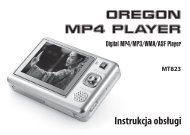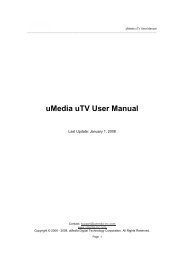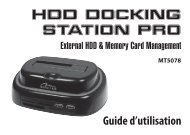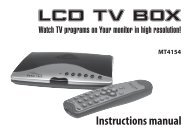User Manual VIDEO GRABBER - Media-Tech Polska
User Manual VIDEO GRABBER - Media-Tech Polska
User Manual VIDEO GRABBER - Media-Tech Polska
Create successful ePaper yourself
Turn your PDF publications into a flip-book with our unique Google optimized e-Paper software.
ENIntroductionThank you for buying this video capture device. Pleasetake a moment and read this manual before using thedevice.System requirements Processor Pentium4 2.8GHz or faster, RAM 512MB or more, Graphic card with DirectX9.0C support, USB2.0 interface, Windows XP/Vista/7InstallationInsert Software CD into CD-ROM drive, you will see followingscreen:Select Install DriverFollow on-screen messages to finish installation, if “nowindows logo” message appears – click “Continue Anyway”.If following screen appear select “No, I will reboot mycomputer later”.2