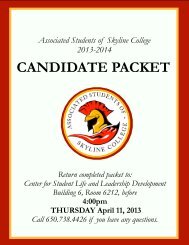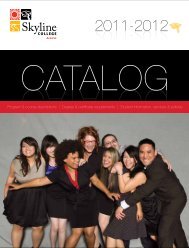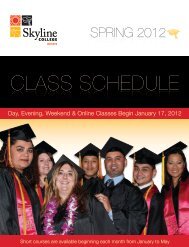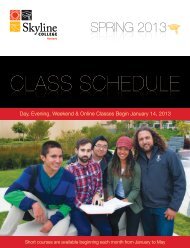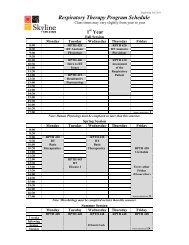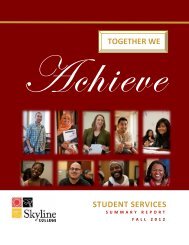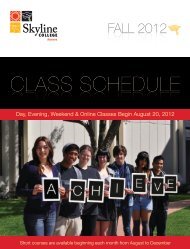Logo Usage Guidelines - Skyline College
Logo Usage Guidelines - Skyline College
Logo Usage Guidelines - Skyline College
You also want an ePaper? Increase the reach of your titles
YUMPU automatically turns print PDFs into web optimized ePapers that Google loves.
In general, there are graphics formats suitable for printing and those for on-screen viewing.Use GIF and JPG for on-screen viewing. On the web, the <strong>Skyline</strong> <strong>College</strong> logo should be displayed as aGIF file, while photographic images should be viewed as JPGs.Use EPS and TIFF for print publishing. EPS files are used to print flat (non-photographic) artworksuch as the <strong>Skyline</strong> <strong>College</strong> logo, whereas TIFF files are used to print photographic imagery. If you havetrouble using an EPS file, you can work with a TIFF file instead—just be sure that it is used at 100% sizeand that the original file was saved at 300dpi or higher. EPS Printing to PostScript printers/Imagesetters High resolution printing of illustrations,logos and other flat artworkGIF Screen display, especially the Web On-screen viewing of flat imagesJPEG/JPG Screen display, especially the Web On-screen viewing of photographicimagesTIFF/TIF Printing to PostScript printersHigh resolution printing ofphotographic images