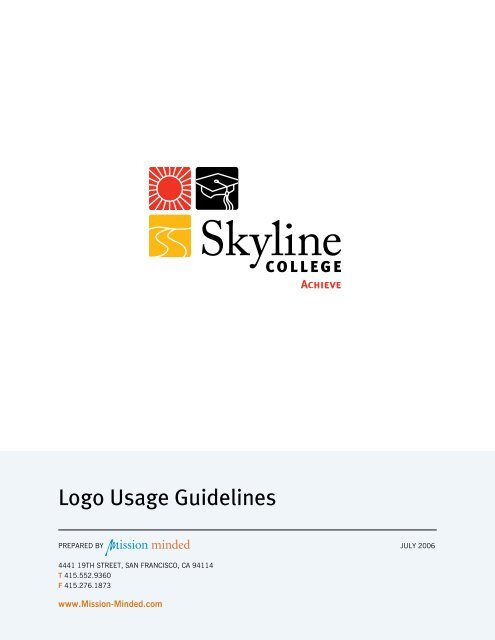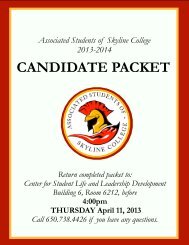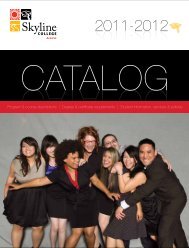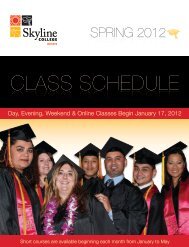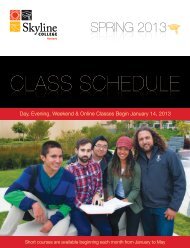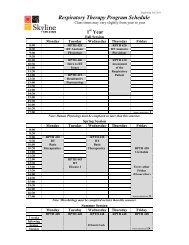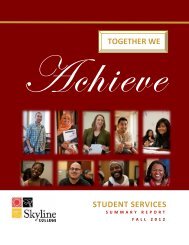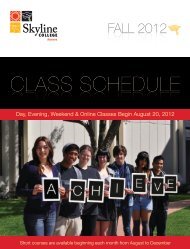Logo Usage Guidelines - Skyline College
Logo Usage Guidelines - Skyline College
Logo Usage Guidelines - Skyline College
You also want an ePaper? Increase the reach of your titles
YUMPU automatically turns print PDFs into web optimized ePapers that Google loves.
PREPARED BY JULY 20064441 19TH STREET, SAN FRANCISCO, CA 94114T 415.552.9360F 415.276.1873www.Mission-Minded.com
<strong>Logo</strong>The <strong>Skyline</strong> <strong>College</strong> logo is composed of three parts: the logomark (squares), the logotype (the letters“<strong>Skyline</strong> <strong>College</strong>”), and the tagline (the letters “Achieve”). Specifications for the visual proportions,spacing, and alignment of the three elements in the logo have been predetermined. There are noexceptions to these specifications. When applying the logo in any context, never attempt to create adifferent version or modify in any way the elements or their predetermined configuration.There are two cases in which the logomark, logotype, and tagline can be separated and usedindependently. The logo type can be used without the logomark when space or other considerationswarrant a type-only solution.The logo can be printed without the tagline if it’s being reproduced at an extremely small size. A versionof the logo without the tagline exists for use in these situations.
<strong>Logo</strong>A horizontal version of the <strong>Skyline</strong> <strong>College</strong> logo has been created as a second option. This is an alternatelogo format that should only be used when the vertical format won’t work.If the logo is being used at a size smaller than 0.75˝ horizontally, an alternate version of the logo(with thicker lines) should be used. The alternate file includes the word “small” in the file name.
In general, there are graphics formats suitable for printing and those for on-screen viewing.Use GIF and JPG for on-screen viewing. On the web, the <strong>Skyline</strong> <strong>College</strong> logo should be displayed as aGIF file, while photographic images should be viewed as JPGs.Use EPS and TIFF for print publishing. EPS files are used to print flat (non-photographic) artworksuch as the <strong>Skyline</strong> <strong>College</strong> logo, whereas TIFF files are used to print photographic imagery. If you havetrouble using an EPS file, you can work with a TIFF file instead—just be sure that it is used at 100% sizeand that the original file was saved at 300dpi or higher. EPS Printing to PostScript printers/Imagesetters High resolution printing of illustrations,logos and other flat artworkGIF Screen display, especially the Web On-screen viewing of flat imagesJPEG/JPG Screen display, especially the Web On-screen viewing of photographicimagesTIFF/TIF Printing to PostScript printersHigh resolution printing ofphotographic images
To avoid clutter and give the logo prominence, always separate it from other text and graphic elementsby a minimum distance of the size of one square of the logomark as shown in the accompanying exampleYou may, of course, always use more than the minimum clear space.The logo should always be reproduced in its three color format or in solid black. It should never bereversed out of a color field or a photographic image. Do not enclose the logo inside a shape. Place thelogo in an area large enough to be perceived as a general background, not a confining shape.YESNOYESNO
ColorThe color version of the logo is comprised of three Pantone Ink (spot) colors. When spot colors arenot available, and CMYK (full-color reproduction) is used, the following percentage breakdowns shouldbe applied. When the logo appears in an RGB mode such as projected, televised, or on the Internet, the RGBversion of the logo should be used.
TypefaceThere are two typefaces used to create the logotype for the <strong>Skyline</strong> <strong>College</strong> logo: Adobe Caslon(“<strong>Skyline</strong>”) and MetaPlusBoldCaps (“<strong>College</strong>”). The typeface used to create the tagline for the <strong>Skyline</strong><strong>College</strong> logo is MetaPlusBoldCaps.Adobe CaslonABCDEFGHIJKLMNOPQRSTUVWXYZabcdefghijklmnopqrstuvwxyz