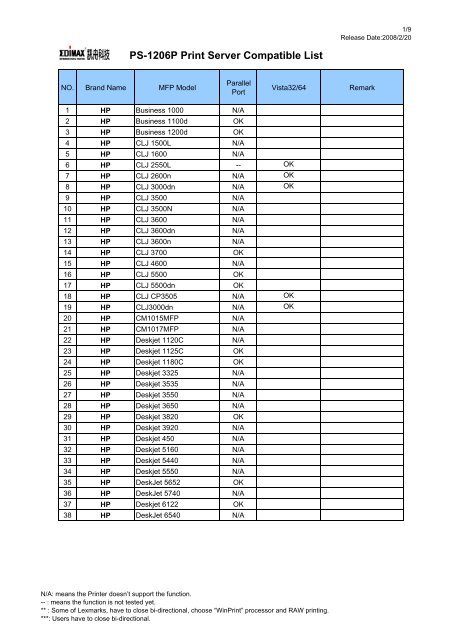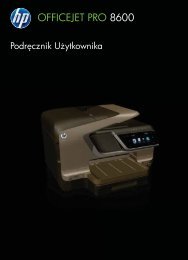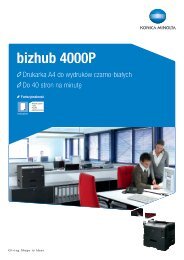PS-1206P_Print ServerCompatibleList-Feb. 08 - Centrum Druku
PS-1206P_Print ServerCompatibleList-Feb. 08 - Centrum Druku
PS-1206P_Print ServerCompatibleList-Feb. 08 - Centrum Druku
Create successful ePaper yourself
Turn your PDF publications into a flip-book with our unique Google optimized e-Paper software.
1/9Release Date:20<strong>08</strong>/2/20<strong>PS</strong>-<strong>1206P</strong> <strong>Print</strong> Server Compatible ListNO. Brand Name MFP ModelParallelPortVista32/64Remark1 HP Business 1000 N/A2 HP Business 1100d OK3 HP Business 1200d OK4 HP CLJ 1500L N/A5 HP CLJ 1600 N/A6 HP CLJ 2550L -- OK7 HP CLJ 2600n N/A OK8 HP CLJ 3000dn N/A OK9 HP CLJ 3500 N/A10 HP CLJ 3500N N/A11 HP CLJ 3600 N/A12 HP CLJ 3600dn N/A13 HP CLJ 3600n N/A14 HP CLJ 3700 OK15 HP CLJ 4600 N/A16 HP CLJ 5500 OK17 HP CLJ 5500dn OK18 HP CLJ CP3505 N/A OK19 HP CLJ3000dn N/A OK20 HP CM1015MFP N/A21 HP CM1017MFP N/A22 HP Deskjet 1120C N/A23 HP Deskjet 1125C OK24 HP Deskjet 1180C OK25 HP Deskjet 3325 N/A26 HP Deskjet 3535 N/A27 HP Deskjet 3550 N/A28 HP Deskjet 3650 N/A29 HP Deskjet 3820 OK30 HP Deskjet 3920 N/A31 HP Deskjet 450 N/A32 HP Deskjet 5160 N/A33 HP Deskjet 5440 N/A34 HP Deskjet 5550 N/A35 HP DeskJet 5652 OK36 HP DeskJet 5740 N/A37 HP Deskjet 6122 OK38 HP DeskJet 6540 N/AN/A: means the <strong>Print</strong>er doesn’t support the function.-- : means the function is not tested yet.** : Some of Lexmarks, have to close bi-directional, choose “Win<strong>Print</strong>” processor and RAW printing.***: Users have to close bi-directional.
2/9Release Date:20<strong>08</strong>/2/20<strong>PS</strong>-<strong>1206P</strong> <strong>Print</strong> Server Compatible ListNO. Brand Name MFP ModelParallelPortVista32/64Remark39 HP DeskJet 6840 N/A40 HP Deskjet 810C OK41 HP DeskJet 845C N/A OK42 HP Deskjet 880C OK43 HP Deskjet 882C OK44 HP Deskjet 895cxi OK OK45 HP Deskjet 920C OK46 HP Deskjet 9300 OK47 HP Deskjet 960 N/A48 HP Deskjet 9650 OK49 HP Deskjet 970cxi OK OK50 HP Deskjet 980 N/A51 HP Deskjet 990 N/A52 HP Deskjet 995C N/A53 HP Deskjet D2360 N/A54 HP Deskjet D2460 N/A OK55 HP Deskjet F2180 N/A OK56 HP Deskjet F380 N/A OK57 HP Deskjet F4185 N/A OK OK58 HP DeskJet845C N/A OK59 HP LaserJet 1012 N/A60 HP LaserJet 1015 N/A61 HP LaserJet 1200 OK62 HP LaserJet 1220 OK63 HP LaserJet 1300 OK64 HP LaserJet 1320 OK65 HP LaserJet 2300 N/A66 HP LaserJet 2300L OK67 HP LaserJet 2420 OK68 HP LaserJet 2420dn OK69 HP LaserJet 2605 N/A70 HP LaserJet 2700 N/A71 HP LaserJet 3015 OK72 HP LaserJet 3020 OK OK73 HP LaserJet 3030 OK74 HP LaserJet 3050 N/A75 HP LaserJet 3050z N/A N/A76 HP LaserJet 3052 N/AN/A: means the <strong>Print</strong>er doesn’t support the function.-- : means the function is not tested yet.** : Some of Lexmarks, have to close bi-directional, choose “Win<strong>Print</strong>” processor and RAW printing.***: Users have to close bi-directional.
4/9Release Date:20<strong>08</strong>/2/20<strong>PS</strong>-<strong>1206P</strong> <strong>Print</strong> Server Compatible ListNO. Brand Name MFP ModelParallelPortVista32/64Remark115 HP OfficeJet Pro K550 N/A OK116 HP OfficeJet Pro K850 OK117 HP OfficeJet Pro L7380 N/A OK118 HP OfficeJet Pro L7580 N/A OK119 HP OfficeJet V40 N/A120 HP Photosmart 145 N/A121 HP Photosmart 245 N/A122 HP Photosmart 2575 N/A OK123 HP Photosmart 2610 N/A OK124 HP Photosmart 2710 N/A125 HP Photosmart 3110 N/A126 HP Photosmart 325 N/A127 HP Photosmart 3310 N/A128 HP Photosmart 375 N/A129 HP Photosmart 475 N/A130 HP Photosmart 7260 N/A131 HP Photosmart 7450 N/A132 HP Photosmart 7550 N/A133 HP Photosmart 7660 N/A134 HP Photosmart 7760 N/A135 HP Photosmart 7830 N/A136 HP Photosmart 7960 N/A137 HP Photosmart 8030 N/A OK138 HP Photosmart 8230 N/A OK139 HP Photosmart 8250 N/A140 HP Photosmart 8450 N/A141 HP Photosmart 8750 N/A142 HP Photosmart A526 N/A OK143 HP Photosmart C3180 N/A OK144 HP Photosmart C4180 N/A145 HP Photosmart C4280 N/A OK146 HP Photosmart C4385 N/A OK147 HP Photosmart C5180 N/A OK148 HP Photosmart C6180 N/A OK149 HP Photosmart C6280 N/A Ok150 HP Photosmart C7180 N/A OK151 HP Photosmart C7280 N/A OK152 HP Photosmart D5160 N/A OKN/A: means the <strong>Print</strong>er doesn’t support the function.-- : means the function is not tested yet.** : Some of Lexmarks, have to close bi-directional, choose “Win<strong>Print</strong>” processor and RAW printing.***: Users have to close bi-directional.
5/9Release Date:20<strong>08</strong>/2/20<strong>PS</strong>-<strong>1206P</strong> <strong>Print</strong> Server Compatible ListNO. Brand Name MFP ModelParallelPortVista32/64Remark153 HP Photosmart D7160 N/A154 HP Photosmart D7360 N/A OK155 HP <strong>PS</strong>C 1110 N/A156 HP <strong>PS</strong>C 1210 N/A OK157 HP <strong>PS</strong>C 1315 N/A OK158 HP <strong>PS</strong>C 1350 N/A159 HP <strong>PS</strong>C 1410 N/A OK160 HP <strong>PS</strong>C 1510 N/A OK161 HP <strong>PS</strong>C 1610 N/A OK162 HP <strong>PS</strong>C 2110 N/A163 HP <strong>PS</strong>C 2210 N/A164 HP <strong>PS</strong>C 2310 N/A165 HP <strong>PS</strong>C 2355 N/A OK166 HP <strong>PS</strong>C 2410 N/A167 HP <strong>PS</strong>C 2510 N/A168 HP <strong>PS</strong>C 4110 N/A169 HP <strong>PS</strong>C 750 N/A170 Canon iC D380 N/A171 Canon S200SPx N/A172 Canon C350 N/A173 Canon i255 N/A174 Canon i320 N/A175 Canon i355 N/A176 Canon i450 N/A177 Canon i455 N/A178 Canon i550 N/A179 Canon i850 N/A180 Canon i6100 OK181 Canon i6500 OK182 Canon i9100 N/A183 Canon i9950D N/A184 Canon i475D N/A185 Canon i560 OK186 Canon i865 OK187 Canon iR 2010 OK188 Canon iR 6000 OK189 Canon iR 8500 OK190 Canon iP90 N/AN/A: means the <strong>Print</strong>er doesn’t support the function.-- : means the function is not tested yet.** : Some of Lexmarks, have to close bi-directional, choose “Win<strong>Print</strong>” processor and RAW printing.***: Users have to close bi-directional.
6/9Release Date:20<strong>08</strong>/2/20<strong>PS</strong>-<strong>1206P</strong> <strong>Print</strong> Server Compatible ListNO. Brand Name MFP ModelParallelPortVista32/64Remark191 Canon iP1000 N/A192 Canon iP1200 N/A OK193 Canon iP1880 N/A OK194 Canon iP1500 N/A195 Canon iP2000 N/A196 Canon iP3000 N/A197 Canon iP3300 N/A OK198 Canon iP3500 N/A OK199 Canon iP4000 OK200 Canon iP4200 N/A OK201 Canon iP4300 N/A OK202 Canon iP4500 N/A OK203 Canon iP5000 N/A204 Canon iP6000D N/A205 Canon iP8500D N/A206 Canon Pro 9000 N/A207 Canon iX4000 N/A OK2<strong>08</strong> Canon iX5000 N/A209 Canon PIXMA MP110 N/A210 Canon PIXMA MP130 N/A OK211 Canon PIXMA MP145 N/A OK212 Canon PIXMA MP150 N/A213 Canon PIXMA MP160 N/A214 Canon PIXMA MP170 N/A215 Canon PIXMA MP180 N/A216 Canon PIXMA MP450 N/A OK217 Canon PIXMA MP510 N/A218 Canon PIXMA MP520 N/A OK219 Canon PIXMA MP700 N/A220 Canon PIXMA MP730 N/A221 Canon PIXMA MP780 N/A222 Canon Pro9000 N/A OK223 SAMSUNG ML-1520LP N/A224 SAMSUNG ML-1740 OK225 SAMSUNG ML-2010 N/A226 SAMSUNG SCX-4100 OK227 SAMSUNG SCX-4200 OK228 SAMSUNG SCX-4521F OK OKN/A: means the <strong>Print</strong>er doesn’t support the function.-- : means the function is not tested yet.** : Some of Lexmarks, have to close bi-directional, choose “Win<strong>Print</strong>” processor and RAW printing.***: Users have to close bi-directional.
7/9Release Date:20<strong>08</strong>/2/20<strong>PS</strong>-<strong>1206P</strong> <strong>Print</strong> Server Compatible ListNO. Brand Name MFP ModelParallelPortVista32/64Remark229 SAMSUNG SCX-4720F OK230 SAMSUNG SF-565P OK OK231 Lexmark P4350 N/A -- No Vista232 Lexmark X6170 N/A OK(Vista 64) No Vista32233 Lexmark Z1420 N/A OK234 Lexmark Z615 N/A **235 Lexmark Z705 N/A **236 Lexmark Z810 N/A **237 Lexmark Z816 N/A **238 Lexmark Z818 N/A OK(Vista 32) **No Vista 64239 Lexmark E120 N/A240 Lexmark E230 OK241 Lexmark C510 OK242 Epson Aculaser C1900 OK243 Epson Aculaser C4000 OK244 Epson Aculaser C4100 OK245 Epson Aculaser C8600 OK246 Epson DLQ-3500C OK247 Epson EPL-5900L OK OK(Vista32) ***No Vista 64248 Epson EPL-6100 OK249 Epson EPL-6200 OK OK(Vista32) No Vista 64250 Epson EPL-N2500 OK251 Epson EPL-N2750 OK252 Epson EPL-N3000 OK253 Epson LQ-300+ OK254 Epson LQ-300+II N/A OK(Vista32) No Vista64255 Epson LQ-680C OK256 Epson LQ-2<strong>08</strong>0C OK257 Epson PictureMate N/A258 Epson Stylus C43UX N/A259 Epson Stylus C45 N/A OK260 Epson Stylus C63 N/A261 Epson Stylus C67 N/A262 Epson Stylus C83 N/A263 Epson Stylus C88 N/A264 Epson Stylus C90 N/A OK265 Epson Stylus C110 N/A OK266 Epson Stylus C4100 N/A OKN/A: means the <strong>Print</strong>er doesn’t support the function.-- : means the function is not tested yet.** : Some of Lexmarks, have to close bi-directional, choose “Win<strong>Print</strong>” processor and RAW printing.***: Users have to close bi-directional.
8/9Release Date:20<strong>08</strong>/2/20<strong>PS</strong>-<strong>1206P</strong> <strong>Print</strong> Server Compatible ListNO. Brand Name MFP ModelParallelPortVista32/64Remark267 Epson Stylus COLOR 740 OK OK268 Epson Stylus COLOR 880 Not Test269 Epson Stylus COLOR 900 Not Test270 Epson Stylus COLOR 1160 N/A271 Epson Stylus CX1500 N/A272 Epson Stylus CX3100 N/A273 Epson Stylus CX3700 N/A274 Epson Stylus CX3900 N/A OK275 Epson Stylus CX4100 N/A OK276 Epson Stylus CX4700 N/A OK277 Epson Stylus CX5100 N/A278 Epson Stylus CX5300 N/A279 Epson Stylus CX5500 N/A OK280 Epson Stylus CX5700F N/A281 Epson Stylus CX5900 N/A OK282 Epson Stylus CX7300 N/A OK283 Epson Stylus CX8300 N/A OK284 Epson Stylus CX9300F N/A OK285 Epson Stylus CX9400F N/A OK286 Epson Stylus PHOTO750 OK OK287 Epson Stylus PHOTO 830U N/A288 Epson Stylus PHOTO 935 N/A289 Epson Stylus PHOTO 1390 N/A OK290 Epson Stylus PHOTO 2100 OK291 Epson Stylus PHOTO R210 N/A292 Epson Stylus PHOTO R230 N/A293 Epson Stylus PHOTO R270 N/A --294 Epson Stylus PHOTO R340 N/A295 Epson Stylus PHOTO R350 N/A296 Epson Stylus PHOTO RX430 N/A297 Epson Stylus PHOTO RX510 N/A298 Epson Stylus PHOTO RX520 N/A299 Epson Stylus PHOTO RX530 N/A OK300 Epson Stylus PHOTO RX590 N/A OK301 Epson Stylus PHOTO RX630 N/A302 Epson Stylus PHOTO RX650 N/A OK303 Brother HL-2070 N/A304 Brother HL-5240 N/AN/A: means the <strong>Print</strong>er doesn’t support the function.-- : means the function is not tested yet.** : Some of Lexmarks, have to close bi-directional, choose “Win<strong>Print</strong>” processor and RAW printing.***: Users have to close bi-directional.
9/9Release Date:20<strong>08</strong>/2/20<strong>PS</strong>-<strong>1206P</strong> <strong>Print</strong> Server Compatible ListNO. Brand Name MFP ModelParallelPortVista32/64Remark305 Brother MFC-210C N/A306 Brother MFC-215C N/A307 Brother MFC-2820 N/A3<strong>08</strong> Brother MFC-3240C N/A309 Brother MFC-420CN N/A310 Brother MFC-425CN N/A311 Brother MFC-4800J N/A312 Brother MFC-7420 N/A313 Brother MFC-7820N N/A314 Brother MFC-8840D N/A315 Konica Minolta Magicolor 2480MF N/A OK(Vista 32) ***No Vista64316 Konica Minolta Magicolor 5550 N/A317 Konica Minolta Magicolor 5570 N/A318 Dell 944 N/A319 Dell Mono LaserMFP1125 N/A *** No Win2000N/A: means the <strong>Print</strong>er doesn’t support the function.-- : means the function is not tested yet.** : Some of Lexmarks, have to close bi-directional, choose “Win<strong>Print</strong>” processor and RAW printing.***: Users have to close bi-directional.