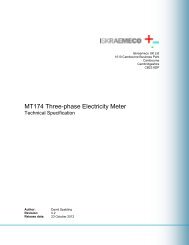(MT375) - Technical Description - Iskraemeco UK
(MT375) - Technical Description - Iskraemeco UK
(MT375) - Technical Description - Iskraemeco UK
You also want an ePaper? Increase the reach of your titles
YUMPU automatically turns print PDFs into web optimized ePapers that Google loves.
Mx37y ─ Single- and three-phase electronic meters with built-in DLCmodem, GSM/GPRS modem or RS485 comm. interface2. The meter should be connected according to themeter connection diagram that is attached to themeter terminal cover. Torque of the screwstightening in the current terminals is 2.5 Nm.3. The meter operation should be checked:• The LED is turned on (load current is lowerthan the meter starting current)• The LED is blinking with frequency proportionalto the engaged electric power (the metermeasures and records energy)• The LED is turned off (the meter is notenergized). In this case it should be checked if:a. current conductors are connected to themeter (if not, they should be connected)b. the potential links are in their bottom position(if not, the potential link slides should bepushed to their bottom position)c. If both upper conditions are fulfilled, it meansthat there is no voltage in the mains.4. Check the L1 L2 L3 indicator (MT37y) on the LCDif the meter conductors are connected regularly:• The indicators L1, L2 and L3 are displayed –all three phase voltages are present• Some of the indicators L1, L2 and L3 are notdisplayed – voltage in the phase(s) is (are) notpresent. In this case, it should be checked if thecurrent conductors of this (these) phase(s) is(are) connected to the meter. If they areconnected, a cause of the missing phasevoltage should be found and removed.• The indicators L1, L2 and L3 are blinking –Reversed phase sequence. The indicator isblinking only if the rotating magnetic fieldrotates counter-clockwise. In this case, thephase sequence of the connected current wiresshould be checked or a place of reversedphase sequence should be found and its causeshould be removed.NOTE: The reversed phase sequence does notinfluence in the accuracy of energymeasurement!Check date and time set in the internal RTCand, if needed, set the correct valuesIf the meter is equipped with GSM/GPRScommunication interface see item 7.1.Make billing reset of the meterSeal the meter (terminal cover and the lid of theorange push-button).7.1. Connection procedure of GSM/GPRScommunication interfaceChecking of the presence of a SIM card1. Remove a terminal cover.2. Check if a SIM card is inserted as shown in afigure belowFig. 36: SIM card bed3. If a SIM card is not inserted, insert it into theshown placeCheck the GSM/GPRS signal strength on LCD:a. The flag is permanently lit; good coveringwith a GSM/GPRS signal.b. The flag is blinking; bad covering with theGSM/GPRS signal. It is recommended to find abetter location for meter installation.c. The flag is not lit; it is recommended to find abetter location for installation. If the flag is not liteven at a new place, an external antenna isrequired.Note: limits are adjustable8. Accessory for meters managingFor meters managing the following accessories areavailable:For maintaining meter programming anddata down-loading:• MeterView (<strong>Iskraemeco</strong> software)• Optical probe• Personal computer: PC, desktop, laptop.The accessory is intended for the person whomaintains and programs meters in a repair shop andin the field.For meter reading and programming in thefield:• MeterRead (<strong>Iskraemeco</strong> software) for alltypes of hand-held computers (Palmtop PC),utilizing the Windows CE operation system• Optical probeFor remote meter reading and programming:• SEP2W (<strong>Iskraemeco</strong> software, with modulesfor remote meter reading, data basemanagement and a module for datapresentation and printing)• Central station – a server with correspondingsoftware and hardware9. Meter maintainingNo maintenance is required during the meters life.The implemented metering technique, built-in30Mx37y_<strong>Technical</strong>_<strong>Description</strong>_ENG_v2.00.doc