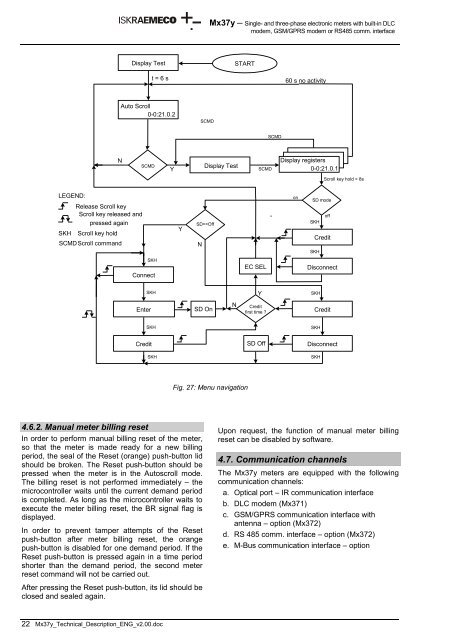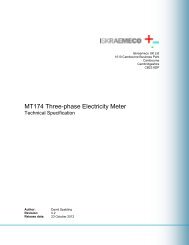(MT375) - Technical Description - Iskraemeco UK
(MT375) - Technical Description - Iskraemeco UK
(MT375) - Technical Description - Iskraemeco UK
Create successful ePaper yourself
Turn your PDF publications into a flip-book with our unique Google optimized e-Paper software.
Mx37y ─ Single- and three-phase electronic meters with built-in DLCmodem, GSM/GPRS modem or RS485 comm. interfaceDisplay TestSTARTt = 6 s60 s no activityAuto Scroll0-0:21.0.2SCMDSCMDNSCMDYDisplay TestSCMDDisplay registers0-0:21.0.1Scroll key hold > 8sLEGEND:Release Scroll keyScroll key released andpressed againSKH Scroll key holdSCMD Scroll commandYSD==OffNonSD modeoffSKHCreditSKHSKHConnectEC SELDisconnectSKHYSKHEnterSD OnNCreditfirst time ?CreditSKHSKHCreditSD OffDisconnectSKHSKHFig. 27: Menu navigation4.6.2. Manual meter billing resetIn order to perform manual billing reset of the meter,so that the meter is made ready for a new billingperiod, the seal of the Reset (orange) push-button lidshould be broken. The Reset push-button should bepressed when the meter is in the Autoscroll mode.The billing reset is not performed immediately – themicrocontroller waits until the current demand periodis completed. As long as the microcontroller waits toexecute the meter billing reset, the BR signal flag isdisplayed.In order to prevent tamper attempts of the Resetpush-button after meter billing reset, the orangepush-button is disabled for one demand period. If theReset push-button is pressed again in a time periodshorter than the demand period, the second meterreset command will not be carried out.After pressing the Reset push-button, its lid should beclosed and sealed again.Upon request, the function of manual meter billingreset can be disabled by software.4.7. Communication channelsThe Mx37y meters are equipped with the followingcommunication channels:a. Optical port – IR communication interfaceb. DLC modem (Mx371)c. GSM/GPRS communication interface withantenna – option (Mx372)d. RS 485 comm. interface – option (Mx372)e. M-Bus communication interface – option22Mx37y_<strong>Technical</strong>_<strong>Description</strong>_ENG_v2.00.doc