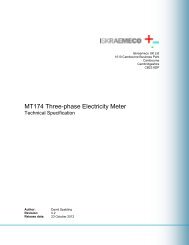(MT375) - Technical Description - Iskraemeco UK
(MT375) - Technical Description - Iskraemeco UK
(MT375) - Technical Description - Iskraemeco UK
You also want an ePaper? Increase the reach of your titles
YUMPU automatically turns print PDFs into web optimized ePapers that Google loves.
Mx37y ─ Single- and three-phase electronic meters with built-in DLCmodem, GSM/GPRS modem or RS485 comm. interface- Displayed data list- Switching to the meter test operation modeDURATION OF PRESSING ONTHE PUSH-BUTTON TP [S]COMMAND0.2 < Tp < 2 SCROLL2 < Tp < 5 ENTER5 < Tp ESCsequencies with Param lock switch off. The pushbuttonspressing are tracked by messages on adisplay ( Fig. 25: Normal reset type)Menu navigationAfter power up, a meter is in autoscroll mode.Predefined menu is available by appropriate pushbuttonpressing ( Fig. 26 and 27)Normal typeNormal type means normal common data display ofinternal objects counted in object 0-0:21.0.1. Afterpower up, display is in normal type mode and showsvalues counted in object 0-0:21.0.1, every 12sconsecutive.Reduce typeReduce type means data display of internal objectscounted in object 0-0:21.0.2. We can enter this modeby appropriate pressing the SCROLL push-button.Meter resetThe Reset (orange) and Scroll (blue) push-buttonsare used for resetting the meter by pressingappropriate push-buttons, following predefined timeDisplayDisplay testtbd > 3sDisplaytestDisplay Display DisplayEnter ESC ResetBLUEKeyMeter power upwaitwaitDisplayDisplay testORANGEKeyDisplaytb > 5stb < 5sDisplayAuto scrolltbPress BLUE or ORANGE keyAuto scrollRelease BLUE or ORANGE keyFig. 25: Normal reset type20Mx37y_<strong>Technical</strong>_<strong>Description</strong>_ENG_v2.00.doc