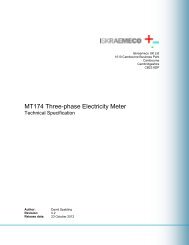(MT375) - Technical Description - Iskraemeco UK
(MT375) - Technical Description - Iskraemeco UK
(MT375) - Technical Description - Iskraemeco UK
Create successful ePaper yourself
Turn your PDF publications into a flip-book with our unique Google optimized e-Paper software.
Mx37y ─ Single- and three-phase electronic meters with built-in DLCmodem, GSM/GPRS modem or RS485 comm. interfaceINDICATION STATUS MEANINGIndicates signal strength:Lit good covering with aGSM/GPRS signalSQREGDROFFECBlinkingNot LitLitLitBlinkingLitLitBlinkingBad covering with theGSM/GPRS signal. Anexternal antenna isrecommendedVery bad or no coveringwith the GSM/GPRSsignal. An external antennais requiredIndicates that the meter isready for telecommunicationnetworkMeter data downloading oruploading is in progressData package is present inthe AMR communicationnetworkMeter fatal error (the metershould be dismounted andsent to examination)Emergency credit isactivatedWhen available creditcrosses the emergencycredit threshold* If the FF code is displayed, the meter should bedismounted from a place of measurement and sent toan authorized repair shop or to the manufacturer forexamination.4.5. LEDThe meter is provided with two LEDs on the frontplate. One indicates active energy flow, the otherreactive energy flow. They are intended for checkingthe meter accuracy. Impulse constant depends on themeter version.In normal meter operation mode, the LED emits pulseswith frequency that is proportional to the measuredpower and is intended for the meter calibration andtesting. The LED is turned on and glows steadily if loadis lower than the meter starting current.4.6. Push-buttonsTwo push-buttons are built in the cover of threephasemeters:RESET – orange with a sealing option,SCROLL – blue.Two push-buttons enable:Switching over among the meter operationmodesBrowsing through measuring results andadjustmentsshort pressing – pressing timeshorter than 2 s,long pressing – pressing timebetween 2 s and 5 s,prolonged pressing – pressing timelonger than 5 s.Fig. 24: Push-buttonsBesides the above described push-buttons, themeters are provided with the third one, which is builtin the PCB under the meter cover – a Param lockswitch. When unlocked, it enables to enter the meterprogramming in a laboratory, and at the same time itis used as a hardware-lock against tamper attempt.4.6.1. RESET and SCROLL push-buttonRESET push-buttonPush-button functions are:- Switching to the meter test operation mode- Billing resetThe push-button can be locked by a seal.DURATION OF PRESSINGON THE PUSH-BUTTON TP[S]COMMAND0.2 < Tp < 2 BILLING RESET2 < Tp < 5 MENU5 > Tp RESETBilling reset by pressing the RESET push-button isactive only in AUTOSCROLL mode.SCROLL push-buttonPush-button functions are:- LCD display testThe LCD should be tested in order to check if all itssegments are in order.As to the duration, we distinguish three differentpressings on the push-button:Mx37y_<strong>Technical</strong>_<strong>Description</strong>_ENG_v2.00.doc 19