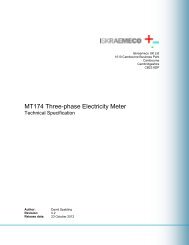(MT375) - Technical Description - Iskraemeco UK
(MT375) - Technical Description - Iskraemeco UK
(MT375) - Technical Description - Iskraemeco UK
You also want an ePaper? Increase the reach of your titles
YUMPU automatically turns print PDFs into web optimized ePapers that Google loves.
Energy Measurement and ManagementME371,MT371Single- and Three-PhaseElectronic Meters with Built-inDLC Communication ChannelME372,MT372Single- and Three-phaseElectronic Meters with Built-inGSM/GPRS Modem or RS485Communication Interface<strong>Technical</strong><strong>Description</strong>EAD 020.611.325Version 2.00, 29.05.2008
Energy Measurement and ManagementContent:Revision history .................................................... 3Mx37y – Single- and Three-phase electronicmeters ..................................................... 41. Energy measurement and registration ........... 61.1. Multi-tariff registration ................................... 61.2. Power measurement .................................... 61.3. Load-profile .................................................. 61.4. Supplied energy or power limitation ............. 71.5. Code red ....................................................... 71.6. Prepaid functionality ..................................... 72. Meter appearance (ME37y)............................... 92.1. Meter case (ME37y) ..................................... 92.2. Overall and fixing dimensions (ME37y) ...... 102.3. Meter configuration (ME37y) ...................... 102.4. Metering system (ME37y) .......................... 103. Meter appearance (MT37y) ............................. 113.1. MT371… ..................................................... 113.2. MT372… ..................................................... 113.3. Meter case (MT37y) ................................... 113.4. Overall and fixing dimensions (MT371) ...... 143.5. Overall and fixing dimensions (MT372) ...... 153.6. Meter configuration (MT37y) ...................... 153.7. Metering system (MT37y)........................... 164. Meter configuration ........................................ 164.1. Power supply unit ....................................... 164.2. Microcontroller with FRAM ......................... 164.2.1. Load-profile recorder ........................... 164.2.2. Log-book .............................................. 174.2.3. Keeping of billing results ...................... 174.3. Real-time clock (RTC) ................................ 174.3.1. Time-of-use registration ....................... 174.3.2. Maximum demand ............................... 174.4. Liquid Crystal Display – LCD ..................... 184.4.1. Data display ......................................... 184.4.2. Signal flags .......................................... 184.5. LED ............................................................. 194.6. Push-buttons .............................................. 194.6.1. RESET and SCROLL push-button ...... 194.6.2. Manual meter billing reset ................... 224.7. Communication channels ........................... 224.7.1. Optical port – IR communicationinterface ................................................ 234.7.2. DLC modem (Mx371) .......................... 234.7.3. Integrated GSM/GPRS communicationinterface with antenna (option) (Mx372) 234.7.4. RS485 communication interface (option)(Mx372) ................................................. 234.7.5. M-Bus communication interface (option).............................................................. 234.7.6. Readout via built-in communicationinterfaces .............................................. 234.8. AMR readout .............................................. 244.9. Inputs and outputs (ME37y) ....................... 254.9.1. Alarm inputs ........................................ 254.9.2. Load control output.............................. 254.10. Inputs and outputs (MT37y) ..................... 254.10.1. Inputs ................................................. 254.10.2. Outputs .............................................. 255. Additional meter functions ............................ 265.1. On request reading of E-meter .................. 265.2. Billing registers reading of E-meter ............ 265.3. Scheduled reading of E-meter ................... 265.4. Historic reading of E-meter ........................ 265.5. On request reading of G-meter .................. 265.6. Billing registers reading of G-meter ........... 265.7. Scheduled reading of G-meter ................... 265.8. Historic reading of G-meter ........................ 275.9. Device status ............................................. 275.10. Tariff structure configuration of E-meter .. 275.11. Remote customer connection/disconnection................................................................. 275.12. Load-profile reading of E-meter ............... 275.13. Load-profile reading of G-meter ............... 275.14. Load-profile configuration of E-meter ...... 275.15. Load-profile configuration of G-meter ...... 285.16. Power quality ........................................... 285.17. Power failure registration ......................... 285.18. Alarms ...................................................... 285.19. Commission E-meter ............................... 295.20. Security .................................................... 296. Data protection ............................................... 297. Meter connection procedure ......................... 297.1. Connection procedure of GSM/GPRScommunication interface .......................... 308. Accessory for meters managing ................... 309. Meter maintaining ........................................... 3010. Anti-fraud protection .................................... 3110.1. Position of the seals ................................. 3110.2. Wire seals ................................................ 3111. Front plate ..................................................... 3212. Meter connection .......................................... 3212.1. Meter connection of ME37y meters ......... 3212.2. Meter connection of MT37y meters ......... 3313. <strong>Technical</strong> data ............................................... 3414. Type designation .......................................... 37
Mx37y ─ Single- and three-phase electronic meters with built-in DLCmodem, GSM/GPRS modem or RS485 comm. interfaceRevision historyVersion Date Comment1.00 12.10.2007 Initial version2.00 29.05.2008 Double-cage clamp, Capacity of the load-profile recorder 1 and 2, Billing profiles1 and 2, Alarm inputs, List of error statuses, List of events in event log, Antifraudprotection, Front plate, Type designation, standards EN 50470–1 and EN50470–3Mx37y_<strong>Technical</strong>_<strong>Description</strong>_ENG_v2.00.doc 3
Mx37y ─ Single- and three-phase electronic meters with built-in DLCmodem, GSM/GPRS modem or RS485 comm. interfaceMx37y – Single- and Three-phaseelectronic metersThe Mx37y single- and three-phase electronic metersare designed for measuring and registration of active,reactive and apparent energy in single phase or inthree-phase four- or three-wire network for direct andindirect connection. Measuring and technicalcharacteristics of meters comply with the IEC 62052-11 and IEC 62053-21 international standards forelectronic active energy meters, class 1 or 2 (MID,class B or A) , and reactive energy meters, classes 2or 3 in compliance with IEC 62053-23 as well as astandard for time switches IEC 62052-21.Measuring and technical characteristics of the metersalso comply with the MID standards: EN 50470–1(Electricity metering equipment - Generalrequirements, tests and test conditions - Meteringequipment: class indexes A, B and C) and EN50470–3 (Electricity metering equipment - Particularrequirements - Static meters for active energy: classindexes A, B and C).Meters are designed and manufactured incompliance with the standards and ISO 9001 as wellas more severe <strong>Iskraemeco</strong> standards.The Mx37y meters are the third generation of<strong>Iskraemeco</strong> electronic single- and three-phasemeters for a deregulated market of electric power,with the following common functional properties:Time-of-use measurement of active energyand maximum demand (in up to 4 tariffs)Load-profile registrationLCD in compliance with the VDEWspecificationInternal real-time clockTwo push-buttons: Reset and ScrollOptical port in compliance with the IEC62056-21 standard for local meterprogramming and data downloadingBuilt-in interface or a modem for remotemeter programming and data downloadingImpulse outputM-Bus – multi-utility (option)Plug-in switching device (option)Prepayment functionality (option)Limitation of supplied energy or power(option)Code red (option)Remote connection and disconnection ofenergy supply to individual customers(option)The first generation of <strong>Iskraemeco</strong> electronic metersfor a deregulated market of electric power, i.e. theMx42y meters were provided with RS232 or RS485interface for remote two-way communication, andutilized IEC 62056-21, mode C communicationprotocol.The second generation of <strong>Iskraemeco</strong> electronicmeters for a deregulated market of electric power, i.e.the Mx351 were provided with an integrated DLCmodem for two-way communication via low voltagedistributions network - or upon request - RS485interface instead, for remote two-way communication.It utilized the DLMS communication protocol incompliance with the IEC 62056-51 standard as wellas IEC 62056-21, mode C protocol. These metershad the following additional functional properties:Indication of incorrect connection,Bistable relay for demand controlTwo S0 impulse inputs (option).The third generation of <strong>Iskraemeco</strong> electronic singleandthree-phase meters for a deregulated market ofelectric power consists of Mx37y meter types: withbuilt-in DLC communication channel (Mx371) orGSM/GPRS modem – or upon request – with RS485interface instead (Mx372), for remote two-waycommunication.The meter utilizes the DLMS communication protocolin compliance with the IEC 62056-46 standard as wellas IEC 62056-21, mode C protocol. Further to theMx37y meters functionality they also include:Detectors of the meter and the terminal coveropeningSwitching device for remote disconnection /reconnection at the customer premises(option)M-Bus for reading other meters (heat, gas,water)4Mx37y_<strong>Technical</strong>_<strong>Description</strong>_ENG_v2.00.doc
Mx37y ─ Single- and three-phase electronic meters with built-in DLCmodem, GSM/GPRS modem or RS485 comm. interfaceFig. 1: MT371 meter with ZO3 plug-in switching deviceMx37y meters properties:Active energy and demand meter• Accuracy class 1 or 2Reactive energy meter• Accuracy class 2 or 3Apparent energy meterModes of energy measurement andregistration (single-phase meters)• For one-way energy flow direction• For two-way energy flow direction• For two-way energy flow direction butregistered in one (absolute) registerModes of energy measurement andregistration (three-phase meters)• For one-way energy flow direction, three-phaseenergy is algebraic sum of energies registeredin each of the phases – meters are equippedwith an electronic reverse running stop• For two-way energy flow direction, threephaseenergy is algebraic sum of energiesregistered in each of the phases• For one-way energy flow direction, threephaseenergy is sum of absolute values ofenergies registered in each of the phasesMeter connection to networkThe three-phase meter can function as a singlephaseor a two-phase meterMeter quality:• Due to high accuracy and long-term stabilityof metering elements no meter re-calibrationover its life is required• High meter reliability• High immunity to EMCAdditional meter functions:• Current measurement in a neutral conductorvia the fourth measuring system:• Detection of missing/broken neutral conductor• Detection of phase and voltage unbalance• Measurement and registration of under- andover-voltage• Generation of alarms and their transmittingvia the DLC modem and low voltage network(“alarm pull” at Mx371 – the concentratorreads Alarm ON status and Alarm OFF statusregister from the meter) or via GSM/GPRSmodem or the RS485 communicationinterface (“alarm push” at Mx372 – GSMmodem constantly reads Alarm ON statusand Alarm OFF status register from the meterand, if any alarm is active and enabled, ittries to notify the centre about the alarm)Time-of-use registration (up to 4 tariffs):• Tariffs change-over; internal real-time clockLoad-profile recorder:• Two load-profile recorders (i.e. daily andhourly values)Communication channels:• Infrared optical port in compliance with theIEC 62056-21 for local meter programmingand data downloading• Built-in DLC modem (Mx371)• GSM/GPRS modem (Mx372) or• Built-in RS485 comm. interface (Mx372)• Built-in M-Bus comm. interface (option)LCD:• In compliance with the VDEW specificationData display modes:• Automatic cyclic data display with displaytime of 10 sec.• Manual data display mode (by pressing theScroll push-button)Indicators:• on LCD:- Presence of phase voltages L1, L2, L3- Phase currents flow direction- Actual tariff indication- Status of switching device- Meter status and alarms- 3-state GSM signal level indicator (Mx372)• LED1: Imp / kWh• LED2: Imp / kVArhCommunication protocols:• Optical port: IEC 62056 – 21, mode C orDLMS (in compliance with IEC 62056 – 46)Mx37y_<strong>Technical</strong>_<strong>Description</strong>_ENG_v2.00.doc 5
Mx37y ─ Single- and three-phase electronic meters with built-in DLCmodem, GSM/GPRS modem or RS485 comm. interface• DLC modem (Mx371): DLMS by IEC 62056–46• GSM/GPRS modem (Mx372); IEC 62056 – 46• RS485 Interface (Mx372); IEC 62056 – 46• Identification system; IEC 62056 – 61• COSEM organization of data: IEC 62056-53• M-Bus: EN 13757-2 and EN 13757-3OBIS data identification code: IEC 62056–61Auxiliary inputs / outputs:• Output for load control with a 6 A relay• Output for load control with an Optomos relay• Alarm input (low voltage)• M-Bus interface to which up to 4 gas, heat orwater meters can be connected (also a switchingdevice ZO340-D1)• Two impulse outputs or an output for control ofa switching device (ZO320-D1)Automatic configuration of an AMR system:• Meters are registered automatically into anAMR system (Intelligent Network Management)Automatic meter setting into the repeatermode (DLC repeater) :• Each meter can automatically enter into therepeater mode and transmit data in bothdirections, even with meters with which it cannot communicate directly.• Data transmission of max. 7 remote meterswhich temporarily operate in the repeatermode increases efficiency of communicationand distance between the meters and a dataconcentrator.Call-back (Mx372):• The meter can perform a call and send amessage to the centre:- After installation- If a pre-defined alarm condition exists (e.g.after Power Down/Up event)- If a signal appears on the alarm inputProgramming:• Programming of the meter as well as Firmwareupgrade can be done locally (via an optical port)or remotely (via GSM modem – Mx372) incompliance with the predefined security levels.Detection of meter and terminal coveropeningSimple and fast meter installationCurrent terminals:• Make good contact with current conductorsirrespective of their design and material• Do not damage conductorsVoltage terminals:• Internal and/or external connection• A sliding bridge (for simple separation of avoltage part from a current part)Compact plastic meter case:• Made of high quality self-distinguishing UVstabilized material that can be recycled• IP54 protection against dust and waterpenetration (by IEC 60529)1. Energy measurement and registrationThe meter measures and records electric energy:In a single-phase two-wire network (alsoMT37y)Three-phase three-wire network (MT37y)Three-phase four-wire network: (MT37y)• total ( Li)• only positive active energy• positive and negative active energy (A+, A-)separately• absolute active energy A• only positive reactive energy• positive and negative reactive energy (R+,R-)separately• apparent energyMeters are provided with two LEDs on the front plate.They are intended for checking the meter accuracy.Impulse constant depends on the meter version(direct or current transformer meter).1.1. Multi-tariff registrationThe meter enables registration of energy and power.Up to four tariffs (8 tariffs is an option) for power andenergy can be registered. Tariff changeover isdefined with hour and minute. Minimal resolutionbetween changeovers is one minute.Different combinations of the tariff program areavaliable:Up to 4 tariff rates (8 rates as an option)Up to 4 seasonsUp to 4 day types (8 as an option)Up to 8 individual changeovers inside individualdaily programUp to 32 programmable holidaysSupport to lunar holidays in compliance withthe Gregorian calendar.1.2. Power measurementPower is measured inside a measuring period. Themeasuring period is a meter parameter and can beset. Values that can be set are 15, 30 and 60minutes. After termination of the measuring period,the measured meter value is transferred from currentmeasuring period registers to registers for previousmeasuring period that can be later used for theformation of billing profile values.1.3. Load-profileTwo load-profile recorders can be provided with up to16 channels (values) each. In the first load-profile6Mx37y_<strong>Technical</strong>_<strong>Description</strong>_ENG_v2.00.doc
Mx37y ─ Single- and three-phase electronic meters with built-in DLCmodem, GSM/GPRS modem or RS485 comm. interface- “Emergency Credit Limit” defines the credit valuewhich is available after the value of “Available CreditRegister” reaches zero and the customer selects theemergency credit.- “Emergency Credit Threshold” defines the positivevalue of “Available Credit Register” at which themeter begins to notify the customer that the credit willexpire. When the value of “Available Credit Register”falls below the value of “Emergency CreditThreshold”, the meter starts notification.Emergency credit must always be selected by thecustomer otherwise the meter disconnects thecustomer from the grid when “Available CreditRegister” reaches zero.Consumption-based tariff charging:Consumption-based tariff charging is bound to energyconsumption register via “Energy RegisterReference” object which contains the COSEM logicalname of energy consumption register.In each accounting period the meter calculates theincrement of energy consumption from the previousaccounting period. The increment is then multipliedby the appropriate tariff charge rate according tometer tariff definition. The calculated charge advancebased on consumption is finally charged from thecustomer’s credit.Time-based auxiliary charging:This charging function is used for charges that arefixed over predefined period of time defined as onemonth. The accounting period of time-based auxiliarycharges is one minute. This means that the metercalculates the minute value of auxiliary charge bydividing the auxiliary charge for one month with thenumber of minutes per month. The minute values arethen charged from the customer’s credit everyminute. When the meter is powered down, theauxiliary charge is done after power-up, includingcharges for the whole period of time when the meterwas powered-off.Fig. 2: MT372 meter with ZO3 plug-in switching device8Mx37y_<strong>Technical</strong>_<strong>Description</strong>_ENG_v2.00.doc
Mx37y ─ Single- and three-phase electronic meters with built-in DLCmodem, GSM/GPRS modem or RS485 comm. interface2. Meter appearance (ME37y)port. There is a lid which is fixed to the meter coverwith a hinge. The lid covers the Reset push-buttonand can be sealed in the closed position.The terminal block contains current terminals,auxiliary terminals and potential links for supplyingpotential circuits of the meter.Fig. 4: A terminal block of ME37y meterITEMFig. 3: Meter ME37y constituent partsDESCRIPTION1 Liquid crystal display (LCD)2 Meter tehnical data3 Legend for data displayed on LCD4 A meter cover sealing screw5 A terminal cover6 A terminal cover sealing screw7 Impulse LED8 Scroll (blue) and Reset (orange) pushbuttons9 IR optical interfaceTwo screws for fixing the meter cover (item 4) aresealed with metrological seals.The screw for fixing the terminal cover (item 6) andthe Reset push-button lid (item 8) are sealed withseals of electric utility.2.1. Meter case (ME37y)A compact meter case consists of a meter base witha terminal block and fixing elements for mounting themeter, a meter cover and a terminal cover. The caseis made of self-distinguishing UV stabilizedpolycarbonate which can be recycled. The caseensures double insulation and IP54 (IEC 60529)protection level against dust and water penetration.The top hanger is provided on the back side of themeter base, under the top edge. On request, anextended top hanger can be mounted on the meterbase, which ensures the upper fixing hole height of155 mm above the line connecting the bottom fixingholes (DIN 43857).The meter cover is made of transparent polycarbonate.A nickel-plated iron ring in the right top corneris utilized for attaching an optical probe to the opticalITEMDESCRIPTION1 A switch for detection of terminal coveropening2 A screw for fitting current cables3 Additional voltage terminals4 Current terminals5 Neutral terminals6 Load control output7 M-Bus communication interface8 Second alarm input9 First alarm inputCurrent terminals (item 4) are made of galvanizediron sheet. They are universal terminals for all shapesand cross sections of connected conductors up to35 mm 2 . The terminals ensure the same contactquality with conductors irrespective of whether theyare made of copper or aluminum. Only one screw in acurrent terminal reduces time needed for the meterinstallation in the field. Due to the indirect pressure onthe conductor it is not damaged.Up to 8 auxiliary terminals can be fitted in the meter.They can be utilized for M-Bus, bistable 6 A relay forload control or alarm inputs. Inputs and outputs arefitted into the meter regarding the customers requestat meter ordering.Voltage terminals (item 3) are built into the meterupon request. They are intended for supplying anadd-on unit from the meter terminal block.Detectors of opening the terminal cover (item 1) andthe meter cover are built into the meter.The terminal cover can be long or short. The meterconnection diagram is stuck on the internal side ofthe terminal cover.Mx37y_<strong>Technical</strong>_<strong>Description</strong>_ENG_v2.00.doc 9
Mx37y ─ Single- and three-phase electronic meters with built-in DLCmodem, GSM/GPRS modem or RS485 comm. interfaceFor single phase meters BS terminal block (Imax =100 A) is possible too.2.3. Meter configuration (ME37y)2.2. Overall and fixing dimensions(ME37y)SDSDdetectioionSD - Switching deviceFig. 6: ME371 meter block diagramFig. 5a: Overall and fixing dimensions of a meter fitted witha long terminal coverSDSDdetectionGSM/GPRS MODEMorRs485 COMMUNICATION INTERFACESD - Switching deviceFig. 7: ME372 meter block diagram2.4. Metering system (ME37y)Fig. 5b: Overall and fixing dimensions of a meter fitted witha short terminal coverBesides precision measurement of active, reactive,apparent energy and demand in a wide metering andtemperature range, the metering system enablesmeasurement of phase voltages, currents and supplyquality.One metering element is built in the meter. Thecurrent sensor is shunt, while voltage sensor isresistive voltage divider. Signals of currents andvoltages are fed to the A/D converters, and then theyare digitally multiplied so that instantaneous power iscalculated. The instantaneous powers are integratedand summed in a microcontroller, as well as furtherprocessed.10Mx37y_<strong>Technical</strong>_<strong>Description</strong>_ENG_v2.00.doc
Mx37y ─ Single- and three-phase electronic meters with built-in DLCmodem, GSM/GPRS modem or RS485 comm. interface3. Meter appearance (MT37y)3.2. MT372…3.1. MT371…845212673431561010978Fig. 9: MT372 meter constituent partsFig. 8: MT371 meter constituent parts1. Meter base 6. Scroll push-button2. Meter cover3. Fixing screw of metercover7. Cover of Reset pushbutton8. LED4. LCD 9. Terminal cover5. Optical port10. Fixing screw ofterminal coverTwo screws for fixing the meter cover (item 3) aresealed with metrological seals.Two screws for fixing the terminal cover (item 10) andthe Reset push-button lid are sealed with seals ofelectric utility.1. LCD 8. A terminal cover2. <strong>Technical</strong> data 9. A project number3. Coupling circuit 10. A meter BAR code4. A legend of registersdisplayed on LCD5. Meter cover sealingscrews6. A meter serial number7. Terminal cover sealingscrews11. Impulse LEDs12. Meter technical data13. SCROLL and RESETpush-buttonsTwo screws for fixing the meter cover (item 5) aresealed with metrological seals.Two screws for fixing the terminal cover (item 7) andthe Reset push-button lid are sealed with seals ofelectric utility.3.3. Meter case (MT37y)A compact meter case consists of a meter base witha terminal block and fixing elements for mounting themeter, a meter cover and a terminal cover. The caseis made of self-extinguishing UV stabilizedpolycarbonate which can be recycled. The caseensures double insulation and IP54 (IEC 60529)protection level against dust and water penetration.The top hanger is provided on the back side of themeter base, under the top edge. On request, anextended metal top hanger can be mounted on themeter base, which ensures the upper fixing holeheight of 230 mm above the line connecting thebottom fixing holes (DIN 43857).Mx37y_<strong>Technical</strong>_<strong>Description</strong>_ENG_v2.00.doc 11
Mx37y ─ Single- and three-phase electronic meters with built-in DLCmodem, GSM/GPRS modem or RS485 comm. interfaceThe meter cover is made of transparentpolycarbonate. A nickel-plated iron ring in the righttop corner is utilized for attaching an optical probe tothe optical port. There is a lid which is fixed to themeter cover with a hinge. The lid covers the Resetpush-button and can be sealed in the closed position.A terminal block complies with the DIN 43857standard. It is made of high quality polycarbonateassuring resistance to high temperatures, voltagebreakdownand mechanical strength.Fig. 10: A terminal block of MT371 meter – bottom view1. Current terminals2. Auxiliary terminals53. Voltage terminals for anadd-on unit4. Detector of opening aterminal cover4Current terminal for currents up to 120 A with9.5 mm hole diameterCurrent terminal for CT meters for currents upto 6 A with 5.5 mm hole diameterThe meter can be equipped with max. four additionalvoltage terminals (item 3): 2 (L1), 5 (L2), 8 (L3), 11(N). They enable simple connection of additionalexternal devices.Up to 6 auxiliary terminals (item 2) can be fitted in theright side of the current terminals. They can beutilized for M-Bus and optomos relay impulse outputor optomos relay control output. Instead of theoptomos relay a 6 A bistable relay for load controlcan be built into the meter. All of them are fitted intothe meter regarding the customer request at meterordering.Versions:- two pulse outputs (A+, R+) and relay (6 A) +optomos (100 mA)- M-Bus and relay (6 A) + optomos (100 mA)Detectors (switches) of the terminal cover (item 4)and the meter cover opening (on the PCB next to theoptical port) are built into the meter.A sliding voltage bridge is intended for fast andsimple separation of meter current and voltage circuitused for calibration or accuracy testing. A specialslider is built in each phase of the connectionterminal. It can be shifted up and down with ascrewdriver.31Fig. 11: A terminal block of MT372 meter – bottom view1. Current terminals4. Detector of opening aterminal cover2. Auxiliary terminals 5. Auxiliary terminals –inputs, outputs, SIM3. Additional voltagecard bed, alarmterminalsinputs, etc.Current terminals (item 1) are made of zinc-platediron and have only one screw. A universal clampingterminal assures the same quality of the contactirrespective of the shape of the connection conductor(a compact wire, a stranded wire, greater or smallercross-sections). It also assures faster meterassembly. Available current terminals are:Current terminal according to DIN standard forcurrents up to 85 A with 8.5 mm hole diameter2Position 0Position 1Sliding voltage bridgeAuxiliary terminalsFig. 12a: A terminal block – sliding voltage bridge andauxiliary terminalsWhen a voltage bridge is in “0” position, it means thatthe voltage part is separated from the current part.During the meter testing and calibration the slidingvoltage bridges should be in position “0”.12Mx37y_<strong>Technical</strong>_<strong>Description</strong>_ENG_v2.00.doc
Mx37y ─ Single- and three-phase electronic meters with built-in DLCmodem, GSM/GPRS modem or RS485 comm. interfaceWhen a voltage bridge is in position “1”, the voltagepart is not separated from the current part. During thenormal meter operation the potential links should beclosed (position “1”). Upon request, the potential linkscan be built under the meter cover.1 Double cage clamp2 Auxiliary terminalsFig. 12b: A terminal block with auxiliary terminalsMT37y : 3x230/400 V, 10(120) AFig. 14: Details of a terminal block for RS485 meter1 Auxiliary terminals2 Terminal cover sealing screwFig. 12c: A terminal block with auxiliary terminalsMT37y CT : 3x230/400 V, 5(6) A121. RS485 comm.interface2. Current terminals 7. M-Bus3. Sliding voltage bridge4. A switch for detectionof terminal coveropening5. Additional voltageterminals6. Outputs for load control8. Output for switchingdevice control9. Alarm input (low voltage)The terminal cover can be long or short. The meterconnection diagram is stuck on the internal side ofthe terminal cover.Fig. 13: Details of a terminal block for GSM/GPRS meter1. Coupling circuit forexternal antenna6. Additional voltageterminals2. SIM card bed 7. Outputs for load control3. Current terminals 8. M-Bus4. A sliding voltage bridge5. A switch for detection ofterminal cover opening9. Output for switchingdevice control10. Alarm input (lowvoltage)Mx37y_<strong>Technical</strong>_<strong>Description</strong>_ENG_v2.00.doc 13
Mx37y ─ Single- and three-phase electronic meters with built-in DLCmodem, GSM/GPRS modem or RS485 comm. interface3.4. Overall and fixing dimensions(MT371)Mounting and fixing meter dimensions comply withthe DIN 43857 standard.Fig. 16: Overall and fixing dimensions of an MT371 meterfitted with a switching device and a long terminal coverFig. 15a: Overall and fixing dimensions of an MT371meter fitted with a long terminal coverFig. 15b: Overall and fixing dimensions of an MT371meter fitted with a short terminal cover14Mx37y_<strong>Technical</strong>_<strong>Description</strong>_ENG_v2.00.doc
Mx37y ─ Single- and three-phase electronic meters with built-in DLCmodem, GSM/GPRS modem or RS485 comm. interface3.5. Overall and fixing dimensions(MT372)Mounting and fixing meter dimensions comply withthe DIN 43857 standard.3.6. Meter configuration (MT37y)OPTIONM-BusFig. 17a: Overall and fixing dimensions of an MT372 meterfitted with a long terminal coverFig. 19: MT371 meter block diagram41,2,3AWSUM151611AWSAWRPFAIL RESET WDI6AWTI2CFig. 17b: Overall and fixing dimensions of an MT372 meterfitted with a short terminal cover1213S0IZHS01VHS02VHTxDRxDT_REQ5RX,TXKEY1KEY2LOC_SW1798T110T2714Fig. 20: MT372 meter block diagramFig. 18: Overall and fixing dimensions of an MT372 meterfitted with a switching device and a long terminal cover1.2.3. Three meteringelements (on request four)10. GSM/GPRS with a bedfor a SIM card or RS485communication interface4. A meter power supply unit 11. Inputs; alarm5. A microcontroller with17. FRAM memory12.13. Outputs: relay,switching device control orM-Bus communicationinterface6. Liquid Crystal Display–LCD 14. Tariff inputs7. Impulse diodes (LED) 15. Control circuits8. Push buttons (Reset andScroll)9. IR optical interface16. Real time clock - RTCMx37y_<strong>Technical</strong>_<strong>Description</strong>_ENG_v2.00.doc 15
Mx37y ─ Single- and three-phase electronic meters with built-in DLCmodem, GSM/GPRS modem or RS485 comm. interface3.7. Metering system (MT37y)Besides precision measurement of active energy anddemand in a wide metering and temperature range,the metering system enables measurement of phasevoltages and currents.Three (on request four) metering elements are built inthe meter. The current sensor is the Rogowski coil (acurrent transformer with an air core), while a voltagesensor is a resistive voltage divider. Signals ofcurrents and voltages are fed to the A/D converters,and then they are digitally multiplied so thatinstantaneous power is calculated. The instantaneouspowers are integrated and summed in amicrocontroller, as well as further processed.Fig. 21: Metering elementExplosion view of the Rogowski coil is shown in thefigure bellow.3. Long-term stability so that meter recalibrationis not required over its life4. Long meter life and high reliability4. Meter configurationMeters consist of:1. Metering system (items 2.4. and 3.7.)2. Power supply unit (item 4.1.)3. Microcontroller with non-volatile FRAMmemory (item 4.2.)4. RTC – Internal real-time clock (Item 4.3.)5. LCD – Liquid Crystal Display in compliancewith VDEW specification (item 4.4.)6. IR optical port (item 4.7.1.)7. LEDs (item 4.5.)8. Two push-buttons (Reset, Scroll) and onepush-button under the meter cover (Param)(item 4.6.)9. DLC modem (Mx371) (item 4.7.2.) orGSM/GPRS (RS485) communication interface(Mx372) (items 4.7.3. and 4.7.4.)10. M-Bus communication interface (item 4.7.5.)11. Impulse output or control optomos relay(option)12. Detectors (switches) of opening a meter andterminal covers13. M-Bus interface or switching device controloutput (option)4.1. Power supply unitIThe power supply unit consists of a switcher, whichenables a meter to operate accurately in a widevoltage range. It enables a meter to operateaccurately even when the meter is supplied from asingle phase and voltage in the network is only 80%of the rated voltage.4.2. Microcontroller with FRAMFig. 22: Explosion view of the Rogowski coil1. Rogowski coil frame2. Meter current loop(primary winding)3. Two Rogowski coils(secondary winding)4. Printed circuit boardThe metering elements ensure excellent meteringproperties:1. Wide metering range2. Negligible influence of disturbances andinfluence quantitiesThe microcontroller acquires signals from themetering element(s), processes them and calculatesvalues of measured energy. The results are stored inenergy registers for particular tariffs. It also calculatesdemands and register maximum demand in billingperiods. The microcontroller also generates pulsesfor the LED and the output pulses, enables two-waycommunication via the optical port and the DLCmodem, and drives the LCD and the control outputs.The microcontroller enables registration of a loadprofileand events into a log-book, as well.4.2.1. Load-profile recorderA load-profile recorder can be provided with up to twochannels. The following registration periods 15, 30and 60 minutes or a daily value can be set. In eachchannel up to sixteen objects can be registered of16Mx37y_<strong>Technical</strong>_<strong>Description</strong>_ENG_v2.00.doc
Mx37y ─ Single- and three-phase electronic meters with built-in DLCmodem, GSM/GPRS modem or RS485 comm. interfacewhich two are reserved for time and meter status.The remaining objects are used for registering energyby tariffs:Values of energy registers by tariffs dependingon the set saving periodMeter statusData in a load-profile recorder are accompanied witha time stamp and with the meter status in the lastsaving period as well as with a check sum. The timestamp indicates the end of a registration period.Capacity of the load-profile recorder 1:Capture 1 2 3 4 6 8objectsNumber 33696 19680 13536 10464 7104 5472of recordsLegend:Capture objects are without a clock and a status registerA number of records represents profile entries.Capacity of the load-profile recorder 2:Capture 1 2 3 4 6 8objectsNumber of 190 140 132 103 81 67recordsLegend:Capture objects are without a clockA number of records represents profile entries.4.2.2. Log-bookMeters can register up to 128 events and meterstatus in a log-book which is organized as a FIFOmemory. In this way, the last 128 events and meterstatus are always available. The following events andmeter status can be registered:Meter fatal errorBilling reset of the meterTime setting of the real-time clockVoltage failureVoltage re-establishing in the networkErased registers of the load-profile recorderErased registers of the log-bookPhase voltages failure (L1, L2, L3)Phase voltages re-establishing (L1, L2, L3)Opening of the meter and the terminal coversNo connection timeout (only DLC meters)Prepayment token entry successfulPrepayment token entry failedPrepayment credit expiredPrepayment emergency credit expiredPrepayment emergency credit activated4.2.3. Keeping of billing resultsThe meter keeps billing results (energy and demandvalues registered by tariffs) in two billing profile, i.e. abilling profile (billing profile 1) and a capture objectprofile (billing profile 2).The billing profile is used for storing billing registers(data banks), and is actuated by billing actions. Abilling profile buffer is a place intended for databanks. By default, the first register in a data bank istime mark (0-0:1.0.0).Billing profiles 1 and 2Number ofregistersProfileentries2 4 6 8 1049 36 29 24 204.3. Real-time clock (RTC)A real-time clock involves an internal calendar thatassures information on year, month, day, day in aweek, hour, minute, second and leap year. The clockaccuracy should comply with the IEC 62052-21standard for time switches.A super capacitor (super-cap) is used as an auxiliarypower supply for surmounting longer power failures(up to 10 days). For a complete charging of the supercapacitor the meter should be connected to networkvoltage for at least 35 minutes. The clock is driven bya crystal with 32.768 kHz frequency.Option:For longer failures up to two years long a Lithiumbattery (3.6 V, 1 Ah, 1/2AA) is applied. A battery isavailable only for Mx372 RS485 meter.4.3.1. Time-of-use registrationThe meter enables registration of energy and power.Up to four tariffs (8 tariffs is an option) for power andenergy can be registered. Tariff changeover isdefined with hour and minute. Minimal resolutionbetween changeovers is one minute.The real-time clock enables complex daily andweekly tariff structures, as well as a couple ofseasons in a year.Different combinations of the tariff program areavaliable:Up to 4 tariff rates (8 rates as an option)Up to 4 seasonsUp to 4 day types (8 as an option)Up to 8 individual changeovers inside individualdaily programUp to 32 programmable holidaysSupport to lunar holidays in compliance withthe Gregorian calendar.4.3.2. Maximum demandThe real-time clock generates a demand period.Demand is calculated as an average value over thedemand period. The following demand periods canbe set in the meter: 15, 30 and 60 minutes. At theend of the demand period, calculated demand valueMx37y_<strong>Technical</strong>_<strong>Description</strong>_ENG_v2.00.doc 17
Mx37y ─ Single- and three-phase electronic meters with built-in DLCmodem, GSM/GPRS modem or RS485 comm. interfaceis transferred from a register for current demandperiod into a register for previous demand period andis compared with a value in a register of themaximum demand. If a new demand value is largerthan the value in the maximum demand register, it isentered into the maximum demand register,otherwise the old maximum demand value is kept. Inthis way, a maximum demand is registered at themeter billing reset.4.4. Liquid Crystal Display – LCDThe 7-segment LCD, with additional characters andsymbols, complies with the VDEW specifications.Large characters and a wide angle view enable easydata reading.Fig. 23: Liquid Crystal Display – LCDData are displayed in the right bottom corner bymeans of eight 8 mm high alphanumeric characters.The OBIS code (by IEC 62056-61) is employed fordata identification. It is displayed in the left bottomcorner by means of five 6 mm high alphanumericcharacters.An indicator of energy flow direction is displayed inthe left top corner. A physical unit of displayedquantity is shown in the right top corner. The indicatorof L1, L2 and L3 phase voltages presence isdisplayed in the middle of the top row. If certainphase voltage is not present, the indicator of thatphase is not displayed.In the LCD bottom row there are eleven signal flagsthat indicate current valid tariff, meter status andalarms. Meaning of each signal flag is engraved onthe meter name plate below each of the signal flagsin use.4.4.1. Data displayData defined in Auto scroll sequence and in Manualscroll sequence are displayed on the LCD. Data fromAuto scroll sequence are displayed in a circle - each isdisplayed for 10 sec. On request, longer data displaytime can be set. At Manual scroll sequence the bluepush-button should be pressed for displaying the nextpiece of data. Data in Manual scroll sequence remainsdisplayed until the blue push-button is pressed again oruntil time for automatic return into the Auto scrollsequence is not elapsed.Data that can be displayed are listed in the tablebellow. Which of them will be displayed depends oncustomer request at meter ordering:CODE DATA DESCRIPTION0.0.0 Meter serial numberC.1.0 Meter manufacturer number0.9.1 Time0.9.2 Date1.8.0 Total imported active energy (A+)15.8.0 Total absolute active energy |A|1.8.1 Imported active energy in the first tariff (T1)15.8.1 Absolute active energy in the first tariff |T1|1.8.2 Imported active energy in the 2-nd tariff (T2)15.8.2 Absolute active energy in the 2-nd tariff |T2|1.8.3 Imported active energy in the third tariff (T3)15.8.3 Absolute active energy in the third tariff |T3|1.8.4 Imported active energy in the fourth tariff (T4)15.8.4 Absolute active energy in the fourth tariff |T4|2.8.0 Total exported active energy (A-)2.8.1 Exported active energy in the first tariff (T1)2.8.2 Exported active energy in the 2-nd tariff (T2)2.8.3 Exported active energy in the third tariff (T3)2.8.4 Exported active energy in the 4-th tariff (T4)1.6.1 A+ import. max. demand in the first tariff (T1)1.6.2 A+ import. max. demand in the 2-nd tariff (T2)1.6.3 A+ import. max. demand in the 3-rd tariff (T3)1.6.4 A+ import. max. demand in the 4-th tariff (T4)2.6.1 A- export. max. demand in the first tariff (T1)2.6.2 A- export. max. demand in the 2-nd tariff (T2)2.6.3 A- export. max. demand in the 3-rd tariff (T3)2.6.4 A- export. max. demand in the 4-th tariff (T4)3.8.0 Reactive energy import total3.8.x Reactive energy import in tariff x4.8.0 Reactive energy export total4.8.x Reactive energy export in tariff xF.F Meter fatal error4.4.2. Signal flagsThe signal flags in the display bottom row indicatecertain meter status and alarms. The following flagsare active at the MT372 meters (depending on themeter type – RS485, GSM/GPRS, M-Bus):INDICATION STATUS MEANINGT1 Lit The first tariff is activeT2 Lit The second tariff is activeT3 Lit The third tariff is activeT4 Lit The fourth tariff is activeT1, T2,T3, T4BRSDBlinkingLitLitThe meter is in theprogram mode. Mode isaccessible when sealsfrom the meter cover areremovedBilling reset is activated. Itis lit until expiration of MDperiodSwitching device hasdisconnected a customer(contacts are open)18Mx37y_<strong>Technical</strong>_<strong>Description</strong>_ENG_v2.00.doc
Mx37y ─ Single- and three-phase electronic meters with built-in DLCmodem, GSM/GPRS modem or RS485 comm. interfaceINDICATION STATUS MEANINGIndicates signal strength:Lit good covering with aGSM/GPRS signalSQREGDROFFECBlinkingNot LitLitLitBlinkingLitLitBlinkingBad covering with theGSM/GPRS signal. Anexternal antenna isrecommendedVery bad or no coveringwith the GSM/GPRSsignal. An external antennais requiredIndicates that the meter isready for telecommunicationnetworkMeter data downloading oruploading is in progressData package is present inthe AMR communicationnetworkMeter fatal error (the metershould be dismounted andsent to examination)Emergency credit isactivatedWhen available creditcrosses the emergencycredit threshold* If the FF code is displayed, the meter should bedismounted from a place of measurement and sent toan authorized repair shop or to the manufacturer forexamination.4.5. LEDThe meter is provided with two LEDs on the frontplate. One indicates active energy flow, the otherreactive energy flow. They are intended for checkingthe meter accuracy. Impulse constant depends on themeter version.In normal meter operation mode, the LED emits pulseswith frequency that is proportional to the measuredpower and is intended for the meter calibration andtesting. The LED is turned on and glows steadily if loadis lower than the meter starting current.4.6. Push-buttonsTwo push-buttons are built in the cover of threephasemeters:RESET – orange with a sealing option,SCROLL – blue.Two push-buttons enable:Switching over among the meter operationmodesBrowsing through measuring results andadjustmentsshort pressing – pressing timeshorter than 2 s,long pressing – pressing timebetween 2 s and 5 s,prolonged pressing – pressing timelonger than 5 s.Fig. 24: Push-buttonsBesides the above described push-buttons, themeters are provided with the third one, which is builtin the PCB under the meter cover – a Param lockswitch. When unlocked, it enables to enter the meterprogramming in a laboratory, and at the same time itis used as a hardware-lock against tamper attempt.4.6.1. RESET and SCROLL push-buttonRESET push-buttonPush-button functions are:- Switching to the meter test operation mode- Billing resetThe push-button can be locked by a seal.DURATION OF PRESSINGON THE PUSH-BUTTON TP[S]COMMAND0.2 < Tp < 2 BILLING RESET2 < Tp < 5 MENU5 > Tp RESETBilling reset by pressing the RESET push-button isactive only in AUTOSCROLL mode.SCROLL push-buttonPush-button functions are:- LCD display testThe LCD should be tested in order to check if all itssegments are in order.As to the duration, we distinguish three differentpressings on the push-button:Mx37y_<strong>Technical</strong>_<strong>Description</strong>_ENG_v2.00.doc 19
Mx37y ─ Single- and three-phase electronic meters with built-in DLCmodem, GSM/GPRS modem or RS485 comm. interface- Displayed data list- Switching to the meter test operation modeDURATION OF PRESSING ONTHE PUSH-BUTTON TP [S]COMMAND0.2 < Tp < 2 SCROLL2 < Tp < 5 ENTER5 < Tp ESCsequencies with Param lock switch off. The pushbuttonspressing are tracked by messages on adisplay ( Fig. 25: Normal reset type)Menu navigationAfter power up, a meter is in autoscroll mode.Predefined menu is available by appropriate pushbuttonpressing ( Fig. 26 and 27)Normal typeNormal type means normal common data display ofinternal objects counted in object 0-0:21.0.1. Afterpower up, display is in normal type mode and showsvalues counted in object 0-0:21.0.1, every 12sconsecutive.Reduce typeReduce type means data display of internal objectscounted in object 0-0:21.0.2. We can enter this modeby appropriate pressing the SCROLL push-button.Meter resetThe Reset (orange) and Scroll (blue) push-buttonsare used for resetting the meter by pressingappropriate push-buttons, following predefined timeDisplayDisplay testtbd > 3sDisplaytestDisplay Display DisplayEnter ESC ResetBLUEKeyMeter power upwaitwaitDisplayDisplay testORANGEKeyDisplaytb > 5stb < 5sDisplayAuto scrolltbPress BLUE or ORANGE keyAuto scrollRelease BLUE or ORANGE keyFig. 25: Normal reset type20Mx37y_<strong>Technical</strong>_<strong>Description</strong>_ENG_v2.00.doc
Mx37y ─ Single- and three-phase electronic meters with built-in DLCmodem, GSM/GPRS modem or RS485 comm. interfaceSTART"Std data"t = 6 sAuto Scroll0-0:21.0.2LEGEND:NSCMD Scroll commandSCMDECMD Enter commandESCMD Escape commandNA No activity YESCMD || NADisplay Test60 s NAESCMDECMDESCMD || NASCMD"Std data"ESCMDDisplay registers0-0:21.0.160 s NAAuto ScrollSCMDESCMD || NAESCMD || NA60 s NASCMD"P.1.0"SCMDEndSCMDECMDProfile 00:00:0060 s NAEndSCMDAuto ScrollFig. 26: Reduce menu navigationMx37y_<strong>Technical</strong>_<strong>Description</strong>_ENG_v2.00.doc 21
Mx37y ─ Single- and three-phase electronic meters with built-in DLCmodem, GSM/GPRS modem or RS485 comm. interfaceDisplay TestSTARTt = 6 s60 s no activityAuto Scroll0-0:21.0.2SCMDSCMDNSCMDYDisplay TestSCMDDisplay registers0-0:21.0.1Scroll key hold > 8sLEGEND:Release Scroll keyScroll key released andpressed againSKH Scroll key holdSCMD Scroll commandYSD==OffNonSD modeoffSKHCreditSKHSKHConnectEC SELDisconnectSKHYSKHEnterSD OnNCreditfirst time ?CreditSKHSKHCreditSD OffDisconnectSKHSKHFig. 27: Menu navigation4.6.2. Manual meter billing resetIn order to perform manual billing reset of the meter,so that the meter is made ready for a new billingperiod, the seal of the Reset (orange) push-button lidshould be broken. The Reset push-button should bepressed when the meter is in the Autoscroll mode.The billing reset is not performed immediately – themicrocontroller waits until the current demand periodis completed. As long as the microcontroller waits toexecute the meter billing reset, the BR signal flag isdisplayed.In order to prevent tamper attempts of the Resetpush-button after meter billing reset, the orangepush-button is disabled for one demand period. If theReset push-button is pressed again in a time periodshorter than the demand period, the second meterreset command will not be carried out.After pressing the Reset push-button, its lid should beclosed and sealed again.Upon request, the function of manual meter billingreset can be disabled by software.4.7. Communication channelsThe Mx37y meters are equipped with the followingcommunication channels:a. Optical port – IR communication interfaceb. DLC modem (Mx371)c. GSM/GPRS communication interface withantenna – option (Mx372)d. RS 485 comm. interface – option (Mx372)e. M-Bus communication interface – option22Mx37y_<strong>Technical</strong>_<strong>Description</strong>_ENG_v2.00.doc
Mx37y ─ Single- and three-phase electronic meters with built-in DLCmodem, GSM/GPRS modem or RS485 comm. interface4.7.1. Optical port – IR communicationinterface900 MHz915 MHz1800 MHzIf a built-in antenna does not meet the needs ofcovering the signal, an external antenna can bemounted. Coupling circuit is placed on the metercover and enables a simple mounting of a couplingmodule.Fig. 28: Meter readout via an IR optical interfaceThe optical port complies with the IEC 62056-21 andis used for local meter programming and data downloading.It is located in the right top corner of themeter. The communication protocol complies withIEC 62056-21, mode C or DLMS-HDLC IEC 62056-46. The communication is serial asynchronous withdata transmission rate from 300 bit/sec to 19,200bit/sec. If data transmission rate of the used opticalprobe is lower than 19,200 bit/sec, the maximumpermissible data transmission rate is equal to thatvalue. If higher data transmission rate is set,communication via optical port will not be possible.4.7.2. DLC modem (Mx371)A DLC modem for remote two-way communication isbuilt into the meter. The DLC modem is connected tothe low voltage network internally via L3 phase. Forsuccessful communication with the meter it is thereforenecessary that L3 phase and neutral conductorsare connected to the meter. If the MT371 meter isinstalled in a single-phase network, the phaseconductor should be connected to its L3 phaseterminal.The DLC modem enables two-way communicationwith a data concentrator built at the low voltage sideof a substation via low voltage network. Data transmissionrate via low voltage network can be up to1,200 bit/sec. Data transmission rate between themicrocontroller and the DLC modem is serialasynchronous with data transmission rate of 4,800bit/sec.4.7.3. Integrated GSM/GPRS communicationinterface with antenna (option) (Mx372)It enables data transmission via a communicationinterface towards the centre for management andbilling or a data concentrator. Data transmission ratevia network is 9600 baud/s, while actual datatransmission rate depends on momentary conditionsin network.A GSM antenna is built in the meter. It enablesoperation in three frequency ranges:Fig. 29: Coupling circuit4.7.4. RS485 communication interface(option) (Mx372)A built-in communication interface enables setting ofmeter parameters and a local readout of measuringresults. The protocol for data transfer is IEC 62056 – 46.4.7.5. M-Bus communication interface(option)There is M-Bus communication interface integrated inMx37y meters according to EN 13757-2 and EN13757-3 micro-master specifications. It enablesconnection of 4 slave devices (water, gas or/and heatmeters) and max. length of wiring 50 m. Auto-installprocedure is implemented.4.7.6. Readout via built-in communicationinterfacesBuilt-in communication interfaces enable:Reading of meter registersReading of load-profile recorderReading of meter parametersChanging of meter parametersCommunication state is shown on a display, i.e.:DLC modem: during communication, a flag above aDRO mark is blinkingRS485 and IR interface: during communication, aflag above a DRO mark is blinkingGSM/GPRS interface: at successful communication,several flags are displayed. The flag above the SQmark indicates signal strength, the flag above theREG mark – if present - indicates that the meter isready for telecommunication network, and the flagabove the DRO mark indicates that communication isgoing on.Mx37y_<strong>Technical</strong>_<strong>Description</strong>_ENG_v2.00.doc 23
Mx37y ─ Single- and three-phase electronic meters with built-in DLCmodem, GSM/GPRS modem or RS485 comm. interfaceCommunication is performed as follows:P2LPCMx371Fig. 30: Display legend, Mx371 (DLC)Fig. 31: Display legend, Mx372 (GSM/GPRS, RS485)4.8. AMR readoutTo establish the system for automatic meter readout(AMR) two basic components are required:A meter: Mx371 (Server),A concentrator P2LPC (Client).Communication between the meter and theconcentrator is performed via a DLC modem that isbuilt in the meter and the concentrator.For correct recognition of the meter by theconcentrator, some identification numbers that arestated in the table below should be written.CODEDESCRIPTION1-0:0.0.0 Device number0-0:96.1.0 Device factory number0-0:128.0.0 DLC MAC meter number0-0:128.0.3 Device unique ID1. Find_request[clientDLC,serverDLCnew]2. Find_respond[serverDLCnew,clientDLC,DUID]3. Install_request[clientDLC,serverDLC,DUID]4. Install_respond[serverDLC,clientDLC,DUID]5. Install_confirm[clientDLC,serverDLC,DUID]A request for searching new installed meters in anetwork has a DLC number P2LPC (0-0:128.0.0)which is allocated within the range from 3072 to4090.The meter answers the request for searching with acertificate which has a DLC number P2LPC (0-0:128.0.0) and its own DUID number (0-0:128.0.3).Before installation, P2LPC checks if the sent DUIDnumber (0-0:128.0.3) already exists. If it does, a newDLC number is allocated (0-0:128.0.0) to justobtained DUID number (0-0:128.0.3).When connection between P2LPC and the meter isestablished, the meter accessibility should be checkedperiodically (“Fork”) in order to find out if the meter isaccessible for readout procedure. Up to ten successivesearchings of the meter can be defined.If the meter does not respond even after the lastsuccessive searching, “deinstallation” procedure isstarted. When it is finished, a DLC number isreleased (0-0:128.0.0) on the concentrator and is setat the end of the table of available DLC numbers (0-0:128.0.0) of the concentrator.24Mx37y_<strong>Technical</strong>_<strong>Description</strong>_ENG_v2.00.doc
Mx37y ─ Single- and three-phase electronic meters with built-in DLCmodem, GSM/GPRS modem or RS485 comm. interface4.9. Inputs and outputs (ME37y)Meters can be equipped with up to ten auxiliaryterminals. The following inputs and outputs arepossible:Two Alarm inputs (option)Output for load control by a bistabile 6 A relayM-Bus communication interfaceMT372: Input-output connection terminals are placedon the right side of the meter terminal block as wellas on the upper additional plate.4.9.1. Alarm inputsUp to two inputs for detecting auxillary alarm areavailable. They are open collector type.Alarm input 1 (+)Alarm input 2 (+)Alarm input 1 (-)Alarm input 2 (-)Load control outputCommonFig. 32: Position of alarm inputs and outputs onME37y meters – bottom view4.9.2. Load control outputThe load control output is a bistabile relay. The relayis capable of switching 250 V, 6 A. Depending on acustomer request the relay can be controlled by timescheduleset in the meter (for ON/OFF switching ofappliances by a time-schedule), by calculating trendof maximum demand (load limiter function), or byremote command (together with an integratedswitching device – function of remote disconnecting/reconnecting on customer premises).4.10. Inputs and outputs (MT37y)MT371: Auxiliary terminals for meter inputs andoutputs are on the right side of the meter terminalblock compartment. Meters can be provided with upto six auxiliary terminals. The following inputs andoutputs are possible:Impulse output – Optomos relay (option)Output for load control with a bistable 6 A relay(alternatively, instead of the impulse output)M-Bus communication interface (option)Switching device control output (option)Fig. 33: Position of inputs and outputs on MT372 meter –front viewEleven auxiliary connection terminals are used forOutput for load control performed by a relayOutput for load control performed by anoptomosOutput for switching device control. On request,outputs can be used as impulse outputsTwo alarm inputs (low voltage)A bed for a SIM cardM-Bus communication interface (option)4.10.1. InputsThe meter is equipped with two alarm inputs thatoccupy four connection terminals.Input for the alarm is a passive type and is controlledwith voltage on terminals. Control voltage is from 3 Vto 24 V AC/DC (230 V control voltage is available onrequest).4.10.2. OutputsThe meter is equipped with three outputs occupyingsix connection terminals.There are two outputs for load control. One with arelay that is capable of switching 250 V, 6 A, andanother one that is performed with an Optomoselement and is capable of switching 250 V, 100 mA. Itis possible to control each control output separately,depending on the written tariff program or on receivedcommand.On request, meters can be equipped with an externalplug-in unit – a switching device. The switchingdevice is equipped with a terminal cover, and can besealed.Assembly is simple since one part is inserted into themeter terminal block, and another part is extension ofthe terminal block. The meter with the switchingdevice as a whole complies with the DIN 43857standard or the stated fixing dimensions.Mx37y_<strong>Technical</strong>_<strong>Description</strong>_ENG_v2.00.doc 25
Mx37y ─ Single- and three-phase electronic meters with built-in DLCmodem, GSM/GPRS modem or RS485 comm. interfaceRemote setting of an energy / powerconsumption thresholds of individual customers.Remote setting of an energy / powerconsumption threshold groups of customers (e.g.“Code Red”), by a broadcast with group identifier.Retrieving device status.Remote connecting and disconnecting the energysupply of individual customers.Fig. 34: Assembly of ZO3 plug-in switching device5.1. On request reading of E-meterThe “On request reading of E-meter” is a service formeter reading requested by a call centre agent duringa customer call. The meter reading represents thecurrent reading of the meter display.5.2. Billing registers reading of E-meterMeter read in order to prepare energy or other objectinstances measurement values. Values are the basisfor preparing an invoice paper. In this case the meterreading is stored at the end of a billing interval andcaptured at a specific defined moment. Meter readingis time stamped at the end of a billing interval. Abilling interval is configured in advance and can bechanged remotely.5.3. Scheduled reading of E-meterThe meter reading is scheduled later e.g. at themoment of a tariff changeover, or at an energysupplier switch.Fig. 35: MT372 meter with ZO3plug-in switching device5. Additional meter functionsCollection of energy consumption information insubsequent billing periods of individual customersand/or a (larger) number of customers.On request, reading of energy consumptioninformation.Collection of supply quality information (e.g. sags,voltage measurements) of individual customers.Collection of information saved in profiles ofindividual customers and/or a (larger) number ofcustomers.Collection of power failure duration information ofindividual customers and/or a (larger) number ofcustomers.Prepaid functionality.Setting and retrieving different tariff structures(i.e. different combinations of tiers and timeslots)including the consumption thresholds in the meterof individual customers and/or a (larger) numberof customers.5.4. Historic reading of E-meterMeter reading for analysis, for reference, for disputeson invoices and to enable recovery of lost data, bothbilling and scheduled readings.5.5. On request reading of G-meterThe “On request reading of G-meter” is a service ofelectricity meter. Read is invoked by a call centreagent during a customer call. The meter readrepresents the current reading of the meters. Externalmeters are connected to the E-meter with the M-Bus.5.6. Billing registers reading of G-meterThe ”Billing registers reading of G-meter“ is meterreading in order to prepare a monthly, quarterly oryearly invoice. In this case, the meter reading isstored at the end of a billing interval and captured ata specific defined moment. Gas meter reading is timestamped at the end of a billing interval. A billinginterval is configured in advance and can be changedremotely.5.7. Scheduled reading of G-meterThe gas meter reading is scheduled later e.g. at themoment of a tariff changeover, or at an energysupplier switch.26Mx37y_<strong>Technical</strong>_<strong>Description</strong>_ENG_v2.00.doc
Mx37y ─ Single- and three-phase electronic meters with built-in DLCmodem, GSM/GPRS modem or RS485 comm. interface5.8. Historic reading of G-meterMeter reading for analysis, for reference, for disputeson invoices and to enable recovery of lost data, bothbilling and scheduled readings.5.9. Device statusDuring its operation, the meter performs tests ofindividual functions, and in case of an error it createsthe “Self-Test Error” event.The detected errors are represented with FF flag onthe LCD display. A corresponding error bit in the FFregister is set and an error event is recorded in eventlog. The FF register is 32 bits long. It is organized in 4groups of errors:Time base errorsAccess data errorsChecksum errorsOther errorsLIST OF ERROR STATUSESTIME BATTERY DISCHARGEDTIME INVALID-TIMEACCESS RAMACCESS FRAMACCESS MEASURECHECKSUM ROMCHECKSUM BACK UP DATACHECKSUM PARAMETERSCHECKSUM RAMLIST OF EVENTS IN EVENT LOGFATAL ERRORBILLING RESETDEVICE CLOCK CHANGEDPOWER RETURNEDPOWER FAILUREEVENT LOG CLEAREDLOAD PROFILE CLEAREDL1 POWER FAILUREL2 POWER FAILUREL3 POWER FAILUREL1 POWER RETURNEDL2 POWER RETURNEDL3 POWER RETURNEDMETER COVER OPENEDTERMINAL COVER OPENEDNO CONNECTION TIMEOUT (onlyDLC meters)PREPAY TOKEN ENTER SUCCESSPREPAY TOKEN ENTER FAILEDPREPAY CREDIT EXPIREDPREPAY EM CREDIT EXPIREDPREPAY EM CREDIT ACTIVATEDhex0x010000000x020000000x000100000x000200000x000400000x000001000x000002000x000004000x00002000hex0x00010x00100x00200x00400x00800x20000x40000x80010x80020x80030x80040x80050x80060x80100x80110x80120x80130x80140x80150x80160x80175.10. Tariff structure configuration of E-meterSetting of tariff structures with different combinationsof tiers and timeslots including the consumptionthreshold in the meter (Activity calendar, special daystable, register activation).5.11. Remote customerconnection/disconnectionA plug-in switching device (ZO3…) is used for remotedisconnection and reconnection of electric network toindividual customers.The meter controls the switching device via controloutput or via M-Bus.Control can be performed locally (from the meter) orfrom a remote control centre using the meter AMRcommunication.5.12. Load-profile reading of E-meterCollection of information saved in profiles of individualcustomers and/or a larger number of customers.COSEM ObjectsClock. Profile Status,M-Bus Ch1 Result 0 – External Meter 1 Consumption,M-Bus Ch2 Result 0 – External Meter 2 Consumption,M-Bus Ch3 Result 0 – External Meter 3 Consumption,M-Bus Ch4 Result 0 – External Meter 4 Consumption,Load Profile Period 1,Load Profile Period 2.Load-profile period 1 is used for hourly values ofconsumption and Load-profile period 2 is used fordaily values of consumption.5.13. Load-profile reading of G-meterCollection of information saved in profiles of individualcustomers and/or a larger number of customers.Load-profile period 1 is used for hourly values ofconsumption and Load-profile period 2 is used fordaily values of consumption.5.14. Load-profile configuration of E-meterRemote configuration of information saved in profilesof individual customers and/or a larger number ofcustomers.Load-profile configuration enables setting of captureperiod and capture objects of Load-profile period 1and Load-profile period 2.Mx37y_<strong>Technical</strong>_<strong>Description</strong>_ENG_v2.00.doc 27
Mx37y ─ Single- and three-phase electronic meters with built-in DLCmodem, GSM/GPRS modem or RS485 comm. interface5.15. Load-profile configuration of G-meterRemote configuration of information saved in profilesof individual customers and/or a larger number ofcustomers.Load-profile configuration enables setting of captureperiod and capture objects of Load-profile period 1and Load-profile period 2.5.16. Power qualityThe meter records events and duration of the powerquality parameters.(L1, L2, L3) - Level 1, U > +10%(L1, L2, L3) - Level 2, +5% < U < +10%(L1, L2, L3) - Level 3, 0% < U < +5%(L1, L2, L3) - Level 4, -5% < U < 0%(L1, L2, L3) - Level 5, -10% < U < -5%(L1, L2, L3) - Level 6, -15% < U < -10%(L1, L2, L3) - Level 7, U < -15%TERMINOLOGY U TIMEVoltage Dip 1% 1 Min5.17. Power failure registrationPower failure registration is collection of power failureduration information of individual customers and/or alarger number of customers.COSEM ObjectsPower Failure CounterPhase L1 Failure CounterPhase L2 Failure CounterPhase L3 Failure CounterLong Power Failure CounterPhase L1 Long Failure CounterPhase L2 Long Failure CounterPhase L3 Long Failure CounterLong Power Failures in any Phase CounterPower Failure TimePhase L1 Failure TimePhase L2 Failure TimePhase L3 Failure TimeLong Power Failures in any Phase TimePower Failure DurationPhase L1 Failure DurationPhase L2 Failure DurationPhase L3 Failure DurationLong Power Failures in any Phase DurationLong Power Interruption LogTERMINOLOGY U TIMEShort power
Mx37y ─ Single- and three-phase electronic meters with built-in DLCmodem, GSM/GPRS modem or RS485 comm. interfaceList of alarms:ALARMALARM INPUT 1 0ALARM INPUT 2 3TERMINAL COVER OPEN 6METER COVER OPEN 7PHASE L1 MISSING 8PHASE L2 MISSING 9BITPHASE L3 MISSING 10ASYMMETRICAL VOLTAGE 14SYSTEM ALARM POWER FAIL 15NEUTRAL 0 CURRENT AT ASYMM.LOAD16UNUSED UNEXPECTEDCONSUMPTION17SYSTEM ALARM INSTALLATION 24FATAL FAULT 315.19. Commission E-meterCommissioning the meter is preparing the meter tobe handled by the system: the meter becomesoperational. During installation in the field, the meteris updated with the physical installation data likecustomer ID, postal code or similar. Duringinstallation, the current configuration as well as otherrelevant parameters shall be saved.During installation, the meter is commissioned via theoptical port by a hand-held device by an installer. Theinstaller enters and reads a list of relevant informationin the meter by means of an installer security key:Time synchronizationSecurity keyTariff structure IDZIP codeMeter IDReset alarmsDisable installation keysAfter commissioning, the meter disables theinstallation key and blocks the optical port forcommunication except for specific readings due todata recovery, testing and calibration.COSEM Objects accessed with commissioning:Logical Name Class <strong>Description</strong>ID0-0:96.1.8.255 1 Device ID 9 – Meter ID0-0:96.1.1.255 1 Device ID 2 – ZIP code1-0:1.8.0.255 3 A+, Time Integral 1, Total,Current Billing Period1-0:1.8.1.255 3 A+, Time Integral 1, Tariff1, Current Billing Period1-0:1.8.2.255 3 A+, Time Integral 1, Tariff2, Current Billing Period1-0:1.8.3.255 3 A+, Time Integral 1, Tariff3, Current Billing Period1-0:1.8.4.255 3 A+, Time Integral 1, Tariff4, Current Billing Period1-0:2.8.0.255 3 A-, Time Integral 1, Total,Current Billing Period1-0:2.8.1.255 3 A-, Time Integral 1, Tariff1, Current Billing Period1-0:2.8.2.255 3 A-, Time Integral 1, Tariff2, Current Billing Period1-0:2.8.3.255 3 A-, Time Integral 1, Tariff3, Current Billing Period1-0:2.8.4.255 3 A-, Time Integral 1, Tariff4, Current Billing Period0-1:128.50.21.255 1 M-Bus Ch1 Customer ID –External Meter 1 ID0-1:128.50.0.255 4 M-Bus Ch1 Result 0 –External Meter 1Consumption0-0:1.0.0.255 8 Clock0-0:13.0.0.255 20 Activity Calendar0-0:11.0.0.255 11 Special Days Table1-0:96.242.0 1 Alarm ON status1-0:96.243.0 1 Alarm OFF status1-0:96.244.0 1 Alarm status0-0:10.1.252.255 9 Security Script Table5.20. SecurityA security model includes authentication andencryption of data on different levels. Authenticationand encryption keys are delivered from concentratorsto meters. Meters are installed and commissioned toget the default keys which are changed remotely tooperational keys.COSEM ObjectsSecurity PolicyAuthentication Key 1Authentication Key 2Authentication Key 3Authentication Key 4Encryption Key 1Default Encryption Key 1Security Script Table6. Data protectionSpecial attention is paid to a system of meter dataprotection in order to prevent meter tampering.Access to the billing data registers in order to changetheir values is not possible. Entering the RTCcorrection constant, meter configuration and auxiliaryterminals can be performed only after entering aneight digit password and pressing the Param pushbuttonthat is under the meter cover.7. Meter connection procedure1. The meter should be fixed with screws at the placeof measurement.Mx37y_<strong>Technical</strong>_<strong>Description</strong>_ENG_v2.00.doc 29
Mx37y ─ Single- and three-phase electronic meters with built-in DLCmodem, GSM/GPRS modem or RS485 comm. interface2. The meter should be connected according to themeter connection diagram that is attached to themeter terminal cover. Torque of the screwstightening in the current terminals is 2.5 Nm.3. The meter operation should be checked:• The LED is turned on (load current is lowerthan the meter starting current)• The LED is blinking with frequency proportionalto the engaged electric power (the metermeasures and records energy)• The LED is turned off (the meter is notenergized). In this case it should be checked if:a. current conductors are connected to themeter (if not, they should be connected)b. the potential links are in their bottom position(if not, the potential link slides should bepushed to their bottom position)c. If both upper conditions are fulfilled, it meansthat there is no voltage in the mains.4. Check the L1 L2 L3 indicator (MT37y) on the LCDif the meter conductors are connected regularly:• The indicators L1, L2 and L3 are displayed –all three phase voltages are present• Some of the indicators L1, L2 and L3 are notdisplayed – voltage in the phase(s) is (are) notpresent. In this case, it should be checked if thecurrent conductors of this (these) phase(s) is(are) connected to the meter. If they areconnected, a cause of the missing phasevoltage should be found and removed.• The indicators L1, L2 and L3 are blinking –Reversed phase sequence. The indicator isblinking only if the rotating magnetic fieldrotates counter-clockwise. In this case, thephase sequence of the connected current wiresshould be checked or a place of reversedphase sequence should be found and its causeshould be removed.NOTE: The reversed phase sequence does notinfluence in the accuracy of energymeasurement!Check date and time set in the internal RTCand, if needed, set the correct valuesIf the meter is equipped with GSM/GPRScommunication interface see item 7.1.Make billing reset of the meterSeal the meter (terminal cover and the lid of theorange push-button).7.1. Connection procedure of GSM/GPRScommunication interfaceChecking of the presence of a SIM card1. Remove a terminal cover.2. Check if a SIM card is inserted as shown in afigure belowFig. 36: SIM card bed3. If a SIM card is not inserted, insert it into theshown placeCheck the GSM/GPRS signal strength on LCD:a. The flag is permanently lit; good coveringwith a GSM/GPRS signal.b. The flag is blinking; bad covering with theGSM/GPRS signal. It is recommended to find abetter location for meter installation.c. The flag is not lit; it is recommended to find abetter location for installation. If the flag is not liteven at a new place, an external antenna isrequired.Note: limits are adjustable8. Accessory for meters managingFor meters managing the following accessories areavailable:For maintaining meter programming anddata down-loading:• MeterView (<strong>Iskraemeco</strong> software)• Optical probe• Personal computer: PC, desktop, laptop.The accessory is intended for the person whomaintains and programs meters in a repair shop andin the field.For meter reading and programming in thefield:• MeterRead (<strong>Iskraemeco</strong> software) for alltypes of hand-held computers (Palmtop PC),utilizing the Windows CE operation system• Optical probeFor remote meter reading and programming:• SEP2W (<strong>Iskraemeco</strong> software, with modulesfor remote meter reading, data basemanagement and a module for datapresentation and printing)• Central station – a server with correspondingsoftware and hardware9. Meter maintainingNo maintenance is required during the meters life.The implemented metering technique, built-in30Mx37y_<strong>Technical</strong>_<strong>Description</strong>_ENG_v2.00.doc
Mx37y ─ Single- and three-phase electronic meters with built-in DLCmodem, GSM/GPRS modem or RS485 comm. interfacecomponents and manufacturing procedures ensurehigh long-term stability of meters, so that there is noneed for their recalibration during their life.10. Anti-fraud protectionThe meter cover and the meter terminal cover aresealed by means of sealing screws and conventionalwire seals. Unless the seals are broken, the accessinto the meter enclosure is not possible.On customer’s demand the meter can be equippedwith special internal switches for the detection of anylifting of the meter cover or meter terminal cover.10.1. Position of the sealsFig. 38: MT372 meter position of the seals10.2. Wire sealsFig. 37: ME37y meter position of the sealsFig. 39: Different types of protective wire sealsMx37y_<strong>Technical</strong>_<strong>Description</strong>_ENG_v2.00.doc 31
Mx37y ─ Single- and three-phase electronic meters with built-in DLCmodem, GSM/GPRS modem or RS485 comm. interface11. Front plateFig. 42: MT372-D2 meter front plateFig. 40: ME371-D3 meter front plate12. Meter connectionThe meter connection diagram is stuck on the internalside of the terminal cover.12.1. Meter connection of ME37y metersMeters can be connected in single-phase two-wirenetworks.Fig. 43: Connection diagram of ME371 meterFig. 41: MT372-D1 meter front plateFig. 44: Connection diagram of ME372 meter with RS 485communication interface32Mx37y_<strong>Technical</strong>_<strong>Description</strong>_ENG_v2.00.doc
Mx37y ─ Single- and three-phase electronic meters with built-in DLCmodem, GSM/GPRS modem or RS485 comm. interfaceFig. 45: Connection diagram of ME372 meter withGSM/GPRS modemFig. 47: Connection diagram of MT371 meter with outputsand M-Bus communication interfaceCommunication interface – M-BusHardware type Function TerminalCommunication interface Common 90Communication interface Mini master 91Communication interface – RS485Hardware type Function TerminalRS485 – GND G 28RS485 – A B 27RS485 – B A 29RS485 – A B 27RS485 – B A 29InputsHardware type Function TerminalCommon 20Low voltage (up to 24 V, 27mA)Alarm input 15Low voltage (up to 24 V, 27mA)Common 85Alarm input 80OutputsHardware type Function TerminalCommon 35High voltage (250 V, 6 A) Load control 3412.2. Meter connection of MT37y metersMeters can be connected in three-phase four- orthree-wire networks, as well as in a single-phase twowirenetwork. Irrespective of the network type wheremeters are installed, they keep their declaredmetering properties.Fig. 48: Connection diagram of MT372 meter with RS 485communication interfaceFig. 49: Connection diagram of MT372 meter withGSM/GPRS modemCommunication interface – RS485Hardware type Function TerminalRS485 – GND GND 28RS485 – B B 27RS485 – A A 29RS485 – B B 27RS485 – A A 29Low voltage transistor outputHardware type Function TerminalLow voltage (up to 24 V,27 mA)Transistor 71Low voltage (up to 24 V,27 mA)Common 70Transistor 72Fig. 46: Connection diagram of MT371 meter with M-Buscommunication interfaceInputsHardware type Function TerminalCommon 20Low voltage (up to 24 V,27 mA)Alarm input 15Low voltage (up to 24 V,27 mA)Common 85Alarm input 80Mx37y_<strong>Technical</strong>_<strong>Description</strong>_ENG_v2.00.doc 33
Mx37y ─ Single- and three-phase electronic meters with built-in DLCmodem, GSM/GPRS modem or RS485 comm. interfaceOutputsHardware type Function TerminalHigh voltage (250 V, 100mA)Optomos 33Common 35High voltage (250 V, 6 A) Load control 34Communication interface – M-BusHardware type Function TerminalCommunication interface Common 90Communication interface Mini master 9113. <strong>Technical</strong> dataGENERAL METER MEASURING CHARACTERISTICSAccuracy classNominal currentMax. current –direct connectionMax. current –direct connectionI max – transformerconnectionThermal currentStarting currentShort-circuitcurrentNominal voltageVoltage rangeNominal frequencyMeter constant(impulse LED),active and reactivemeasurementTemperaturerange of operationExtendedtemperature rangeStoringtemperatureVoltage circuitself-consumptionCurrent circuit selfconsumptionINTERNAL CLOCK- Active: 2 or 1 (IEC 62052-11)Active: A or B (MID)- Reactive: 3 or 2 (IEC 62052-11)- Apparent energy measurement,3.0%5 A85 A120 A6 A1.2 I max – direct connection
Mx37y ─ Single- and three-phase electronic meters with built-in DLCmodem, GSM/GPRS modem or RS485 comm. interfaceMT371 meter withswitching device:MassME372 meter:MassMT372 meter withswitching device:Mass310 x 178 x 108 mmapprox. 1650 g250 x 178 x 86 mmapprox. 1300 g310 x 178 x 108 mmapprox. 1950 gTable – <strong>Technical</strong> dataTerminal data:ME37y-D1Function Nominal Max. Diam Note Wire Screw MomentNo.voltage current mmmm 2 typeNm1 IL1 – in 3x230/400 V 85 A 8.5 Current 25 Pozidriv (2) 2.53 IL1 – out 3x230/400 V 85 A 8.5 Current 25 Pozidriv (2) 2.54 IL2 – in 3x230/400 V 85 A 8.5 Current 25 Pozidriv (2) 2.56 IL2 – out 3x230/400 V 85 A 8.5 Current 25 Pozidriv (2) 2.515 Alarm2.5 Common 1.5 Regular (0.6x3.5) 0.620 input 3-24 V2.5 Optomos 1.5 Regular (0.6x3.5) 0.6AC/DC272.5 B 1.5 Regular (0.6x3.5) 0.628 RS4852.5 GND 1.5 Regular (0.6x3.5) 0.629 2.5 A 1.5 Regular (0.6x3.5) 0.635 Load2.5 Common 1.5 Pozidriv (1) 0.634 control 250 V 6 A 2.5 Relay 1.5 Pozidriv (1) 0.6902.5 1.5 Pozidriv (1) 0.6Mbus91 2.5 1.5 Pozidriv (1) 0.6MT37y-D1Function Nominal Max. Diam Note Wire Screw MomentNo.Voltage Current mmmm 2 typeNm1 IL1 – in 3x230/400 V 85 A 8.5 Current 25 Pozidriv (2) 2.52 UL1 – aux 3x230/400 V 3.0 Voltage 1.5 Pozidriv (1) 0.63 IL1 – out 3x230/400 V 85 A 8.5 Current 25 Pozidriv (2) 2.54 IL2 – in 3x230/400 V 85 A 8.5 Current 25 Pozidriv (2) 2.55 UL2 – aux 3x230/400 V 3.0 Voltage 1.5 Pozidriv (1) 0.66 IL2 – out 3x230/400 V 85 A 8.5 Current 25 Pozidriv (2) 2.57 IL3 – in 3x230/400 V 85 A 8.5 Current 25 Pozidriv (2) 2.58 UL3 – aux 3x230/400 V 3.0 Voltage 1.5 Pozidriv (1) 0.69 IL1 – out 3x230/400 V 85 A 8.5 Current 25 Pozidriv (2) 2.510 N – in 3x230/400 V 8.5 Neutral 25 Pozidriv (2) 2.511 N – aux 3x230/400 V 3.0 Neutral 1.5 Pozidriv (1) 0.612 N - out 3x230/400 V 8.5 Neutral 25 Pozidriv (2) 2.571 Output for2.5 Connect 1.5 Regular (0.6x3.5) 0.670 switching2.5 Common 1.5 Regular (0.6x3.5) 0.672 device2.5 Disconnect 1.5 Regular (0.6x3.5) 0.615 Alarm2.5 Common 1.5 Regular (0.6x3.5) 0.620 input 3-24 V2.5 Optomos 1.5 Regular (0.6x3.5) 0.6AC/DC33 Load 250 V 100 mA 2.5 Optomos 1.5 Pozidriv (1) 0.635 control2.5 Common 1.5 Pozidriv (1) 0.634 250 V 6 A 2.5 Relay 1.5 Pozidriv (1) 0.6272.5 B 1.5 Regular (0.6x3.5) 0.628 RS4852.5 GND 1.5 Regular (0.6x3.5) 0.629 2.5 A 1.5 Regular (0.6x3.5) 0.6Mx37y_<strong>Technical</strong>_<strong>Description</strong>_ENG_v2.00.doc 35
Mx37y ─ Single- and three-phase electronic meters with built-in DLCmodem, GSM/GPRS modem or RS485 comm. interfaceMT37y-D2Function Nominal Max. Diam Note Wire Screw MomentNo.voltage current mmmm 2 typeNm1 IL1 – in 3x230/400 V 120 A 9.5 Current 35 Pozidriv (2) 2.52 UL1 – aux 3x230/400 V 3.0 Voltage 1.5 Pozidriv (1) 0.63 IL1 – out 3x230/400 V 120 A 9.5 Current 35 Pozidriv (2) 2.54 IL2 – in 3x230/400 V 120 A 9.5 Current 35 Pozidriv (2) 2.55 UL2 – aux 3x230/400 V 3.0 Voltage 1.5 Pozidriv (1) 0.66 IL2 – out 3x230/400 V 120 A 9.5 Current 35 Pozidriv (2) 2.57 IL3 – in 3x230/400 V 120 A 9.5 Current 35 Pozidriv (2) 2.58 UL3 – aux 3x230/400 V 3.0 Voltage 1.5 Pozidriv (1) 0.69 IL3 – out 3x230/400 V 120 A 9.5 Current 35 Pozidriv (2) 2.510 N – in 3x230/400 V 9.5 Neutral 35 Pozidriv (2) 2.511 N – aux 3x230/400 V 3.0 Neutral 1.5 Pozidriv (1) 0.612 N - out 3x230/400 V 9.5 Neutral 35 Pozidriv (2) 2.571 Output for2.5 Connect 1.5 Regular (0.6x3.5) 0.670 switching2.5 Common 1.5 Regular (0.6x3.5) 0.672 device2.5 Disconnect 1.5 Regular (0.6x3.5) 0.615 Alarm 3-24 V AC/DC 2.5 Optomos 1.5 Regular (0.6x3.5) 0.620 Input2.5 Common 1.5 Regular (0.6x3.5) 0.633 Load 250 V 100 mA 2.5 Optomos 1.5 Pozidriv (1) 0.635 control2.5 Common 1.5 Pozidriv (1) 0.634 250 V 6 A 2.5 Relay 1.5 Pozidriv (1) 0.6MT37y-T1Function Nominal Max. Diam Note Wire Screw MomentNo.voltage current mmmm 2 typeNm1 IL1 – in 5(6) A 5.0 Current 6 Pozidriv (1) 1.02 UL1 3x230/400 V 5.0 Voltage 6 Pozidriv (1) 1.02 UL1 – aux 3x230/400 V 3.2 Voltage 4 Regular (0.6x3.5) 0.63 IL1 – out 5(6) A 5.0 Current 6 Pozidriv (1) 1.04 IL2 – in 5(6) A 5.0 Current 6 Pozidriv (1) 1.05 UL2 3x230/400 V 5.0 Voltage 6 Pozidriv (1) 1.05 UL2 – aux 3x230/400 V 3.2 Voltage 4 Regular (0.6x3.5) 0.66 IL2 – out 5(6) A 5.0 Current 6 Pozidriv (1) 1.07 IL3 – in 5(6) A 5.0 Current 6 Pozidriv (1) 1.08 UL3 3x230/400 V 5.0 Voltage 6 Pozidriv (1) 1.08 UL3 – aux 3x230/400 V 3.2 Voltage 4 Regular (0.6x3.5) 0.69 IL3 – out 5(6) A 5.0 Current 6 Pozidriv (1) 1.011 N 3x230/400 V 5.0 Neutral 6 Pozidriv (1) 1.012 N - aux 3x230/400 V 3.2 Neutral 4 Regular (0.6x3.5) 1.071 Impulse2.5 SO output 1.5 Regular (0.6x3.5) 0.670 output2.5 Common 1.5 Regular (0.6x3.5) 0.672 2.5 SO output 1.5 Regular (0.6x3.5) 0.615 Alarm 3-24 V AC/DC 2.5 Optomos 1.5 Regular (0.6x3.5) 0.620 input2.5 Common 1.5 Regular (0.6x3.5) 0.633 Load 250 V 100 mA 2.5 Optomos 1.5 Pozidriv (1) 0.635 control2.5 Common 1.5 Pozidriv (1) 0.634 250 V 6 A 2.5 Relay 1.5 Pozidriv (1) 0.636Mx37y_<strong>Technical</strong>_<strong>Description</strong>_ENG_v2.00.doc
Mx37y ─ Single- and three-phase electronic meters with built-in DLCmodem, GSM/GPRS modem or RS485 comm. interface14. Type designationMEMTSingle-phase electronic meterThree-phase electronic meter371 With built-in DLC modem372 With built-in GSM/GPRS modem or RS485D1 Terminal block: Imax=85 A (DIN 43857)D2 Terminal block: Imax=120 A (DIN 43857)D3 Terminal block: Imax=100 A (BS 5685)T1Terminal block up to 6 AA4 Active energy measurement, accuracy class 1 (MID B)A5 Active energy measurement, accuracy class 2 (MID A)1 Energy measurement in one direction2 Energy measurement in two directions4 Absolute measurement ΙAΙR5 Reactive energy measurement, accuracy cl. 2R6 Reactive energy measurement, accuracy cl. 31 Energy measurement in one direction2 Energy measurement in two directionsS6 Apparent energy measurement, 3.0%3 S = ( P 2 + Q 2 ) 1/2VBGPLLow voltage passive transistor input1 No. of inputs2 Control voltage is phase voltageHigh voltage output – relay type1 One relay contact output1 Relay contact output with make contactLow voltage outputN Number of outputs (n=1, 2)2 Transistor outputIntegrated switching device1 Phase disconectionHigh voltage output – Optomos type1 One control output1 Control output with make contactMInternal clock2 Back-up power supply – super capacitor3 Back-up power supply - Li- batteryK Communication interface0 Optical interface in compliance with IEC62056-213 RS485 communication interface4 DLC communication interfacea GPRS modemg M-Bus communication interfaceZ Load-profileMx37y_<strong>Technical</strong>_<strong>Description</strong>_ENG_v2.00.doc 37
Mx37y ─ Single- and three-phase electronic meters with built-in DLCmodem, GSM/GPRS modem or RS485 comm. interfaceOwing to periodically improvements of our products the supplied productscan differ in some details from data stated in this technical description.<strong>Iskraemeco</strong> d.d., Energy Measurement and Management4000 Kranj, Savska loka 4, SloveniaTelephone (+386 4) 206 40 00, Fax: (+386 4) 206 43 76http://www.iskraemeco.si, E-mail: info@iskraemeco.siPublished: <strong>Iskraemeco</strong>, Marketing, Data subjected to alteration without notice.Mx37y_<strong>Technical</strong>_<strong>Description</strong>_ENG_v2.00.doc38Mx37y_<strong>Technical</strong>_<strong>Description</strong>_ENG_v2.00.doc