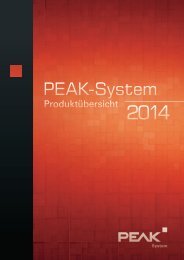English - High Quality - PEAK-System
English - High Quality - PEAK-System
English - High Quality - PEAK-System
- No tags were found...
You also want an ePaper? Increase the reach of your titles
YUMPU automatically turns print PDFs into web optimized ePapers that Google loves.
<strong>PEAK</strong>-<strong>System</strong> TechnikYou have a vision ...You are working on the future of your company andplanning successful products for tomorrow‘s markets?with our product range we can help you concentrate onwhat is important to you: developing successful products.You want to translate your projects into reality, so youlook for a responsive and reliable partner?You set great importance to the functionality of yourdevelopment tools and the quality of the hardware youuse?<strong>PEAK</strong>-<strong>System</strong> Technik puts creative teams of experiencedand highly-motivated specialists at your disposal, open tonew ways, open to new solutions. Talk over your aims andobjectives with us.Whether you need a plug-in card for the PC, amicrocontroller module for temperature recording, aprogram to monitor your system, or just the right kind ofcable –We support you at every phase in a product‘sdevelopment: from consultation to design to production.Based on your requirements we develop the solutionthat is right for you – with a cost-conscious andefficient attitudeCustomer specific hard- & software for CAN/LINcommunicationWe create your documentation …carry out the training and familiarization …and organize the manufacture2
Hardware >> PC InterfacesPCAN-USB Pro FDCAN FD and LIN Interface for <strong>High</strong>-Speed USB 2.0The PCAN-USB Pro FD adapter enables the connectionof CAN FD and LIN networks to a computer via USB.Two field busses can be connected at the same time, upto four with appropriate adapter cables (2 x CAN FD, 2 xLIN). Each CAN FD channel is separately isolated againstUSB and LIN with a maximum of 500 Volts. Its robustaluminum casing makes the PCAN-USB Pro FD adaptersuitable for mobile applications.The new CAN FD standard (CAN with Flexible Data Rate)is primarily characterized by higher bandwidth for datatransfer. The maximum of 64 data bytes per CAN FD frame(instead of 8 so far) can be transmitted with bit rates up to12 Mbit/s. CAN FD is downward-compatible to theCAN 2.0 A/B standard, thus CAN FD nodes can be used inexisting CAN networks. However, in this case the CAN FDextensions are not applicable.The monitor application PLIN-View Pro as well as the PLINprogramming interface are also included in the scope ofsupply.SpecificationsAdapter for <strong>High</strong>-speed USB 2.0(compatible to USB 1.1 and USB 3.0)Transmitting and receiving of CAN FD and LINmessages using 2 D-Sub connections (both with pinassignment for the CAN FD and LIN bus)Time stamp resolution 1 µs5-Volts supply at the D-Sub connector can beactivated through a solder jumper, e.g. for externalbus converterVoltage supply via USBExtended operating temperature rangefrom -40 to 85 °C (-40 to 185 °F)The supplied Windows software PCAN-View is a simpleCAN monitor for transmitting, receiving, and recordingCAN messages. The current version of the programsupports the new CAN FD standard.12www.peak-system.com Products 2014
Hardware >> PC InterfacesD-Sub Pin Pin assignment1 Not connected / optional +5V2 CAN-L3 CAN-GND4 LIN5 LIN-GND6 LIN-GND7 CAN-H8 Not connected9 VBATCAN FD operation properties:Complies with CAN specifications 2.0 A/B and FD 1.0CAN FD bit rates for the data field from 40 kbit/sup to 12 Mbit/sCAN bit rates from 40 kbit/s up to 1 Mbit/sFPGA implementation of the CAN FD controllerNXP TJA1040 CAN transceiverEach CAN FD channel is separately opto-decoupledagainst USB and LIN up to 500 VCAN termination can be activated through asolder jumperMeasurement of bus load including error frames andoverload framesInduced error generation for incoming and outgoingCAN messagesLIN operation properties:Bit rates from 1 kbit/s up to 20 kbit/sTJA1021/20 LIN transceiverBoth LIN channels (common ground) are optodecoupledagainst USB and CAN FDCan be used as a LIN master or slave(1 ms master task resolution)Automatic bit rate, frame length, and checksum typerecognitionAutonomous scheduler with support forunconditional, event, and sporadic framesHardware can work through a schedule table(up to 8 schedule tables can be configured with a totalof 256 slots)Ordering informationDesignation Part No. Price [€]PCAN-USB Pro FD IPEH-004061 545,00(All prices are net prices)Scope of supplyPCAN-USB Pro FD in aluminum casingCAN FD interface drivers for Windows 8, 7, Vistaand Linux (32/64 bit)LIN interface drivers for Windows 8, 7, Vista(32/64 bit)PCAN-View CAN monitor for Windows(details on page 78)PLIN-View Pro LIN monitor for Windows(details on page 79)PCAN-Basic programming interface consisting ofan interface DLL, examples, and header files forall common programming languages(details on page 70)PLIN-API programming interface consisting of aninterface DLL, an example, and header files for allcommon programming languagesManual in PDF formatNote: Expected to be available in Q3 201413www.peak-system.com Products 2014
Hardware >> PC InterfacesPCAN-USB ProCAN and LIN Interface for <strong>High</strong>-Speed USB 2.0The PCAN-USB Pro adapter enables simple connection ofa PC to CAN and LIN networks. Two field busses can beconnected at the same time, with up to four connectionsavailable using appropriate adapter cables (2 x CAN, 2 xLIN). Its robust aluminum casing makes the PCAN-USBPro adapter suitable for mobile applications.The monitor applications PCAN-View and PLIN-ViewPro as well as the PCAN-Basic and PLIN programminginterfaces are also included in the scope of supply.SpecificationsAdapter for <strong>High</strong>-speed USB 2.0(compatible to USB 1.1 and USB 3.0)Transmitting and receiving of CAN and LIN messagesusing 2 D-Sub connections (both with pin assignmentfor the CAN and LIN bus)Time stamp resolution 1 µs5-Volts supply at the D-Sub connector can beactivated through a solder jumper, e.g. for externalbus converterVoltage supply via USBExtended operating temperature rangefrom -40 to 85 °C (-40 to 185 °F)D-Sub Pin Pin assignment1 Not connected / optional +5V2 CAN-L3 CAN-GND4 LIN5 LIN-GND6 LIN-GND7 CAN-H8 Not connected9 VBAT14CAN operation properties:Bit rates from 5 kbit/s up to 1 Mbit/sCompliant with CAN specifications2.0A (11-bit ID) and 2.0B (29-bit ID)MAX3057ASA CAN transceiverEach CAN channel is separately opto-decoupledagainst USB and LIN up to 500 VMeasurement of bus load including error frames andoverload framesInduced error generation for incoming and outgoingCAN messagesLIN operation properties:Bit rates from 1 kbit/s up to 20 kbit/sAMIS-30600 LIN transceiverBoth LIN channels (common ground) are optodecoupledagainst USB and CANCan be used as a LIN master or slave(1 ms master task resolution)Automatic bit rate, frame length, and checksum typerecognitionAutonomous scheduler with support forunconditional, event, and sporadic framesHardware can work through a schedule table (up to8 schedule tables can be configured with a total of256 slots)Ordering informationDesignation Part No. Price [€]PCAN-USB Pro IPEH-002061 490,00(All prices are net prices)Scope of supplyPCAN-USB Pro in aluminum casingCAN interface drivers for Windows 8, 7, Vistaand Linux (32/64 bit)LIN interface drivers for Windows 8, 7, Vista(32/64 bit)PCAN-View CAN monitor for Windows(details on page 78)PLIN-View Pro LIN monitor for Windows(details on page 79)PCAN-Basic programming interface consisting ofan interface DLL, examples, and header files forall common programming languages(details on page 70)PLIN-API programming interface consisting of aninterface DLL, an example, and header files for allcommon programming languagesManual in PDF formatwww.peak-system.com Products 2014
Hardware >> PC InterfacesPCAN-USB HubAll-in-one USB Adapter for Communication through USB, CAN, and RS-232The PCAN-USB Hub provides multiple hardware interfacesthrough a USB connection. It offers the user one CAN, twoRS-232, and two further USB interfaces.Its robust aluminum casing makes the PCAN-USB Hubsuitable for mobile applications.The package is also supplied with the CAN monitorPCAN-View for Windows and the programming interfacePCAN-Basic.D-Sub Pin Pin assignment RS-2321 DCD2 RxD3 TxD4 DTR5 GND6 DSR7 RTS8 CTS9 RID-Sub Pin Pin assignment CAN1 Not connected / optional +5V2 CAN-L3 CAN-GND4 Not connected5 Not connected6 PWR-GND7 CAN-H8 Not connected9 PWR-OUTSpecifications<strong>High</strong>-speed USB 2.0 hub withCAN interface, D-Sub 9-pin connector(in accordance with CiA ® 102)Two RS-232 ports, D-Sub 9-pin connectorsTwo <strong>High</strong>-speed USB 2.0 downstream portsPassive (bus-powered) hub operation through theUSB port of a PC enables power consumption of up to100 mA per USB channelActive (self-powered) hub operation through theoptional external hub power supply (9 – 36 V) enablespower consumption of up to 500 mA per USB channelGuaranteed high bit rates on all channels if a Fullspeeddevice is connected, thanks to a hub controllerwith 4 transaction translatorsCAN bit rates from 5 kbit/s up to 1 Mbit/sTime stamp resolution approx. 42 µsCompliant with CAN specifications 2.0A and 2.0BNXP PCA82C251 CAN transceiver5-Volt and external power supply at the CANconnector connectible by solder bridges, e.g. forexternal bus converterExtended operating temperature rangefrom -40 to 85 °C (-40 to 185 °F)Ordering informationDesignation Part No. Price [€]PCAN-USB Hub IPEH-002004 390,00(All prices are net prices)Scope of supplyPCAN-USB Hub in aluminum casingMating connector for voltage supplyDevice drivers for Windows 8, 7, Vista and Linux(32/64-bit)Device driver for Windows CE 6.x(x86 and ARMv4 processor support)PCAN-View CAN monitor for Windows(details on page 78)PCAN-Basic programming interface consisting ofan interface DLL, examples, and header files forall common programming languages(details on page 70)Manual in PDF format15www.peak-system.com Products 2014
Hardware >> PC InterfacesPCAN-PCICAN Interface for PCIThe PCAN-PCI card enables the connection of a PC withPCI slots to CAN networks.The card is available as a single or dual-channel version.The opto-decoupled versions also guarantee galvanicisolation of up to 500 Volts between the PC and the CANsides.The package is also supplied with the CAN monitorPCAN-View for Windows and the programming interfacePCAN-Basic.D-Sub Pin Pin assignment1 Not connected / optional +5V2 CAN-L3 GND4 Not connected5 Not connected6 GND7 CAN-H8 Not connected9 Not connected / optional +5VSpecificationsPC plug-in card for PCI slotsBit rates from 5 kbit/s up to 1 Mbit/sCompliant with CAN specifications2.0A (11-bit ID) and 2.0B (29-bit ID)CAN bus connection via D-Sub,9-pin (in accordance with CiA ® 102)NXP SJA1000 CAN controller, 16 MHz clock frequencyNXP PCA82C251 CAN transceiver5-Volts supply to the CAN connection can beconnected through a solder jumper, e.g. for externalbus converterExtended operating temperature rangefrom -40 to 85 °C (-40 to 185 °F)Optionally available:Single-channel or dual-channel versionGalvanic isolation on the CAN connection up to 500 V,separate for each CAN channelOrdering informationDesignation Part No. Price [€]PCAN-PCI Single Channel IPEH-002064 200,00PCAN-PCI Dual Channel IPEH-002065 245,00PCAN-PCI SingleChannel opto-decoupled IPEH-002066 250,00PCAN-PCI DualChannel opto-decoupled IPEH-002067 345,00(All prices are net prices)Scope of supplyPCAN-PCI cardDevice drivers for Windows 8, 7, Vista and Linux(32/64-bit)Device driver for Windows CE 6.x(x86 and ARMv4 processor support)PCAN-View CAN monitor for Windows(details on page 78)PCAN-Basic programming interface consisting ofan interface DLL, examples, and header files forall common programming languages(details on page 70)Manual in PDF format16www.peak-system.com Products 2014
Hardware >> PC InterfacesPCAN-PCI ExpressCAN Interface for PCI ExpressThe PCAN-PCI Express card enables the connection ofa PC with PCI Express slots to CAN networks. There isgalvanic isolation of up to 500 Volts between the computerand CAN sides. The card is available as a single, dual, orfour-channel version.The package is also supplied with the CAN monitorPCAN-View for Windows and the programming interfacePCAN-Basic.D-Sub Pin Pin assignment1 Not connected / optional +5V2 CAN-L3 GND4 Not connected5 Not connected6 GND7 CAN-H8 Not connected9 Not connectedSpecificationsPC plug-in card (PCIe-x1) for PCI Express slotsBit rates from 5 kbit/s up to 1 Mbit/sCompliant with CAN specifications2.0A (11-bit ID) and 2.0B (29-bit ID)CAN bus connection via D-Sub,9-pin (in accordance with CiA ® 102)NXP SJA1000-compatible CAN controller(FPGA implementation)NXP PCA82C251 CAN transceiverGalvanic isolation on the CAN connection up to 500 V,separate for each CAN channel5-Volts supply to the CAN connection can beconnected through a solder jumper, e.g. for externalbus converterExtended operating temperature rangefrom -40 to 85 °C (-40 to 185 °F)Optionally available:Single, dual, or four-channel versionOrdering informationDesignation Part No. Price [€]PCAN-PCI Express SingleChannel galv. isolated IPEH-003026 220,00PCAN-PCI Express DualChannel galv. isolated IPEH-003027 280,00PCAN-PCI Express FourChannel galv. isolated IPEH-003040 350,00(All prices are net prices)Scope of supplyPCAN-PCI Express cardSlot bracket with D-Sub connectors for the CANbus (only four-channel version)Device drivers for Windows 8, 7, Vista and Linux(32/64-bit)PCAN-View CAN monitor for Windows(details on page 78)PCAN-Basic programming interface consisting ofan interface DLL, examples, and header files forall common programming languages(details on page 70)Manual in PDF format17www.peak-system.com Products 2014
Hardware >> PC InterfacesPCAN-miniPCICAN Interface for Mini PCIThe PCAN-miniPCI card enables the connection ofembedded PCs and laptops with Mini PCI slots to CANnetworks.The card is available as a single or dual-channel version.The opto-decoupled versions also guarantee galvanicisolation of up to 300 Volts between the PC and the CANsides.The package is also supplied with the CAN monitorPCAN-View for Windows and the programming interfacePCAN-Basic.D-Sub Pin Pin assignment1 Not connected / optional +5V2 CAN-L3 GND4 Not connected5 Not connected6 GND7 CAN-H8 Not connected9 Not connectedSpecificationsCAN interface for the Mini PCI slotCAN bus connection via connection cable and D-Sub,9-pin (in accordance with CiA ® 102)Bit rates from 40 kbit/s up to 1 Mbit/sCompliant with CAN specifications2.0A (11-bit ID) and 2.0B (29-bit ID)NXP SJA1000 CAN controller, 16 MHz clock frequencyNXP TJA1040 CAN transceiverSpace-saving dimensions thanks to SMD technology5-Volts supply to the CAN connection can beconnected through a solder jumper, e.g. for externalbus converterOperating temperature rangefrom 0 to 70 °C (32 to 158 °F)Optionally available:Single-channel or dual-channel versionGalvanic isolation on the CAN connection up to 300 V,separate for each CAN channelOrdering informationDesignation Part No. Price [€]PCAN-miniPCI Dual Ch. IPEH-003045 230,00PCAN-miniPCI Single Ch.opto-decoupled IPEH-003046 240,00PCAN-miniPCI Dual Ch.opto-decoupled IPEH-003047 300,00(All prices are net prices)Scope of supplyPCAN-miniPCI cardConnection cable including D-Sub plug for eachchannelDevice drivers for Windows 8, 7, Vista and Linux(32/64-bit)Device driver for Windows CE 6.x(x86 and ARMv4 processor support)PCAN-View CAN monitor for Windows(details on page 78)PCAN-Basic programming interface consisting ofan interface DLL, examples, and header files forall common programming languages(details on page 70)Manual in PDF format19www.peak-system.com Products 2014
Hardware >> PC InterfacesPCAN-miniPCIeCAN Interface for PCI Express MiniThe PCAN-miniPCIe card enables the connection ofembedded PCs and laptops with PCI Express Mini slotsto CAN networks. There is galvanic isolation of up to 300Volts between the computer and CAN sides. The card isavailable as a single or dual-channel version.The package is also supplied with the CAN monitorPCAN-View for Windows and the programming interfacePCAN-Basic.D-Sub Pin Pin assignment1 Not connected2 CAN-L3 GND4 Not connected5 Not connected6 GND7 CAN-H8 Not connected9 Not connectedSpecificationsCAN interface for the PCI Express Mini slotCAN bus connection via connection cable and D-Sub,9-pin (in accordance with CiA ® 102)Bit rates from 5 kbit/s up to 1 Mbit/sCompliant with CAN specifications2.0A (11-bit ID) and 2.0B (29-bit ID)NXP SJA1000-compatible CAN controller(FPGA implementation)NXP PCA82C251 CAN transceiverGalvanic isolation on the CAN connection up to 300 V,separate for each CAN channelSpace-saving dimensions thanks to SMD technologyExtended operating temperature rangefrom -40 to 85 °C (-40 to 185 °F)Optionally available:Single-channel or dual-channel versionOrdering informationDesignation Part No. Price [€]PCAN-miniPCIe Single Ch. IPEH-003048 230,00PCAN-miniPCIe Dual Ch. IPEH-003049 290,00(All prices are net prices)Scope of supplyPCAN-miniPCIe cardConnection cable including D-Sub plug for eachchannelDevice drivers for Windows 8, 7, Vista and Linux(32/64-bit)PCAN-View CAN monitor for Windows(details on page 78)PCAN-Basic programming interface consisting ofan interface DLL, examples, and header files forall common programming languages(details on page 70)Manual in PDF format20www.peak-system.com Products 2014
Hardware >> PC InterfacesPCAN-PC/104CAN Interface for PC/104The PCAN-PC/104 card enables the connection of one ortwo CAN networks to a PC/104 system. Multiple PCAN-PC/104 cards can easily be operated using interruptsharing.The card is available as a single or dual-channel version.The opto-decoupled versions also guarantee galvanicisolation of up to 500 Volts between the PC and the CANsides.The package is also supplied with the CAN monitorPCAN-View for Windows and the programming interfacePCAN-Basic.D-Sub Pin Pin assignment1 Not connected / optional +5V2 CAN-L3 GND4 Not connected5 Not connected6 GND7 CAN-H8 Not connected9 Not connected / optional +5VSpecificationsForm factor PC/104Multiple PC/104 cards can be operated in parallel(interrupt sharing)14 port and 8 interrupt addresses are available forconfiguration using jumpersBit rates from 5 kbit/s up to 1 Mbit/sCompliant with CAN specifications2.0A (11-bit ID) and 2.0B (29-bit ID)Connection to CAN bus through D-Sub slot bracket,9-pin (in accordance with CiA ® 102)NXP SJA1000 CAN controller, 16 MHz clock frequencyNXP PCA82C251 CAN transceiver5-Volts supply to the CAN connection can beconnected through a solder jumper, e.g. for externalbus converterExtended operating temperature rangefrom -40 to 85 °C (-40 to 185 °F)Optionally available:Single-channel or dual-channel versionGalvanic isolation on the CAN connection up to 500 V,separate for each CAN channelOrdering informationDesignation Part No. Price [€]PCAN-PC/104 Single Ch. IPEH-002054 128,00PCAN-PC/104 Dual Ch. IPEH-002055 149,00PCAN-PC/104 SingleChannel opto-decoupled IPEH-002056 169,00PCAN-PC/104 DualChannel opto-decoupled IPEH-002057 200,00(All prices are net prices)Scope of supplyPCAN-PC/104 cardSlot bracket with D-Sub connectors forthe CAN busDevice drivers for Windows 8, 7, Vista and Linux(32/64-bit)Device driver for Windows CE 6.x(x86 and ARMv4 processor support)PCAN-View CAN monitor for Windows(details on page 78)PCAN-View CAN monitor for DOSPCAN-Basic programming interface consisting ofan interface DLL, examples, and header files forall common programming languages(details on page 70)Manual in PDF format21www.peak-system.com Products 2014
Hardware >> PC InterfacesPCAN-PC/104-PlusCAN Interface for PC/104-PlusThe PCAN-PC/104-Plus card enables the connection of oneor two CAN networks to a PC/104-Plus system. Up to fourcards can be operated, with each piggy-backing off thenext. The CAN bus is connected using a 9-pin D-Sub plugon the slot bracket supplied.The card is available as a single or dual-channel version.The opto-decoupled versions also guarantee galvanicisolation of up to 500 Volts between the PC and the CANsides.The package is also supplied with the CAN monitorPCAN-View for Windows and the programming interfacePCAN-Basic.D-Sub Pin Pin assignment1 Not connected / optional +5V2 CAN-L3 GND4 Not connected5 Not connected6 GND7 CAN-H8 Not connected9 Not connected / optional +5V22SpecificationsForm factor PC/104Use of the 120-pin connection for the PCI busUp to four cards can be used in one systemBit rates from 5 kbit/s up to 1 Mbit/sCompliant with CAN specifications2.0A (11-bit ID) and 2.0B (29-bit ID)Connection to CAN bus through D-Sub slot bracket,9-pin (in accordance with CiA ® 102)NXP SJA1000 CAN controller, 16 MHz clock frequencyNXP PCA82C251 CAN transceiver5-Volts supply to the CAN connection can beconnected through a solder jumper, e.g. for externalbus converterExtended operating temperature rangefrom -40 to 85 °C (-40 to 185 °F)Optionally available:Single-channel or dual-channel versionGalvanic isolation on the CAN connection up to 500 V,separate for each CAN channelPC/104-ISA stack-through connectorOrdering informationDesignation Part No. Price [€]PCAN-PC/104-Plus Single Ch. IPEH-002094 200,00PCAN-PC/104-Plus Dual Ch. IPEH-002095 245,00PCAN-PC/104-Plus SingleChannel opto-decoupled IPEH-002096 250,00PCAN-PC/104-Plus DualChannel opto-decoupled IPEH-002097 345,00(All prices are net prices)Scope of supplyPCAN-PC/104-Plus cardSlot bracket with D-Sub connectors forthe CAN busDevice drivers for Windows 8, 7, Vista and Linux(32/64-bit)Device driver for Windows CE 6.x(x86 and ARMv4 processor support)PCAN-View CAN monitor for Windows(details on page 78)PCAN-Basic programming interface consisting ofan interface DLL, examples, and header files forall common programming languages(details on page 70)Manual in PDF formatwww.peak-system.com Products 2014
Hardware >> PC InterfacesPCAN-PC/104-Plus QuadFour-Channel CAN Interface for PC/104-PlusThe PCAN-PC/104-Plus Quad card enables the connectionof four CAN networks to a PC/104-Plus system. Up to fourcards can be operated, with each piggy-backing off thenext. The CAN bus is connected using a 9-pin D-Sub plugon the slot brackets supplied. There is galvanic isolation ofup to 500 Volts between the computer and CAN sides.The package is also supplied with the CAN monitorPCAN-View for Windows and the programming interfacePCAN-Basic.D-Sub Pin Pin assignment1 Not connected / optional +5V2 CAN-L3 GND4 Not connected5 Not connected6 GND7 CAN-H8 Not connected9 Not connected / optional +5VSpecificationsForm factor PC/104Use of the 120-pin connection for the PCI busUp to four cards can be used in one systemBit rates from 5 kbit/s up to 1 Mbit/sCompliant with CAN specifications2.0A (11-bit ID) and 2.0B (29-bit ID)Connection to CAN bus through D-Sub slot brackets,9-pin (in accordance with CiA ® 102)NXP SJA1000-compatible CAN controller(FPGA implementation)NXP PCA82C251 CAN transceiverGalvanic isolation on the CAN connection up to 500 V,separate for each CAN channel5-Volts supply to the CAN connection can beconnected through a solder jumper, e.g. for externalbus converterExtended operating temperature rangefrom -40 to 85 °C (-40 to 185 °F)Ordering informationDesignation Part No. Price [€]PCAN-PC/104-Plus Quad IPEH-002099 395,00(All prices are net prices)Scope of supplyPCAN-PC/104-Plus Quad cardTwo slot brackets with D-Sub connectors forthe CAN busDevice drivers for Windows 8, 7, Vista and Linux(32/64-bit)PCAN-View CAN monitor for Windows(details on page 78)PCAN-Basic programming interface consisting ofan interface DLL, examples, and header files forall common programming languages(details on page 70)Manual in PDF formatOptionally available:PC/104-ISA stack-through connector23www.peak-system.com Products 2014
Hardware >> PC InterfacesPCAN-PCI/104-ExpressCAN Interface for PCI/104-ExpressThe PCAN-PCI/104-Express card enables the connectionof one or two CAN networks to a PCI/104-Express system.Up to three cards can be stacked together. The CAN busis connected using a 9-pin D-Sub plug on the slot bracketsupplied.The card is available as a single or dual-channel version.The opto-decoupled versions also guarantee galvanicisolation of up to 500 Volts between the PC and the CANsides.The package is also supplied with the CAN monitorPCAN-View for Windows and the programming interfacePCAN-Basic.D-Sub Pin Pin assignment1 Not connected2 CAN-L3 GND4 Not connected5 Not connected6 GND7 CAN-H8 Not connected9 Not connected / optional +5V24SpecificationsPCI/104-Express card, 1 lane (x1)Form factor PC/104Up to 3 cards can be used in one systemBit rates from 5 kbit/s up to 1 Mbit/sCompliant with CAN specifications2.0A (11-bit ID) and 2.0B (29-bit ID)Connection to CAN bus through D-Sub slot bracket,9-pin (in accordance with CiA ® 102)NXP SJA1000-compatible CAN controller(FPGA implementation)NXP PCA82C251 CAN transceiver5-Volts supply to the CAN connection can beconnected through a solder jumper, e.g. for externalbus converterExtended operating temperature rangefrom -40 to 85 °C (-40 to 185 °F)Optionally available:Single-channel or dual-channel versionGalvanic isolation on the CAN connection up to 500 V,separate for each CAN channelPCI-104 stack-through connectorOrdering informationDesignation Part No. Price [€]PCAN-PCI/104-ExpressSingle Channel IPEH-003054 210,00PCAN-PCI/104-ExpressDual Channel IPEH-003055 255,00PCAN-PCI/104-ExpressSingle Ch. opto-decoupled IPEH-003056 260,00PCAN-PCI/104-ExpressDual Ch. opto-decoupled IPEH-003057 355,00(All prices are net prices)Scope of supplyPCAN-PCI/104-Express cardSlot bracket with D-Sub connectors forthe CAN busDevice drivers for Windows 8, 7, Vista and Linux(32/64-bit)PCAN-View CAN monitor for Windows(details on page 78)PCAN-Basic programming interface consisting ofan interface DLL, examples, and header files forall common programming languages(details on page 70)Manual in PDF formatwww.peak-system.com Products 2014
Hardware >> PC InterfacesPCAN-ExpressCard 34CAN Interface for the ExpressCard/34 SlotThe CAN adapter PCAN-ExpressCard 34 allows theconnection of a CAN bus to embedded PCs and laptopswith ExpressCard slots. A galvanic isolation of up to300 Volts decouples the PC from the CAN bus.The package is also supplied with the CAN monitorPCAN-View for Windows and the programming interfacePCAN-Basic.D-Sub Pin Pin assignment1 Not connected2 CAN-L3 GND4 Not connected5 Not connected6 GND7 CAN-H8 Not connected9 Not connectedSpecificationsCard for the ExpressCard slotForm factor ExpressCard/34Bit rates from 5 kbit/s up to 1 Mbit/sCompliant with CAN specifications2.0A (11-bit ID) and 2.0B (29-bit ID)CAN bus connection via D-Sub,9-pin (in accordance with CiA ® 102)NXP SJA1000-compatible CAN controller(FPGA implementation)NXP PCA82C251 CAN transceiverGalvanic isolation on the CAN connection up to 300 VExtended operating temperature rangefrom -40 to 85 °C (-40 to 185 °F)Ordering informationDesignation Part No. Price [€]PCAN-ExpressCard 34 IPEH-003004 260,00(All prices are net prices)Scope of supplyPCAN-ExpressCard 34 CAN interfaceDevice drivers for Windows 8, 7, Vista and Linux(32/64-bit)PCAN-View CAN monitor for Windows(details on page 78)PCAN-Basic programming interface consisting ofan interface DLL, examples, and header files forall common programming languages(details on page 70)Manual in PDF formatNote: Expected to be available in Q3 201425www.peak-system.com Products 2014
Hardware >> PC InterfacesPCAN-ExpressCardCAN Interface for the ExpressCard/54 SlotThe PCAN-ExpressCard provides a connection between aCAN bus and a laptop or desktop PC with an ExpressCardslot.The card is available in single and dual-channel versions.There are also galvanically separated versions whichguarantee galvanic separation up to a maximum of 300Volts between the PC and CAN sides.The package is also supplied with the CAN monitorPCAN-View for Windows and the programming interfacePCAN-Basic.D-Sub Pin Pin assignment1 Not connected / optional +5V2 CAN-L3 GND4 Not connected5 Not connected6 GND7 CAN-H8 Not connected9 Not connectedSpecificationsCard for the ExpressCard slotForm factor ExpressCard/54Bit rates from 5 kbit/s up to 1 Mbit/sCompliant with CAN specifications2.0A (11-bit ID) and 2.0B (29-bit ID)CAN bus connection via D-Sub,9-pin (in accordance with CiA ® 102)NXP SJA1000 CAN controller, 16 MHz clock frequencyNXP PCA82C251 CAN transceiverSoftware option to switch a 5-Volts supply to the CANconnection, e.g. for external bus converterOperating temperature rangefrom 0 to 70 °C (32 to 158 °F)Optionally available:Single-channel or dual-channel versionGalvanic isolation on the CAN connection up to 300 V,separate for each CAN channelOrdering informationDesignation Part No. Price [€]PCAN-ExpressCardSingle Ch. IPEH-003000 210,00PCAN-ExpressCard Dual Ch. IPEH-003001 255,00PCAN-ExpressCardSingle Ch. galv. isolated IPEH-003002 260,00PCAN-ExpressCardDual Ch. galv. isolated IPEH-003003 355,00(All prices are net prices)Scope of supplyPCAN-ExpressCard CAN interfaceDevice drivers for Windows 8, 7, Vista and Linux(32/64-bit)PCAN-View CAN monitor for Windows(details on page 78)PCAN-Basic programming interface consisting ofan interface DLL, examples, and header files forall common programming languages(details on page 70)Manual in PDF format26www.peak-system.com Products 2014
Hardware >> PC InterfacesPCAN-PC CardCAN Interface for the PC Card SlotThe card allows the connection of a CAN bus to a laptopor to a desktop PC with a PC Card slot.The card is available as a single or dual-channel version.There are also galvanically separated versions whichguarantee galvanic separation up to a maximum of 100Volts between the PC and CAN sides.The package is also supplied with the CAN monitorPCAN-View for Windows and the programming interfacePCAN-Basic.D-Sub Pin Pin assignment1 Not connected / optional +5V2 CAN-L3 GND4 Not connected5 Not connected6 GND7 CAN-H8 Not connected9 Not connectedSpecificationsCard for the PC Card slotForm factor Type II, maximum 5 mm in heightBit rates from 5 kbit/s up to 1 Mbit/sCompliant with CAN specifications2.0A (11-bit ID) and 2.0B (29-bit ID)CAN bus connection via D-Sub,9-pin (in accordance with CiA ® 102)NXP SJA1000 CAN controller, 16 MHz clock frequencyNXP PCA82C251 CAN transceiverSoftware option to switch on 5 Volt supply to CANconnection, e.g. for external bus converterOperating temperature rangefrom 0 to 70 °C (32 to 158 °F)Optionally available:Single-channel or dual-channel versionGalvanic isolation on the CAN connection up to 100 V,separate for each CAN channelOrdering informationDesignation Part No. Price [€]PCAN-PC Card Single Ch. IPEH-002090 195,00PCAN-PC Card Dual Ch. IPEH-002091 240,00PCAN-PC Card SingleChannel opto-decoupled IPEH-002092 245,00PCAN-PC Card DualChannel opto-decoupled IPEH-002093 295,00(All prices are net prices)Scope of supplyPCAN-PC Card CAN interfaceDevice drivers for Windows 8, 7, Vista and Linux(32/64-bit)PCAN-View CAN monitor for Windows(details on page 78)PCAN-Basic programming interface consisting ofan interface DLL, examples, and header files forall common programming languages(details on page 70)Manual in PDF format27www.peak-system.com Products 2014
Hardware >> PC InterfacesPCAN-ISACAN Interface for ISAThe PCAN-ISA card enables simple, cost-effectiveconnection of computer systems with ISA slots to CANnetworks. Multiple PCAN-ISA cards can easily be operatedusing interrupt sharing.The card is available as a single or dual-channel version.The opto-decoupled versions also guarantee galvanicisolation of up to 500 Volts between the PC and the CANsides.The package is also supplied with the CAN monitorPCAN-View for Windows and the programming interfacePCAN-Basic.D-Sub Pin Pin assignment1 Not connected / optional +5V2 CAN-L3 GND4 Not connected5 Not connected6 GND7 CAN-H8 Not connected9 Not connected / optional +5VSpecificationsPC plug-in card for 16-bit ISA slotsMultiple cards can be operated in parallel in a singlePC (interrupt sharing)13 port and 8 interrupt addresses are available forconfiguration using jumpersBit rates from 5 kbit/s up to 1 Mbit/sCompliant with CAN specifications2.0A (11-bit ID) and 2.0B (29-bit ID)Connection to CAN bus through D-Sub slot bracket,9-pin (in accordance with CiA ® 102)NXP SJA1000 CAN controller, 16 MHz clock frequencyNXP PCA82C251 CAN transceiver5-Volts supply to the CAN connection can beconnected through a solder jumper, e.g. for externalbus converterExtended operating temperature rangefrom -40 to 85 °C (-40 to 185 °F)Optionally available:Single-channel or dual-channel versionGalvanic isolation on the CAN connection up to 500 V,separate for each CAN channelOrdering informationDesignation Part No. Price [€]PCAN-ISA Dual Channel IPEH-002075 108,00PCAN-ISA Single Channelopto-decoupled IPEH-002076 148,00PCAN-ISA Dual Channelopto-decoupled IPEH-002077 200,00(All prices are net prices)Scope of supplyPCAN-ISA cardSlot bracket with D-Sub connectors forthe CAN busDevice drivers for Windows 8, 7, Vista and Linux(32/64-bit)Device driver for Windows CE 6.x(x86 and ARMv4 processor support)PCAN-View CAN monitor for Windows(details on page 78)PCAN-View CAN monitor for DOSPCAN-Basic programming interface consisting ofan interface DLL, examples, and header files forall common programming languages(details on page 70)Manual in PDF format28www.peak-system.com Products 2014
Hardware >> PC InterfacesPCAN-DongleCAN Interface for the Parallel PortThis parallel connection to CAN converter is a sensiblealternative to using a PCAN-USB adapter for connectingto a CAN network, especially for older PCs and laptops.Depending on the parallel interface present, it can beoperated in “Multiplex” or “Enhanced Parallel Port” mode.Power is supplied to the PCAN-Dongle through a specialadapter connected to the PC's keyboard output.The opto-decoupled version also guarantees galvanicisolation of up to 500 Volts between the PC and the CANsides.The package is also supplied with the CAN monitorPCAN-View for Windows and the programming interfacePCAN-Basic.D-Sub Pin Pin assignment1 Not connected / optional +5V2 CAN-L3 GND4 Not connected5 Not connected6 GND7 CAN-H8 Not connected9 Not connected / optional +5VSpecificationsLogic control by means of integrated CPLDSupplied in space-saving port adapter casing D-Sub25-pin (LPT) to D-Sub 9-pin (CAN)Software-driven switching from “Multiplex” to “EPP(Enhanced Parallel Port)” modeThe voltage supply is through the PS/2 keyboardconnectionBit rates from 5 kbit/s up to 1 Mbit/sCompliant with CAN specifications2.0A (11-bit ID) and 2.0B (29-bit ID)CAN bus connection via D-Sub,9-pin (in accordance with CiA ® 102)NXP SJA1000 CAN controller, 16 MHz clock frequencyNXP PCA82C251 CAN transceiver5-Volts supply to the CAN connection can beconnected through a solder jumper, e.g. for externalbus converterOperating temperature rangefrom 0 to 60 °C (32 to 140 °F)Ordering informationDesignation Part No. Price [€]PCAN-Dongle PS/2 IPEH-002019 145,00PCAN-Dongle PS/2opto-decoupled IPEH-002020 195,00(All prices are net prices)Scope of supplyPCAN-Dongle in plastic casingDevice drivers for Windows 8, 7, Vista (32-bit) andLinux (32/64-bit)PCAN-View CAN monitor for Windows(details on page 78)PCAN-View CAN monitor for DOSPCAN-Basic programming interface consisting ofan interface DLL, examples, and header files forall common programming languages(details on page 70)Manual in PDF formatOptionally available:Galvanic isolation on the CAN connection up to 500 V29www.peak-system.com Products 2014
Hardware >> PC InterfacesChip SolutionsChip Solutions for the CAN Connection to PCI and PCI ExpressSPI FlashProgrammingInterface (optional)PCI BusPCI LevelConverter(optional)FPGACANTransceiver1 ... 4CAN Bus1 ... 4Reset & ClockPowerIllustration shows the chip solution for the PCI busFor the CAN connection of your hardware design weprovide several chip solutions. Based on an FPGA, up to 4CAN channels can be implemented via the PCI or the PCIExpress bus.Aside from the documentation about integrating the FPGAand the configuration file, a license for the Windows andLinux device drivers, the CAN monitor PCAN-View, andthe PCAN-Basic API is included in the scope of supply ofeach chip.SpecificationsFPGA in a BGA package with 256 balls (1 mm pitch)100-percent compatible with the PCI and PCI Expressdevice drivers and the software from <strong>PEAK</strong>-<strong>System</strong>SJA1000-compatible CAN controllerSmall chip size of 17 x 17 mm (without flash)Extended operating temperature rangefrom -40 to 85 °C (-40 to 185 °F)PCI version:33 MHz clock rate32 bit bus width3.3 V; with level converters also suitable for 5-VoltPCI busAvailable as four-channel versionScope of supplyFPGA with configuration file according to the version:PCI Quad ChannelPCI Express Dual ChannelPCI Express Quad ChannelDocumentation about the application of the FPGA anda sample circuit diagramOne license per chip for:Device drivers for Windows 8, 7, Vista and Linux(32/64-bit)PCAN-View CAN monitor for Windows 8, 7, Vista(32/64-bit) (details on page 78)PCAN-Basic programming interface consisting ofan interface DLL, examples, and header files for allcommon programming languages(details on page 70)If you are interested and for more information, pleasecontact info@peak-system.com.Note: Chip solutions for CAN FD are expected to beavailable in Q4 2014.PCI Express version:PCI Express x1Bit rates up to 2.5 Gbit/sAvailable as dual-channel or four-channel version30www.peak-system.com Products 2014
Hardware >> I/O ModulesPCAN-MicroModUniversal I/O Module with CAN InterfaceThe plug-in module PCAN-MicroMod represents astraightforward possibility to provide electronic circuitswith I/O functionality and a CAN connection. Configuringis done with a Windows program which sends theconfiguration data to the module via CAN. Severalmodules can be configured independently on a CAN bus.With various PCAN-MicroMod motherboards, it can beused in device and plant engineering and in the motorvehicle industry. An optional evaluation board simplifiesthe enhancement and development of custom boards.PCAN-MicroMod Specifications<strong>High</strong>-speed CAN connection (ISO 11898-2)Bit rates from 10 kbit/s up to 1 Mbit/sCompliant with CAN specifications2.0A (11-bit ID) and 2.0B (29-bit ID)8 analog inputs, measuring range unipolar 0 - 5 V,(resolution 10 bit, sample rate 1 kHz)8 digital inputs and 8 digital outputsPWM/frequency outputs (1 Hz – 10 kHz)Maximum of 32 MicroMods in one CAN networkDimensions: 32 x 35 mmExtended operating temperature rangefrom -40 to 85 °C (-40 to 185 °F)PCAN-MicroMod Evaluation BoardSpecificationsOpen-collector output driver for digital outputs andCMOS PWM outputsPickoffs and screw terminals for inputs and outputsSwitches for status modification of the digital inputsProtected digital inputs + LED4 potentiometers for analog inputsLow-pass and resistive divider for voltages > 5 VSerial interface for firmware updatesOptional Low-speed CAN transceiverOperating temperature range from 0 to 85 °C(32 to 185 °F)Dimensions: 100 x 100 mmOrdering informationDesignation Part No. Price [€]PCAN-MicroMod IPEH-002080 98,00PCAN-MicroModEvaluation Board IPEH-002082 110,00PCAN-MicroModEvaluation Kit 1 IPEH-002081 298,00PCAN-MicroModEvaluation Kit 2 IPEH-002079 348,00(All prices are net prices)Scope of supply PCAN-MicroModPCAN-MicroModPCAN-MicroMod Configuration for Windows(details on page 80)Manual in PDF formatScope of supply PCAN-MicroMod Evaluation KitPCAN-MicroModPCAN-MicroMod Evaluation BoardPower supply unitPCAN-Dongle PS/2 (Kit 1) / PCAN-USB (Kit 2)2 m CAN cable with termination (Kit 1 & 2)PCAN-MicroMod Configuration for Windows(details on page 80)Manual and schematic in PDF format31www.peak-system.com Products 2014
Hardware >> I/O ModulesPCAN-MicroMod Analog 1 & 2Application-specific PCAN-MicroMod MotherboardsThe motherboards for the PCAN-MicroMod provide anapplication-oriented environment. Typical characteristicsof this product group include a wide supply voltage rangeand the protective circuit for the inputs and outputs.CANopen ® firmware is available for all PCAN-MicroModmotherboards.The motherboards Analog 1 & 2 support general analogrequirements.Specifications Analog 1<strong>High</strong>-speed CAN connection (ISO 11898-2)Bit rates from 10 kbit/s up to 1 Mbit/sCompliant with CAN specifications2.0A (11-bit ID) and 2.0B (29-bit ID)Completely configurable using the Windows softwarePCAN-MicroMod Configuration (details on page 80)Operating voltage 11 - 26 VAluminum casing with spring terminal connectors.Optional DIN rail fixing option availableExtended operating temperature rangefrom -40 to 85 °C (-40 to 185 °F)8 analog inputs with the following properties:Measuring range unipolar 0 - 5 VResolution 10 bit, sample rate 1 kHzMeasuring range extension optionalPull-down circuitProtection against under- and overvoltagesParallel connection of one digital input each(alternative use, e.g. for keys)Specifications Analog 2<strong>High</strong>-speed CAN connection (ISO 11898-2)Bit rates from 10 kbit/s up to 1 Mbit/sCompliant with CAN specifications2.0A (11-bit ID) and 2.0B (29-bit ID)Completely configurable using the Windows softwarePCAN-MicroMod Configuration (details on page 80)Software low-pass filter can be adjusted by means ofconfiguration (1 - 1000 ms)Operating voltage 11 - 30 VAluminum casing with spring terminal connectors.Optional DIN rail fixing option availableExtended operating temperature rangefrom -40 to 85 °C (-40 to 185 °F)8 analog inputs with the following properties:Bipolar measurement range +/-10 VResolution 16 bitSample rate depends on the number of used channels(2 kHz/n)Protection against under- and overvoltages4 analog outputs with the following properties:Voltage range 0 - 10 V (based on 8-bit PWM)Output current 15 mA per channelShort-circuit protection4 analog outputs with the following properties:Voltage range 0 - 10 V (based on 12-bit DAC)Output current 20 mA per channelShort-circuit protection32www.peak-system.com Products 2014
Hardware >> I/O ModulesPCAN-MicroMod Digital 1 & 2Application-specific PCAN-MicroMod MotherboardsThe motherboards Digital 1 & 2 support general digitalrequirements.Specifications Digital 1 & 2<strong>High</strong>-speed CAN connection (ISO 11898-2)Bit rates from 10 kbit/s up to 1 Mbit/sCompliant with CAN specifications2.0A (11-bit ID) and 2.0B (29-bit ID)Completely configurable using the Windows softwarePCAN-MicroMod Configuration (details on page 80)Operating voltage 8 - 26 VAluminum casing with spring terminal connectors.Optional DIN rail fixing option availableExtended operating temperature rangefrom -40 to 85 °C (-40 to 185 °F)5 digital outputs with the following properties:PCAN-MicroMod Digital 1: 4 Low-side switch,max. 45 V, 0.35 APCAN-MicroMod Digital 2: 4 <strong>High</strong>-side switch,max. 26 V, 1.1 A1 fast Low-side switch, max. 55 V, 0.75 A(„frequency output“)Short-circuit protectionStatus LEDs for power supply and digital output8 digital inputs with the following properties:Pull-up or Pull-down circuit selectable in groups(3 groups)Voltage level difference 5 - 18 VSchmitt trigger behavior, invertingLow-pass behaviorParallel switching of one frequency input for 4 digitalinputs for an alternative use (e.g. for fast statuschanges, counters)33www.peak-system.com Products 2014
Hardware >> I/O ModulesPCAN-MicroMod Mix 1Application-specific PCAN-MicroMod MotherboardsThe Mix 1 motherboard combines general analogand digital requirements with temperature recordingfunctions.Specifications<strong>High</strong>-speed CAN connection (ISO 11898-2)Bit rates from 10 kbit/s up to 1 Mbit/sCompliant with CAN specifications2.0A (11-bit ID) and 2.0B (29-bit ID)Completely configurable using the Windows softwarePCAN-MicroMod Configuration (details on page 80)Operating voltage 8 - 26 VAluminum casing with spring terminal connectors.Optional DIN rail fixing option availableExtended operating temperature rangefrom -40 to 85 °C (-40 to 185 °F)2 analog inputs with the following properties:Measuring range unipolar 0 - 5 VResolution 10 bit, sample rate 1 kHzMeasuring range extension optionalPull-down circuitProtection against under- and overvoltages2 temperature inputs for the connection of NTC resistors(type EC95F103W), measuring range 0 - 70 ºC (32 to 158 °F)6 digital inputs with the following properties:Pull-up or Pull-down circuit selectable in groups(3 groups)Voltage level difference 5 - 18 VSchmitt trigger behavior, invertingLow-pass behaviorParallel switching of one frequency input for 4 digitalinputs for an alternative use (e.g. for fast statuschanges, counters)2 digital outputs (frequency outputs) with thefollowing properties:Fast Low-side switch, max. 55 V, 0.75 AShort-circuit protection34www.peak-system.com Products 2014
Hardware >> I/O ModulesPCAN-MicroMod Mix 2Application-specific PCAN-MicroMod MotherboardsThe Mix 2 motherboard combines general analogand digital requirements with temperature recordingfunctions.Specifications<strong>High</strong>-speed CAN connection (ISO 11898-2)Bit rates from 10 kbit/s up to 1 Mbit/sCompliant with CAN specifications2.0A (11-bit ID) and 2.0B (29-bit ID)Completely configurable using the Windows softwarePCAN-MicroMod Configuration (details on page 80)Operating voltage 11 - 26 VAluminum casing with spring terminal connectors.Optional DIN rail fixing option availableExtended operating temperature rangefrom -40 to 85 °C (-40 to 185 °F)3 analog inputs with the following properties:Measuring range unipolar 0 - 4.1 VResolution 10 bit, sample rate 1 kHzMeasuring range extension optionalPull-down circuitLow-pass behaviorProtection against under- and overvoltages1 analog output with the following properties:Voltage 0 - 10 V on PWM basis at 16-bit resolutionLoad capacity: 15 mA, short-circuit proof1 analog output with the following properties:Current intensity 0 - 20 mA on PWM basis at16-bit resolution2 digital inputs with the following properties:Pull-up or Pull-down circuit selectable in groups(1 group)Voltage level difference 5 - 18 VSchmitt trigger behavior, invertingLow-pass behaviorParallel switching of one frequency input for analternative use (e.g. for fast status changes, counters)1 digital output with the following properties:Fast Low-side switch, max. 55 V, 0.75 AShort-circuit protection2 temperature inputs for the connection of one NTCresistor (type EC95F103W) and one platinum sensorPT1000, measuring range 0 - 70 °C (32 to 158 °F) each35www.peak-system.com Products 2014
Hardware >> I/O ModulesPCAN-MicroMod Mix 3Application-specific PCAN-MicroMod MotherboardsThe Mix 3 motherboard allows the use of all inputs andoutputs available on the PCAN-MicroMod, which opens upa wide range of potential applications in the automotiveand industrial sectors.Specifications<strong>High</strong>-speed CAN connection (ISO 11898-2)Bit rates from 10 kbit/s up to 1 Mbit/sCompliant with CAN specifications2.0A (11-bit ID) and 2.0B (29-bit ID)Completely configurable using the Windows softwarePCAN-MicroMod Configuration (details on page 80)Operating voltage 12 V DC nominal, 8 - 26 V possiblePlastic casing with Tyco automotive connectorsExtended operating temperature rangefrom -40 to 85 °C (-40 to 185 °F)8 analog inputs with the following properties:Measuring range unipolar 0 - 4.1 V(can be expanded using resistive dividers)Resolution 10 bit, sample rate 1 kHzProtection against voltage dips and surgesLow-pass behavior8 digital inputs with the following properties:Schmitt trigger behavior (Vh = 4 V, Vl = 2.5 V)Voltage level difference 5 - 18 VPull-up or pull-down switching can be set for eachchannelLow-pass behavior4 frequency inputs (differences to the digital inputs):Scanned frequency range 0 – 10 kHz8 digital outputs with the following properties:<strong>High</strong>-side drivers, 350 mA continuous current,500 mA short-circuit current4 outputs switchable in low-side drivers,700 mA continuous current, 1 A short-circuit currentShort-circuit protection4 PWM/frequency outputs with the following properties:Low-side drivers, 350 mA continuous current,1 A short-circuit current2 outputs switchable to high-side drivers,1.5 A continuous current, 5 A short-circuit currentShort-circuit protectionOrdering informationDesignation Part No. Price [€]PCAN-MicroMod Analog 1 IPEH-002204 196,00PCAN-MicroMod Analog 2 IPEH-002207 285,00PCAN-MicroMod Digital 1 IPEH-002200 196,00PCAN-MicroMod Digital 2 IPEH-002201 196,00PCAN-MicroMod Mix 1 IPEH-002202 196,00PCAN-MicroMod Mix 2 IPEH-002203 196,00PCAN-MicroMod Mix 3 IPEH-002206 255,00(All prices are net prices)Scope of supplyPCAN-MicroModPCAN-MicroMod motherboard in casing includingmating connectorsPCAN-MicroMod Configuration for Windows(details on page 80)Manual in PDF formatCANopen ® firmware is available for all PCAN-MicroMod motherboards.36www.peak-system.com Products 2014
Hardware >> I/O ModulesPCAN-MIOUniversal Controller for CAN ApplicationsThe Multiple Input Output module (MIO) is a universal,modular controller for use both in the industrial andautomotive fields.The module has two CAN interfaces as well as multipleanalog and digital inputs and outputs. Incoming signalscan be processed by the microcontroller and thenforwarded to the CAN interfaces or output channels. Forthis purpose, the behavior of the PCAN-MIO module canbe freely configured using a comprehensive Windowssoftware. A large number of function blocks and othersettings are available to help the user in creating such aconfiguration.A bus structure also enables expansion of the number ofinputs and outputs with additional modules. Customerspecificrequirements can be implemented in doing so.Specifications2 <strong>High</strong>-speed CAN channels via plugable transceivermodules. Alternatively, Low-speed, Single-wire, andopto-decoupled <strong>High</strong>-speed modules, as well as <strong>High</strong>speedmodules without wake-up function availableWake-up function using separate input or CAN busCAN termination switchable8 digital inputs with low-pass performance8 digital outputs, 2 of these with PWM capability6 analog inputs, measuring range unipolar 0 - 10 V,(resolution 10 bit, sample rate 1 kHz)2 analog outputs (10 bit, 0 - 10 V)Suitable for use in the automotive fieldDetailed configuration with the softwarePPCAN-Editor 2 for WindowsModule can store up to 15 configurationsCAN gateway between bussesIndividual function blocks for data linkage and datamodificationAvailable with industrial connectors (Phoenix springterminal connectors) or automotive connectors(Tyco connectors)Aluminum casing with flange. DIN rail fixing optionavailable on request9 - 27 V voltage supply, overvoltage and reversepolarity protectionExtended operating temperature rangefrom -40 to 85 °C (-40 to 185 °F)Ordering informationDesignation Part No. Price [€]PCAN-MIO (Industrial) IPEH-002187 480,00PCAN-MIO Set(Industrial) IPEH-002187-Set 650,00PCAN-MIO(Automotive) IPEH-002187-A 480,00PCAN-MIO Set(Automotive) IPEH-002187-ASet 650,00(All prices are net prices)Scope of supply PCAN-MIOPCAN-MIO in aluminum casing including matingconnectorsConfiguration software PPCAN-Editor 2 forWindows (details on page 81)Manual in PDF formatScope of supply PCAN-MIO SetPCAN-MIO in aluminum casing including matingconnectorsCAN interface PCAN-USBConfiguration software PPCAN-Editor 2 forWindows (details on page 81)Manual in PDF formatCustomization on request37www.peak-system.com Products 2014
Hardware >> I/O ModulesMU-Thermocouple1 CANConfigurable <strong>System</strong> for Data Acquisition and Data ProcessingThe Thermocouple measuring unit offers connections for8 thermocouples for different temperature ranges (J, K, T).Measurement data can be preprocessed and transmittedvia CAN bus using a central microcontroller. Configurationwork involves using Windows software on a computerconnected to the same CAN bus.Specifications388 Mini sockets for thermocouple types J, K, and T(depending on the assembly of measuring modules atdelivery)4 galvanically isolated measuring modules, each with2 thermocouple sockets of the same typeMeasuring ranges: J: -210 to +1121 °CK: -200 to +1370 °CT: -200 to +400 °CMeasurement accuracy: 0.2 %Accuracy of the reference sensors: typically±0.5 K, max. ±1.0 K at +25 °C ambient temperatureResolution for temperature data at CANcommunication: 1/16 °C<strong>High</strong>-speed CAN connection (ISO 11898-2) for datatransfer and configuringBit rates from 40 kbit/s up to 1 Mbit/sGalvanic isolation up to 500 VNXP TJA1040 CAN transceiverBasic configuration with the Windows softwareThermocouple ConfigurationAdvanced configuration with the Windows softwarePPCAN-Editor 2Preprocessing of readings possible with integratedmicrocontrollerAluminum casing with flange. DIN rail fixing optionavailable on requestVoltage supply from 6 to 34 VExtended operating temperature rangefrom -40 to 85 °C (-40 to 185 °F)Ordering informationDesignation Part No. Price [€]MU-Thermocouple1 CAN(Measuring Range J) IPEH-002205-J 560,00MU-Thermocouple1 CAN(Measuring Range K) IPEH-002205-K 560,00MU-Thermocouple1 CAN(Measuring Range T) IPEH-002205-T 560,00(All prices are net prices)Scope of supplyMU-Thermocouple1 CAN in aluminum casingMating connector for voltage supplyConfiguration software ThermocoupleConfiguration for Windows 8, 7, Vista (32/64-bit)(Configuration requires a <strong>PEAK</strong> CAN interface)Configuration software PPCAN-Editor 2 forWindows (details on page 81)Manual in PDF formatwww.peak-system.com Products 2014
Hardware >> I/O ModulesPLIN-SlaveTest Slave for the LIN Bus with Various I/OsThe PLIN-Slave is an evaluation board with an interfacefor a LIN 2.0 bus. The device also has comprehensiveI/O functionality which is accessible through control anddisplay elements.The device is used in development and education, forexample, for testing purposes or as a teaching aid forhandling the LIN protocol.Specifications1 LIN bus (v2.0), 19200 bit/sBased on Melexis MLX801035 digital inputs (low-active), already occupied3 analog inputs, measuring range unipolar0 - 18 V, resolution 10 bit, already occupied4 digital outputs (low-active), 500 mA each4 digital outputs (high-active), 500 mA eachVoltage supply from 7 to 18 VExtended operating temperature rangefrom -40 to 85 °C (-40 to 185 °F)Ordering informationDesignation Part No. Price [€]PLIN-Slave IPEH-004050 195,00(All prices are net prices)Scope of supplyPLIN-Slave including mating connectorManual in PDF formatCustomer-specific models available on request39www.peak-system.com Products 2014
Hardware >> I/O Modules<strong>PEAK</strong>-gridARM Evaluation BoardLinux-based Development Platform for the gridARM TM MicrocontrollerGrid Connect ® has developed the ARM7 microcontrollergridARM TM as <strong>System</strong> on a Chip solution (SoC) aimingfor embedded applications in the field of industrialcommunication. The <strong>PEAK</strong>-gridARM evaluation board isa Linux-based development platform for the gridARM TMmicrocontroller. It has connectors for Gigabit Ethernet,<strong>High</strong>-speed CAN, USB 2.0, RS-232, SPI, and I²C. Digitaland analog inputs of the evaluation board are manipulatedby push buttons and potentiometers. The microcontrollerstate as well as the states for supply and data traffic areindicated by LEDs. A board support package (BSP) forLinux gives access to the hardware resources of the <strong>PEAK</strong>gridARMevaluation board.The gridARM microcontroller by the U.S. companyGrid Connect is distributed in Europe exclusively by<strong>PEAK</strong>-<strong>System</strong>.Specifications40ARM7 gridARM TM microcontroller (80 MHz)Linux operating system (version 2.6.36)4 MByte NOR flash with 16-bit data bus access8 MByte NOR flash with 32-bit data bus access64 MByte SDRAM with 32-bit data bus accessI²C EEPROM for device configuration4 MByte SPI flashMemory card slot for additional memory capacityReal-time clock (RTC) with batteryTwo alternative JTAG socketsPush button for hardware resetVoltage supply via USB or an external power supplyunit (8 - 30 V)Dimensions: 110 x 110 mmAdditional HD44780-compatible text display availableon requestCommunication:Gigabit Ethernet (10/100/1000 Mbit/s)<strong>High</strong>-speed CAN channel (ISO 11898-2) withBit rates from 5 kbit/s up to 1 Mbit/sCAN bus connection via D-Sub, 9-pin(in accordance with CiA ® 102)NXP CAN transceiver PCA82C251USB 2.0 Full-speed (USB Device Port)Two RS-232 connectors for debugging and terminalaccessSPI bus (1 MHz) for two external extensionsI²C bus (400 kHz) for external extensionsInputs and outputs:8 digital inputs, occupied with 6 push buttons, an RTCalarm, and memory card detection8 digital outputs, occupied with 7 LEDs and a buzzer5 analog inputs, occupied with 4 potentiometersOptional use of I/O ports with external wiring viajumpersLEDs for µC status, supply, CAN, and RS-232Ordering informationDesignation Part No. Price [€]<strong>PEAK</strong>-gridARMEvaluation Board IPEH-004051 185,00(All prices are net prices)Scope of supply<strong>PEAK</strong>-gridARM Evaluation BoardUSB connection cable (type B)Flat ribbon cable for RS-232 debugging port toD-Sub, 9-pinSoftware and DocumentationµClinux-dist development environmentand toolchainBoard support package (BSP) for Linuxwith source and binariesHardware manual with circuit diagrams,BSP user guidewww.peak-system.com Products 2014
Hardware >> Couplers & ConvertersPCAN-OptoadapterPlug-on Adapter for Decoupling CAN NetworksThe PCAN-Optoadapter is a universal plug-on adapter toallow galvanic isolation of <strong>High</strong>-speed CAN bus systems.Its integrated logic means that decoupling can be installedat any point in the CAN network.SpecificationsPlug-on adapter for decoupling a CAN bus for<strong>PEAK</strong> CAN interfacesGalvanic isolation by DC/DC converters up to 500 VBit rates from 5 kbit/s up to 1 Mbit/s<strong>High</strong>-speed CAN transceiver NXP PCA82C251CAN bus connection via D-Sub,9-pin (in accordance with CiA ® 102)LED for status indication of the supply voltage120 Ohm bus terminationPower supply (5 V) through pin 1 of the <strong>High</strong>-speedCAN connection. Nearly all CAN interfaces by <strong>PEAK</strong>-<strong>System</strong> can provide the required supplyExtended operating temperature rangefrom -40 to 85 °C (-40 to 185 °F)Female D-Sub Connector Pin Pin assignment1 5V Power supply2 CAN-L3 GND4 Not connected5 Not connected6 GND7 CAN-H8 Not connected9 Not connectedMale D-Sub Connector Pin Pin assignment1 Not connected2 CAN-L3 GND4 Not connected5 Not connected6 GND7 CAN-H8 Not connected9 Not connectedOrdering informationDesignation Part No. Price [€]PCAN-Optoadapter IPEH-002038 75,00(All prices are net prices)Scope of supplyAdapter in plastic casingManual in PDF format41www.peak-system.com Products 2014
Hardware >> Couplers & ConvertersPCAN-Repeater DRCAN Repeater for the Decoupling of Bus SegmentsThe PCAN-Repeater DR establishes a connection betweentwo <strong>High</strong>-speed CAN busses with galvanic isolation of upto 5 kV. Both CAN channels are decoupled from each otherand from the power supply. All message traffic includingerror frames is forwarded 1:1 between both channels, ifnecessary, in one direction only. The PCAN-Repeater DRbehaves passively and is transparent from the perspectiveof the CAN bus. LEDs display the current bus status.With its DIN rail casing and extended temperature rangesupport, this module is suitable for use in an industrialenvironment.Please note: Due to the CAN protocol, the maximumlength of a CAN bus depends on the bit rate. Therefore, abus cannot be extended with the PCAN-Repeater DR. Thephysical total length of the CAN bus is reduced with eachbuilt-in PCAN-Repeater DR according to its signal delay.SpecificationsTwo <strong>High</strong>-speed CAN channels (ISO 11898-2)Bit rates from 5 kbit/s up to 1 Mbit/sCompliant with CAN specifications2.0A (11-bit ID) and 2.0B (29-bit ID)NXP PCA82C251 CAN transceiverConnections for CAN and power supply via 4-pinscrew terminal block (Phoenix)LEDs display CAN bus load and CAN errorsEach CAN channel can be selectively terminatedGalvanic isolation rated up to 5 kV according toIEC60601-1, between both CAN channels and betweenCAN and power supplyListen-only mode for CAN channel 1 or CAN channel2 can be switched selectivelyPlastic casing (width: 22.5 mm) for mounting on aDIN rail (DIN EN 60715 TH35)Voltage supply from 8 to 30 VExtended operating temperature rangefrom -40 to 85 °C (-40 to 185 °F)Ordering informationDesignation Part No. Price [€]PCAN-Repeater DR IPEH-004038 180,00(All prices are net prices)Scope of supplyPCAN-Repeater DR in DIN rail plastic casing3 mating connectors for power supply and CANconnectionsManual in PDF formatAccessories: PCAN-D-Sub Connection Adapteroptionally available (details on page 97)42www.peak-system.com Products 2014
Hardware >> Couplers & ConvertersPCAN-LWLOptical Coupler for CAN Data TransmissionFor use in explosion-proof areas or for EMCmeasurements, the PCAN-LWL can be used to replace astretch of CAN network with a fibre-optic line at any point.There are the options of conversion to <strong>High</strong>-speed CANor Low-speed CAN. The modules are supplied with powerexternally.D-Sub Pin Pin assignment1 Not connected2 CAN-L3 GND4 Not connected5 Not connected6 GND7 CAN-H8 Not connected9 VIN (optional)SpecificationsLED display for transceiver status<strong>High</strong>-speed CAN: AMIS 30660 transceiver,max. 500 kbit/s, switchable 120 Ohm bus terminationLow-speed CAN: TJA1055 transceiver, max. 125 kbit/s,switchable 510 Ohm / 5.6 kOhm bus termination, buserror displayThe fibre-optic line consists of a 62.5/125 µm fibreopticduplex line with ST connectorsAluminum casingCAN bus connection via D-Sub, 9-pin(in accordance with CiA ® 102)Supply voltage: 6.5 – 30 VSupply via D-Sub 9-pin or DC connector (jumper)Operating temperature rangefrom 0 to 70 °C (32 to 158 °F)Ordering informationDesignation Part No. Price [€]PCAN-LWL IPEH-002026 695,00(All prices are net prices)Scope of supply2 CAN to optical waveguide converters includingpower supply unitsA choice of 5 or 10 m FO cable, 62.5 / 125 µmduplex line ST connector. Other lengths availableon requestManual in PDF formatAlso available with Single-wire CAN transceiver onrequest43www.peak-system.com Products 2014
Hardware >> Couplers & ConvertersPCAN-AU5790Bus Converter <strong>High</strong>-Speed CAN to Single-Wire CANThe PCAN-AU5790 bus converter establishes a connectionbetween a <strong>High</strong>-speed CAN bus (ISO 11898-2) and aSingle-wire CAN bus (SAE J2411). One of the mostimportant potential applications of the bus converter is asimple connection between a <strong>PEAK</strong> CAN interface(e.g. PCAN-USB) and a Single-wire CAN bus.Female D-Sub Connector Pin Pin assignment <strong>High</strong>-speed CAN (82C251)1 5V Power supply2 CAN-L3 GND4 Not connected5 Not connected6 GND7 CAN-H8 Not connected9 Not connected / optional +5VMale D-Sub Connector Pin Pin assignment Single-wire CAN (AU5790)1 Not connected2 Not connected3 GND4 Not connected5 CAN6 GND7 Not connected8 Not connected9 VBATSpecificationsThere are three different operating modes for theSW-CAN side which can be set using a sliding switch.Normal (33.3 kbit/s), <strong>High</strong>-speed (83.3 kbit/s) andWake-upIndicator LEDs for power supply (red) and wake-upsignals (yellow)Power supply (5 V, 150 mA) through HS-CANconnection (a current list of <strong>PEAK</strong> CAN interfaces withsuitable supply voltage is available on request)If the power supply has a current output lower than150 mA, an additional 12-Volt supply is needed via theSW-CAN connectorOperating temperature rangefrom 0 to 70 °C (32 to 158 °F)Ordering informationDesignation Part No. Price [€]PCAN-AU5790 IPEH-002040 95,00(All prices are net prices)Scope of supplyAdapter in plastic casingManual in PDF formatOther transceiver types on request44www.peak-system.com Products 2014
Hardware >> Couplers & ConvertersPCAN-B10011SBus Converter <strong>High</strong>-Speed CAN to Truck Trailer CANThe PCAN-B10011S bus converter establishes aconnection between a <strong>High</strong>-speed CAN bus (ISO 11898-2)and a Truck Trailer CAN bus (ISO 11992-1). One of the mostimportant potential applications of the bus converter is asimple connection between a <strong>PEAK</strong> CAN interface(e.g. PCAN-USB) and a Truck Trailer CAN bus.Female D-Sub Connector Pin Pin assignment <strong>High</strong>-speed CAN (82C251)1 Not connected2 CAN-L3 GND4 Not connected5 Not connected6 GND7 CAN-H8 Not connected9 Not connectedMale D-Sub Connector Pin Pin assignment Truck Trailer CAN (B10011S)1 Not connected2 CAN-L3 GND4 Not connected5 Not connected6 GND7 CAN-H8 Not connected9 VBATSpecificationsDirect connection to a <strong>High</strong>-speed CAN bus through aD-Sub connector, 9-pin with switchable terminationDirect connection of the Truck Trailer CAN busthrough a D-Sub connector, 9-pin with switchabletermination (master/slave mode)Connection of the Truck Trailer CAN via 9-pin D-SubconnectorNormal or listen-only operating modeData transfer rates up to 125 kbit/sPower supply via Truck Trailer CAN bus or selfsufficientwith power supply unitAdjustable Truck Trailer system voltage (11 - 26 V) forpower through mains power packStatus display for power supply and error statesvia LEDsExtended operating temperature rangefrom -40 to 85 °C (-40 to 185 °F)Ordering informationDesignation Part No. Price [€]PCAN-B10011S IPEH-002041 195,00(All prices are net prices)Scope of supplyAdapter in plastic casingPower supply unitManual in PDF formatOther transceiver types on request45www.peak-system.com Products 2014
Hardware >> Couplers & ConvertersPCAN-TJA1054Bus Converter <strong>High</strong>-Speed CAN to Low-Speed CANThe PCAN-TJA1054 bus converter establishes aconnection between a <strong>High</strong>-speed CAN bus (ISO 11898-2)and a Low-speed CAN bus (ISO 11898-3). One of the mostimportant potential applications of the bus converter is asimple connection between a <strong>PEAK</strong> CAN interface(e.g. PCAN-USB) and a Low-speed CAN bus.SpecificationsAdapter from <strong>High</strong>-speed CAN to Low-speed CANBit rates up to 125 kbit/sCAN transceiver NXP PCA82C251 and TJA1055Termination resistors for Low-speed CAN can beswitched (560 Ohm / 5.66 kOhm)Power LEDError LED (Low-speed CAN)CAN bus connection via D-Sub,9-pin (in accordance with CiA ® 102)Power supply (5 V) through pin 1 of the <strong>High</strong>-speedCAN connection. Nearly all CAN interfaces by <strong>PEAK</strong>-<strong>System</strong> can provide the required supplyExtended operating temperature rangefrom -40 to 85 °C (-40 to 185 °F)Male D-Sub Connector Pin Pin assignment Low-speed CAN (TJA1055)1 Not connected2 CAN-L3 GND4 Not connected5 Not connected6 GND7 CAN-H8 Not connected9 Not connectedFemale D-Sub Connector Pin Pin assignment <strong>High</strong>-speed CAN (82C251)1 5V Power supply2 CAN-L3 GND4 Not connected5 Not connected6 GND7 CAN-H8 Not connected9 Not connectedOrdering informationDesignation Part No. Price [€]PCAN-TJA1054 IPEH-002039 85,00(All prices are net prices)Scope of supplyAdapter in plastic casingManual in PDF formatOther transceiver types on request46www.peak-system.com Products 2014
Hardware >> Routers & GatewaysPCAN-Wireless GatewayCAN to WLAN GatewayThe PCAN-Wireless Gateway allows the connection ofdifferent CAN busses over IP networks. CAN framesare wrapped in TCP or UDP message packets and thenforwarded via the IP network from one device to another.The PCAN-Wireless Gateway provides one WLANconnection and two <strong>High</strong>-speed CAN interfaces. Themodule is supplied in a plastic case with two D-Subconnectors or a Tyco automotive connector.The configuration of the device is done via a comfortableweb interface. Besides providing a variety of statusinformation, the website can directly manage settings forthe device itself, communication interfaces, and messagerouting. Please refer to page 50 for more informationabout the configuration and the operating principles.SpecificationsARM9 Freescale iMX257 with 16 kByte Level 1 Cacheand 128 kByte internal SRAM256 MByte NAND Flash and 64 MByte DDR2 RAMLinux operating system (version 2.6.31)CAN bus connection via D-Sub, 9-pin(in accordance with CiA ® 102) or via automotiveconnector, 12-pin (Tyco)Reboot and reset of the device to factory defaults witha reset buttonWake-up function using CAN bus or separate inputConfiguration of the network interfaces and themessage forwarding through a web interfacePlastic casing with flange, dimensions: 130 x 110 mmLEDs for device status, WLAN, and power supplyVoltage supply from 8 to 30 VExtended operating temperature rangefrom -40 to 85 °C (-40 to 185 °F)Wireless properties:WLAN IEEE 802.11 b/gInternal chip antennaData transmission using TCP or UDPBluetooth 2.1 + EDR, Class 1 (reserved for future use)CAN properties:Two <strong>High</strong>-speed CAN channels (ISO 11898-2)Bit rates from 40 kbit/s up to 1 Mbit/sTJA1041 CAN transceiverCompliant with CAN specifications 2.0A and 2.0BOrdering informationDesignation Part No. Price [€]PCAN-Wireless Gateway withD-Sub connectors IPEH-004020 300,00PCAN-Wireless Gateway withautomotive connector IPEH-004020-A 300,00(All prices are net prices)Scope of supplyPCAN-Wireless Gateway in plastic casingIPEH-004020: Mating connector for voltagesupplyIPEH-004020-A: Tyco mating connector includingcrimp contactsManual in PDF formatAlso available with external antenna on request.47www.peak-system.com Products 2014
Hardware >> Routers & GatewaysPCAN-Wireless Gateway DRCAN to WLAN Gateway in DIN Rail Plastic CasingThe PCAN-Wireless Gateway DR allows the connectionof different CAN busses over IP networks. CAN framesare wrapped in TCP or UDP message packets and thenforwarded via the IP network from one device to another.The PCAN-Wireless Gateway DR provides one WLANconnection and two <strong>High</strong>-speed CAN interfaces. Withits DIN rail casing and the support of the extendedtemperature range, the module is suitable for use in anindustrial environment.The configuration of the device is done via a comfortableweb interface. Besides providing a variety of statusinformation, the website can directly manage settings forthe device itself, communication interfaces, and messagerouting. Please refer to page 50 for more informationabout the configuration and the operating principles.SpecificationsARM9 Freescale iMX257 with 16 kByte Level 1 Cacheand 128 kByte internal SRAM256 MByte NAND Flash and 64 MByte DDR2 RAMLinux operating system (version 2.6.31)RS-232 connector for serial data transfer(reserved for future use)Connections for CAN, RS-232, and power supply via4-pole screw-terminal strips (Phoenix)Reboot and reset of the device to factory defaults witha reset buttonConfiguration of the network interfaces and themessage forwarding through a web interfacePlastic casing (width: 22.5 mm) for mounting on aDIN rail (DIN EN 60715 TH35)LEDs for device status, WLAN, and power supplyVoltage supply from 8 to 30 VExtended operating temperature rangefrom -40 to 85 °C (-40 to 185 °F)Wireless properties:WLAN IEEE 802.11 b/g2.4 GHz dipole antenna, connection via RP-SMAaerial socketData transmission using TCP or UDPBluetooth 2.1 + EDR, Class 1 (reserved for future use)CAN properties:Two <strong>High</strong>-speed CAN channels (ISO 11898-2)Bit rates from 5 kbit/s up to 1 Mbit/sNXP PCA82C251 CAN transceiverGalvanic isolation of the CAN channels up to 500 Vagainst each other, against RS-232 and the powersupplyCompliant with CAN specifications 2.0A and 2.0BOrdering informationDesignation Part No. Price [€]PCAN-Wireless Gateway DR IPEH-004011 310,00(All prices are net prices)Scope of supplyPCAN-Wireless Gateway DR in DIN railplastic casing2.4 GHz dipole antennaMating connectors for both CAN channels,RS-232, and power supplyManual in PDF formatAccessories: PCAN-D-Sub Connection Adapteroptionally available (details on page 97)48www.peak-system.com Products 2014
Hardware >> Routers & GatewaysPCAN-Ethernet Gateway DRCAN to LAN Gateway in DIN Rail Plastic CasingThe PCAN-Ethernet Gateway DR allows the connectionof different CAN busses over IP networks. CAN framesare wrapped in TCP or UDP message packets and thenforwarded via the IP network from one device to another.The PCAN-Ethernet Gateway DR provides one LANconnection and two <strong>High</strong>-speed CAN interfaces. Withits DIN rail casing and the support of the extendedtemperature range, the module is suitable for use in anindustrial environment.The configuration of the device is done via a comfortableweb interface. Besides providing a variety of statusinformation, the website can directly manage settings forthe device itself, communication interfaces, and messagerouting. Please refer to page 50 for more informationabout the configuration and the operating principles.SpecificationsARM9 Freescale iMX257 with 16 kByte Level 1 Cacheand 128 kByte internal SRAM256 MByte NAND Flash and 64 MByte DDR2 RAMLinux operating system (version 2.6.31)RS-232 connector for serial data transfer(reserved for future use)Connections for CAN, RS-232, and power supply via4-pole screw-terminal strips (Phoenix)Reboot and reset of the device to factory defaults witha reset buttonConfiguration of the network interfaces and themessage forwarding through a web interfacePlastic casing (width: 22.5 mm) for mounting on aDIN rail (DIN EN 60715 TH35)LEDs for device status and power supplyVoltage supply from 8 to 30 VExtended operating temperature rangefrom -40 to 85 °C (-40 to 185 °F)LAN properties:Data transmission using TCP or UDP10/100 Mbit/s bit rateRJ-45 connector with status LEDsCAN properties:Two <strong>High</strong>-speed CAN channels (ISO 11898-2)Bit rates from 5 kbit/s up to 1 Mbit/sNXP PCA82C251 CAN transceiverGalvanic isolation of the CAN channels up to 500 Vagainst each other, against RS-232 and the powersupplyCompliant with CAN specifications 2.0A and 2.0BOrdering informationDesignation Part No. Price [€]PCAN-Ethernet Gateway DR IPEH-004010 260,00(All prices are net prices)Scope of supplyPCAN-Ethernet Gateway DR in DIN railplastic casingMating connectors for both CAN channels,RS-232, and power supplyRJ-45 network patch cord (2 m)Manual in PDF formatAccessories: PCAN-D-Sub Connection Adapteroptionally available (details on page 97)49www.peak-system.com Products 2014
Hardware >> Routers & GatewaysThe configuration of the gateways is done via a webinterface. Therefore, the module must be connected to thePC via LAN or WLAN according to the model. Afterwards,a common web browser is suitable to access the device.The device‘s web interface opens and displays publicinformation about the device status and the messageforwarding. In order to configure the device, a login onthe website is required. Depending on the hardware,corresponding settings are available.LAN interface settings:Automatic or manual setup of the device‘s IP address(IPv4) and the subnet maskWLAN interface settings:Automatic or manual setup of the device‘s IP address(IPv4) and the subnet maskConnection to the wireless networkConfiguration of the network encryptionFunctions of the Web InterfaceDisplay of status information about thecommunication interfaces and the messageforwardingDefinition of the public visibility of status informationImport and export of device configurationsReset of the device configuration to factory defaultsComfortable software updatesScan of the IP network for further available PCAN-Gateways for an easier establishment of routesSetup and management of the message forwarding:Setup of the message forwarding between a CANchannel and LAN/WLAN (or vice versa)Selection of the participating CAN channelDefinition of the LAN/WLAN station according to theIP address and the portSelection of the transfer protocol TCP or UDPEnabling, disabling, and editing of existing routesCAN channels settings:Selection of bit rates up to 1 Mbit/s from a preset listSetup of user defined bit rates via register valuesStatus switching of the listen-only mode50www.peak-system.com Products 2014
Hardware >> Routers & GatewaysCAN Bus AWLANCAN Bus BGateway 1 Example 1Gateway 2CAN Bus ALANCAN Bus BExample 2With the PCAN-Gateways, CAN busses can be connected via LAN or WLAN. CAN frames are wrapped into TCP or UDPmessage packets and then forwarded from one device to another. Based on this technology, it is possible to connect CANnetworks over a great distance.Example 1: Message Forwarding via WLANFor implementation, two CAN to WLAN gateways arerequired. Either the PCAN-Wireless Gateway or thePCAN-Wireless Gateway DR can be used.Via the configuration website the connection to theWLAN network is established.Afterwards the modules are connected to the CANbusses and are then configured.In order to forward the message traffic in onedirection, a route is implemented at Gateway 1 fortransmitting the CAN data to the WLAN.At Gateway 2, a route is implemented for receivingthis data.Example 2: Bi-directional Forwarding via LANFor implementation, two CAN to LAN gateways arerequired. The PCAN-Ethernet Gateway DR can beused.The devices can be integrated into the IP net withconventional LAN cables.Afterwards the modules are connected to the CANbusses and are then configured.In order to forward the message traffic, routes mustbe implemented at both gateways for transmissionand reception.51www.peak-system.com Products 2014
Hardware >> Router & GatewaysWindows Software for Direct Access to PCAN-GatewaysCAN Bus ALANCAN Bus BThe Virtual PCAN-Gateway software package providesaccess for Windows computers to devices of the PCAN-Gateway product line over IP-based networks. VariousLAN and WLAN network adapters can be used.Analog to the bidirectional connection of two PCAN-Gateways, message forwarding with so-called routesmust be set up between the hardware and the software.At first, two routes have to be created on the configurationwebsite of the hardware, one for sending and another forreceiving. Then, the appropriate counterparts of theseroutes must be established within the configurationsoftware.Due to this connection, the PCAN-Gateways are beingintegrated in the established PCAN environment andcan be used like a customary <strong>PEAK</strong> CAN interface. Forexample, the traffic on the CAN channels can be displayedand traced by the PCAN-View CAN monitor.Note: The software requires a PCAN-Gateway as acounterpart. It is not possible to establish a connectionbetween two computers with the Virtual PCAN-Gateway.SpecificationsSupports the operating systemsWindows 8, 7, Vista (32/64-bit)Connection of several PCAN-Gateways with acomputer via IP-based networksOptional use of different LAN and WLAN networkadaptersConfiguration software to set up and managemessage forwarding<strong>System</strong> requirementsWindows 8, 7, Vista (32/64-bit)At least 512 MB RAM and 1 GHz CPULAN- or WLAN network interfaceScope of supplyVirtual PCAN-Gateway software package consistingof configuration software, service, and driverDocumentation in HTML Help formatThe current version …… is available on the product DVD(supplied with our hardware)… can be downloaded from the Internet free of charge atwww.peak-system.comNote: Expected to be available in Q2 201452www.peak-system.com Produkte 2014
Hardware >> Routers & GatewaysPCAN-RS-232Programmable Converter for RS-232 to CANPCAN-RS-232 is a programmable module for thecommunication between RS-232 and CAN. Theconversion of data traffic is done via a NXP LPC21 seriesmicrocontroller.Using the supplied library and the Yagarto GNU ARMtoolchain (contains the GNU Compiler Collection GCC forC and C++), custom firmware can be created and thentransferred to the module via CAN. This gives a wholerange of options for manipulation, evaluation, filtering,and routing of the data traffic.On delivery the PCAN-RS-232 is provided with a demofirmware that routes from CAN to RS-232 and viceversa. It allows to configure the data transfer as wellas the hardware with serial control commands. Thecorresponding source code is included as an example inthe scope of supply.SpecificationsNXP LPC21 series microcontroller(16/32-bit ARM CPU)External 32 kbyte EEPROM<strong>High</strong>-speed CAN channel (ISO 11898-2) with bit ratesfrom 40 kbit/s up to 1 Mbit/sData transfer between CAN and RS-232 with amaximum bit rate of 115,200 bit/sOne digital input and one digital output (low-active)2-color LED for status signalingConnection via a 10-pole screw-terminal strip(Phoenix)Voltage supply from 8 to 30 VExtended operating temperature rangefrom -40 to 85 °C (-40 to 185 °F)New firmware can be loaded via CAN interfaceTo transfer the firmware via CAN, a <strong>PEAK</strong> CANinterface is requiredOrdering informationDesignation Part No. Price [€]PCAN-RS-232 IPEH-002100 110,00(All prices are net prices)Scope of supplyPCAN-RS-232 in plastic casing includingmating connectorWindows development software(Yagarto GNU ARM toolchain, flash program)DVD with library, programming examples, andmanual in PDF format53www.peak-system.com Products 2014
Hardware >> Routers & GatewaysPCAN-GPSProgrammable Sensor Module with CAN ConnectionThe PCAN-GPS is a programmable sensor module forposition and orientation determination. It has a satellitereceiver, a compass, an accelerometer, and a gyroscope.The sampled data can be transmitted on a CAN bus andlogged on the internal memory card. The data processingis performed by a microcontroller of the NXP LPC4000series.Using the supplied library and the Yagarto GNU ARMtoolchain (contains the GNU Compiler Collection GCC forC and C++), custom firmware can be created and thentransferred to the module via CAN. This gives a wholerange of options for manipulation, evaluation, filtering,and routing of the data traffic.On delivery, the PCAN-GPS is provided with a demofirmware. Its source code is included as an example in thescope of supply.SpecificationsNXP LPC4000 series microcontroller (ARM Cortex-M4)Receiver for navigation satellites u-blox MAX-7W(GPS, Galileo, GLONASS, QZSS, and SBAS)Bosch BMC050 electronic compass with three-axismagnetic field sensor and three-axis accelerometerGyroscope STMicroelectronics L3GD20<strong>High</strong>-speed CAN channel (ISO 11898-2) with bit ratesfrom 40 kbit/s up to 1 Mbit/sInternal 2-kByte EEPROMmicroSD memory card slotWake-up by CAN bus or by separate input2 digital inputs (high-active)1 digital output (low-side driver)LEDs for status signalingConnection via a 10-pole screw-terminal strip(Phoenix)Voltage supply from 8 to 30 VExtended operating temperature rangefrom -40 to 85 °C (-40 to 185 °F)New firmware can be loaded via CAN interfaceTo transfer the firmware via CAN, a <strong>PEAK</strong> CANinterface is requiredOrdering informationDesignation Part No. Price [€]PCAN-GPS IPEH-002110 240,00(All prices are net prices)Scope of supplyPCAN-GPS in plastic casing including matingconnectorExternal antenna for satellite receptionWindows development software(Yagarto GNU ARM toolchain, flash program)DVD with library, programming examples, andmanual in PDF formatNote: Expected to be available in Q3 201454www.peak-system.com Products 2014
Hardware >> Routers & GatewaysPCAN-RouterUniversal Programmable CAN ConverterThe PCAN-Router is a dual-channel CAN module whoseNXP LPC21 series programmable microcontroller providesthe option of using the CAN messages on both channelson a flexible basis. This gives a whole range of optionsfor manipulation, evaluation, filtering, and routing of CANmessages.Using the supplied library and the Yagarto GNU ARMtoolchain (contains the GNU Compiler Collection GCC forC and C++), custom firmware can be created and thentransferred to the module via CAN. At delivery, the PCAN-Router is equipped with a demo firmware that forwardsCAN messages 1:1 between both channels at 500 kbit/s.The corresponding source code is included as example inthe scope of supply.The module is installed in an sectional aluminum casing,and is shipped in versions with two D-Sub connectors or ascrew-terminal strip.SpecificationsNXP LPC21 series microcontroller(16/32-bit ARM CPU)External 32 kbyte EEPROMTwo <strong>High</strong>-speed CAN channels (ISO 11898-2) withbit rates from 40 kbit/s up to 1 Mbit/sAn additional LIN channel available on requestGalvanic isolation of the D-Sub connector CAN 2(only applies to the opto-decoupled version)Status signaling with two 2-color LEDsConnections via two 9-pin D-Sub connectors or one10-pole screw-terminal strip (Phoenix)Additional digital input (only applies to models withD-Sub connectors)Aluminum casing, optional with DIN rail fixing optionavailableVoltage supply from 8 to 30 VExtended operating temperature rangefrom -40 to 85 °C (-40 to 185 °F)New firmware can be loaded via CAN interfaceTo transfer the firmware via CAN, a <strong>PEAK</strong> CANinterface is requiredOrdering informationDesignation Part No. Price [€]PCAN-Router withD-Sub connectors IPEH-002210 200,00PCAN-Router withPhoenix connector IPEH-002210-P 200,00PCAN-Router opto-decoupledwith D-Sub connectors IPEH-002211 250,00(All prices are net prices)Scope of supplyPCAN-Router in aluminum casingWindows development software(Yagarto GNU ARM toolchain, flash program)DVD with library, programming examples, andmanual in PDF format55www.peak-system.com Products 2014
Hardware >> Routers & GatewaysPCAN-Router DRUniversal CAN Converter in DIN Rail Plastic CasingThe PCAN-Router DR has two <strong>High</strong>-speed CAN channels.Their bit rate is adjusted with a rotary switch on thedevice front. The module forwards the message trafficbi-directionally 1:1 between both connected CAN busses.The ports of the device are isolated against each other andagainst the power supply with at least 500 V. Furthermore,CAN 1 has a separation voltage of up to 5 kV conformingwith IEC 60601-1. With its DIN rail casing and the supportof the extended temperature range, the module is suitablefor use in an industrial environment.Just like the PCAN-Router in the aluminum casing,the PCAN-Router DR can be freely programmed. Acorresponding development package is included in thescope of supply.SpecificationsNXP LPC21 series microcontroller(16/32-bit ARM CPU)External 32 kbyte EEPROMTwo <strong>High</strong>-speed CAN channels (ISO 11898-2)NXP PCA82C251 CAN transceiverBit rates from 5 kbit/s up to 1 Mbit/s, adjustable with arotary switchReset of the device with a push buttonSwitchable termination for each CAN channelStatus indication via LEDs for the module status, bothCAN channels, and the power supplyConnections for CAN, RS-232, and power supply via4-pole screw-terminal strips (Phoenix)CAN 1 is isolated up to 5 kV against CAN 2, RS-232,and the power supply (compliant with IEC 60601-1)CAN 2 and RS-232 are isolated with 500 V againsteach other and against the power supplyPlastic casing (width: 22.5 mm) for mounting on aDIN rail (DIN EN 60715 TH35)Voltage supply from 8 to 30 VExtended operating temperature rangefrom -40 to 85 °C (-40 to 185 °F)RS-232 connector for serial data transfer(reserved for future use)Ordering informationDesignation Part No. Price [€]PCAN-Router DR IPEH-002213 220,00(All prices are net prices)Scope of supplyPCAN-Router DR in DIN rail plastic casingMating connectors for both CAN channels,RS-232, and power supplyWindows development software(Yagarto GNU ARM toolchain, flash program)DVD with library, programming examples, andmanual in PDF formatAccessories: PCAN-D-Sub Connection Adapteroptionally available (details on page 97)56www.peak-system.com Products 2014
Hardware >> Routers & GatewaysPCAN-LINInterface for LIN, CAN, and RS-232The PCAN-LIN module enables CAN, LIN, and serialparticipants to communicate. The module is supplied ina plastic casing and includes firmware which enablesdata to be exchanged between the different bus systems.Various modes can be set up with the aid of configurationsoftware. Then for instance the module acting as the LINmaster can request data and route the incoming LIN datato the CAN bus and/or the serial interface. Data can berouted between CAN and LIN with an ID offset.Female D-Sub Connector Pin Pin assignment RS-2321 Not connected2 T x D (RS-232-level)3 R x D (RS-232-level)4 Not connected5 GND6 Not connected7 Not connected8 Not connected9 Not connectedMale D-Sub Connector Pin Pin assignment CAN/LIN1 VBat 9 - 30V (Imax ~ 130mA)2 CAN-L3 GND4 LIN data5 Not connected6 GND7 CAN-H8 Not connected9 Not connectedSpecificationsGeneral-purpose gateway (or router when usingAcceptance Code / Acceptance Mask feature) from:RS-232 to LIN (and back)CAN to LIN (and back)RS-232 to CAN (limited bandwidth)CAN bit rates up to 1 Mbit/sLIN bit rates of 1 – 20 kbit/sTransmitting/receiving LIN 1.x and 2.x framesAvailable for use as LIN master or slaveSimulation of LIN slaves. Data can be changed viaCAN framesProcessing a user-definable LIN ID list (scheduler withlimited number of entries, cyclic handling if required)Individual LIN frames can be initiated via CAN orRS-232Voltage supply from 9 to 30 VExtended operating temperature rangefrom -40 to 85 °C (-40 to 185 °F)Ordering informationDesignation Part No. Price [€]PCAN-LIN <strong>High</strong>-speed CAN IPEH-002025 245,00PCAN-LIN Low-speed CAN IPEH-002028 245,00PCAN-LIN <strong>High</strong>-speed CANopto-decoupled IPEH-002029 295,00(All prices are net prices)Scope of supplyPCAN-LIN in plastic casingConfiguration and monitoring tool PCAN-LINConfig for Windows 8, 7, Vista (32/64-bit)Manual in PDF formatAccessories: PCAN-LIN Connection Cable optionallyavailable (details on page 101)Optionally available:<strong>High</strong>-speed (ISO 11898-2) or Low-speed (ISO 11898-3)CAN transceiver moduleGalvanic isolation between RS-232 and CAN/LIN up to1 kV (only for <strong>High</strong>-speed CAN)57www.peak-system.com Products 2014
Hardware >> Routers & GatewaysPCAN-Router Pro4-Channel CAN Router with Data LoggerThe PCAN-Router Pro allows to join the data traffic fromfour <strong>High</strong>-speed CAN busses. The behavior of the routeris configured via the CAN bus with the provided Windowsprogram PPCAN-Editor. As well as pure forwarding,the CAN data can be processed, manipulated, and forexample, filtered in a number of different ways. There area variety of function blocks and other settings availableto the user for configuration setup. Furthermore, there isa virtual fifth CAN channel which is used for recording alldata traffic to a CompactFlash card.As an alternative to the standard firmware which thePCAN-Router Pro is equipped with at delivery, customfirmware based on the ARM microcontroller NXP LPC2294can be created and implemented. The scope of supplyincludes a library and the Yagarto GNU ARM toolchain(contains the GNU Compiler Collection GCC for Cand C++).CAN transceiver modules in the PCAN-Router Proallow a flexible adaptation of each CAN channel to therequirements. For example, Low-speed and Single-wireCAN transceivers are also available on request.Specifications4 <strong>High</strong>-speed CAN channels via plugable transceivermodules. Alternatively, Low-speed, Single-wire, andopto-decoupled <strong>High</strong>-speed modules, as well as <strong>High</strong>speedmodules without wake-up function availableWake-up function using separate input or CAN busCAN connections are D-Sub, 9-pinCAN termination switchable, separate for each CANchannelCompactFlash card slotBattery-buffered real-time clock (RTC), can also beused for wake-upBeeperStatus LEDs for CAN channels, CompactFlash card,microcontroller, and power supplyNXP microcontroller LPC2294Aluminum casing with flange. DIN rail fixing optionavailable on request8 - 27 V power supply, protection against overvoltageand reverse polarityExtended operating temperature rangefrom -40 to 85 °C (-40 to 185 °F)58www.peak-system.com Products 2014
Hardware >> Routers & GatewaysProperties of the standard firmware:Detailed configuration with the softwarePPCAN-Editor 2 for WindowsVarious function blocks for data processing andmanipulationConfigurable beeperConfigurable CAN channel status LEDsRecording of CAN data and error frames to aCompactFlash cardConversion of logging data to various output formatsusing Windows softwareNote about the programmability:Since March 2013, a toolchain and a library are availablefor programming custom firmware for the PCAN-RouterPro. Please note that due to various hardware extensionsonly devices with a serial number from 100 can beequipped with custom firmware.Ordering informationDesignation Part No. Price [€]PCAN-Router Pro IPEH-002212 495,00(All prices are net prices)Scope of supplyPCAN-Router Pro in aluminum casing includingmating connector for power supplyConfiguration software PPCAN-Editor 2 forWindows (details on page 81)Conversion software <strong>PEAK</strong>-Converter forWindows 8, 7, Vista (32/64-bit)Industrial CompactFlash card (min. 1 GB)Windows development software(Yagarto GNU ARM toolchain, flash program)DVD with library, programming examples, andmanual in PDF formatCustomization and customer-specific firmwareavailable on request59www.peak-system.com Products 2014
Hardware >> Routers & GatewaysPCAN-GPRS LinkPlatform for Telematic ApplicationsThe PCAN-Cable OBD-2is not supplied with the product.PCAN-GPRS Link is a module for recording andforwarding vehicle data. There are two freelyprogrammable microcontrollers within the unit whichprocess internal vehicle data.The PCAN-GPRS Link is provided as a developmentplatform for telematic applications. An API allows simpleintegration within a specific application environment.The PCAN-GPRS Link supports the evaluation of FMSand Bus FMS data (Fleet Management <strong>System</strong>). Thisproduces consumption-related vehicle data. The DTCOinfo interface also allows the connection and processingof a digital tacho with access to information such as driveridentification and driver working time. The GPS modulecan be used to determine location and output the directionof travel.The PCAN-GPRS Link has ECE type approval (E1), whichguarantees its problem–free use in vehicles.The PCAN-GPRS Link is supplied with a programmingexample in the form of a Linux daemon for x86 Debian.This daemon receives the data from the PCAN-GPRS Linkand writes them to a mySQL database. Data can thenbe visualized using a php script based on Google Maps*and AJAX. Output includes the FMS and OBD-2 data andpositions of all modules connected to the database.60www.peak-system.com Products 2014
Hardware >> Routers & Gateways* Use of Google Maps issubject to the licensing terms andconditions as specified by Google Inc. andis only in limits free of charge.SpecificationsDualcore ARM7 (core) and ARM9 (GPRS) systemRecording of all data to internal flash memory(maximum 2 GB)E1 type approvalOperating voltage 6 – 32 V DCExtended operating temperature rangefrom -40 to 85 °C (-40 to 185 °F)U-blox 5 GPS module with 50 channels and over1 million correlators. Position accuracy 2.5 m CEPat -130 dBmData transfer via GPRS or CSDWavecom GPRS class 10 quad-band modemHandling of DTCO and FMS dataHandling of OBD-2 data via CAN(complete PID support not ensured)CiA ® 447 and J1939 protocol support on requestFirmware update via GPRSTwo <strong>High</strong>-speed CAN channels (ISO 11898-2) withbit rates of 40 kbit/s up to 1 Mbit/sTwo digital inputs and one digital outputOne UART V.24Ordering informationDesignation Part No. Price [€]PCAN-GPRS Link IPEH-004000 350,00PCAN-GPRS Link Set IPEH-004000-EVAL 440,00(All prices are net prices)Scope of supply PCAN-GPRS LinkPCAN-GPRS Link in aluminum casingTyco mating connector including crimp contactsCD with library, programming example, andmanual in PDF formatScope of supply PCAN-GPRS Link SetPCAN-GPRS Link in aluminum casingPreconfigured cable setAdditional set of crimp contacts1 GB memory card installedJTAG adapterGPRS/GPS combination antennaCD with library, programming example, andmanual in PDF format61www.peak-system.com Products 2014
Hardware >> Diagnostics & EducationPCAN-Diag 2Handheld CAN Bus Diagnostics UnitPCAN-Diag 2 is a handheld diagnostics unit with awide range of functions to allow investigation of a CANbus, such as detection of the CAN bit rate, bus loadmeasurement, and termination measurement. As well asreceiving CAN messages, it can transmit either individualmessages or entire sequences of them. In addition, theinternal memory card allows tracing and playback of theCAN traffic.The integrated two-channel oscilloscope enablesvisualization of CAN signals. Single CAN IDs and variousevents can be used as triggers. The CAN frames aredecoded from the analog signal, for example, to detecterrors in the frame.Specifications<strong>High</strong>-speed CAN (ISO 11898-2), CAN transceivermodule available on request for Low-speed CAN(ISO 11898-3) or Single-wire CAN (SAE J2411)CAN connection is D-Sub, 9-pinOLED display with 320 x 240 pixel resolutionPower supply via batteries (4 x 1.5 V AA) or usingsupply unit provided (low-voltage socket on unit)Internal memory card (min. 1 GB) for saving projects.Can also be used as a USB mass storage device whenconnected to a PCOperating temperature rangefrom 0 to 50 °C (32 to 122 °F)Incoming CAN messages can be displayed as symbolsfor clear and easy allocation. The PCAN-Symbol Editorsoftware supplied with this product enables convenientcreation of the symbol files needed for this feature.62Output is through a color display with OLED technologywhich allows excellent readability even when there isstrong ambient light. The user selects and operates theindividual diagnostic functions using a push dial. As analternative to <strong>High</strong>-speed CAN, CAN transceiver modulesare also available on request for connecting to Low-speedor Single-wire CAN.www.peak-system.com Products 2014
Hardware >> Diagnostics & EducationOverview of functionsSelection of the bit rate from a preset list or from8 user-defined valuesAutomatic bit rate detection based on a fixedvalue listSwitchable listen-only modeSwitchable silent startup function (listen-only mode atwrong bit rate)Symbolic display of incoming CAN messages usingsymbol files, taking into account enums (lists ofvalues), multiplexers, and ID rangesSymbol files can be set up using the softwarePCAN-Symbol Editor supplied with this productRecording of incoming CAN messages to the internalmemory cardPlayback of trace filesConversion of trace data to various output formatsusing Windows softwareTransmitting individual CAN frames or CAN framelistsDecimal, hexadecimal, or binary entering of CAN data.Data change of a single transmission message duringruntimeMeasurement of CAN bus load, displayed by means ofa time diagram, switchable display of error framesBus-load time diagrams can be saved as BitmapscreenshotsMeasurement of CAN termination for <strong>High</strong>-speed CANbus, even while the system is runningSwitchable CAN termination for the connected bus,depending on the transceiver module usedVoltage measurement for all pins of the CANconnector (D-Sub)Management of device configuration, transmit lists,symbol files, and all recorded data (screenshots,trace, and CSV files) in projectsOptional auto-reset on bus off errorFeatures of the software PCAN-Diag Editor for Windows,supplied with this product:Convenient configuration of all available devicesettingsCompilation of transmit listsConfiguration of up to 8 bit rates per projectDevice configuration, transmit lists, and associatedsymbol files can be saved in projectsProjects can be transferred to the memory card of thePCAN-Diag 2 using an USB connectionNote about the trace functionWith the firmware 1.5.0 tracing of CAN messages is nowpossible. In order to record also at a high bit rate togetherwith high CAN bus load, a hardware upgrade is availablefor devices that had been delivered before February 2012.If you are interested and for further information, pleasecontact info@peak-system.com.63www.peak-system.com Products 2014
Hardware >> Diagnostics & EducationOscilloscope functionsOscilloscope with two independent measurementchannels, each with a maximum sample rateof 20 MHzDisplay of the CAN-<strong>High</strong> and the CAN-Low signals aswell as the difference of both signalsInspection of external signals (with frequencies up to1 MHz) with a probe via the BNC connectionTrigger configuration to frame start, frame end, CANerrors, or individual CAN frames based on theirCAN IDExternal measurement devices can be triggered usingthe BNC connectorDepiction of raw CAN framesDecoding of CAN frames from the recorded signaltraceDisplay of various properties and of measuring dataof the decoded CAN frame using the Report functionCurrent view can be saved as a Bitmap screenshotMemory depth can be set to up to 64 kSamplesRecorded sample data can be saved as a CSV fileExtensive zoom functionsTime measurement with a resolution of up to 50 nsOrdering informationDesignation Part No. Price [€]PCAN-Diag 2 IPEH-002069 860,00(All prices are net prices)Scope of supplyPCAN-Diag 2 in plastic casingConfiguration software PCAN-Diag Editor forWindows 8, 7, Vista (32/64-bit)PCAN-Symbol Editor for Windows(details on page 92)Conversion software <strong>PEAK</strong>-Converter forWindows 8, 7, Vista (32/64-bit)Batteries (4 x 1.5 V AA)Micro USB connector cablePower supply unit with changeable plugs forEuro, U.S., and UKManual in PDF formatPrinted quick start guideDelivered in shockproof plastic box64www.peak-system.com Products 2014
Hardware >> Diagnostics & EducationSerial Bus SimulatorData Stream Generator for Serial Bus ProtocolsThe Serial Bus Simulator (SBS) generates data traffic onthe CAN, LIN, V24, I 2 C, and SPI bus systems to validatehardware and display the relevant protocol structures.SBS could be used, for example, in measurementtechnology for protocol analysis or for educationalpurposes for demonstrating digital message transfer.SpecificationsSwitchable data frame transmission<strong>System</strong>atic generation of faulty data framesGeneration of variable analog voltage for displaypurposes (e.g. trigger)Transmission at two different bit rates per bus systemSpecial connection strip for oscilloscope scannerheads4 mm lab socket for ground connectionErgonomic console casingVoltage supply via USBOperating temperature rangefrom 0 to 70 °C (32 to 158 °F)Ordering informationDesignation Part No. Price [€]Serial Bus Simulator IPEH-003050 320,00(All prices are net prices)Scope of supplySerial Bus Simulator with 1.5 m USB cableManual in PDF formatCustomer-specific models available on request65www.peak-system.com Products 2014
Hardware >> Diagnostics & EducationPCAN-MiniDisplayVisualization and Recording of Vehicle DataThe PCAN-MiniDisplay is developed as human-machineinterface for the visualization of various vehicle data. Forthe connection to the CAN bus, it has a <strong>High</strong>-speed and aSingle-wire CAN connector. The graphic representationof incoming CAN data is configured before using the unitand then is performed on a TFT display. During operationthe user can switch between different configurations.Besides the display of CAN data, the PCAN-MiniDisplaycan also be used for data logging. The data traffic isrecorded to a memory card and can be played back on theCAN bus later on.SpecificationsCAN connection via a <strong>High</strong>-speed CAN or a SinglewireCAN channelWake-up function via CANTFT display with 320 x 240 pixel resolutionFreely configurable visualization of CAN dataSwitching between multiple display configurations viapush buttonsInternal memory card (up to max. 32 GByte)<strong>High</strong>-speed USB 2.0 port for access to the memorycard using a PCRecording of incoming CAN messages to the internalmemory cardPlayback of trace filesConversion of trace data to various output formatsusing Windows softwareDimensions: 70 x 50 mmVoltage supply from 8 to 27 VOrdering informationDesignation Part No. Price [€]PCAN-MiniDisplay IPEH-002262 290,00(All prices are net prices)Scope of supplyPCAN-MiniDisplayManual in PDF formatOptionally available in plastic casing.Note: Expected to be available in Q2 201466www.peak-system.com Products 2014
Development PackagesPC SoftwareCAN development systems for Windows 8, 7, Vista, CE 6.x and for LinuxProgramming interfaces for various protocols and standardsSoftware to monitor and diagnose CAN and LIN bussesPrograms for recording, playback, and simulation of message trafficConfiguration software for CAN hardware from <strong>PEAK</strong>-<strong>System</strong><strong>PEAK</strong>-<strong>System</strong> Technik GmbH designs customer-specific software forPC and embedded systems. We support you from the idea through tothe finished product.
Software >> Development PackagesPCAN-DeveloperCAN Development Package for Windows 8, 7, VistaPCAN is a flexible system for planning, developing, andapplying CAN networks. Windows Kernel drivers arethe basis for communication between PCs and externalhardware via a CAN bus. These form the core of acomplete CAN network environment on a PC runningWindows.PCAN-Developer includes a single user license for thedevelopment package and a distribution license for thePCAN-Developer redistributable. This package includesthe API DLLs as well as the software products PCAN-View,PCAN-CPL, PCAN-Nets Configuration, and PCAN-StatusDisplay.This device driver manages the whole data traffic for allthe hardware connected to the PC. The interface to theuser or operator of a hardware device, which is connectedto a CAN network, is formed by so-called PCAN-Clients.These enable process quantities to be displayed andinfluenced as necessary. The driver allows multiple clientsto be connected and these are able to communicate withCAN busses. It supports various hardware componentsthat are based on NXP’s SJA1000 CAN controller.For the API and the software you will receive for theduration of two years all updates and free support, fromour hotline and the forum for developers working withPCAN-Developer.The following features apply to PCAN-Client programs,networks, and hardware:A Client can be connected to more than one networkA network supports multiple ClientsA hardware device belongs to one network onlyA network may have exactly one hardware deviceassigned to it, or none at allWhen a Client transmits, the message is passed viahardware to the external bus and to all the otherClientsIf a message is received via the hardware, it isreceived by all ClientsMultiple networks may be defined per hardwaredeviceThe PCAN-API interface DLL enables software developersto use these features.Example networkClient A Client B Hardware 1Net 1GatewayClient C Client D Hardware 2Net 2Client E Hardware 3ExternalCAN bus „A“,e.g. PCAN-USBExternalCAN bus „B“,e.g. PCAN-PCIExternalCAN bus „C“,e.g. PCAN-cPCINet 3Internal networkClient F Client G Client H68Net 4www.peak-system.com Products 2014
Software >> Development PackagesFeaturesSupports the operating systems Windows 8, 7, Vista(32/64-bit)Use of a Windows DLL for 32-bit or 64-bit asprogramming interface (API) for all supportedhardware typesUp to 32 applications can be operated per physicalCAN channel at the same timeUse of up to 16 channels for each hardware unitDriver-internal buffering of 32,768 messages perClient. Buffer size can be configured via the APIPrecision of time stamps on received messages up to1 µs (depending on the <strong>PEAK</strong> CAN interface used)Hardware configuration using the control panel orapplicationSimulated CAN communication between applicationsvia ClientsConfiguration of single-shot and self-receive-requesttransmissionsAccess to all available hardware parameters such aslisten-only modeInterrupt-driven reception of CAN messages fromthe hardware into a FIFO buffer within the driver,complete with time stampNotification of the application through Windowsevents when a message is receivedSupports CAN specifications 2.0A (11-bit ID) and 2.0B(29-bit ID)Control of the transmission timing by specifying timestamps when transmitting messagesComprehensive programming manual (HTML Helpformat) and runnable sample source codeCollection of tools for CAN system configuration,parameterization, and visualizationOrdering informationDesignation Part No. Price [€]PCAN-Developer IPES-002070 1.640,00(All prices are net prices)Scope of supplyPCAN-APIPCAN-Developer license packageSoftware: PCAN-View, PCAN-CPL, PCAN-NetsConfiguration, and PCAN-Status DisplayHeader files, units, and examplesDocumentation in HTML Help format<strong>System</strong> requirementsWindows 8, 7, Vista (32/64-bit)At least 512 MB RAM and 1 GHz CPUNote: Parallel port CAN interfaces only support 32-bit.69www.peak-system.com Products 2014
Software >> Development PackagesPCAN-BasicCAN Software API for Windows and LinuxThe PCAN-Basic API (application programming interface)allows easy development of powerful software with CANsupport. It includes all of the functions that an applicationneeds in order to communicate with PCAN PC hardware.The cross-operating-system design makes it possible toeasily port software projects between platforms.PCAN-Basic consists of the actual device driver and aninterface DLL, which provides the API functions.As the successor to PCAN-Light, PCAN-Basic offersincreased functionality and extended language support. Itprovides various functions for developers under C++, C#,C++/CLR, Delphi, VB.NET, Java, and Python 2.6.FeaturesSupports the operating systems Windows 8, 7, Vista,(32/64-bit), Windows CE 6.x and Linux (32/64-bit)Multiple <strong>PEAK</strong>-<strong>System</strong> applications and your own canbe operated on a physical CAN channel at the sametimeUse of a single DLL for all supportedhardware typesUse of up to 8 channels for each hardware unit(depending on the <strong>PEAK</strong> CAN interface used)Simple switching between channels of a <strong>PEAK</strong> CANinterfaceDriver-internal buffering of 32,768 messages per CANchannelPrecision of time stamps on received messages up to1 µs (depending on the <strong>PEAK</strong> CAN interface used)Access to specific hardware parameters, such aslisten-only modeNotification of the application through Windowsevents when a message is receivedExtended system for debugging operationsMultilingual debugging outputOutput language depends on operating systemDebugging information can be defined individuallyNote: Parallel port CAN interfaces only support 32-bit.PCAN-Basic for Windows CE<strong>PEAK</strong>-<strong>System</strong> provides the PCAN-Basic API to allow thedevelopment of your own CAN applications for WindowsCE 6.x. Programmers can use the languages C++, C#, andVB.NET.PCAN-Basic for Linux<strong>PEAK</strong>-<strong>System</strong> provides the PCAN-Basic API to allow thedevelopment of your own CAN applications for Linux.Programmers can use the languages C++, Java, andPython 2.6.70www.peak-system.com Products 2014
Software >> Development PackagesFunctionsConnection:Initialize:Uninitialize:Configuration:SetValue:FilterMessages:Information:GetValue:GetStatus:GetErrorText:Initialize hardware, set the bit rate, logon at the driverLog off from the driverSetup of hardware parameters such asdebug log, listen-only, and auto- resetRegister messages to be receivedRead out DLL and API informationRead out CAN bus status informationGet an error code descriptionOrdering informationDesignation Price [€]PCAN-Basicfree of chargeScope of supplyInterface DLL, examples, and header files for allcommon programming languagesDocumentation in HTML Help formatThe current version …… is available on the product DVD(supplied with our hardware)… can be downloaded from the Internet free ofcharge at www.peak-system.comCAN communication:Read:Read a CAN message or status incl.time stampWrite:Transmit a CAN message(11/29-bit ID and RTR possible)Reset:Clear the transmit and receive buffer<strong>System</strong> requirementsWindows 8, 7, Vista (32/64-bit), Windows CE 6.xor Linux (32/64-bit)At least 512 MB RAM and 1 GHz CPU71www.peak-system.com Products 2014
Software >> Development PackagesPCAN-OBD-2Vehicle diagnostics according toOBD-2 (ISO 15765-4)PCAN-UDSCommunication with ECUsaccording to UDS (ISO 14229-1)PCAN-CCPCommunication with ECUsaccording to the CAN CalibrationProtocol (CCP)PCAN-ISO-TPTransfer of data packagesaccording to ISO-TP (ISO 15765-2)PCAN-XCPCommunication with ECUsaccording to the UniversalMeasurement and CalibrationProtocol (XCP)PCAN-BasicDevelopment of applications with CAN connectionDependencies of the different programming interfacesFor the development of CAN applications, we providedifferent APIs (Application Programming Interfaces): thePCAN-API from the PCAN-Developer package and thecost-free PCAN-Basic API.The automotive sector has standardized protocols forcommunication with control units as well as the exchangeof diagnostic data and big data packages via CAN. Wehave implemented programming interfaces for severalstandards. They are based on the CAN connection ofPCAN-Basic.The APIs are available free of charge and can bedownloaded from our website. They each contain DLLs for32-bit and 64-bit Windows applications, header files forvarious programming languages, programming examplesin C++, and detailed documentation.Note: The programming interfaces can only be used with PC CAN interfaces from <strong>PEAK</strong>-<strong>System</strong>.72www.peak-system.com Products 2014
Software >> Development PackagesPCAN-CCP API & PCAN-XCP APIAPIs for the Communication with Control UnitsThe PCAN-CCP API is a programming interface for thecommunication between Windows applications (Masters)and electronic control units (Slave ECUs). The API is basedon the CAN Calibration Protocol (CCP) by ASAM and ismainly deployed for development in the automotive area.The Universal Measurement and Calibration Protocol(XCP) is a further development of CCP, but not compatible.XCP supports multiple transmission mediums. Thecorresponding programming interface by <strong>PEAK</strong>-<strong>System</strong>is called PCAN-XCP API which uses the CAN bus astransmission medium analogous to the PCAN-CCP API.Both APIs utilize the programming interface PCAN-Basicfor accessing the CAN hardware in the computer. PCAN-Basic is included with every CAN interface from <strong>PEAK</strong>-<strong>System</strong>. The PCAN-CCP API and PCAN-XCP API packagesare available free of charge.FeaturesWindows DLLs for the development of 32-bit and64-bit applicationsPhysical communication via CAN using a CANinterface of the PCAN seriesUses the PCAN-Basic programming interface toaccess the CAN hardware in the computerThread-safe APIOne API function for each command of the CCP/XCPstandardsAdditional commands for communicationmanagementOrdering informationDesignation Price [€]PCAN-CCP APIfree of chargePCAN-XCP APIfree of chargeScope of supplyInterface DLL, examples, and header files for allcommon programming languagesDocumentation in PDF formatDocumentation in HTML Help formatThe current version ………is available on the product DVD(supplied with our hardware)can be downloaded from the Internet free ofcharge at www.peak-system.com<strong>System</strong> requirementsWindows 8, 7, Vista (32/64-bit)At least 512 MB RAM and 1 GHz CPUPC CAN interface from <strong>PEAK</strong>-<strong>System</strong>PCAN-Basic API73www.peak-system.com Products 2014
Software >> Development PackagesPCAN-ISO-TP APIAPI Implementation of the ISO-TP Standard (ISO 15765-2)ISO-TP (ISO 15765-2) is an international standard forthe transfer of data packages via CAN. Above CAN (OSIlayers 1 and 2), the protocol covers the OSI layers 3(Network Layer) and 4 (Transport Layer). It can transmitdata packages of up to 4095 Bytes per CAN message. Thedata bytes are transmitted segmented with multiple CANframes.The PCAN-ISO-TP API implements the functionalityof the standard on the basis of 10 functions. They arecategorized in Allocation, Configuration, Address MappingConfiguration, Information, and Communication.PCAN-ISO-TP uses the PCAN-Basic programming interfaceto access the CAN hardware in the computer. PCAN-Basicis supplied with each CAN interface of <strong>PEAK</strong>-<strong>System</strong>.FeaturesImplementation of the ISO-TP protocol (ISO 15765-2)for the transfer of data packages up to 4095 Bytes viathe CAN busWindows DLLs for the development of 32-bit and64-bit applicationsPhysical communication via CAN using a CANinterface of the PCAN seriesUses the PCAN-Basic programming interface toaccess the CAN hardware in the computerOrdering informationDesignation Price [€]PCAN-ISO-TP APIfree of chargeScope of supplyInterface DLL, examples, and header files for allcommon programming languagesDocumentation in PDF formatDocumentation in HTML Help formatThe current version ………is available on the product DVD(supplied with our hardware)can be downloaded from the Internet free ofcharge at www.peak-system.com<strong>System</strong> requirementsWindows 8, 7, Vista (32/64-bit)At least 512 MB RAM and 1 GHz CPUPC CAN interface from <strong>PEAK</strong>-<strong>System</strong>PCAN-Basic API74www.peak-system.com Products 2014
Software >> Development PackagesPCAN-UDS APIAPI Implementation of the UDS Standard (ISO 14229-1)UDS (ISO 14229-1) stands for Unified Diagnostic Servicesand defines the communication with control units(ECUs). The Windows software tests the controller usingvarious services. The process is done on the clientserverprinciple where the program is in the positionof the client (also called tester). UDS uses the ISO-TPstandard as transport protocol, thus UDS can transmitdata blocks of up to 4095 bytes size. Besides the exchangeof maintenance information, for example, the transfer offirmware is possible.The PCAN-UDS API implements the functionality of thestandard on the basis of 8 functions. They are categorizedin Tester Allocation, Configuration, Information, Utilities,Services, and Communication.FeaturesImplementation of the UDS protocol (ISO 14229-1) forthe communication with control unitsWindows DLLs for the development of 32-bit and64-bit applicationsPhysical communication via CAN using a CANinterface of the PCAN seriesUses the PCAN-Basic programming interface toaccess the CAN hardware in the computerUses the PCAN-ISO-TP programming interface(ISO 15765-2) for the transfer of data packages up to4095 bytes via the CAN busOrdering informationDesignation Price [€]PCAN-UDS APIfree of chargeScope of supplyInterface DLL, examples, and header files for allcommon programming languagesDocumentation in PDF formatDocumentation in HTML Help formatThe current version ………is available on the product DVD(supplied with our hardware)can be downloaded from the Internet free ofcharge at www.peak-system.com<strong>System</strong> requirementsWindows 8, 7, Vista (32/64-bit)At least 512 MB RAM and 1 GHz CPUPC CAN interface from <strong>PEAK</strong>-<strong>System</strong>PCAN-Basic APIPCAN-ISO-TP API75www.peak-system.com Products 2014
Software >> Development PackagesPCAN-OBD-2 APIAPI Implementation of the OBD-2 Standard (ISO 15765-4)For on-board diagnostics, the OBD-2 standard definesthe exchange of specific vehicle parameters. The clientmakes a request on the connected control units (ECUs) inthe vehicle to which one or several ECUs are answering.As part of OBD-2, the ISO 15765-4 standard describes theCAN bus as a transmission option.The PCAN-OBD-2 API implements the functionalityof the standard on the basis of 15 functions. Theyare categorized in Tester Allocation, Configuration,Information, Services, and Communication.According to ISO 15765-4, OBD-2 is based on UDS. Analogto this, PCAN-OBD-2 uses the PCAN-UDS programminginterface for the exchange of diagnostic data.FeaturesImplementation of the OBD-2 protocol (ISO 15765-4)as on-board diagnostics standardWindows DLLs for the development of 32-bit and64-bit applicationsPhysical communication via CAN using a CANinterface of the PCAN seriesUses the PCAN-Basic programming interface toaccess the CAN hardware in the computerUses the PCAN-ISO-TP programming interface(ISO 15765-2) for the transfer of data packages up to4095 bytes via the CAN busUses the PCAN-UDS programming interface(ISO 14229-1) for the communication with controlunitsOrdering informationDesignation Price [€]PCAN-OBD-2 APIfree of chargeScope of supplyInterface DLL, examples, and header files for allcommon programming languagesDocumentation in PDF formatDocumentation in HTML Help formatThe current version …… is available on the product DVD(supplied with our hardware)… can be downloaded from the Internet free ofcharge at www.peak-system.com<strong>System</strong> requirements76Windows 8, 7, Vista (32/64-bit)At least 512 MB RAM and 1 GHz CPUPC CAN interface from <strong>PEAK</strong>-<strong>System</strong>PCAN-Basic APIPCAN-ISO-TP APIPCAN-UDS APIwww.peak-system.com Products 2014
Software >> Development PackagesPCAN-RP1210 APIRP1210 Development Package and RP1210 Connectivity to <strong>PEAK</strong> CAN InterfacesThe Recommended Practice 1210 was defined bythe Technology and Maintenance Council (TMC) as astandardized API for communication between Windowsapplications and communication networks in vehicles.The PCAN-RP1210 API by <strong>PEAK</strong>-<strong>System</strong> is animplementation of RP1210 version A with support for CANand SAE J1939 networks. Thus the API makes it possibleto develop own RP1210 applications and to use alreadyexisting ones with CAN interfaces by <strong>PEAK</strong>-<strong>System</strong>.With the PCAN-RP1210 API you get a single user licensefor the development package and for the RP1210connectivity to <strong>PEAK</strong> CAN interfaces. The PCAN-Developer RP1210 Extension contains a distributionlicense for the PCAN-RP1210 API DLLs. With this extensionyour customers can install the DLLs via the PCAN-Developer redistributable package.FeaturesRP1210 (Version A) implementation according to thespecification by TMCDevelopment of own RP1210 applicationsUse of RP1210 applications with <strong>PEAK</strong> CAN interfacesSupport of CAN and SAE J1939 networksNote: The PCAN-Developer RP1210 Extension is onlyavailable in conjunction with a valid PCAN-Developerlicense.Ordering informationDesignation Part No. Price [€]PCAN-RP1210 API IPES-002099 50,00PCAN-DeveloperRP1210-Extension IPES-002099-FL 500,00(All prices are net prices)Scope of supply PCAN-RP1210 APIPCAN-RP1210 APIPCAN-Nets ConfigurationDocumentation in PDF formatDocumentation in HTML Help formatScope of supply PCAN-Developer RP1210 ExtensionPCAN-RP1210 APIEnhanced PCAN-Developerredistributable packagePCAN-Nets ConfigurationDocumentation in PDF formatDocumentation in HTML Help format<strong>System</strong> requirementsWindows 8, 7, Vista (32/64-bit)At least 512 MB RAM and 1 GHz CPU77www.peak-system.com Products 2014
Software >> PC SoftwarePCAN-ViewWindows-Software for Displaying CAN and CAN FD MessagesThe software PCAN-View for Windows is a simple CANmonitor for viewing, sending, and recording CAN datatraffic. Messages can be sent manually and periodically ata user-determined bit rate of up to 1 Mbit/s. Bus systemerrors and memory overflows in the CAN hardware beingcontrolled are displayed during the process. The tracefunction can be used to record and save CAN data traffic.PCAN-View is supplied with every PCAN PC hardwareproduct and enables a fast and simple initial hardwareoperation. All available <strong>PEAK</strong> CAN interfaces are listed inthe connection dialog. After selecting the hardware andthe bit rate, the user can access all the software functions,hardware-specific settings, and information.Beginning with version 4, PCAN-View supports the newCAN FD standard (CAN with Flexible Data Rate) whichis primarily characterized by higher bandwidth for datatransfer.FeaturesManual and periodic transmission of messages withbit rates (nominal) up to 1 Mbit/s and a maximumresolution of 1 msSupport for CAN specifications 2.0 A/B and FD 1.0Data bit rates up to 12 Mbit/s(only when using a CAN FD interface)Saving and reloading of messages as transmit listsMessage reception with a maximum resolutionof 100 µsRecording messages in trace filesDisplay of receive, transmit, and error statesHardware reset of the CAN controllerAccess to hardware-specific settings and informationNote: Parallel port CAN interfaces only support 32-bitOrdering informationDesignation Price [€]PCAN-Viewfree of chargeScope of supplyPCAN-View softwareDocumentation in HTML Help formatThe current version …… is available on the product DVD(supplied with our hardware)… can be downloaded from the Internet free ofcharge at www.peak-system.com<strong>System</strong> requirementsWindows 8, 7, Vista (32/64-bit)At least 512 MB RAM and 1 GHz CPUPC interface from <strong>PEAK</strong>-<strong>System</strong>78www.peak-system.com Products 2014
Software >> PC SoftwarePLIN-View ProWindows Software for Displaying LIN MessagesThe LIN monitor PLIN-View Pro for Windows is suppliedwith the PCAN-USB Pro and PCAN-USB Pro FD. IncomingLIN messages can be viewed using this software, withthe use of LDF files (LIN Description File) allowing thesymbolic depiction of LIN messages. Outgoing LINframes can be defined depending on the master or slaveoperation mode.PLIN-View Pro also accesses the LIN functionality of thesupported hardware, such as the on-board scheduler orautomatic bit rate detection.FeaturesDisplay of incoming LIN framesSymbolic display of LIN messages (LDF files)Master or Slave modeAdministration and processing of schedule tablesConfigurable recording of LIN frames (trace)Implementation of scripts for automating variousprocessesThe also supplied PLIN-API allows the development ofown LIN applications for windows. The simple PLIN-ViewLIN monitor is provided with this API as an example.Ordering informationDesignation Price [€]PLIN-View Profree of chargeScope of supplyPLIN-View Pro softwareDocumentation in HTML Help formatThe current version …… is available on the product DVD(supplied with our hardware)… can be downloaded from the Internet free ofcharge at www.peak-system.comNote: PLIN-View Pro and the PLIN-API are designedto be used exclusively with the PCAN-USB Pro or thePCAN-USB Pro FD.<strong>System</strong> requirementsPCAN-USB Pro or PCAN-USB Pro FDWindows 8, 7, Vista (32/64-bit)Microsoft .NET Framework 2.0 or 4.0At least 512 MB RAM and 1 GHz CPU79www.peak-system.com Products 2014
Software >> PC SoftwarePCAN-MicroMod ConfigurationWindows Configuration Software for PCAN-MicroMod ProductsThe PCAN-MicroMod Configuration software can be usedto configure all products based on the PCAN-MicroMod.Specific configuration options are available for the PCAN-MicroMod itself, the motherboards, and the Evaluationboard, depending on the hardware in use.Configuration data is transmitted to the module viaCAN. Use of unique module IDs allows independentconfiguration of multiple devices on a single CAN bus.FeaturesProduct-specific configuration options:Periodic and edge-triggered transmission of CANmessagesLogical linking of digital inputsDirect conversion from analog inputs toCAN IDsAnalog values can be processed using characteristiccurves or hysteresis functionsDirect evaluation of rotary encodersConfiguration data transmitted via CAN(<strong>PEAK</strong> CAN interface required)Existing configurations can be read out via CAN forfurther processingOrdering informationDesignation Price [€]PCAN-MicroMod Configuration free of chargeScope of supplyPCAN-MicroMod Configuration softwareDocumentation in HTML Help formatThe current version …… is available on the product DVD(supplied with our hardware)… can be downloaded from the Internet free ofcharge at www.peak-system.com<strong>System</strong> requirementsWindows 8, 7, Vista (32/64-bit)At least 512 MB RAM and 1 GHz CPU80www.peak-system.com Products 2014
Software >> PC SoftwarePPCAN-Editor 2Comprehensive Configuration Software for I/O ModulesPPCAN-Editor 2 software enables detailed configurationof various I/O modules with CAN connections, such asPCAN-MIO, PCAN-Router Pro, and MU-Thermocouple1CAN.This type of configuration process begins with thedefinition of incoming and outgoing CAN messages. Then,depending on the hardware, the user has a number ofdifferent function blocks and other settings available forprocessing CAN data traffic. Finally, the configuration datais transmitted to the module using CAN. This step requiresa <strong>PEAK</strong> CAN interface.FeaturesDefinition of event-triggered or periodic CANmessage transmissionData manipulation via the basic scale and offsetfunctionsVarious function blocks for processing ofmeasurement values such as hysteresis, characteristiccurves, mathematical calculation operations, andlogical linksSelective forwarding of CAN data via gatewayfunctionsConditional execution of function blocks viacomparison functionsModule-specific parameter settingsImporting of PCAN-Symbol Editor symbol files forconvenient definition of incoming and outgoing CANmessagesConfiguration data transmitted via CAN(<strong>PEAK</strong> CAN interface required)Ordering informationDesignation Price [€]PPCAN-Editor 2free of chargeScope of supplyPPCAN-Editor 2 softwareDocumentation in HTML Help formatPDF function block reference guideThe current version …… is available on the product DVD(supplied with our hardware)… can be downloaded from the Internet free ofcharge at www.peak-system.com<strong>System</strong> requirementsWindows 8, 7, Vista (32/64-bit)At least 512 MB RAM and 1 GHz CPU81www.peak-system.com Products 2014
Software >> PC SoftwarePCAN-FMS Simulator 2Windows Software for Simulating CAN Data According to the FMS StandardThe protocols FMS (Fleet Management <strong>System</strong>) andBus-FMS provide a manufacturer-independent interfacefor reading vehicle-specific CAN data on heavycommercial vehicles and busses. The extensive andcontinually growing support of leading commercialvehicle and bus manufacturers allows cross-markettelematics applications to be implemented.For these types of developments, the PCAN-FMSSimulator 2 application made by <strong>PEAK</strong>-<strong>System</strong> providesthe simulation of both standards in a single softwareapplication with an easy-to-use graphical user interface.FeaturesSupport of the standards:FMS 01.00, 02.00, and 03.00 (Truck FMS)Bus-FMS 00.01, 00.02, and 00.03Activate and deactivate the different standards in theprogramManual simulation of CAN data at FMS input. Optionalswitchable automatic calculation for various signalvalues, such as fill levelFeed-in of CAN data using PCAN hardware atFMS inputReproduction of trace files or a user-defined period ofa trace file at the FMS input. A loop function can beused optionallyPossibility of simulating error statusesDisconnection and connection of specific CANmessagesGraphic representation of FMS data with analog anddigital instruments in a virtual cockpit with full-screenfunctionConfigurable colored sections on the analoginstrumentsISO-7000-compliant symbolic display of status signalvaluesFMS data output possible using a <strong>PEAK</strong> CAN interfaceRecording of CAN messages in trace filesRecording of FMS data as CSV log files, for instancefor further processing in ExcelLoading and saving of the entire simulationenvironment in project files (forward and backwardcompatibility with version 1 of the PCAN-FMSSimulator)82www.peak-system.com Products 2014
Software >> PC SoftwareOrdering informationBeginning with version 2.5, specially pre-configuredprojects can be opened by the Tour Starter or directly withdesktop icons. This mode doesn‘t require further settings.The display of the instruments is set to full-screenmode and the tour recording can be started. Besides therecording of trace and log data, additional informationis collected for later analysis, like fuel consumption andaverage speed.Features of the Tour mode:Starting of specially pre-configured projects via theTour Starter or desktop icons for recurring analysisand monitoring purposesRecording of additional driving data, like fuleconsumption and average speedArchiving Tour-specific records and driving dataDesignation Part No. Price [€]PCAN-FMS Simulator 2 IPES-002050 650,00(All prices are net prices)Scope of supplyPCAN-FMS Simulator 2 installation CDPortable license with USB copy protection dongleDocumentation in HTML Help format(<strong>English</strong> and German)<strong>System</strong> requirementsWindows 8, 7, Vista (32/64-bit)Microsoft .NET Framework 2.0At least 1 GB RAM and 1.6 GHz CPUFree USB port for copy protection dongle83www.peak-system.com Products 2014
Software >> PC SoftwarePCAN-TraceComprehensive Data Logger for CAN MessagesThe PCAN-Trace program is a data logger for up to9,999,000 CAN messages. It enables CAN messages tobe quickly recorded, saved, and even played back on theCAN bus. The program displays the number of receivedmessages and identifies the types of the messages (dataframe, error frame, RTR frame).CAN messages can be recorded or replayed in linear orring buffer mode. PCAN-Trace also provides an option toplay back CAN messages in single step mode. You canalso simplify analysis and tracing by setting playbackmode breakpoints.FeaturesLog facility for up to 9,999,000 CAN messagesChoice of linear buffer or ring buffer (in receive andplayback mode)Displays number and type of received CAN messagesAdjustable message filterSupport for 11-bit and 29-bit IDsFacility to play back CAN messages that have beenrecorded using PCAN-Explorer or PCAN-View, even insingle-step modePlayback of selected areas of a CAN message recordBreakpoints can be used in playback modeReceived data can also be viewed in a text editorControl of the software via the command lineOrdering informationDesignation Part No. Price [€]PCAN-Trace IPES-002027 300,00(All prices are net prices)Scope of supplyPCAN-Trace installation CDSingle user licenseDocumentation in HTML help format<strong>System</strong> requirementsWindows 8, 7, Vista (32/64-bit)At least 512 MB RAM and 1 GHz CPU84www.peak-system.com Products 2014
Software >> PC SoftwarePCAN-Explorer 5Comprehensive CAN Monitor for WindowsPCAN-Explorer is a universal tool for monitoring datatraffic on a CAN network. For easy and clear allocationof the individual messages, these can be identified asso-called symbols. The integrated VBScript support allowsthe creation of macros to automate complex tasks. Theintegrated data logger means that the data traffic of a buscan be recorded, analyzed, and stored. PCAN-Exploreris designed as automation server and can therefore beremote controlled through scripts.FeaturesAll files and elements can be managed and saved inprojectsProject components such as CAN connections,symbol files, and macros are clearly displayed andlaid out in the project browserThe new start page allows fast access to the mostrecently opened projects or filesSimultaneous connections with up to 16 networks/CAN interfaces of the same hardware typeConnection window with an overview of allconnections, complete with status, error counters,bus load, etc.All parameters of all elements in the user interfacecan be examined using a property window and editedif necessaryMultiple flexible filters can be configured and, forexample, assigned to the transmit/receive window orthe various different tracersTabs to switch between the different windowsFlexible arrangement of the user interface using thedockable windowsUser-defined column display and arrangement intransmit/receive windowJ1939 support with the relevant add-inDisplay of received messages showing the ID, length,data bytes, number of messages received, andreceiving intervalSimultaneous hexadecimal and symbolicrepresentation of the detailsDisplay of remote frames, status reports of the CANcontroller and, as an option, CAN bus error framesLogging of time-outs85www.peak-system.com Products 2014
Software >> PC SoftwareTransmission of messages at fixed intervals of time,manually or as reply to remote framesMessages can be created as transmit lists, storedand loaded as desired, in order to e. g. emulate CANnodesPeriodical transmission with up to 1 ms precisionEasy creation of symbol files and macros using theintegrated text editor with syntax highlightingUser-friendly real-time monitoring of several signalsvia the watch windowExtensive improvements to user guidance andinterface compared to PCAN-Explorer version 4User interface language can be switched(German/<strong>English</strong>)Simple integration of external toolsIntegration of add-ins to upgrade functionalityFunction upgrade of the PCAN-Explorer with theintegrated VBScript language:Creation of macros in VBScript with the integratedtext editorAccess with macros and scripts to almost all programelements via the PCAN-Explorer object modelIdeal for creating test tools to implement or developCAN systemsExamples: sending of e-mails when a temperatureis exceeded, starting of a test tool when a particularmessage is received, opening of an Excel sheet whenan event occurs and saving of data in the individualcellsAssignment of function keys with individual sendmessages or macrosVBS scripts run in the background even without thePCAN-Explorer interface86www.peak-system.com Products 2014
Software >> PC SoftwarePCAN-Explorer 5 Licenses:Single Computer License - With this license you getan installation CD and a license file. With that you caninstall, unlock, and use the software on a single computerexclusively.Portable License + USB Copy Protection Dongle - With thistype of license, you get an USB copy protection dongle foreach purchased license in addition to the installation CD.You can install PCAN-Explorer 5 on several computers. Inorder to unlock and use the software, you must plug thecopy protection dongle into a free USB port.Properties of the integrated, configurable PCAN-Explorerdata logger:Operation of multiple tracers at the same timeVariable buffer sizeOptional linear buffer or circular bufferRepresentation of the logged messages with timestamp, type, ID, length, and data bytesLogging of errors that have occurred is possibleFlexible storage possibility for the logged data in textform for importing into Excel or similarExport of the recording to a CSV fileFiltering of the messages for logging through symboldefinitionsSubsequent examination of the logged data in thebuffer via different symbol filesPCAN Explorer 5 Training:We offer a training session for the PCAN-Explorer, whichincludes an introduction to the main features of thesoftware, the work with the PCAN-Symbol Editor, and ademonstration of the add-ins. If you are interested and forfurther information, please contactmarketing@peak-system.com.Ordering informationDesignation Part No. Price [€]PCAN-Explorer 5 IPES-005028 450,00Single Computer LicensePCAN-Explorer 5 IPES-005028 + 540,00Portable License +Copy Protection DongleIPES-005090(All prices are net prices)Scope of supplyPCAN-Explorer installation CD includingPCAN-Explorer Line Writer Add-inSingle computer license or portable license withUSB copy protection donglePCAN-Symbol Editor for Windows(details on page 92)Documentation in HTML help format<strong>System</strong> requirementsWindows 8, 7, Vista (32/64-bit)At least 512 MB RAM and 1 GHz CPUFree USB port for copy protection dongle(only for portable license)87www.peak-system.com Products 2014
Software >> PC SoftwarePlotter Add-in 2Optional Function Upgrade for PCAN-ExplorerThe plotter allows the recording and graphicalrepresentation of any number of signal sequences. Signalsources can be the data from incoming and outgoing CANmessages as well as virtual variables and results frommacro calculations.Plot Viewer: The free Windows software Plot Viewerenables the display of the records without an installationof PCAN-Explorer.FeaturesReal-time display of signal sequencesUnlimited number of recording channelsUnlimited number of Y-axesX-axis and Y-axes can be zoomed and scrolled freely,even during recordingLabelling of time axis with absolute or relativetime stampsFacility for automatic adaptation of axes to plotsReversible Y-axesLogarithmic scalesCursor display for plot measurementThe current view can be saved as an image inEMF, PNG, BMP, or JPEG formatExport of the recording to a CSV fileImport of data recordings from the PCAN-Explorer‘stracer, from PCAN-Trace, or PCAN-ViewDisplay of limiting values and value rangesComprehensive formatting options for displayingcurves, axes, and the plotter layoutOrdering informationDesignation Part No. Price [€]Plotter Add-in 2 IPES-005087 150,00(All prices are net prices)Scope of supplyPCAN-Plotter Add-in softwareSingle user license<strong>System</strong> requirementsPCAN-Explorer 5Windows 8, 7, Vista (32/64-bit)At least 512 MB RAM and 1 GHz CPUThe current version of the Plot Viewer …… is available on the product DVD(supplied with our hardware)… can be downloaded from the Internet free ofcharge at www.peak-system.com88www.peak-system.com Products 2014
Software >> PC SoftwareCANdb Import Add-in 3Optional Function Upgrade for PCAN-ExplorerThe CANdb format is a common data description formatfor CAN bus information in the car industry.CANdb Import allows the import of CANdb files. This is auseful function for all those who do not want to manuallytranscribe their database into the PCAN-Explorer symbolformat.FeaturesOpening of CANdb files (.dbc)Selecting of the messages for importing in aCANdb fileSaves data using the project administration functionin PCAN-ExplorerStoring in the PCAN-Explorer symbol formatOrdering informationDesignation Part No. Price [€]CANdb Import Add-in 3 IPES-005086 80,00(All prices are net prices)Scope of supplyCANdb Import Add-in softwareSingle user licenseDocumentation in HTML help format<strong>System</strong> requirementsPCAN-Explorer 5Windows 8, 7, Vista (32/64-bit)At least 512 MB RAM and 1 GHz CPU89www.peak-system.com Products 2014
Software >> PC SoftwareInstruments Panel Add-in 3Optional Function Upgrade for PCAN-ExplorerThe Instruments Panel Add-in allows the graphicalrepresentation of digital and analog signals using differentdisplay instruments. The integrated input options andcontrollers mean that signals can also be produced onthe CAN bus, allowing easy simulation of complex CANapplications.FeaturesRepresentation of analog and digital signals fromreceived CAN messages using different displayinstrumentsIn addition to potentiometers, switches, and slidingcontrollers, input fields can be used to generate CANmessagesSelection and configuration of multiple elements atthe same timeExtensive configuration of the properties of one ormore elements using the new property windowThe new Instruments Panel object model enablescomplete automation using COM and scriptsRepresentation of different scenes on the same panelduring runtimeSignal-dependent display of image lists and scenesFree positioning of the instruments usingdrag & drop, or numerical inputs for spot-onpositioningLoading and storing of complete panel configurationsOrdering informationDesignation Part No. Price [€]Instruments Panel Add-in 3 IPES-005088 150,00(All prices are net prices)Scope of supplyInstruments Panel Add-in softwareSingle user licenseDocumentation in HTML help format<strong>System</strong> requirementsPCAN-Explorer 5Windows 8, 7, Vista (32/64-bit)At least 512 MB RAM and 1 GHz CPU90www.peak-system.com Products 2014
Software >> PC SoftwareJ1939 Add-inOptional Function Upgrade for PCAN-ExplorerThe SAE J1939 network protocol describescommunication on a CAN bus in utility vehicles for thetransmission of diagnostics data and control information.It contains a complete network definition using 29-bitCAN-IDs (CAN 2.0B Extended Frame).The J1939 add-in for PCAN-Explorer 5 supports alldefinitions established by the standard’s parametergroups and provides a simple means of accessing theparameters. A complete database of all the definitions andthe parameters contained is also supplied.FeaturesSupport for all functions of the SAE J1939 networkprotocolCAN messages can be sent in broadcast form ortargeted to individual control units (ECUs)Addressing of up to 254 ECUsSupports multi-packet messagesOrdering informationDesignation Part No. Price [€]J1939 Add-in IPES-005089 290,00(All prices are net prices)Scope of supplyJ1939 Add-in softwareSingle user licenseDocumentation in HTML help format<strong>System</strong> requirementsPCAN-Explorer 5Windows 8, 7, Vista (32/64-bit)At least 512 MB RAM and 1 GHz CPU91www.peak-system.com Products 2014
Software >> PC SoftwarePCAN-Symbol EditorWindows Software for Creating and Editing Symbol FilesThe symbol format developed by <strong>PEAK</strong>-<strong>System</strong> translatesthe hexadecimal display used for CAN data traffic into aformat that the user can understand.To create a symbol, names are first assigned to theindividual CAN IDs. The interpretation and presentationof CAN data is defined using variables with variousparameters, such as name and output format. Thesymbol created in this manner enables easy allocation ofincoming and outgoing CAN messages and ensures thatthe CAN data is readable.The free PCAN-Symbol Editor uses clearly structuredmenus and a graphical representation of symbols toenable convenient creation and editing of symbol files.FeaturesSymbolic representation of CAN messages throughthe assigning of alphanumeric namesBit-exact division of the data into variables forassigning name, data type, list of values, scaling,offset etc.Supports data processing in accordance with IEEE754 as well as in the Intel and Motorola formatSet up user-defined outputs using lists of values(Enums)Use of multiplexers for outputting CAN data of asingle CAN ID with different symbol definitionsThe graphic representation of symbols and theautomatic error detection allow easy creation ofsymbol filesThe Item Navigator and the search function allowtargeted access to all elements of the symbol filesCreate virtual variables for CAN-independent inputsand outputs and macro calculations (in conjunctionwith PCAN-Explorer only)Importing of CANdb files into the symbol data formatand vice versa (requires the PCAN-Explorer Add-InCANdb Import)Supports symbols for J1939 message formats(requires the PCAN-Explorer Add-In J1939)Ordering informationDesignation Price [€]PCAN-Symbol Editorfree of chargeScope of supplyPCAN-Symbol Editor softwareDocumentation in HTML Help formatThe current version …… is available on the product DVD(supplied with our hardware)… can be downloaded from the Internet free ofcharge at www.peak-system.com<strong>System</strong> requirementsWindows 8, 7, Vista (32/64-bit)At least 512 MB RAM and 1 GHz CPU92www.peak-system.com Products 2014
AdaptersCablesHelpful CAN accessoriesIdeal for test layouts and small batchesPC adapter cards for PC/104 Small Form Factor BoardsCAN and adapter cables for various applicationsSpecial manufacture possible at any time
Accessories >> AdaptersAdaptersTest Interfaces for PC/104 and PC/104-Plus CardsThese adapters can be used to fit and operate PC/104 cards in PCs with ISA slots and PC/104-Plus cards in PCs with PCI slots.Multiple cards can be stacked together on a single adapter.ISA-PC/104 AdapterThere are screw terminal adapters which allow thedifferent power supply voltages (+5 V, -5 V, +12 V, -12 V)to be accessed on the card. Four control LEDs show therelevant status. A stack-through connector is provided forthe PC/104 bus.PCI-PC/104-Plus AdapterThis adapter has insertion positions for 0 Ohm resistorswhich allow you to influence the signal delay.SpecificationsTwo-layer board with gold-plated PCI contactsSpecificationsTwo-layer board with gold plated ISA contactsPC voltages may be tapped into using screw terminalsLED status displayPC/104 contacts fed out on bottom sideOrdering informationDesignation Part No. Price [€]ISA-PC/104 Adapter IPEH-002078 100,00PCI-PC/104-Plus Adapter IPEH-003028-XL 100,00(All prices are net prices)94www.peak-system.com Products 2014
Accessories >> AdaptersPCI-Express-PCIe/104 AdapterTest Interface for PCIe/104 CardsThis adapter can be used to fit and operate PCI/104-Express cards in PCs with PCI Express slots. Multiplecards can be stacked together on a single adapter.The adapter has its own internal voltage controller whichgenerates the 5-Volt supply for the PCI/104-Express cardfrom the 12 Volts from the PC PCI Express slot. As anoption, the 5-Volt supply can be connected directly via theHD connection. All supply voltages are visualized by LEDsand can be separated with jumpers in order to do currentmeasurement.Specifications4-layer board with gold-plated PCIe contactsInternal 5-Volt voltage regulatorMolex PC HD connector for external 5-Volt supplyLED power supply indicationJumpers to do current measurement for the supplyvoltages (3.3 V, 5 V, and 12 V)Ordering informationDesignation Part No. Price [€]PCI-Express-PCIe/104Adapter IPEH-003033 140,00(All prices are net prices)95www.peak-system.com Products 2014
Accessories >> AdaptersPCIe-miniPCIe AdapterPCI Express Low-Profile Adapter for PCI Express Mini CardsWith the help of the PCIe-miniPCIe adapter, you canoperate PCI Express Mini and Half PCI Express Mini cardsin a computer with low profile housing. Two spacers onthe plug-in card can be appropriately positioned to attachthe card in place. The adapter includes a Mini-USB socket,a Micro-SIM card holder, as well as a voltage supply of1.5 V and 3.3 V for plugged PCI Express Mini cards.In addition to the PCAN-miniPCIe from <strong>PEAK</strong>-<strong>System</strong>, USBsolutions as well as cards for wireless communicationssuch as WLAN, WWAN, and WPAN can be operated viathe adapter.96SpecificationsLow Profile form factor4-layer board with gold-plated connectorsPC plug-in card (PCIe x1) for the PCI Express slotSuitable for operation of USB solutions and add-incards for wireless communication:WWAN (Wireless Wide Area Network,e.g. UMTS & GSM)WLAN (Wireless Local Area Network)WPAN (Wireless Personal Area Network,e.g. Bluetooth)Status LEDs for power supply and state ofcommunication add-in cardsMini-USB socket for operation of USB solutionsMicro-SIM card holder for operation of UMTS andGSM cardsSupply voltage of the adapter of 3.3 VSupply voltage of 1.5 V and 3.3 V for pluggedPCI Express Mini cardsScrew fixings for PCI Express Mini and HalfPCI Express Mini cardsExtended operating temperature range from-40 to +85 °C (-40 to + 185°F)Ordering informationDesignation Part No. Price [€]PCIe-miniPCIeLow-Profile Adapter IPEH-003029 100,00(All prices are net prices)Scope of supplyPCIe-miniPCIe adapter with mounted D-Sub slotbracket incl. connection cableAdditional mounted D-Sub slot bracket incl.connection cableAdditional blank slot bracketManual in PDF formatwww.peak-system.com Products 2014
Accessories >> AdaptersPCAN-D-Sub Connection AdapterD-Sub Connection Adapter for Screw Terminal Blocks<strong>PEAK</strong>-<strong>System</strong> CAN hardware has a 4-pin screw terminalblock as CAN connector for models in the DIN railhousing. The PCAN-D-Sub Connection Adapter provides a9-pin D-Sub socket for the screw terminal pins. Thus, it ispossible to plug in our standard CAN cable and to connectto our CAN PC interfaces.Specifications4-pin screw terminal block (Phoenix) to 9-pin D-Subsocket (according to CiA ® 102)Suitable for CAN connection adaptation of theproducts:PCAN-Repeater DRPCAN-Router DRPCAN-Ethernet Gateway DRPCAN-Wireless Gateway DRNo terminationOrdering informationDesignation Part No. Price [€]PCAN-D-Sub ConnectionAdapter IPEK-003012 10,00(All prices are net prices)97www.peak-system.com Products 2014
Accessories >> AdaptersAdaptersCAN Termination Adapter & T-Adapter for CAN TappingThe PCAN-Term adapter terminates a <strong>High</strong>-speed CANbus (ISO 11898-2) at one end. It is used if a CAN node isconnected without internal termination or no CAN node isconnected.The PCAN-T-Adapter creates a tap connection to the datacables and the ground within a CAN bus in order to beable to connect a CAN node. In this case, the CAN node isnot terminated.120 OhmPCAN-TermSpecifications9-pin D-Sub socket to 9-pin D-Sub connector(in accordance with CiA ® 102)With 120 Ohm termination resistorOrdering informationDesignation Part No. Price [€]PCAN-Term IPEK-003002 10,00PCAN-T-Adapter IPEK-003003 20,00(All prices are net prices)PCAN-T-AdapterSpecifications9-pin D-Sub socket to 9-pin D-Sub connector andD-Sub socket (in accordance with CiA ® 102)CAN tap length about 20 cmNo termination98www.peak-system.com Products 2014
Accessories >> CablesPCAN-Cable 1 & 2CAN Connection CableThese cables are needed to set up a CAN bus and arespecially designed to be used in a CAN environment.If two <strong>High</strong>-speed CAN hubs need a simple directconnection between them, the PCAN-Cable 2 withintegrated termination can be used. The PCAN-Cable 1 is suitable for putting together a CANbus which shall contain tap connections andseparate termination (PCAN-T-Adapterand PCAN-Term products).120 Ohm120 OhmPCAN-Cable 1 PCAN-Cable 2Specifications9-pin D-Sub sockets (in accordance with CiA ® 102) atboth endsLength 2.0 mShield connected to GNDPCAN-Cable 1 without termination resistorsPCAN-Cable 2 with 120 Ohm termination resistorsOrdering informationDesignation Part No. Price [€]PCAN-Cable 1 IPEK-003000 15,00PCAN-Cable 2 IPEK-003001 18,00(All prices are net prices)Other lengths and special cable makeup on request99www.peak-system.com Products 2014
Accessories >> CablesPCAN-Cable 3CAN Cable for Test and Measurement SetupsWith this cable the two components CAN-<strong>High</strong> andCAN-Low of the differential CAN signal can be pickedup from a CAN bus or directly from a CAN interface.An easy connection to test and measurement setups isaccomplished by the banana plugs.CAN_LCAN_HSpecifications9-pin D-Sub socket (in accordance with CiA ® 102)to banana plugs 4 mm for picking up the signalsCAN-<strong>High</strong> and CAN-LowWithout termination resistorsLength 2.0 mOrdering informationDesignation Part No. Price [€]PCAN-Cable 3 IPEK-003011 18,00(All prices are net prices)Other lengths and special cable makeup on request100www.peak-system.com Products 2014
Accessories >> CablesPCAN-LIN Connection CablePre-configured Cable Set for the PCAN-LIN ModuleOn the PCAN-LIN module, the field busses and thepower supply are connected together via a D-Sub plug.However, for some applications a separate access to thecomponents is necessary.The PCAN-LIN Connection Cable allows the tapping ofindividual lines. The LIN and the supply lines are leaddirectly out to separate plugs and the CAN lines areforwarded to a D-Sub plug.V BatGNDLIN DataSpecificationsPre-configured cable set for PCAN-LINSplit-up of the lines from the CAN/LIN connector to:CAN (D-Sub plug, 9-pin)LIN (banana plug, 4 mm)Power supply (banana plugs, 4 mm)Length about 0.75 mWithout terminating resistorOrdering informationDesignation Part No. Price [€]PCAN-LIN ConnectionCable IPEK-003008 25,00(All prices are net prices)Other lengths and special cable makeup on request101www.peak-system.com Products 2014
Accessories >> CablesPCAN-Cable OBD-2CAN-OBD-2 Diagnostics CableMany modern motor vehicles have an OBD-2 interfacefor connecting various diagnostics and testing tools. Thisadapter cable can be used to access thecontained CAN lines.Specifications9-pin D-Sub socket (in accordance with CiA ® 102)OBD-2 connector – assigned for CAN only on:Pin 6: CAN-<strong>High</strong> (J-2284)Pin 14: CAN-Low (J-2284)Length 1.0 mWithout termination resistorsAll ODB-2 pins are mounted in the plug and can beassigned as desiredOrdering informationDesignation Part No. Price [€]PCAN-Cable OBD-2 IPEK-003004 35,00(All prices are net prices)Other lengths and special cable makeup on request102www.peak-system.com Products 2014
<strong>PEAK</strong>-<strong>System</strong> Technik<strong>PEAK</strong>-<strong>System</strong><strong>PEAK</strong>-<strong>System</strong> Technik GmbHGermany, Austria & Switzerland<strong>PEAK</strong>-<strong>System</strong> S.A.R.L.FranceHead Office DarmstadtOtto-Röhm-Str. 69, 64293 DarmstadtGermany132, rue André Bisiaux, bâtiment C 1er étage54320 MaxevilleFrancePhone: +49 6151 8173-20Fax: +49 6151 8173-29E-mail: info@peak-system.comWebsite: www.peak-system.comPhone: +33 (0)3.83.54.15.20Fax: +33 (0)3.83.54.15.21E-mail: france@peak-system.comWebsite: www.peak-system.comVisit us on the Internet ...Our News keeps you informed about the latest productreleases, software updates, and beta tests.Use our convenient online shop for your orders.The recent versions of our free applications, devicedrivers, APIs, and documentations are available on ourDownloads web page.The latest versions of our product catalog and in our pricelist are provided in PDF format.Visit our Linux website for the latest Linux devicedrivers, documentation, change history, and additionalinformation.You can browse our Product DVD and download data oreven entire directories at your fingertips.The Support section contains an overview of the currentversions of our software products, drivers, and APIs,along with change histories.Learn how to work with our software with shortvideo tutorials.Find a complete list of our international sales partners inthe Contact section.With our forum we will give you another way to get intouch with our support team.103www.peak-system.com Products 2014
<strong>PEAK</strong>-<strong>System</strong> TechnikInternational Sales PartnersPlease Note: All prices in this catalog are determined by <strong>PEAK</strong>-<strong>System</strong> Technik Germany. These prices are not obligatory forour distributors.Embedded Logic Solutions Pty LtdAustralia & New ZealandSuite 2, Level 3, 144 Marsden Street,2150 Parramatta NSW, Australia(PO Box 1078, 2124 Parramatta NSW)Phone: +61 2 9687 1880Fax: +61 2 9687 1881E-mail: sales@emlogic.com.auWebsite: www.emlogic.com.auHongke Co., LtdChinaHongke Co., Ltd, Room 504-505, Building 2,National Science & Technology Park, SouthChina University of Technology, Tianhe,Wushan, Guangzhou, China(510640)Phone: +86-20-3874 4538Fax: +86-20-3874 3233E-mail: cqy@hkaco.comWebsite: www.hkaco.comNanjing LIKE electronicstechnology Co., LtdChinaNo. 406, No. 86 of YuLan Road,Nanjing, Jiangsu, ChinaPhone: +86-25-83199867Fax: +86-25-83197121E-mail: zsh@njlike.comWebsite: www.njlike.comEHL elektronika s.r.o.Czech RepublicCistá 9, 294 23 Cistá,Czech RepublicPhone: +420 326 303010Fax: +420 326 303073E-mail: ehl@ehl.czWebsite: www.ehl.czNohau Danmark A/SDenmarkHørkær 26, 2. sal,DK-2730 Herlev,DenmarkPhone: +45 44 52 16 50Fax: +45 44 52 16 55E-mail: sales@nohau.dkWebsite: www.nohau.dkKANPLAN OYFinnland & EstoniaPeltokuja 8,21100 Naantali,FinlandPhone: +358 2 7677 000E-mail: sales@kanplan.fiWebsite: www.kanplan.fiNohau FinlandFinlandTeknobulevardi 3-5,01531 Vantaa,FinlandPhone: +358 46 712 2136Mobil: +358 40 546 1469E-mail: sales@nohau.fiWebsite: www.nohau.fiEmbedded <strong>System</strong>s Solutions Pvt LtdIndia#37, ‚Embedded Home‘, 36th Cross,II Block, Rajajinagar,Bangalore-560010, IndiaPhone: +91-80-23577924 ; 23521165Fax: +91-80-23130630E-mail: sales@embeddedindia.comWebsite: www.embeddedindia.comPHYTEC Embedded Pvt LtdIndia16/9C, 3rd Main, Opp. PoliceStation, 8th Block, Koramangala,Bangalore 560095, IndiaPhone: +91-80-4086 7046E-mail: sales@phytec.inWebsite: www.phytec.inPower On di Lorenzo WohlgemuthItalyVia Roma, 2338030 Castello di Fiemme (TN),ItalyPhone: +39 0462 341015Fax: +39 0462 248393E-mail: peak@poweron.itWebsite: www.poweron.itGailogic CorporationJapanMusashiya Bldg 1F,1-6-8 Gotenyama, Musashino-shi,Tokyo 180-0005, JapanPhone: +81-422-26-8211Fax: +81-422-26-8212E-mail: sales@gailogic.co.jpWebsite: www.gailogic.co.jpEmbedded <strong>System</strong>s KoreaKoreaPartners Tower I, RM 603 #83,Gasan digital 1-ro, Geumcheon-gu,Seoul 153-802 KoreaPhone: +82 2 856-8246Fax: +82 2 867-8246E-mail: esk@eskorea.netWebsite: www.peak-system.krNohau Solutions NorwayNorwayNicklas JohnssonCountry ManagerPhone: +47 92 44 22 09E-mail: nicklas.johnsson@nohau.no,sales@nohau.noWebsite: www.nohau.noJANBIT, Andrzej JaniakPolandul. Nerudy 11/58,01-926 Warsaw,PolandPhone: +48 22 865-2005, +48 22 865-2312Fax: +48 22 865-2311E-mail: janbit3@janbit.plWebsite: www.janbit.plScientec Technology Pte LtdSingapore46 Lorong 17 Geylang,#06-01 Enterprise IndustrialBuilding, Singapore 388568Phone: +65 6355 1813Fax: +65 6355 1536E-mail: info@scientec.comWebsite: www.scientec.com104www.peak-system.com Products 2014
<strong>PEAK</strong>-<strong>System</strong> TechnikGopalam Embedded <strong>System</strong>s Pte LtdSingapore & Malaysia10, Jalan Besar, #08-01,Sim Lim Tower,Singapore 208787Phone: +65-6296 3161, 96497444Fax: +65-6296 3521E-mail: sales@EmbeddedSingapore.comWebsite: www.EmbeddedSingapore.comTestech Electronics Pte LtdSingapore & MalaysiaBlk 118, #05-110,Aljunied Ave 2,Singapore 380118Phone: +65-67492162Fax: +65-67494246E-mail: sales@testech-elect.comWebsite: www.testech-elect.comEagle TechnologySouth Africa24 Burg Street,8001 Cape Town,South AfricaPhone: +27 21 4234943Fax: +27 21 4244637E-mail: eagle@eagle.co.zaWebsite: www.eagle.co.zaLAWICEL ABSweden / ScandinaviaIndustrigatan 6, 2nd Floor,SE-282 32 Tyringe,SwedenPhone: +46 451-59877Fax: +46 451-59878Website: www.lawicel-shop.seNohau Solutions ABSwedenDerbyvägen 4,SE-212 35 Malmö,SwedenPhone: +46 (0)40 59 22 00Fax: +46 (0)40 59 22 29E-mail: sales@nohau.seWebsite: www.nohau.seMicroport Computer Electronics Inc.TaiwanNo.143, Ln. 152, Sec. 1, Baoda Rd.,Guiren Dist., Tainan City,Tainan 71141, TaiwanPhone: +886 6 330 3000Fax: +886 6 330 2526E-mail: inquiry.microport@gmail.comWebsite: www.microport.com.twComputer Solutions LtdUnited Kingdom1a New Haw Road, Addlestone,Surrey KT15 2BZ, EnglandPhone: +44 (0)1 932 829460Fax: +44 (0)1 932 840 603E-mail: sales@computer-solutions.co.ukWebsite: www.computer-solutions.co.ukGrid Connect Inc.USA & Canada1630 W. Diehl Rd., Naperville,Illinois 60563, USAPhone: +1 630-245-1445Fax: +1 630-245-1717E-mail: sales@gridconnect.comWebsite: www.gridconnect.comBrazil & MexicoPhone: +1 (530) 750-9123E-mail: tomf@gridconnect.comPHYtools LLCUSA, Canada, Brazil & Mexico900 Winslow Way E, Suite 120,Bainbridge Island, WA 98110, USAPhone: +1 206-451-4327Fax: +1 206-451-4328E-mail: sales@phytools.comWebsite: www.phytools.comWindows ® and MS-DOS are registered trademarks of Microsoft Corporation in the United States and other countries.CANopen ® and CiA ® are registered trademarks of CAN in Automation e.V. All other product names can be trademarks orregistered trademarks of their respective owners. They are not always explicitly indicated by „“ or „®“.The delivered hardware and software products may differ visually from images in this catalog.All prices are net prices. No responsibility accepted for inaccuracies and specification changes. 2.2014105www.peak-system.com Products 2014
<strong>PEAK</strong>-<strong>System</strong> TechnikGeneral Terms of Business<strong>PEAK</strong>-<strong>System</strong> Technik GmbH – General Terms of BusinessHRB 9183/Darmstadt, VAT-ID-No.: DE202220078, (Revision: 16.11.2009)1. General1.1 These general terms of business, delivery, quotation and payment arevalid for all sales contracts, purchase orders and business agreementsbetween <strong>PEAK</strong>-<strong>System</strong> and the buying party („Buyer“), collectivelyreferred to as „Parties“. If any of the provisions of Buyer’s PurchaseOrder or other documents are in addition to or in conflict with the termsand conditions herein, or are ambiguous, those additional, conflictingor ambiguous terms and conditions are expressly rejected and theseterms and conditions shall govern. In the event of a conflict among theterms and conditions herein and any other writings from <strong>PEAK</strong>-<strong>System</strong>,the following documents shall govern in descending order: a) Contractbetween <strong>PEAK</strong>-<strong>System</strong> and Buyer, b) <strong>PEAK</strong>-<strong>System</strong> Quote, c) <strong>PEAK</strong>-<strong>System</strong> General Terms of Business, d) other documents issued by<strong>PEAK</strong>-<strong>System</strong>.1.2 The Buyer acknowledges <strong>PEAK</strong>-<strong>System</strong>’s general terms of business, atthe very latest, upon acceptance of merchandise from <strong>PEAK</strong>-<strong>System</strong>.2. Quotations and Contracts2.1 These terms and conditions are valid for all quotes issued by <strong>PEAK</strong>-<strong>System</strong>.2.2 Any and all changes to written agreements between the Parties, includingverbal agreements, require written consent from both Parties.2.3 Purchase Orders issued by the Buyer to <strong>PEAK</strong>-<strong>System</strong> are legally bindingonly upon <strong>PEAK</strong>-<strong>System</strong>’s written confirmation of said orders.2.4 Quotes issued by <strong>PEAK</strong>-<strong>System</strong> are subject to change if confirmation isnot in written form.2.5 A product quality guarantee is only part of the contract with explicit writtenconfirmation of said product guarantee.3. Prices3.1 Prices are denominated in EUR for all transactions made in Germany.Prices are exclusive Shipping and VAT tax on the day of accounting.3.2 Prevailing prices for standard products are taken from current <strong>PEAK</strong>-<strong>System</strong> catalogs and price lists.4. Shipping and Transport Insurance4.1 Shipping of products is at the expense of the Buyer. Title in and the rightof possession to such goods passes to Buyer upon delivery of goodsby <strong>PEAK</strong>-<strong>System</strong> to a carrier at point of shipment. Arrangements forinsurance of goods are the responsibility of the Buyer.4.2 Partial deliveries of orders by <strong>PEAK</strong>-<strong>System</strong> are permissible.5. Terms of Payment5.1 All payments are denoted in EUR and are to be made by the Buyer withintwenty (20) days of invoicing and delivery without any allowances. Afterwhich, beginning with the first reminder, standard bank interest will becharged, at a rate at least 1.5% per month or part thereof.5.2 Payments will be applied to the balancing of the earliest payable debt,including the interest payable on arrears resulting from it, any legal costsand, lastly, to the sales price.5.3 Promissory notes or predated checks will only be accepted after awritten promissory agreement made prior to sale, and only for paymentpurposes. All taxes, bank, discount, or withdrawal charges are at theexpense of the Buyer.5.4 When a number of promissory notes are given as payment, then allpromissory notes are payable, if the next payable promissory note is notpaid according to the time allotted in the promissory note agreement.5.5 If the Buyer is derelict in making payments or fails to otherwise to meetthe terms from these General Terms of Business, ceases payment, orif the Buyer’s legal representative files for bankruptcy, then all legalfees become payable toward the sum of the total accounts payable to<strong>PEAK</strong>-<strong>System</strong>. In this case <strong>PEAK</strong>-<strong>System</strong> has the right to renege onall contracts and to take all previously delivered merchandise back intotheir possession, as well as to demand restitution for all costs occurredin connection with the repossession of said merchandise. This includestransportation costs, devaluation of merchandise, etc. Merchandiseshall be valued at the prevailing price list or purchase contract at the timeof purchase.6. Ownership Proviso, Private Resale, Transfer of Goods6.1 <strong>PEAK</strong>-<strong>System</strong> maintains claims on ownership of delivered merchandiseuntil full payment of the purchase price, including any interest resultingfrom default as well as legal costs, has been made.6.2 Until transfer of ownership of the merchandise from <strong>PEAK</strong>-<strong>System</strong>to the Buyer has been made, the Buyer may neither sell, nor transferownership of said merchandise to a Third Party. In the event that themerchandise in question is either forfeited or taken into possession byanother Party, the Buyer is responsible for notifying <strong>PEAK</strong>-<strong>System</strong>. Inaddition, all costs resulting from the release of said merchandise arethe financial responsibility of the Buyer. The Buyer may, in the courseof normal business, sell the merchandise to a Third Party, as long asthe Buyer is not in default on payments to <strong>PEAK</strong>-<strong>System</strong>. The Buyeris also responsible for any wear, damage or incidental product failureduring the period of the ownership proviso. If the Buyer chooses to useother products in combination with <strong>PEAK</strong>-<strong>System</strong> products during thistime, <strong>PEAK</strong>-<strong>System</strong> obtains co-ownership of the additional products inrelation to their value when combined with <strong>PEAK</strong>-<strong>System</strong> merchandise.The Buyer hereby forfeits his or her rights to transfer ownership of theprovisioned good, at currently calculated net value, to <strong>PEAK</strong>-<strong>System</strong>;<strong>PEAK</strong>-<strong>System</strong> hereby accepts this forfeiture. The Buyer’s right to resell<strong>PEAK</strong>-<strong>System</strong> merchandise ends when the Buyer is overdue in his paymentsto <strong>PEAK</strong>-<strong>System</strong>, or becomes insolvent. In this case, the Buyermaintains possession of the provisioned merchandise only with <strong>PEAK</strong>-<strong>System</strong>’s written permission.7. Terms of Delivery7.1 As <strong>PEAK</strong>-<strong>System</strong> is not personally the manufacturer of the majorityof components used on its products, terms of delivery are only validfor the merchandise that is currently held in storage at <strong>PEAK</strong>-<strong>System</strong>.Furthermore, <strong>PEAK</strong>-<strong>System</strong> can only reference „estimated deliverydates“ and cannot be bound by the terms of a fixed delivery schedule.<strong>PEAK</strong>-<strong>System</strong> is obligated to inform the Buyer in writing of any foreseeabledelay in any stated, estimated delivery date.7.2 If an estimated delivery date is unexpectedly delayed, then the Buyerhas the right to extend to <strong>PEAK</strong>-<strong>System</strong> a four (4) week grace periodon delivery. If delivery has not been made upon lapse of this period,the Buyer has the right to partially or completely withdraw from thecontracted purchase agreement. Unless the Buyer can demonstrate thata legal representative or employee of <strong>PEAK</strong>-<strong>System</strong> is guilty of maliceor gross negligence, further claims or demands are excluded, includingclaims for loss compensation as a result of failure to comply with theterms of the contract.7.3 Estimated delivery dates, as originally printed in quotes, sales contractsor Purchase Order confirmations, are subject to change due to suchissues as failure to receive parts from distributors and other sources,production errors, strikes, Acts of God, as well as other circumstancesthat are beyond <strong>PEAK</strong>-<strong>System</strong>’s control.8. Cancellation of Delivery8.1 If the Buyer cancels an order in part or completely, and fails to fulfill itsobligation to accept delivery, <strong>PEAK</strong>-<strong>System</strong> is then justified in makingclaims for comprehensive loss compensation.8.2 All products intended for delivery that have already been produced at thepoint of the Buyer’s cancellation of an order or contracted agreement areto be paid for at the full sales price by the Buyer.8.3 For any products that have not yet been produced, a flat-rate compensationof 50% of the order value is to be paid if cancellation by the Buyeris not made at least twenty (20) days before the estimated delivery date.8.4 In all other cases of non-delivery at the Buyer’s behest, a flat-rate compensationof 30% of order value will be assessed.8.5 If the Buyer can document proof that the amount of actual loss is smallerthan that claimed by <strong>PEAK</strong>-<strong>System</strong>, then <strong>PEAK</strong>-<strong>System</strong> shall only beentitled to compensation equal to this the determined amount of loss.Likewise, <strong>PEAK</strong>-<strong>System</strong> is also free to calculate the exact sustained lossin the case of a breach of contract and demand this sum as compensationfrom the Buyer.8.6 <strong>PEAK</strong>-<strong>System</strong> maintains the right to demand default compensationafter discontinuing delivery if the Buyer fails to pay for partially deliveredproducts according to the terms of contract.8.7 In case of products designated and acknowledged as NCNR (Non-Cancelable, Non-Returnable), Buyer is obligated to receive and pay infull for all merchandise and parts upon submittal of a Purchase Order forsaid products.106www.peak-system.com Products 2014
<strong>PEAK</strong>-<strong>System</strong> Technik9. Merchandise (Hardware) Warranty9.1 <strong>PEAK</strong>-<strong>System</strong> guarantees that the delivered merchandise has nomaterial or manufacturing flaws that will affect its value or function, asspecified in the Parameters of Use section of these Terms of Business.9.2 The warranty also covers any failure to perform functions that are explicitlyguaranteed by <strong>PEAK</strong>-<strong>System</strong> to the Buyer.9.3 The merchandise warranty is valid up to six (6) months after the Buyerhas received merchandise.9.4 Missing items and/or damage („defects“) sustained to merchandiseduring shipping is to be reported to <strong>PEAK</strong>-<strong>System</strong> by the Buyer in writingwithin eight (8) days of receiving merchandise. The Buyer is obligatedto inspect the merchandise immediately after delivery and, in the caseof defects, to inform <strong>PEAK</strong>-<strong>System</strong> of said defects in writing. The Buyeris also responsible for returning the defective articles to <strong>PEAK</strong>-<strong>System</strong>along with providing a detailed description of alleged defects. If theBuyer fails to notify <strong>PEAK</strong>-<strong>System</strong>, then it is assumed that the merchandisewas received and considered acceptable. That is, unless even byclose inspection of the merchandise no visible defects could be found.In this case, the Buyer must immediately inform <strong>PEAK</strong>-<strong>System</strong> of suchdefects for verification by <strong>PEAK</strong>-<strong>System</strong>. Otherwise the merchandisewill be considered accepted regardless of any defects.9.5 In the instance of a substantiated Buyer complaint, <strong>PEAK</strong>-<strong>System</strong>makes good its warranty by repairing or replacing any material or manufacturingdefects in the effected merchandise.9.6 If the Buyer is not in agreement with these terms of the warranty, thenit is left with no claims for compensation, including compensation forassembly or installation costs of the merchandise.9.7 <strong>PEAK</strong>-<strong>System</strong> warranties no product defects that result from improperuse, negligence, modification, improper installation, improper producttesting methods, repairs made by the Buyer, or other coincidental factors.9.8 Removal of the original „CE“ technical quality assurance emblem or theSerial label will void this guarantee.9.9 Upon <strong>PEAK</strong>-<strong>System</strong>’s failure to repair or to replace any defective merchandise,the Buyer has the right to demand a discount on the salesprice or annulment (or a rewriting) of the sales contract.9.10 <strong>PEAK</strong>-<strong>System</strong> can exclude its warranty on the sale of used hardware.9.11 <strong>PEAK</strong>-<strong>System</strong> employees cannot be held personally liable for any productdefects.10. Merchandise (Software) Warranty10.1 If software developed and sold by <strong>PEAK</strong>-<strong>System</strong> does not functionaccording to the parameters described in the contract or productdescription, and a complaint is made to <strong>PEAK</strong>-<strong>System</strong> in writing, <strong>PEAK</strong>-<strong>System</strong> is obligated to make all necessary repairs, gratis, within twelve(12) months.10.2 For software resold but not produced by <strong>PEAK</strong>-<strong>System</strong>, <strong>PEAK</strong>-<strong>System</strong>shall recognize no warranties given <strong>PEAK</strong>-<strong>System</strong>’s rights as stated inthe current licensing terms with the original software manufacturer.10.3 Software discrepancies and limitations caused by innovations in themarket (such as changes to operating systems) are not considereddefects. The Buyer only has claims to continued software maintenanceand adaptation if a consultation service is a component of a sales agreement.10.4 Compensation liability for immediate or subsequently incurred damagesis excluded, unless it can be demonstrated that a legal representative oremployee of <strong>PEAK</strong>-<strong>System</strong> is guilty of malice or gross negligence.11. Manufacturer’s Liability11.1 <strong>PEAK</strong>-<strong>System</strong> is exempt from liability if product defects were caused byBuyer usage of a <strong>PEAK</strong>-<strong>System</strong> product for purposes other than whichit was intended.11.2 <strong>PEAK</strong>-<strong>System</strong> is exempt from liability if defects result from improper use,negligence, modification, improper installation, improper product testingmethods, repairs made by the Buyer, or other coincidental factors.11.3 <strong>PEAK</strong>-<strong>System</strong> is exempt from liability if the original „CE“ or other qualityassurance emblems are removed from <strong>PEAK</strong>-<strong>System</strong> merchandise.11.4 The exemption from liability also ends if <strong>PEAK</strong>-<strong>System</strong> manufactures aproduct on the order of a Buyer without knowledge of the end productusage or without <strong>PEAK</strong>-<strong>System</strong>’s ability to control or monitor the productsend application.11.5 The Buyer receives no exemption from liability if <strong>PEAK</strong>-<strong>System</strong> canmake valid claims for liability exemption according applicable liabilitylaws in Germany.12. Export and Re-export12.1 All of <strong>PEAK</strong>-<strong>System</strong>’s deliveries are made according to Germany commercialexport law. It is the obligation of the Buyer to be aware of theselaws.12.2 Technical proprietary knowledge, licenses, copyrights and trademarksassociated with all <strong>PEAK</strong>-<strong>System</strong> products remain under the ownershipof <strong>PEAK</strong>-<strong>System</strong>. The resale or reexport of single or system-integrated<strong>PEAK</strong>-<strong>System</strong> products requires <strong>PEAK</strong>-<strong>System</strong>’s permission. Any suchpermission granted to Buyers from <strong>PEAK</strong>-<strong>System</strong> does not includetransfer to Third Parties of any technical proprietary knowledge, licenses,copyrights and trademarks associated with all <strong>PEAK</strong>-<strong>System</strong> products.13. Jurisdiction13.1 The venue for any legal actions for any and all disputes about or resultingfrom these General Terms of Business or any separate contractualrelations with <strong>PEAK</strong>-<strong>System</strong> shall be Darmstadt, Germany unless otherwiseagreed to in writing between <strong>PEAK</strong>-<strong>System</strong> and the Buyer.13.2 All legal proceedings between <strong>PEAK</strong>-<strong>System</strong> and Buyers fall exclusivelyunder the legal jurisdiction of Germany.14. Parameters of Use14.1 Copyrights, as well as application and exploitation rights to a finalproduct in which a <strong>PEAK</strong>-<strong>System</strong> merchandise has been incorporated,remain dependent on the delivery of <strong>PEAK</strong>-<strong>System</strong> products to theBuyer as stipulated by contract. Deconstruction or reverse engineeringof single parts or <strong>PEAK</strong>-<strong>System</strong> systems is only allowed with theexpressed written consent of <strong>PEAK</strong>-<strong>System</strong>.14.2 Reproduction of <strong>PEAK</strong>-<strong>System</strong> software without the expressed writtenconsent of <strong>PEAK</strong>-<strong>System</strong> is only allowed for Buyer’s internal usage orfor backup.14.3 <strong>PEAK</strong>-<strong>System</strong> products may not be installed in life-sustaining medical ormilitary systems without the express written consent of <strong>PEAK</strong>-<strong>System</strong>.15. Return Merchandise Authorization15.1 If <strong>PEAK</strong>-<strong>System</strong> is in error regarding in fulfillment of Buyer’s order, correctionwill be made promptly and without charge.15.2 Any elective returns for merchandize that is not damaged or defectivemay require a 15% restocking charge.15.3 Returns must be made within 20 days of receipt of original merchandise.15.4 Shipping charges are non-refundable.15.5 Buyer is responsible for all return shipping costs.15.6 <strong>PEAK</strong>-<strong>System</strong> reserves the right to refuse any returns, with incompletemerchandise contents and documentation, or with merchandise that hasbeen altered by the Buyer.15.7 <strong>PEAK</strong>-<strong>System</strong> shall issue any credit is due no later than 20-days followingreceipt of RMA merchandise.15.8 Software and licenses may not be returned following initial purchase.16. Miscellaneous16.1 If the Buyer should happen to fail to meet the terms from a sales contract,<strong>PEAK</strong>-<strong>System</strong> can refuse further delivery without danger of invalidatingits legal rights and contractual obligations.16.2 If the decree of these General Terms of Business is declared legally ineffective,then it is considered to have been substituted for by a provisionthat approaches the intended function of the now ineffective decree andtakes the interests of both parties involved into consideration.16.3 The Buyer cannot transfer or forfeit its rights to a Third Party without thewritten consent of <strong>PEAK</strong>-<strong>System</strong>.16.4 If the Buyer claims protection under of the data security and proprietaryproperty copyright and patent laws, the Buyer must declare itself inagreement with <strong>PEAK</strong>-<strong>System</strong>’s right to a thorough analysis of said dataor proprietary property, to the extent that such an analysis is deemednecessary.The current copyright provisions are also valid for products sold but notproduced by <strong>PEAK</strong>-<strong>System</strong>.107www.peak-system.com Products 2014
So you are looking for successful products for tomorrow'smarkets? We translate your ideas into ready-to-manufactureproducts.Hardware, software, and system solutions for many sectorsincluding automotive, aircraft, machinery, and equipmentbuilding, consumer goods, etc.Consultation, development, productionmanagement, documentation, and training.You CAN get it …<strong>PEAK</strong>-<strong>System</strong> Technik GmbHOtto-Röhm-Str. 6964293 DarmstadtGermanyPhone: + 49 6151 8173-20Fax: + 49 6151 8173-29E-mail: info@peak-system.comWebsite:www.peak-system.comProduct Catalog (ENG) © 2014 by <strong>PEAK</strong>-<strong>System</strong> Technik GmbH - 25.2.2014