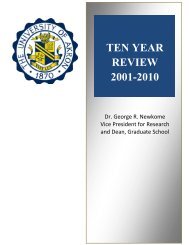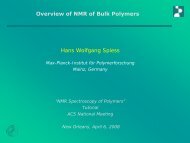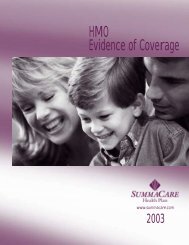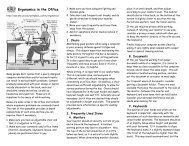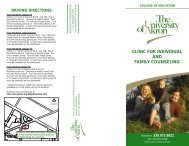Calendar 2005-2006 - The University of Akron
Calendar 2005-2006 - The University of Akron
Calendar 2005-2006 - The University of Akron
You also want an ePaper? Increase the reach of your titles
YUMPU automatically turns print PDFs into web optimized ePapers that Google loves.
Financial Aid<br />
Financial aid programs were developed by federal and state governments, as well<br />
as by institutions <strong>of</strong> postsecondary learning to assist students from families with<br />
limited resources in meeting their educational expenses. <strong>The</strong> primary purpose <strong>of</strong><br />
financial aid is to ensure that no person is denied the opportunity <strong>of</strong> attending college<br />
because <strong>of</strong> financial need.<br />
Generally, financial aid is provided in four forms: scholarships, grants, loans and<br />
work-study funding. Applying for all types <strong>of</strong> aid requires the completion <strong>of</strong> <strong>The</strong><br />
<strong>University</strong> <strong>of</strong> <strong>Akron</strong> Scholarship Application, the Free Application for Federal<br />
Student Aid (FAFSA), as well as applications for any and all private scholarships<br />
that a student might be interested in. It is not unusual for a student to receive all<br />
four forms <strong>of</strong> aid.<br />
Mission Statement<br />
<strong>The</strong> Mission <strong>of</strong> the <strong>University</strong> <strong>of</strong> <strong>Akron</strong>'s Office <strong>of</strong> Student Financial Aid &<br />
Student Employment is to help students achieve their educational potential. Our<br />
<strong>of</strong>fice accomplishes this by:<br />
• Adhering to state and federal regulations as well as <strong>University</strong> policies<br />
regarding the awarding <strong>of</strong> aid funds.<br />
• Being committed to removing financial barriers for those who wish to pursue<br />
postsecondary learning.<br />
• Making every effort to assist students with financial need.<br />
• Having an awareness <strong>of</strong> the issues affecting our students and advocating for<br />
our students' interests at the institutional, state and federal levels.<br />
• Educating our students and their families by providing quality consumer information.<br />
• Respecting the dignity and diversity <strong>of</strong> each one <strong>of</strong> our students by providing<br />
services that do not discriminate on the basis <strong>of</strong> race, gender, ethnicity, sexual<br />
orientation, religion, disability, age or economic status.<br />
• Ensuring the confidentiality <strong>of</strong> our students’ information.<br />
• Assuring the uniform application <strong>of</strong> all needs analysis formulas consistently<br />
across <strong>The</strong> <strong>University</strong> <strong>of</strong> <strong>Akron</strong>'s full population <strong>of</strong> financial aid applicants.<br />
• Committing to the highest level <strong>of</strong> ethical behavior by avoiding conflict <strong>of</strong><br />
interest or the appearance <strong>of</strong> such a conflict.<br />
Maintaining the highest level <strong>of</strong> pr<strong>of</strong>essionalism reflects our commitment to the<br />
goals and mission <strong>of</strong> the <strong>University</strong> <strong>of</strong> <strong>Akron</strong>.<br />
Applying for Financial Aid<br />
To apply for most state and federal financial aid programs, a student must complete<br />
the Free Application for Federal Student Aid (FAFSA).<br />
<strong>The</strong>re are two ways to complete the Free Application for Federal Student Aid:<br />
Electronic Filing: This is generally the quickest and easiest way for students (and<br />
their parents) to apply. Families who take full advantage <strong>of</strong> its features including<br />
electronic signature by PIN (Personal Identification Number) experience significantly<br />
faster aid processing times. For best success, follow these steps:<br />
A. Obtain A PIN number.<br />
1. Obtain a PIN for the student at www.pin.ed.gov<br />
2. If the student is a dependent student, a parent should obtain a PIN at the<br />
same Web site.<br />
3. If you provide an e-mail address at the PIN web site it generally takes 72<br />
hours or less for the federal government to respond with a link to their secure<br />
web page where you may pick up your PIN after submitting your information<br />
and self-created password. NOTE: If your Internet service provider utilizes a<br />
spam-catcher or other system that diverts such e-mail away from your normal<br />
e-mail in-box, be sure to check the location these e-mails are directed to during<br />
the three days following your PIN Application.<br />
4. A PIN is useful for many purposes working with the US Department <strong>of</strong><br />
Education, including: Online signature <strong>of</strong> FAFSA forms and Master Promissory<br />
Notes. Once you receive a PIN it is good until you change it, so be sure to<br />
keep it in a secure place so you will be able to use it each year to sign your online<br />
FAFSA application.<br />
Financial Aid <strong>2005</strong>-<strong>2006</strong> 63<br />
B. Complete the FAFSA online.<br />
1. Be sure to gather student (and if the student is a dependent student) parent<br />
income information from the prior year and have it ready to reference for completion<br />
<strong>of</strong> the FAFSA. For a complete list <strong>of</strong> information you will need, visit<br />
FAFSA on the Web site: www.fafsa.ed.gov. Click on the link, “Before<br />
Beginning a FAFSA,” then click on the link, “Documents Needed.” You can<br />
print this information if it is helpful.<br />
2. Some families are more comfortable completing information on paper first,<br />
and then, online. This is easily done at the FAFSA Web site,<br />
www.fafsa.ed.gov, by clicking on the link, “Before Beginning a FAFSA,” then,<br />
clicking on the link, “Pre-Application Worksheet.” Print and complete the worksheet<br />
and you will be able to type your responses in order—directly from the<br />
worksheet.<br />
3. When you are ready to complete a FAFSA on line, click on the link that says,<br />
“Filling out a FAFSA.” Follow the directions provided.<br />
4. When prompted near the beginning <strong>of</strong> the online form, the student should<br />
be sure to choose to enter his or her PIN as this will act as their signature.<br />
5. At the end <strong>of</strong> the document, if the student is a dependent student, the parent<br />
will have an opportunity to sign the form with a PIN. Provide the PIN for<br />
signature.<br />
6. If the student provides an e-mail address, the student aid report will be sent to<br />
the student via e-mail. If the student does not, it will be sent through the US<br />
mail. NOTE: If you provide an e-mail address, and your Internet service<br />
provider utilizes a spam-catcher or other system that diverts such e-mail away<br />
from your normal e-mail in-box, be sure to check the location these e-mails are<br />
directed to until you receive your electronic Student Aid Report. If you must<br />
make corrections, check this location until you receive the updated electronic<br />
Student Aid Report.<br />
If at any time you have questions about this process you may contact the Office<br />
<strong>of</strong> Student Financial Aid & Student Employment or the US Department <strong>of</strong><br />
Education at 1-800-4-FED-AID.<br />
Paper Filing: <strong>The</strong> traditional paper FAFSA is still available. Though this option can,<br />
during peak processing times, take up to 6 weeks to complete, it remains an<br />
excellent option if you do not have online access or are uncomfortable submitting<br />
information even to a secured online site. If the student provides an e-mail<br />
address on the paper FAFSA the student aid report will be sent to the student via<br />
e-mail. If the student does not, it will be sent through the US mail. NOTE: If you<br />
provide an e-mail address, and your Internet service provider utilizes a spamcatcher<br />
or other system that diverts such e-mail away from your normal e-mail inbox,<br />
be sure to check the location these e-mails are directed to until you receive<br />
your electronic Student Aid Report. If you must make corrections, check this location<br />
until you receive the updated electronic Student Aid Report. <strong>The</strong> paper<br />
FAFSA is available through this <strong>of</strong>fice or through your high school counselor.