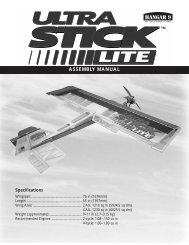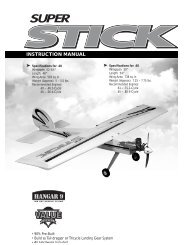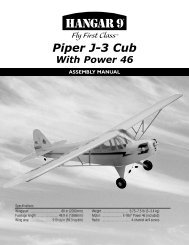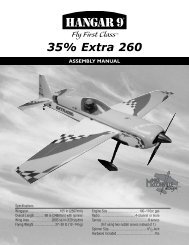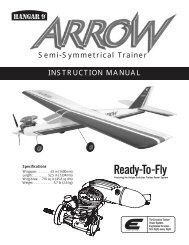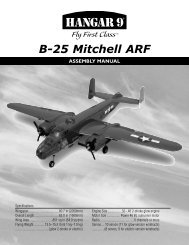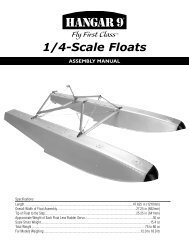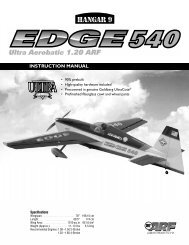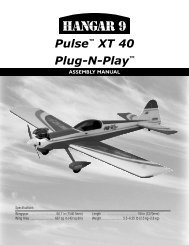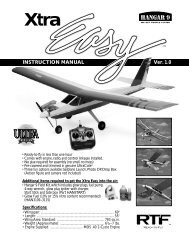Create successful ePaper yourself
Turn your PDF publications into a flip-book with our unique Google optimized e-Paper software.
Section 16: Installing the Wing StrutsParts Needed• Fuselage assembly• Right and left wing panels w/wing tube• Precovered right and left wing struts• 4-40 button head screws (6)• 4-40 washers (8)• 4-40 nuts (2)Tools and Adhesives needed• Hex Driver: 1/16"• ThreadlockStep 3. Mount the wing panels to the fuselage as outlined insection four of this manual. Install the wing struts using the4-40 button head screws and washers provided. Do not tightenthe button head screws at this time.Note: The wing struts on the <strong>Hangar</strong> 9 ® <strong>Super</strong> <strong>Cub</strong> and J3<strong>Cub</strong> are not functional. The plane can be flown with thestruts removed.Step 1. Locate the precovered wing struts and mountinghardware.Step 4. Using the 4-40 button head screws, nuts and washersprovided, secure the wing strut to the landing gear through thesmall hole in the rear portion of the landing gear. You may wishto use a small amount of Threadlock to prevent the screws fromcoming loose in flight.Step 2. Locate the wing strut mounting points located in eachwing panel. The blind nuts for the mounting screws have beeninstalled at the factory.Note: Each wing panel has two sets of holes on eitherside of the aileron servo. The holes on the outside are forthe 4-40 mounting screws and the holes on the inside arefor the wire braces. The wire braces do not attach to thewing; they float in the holes provided.Step 5. Tighten the 4-40 button head screws (4) on the bottomof the wing panels.Wire Brace HolesMounting Holes49