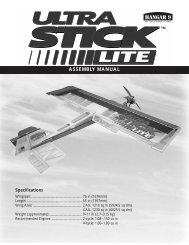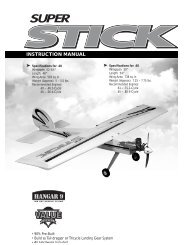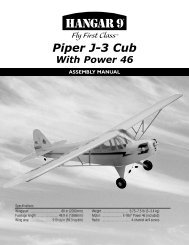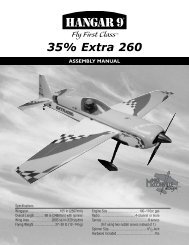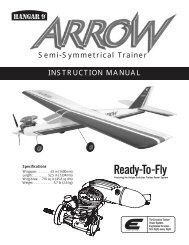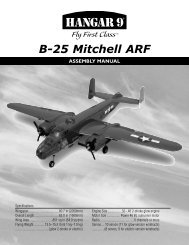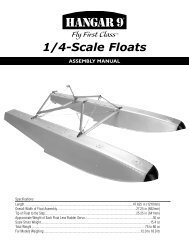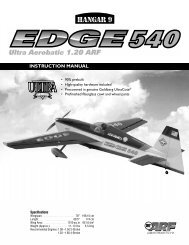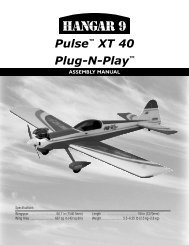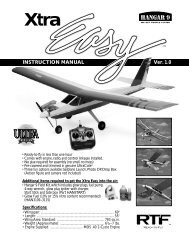Create successful ePaper yourself
Turn your PDF publications into a flip-book with our unique Google optimized e-Paper software.
Section 12: Installing the Radio EquipmentParts Needed• Fuselage assembly• Radio system (4-channel minimum)• Standard Servo w/hardware (2) (JRPS537 or equivalent)• RC foam• Antenna tube (optional)Tools and Adhesives Needed• Thin CA• Drill• Drill Bit: 1/16"• Phillips screwdriver• Masking tape• Felt-tipped pen/pencilStep 3. Use a drill and 1/16" bit to drill pilot holes for the twoservos marked in the previous step. To strengthen the servomount holes, use a drop of thin CA in each screw hole andallow it to cure completely before mounting the servo to themounting plate.Step 1. Install the mounting hardware on the elevator and rudderservos supplied with your radio system (rubber grommets andeyelets). Trial fit the servos into the preinstalled servo tray in thefuselage.Step 4. Secure the servos in place with the screws providedwith your radio system.Step 2. With the servos positioned as shown, mark the locationfor the screw mounting holes.Step 5. Locate the position of the switch, making sure to mountthe switch in the balsa sheeting of the fuselage and not throughthe plywood doublers. Remove the switch plate and mark thelocation of the screw holes as well as the opening for the switch.Drill the screw holes with a 1/16" bit. Use a sharp hobby knife tocarefully cut out the opening for the switch.39