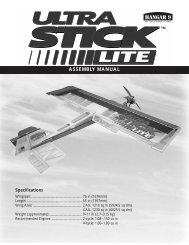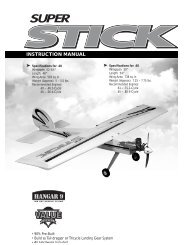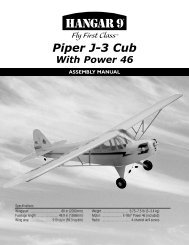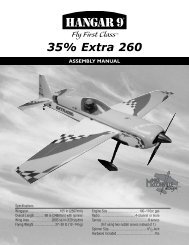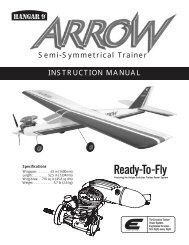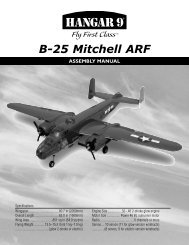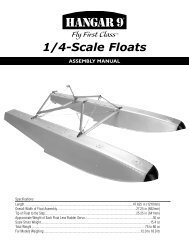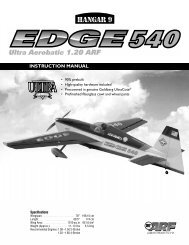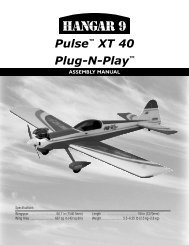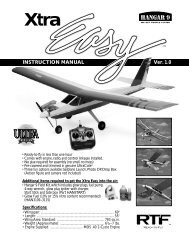Create successful ePaper yourself
Turn your PDF publications into a flip-book with our unique Google optimized e-Paper software.
Step 4. Loosely mount the engine to the rails and measure6 1 ⁄4" from the firewall to the prop drive washer of the engine.Secure the engine to the rails by tightening the mountinghardware, (4 each 4mm x 30mm screws and nuts, 8 each 4mmwashers). Mark the location of the engine on to the mount witha permanent marker. Use these marks to properly reposition theengine if it needs to be removed in the future.Note: Use Threadlock on the engine mounting screws.Step 2G. Locate the center of the plywood mounting adapterand draw a vertical line as shown. Align the adapter plate withthe top of the firewall and the two lines on the firewall andadapter plate. Using the adapter plate as drill guide, drill throughthe firewall at the four small mounting hole locations using a5/32" drill bit.AABBImportant: Use steps 1G through 5G for installation ofthe Zenoah ® G23 Gas Engine.Note: When installing the Zenoah G23 gasoline engine, itwill be necessary to drill holes in the firewall for mountingthe engine.Step 3G. To install the 4mm T-nuts in the firewall, use a lengthof music wire with an L-bend on one end. Slide a T-nut ontothe wire and pull the wire through the mount holes drill in theprevious step from inside the fuselage. To seat the T-nuts in thefirewall, tighten the engine mounting screws. After seating theT-nuts, carefully glue them in place using thin CA.AStep 1G. To establish the proper engine offset, use a felt-tippedpen and place a mark halfway between the top two existingmount holes. Follow the same procedure for the lower holes.Connect the two marks with a straight edge to establish theproper offset.B33