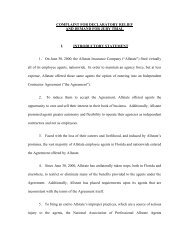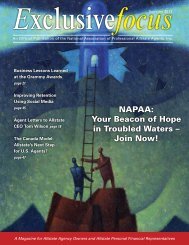Exclusivefocus Summer 2012.pdf - National Association of ...
Exclusivefocus Summer 2012.pdf - National Association of ...
Exclusivefocus Summer 2012.pdf - National Association of ...
Create successful ePaper yourself
Turn your PDF publications into a flip-book with our unique Google optimized e-Paper software.
5Cable Service Modem with Wireless Router Added and Hub Or Switch / More Than 4 PC’sIncoming Cable ServiceLineRG-6 Line to otherCable Services such asTV or Phone ModemCable SplitterRG-6 Cable to Cable Port onModemIn this Diagram shows how, if you have more than 4computers, you can use the Hub or Switch to expandyour <strong>of</strong>fice network. It is the same for either DSL orCable ISP Service.Cable Modem(Provided By Cable Company)Patch Cable from anyEthernet Port OnCable Modem toInternet Port OnWireless RouterWirelessRouterPatch Cable from anyEthernet Port OnRouter to anyEthernet Port On Hubor SwitchThese Lines Represent the Cabling in your<strong>of</strong>fice with Patch cables from the Wall toyour PC’s on the PC End and Patch Cablesfrom the Wall to your Router on theRouter End6Cable Service Modem with Wireless Router Added More Than 4 PC’s—INCORRECT CONNECTIONSIncoming Cable ServiceLineRG-6 Line to otherCable Services such asTV or Phone ModemCable SplitterRG-6 Cable to Cable Port onModemIn this Diagram the 1st and 5th PC’s are connected to 2<strong>of</strong> the ports on the Modem while the other 3 are connectedto ports on the Router. This configuration isNOT recommended as this puts the computers on 2different networks.Cable Modem(Provided By Cable Company)Patch Cable from anyEthernet Port OnCable Modem toInternet Port OnWireless RouterWirelessRouterThese Lines Represent the Cabling in your<strong>of</strong>fice with Patch cables from the Wall toyour PC’s on the PC End and Patch Cablesfrom the Wall to your Router on theRouter Endis there more than one unit. If you havea setup like those found in diagrams 1,4, or 5, you have more than one unit topower cycle. If your setup is depicted asin diagrams 2 or 3, you only have 1 unitto power cycle. Most routers are configuredso that when they are power cycled,they automatically reconnect to the samenetwork. Put simply, when there is apower outage at your ISP’s <strong>of</strong>fice, or ifthey have to reset their equipment, yourdata communications equipment mustalso be reset in order for it to re-establishcommunications with the equipment atthe ISP.If you only have one device to powercycle as depicted in Diagrams 2 & 3,all you have to do is wait for it to synchronizewith the equipment at the ISP.When power cycling your DSL modem/router or cable modem/router, I recommendyou power it <strong>of</strong>f and leave it <strong>of</strong>ffor at least one minute before restoringpower to it. Waiting a couple <strong>of</strong> minutesis even better. If you have DSL service,power-up your DSL modem/router andwait for the DSL light to turn solid greenand then reboot or restart your computers.Note that the color <strong>of</strong> the DSL lightmay vary by model and from manufacturerto manufacturer.A cable modem/router works basicallythe same way, except the lights have differentnames. In the case where you have aseparate modem and router as depicted indiagram 1, or a cable modem/router witha separate wireless router as depicted indiagram 4, you’ll need to power <strong>of</strong>f bothdevices, wait for a couple <strong>of</strong> minutes, andthen power-up the single DSL modemas found in diagram #1, or the cable modem/routeras depicted in diagram 4; waitfor the lights to come on, and then power-upthe additional router. This gives thefirst unit time to get synchronized withits counterpart at the ISP and allows theadditional router to correctly synchronizewith the DSL modem or cable modem/router in your <strong>of</strong>fice. Note that if youpower-up the second unit too fast, andthe first unit has not synchronized withthe equipment at the ISP, your whole net-work will remain down. If correctly powercycling your equipment does not get youback operational, you should then contactyour ISP or IT support to get more helpfrom them.That’s all for this article, I hope youhave found this information helpful. Iplan to submit more technology-relatedarticles for inclusion in future issues <strong>of</strong><strong>Exclusivefocus</strong>. Some <strong>of</strong> the articles I amconsidering include the proper setup <strong>of</strong>your <strong>of</strong>fice network, Allstate’s s<strong>of</strong>twarerequirements, printer sharing and troubleshootingand a special article on theNortel phone system. EfDan Helton has worked in the computerindustry for 32 years. Since 1995, he hasworked almost exclusively with Allstateagencies handling their technology needs.In 2001, Dan started WECUSS International,a computer support company. Hiscompany’s new remote support center wasdesigned to help Allstate agencies nationwide.For more information, call (877)993-2877.28 — <strong>Exclusivefocus</strong> <strong>Summer</strong> 2012