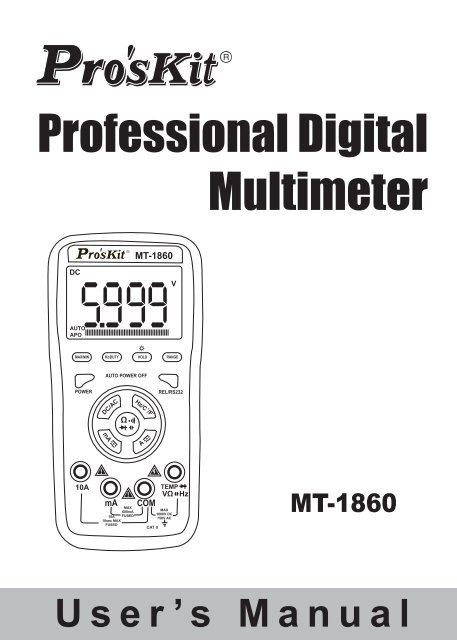Professional Digital Multimeter
Professional Digital Multimeter
Professional Digital Multimeter
Create successful ePaper yourself
Turn your PDF publications into a flip-book with our unique Google optimized e-Paper software.
ContentsGeneral 2Open-package Inspection 2Safety Note 2Description of Safety Symbols 3Description of Instrument Panel and Push button Functions 4Other Functions 5Property 5DC Voltage (DCV) 6AC Voltage (ACV) 7DC Current (DCA) 8AC Current (ACA) 10Resistance 11Diode and On-and-Off Test 12Capacitance (C) 13Temperature Measurement 14Communication Connection 15Instrument Maintenance 16
GeneralMT-1860 endowed with the key touching function instead of the traditional mechanicalknobs, is a new type of 3 5/6 digital multimeter equipped with the LCD display devicewith the text height of 33mm which has the merits of visual display, easy operation, stableperformance and high reliability. It can be used to measure DC voltage, AC voltage, DCcurrent, AC current, resistance, capacitance, frequency, temperature, diode and makeon-and-off test. Meanwhile, it is available for unit symbol display, data retention, the measurementof maximum and minimum value, automatic/manual range switching, automaticpower off and alarm function. The complete machine takes a switching integrated circuitwhich can directly drive LCD microprocessor and double-integrating A/D and a digitaldisplay drive offering high resolution and high precision. Due to it’s complete functions,high measurement accuracy and convenient operation, the multimeter is the ideal tool inlaboratory and factory as well as for radio fans and family.Open-package InspectionOpen the package box and take out the meter, check carefully if the following accessoriesare absent or damaged. If there is any absence or damage, please contact the distributorimmediately.<strong>Digital</strong> <strong>Multimeter</strong>Instruction ManualTest LeadsTemperature Probe (K-Thermocouple)PC Interface CableSoftware DiskHolster1 PC1 copy1 pair1 PC1 PC1 PC1 PCSafety NoteIn accordance with IEC1010 clause (the safety standard issued by International ElectrotechnicalCommission), MT-1860 is designed and produced according to the safetyrequirements of pollution level II.Warning:In order to avoid endangering the operator’s safety, prior to the operation of the instrument,please read the instruction manual carefully, and conform to the safety warninginformation and operation instruction strictly to use the instrument.1. When voltage above 30V, current above 10mA, AC power line with inductive load orpower line during electric fluctuation is measured, please beware of electric shock.2. Prior to measurement, check if the measurement function is in conformity with the
LCD display, and if the push button switch is at the trigger position. Check if themeter pen is contacted reliably, connected correctly, and grounded well and etc. Inorder to avoid electric shock.3. Only if the meter is used with the matched meter pen, can it meet the requirementof safety standard. When the line of the meter pen is damaged, it is necessary toreplace another one of the same model or the same electrical specification.4. Don’t use other unconfirmed or disapproved protector tube to replace the protectortube inside the meter. Only the protector tube of the same model or same specificationcan be replaced. Before the replacement, the meter pen must leave the measuringpoint and ensure there is no any signal at the input terminal.5. Don’t use other unconfirmed or disapproved battery to replace the battery inside themeter. Only the battery of the same model or same electrical specification can bereplaced. Before the replacement, the meter pen must leave the measuring point andensure there is no any signal at the input terminal.6. When the electrical measurement is made, never let your body get in touch with theground directly, and don’t touch uncovered metal terminal, output port, lead clampand etc. Where earth potential may exist. Dry clothes, rubber shoes, rubber cushionand other insulating material are usually used to keep your body insulated againstthe ground.7. Don’t store and use it in the high-temperature, high-humidity, inflammable and strongmagnetic field environment.8. It may do damage to the meter and endanger the operator’s safety if the voltagevalue beyond the permitted ultimate voltage value is measured. The ultimate voltagevalue permitted for measurement is marked on the instrument panel, and nevermeasure the value exceeding the standard. Don’t input the ultimate value out ofregulation in order to avoid electric shock and the damage to the meter.9. When the meter pen is inserted into the current socket, don’t measure any voltage forfear that the meter should be damaged and the operator’s safety be endangered.10. Don’t try calibrating or repairing the meter. When it is indeed necessary for that, onlythe qualified professional personnel who have had special training or gained approvalcan make it.11. During measurement, the requirement of measurement function must be in accordancewith LCD display. Please be sure to disconnect the line of the meter pen withthe measured object first and ensure there is no any input signal. It is forbidden toswitch the function/range selection switch during measurement12. When “ ” is shown on LCD display, please replace battery immediately toensure the measurement precision.13. It is not allowed to insert the meter pen into the current terminal to measure voltage!
MAX/MIN Hz/DUTY HOLD RANGE10A FUSED10sec MAXFUSEDMAX600mACAT llMAX1000V DC750V AC14. Please don’t change the circuits of the meter freely for fear that the meter be damagedand the safety be endangered.Description of Safety SymbolsWarning!Battery Under voltageHigh Voltage! Danger!AC/DCGroundDouble InsulationIn accordance with the instructionsof European Trade UnionFuseDescription of Instrument Panel and Push button Functions1. Instrument model.2. LCD display area.3. Function button: Used to select variousmeasurement functions.3-1 “Hold” backlight switch and reading-keepingswitch. If the switch is pressed over 2 seconds,the backlight turns on. Further press the switchover 2 seconds, the backlight turns off orautomatically turns off after 10 seconds.Pressing the switch within 2 seconds could lockor unlock the data retention. Press the switchonce to lock and press it again to unlock.3-2 Hz/DUTY: Press the key in the gear offrequency can switch between the frequencyand the Duty Cycle.Press the key in the gearof AC Voltage or AC Current can switch amongthe voltage, current, frequency and duty cycle.3-3 MAX/MIN: The maximum value and minimum value.Press the function button and enter MAX mode, in which the maximum value is held;press the button again to enter MIN mode, in which the minimum value is held. Afterthe MAX/MIN mode is entered, the display device indicates the MAX/MIN value. Noanalog bar display and auto power off function in this working environment. Press12DC3-1AUTOAPO3-23-3 3-4AUTO POWER OFF43-546789POWER10ADC/ACmAmAΩHz/C˚/F˚ACOMVREL/RS232TEMPVΩ Hz
down MAX/MIN button for 2 seconds, and then exit from MAX or MIN test.3-4 Range: Automatic/Manual Range Switch. Pre-set it to automatic range when thedevice starts up, then switch it to manual range. In the mode of manual range, pressthe “RANGE” button once, it will skip to the previous shift. When it goes to the highestshift, it goes back to the lowest shift when the button is pressed again. The procedurerepeats again in the same order. Press the button over 2 seconds, it will exit frommanual range and enter the state of automatic range measurement.3-5 REL: Relative Value Measurement. Press this key to show the relative valuemeasurement, press again to cancel the relative value measurement. The procedurerepeats in the same order. Press this key over 2 seconds, it will switch to RS232,which can be showed on the LCD screen and the RS232 data transmission is thusopen. Further press the key over 2 seconds, the RS232 icon disappears on the LCDscreen. Now the RS232 data transmission terminates. The procedure repeats.4. “POWER” is the power switch.5. Function Selection Button.6. Input Port: Measure the positive input terminal of voltage, frequency, resistance,capacitance, diode as well as on-and-off test, and insert red meter pen.7. 10A current input jack: Measure the positive input terminal of 10A shift AC/DCcurrent, and insert red meter pen.8. mA input port: Measure the positive input terminal of AC/DC.9. COM input port: Measure the negative input terminal, and insert black meterpen.Other Functions1. Automatic power offAfter the meter is stopped for 15 minutes, it will cut off power automatically (power off),and then enter the dormant (power off) state. The built-in buzzer will send out warningtone in one minute before it powers off. If you want to restart power (power on), pleasepress the power switch. If you want to cancel automatic power-off, please press “REL”key over 2 seconds until the RS232 symbol appears. Meanwhile the “APO” symbol willbe also turned off.Property1. General features1-1. Display mode: LCD1-2. Maximum display: 5999.3 5/6 display automatic polarity display and unit display.
1-3. Analog bar. 30 times/sec, display of 61 analog bars.1-4. Measurement mode: dual integration A/D conversion.1-5. Sampling rate: About 3 time/sec.1-6. Over range: Display “OL”1-7. Low voltage display: about 2.4v, the symbol displayed.1-8. Working temperature: 0~40˚C1-9. Storage temperature: -10~50˚C, relative humidity
AUTOAPODCAUTOAPOMAX/MIN Hz/DUTY HOLD RANGEPOWERPOWER10A10A10sec MAXFUSEDAUTO POWER OFF10A10sec MAXFUSEDΩMAX600mAFUSEDMAX600mAFUSEDAUTO POWER OFFAACAT llCAT llMAX/MIN Hz/DUTY HOLD RANGEREL/RS232TEMPVΩ HzMAX1000V DC750V ACREL/RS232VTEMPMAX1000V DC750V ACRange Accuracy ResolutionDCV600mV6V60V±(0.5%+4d)0.1mV1mV10mVVoltageswitchDC/ACmAΩHz/C˚/F˚600V1000V ±(1.0%+4d) 1V100mV10AmACOMVΩ Hz• Input impedance: 600mV range>60MΩ, the others are 10MΩ. Overload protection:1000VDC or 750V alternative peak.AC Voltage (ACV)1. Circularly press the “AC/DC” key untilit selects the AC Voltage automaticmeasurement mode. Meanwhile, thesymbol “AC”,“AUTO”,“APO” will appearon the LCD. Respectively plug in thered and black meter pens into the terminalsTEMPof “ VΩ Hz ” and “com”. See the picture re below.2. The initial state of the meter is automatic range,which shows “AUTO” symbol. Press the “Range” key and switch it to manual rangemode. In the AC mode of automatic/manual range, the frequency/ duty cycle can bemeasured by pressing “Hz/DUTY”. However, the frequency response now is low ,which is suitable for the measurement of high voltage and low frequency in the environmentof magnetic field interference such as 220V/50Hz-400Hz,380V/50Hz-400Hz.Caution:Voltages over DC1000V or AC750V cannot be tested. In case “OL” is displayed formanual range mode, it indicated the range has been exceeded and it is necessary toselect higher range mode to complete this measurement.Range Accuracy Resolution6V60V600V±(0.8%+10d)Voltageswitch750V ±(1.0%+6d) 1VDC/ACmAmAHz/C˚/F˚COM1mV10mV100mVyV~60HzX
DCAUTOAPODCAUTOAPOMAX/MIN Hz/DUTY HOLD RANGEPOWER10AAUTO POWER OFF10A10sec MAXFUSEDMAX600mAFUSEDCAT llMAX/MIN Hz/DUTY HOLD RANGEPOWER10AAUTO POWER OFF10A10sec MAXFUSEDMAX600mAFUSEDACAT llREL/RS232TEMPVΩ HzMAX1000V DC750V ACTEMPVΩ HzMAX1000V DC750V ACVREL/RS232V• Input impedance: 10MΩ.• Overload protection: 1000VDC or 750V alternating peak.• Display: Mean value response (calibrated with sine wave).• Frequency response: (40-400)Hz.• Duty Cycle Display: (0.1%-99.9%).DC Current (DCA)1. Press the “ mA “ button or “ A “ button.Plug the black meter pen into the terminal ofmA“COM” and the red meter pen into the terminalof “mA” or “10A”. See the picture below.2. Circularly press the “ mA “ button or“ A “ button. Select automatic DC 600mAand 10A current to test. The “DC”,“AUTO”,“APO” symbols will appear on the LCD screen.3. In case “OL” is displayed on the display, it indicates the current being measured hasexceed the current range, and please select higher ranges for measurements.DC/ACmAmAΩHz/C˚/F˚COMCaution:a) At the 10A mode, current bigger than 10Acannot be measured, and at mA mode,the current bigger than 600 mA cannot bemeasured. Otherwise this will lead to theburning of the fuse or damage the instrument.b) When the meter pen is plugged in theinput terminal of the current, it is strictlyprohibited to have the meter pen connectedin parallel on any circuits.AswitchmADC/AC H z/C˚/F˚mAΩACOMRange Accuracy Resolution60mA600mA6A10A±(1.0%+10d)±(1.2%+10d)10μA100μA1mA10mA• The maximum input current: 10A (not exceeding 15s))• Overload protection: 0.6A/250V fuse; 10A/250V fuse.
DCAUTOAPODCAUTOAPOMAX/MIN Hz/DUTY HOLD RANGEPOWER10AAUTO POWER OFF10A10sec MAXFUSEDMAX600mAFUSEDCAT llMAX/MIN Hz/DUTY HOLD RANGEPOWER10AmAAUTO POWER OFF10A10sec MAXFUSEDMAX600mAFUSEDAACAT llTEMPVΩ HzMAX1000V DC750V ACVREL/RS232TEMPVΩ HzMAX1000V DC750V ACVREL/RS232AC Current (ACA)1. Press the “ mA “ button or “ A “ button. Plug the black meter pen into the hole of“COM” and the red meter pen into the hole of “mA ” or “10A”. See the picture below.2. Circularly press the “ mA “ button or “ A “ button. Select automatic AC 600aAand 10A current to test. The “AC”,“AUTO”,“APO” symbols will appear on the LCDscreen.3. In case “OL” is displayed on the display, it indicates the current being measured hasexceed the current range, and please select higher ranges for measurements.Caution:a) At the 10A mode, current bigger than 10A cannot be measured, and at mA mode, thecurrent bigger than 600 mA cannot be measured. Otherwise this will lead to the burningof the fuse or damage the instrument.b) When the meter penis plugged in the input terminal of the current, it is strictly prohibitedto have the meter pen connected in parallel on any circuits.Range Accuracy Resolution60mA600mA6A10A±(1.5%+10d)±(2.5%+15d)10μA100μA1mA10mA• The maximum input current: 10A (not exceeding 15s))• Overload protection: 0.6A/250V fuse; 10A/250V fuse.• Frequency response: 40~400Hz.• Duty Cycle Display: (0.1%-99.9%).mAswitchDC/ACmAmAΩHz/C˚/F˚COMAswitchDC/AC H z/C˚/F˚ΩmACOMResistance1. Press “ Ω “ button, and respectively plug the red and black meter pens into the holesTEMPof “ VΩ Hz ”and “COM”.2. Circularly press “ Ω “ button and select resistance measurement. Meanwhile, a cor-
AUTOAPOMAX/MIN Hz/DUTY HOLD RANGEPOWERAUTO POWER OFF10A10sec MAXFUSEDMAX600mAFUSEDACAT llREL/RS232MAX1000V DC750V ACresponding symbol will appear on the LCD screen. In automatic resistance measurementmode, you could select manual measurement by pressing “Range”.Caution:a) When measuring the capacity, all thepowers within the tested circuits mustbe disconnected and the capacitanceshall be sufficiently discharged.b) When measuring the resistance, anyoccurrence of voltage may Lead toinaccurate readings, and if the 250Vprotection voltage is exceeded, it maydamage the meter or threaten the safety of the user.c) When the range of 600Ω is in use, first sort-circuit the meter pens and measure theresistance of the lead wires and then deduct it in the actual measurement.Range Accuracy Resolution600Ω ±(0.8%+5d) 0.1Ω6kΩ60kΩ600kΩ6MΩ±(0.8%+4d)101Ω10Ω100Ω1kΩ60MΩ ±(1.2%+10d) 10kΩ• Open circuit voltage: 600mV.• Overload protection: 250V DC or AC peak values.Diode and On-and-Off Test1. Press “ Ω TEMP” button and respectively plug the red and black pens into “ VΩ Hz ”and“ COM ”.2. Circularly press “ Ω ” button to select the diode or buzzer measurement. In Diodemode, LDC screen displays “V“ and voltage symbol, and the buzzer symbol “ Ω “is also displayed on the screen.3. Connect the red meter pen to the positive of the diode, the black meter pen to thenegative of the diode.resistanceswitchCaution:a) In case the diode is open circuit or the polarities are connected reversely, “OL” willDC10ADC/ACmAmAΩHz/C˚/F˚COMVTEMPVΩ Hz
AUTOAPOMAX/MIN Hz/DUTY HOLD RANGEPOWERmAAUTO POWER OFF10A10sec MAXFUSEDMAX600mAFUSEDACAT llREL/RS232MAX1000V DC750V ACAUTOAPOMAX/MIN Hz/DUTY HOLD RANGEPOWERmAAUTO POWER OFF10A10sec MAXFUSEDMAX600mAFUSEDACAT llREL/RS232MAX1000V DC750V ACbe displayed on the screen.b) When checking the diode, all the powers within the tested circuits must be disconnectedand the capacitance shall be sufficiently discharged.c) When the measurement is completed, immediately disconnect the meter and themeasured circuit.Range Display value Measurement conditionDiode forward voltage dropIf Buzzer emits a long sound and theresistance of the two points is measuredas 30ΩForward DC current is about1.0mA, and backward voltageis about 3.0V.Open circuit voltage is about1.2V• Overload protection: 250V DC or AC peak value.DCVDCVdiodeswitchDC/ACΩHz/C˚/F˚buzzerswitchDC/ACΩHz/C˚/F˚10AmACOMTEMPVΩ Hz10AmACOMTEMPVΩ HzCapacity (C)1. Press “ Ω “ button and respectively plug in the red and black meter pens intoTEMP“ VΩ Hz ” and “COM”.2. Circularly press “ Ω “ button and select the automatic measurement range ofcapacity. Meanwhile, the corresponding symbol will appear on the LCD screen. Nomanual measurement range and analog bar will be displayed in Capacity modeCaution:a) When measuring the capacity, all the powers within the tested circuits must be disconnectedand the capacitance shall be sufficiently dischargedb) When measuring big capacitors, it takes a longer time, about 100uF per 15 seconds.c) When the measurement is completed, immediately disconnect the meter and themeasured circuit.11
AUTOAPOAUTOAPOPOWER10A10sec MAXFUSEDMAX/MIN Hz/DUTY HOLD RANGEPOWERAUTO POWER OFF10A10sec MAXFUSEDMAX600mAFUSEDMAX/MIN Hz/DUTY HOLD RANGEACAT llAUTO POWER OFFREL/RS232TEMPMAX1000V DC750V ACMAX600mAFUSEDACAT llREL/RS232MAX1000V DC750V ACRange Accuracy Resolution40nF ±(5.0%+30d) 10pF+ -4.7µF25V400nF100pFDCV4μF±(3.5%+8d)1nF40μF10nFcapacitanceswitch200μF ±(5.0%+10d) 100nFDC/ACmAΩHz/C˚/F˚• Overload protection: 250V DC or AC peak value.10AmACOMTEMPVΩ HzFrequency (Hz)1. Press “ Hz/˚C/˚F “ button to conduct frequency measurement.Respectively plug in the meter pen into “ VΩHz ” and “ COM ”.2. Have the testing end of the meter pen connected in parallel with the signal sourcesto be measured and read the results from the display. (Note: No analog bar willdisplayed in this mode)3. When testing frequency, press “Hz/DUTY” once to conduct duty cycle measurement.Press “Hz/DUTY” once more to enter the frequency status.4. Read the current results from the display.Caution:a) Do not input signals higher than 60V, otherwise it may damage the instrument andpose dangers to human safety.b) After all the measurements are completed, it is necessary to disconnect the meter penand the tested circuit.yRange Accuracy Resolution10Hz0.001HzDC100Hz0.01Hz1000Hz1Hz10kHz±(0.3%+2d)10HzDC/ACΩ100kHz1MHz100Hz1kHz10AmACOMVΩ Hz20MHz10kHzmA1KHzXVV~frequencyswitchHz/C˚/F˚12
AUTOAPOMAX/MIN Hz/DUTY HOLD RANGEPOWERAUTO POWER OFF10A10sec MAXFUSEDMAX600mAFUSEDACAT llREL/RS232TEMPMAX1000V DC750V ACDCAUTOAPOMAX/MIN Hz/DUTY HOLD RANGEPOWER10AAUTO POWER OFFΩmA MAX600mA10A FUSED10sec MAXFUSEDACAT llVREL/RS232TEMPVΩ HzCOMMAX1000V DC750V AC• Input sensitivity: 1.5V effective value. Overload protection: 250VDC or alternating peakTemperature Measurement1. Press “ Hz / ˚C /˚F “ button over 2 seconds, select temperature mode for celsius measurement.Meanwhile, the temperature symbol will be displayed. Further press “Hz /˚C /˚F “ , it will be displayed as Fahrenheit. The procedure repeats in the same order.To exit from temperature measurement, press “Hz / ˚C /˚F “ button over 2 seconds.2. Respectively plug the positive input end and negative insertion end of temperatureprobe into the terminals of “ TEMPVΩ Hz“ and “ COM”.3. Put the induction end of temperature probe on the surface of the tested object.See the picture on the right.4. Read the current testing results from the display.Caution:a) When the input end is open circuit,it indicates normal temperature.b) Do not change the temperaturesensor at random, otherwise the accuracyof measurement can not be guaranteed.c) Do not input voltage in temperature mode,otherwise the meter may be damaged.temperatureswitchDCVDC/ACmA10AmAΩHz/C˚/F˚COMVΩ HzRange Accuracy Resolution-20˚C~400˚C ±(1.0%+50d) 0.1˚C400˚C~1000˚C ±(1.5%+15d) 1˚C±(1.0%+50d)
Instrument MaintenanceThis instrument is a sophisticated instrument and the user shall not modify the electriccircuit at will.1. Cautions should be taken to water prevention, dust-prevention and fall prevention.2. It shall not be stored in such environments as high temperature, high humidity andstrong electromagnetic field.3. Please use wet cloth and mild detergent to clean the exterior of the instrument and donot use such strong solvents as abrasives and alcohol.4. In case it is not used for a prolonged period of time, the battery shall be removed so asto avoid the battery leakage from corroding the instrument.5. Pay attention to the status of battery use, and when the LCD displays a flashing “ “symbol, the battery shall be replaced.The steps are as follows:1. Loosen the screw on the back cover that secures the battery door and exit the batterydoor.2. Remove the 3V batteries and replace them with two new ones. Although a 3V batteryof any standard can be used, but in order to lengthen the service life, alkaline batteriesshould be used.3. Mount the battery door and tighten the screw;4. Replacement of fuse: The steps are as the above. When replacing the fuse, pleaseuse the fuse of the same size and type.Precaution:1. Do not connect DC or AC peak voltages higher than 1000V.2. Don not measure voltage value on the current mode, resistance mode, diode modeand buzzer mode.3. When the battery has not been mounted properly or the back cover has not beentightened, please do not use this meter.4. Prior to the replacement of battery or fuse, please remove the measuring pen from themeasuring point and switch off the meter.• This Instruction is subjected to change without any further notice.• The content of this Instruction is considered correct, and in case readers find any errorsand missing parts, please contact the manufacturer.• The Company shall not be held liable for any accidents and hazards resulted from themal-operations by the user.• The function elaborated by this Instruction shall not be taken as the reasons for usingthe product for special purpose14
目 錄概 述 1開 箱 檢 查 2安 全 注 意 事 項 3安 全 符 號 說 明 5儀 錶 面 板 及 按 鍵 功 能 說 明 6其 他 功 能 8特 性 9直 流 電 壓 (DCV) 10交 流 電 壓 (ACV) 11直 流 電 流 (DCA) 12交 流 電 流 (ACA) 13電 阻 14二 極 體 及 通 斷 測 試 15電 容 (C) 16頻 率 (Hz) 17溫 度 測 量 18通 迅 連 接 19儀 錶 保 養 2015
一 . 概 述MT-1860 是 一 種 新 型 的 數 位 多 用 表 , 用 按 鍵 觸 發 的 方 式 代 替 傳 統 的 機 械 旋 鈕 方 式 、 顯 示 直觀 、 操 作 方 便 、 性 能 穩 定 、 高 可 靠 性 、3 5/6 數 位 多 用 表 , 儀 錶 採 用 33mm 字 高 LCD 顯 示器 , 可 用 來 測 量 直 流 電 壓 、 交 流 電 壓 、 直 流 電 流 、 交 流 電 流 、 電 阻 、 電 容 、 頻 率 、 溫 度 、 二極 體 及 通 斷 測 試 , 同 時 還 有 單 位 符 號 顯 示 、 資 料 保 持 、 最 大 最 小 、 測 量 , 自 動 / 手 動 量 程 轉換 、 自 動 斷 電 及 報 警 功 能 。 整 機 採 用 了 一 個 能 直 接 驅 動 LCD 微 處 理 器 和 雙 積 分 A/D 轉 換 積 體電 路 , 一 個 提 供 高 分 辨 力 、 高 精 度 的 數 位 顯 示 驅 動 , 該 表 功 能 齊 全 , 測 量 準 確 度 高 , 使 用方 便 , 是 實 驗 室 、 工 廠 、 無 線 電 愛 好 者 及 家 庭 的 理 想 工 具 。二 、 開 箱 檢 查打 開 包 裝 箱 取 出 儀 錶 , 仔 細 檢 查 以 下 附 件 是 否 缺 少 或 損 壞 , 如 有 缺 少 或 損 壞 請 立 即 與 經 銷商 聯 繫 。數 字 多 用 表使 用 說 明 書表 筆溫 度 探 頭 ( K 型 熱 電 偶 )PC 介 面 電 攬軟 體 光 碟防 震 套合 格 證皮 盒一 台一 本一 付一 條一 根一 張一 個一 張一 個三 、 安 全 注 意 事 項MT-1860 符 合 IEC1010 條 款 ( 國 際 電 工 委 員 會 頒 佈 的 安 全 標 準 )。 使 用 污 染 等 級 Ⅱ 的 安 全要 求 進 行 設 計 和 生 產 。警 告 :為 避 免 危 及 使 用 者 的 安 全 , 在 使 用 儀 錶 之 前 請 仔 細 閱 讀 本 使 用 手 冊 , 並 嚴 格 遵 守 安 全 警 告 資訊 和 操 作 說 明 來 使 用 本 儀 錶 。1. 在 測 量 30V 以 上 電 壓 , 測 量 10mA 以 上 電 流 , 測 量 帶 電 感 負 載 的 交 流 電 力 線 , 測 量 電 力 波動 期 間 的 交 流 電 力 線 時 , 謹 防 電 擊 。2. 測 量 前 , 檢 查 測 量 功 能 是 否 與 LCD 上 顯 示 相 符 , 按 鍵 開 關 是 否 置 觸 發 , 要 檢 查 表 筆 是 否可 靠 接 觸 , 是 否 正 確 連 接 、 是 否 絕 緣 良 好 等 , 以 避 免 電 擊 。3. 儀 錶 只 有 和 所 配 備 的 表 筆 一 起 使 用 才 符 合 安 全 標 準 要 求 。 如 表 筆 線 破 損 時 , 必 須 更 換 上同 樣 型 號 或 者 相 同 電 氣 規 格 的 表 筆 線 。4. 不 要 使 用 其 他 未 經 確 認 或 未 認 可 的 保 險 管 來 更 換 儀 錶 內 部 的 保 險 管 。 只 能 換 上 同 樣 型16
號 或 相 同 規 格 的 保 險 管 。 更 換 前 , 表 筆 必 須 離 開 被 測 量 點 , 確 保 輸 入 端 無 任 何 信 號 。5. 不 要 使 用 其 他 未 經 確 認 或 未 認 可 的 電 池 來 更 換 儀 錶 內 的 電 池 。 只 能 換 上 同 型 號 或 相 同電 氣 規 格 的 電 池 。 更 換 前 , 表 筆 必 須 離 開 被 測 量 點 , 確 保 輸 入 端 無 任 何 信 號 。6. 在 進 行 電 氣 測 量 時 , 身 體 切 勿 直 接 接 觸 大 地 , 不 要 接 觸 可 能 存 在 地 電 勢 裸 露 的 金 屬 端子 、 輸 出 口 、 引 線 夾 等 。 通 常 使 用 乾 燥 的 衣 服 、 膠 鞋 、 膠 墊 以 及 其 他 絕 緣 材 料 , 保 持 你的 身 體 與 大 地 絕 緣 。7. 不 要 在 高 溫 、 高 濕 、 易 燃 、 易 爆 和 強 磁 場 環 境 中 存 放 及 使 用 。8. 測 量 超 過 儀 錶 所 允 許 的 極 限 電 壓 值 有 可 能 損 壞 儀 錶 和 危 及 使 用 者 的 安 全 。 在 儀 錶 面 板上 標 有 儀 錶 所 允 許 測 量 的 極 限 電 壓 值 , 切 勿 測 量 超 過 此 標 準 的 安 全 值 , 請 勿 輸 入 超 過 規定 的 極 限 值 , 以 防 電 擊 和 損 壞 儀 錶 。9. 當 表 筆 線 插 入 電 流 插 座 時 切 勿 測 量 任 何 電 壓 以 免 損 壞 儀 錶 和 危 及 使 用 者 的 安 全 。10. 不 要 嘗 試 校 準 或 維 修 儀 錶 。 的 確 有 需 要 時 必 須 有 專 門 培 訓 或 認 可 的 有 資 格 專 業 人 員 才能 進 行 。11. 在 測 量 時 , 待 測 功 能 要 求 必 須 與 LCD 顯 示 一 致 ,, 請 一 定 要 先 將 表 筆 線 與 被 測 物 件 斷開 , 確 保 輸 入 端 沒 任 何 信 號 輸 入 。 嚴 禁 在 測 量 進 行 中 轉 換 功 能 / 量 程 選 擇 開 關 。12. 當 LCD 顯 示 “ ” 時 , 請 及 時 更 換 電 池 以 確 保 測 量 精 度 。13. 不 允 許 表 筆 插 在 電 流 端 子 去 測 量 電 壓 !14. 請 不 要 隨 意 改 變 儀 錶 線 路 , 以 免 損 壞 儀 錶 和 危 及 安 全 。四 、 安 全 符 號 說 明警 告 ! 電 池 欠 壓高 壓 ! 危 險 !交 直 流大 地雙 重 絕 緣符 合 歐 洲 工 會 指 令保 險 絲17
MAX/MIN Hz/DUTY HOLD RANGE10A FUSED10sec MAXFUSEDMAX600mACAT llMAX1000V DC750V AC五 、 儀 錶 面 板 及 按 鍵 功 能 說 明1. 儀 錶 型 號2. LCD 屏 顯 示 區 。3. 功 能 按 鍵 : 用 於 選 擇 各 種 測 量 功 能 。3-1.“HOLD” 背 光 開 關 及 讀 數 保 持 開 關 ,長 按 “HOLD” 鍵 , 觸 發 時 間 大 於 2 秒 ,背 光 開 啟 , 再 觸 發 時 間 大 於 2 秒 ,背 光 關 閉 , 或 10 秒 鐘 後 背 光 自 動 關 閉 ,觸 發 時 間 小 於 2 秒 為 資 料 保 持 的 鎖 定 與 解 除 ,按 一 次 鎖 定 , 再 按 一 次 解 除 。3-2. Hz/DUTY: 頻 率 / 占 空 比 選 擇 鍵 , 在 頻 率檔 位 元 按 此 鍵 可 以 在 頻 率 和 占 空 比 之 切 換 ;在 交 流 電 壓 或 交 流 電 流 檔 位 按 此 鍵 可 以 在電 壓 或 / 頻 率 / 占 空 比 之 間 切 換 。3-3. MAX/MIN: 最 大 值 / 最 小 值 , 按 下 此 功 能 ,進 入 MAX 模 式 , 此 模 式 保 持 測 量 的 最 大 值 : 再 按 此 鍵 進 入 MIN 模 式 , 此 模 式 保 持 最 小值 , 進 入 MAX/MIN 模 式 後 , 顯 示 器 保 持 最 大 值 或 最 小 值 。 在 此 工 作 環 境 下 無 類 比 棒 條顯 示 和 自 動 關 機 功 能 , 按 MAX/MIN 鍵 2 秒 後 , 退 出 MAX 或 MIN 測 量 模 式 。3-4. RANGE: 自 動 / 手 動 量 程 切 換 , 開 機 時 預 設 為 自 動 量 程 , 按 一 下 切 換 為 手 動 量 程 , 在手 動 量 程 模 式 下 , 每 按 一 下 往 上 跳 一 檔 , 到 最 高 檔 時 再 按 此 鍵 又 跳 到 最 低 檔 , 依 次 輪回 。 如 按 此 鍵 超 過 2 秒 則 切 換 回 到 自 動 量 程 。 頻 率 及 電 容 檔 沒 有 手 動 量 程 。3-6. REL: 相 對 值 測 量 , 按 一 下 此 鍵 為 相 對 值 測 量 , 再 按 一 次 取 消 相 對 值 測 量 , 以 此 輪回 , 如 按 此 鍵 超 過 2 秒 則 切 換 到 RS232,LCD 屏 上 有 RS232 顯 示 , 此 時 為 RS232 資料 輸 出 打 開 , 如 再 按 此 鍵 超 過 2 秒 則 RS232 在 LCD 屏 上 消 失 , 此 時 關 閉 RS232 資 料 輸出 , 以 此 輪 回 。4. “POWER” 為 電 源 開 關 。5. 功 能 選 擇 按 鍵 。TEMP6. “ VΩ Hz” 輸 入 插 孔 : 測 量 電 壓 、 溫 度 、 頻 率 、 電 阻 、 電 容 、 二 極 體 以 及 通 斷 測 試 的正 輸 入 端 , 插 入 紅 表 筆 。7. 10A 電 流 輸 入 插 孔 : 測 量 交 直 流 電 流 10A 檔 的 正 輸 入 端 , 插 入 紅 表 筆 。8. mA 輸 入 孔 : 測 量 交 直 流 正 輸 入 端 。9. COM 輸 入 孔 : 負 輸 入 端 , 插 入 黑 表 筆 。六 其 他 功 能1. 自 動 斷 電當 儀 錶 停 止 使 用 15 分 鐘 後 , 儀 錶 便 自 動 斷 電 ( 關 機 ), 然 後 進 入 睡 眠 ( 關 機 ) 狀 態 , 斷 電前 一 分 鐘 內 置 蜂 鳴 器 會 發 出 響 聲 , 若 要 重 新 啟 動 電 源 ( 開 機 ), 請 按 電 源 開 關 鍵 , 若 要 取12DC3-1AUTOAPO3-23-3 3-4AUTO POWER OFF43-546789POWER10ADC/ACmAmAΩHz/C˚/F˚ACOMVREL/RS232TEMPVΩ Hz18
AUTOAPOMAX/MIN Hz/DUTY HOLD RANGEPOWERAUTO POWER OFF10A10sec MAXFUSEDMAX600mAFUSEDACAT llREL/RS232TEMPMAX1000V DC750V AC消 自 動 關 機 , 按 “REL” 鍵 大 於 兩 秒 , 有 “RS232” 符 號 出 現 , 可 取 消 自 動 關 機 , 同 時 也關 閉 “APO” 符 號 。七 、 特 性• 一 般 特 性1-1. 顯 示 方 式 : 液 晶 顯 示1-2. 最 大 顯 示 :5999、3 5/6 位 元 自 動 極 性 顯 示 和 單 位 顯 示1-3. 模 擬 條 30 次 / 秒 ,61 段 類 比 條 顯 示1-4. 測 量 方 式 : 雙 積 分 式 A/D 轉 換1-5. 採 樣 速 率 : 約 每 秒 3 次1-6. 過 量 程 顯 示 : 顯 示 “OL”1-7. 低 電 壓 顯 示 : 約 為 2.4V , 有 “ ” 符 號 出 現1-8. 工 作 環 境 :0~40˚C, 相 對 濕 度
DCAUTOAPOMAX/MIN Hz/DUTY HOLD RANGEPOWER10AAUTO POWER OFF10A10sec MAXFUSEDΩMAX600mAFUSEDACAT llTEMPVΩ HzMAX1000V DC750V ACVREL/RS232c) 手 動 量 程 方 式 如 LCD 顯 示 “OL”, 表 明 已 經 超 過 量 程 , 須 選 擇 更 高 的 量程 檔 位 來 完 成 此 次 測 量 。量 程 準 確 度 分 辨 力600mV6V60V600V±(0.5%+4d)1000V ±(1.0%+4d) 1V0.1mV1mV10mV100mV• 輸 入 阻 抗 :600mV 量 程 >60MΩ, 其 餘 為 10MΩ。 超 載 保 護 :1000V 直 流 或 750V 交 流 峰值 。九 、 交 流 電 壓 (ACV)1. 迴 圈 觸 發 “AC/DC” 鍵 , 直 到 選 擇 交 流 電 壓 自 動 測 量 檔 , 同 時 LCD 屏 上 顯 示 “AC”,TEMP“AUTO”,“APO”。 將 紅 黑 表 筆 分 別 插 入 “ VΩ Hz ” 和 “COM” 孔 中 , 如 下 圖 。2. 儀 錶 的 起 始 狀 態 為 自 動 量 程 , 顯 示 “AUTO” 符 號 , 按 “ RANGE“ 鍵 , 轉 換 為 手 動 量程 方 式 。 在 自 動 或 手 動 交 流 模 式 下 按 “Hz/DUTY” 可 測 量 頻 率 / 占 空 比 , 但 此 時 頻 響 低 ,適 用 於 磁 場 干 擾 環 境 下 的 高 壓 低 頻 測 量 , 如 220V/50Hz-400Hz,380V/50Hz-400Hz。注 意 :a) 不 能 測 量 高 於 DC1000V 或 AC750V 的 電 壓 。 手 動 量 程 方 式 如 LCD 顯 示 “OL”, 表 明 已經 超 過 量 程 , 須 選 擇 更 高 的 量 程 檔 位 來 完 成 此 次 測 量 。量 程 準 確 度 分 辨 力6V60V600V±(0.8%+10d)1mV750V ±(1.0%+6d) 1V10mV100mVACVDC/ACmAHz/C˚/F˚yV~60HzX• 輸 入 阻 抗 :10MΩ。• 超 載 保 護 :1000V 直 流 或 750V 交 流 峰 值 。• 顯 示 : 平 均 值 響 應 ( 以 正 弦 波 有 效 值 校 準 )。• 頻 率 回 應 : (40-400)Hz.• 占 空 比 顯 示 :(0.1%-99.9%)。mACOM20
DCAUTOAPOMAX/MIN Hz/DUTY HOLD RANGEPOWER10AmAAUTO POWER OFF10A10sec MAXFUSEDMAX600mAFUSEDACAT llTEMPVΩ HzMAX1000V DC750V ACVREL/RS232DCAUTOAPOMAX/MIN Hz/DUTY HOLD RANGEPOWER10AmAAUTO POWER OFF10A10sec MAXFUSEDMAX600mAFUSEDACAT llTEMPVΩ HzMAX1000V DC750V ACVREL/RS232十 、 直 流 電 流 (DCA)1. 觸 發 “ mA ” 或 “ A ” 鍵 , 將 黑 表 筆 插 入 “COM” 孔 中 , 紅 表 筆 插 入 “mA”或 “10A” 孔 中 , 如 下 圖 。2. 迴 圈 觸 發 “ mA ” 或 “ A ” 鍵 , 選 擇 自 動 直 流 600mA 及 10A 電 流 測 量 ,LCD 屏上 有 “DC”、“AUTO”、“APO” 符 號 顯 示 。3. 如 果 顯 示 幕 上 顯 示 “OL”, 表 示 被 測 量 電 流 已 超 過 當 前 量 程 , 請 選 擇 更 高 的 量 程 來 測量 。注 意 :a) 在 10A 檔 不 能 測 量 大 於 10A 的 電 流 ,“mA” 檔 不 能 測 量 大 於 600mA 的 電 流 , 否 則 會 將 保險 絲 燒 斷 或 損 壞 儀 錶 。b) 當 表 筆 插 在 電 流 輸 入 端 時 , 嚴 禁 將 表 筆 並 聯 在 任 何 電 路 上 。mA直 流A直 流DC/ACΩHz/C˚/F˚DC/AC H z/C˚/F˚ΩmACOMmACOM量 程 準 確 度 分 辨 力60mA600mA6A10A±(1.0%+10d)±(1.2%+10d)10μA100μA1mA10mA• 最 大 輸 入 電 流 :10A( 不 超 過 15 秒 )• 超 載 保 護 :0.6A/250V 保 險 絲 ;10A/250V 保 險 絲 。交 流 電 流 (ACA)1. 觸 發 “mA ” 或 “A ” 鍵 , 將 黑 表 筆 插 入 “COM” 孔 中 , 紅 表 筆 插入 “mA” 或 “10A” 孔 中 。2. 迴 圈 觸 發 “ mA ” 或 “A ” 鍵 , 選 擇 自 動 交 流 600mA 及 10A 電 流 測 量 , LCD 屏上 有 “AC”、“AUTO”、“APO” 符 號 顯 示 。3. 如 果 顯 示 幕 上 顯 示 “OL”, 表 示 被 測 量 電 流 已 超 過 當 前 量 程 , 請 選 擇 更 高 的 量 程 來 測量 。21
DCAUTOAPOMAX/MIN Hz/DUTY HOLD RANGEPOWER10AmAAUTO POWER OFF10A10sec MAXFUSEDMAX600mAFUSEDACAT llTEMPVΩ HzMAX1000V DC750V ACVREL/RS232DCAUTOAPOMAX/MIN Hz/DUTY HOLD RANGEPOWER10AmAAUTO POWER OFF10A10sec MAXFUSEDMAX600mAFUSEDACAT llREL/RS232TEMPVΩ HzMAX1000V DC750V ACAUTOAPOVMAX/MIN Hz/DUTY HOLD RANGEPOWERAUTO POWER OFF10A10sec MAXFUSEDMAX600mAFUSEDACAT llREL/RS232MAX1000V DC750V AC注 意 :a) 在 10A 檔 不 能 測 量 大 於 10A 的 電 流 ,“mA” 檔 不 能 測 量 大 於 600mA 的 電 流 , 否 則 會 將 保險 絲 燒 斷 或 損 壞 儀 錶 。b) 當 表 筆 插 在 電 流 輸 入 端 時 , 嚴 禁 將 表 筆 並 聯 在 任 何 電 路 上 。mA交 流DC/ACΩHz/C˚/F˚A交 流DC/ACΩHz/CmACOMmACOM量 程 準 確 度 分 辨 力60mA600mA6A10A±(1.5%+10d)±(2.5%+15d)10μA100μA1mA10mA• 最 大 輸 入 電 流 :10A( 不 超 過 15 秒 )• 超 載 保 護 :0.6A/250V 保 險 絲 ;10A/250V 保 險 絲 。• 頻 率 回 應 :40-400Hz。 占 空 比 顯 示 :(0.1%-99.9%)。十 二 、 電 阻 (Ω)1. 觸 發 “ Ω ” 鍵 , 將 紅 黑 表 筆 分 別 插 入TEMP“ VΩ Hz” 和 “COM”。2. 迴 圈 觸 發 “ Ω ” 鍵 , 選 擇 電 阻 測 量 ,同 時 LCD 顯 示 幕 上 有 相 應 的 符 號 顯 示 ,在 自 動 電 阻 檔 測 量 狀 態 下 , 按 “RANGE”可 選 擇 手 動 測 量 。注 意 :a) 測 電 阻 時 , 必 須 先 將 被 測 電 路 內 所 有 的 電 源 關 斷 , 並 將 所 有 的 電 容 充 分 放 電 。b) 在 測 量 電 阻 時 , 任 何 電 壓 的 出 現 都 會 引 起 測 量 讀 數 不 准 , 如 果 超 過 250V 保 護 電 壓 , 則有 可 能 損 壞 和 危 及 使 用 者 的 安 全 。電 阻DC10ADC/ACmAmAΩHz/C˚/F˚COMVTEMPVΩ Hz22
AUTOAPOMAX/MIN Hz/DUTY HOLD RANGEPOWERAUTOAPOAUTO POWER OFF10A10sec MAXFUSEDMAX600mAFUSEDACAT llREL/RS232MAX1000V DC750V ACMAX/MIN Hz/DUTY HOLD RANGEPOWERAUTO POWER OFF10A10sec MAXFUSEDMAX600mAFUSEDACAT llREL/RS232MAX1000V DC750V ACc) 在 使 用 600Ω 量 程 時 , 應 先 將 表 筆 短 路 , 測 得 引 線 電 阻 , 然 後 在 實 測 中 減 去 。量 程 準 確 度 分 辨 力600Ω ±(0.8%+5d) 0.1Ω6kΩ60kΩ600kΩ6MΩ±(0.8%+4d)1Ω10Ω100Ω1kΩ60MΩ ±(1.2%+10d) 10kΩ• 開 路 電 壓 :600mV。• 超 載 保 護 :250V 直 流 或 交 流 峰 值 。十 三 、 二 極 體 及 通 斷 測 試1. 按 “ Ω ” 鍵 , 將 紅 黑 表 筆 分 別 插 入TEMP“ VΩ Hz” 和 “COM ”。2. 迴 圈 觸 發 “ Ω ” 鍵 選 擇 二 極 體 、蜂 鳴 器 檔 測 量 。 二 極 體 檔 時 ,LCD 屏 顯示 “V ” 及 電 壓 符 號 , 蜂 鳴 器 有 “ Ω ”符 號 顯 示 。3. 紅 色 表 筆 接 到 二 極 體 的 正 極 ,黑 色 表 筆 接 到 二 極 體 的 負 極 。注 意 :a) 如 果 二 極 體 開 路 或 極 性 接 反 時 , 顯 示 幕 上將 顯 示 “OL”。b) 檢 查 二 極 體 時 , 必 須 先 將 被 測 線 路 內 所 有的 電 源 斷 開 , 並 將 所 有 的 電 容 充 分 放 電 。c) 在 完 成 測 量 之 後 , 要 立 即 斷 開 表 筆與 被 測 電 路 的 連 接 。二 極 管蜂 鳴 器DC10ADC10ADC/ACmAmADC/ACmAmAΩΩHz/C˚/F˚COMHz/C˚/F˚COMVTEMPVΩ HzVTEMPVΩ Hz量 程 顯 示 值 測 試 條 件二 極 體 正 向 壓 降峰 鳴 器 發 聲 長 響 , 測 試 兩點 電 阻 約 30Ω正 向 直 流 電 流 約 1.0mA, 反向 電 壓 約 3.0V開 路 電 壓 約 1.2V超 載 保 護 :250V 直 流 或 交 流 峰 值 。23
AUTOAPOMAX/MIN Hz/DUTY HOLD RANGEPOWERAUTO POWER OFF10A10sec MAXFUSEDMAX600mAFUSEDACAT llREL/RS232MAX1000V DC750V AC十 四 、 電 容 (C)1. 按 “ Ω TEMP” 鍵 , 將 紅 黑 表 筆 分 別 插 入 “ VΩ Hz ” 和 “COM”。2. 迴 圈 觸 發 “ Ω ” 鍵 選 擇 電 容 的 自 動 測 量 。 同 時 LCD 顯 示 幕 上 有 相 應 的 電 容 符 號 顯示 , 電 容 檔 無 手 動 量 程 和 類 比 棒 條 顯 示 。注 意 :a) 在 測 電 容 時 , 必 須 先 將 被 測 線 路 內 所 有 的 電 源 斷 開 , 並 將 所 有 的 電 容 充 分 放 電 。b) 在 測 量 大 電 容 時 , 需 要 較 長 的 時 間 , 在 100uF 時 約 15 秒 。c) 在 完 成 所 有 的 測 量 後 , 要 立 即 斷 開 表 筆 與 被 測 電 路 的 連 接 。量 程 準 確 度 分 辨 力+ -4.7µF25V40nF ±(5.0%+30d) 10pFDCV400nF4μF40μF±(3.5%+8d)100pF1nF10nF電 容DC/ACmAΩHz/C˚/F˚200μF ±(5.0%+10d) 100nF10AmACOMTEMPVΩ Hz• 超 載 保 護 :250V 直 流 或 交 流 峰 值 。十 五 、 頻 率 (Hz)TEMP1. 觸 發 “ Hz/˚C /˚F ” 鍵 為 頻 率 檔 測 量 , 將 紅 黑 表 筆 分 別 插 入 “ VΩ Hz ” 和 “COM”。2. 將 表 筆 線 的 測 試 端 並 聯 到 待 測 信 號 源 上 , 從 顯 示 幕 上 讀 出 結 果 ( 注 意 : 該 檔 無 類 比 棒條 顯 示 )。3. 在 進 行 頻 率 測 量 時 , 按 一 次 “Hz/DUTY” 鍵 進 入 占 空 比 測 量 狀 態 , 再 按 一 次 “Hz/DUTY” 鍵 進 入 頻 率 測 量 狀 態 。4. 從 顯 示 幕 上 讀 出 當 前 的 結 果 。注 意 :a) 不 要 輸 入 高 於 60V 的 信 號 , 否 則 可 能 損 壞 儀 錶 並 危 及 使 用 者 安 全 。b) 在 完 成 所 有 的 測 量 後 , 要 立 即 斷 開 表 筆 與 被 測 電 路 。24
AUTOAPOMAX/MIN Hz/DUTY HOLD RANGEPOWERAUTO POWER OFF10A10sec MAXFUSEDMAX600mAFUSEDAAUTOAPOCAT llREL/RS232TEMPMAX1000V DC750V ACMAX/MIN Hz/DUTY HOLD RANGEPOWERAUTO POWER OFF10A10sec MAXFUSEDMAX600mAFUSEDDCAUTOAPOACAT llREL/RS232TEMPMAX1000V DC750V ACMAX/MIN Hz/DUTY HOLD RANGEPOWER10AAUTO POWER OFFΩmA MAX600mA10A FUSED10sec MAXFUSEDACAT llVREL/RS232TEMPVΩ HzCOMMAX1000V DC750V AC量 程 準 確 度 分 辨 力y10Hz0.001Hz1KHzX100Hz1000Hz10kHz100kHz±(0.3%+2d)0.01Hz1Hz10Hz100HzHz 測量 鍵DCVDC/ACmAΩHz/C˚/F˚V~1MHz1kHz10AmACOMVΩ Hz20MHz10kHz• 輸 入 靈 敏 度 :1.5V 有 效 值 。• 超 載 保 護 : 250V 直 流 或 交 流 峰 值 。十 六 、 溫 度 測 量1. 長 按 “ Hz/˚C/˚F ” 鍵 大 於 兩 秒 , 選 擇 溫 度 檔攝 氏 度 測 量 , 同 時 有 溫 度 符 號 顯 示 , 再 觸 發“ Hz/˚C/˚F ” 為 華 氏 度 顯 示 , 依 次 迴 圈 ,要 退 出 溫 度 測 量 , 長 按 “ Hz/˚C/˚F ” 鍵 大於 兩 秒 。2. 將 溫 度 探 頭 的 正 輸 入 端 與 負 插 入 端 分 別 插 入TEMP“ VΩ Hz” 和 “COM” 孔 中 。3. 將 溫 度 探 頭 的 感 應 端 置 於 被 測 物 件 的 表 面 上 ,如 右 圖 的 水 中4. 從 顯 示 幕 上 讀 出 當 前 測 量 結 果 。注 意 :a) 當 輸 入 端 開 路 時 , 顯 示 常 溫 。b) 請 勿 隨 便 更 換 溫 度 感 測 器 , 否 則 將 不 能 保 證 測 量 的 準 確 度 。c) 嚴 禁 在 溫 度 檔 輸 入 電 壓 , 否 則 有 損 壞 儀 錶 的 危 險 !溫 度 測量 鍵溫 度 測 量鍵 ˚F量 程 準 確 度 分 辨 力-20˚C~400˚C ±(1.0%+50d) 0.1˚C400˚C~1000˚C ±(1.5%+15d) 1˚CDC10ADC/ACmAmAΩHz/C˚/F˚COMDC/ACmAVVΩ HzHz/C˚/F˚0˚F~1832˚F±(1.0%+50d)
十 七 、 通 訊 連 接1. 按 包 裝 所 提 供 的 光 碟 對 應 儀 錶 的 型 號 , 選 擇 setup.exe 的 文 件 安 裝 。2. 將 儀 錶 通 過 USB 電 腦 介 面 線 與 電 腦 連 接 好 。3. 長 按 “RS232/REL” 大 於 兩 秒 , 螢 幕 上 有 “RS232” 符 號 顯 示 。4. 測 量 的 資 料 傳 輸 到 電 腦 , 此 時 可 以 對 資 料 進 行 記 錄 、 分 析 、 處 理 和 列 印 等 。 詳 細 請 參考 軟 體 中 的 說 明十 八 、 儀 錶 保 養該 儀 錶 是 一 台 精 密 儀 器 , 使 用 者 不 要 隨 意 更 改 電 路 。1. 請 注 意 防 水 , 防 塵 、 防 摔 。2. 不 宜 在 高 溫 高 濕 、 易 燃 易 爆 和 強 磁 場 的 環 境 下 存 放 、 使 用 儀 錶 。3. 請 使 用 濕 布 和 溫 和 的 清 潔 劑 清 潔 儀 錶 外 表 , 不 要 使 用 研 磨 劑 及 酒 精 等 烈 性 溶 劑 。4. 如 果 長 時 間 不 使 用 , 應 取 出 電 池 , 防 止 電 池 漏 液 腐 蝕 儀 錶 。5. 注 意 電 池 使 用 情 況 , 當 LCD 上 出 現 “ ” 符 號 閃 爍 時 , 應 更 換 電 池 。步 驟 如 下 :a). 擰 出 後 蓋 上 固 定 電 池 的 螺 絲 , 退 出 電 池 門 ;b). 取 下 3V 電 池 , 換 上 兩 個 新 的 電 池 , 雖 然 任 何 標 準 3V 電 池 都 可 使 用 , 但 為 加 長 使 用 時間 , 最 好 使 用 鹼 性 電 池 。c). 裝 上 電 池 門 , 上 緊 螺 絲 。d). 保 險 絲 更 換 : 步 驟 同 上 。 更 換 保 險 絲 時 , 請 使 用 規 格 、 型 號 相 同 的 保 險 絲 。注 意 :1. 不 要 將 高 於 1000V 直 流 或 交 流 峰 值 電 壓 接 入 。2. 不 要 在 電 流 檔 、 電 阻 檔 、 二 極 體 檔 和 蜂 鳴 器 檔 上 去 測 量 電 壓 值 。3. 在 電 池 沒 有 裝 好 或 後 蓋 沒 有 上 緊 時 , 請 不 要 使 用 此 表 。4. 在 更 換 電 池 或 保 險 絲 前 , 請 將 測 試 表 筆 從 測 試 點 移 開 , 並 關 機 。• 本 說 明 書 如 有 改 變 , 恕 不 另 行 通 知• 本 說 明 書 的 內 容 被 認 為 是 正 確 的 , 若 用 戶 發 現 有 錯 誤 、 遺 漏 等 , 請 與 生 產 廠 家 聯 繫 。• 本 公 司 不 承 擔 由 於 用 戶 錯 誤 操 作 所 引 起 的 事 故 和 危 害 。• 本 說 明 書 所 講 述 的 功 能 , 不 作 為 將 產 品 用 做 特 殊 用 途 的 理 由 。26
寶 工 實 業 股 份 有 限 公 司PROKIT’S INDUSTRIES CO., LTD.http://www.prokits.com.twE-mail : pk@mail.prokits.com.tw©2011 ProKit's Industries Co., LTD. All rights reserved. 2011001(T)